HITBOX HITBOX Bluetooth Speaker User Manual BT 700 Manualx
HITBOX(HK)LTD. Bluetooth Speaker BT 700 Manualx
HITBOX >
user manual
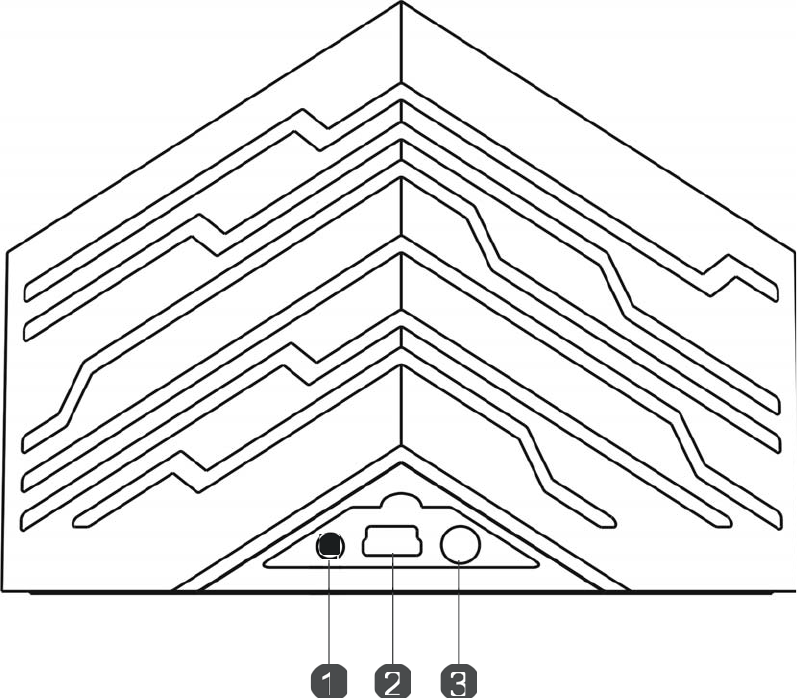
HITBOX(HK)LTD
ProductName:BluetoothspeakerModel:BT‐700
1.ON/OFF‐PEARINGKEY
2.CHARGINGPORT
3.LINEIN/AUXPORT
Specification
Model:BT‐700
Bluetoothspecification:BluetoothV2.1+EDR
Transmissiondistance:≥10M(ItvarieswhentheenvironmentalfactorsandtheconnectedBluetooth
devicesaredifferent)
USBchargingvoltage:DC5V
Built‐inbattery:Lithiumbattery(800mAh)
HowtouseHITBOXBluetoothspeaker
1. Pleasepressswitch3secandspeakerwillturnon
2. Pleasepressagaintoswitchstartpearing.
3. Duringpearingspeakerledwillflashingfastly
4. Youcansearchbluetoothspeakerfromyourdevice
5. DevicenameisHITBOXandpasswordnoneed.
6. Afterconnectbluetoothspeaker,speakerlightalwaysON.youcan
enjoywirelessspeaker
7. Forturnoffspeakerpleasekeeppressswitch3sec..Itwill
automaticlyswitchoff.
8. Ifyoustopconnectiontospeaker,Bluetoothspeakerrunstandby
mode.Duringstandbyspeakerledflashingslowly.thattimeyou
canconnectyourdeviceanytime.
9. Forstartpearingtospeaker,pleasepressonetimetoswitch.
10. Forchargingpleaseconnectminiusbcabletospeaker.During
chargingspeakershowredlight.Whenchargingfullredledturnoff.
11. YoualsocanconnectyourdevicefromAux(linein)
connection.Pleaseconenct3,5mmcabletoyourdeviceandspeaker.
Nowspeakerreadyforuse.(Forwiredconnection)
12. Ifbluetoothspeakerfreezingandnotresponse,reset
bluetoothspeaker.pleaseplugusbchargingcable,then
automaticllyresetandrestart
FCCwarning
Thisequipmenthasbeentestedandfoundtocomplywiththelimits
foraClassBdigitaldevice,pursuanttopart15oftheFCCRules.
Theselimitsaredesignedtoprovidereasonableprotectionagainst
harmfulinterferenceinaresidentialinstallation.Thisequipment
generates,usesandcanradiateradiofrequencyenergyand,ifnot
installedandusedinaccordancewiththeinstructions,maycause
harmfulinterferencetoradiocommunications.However,thereisno
guaranteethatinterferencewillnotoccurinaparticularinstallation.
Ifthisequipmentdoescauseharmfulinterferencetoradioor
televisionreception,whichcanbedeterminedbyturningthe
equipmentoffandon,theuserisencouragedtotrytocorrectthe
interferencebyoneormoreofthefollowingmeasures:
•Reorientorrelocatethereceivingantenna.
•Increasetheseparationbetweentheequipmentandreceiver.
•Connecttheequipmentintoanoutletonacircuitdifferentfrom
thattowhichthereceiverisconnected.
•Consultthedealeroranexperiencedradio/TVtechnicianforhelp.
Caution:Anychangesormodificationstothisdevicenotexplicitly
approvedbymanufacturercouldvoidyourauthoritytooperatethis
equipment.
Thisdevicecomplieswithpart15oftheFCCRules.Operationis
subjecttothefollowingtwoconditions:(1)Thisdevicemaynot
causeharmfulinterference,and(2)thisdevicemustacceptany
interferencereceived,includinginterferencethatmaycause
undesiredoperation.
ThedevicehasbeenevaluatedtomeetgeneralRFexposure
requirement.Thedevicecanbeusedinportableexposurecondition
withoutrestriction.