HM Electronics C61 Beltpac for wireless intercom system User Manual 400G666x
HM Electronics Inc Beltpac for wireless intercom system 400G666x
User manual

HM ELECTRONICS, INC. 14110 Stowe Drive, Poway, CA 92064 USA • Phone: 1-800-848-4468 Fax: (858) 552-0172
HME# 400G666
Rev A 5/16/11
ion BP
COM6100
COM6100 COM6100
COM6100 COMMUNICATOR
COMMUNICATORCOMMUNICATOR
COMMUNICATOR
®
OPERATING INSTRUCTIONS
SETUP
Power On/Off
To turn the power on
─
Press and release the power (PWR) button.
A voice message in the headset will say
“Belt-pac #, Battery Full/Half/Low, Lane 1”
and two red power lights will come on for a
few seconds and then one red light will go off
and the other will change to green and remain
on steady near the A1 button for Lane 1.
To turn the power off
─
Press and hold the PWR button for approximately
3 seconds. A voice message in the headset will say
“Belt-pac off,” and the power light will go off.
Configure Belt-Pac
Start with power OFF and then press and hold any of the following button combinations while turning the
power ON. Immediately release all buttons after pressing the PWR button. Each of these settings has an
associated voice prompt. Listen to the voice prompt to confirm the setting.
•
••
• Hands Free (HF) On/Off ─ Press and hold B and the Up ▲ arrow
while you press the PWR button to turn the belt-pac on in the HF
mode. With the power off again, press and hold B and the Down
▼ arrow while you press the PWR button to turn off the HF mode.
•
••
• Auto HF (AHF) ─ Press and hold A1 or A2 and the Up ▲ arrow
while you press the PWR button to turn the belt-pac on in the
Auto HF mode. When you turn the unit off, the AHF mode will
not be saved.
•
••
• “B” Channel HF (BHF) ─ Press and hold B and A2 while you
press the PWR button to turn the belt-pac on in the BHF mode.
Press and release the B button, and channel B will stay open to
allow hands-free communication with other crew members. If a
customer arrives, B-channel will automatically be interrupted to
allow communication with the customer on channel A1 or A2.
•
••
• Language selection ─ To change between English and the
other language, press and hold A1 and the Down ▼ arrow
while you press the PWR button to turn the belt-pac on.
Doing this again changes back to the first language.
•
••
• Play status ─ Press A2 and the Down ▼ arrow while you press the PWR button to turn the belt-pac on.
An example of the status you will hear is: “Belt-pac #, Battery Full/Half/Low, English/Espanol, Hands-
Free A On/Off (or Hands-Free B On/Off), firmware version #, Lane #.”
If you have any problems with your Communicator –
In the USA, call or Fax HME Technical Support at the numbers below.
Outside the USA, call your local HME representative for assistance.
Figu
re
1
.
ion
BP
belt
-
pac
and headset
Power
button
Volume-Up
button
Volume-Down
button
Channel “A2”
button
Channel “B”
button
Channel “A1”
button
Figure
2
. Belt
-
pac controls
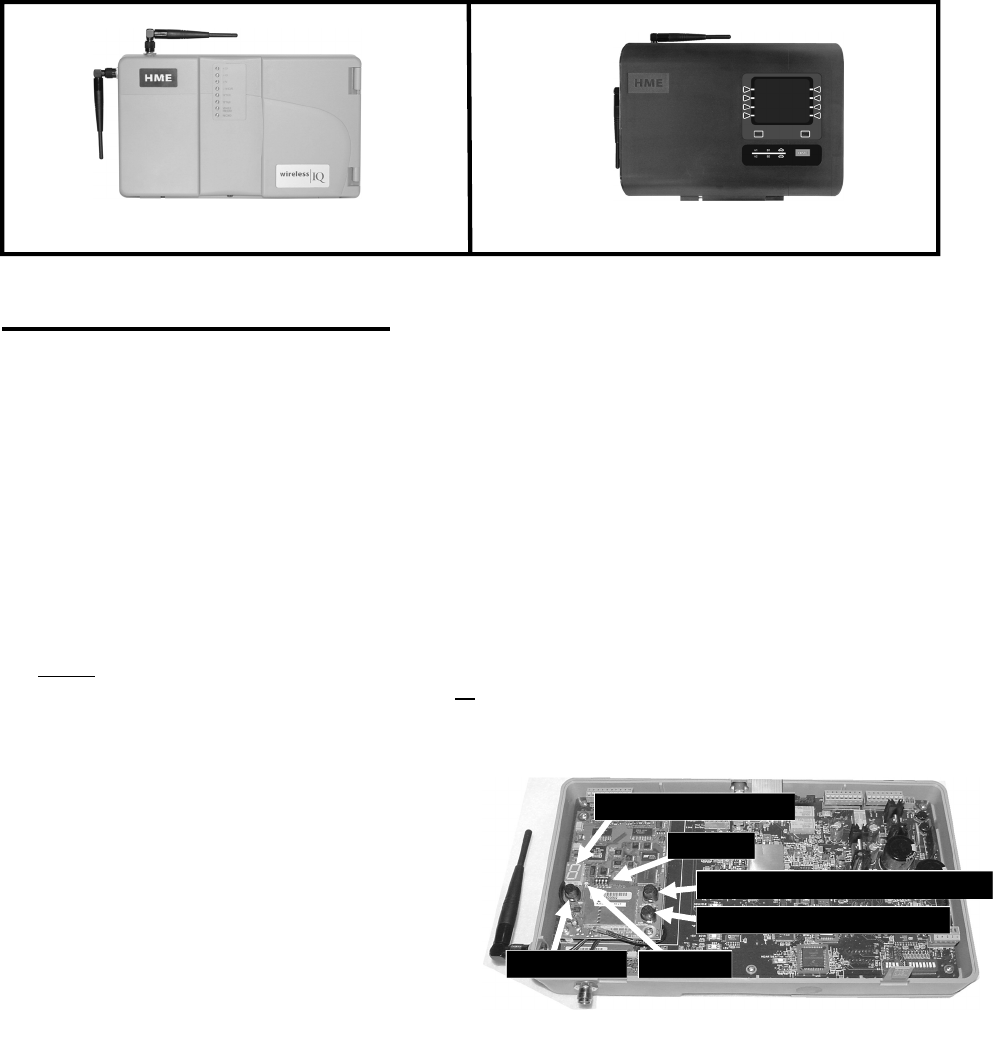
2
Belt-Pac Registration
Each belt-pac must be registered for use with a specific base station. The base station thereby recognizes all
belt-pacs registered to it when their power is on, and will be able to tell the difference between them and other
electronic equipment operating on similar frequencies. A maximum of 15 belt-pacs can be registered. If one
is replaced, you must register the new one before you use it. When a belt-pac is replaced, the old one
remains in memory. Register all active belt-pacs the same way, one at a time.
NOTE: Belt-pacs must be within 6 feet (1.83 meters) of the base station while being registered.
For Wireless IQ™ Audio Systems, register each COMMUNICATOR
®
as follows:
NOTE: If the maximum number of 15 is exceeded, an “F” for Full will appear on the Communicator ID display.
You must clear all current registrations and re-register all active belt-pacs. See Figure 4. Open the base station
and press the CLEAR ALL REGISTRATION button and the RESET button at the same time. Continue holding
the CLEAR ALL REGISTRATION button after releasing the RESET button, until “c” appears on the display.
Begin registration:
•
••
• Be certain all belt-pacs to be registered are turned off and the base station power is on. Other belt-pacs
can be on or off.
•
••
• Open the base station and locate the items shown in Figure 4.
If no belt-pacs are on, the status light will be blinking red. If any belt-pacs are on, the status light will
be on steady green.
•
••
• Press the START REGISTRATION button.
The Communicator ID display will show a small “o” for open, and the status light will be blinking green.
•
••
• Either press and hold the B button on the belt-pac while pressing and releasing the power button to turn
the belt-pac on, and then release the B button, or press the power button and hold it for approximately 10
seconds. This will cause the belt-pac to enter the registration mode.
The status light in the base station will be blinking green and the Communicator ID display will
continue to show a small “o” for open. The belt-pac power light will be blinking amber.
When the registration is successfully
completed:
•
••
• The green status light in the base station will be
on steady and the Communicator ID display will
show the ID number assigned to this belt-pac.
ID numbers are assigned sequentially as 0 thru
9, A, b, C, d and E.
•
••
• The power light on the belt-pac will remain
on steady green.
If registration failed:
•
••
• A message in the headset will say “Headset #, Battery Low/Half/Full, Registration …”
The power light will blink red and after a delay of up to 1.5 minutes you will hear “Registration failed.”
•
••
• Note the condition of the STATUS light in the base station. Press the RESET button. The STATUS light
may blink and change colors. When the STATUS light returns to its previous condition, press the START
REGISTRATION button and repeat the registration procedure.
If the registration fails again: In the USA call HME Customer Support at 1-800-848-4468.
Outside the USA, call your local HME representative for help.
Figure 4. Registration buttons and indicators in base station
Communicator ID display
K1 switch
RESET button
CLEAR ALL REGISTRATION button
START REGISTRATION button
Status light
Figure
3
. Wireless IQ
™
and ionIQ™ base stations
If your base station looks like this
see registration instructions on page 3
ionIQ™ base station
If your base station looks like this
see registration instructions below
Wireless IQ™ base station
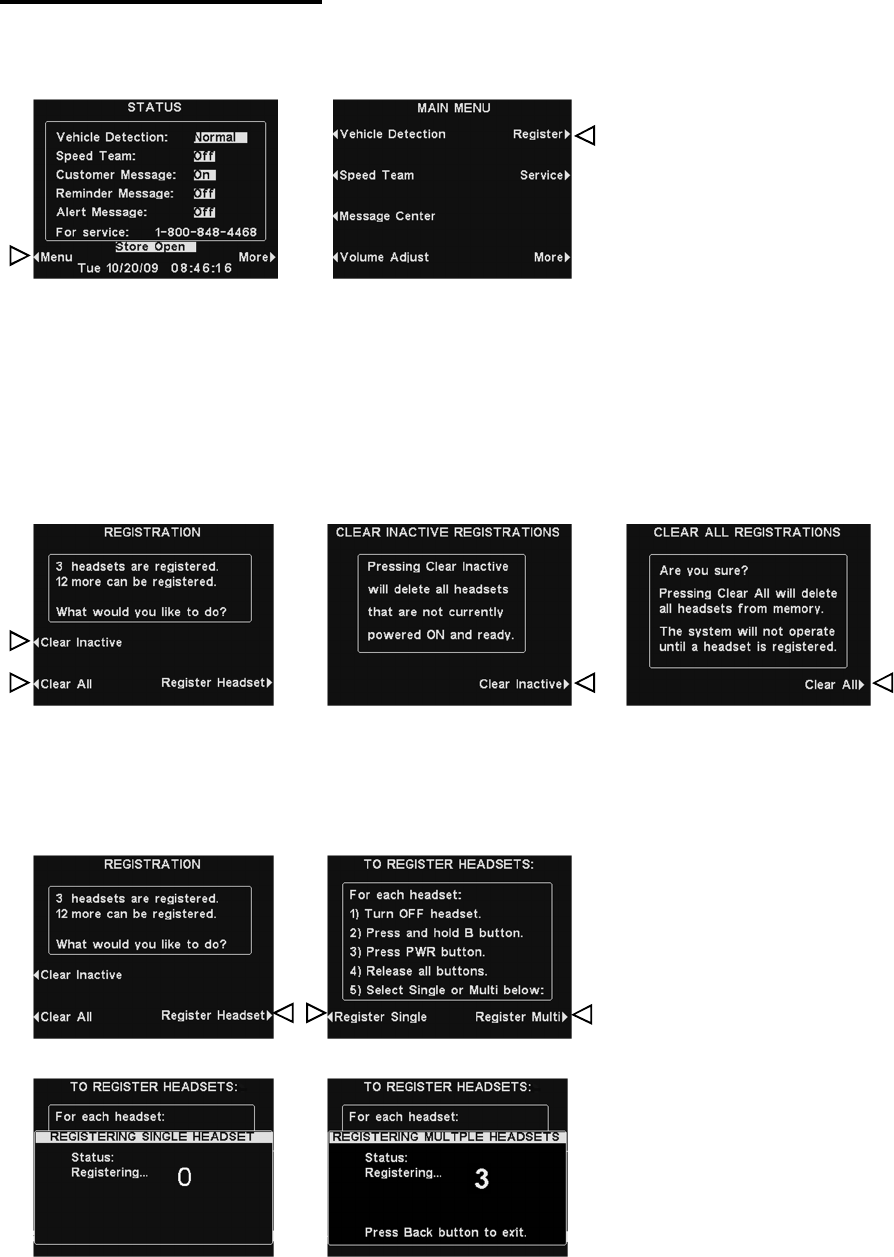
3
For ion IQ™ Audio Systems, register each COMMUNICATOR
®
as follows:
NOTE: On the base station displays, “headset” refers to either Belt-Pacs or All-In-One Headsets.
•
••
• On the ion IQ base station STATUS display, press the Menu button.
•
••
• On the MAIN MENU display, press the Register button.
•
••
• The REGISTRATION display indicates the number of belt-pacs already registered and how many more
can be registered.
If you would like to unregister some of your belt-pacs, turn OFF all the ones you want to unregister and
turn ON all the ones you want to remain registered, and then press the Clear Inactive button on the
REGISTRATION display to unregister all the belt-pacs that are not turned on, and press the Clear
Inactive button on the CLEAR INACTIVE REGISTRATIONS display.
If you would like to unregister all of your belt-pacs, press the Clear All button on the REGISTRATION
display and then press the Clear All button on the CLEAR ALL REGISTRATIONS display.
CAUTION:
When clearing all belt-pacs, the base station will shut down and re-start.
Begin registration:
•
••
• To register belt-pacs, press the Register Headset button on the REGISTRATION display.
•
••
• On the TO REGISTER HEADSETS display, follow the instructions in the box.
•
••
• To register only one belt-pac, press the Register Single button.
To register more than one belt-pac, press the Register Multi button.
When each registration is successfully completed:
•
••
• The ID number assigned to this belt-pac will be shown.
ID numbers are assigned sequentially as 0 thru 9, A, b, C, d and E.
•
••
• The power light on the belt-pac will remain on steady green.
•
••
• When you have finished registering belt-pacs, press the Back button to exit the registration mode. You can
repeat pressing the Back button until you return to the MAIN MENU or STATUS display.
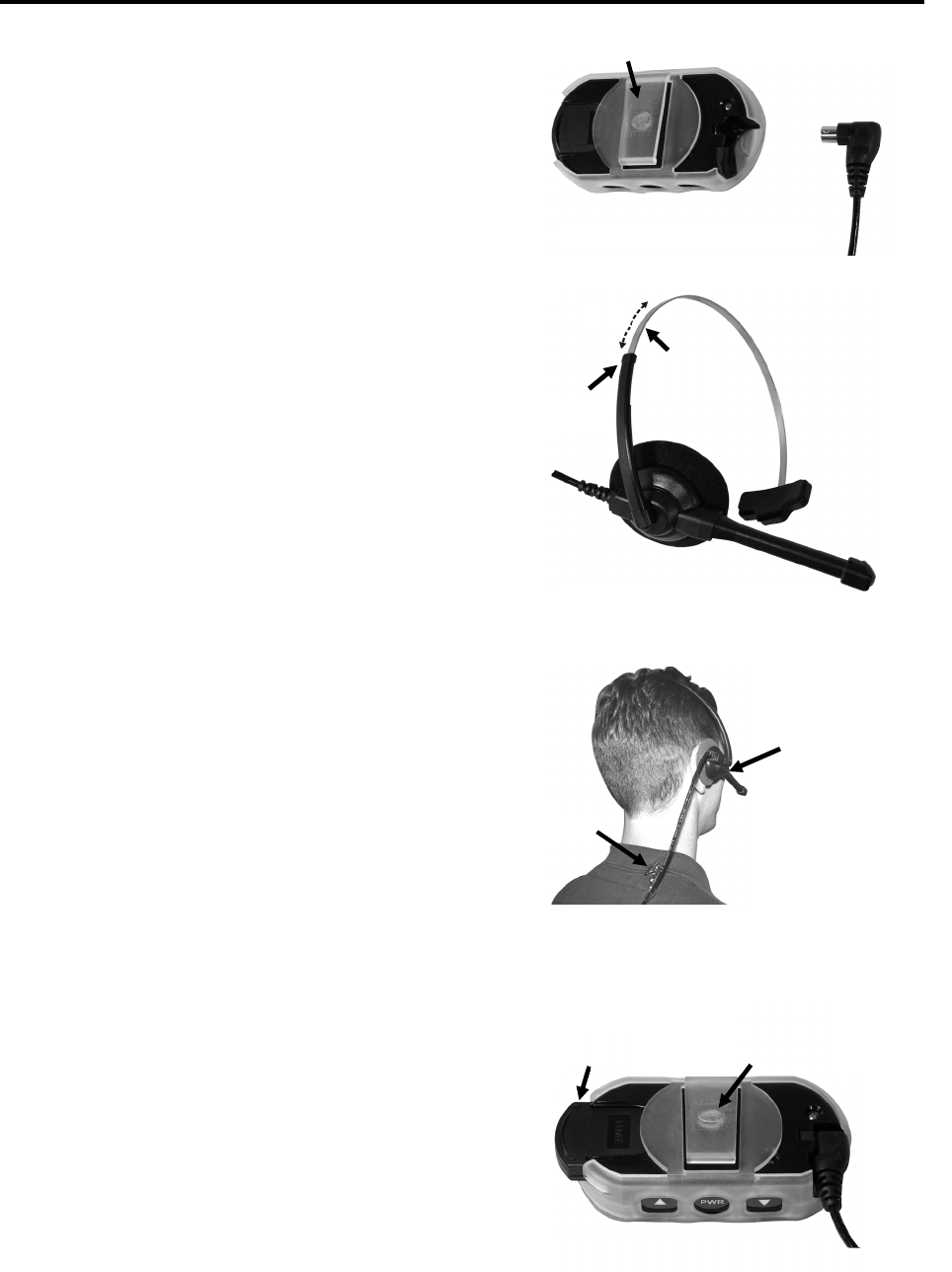
4
OPERATION
Wearing the COMMUNICATOR
®
Clip the Belt-Pac on your belt
Plug the headset cable into the belt-pac, and
clip the belt-pac on your belt or waist band.
NOTE: You do not need to remove the pouch
to insert or remove the headset cable connector.
Adjust the Headset to your head size
You can adjust the head size of the headset for best fit
by sliding the metal headband in or out of the plastic
size adjuster, as show in Figure 6.
Put the Headset on your head
•
••
• The headset can be worn with the
microphone on either side of your head.
•
••
• Put the headset on your head with its cable
behind your back and attach the clothing clips
to your collar and shirt to keep the cable
safely behind you, as shown in Figure 7.
•
••
• Hold the microphone boom at its base and
adjust it so the microphone is near the side of
your mouth.
Changing Batteries
If you hear “Battery low” or “Change battery” ─
•
••
• Press the RELEASE BATTERY button on the belt
clip of the pouch, and use your thumb to slide the
battery from the belt-pac.
•
••
• Place the battery in the battery charger for
recharging.
•
••
• Install a fully charged battery in the belt-pac.
NOTE: You do not need to remove the pouch
to remove or insert the battery.
Hold microphone
boom here to adjust
microphone position
Clothing clip
Figure 7. Correct wearing of headset
Headset
cable plug
Belt clip
Figure 5. Belt-pac and cable
Metal
headband
Size
adjuster
Slide
Figure 6. Headset adjustment
Battery
RELEASE
BATTERY
button
Figure
8
. Battery removal
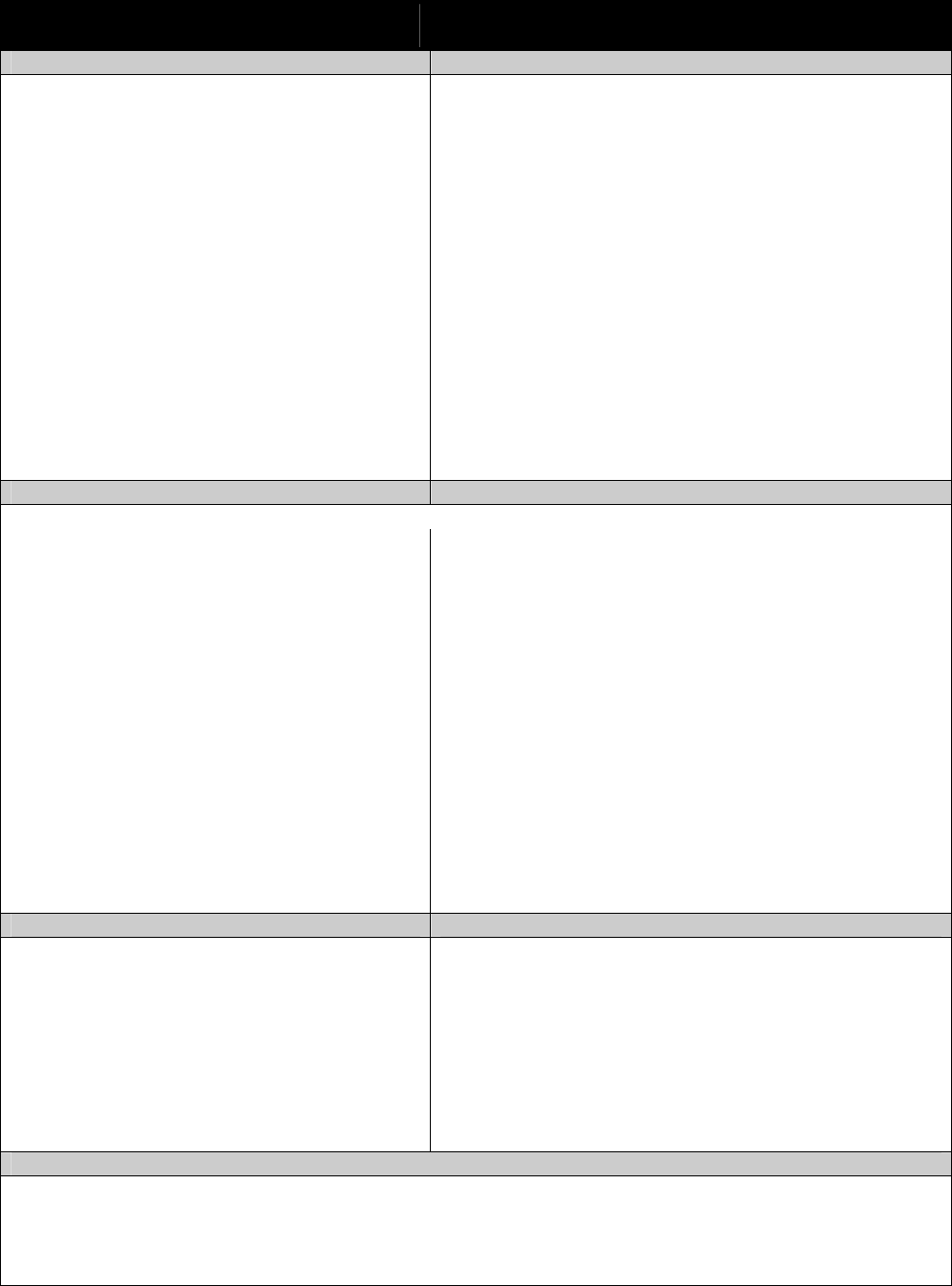
5
Routine Operation
SINGLE
-
LANE OPERATION
(one
speaker post)
DUAL
-
LANE OPERATION
(two speaker posts)
Hands
-
Free (HF) Mode:
Hands
-
Free (HF) Mode:
•
Alert tone (single beep) sounds in headset, then
customer at speaker post or menu board can be heard.
• Adjust customer’s voice level with up and down
arrows on belt-pac if necessary.
• Press and release A1 or A2 button to speak and
listen to customer. A single beep will be heard and
green light on belt-pac will come on when it begins
transmitting.
• Press and release A1, A2 or B button to end
communication with customer. Two beeps will be
heard and light on belt-pac will go off when it stops
transmitting.
• Press and release A1 or A2 button if you want to
speak to the customer again. A single beep will be
heard and green light on belt-pac will come on when
it begins transmitting.
• If customer drives away from speaker post or
menu board, belt-pac automatically stops
transmitting. Light on belt-pac will go off.
•
Alert tone (single beep for Lane 1, double be
ep for Lane 2)
sounds in headset, then customer at speaker post or menu board
can be heard.
• Adjust customer’s voice level in headset if necessary.
• Press and release A1 button for Lane 1, A2 for Lane 2, to
speak and listen to customer. A single beep will be heard and
light on belt-pac will come on when it begins transmitting.
(Lane 1 = green, Lane 2 = red)
• Press and release A1, A2 (depending on lane) or B button to
end communication with customer. Two beeps will be heard and
light on belt-pac will go off when it stops transmitting.
• Press and release A1 button for Lane 1 or A2 for Lane 2, to
speak to the customer again. A single beep will be heard and
light on belt-pac will come on when it begins transmitting.
(Lane 1 = green, Lane 2 = red)
• To change lanes, press and release the opposite A button. A
voice in the headset will say “Lane 1” or “Lane 2.”
• If customer drives away from speaker post or menu board, belt-
pac automatically stops transmitting. Light on belt-pac goes off.
Auto
Hands
-
Free (AHF) Mode:
Auto Hands
-
Free (AHF) Mode:
NOTE:
Only one
belt
-
pac
can be set for Auto Hands
-
Free at a time.
•
Alert tone (single beep) sounds in headset, then
customer at speaker post or menu board can be heard.
• Adjust customer’s voice level with up and down
arrows on belt-pac if necessary.
• Speak and listen to customer without pressing any
buttons. A single beep will be heard and green light
on belt-pac will come on when it begins transmitting.
• Press and release A1, A2 or B button to end
communication with customer. Two beeps will be
heard and light on belt-pac will go off when it stops
transmitting.
• Press and release A1 or A2 button if you want to
speak to the customer again. A single beep will be
heard and green light on belt-pac will come on when
it begins transmitting.
• If customer drives away from speaker post or menu
board, belt-pac automatically stops transmitting.
Light on belt-pac will go off.
•
Alert tone (single beep for Lane 1, double beep for Lane 2)
sounds in headset, then customer at speaker post or menu board
can be heard.
• Adjust customer’s voice level in headset if necessary.
• Speak and listen to customer without pressing any buttons. A
single beep will be heard and light on belt-pac will come on
when it begins transmitting. (Lane 1 = green, Lane 2 = red)
• Press and release A1, A2 (depending on lane) or B button to
end communication with customer. Two beeps will be heard
and light on belt-pac will go off when it stops transmitting.
• Press and release A1 button for Lane 1 or A2 for Lane 2, to
speak to the customer again. A single beep will be heard and
light on belt-pac will come on when it begins transmitting.
(Lane 1 = green, Lane 2 = red)
• If customer drives away from speaker post or menu board,
belt-pac automatically stops transmitting. Light on belt-pac will
go off.
Push
-
To
-
Talk (PTT) Mode:
Push
-
To
-
Talk (PTT) Mode:
•
Alert tone (single beep) sounds in headset, then
customer at speaker post or menu board can be heard.
• Adjust customer’s voice level with up and down
arrows on belt-pac if necessary.
• Press and hold A1 or A2 button to speak to
customer. A single beep will be heard when belt-pac
begins transmitting. Green light on belt-pac will be
on while transmitting.
•
Alert tone (single beep for Lane 1, double beep for Lane 2)
sounds in headset, then customer at speaker post or menu board
can be heard.
• Adjust customer’s voice level in headset if necessary.
• Press and hold A1 button to speak to customer in Lane 1; A2 to
speak to customer in Lane 2. A single beep will be heard when
belt-pac begins transmitting. Light on belt-pac will be on while
transmitting. (Lane 1 = green, Lane 2 = red)
• To change lanes, press and release the opposite A button.
A voice in the headset will say “Lane 1” or “Lane 2.”
“B” Channel Hands
-
Free (BHF) Mode:
•
Press and release
B
button to speak and listen to other crew members. A single beep will be heard and light on belt
-
pac will come on (alternating red/green) when belt-pac is transmitting.
• Press and release B button to end communication with crew members. Two beeps will be heard and light on belt-pac
will go off when transmitting stops.
•
Press and release
B
button if you want to speak to crew members again.
NOTE: Pressing A1, A2 or B and talking when someone else is talking will not stop them from being heard, but you
and the other person will be heard at the same time.
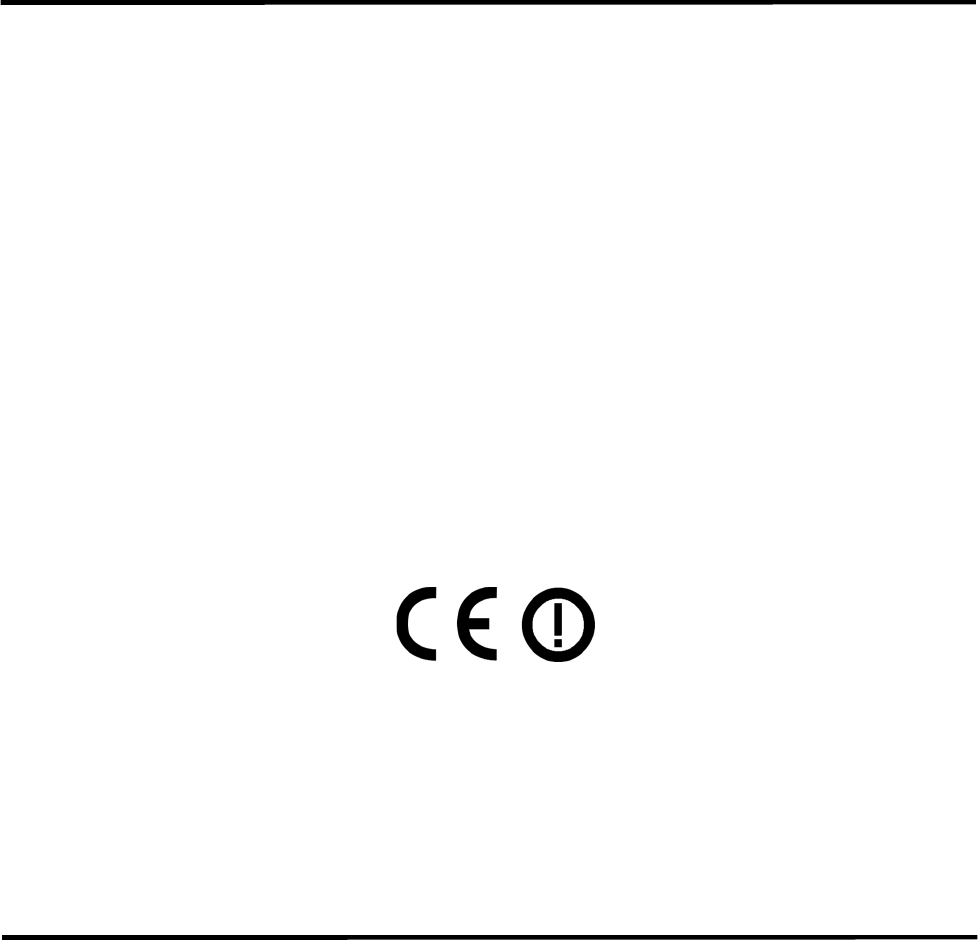
6
This device complies with Part 15 of the FCC Rules. Operation is subject to the following two conditions: (1) This device
may not cause harmful interference, and (2) This device must accept any interference received, including interference that
may cause undesired operation.
This equipment has been tested and found to comply with the limits for Class B Digital Device, pursuant to Part 15 of the
FCC Rules. These limits are designed to provide reasonable protection against harmful interference in a residential
installation. This equipment generates and can radiate radio frequency energy and, if not installed and used in
accordance with the instructions, may cause harmful interference to radio communications. However, there is no
guarantee that interference will not occur in a particular installation.
Any changes or modifications not expressly approved by HM Electronics, Inc. could void the user’s authority to operate
the equipment. To comply with FCC radiation exposure requirements, use of this device is limited to configurations tested
and approved by HM Electronics. Other accessories used with this device must not contain any metallic components.
This device is a radio transmitter and receiver. When it is on, it receives and sends out RF energy. In August 1996, the
U.S. Federal Communications Commission (FCC) adopted RF exposure guidelines with safety levels for hand-held
wireless devices. These guidelines are consistent with the safety standards previously set by both U.S. and international
standards bodies in the following reports:
•
••
• ANSI C95.1 (American National Standards Institute, 1999)
•
••
• NCRP Report 86 (National Council on Radiation Protection and Measurements, 1986)
•
••
• ICNIRP (International Commission on Non-Ionizing Radiation Protection, 1996)
This device complies with the standards set by these reports and the FCC guidelines.
Hereby, HM Electronics, Inc. declares that the COM6000 is in compliance with the essential requirements and other relevant
provisions of R&TTE Directive 1999/5/EC.
This product operates in the 2400 to 2483.5 MHz frequency range. The use of this frequency range is not yet harmonized
between all countries. Some countries may restrict the use of a portion of this band or impose other restrictions relating to
power level or use. You should contact your Spectrum authority to determine possible restrictions.
The term “IC:” before the certification/registration number only signifies that the Industry Canada technical specifications
were met.
IC Notice to Users English/French in accordance with RSS GEN Issue 3
This device complies with Industry Canada license-exempt RSS standard(s). Operation is subject to the following two
conditions: (1) this device may not cause interference, and (2) this device must accept any interference, including
interference that may cause undesired operation of the device.
Cet appareil est conforme avec Industrie Canada RSS standard exempts de licence (s). Son utilization est soumise à Les
deux conditions suivantes: (1) cet appareil ne peut pas provoquer d'interférences et (2) cet appareil doit accepter Toute
interférence, y compris les interférences qui peuvent causer un mauvais fonctionnement du dispositif.
This device complies with Health Canada’s Safety Code 6 / IC RSS-210. The installer of this device should ensure
that RF radiation is not emitted in excess of the Health Canada’s requirement. Information can be obtained at:
http://www.hc-sc.gc.ca/ewh-semt/pubs/radiation/radio_guidelignes_direct-eng.php
Cet appareil est conforme avec Santé Canada Code de sécurité 6 / IC RSS-210. Le programme d'installation de cet
appareil doit s'assurer que les rayonnements RF n'est pas émis au-delà de l'exigence de Santé Canada.
Les informations peuvent être obtenues:
http://www.hc-sc.gc.ca/ewhsemt/pubs/radiation/radio_guide-lignes_direct-eng.php
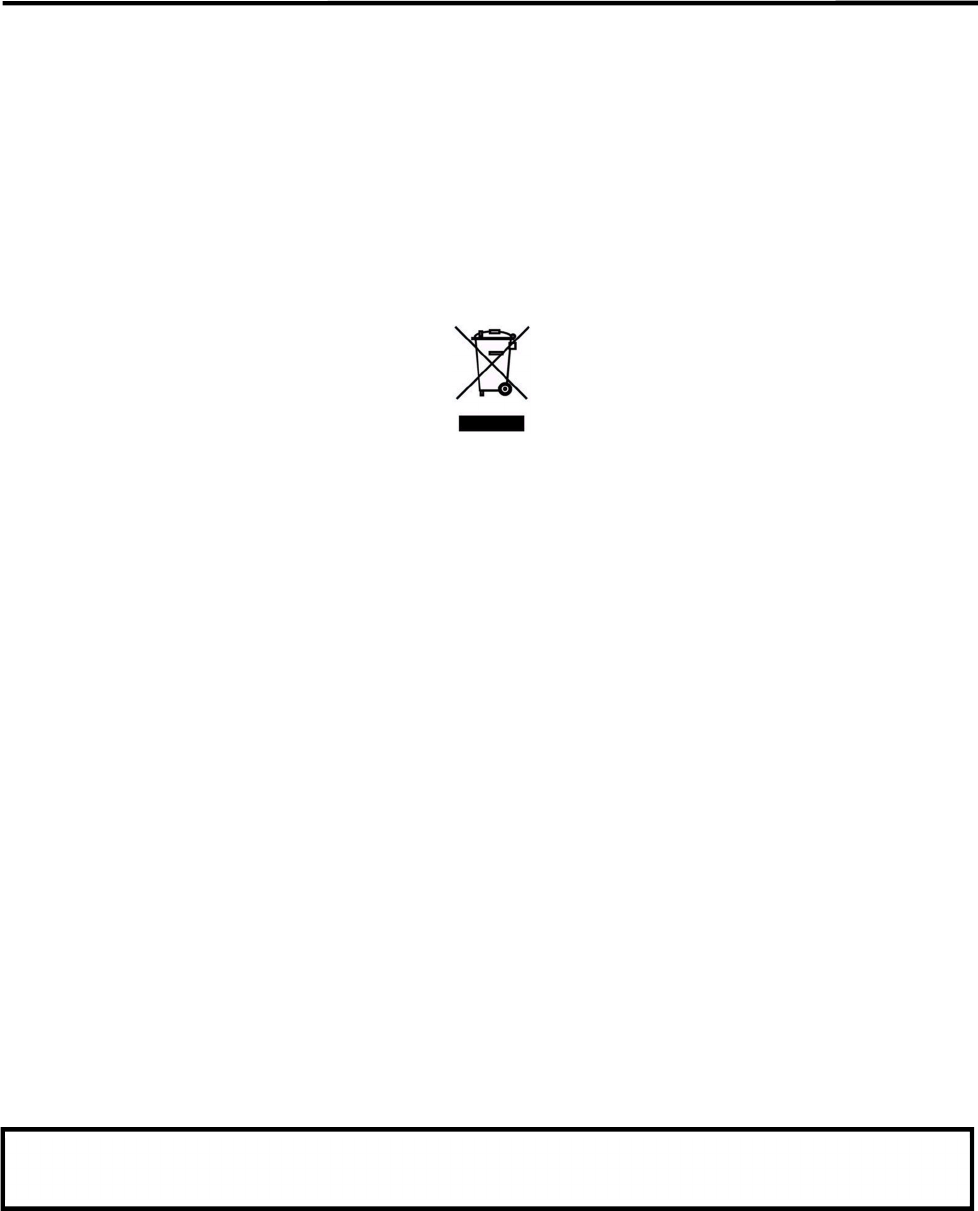
7
If you have any problems registering
COMMUNICATOR
®
s
–
In the USA, call HME Technical Support at 1-800-848-4468.
Outside the USA, call your local HME representative for
assistance.
Waste Electrical and Electronic Equipment (WEEE)
The European Union (EU) WEEE Directive (2002/96/EC) places an obligation on producers (manufacturers, distributors
and/or retailers) to take-back electronic products at the end of their useful life. The WEEE Directive covers most HME
products being sold into the EU as of August 13, 2005. Manufacturers, distributors and retailers are obliged to finance the
costs of recovery from municipal collection points, reuse, and recycling of specified percentages per the WEEE requirements.
Instructions for Disposal of WEEE by Users in the European Union
The symbol shown below is on the product or on its packaging which indicates that this product was put on the market after
August 13, 2005 and must not be disposed of with other waste. Instead, it is the user’s responsibility to dispose of the user’s
waste equipment by handing it over to a designated collection point for the recycling of WEEE. The separate collection and
recycling of waste equipment at the time of disposal will help to conserve natural resources and ensure that it is recycled in a
manner that protects human health and the environment. For more information about where you can drop off your waste
equipment for recycling, please contact your local authority, your household waste disposal service or the seller from whom you
purchased the product.