HON HAI PRECISION IND BCM92046 USB Bluetooth Module User Manual BCM92046 User s manual with spec revised2
HON HAI Precision Ind. Co., Ltd. USB Bluetooth Module BCM92046 User s manual with spec revised2
Manual

1
BCM92046 Manual

2
FCC/IC Warning Statement
•Federal Communication Commission Interference Statement
• This equipment has been tested and found to comply with the limits for a Class B digital device, pursuant to Part 15 of
the FCC Rules. These limits are designed to provide reasonable protection against harmful interference in a
residential installation. This equipment generates, uses and can radiate radio frequency energy and, if not installed
and used in accordance with the instructions, may cause harmful interference to radio communications. However,
there is no guarantee that interference will not occur in a particular installation. If this equipment does cause harmful
interference to radio or television reception, which can be determined by turning the equipment off and on, the user is
encouraged to try to correct the interference by one of the following measures:
• - Reorient or relocate the receiving antenna.
• - Increase the separation between the equipment and receiver.
• - Connect the equipment into an outlet on a circuit different from that to which the receiver is connected.
• - Consult the dealer or an experienced radio/TV technician for help.
• FCC/IC Caution: Any changes or modifications not expressly approved by the party responsible for compliance could
void the user's authority to operate this equipment.
• This device complies with Part 15 of the FCC/RSS-210 or IC Rules. Operation is subject to the following two
conditions: (1) This device may not cause harmful interference, and (2) this device must accept any interference
received, including interference that may cause undesired operation.
• This equipment complies with FCC/IC RF radiation exposure limits set forth for an uncontrolled environment. To
maintain compliance with FCC/IC RF exposure compliance requirements, please avoid direct contact to the
transmitting antenna during transmitting.

3
FCC/IC Warning Statement for Module
•This device is intended only for OEM integrators under the following conditions:
• The antenna must be installed such that 20 cm is maintained between the antenna and users, and
• The transmitter module may not be co-located with any other transmitter or antenna,
• For all products market in US/Canada, OEM has to limit the operation channels in CH1 to CH79(2402~2480MHz) of
Bluetooth for 2.4G band by supplied firmware programming tool. OEM shall not supply any tool or info to the end-
user regarding to Regulatory Domain change.
• As long as 3 conditions above are met, further transmitter test will not be required. However, the OEM integrator is
still responsible for testing their end-product for any additional compliance requirements required with this module
installed (for example, digital device emissions, PC peripheral requirements, etc.).
•IMPORTANT NOTE: In the event that these conditions can not be met (for example certain laptop configurations or
co-location with another transmitter), then the FCC authorization is no longer considered valid and the FCC ID can
not be used on the final product. In these circumstances, the OEM integrator will be responsible for re-evaluating the
end product (including the transmitter) and obtaining a separate FCC authorization.
•End Product Labeling
• This transmitter module is authorized only for use in device where the antenna may be installed such that 20 cm may
be maintained between the antenna and users. The final end product must be labeled in a visible area with the
following: “Contains FCC ID:MCLBCM92046”.
•Manual Information To the End User
• The OEM integrator has to be aware not to provide information to the end user regarding how to install or remove this
RF module in the user’s manual of the end product which integrates this module.
• The end user manual shall include all required regulatory information/warning as show in this manual.

4
NCC 警語
•經型式認證合格之低功率射頻電機,非經許可,公司、商號或使
用者均不得擅自變更頻率、加大功率或變更原設計之特性及功
能。
•低功率射頻電機之使用不得影響飛航安全及干擾合法通信;經發
現有干擾現象時,應立即停用,並改善至無干擾時方得繼續使
用。前項合法通信,指依電信法規定作業之無線電通信。低功率
射頻電機須忍受合法通信或工業、科學及醫療用電波輻射性電機
設備之干擾。
•本模組於取得認證後將依規定於模組本體標示審合格籤,並要求
平台上標示「本產品內含射頻模組:ID編號」

5
Product Specification
0 ~ +55 degree COperation temperature range
Gain:2.2 dBi
Brand :ethertronics / Model:GB04001-A01
Type:PIFA / Connector:NA
Antenna Type, Gain and Connector Type
USB2.0I/O Port or data cable if any
3.3V+/-5%
Power Rating (DC/AC, Volt rating)
Bluetooth: 1.09dBmMaximum output power to Antenna, power control value
f=2402+k MHz ,k=0,1,2,3…..,78Carrier frequency of each channel
Channel for USA ,Europe and most other countries as below:
f=2402+k MHz ,k=0,1,2,3…..,78
Number of channels
FHSS, GFSK, π/4-DQPSK,8DPSKModulation type
BT V2.1+EDRBluetooth standard
ContentsItems

6
To execute ActivePerl
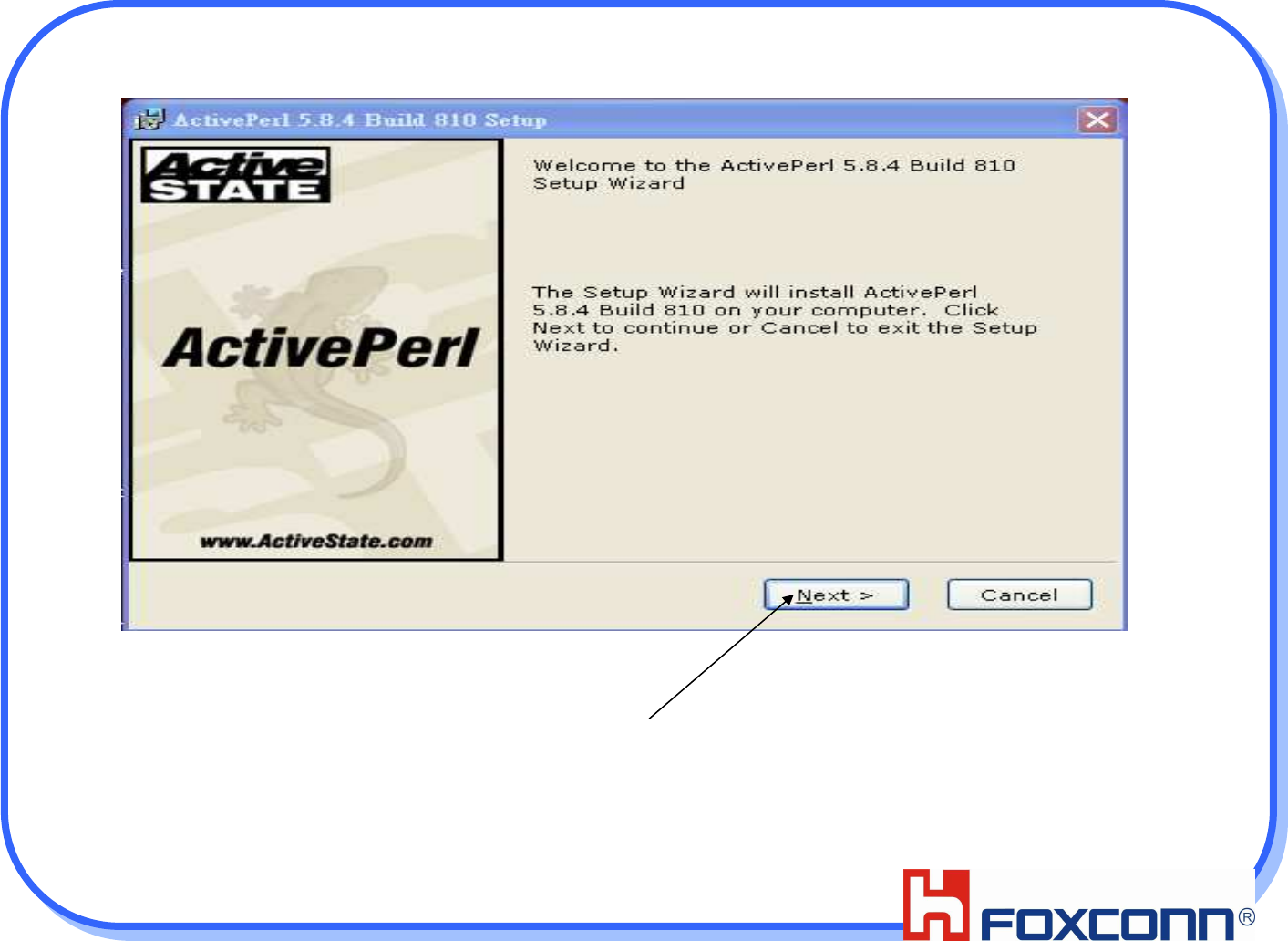
7
select it
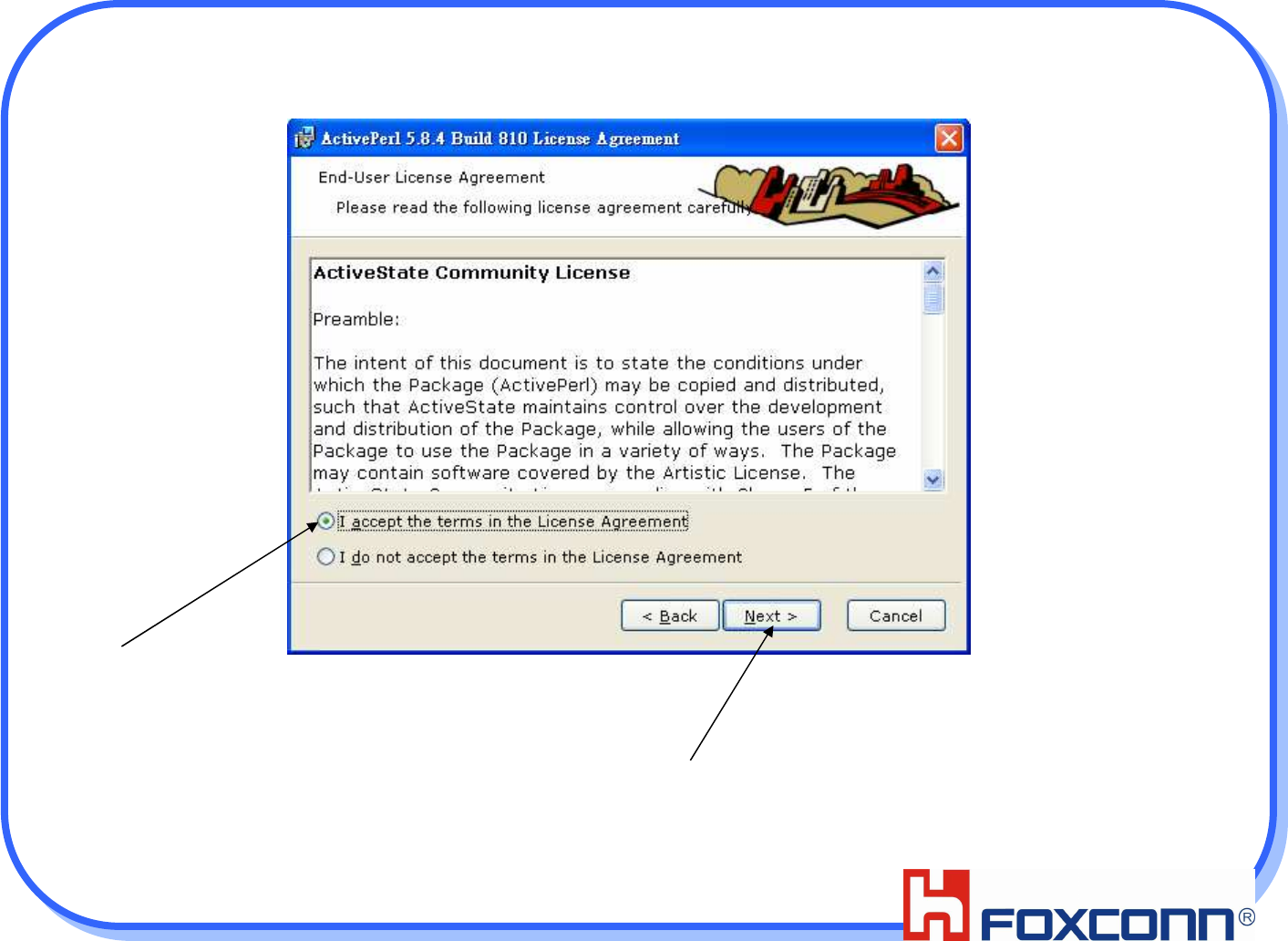
8
Select it
Click it

9
select it

10
select it
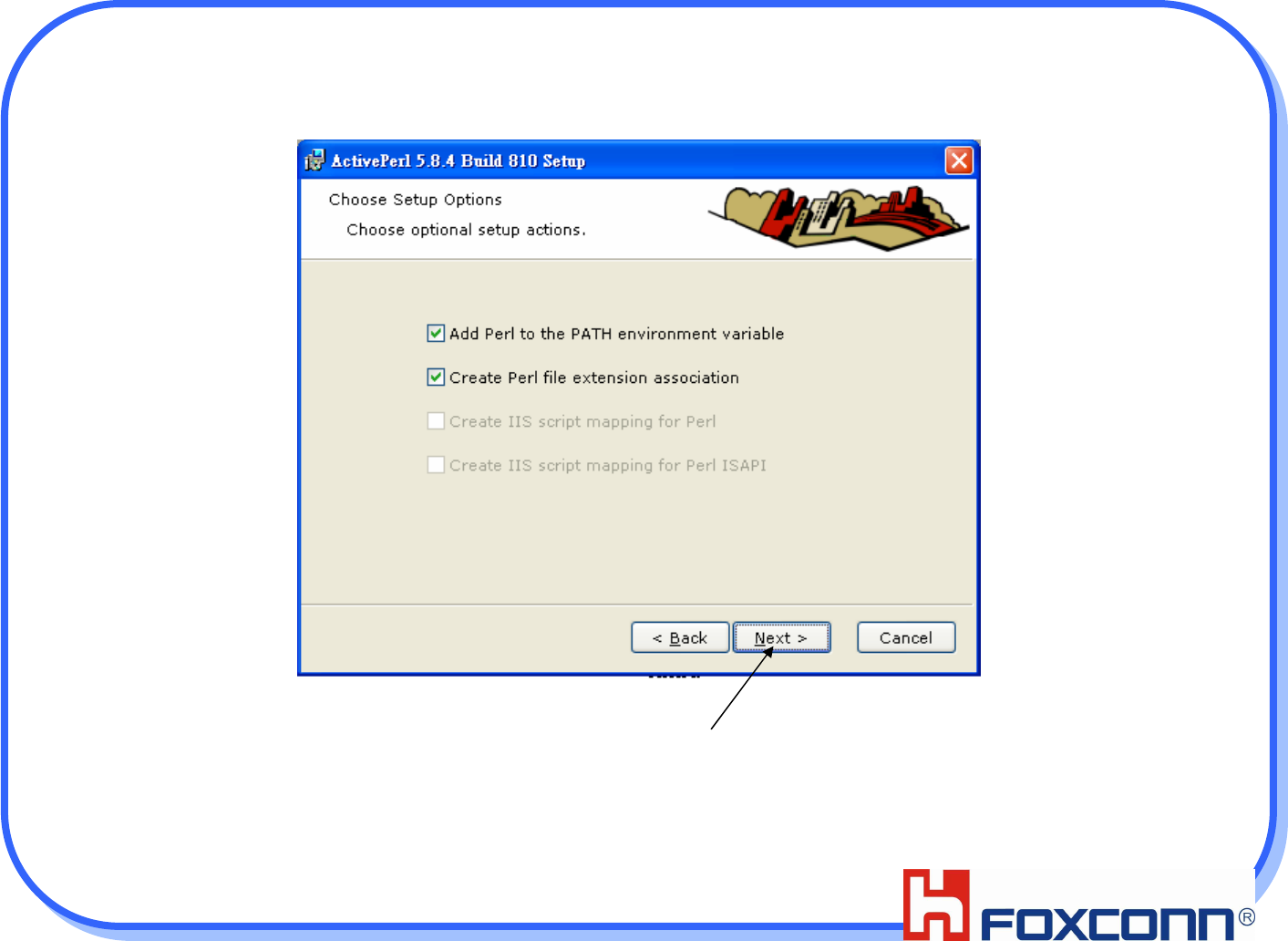
11
Select it
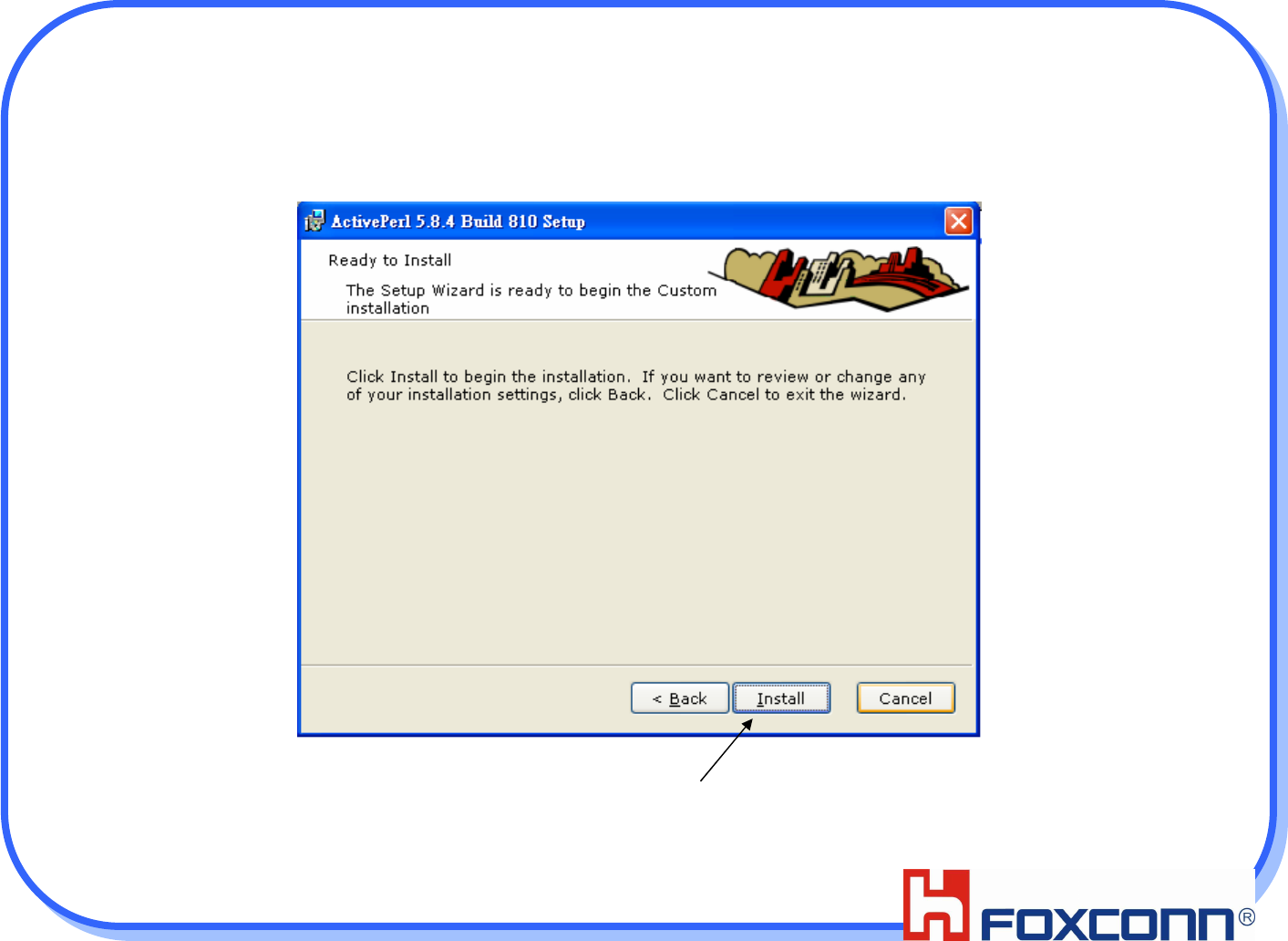
12
Select it
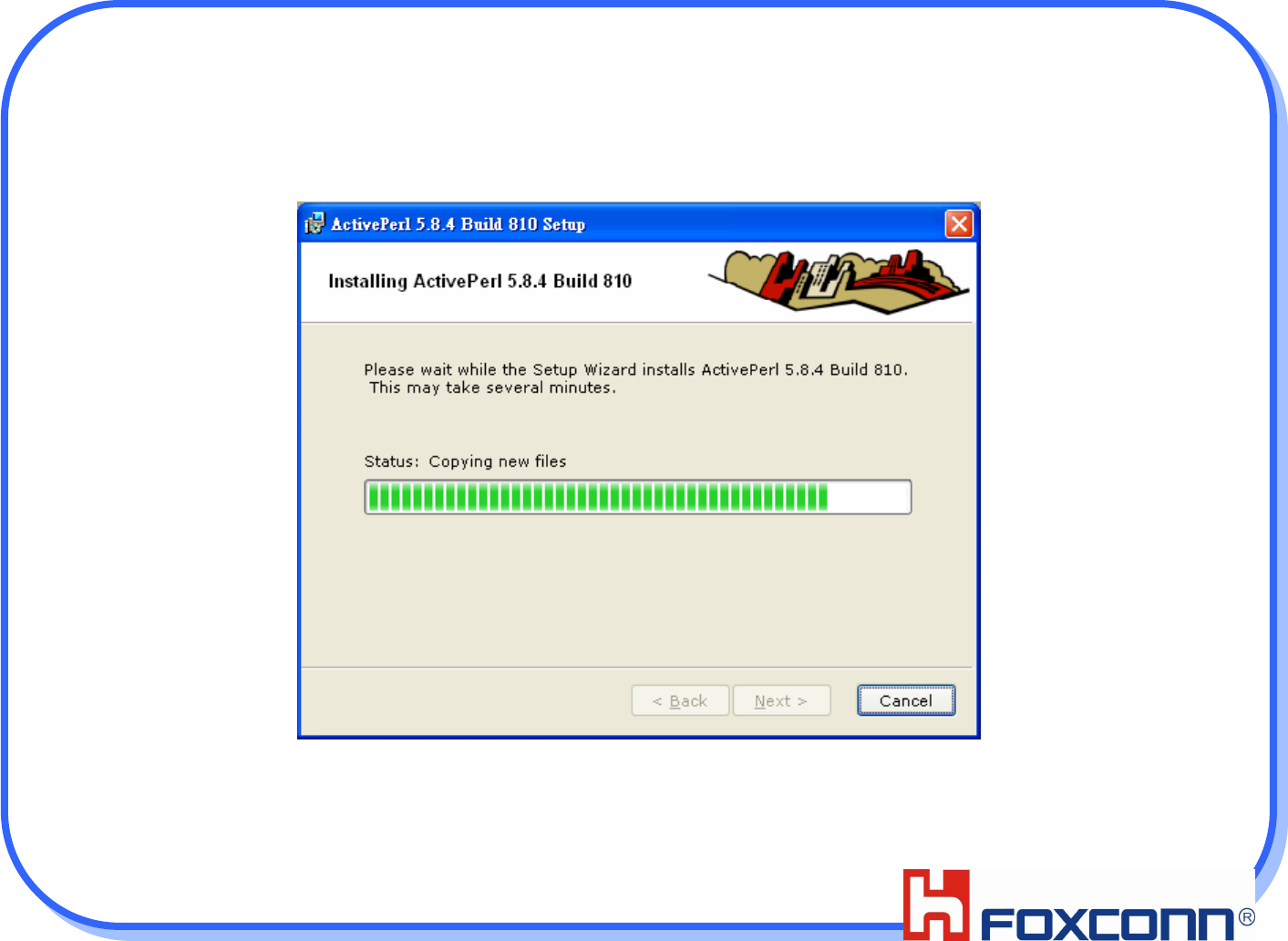
13
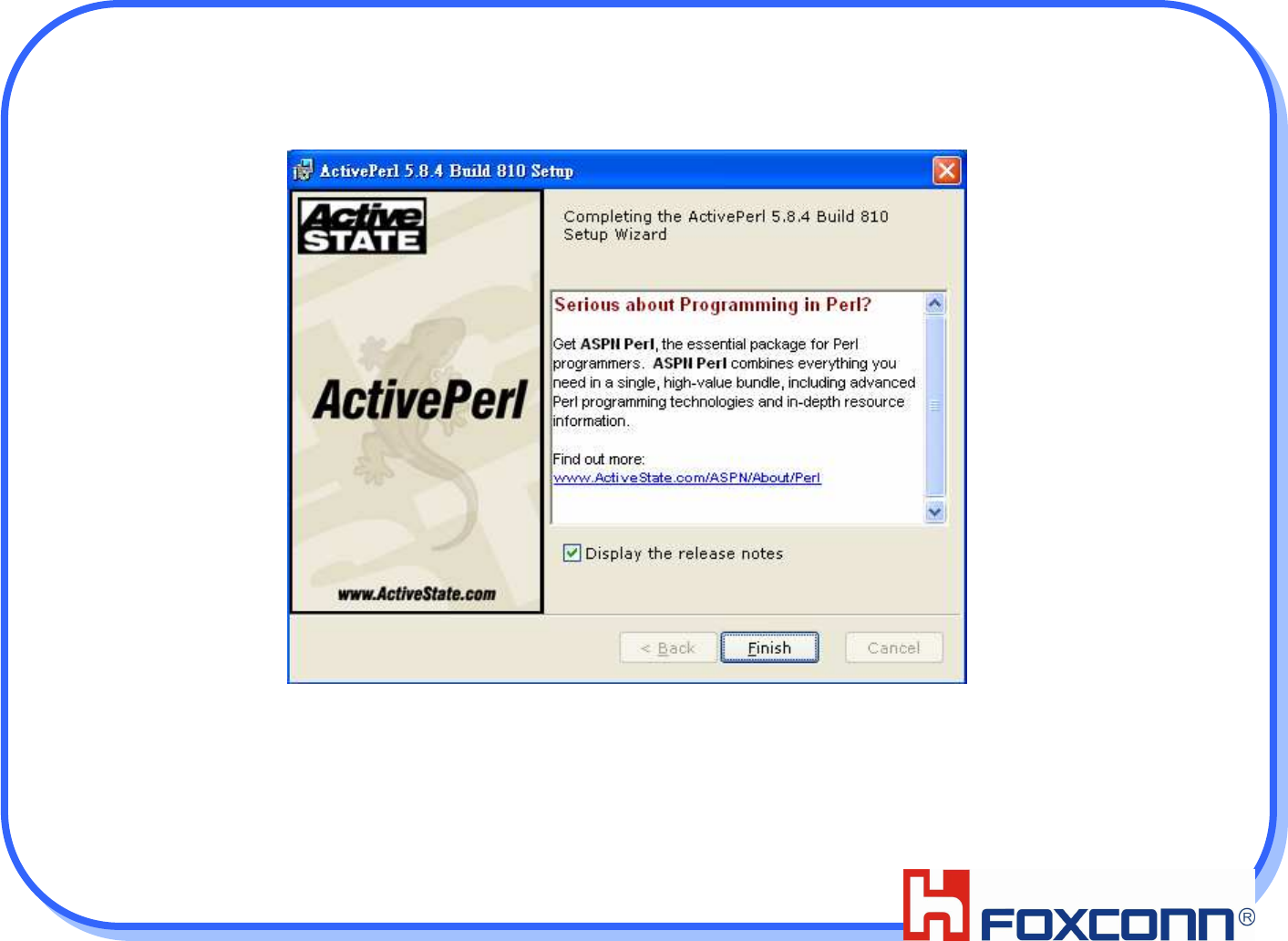
14
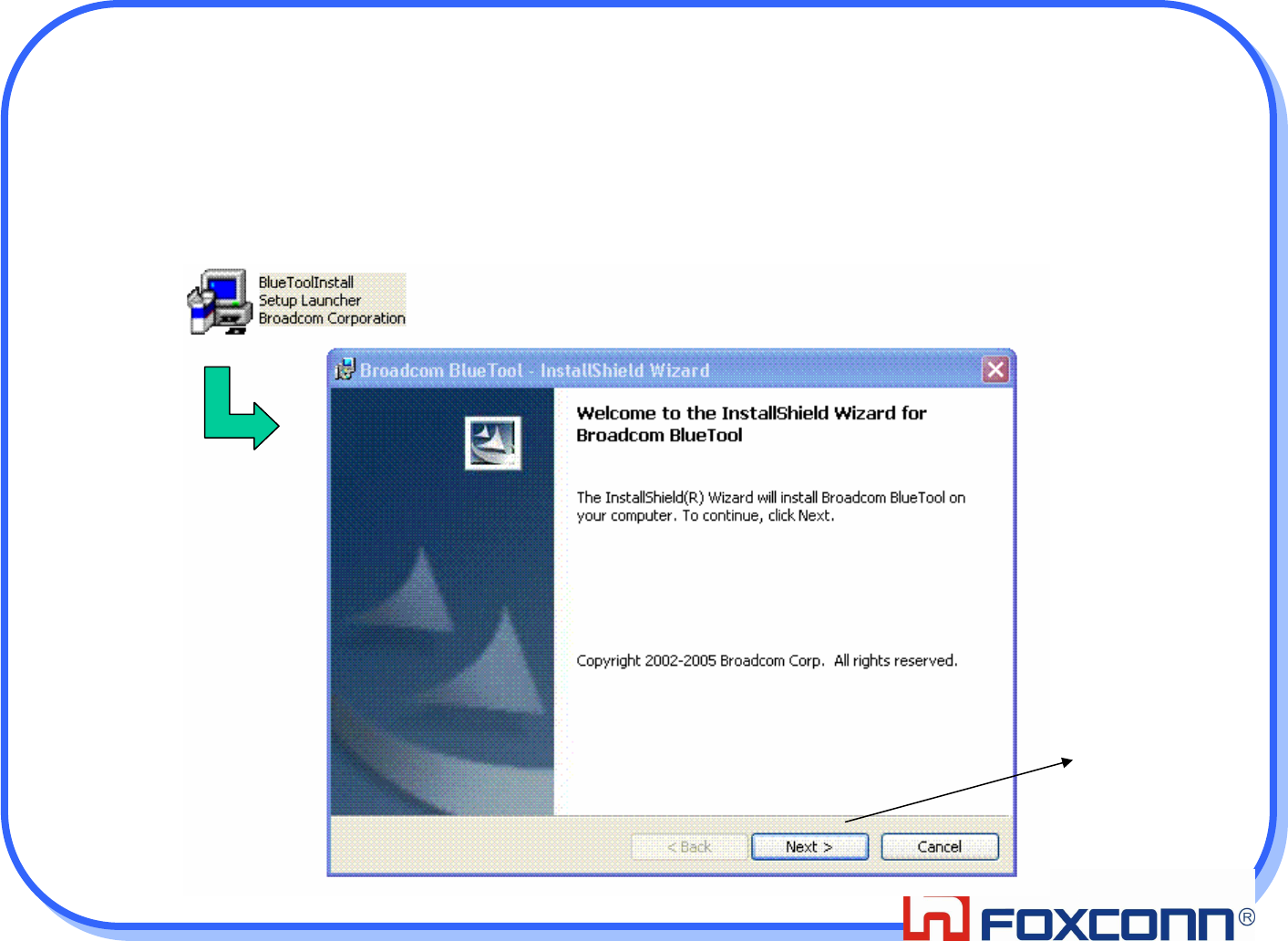
15
1.To execute BlueToolInstall
(Version:V.0.8.7.2)
Execute below BluetoolInstall
Click it
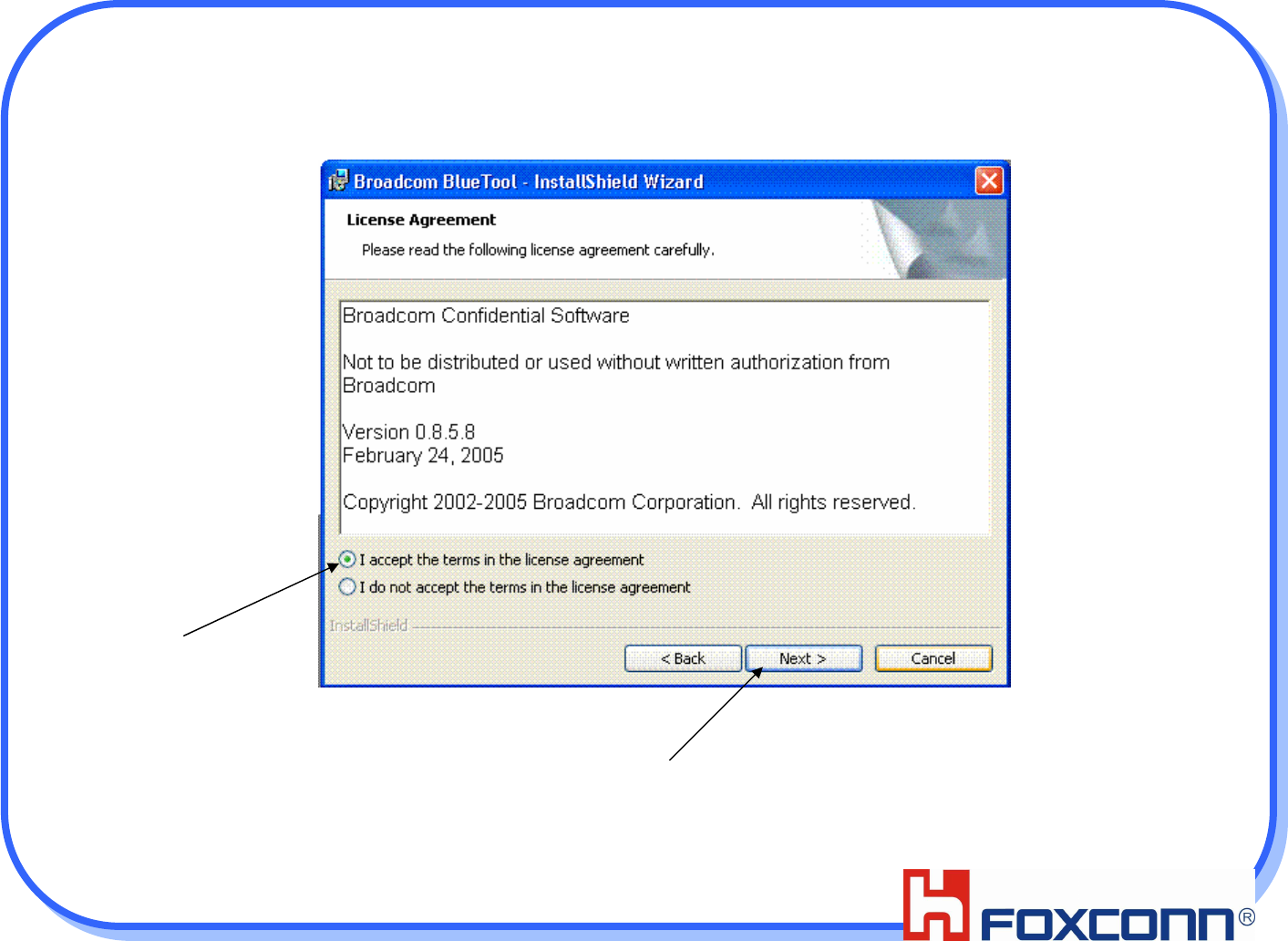
16
Choice that.
Click it.
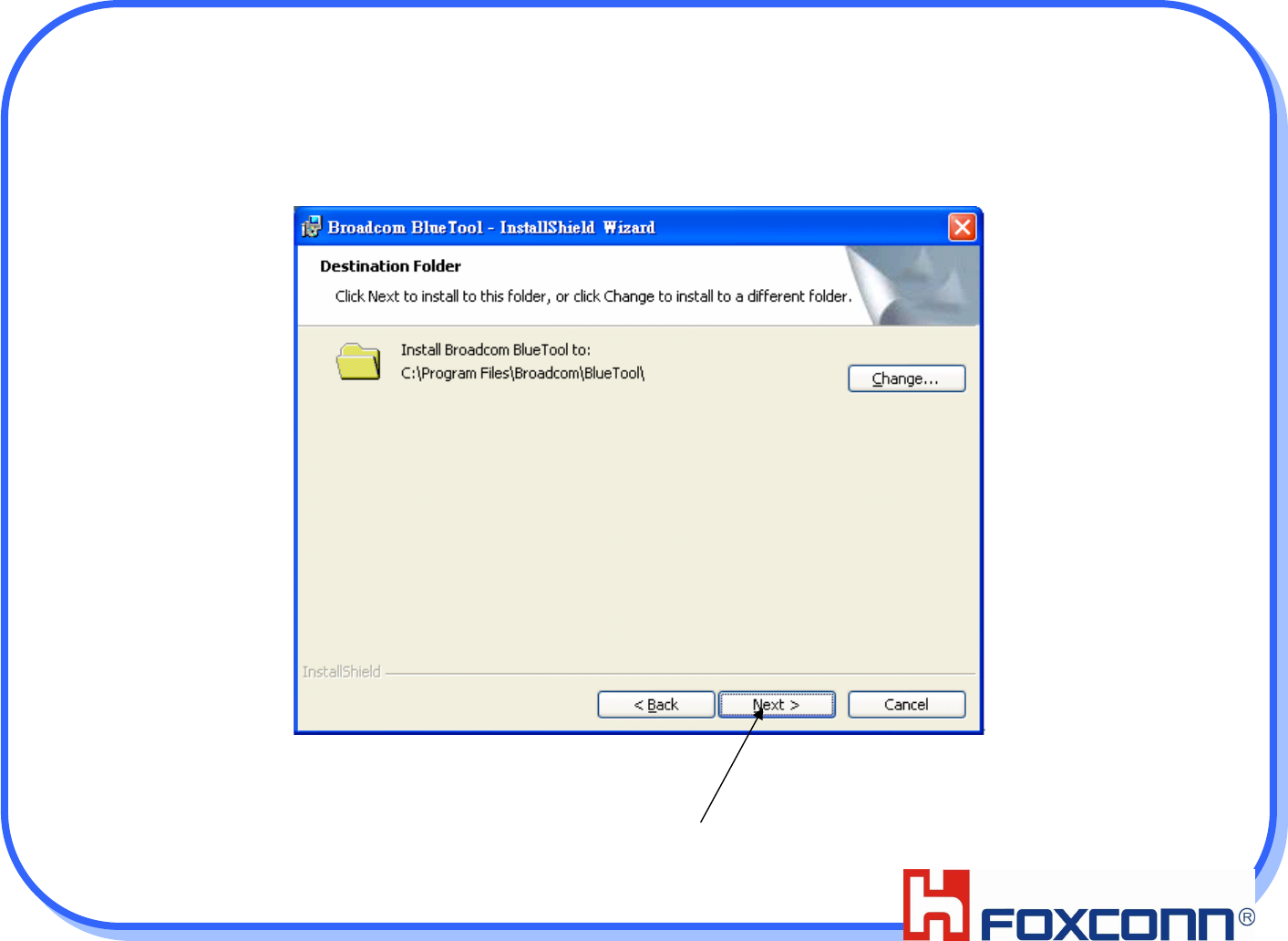
17
Click it.
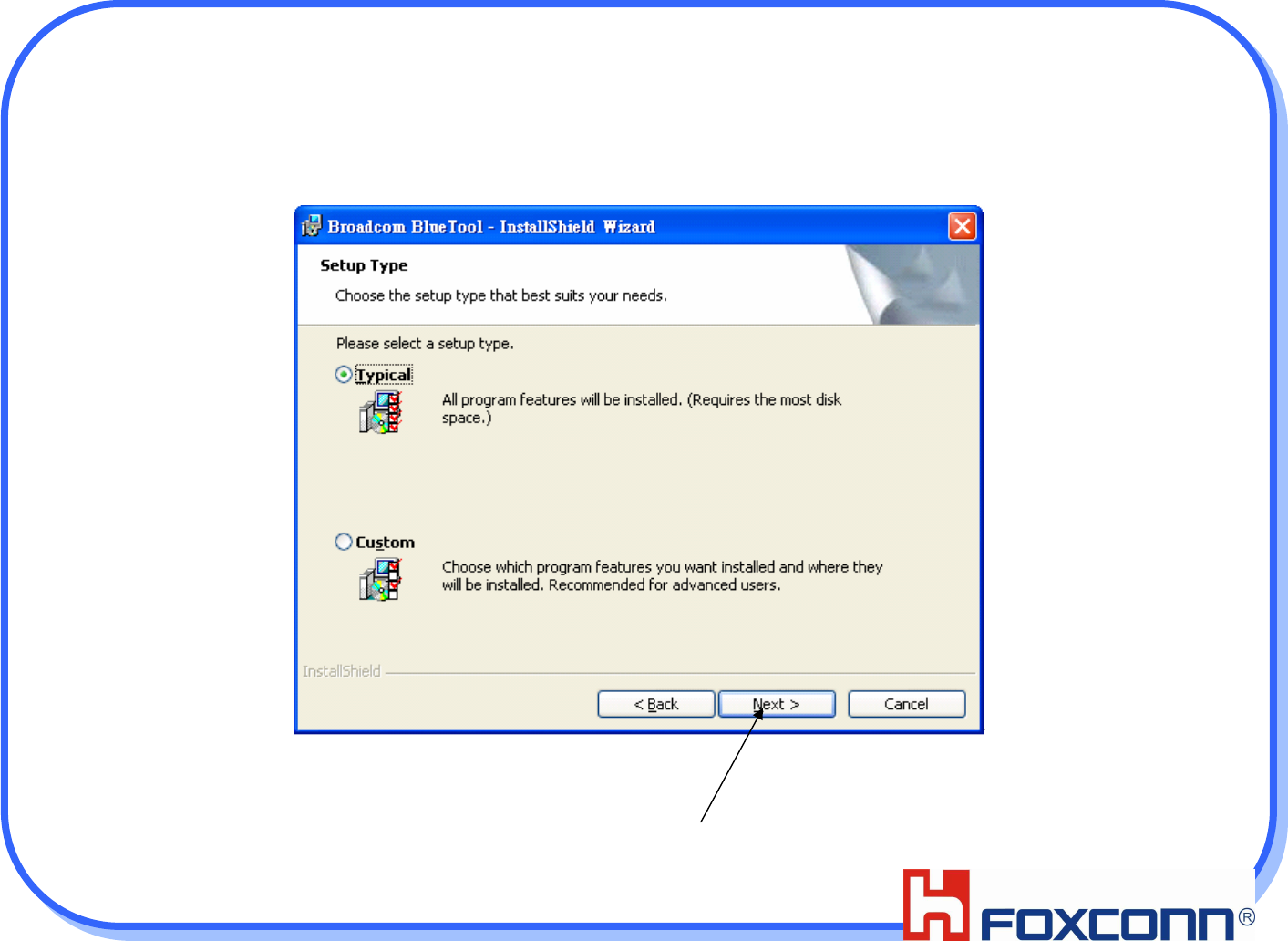
18
Click it.
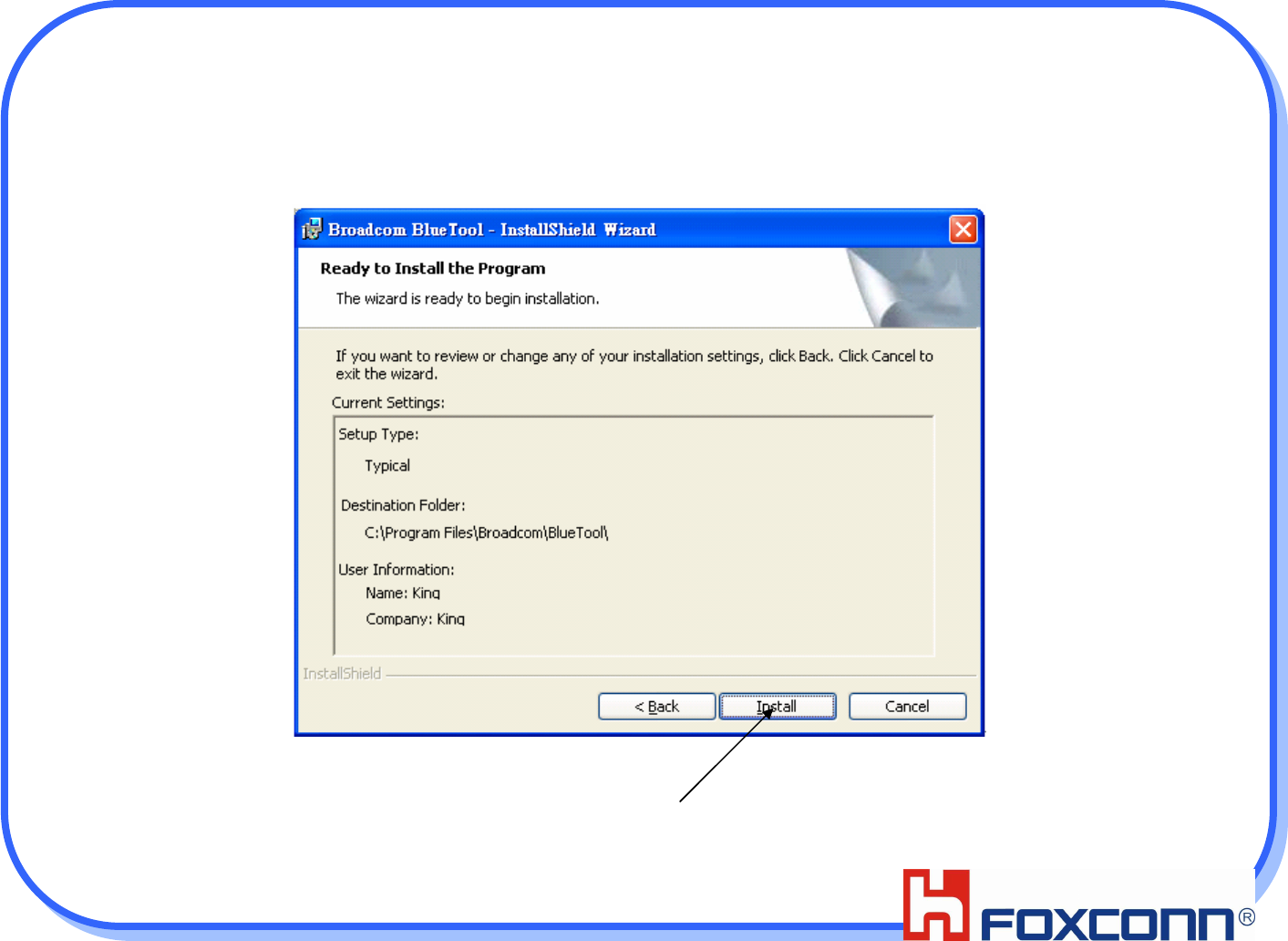
19
Click it
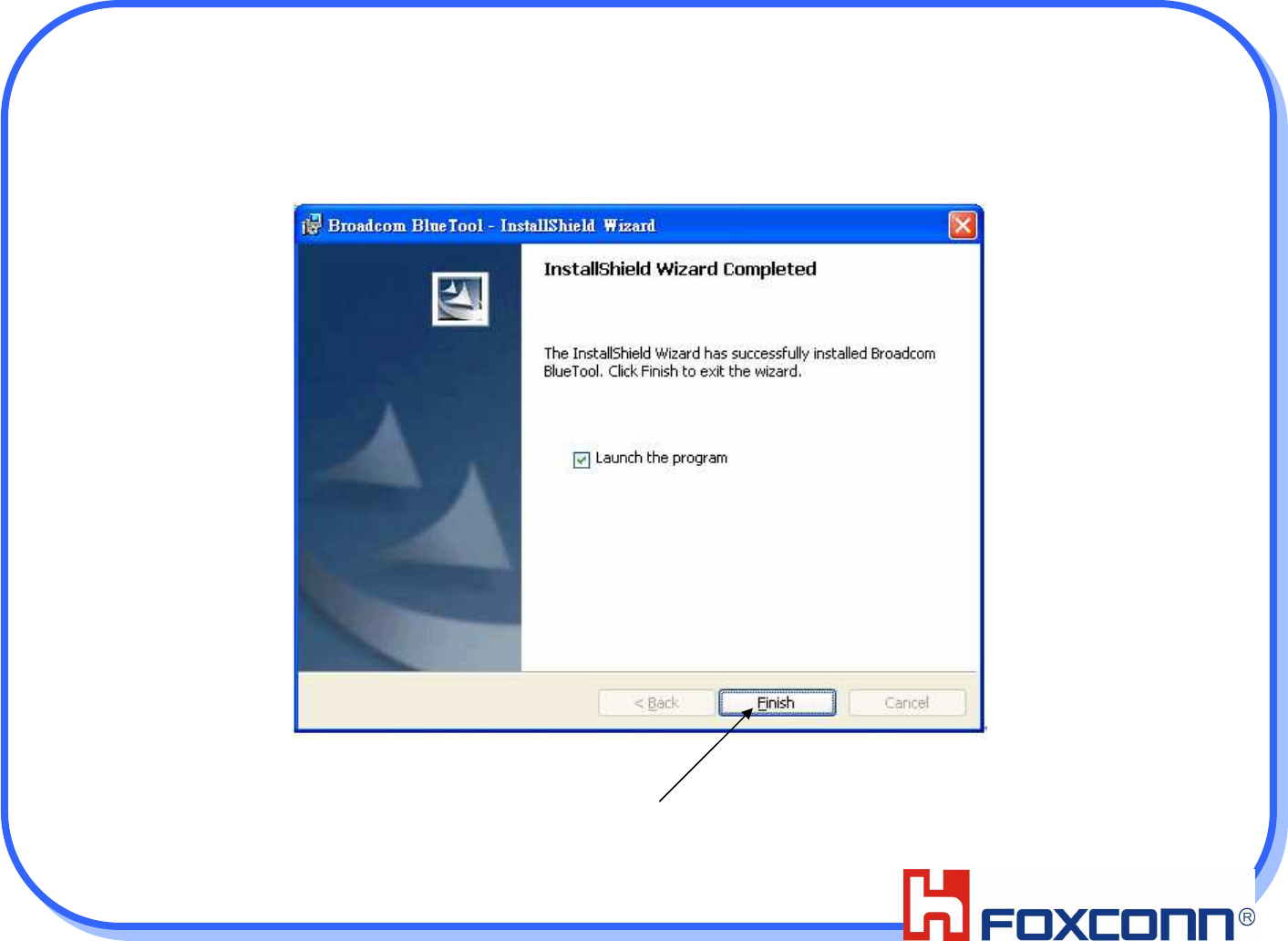
20
Click it
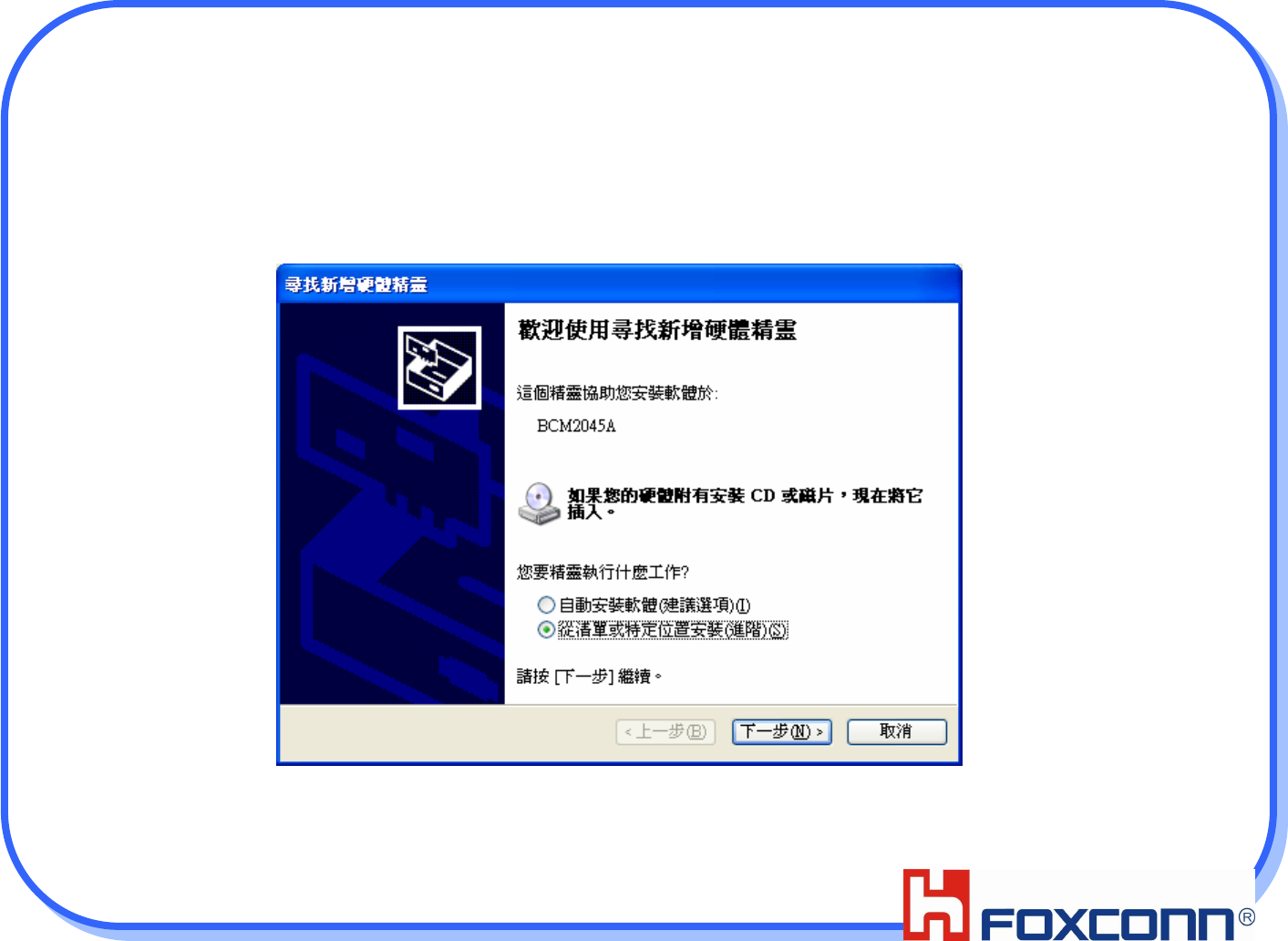
21
2. Driver in BTWUSB
After inserting the bluetooth module, it will search driver of BTWUSB as below.
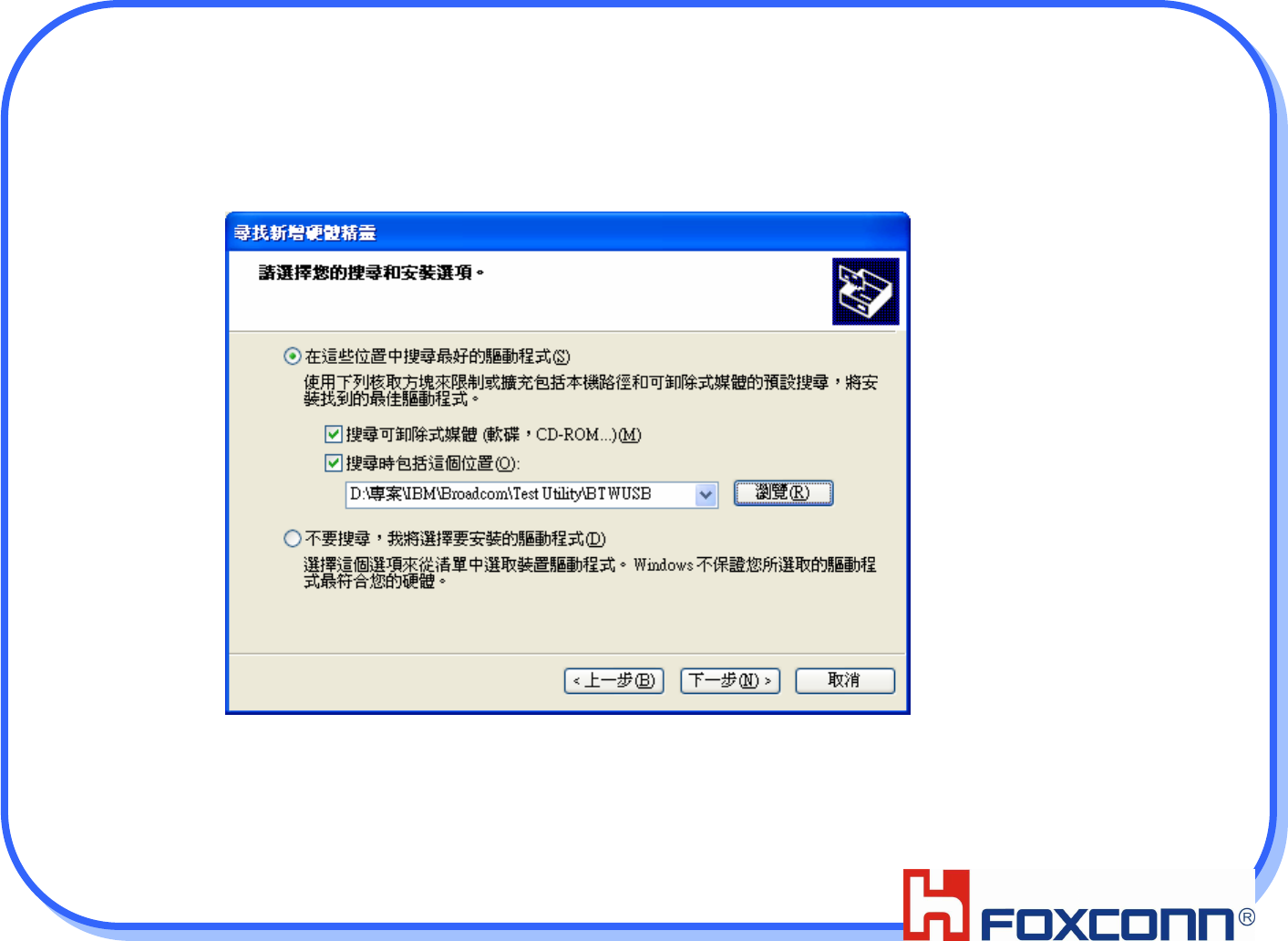
22
Then Select the Driver location and press “Next”
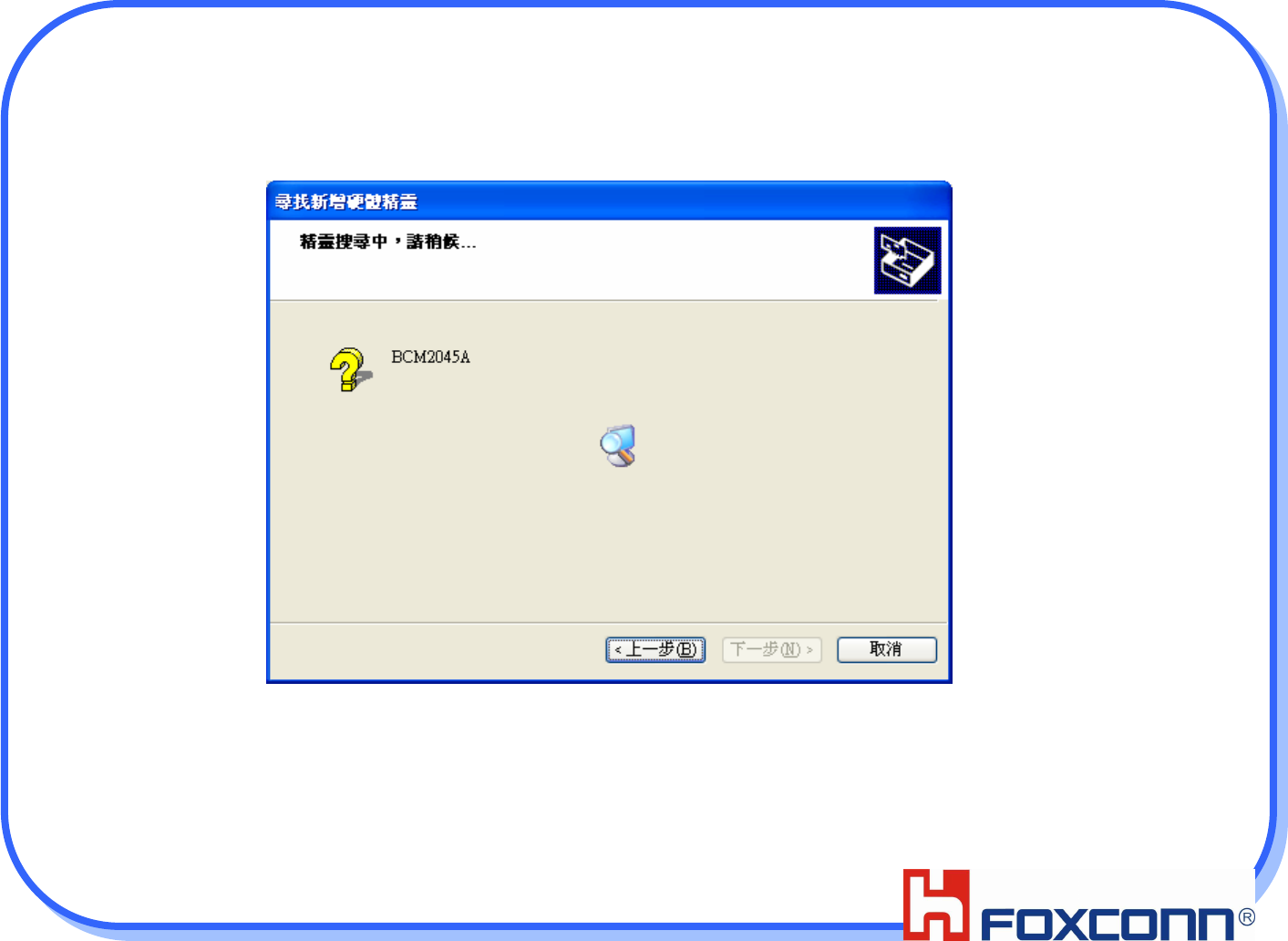
23
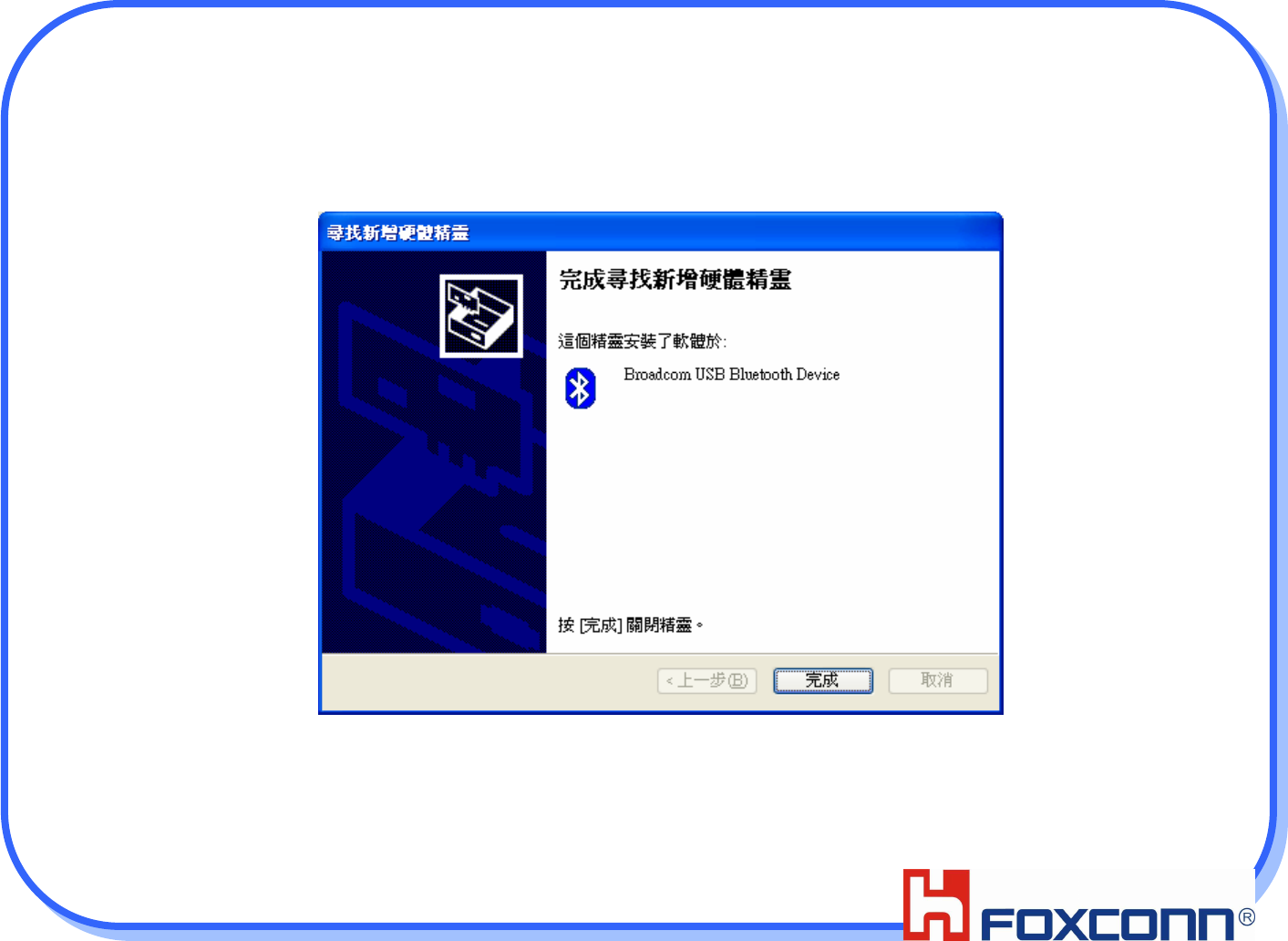
24

25
3.How to use Bluetool
• Open Log window
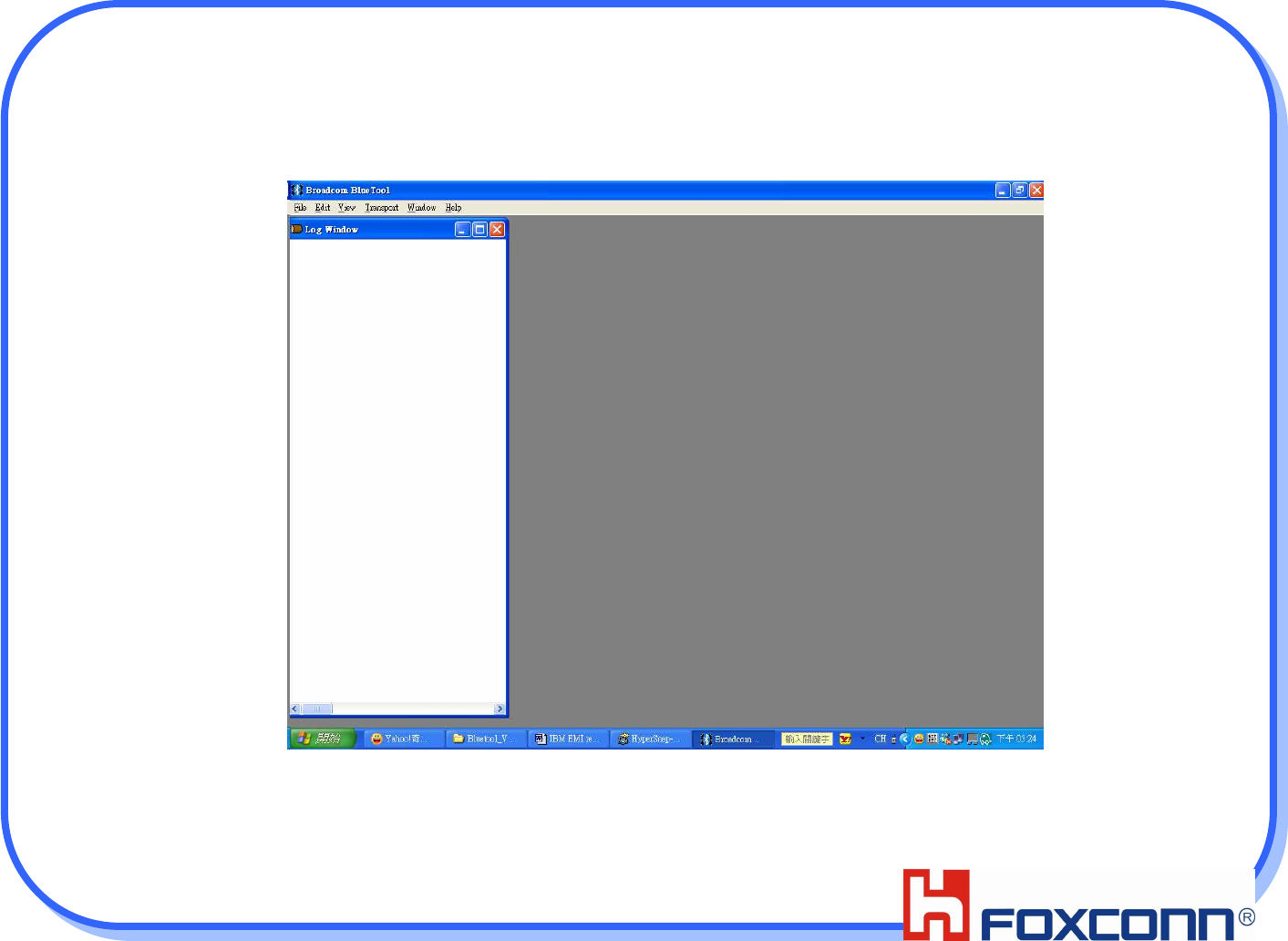
26
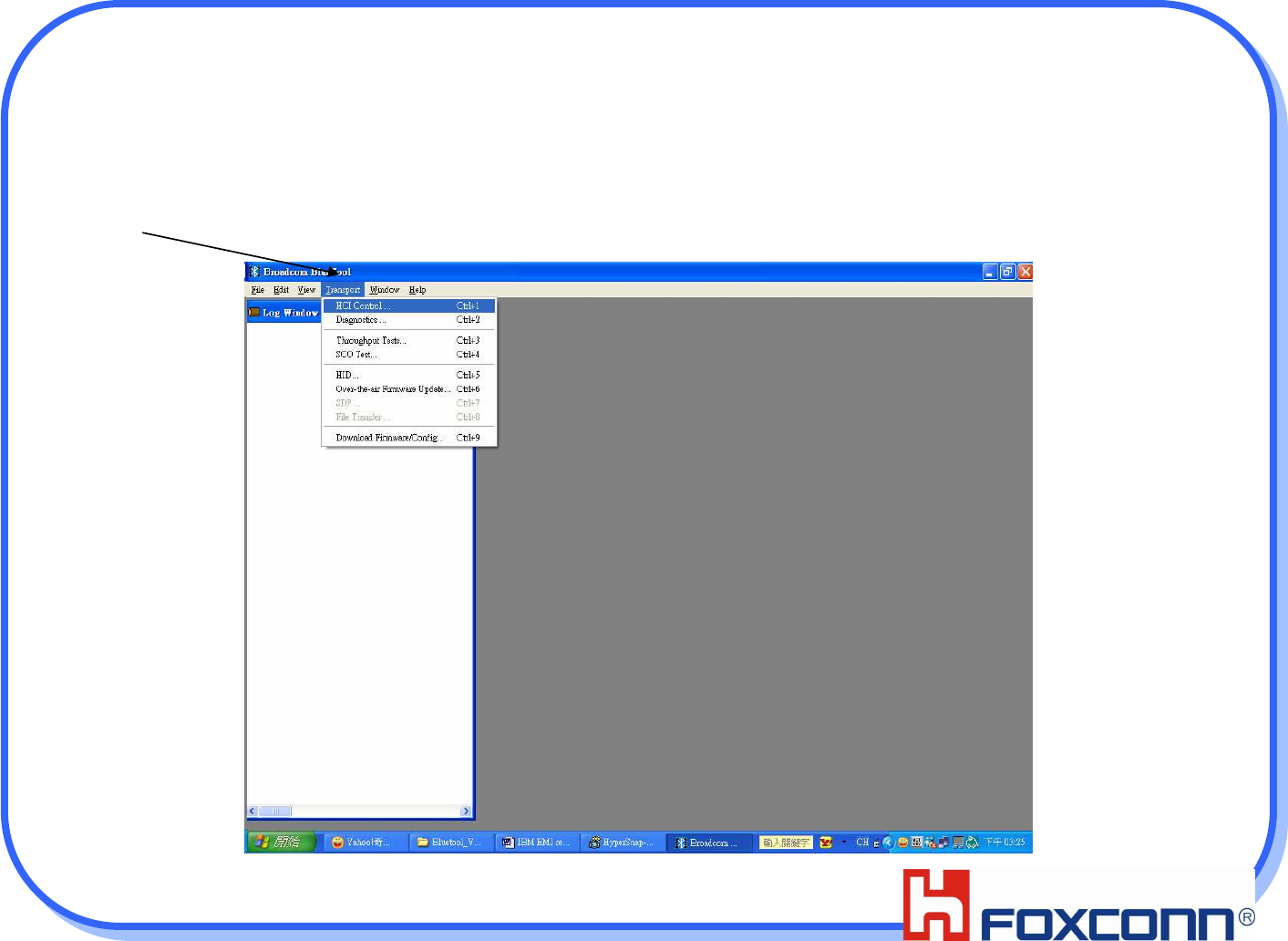
27
Click HCI control in Transport to launch Bluetooth Module
Select HCI control
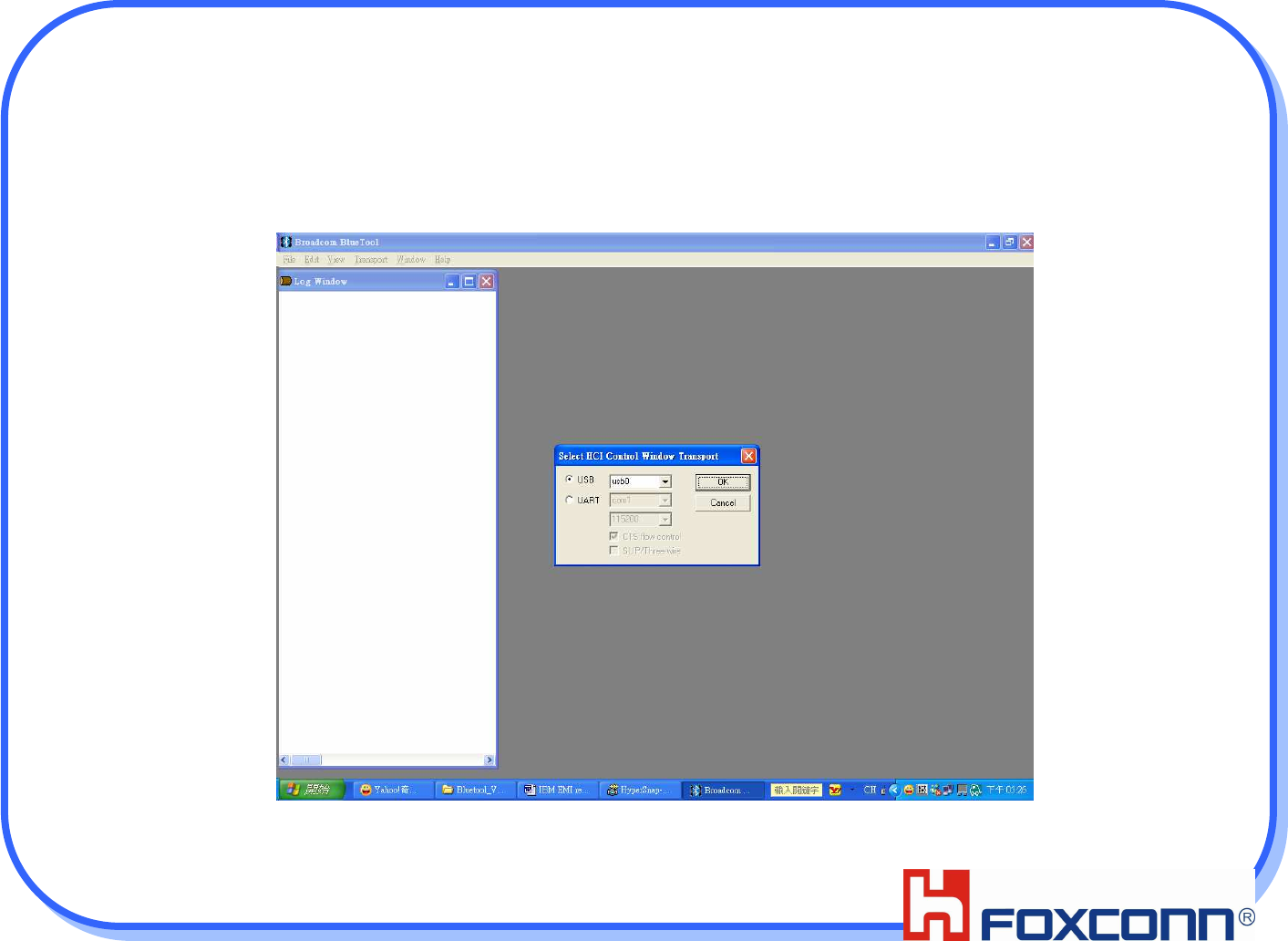
28
Select USB 0
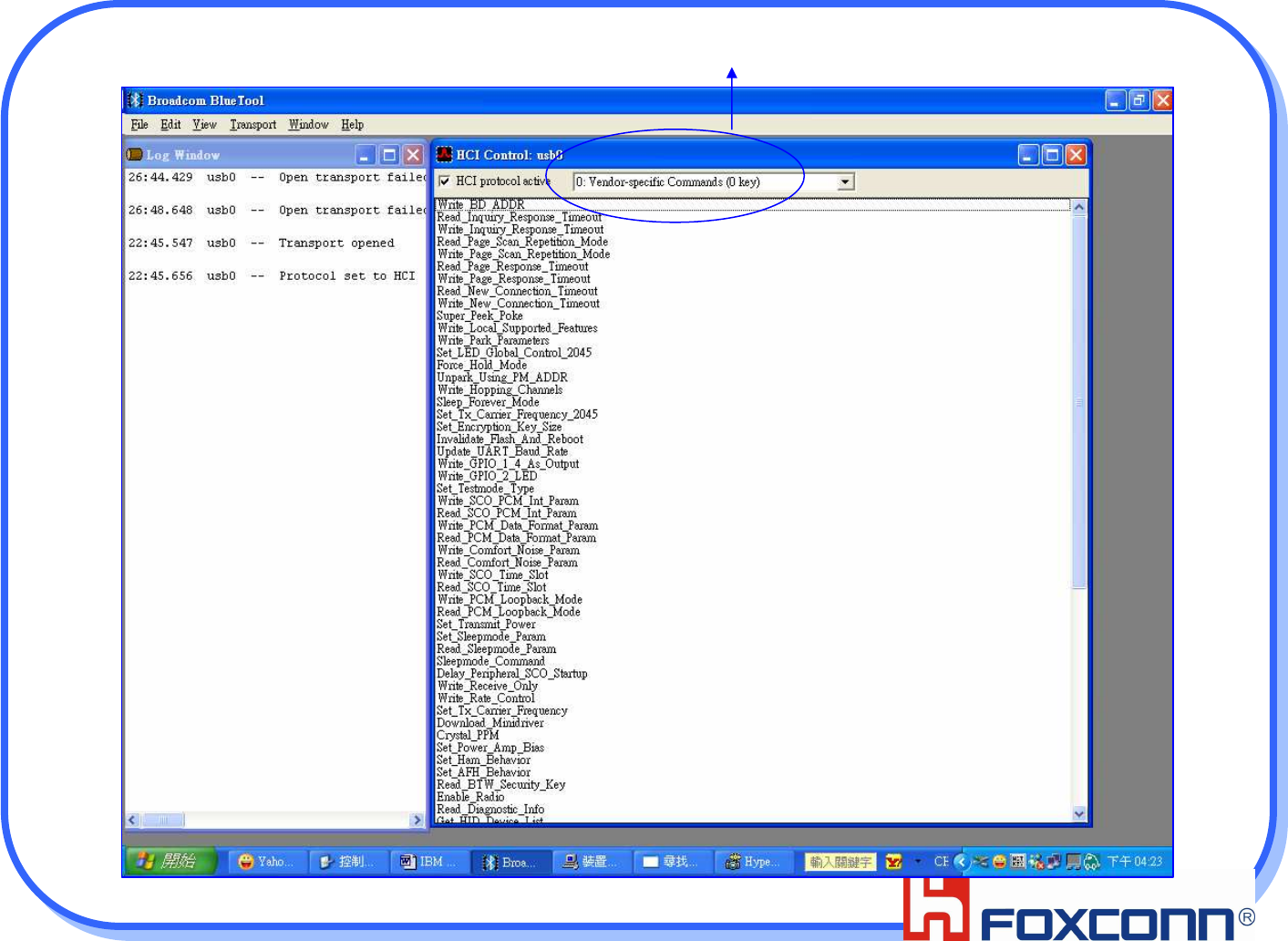
29
Choose 0-Vendor-specific Commands(0 key)
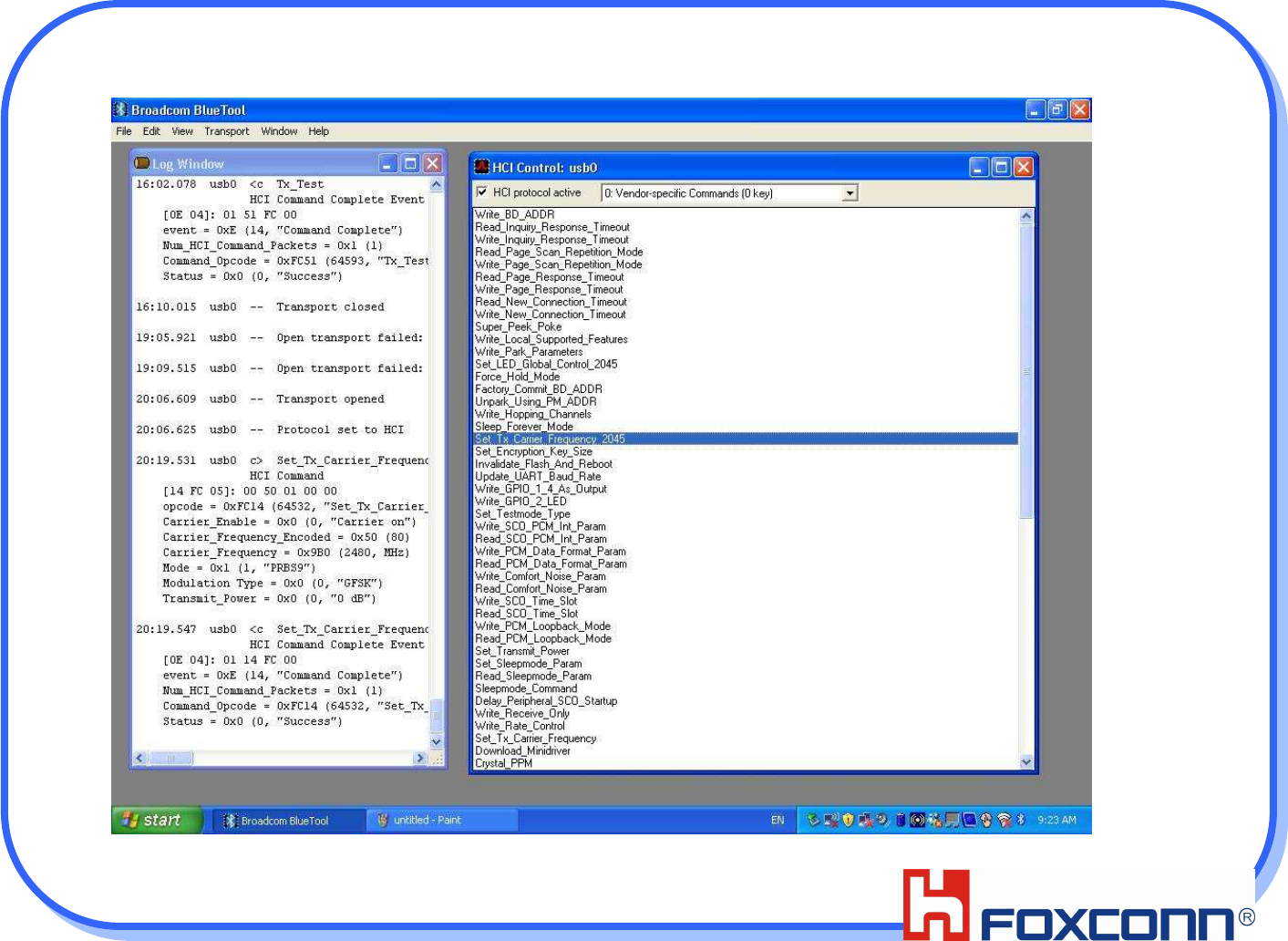
30
Click Set_TX_Carrier_Frequency_2045 for Transmitter Testing
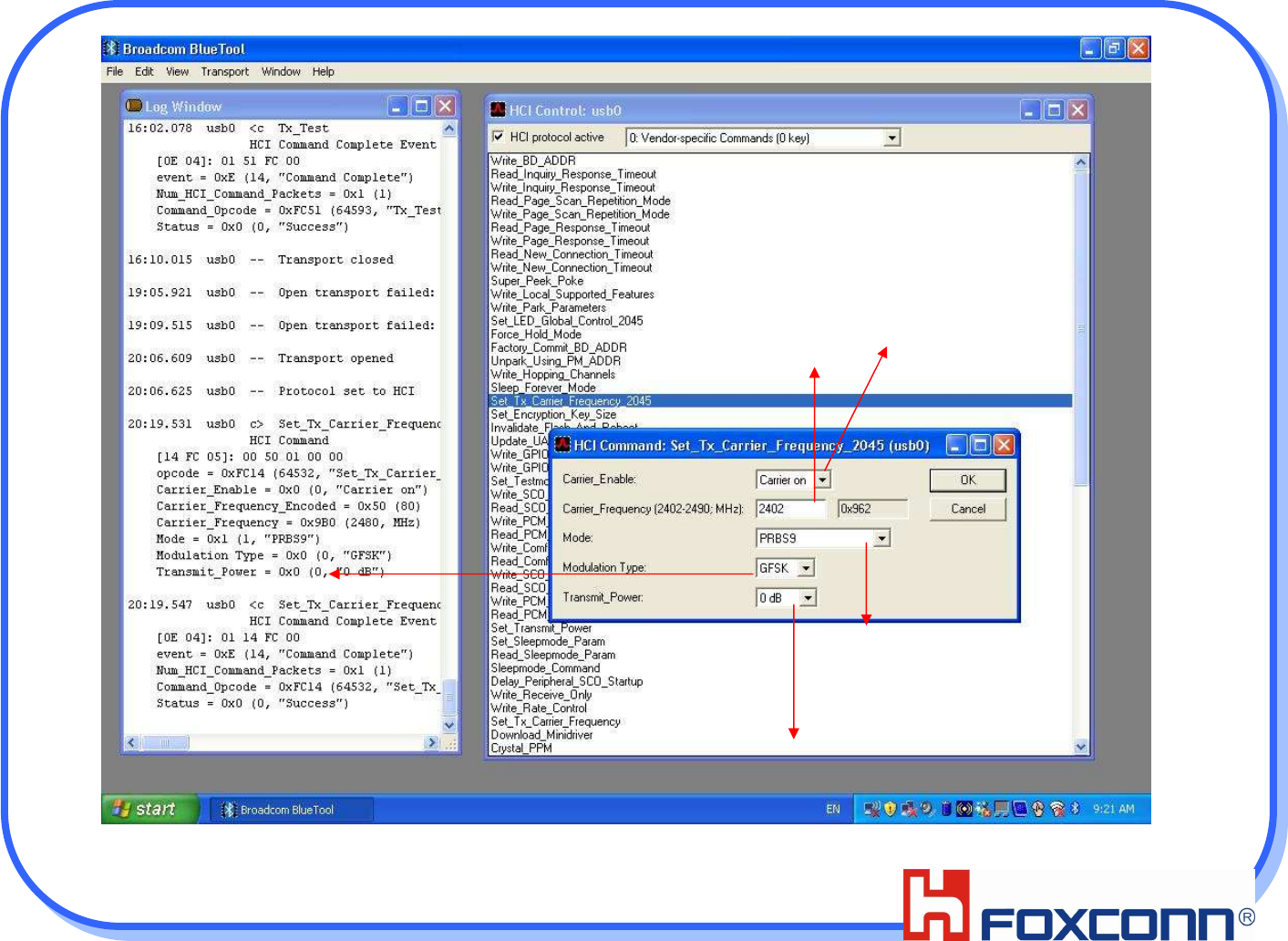
31
Select frequency
Select Mode
Select Modulation Type
Select TX_Power_Level (We select 0dBm)
Select Carrier on
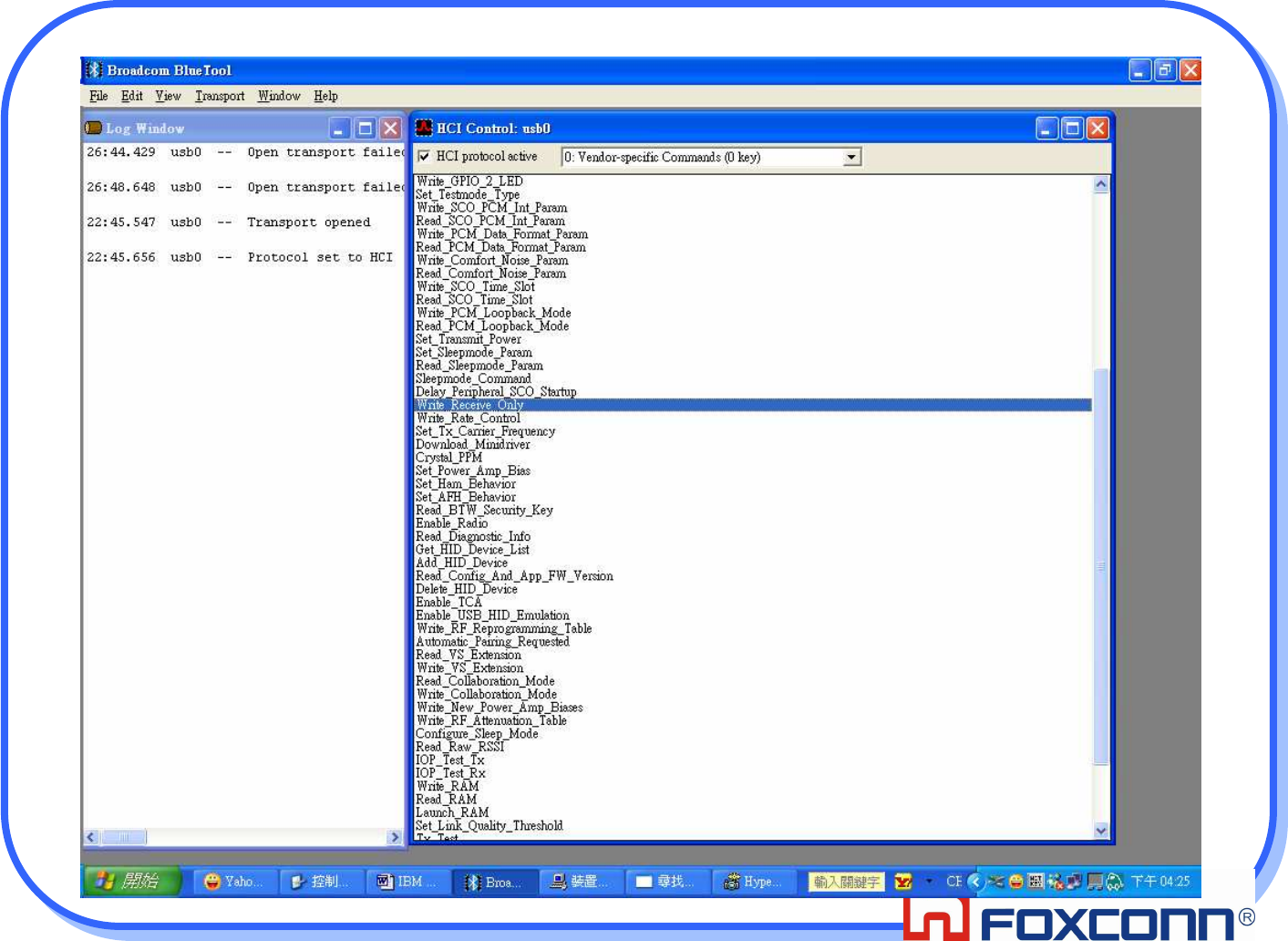
32
Click Write_Receive_Only for Receiving Testing
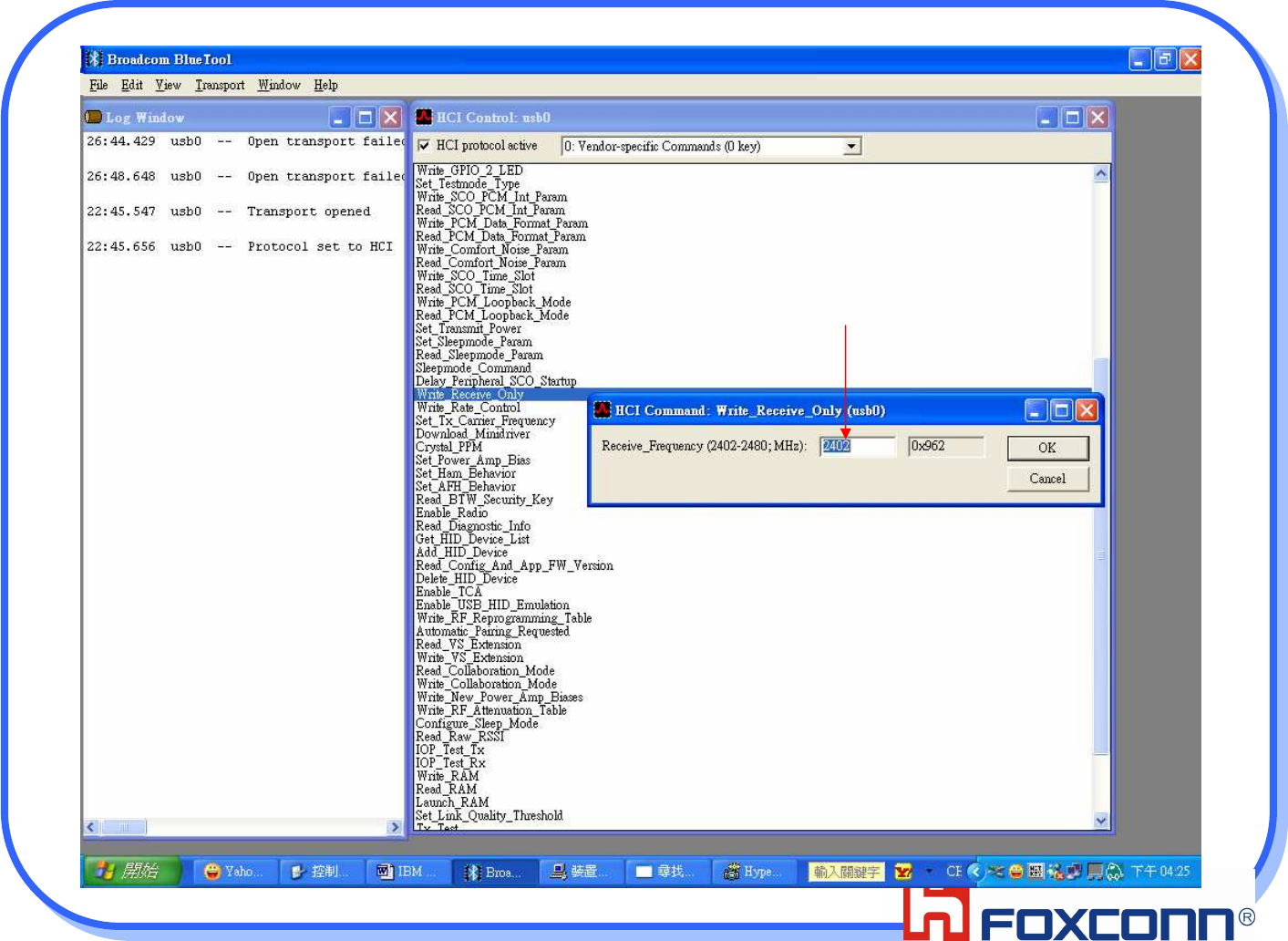
33
Select Frequency