HON HAI PRECISION IND NABIF001 Square HD User Manual Action Cam QSG 0821 writer version ID
HON HAI PRECISION IND. Co., LTD. Square HD Action Cam QSG 0821 writer version ID
manual.pdf
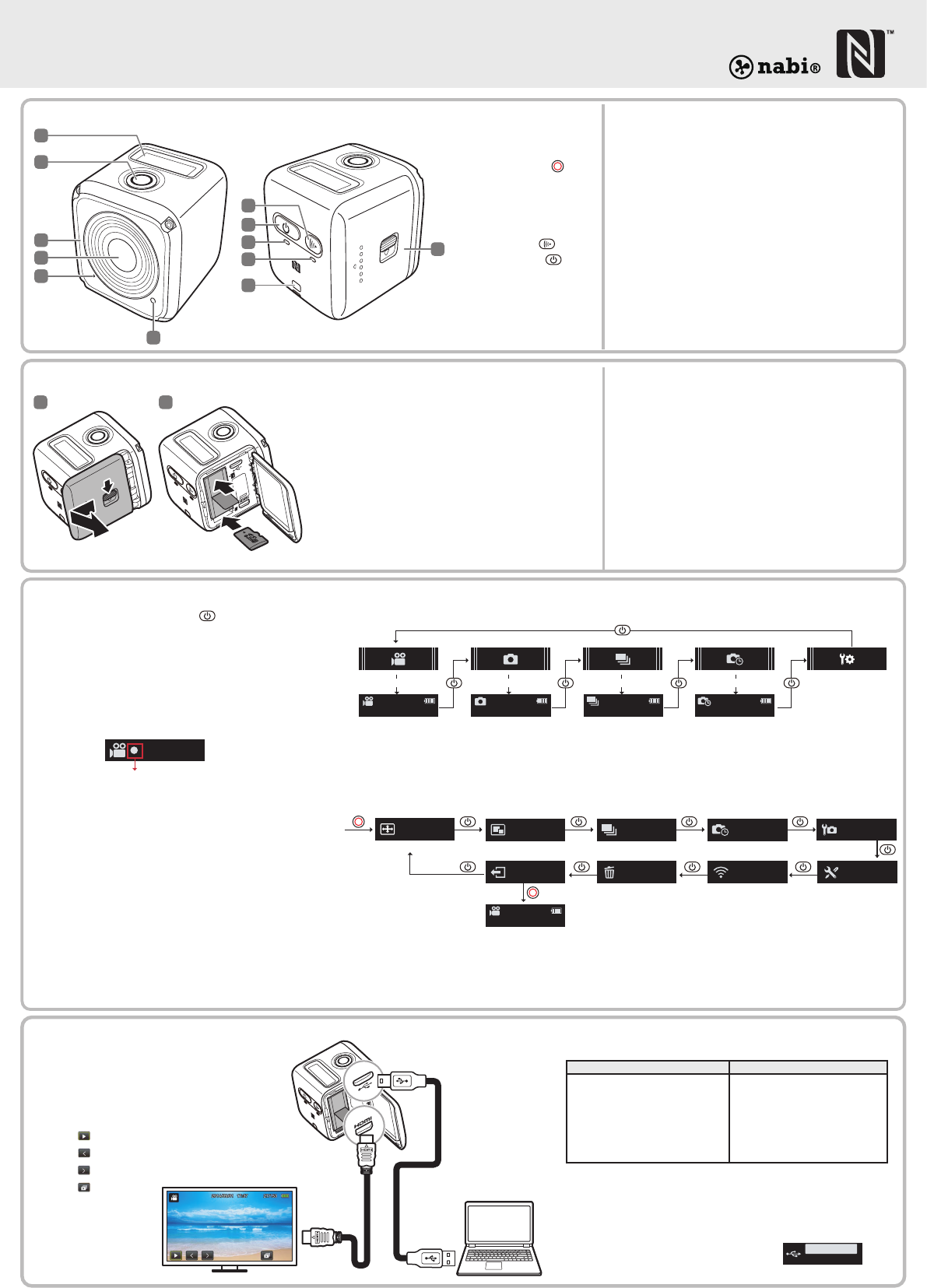
Square HD
Product Overview
Installing the Battery and Memory Card
Connecting to an External Display
21003 Quick Start Guide
OPEN
6
4
3
2
1
12
7
5
8
9
10
11
micro SD
BATT
1 2
OPEN
00:07:38
Blink per 1 sec. while recording
PC
PC CAMERA
micro SD
BATT
Before you start using your camera, you need to
insert the included battery and a memory card (sold
separately).
1. Push the latch down to unlock the IO/battery cover.
2. Slide the IO/battery cover away from the device
and open the cover.
3. Insert the battery into the battery compartment,
observing the correct polarity.
4. With the gold contacts facing down, insert the
memory card into the memory card slot. Push the
memory card until it clicks into place.
5. Close the IO/batttery cover and push the latch
upwards to securely lock the cover.
NOTE: Use the USB cable to charge the battery.
To view the recorded files, connect this camera to
an external display (i.e. TV) using the HDMI cable as
shown in the illustration.
When connected, press the Power button
repeatedly to select the desired operation icon and
press the Shutter button to confirm the selection.
Select to play the video.
Select to view the previous file.
Select to view the next file.
Select to start the
slideshow.
Connecting to a Computer
To transfer the recorded files to a computer or use this device as a
webcam, connect this camera to a computer or notebook using the
USB cable as shown in the illustration.
When connected, press the Power button repeatedly the to select
the desired mode and press the Shutter button to confirm the
selection.
Select PC to transfer files.
Select PC CAMERA to use this device as a webcam.
Turning the Device On
Press and hold the Power button ( ) for 2 seconds
to turn on the camera.
Switching Modes
Press the Power button repeatedly to switch modes.
1. OLED Display
2. Shutter Button ( )
3. Buzzer
4. Lens
5. Microphone
6. Processing LED
7. Wi-Fi Button ( )
8. Power Button ( )
9. Power LED Indicator
10. Wi-Fi LED Indicator
11. Strap Eyelet
12. IO/Battery Cover
Animation Animation Animation Animation
Video mode Photo mode Photo Burst mode Time Lapse mode
Settings mode
After 1 sec. After 1 sec. After 1 sec. After 1 sec.
1080P60
52:38 238
8MP
2383/1S
8MP
2382S 2382S
8MP
Names of Parts
Recording Videos
By default, the camera is automatically in Video mode
when turned on.
1. Press the Shutter button to start recording.
2. Press the Shutter button to stop recording.
Capturing Photos
1. Press the Power button to switch to Photo mode.
2. Press the Shutter button to take a photo.
NOTE: To view the recorded files, you have to transfer
those files to your computer first or connect your
camera to an external display.
Changing the Camera Settings
1. Press the Power button repeatedly to switch to Settings mode.
2. Press the Shutter button to enter Settings mode.
3. Press the Power button repeatedly to select the desired menu option.
4. Press the Shutter button to enter the submenu.
5. Press the Power button repeatedly to select the desired setting.
6. Press the Shutter button to confirm the selection.
NOTE: To return to Video mode, press and hold the Shutter button for 2 seconds.
Specifications
Image Sensor 8MP CMOS
Lens Fixed Focus Lens
OLED Display 128*36 (0.9 inch), Mono White
Memory microSD, microSDHC and
Image Resolution Video:
4K/15fps, 2.7K/30fps
1080p/60fps, 1080p/50fps
720p/120fps, 720p/100fps
Still image:
8MP, 6MP WIDE (16:9), 6MP
Wi-Fi 802.11 b/g/n
Waterproof IPX8 (10m)
Video Resolution menu Time Lapse menu Capture Settings
menu
Wireless Control menu Setup menuDelete menuExit
Video mode
8 MP 3/1sec. 2 sec.
SETUPOFFDELETEEXIT
1080P60
52:38
CAPTURE
SETTINGS
1080P-60FPS
Photo Resolution menu Photo Burst menu
Connecting to a Mobile Device
Select the SSID of this unit to connect this camera to your
mobile device.
1. Turn on the Wi-Fi function on your mobile device.
2. Select the camera's SSID (Wireless network name).
3. Enter the password to connect with your mobile device.
System Requirements
WINDOWS
Windows XP(SP2) or Vista and later
3.2GHz Pentium 4 or faster
DirectX 9.0c or later
Minimum 1GB of system RAM
Video card with minimum 256MB
of RAM
MACINTOSH
MAC OS X 10.4.11 or later
2.0GHz Intel Core Duo or faster
Minimum 1GB of system RAM
Video card with minimum 128MB
of RAM
NOTE: The default SSID and password settings are:
SSID: Nabi-actioncamera
Password: Ab123Cd45
Operating Temperature: -5 to 40 degrees Celsius
microSDXC memory card
up to 32GB. (Class 10 or higher)
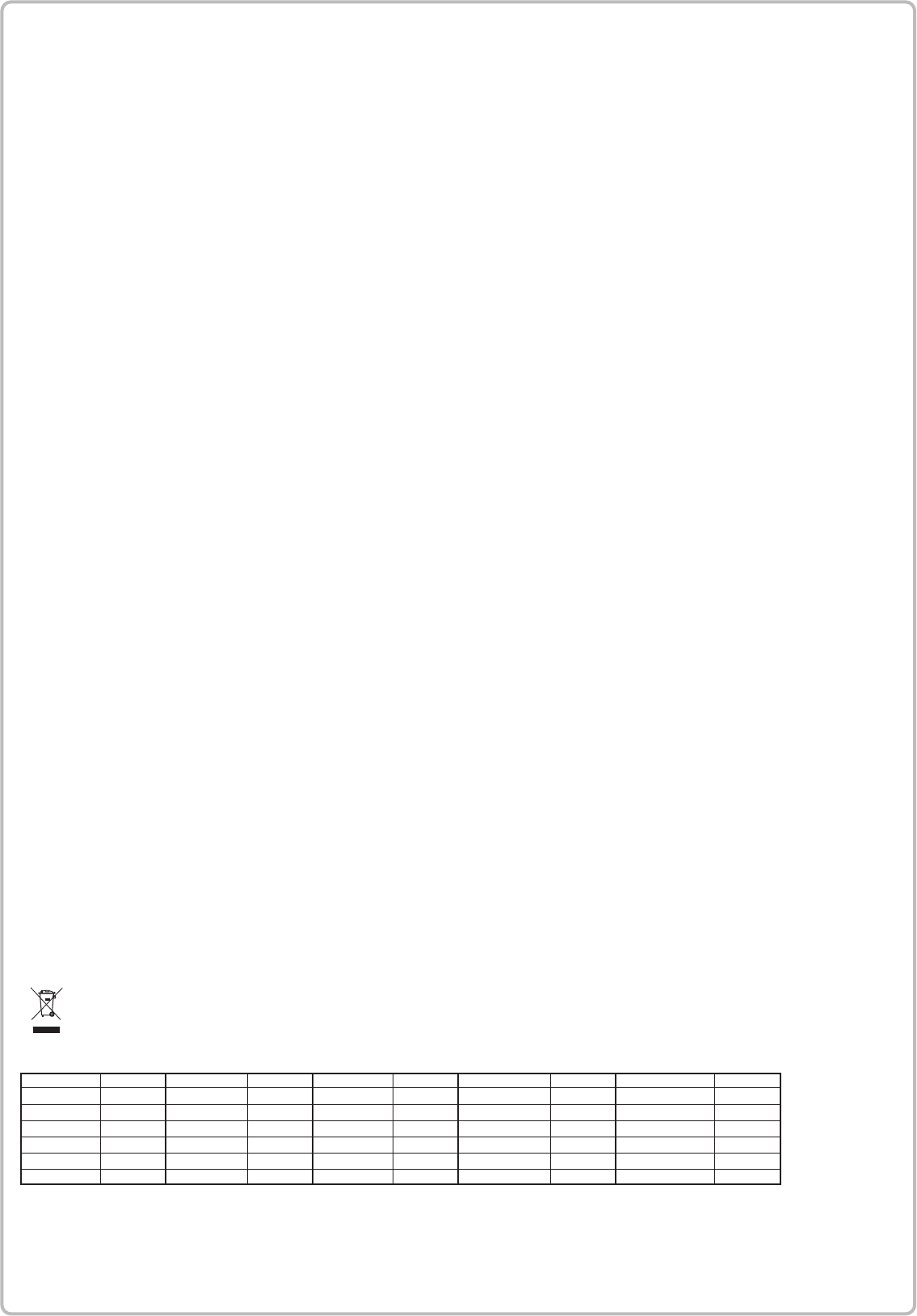
REGULATORY STATEMENTS
Federal Communication Commission Interference Statement
This device complies with part 15 of the FCC Rules. Operation is subject to the following two conditions: (1) This device may not cause harmful interference, and (2) this
device must accept any interference received, including interference that may cause undesired operation.
This device has been tested and found to comply with the limits for a Class B digital device, pursuant to Part 15 of the FCC Rules. These limits are designed to provide
reasonable protection against harmful interference in a residential installation. This equipment generates, uses, and can radiate radio frequency energy, and, if not installed
and used in accordance with the instructions, may cause harmful interference to radio communications. However, there is no guarantee that interference will not occur in a
particular installation If this equipment does cause harmful interference to radio or television reception, which can be determined by turning the equipment off and on, the
user is encouraged to try to correct the interference by one or more of the following measures:
Reorient or relocate the receiving antenna.
Increase the separation between the equipment and receiver.
Connect the equipment into an outlet on a circuit different from that to which the receiver is connected.
Consult the dealer or an experienced radio/TV technician for help.
FCC Caution:
Any Changes or modifications not expressly approved by the party responsible for compliance could void the user‘s authority to operate the equipment.
The antenna(s) used for this transmitter must not be co-located or operating in conjunction with any other antenna or transmitter.
Note: The country code selection is for non-US model only and is not available to all US model. Per FCC regulation, all WiFi product marketed in US must fixed to US
operation channels only. Use shielded cable with one core(L=24mm,Φ=16) must be used with this unit to ensure compliance with the class B FCC limits.
RF Exposure Information (SAR)
This device meets the government’s requirements for exposure to radio waves.
This device is designed and manufactured not to exceed the emission limits for exposure to radio frequency (RF) energy set by the Federal Communications Commission of
the U.S. Government.
The exposure standard for wireless device employs a unit of measurement known as the Specific Absorption Rate, or SAR. The SAR limit set by the FCC is 1.6W/kg. *Tests for
SAR are conducted using standard operating positions accepted by the FCC with the device transmitting at its highest certified power level in all tested frequency bands.
Although the SAR is determined at the highest certified power level, the actual SAR level of the device while operating can be well below the maximum value. This is
because the device is designed to operate at multiple power levels so as to use only the poser required to reach the network. In general, the closer you are to a WIFI
network, the lower the power output.
Industry Canada statement
Under Industry Canada regulations, this radio transmitter may only operate using an antenna of a type and maximum (or lesser) gain approved for the transmitter by
Industry Canada. To reduce potential radio interference to other users, the antenna type and its gain should be so chosen that the equivalent isotropically radiated power
(e.i.r.p.) is not more than that necessary for successful communication.
Conformément à la réglementation d'Industrie Canada, le présent émetteur radio peut
fonctionner avec une antenne d'un type et d'un gain maximal (ou inférieur) approuvé pour l'émetteur par Industrie Canada. Dans le but de réduire les risques de brouillage
radioélectrique à l'intention des autres utilisateurs, il faut choisir le type d'antenne et son gain de sorte que la puissance isotrope rayonnée équivalente (p.i.r.e.) ne dépasse
pas l'intensité nécessaire à l'établissement d'une communication satisfaisante.
This device complies with Industry Canada license-exempt RSS standard(s). Operation is subject to the following two conditions:
(1) this device may not cause interference, and
(2) this device must accept any interference, including interference that may cause undesired operation of the device.
Le présent appareil est conforme aux CNR d'Industrie Canada applicables aux appareils radio exempts de licence. L'exploitation est autorisée aux deux conditions suivantes:
(1) l'appareil ne doit pas produire de brouillage, et
(2) l'utilisateur de l'appareil doit accepter tout brouillage radioélectrique subi, même si le brouillage est susceptible d'en compromettre le fonctionnement."
CAN ICES-3 (B)/NMB-3(B).
Radiation Exposure Statement:
The product comply with the Canada portable RF exposure limit set forth for an uncontrolled environment and are safe for intended operation as described in this manual.
Déclaration d'exposition aux radiations:
Le produit est conforme aux limites d'exposition pour les appareils portables RF pour les Etats-Unis et le Canada établies pour un environnement non contrôlé.
Hereby, [Name of manufacturer], declares that this [type of equipment] is in compliance with the essential requirements and other relevant provisions of Directive
1999/5/EC.
一般設備(低功率電波輻射性電機管理辦法第12、14條)
經型式認證合格之低功率射頻電機,非經許可,公司、商號或使用者均不得擅自變更頻率、加大功率或變更原設計之特性及功能。
低功率射頻電機之使用不得影響飛航安全及干擾合法通信;經發現有干擾現象時,應立即停用,並改善至無干擾時方得繼續使用。前項合法通信,指依電信法規定作
業之無線電通信。低功率射頻電機須忍受合法通信或工業、科學及醫療用電波輻射性電機設備之干擾。
Users have to use the connection to USB interfaces with USB 2.0 version or higher.
Caution
Risk of explosion if battery replaced aced by an incorrect type.
Dispose of used batteries according to the instructions.
Countries List where the device will be sold to
Austria AT Belgium BE Cyprus CY Czech Republic CZ Denmark DK
Estonia EE Finland FI France FR Germany DE Greece GR
Hungary HU Ireland IE Italy IT Latvia LV Lithuania LT
Luxembourg LU Malta MT Netherlands NL Poland PL Portugal PT
Slovakia SK Slovenia Sl Spain ES Sweden SE United Kingdom GB
Iceland IS Liechtenstein LI Norway NO Switzerland CH Bulgaria BG
Romania RO Turkey TR