HORI UHP2-109-A Game Controller Transmitter User Manual
HORI Co.,Ltd. Game Controller Transmitter Users Manual
HORI >
Users Manual
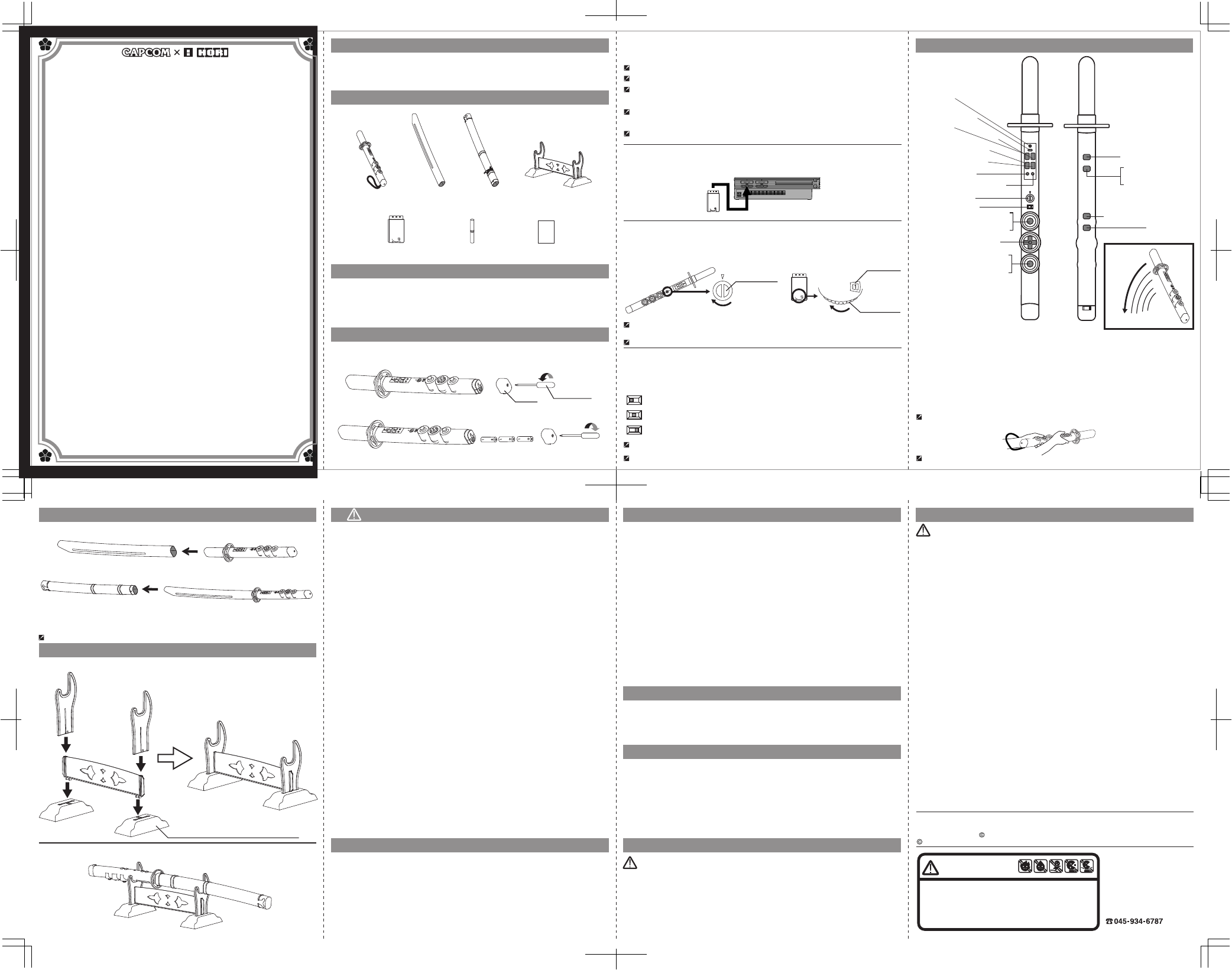
Assembly of Sword and Scabbard
● Attach the sword to the controller as shown the illustration blow.
● Attach the scabbard to the controller combined with the sword as shown in the illustration below.
* The sword and the scabbard are set only for visual use. When you play with this controller, make sure to
remove the scabbard and the sword from the controller.
Make sure to read carefully the after-mentioned information on "Caution".
● Assemble each part of the sword stand as shown in the illustration below.
Assembly of Sword Stand
● This sword stand can support the controller attached to the sword and the scabbard as the excellent
display.
●When playing with this controller, make sure to remove the scabbard and the sword from the
controller. Never swing the controller still attached to the scabbard and the sword. Very
dangerous such a play is! Thrown scabbard and sword may cause injury and damage against
surrounding household furniture. Never done!
●Make sure to look around to check whether any persons and substances are out of the controller
touchable area in order to avoid from hitting them by the controller. Further, keep any person
off during a play. The controller swung by a player is very dangerous and may cause a personal
injury and damage against surrounding household furniture from a hit.
●Make sure to put your wrist through the strap and grip the controller firmly with both hands not to
be thrown off unexpectedly when you play using this controller. This controller is so heavy that
e.g., a fall on your foot may cause a severe injury.
●Do not whip the strap around your finger and so on.
It is very dangerous because blood flow obstruction may occur.
● There may be possible accident caused by the strap, so that keep it off from the kids below the
age of three.
●Do not use the controller in irregular manners such as hitting, knocking by the controller or
wielding the controller.
●Never point at any person with this controller.
It is so much dangerous if you point at a person that the pointed person may injure you from
his/her self-defensive mind.
●Do not move around with the bare controller not to give a false idea to any person. Make sure
carry it in the case or your bag.
●Keep off the controller set from the kids below the age of three after a play to ensure their safety.
Kid's play with it may cause unexpected injury and/or accidents
● Do not let this controller drop, or give a strong impact or abnormal force on the controller.
Broken fragment may injure your body.
●Do not use a broken or deformed controller. It is dangerous.
●Never disassemble or modify the controller.
●We are never responsible for any accident, damage and/or loss caused from wrong handling by
a customer.
Please be forewarned, we are not responsible for any compensation of injury, damage and/or
loss caused by such wrong handling.
Important Information For Parents Make sure to read here.
CAUTION
Caution on Communication
● Keep the distance between this controller and the receiver within 5 m for successful
communication. However the possible distance range for communication may become smaller
due to environment condition such as radio noise, electromagnetic interference or radio
interference.
● Do not use this controller and the receiver near apparatus (e.g., wireless devices) that may
cause radio interference or electromagnetic interference. Loss of normal control or malfunction
of other devices may be caused. Use the controller keeping off large metal substances such as
steel furniture as far as possible.
● If you feel some inconvenience due to frequent loss of control, change the current channel
switch numbers of this controller and the receiver to the other number.
Caution for Health
●Get rest for 15 minutes after playing for 30 minutes as a rough rule for your health if you want to
play a game for a long time.
●Please do not play a game if you are tired or short of sleep as it is not favorable condition for
your health.
●Some symptom such as temporary muscle spasm or loss of consciousness appears in rare
casecs on a player when receiving a strong light stimulus or looking at flashing TV screen. If you
have such an experience, make sure to consult a medical doctor before playing a game.
Immediately stop a play and consult a medical doctor, if you feel such as the above-mentioned
symptoms, nausea, fatigue or a symptom like travel sickness when looking at the playing screen.
●Immediately leave off a play, if you feel fatigue or unexpected pain on your hand or arm during
a game play. If such a symptom appears in a game play or continues after that, abort a play and
make sure to consult a medical doctor. If you ignore these cautions, it might cause some
long-term disease.
●When you feel some bad condition such as eye fatigue or dry, stop a play and get rest for 5 to
10 minutes.
●Never play with this product if you have some disease of bones or a joint.
●Never play with this product if you have a bone fracture at your finger, hand or wrist, or you are
suffering dislocation, have your muscle torn or have a strain.
●If you have some disease at a part of hand or arm or get fatigue from other factor, a game play
might deteriorate such symptoms. If you have some of such symptoms, make sure to consult a
medical doctor before playing a game.
●Make a room brighter and keep a correct distance when playing a game.
Vibration Function
●This product is the sensory type game controller with vibration function.
●The vibration function is available only for the software that supports the vibration function.
●When you enjoy the vibration function, activate the vibration function of game software at the
first setout.
●For more information, see an operation manual of software.
Caution for Your Health (Vibration Function)
●Stop a play immediately, if you feel fatigue, sick or pain on your hand and/or arm. If such
a symptom does not disappear after some rest, consult a medical doctor.
●Never hit bone-close parts of human body such as head, elbow and knee, or face and abdominal
area with this product.
●Never use the vibration function of this product if you have some disease of bones or a joint.
●Never use the vibration function of this product if you have a bone fracture at your finger, hand
or wrist, or you are suffering dislocation, have your muscle torn or have a strain. A play with
vibration function might deteriorate such symptoms.
●Do not use this product for a long time continuously. It is recommended that you get rest every
30 minutes play as a rough rule.
[Selling Agency]
[Manufacturer/Distributor]
● Photos and illustrations may be somewhat different from the actual product.
● Please be forewarned. The specifications and appearance of this product may be changed without notice.
● PlayStation and DUALSHOCK are the registered trademark of Sony Computer Entertainment Inc.
Character Samanosuke by Fu Long Production,
CAPCOM CO., LTD. 2004 ALL RIGHTS RESERVED.
Safety Information for Battery
CAUTION
● Do not use other type battery than AA battery. Do not also use an old battery together with
anew battery or other types of battery (alkaline AA battery is recommended). It might cause injury
or a burn by a break of battery or chemical leak because of the difference of battery performance.
●Never use a rechargeable battery (e.g., NiCd battery).
●Make sure to install the batteries in the proper direction of plus (+) and minus (-).
If install the batteries in the reverse direction (+ and - sides are reversed), it might cause injury
and/or a burn from heat and/or break of battery by short-circuit, or chemical leakage.
●Remove the batteries when the batteries are dead or no use for a long time. If leave batteries in
the controller for a long time during no use, it might cause injury and/or a burn from chemical
leakage due to over discharge.
WARNING
●Never touch the battery with bare hands if chemical leakage is observed.
If the battery chemical gets into your eyes or it sticks on your body and/or clothes, it might cause
blindness, injury and/or skin inflammation.
If you didn't get immediate disease, some symptom might appear gradually because of chemical
reaction. Take the following action immediately.
→When the battery chemical gets into your eyes, do not rub your eyes but promptly flush your
eyes with fresh water such as tap water thoroughly , and then consult a medical doctor.
→When the battery chemical sticks on your body and/or cloth, immediately flush them with
fresh water thoroughly. Consult a medical doctor if you have any disease on your skin or injury.
●Keep the battery off a baby.
If swallowing it, the battery causes suffocation or serious disease of internal organ such as
the stomach.
●Do not place the battery in a fire, heat, break down, modify and charge it, or wet it with water and
other liquid. It might burst or cause chemical leakage and lead to injury and a burn.
HORI Co., Ltd.
Operation Manual for ONIMUSHA 3 AKECHI's Style Sword Controller(Back)1192-64 03/12/03
Combine each part carefully according to the
direction indicated in the illustration.
Important Information
For Parents. Please
make sure to read here.
CAUTION Keep off a fire. Never wet. Never ride. Never put in
the mouth. Never whip.
Make sure to follow the cautions below to avoid any accident
●Do not leave this product on the dusty and humid place.
●Do not hit this product with any substance or give high impact by e.g. falling.
●Never disassembly, repair or modify this product.
●Use dry cloth for maintenance. Never use any chemicals such as benzine or thinner.
CAPCOM CO., LTD.
Head Office: Saedocho 640,
Tozuki Ward, Yokohama City
Home Page Address http://www.hori.ne.jp
HORI Co., Ltd.
FCC WARNING
Changes or modifications not expressly approved by the party responsible for compliance could void
the user's authority to operate the equipment.
NOTICE
This equipment has been tested and found to comply with the limits for a Class B digital device,
pursuant to part 15 of the FCC Rules. These limits are designed to provide reasonable protection
against harmful interference in a residential installation.
This equipment generates, uses and can radiate radio frequency energy and, if not installed and
used in accordance with the instructions, may cause harmful interference to radio communications.
However, there is no guarantee that interference will not occur in a particular installation.
If this equipment does cause harmful interference to radio or television reception, which can be
determined by turning the equipment off and on, the user is encouraged to try to correct
the interference by one or more of the following measures:
-Reorient or relocate the receiving antenna
-Increase the separation between the equipment and receiver.
-Connect the equipment into an outlet on a circuit different from that to which
the receiver is connected.
-Consult the dealer or an experienced radio/TV technician for help.
This device complies with part 15 of the FCC Rules.
Operation is subject to the following two conditions:
(1) this device may not cause harmful interference, and
(2) this device must accept any interference received,
including interference that may cause undesired operation.
Safety Information for Battery
●This controller has eight channels. If you feel some inconvenience due to frequent loss of control,
change the current channel switch numbers of this controller and the receiver to the other number.
8
7
6
5
4
3
2
1
Receiver
● When the battery power weakens, the LED display flashes on and off in red color and the
vibration function is automatically turned off.
Use alkaline AA batteries. Other types of battery may not assure full performance of this controller.
This controller package does not include batteries. Please purchase batteries additionally.
Make sure to exchange entire old batteries when their power weakens. If using an old battery
with new batteries, chemical leakage from an old battery might occur.
Install the batteries in the proper direction of plus (+) and minus (-). Please refer to the bottom
illustration of the previous page.
Make sure to read carefully the after-mentioned information on "Safety Information for Battery".
■Connect the receiver.
●Connect the receiver included in this package directly to the terminal of the controller of the
"PlayStation2" main body in the direction that the controller face marked by HORI is to be upward.
Receiver "PlayStation2" main body
■Adjusting a channel
Controller unit
Channel
change dial
Channel number
If you change the channel number while playing a game, temporary loss of control may occur
but this is not fault of devices.
Make sure to read carefully the after-mentioned information on "Cautions for Communication".
■Turning on the power supply
● When operating the POWER/VIBRATION switch to turn on the power supply, you can choose
ON/OFF of the vibration function.
Turns on the power supply and the controller can perform the same vibration as the
analog controller (DUALSHOCK2).
Turns on the power supply and turns off the vibration function of the controller.
Turns off the power supply.
This controller has not the energy saving function. Make sure to set the POWER/VIBRATION
switch to the OFF position.
Make sure to read carefully the after-mentioned information on "Vibration Function".
R2 button (Counterturn by 180°)
Names and Function of Each Button
LED display: Red
(*1) ANALOG mode button
□Button (Attack)
△Button (Activates the tactical shell)
×
Button (Soul absorption / Cancel)
○Button (Inspection / Decision)
SELECT button (Pause)
START button (Displays control screen)
Channel change dial
POWER/VIBRATION switch
Left stick (Moves a player / Item selection)
L3 button (No function)
Direction key (Moves a player /
Item selection)
Right stick (No function)
R3 button (Transformation of ONIMUSHA)
R1 button (Fight posture)
[Press hard = Power charging]
L2 button
(Press long = Displays current position)
L1 button (Defense)
(*2) Swing (□Button [Attack])
Front Back
(*1) In the exclusive software "ONIMUSHA 3" for "PlayStation2", ON/OFF button of ANALOG mode is not
effective. This button is always ON (LED display: Red).
(*2) Soft swing might lose control. However, too hard swing may cause unexpected injury or
accidents. Pay attention to your own and surrounding condition.
● L3 and R3 button will be effective when inserting the left stick and the right respectively.
● This controller supports the analog modes of the analog controller (DUALSHOCK2) and
the analog controller (DUALSHOCK) SCPH 110 and SCPH-1200.
Make sure to put your wrist through the strap and grip the controller firmly with
both hands not to be thrown off unexpectedly when you play using this controller.
Make sure to read carefully the after-mentioned information on "Caution".
←←
←
Feature of This Product
This product is the sword type wireless controller that is compatible with the exclusive software, "ONIMUSHA 3" for
"PlayStation 2". When you flourish this controller, a character in the game also flourishes his/her sword and other
arms, so you can fully enjoy a realistic game play.
*This controller can be used for some software that is compatible with an analog controller (DUALSHOCK2),
but proper performance of this controller is not guaranteed.
Package Contents of This Product
Controller main unit 1 piece Sword 1 piece Scabbard 1 piece
Receiver 1 piece
Sword stand 1 set
(Knock-down)
Operation manual 1 piece Guarantee certificate 1 sheet
Outline of Specifications
●Communicable distance: Maximum 5 m Note: Communicable distance may be shorten due to ambient condition.
●Battery life: Approximately 30 hours Note: Battery life varies depending on play frequency.
●Weight (Controller unit): Approximately 480g (including three alkaline AA batteries)
●Number of channels: 8 channels
Preparation and Battery Replacement
■Installing batteries * Note: Additionally AA alkaline batteries and a Phillips screwdriver are needed.
① Loosen the screw of the battery cover of the bottom of the controller unit with a driver and then remove the battery
cover.
→
←
Phillips screwdriver
Battery cover
② Install the batteries as shown in the illustration below and place the battery cover. Then secure the screw of the
battery cover.
* Note: Use a driver of which size fits the screw head of the battery cover.
HORI Co., Ltd.
Operation Manual for ONIMUSHA 3 AKECHI's Style Sword Controller(Front)1192-64 03/12/16
1192-64
Recommended playing age is more than 15 years old.
We appreciate your purchase of our "ONIMUSHA 3 AKECHI's Style Sword Controller".
Please read this operation manual carefully before use to enjoy this controller safety.
After your reading, retain this manual for feature reference.
for ONIMUSHA 3 AKECHI's Style Sword Controller
Operation Manual
Channel
change dial