HOTPOINT Top Mount Refrigerator Manual L0522945
HTM18IBPLRSA HTM18IBPLRSA HOTPOINT REFRIGERATOR P SERIES - Manuals and Guides L0522945 View the owners manual for your HOTPOINT REFRIGERATOR P SERIES #HTM18IBPLRSA. Home:Kitchen Appliance Parts:Hotpoint Parts:Hotpoint REFRIGERATOR P SERIES Manual
User Manual: HOTPOINT HOTPOINT Top Mount Refrigerator Manual HOTPOINT Top Mount Refrigerator Owner's Manual, HOTPOINT Top Mount Refrigerator installation guides
Open the PDF directly: View PDF ![]() .
.
Page Count: 30
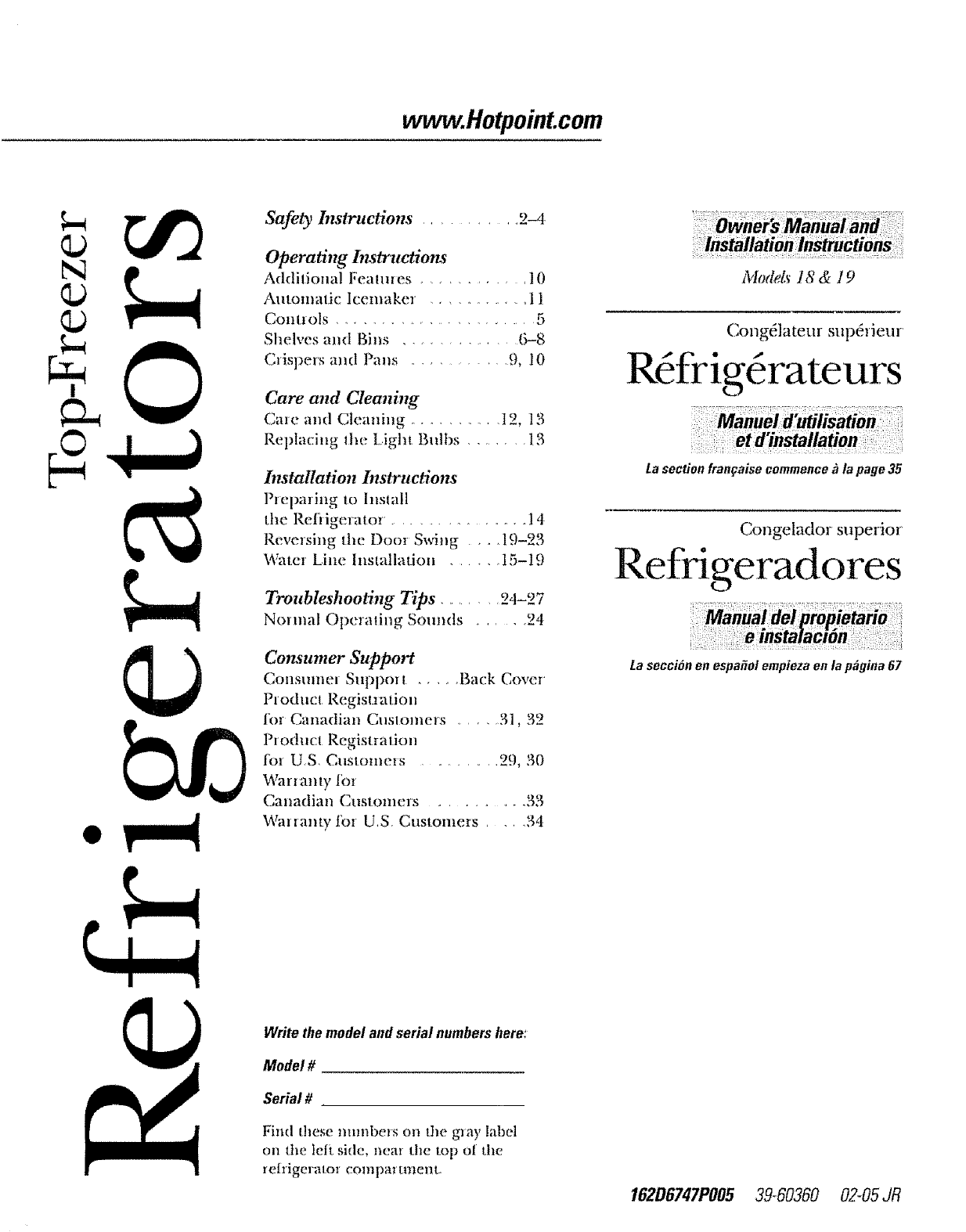
www.HotpoinLcom
N
O
0
Safety htstructions ........... 2-4,
Operating bzstructions
Addilional Featmes ........... 10
Aulc, malic Iccmaker , ............ 1l
Con u ols .......................... 5
Shelves and Bins ............. 6-8
Crispers and Pans ............ 9, 10
Care and Cleaning
Cmc and Cleaning .......... t2, 13
Replacing lhe Light Bulbs ....... 13
htstallation hlslructions
Preparing to Install
the Refiigerator. ............... 14
Reversing the Dora Swing ..... 19-23
Water Line Installation ...... 15-19
Troubleshooting Tips ......... 24-27
Normal Operating Smmds ........ 24
Consumer Support
Consumer Support ..... Back Covez
Producl Registration
tot Canadian Customers ....... 31, 32
Product Registralion
lbr U,S, Cusmmms ............ 29, 30
WarzmHy tot
Canadian Customers ............... 33
Warranty tbr US Customers ..... 34
Modd_ !8 & 19
Congdlateur sup6rieur
R4frig6rateurs
ta sectiontran_aise commence_la page 35
Congelador superior
Refrigeradores
La secci_n en espafiol empieza en la p_gina 67
Write the modelandserial numbers here:
Model #
Serial #
Find these nnmbels on the g)ay label
on the lett side, near the top el the
relrigerato_ compaz _mento
162D6747PO05 39-60360 02-05 JR
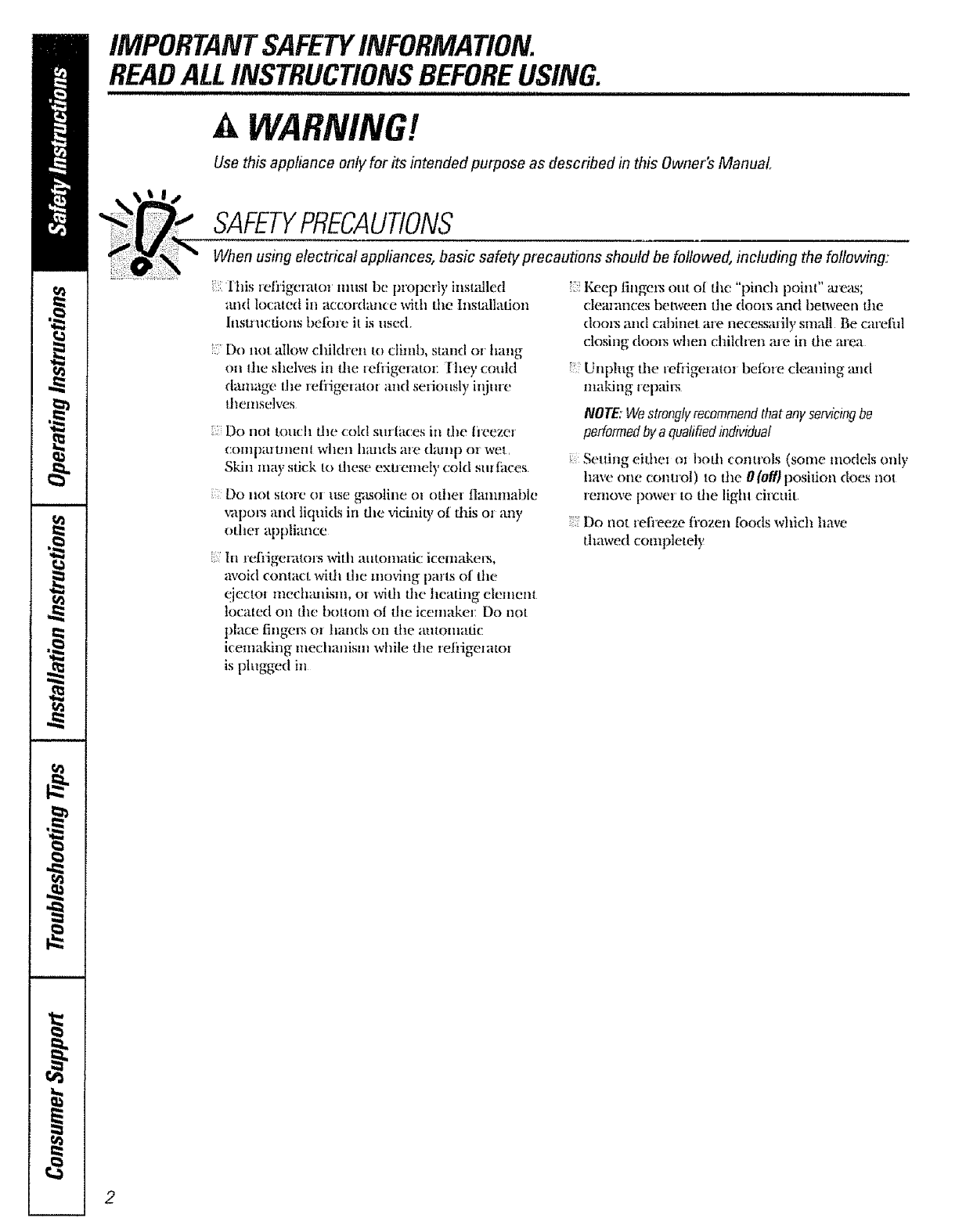
IMPORTANTSAFETYINFORMATION.
READALLiNSTRUCTIONSBEFOREUSING.
WARNING:
Use this appliance only for its intended purpose as described in this Owner's Manual+
SAFETYPRECAUTIONS
When using electrical appliances, basic safety precautions should be followed, including the following:
lhis leli'igexam_ must be propmly inst_dled
and localed in accordance with the tnstaUadon
Insu+ucdotls beibre it is used,
Do not _dtow children to climb, maim or hang
on lhe shelves in die rcliigmator [hey coukl
damage lhe refiigmatot and seriously iqiure
lJ lelllSdV(_S
; Do not touch the cold sur|aces in dte fieezer
compm tment when hands are dmnp ot wet,
Skin may slick to these exuemcly cokl stu thces,
:3:Do not store o_ use g_soline ol other ilammabk_
,,_q3ot,'sand liquids iri die vicinity ol tiffs oi any
other appliance
In reliigetamrs with automatic icemake_s,
avoid contact widt the moving pmis of the
eiecioi tnechmiisnl, or wiih the heating element
located on die bottom o! the icemaker; Do not
place fingcI,'Sol hands on dm alltOtllatic
icemaldng ntechanism while die retiigeiatot
is phtgged in
Keep fingers out ol tim "pinch point" m'eas;
clemances between the (loots and between tim
doom arid cabinet are necessarily sm;dl Be carcthl
closing doors when children ate iq die area
:: Unphtg the refligetatol belbre dealfing and
ntaldng repairs
NOTE:Westronglyrecommendthatanyservicingbe
performedbyaqualifiedindividual
Selfing eidm, oI 1)odi controls (some niodels only
have otie contlol) to die O(0ff)position does ilot
I+elilove powel to die light circuit
Do not relieeze frozen Ibods which have
thmved completely
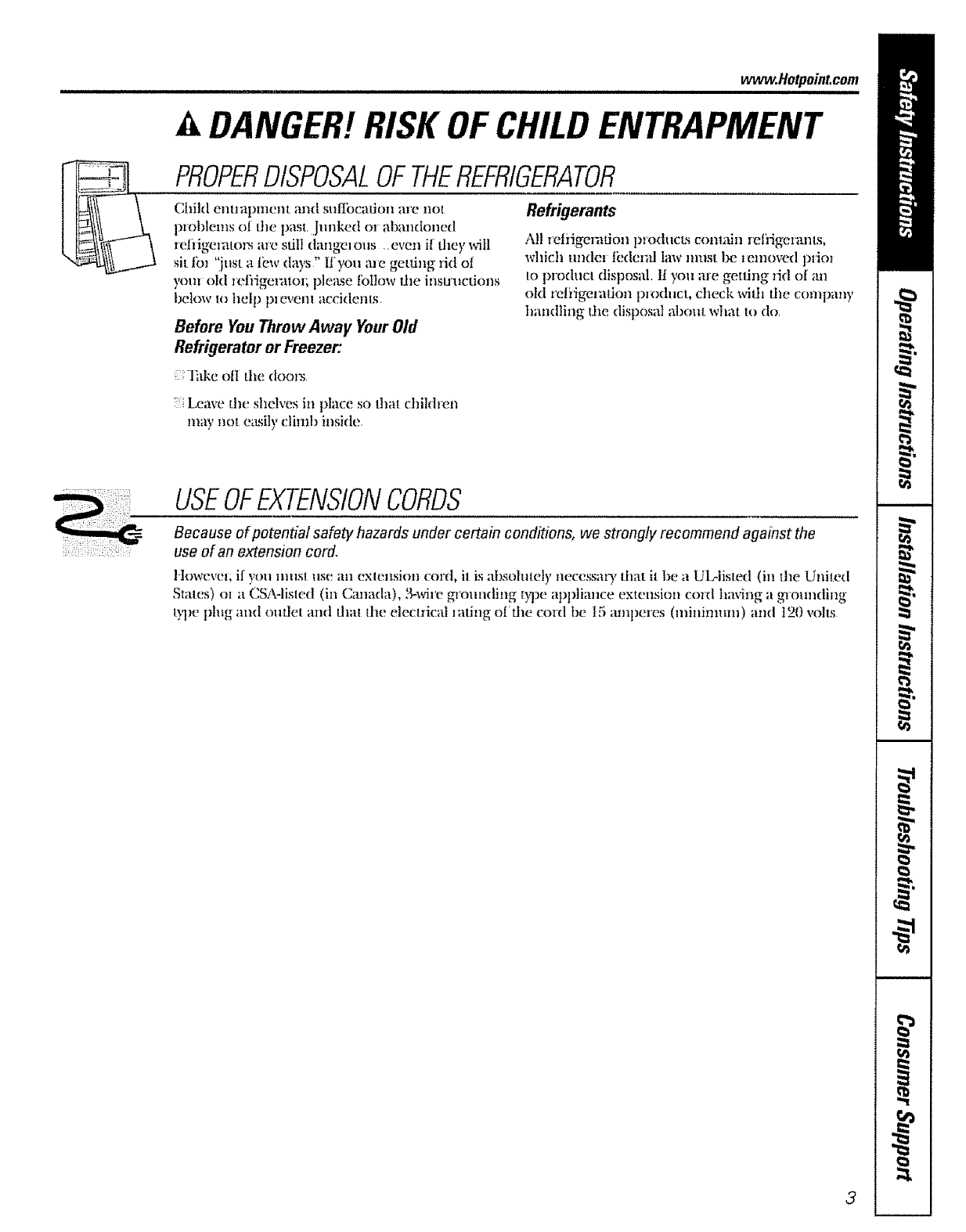
www.Hotpoint.com
ADANGER!RISKOFCHILDENTRAPMENT
PROPERDISPOSALOFTHEREFRIGERATOR
Child enu apment and suflbcation are not
problems el tim past Junked el abandoned
zetiiwlaloz_ aze still danwJ ous even il they _411
sit tbl 'ijusl a lbw {lays" If you me getdng zid ot
yore old tefrigmuloi; ple;tse tbltow the inslJtlctions
below to help p_cvenl accklenls
Before YouThrowAway YourOld
Refrigeratoror Freezer:.
Jhke off tim dool_
Refrigerants
All zetiigemdon products contain lel_igmmlts,
which tmde_ t_dmal lmv Illtlst be _emoved pdo_
to product dispmal. 1tyet! are gelling _id o[ an
old zeli{,e_zaLionproduct, check ",vilJzthe company
handling the disposal about what to do
Leave the shelves in place so dmt chil(hen
may not easily climb inside
USEOFEXTENSIONCORDS
Because of potential safety hazards under certain conditions, we strongly recommend against the
use of an extension cord,
Howevm; il you must use an exlension cord, i! is absolutely ,mcessazT that it be a UL-listed (in lhe United
Stales) ot a CSA-lismd (in Canada), _4-wiregn'ounding {}])e applia,lce extension col'd having a g_ounding
type plug and outlet and dial the electrical ,ating of the cotd be 15 amperes (mi,tinmm) and 120 vohs
3
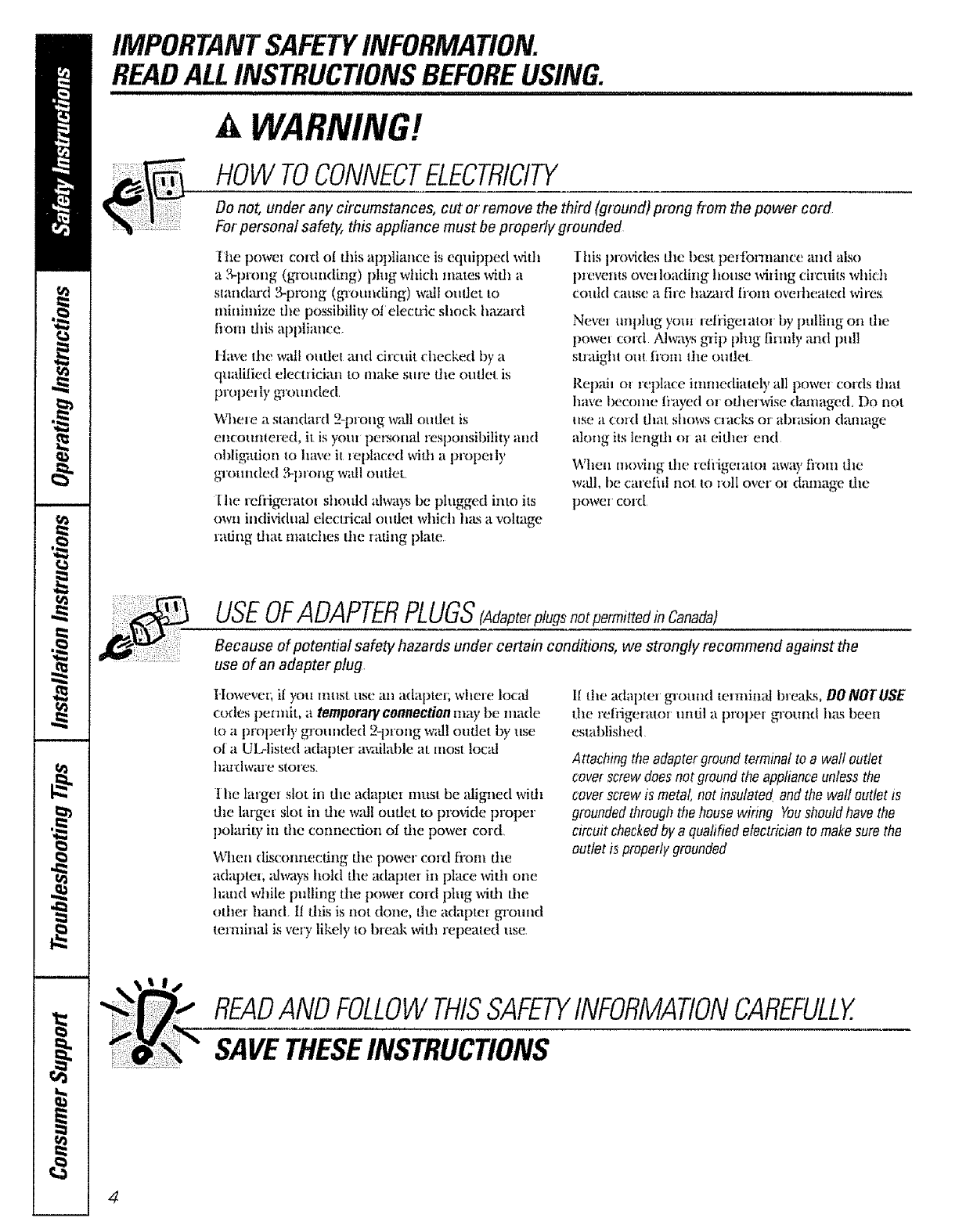
IMPORTANT SAFETYINFORMAtiON.
READALLINSTRUCtiONS BEFOREUSING.
AWARNING!
HOWTOCONNECTELECTRICITY
Do not, under any c#cumstances, cut or remove the third (ground) prong from the power cord
For personal safety, this appliance must be properly grounded
Ilm powe_ cord o! this appliance is equipped with
a 3-prong (gaounding) plug whicll mares wilh a
standard 3-prong (ga_ounding) wait outlet to
minimize tile possibility ot elecuic shock hazard
Iiom tiffs appliance.
Have the wall outlet and circuit clmcked by a
qualitied electlician to lllake SIIl'e the Oiltlet is
properly gmtmded
V_qmle a siandmxl 2-prong wall outlet is
encountered, it is yam pensonal responsibility and
obligation to have it replaced with a propel ly
grounded _prong w;fll outlet
Ihe iefiigeratot should alwa),_be plugged into its
own indMdual elecuical oudet which hw_a voltage
rating that matches tile iafing plate
Hfis provides Ihe best pm Ibmlanee and also
prevents ovm loading house wiring circuits which
could cause a fire hazard li'om ovefimaled wires
Nevm unphig yore retiigenuor by imlting on the
powel cord Always gqip plug [iHnly and pull
smfighl ()/it li'om lhe oullet
Repail o_ replace immedimely all powez cords di!!
have become liayed oJ oflmrMse damaged, Do ilot
tfse it COltl that shows c_acl,2sor alniksioit damage
along ils lengdl oi ill eithe, end
When mo\_ng the vetiige_aloi awW from dm
wall, be careiid not m mlI ovm ol damage the
poWex cord
USEOFADAPTERPLUGS:Ad,pt_,plug,notp,,_ittedi,,Canada)
Because of potential safety hazards under certain conditions, we strongly recommend against the
use of an adapter plug,
Howevel; il you must use an adapteq where laced
c_×lespermit, a temporaryconnectionmay be nmde
maprol_rly grounded 2-proqg w_d!oudet by use
o[ a UDlisted adapler ax_tilal)le at most laced
hazdwm_e stores,
Ihe targel slot in dm adapte_ must be afligned wifl_
the hugel slot in tim wall outlet to provide proper
polmit 7 in the connection ot tim powel cord
When disconnecting die power cozfl fi'om dm
adaptet; _dwaystiold the adapter in place with one
hand while lmlling tim powel cord plug with dm
olher liand, II dfis is no! done, die adaptm ground
temfinal is ve_3, likely to bre_d<with repealed use
I! tlle adaptel gn'otmd ter'min;d break,;, DO NOTUSE
the retiigetatol until a prope_ ground htLs been
established
Attachingthe adaptergroundterminalto a waftoutlet
coverscrewdoesnot groundthe appfianceunlessthe
coverscrewis metal not insulatedand thewall outletis
groundedthroughthe housewiring Youshouldhavethe
circuit checkedby a quafifiedelectricianto makesurethe
outlet is properlygrounded
READANDFOLLOWTHISSAFETYINFORMATIONCAREFULLY.
SAVETHESEINSTRUCTIONS
4
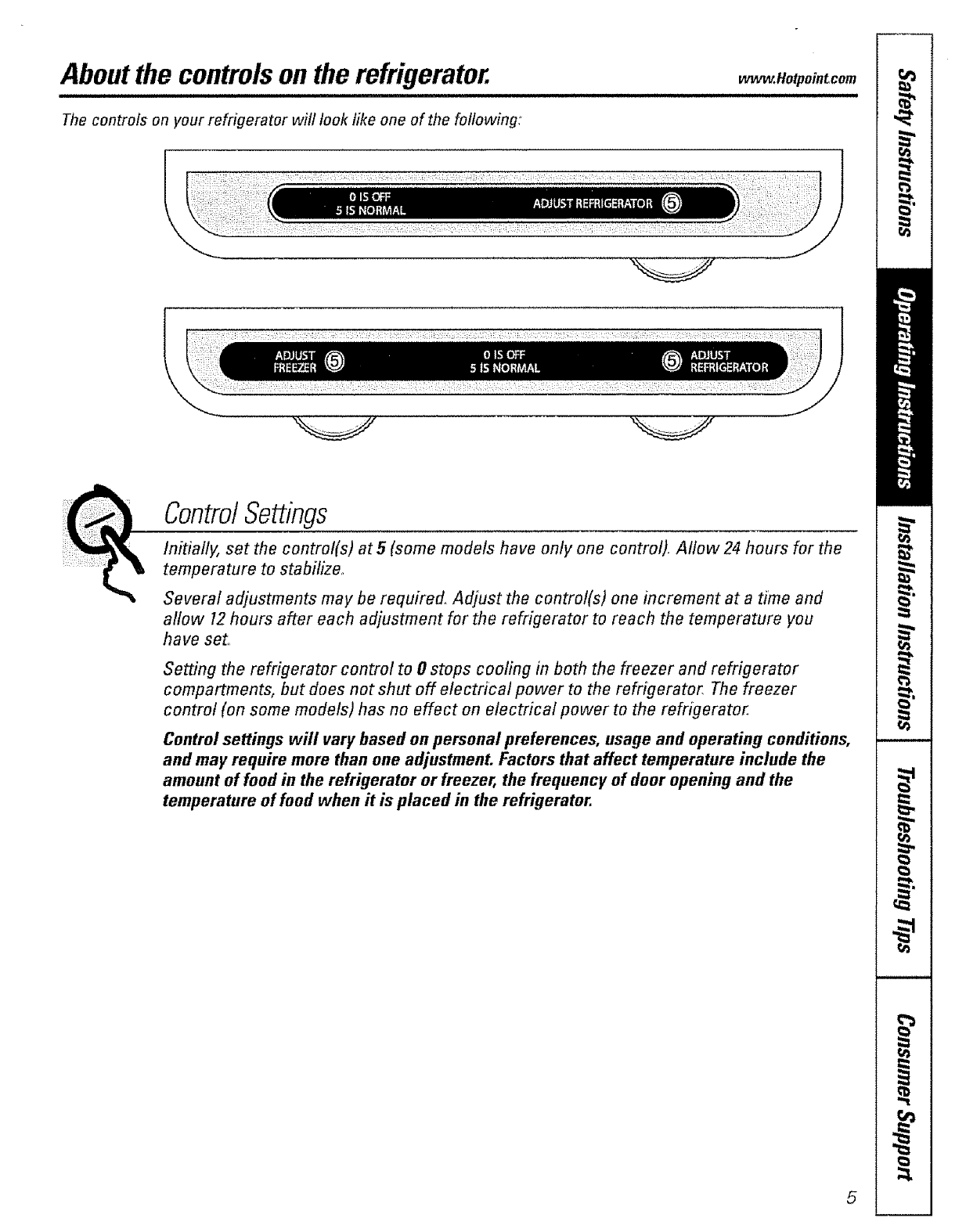
Aboutthe controlsonthe refrigerator.
The controls on your refrigerator will took like one of the following:
L
www.HotpoinLcom
ControlSettings
Initially, set the control(s) at 5 (some models have only one control)_ Allow 24 hours for the
temperature to stabilize,.
Several adjustments may be required. Adjust the control(s) one increment at a time and
allow 12hours after each adjustment for the refrigerator to reach the temperature you
have set,
Setting the refrigerator control to 0stops cooling in both the freezer and refrigerator
compartments, but does not shut off electrical power to the refrigerator The freezer
control (on some models) has no effect on electrical power to the refrigerator_
Control settings will vary based on personal preferences, usage and operating conditions,
and may require more than one adjustment. Factors that affect temperature include the
amount of food in the refrigerator or freezer, the frequency of door opening and the
temperature of food when it is placed in the refrigerator.
5
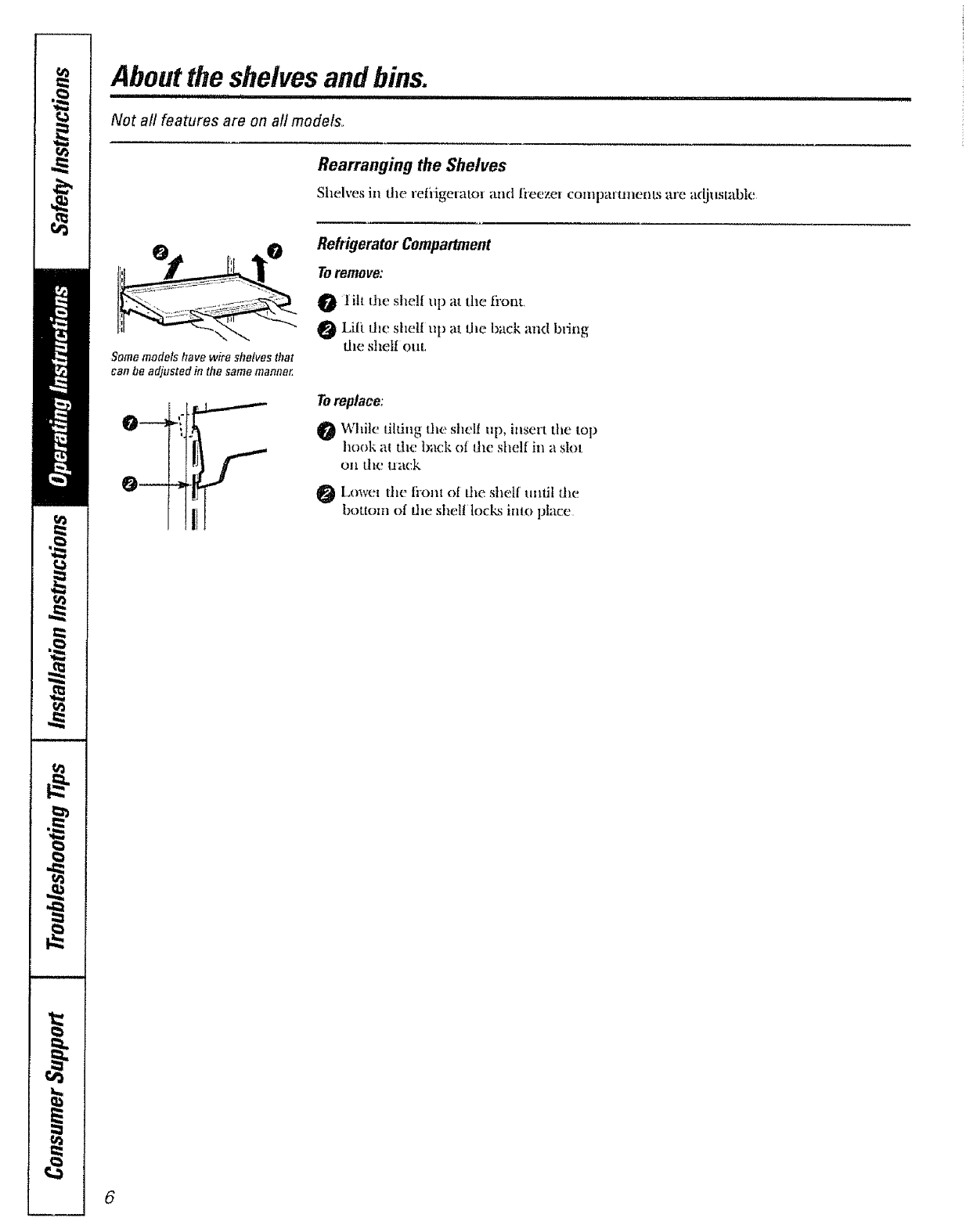
About the shelves and bins.
...................... u,,i , .........................................................
Not all features are on alt modelso
Rearranging the Shelves
Shdves in dm reiiigelalm and !]eezel compmmmnLs arc adjustable
Somemodels have wire shelves that
can be adjusted ie the samemanner.
Refrigerator Compartment
Toremove:
lilt the shell up al the fi'ont
Liii dm shell up at dm back and bring
dm shetI out
Toreplace:
While dhing the sheli up, insert the lop
hook at dm back oI dm shell in a slot
on the f_a(:k
l.owel the tiont oi die sheU undl the
bottom of dm shell locks into place
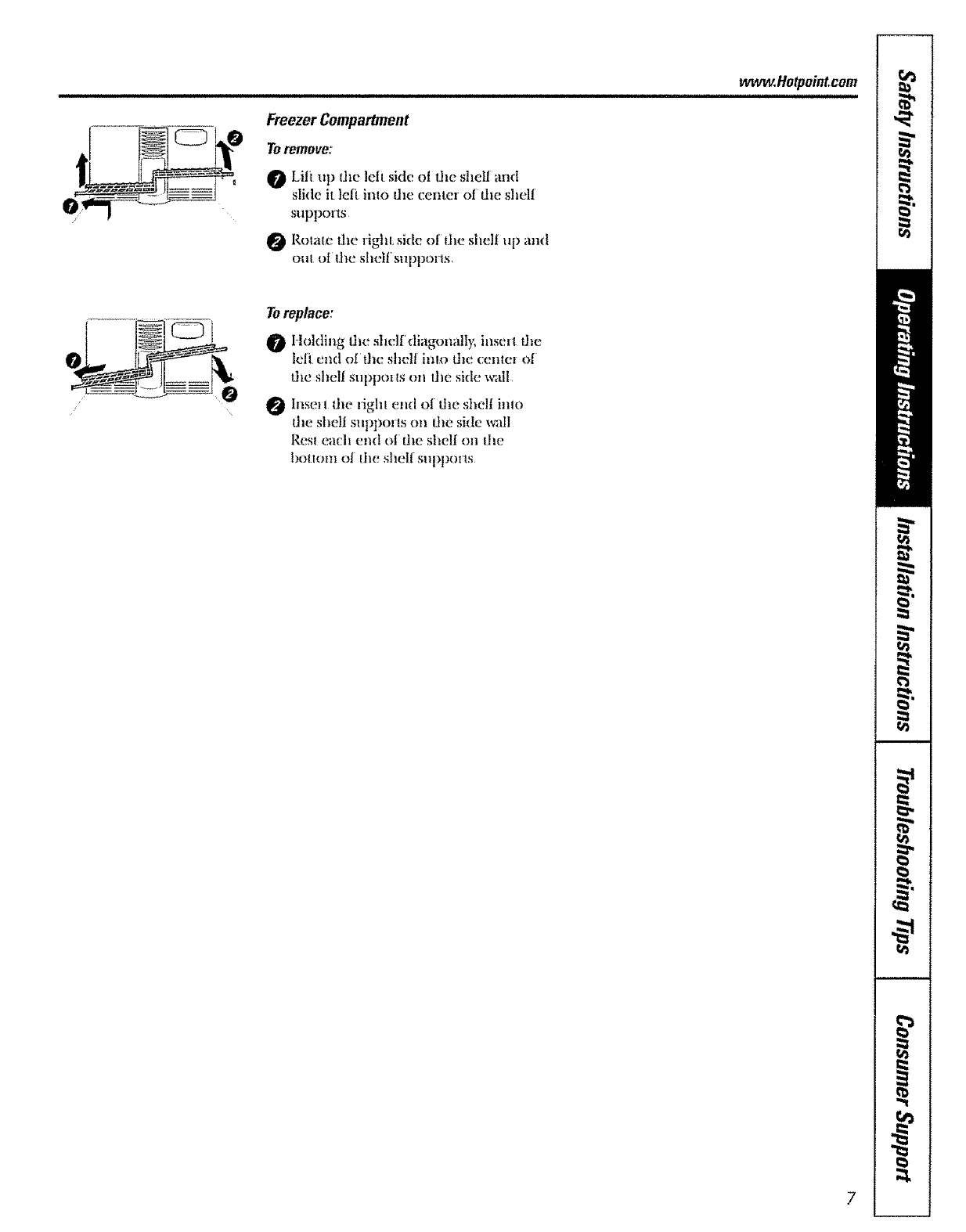
Freezer Compartment
Toremove:'
Lift up ihe ]eft side ot the shdi and
slide it le[i imo die celll(.'l o[ [tle shelf
supports
Rotate lhe right side o! lhe shelf up and
out oI the shel[ suppol"ls,
www.Hotpoint.com
,,,,,,,,,,,,,,,,,,,,,,,,,,,,,,,,,, ,,,,,,,,,,,,,,,,,,,,,, ,,,,
Toreplace:
Holding fl_eshelf diagonally, inse_I_he
leli end ofthe shell inu) the (:entez ot
lhc shell suppoi Is on llle side wall
Insm ! the riglH end ol llm shell inlo
the shell suppolts on the side wall
Resl each end otthe shelf on lhe
bottom ol Ihe shell SUl)l)OHs
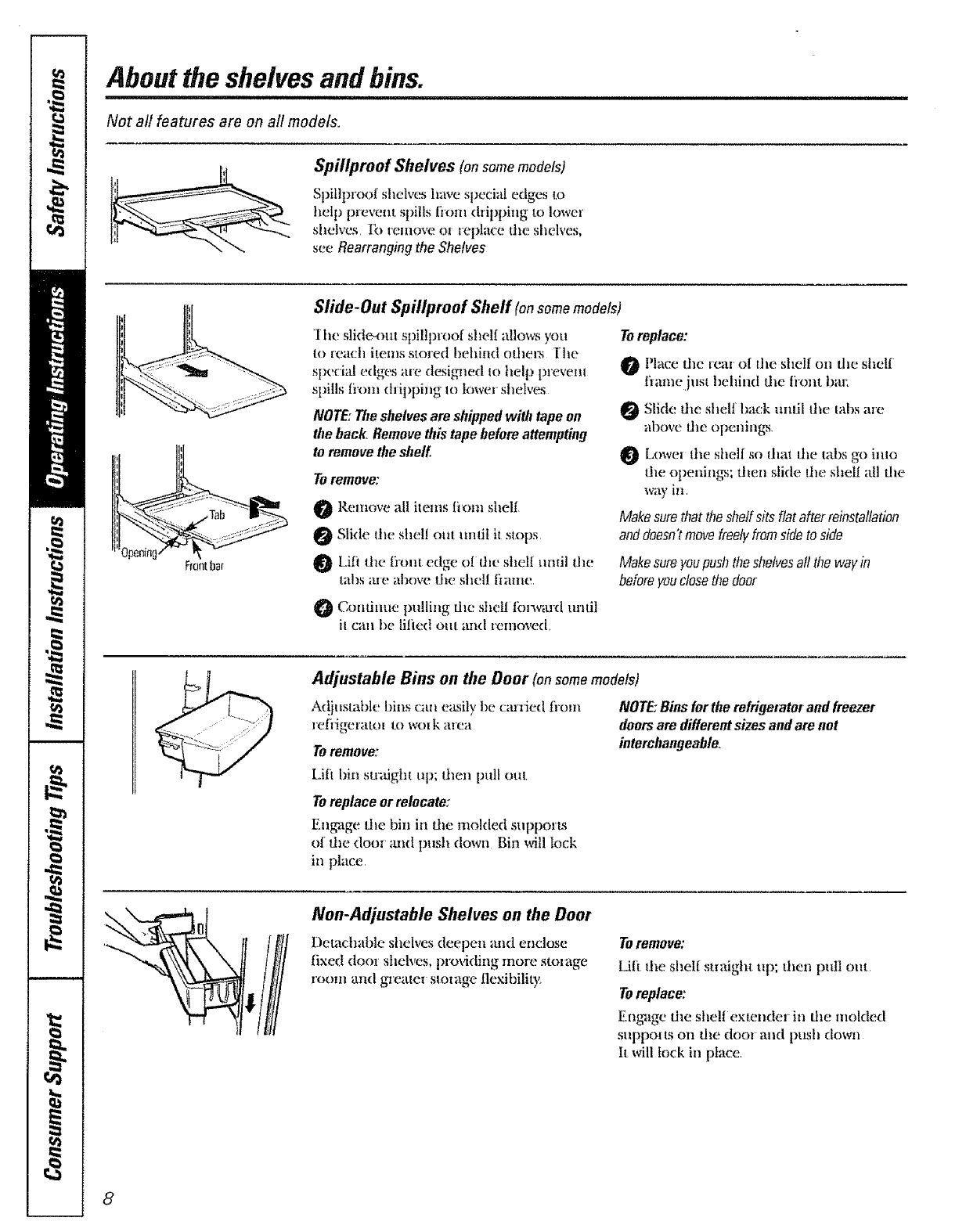
About the shelvesand bins.
Not all features are on all models.
Spillproof Shelves (onsomemodels)
Spiltprool shek,es have special edges to
help prevem spills fronl dripping to lower
shelves Ib lemove ol _eptace t.he shelves,
see Rearrangingthe Shelves
Frontbar
Slide-Out Spillproof Sheff (onsomemodels)
]lie slide-out spillproof sllell allows you
to _each items stored behind o|ll(:iLs [lie
speci:d edges a_e designed Io help plevenl
spills ti'om diipping Io lower shelves
NOTE: The shelves are shipped with tape on
the back, Remove this tape before altempting
to remove the shelf
Toremove:
O Remove all imms fiom shell
0Slide the shell pill unlil it stops
Liti rite li-{mtedge ol the shell nndl (lie
t_tllS ill{" ;ll}ove tile shell tiame,
Toreplace:
Place tile rein o[ the shelf on tim shelf
flame just behind file hont hal:
0Slide dm shelf back unlll the labs ale
above file openings
0[owei lhe shell so thai Ihe tabs go inlo
the openings; ttieii slide lhe shell all the
way in
Makesuretbat tilesheffsitsflatafterreinstaftation
anddoesn'tmovefreelyfromsideto side
Makesureyoupushtheshelvesaftthe wayin
beforeyouclosethedoor
0 Continue pulling die shel! tbrwmd until
il Call bo lilied Olil and lenioved.
Adjustable Bins on the Door (onsomemodels)
A{!juslabk_ bins can elksilybe carried fl'Olii
relligeralOI I.o wolk alea
Toremove:
Lifi bin smdght Ul); then pull out
Toreplaceorrelocate:
Eng_lgetim bin ill die tllolded supports
o! tim dora mid push down Bin will lock
in place
NOTE:Binsfortherefrigetatmandfreezer
doorsare differentsizes andare not
interchangeable,
Non-Adjustable Shelves on the Boor
Detachable shelves deepen and enclose
tixed dool shelves, pro\4ding morn Smla W
rooln and gzeatei sloia Wflexibility,
Toremove:
I.ili tile shell stiaight tip; theli pull out,
Toreplace:
Engage the shell exlender in die niolded
suppo! is on the dooi and push dowii
It will lock in place,
8
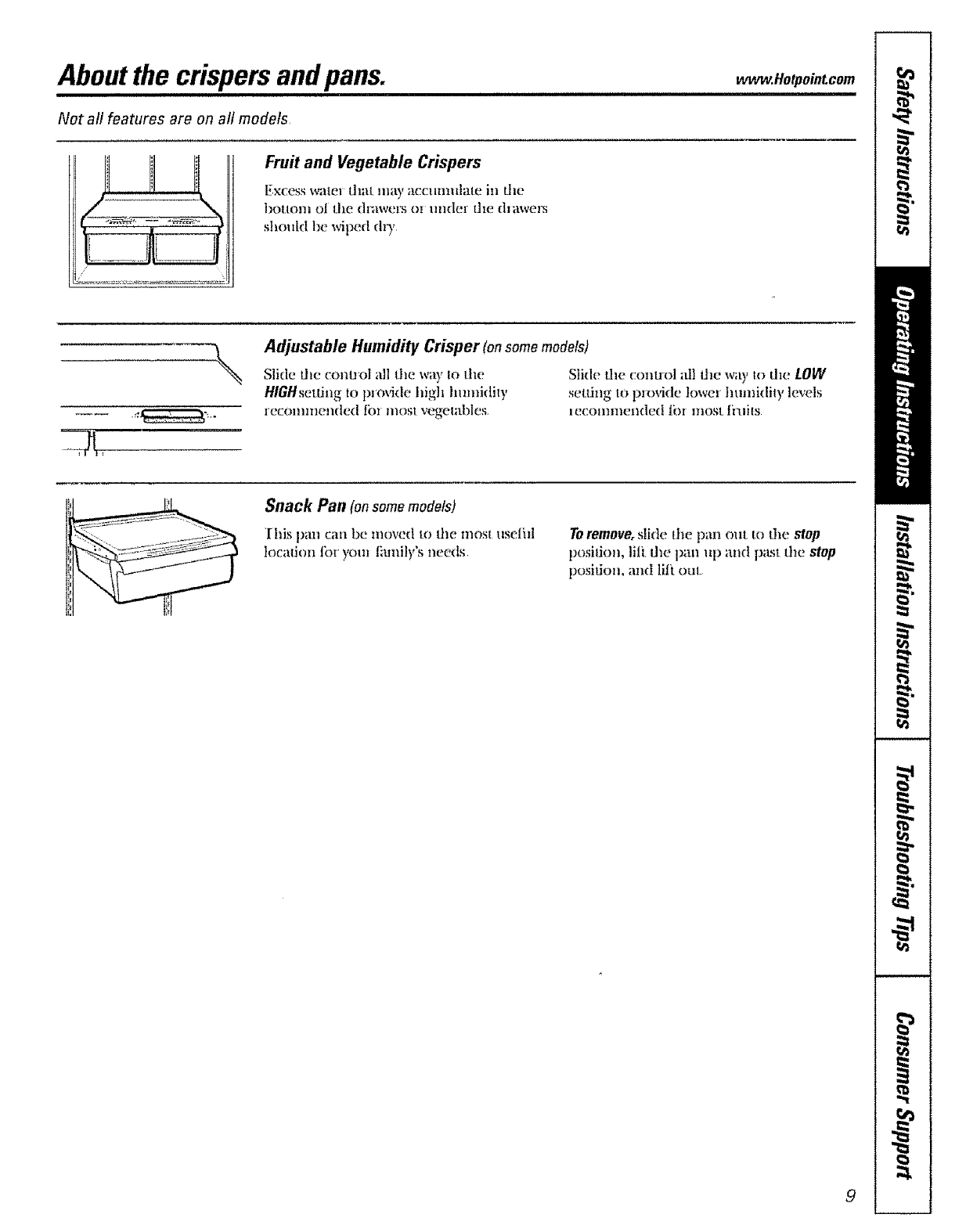
Aboutthe crispersand pans. . .Ho,poi.t.oom
Not all features are on all models,
,,
Fruit and Vegetable Crispers
Excess watt= that may accumulate izz the
boltom ol the dzawez_ oz under the dn_we_
should be wiped dD,,
\Adjustable Humidity Crisper (onsomemodels)
Slkle tile conuol all tile way to dm
HtGHsetfing to provide high humidiv_'
recommended tb_ most vegetables
Slide the conuol all tim way to dm LOW
setting to pmvkle lower humidi Wlevels
lecolflmeildcd Ibzmost ti'llils
Snack Pan (onsomemodels)
[his pan can be moved to the mos_ uselifl
localion lbl you, liunily's needs
Toremove, slide the pan out Io Lhe stop
position, lilt. die pan up and past dm stop
position, and lilt out
9
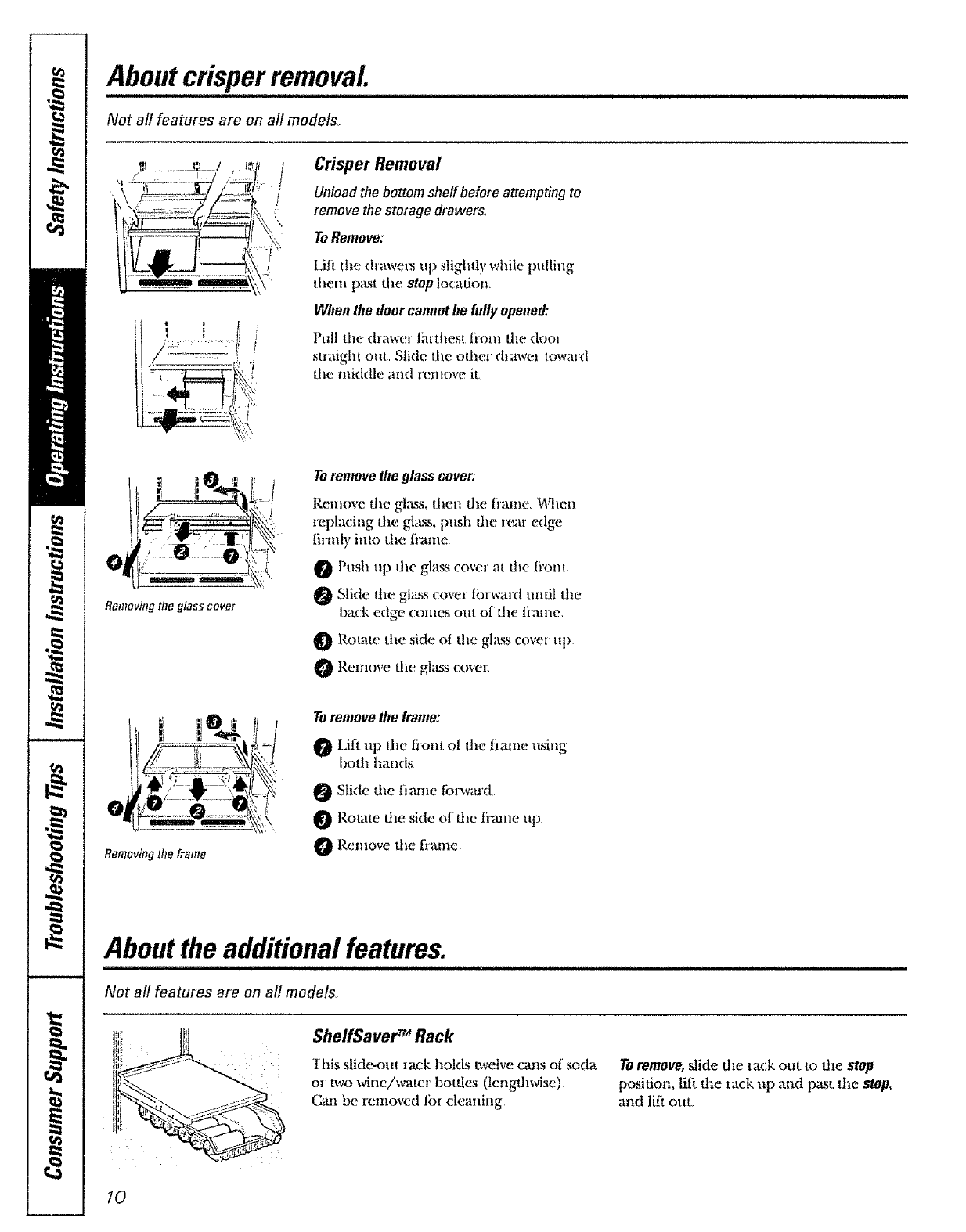
About crisper removal. .............................................................................................................
Not all features are on all models,
\
Crisper Removal
Unloadthe bottom shelfbefore attemptingto
removethe storage drawers.
ToRemove:
Lilt dm dtawel,'s up slightly wlzile pulling
them past d_e stop la(adon.
Whenthe doorcannotbe fullyopened,"
Pull the dlawel' l_llthes| J*lOill tile dool
suaight out Slide tile otltel dn_wel lowald
the middle and remove it,
Toremovethe glasscover.
Remove dm ghtss, then the fimne. When
replacing the gt;_ss, push tile rein edge
{hmly into tile fmme
Push up the gl;tss covel at tim li'om
Slide the gl_Lsscovm forward until the
ba.ck edge comes Olll 0[' the tiame,
Rolam the side ot the glass covm up,
@ Remove tile gkLsscovm:
Remov_gthe_ama
Toremovetile frame:
Lif_ up dm front of Ihe fimne using
both hands
Slide tile fimne lbl-ward
Rotate the side o! the flame up.
Remove tile fimne,
About the additional features.
Not aft features are on aft models,
s% ShelfSaver TM Rack
"Ibis slidc_mt iack holds twelve cans of soda
ov two wine/wate_ bottles (lengtllwise)
Cruz be lemoved tbi cleaning
Toremove,slide dm rack out to the stop
posidon, li(_,dm lack up and past the stop,
and lift out
10
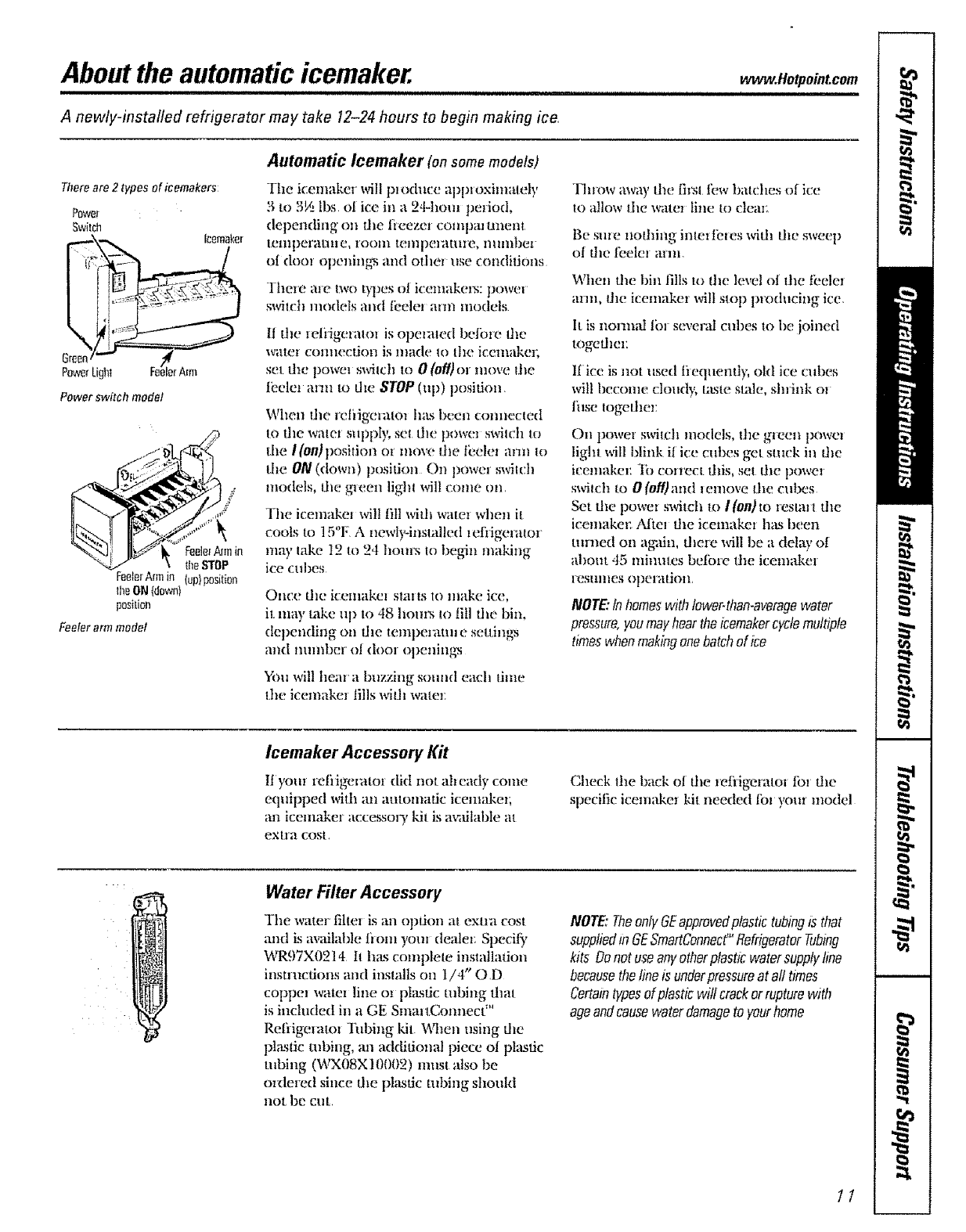
About the automaticicemaker. , .Hotpo ,toom
i ......................................................................
A newly-installed refrigerator may take 12-24 hours to begin making ice,
Automatic Icemaker (on some models)
There are 2 types of icemakers:
Powe_
Switch Icemaker
Gr_on
PowerLight Feele_Arm
Power switch model
Feeler arm model
Tile icemaker will t)_educe apln oximately
3 1o 3½ lbs el ice in a 24-ham prated,
depending (m tile liceze, conlpm u:tlelll
Ielllperatizle, lOOlii tellipelatllle, lllllllbel
oI dam olienings mid othe! t_se conditions
There are t_vot:i1_esel icemakels: powcu
switch me(Ms and t?_ele, arm models
It file [eliig(aaml is openued betbve die
w_ltei COllileclJot] is made Io the iceiliakeK
set die powel swilch m 0 (off)or move file
I>elm azm Iv)dle STOP(Ill)) position,
When the retiigeuuo_ has linen comlecled
to file warm supply, set the powe_ swiu:h Io
the i(on)position (.)imove IJle tkelez arm Io
the ON (down) position On power s_t(:ll
models, tim glees Iigh! *viiiCo,he on,
The icemakm wi!! fill with warm when it
cools to 15"F,A newly-inslalled lefrigelmoi
mW lake I2 to 24 houl,'Sto begin making
ice cubes
Once die icemake, sire ts m make ice,
it m_g take up u) 48 holms to ill] the bin,
depending ou the leml)enmn e settin_
and nlmlbe! o| (|ool openillg:s
You will hear a buzzing solmd each time
the icemakm fills with wmm:
Throw away the th,'a few bamhes oI ice
to allow the watm line to cleat:
Be sine lloOlillg inlm t_tes with thesweep
at file R-.ele, ;iTlll
When the bin fills to dle leve! at die ibelm
arnl, dm icenmker wilt su)p producing ice.
It is noml;d lb_ sevend cul)es 1o be joined
togefl mz:
liice is not used fiequently, old ice cul)es
will beconm cloud_,; t;tste slale, shrink ol
lust together:
On power switch models, the green powe,
light will blink iI ice cubes get stuck in tile
icemakm: ]b collect tilis, set the powel
s_4tch to 0 (off);rod I enlove dle cubes
Set the powez switch to I(on)to restm t the
icemakel: Aiiel the icemake_ h;ts been
turned on ag_fin, theze will be a delay at
aliout 45 minutes beibte the icemakei
leSllliles opel }ttiOll
NOTE:Inhomeswith lower4han-averagewater
pressure,you:nayheartheicemakercyclemultiple
timeswhenmakingonebatchof ce
Icemaker Accessory Kit
!tyom refiigemtoi dkt not ab eady come
equipped with an alitolll_llic icemakm;
an icem_d,zeraccessory "kitis ax,,filable at
eX!la cost,
Check tile back el tile refiigemlol tb, die
specific icelnaket kit needed lbl yam model
Water Filter Accessory
The water fillet is all option at exll_t cost
and is m,ailable liom youl dealer: Specit),
¼q(97X0214 It I'_;LScomplele installation
insnuctions mad insl;dls on 1/4" OD
coppm warm line o_ pkmtic robing lhal
is included in a GE SmmtConnect'"
Refiigemtol Ihbing ldt. lAqmn using die
plastic mt)ing, ;m additional piece el pt_tslic
robing (WX08X!0002) lnils[ also be
ordered since file pkksfic robing should
not be cut,
NOTE:TheonlyGEapprovedplastictubingis that
suppliedmGESmartConnect"RefrigeratorTubing
kits Denot useanyotherplasticwatersupplyline
becausethelineis underpressureat all times
Certaintypesof plasticwill crackor rupturewith
ageandcausewaterdamageto yourhome
11
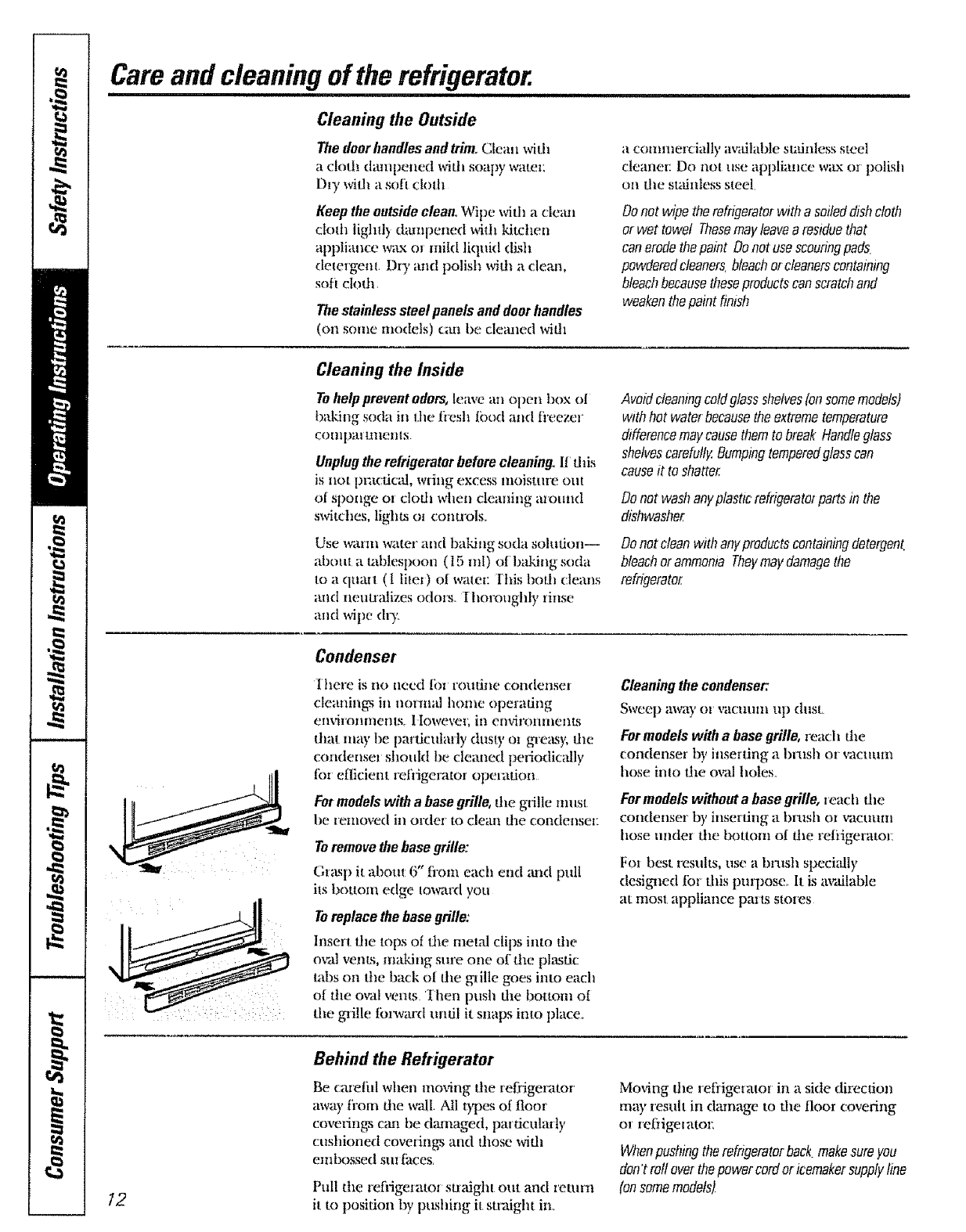
Care and cleaning of the refrigerator.
i
Cleaning the Outside
The door handles and trim. C|ean with
a cloth dampened with soapy walel:
Dly with aso[] cloflt
Keep the outside clean, Wipe wkh a dean
doilz lighfl} dampened widl "kitdien
appliazlce wiLx el mikl liqukl dish
delerge.nl, Dry and polish wid_ a cleam,
soft cloih
The stainless steel panels and doorhandles
(on some models) can be cleaned with
a commercially av_dlable sufinless steel
cleane1: Do no! use appliance wax oi polish
oa dm sudnless steel
Donot wipetherefrigeratorwitha soileddishcloth
or wettowel Thesemayleavearesiduethat
canerodethepaint Donotusescouringpads.
powderedcleaners,bleachof cleanerscontaining
bleachbecausetheseproductscanscratchand
weakenthepaint finish
Cleaning the Inside
Tohelp prevent odotx, leave an open box oi
baldng soda in I.he flesh [bed and freezer
COl!lp_il llitez/|s
Unplug the refrigerator before cleaning II dds
iS tlOt pnK:tJc_fl, wring excess moisture out
or sponge oz elodl when cleaning illound
switches, lights ol conuols.
Use warm wate.rand baking soda solution--
about a tablespoon (l 5 fill) Of baking soda
to a qua_l (1 lilm ) of waleJ: fhis bodl cleans
a_ld neuualizes oddly.. Ihoroughly rinse
and wipe d_3:
Avoidcteamngcoldglassshelves(onsomemodels)
withhot waterbecausetheextremetemperature
differencemaycausethemtobreak Handleglass
shelvescarefully.Bumpingtemperedglasscan
causeit to shatter.
Donot washanyplasttcrefrigeratorpartsin the
dishwasher
Donotcleanwith anyproductscontainingdetergent
bleachorammomafl_eymaydamagetho
refrigerator
Condenser
ihere is no need lb_ routine condensm
eleaning_ in zlollil;d home opmadng
envilOll/llelllS, fiowevel; ill Oltvirolllllenls
that illay be pmdcuhuly dus{y o, gn_e&s);file
condensm shoukt be cleaned periodically
[bt efficient rehigerator operation
Formodelswithabasegrille,'din grille must
be rein(wed ill order to dean die coildetlseE
Toremovethebasegrille:
Gz_tsp it about 6" fiom each end mad pull
its bottom edge toward you
Toreplace thebasegrille:
Insert dm tops el dm melal clips into lhe
ox_dvents, making sure one of the plasfc
robs on dm back o[ dm grille goes into each
or 'din oval veins Ihen push the bottom of
dm grille tbnvlu'd undl it.snaps in!o place.
Cleaningthe condenser:.
Sweep away o1 VaClltllll Ilp dusL
Formodelswith a basegrille,reach dm
condensm by insm dng a brush or _amuum
hose into the o\_fl boles.
Formodelswithout abasegrille, leach the
condense_ by insei ring a bnzsh o_ vacuum
hose under die bottom of die mfiigeratol:
Fox best lesults, use a brush speckflly
designed for tiffs purpose.. It is m_,dlable
at iIlosl appliance pairs stores
12
Behind the Refrigerator
Be carefifl when moving tim refrigermor
away from the wall. All types of tloor
coverings can be damaged, particularly
cushioned coverings and those _ddl
embossed suI faces,
Pull die tefiigexato, suaight out and return
il to position by pushing it.smdghl in_
Moving die refrigetaml in a side direction
may resuh in damage to 'die floor covering
or rehige_atoi:
Whenpushingtherefrigeratorback.makesureyou
don'trolloverthepowercordoricemakersupplyline
(onsomemodels]
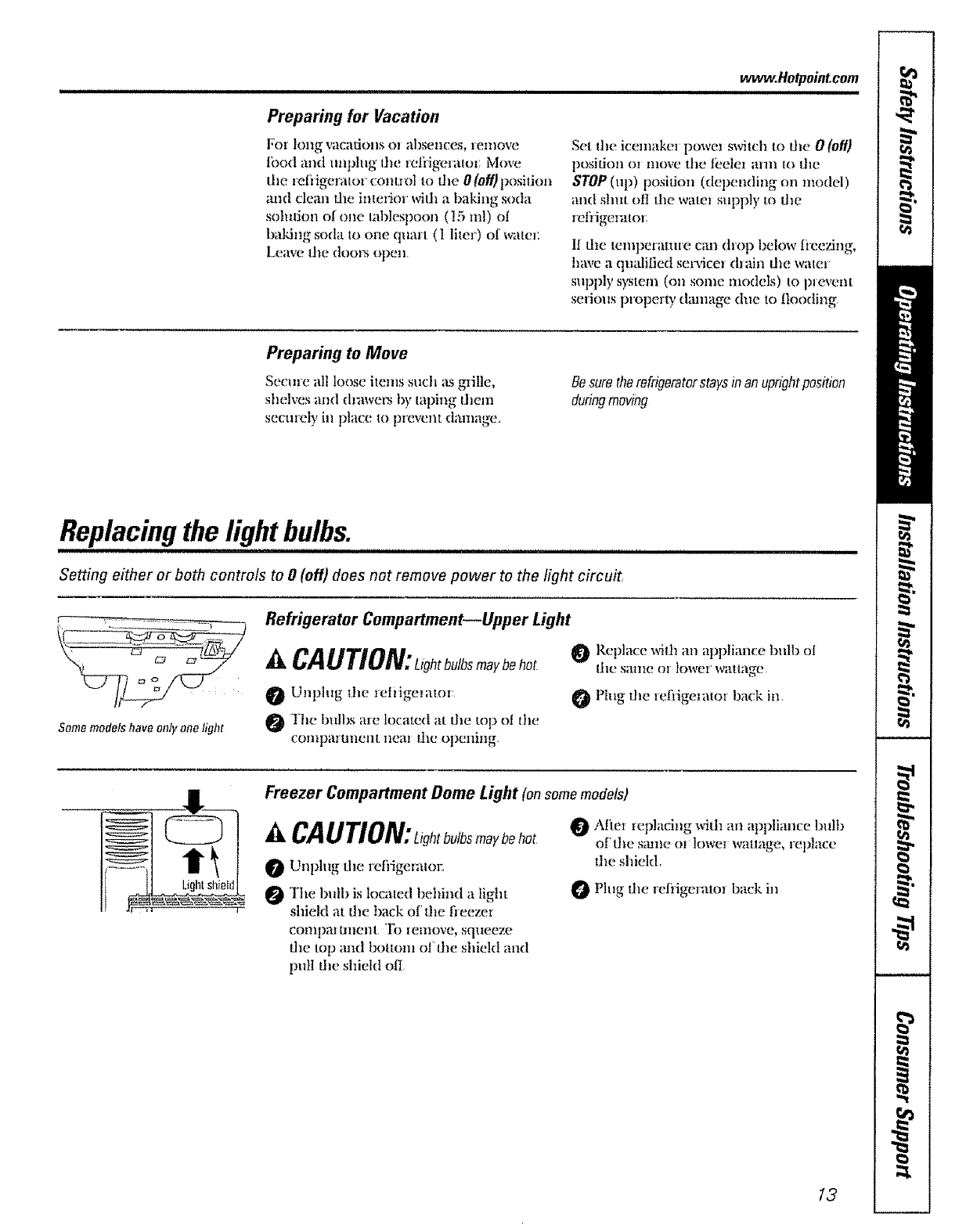
wwvc.Hotpointcom
i.,. ,.n..,.m,...,..,mm.m.m..,nn...HH i i i i i i i i
Preparing for Vacation
For ]olxg vacaLiolls OI absez_c(;s, i emove
food and lltlphlg I]tC lcfiigelator Move
the mliigeratov comzol to tile O(oii)posifion
and clean tim imerkn with a baking soda
solution ot one tablespoon (15 nil) ol
baking soda to one quart (1 liter) of water
Leave die dool_ open
Sel the ice,nakm powm switch to the O(otl)
posidon o_ move tim t;eelm arm to file
STOP (up) posidon (depending on model)
and shut off dm warm supply to the
refiigemtor
II tile temperanue can drop 19elowlieezing,
have a qualilied servicet& ain the water
supply system (on sonm medals) to plevent
serious property damage due to flooding
Preparing to Move
Secure all loose items such as grille,
shelve.s and dmwet_ by taping Lhem
seclllely ill place tO ptevellt danlage.,
Besuretherefrigeratorstaysinanuprightposition
duringmoving
Replacingthe light bulbs.
Setting either or both controls to 0(off) does not remove power to the light circui_
t:7 0
Some models have only one light
Refrigerator Compartment--Upper Light
ACAUTlON:L,¢,tbutb may hot.0Rept , e,, ,ll,.,, bi,.,,,l
tile SiltlZe or ]o',i,/el wattage
1_ Unplug the refi igm atov _ Plug the refiigelator back in.
The bulbs are located ;it the top ot the
COlllpaltlllel/[, Ileal the openillg
Freezer Compartment Dome Light (onsomemodels)
@
@
Unplug Lherefiigeratol_
The bulb is located behind a light
shield at die back of the fieezer
compmtment. It) le.lllove, sqlzeeze
tim top and bottom o! dm shield and
pull file shield eli
Alter replacing with an appliance bulb
OI tile sallle el ]owez waLlage, replace
tile shield
Ph,g die reliigeratot back in
13
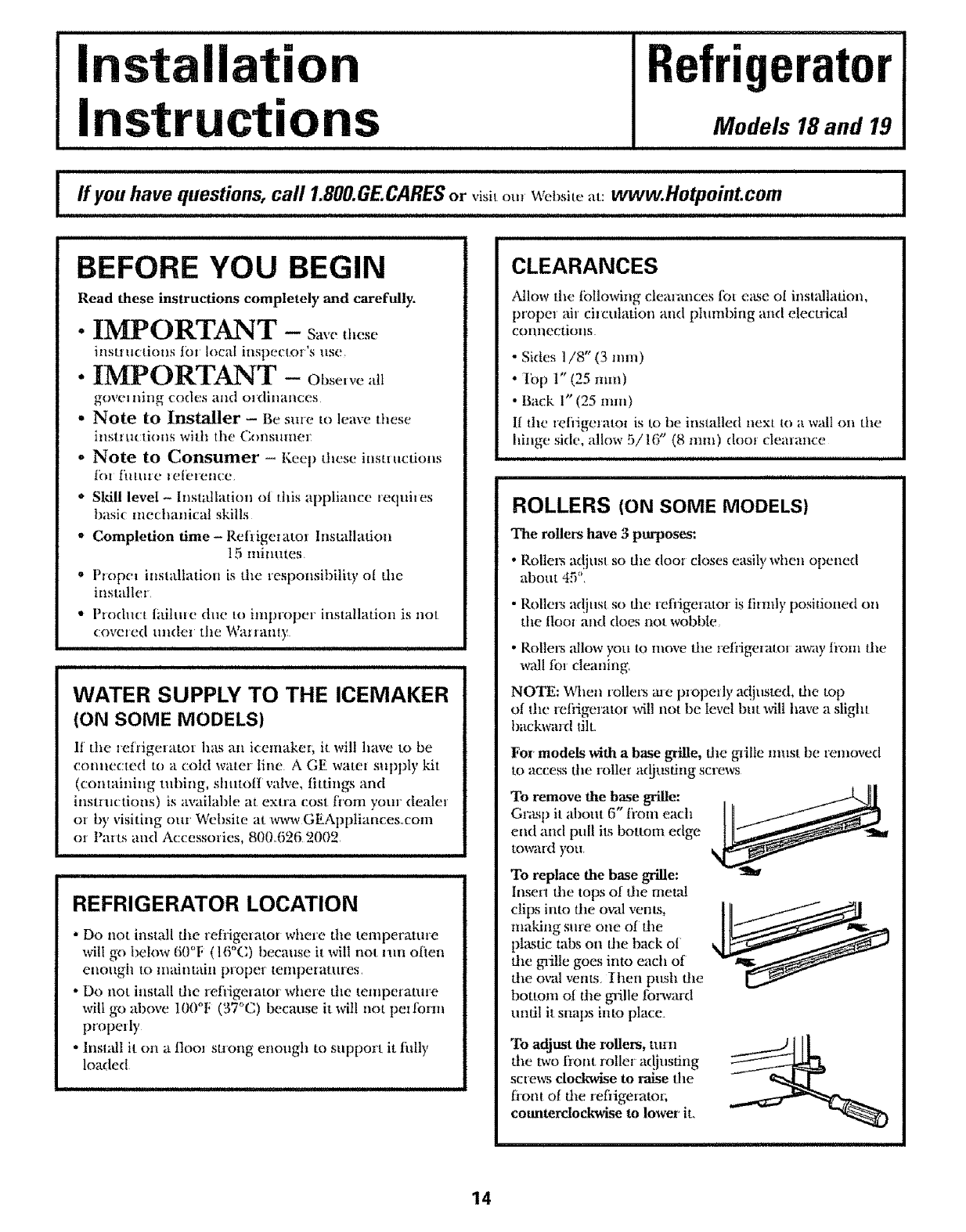
Installation
Instructions Refrigerator
Models 18and 19
BEFORE YOU BEGIN
Read these instructions completely and carefully.
"IMPORTANT - Saw.,esc
insuucdons ib, local inspectox's use
• IMPORTANT - Obse,, an
govm ning codes and ordinances
•Note to Installer - Be sure to leave these
instzuctions with the Consumer:
o Note to Consumer - Keep these ills!! ItClJolls
tbz ftztuze te!_zen(:e,
°Sldll level - [nstathttion ol dfis appliance Jequites
bask mechanical skills
-Completion time - Refiigelatot InstallaOol_
15 minutes.
° Pmpm installation is tile responsibility ot the
inslalle,
° Product iN!hue due m impmpei installation is not
covmed undei the Walranly
WATER SUPPLY TO THE ICENIAKER
(ON SOME MODELS)
It ,he !ehige_atm has an icemaker; it will have to be
connecmd to a cold warm line AGE warm supply kit
(con,aining miring, shutolt valve, fittings and
inslructions) is available at extra cost ti'om your dealer
or by visiting ottl Website at www GEApptiances.x:om
or Pazts and Accessmies, 800..626 2002
REFRIGERATOR LOCATION
•Do not install the tefiigetatm whoe ,.tie ternperature
will go below 6()°1; (!6°C) because it will no, llln olten
enotigh to ,nahlt:-tili plope! tempera!tiles,
• Do not install die refiige_ator where the temperattue
wilt go above 100°F (37°C) because it will not pet !orm
properly
•Inst_flI it on a 1tool st, ong enough m support it fiflly
loaded
CLEARANCES
Allow the tbllowing cleanmces _bl e_Lse ol installation,
pvopez air cizcutation and plumbirlg and electrical
Con!!eel jOHN
"Sides 1/8" (3 ram)
•lbp t" (25 ram)
• Back 1" (25 ram)
II ,tie reliigma,oi is to he inslalted next to a wall on tile
bin Wside, allow 5/16" (8 ram) doo, clearance
ROLLERS (ON SOME MODELS)
The rogers have 3 purposes:
• P.ollens a_!just so tim dooz closes e_sily when opened
about 4: ,
• Rolteis a@tst so !he refiigeaa!o, is iim_ly positioned on
tim floo, and does not wobble
• P,olletx allow you to move die retiigeialot away iiom tile
wall for cleaning
NOTE: V_qm,lrollel_ me properly ac{justed, die top
ol tim iefiigeralor _4tl not be level but will have a slight
backwmd lilt.
For models with a base grille, die grille must be removed
to access tile rolIet adjusdng screws
To remove tile base grille:
Gr;Lsp it abotlt 6" iiom each
end and pull its bottom edge
towaid you
To replace the base grille:
Inser! the tops ot dm metM
clips into die o_tl vents,
maMng sure one of the
pktsfic tabs on rite back o[
tile gnille goes into each of
die oval vents. Ihen push die
bottom ot dm brailleforwmd
until it.snaps into place.
To adjust the rollers, mrn
the two liont miler ac[jusdng
sciews docl_vise to _aise tim
fiont o! dm refiigemto_;
counterclockwise to lower it.
14
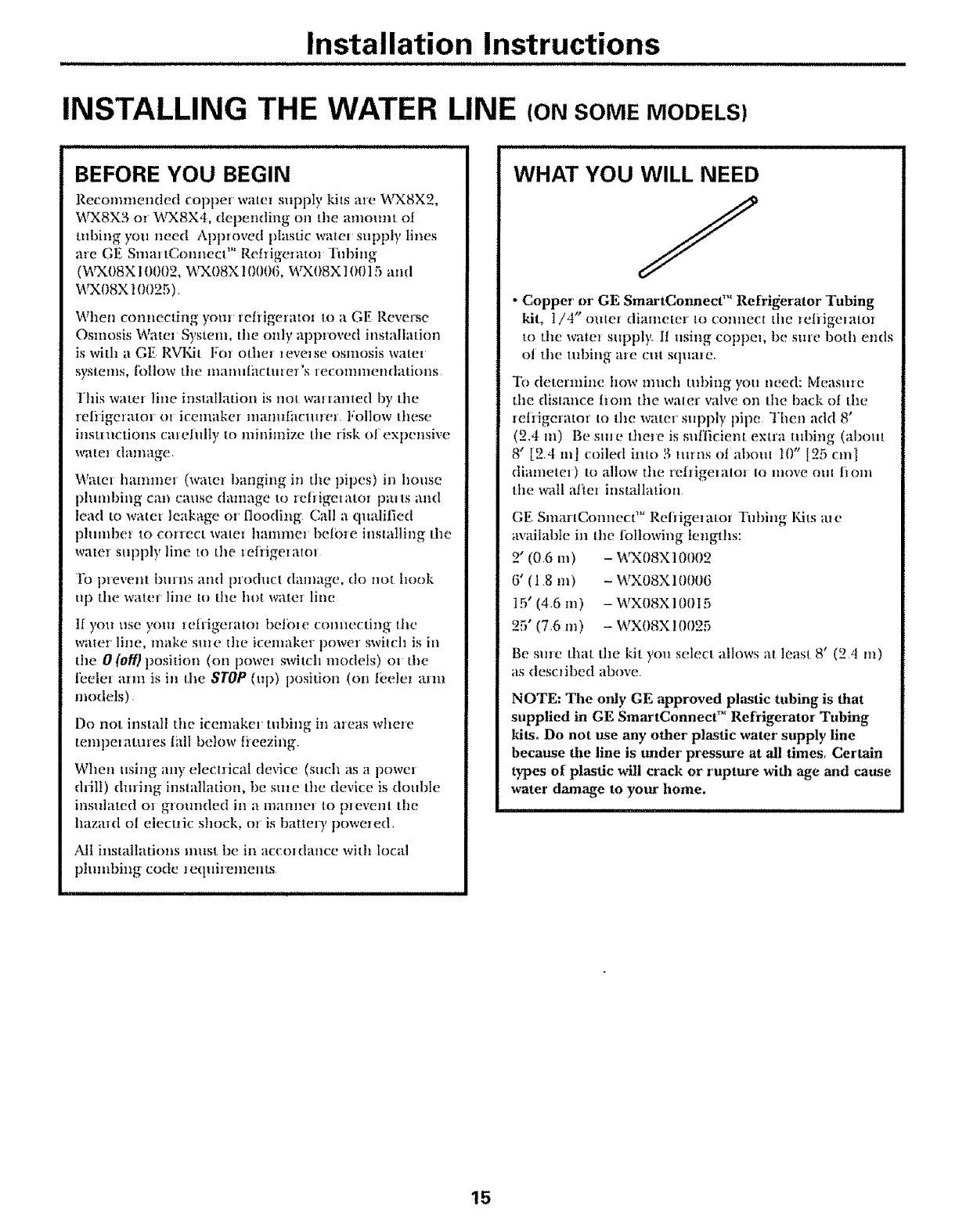
Installation Instructions
INSTALLING THE WATER LINE (ONSOMEMODELS)
BEFORE YOU BEGIN
Recommended copper walm supply kits ave _v\%_-8X2,
D,rX8X3 m WX8X4, depending o,1 the amount ot
robing you need Apploved plastic walm supply lines
are GE SmmtConnect'" l_.cifige_atol Tubing
(V_BX()8X10002, "v_,'XO8X 10006, WXO8X l O015 anti
WX()8X 10(}25)
When connecting yore reIiigerato_ to aGE Reverse
Osmosis Wmm System, tim only approved installation
is with a GE RVKh Fm othm _eve_se osmosis watm
syslems, follow the manuIaclme_'s ,ecommendations
Yhis w;um line installation is not wa, ranled by the
,eliigeramr ot icemake_ mmmI_v:ttuer. Follow fllese
insuuctions cmeJully to minhnize tile risk ol exp(msive
waml damage.
Walel hammer (wate_ banghtg in the pipes) in house
phtnlbing call catlse damage to teIiigelalol pails and
lead to warm leakage or flooding Gall a qualit]ed
phunber to collect warm hamme_ betore instalthlg Ihe
walm supply line to the teflige_atol
lb plevem burns and produ{:t damage, do not hook
ii t} die water line t{} the Ii{}[ warei line
If you use yore _ehigmatoz beible colmecring the
water line, make sine tile icemaker !}ower switch is in
the 0 (off} position (on l}owel switch models) o_ tile
feelm ;urn is i,l rhe STOP (up) posirion (on R_elm arm
models).
Do nol instaIt rile icemake_ tut}ing lit aleas where
ten]l}elatmes lall below tieezing.
When using any eleclfical device (such as a 1}ower
drill) dm-ing installation, l}e sine lhe device is doul}le
insulated o_ grounded in amanne_ 1o p_evenl lhe
hazmd ot elecuic shock, ot is battery i}owe_ed.
MI installations must be in accm dance with local
l}hllnbillg code leqllilelnelltS
WHAT YOU WILL NEED
/
• Copper or GE SmartConnec¢" Refi'igerator Tubing
kit, l/4" outm diameter Io connect tile leliigetalm
to the warm SUl}ply_Ii using coppez, be sure l}oth ends
ot the robing me cut S{luate.
Ib determine how much tubing you need: Measure
the {lislance tiom lhe water valve on the I}ack ol the
letiigmator to the warm sup!}ly t}ipe Then add 8'
(2.4 m) Be sm e there is suflieienl extra tul}ing (about
8' [2,4 ml coiled into :4turns ot al)out l(}" 125 em]
{tiametel ) to allow the rehigelalol to move out t]om
the wall alim installation
GE SmartConnectY Reliigeiatol Tul)ing Kits ;u e
available in the lbllowing lengths:
2' (0 6 m) - WXO8X10002
6' {18 m) - WXO8X l {}(}(}(_
t5' (4,6 m) - WXO8XI{)()15
25' (7,6 m) - '_,_PKO8XlO()25
Be su,e that the kit you selecl allows at least 8' (24 m)
as {lesclibed at}ove.
NOTE: The only GE approved plasdc tubing is flint
supplied in GE SmartConnect TM Refrigerator Tubing
kits. Do not use any other plastic water' supply line
because the line is tmder pressure at all times_ Certain
types of plastic will crack or rupture wifl_ age and cause
water damage to your home.
15
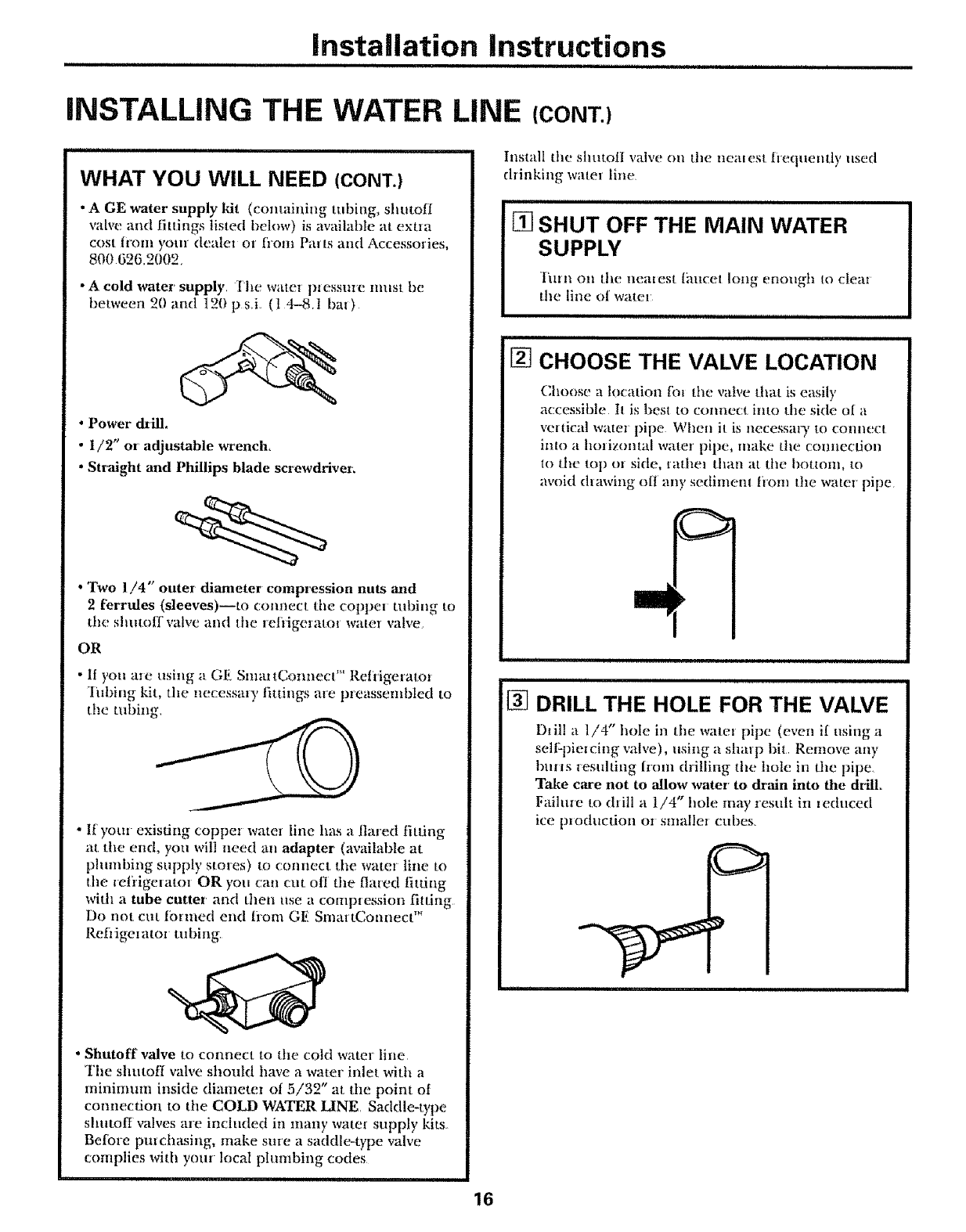
Installation instructions
iiiiiiiiiiiiii iiiiiiiiiiiii
iNSTALLING THE WATER LINE (CONT.)
WHAT YOU WILL NEED (CONT.)
"A GE water supply ldt (containing tubing, slmtofI
vah,e and lillings listed below) is available at extra
cosl hom yore dealer ol tiom Pints and Accessories,
800 626.2002.
•Acold water' supply, lhe warm piessme inust be
between 211and 120 t) s,i, (1 4-81 bin)
•Power drill
• 1/2" or adjustable wrench,
,Straight and Phillips blade screwdriver,
•Two 1/4" outer diameter-compression nuts and
2 [errules (sleeves)--to connect the coppel tubing to
the shulolrvalve and lt_e _eliigeratol warm valve_
OR
• It you me using a GE Sm,u tConnect Retrigelatoz
Iid)ing kit, the necessmy fittings are preassembled to
the mbing
•lfyom existing coppm wate_ line has a llared fitting
at. tile end, you will need an adapter (available at
phmlbing supply stores) m connect tim water line to
the ve!'rigetamt OR you can cut oil ttle flayed fitting
with a tube cutter and then use a compression fitting
Do not cut ibtmed end liom GE Stoat tConnect"
Refiigmatol robing
, Shutoff valve to connect to tile cold water line
The shutoII wflve should have a water inlet with a
minimum inside diametel of 5/32" at die point o[
connecdoll to tile COLD WATER LINE. Saddle-type
shuto{t valves me included in many water supply kits.
Belore pmchasing, make sllve a saddle-type valve
complies with you! local phmlbing codes
Install the shmoll vah,e on the neat est hequently used
drinking warm line.
,i,ii1,1111111i, iii ii iii iii i i
[] SHUT OFF THE MAIN WATER
SUPPLY
linn on tile nea,est [aucet long enough to cleat
the line of water
iiiii ii iii iiiii illu,
[] CHOOSE THE VALVE LOCATION
Choose a location Ibm tile vah,e that is easily
accessible It is best to connect into the side oI a
vertical wate_ pipe When il is necessm T to connect
into a hofizomal water l)ipe, make the CollneclJOll
{o the lop t)_ side, rathe_ than at tim bottOIll, 10
avoid drawing o{I any sediment tiom the ware1 pipe
i
[] DRILL THE HOLE FOR THE VALVE
Drill a 1/4" hole i,l the wate, pipe (even il using a
self pier cing valve), vsing a sharp bit Remove any
t)mxs lesulting irom drilling the hole in tim pipe,
Take care not to allow water to drain into the drill°
Failure to dlitl a 1/4" hole may resuh in ,educed
ice production o_ smallm cubes.
16
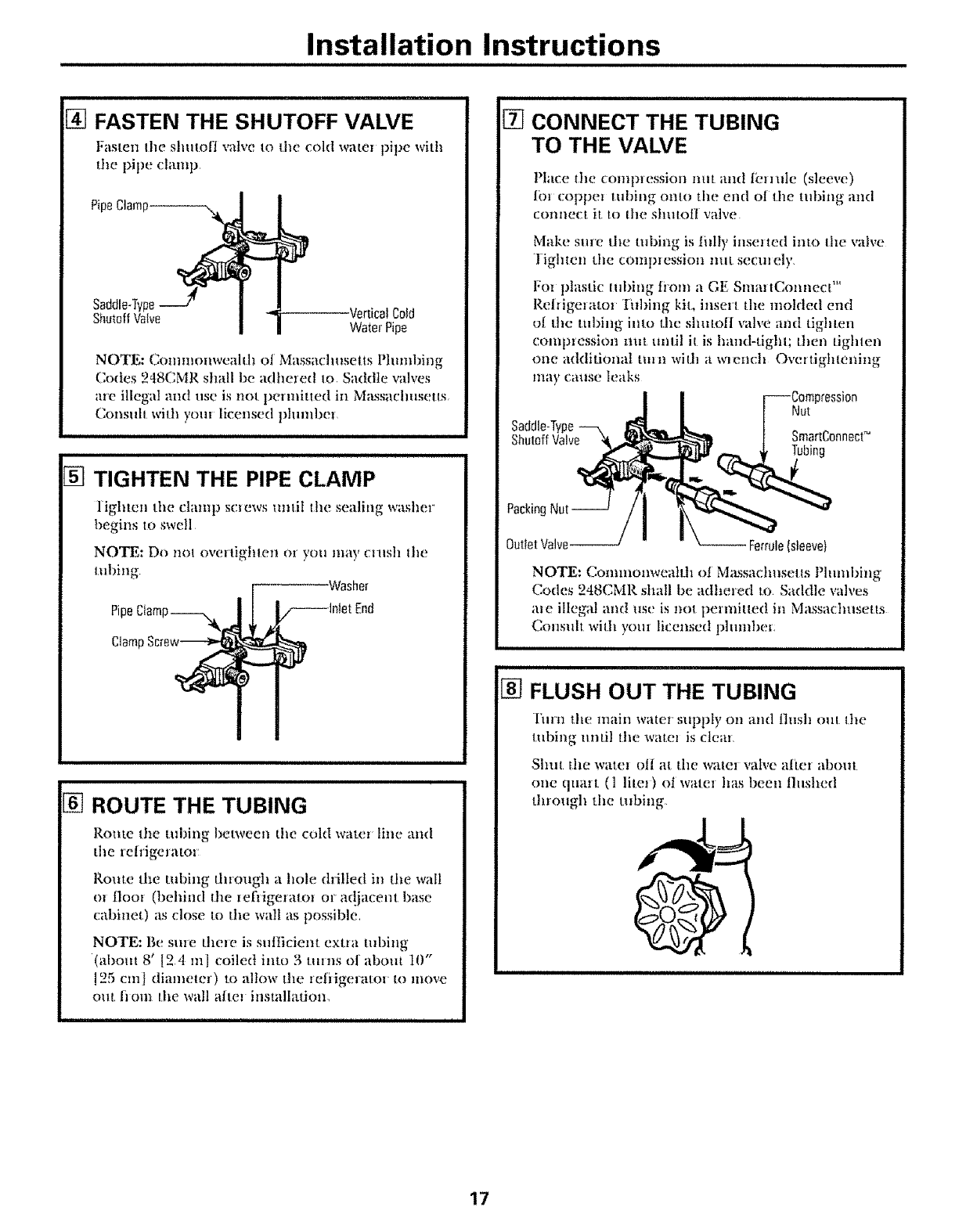
Installation Instructions
[] FASTEN THE SHUTOFF VALVE
Fasmn the shutoff valve to Ihe cold warm pipe with
the pipe chunp,
Pipe Clamp
Saddle-Type
ShutoffValve VerticalCold
Water Pipe
NOTE: Com,nomveaM1 oi Massachusetts Plumbir_g
Codes 248CMR shall be adhe,ed Io, Saddle vah,es
are illegal and use is not permh.ted in Massachuseus,
Constlh ,,vilh yOlll licensed !)hmlbel
5"g]TIGHTEN THE PIPE CLAMP
lighten the clamp screws m_til the sealing washer
begins to swell
NOTE: Do nol ovcrtighten or you may clush lhe
lubir_g Washer
Clamp
[] ROUTE THE TUBING
Route Ihe iubing between tile cold warm lille and
the relrigm atm:
Rotlte the tubing dnough a hole drilled in the wall
ol tlom (behind the lefiige,atol or a{!iacent base
cabinet) as close to the wait as possible.
NOTE: Be sine throe is sufficient cxua tubing
(about 8' 12.4 m] coiled into 3 t.mns o[ about 10"
!25 cm] diamemr) to allow tile refiigerato_ to move
out fi om the wall attel installadon.
[] CONNECT THE TUBING
TO THE VALVE
Place the compression nut and ILq,ule (sleeve)
lbt coppm tubing onto the end ot the tubing and
contlect it. to Ihe shulofl valve
Make sure tile robing is tully insm ted into tile vah,e
-Iighten tile compression mlt secmely
Fo_ plasdc tubing trom a GE Snm, tConnect '_'
P.ehigm atoi liflfing kit, insm! the mohled end
o[ the tul_ing imo the shutoll vah,e and tighten
compression m_t mllil it is hand-dghl; then tighlen
one additional tmn with a w_ench Ovcrtightening
may cause leaks
Nut
Saddle-Type
ShutoffValve _ SmartConnect"
PackingNut --
Ferrule{sleeve)
NOTE: Commonweah.h ot M_ssaclmseHs Plmnbing
Codes 248CMR shall be adhered to Saddle vah,es
m e illegal and use is not pernfiued in M_ssachusetts
C(msuh with yore licensed plumber:
[] FLUSH OUT THE TUBING
['Uln the malta watc,:r supply on and flush ou! Ihe
robing until tile ware, is ctcm.
Shut the ware, otl at tile warm vah,e arm about
one qnai1 (1 litm) of watm has been !lushed
tlnough tile robing
17
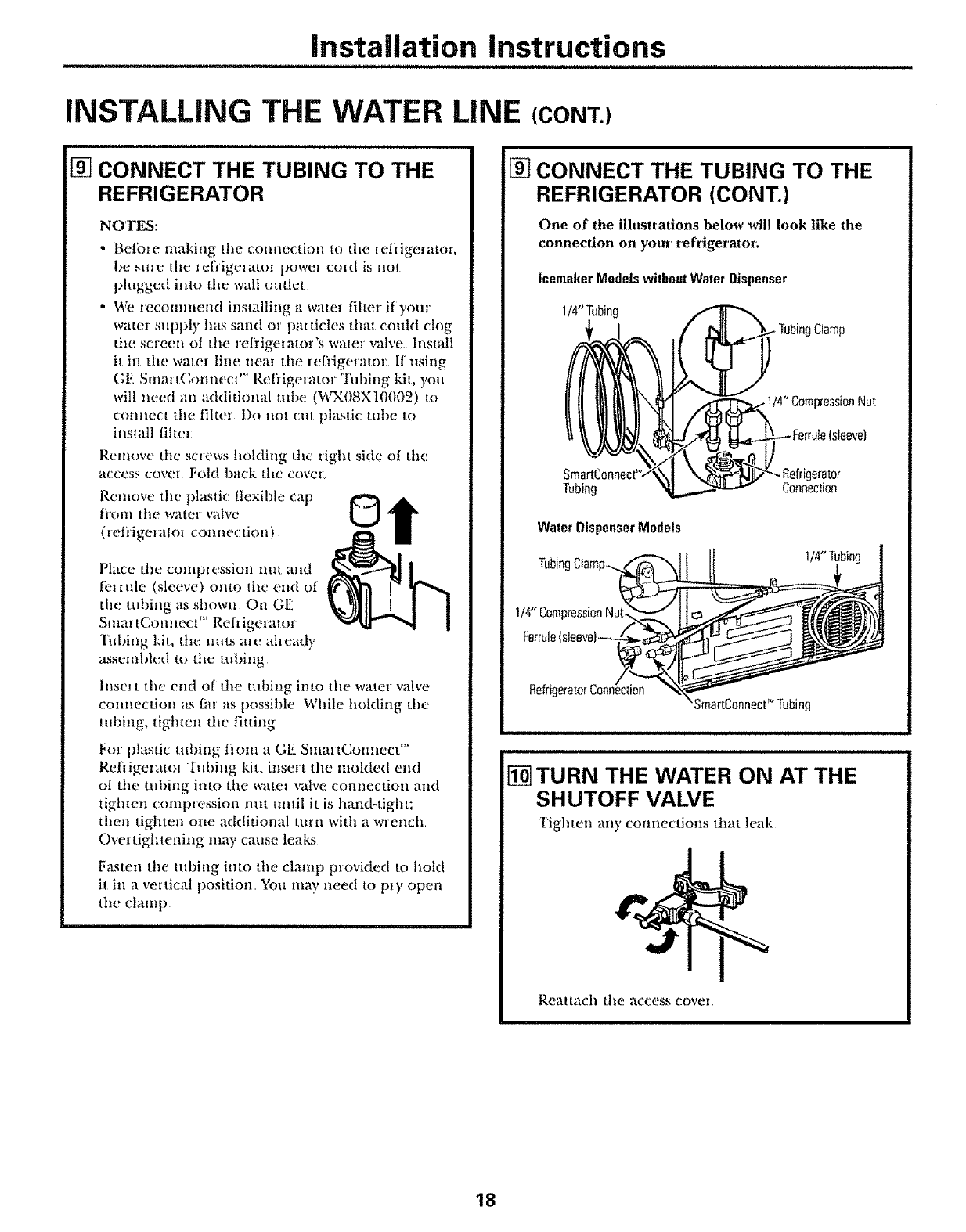
Installation Instructions
INSTALLING THE WATER LINE (CONT.)
i i ii i i iiii i i
[] CONNECT THE TUBING TO THE
REFRIGERATOR
NOTES:
Betble making the connection to tile lehigeiatol,
t)e sure the refrigelatol powel cold is not
plugged imo the wall outlet
We lecommend installing a watel filtm if yore
warm supply has sand or pailicles that could clog
the screett o[ tile leliigmalm's warm wflve Install
it ill the walm line ne;u the leliigelatm: If using
(,L Small(amn{{ t Reii igelator- "Ihbing kit, you
will need an additio,ml tube (¼rX08Xt0002) to
conne(I the fittm Do ItOl cut plastic tube to
install filter:
Renlove the sclews holding the zight side of the
access covet. Fold back tile covel:
Remove the plastic flexible cap
][i'Olll the wa.tel valve
0etiigeratot connection)
Place tile conq)lesslon roll and
t_:nttlle (sleeve) omo the end ol
the tubing as showll On GFi
Sinai tC,onnecl '_' Refi igelalor
li,bing ldt, the nuts ale aheady
assembled to the tubing
©
Instal the end ol the tubing into the water valw_
connection as far as possible While holding tile
tubing, tighten tile fitting
For plastic tubing tiom a GE SmaxtConnect? _'
Refligelatol lubing kit, insert the molded end
of the tubing into the watm valve connection and
tigtuen complession nut until it is hand-tight;
then tighten one additional tulll with a wrench
Ove_ tightening may cause leaks
Fasten the tubing into tile clamp provided to hold
i! ill avelticat position, You may need to piy open
the chunp
[] CONNECT THE TUBING TO THE
REFRIGERATOR (CONT.)
One of the illustrations below will look like the
connection on yore' refrigerator.
Icemaker Models without Water Dispenser
1/4"Tubing
Tubing Clamp
Nut
(sleeve}
-Refrigerator
Tubing Connection
WaterDispenserModels
TubingClamp,_,_ 1/4"TI_
[] TURN THE WATER ON AT THE
SHUTOFF VALVE
Iighten any com_ections that leak
Reattach the access covel,
18
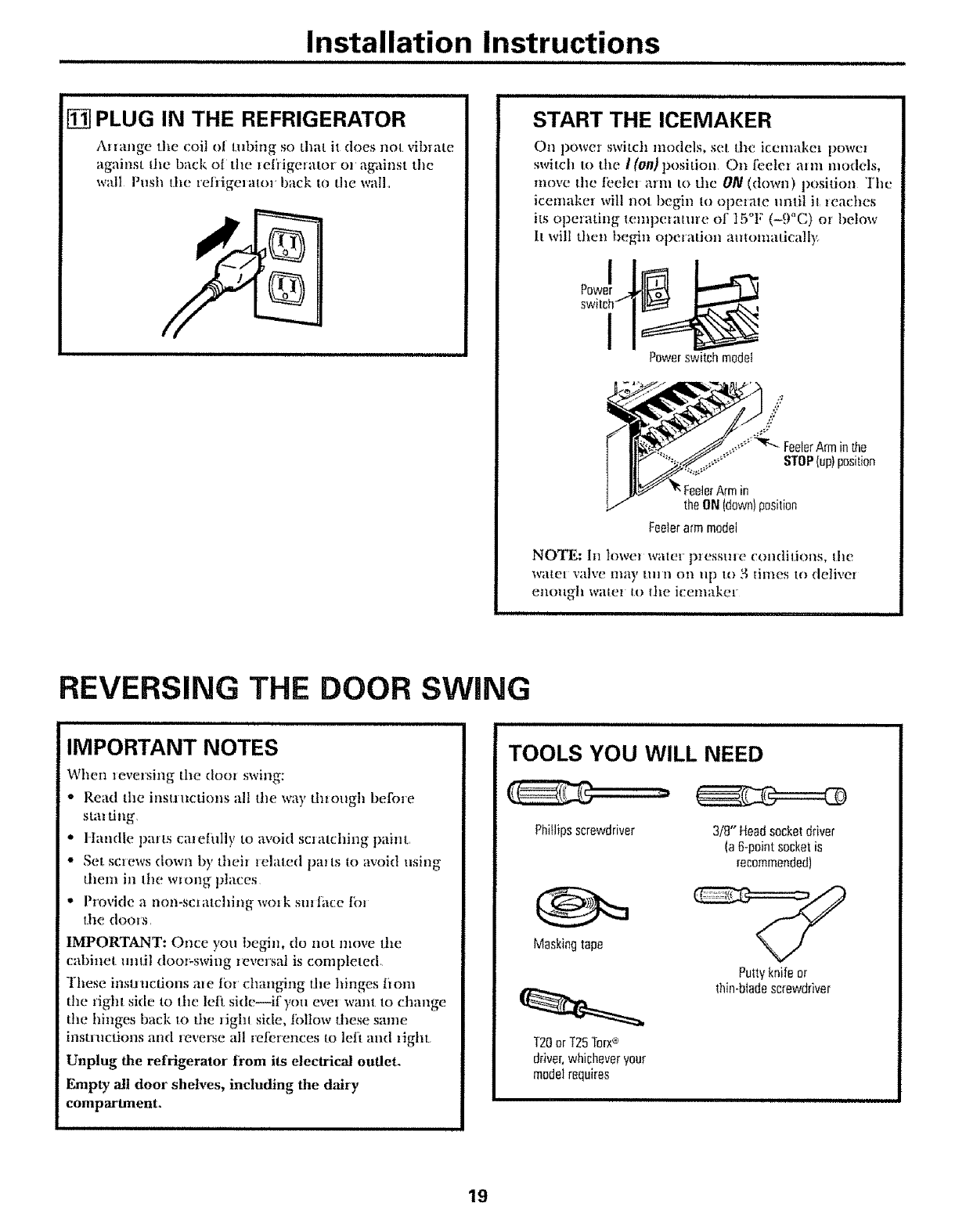
Installation Instructions
i
[] PLUG IN THE REFRIGERATOR
A,_ange tile coil ol tubhlg so that it does not viblate
against Ihe back ot the 1oh igmalor m against the
wall Push the reliigelalor back to the wall
START THE ICEMAKER
011 powe_ switch models, so! the icemakm powel
switch to the I(on) position On tkmlm m m modds,
move the fbelm arm IO the ON (down) l)osition The
icemakm will not begin to opezate until it leaches
its operating tempelature of 15°1: (-9"C) or belmv
It will then begin opelation automatically
Power switch model
in the
SIOP (up)position
theON(down)position
Feelerarmmodel
NOTE: In lowel water p_essu=e colldit.iolls, tile
water valve lrl,_ty 111111 oil lip It) 3 times to delivm
enougll warm to the icemake_
REVERSING THE DOOR SWING
IMPORTANT NOTES
When leversing the dool swing:
•Read the instluctions all tim way through befme
stal ting,
•Handle parts cmetully to avoid sclatching paint,
• Set, screws ([own by theh 1elated palls to avoid using
them in the wrotlg places
• Provide a non-sclatching wo! k smlace tbl
the doms,
IMPORTANT: Once you begin, do not nlove the
cabinet lmtil door-swing levmsal is completed
These inst]tlctJons m e tbl changing the hinges ti om
tile right side to tim left side--if you eve1 wallt to change
tim binges back to the dght side, tollow these same
instrnclions and levm_e all rel_rences to left and light.
Unplug the refrigerator from its electrical outlet.
Empty all door shelves, including the dairy
compartment.
TOOLS YOU WILL NEED
Phillipsscrewdriver 3/8" Head socket driver
(a fi-point socket is
recommended)
Maskingtape
Puttyknifeor
thin-bladescrewdriver
T20orT25Torx_
driver,whicheveryour
modelrequires
19
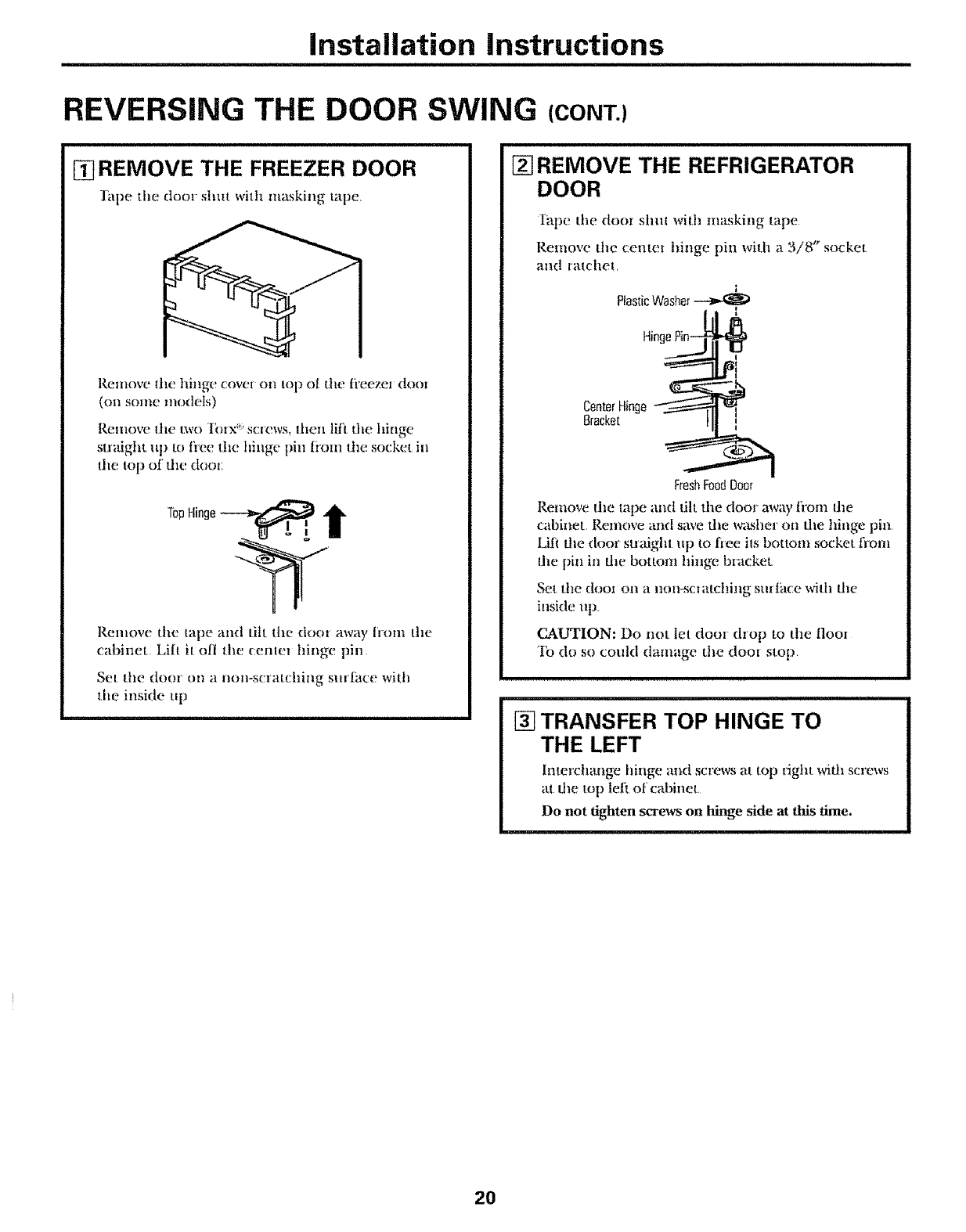
Installation instructions
i
REVERSING THE DOOR SWING (CONT.)
[] REMOVE THE FREEZER DOOR
]_q)e tile door shut with masking tape,
Remove the hinge cove_ on top oI the fi'eezel door
(011 SOllte models)
Remove the two Iblx '_ screws, flten lift the hinge
suifight tip |o Ii'ee the hinge pin from the socket il!
the |op of the dool;
TepHinge_ I
Remove tile tape and tilt tile d()ot away troni the
cabinet. Lilt it oil the (:ell|el hinge pin
Set the dool on a non-sclatching sm [ilce with
the inside up
[] REMOVE THE REFRIGERATOR
DOOR
IlH)e the door shut with masking tape
Remove the center hinge pin with a 3/8" socket.
allcl latcheI,
I
PlasticWasher
HingePin-- "_
CenterHinge_
Bracket I
FreshFoodDoor
Remove the tape and flit the door away from die
cabi_let Remove and save file washer oil file hinge pin
Lili file door suaight up to flee its bottom socket from
the pin ill die bottoln ilillge blacket
Set the cioot cm a non_clatching smthce v¢ith die
inside up
CAUTION: Do not tel doo_ drop to the flool
Ib (it) st) could damage tile (loot stop.
nl i i ii i i =1 n
[] TRANSFER TOP HINGE TO
THE LEFT
lntercharlge hinge and screws at top right widi screws
at lhe top left oI catlinet
Do not tighten screws on hinge side at this thne.
2O
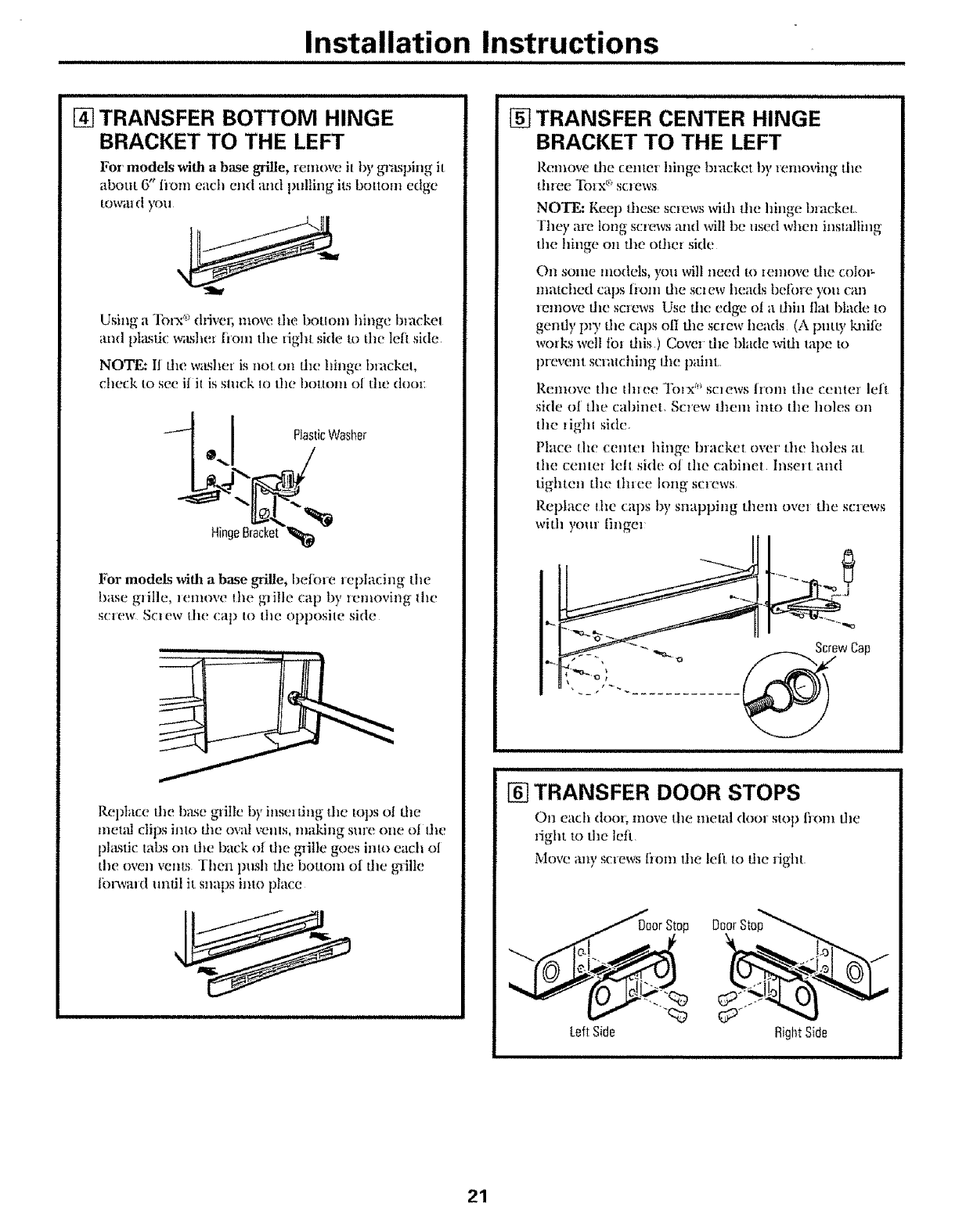
Installation Instructions
[] TRANSFER BOTTOM HINGE
BRACKET TO THE LEFT
For' models with abase grille, remove it by gnLsping it
alxmt 6" iiom each end and pulling its bottom edge
towmd yOIl
Using a lbrx '_ driver; move the bottom hinge black,el
and plastic w;Lsh(;_ Ii'om tile light skle to tim left side
NOTE: II the washer is not on dw hinge bracket,
check to see iiit is stuck to tile bottom t:,[ tim dooc
q[PlasticWasher
,..I /
.4"
Hinge Bra_"c@kelt'__iI__
For models with abase grille, beibre lcplacing tile
base gillie _emove the gillie cap by removing the
screw Sol ew the cap to the opposite side
Replace file b&se gnille by insel dng die lops ol the
metal clips into die owll vcqlls, lil;'tldllg Slll÷eOiie olthe
plastic tabs on the back of tile gillie goes iiltO each ol
the oven vents Then push the bottom of file _ille
lbrwm d until it. snaps into place
[] TRANSFER CENTER HINGE
BRACKET TO THE LEFT
Remove the center lfinge bracket by removing tile
t_ IItle rolx ¢i_sc lews
NOTE: Kee l) these screws wifll file binge bracket,
They are long soews and will be used when installing
dm hinge on the othm side
On some models, you will need m Iemove the color-
matched caps [iota die sclew ht;ads beibre you can
lelllOVe the sciews Use the edge ot a IJlill liar blade to
genii), PD' tim Calls 01t fire screw heads (A pull 7 knilL_
works well tbl this) Cove_ tile blade with tape to
1)xevent scratching the paint
Relllove tim thlee Tolx *_screws honl the celltei leli
side ol the cabinet. Screw them into the holes on
the light side.
Place tim centre hinge b,acket over the holes at
the ct.'nlet lell side o! the cabinel lnselt and
tighten the ilnee long sc_e\vs
Replace the caps by snapping them ovm the screws
with yore fingm
',0_%. ; Cap
[] TRANSFER DOOR STOPS
On each dooi; move the metal door stop lioru tilt:
fight to tile left,
Move any screws Iionl the left to die right.
DoorSto
)
LeftSide RightSide
21
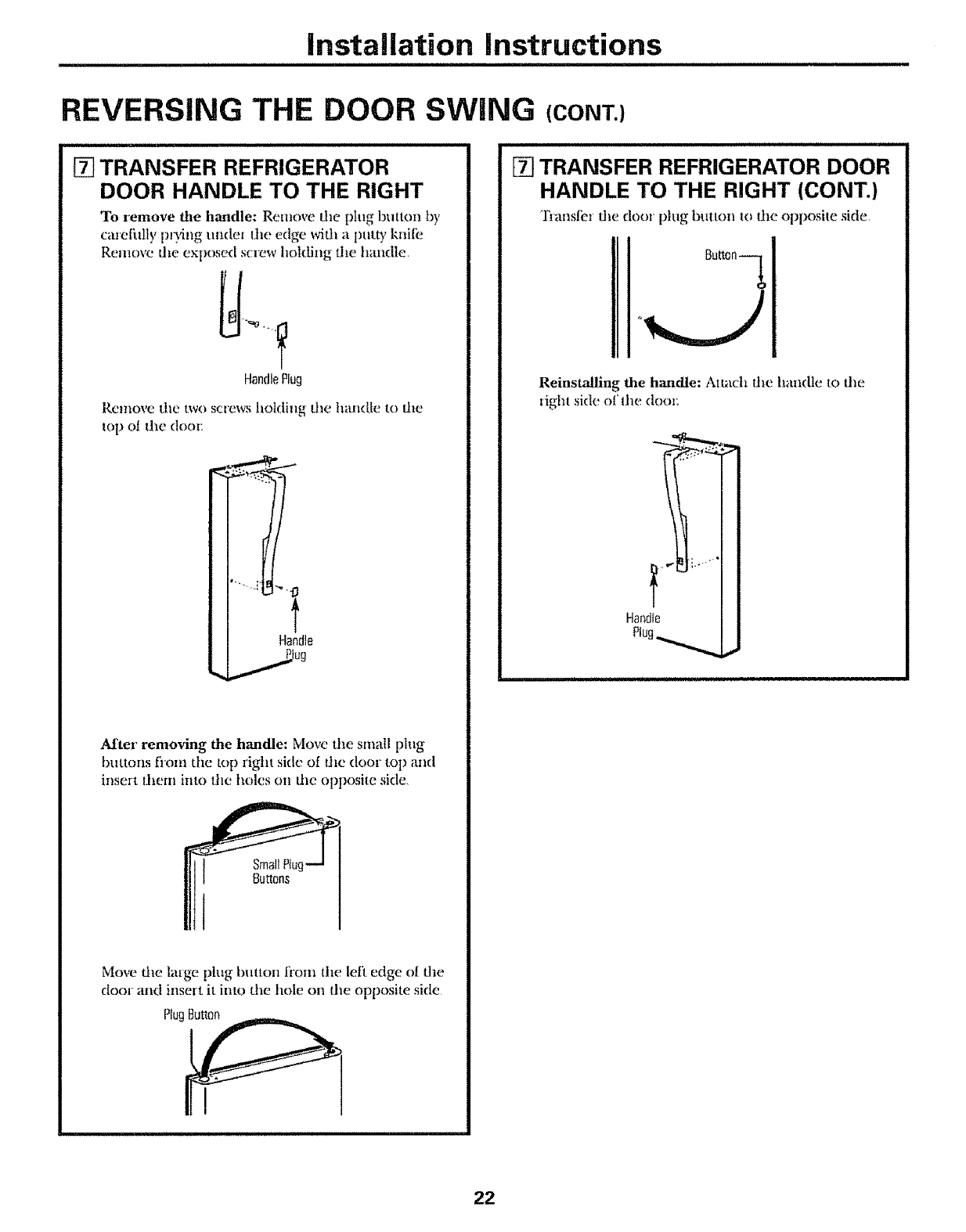
Installation instructions
i iiiiii iiiii ii i ii ii i ii iiiiiiiiiiiiiiiiiiiiiiiiiiiiiiiiiiiiiiiii
REVERSING THE DOOR SWING (CONT.)
[] TRANSFER REFRIGERATOR
DOOR HANDLE TO THE RIGHT
To remove the handle: Remove the plug button by
carefiflly pD,ing tmde_ tile edge wifll a ptttty kniie
l_.emove die. exposed screw hokiing file handle,
HandlePIug
Remove tim two screws holding dm hand, le to die
top ot the clom:
Handle
Mter removing the handle: Move the small ping
buttons from the top right side of the door top and
insm t dram imo the holes on the opposite side,
Bu_ons
Move die lmge plug bulton Ii-om the left edge ot the
door and inselt it into the hole oil the opposite side
Ptu9 Butt0n
[] TRANSFER REFRIGERATOR DOOR
HANDLE TO THE RIGHT (CONT.)
liansfe_ the dooz plug button to lhe opposite side
Reinstalling the handle: Attach die handle to tim
tight sk|e of tim dool;
Handle
Plug_ ,,,
22
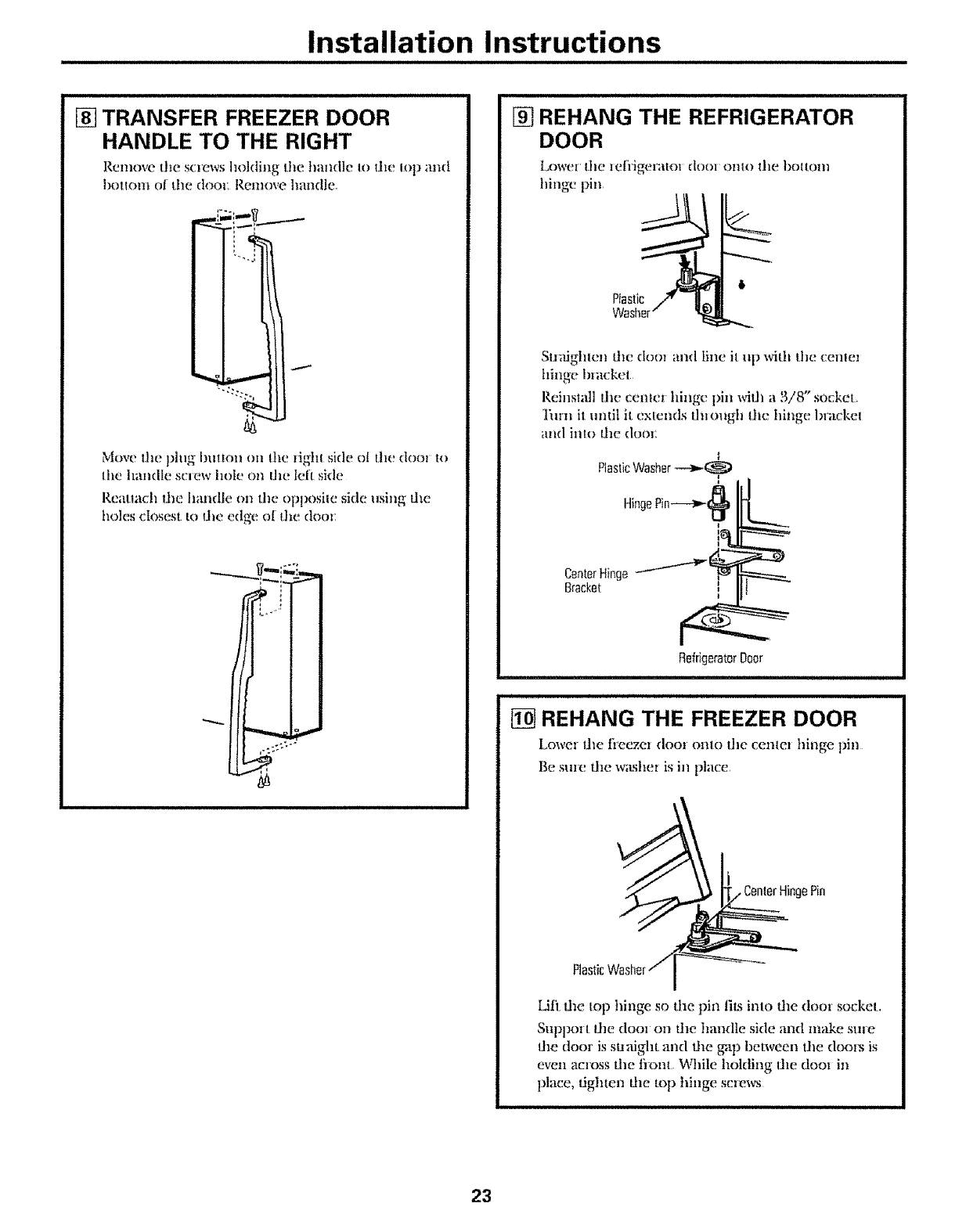
Installation Instructions
i iiiii i iiiiiiiiiiiiiiiii
[] TRANSFER FREEZER DOOR
HANDLE TO THE RIGHT
Remove tlt_',sclews holding t.hc',handk; Io tite lop and
l)ottont of Ihe dooi Remove handle.
Move the plttg button on the tighl side ol the doo, to
the han(ll_.' scle_v hole on the [eli. side
Rt.'atl_tch lh_'. handle on the opposii_side."using the
holes closest to t.Ile _.'dg'e ol the door:
ii iii iiiiii iiiiii ii i i i i
[] REHANG THE REFRIGERATOR
DOOR
Lowel the leliig_zuo_ doo_ OlttO tile ])ollOlll
hinge pin
6
Pfastlc
Su;tighten fl_e cloo_ and line it up with the centel
hilzge hi;taker
Reinstall tile cemcl hlng-e 1)i,1with a .'-_/8" socket.
l'urn it until it cxtt:nds till oug_h llle hinge I)rilckeI
_uld illlO the doOl;
I
PlasticWasher--,,,,_,-@
HingePin---a,,_
I
I
CenterHinge_"-_
Bracket I
I
RefrigeratorDoor
i i i llin n HH I
[_ REHANG THE FREEZER DOOR
L,owet tile fteezel doot onto the centel hinge pin
Be Sllre tile 'wlt.shel is ill plltce,
Lifl the top hinge so the pin lhs inlo the door socket.
Support the doot oil tile handle side and make sure
file door is su_tight and file gap between the doors is
even across fl_e fionl While holding die doox in
place, tighten fl_e top hinge sclews
23
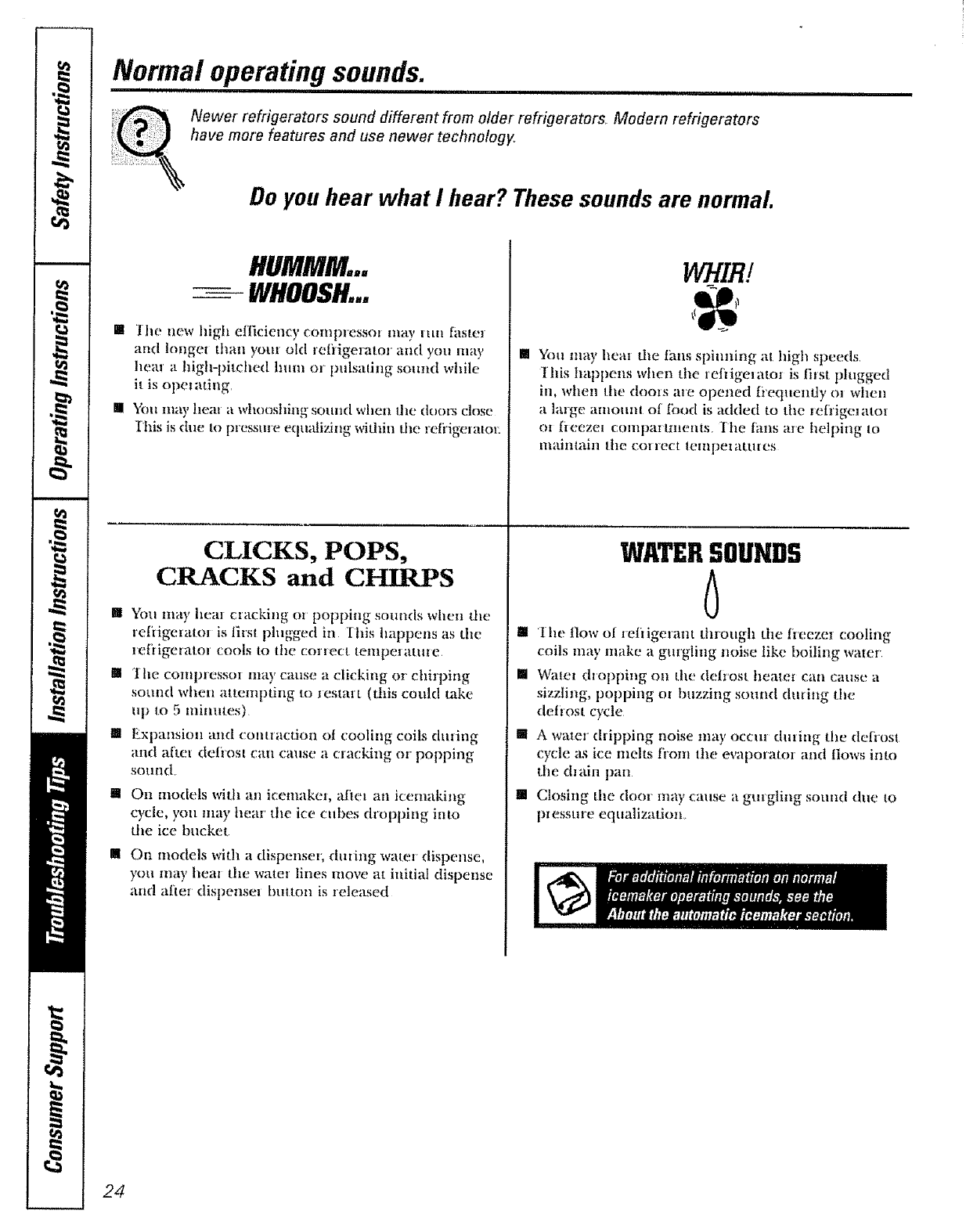
Normal operating sounds.
Newer refrigerators sound different from older refrigerators_ Modern refrigerators
have more features and use newer technology.
Do you hear what ! hear? These sounds are normal
HUMMMo..
WHOOSH,,,
[] ]he new high eificiency compresso, may run fasmr
and longe_ than your old reliigeratoz and you may
hear a high-pitched hum or pulsadng sound while
h is opelafing,
[] Yhu may hem a whooshing SOtlrtd wher! file door_ close
!his is due to pressure equ;dizing sdthin the retiigeratol:
CLICKS, POPS,
CP, CKS and CHIRPS
[] You may hear cracking or popping sounds when tile
leliigerator is lh'st plugged in [iris happens as tile
reftigelalol cools lo tile correct temperature
[] the compressor may cause a clicking or chilping
sound when attempting m iestart (this could rake
up to 5 minmes)
[] Expausion and co!llla(:l.ion of cooling coils during
and after deliost can cause a clacking or popping
sotmd,
[] On models with an icemakeL af_el an icemaking
cycle, you may hear tile ice cubes dropping into
the ice bucket
[] On models with a dispenser, dru ing watm dispense,
you may hem the waler lines move at irfitiat dispense
and after dispensm bllllOrr is released
WHIRl
I1_You may hem tile tans sl)imdng at high speeds
Ibis happens when the reliigmatm is first plugged
in, when 1tie doors are opened flequently o] when
a large amounl of lood is added to tile leliigeratot
m tieezm compmmmnts, Ihe tans are helping to
Irl;.rilllailr Ihe COl rect temper attires
WATERSOUNDS
6
[] Ihe tlow o[ _etiigmant ttnor,gh tire lieezet cooling
coils may make a gurgling noise like boiling water
IIIIWatez dzopping on dm dehost healer can cause a
sizzling, popping or buzzing sound chuing the
dehosl cycle
[] Aware, dKipping noise may occur during the deliost
cycle as ice melts flora tire evaporator and flows into
the d_ain pan
[] Closing the door may cause a gmgling sound due to
ptessure eql,alizatJon_
24
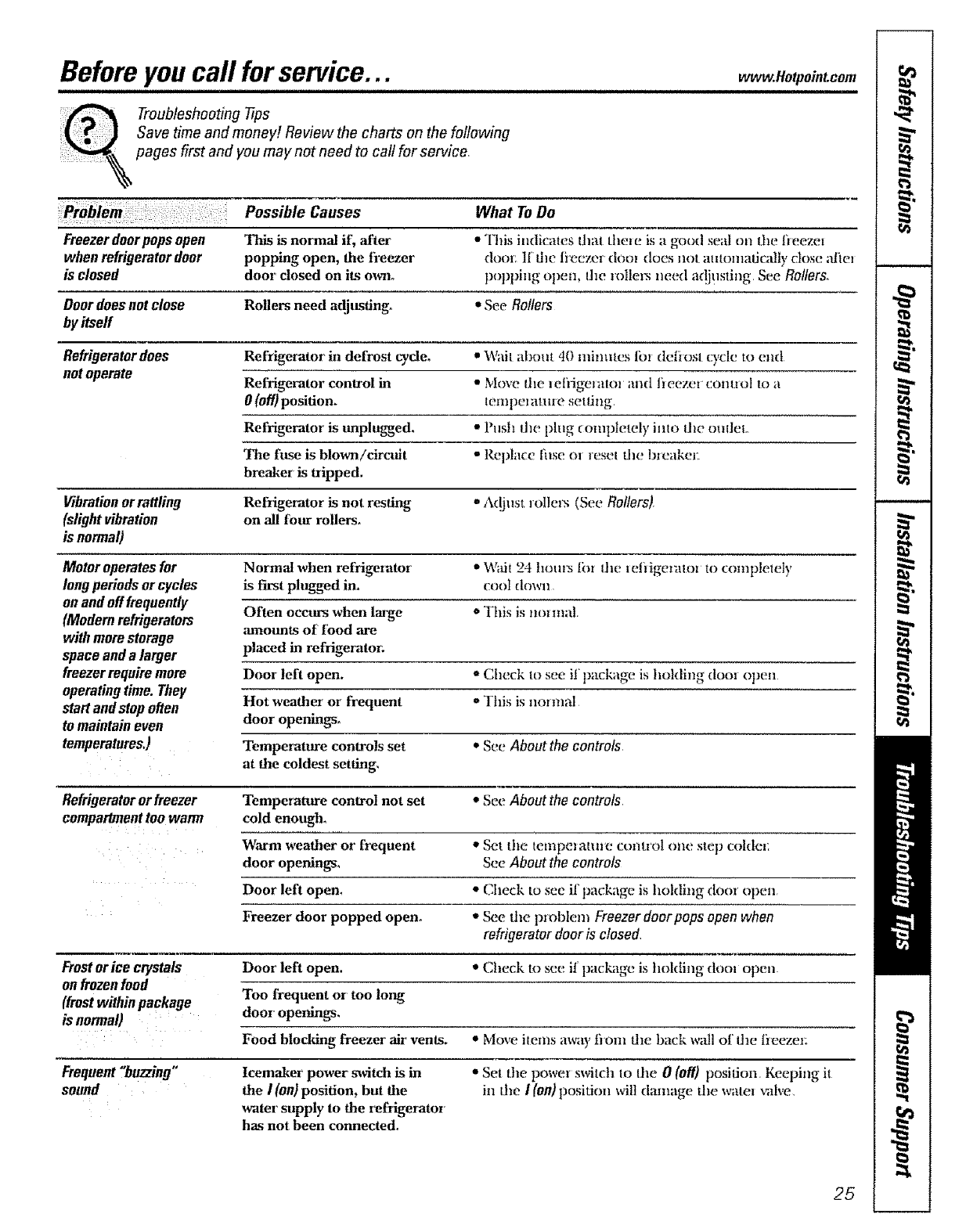
Before you call forservice.., w ,etpein,eom
iiiiiiiiii
Troubleshooting Tips
Save time and money! Review the charts on the following
pages first and you may not need to call for service.
Possible Causes What To Do
Freezer doorpops open This is normal if, after * This indicates Lhal the}e is a good seal on the fieezei
when refrigerator door popping open, the freezer dool: If the Iieezer (too_ does not automalicMly c|ose after
is closed door closed on its o_lo popping opt:n, dac loltel_ need ac[jUslJng See Rollers_
Door does not close Rollers need adjusting° •See Rollers
by itself
Refrigerator does Refrigerator' in defrost cyde. • Wait about 40 mimztcs fez deiios! cycle' to end
not operate Refrigerator control in •Move Ihe I etiigeJalO_ and fi eezev conuol to a
0 (0f/) position, temper attue set IJlig
Refrigerator is unplugged. • Pllsh the l)hzg [onlpletel), into the omlet..
The fuse is blown/circuit *Rel)lace fuse el _eset the 13reakel:
breaker is tripped.
Vibration orrattling Refrigerator is not resting o A(!just rollel_ (See Rollers),
(slight vibration on all four rollers.
is normal)
Motor operates for Normal when refrigerator ° W_fit 24 houz_ lbz Ihe le[iigeimoz to completely
longperiods or cycles is First plugged in. cool down
onand of/frequently
(Modem refrigerators Often occurs when lmge • This is n(nmal
,amounts of food are
with more storage
space and a larger placed in refrigerator.
freezer require more Door left open. "Check to see it package is holding €looz open
operating time. They
start andstop often Hot weather or frequent ,*This is nozmal
to maintain even door openings°
temperatures.) Temperature controls set * See About the controls,
at the coldest setting,
Refrigerator or freezer Temperature control not set *See About the controls.
compartment too warm cold enough.
Warm weather or frequent •Set the ten]pet afore control one step coldel:
door openings, See About the controls
Door left open, • Check to see if package is holding (tooz open
Freezer door popped open. ° See the problem Freezer doorpops open when
refrigerator door is closed.
Frost eriee crystals Door left open. * Check to see if pacl_lg_ is holding (tool open
on frozen food Too frequent or too long
(frost within package
is normal) 'door openings.
Food blocldng freezer air vents. •Move items away flora the back w;dl of file lieeze1:
Frequent,'buzzing"
sound Icemaker power switch is in
the I(on) position, but the
water supply to die refrigerator'
has not been commcted.
•Set the power switch !n the 0(off) position Keeping it
ill the I (on)position wilt damage the watel ;_alve,
25
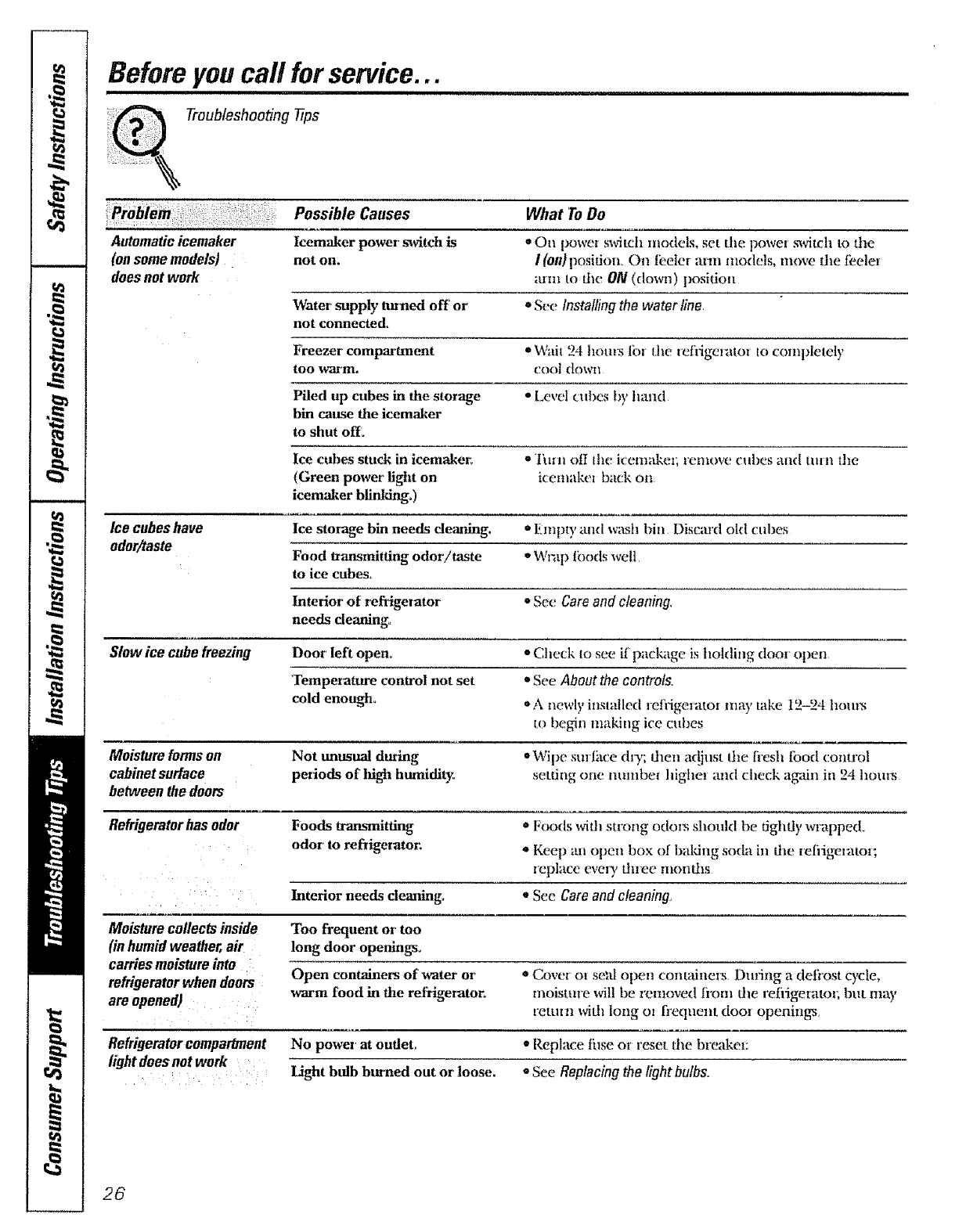
Before you call for service...
Troubleshooting tips
Possible Causes What To Do
Automatic icemaker Icemaker power' switch is , Ou power switch models, set the power svdzch to the
(on some models) not on. i (co)position_ On l;eelel alln models, lllove the f_elez
does not work _LI'IIImdm ON (down) posidon
Water st,ppty tmzzed off' or o See Installing the water tine_
not connected.
Fi'eezer compartment *Wait 24 hout_ [hi tile re|'tigelatot tOconlplelely
too warm. cool down
Piled up cubes in die storage *[.evel ctll)cs by tlalld
bin cause the icemaker
to shut off.
Ice cubes stuck in icemaker_ • l'ili 11Oi_[the i(:emakez; remove cubes and Illlll the
(Green power" light on icemakez back oil
icemMmr blhddng0
Ice cubes have Ice storage bin needs deanLng. *Empty and w_'df bin Discard old cubes
odor/taste Food transmitting odor/taste * Wrap |beds wet|
to ice cubes.
Interior of refrigerator o See Care and cleaning.
needs cleaning,
Slow ice cube freezing Door left open. • Check to see if pacl_tge is hokling door open.
:Temperature control not set •See About the controls_
cold enottgh. "A newly insl_dled refiJgeratox may take 12-24 hom_
to begin making ice cubes
Moisture forms on Not tmusual during -Wipe stir J_t.cedl]/; dlen a(!}llst Ihe li'es|l food co,tirol
cabinet surface periods of lfigh humidity, setdng one numbe_ highe! and check ag_fin in 24 lmtus
between the doors
Refrigerator has odor Foods transmitting • Foods with strong odoL_ should be dghdy wrapped.
odor tO refiigeratoz; o Keep an open box of baldng soda in die reliJge,atoz;
replace eve D, three months
Interior needs cleaning, eSee Care and cleaning,
Moisture collects inside Too frequent or too
(in humid weather, air long door openlngs_
carries moisture into
refrigerator when doors Open containers of water or' ,Covel ot seal open cont_dners Dudng a deftest cycle,
are opened) warm food in the refrigerator, moisture will be renmved [iom die refiJgeratot; but may
return with long or fi'equent doo_ openings
Refrigerator eomparlmeat No power at outlet. * Replace fuse ot reset the breaker:
light does not work
.... Light bulb burned out or' loose. = See Replacing the lightbulbs,
26
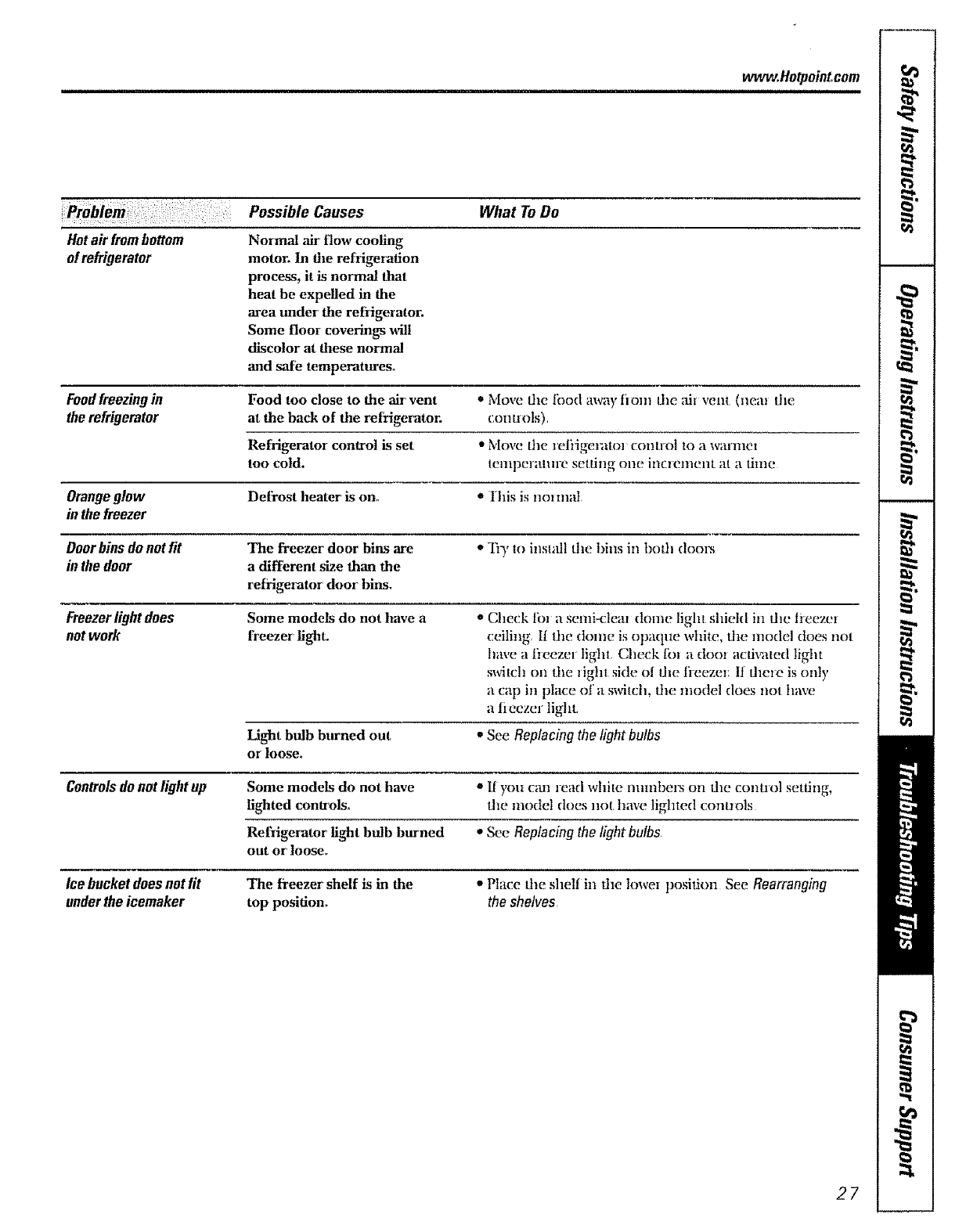
vtrwvv.Hotpointcom
Hotair frombottom
ofrefrigerator
Possible Causes What To Do
Normal air flow cooling
motor. In the refrigeration
process, it is normal that
heat be expelled in the
area under" die refrigerator.
Some floor coverings will
discolor at dtese normal
and safe temperatures.
Feed freezing in Food too close to die air vent * Move tim Ibod away tom the aiz vent (nero the
the refrigerator at the back of die refrigerator; con tzols)
Refrigerator control is set • Move the zeliigeraloz control to a _Valnlcl
too cold. lelllperallllX _setting one inczement at a time
Orange glow Defrost heater is on° * I°his is not real
in the freezer
Door bins do not fit The freezer door bins are • I_ 3, to install the bins in bulb dooz_
in the door adifferent size than the
refrigerator door bins.
Freezer light does Some models do not have a • Check t?n a semi-clem doom light shield in the tieezer
not work freezer light, ceiling, It the dome is opaque whim, the model does not
have a lieezm light, Check Iin a duel acd_lted light
swilch on the zight skle el the lieezm: If theze is only
a cap in place of a switch, die model does not have
a tieezer light
Light bulb burned out • See Replacing the light bulbs
or loose.
Controls do not light up Some models do not have * II you can read white numbez_ on die control setting,
lighted controls, the model does not have lighted contmts
Refrigerator light bulb burned • See Replacing the light bulbs
out or loose.
Icebucketdoesnotfit
undertheicemaker
The freezer shelf is in the
top position.
" Place the shell in die lowei position See Rearranging
the shelves
27
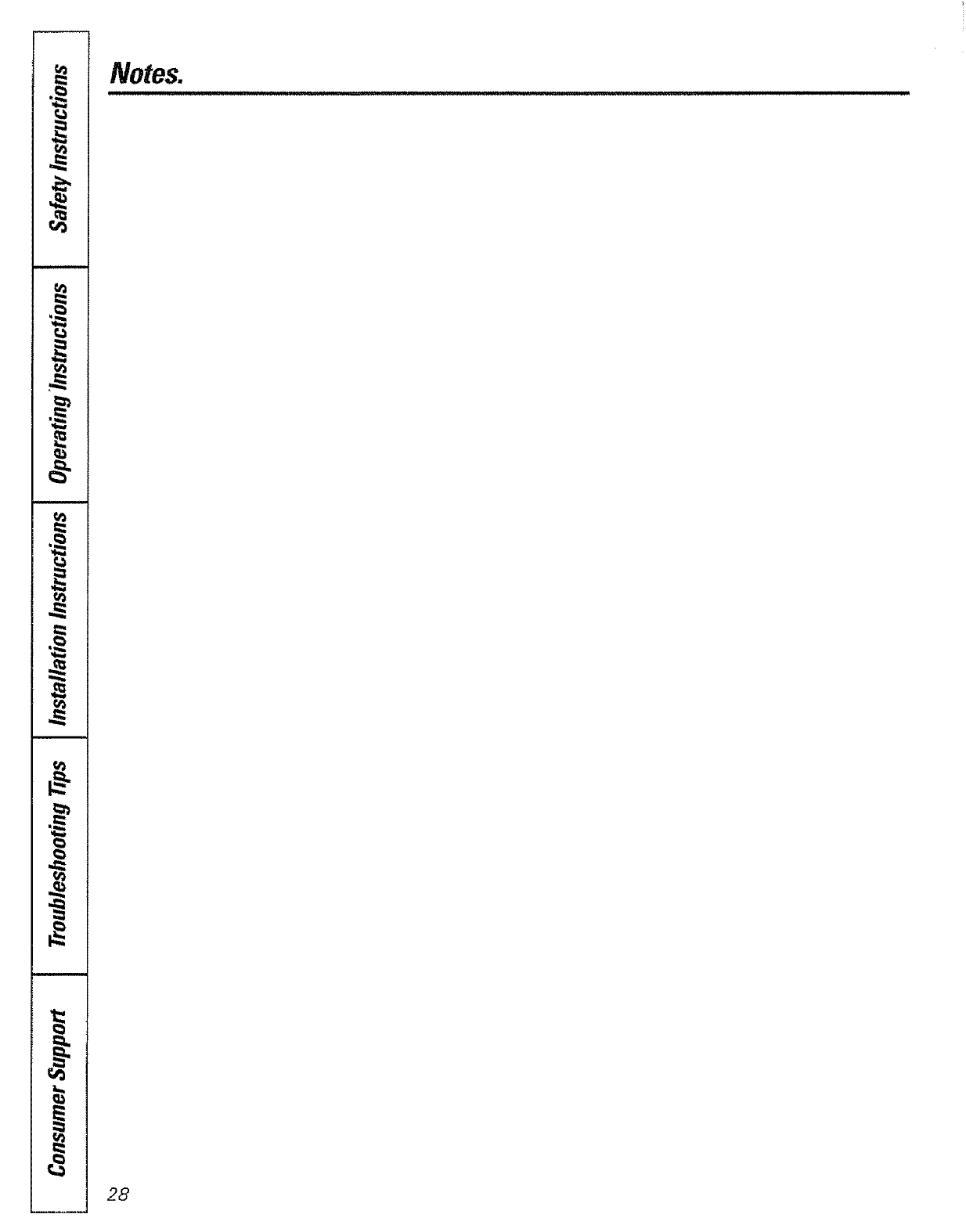
i
_rJ
_L_
m
m
m_
I
Notes.
J i JL J
28
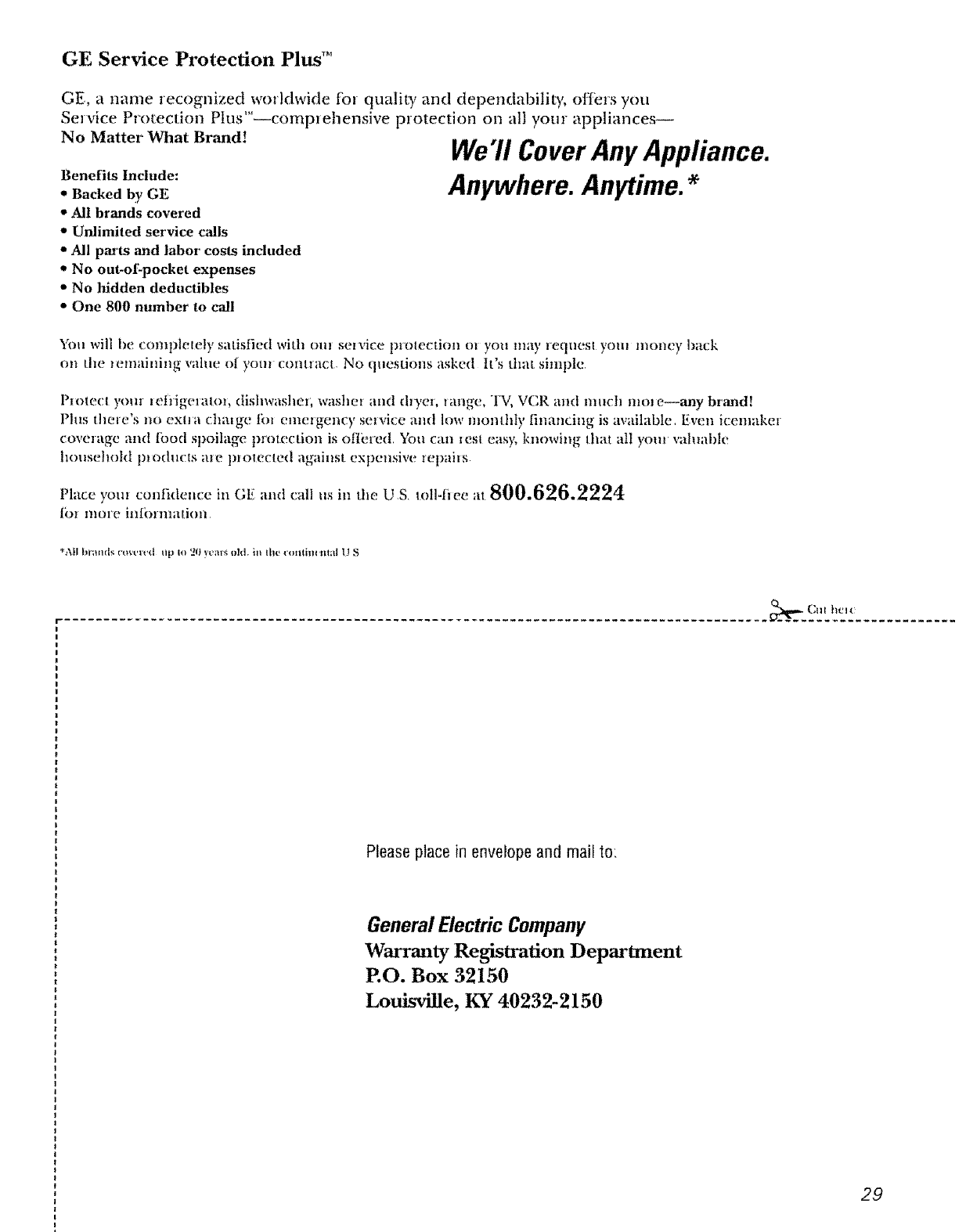
GE Service Protection Plus"
GE, a name recognized worldwide tbr quality and dependability, oilers you
Se_ vice Protection Ptus"--comp_ehensive plotection on all your appliances--
No Matter What Brand! We'll Cover Any Appliance.
Benefits Include:
•Backed by GE Any there, Anytime.*
"All brands covered
•Unlimited service calls
•All parts mzd labor costs included
• No out-of pocket expenses
•No hidden deductibles
•One 800 number to call
You will be compk_lely satisfied with om sezvice prolectio,_ ol you may reques! yore money back
on the _emaining value of yore COlIIHtcI, No questions asked It's tha_ simple,
Pmtee| your leirigelalo_, dishwasheI; washez and d,ycr, _ange, IV, VCR and much too3 e--any brand!
Plus |here's no exila chmge fin emezgency sel vice and low monihIy financing is available, Even icemaker
coverage and lbod spoilage pm|ec|ion is oft;_red You can les| eas); knowing tha| all your vahmbte
househokI pmdu(:ts me pmmc|ed againsl expensive _epaizs
Pl._ yo,. _,,,mde,.:_i,_c;_-a.d ,::,n,,_in the us ,on4i_e,,, 800.626.2224
fi.n more inlbrmafion
%!1 bl'_tll/[_;/'ovt:l{,d iltt t{I 2(} yC:tl'_ old. in lilt! conlilll ntal ll S
Pleaseplace in envelopeand mail to:
General Electric Company
Warranty Registration Department
P.O. Box 32150
Lottisville, KY 40232-2150
29
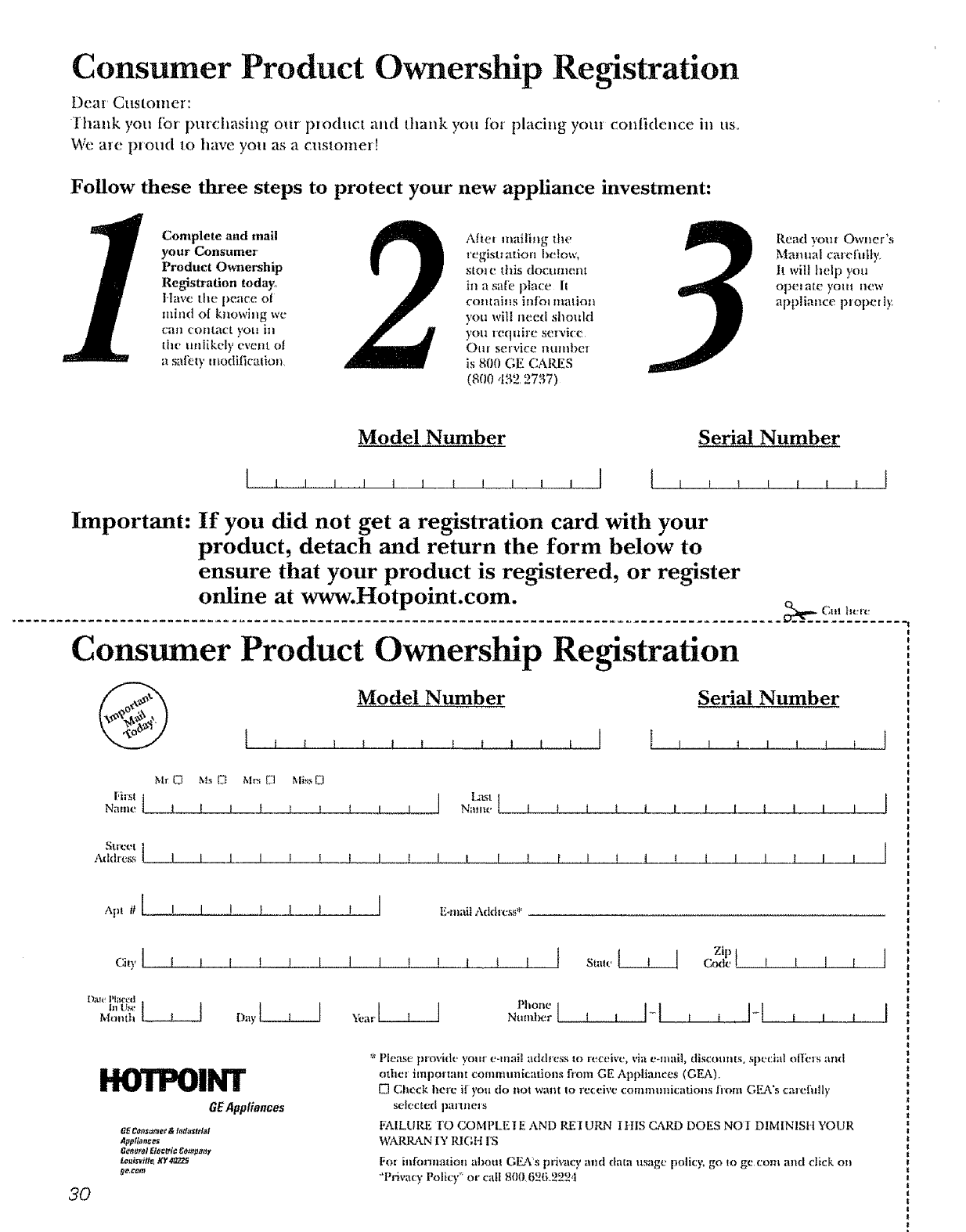
Consumer Product Ownership Registration
Deal Cttslomer:
Ihank you [br l)ur(:hasing our pioduct and Ihank you fbrplacing yore conlidence in us+
Wc ate pioud to have you as a cttstomei!
Follow these three steps to protect your new appliance investment:
Complete and mail
your' Conmtmer
Product Ownership
Registration today,
Have the peace d
mind of knowing we
can contact you in
the unlikely event of
a safety modificatkm
Aliet mailing the
regisu ation l}eIow,
stot e this doctitllelli
ill a saI_ i}Iace It
contains infbl/nation
you *viii need should
you require sevvi{:e
Oui selvice numi}ei
is 800 GE CARES
(800 <1."_2,27.37)
Read your Owner's
Mam,al emeMly
It *viii hdp ym,
ope+ate yOllt llew
appliance propel l),.
Model Number Serial Number
Important: If you did not get a registration card with your
product, detach and return the form below to
ensure that your product is registered, or register
online at www.Hotpoint.com.
Consumer Product Ownership Registration
Model Number Serial Number
I ........ t
Mr I] Ms D Mr_ DMiss D
l;ii_t _ Lint
.,,,,,<_t 1 l i t _ ++t ..,.<t t _ + _ t I I i i t I I I
Sl'I+IR! l IAddrem i I I I I l I I I t I J....__L__.L t I I 1 ! t ! I 1 I I
Apt # IL__L__Li ! I t t t I E+inailAddress*
01,:,1..........+........, , i , i I , + + , _ _ 1
Bait! llla¢t'd
hi tP,_<__ Day _ _t_al L__Ji__J Nulnl>erPh°tleIMonth
Zip t ,,
Sial<' _ (:ode' . .... ! .... l. . I..... l I
+, I-1,, I-1 , , + I
3O
ItOI'POINT
GEApp#ances
GECo_$otaet &foag6ttlal
Agp#a_ces
G_etol Etecrie go+_a_#
_c_m
* Piea.se provide your e-inail address m tvceivc, via e+inail, disconnls, spedal ottbrs and
otlit:l ilTilioflalii cOllllillliliqitions from GE Appliances (GFA).
D Check here it' you do liot ':,'allt Io recdve comll;unications li'om GEA+s cm'd'ully
sdected partllel s
f_:AILIJII£ IO COMPEEI E AND REI URaN IHIS C,%IID DOES NOI DIMINISH YOUR
WARIL'kN IY RIGH 18
If;or information ahoul (:;'ieTVsprk,acy and data usage poliq; go to gecom and click on
+q_rivac)'Polk):' or call 80(I,626,+222,t