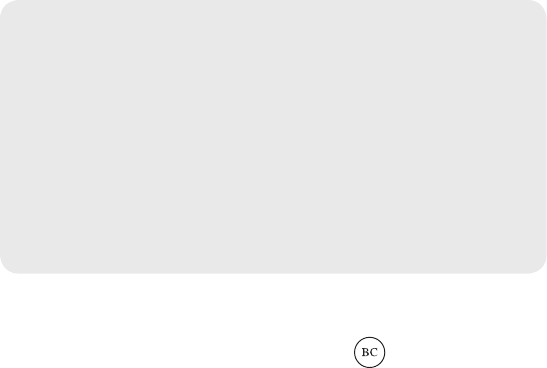HTC 0PCV100 Smartphone User Manual Statement
HTC Corporation Smartphone Users Manual Statement
HTC >
Contents
- 1. User manual
- 2. User manual (Statement)
- 3. Users Manual (Statement)
- 4. Users Manual
Users Manual (Statement)
2 Important Safety Information
Important Safety
Information
♦General Precautions (page 2)
♦Maintaining Safe Use of and Access to Your
Phone (page 3)
♦Important Health Information and Safety
Precautions (page 5)
♦Regulatory Agency Identiications (page
10)
♦FCC Hearing-Aid Compatibility (HAC)
Regulations for Wireless Devices (page 10)
♦Caring for the Battery (page 12)
♦Exposure to Radio Frequency Energy (page
13)
♦Owner’s Record (page 17)
♦Proprietary Notice (page 17)
♦Disposing Notice (page 17)
This booklet contains important operational
and safety information that will help you safely
use your phone. Failure to read and follow the
information provided in this booklet may result in
serious bodily injury, death, or property damage.
General Precautions
There are several simple guidelines to operating
your phone properly and maintaining safe,
satisfactory service.
• To maximize performance, do not touch the
bottom portion of your phone where the
internal antenna is located while using the
phone.
• Speak directly into the mouthpiece.
• Avoid exposing your phone and accessories to
rain or liquid spills. If your phone does get wet,
immediately turn the power off and remove the
battery.

2 Important Safety Information Important Safety Information 3
• Do not expose your phone to direct sunlight
for extended periods of time (such as on the
dashboard of a car).
• Although your phone is quite sturdy, it is a
complex piece of equipment and can be
broken. Avoid dropping, hitting, bending, or
sitting on it.
• Any changes or modiications to your phone
not expressly approved in this document could
void your warranty for this equipment and void
your authority to operate this equipment.
Note: For the best care of your device, only Sprint-
authorized personnel should service your
phone and accessories. Failure to do so may
be dangerous and void your warranty.
Maintaining Safe Use of and Access to
Your Phone
Do Not Rely on Your Phone for Emergency
Calls
Mobile phones operate using radio signals, which
cannot guarantee connection in all conditions.
Therefore you should never rely solely upon
any mobile phone for essential communication
(e.g., medical emergencies). Emergency calls
may not be possible on all cellular networks or
when certain network services or mobile phone
features are in use. Check with your local service
provider for details.
Using Your Phone While Driving
Talking on your phone while driving (or operating
the phone without a hands-free device) is
prohibited in some jurisdictions. Laws vary as
to speciic restrictions. Remember that safety
always comes irst.
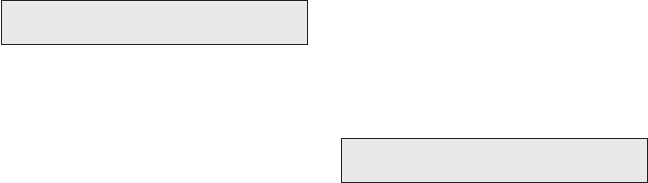
4 Important Safety Information
Tip: Purchase an optional hands-free accessory
at your local Sprint Store, or call Sprint at
1-866-866-7509.
Following Safety Guidelines
To operate your phone safely and eficiently,
always follow any special regulations in a given
area. Turn your phone off in areas where use is
forbidden or when it may cause interference or
danger.
Using Your Phone Near Other Electronic
Devices
Most modern electronic equipment is shielded
from radio frequency (RF) signals. However,
RF signals from wireless phones may affect
inadequately shielded electronic equipment.
RF signals may affect improperly installed or
inadequately shielded electronic operating
systems or entertainment systems in motor
vehicles. Check with the manufacturer or their
representative to determine if these systems are
adequately shielded from external RF signals.
Also check with the manufacturer regarding any
equipment that has been added to your vehicle.
Consult the manufacturer of any personal
medical devices, such as pacemakers and
hearing aids, to determine if they are adequately
shielded from external RF signals.
Note: Always turn off the phone in healthcare
facilities, and request permission before using
the phone near medical equipment.
Using Your Phone While Flying
Use of cell phones may be restricted on aircraft.
Please check with your airline to see what
restrictions may apply. You may be required
to turn off your phone at certain times. Use of
your phone’s cellular connection and use of
your phone for voice communications may be
prohibited by law or airline policy. For your safety

4 Important Safety Information Important Safety Information 5
and the safety of other passengers, always follow
crew instructions regarding the use of your
phone.
Turning Off Your Phone in Dangerous Areas
To avoid interfering with blasting operations, turn
your phone off when in a blasting area or in other
areas with signs indicating two-way radios should
be turned off. Construction crews often use
remote-control RF devices to set off explosives.
Turn your phone off when you’re in any area that
has a potentially explosive atmosphere. Although
it’s rare, your phone and accessories could
generate sparks. Sparks can cause an explosion
or ire, resulting in bodily injury or even death.
These areas are often, but not always, clearly
marked. They include:
• Fueling areas such as gas stations.