Contents
- 1. User Manual
- 2. User Manual Safety
User Manual

HTC Desire 526G
User guide
HTC Confidential 20150202
For Certification Only
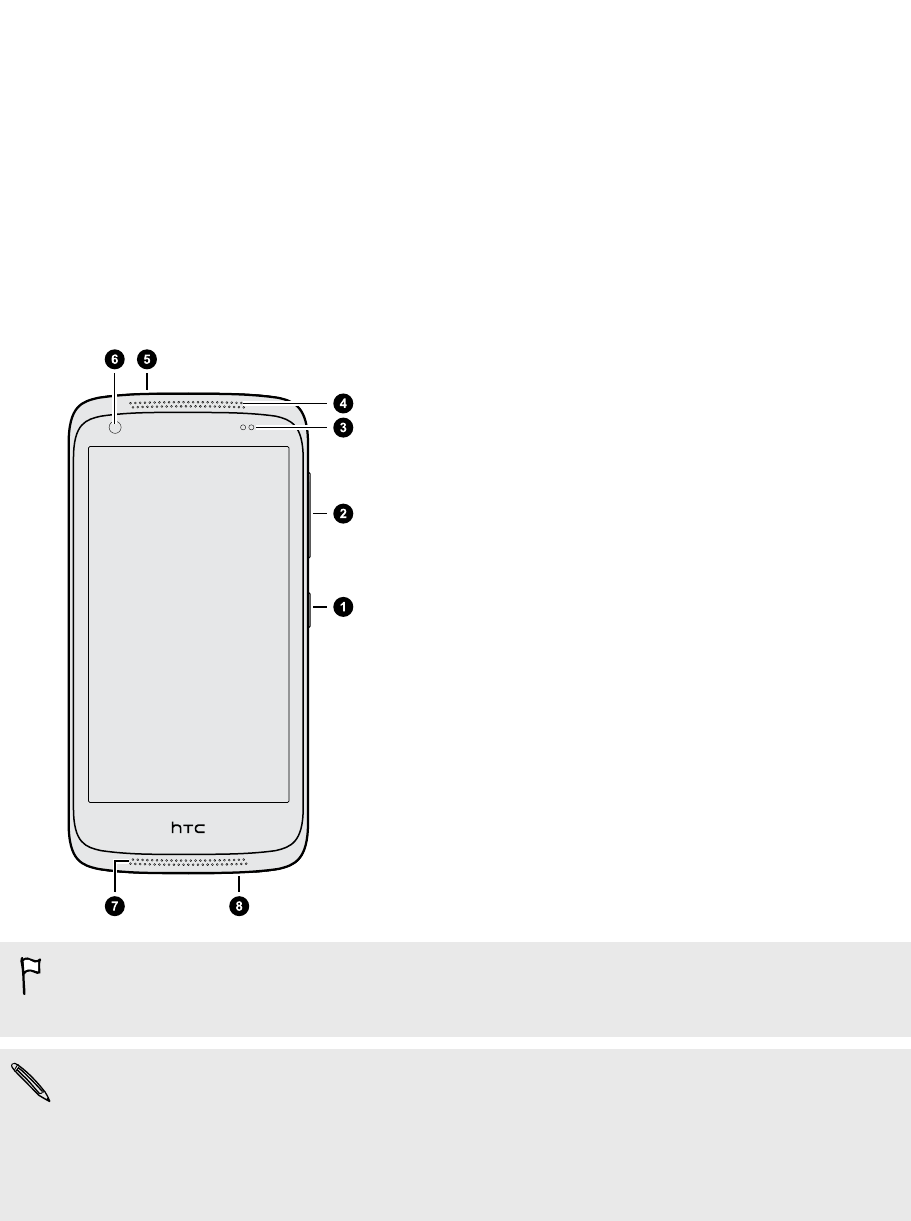
Unboxing
HTC Desire 526G
Familiarize yourself with the parts of the phone before use.
1. POWER button
2. VOLUME control
3. Proximity sensor
4. Receiver
5. 3.5mm headset jack
6. Front camera
7. Speaker
8. USB connector
You need a data plan to use your operator's network for data services. Check with
your operator for details.
§If you want to use a case or screen protector, don’t cover and block the proximity
sensor. Purchase a case or screen protector designed for HTC Desire 526G.
§Avoid connecting third-party headsets or accessories with metallic charms that
dangle near the headset jack. Using these may affect signal reception.
8 Unboxing
HTC Confidential 20150202
For Certification Only
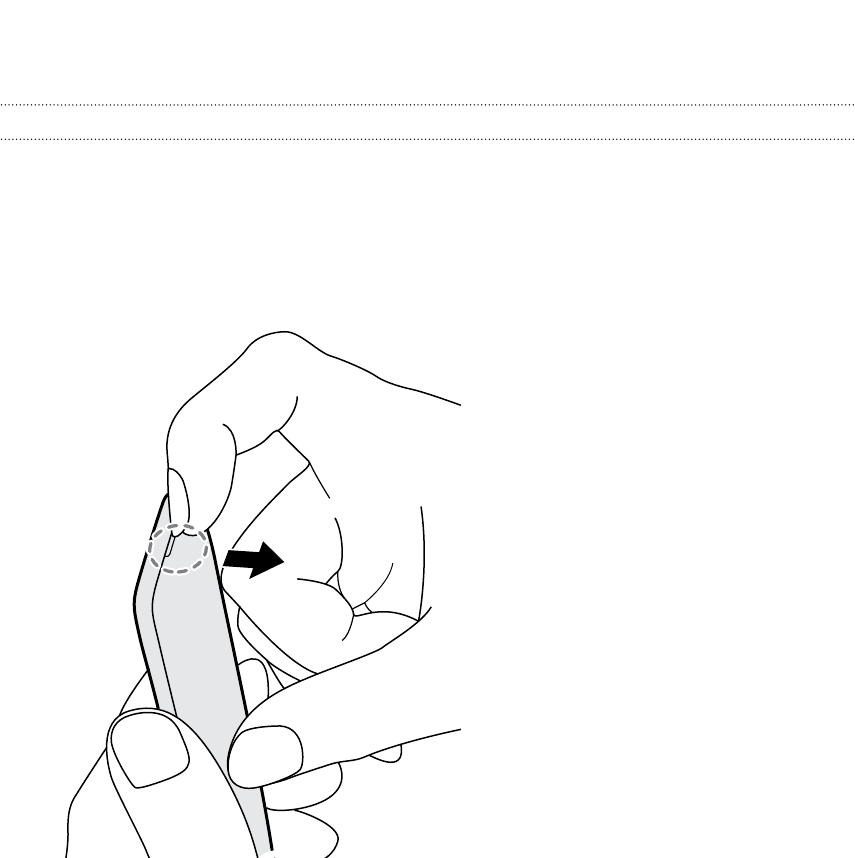
Back cover
Removing the back cover
1. With one hand, securely hold HTC Desire 526G with the bottom edge facing up
and the back facing you.
2. With your other hand, press your thumb on the back cover and use your finger
to open a small gap from the opening at the bottom. Then continue to lift the
cover open from the bottom and the sides.
9 Unboxing
HTC Confidential 20150202
For Certification Only
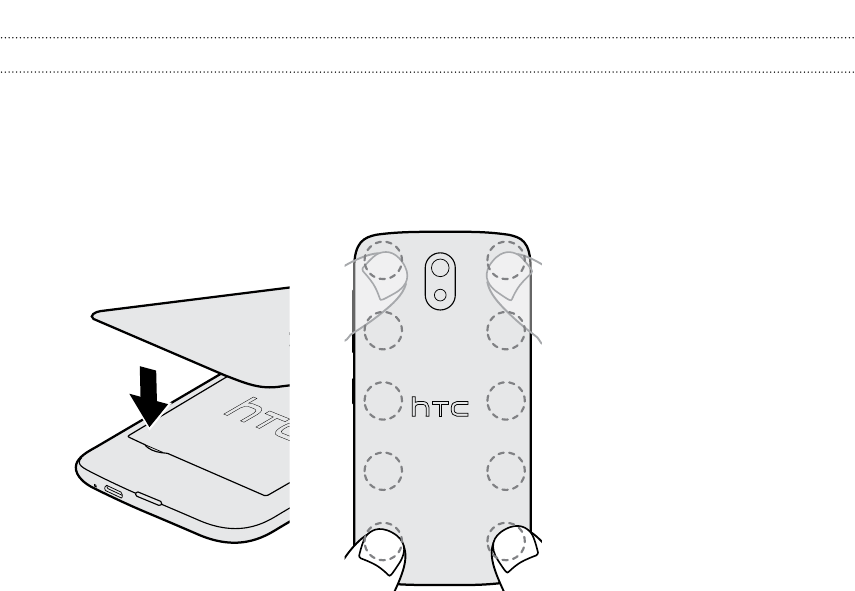
Replacing the back cover
1. Align the back cover onto the top part of HTC Desire 526G.
2. Press the sides and the lower part down from top to bottom to lock the cover
into place.
You will hear a click when the back cover is locked in place.
10 Unboxing
HTC Confidential 20150202
For Certification Only
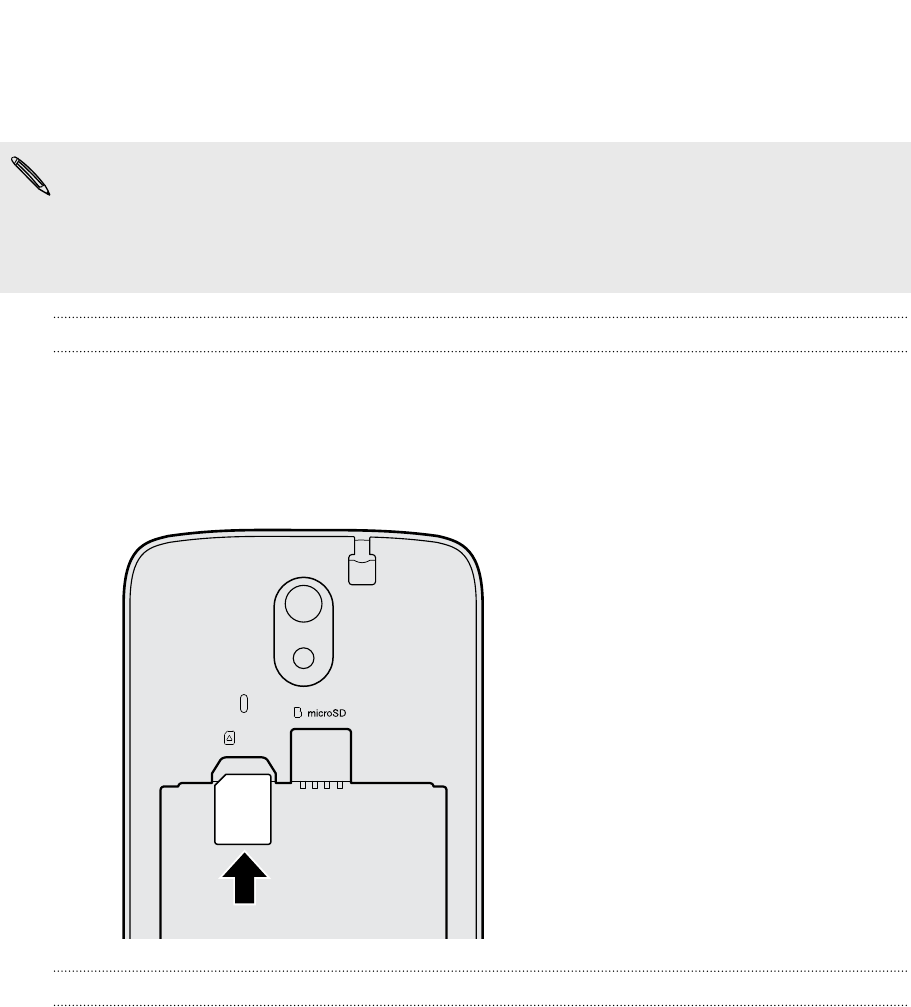
micro SIM card
HTC Desire 526G uses a micro SIM card.
Use a standard micro SIM card only. Do not cut a regular SIM and insert it into the
micro SIM slot, since the card may get stuck in the slot. If you’re using a nano SIM
card with a card adapter, never insert the adapter when it’s empty. This may
damage the card slot.
Inserting a micro SIM card
1. Take the back cover off.
2. Remove the battery if it's in the battery compartment.
3. With the micro SIM card's gold contacts facing down and its cut-off corner
facing in, insert the card all the way into the slot.
Removing a micro SIM card
1. Take the back cover off.
2. Remove the battery if it's in the battery compartment.
3. Slide the card out from the card slot.
11 Unboxing
HTC Confidential 20150202
For Certification Only
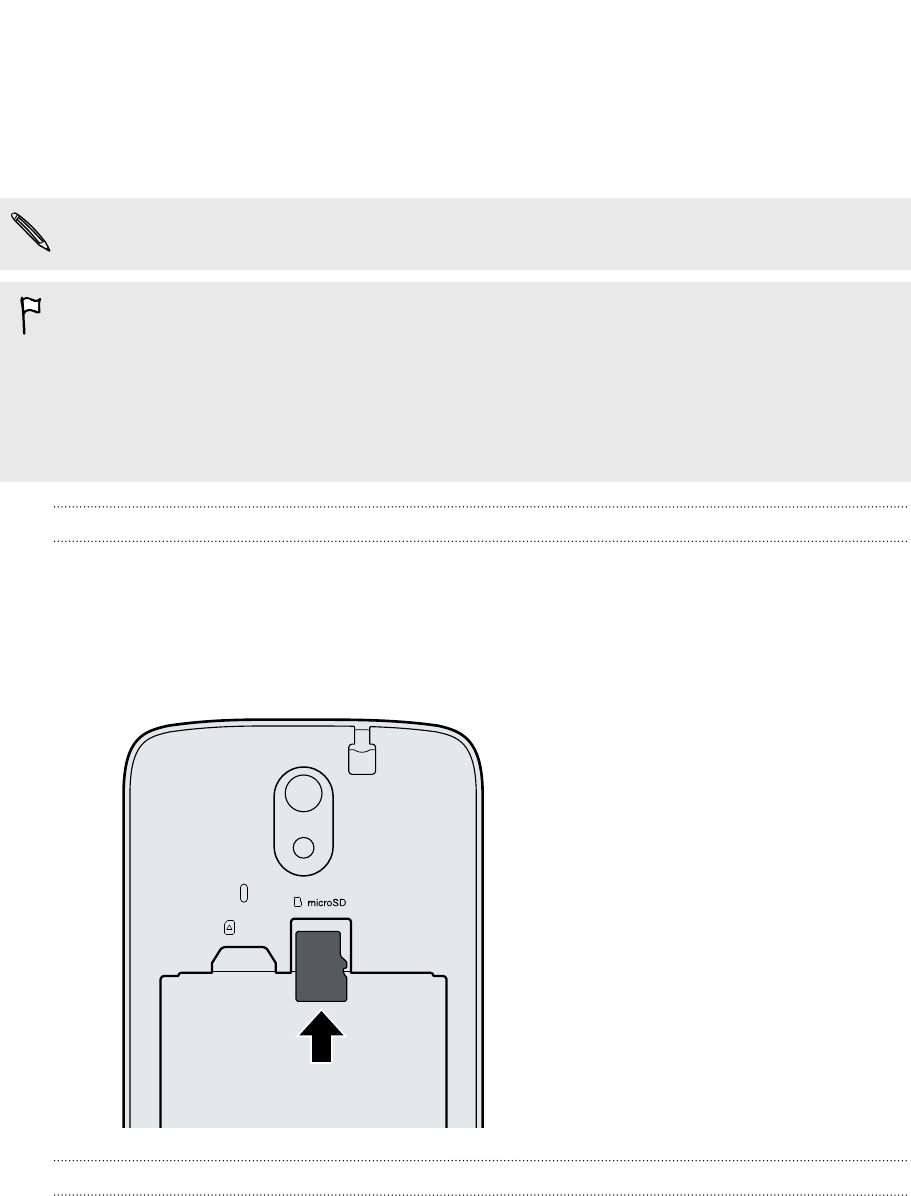
Storage card
Use a storage card to store your photos, videos, and music. When you need to free up
phone storage space, you can also move certain apps to the storage card, if the apps
support this feature.
The storage card is optional and sold separately.
§Moving apps to the storage card doesn't back up the apps. If you do a factory
reset, your phone loses the apps. You'll need to reinstall them.
§When you remove the storage card and insert it in another phone, the apps on the
storage card won't be installed automatically to the other phone. You'll need to
reinstall them.
Inserting the storage card
1. Take the back cover off.
2. Make sure to remove the battery first before inserting the microSD™ card.
3. Insert the microSD card into the storage card slot with its gold contacts facing
down and push it all the way in.
Removing the storage card
1. Take the back cover off.
2. Make sure to remove the battery first before removing the microSD card.
3. Slide the microSD card out from its slot.
12 Unboxing
HTC Confidential 20150202
For Certification Only
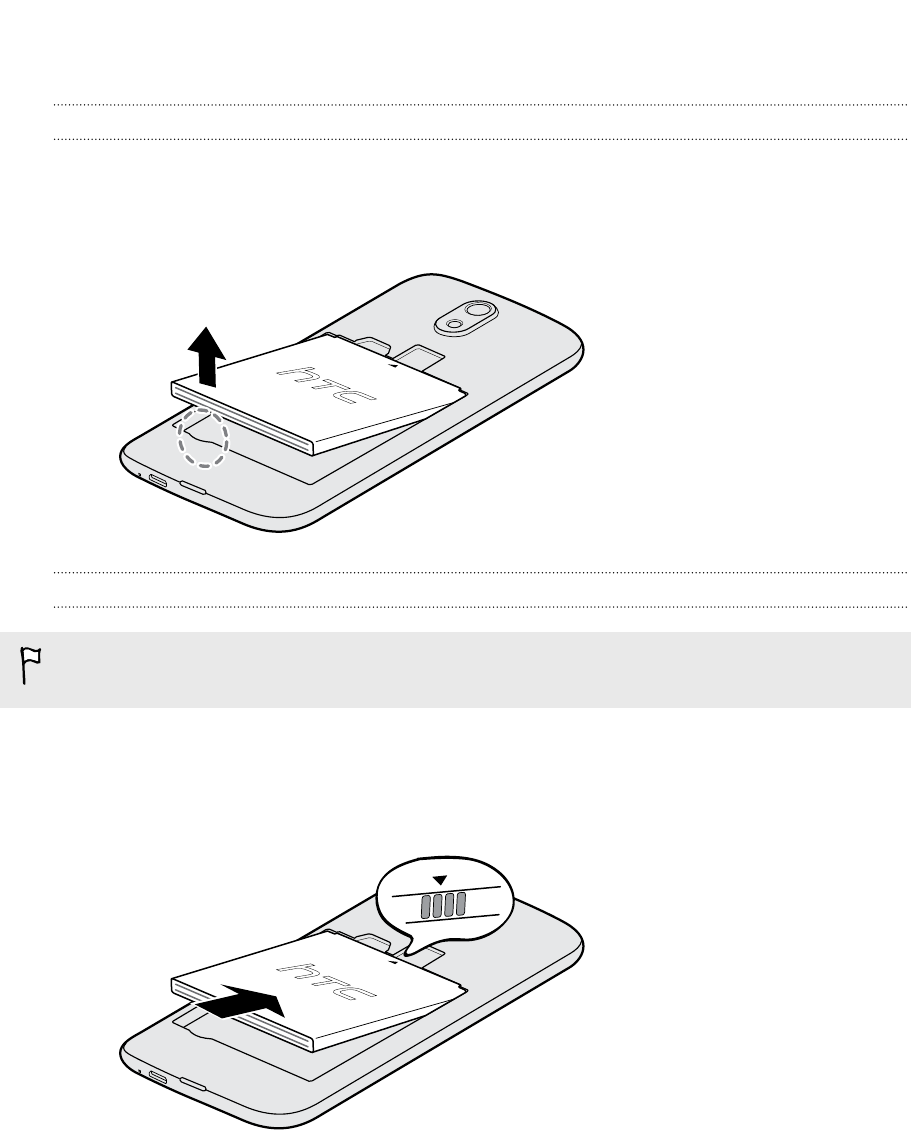
Battery
Removing the battery
1. Take the back cover off.
2. With your thumb or finger, lift the battery from the battery compartment.
Inserting the battery
Please use only original batteries that came in the box or replacements that we
recommend.
1. Take the back cover off.
2. Insert the battery (with its exposed copper contacts first) into the battery
compartment.
13 Unboxing
HTC Confidential 20150202
For Certification Only
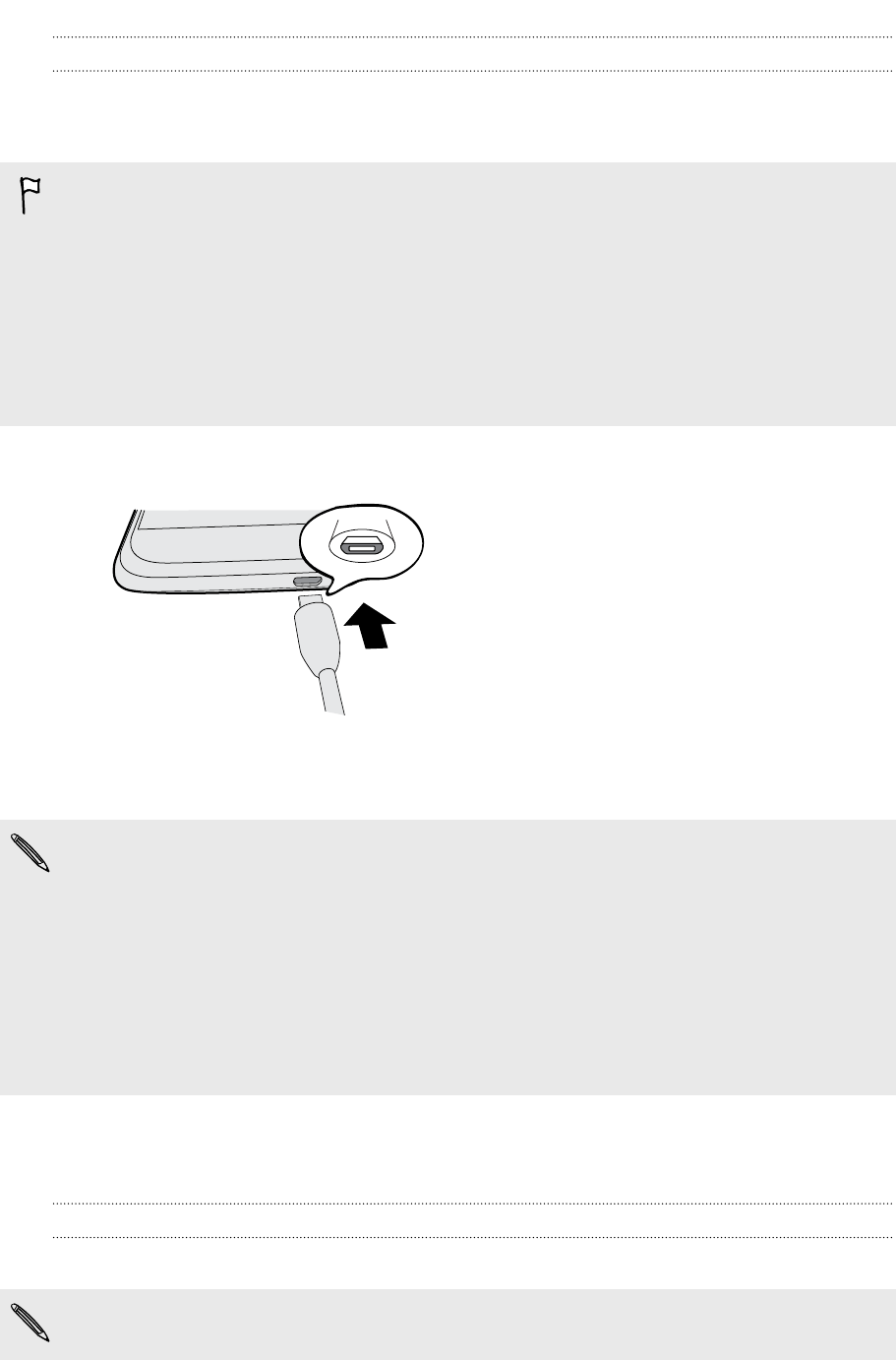
Charging the battery
Before you turn on and start using HTC Desire 526G, it is recommended that you
charge the battery.
§If the battery has been discharged for several days, you may need to charge
HTC Desire 526G for several minutes before powering it on.
§Use only the adapter and the USB cable that came with HTC Desire 526G to
charge the battery. When the battery power is too low, make sure to use the
power adapter to charge, not the USB cable connection with your computer.
§Do not remove the battery from HTC Desire 526G while you are charging it using
the power or car adapter.
1. Insert the small end of the USB cable into the USB connector.
2. Insert the other end of the USB cable into the power adapter.
3. Plug in the power adapter to an electrical outlet to start charging the battery.
§As a safety precaution, the battery may stop charging to avoid overheating.
§We recommend you check the temperature of the battery while you're charging.
Also, avoid charging the battery in hot environments.
§When you're using the Internet and charging the battery, HTC Desire 526G may
become warmer. This is normal.
§To conserve energy, unplug the power adapter from the electrical outlet after you
finish charging.
Switching the power on or off
Switching the power on
Press the POWER button until HTC Desire 526G vibrates.
When you turn on HTC Desire 526G for the first time, you’ll need to set it up.
14 Unboxing
HTC Confidential 20150202
For Certification Only
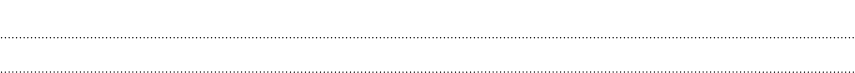
Switching the power off
1. If the display is off, press the POWER button to turn it back on.
2. Press and hold the POWER button for a few seconds.
3. Tap Power off on the options menu.
15 Unboxing
HTC Confidential 20150202
For Certification Only