HTC HARRIER CDMA 800/1900 + Bluetooth PDA Phone User Manual Harrier Book 031021 English indb
HTC Corporation CDMA 800/1900 + Bluetooth PDA Phone Harrier Book 031021 English indb
HTC >
users manual

Appendix A
Maintaining
Pocket PC Phone User Manual170
Appendix B
Regulatory
Pocket PC Phone User Manual 171
Regulatory Agency Identication Numbers
For regulatory identication purposes your product is assigned a model number PH20AX.
The following accessories have been approved for use with your device. Their assigned model
numbers listed below can identify these approved accessories. To ensure continued reliable
and safe operation of your Pocket PC Phone, use only the accessories listed below with your
PH20A2.
Accessories Model Number
Cradle PH25
Battery Pack PH26X
FCC Compliance Statement
nFCC part 15, part 22 and part 24
This device complies with Part 15 of the FCC Rules. Operation is subject to the following two
conditions : (!) this device may not cause harmful interference, and (2) this device must accept
any interference received, including interference that may cause undesired operation.
n FCC ID : NM8 HARRIER
n Statement according to FCC part 15.105
NOTE : This equipment has been tested and found to comply with the limits for a Class B digital
device, pursuant to Part 15 of the FCC Rules. These limits are designed to provide reasonable
protection against harmful interference in a residential installation. This equipment generates,
uses and can radiate radio frequency energy and, if not installed and used in accordance with
the instructions, may cause harmful interference to radio communications. However, there is
no guarantee that interference will not occur in a particular installation. If this equipment does
cause harmful interference to radio or television reception, which can be determined by turning
the equipment off and on, the user is encouraged to try to correct the interference by one or
more of the following measures :
nThe above X may be any alphanumeric character or blank
denoting external cosmetic changes.
nThis product is intended for use with certied Class 2 Limited
Power Source, rated 5 VDC, minimum 2A power supply unit.

Appendix B
Regulatory
Pocket PC Phone User Manual172
Appendix B
Regulatory
Pocket PC Phone User Manual 173
n Reorient or relocate the receiving antenna.
n Increase the separation between the equipment and receiver.
n Consult the dealer or an experienced radio/TV technician for help.
n Connect the equipment into an outlet on a circuit different from that to which the
receiver is connected.
Modications: The FCC requires the user to be notied that any changes or modications
made to the device that are not expressly approved by High Tech Computer Corporation
may void the Reference authority to operate the equipment.
Important Health and Safety Information
Retain and follow all product safety and operating instructions. Observe all warn and in the
operating instructions on the product
To reduce the risk of bodily injury, electric shock, re, and damage to the equipment observe the
following precautions.
a) General Precautions
nHeed service markings
Except as explained elsewhere in the Operating or Service documentation, do not service
any product yourself. Service needed on components inside these compartments should be
done by an authorized service technicians or provider.
nDamage requiring service
Unplug the product from the electrical outlet and refer servicing to an authorized service
technicians or provider under the following conditions:
lLiquid has been spilled or an object has fallen into the product.
lThe product has been exposed to rain or water.
lThe product has been dropped or dama-ged.
lThere are noticeable signs of overheat-ing.
lThe product does not operate normally when you follow the operating instructions.
nAvoid hot areas
The product should be placed away from heat sources such as radiators, heat registers,
stoves, or other products (including ampliers) that produce heat.
nAvoid wet areas
Never use the product in a wet location.
nAvoid pushing objects into product
Never push objects of any kind into cabinet slots or other openings in the product. Slots and

Appendix B
Regulatory
Pocket PC Phone User Manual172
Appendix B
Regulatory
Pocket PC Phone User Manual 173
nMounting Accessories
Do not use the product on an unstable table, cart, stand, tripod, or bracket. Any mounting
of the product should follow the manufacturer's instructions, and should use a mounting
accessory recommended by the manufacturer.
nAvoid unstable mounting
Do not place the product with an unstable base.
nUse product with approved equipment
This product should be used only with personal computers and options identied as suitable
for use with your equipment.
nAdjust the volume
Turn down the volume before using headphones or other audio devices.
nCleaning
Unplug the product from the wall outlet before cleaning. Do not use liquid cleaners or aerosol
cleaners. Use a damp cloth for cleaning, but NEVER use water to clean the LCD screen.
b) Safety Precautions for Power Supply Unit
nUse the correct external power source
A product should be operated only from the type of power source indicated on the electrical
ratings label. If you are not sure of the type of power source required, consult your authorized
service provider or local power company. For a product that operates from battery power or
other sources, refer to the operating instructions that are included with the product
nHandle battery packs carefully
This product contains a Li-ion Polymer battery. There is a risk of re and burns if the battery
pack is handled improperly. Do not attempt to open or service the battery pack.
Do not disassemble, crush, puncture, short external contacts or circuits, dispose of in re
or water, or expose a battery pack to temperatures higher than 60°C (140°F).
Warning: DANGER OF EXPLOSION IF BATTERY IS INCORRECTLY
RE-PLACED. TO REDUCE RISK OF FIRE OR BURNS, DO NOT
DISASSEMBLE, CRUSH, PUNCTURE, SHORT EXTERNAL CONTACTS,
HEAT ABOVE 100℃ (212℉), OR DISPOSE OF IN FIRE OR WATER.
REPLACE ONLY WITH SPECIFIED BATTERIES. RECYCLE OR DISPOSE
OF USED BATTERIES ACCORDING TO THE LOCAL RE-GULATIONS
OR REFERENCE GUIDE SUPPLIED WITH YOUR PRODUCT.

Appendix B
Regulatory
Pocket PC Phone User Manual174
Appendix B
Regulatory
Pocket PC Phone User Manual 175
c) SAR Information
THIS MODEL DEVICE MEETS THE GOVERN-MENT'S REQUIREMENTS FOR EXPOSURE
TO RADIO WAVES.
Your wireless mobile CDMA phone is a radio transmitter and receiver. It is designed and
manufactured not to exceed the emission limits for exposure to radio frequency (RF) energy set
by the Federal Communications Commission of the U.S. Government. These limits are part of
comprehensive guidelines and establish permitted levels of RF energy for the general population.
The guidelines are based on the safety standards previously set by both U.S. and international
standards bodies :
n American National Standards Institute (ANSI) IEEE. C95.1-1992
n National Council on Radiation Protection and Measurement (NCRP). Report
86. 1986
n International Commission on Non-Ionizing Radiation Protection (ICNIRP) 1996
n Ministry of Health (Canada), Safety Code 6. The standards include
a substantial safety margin designed to assure the safety of all persons,
regardless of age and health.
The exposure standard for wireless mobile CDMA phone employs a unit of measurement
known as the Specic Absorption Rate, or SAR. The SAR limit set by the FCC is 1.6W/kg*.
For body worn operation, this phone has been tested and meets the FCC RF exposure guidelines when
used with an accessory that contains no metal and that position the antenna of the CDMA phone a
minimum of 1.5cm from the body. The SAR values of this CDMA phone are 1.41 W/g (body) and 0.122
W/g (head). Use of other accessories may not ensure compliance with the FCC RF exposure guidelines.
The FCC has granted an Equipment Authorization for this model device with all reported
SAR levels evaluated as in compliance with the FCC RF exposure guidelines. SAR
information on this model device is on le with the FCC and can be found under the Display
Grant section of http://www.fcc.gov/oet/fccid after searching on FCC ID: NM8 HARRIER.
Additional information on Specific Absorption Rates (SAR) can be found on the Cellular
Telecommunications & Internet Association (CTIA) web-site as http://www.devicefacts.net.
* In the U.S. and Canada, the SAR limit for mobile CDMA phone used by the public is 1.6
Watts/kg (W/kg) averaged over one gram of tissue. The standard incorporates a substantial
margin of safety to give additional protection for the public and to account for any variations in.
normal condition only to ensure the radiative performance and safety of the interference.
As with other mobile radio transmitting equipment, users are advised that for satisfactory
operation of the equipment and for the safety of personnel, it is recommended that no part of
the human body be allowed to come too close to the antenna during operation of the equipment

Appendix B
Regulatory
Pocket PC Phone User Manual174
Appendix B
Regulatory
Pocket PC Phone User Manual 175
TIA Safety information
Pacemakers
The Health Industry Manufacturers Association recommends that a minimum separation of six (6")
inches be maintained between a handheld wireless phone and a pacemaker to avoid potential
interference with the pacemaker. These recommendations are consistent with the independent
research by and recommendations of Wireless Technology Research.
Persons with pacemakers:
n Should ALWAYS keep the phone more than six inches from their pacemaker when the
phone is turned ON;
n Should not carry the phone in a breast pocket;
n Should use the ear opposite the pacemaker to minimize the potential for interference .
n If you have any reason to suspect that interference is taking place, turn your phone OFF
immediately
Hearing Aids
Some digital wireless phones may interfere with some hearing aids. In the event of such
interference, you may want to consult your service provider [or call the customer service line to
discuss alternatives.] Optional for each phone manufacturer.
Other Medical Devices
If you use any other personal medical device, consult the manufacturer of your device to
determine if they are adequately shielded from external RF energy. Your physician may be able
to assist you in obtaining this information.
Turn your phone OFF in health care facilities when any regulations posted in these areas instruct
you to do so. Hospitals or health care facilities may be using equipment that could be sensitive
to external RF energy.
Driver safety tips:
Your wireless telephone gives you the powerful ability to communicate by voice-almost anywhere,
anytime. But an important responsibility accompanies the benets of wireless phones, one that
every user must uphold.
When driving a car, driving is your rst responsibility. When using your wireless phone behind
the wheel of a car, practice good common sense and remember the following tips:
1. Get to knew your wireless phone and its features such as speed dial and redial. If
available, these features help you to place your call without taking your attention off the road.
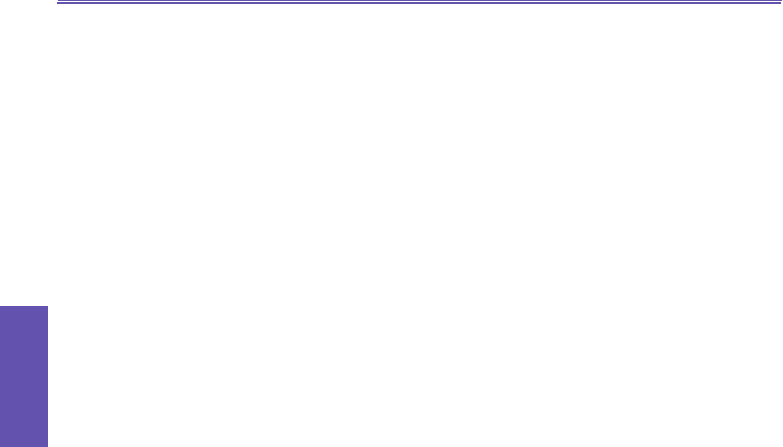
Appendix B
Regulatory
Pocket PC Phone User Manual176
Appendix B
Regulatory
Pocket PC Phone User Manual 177
2. When available, use a hands free device. If possible, add an additional layer
of convenience and safety to your wireless phone with one of the many hands free
accessories available today.
3. Position your wireless phone within easy reach. Be able to access your wireless
phone without removing your eyes from the road. If you get an incoming call at an
inconvenient time, if possible, let your voice mail answer it for you.
4. Let the person you are speaking with know you are driving; if necessary, suspend
the call in heavy trafc or hazardous weather conditions. Rain, sleet, snow, ice, and
even heavy trafc can be hazardous.
5. Do not take notes or look up phone numbers while driving. Jotting down a "to
do" list or ipping through your address book takes attention away from your primary
responsibility, driving safely.
6. Dial sensibly and assess the trafc; if possible, place calls when you are not
moving or before pulling into trafc. Try to plan calls when your car will be stationary.
If you need to make a call while moving, dial only a few numbers, check the road and
your mirrors, then continue.
7. Do not engage in stressful or emotional conversations that may be distracting.
Make people you are talking with aware you are driving and suspend conversations that
have the potential to divert your attention from the road.
8. Use your wireless phone to call for help. Dial 9-1-1 or other local emergency number
in the case of re, trafc accident or medical emergencies. Remember, it is a free call
on your wireless phone!
9. Use your wireless phone to help others in emergencies. If you see an auto accident,
crime in progress or other serious emergency where lives are in danger, call 9-1-1 or other
local emergency number, as you would want others to do for you.
10. Call roadside assistance or a special non-emergency wireless assistance number
when necessary. If you see a broken-down vehicle posing no serious hazard, a broken
trafc signal, a minor trafc accident where no one appears injured, or a vehicle you know
to be stolen, call roadside assistance or other special non-emergency wireless number.
"The wireless industry reminds you to use your phone safely when driving. " For more
information, please call I-888-901 –SAFE, or visit our website www.wow-com.comTM
Provided by the Cellular Telecommunications & Internet Association
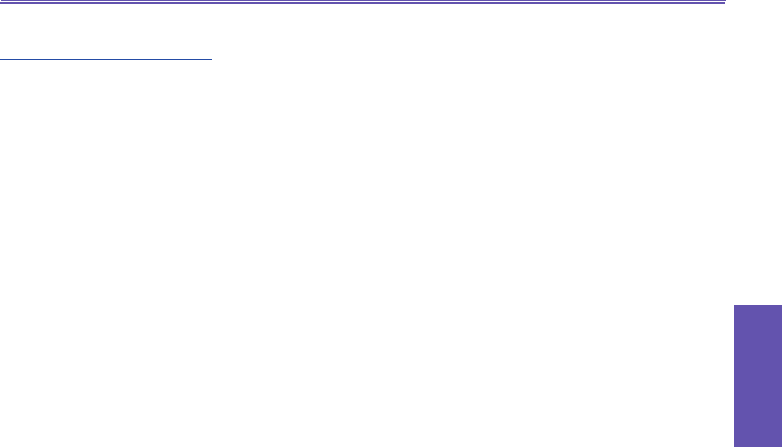
Appendix B
Regulatory
Pocket PC Phone User Manual176
Appendix B
Regulatory
Pocket PC Phone User Manual 177
For More information, please refer to:
http://www.fda.gov/cellphones
Do wireless phones pose a health hazard?
The available scientic evidence does not show that any health problems are associated with using
wireless phones. There is no proof, however, that wireless phones are absolutely safe. Wireless
phones emit low levels of radiofrequency energy (RF) in the microwave range while being used.
They also emit very low levels of RF when in the stand-by mode. Whereas high levels of RF can
produce health effects (by heating tissue), exposure to low level RF that does not produce heating
effects causes no known adverse health effects. Many studies of low level RF exposures have
not found any biological effects. Some studies have suggested that some biological effects may
occur, but such ndings have not been conrmed by additional research. In some cases, other
researchers have had difculty in reproducing those studies, or in determining the reasons for
inconsistent results.
What is FDA's role concerning the safety of wireless phones?
Under the law, FDA does not review the safety of radiation-emitting consumer products such as
wireless phones before they can be sold, as it does with new drugs or medical devices. However,
the agency has authority to take action if wireless phones are shown to emit radiofrequency energy
(RF) at a level that is hazardous to the user. In such a case, FDA could require the manufacturers
of wireless phones to notify users of the health hazard and to repair, replace or recall the phones
so that the hazard no longer exists.
Although the existing scientic data do not justify FDA regulatory actions, FDA has urged the
wireless phone industry to take a number of steps, including the following:
n Support needed research into possible biological effects of RF of the type emitted by wireless
phones;
n Design wireless phones in a way that minimizes any RF exposure to the user that is not
necessary for device function; and
n Cooperate in providing users of wireless phones with the best possible
information on possible effects of wireless phone use on human health
FDA belongs to an interagency working group of the federal agencies that have responsibility
for different aspects of RF safety to ensure coordinated efforts at the federal level. The following
agencies belong to this working group:
n National Institute for Occupational Safety and Health
n Environmental Protection Agency
n Federal Communications Commission
n Occupational Safety and Health Administration
n National Telecommunications and Information Administration
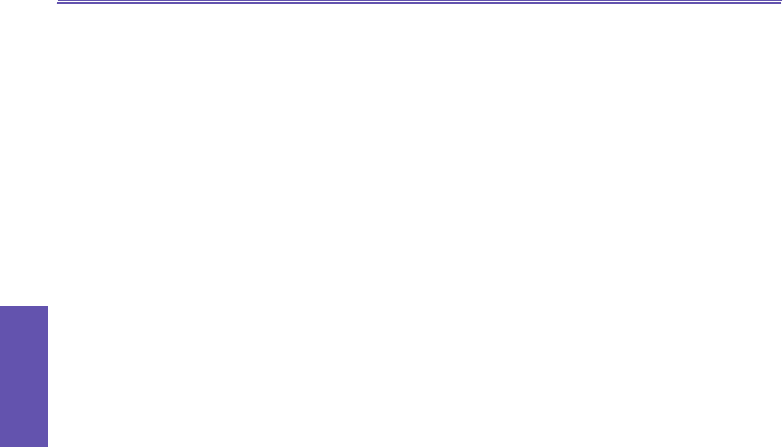
Appendix B
Regulatory
Pocket PC Phone User Manual178
Appendix B
Regulatory
Pocket PC Phone User Manual 179
The National Institutes of Health participates in some interagency working group activities,
as well.
FDA shares regulatory responsibilities for wireless phones with the Federal Communications
Commission (FCC). All phones that are sold in the United States must comply with FCC
safety guidelines that limit RF exposure. FCC relies on FDA and other health agencies
for safety questions about wireless phones.
FCC also regulates the base stations that the wireless phone networks rely upon. While
these base stations operate at higher power than do the wireless phones themselves,
the RF exposures that people get from these base stations are typically thousands of
times lower than those they can get from wireless phones. Base stations are thus not the
primary subject of the safety questions discussed in this document.
What kinds of phones are the subject of this update?
The term “wireless phone” refers here to hand-held wireless phones with built-in
antennas, often called “cell,” “mobile,” or “PCS” phones. These types of wireless phones
can expose the user to measurable radiofrequency energy (RF) because of the short
distance between the phone and the user’s head. These RF exposures are limited by
Federal Communications Commission safety guidelines that were developed with the
advice of FDA and other federal health and safety agencies. When the phone is located
at greater distances from the user, the exposure to RF is drastically lower because a
person's RF exposure decreases rapidly with increasing distance from the source. The
so-called "cordless phones," which have a base unit connected to the telephone wiring
in a house, typically operate at far lower power levels, and thus produce RF exposures
well within the FCC's compliance limits.
What are the results of the research done already?
The research done thus far has produced conicting results, and many studies have
suffered from aws in their research methods. Animal experiments investigating the
effects of radiofrequency energy (RF) exposures characteristic of wireless phones have
yielded conicting results that often cannot be repeated in other laboratories. A few animal
studies, however, have suggested that low levels of RF could accelerate the development
of cancer in laboratory animals. However, many of the studies that showed increased
tumor development used animals that had been genetically engineered or treated with
cancer-causing chemicals so as to be pre-disposed to develop cancer in the absence of
RF exposure. Other studies exposed the animals to RF for up to 22 hours per day. These
conditions are not similar to the conditions under which people use wireless phones, so
we don’t know with certainty what the results of such studies mean for human health.
Three large epidemiology studies have been published since December 2000. Between
them, the studies investigated any possible association between the use of wireless
phones and primary brain cancer, glioma, meningioma, or acoustic neuroma, tumors of
the brain or salivary gland, leukemia, or other cancers. None of the studies demonstrated
the existence of any harmful health effects from wireless phone RF exposures.
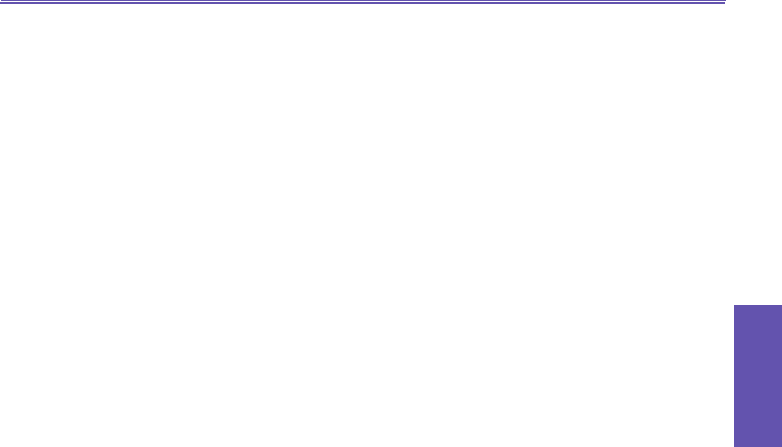
Appendix B
Regulatory
Pocket PC Phone User Manual178
Appendix B
Regulatory
Pocket PC Phone User Manual 179
However, none of the studies can answer questions about long-term exposures, since the average
period of phone use in these studies was around three years.
What research is needed to decide whether RF exposure from wireless phones poses a
health risk?
A combination of laboratory studies and epidemiological studies of people actually using
wireless phones would provide some of the data that are needed. Lifetime animal exposure
studies could be completed in a few years. However, very large numbers of animals would
be needed to provide reliable proof of a cancer promoting effect if one exists. Epidemiological
studies can provide data that is directly applicable to human populations, but 10 or more years’
follow-up may be needed to provide answers about some health effects, such as cancer. This
is because the interval between the time of exposure to a cancer-causing agent and the time
tumors develop - if they do - may be many, many years. The interpretation of epidemiological
studies is hampered by difculties in measuring actual RF exposure during day-to-day use of
wireless phones. Many factors affect this measurement, such as the angle at which the phone
is held, or which model of phone is used.
What is FDA doing to nd out more about the possible health effects of wireless phone
RF?
FDA is working with the U.S. National Toxicology Program and with groups of investigators
around the world to ensure that high priority animal studies are conducted to address important
questions about the effects of exposure to radiofrequency energy (RF).
FDA has been a leading participant in the World Health Organization International
Electromagnetic Fields (EMF) Project since its inception in 1996. An inuential result of this
work has been the development of a detailed agenda of research needs that has driven the
establishment of new research programs around the world. The Project has also helped
develop a series of public information documents on EMF issues.
FDA and the Cellular Telecommunications & Internet Association (CTIA) have a formal
Cooperative Research and Development Agreement (CRADA) to do research on wireless
phone safety. FDA provides the scientic oversight, obtaining input from experts in government,
industry, and academic organizations. CTIA-funded research is conducted through contracts
to independent investigators. The initial research will include both laboratory studies and
studies of wireless phone users. The CRADA will also include a broad assessment of additional
research needs in the context of the latest research developments around the world.
What steps can I take to reduce my exposure to radiofrequency energy from my wireless
phone?
If there is a risk from these products--and at this point we do not know that there is--it is
probably very small. But if you are concerned about avoiding even potential risks, you can take
a few simple steps to minimize your exposure to radiofrequency energy (RF). Since time is a
key factor in how much exposure a person receives, reducing the amount of time spent using a
wireless phone will reduce RF exposure.
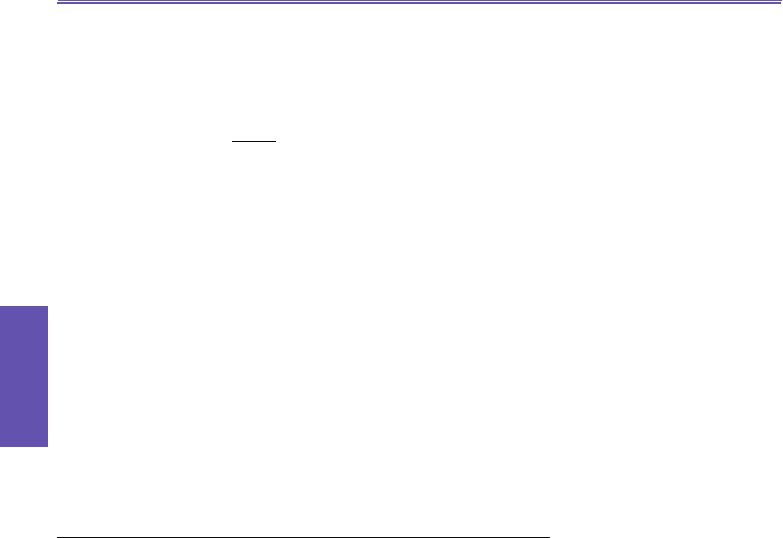
Appendix B
Regulatory
Pocket PC Phone User Manual180
Appendix B
Regulatory
Pocket PC Phone User Manual 181
n If you must conduct extended conversations by wireless phone every day, you
could place more distance between your body and the source of the RF, since
the exposure level drops off dramatically with distance. For example, you could
use a headset and carry the wireless phone away from your body or use a
wireless phone connected to a remote antenna
Again, the scientic data do not demonstrate that wireless phones are harmful. But if you
are concerned about the RF exposure from these products, you can use measures like
those described above to reduce your RF exposure from wireless phone use.
What about children using wireless phones?
The scientic evidence does not show a danger to users of wireless phones, including
children and teenagers. If you want to take steps to lower exposure to radiofrequency
energy (RF), the measures described above would apply to children and teenagers using
wireless phones. Reducing the time of wireless phone use and increasing the distance
between the user and the RF source will reduce RF exposure.
Some groups sponsored by other national governments have advised that children be
discouraged from using wireless phones at all. For example, the government in the United
Kingdom distributed leaets containing such a recommendation in December 2000. They
noted that no evidence exists that using a wireless phone causes brain tumors or other
ill effects. Their recommendation to limit wireless phone use by children was strictly
precautionary; it was not based on scientic evidence that any health hazard exists.
What about wireless phone interference with medical equipment?
Radiofrequency energy (RF) from wireless phones can interact with some electronic
devices. For this reason, FDA helped develop a detailed test method to measure
electromagnetic interference (EMI) of implanted cardiac pacemakers and debrillators
from wireless telephones. This test method is now part of a standard sponsored by the
Association for the Advancement of Medical instrumentation (AAMI). The nal draft, a joint
effort by FDA, medical device manufacturers, and many other groups, was completed in
late 2000. This standard will allow manufacturers to ensure that cardiac pacemakers and
debrillators are safe from wireless phone EMI.
FDA has tested hearing aids for interference from handheld wireless phones and helped
develop a voluntary standard sponsored by the Institute of Electrical and Electronic
Engineers (IEEE). This standard species test methods and performance requirements
for hearing aids and wireless phones so that that no interference occurs when a person
uses a “compatible” phone and a “compatible” hearing aid at the same time. This standard
was approved by the IEEE in 2000.
FDA continues to monitor the use of wireless phones for possible interactions with other
medical devices. Should harmful interference be found to occur, FDA will conduct testing
to assess the interference and work to resolve the problem.

Appendix B
Regulatory
Pocket PC Phone User Manual180
Appendix B
Regulatory
Pocket PC Phone User Manual 181
Which other federal agencies have responsibilities related to potential RF health
effects?
Certain agencies in the Federal Government have been involved in monitoring, researching or
regulating issues related to human exposure to RF radiation. These agencies include the Food
and Drug Administration (FDA), the Environmental Protection Agency (EPA), the Occupational
Safety and Health Administration (OSHA), the National Institute for Occupational Safety and
Health (NIOSH), the National Telecommunications and Information Administration (NTIA) and
the Department of Defense (DOD).
By authority of the Radiation Control for Health and Safety Act of 1968, the Center for
Devices and Radiological Health (CDRH) of the FDA develops performance standards for
the emission of radiation from electronic products including X-ray equipment, other medical
devices, television sets, microwave ovens, laser products and sunlamps. The CDRH
established a product performance standard for microwave ovens in 1971 limiting the amount
of RF leakage from ovens. However, the CDRH has not adopted performance standards
for other RF-emitting products. The FDA is, however, the lead federal health agency in
monitoring the latest research developments and advising other agencies with respect to
the safety of RF-emitting products used by the public, such as cellular and PCS phones.
The FDA's microwave oven standard is an emission standard (as opposed to an exposure
standard) that allows specic levels of microwave leakage (measured at ve centimeters
from the oven surface). The standard also requires ovens to have two independent interlock
systems that prevent the oven from generating microwaves the moment that the latch
is released or the door of the oven is opened. The FDA has stated that ovens that meet
its standards and are used according to the manufacturer's recommendations are safe
for consumer and industrial use. More information is available from: www.fda.gov/cdrh.
The EPA has, in the past, considered developing federal guidelines for public exposure to RF
radiation. However, EPA activities related to RF safety and health are presently limited to advisory
functions. For example, the EPA now chairs an Inter-agency Radiofrequency Working Group,
which coordinates RF health-related activities among the various federal agencies with health or
regulatory responsibilities in this area.
OSHA is responsible for protecting workers from exposure to hazardous chemical and physical
agents. In 1971, OSHA issued a protection guide for exposure of workers to RF radiation [29 CFR
1910.97]. However, this guide was later ruled to be only advisory and not mandatory. Moreover, it was
based on an earlier RF exposure standard that has now been revised. At the present time, OSHA uses
the IEEE and/or FCC exposure guidelines for enforcement purposes under OSHA's "general duty
clause" (for more information see: http://www.osha-slc.gov/SLTC/radiofrequencyradiation/index.html
NIOSH is part of the U.S. Department of Health and Human Services. It conducts research and
investigations into issues related to occupational exposure to chemical and physical agents. NIOSH
has, in the past, undertaken to develop RF exposure guidelines for workers, but nal guidelines
were never adopted by the agency. NIOSH conducts safety-related RF studies through its Physical
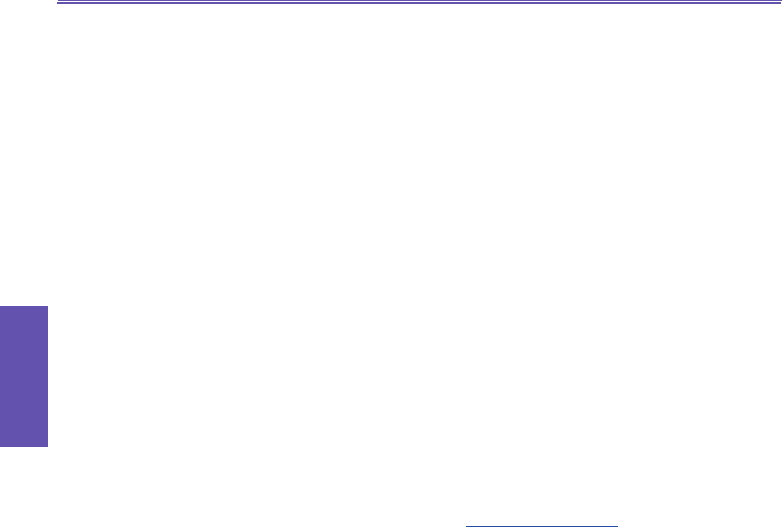
Appendix B
Regulatory
Pocket PC Phone User Manual182
Hardware
Specications
Pocket PC Phone User Manual 183
Agents Effects Branch in Cincinnati,Ohio.
The NTIA is an agency of the U.S. Department of Commerce and is responsible for
authorizing Federal Government use of the RF electromagnetic spectrum. Like the FCC, the
NTIA also has NEPA responsibilities and has considered adopting guidelines for evaluating
RF exposure from U.S. Government transmitters such as radar and military facilities.
The Department of Defense (DOD) has conducted research on the biological effects of
RF energy for a number of years. This research is now conducted primarily at the U.S.
Air Force Research Laboratory located at Brooks Air Force Base, Texas. The DOD Web
site for RF biological effects information is listed with other sites in conjunction with a
question on other sources of information, below.
Who funds and carries out research on the biological effects of RF energy?
Research into possible biological effects of RF energy is carried out in laboratories in the
United States and around the world. In the U.S., most research has been funded by the
Department of Defense, due to the extensive military use of RF equipment such as radar
and high-powered radio transmitters. In addition, some federal agencies responsible for
health and safety, such as the Environmental Protection Agency (EPA) and the U.S. Food
and Drug Administration (FDA), have sponsored and conducted research in this area.
At the present time, most of the non-military research on biological effects of RF energy
in the U.S. is being funded by industry organizations. More research is being carried out
overseas, particularly in Europe.
In 1996, the World Health Organization (WHO) established the International EMF Project
to review the scientic literature and work towards resolution of health concerns over the
use of RF technology. WHO maintains a Web site that provides extensive information on
this project and about RF biological effects and research (www.who.ch/peh-emf).
FDA, EPA and other US government agencies responsible for public health and safety
have worked together and in connection with WHO to monitor developments and identify
research needs related to RF biological effects.
How does FCC Audit Cell Phone RF?
After FCC grants permission for a particular cellular telephone to be marketed, FCC
will occasionally conduct “post-grant” testing to determine whether production versions
of the phone are being produced to conform with FCC regulatory requirements. The
manufacturer of a cell phone that does not meet FCC’s regulatory requirements may be
required to remove the cell phone from use and to refund the purchase price or provide a
replacement phone, and may be subject to civil or criminal penalties. In addition, if the cell
phone presents a risk of injury to the user, FDA may also take regulatory action. The most
important post-grant test, from a consumer’s perspective, is testing of the RF emissions
of the phone. FCC measures the Specic Absorption Rate (SAR) of the phone, following
a very rigorous testing protocol. As is true for nearly any scientic measurement, there
is a possibility that the test measurement may be less than or greater than the actual
RF emitted by the phone. This difference between the RF test measurement and actual
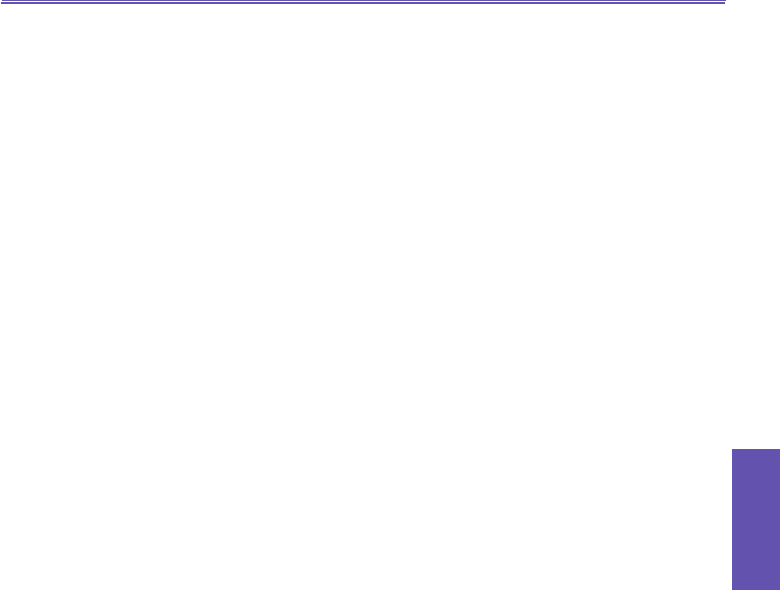
Appendix B
Regulatory
Pocket PC Phone User Manual182
Hardware
Specications
Pocket PC Phone User Manual 183
RF emission is because test measurements are limited by instrument accuracy, because test
measurement and actual use environments are different, and other variable factors. This inherent
variability is known as “measurement uncertainty.” When FCC conducts post-grant testing of a cell
phone, FCC takes into account any measurement uncertainty to determine whether regulatory
action is appropriate. This approach ensures that when FCC takes regulatory action, it will have
a sound, defensible scientic basis.
FDA scientic staff reviewed the methodology used by FCC to measure cell phone RF, and agreed
it is an acceptable approach, given our current understanding of the risks presented by cellular
phone RF emissions. RF emissions from cellular phones have not been shown to present a risk
of injury to the user when the measured SAR is less than the safety limits set by FCC (an SAR
of 1.6 w/kg). Even in a case where the maximum measurement uncertainty permitted by current
measurement standards was added to the maximum permissible SAR, the resulting SAR value
would be well below any level known to produce an acute effect. Consequently, FCC’s approach
with measurement uncertainty will not result in consumers being exposed to any known risk from
the RF emitted by cellular telephones.
FDA will continue to monitor studies and literature reports concerning acute effects of cell phone
RF, and concerning chronic effects of long-term exposure to cellular telephone RF (that is, the
risks from using a cell phone for many years). If new information leads FDA to believe that a
change to FCC’s measurement policy may be appropriate, FDA will contact FCC and both
agencies will work together to develop a mutually-acceptable approach
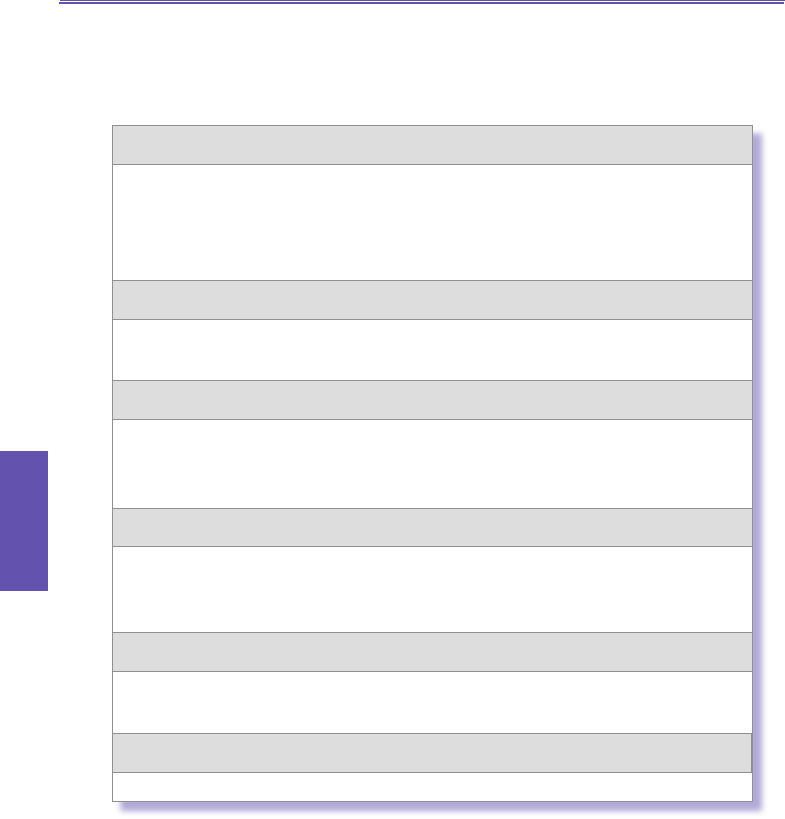
Hardware
Specications
Pocket PC Phone User Manual184
Hardware
Specications
Pocket PC Phone User Manual 185
Specications
System Information
Processor Intel PXA 263 CPU at 400MHz / Qualcomm MSM5500
Memory - ROM : 64MB
- RAM : 128MB
Operating System Windows MobileTM software
Display
Type TFT-LCD 16bit, touch-sensitive, 3.5 inches
Resolution 240 x 320 at 64K colors
CDMA Module (Dual Band)
PCS 1900MHZ
Celluar 800MHZ
!xRTT/1xEV-DO
Camera Module
Type Color CMOS camera module
Resolution VGA 480 x 640
Video Light Yes
Physical
Dimensions (typical) 69.8mm (w) x 125mm (h) x 18.7mm (l)
Weight (typical) 210g
Expansion Slots
SDIO/MMC supports Yes
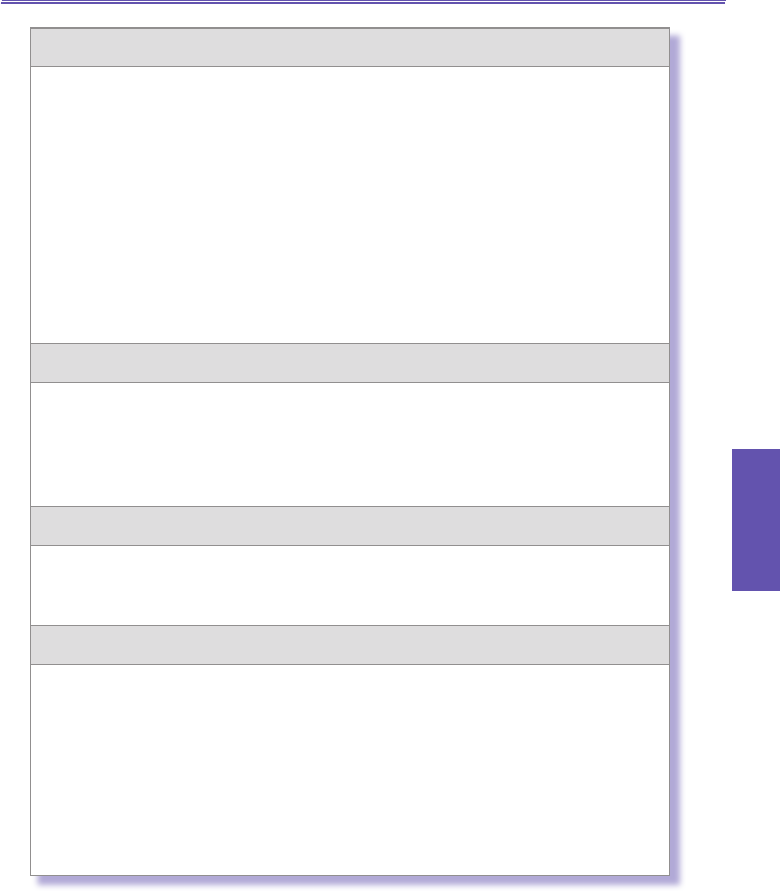
Hardware
Specications
Pocket PC Phone User Manual184
Hardware
Specications
Pocket PC Phone User Manual 185
Controls and Lights
Navigation 5-way navigation pad
Buttons - 8 program buttons : Calendar, Contacts, Start, Inbox,
menu, Done/OK
- 2 phone function : Send (Yes) & End (No)
- Volume control button (up, down)
- Power on / off
- Reset switch
Keyboard - Built-in 39 keys extractable QWERTY keyboard
LED Lights - Event notication
- Charge status
- CDMA signals
Connection
Infrared SIR
I/O port 22 pin individual port for signals (for USB slave, Serial, and
power)
Audio Stereo headphone jack (2.5Ø)
Bluetooth 1.1 compliant
Audio
Audio controller AGC
Microphone/Speaker Built-in
Headphone WAV/WMA/MP3 stereo
Power Supply
Battery - Main : 1490mAh Removable, rechargeable Li-ion Polymer
battery, data retention time : 72 hrs
- Backup : 20mAh rechargeable,
Data retention time : 20 mins. (in full charge)
Battery life:150hrs of PDA only (without RF) [TBD]
-Talktime: 3~4hrs (at normal RF Tx power level)
- Standby: 168hrs
AC adapter - AC input / Frequency :100 ~ 240 VAC / 50 ~ 60Hz
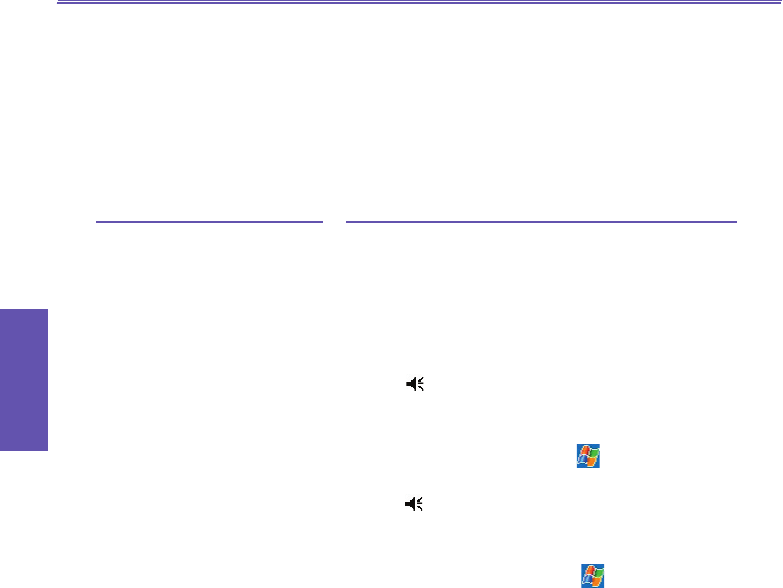
Trouble
shooting
Pocket PC Phone User Manual186
Trouble
shooting
Pocket PC Phone User Manual 187
Troubleshooting
If you encounter any problems with your Pocket PC Phone, consult the following Trouble
Guide. If you are still having problems after reviewing these, contact Technical Support
or your dealer.
Problem
nMy Pocket PC Phone keeps
turning itself off.
nMy Pocket PC Phone is not
making any sound.
nMy Pocket PC Phone does
not vibrate when the phone
rings or alarms occur.
nScreen freezes or no re-
sponse
nScreen is blank.
Solution
Your Pocket PC Phone is designed by default to turn itself
off if not used for 3 minutes. This period can be set up to
5 minutes. Check the auto-off function on the Advanced
tab on Power setting in Chapter 5.
1 Tap at the right corner of title bar to check the
volume status.
2 Check the settings of Sound and Notications on
the Personal tab by tapping → Settings.
1 Tap in the right corner of title bar to check if the
vibrate function is activate.
2 Check the setting of Sound and Notications on
the Personal tab by tapping → Settings.
3 Check the event note in your Calendar to see if the
Reminder has been activated.
Reset your device. See Reset your Pocket PC Phone
and clear memory section in Appendix A.
If your Pocket PC does not respond when you briey
press the Power button, press and hold the button for a
full second. If that does not work :
1 Plug the AC power into the device to charge it.
2 Reset the device. See Reset your Pocket PC Phone
and clear memory section in Appendix A.
Operating Problems
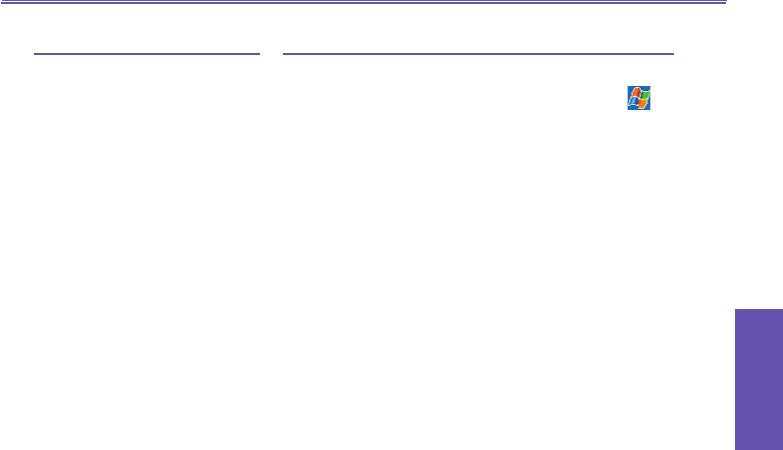
Trouble
shooting
Pocket PC Phone User Manual186
Trouble
shooting
Pocket PC Phone User Manual 187
Solution
1 Check the Brightness setting by tapping →
Settings → System tab → Backlight → Brightness
tab.
2 Prolonged exposure to direct sunlight may also
cause your Pocket PC Phone screen to temporarily
darken. This is normal for LCD screens and is not
permanent.
Memory on you Pocket PC Phone is shared between
storage memory and program memory :
1 Delete any unnecessary information you have
entered to release storage memory space.
2 Delete the unnecessary programs you have installed
to release program memory space.
See Managing memory section in Appendix A.
Plug the AC power in to your device to charge it.
If you are having a hard time viewing a document in
Notes, try changing the size of the view, just tap a zoom
percentage on the Tools menu.
1 In Pocket Word and Pocket Excel, on the
View menu, tap Zoom and then select a zoom
percentage.
2 In Pocket Internet Explorer, on the View menu, tap
Text Size and then select a size.
3 In Pocket Outlook data, try enlarging the display
font. To do this within Calendar, Tasks or Contacts,
tap Tools, then Options, and then select Use large
font.
Problem
nScreen is dark.
nA warning message about
Running out of memory
pops up on the screen.
nThe warning message about
Battery low pops up on the
screen.
nScreen is hard to read, or
the text on the screen is too
small for you.
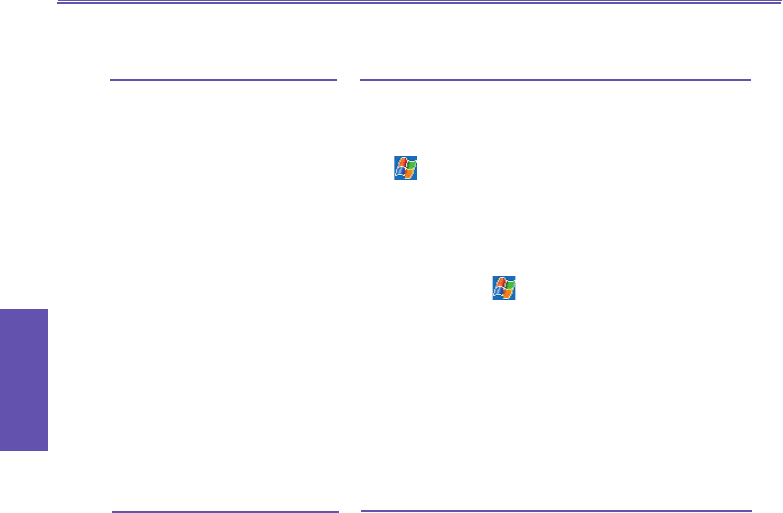
Trouble
shooting
Pocket PC Phone User Manual188
Trouble
shooting
Pocket PC Phone User Manual 189
Tapping and Writing Problems
Problem
nDevice buttons do not re-
spond or bring up the wrong
program.
nInaccurate response to stylus
taps.
nPocket PC does not recog-
nize handwriting.
Solution
Check the Buttons setting to see if the program
assignment for each function button is set as you want.
Tap → Settings → Personal tab → Buttons.
For detailed information about Button settings, see
Chapter 5.
Adjust the touch screen to respond more accurately to
screen taps. Tap → Settings → System tab →
Screen → Align Screen.
For your Pocket PC to recognize your handwriting input
with the stylus, you need to use Transcriber writing. To
learn how to write in Transcriber, see Chapter 2.
ActiveSync Problems
Problem
nActiveSync operation cannot
be performed or connected.
Solution
1 Make sure the ActiveSync cradle/cable is connected
securely.
2 Make sure you have installed the ActiveSync
software included on the Pocket PC Phone 2003
companion CD.
3 Make sure you selected Local USB or Local Serial,
as appropriate, from the Connection Settings
on ActiveSync Manager menu on your desktop
computer.
4 If you are using the optional serial cradle/cable, make
sure you are not running another program which also
works with the serial port you selected when installed.
5 If ActiveSync still doesn't work, remove the ActiveSync
software from your desktop computer then re-install
it.
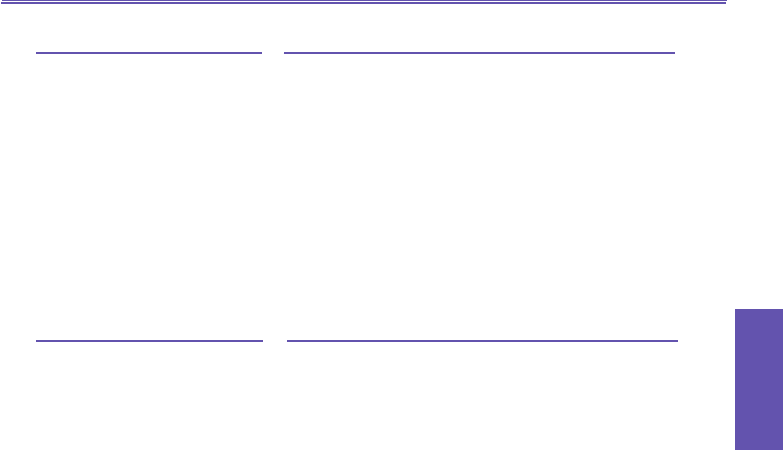
Trouble
shooting
Pocket PC Phone User Manual188
Trouble
shooting
Pocket PC Phone User Manual 189
Connection Problems
Problem
nUnable to use Infrared (IR)
to transfer information.
nCannot connect to Internet,
web surng doesn't work.
Solution
Try the following:
1 Line up the IR ports so that they are unobstructed
and within a close range with 20cm.
2 Make sure nothing is between the two IR ports.
3 Adjust the room lighting. Some types of light interfere
with IR connections. Try moving to a different location
or turning off some lights.
Try the following :
1 Check that you have set up and connected to an
Internet service provider.
2 Check that your wireless connection to your mobile
service provider is switched on and the signal is un-
obstructed.
3 Verify with your Internet service provider that your
user name and password are correct.
See Chapter 7 Getting Connected. Additional
information is also available in Connections Help on the
Pocket PC Phone and ActiveSync Help on the PC.
Problem
nActiveSync is connected, but
data or information cannot
be transferred.
Solution
On your desktop computer, check the Sync Options on
ActiveSync Manager menu to see if the information
type for the program you want has been selected for
synchronizing. See more detail s about synchronizing
information in Chapter 4.
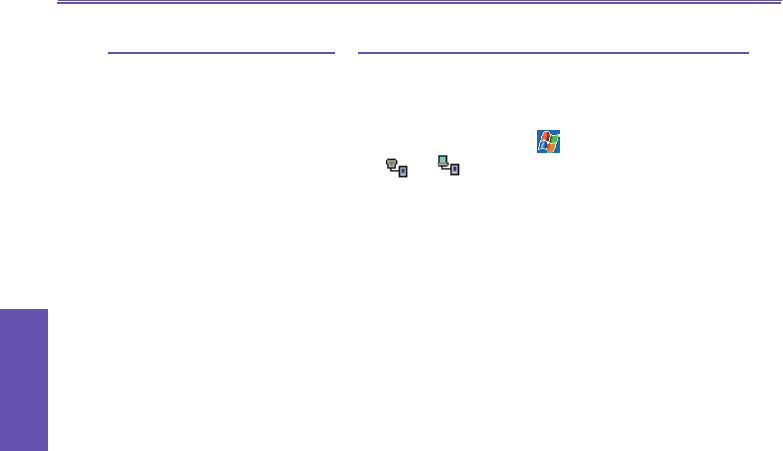
Trouble
shooting
Pocket PC Phone User Manual190
Index
Pocket PC Phone User Manual 191
Problem
nProblems in cable and
cradle connection.
Solution
1 Ensure your Pocket PC Phone is turned on.
2 Ensure that you do not have any other active
connections . Tap → Today, and then tap
or at the bottom of the screen and then
Disconnect.
3 Ensure the cable is securely plugged into the COM
port on the back of your PC. Use the cable that came
with the Pocket PC Phone without any extra cables
or extenders attached.
4 Plug the other end of the cable securely into the
correct port on your Pocket PC Phone. If you are
using a cradle, push your Pocket PC Phone securely
into the cradle.