Hafele and Co KG ELLIPTAUSB UNIVERSAL POST BASE User Manual Hi Speed USB2 0 4 Port Hub V0
Hafele GmbH & Co KG UNIVERSAL POST BASE Hi Speed USB2 0 4 Port Hub V0
Users Manual
Hi-Speed USB2.0 4-Port Hub
User Manual
TABLE OF CONTENTS
Introduction . . . . . . . . . . . . . . . . . . . . . . . . . . . . . . . . . . . 1
Overview . . . . . . . . . . . . . . . . . . . . . . . . . . . . . . . . . . . . . 2
Features . . . . . . . . . . . . . . . . . . . . . . . . . . . . . . . . . . . . 2.1
Package Contents . . . . . . . . . . . . . . . . . . . . . . . . . . . . 2.2
Technical Specifications . . . . . . . . . . . . . . . . . . . . . . . . . 3
Installation . . . . . . . . . . . . . . . . . . . . . . . . . . . . . . . . . . . . 4
Information . . . . . . . . . . . . . . . . . . . . . . . . . . . . . . . . . . . . 5
Introduction
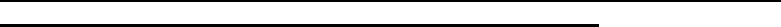
1. Introduction
Please read this manual thoroughly and follow theprocedures to prevent any
damage to the 4 Port Hub and/or to the connected devices.
Congratulations and thank you for purchasing our product .the In stand Hi-Speed
USB 2.0 4-Port Hub. and deliver with high performance, lower power
consumption for USB connective.
Base Multiple Transaction Translator (MTT) architecture technology,the Hub
provides faster data link between PC to you desktop USB device. four
downstream USB ports that offer backward-compatible, Plug-and-Play
connectivity with all USB devices, including USB 1.1 (12MHz) or low- (1.5MHz)
and full-speed (480MHz) devices, as well as with USB 2.0 (or high-speed)
devices. This includes such peripherals as scanners, printers, mass-storage
devices, and high-resolution cameras. and more.
The Hub is USB Bus-powered, and with 1 USB power extend plug which allows
total 1A current suck from PC to Hub side ((Max =1A,), drive with high current
devices such external USB-HDD storage and without external power require
(only for HDD ≤500mA).
The Hub is uniquely designed to allow the user to position the four downstream
ports toward the back of the desktop for efficient cable management, or to the
front of the desktop for easier port access.
2. OVERVIEW
Features
• Compliant with Universal Serial Bus specification 2.0 (data rate 1.5/12/480Mbps)
• Backward-compatible with Universal Serial Bus specification 1.1
(data rate 1.5/12Mbps)
• Compatible with Windows. 98 SE, Me, 2000, and XP
• Supports Plug-and-Play specifications
• Over-current detection and protection
• Four 480Mbps downstream ports
• Fully compatible with USB 1.1 and USB 2.0 devices
• Multiple hubs may be serial with other one another
• Upsream port can extend longer cable for distance.
Package Contents
• In stand 4 Ports High speed USB hub /With 2 plug USB Cable
• User manual
3. Technical Specifications
Upstream Ports (1)+ Power Extend Ports(1)
Downstream Ports (4)
Per-Port Voltage DC +5V
Per Port Current 100mA @ Power extend port not connect PC
Max Port Current 500mA @ Power entend port connected PC
Total Port Current < 1000mA @ Power entend port connected PC
Auto Off if no devive presence, current < 1mA
No operation current < 50mA
Operating Temperature 5o C ~ 40o C
Storage Temperature -20o C ~ 60o C
4. INSTALLATION
Important Note: Please do not connect any High current (>500mA )USB devices to
the Hub directly or attach high current (>100mA,<500mA) device until instructed
to do so in step 2 of this installation procedure. Otherwise possible can’t start you
computer , or damage you computer or USB-HDD storage!!!
Please use extend power for you high current devices (>500mA) before attach to
the USB-Hub.
1. Plug USB-A power extend plug to PC.( Short one cable), then USB-Hub can
provide >100mA current to each downstream ports. ( USB standard ports can
only supply current ≤500mA, two USB plug extend total current to 1000mA --
including Hub self consume)
2. Plug the flat end of USB cable into the downstream port of your computer or
downstream port of another Hub.
Important Note: The Hub must be connected to a USB 2.0-compliant host in order to
function in high-speed mode (480Mbps data rate). If the Hub is connected to a USB 1.1-
compliant host, it will operate only in low-speed or full-speed mode (1.5Mbps/12Mbps).
3. Windows will now detect your Hub and install the required driver support.
(The Windows “Install New Hardware Wizard” may prompt you to provide your
Windows Installation CD to complete the driver installation process).
3. Plug the USB-A connector of the USB device, or an additional hub,into any of
the downstream ports of the Hub.
Important Note: When moving a device from one port on the Hub to another, it may be
necessary to reinstall the USB drivers for that device.
FCC WARNING
This device complies with Part 15 of the FCC Rules. Operation is
subject to the following two conditions:
(1) this device may not cause harmful interference, and
(2) this device must accept any interference received, including interference that may cause
undesired operation.
NOTE: This equipment has been tested and found to comply with the limits for a Class B
digital device, pursuant to part 15 of the FCC Rules. These limits are designed to provide
reasonable protection against harmful interference in a residential installation. This equipment
generates, uses and can radiate radio frequency energy and, if not installed and used in accordance
with the instructions, may cause harmful interference to radio communications. However, there is
no guarantee that interference will not occur in a particular installation. If this equipment does
cause harmful interference to radio or television reception, which can be determined by turning
the equipment off and on, the user is encouraged to try to correct the interference by one or more
of the following measures:
- Reorient or relocate the receiving antenna.
- Increase the separation between the equipment and receiver.
-Connect the equipment into an outlet on a circuit different from that to which the receiver is
connected.
-Consult the dealer or an experienced radio/TV technician for help.
NOTE: The manufacturer is not responsible for and radio or TV interference caused by
unauthorized modifications to this equipment. Such modifications could void the user’s authority
to operate the equipment.