Haier Telecom 0907HC-FE100M EVDO EMBEDDED MODEM User Manual Dialer Guide
Haier Telecom (Qingdao) Co., Ltd. EVDO EMBEDDED MODEM Dialer Guide
Dialer Guide
Installanduninstallsoftware
Installsoftware
Theinstallationprogramofthesoftwarehasbeenpackagedasanexecutablefile.Pleasecheck
thefollowingoperationunderXPoperationsystem.
1.Run.exefileunderthedirectory"DataCardSoft".
2.Pleaseselect"Next"inSoftwareInstallationinterface.
3.Pleaseselect"Iaccepttheagreement"and"Next"inLicenseinterface.
4.Selectinstallationdirectory.Intheinterface,themininecessarydiskspaceforthesoftware
installationwillbedisplayed,pleaseselectinstalldirectoryaccordingtoyourpracticalcomputer
situation.
5.Selectwhereitsshortcuticonwillbeplacedin"Start"menu.Click"Next".
6.Selectadditionaltask,andthenclick"Next".
7.Pleaseclick"Install"in"ReadytoInstall"interface.
8.Whilewaitingfortheinstallation,installprogressisalsobeingdisplayed.
9.Finishinstallation.
Uninstallsoftware
Ifyouwanttouninstallthesoftware,youcanuseoneofthefollowingmethods:
1.Goto"Addordeleteprogram"inControlPaneltouninstallthesoftware.
2.Rununinstallprogram(unins000.exe)underthesoftwareinstallationdirectory.
3.Rununinstallprogramin"Start"menuofWindowsSystem.
Note:Youneedtodeletethefilesmanuallythathavenotbeendeletedautomatically.
Features
WithCE100Dialer,youcanenterthecorrespondingfunctionmodulesthrougheachfunction
buttonandmenuinthemaininterface.Interfaceasfollows:
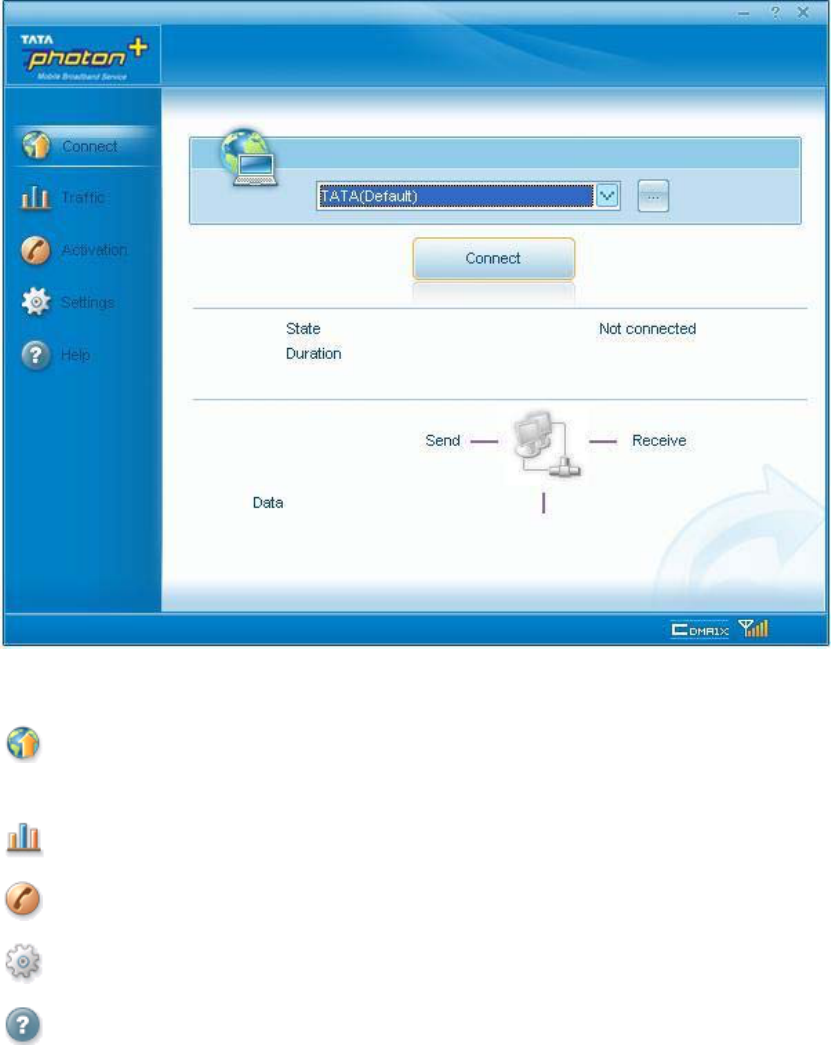
Connect:Createadial‐upconnectionautomatically,andconnectyourcomputertothe
networksuccessfully.
Traffic:Inquiriesandmanagethetrafficandotherinformationduringthespecifiedperiod.
Activation:Dial*228toactivatesomebusiness.
Settings:Setthealert,connectionprofilesandnetmode.
Help:Openthehlepofsoftware.
Monitor:Itisusedtodisplaystateofnetworkconnection.Youcanopen/closethiswindowinthe
traymenu.
1. Connect
PressConnect,thesoftwarewillcreateawirelessnetworkconnectionautomatically.
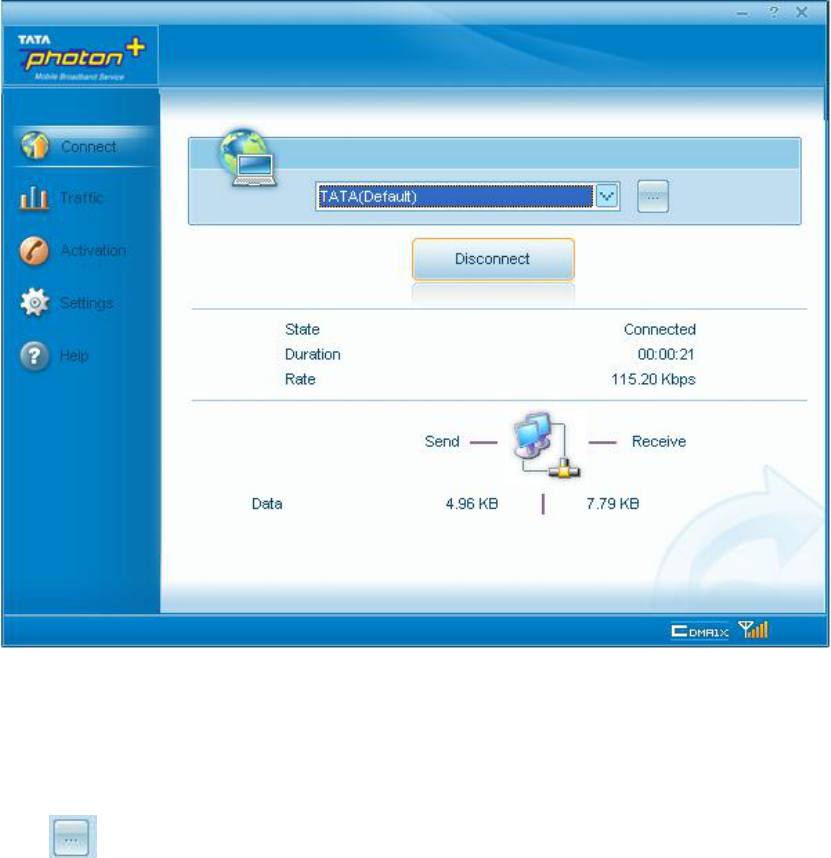
Therewillbeaseriesofrelatedinformationdisplayedinthebottomoftheinterfaceafterdial‐up
succeeded.
ClickDisconnectbuttontodisconnectwiththenetwork.
Clicktocallout"Connectionprofiles"window,inwhichdial‐upconnectionconfiguration
canbeset.
Profilename:Atthefirsttimeofconfiguration,itwillbeobtainedautomatically.Ifthere'reother
connections,pleaseselectfromthedrop‐downmenu.
General:Youcansetaseriesofparametersofthedial‐upconnection.(Pleasefillinaccordingto
theactualsituationofcarrier)
New:Newadial‐upconnection.Inputthecorrespondingparametersintheconfiguration
windowandclick"Save".
Edit:Resetthedial‐upconnection'sparameters.Click"Save"afterfinishthesetting.
Delete:Deletethecurrentdial‐upconnection.Aftertheoperation,pleaseclick"Yes"toconfirm
thedeletion.
Setasdefault:Setthecurrentdial‐upconnectionasdefault.
Note:Makesurethatyournetworkserviceshasbeenopened.
2. Traffic
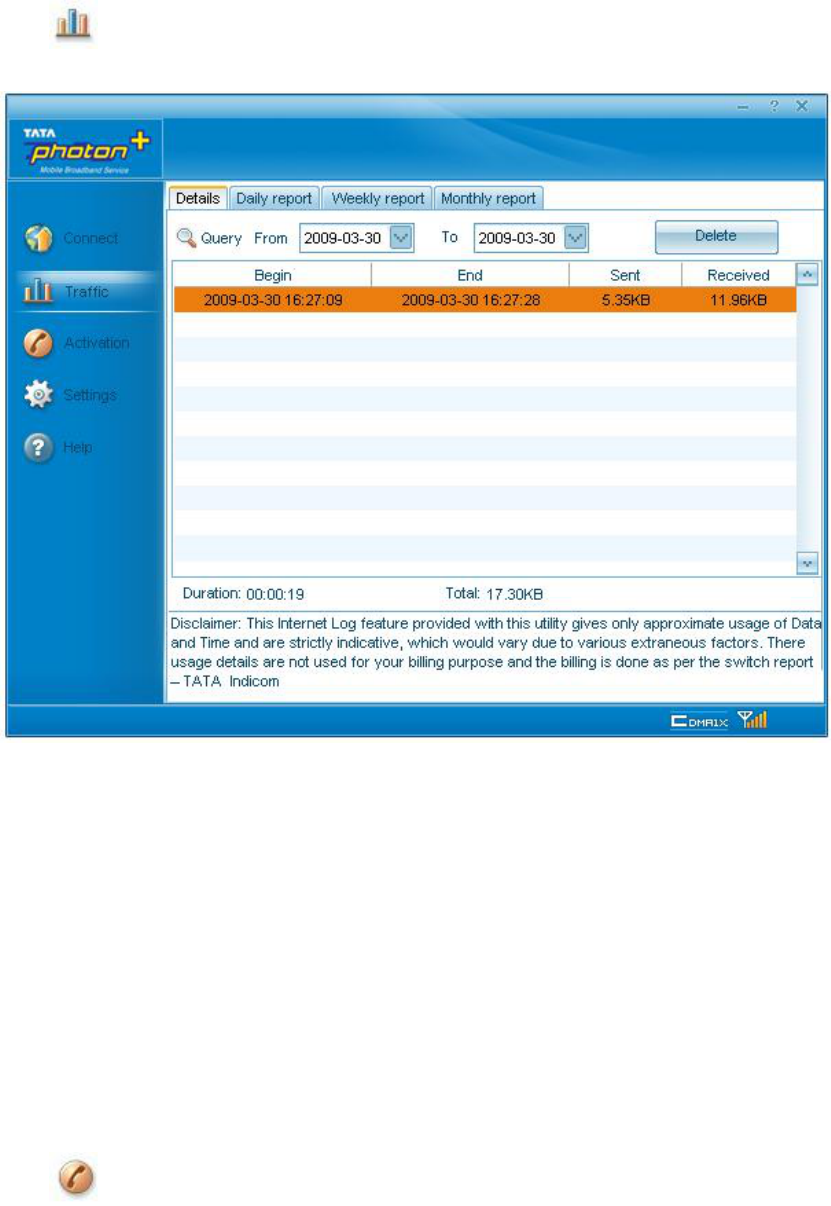
Clicktoenterthe"Traffic"window.Youcanviewtheflowinformationinthespecified
periodbyclickingtheoptioncardsatthetopoftheinterface.
Details:Displaythestatisticalflowinformationoftheeachconnectionofnetwork.Please
selectatimesegmentinthetimelist,thesoftwarewilldisplayitsstatisticalflowinformation
automatically.
Dailyreport:Statisticalunitisoneday.Displaytheaccumulatedflowinformationofone
specifiedday.
Weeklyreport:Statisticalunitisoneweek.Displaytheaccumulatedflowinformationofone
specifiedweek.
Monthlyreport:Statisticalunitisonemonth.Displaytheaccumulatedflowinformationofone
specifiedmonth.
Delete:Cleartheselectedflowinformation.
3. Activation
Clickandenterintothe"Activation"interface,theinterfaceisasfollows:
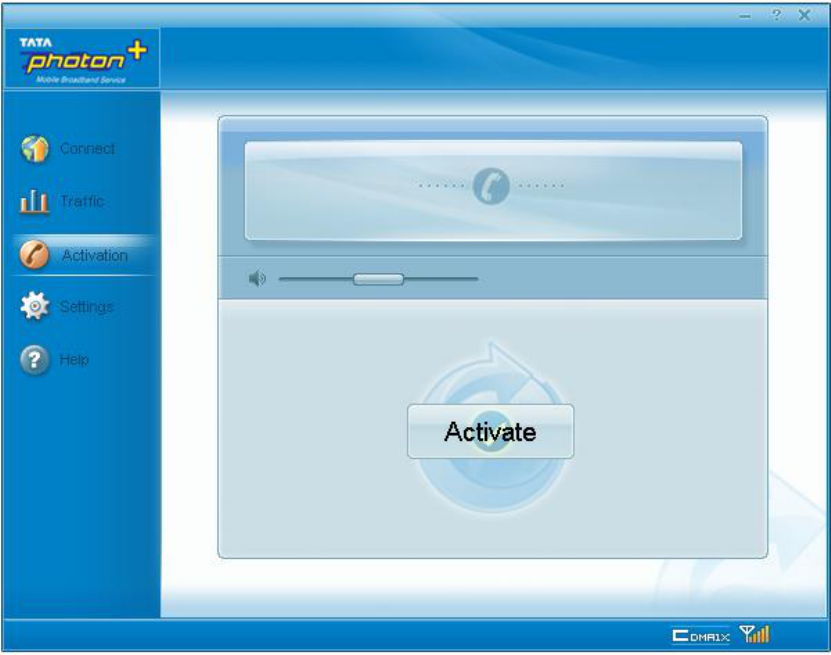
Click"Active",youneedtoentertheOTApasswordandthenantivethemodem.pleasedo
operationsaccordingtothevoiceprompts.
4. Settings
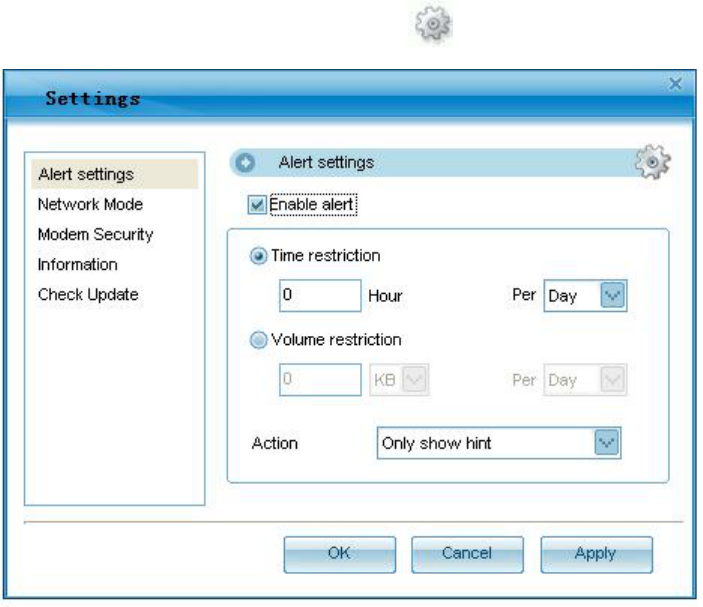
Youcanenterinto"Settings"windowbyclicking .
Youcansetthefollowingconfiguration:
Alertsettings
SelectAlertsettings,youcansetthetimeorvolumelimitationaboutconnectiontonetwork.
Enablealert:Selectit,thenyoucansetthecorrespondingtimeorvolumerestriction.
Timerestriction:Youcansetatotaltimeofconnectiontonetworkinunittime
(day/week/month).Thesoftwarewillalertyouwhenthetimelimitationisreached.
Volumerestriction:Youcansetatotalvolumeofconnectiontonetworkinunittime
(day/week/month).Thesoftwarewillalertyouwhenthevolumelimitationisreached.
Action:
Onlyshowhint:Thesoftwarewillpop‐uphintwhenthetimeorvolumelimitationisreached.
Showhintanddisconnect:Connectiontonetworkwillbedisconnectedwhenthetimeorvolume
limitationisreached.
Note:Thenewconfigurationwillbeeffectiveatthenexttimethesoftwarestartup.
NetMode
SelectNetMode,youcansetthemodewhenconnectingthenet.
HSD:Selectit,youwillaccessnetworkinahigherrate.
CDMA1X:Selectit,youwillaccessnetworkwiththemodeofCDMA.
HYBRID:Selectit,youwillaccessnetworkwiththemodemixedwithHSDandCDMA.
ModemSecurity
Youneedinputthepasswordtoenterthe"ModemSecurity"(Theinitialpasswordis"0000").
ModemSecurity:Selectit,youcanusethesoftwareonlywhenentertherightpasswordhere.
InternetLock:Selectit,itwillpop‐upadialogboxandaskyouenterthepasswordwhendial‐up.
ClickChangePassword,youcanmodifyanewpassword.
**************************************************************************
FCCRFExposurerequirements:ThehighestSARvaluereportedunderthisstandardduring
productcertificationforusenexttothebodyis0.985W/kg.Thistransmittermustnotbe
collocatedoroperatinginconjunctionwithanyotherantennaortransmitter.
Thisdevicecomplieswithpart15oftheFCCrules.Operationissubjecttothefollowingtwo
conditions:(1)thisdevicemaynotcauseharmfulinterference,and(2)thisdevicemustaccept
anyinterferencereceived,includinginterferencethatmaycauseundesiredoperation.
NOTE:ThemanufacturerisnotresponsibleforanyradioorTVinterferencecausedby
unauthorizedmodificationstothisequipment.Suchmodificationscouldvoidtheuser’sauthority
tooperatetheequipment.
NOTE:ThisequipmenthasbeentestedandfoundtocomplywiththelimitsforaClassBdigital
device,pursuanttopart15oftheFCCRules.Theselimitsaredesignedtoprovidereasonable
protectionagainstharmfulinterferenceinaresidentialinstallation.Thisequipmentgenerates
usesandcanradiateradiofrequencyenergyand,ifnotinstalledandusedinaccordancewiththe
instructions,maycauseharmfulinterferencetoradiocommunications.However,thereisno
guaranteethatinterferencewillnotoccurinaparticularinstallation.Ifthisequipmentdoes
causeharmfulinterferencetoradioortelevisionreception,whichcanbedeterminedbyturning
theequipmentoffandon,theuserisencouragedtotrytocorrecttheinterferencebyoneor
moreofthefollowingmeasures:
‐Reorientorrelocatethereceivingantenna.
‐Increasetheseparationbetweentheequipmentandreceiver.
‐Connecttheequipmentintoanoutletonacircuitdifferentfromthattowhichthereceiveris
connected.
‐Consultthedealeroranexperiencedradio/TVtechnicianforhelp