Haier Telecom 1408W716S WCDMA/GSM Dual band mobile phone User Manual SG71408W716S Rev 1
Haier Telecom (Qingdao) Co., Ltd. WCDMA/GSM Dual band mobile phone SG71408W716S Rev 1
User Manual
Haier-W716S
User Manual
FCCID:SG71408W716S
Android4.4(JellyBean)istheOperatingSystemforyour
TouchScreenSmartphone–Haier‐W716S.

-2-
INTRODUCTION
ThanksforchoosingtheHaierW716S,SingleSIMAndroidsmart
phone.ThissmartphoneisrunningonAndroidOS,v4.4.Ifyou’d
likeyourphonetolivealongandfruitfullife,pleasereadthisguide
carefullyandkeepitforfuturereference.Youneverknowwhen
youmightneedit.
Anddon’tworryifthepicturesweusetodemonstrateyour
phone’sfunctionslookalittledifferentfromwhatyouseeonits
screen.It’sthefunctionsthatmatter.
*TheManufacturerreservestherightforthechangesinthe
manualwithoutadvancednotice.

-3-
Tab leofContents
1Safety........................................................................4
1.1SafetyPrecautions................................................4
1.2Usingyourphonesafely.......................................5
2UnderstandingyourPhone........................................8
2.1YourPhone...........................................................8
2.2DescriptionIcons..................................................9
2.3Inserting&RemovingtheBattery........................9
2.4Chargingthebattery.............................................10
2.5PowerON/OFF......................................................11
2.6EnterMainMenu.................................................11
2.7EnterSubMenu....................................................11
2.8UseNotificationPanel..........................................11
2.9ExpandMainInterface.........................................11
2.10Addiconsonthemaininterface..........................12
2.11Moveiconsonthemaininterface.......................12
2.12Deleteiconsonthemaininterface........................12
2.13Changewallpapers...............................................12
2.14InstallAPKthroughFileManager.........................12
3UsingyourPhone......................................................14
3.1MainMenu&ItsFunctions..................................14
3.2Wi‐Fi.....................................................................18
4InputtingText............................................................20
5Maintenance.............................................................21
6Tak ingCareofyourDevice........................................22
7FCCRegulations:........................................................23
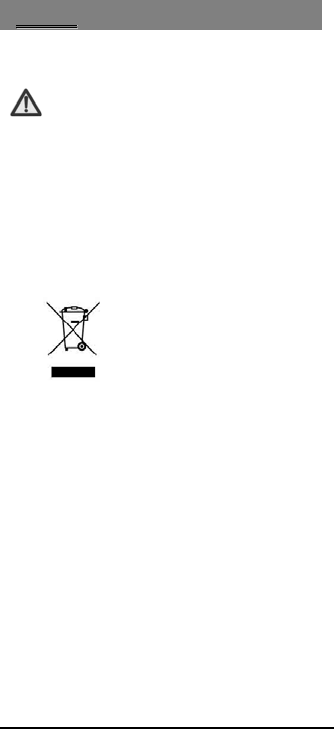
-4-
1
1S
Sa
af
fe
et
ty
y
1
1.
.1
1
S
Sa
af
fe
et
ty
y
P
Pr
re
ec
ca
au
ut
ti
io
on
ns
s
Pleasereadthroughthefollowingbriefings
carefully,andactinaccordancewiththeserules,
soastopreventcausinganydangerorviolatinganylaw.
Usecellphonewhenthesignalstrengthisgood.Keep
yourcallsshortorinsteaduseheadsetorsenda
textmessage.Thisadviceappliesespeciallyto
children,adolescentsandpregnantwomen.
IfyouareusingaBluetoothheadsetdevice,please
makesureithasalowpoweremitter.
InformationaboutthemeaningofLogoWEEE(Waste
ElectricalandElectronicEquipment):
TheWEEElogoontheproductoronitsbox
indicatesthatthisproductmustnotbedisposedof
ordumpedwithyourotherhouseholdwaste.You
areliabletodisposeofallyourelectronicor
electricalwasteequipmentbyrelocatingoverto
thespecifiedcollectionpointforrecyclingofsuch
hazardouswaste.Isolatedcollectionandproper
recoveryofyourelectronicandelectricalwaste
equipmentatthetimeofdisposalwillallowusto
helpconservingnaturalresources.Moreover,
properrecyclingoftheelectronicandelectrical
wasteequipmentwillensuresafetyofhuman
healthandenvironment.
Caution:riskofexplosionifbatteryisreplacedbyan
incorrecttype.
Disposeofusedbatteriesaccordingtotheinstructions.
Forpluggableequipment,thesocket‐outletshallbe
installedneartheequipmentandshallbeeasily
accessible.

-5-
1
1.
.2
2
U
Us
si
in
ng
g
y
yo
ou
ur
r
p
ph
ho
on
ne
e
s
sa
af
fe
el
ly
y
OnTheRoad
Usingaphonewhiledrivingisillegalinmanycountries.
Pleasefollowlocallawsanddrivesafelyatalltimes.
NearSensitiveElectronics
Don’tuseyourphonenearsensitiveelectronic
equipment–particularlymedicaldevicessuchas
pacemakers–asitcouldcausethemtomalfunction.It
canalsointerferewiththeoperationoffiredetectorsand
otherautomatic‐controlequipment.
Formoreinformationabouthowyourphoneaffects
pacemakersorotherelectronicequipment,please
contactthemanufactureroryourlocaldistributor.
Your phonemaycauseinterferencewhenusednearTVs,
radiosorautomatedofficeequipment.
WhileFlying
Your phonecancauseinterferencewithaircraft
equipment.Soit’sessentialyoufollowairlineregulations.
Andifairlinepersonnelaskyoutoswitchoffyourphone,
ordisableitswirelessfunctions,pleasedoastheysay.
InHospital
Your phonemayinterferewiththenormaloperationof
medicalequipment.Followallhospitalregulationsand
turnitoffwhenyou’reaskedtobypostedwarningsor
medicalstaff.
AtaPetrolStation
Don’tuseyourphoneatpetrolstations.Infact,it’salways
besttoswitchoffwheneveryou’renearfuels,chemicals
orexplosives.

-6-
AroundWater
Keepyourphoneawayfromwater(oranyotherliquid).
It’snotawaterproofmodel.
MakingRepairs
Nevertakeyourphoneapart.Pleaseleavethattothe
professionals.Unauthorizedrepairscouldbreaktheterms
ofyourwarranty.
BrokenAntenna
Don’tuseyourphoneiftheantennaisdamaged,asit
couldcauseinjury.
AroundChildren
Keepyourmobileoutofchildren’sreach.Itshouldnever
beusedasatoyanditmightnotbegoodfortheirhealth.
OriginalAccessories
Onlyusetheoriginalaccessoriessuppliedwithyour
phoneorthoseapprovedbythemanufacturer.Using
unapprovedaccessoriesmayaffectperformance,make
thewarrantyvoid,breaknationalregulationsontheuse
ofmobilephones,orevencauseinjury.
NearExplosives
Turnoffyourphoneinornearareaswhereexplosive
materialsareused.Alwaysobeylocallawsandturnoff
yourphonewhenrequested.
EmergencyCalls
Tomakeanemergencycallyourphonemustbeturned
onandinanareawherethere’snetworkcoverage.Dial
thenationalemergencynumberandpress‘send’.Explain
exactlywhereyouareanddon’thangupuntilhelphas
arrived.
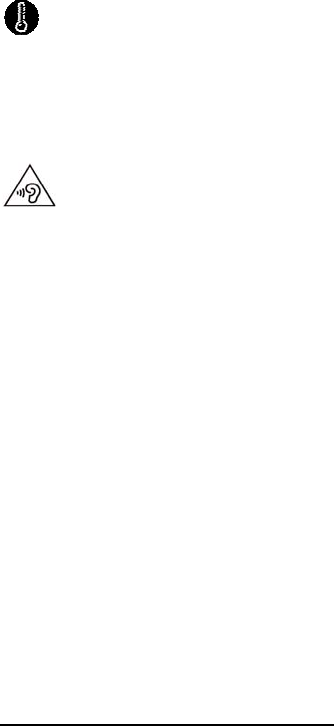
-7-
WorkingTem pera ture
Theworkingtemperatureforthephoneisbetween0
Degreeand40DegreeCelsius.Pleasedon’tusethe
phoneoutsidetherange.Usingthephoneundertoohigh
ortoolowtemperaturemightcauseproblems.
Topreventpossiblehearingdamage,donot
listenathighvolumelevelsforlongperiods.

-8-
2
2U
Un
nd
de
er
rs
st
ta
an
nd
di
in
ng
g
y
yo
ou
ur
r
P
Ph
ho
on
ne
e
2
2.
.1
1
Y
Yo
ou
ur
r
P
Ph
ho
on
ne
e
Keys/TouchPoints
PowerKey:Topoweron/offHaierW716S,pressandhold
powerkeyforafewsecondsofyourphone.WhenHaier
W716SisON,pressthepowerkeyoncetoactivateor
deactivatethescreen.
Homekey():Touchthekeytoreturntothehome
screen.Inidlescreen,touchandholdthekeytoview
recentlyaccessedfeatures.
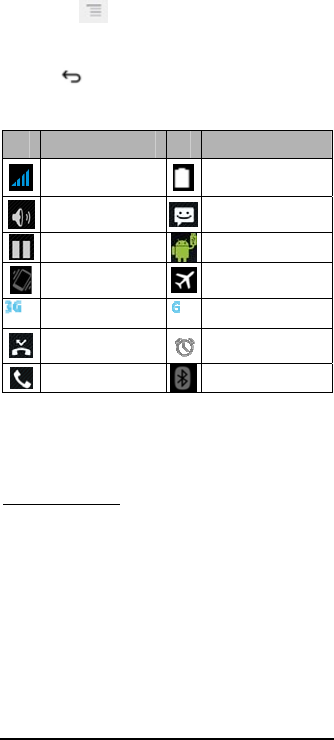
-9-
Optionskey():Instandbymode,touchthekeyto
setwallpaper,manageapps,accesstosystemsettings.
Touchittoviewmenuoptions.
Backkey():Touchtogobacktothepreviousmenu.
2
2.
.2
2
D
De
es
sc
cr
ri
ip
pt
ti
io
on
n
I
Ic
co
on
ns
s
IconsDescriptionsIcons Descriptions
Showsthephone’s
networksignalstrength.
Showthephone’s
batterycapacity.
Speakerhasbeen
activated. YouhaveunreadSMS.
CallonholdUSBstorageTurnedon.
Theringingtypeis
setonVibration.FlightMode
3Gnetworkinuse.2Gnetworkinuse.
Youhavemissed
calls. Aclockalarmisactive.
IncallBluetoothON
2
2.
.3
3
I
In
ns
se
er
rt
ti
in
ng
g
&
&
R
Re
em
mo
ov
vi
in
ng
g
t
th
he
e
B
Ba
at
tt
te
er
ry
y
InsertingtheBattery
1. Openthebatterycoveronthebackofyourphone.
2. Alignthebattery'scontactpointswiththoseofthe
phoneandgentlypressthebatterydownintoplace.
3. Replacethebatterycoverclickingitbackinto
position.
InsertingtheBattery ClosingtheBackCover
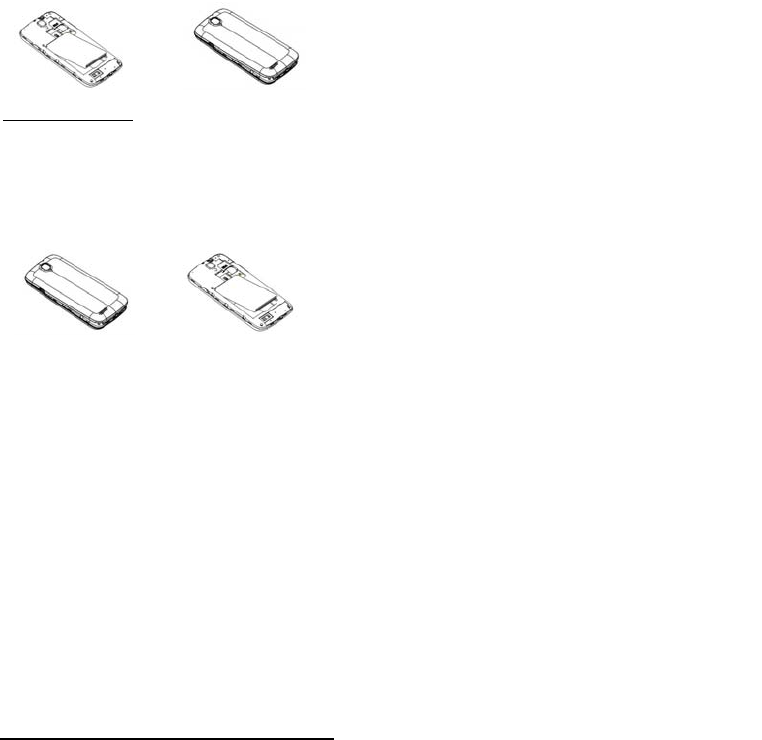
-10-
Removingthebattery
1. Switchoffyourphone.
2. Openthebatterycover.
3. Liftthebatteryupandoutofyourphone.
Note: The Schematics may differ from the actual
product, it is just for the demonstration of
function.
2
2.
.4
4
C
Ch
ha
ar
rg
gi
in
ng
g
t
th
he
e
b
ba
at
tt
te
er
ry
y
TherechargeableLi‐ionbatterythatcomeswithyour
phoneisreadytobeused,butisnotcharged.Itiseasyto
do&canbedonein4simplestepsbelow:
1. Connectthechargertoyourphone,andplugitintoa
socket.
2. Thebatteryindicatorinthecornerofthescreenwill
scrolltoshowyouit’scharging.
3. Whenfullycharged,thebatteryindicatorwillstop
scrolling.
4. Disconnectthechargerfromyourmobile,and
unplug.
I
nsert
i
ngt
h
e
B
attery
R
emov
i
ngt
h
e
B
attery
RemovingtheBattery
OpentheBackCover

-11-
2
2.
.5
5
P
Po
ow
we
er
r
O
ON
N/
/O
OF
FF
F
Pressthepowerkeytopower‐ON/OFFthephone.
Whenyouturnyourphoneon,it’llautomaticallycheck
theSIMandshowthefollowinginformationonscreen:
InputSIMPIN:Ifyou’vesetaPINforyourSIM.
Note:
ThePINissuppliedwithyourSIM.Pleasereplaceitwith
yourownPINcodeassoonaspossible.Enterthewrong
PINthreetimes,andyourSIMwillbelocked.Thenyou’ll
needtocontactyournetworkserviceprovidertoaskfora
PUKcodetounlockit.
2
2.
.6
6
E
En
nt
te
er
r
M
Ma
ai
in
n
M
Me
en
nu
u
InIdlemode,presstheMenukeytoenterthemainmenu
onthedesktopandclicktheHomekeytoreturn.
2
2.
.7
7
E
En
nt
te
er
r
S
Su
ub
b
M
Me
en
nu
u
Onceatthemainmenu,clicktheicontoselectthe
submenu,pressBackKeytoreturntothepreviousmenu,
andpresstheHomeScreentoreturntothehomescreen.
2
2.
.8
8
U
Us
se
e
N
No
ot
ti
if
fi
ic
ca
at
ti
io
on
n
P
Pa
an
ne
el
l
Asanewnotificationappearsinthenotificationarea,
slidedownintheareatoviewthecontentsofthe
notification.
2
2.
.9
9
E
Ex
xp
pa
an
nd
d
M
Ma
ai
in
n
I
In
nt
te
er
rf
fa
ac
ce
e
Themaininterfacemayextendandexceedthescreen
widthtoprovidemorespacefornewlyaddedshortcuts
andtools.
Slideyourfingerhorizontallyonthemaininterfaceto
extendtotheleftorrightareaofthemaininterface.

-12-
2
2.
.1
10
0
A
Ad
dd
d
i
ic
co
on
ns
s
o
on
n
t
th
he
e
m
ma
ai
in
n
i
in
nt
te
er
rf
fa
ac
ce
e
Youcanlongpresstheicononthemainmenuuntilit’s
enlargedandthemobilephonevibrates,andcopiesthe
iconsinthemainmenutothemaininterface.
2
2.
.1
11
1
M
Mo
ov
ve
e
i
ic
co
on
ns
s
o
on
n
t
th
he
e
m
ma
ai
in
n
i
in
nt
te
er
rf
fa
ac
ce
e
1. Longpresstheicononthemaininterfaceuntilit’s
enlargedandthemobilephonevibrates.
2. Dragtheicontothedesiredpositionandthen
releaseit.
2
2.
.1
12
2
D
De
el
le
et
te
e
i
ic
co
on
ns
s
o
on
n
t
th
he
e
m
ma
ai
in
n
i
in
nt
te
er
rf
fa
ac
ce
e
1. Longpresstheicononthemaininterfaceuntilit’s
enlargedandthemobilephonevibrates.
2. Dragtheiconto“Remove”todeleteit.
2
2.
.1
13
3
C
Ch
ha
an
ng
ge
e
w
wa
al
ll
lp
pa
ap
pe
er
rs
s
1. Longpress“Touchscreen”toopenthemenu.
2. Choosefrom“Gallery/”LiveWallpapers”/“Video
Wallpaper”/“Wallpapers”,andSelectthewallpaper
andpress“Setwallpaper”tocomplete.
2
2.
.1
14
4
I
In
ns
st
ta
al
ll
l
A
AP
PK
K
t
th
hr
ro
ou
ug
gh
h
F
Fi
il
le
e
M
Ma
an
na
ag
ge
er
r
APKisasupportedfileformatfortheAndroidmobile
operatingsystem.
a)PleasecopythedownloadedAPKfileintotheSDcard,
andtheninserttheSDcardintothephone.
b)InIdlemode,clickMainMenutoenterthemainmenu.

-13-
c)Click“FileManager”toenterthedirectoryofSDcard.
d)ClicktheAPKfileyouwishtoinstall,andfollowthe
installationwizard.

-14-
3
3U
Us
si
in
ng
g
y
yo
ou
ur
r
P
Ph
ho
on
ne
e
3
3.
.1
1
M
Ma
ai
in
n
M
Me
en
nu
u
&
&
I
It
ts
s
F
Fu
un
nc
ct
ti
io
on
ns
s
Select toenterthemainmenu…
Allowyoutoviewalistoffeaturesavailableinyour
phone‐
1.Clock
AllowyoutosettheAlarmfromClock.
2.Browser
Browsetheinternet.
3.Calculator
Allowyoutomaketediouscalculationsquickly.
4.Calendar
Viewthecalendar&addevents.
5.Camera
Allowyoutoclickpicturesanytimeyouwant.YourHaier
W716ShasHighDefinitioncamerasupportingmany
specialfeatureswhichensuresyoualwaysclickgood
qualityofpicturesandstoresthemundertheGallery
folder.InCamera,easilychooseCamcordertorecord
VideoFiles.
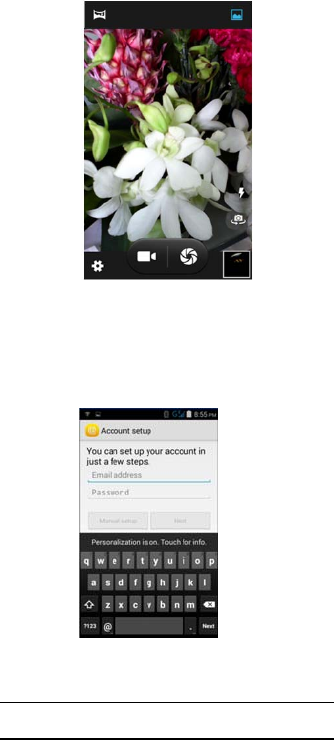
-15-
6.Contact
ToseeyourlistofContacts.Accessphonebookthrough
thisfunction.
7.Email
AllowsyousetupyourPOP/IMAPemailaccounts.
8.Gallery
Allowyoutosave&viewphotos&videos.
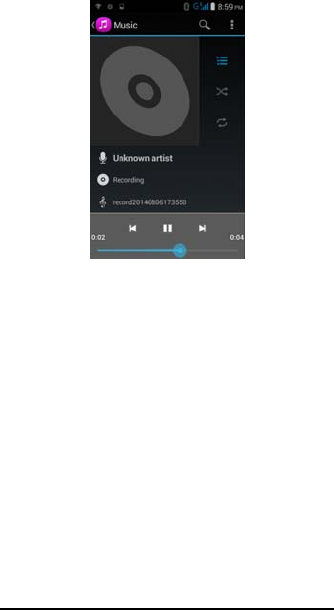
-16-
9.Messaging
Allowyoutoviewmessagessent&receivedasathread.
10.Music
Viewthelistofsongsavailableinyourphone.Viewthe
artists,albums,playlists&more.
11.Phone
Allowyoutomakequickoutgoingcalls.
12.FileManager
YoucouldinstallthefilesinAPKformat&alsoviewyour
files.
13.Settings
Modifysettingsunderthefollowing‐
Wi‐Fi
Bluetooth
DataUsage
More...
Audioporfiles
Display

-17-
Storage
Battery
Apps
Locationaccess
Security
Language&input
Backup&reset
Addaccount
Date&time
Scheduledpoweron&off
Accessibility
Developeroptions
Aboutphone
14.SIMToolkit
Thisserviceisprovidedbytheoperator.Itprovidesmany
typesofpersonalizedmessageservices.
15.SoundRecorder
Allowsyoutorecordsounds.
16.Videos
Viewfromlistofvideos.
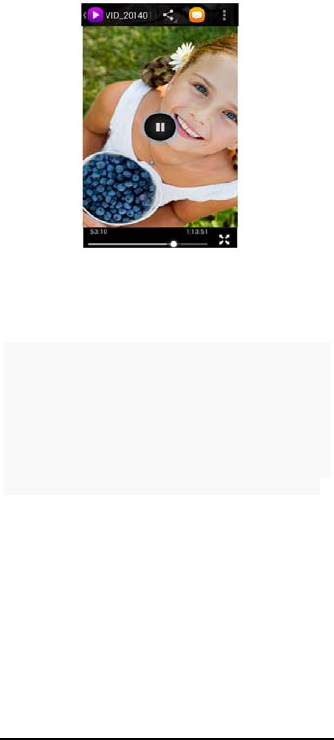
-18-
3
3.
.2
2
W
Wi
i‐
‐F
Fi
i
HaierW716SsupportsWi‐FiwhichallowsAndroidlater
deviceswiththeappropriatehardwaretoconnect
directlytoeachotherviaWi‐Fiwithoutanintermediate
accesspoint.UsingtheAPIs,youcandiscoverand
connecttootherdeviceswheneachdevicesupports
Wi‐Fi,thencommunicateoveraspeedyconnection
acrossdistancesmuchlongerthanaBluetooth
connection.Thisisusefulforapplicationsthatsharedata
amongusers,suchasamultiplayergameorfilesharing.
1.Afterturningonthefeatureclick"Search"atthe
bottomanditwilldisplaytheavailabledevices:
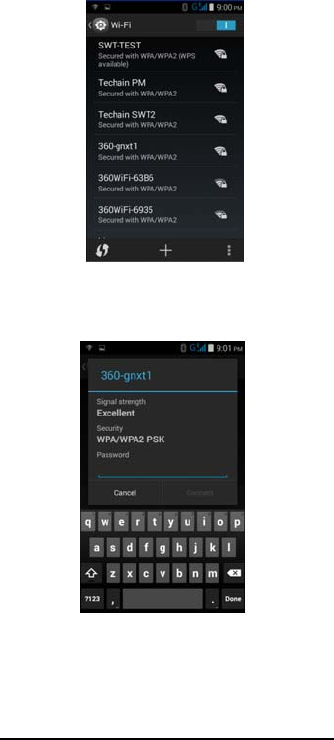
-19-
2.Click"360‐gnxt1"(inthiscasespecifically)anditwill
giveyouoptiontoconnect:
3.Click"connect"andthedeviceswillbeconnected
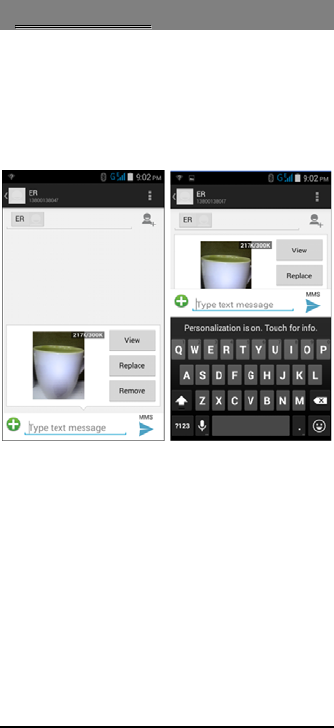
-20-
4
4I
In
np
pu
ut
tt
ti
in
ng
g
T
Te
ex
xt
t
Intelligentkeyboard
HaierW716Sautomaticallycorrectsandsuggestswords
asyoutype.
Cut,CopyandPaste
Touchandholdtextcontenttobringupthemagnifying
glass,andthenslideyourfingertomovetheinsertion
points.Thenchoosetocut,copy,orpaste.Itisveryeasy
tocopytextfromwebpages,email,ortextmessages.

-21-
5
5M
Ma
ai
in
nt
te
en
na
an
nc
ce
e
Useadrysoftclothtowipegeneraldirt.
Donotuseahardcloth,benzeneorthinnertowipethe
phone,otherwise,thesurfaceofthephonewillbe
scratchedorcouldevenresultinthefadingofcolor.

-22-
6
6T
Ta
ak
ki
in
ng
g
C
Ca
ar
re
e
o
of
f
y
yo
ou
ur
r
D
De
ev
vi
ic
ce
e
Your deviceisaproductofsuperiordesignand
craftsmanshipandshouldbehandledwithcare:The
followingsuggestionswillhelpyouprotectyourphone:
Alwayskeepthesmallpartsofthephoneaway
fromchildren.
Keepthedevicedry.Precipitation,humidity,and
alltypesofliquidsormoisturecancontain
mineralsthatwillrustelectroniccircuits.Ifyour
devicedoesgetwet,removethebattery,and
allowthedevicetodrycompletelybefore
replacingit.
Donotuseorstorethedeviceindusty,dirtyareas.
Itsmovingpartsandelectroniccomponentscanbe
damaged.
Donotstorethedeviceinhighorcold
temperature.Hightemperaturescanshortenthe
lifeofelectronicdevicesanddamagebatteries.
Donotattempttoopenthedeviceotherthanas
instructedinthisguide.
Donotdrop,knock,orshakethedevice.Rough
handlingcanbreakinternalcircuitboardsandfine
mechanics.
Donotuseharshchemicals,cleaningsolvents,or
strongdetergentstocleanthedevice.Onlyusea
soft,clean,dryclothtocleanthesurfaceofthe
device.
Donotpaintthedevice.Paintcanclogthemoving
partsandpreventproperoperation.
Useindoorchargers.

-23-
7
7F
FC
CC
C
R
Re
eg
gu
ul
la
at
ti
io
on
ns
s:
:
Thisdevicecomplieswithpart15oftheFCCRules.
Operationissubjecttothefollowingtwo
conditions:(1)Thisdevicemaynotcauseharmful
interference,and(2)thisdevicemustacceptany
interferencereceived,includinginterferencethat
maycauseundesiredoperation.
NOTE:Thisequipmenthasbeentestedandfound
tocomplywiththelimitsforaClassBdigital
device,pursuanttopart15oftheFCCRules.These
limitsaredesignedtoprovidereasonable
protectionagainstharmfulinterferenceina
residentialinstallation.Thisequipmentgenerates,
usesandcanradiateradiofrequencyenergyand,if
notinstalledandusedinaccordancewiththe
instructions,maycauseharmfulinterferenceto
radiocommunications.However,thereisno
guaranteethatinterferencewillnotoccurina
particularinstallation.Ifthisequipmentdoes
causeharmfulinterferencetoradioortelevision
reception,whichcanbedeterminedbyturningthe
equipmentoffandon,theuserisencouragedto
trytocorrecttheinterferencebyoneormoreof
thefollowingmeasures:
—Reorientorrelocatethereceivingantenna.
—Increasetheseparationbetweentheequipment
andreceiver.
—Connecttheequipmentintoanoutletona
circuitdifferentfromthattowhichthereceiveris
connected.
—Consultthedealeroranexperiencedradio/TV
technicianforhelp.
Changesormodificationsnotexpresslyapproved
bythemanufacturercouldvoidtheuser’s
authoritytooperatetheequipment.
SARInformation

-24-
Yourdevicehasbeendesignedtocomplywith
applicablesafetyrequirementsforexposureto
radiowaves.Theserequirementsarebasedon
scientificorganizationsthroughperiodicand
thoroughevaluationofscientificstudies.These
guidelinesincludesafetymarginsdesignedto
assurethesafetyofallpersons,regardlessofage
andhealth.
SARdatainformationforresidentsin
countries/regionsthathaveadoptedtheSARlimit
recommendedbytheInstituteofElectricaland
ElectronicsEngineers(IEEE),whichis1.6W/kg
averagedover1‐gramoftissue.ThehighestSAR
valuereportedtotheFCCis1.401W/kg.
TestsforSARareconductedusingstandard
operatingpositionswiththedevicetransmittingat
itshighestcertifiedpowerlevelinalltested
frequencybands.
Forbodywornoperation,thisphonehasbeen
testedandmeetsFCCRFexposureguidelines
whenusedwhitanaccessorythatcontainsno
metalandthatpositionsthehandsetaminimum
of1cmfromthebody.Useofotheraccessories
maynotensurecompliancewithFCCRFexposure
guidelines.