Haier Telecom 20151010G10 Mobile phone User Manual
Haier Telecom (Qingdao) Co., Ltd. Mobile phone Users Manual
User Manual
Haier G10+
User Manual
Android4.4istheOperatingSystemforyourTouch
ScreenSmartphone–G10+.

-2-
INTRODUCTION
ThanksforchoosingtheHaierG10+,Androidsmartphonebased
on1.3GHzDualCoreProcessor.Thissmartphoneisrunningon
AndroidOS,v4.4.Ifyou’dlikeyourphonetolivealongandfruitful
life,pleasereadthisguidecarefullyandkeepitforfuturereference.
Youneverknowwhenyoumightneedit.
Anddon’tworryifthepicturesweusetodemonstrateyour
phone’sfunctionslookalittledifferentfromwhatyouseeonits
screen.It’sthefunctionsthatmatter.
*TheManufacturerreservestherightforthechangesinthe
manualwithoutadvancednotice.
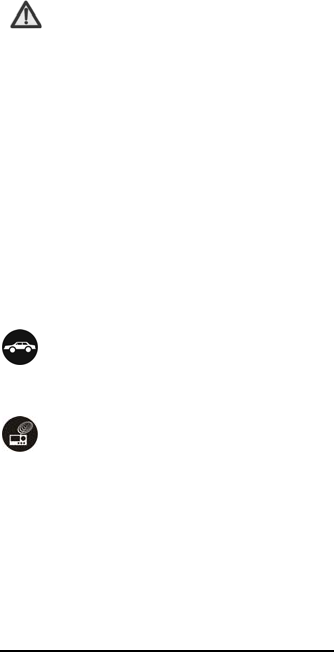
-3-
Safety
1
1.
.1
1
S
Sa
af
fe
et
ty
y
P
Pr
re
ec
ca
au
ut
ti
io
on
ns
s
Pleasereadthroughthefollowingbriefings
carefully,andactinaccordancewiththeserules,
soastopreventcausinganydangerorviolatinganylaw.
Usecellphonewhenthesignalstrengthisgood.Keep
yourcallsshortorinsteaduseheadsetorsenda
textmessage.Thisadviceappliesespeciallyto
children,adolescentsandpregnantwomen.
IfyouareusingaBluetoothheadsetdevice,please
makesureithasalowpoweremitter.
Caution:riskofexplosionifbatteryisreplacedbyan
incorrecttype.
Disposeofusedbatteriesaccordingtotheinstructions.
Forpluggableequipment,thesocket‐outletshallbe
installedneartheequipmentandshallbeeasily
accessible.
1
1.
.2
2
U
Us
si
in
ng
g
y
yo
ou
ur
r
p
ph
ho
on
ne
e
s
sa
af
fe
el
ly
y
OnTheRoad
Usingaphonewhiledrivingisillegalinmanycountries.
Pleasefollowlocallawsanddrivesafelyatalltimes.
NearSensitiveElectronics
Don’tuseyourphonenearsensitiveelectronic
equipment–particularlymedicaldevicessuchas
pacemakers–asitcouldcausethemtomalfunction.It
canalsointerferewiththeoperationoffiredetectorsand
otherautomatic‐controlequipment.
Formoreinformationabouthowyourphoneaffects
pacemakersorotherelectronicequipment,please
contactthemanufactureroryourlocaldistributor.
YourphonemaycauseinterferencewhenusednearTVs,
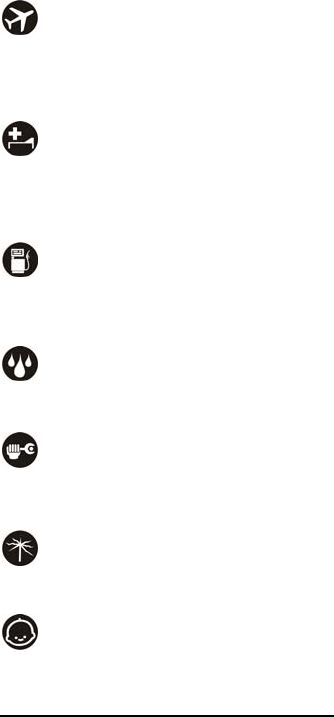
-4-
radiosorautomatedofficeequipment.
WhileFlying
Yourphonecancauseinterferencewithaircraft
equipment.Soit’sessentialyoufollowairlineregulations.
Andifairlinepersonnelaskyoutoswitchoffyourphone,
ordisableitswirelessfunctions,pleasedoastheysay.
InHospital
Yourphonemayinterferewiththenormaloperationof
medicalequipment.Followallhospitalregulationsand
turnitoffwhenyou’reaskedtobypostedwarningsor
medicalstaff.
AtaPetrolStation
Don’tuseyourphoneatpetrolstations.Infact,it’salways
besttoswitchoffwheneveryou’renearfuels,chemicals
orexplosives.
AroundWater
Keepyourphoneawayfromwater(oranyotherliquid).
It’snotawaterproofmodel.
MakingRepairs
Nevertakeyourphoneapart.Pleaseleavethattothe
professionals.Unauthorizedrepairscouldbreaktheterms
ofyourwarranty.
BrokenAntenna
Don’tuseyourphoneiftheantennaisdamaged,asit
couldcauseinjury.
AroundChildren
Keepyourmobileoutofchildren’sreach.Itshouldnever
beusedasatoyanditmightnotbegoodfortheirhealth.
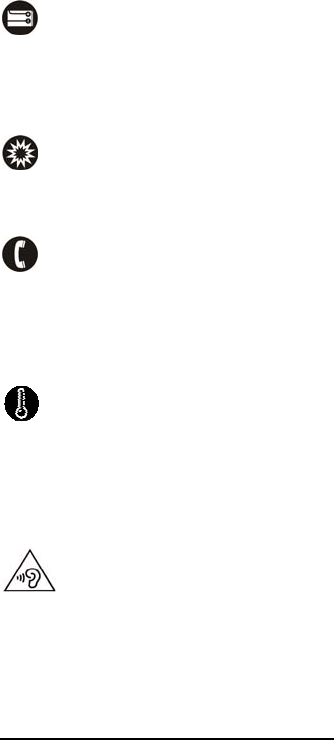
-5-
OriginalAccessories
Onlyusetheoriginalaccessoriessuppliedwithyour
phoneorthoseapprovedbythemanufacturer.Using
unapprovedaccessoriesmayaffectperformance,make
thewarrantyvoid,breaknationalregulationsontheuse
ofmobilephones,orevencauseinjury.
NearExplosives
Turnoffyourphoneinornearareaswhereexplosive
materialsareused.Alwaysobeylocallawsandturnoff
yourphonewhenrequested.
EmergencyCalls
Tomakeanemergencycallyourphonemustbeturned
onandinanareawherethere’snetworkcoverage.Dial
thenationalemergencynumberandpress‘send’.Explain
exactlywhereyouareanddon’thangupuntilhelphas
arrived.
WorkingTemperature
Theworkingtemperatureforthephoneisbetween0
Degreeand40DegreeCelsius.Pleasedon’tusethe
phoneoutsidetherange.Usingthephoneundertoohigh
ortoolowtemperaturemightcauseproblems.
Topreventpossiblehearingdamage,donot
listenathighvolumelevelsforlongperiods.

-6-
2
2U
Un
nd
de
er
rs
st
ta
an
nd
di
in
ng
g
y
yo
ou
ur
r
P
Ph
ho
on
ne
e
2
2.
.1
1
Y
Yo
ou
ur
r
P
Ph
ho
on
ne
e
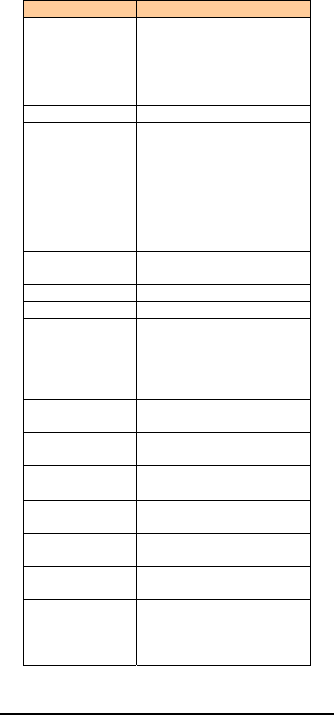
-7-
N
Na
am
me
eF
Fu
un
nc
ct
ti
i
o
on
n
PowerKey
LongpressToturnon/off
thephonefrom,andshort
presstoturnon/offthe
screenbacklightorscreen
lockthephone
EarPiece Receivethevoice
Sensors
1.Ambiancesensor,for
detectingthelightor
surroundingbrightness
2.Proximitysensor,used
tomeasuredistance
betweenthephoneand
turnoffthedisplayduring
acall
FrontCameraCapturingimagesusing
frontcamera
Microphone Voicereceiver
MenuKey Toentertheoptionmenu
HomeKey
ShortPresstoreturnto
homescreenandlong
presstoshowthelistoff
previousapplication
opened
ReturnKey
Returntotheprevious
menuorscreen
Thevolume
keys
Increasevolumelevelor
Decreasevolumelevel
HeadsetPortTo connectyour3.5”
handsfreeoraudioport
Micro‐USBPortTo connectthechargeror
datacable
FlashLightBrightentheenvironment
whenyoucaptureimages.
BackCameraCapturingimagesusing
Back camera
LoudSpeaker
Producesthesound,
phoneringtone,
notificationandloudthe
conversationsound
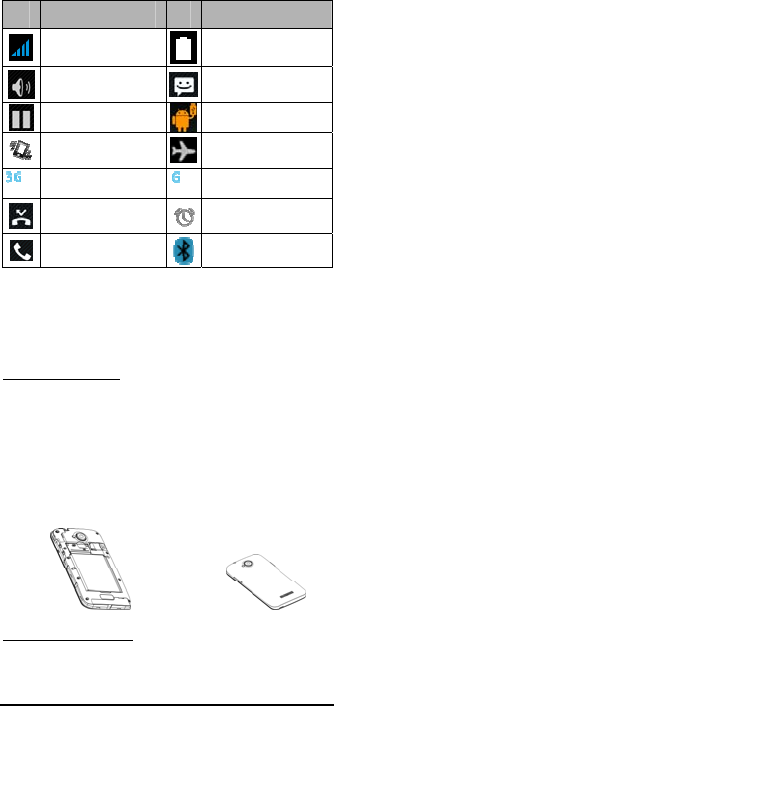
-8-
2
2.
.2
2
D
De
es
sc
cr
ri
ip
pt
ti
io
on
n
I
Ic
co
on
ns
s
IconsDescriptionsIcons Descriptions
Showsthephone’s
networksignalstrength.
Showthephone’s
batterycapacity.
Speakerhasbeen
activated. YouhaveunreadSMS.
CallonholdUSBstorageTurnedon.
Theringingtypeis
setonVibration.FlightMode
3Gnetworkinuse.2Gnetworkinuse.
Youhavemissed
calls.Aclockalarmisactive.
IncallBluetoothON
2
2.
.3
3
I
In
ns
se
er
rt
ti
in
ng
g
&
&
R
Re
em
mo
ov
vi
in
ng
g
t
th
he
e
B
Ba
at
tt
te
er
ry
y
InsertingtheBattery
1. Openthebatterycoveronthebackofyourphone.
2. Alignthebattery'scontactpointswiththoseofthe
phoneandgentlypressthebatterydownintoplace.
3. Replacethebatterycoverclickingitbackinto
position.
Removingthebattery
1. Switchoffyourphone.
2. Openthebatterycover.
InsertingtheBattery ClosingtheBackCover
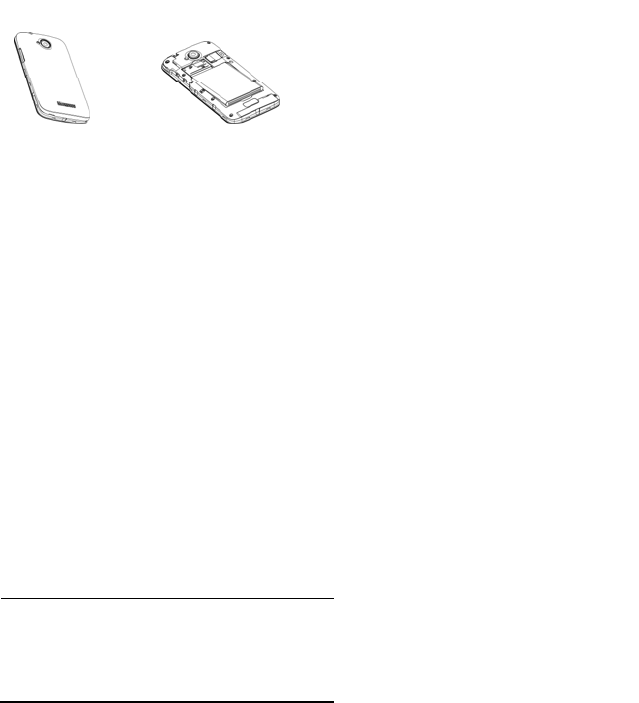
-9-
3. Liftthebatteryupandoutofyourphone.
Note: The Schematics may differ from the actual
product, it is just for the demonstration of
function.
2
2.
.4
4
C
Ch
ha
ar
rg
gi
in
ng
g
t
th
he
e
b
ba
at
tt
te
er
ry
y
TherechargeableLi‐ionbatterythatcomeswithyour
phoneisreadytobeused,butisnotcharged.Itiseasyto
do&canbedonein4simplestepsbelow:
1. Connectthechargertoyourphone,andplugitintoa
socket.
2. Thebatteryindicatorinthecornerofthescreenwill
scrolltoshowyouit’scharging.
3. Whenfullycharged,thebatteryindicatorwillstop
scrolling.
4. Disconnectthechargerfromyourmobile,and
unplug.
2
2.
.5
5
P
Po
ow
we
er
r
O
ON
N/
/O
OF
FF
F
Pressthepowerkeytopower‐ON/OFFthephone.
Whenyouturnyourphoneon,it’llautomaticallycheck
theSIMandshowthefollowinginformationonscreen:
InputSIMPIN:Ifyou’vesetaPINforyourSIM.
Note:
ThePINissuppliedwithyourSIM.Pleasereplaceitwith
yourownPINcodeassoonaspossible.Enterthewrong
PINthreetimes,andyourSIMwillbelocked.Thenyou’ll
R
emov
i
ngt
h
e
B
attery
RemovingtheBattery
OpentheBackCover

-10-
needtocontactyournetworkserviceprovidertoaskfora
PUKcodetounlockit.
2
2.
.6
6
E
En
nt
te
er
r
M
Ma
ai
in
n
M
Me
en
nu
u
InIdlemode,presstheAllAppsIcon toenterthemain
menuonthedesktopandclicktheHomekeytoreturn.
2
2.
.7
7
E
En
nt
te
er
r
S
Su
ub
b
M
Me
en
nu
u
Onceatthemainmenu,clicktheicontoselectthe
submenu,pressBackKeytoreturntothepreviousmenu,
andpresstheHomeScreentoreturntothehomescreen.
2
2.
.8
8
U
Us
se
e
N
No
ot
ti
if
fi
ic
ca
at
ti
io
on
n
P
Pa
an
ne
el
l
Asanewnotificationappearsinthenotificationarea,
slidedownintheareatoviewthecontentsofthe
notification.
2
2.
.9
9
E
Ex
xp
pa
an
nd
d
M
Ma
ai
in
n
I
In
nt
te
er
rf
fa
ac
ce
e
Themaininterfacemayextendandexceedthescreen
widthtoprovidemorespacefornewlyaddedshortcuts
andtools.
Slideyourfingerhorizontallyonthemaininterfaceto
extendtotheleftorrightareaofthemaininterface.
2
2.
.1
10
0
A
Ad
dd
d
i
ic
co
on
ns
s
o
on
n
t
th
he
e
m
ma
ai
in
n
i
in
nt
te
er
rf
fa
ac
ce
e
Youcanlongpresstheicononthemainmenuuntilit’s
enlargedandthemobilephonevibrates,andcopiesthe
iconsinthemainmenutothemaininterface.
2
2.
.1
11
1
M
Mo
ov
ve
e
i
ic
co
on
ns
s
o
on
n
t
th
he
e
m
ma
ai
in
n
i
in
nt
te
er
rf
fa
ac
ce
e
1. Longpresstheicononthemaininterfaceuntilit’s
-11-
enlargedandthemobilephonevibrates.
2. Dragtheicontothedesiredpositionandthen
releaseit.
2
2.
.1
12
2
D
De
el
le
et
te
e
i
ic
co
on
ns
s
o
on
n
t
th
he
e
m
ma
ai
in
n
i
in
nt
te
er
rf
fa
ac
ce
e
1. Longpresstheicononthemaininterfaceuntilit’s
enlargedandthemobilephonevibrates.
2. Dragtheiconto“Remove”todeleteit.
2
2.
.1
13
3
C
Ch
ha
an
ng
ge
e
w
wa
al
ll
lp
pa
ap
pe
er
rs
s
1. Longpress“Touchscreen”toopenthemenu.
2. Choosefrom“Wallpapers”,andSelectthewallpaper
andpress“Setwallpaper”tocomplete.
2
2.
.1
14
4
I
In
ns
st
ta
al
ll
l
A
AP
PK
K
t
th
hr
ro
ou
ug
gh
h
F
Fi
il
le
e
M
Ma
an
na
ag
ge
er
r
APKisasupportedfileformatfortheAndroidmobile
operatingsystem.
a)PleasecopythedownloadedAPKfileintotheSDcard,
andtheninserttheSDcardintothephone.
b)InIdlemode,clicktheAllAppsIcon toenterthe
mainmenu.
c)Click“FileManager”toenterthedirectoryofSDcard.
d)ClicktheAPKfileyouwishtoinstall,andfollowthe
installationwizard.
e)Commentonthememoryavailablefortheuser:
YourSmartphoneHaierhasaninternalmemoryof8GB
(eMMC)and1GBofRAM;thememoryusedbythe
operatingsystem(OS)andthepreinstalledapplicationsis
2.34GB.Thememoryavailablefortheuseris2GB.

-12-
3
3U
Us
si
in
ng
g
y
yo
ou
ur
r
P
Ph
ho
on
ne
e
3
3.
.1
1
M
Ma
ai
in
n
M
Me
en
nu
u
&
&
I
It
ts
s
F
Fu
un
nc
ct
ti
io
on
ns
s
SelecttheAllAppsIcon toenterthemainmenu…
Allowyoutoviewalistoffeaturesavailableinyour
phone.
1.Clock
AllowyoutosettheAlarmfromClock.
2.Browser
Browsetheinternet.SearchenginedefaultsetasGoogle.
3.Calculator
Allowyoutomaketediouscalculationsquickly.
4.Calendar
Viewthecalendar&addevents.
5.Camera
Allowyoutoclickpicturesanytimeyouwant.YourG10+
hasHighDefinitioncamerawithLEDFlashsupporting
manyspecialfeatureswhichensuresyoualwaysclick
goodqualityofpicturesandstoresthemunderthe
Galleryfolder.InCamera,easilychooseCamcorderto
recordVideoFiles.
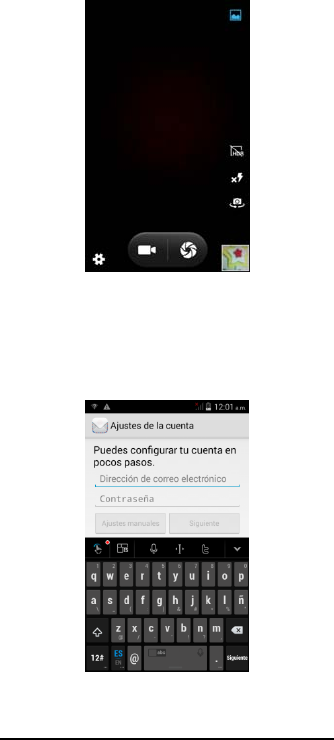
-13-
6.Contact
ToseeyourlistofContacts.Accessphonebookthrough
thisfunction.
7.Email
AllowsyousetupyourPOP/IMAPemailaccounts.
8.Gallery
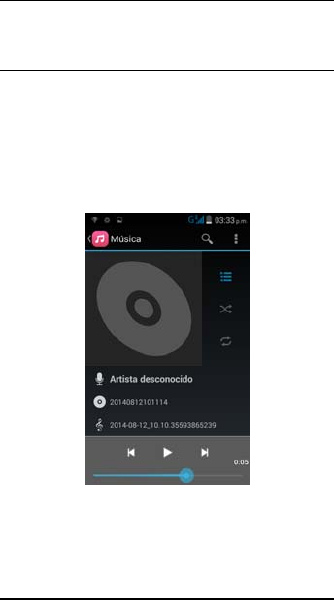
-14-
Allowyoutosave&viewphotos&videos.
9.PlayStore
LogintoyourGmailaccounttoviewallthe
applications&downloadfromthousandsof
applicationsavailableundertheGoogleMarket
calledPlayStore.
Note:
Tousethisapppleaseconnecttoaninternet
connection.
10.Messaging
Allowyoutoviewmessagessent&receivedasathread.
11.Music
Viewthelistofsongsavailableinyourphone.Viewthe
artists,albums,playlists&more.
12.Phone
Allowyoutomakequickoutgoingcalls.

-15-
13.FileManager
YoucouldinstallthefilesinAPKformat&alsoviewyour
files.
14.Settings
Modifysettingsunderthefollowing‐
SIMmanagement
Wi‐Fi
Bluetooth
DataUsage
More...
Audioprofiles
Display
Storage
Battery
Apps
Location
Security
Language&input
Backup&reset
Addaccount
Date&Time
Scheduledpoweron&off
Accessibility
Developeroptions
Aboutphone
15.SIMToolkit
Thisserviceisprovidedbytheoperator.Itprovidesmany
typesofpersonalizedmessageservices.
16.SoundRecorder
Allowsyoutorecordsounds.
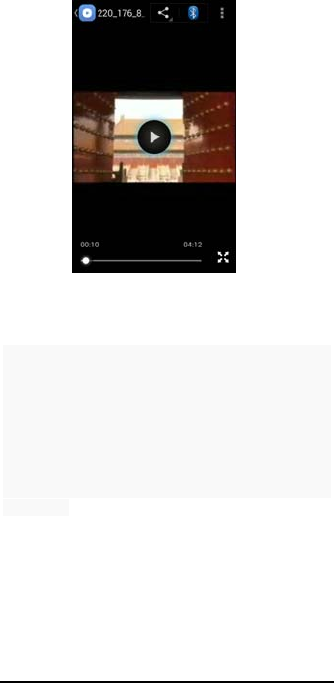
-16-
17.Videos
Viewfromlistofvideos.
3
3.
.2
2
W
Wi
i‐
‐F
Fi
i
D
Di
ir
re
ec
ct
t
G10+supportsWi‐FiDirectwhichallowsAndroidlater
deviceswiththeappropriatehardwaretoconnect
directlytoeachotherviaWi‐Fiwithoutanintermediate
accesspoint.UsingtheAPIs,youcandiscoverand
connecttootherdeviceswheneachdevicesupports
Wi‐FiDirect,thencommunicateoveraspeedy
connectionacrossdistancesmuchlongerthana
Bluetoothconnection.Thisisusefulforapplicationsthat
sharedataamongusers,suchasamultiplayergameor
filesharing.
a.Enter"Settings"interface.Thenclick"Wi‐Fidirect"to
accessWi‐Fidirectfeature.Thenturnonthefeature.
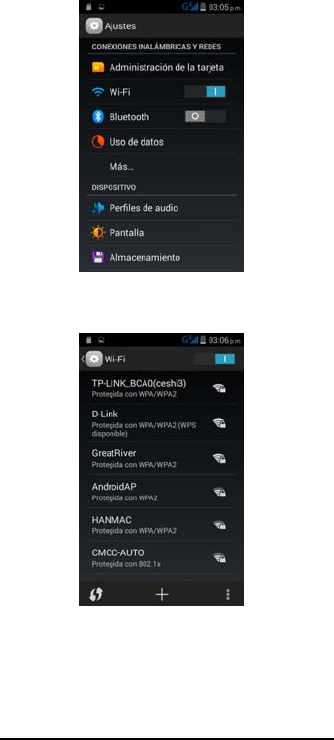
-17-
b.Afterturningonthefeatureclick"Search"atthe
bottomanditwilldisplaytheavailabledevices:
c.Clicktheavailabledevices,e.g.D‐Link,anditwillgive
youoptiontoconnect:

-18-
d.Click"connect"andthedeviceswillbeconnected
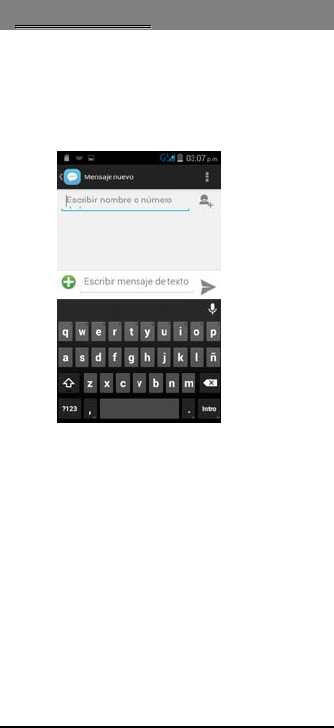
-19-
4
4I
In
np
pu
ut
tt
ti
in
ng
g
T
Te
ex
xt
t
Intelligentkeyboard
G10+automaticallycorrectsandsuggestswordsasyou
type.
Cut,CopyandPaste
Touchandholdtextcontent,andthenslideyourfingerto
movetheinsertionpoints,thenchoosetocut,copy,or
paste.Itisveryeasytocopytextfromwebpages,email,
ortextmessages.

-20-
5
5M
Ma
ai
in
nt
te
en
na
an
nc
ce
e
Useadrysoftclothtowipegeneraldirt.
Donotuseahardcloth,benzeneorthinnertowipethe
phone,otherwise,thesurfaceofthephonewillbe
scratchedorcouldevenresultinthefadingofcolor.

-21-
6
6T
Ta
ak
ki
in
ng
g
C
Ca
ar
re
e
o
of
f
y
yo
ou
ur
r
D
De
ev
vi
ic
ce
e
Yourdeviceisaproductofsuperiordesignand
craftsmanshipandshouldbehandledwithcare:The
followingsuggestionswillhelpyouprotectyourphone:
Alwayskeepthesmallpartsofthephoneaway
fromchildren.
Keepthedevicedry.Precipitation,humidity,and
alltypesofliquidsormoisturecancontain
mineralsthatwillrustelectroniccircuits.Ifyour
devicedoesgetwet,removethebattery,and
allowthedevicetodrycompletelybefore
replacingit.
Donotuseorstorethedeviceindusty,dirtyareas.
Itsmovingpartsandelectroniccomponentscanbe
damaged.
Donotstorethedeviceinhighorcold
temperature.Hightemperaturescanshortenthe
lifeofelectronicdevicesanddamagebatteries.
Donotattempttoopenthedeviceotherthanas
instructedinthisguide.
Donotdrop,knock,orshakethedevice.Rough
handlingcanbreakinternalcircuitboardsandfine
mechanics.
Donotuseharshchemicals,cleaningsolvents,or
strongdetergentstocleanthedevice.Onlyusea
soft,clean,dryclothtocleanthesurfaceofthe
device.
Donotpaintthedevice.Paintcanclogthemoving
partsandpreventproperoperation.
Useindoorchargers.

-22-
F
FC
CC
C
C
Ca
au
ut
ti
io
on
n
Thisdevicecomplieswithpart15oftheFCCRules.
Operationissubjecttothefollowingtwo
conditions:(1)Thisdevicemaynotcauseharmful
interference,and(2)thisdevicemustacceptany
interferencereceived,includinginterferencethat
maycauseundesiredoperation.
AnyChangesormodificationsnotexpressly
approvedbythepartyresponsibleforcompliance
couldvoidtheuser'sauthoritytooperatethe
equipment.
Note:Thisequipmenthasbeentestedandfound
tocomplywiththelimitsforaClassBdigital
device,pursuanttopart15oftheFCCRules.These
limitsaredesignedtoprovidereasonable
protectionagainstharmfulinterferenceina
residentialinstallation.Thisequipmentgenerates
usesandcanradiateradiofrequencyenergyand,if
notinstalledandusedinaccordancewiththe
instructions,maycauseharmfulinterferenceto
radiocommunications.However,thereisno
guaranteethatinterferencewillnotoccurina
particularinstallation.Ifthisequipmentdoes
causeharmfulinterferencetoradioortelevision
reception,whichcanbedeterminedbyturningthe
equipmentoffandon,theuserisencouragedto
trytocorrecttheinterferencebyoneormoreof
thefollowingmeasures:
‐Reorientorrelocatethereceivingantenna.
‐Increasetheseparationbetweentheequipment
andreceiver.
‐Connecttheequipmentintoanoutletonacircuit
differentfromthattowhichthereceiveris
connected.
‐Consultthedealeroranexperiencedradio/TV
technicianforhelp

-23-
SpecificAbsorptionRate(SAR)information:
Thiswirelessphonemeetsthegovernment's
requirementsforexposuretoradiowaves.The
guidelinesarebasedonstandardsthatwere
developedbyindependentscientificorganizations
throughperiodicandthoroughevaluationof
scientificstudies.Thestandardsincludea
substantialsafetymargindesignedtoassurethe
safetyofallpersonsregardlessofageorhealth.
FCCRFExposureInformationandStatementThe
SARlimitofUSA(FCC)is1.6W/kgaveragedover
onegramoftissue.(FCCID:SG720151010G10)has
alsobeentestedagainstthisSARlimit.Thehighest
SARvaluereportedunderthisstandardduring
productcertificationforHeadis0.632W/kg,and
useclosetohumanbodyis1.075W/kg.Thisdevice
wastestedfortypicalbodyoperationsat1.0cm
fromthebody.Theuseofaccessoriesthatdonot
satisfytheserequirementsmaynotcomplywith
FCCRFexposurerequirements,andshouldbe
avoided.
BodyOperation
Thisdevicewastestedfortypicalbodysupport
operations.TocomplywithRFexposure
requirements,aminimumseparationdistanceof
1.0cmmustbemaintainedbetweentheuser’s
bodyandthedevice,includingtheantenna.
Third‐partybelt‐clips,holsters,andsimilar
accessoriesusedbythisdeviceshouldnotcontain
anymetalliccomponents.Bodyaccessoriesthatdo
notmeettheserequirementsmaynotcomplywith
RFexposurerequirementsandshouldbeavoided.
Useonlythesuppliedoranapprovedantenna.