Haier Telecom 201609G551 Smartphone User Manual
Haier Telecom (Qingdao) Co., Ltd. Smartphone Users Manual
Users Manual

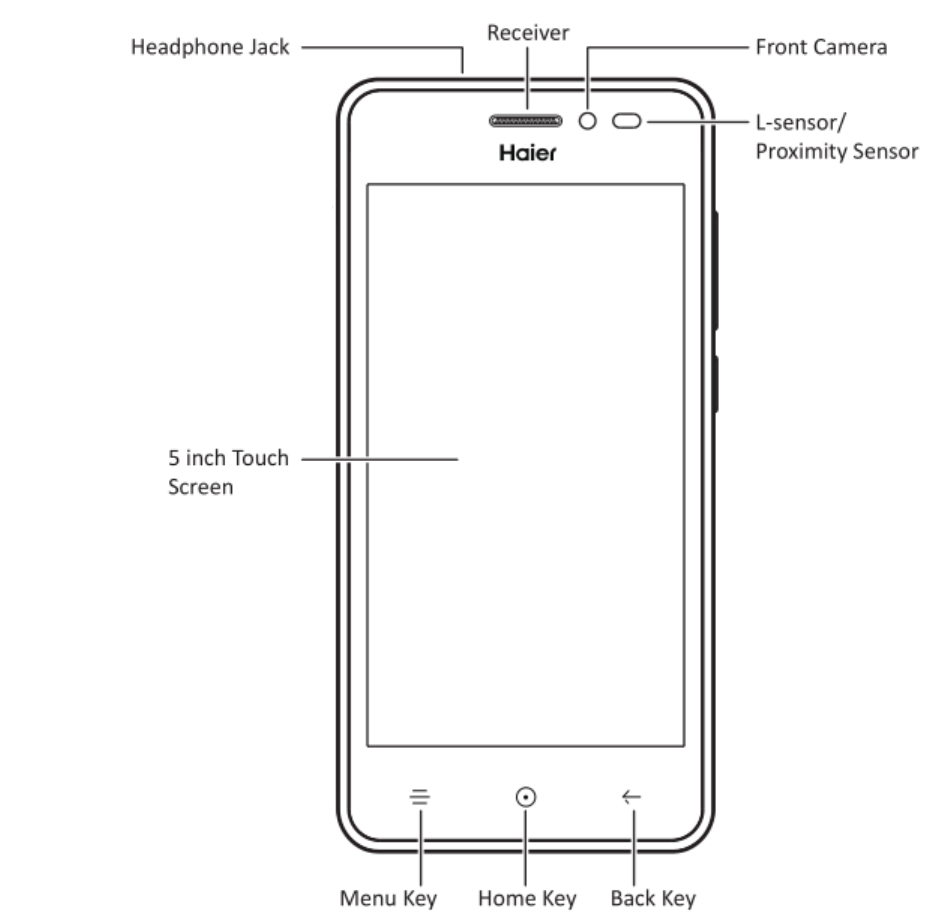
L54 Quick Guide
YourPhone
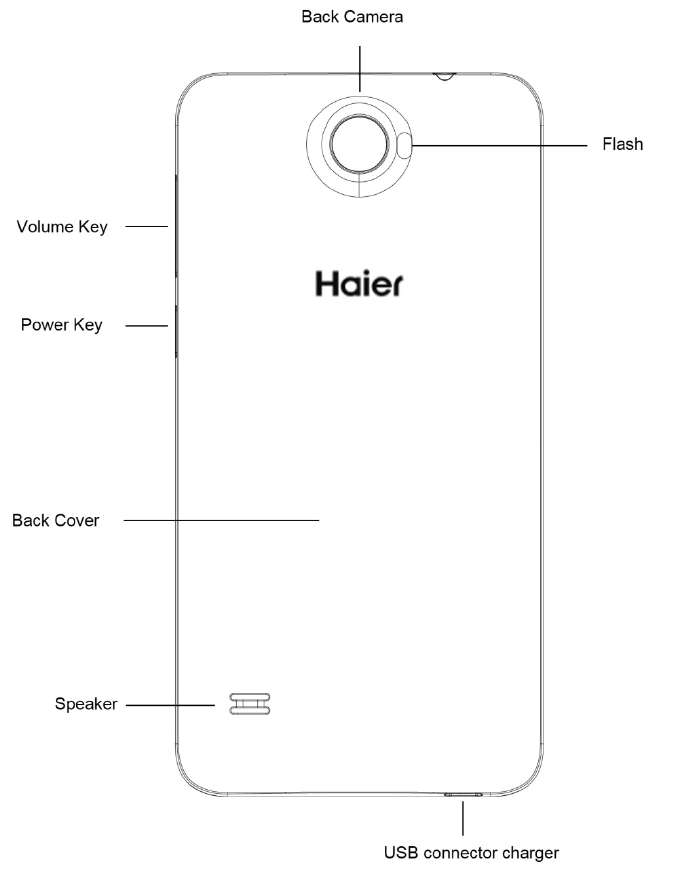
YourPhone
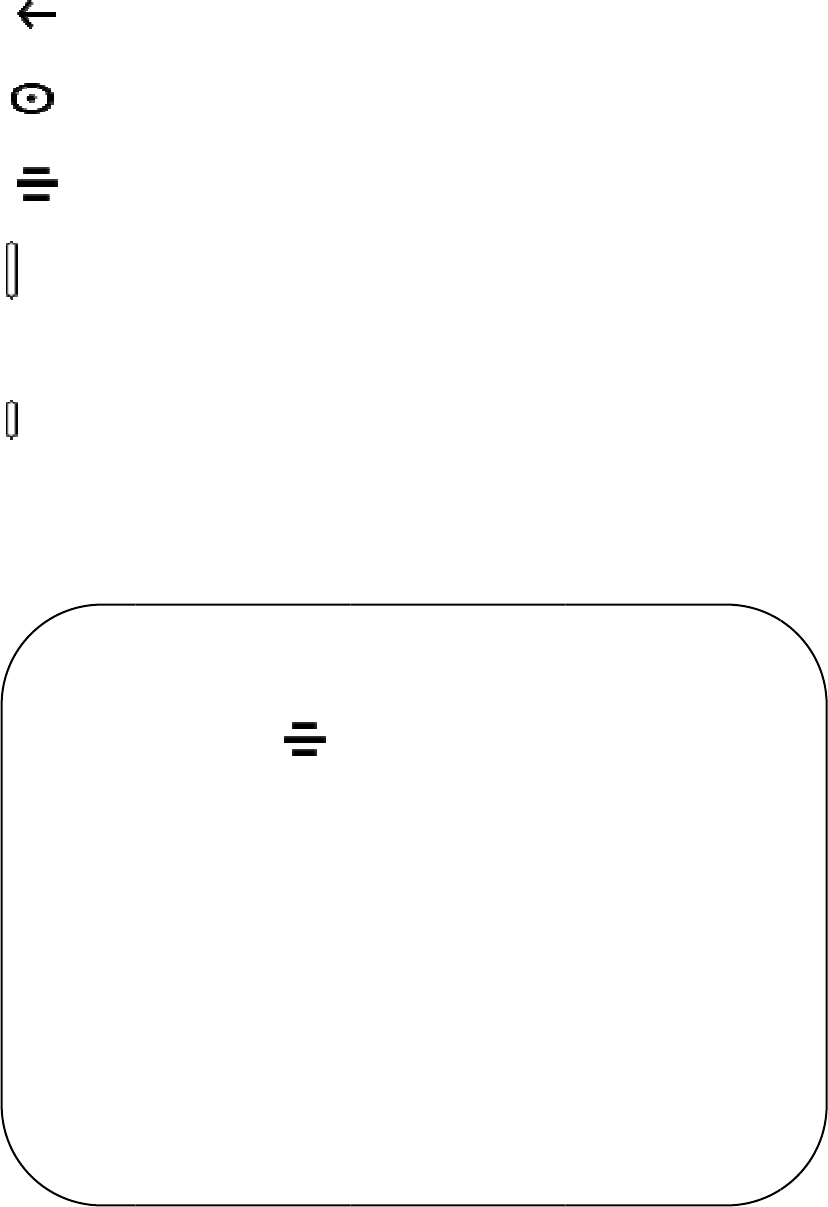
Ke
sil
e
m
u
Pr
e
ph
o
ys
Ba
Hom
Re
Volu
e
nt and
u
sic play
Powe
e
ss 3S
t
o
ne.
Open
Pressth
applicat
applicat
Take
Pressth
aquick
s
Call
Pressth
ck -Bac
k
e-Retur
n
cent ap
p
me -Vol
u
vibrate
back vol
r - Pre
s
t
o turn
o
the Re
erecent
k
ions.Slid
e
ions.
a Scre
epower
a
s
creensh
o
Mute
evolume
k
to the
p
n
to the
H
p
s key-l
o
u
me up/
d
mode.
A
ume.
s
s short
o
n/off th
cent
A
k
ey t
o
e
leftorri
g
ensho
t
a
ndvolu
m
o
tforthe
c
keytotu
r
p
revious
H
ome s
c
o
ng-To d
d
own. C
A
djust t
h
to turn
e phon
e
A
pplic
a
o
openan
g
htinthe
t
m
edown
k
c
urrentp
a
r
noffthe
screen
o
c
reen
isplay t
h
ontinuo
u
h
e call
v
on/off
t
e
. Press
a
tions
dquicka
c
listtode
l
k
eysatth
e
a
ge.
ringwhe
n
o
r exit
h
e recen
t
u
sly pre
s
v
olume.
t
he scre
15S to
c
cessthe
r
l
etethe
e
sameti
m
n
thereis
t
app list
s
s to tur
n
Adjust
en disp
l
restart
r
ecent
m
etotak
e
acall.
n
to
the
l
ay.
the
e
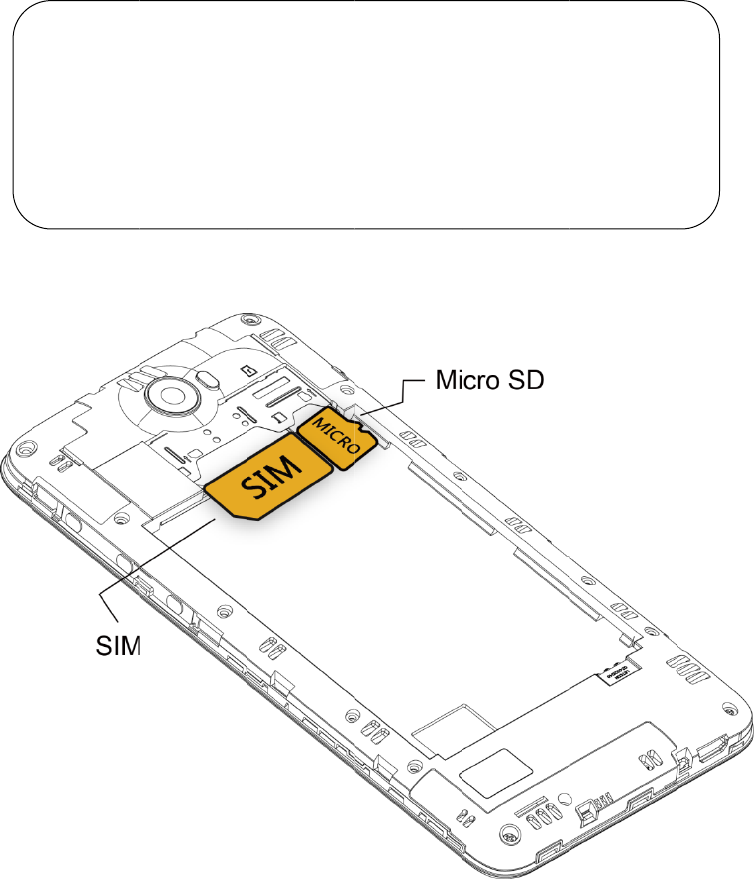
I
n
I
n
Th
e
I
n
Thi
ext
slo
t
n
sertSI
M
n
sert
e
phonec
a
n
sert
sphones
endedup
t
correctl
y
Note
Pleasep
o
beforey
o
cardmig
h
M
Card
SIM
C
a
nsuppo
r
Me
m
upports
e
to32GB.
y
tothep
o
o
werofft
o
uarere
a
h
tbecom
e
andMi
c
C
ard
r
tTigoSI
M
m
ory
C
e
xternal
M
Theme
m
o
sitionlin
e
hephone
a
dytoins
e
e
damage
c
ro‐SD
C
M
card.Th
e
C
ard
M
icro‐SDc
a
m
orycard
s
e
.Please
f
andpull
o
e
rttheSI
M
d
C
ard
e
cardslo
t
a
rd(TFca
s
houldbe
f
ollowth
e
o
uttheb
a
M
card.Ifn
o
t
support
s
rd)andc
a
inserted
e
picture
s
a
ttery
o
t,theSI
M
s
a4G.
a
nbe
intothec
s
hownab
o
M
ard
o
ve.

HomeScreen
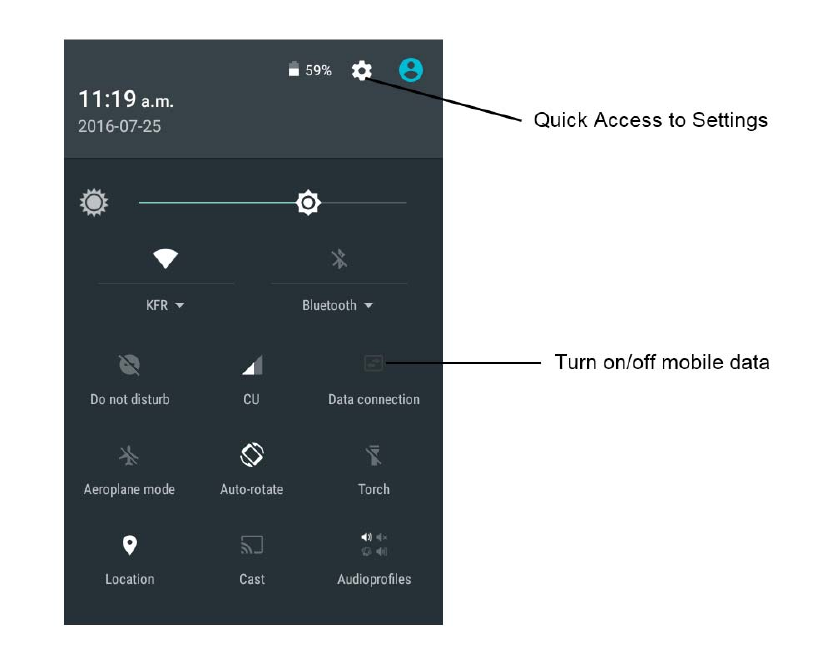
Notification Bar
Slidedownthenotificationbartoreaddetailnotice.
SlideuporpresstheBackkey←backtotheidle.
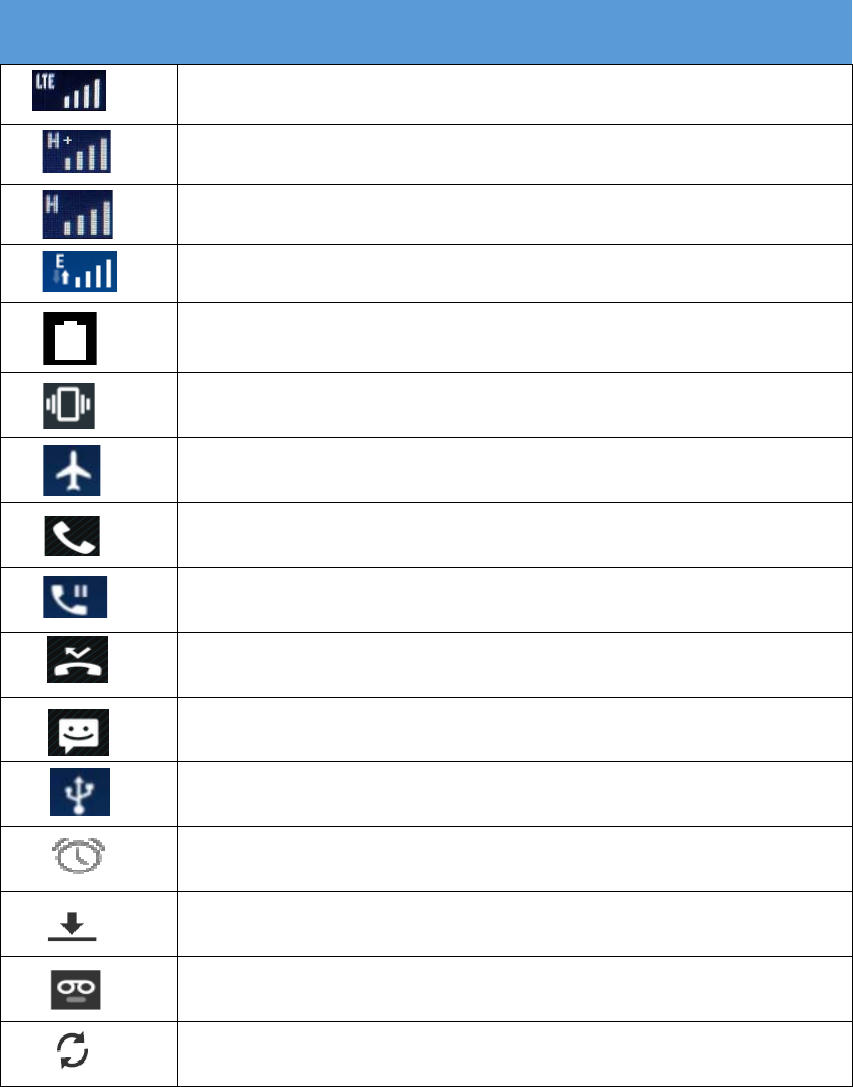
St
Ic
o
atuso
o
ns
ftheI
Func
t
4Gn
e
3.5G
n
3Gn
e
2Gne
t
Batte
r
Vibra
t
Flight
Callin
Callo
n
Misse
d
New
S
Conn
e
Alarm
Down
New
v
Synch
cons
t
ions
e
tworki
n
n
etwork
e
tworki
n
t
workin
r
ylevel
t
ionmod
e
mode
coming
n
hold
d
calls.
S
MS
e
ctedto
c
activate
d
loading
v
oicemai
ronizing
n
use
inuse
n
use
use
e
c
ompute
r
d
l
r
FCCCaution
Thisdevicecomplieswithpart15oftheFCCRules.Operationis
subjecttothefollowingtwoconditions:(1)Thisdevicemaynot
causeharmfulinterference,and(2)thisdevicemustacceptany
interferencereceived,includinginterferencethatmaycause
undesiredoperation.
Note:Thisequipmenthasbeentestedandfoundtocomplywith
thelimitsforaClassBdigitaldevice,pursuanttopart15oftheFCC
Rules.Theselimitsaredesignedtoprovidereasonableprotection
againstharmfulinterferenceinaresidentialinstallation.This
equipmentgeneratesusesandcanradiateradiofrequencyenergy
and,ifnotinstalledandusedinaccordancewiththeinstructions,
maycauseharmfulinterferencetoradiocommunications.However,
thereisnoguaranteethatinterferencewillnotoccurinaparticular
installation.Ifthisequipmentdoescauseharmfulinterferenceto
radioortelevisionreception,whichcanbedeterminedbyturning
theequipmentoffandon,theuserisencouragedtotrytocorrect
theinterferencebyoneormoreofthefollowingmeasures:
‐Reorientorrelocatethereceivingantenna.
‐Increasetheseparationbetweentheequipmentandreceiver.
‐Connecttheequipmentintoanoutletonacircuitdifferentfrom
thattowhichthereceiverisconnected.
‐Consultthedealeroranexperiencedradio/TVtechnicianforhelp.
AnyChangesormodificationsnotexpresslyapprovedbytheparty
responsibleforcompliancecouldvoidtheuser'sauthorityto
operatetheequipment.
BodyOperation
Thisdevicewastestedfortypicalbodysupportoperations.To
complywithRFexposurerequirements,aminimumseparation
distanceof1.0cmmustbemaintainedbetweentheuser’sbody
andthedevice,includingtheantenna.Third‐partybelt‐clips,
holsters,andsimilaraccessoriesusedbythisdeviceshouldnot
containanymetalliccomponents.Bodyaccessoriesthatdonot
meettheserequirementsmaynotcomplywithRFexposure
requirementsandshouldbeavoided.Useonlythesuppliedoran
approvedantenna.