Haier S701-R2A-1 MID User Manual S701 R2A 1 english manual
Haier international(hk) limited MID S701 R2A 1 english manual
Haier >
User manual
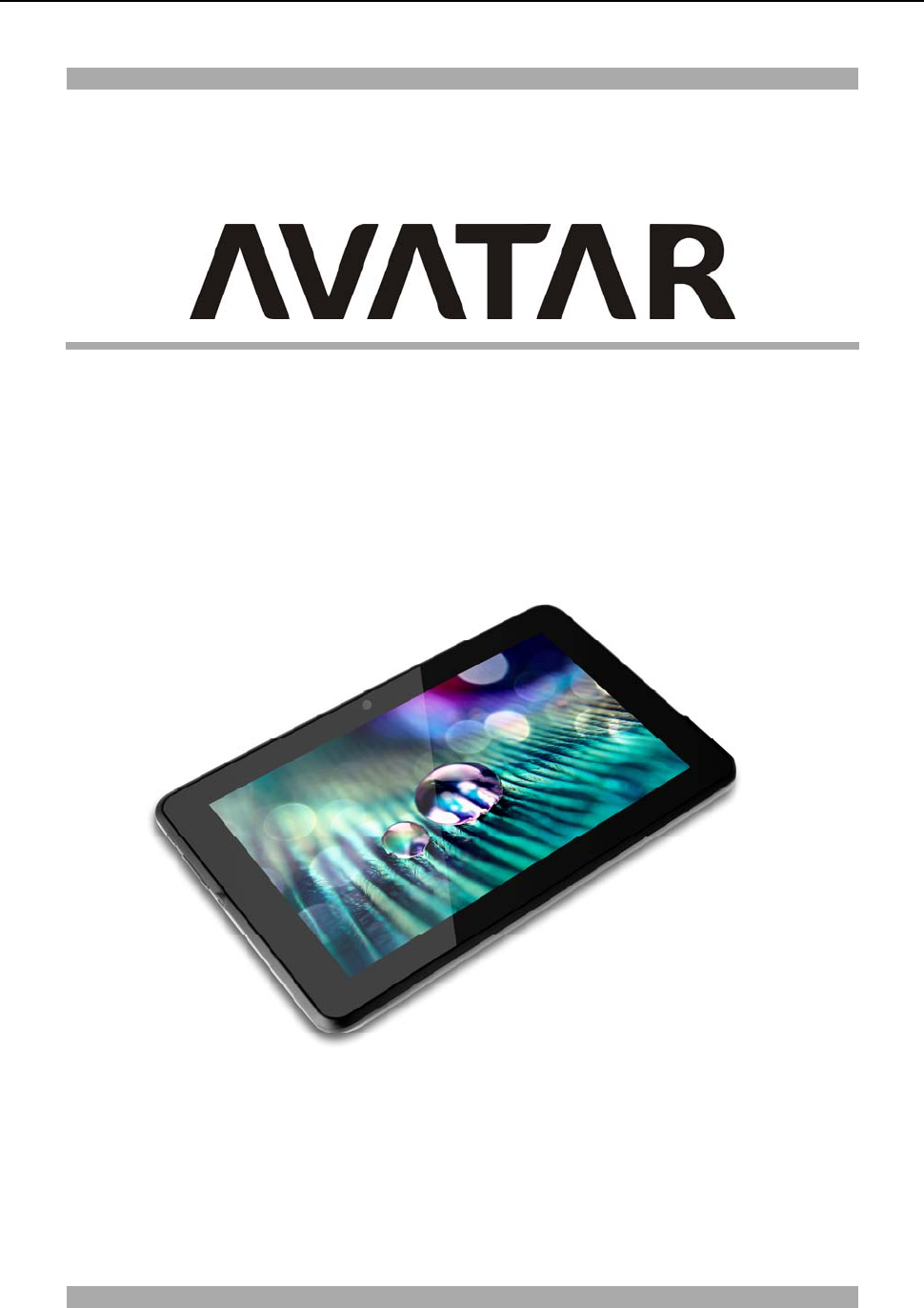
USERMANUAL
S701‐R2A‐1
Thisusermanualhasbeenspeciallydesignedtoguideyouthroughthefunctionsandfeaturesofyourdevice.
• Pleasereadthismanualcarefullybeforeusingyourdevicetoensuresafeandcorrectuse.
• Thedescriptionsinthismanualarebasedonthedefaultsettingsofyourdevice.
• Pleasekeepthismanualforfuturereference.
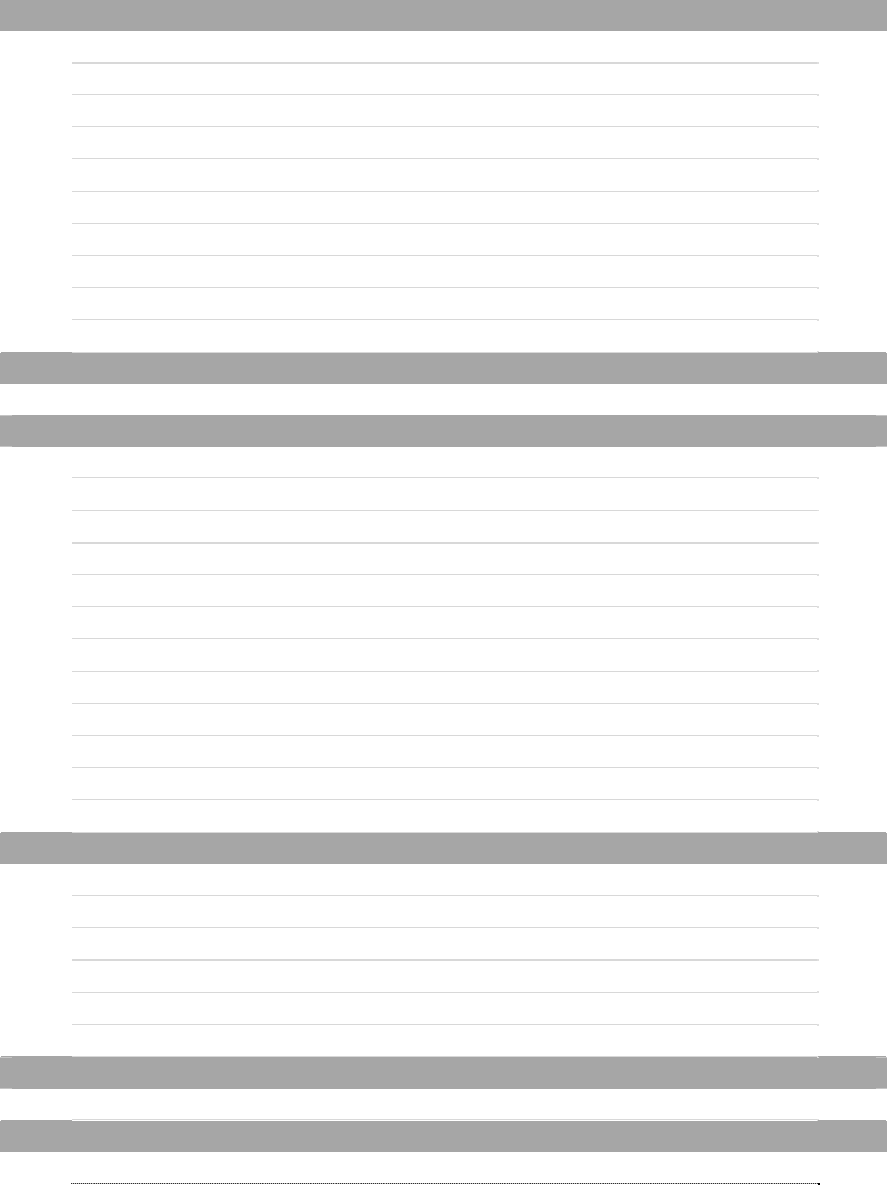
1/22
MENU
ChapterOne(overview)
1.1Appearance 2
1.2Buttons2
1.3Openandshutdown2
1.4Openandshutdownstandbymode.2
1.5Lockandunlockthescreen.3
1.6Homepageinformationcolumn.4
1.7Textinput 4
1.8Reset.5
1.9USBConnect5
1.10Accessories..6
ChapterTwo(Internet)
2.1Browser.6
ChapterThree(Applications)
3.1Camera8
3.2Gallery9
3.3Video..10
3.4Music..11
3.5Calendar12
3.6Calculator.13
3.7Explorer13
3.8APKInstaller 14
3.9E‐mail.14
3.10Downloads16
3.11Soundrecorder 17
3.12Clock 18
ChapterFour(Systemsetting)
4.1Wirelessnetworkssetting19
4.2Soundsetting19
4.3Displaysetting 20
4.4Applicationsetting 20
4.5Date&Timesetting.20
4.6Languageandinputsetting20
ChapterFive(Attentions)
5.1Attentions21
ChapterSix(Hardwareconfiguration)
Hardwareconfiguration22
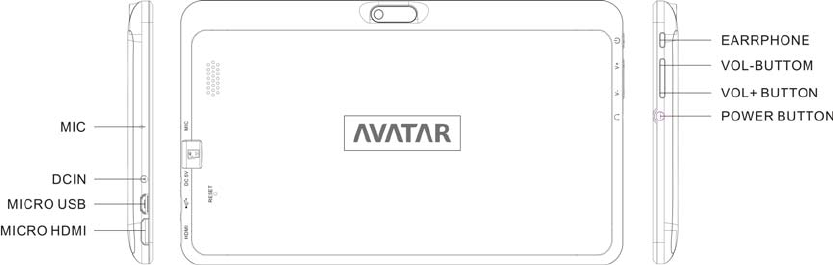
2/22
ChapterOne:Overview
1.1Appearance
1.2Buttons
Powerbutton
Longpressthepowerbutton2‐3secondstoopenthescreen
Whenopenthetablet,shortpressthisbuttontoentertheoff‐screenstateandshortpressagain
tolightupthescreen
1.3Openandshutdown
Open
Longpressthepowerbutton(seetheappearance)2‐3seconds,pictureswillshowupuntiltothe
interface
Shutdown
Longpressthepowerbutton,thenthescreenshows“POWEROFF”andClickit,theninpoweroff
dialogtoselect“OK”toshutdown
1.4Openandclosestandbymode
Openthestandbymode
Inbootmode,youcantapthepowerbutton,thesystemwillintothestandbymodewhichcan
savepower
Closethestandbymode
Inthestandbymode,lighttapofthepowerbuttonofthedevice,enterthenormalstate
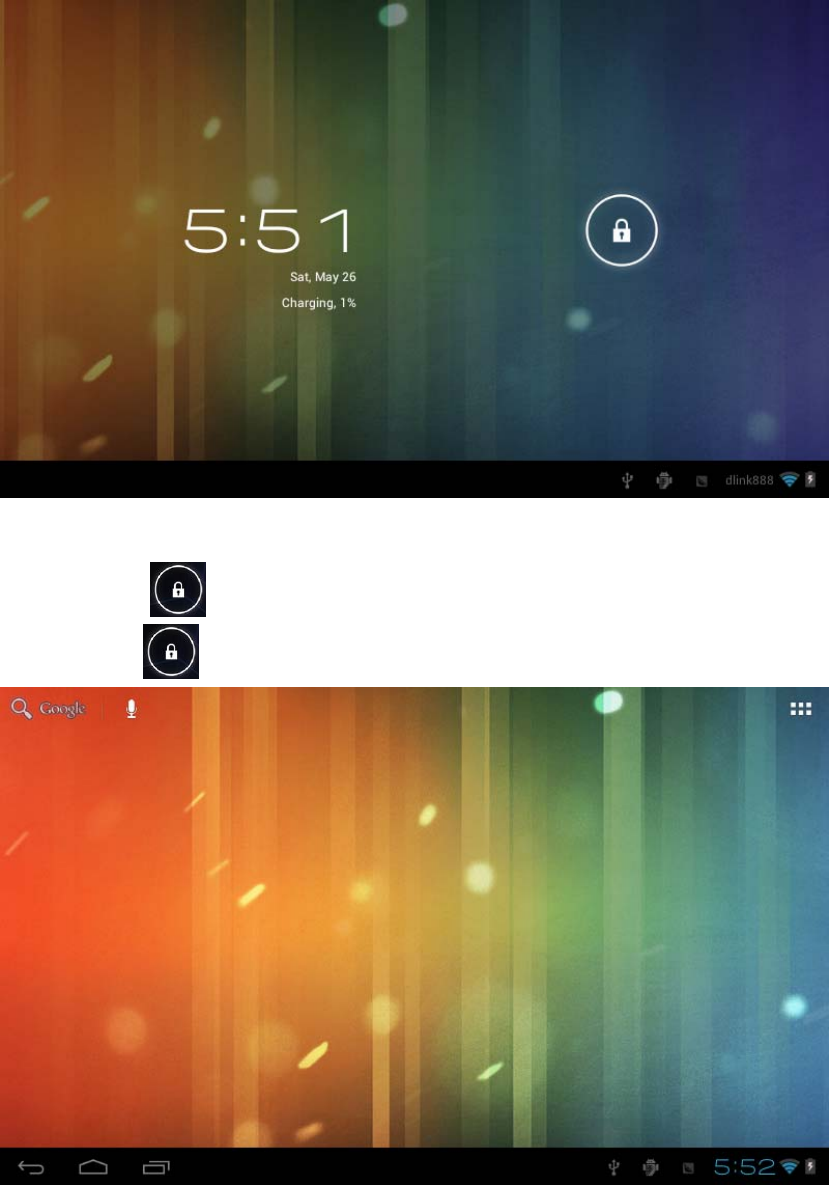
3/22
1.5Lockandunlockthescreen
Lock
Youcansetthesleeptimeinthesystemofdisplay
Thesystemwillsleepautomaticallyandlockthescreentothestandbymodeifwithoutany
inactivitywhenreachesthepresetofstandbytime.
Unlock
Movethesign tounlock,showasbelow
Dragthistounlockthescreenandentertheapplicationinterface
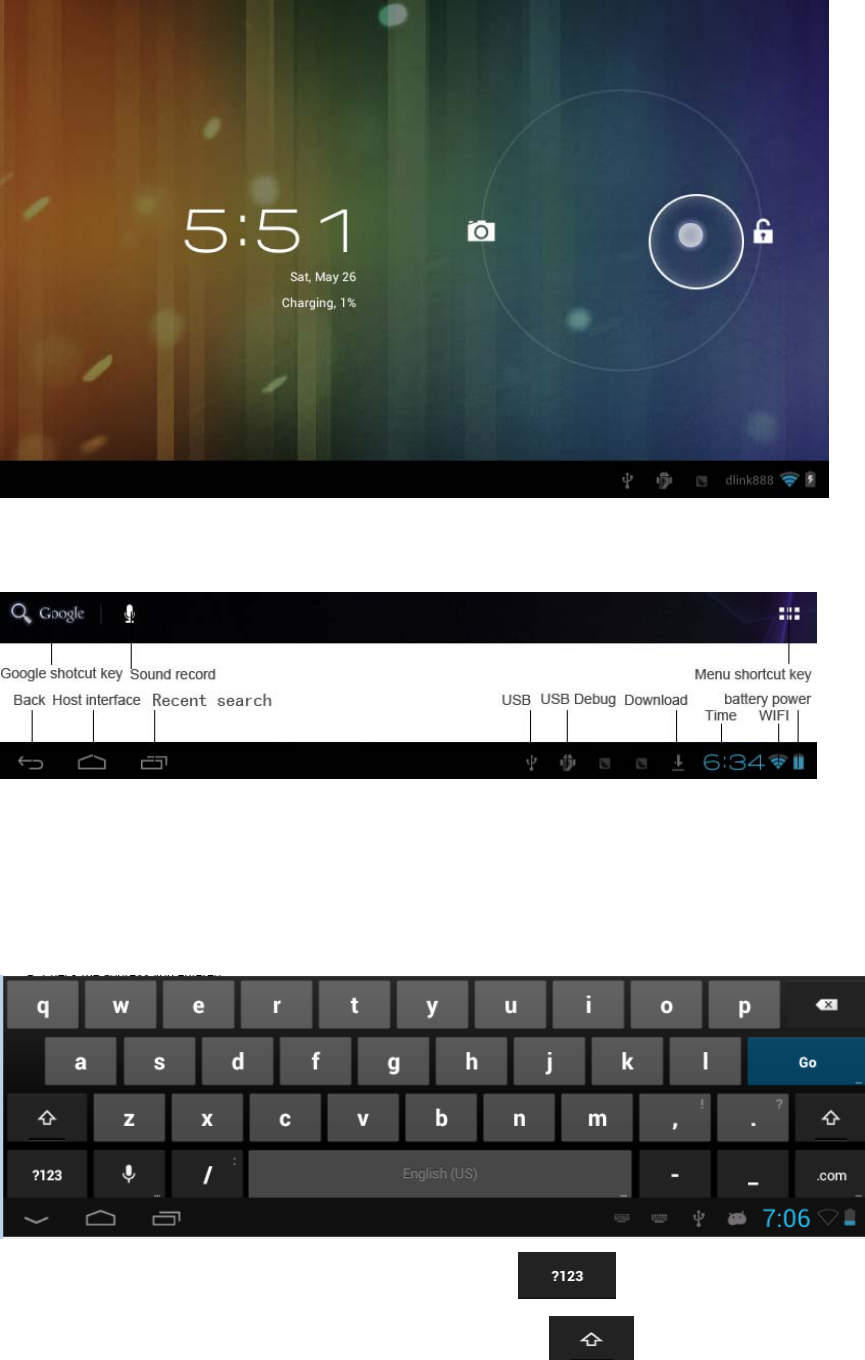
4/22
1.6Homepageinformationcolumns
1.7textinput
Whenusethetablet,youcanusethevirtualkeyboardtoentertext,number,symbolsdirectlyby
touchingscreen.AfterselectingtheAndroidinputmethod,thedefaultkeyboardshowasbelow:
Toswitchthenumbersandletters,pleasepressthis
Toswitchthecapitalandlowercaseletter,pleasepress
1.8Reset
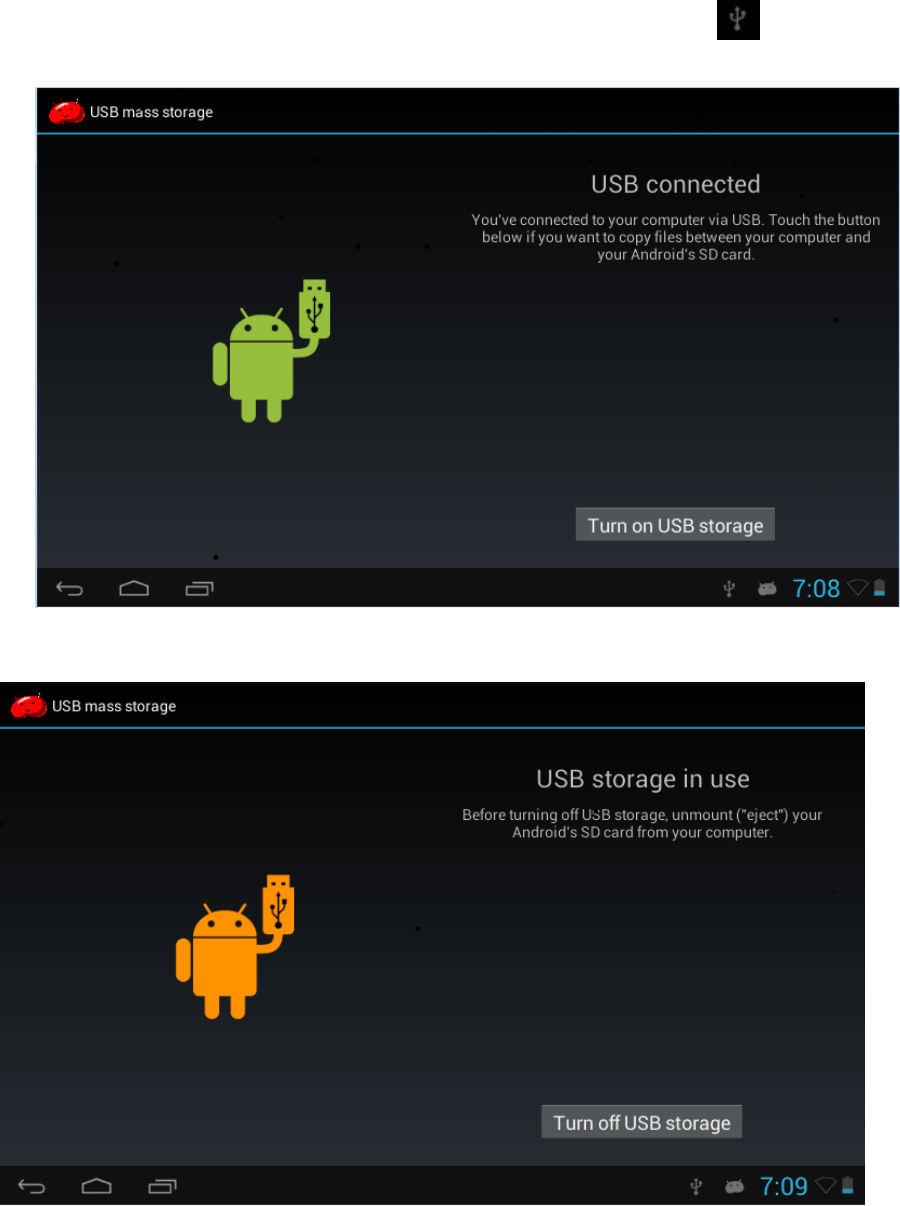
5/22
Presstheresetbuttonontheleftsideofthedevicebackcover,thenyoudevicewillrestartandreset
1.9USBconnect
PleaseconnectPCwithin‐boxUSBcableforyourtabletandyouwillsee onyourtablet,click
thissignandturnonUSBstoragetoconnectyour
dev
TurnoffUSBstoragetodisconnectyourdevicewithPC
1.9Accessories
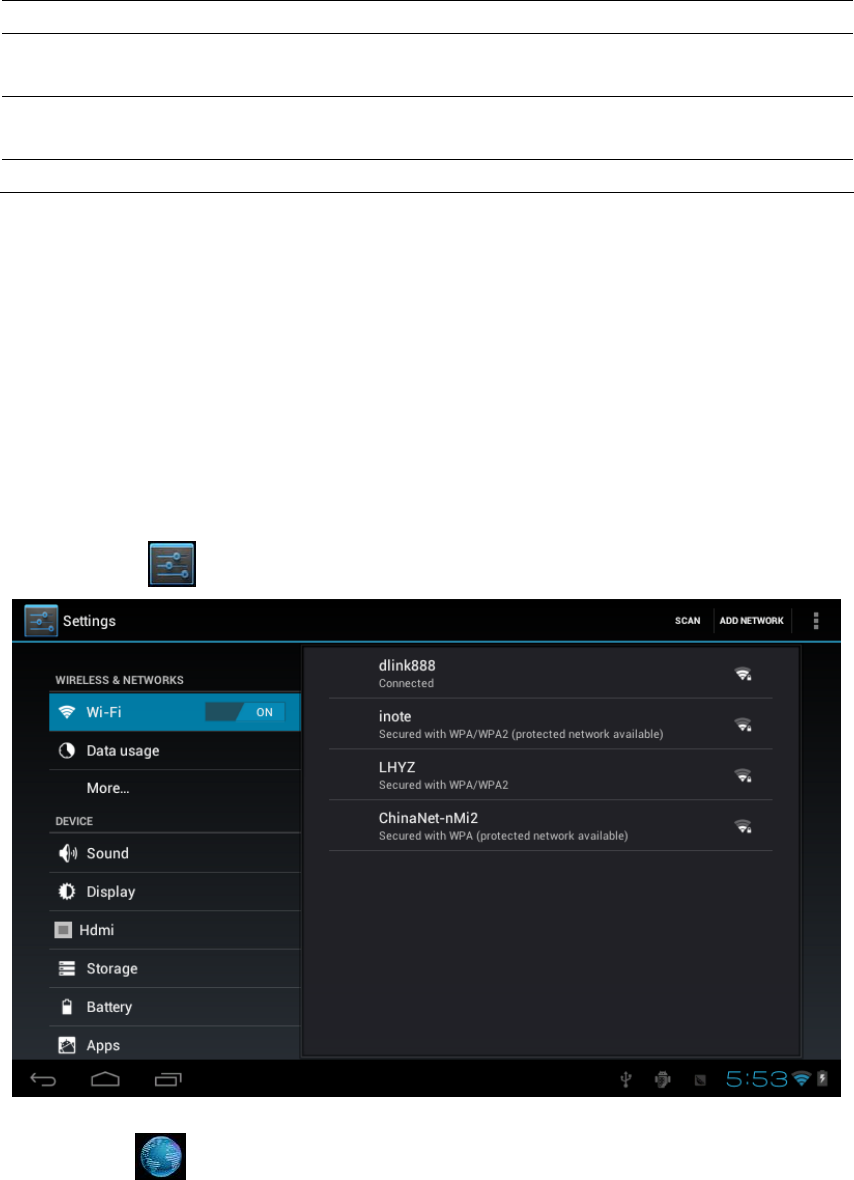
6/22
Item What you can do with it
Power Adapter Use power adapter to provide power and
charge the battery
USB Cable Use USB cable to connect device with USB
device
User manual Guide your use
Chaptertwo:Internet
2.1Browser
Requirenetworksupportbeforeusingawebbrowser,iftherearenetworksupportingproblems,
pleasecontactyournetworkoperatorortheserviceprovider.
Tablet’swebbrowsercanconnecttotheInternetviaWIFItosatisfyyourbusinessandindividual
networkneeds
Pleasetouch tosetuptheWIFIsothatcanusethebrowsernormally.Seeaspicture:
Touchhere intheapplicationlisttoenterthebrowserpages;thedefaulthomepageisthe
RecentlyViewedshowingrecentlyviewedpages.
Browsersupportsthefollowingfeatures
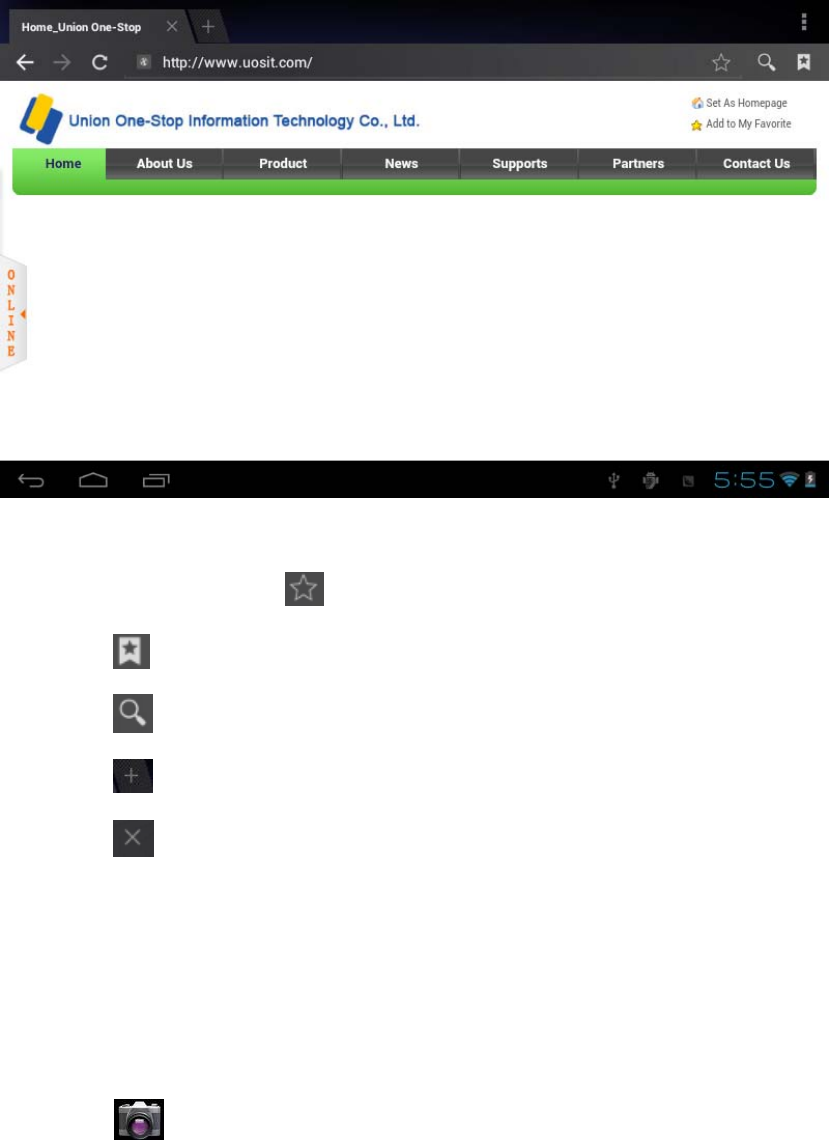
7/22
EntertheURL‐touchtheinputareatogetthesoftkeyboard,thentexttheUPL.
Bookmarksearch—clickthis toaddintothebookmark
Touchthis toreadthefavoritewebsitethatcollected
Touchthis tosearchtheinternet
Touchthis toaddnewbrowser
Touchthis toclosethebrowser
Chapterthree:Application
3.1Camera
Touchthis intheapplicationlisttoenterthecamera,theviewsshowedonthescreenand
youcandothefollowingaspicture:
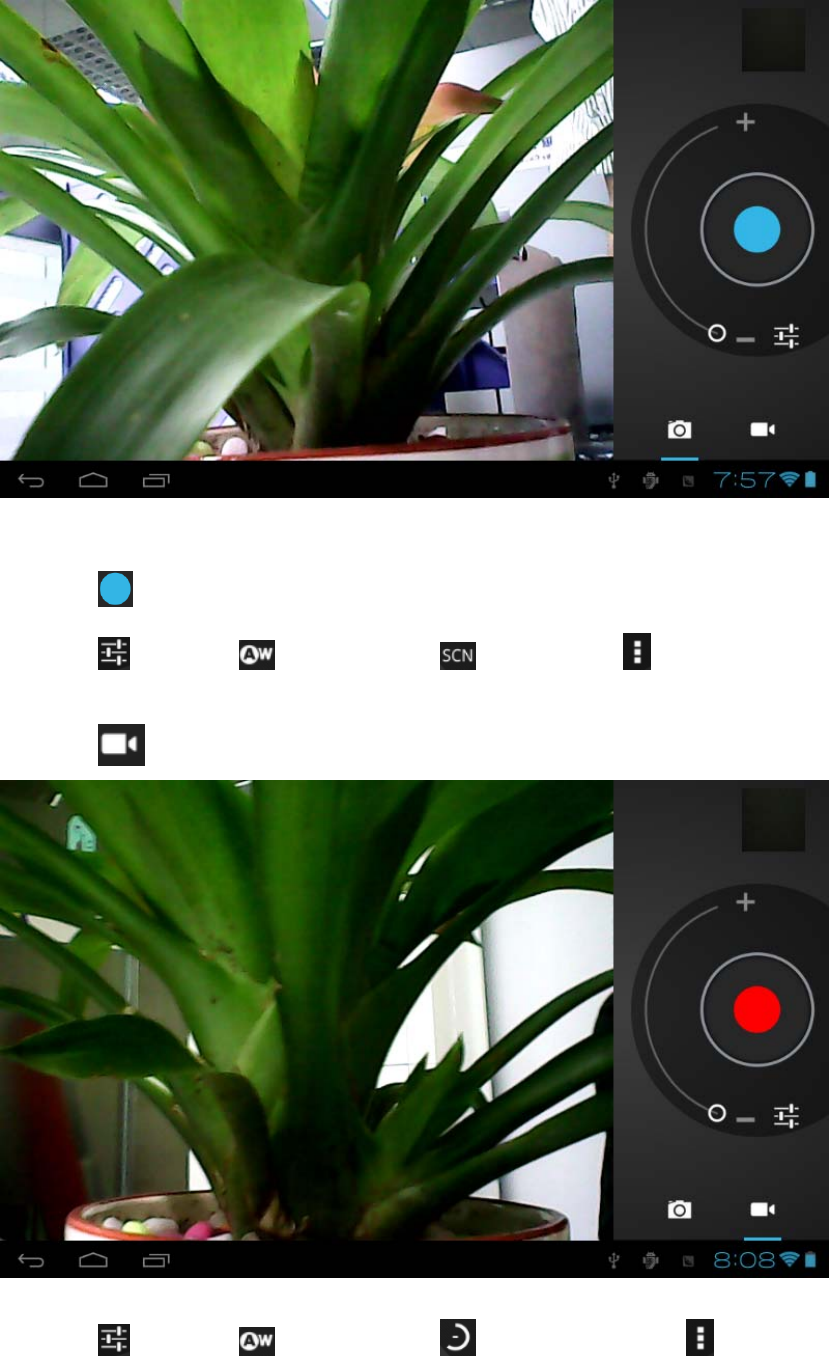
8/22
Camera
Clickthis togetSnapshot
Clickthis tosetup whitebalance, scenemode, save
Video
Clickthis tovideoanddotherelevantoperation.
Clickthistosetup whitebalance, timelapseinterval, save
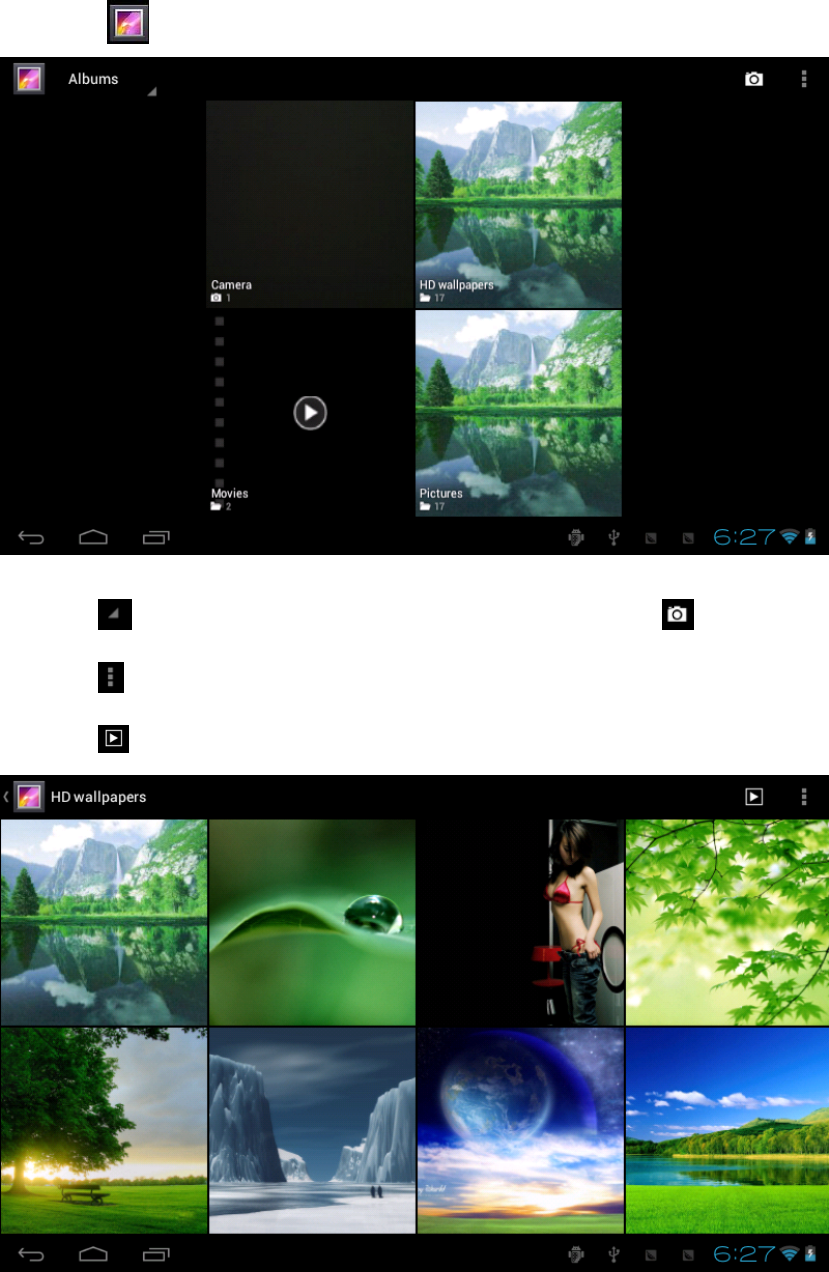
9/22
3.2Gallery
Clickhere intheapplicationlistwhichincludingallthepictures
Clickthis canclassifythepicturesbytimeandplace.Clickthis toenterthecamera.
Clickthis tochoosethealbumtoeditordelete
Clickthis toenterslidesshowwhenenterthealbum
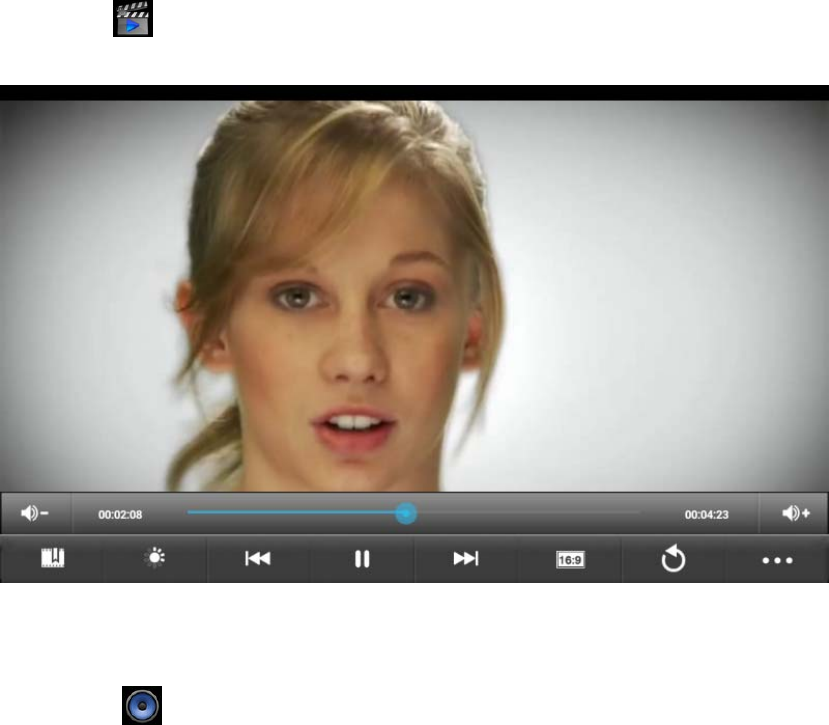
10/22
3.3Video
Touchthis tothevideoplay
Therearesomecontrolareasatthebottomafteryouenterthevideo
3.4Music
Touchhere tothemusicplayer.Musiccanbeplayedbyartistsoralbumclassification.
Thispagedisplaysthesongsalphabetically.
Clickthesongsyouwanttolistenandgetintoselectedstatetoplay.
Clickonthenowplayingwillplayingbeingplayedalbumpage;therewillbelyricsshowsunderthe
pageright
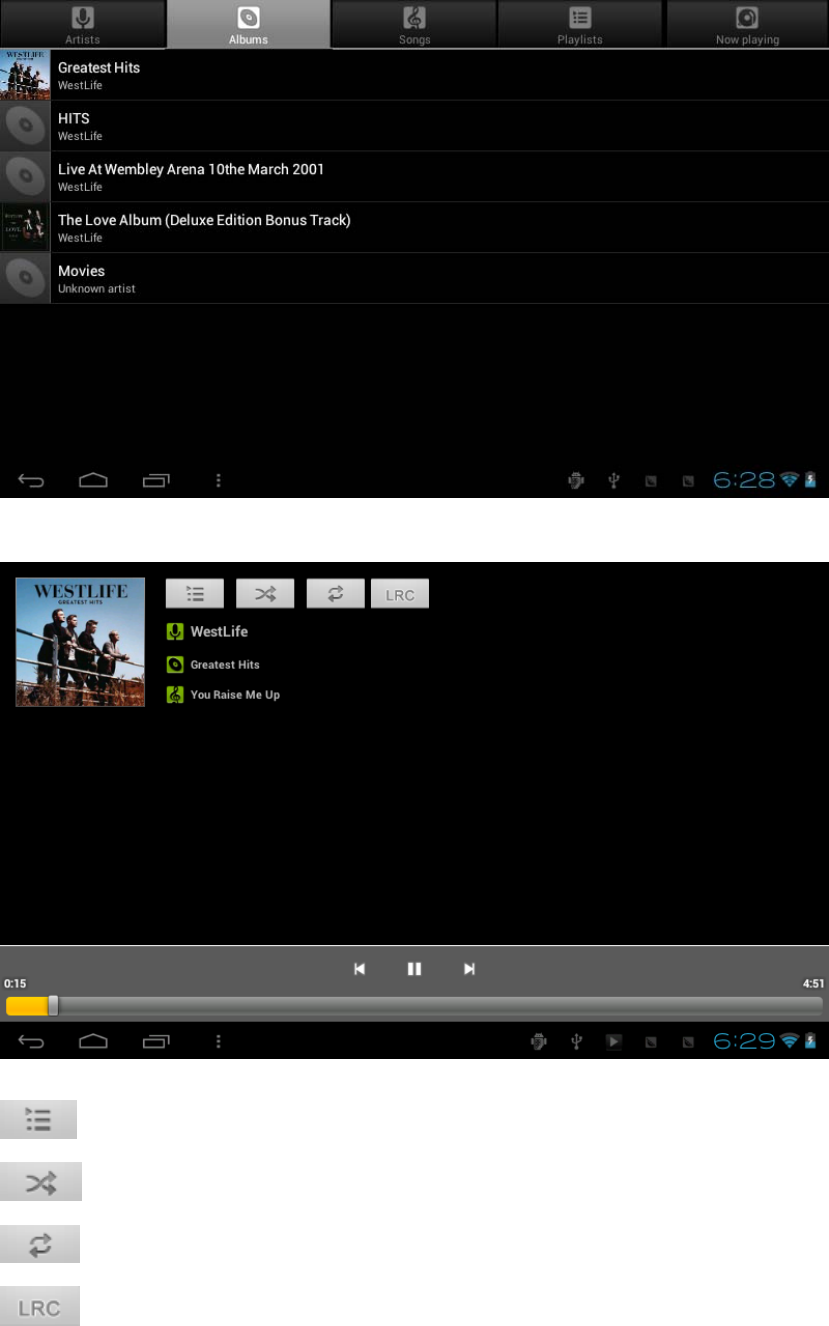
11/22
Play
Clickonesongtoplay
list
randomplay
repeat
lyrics
3.5Calendar
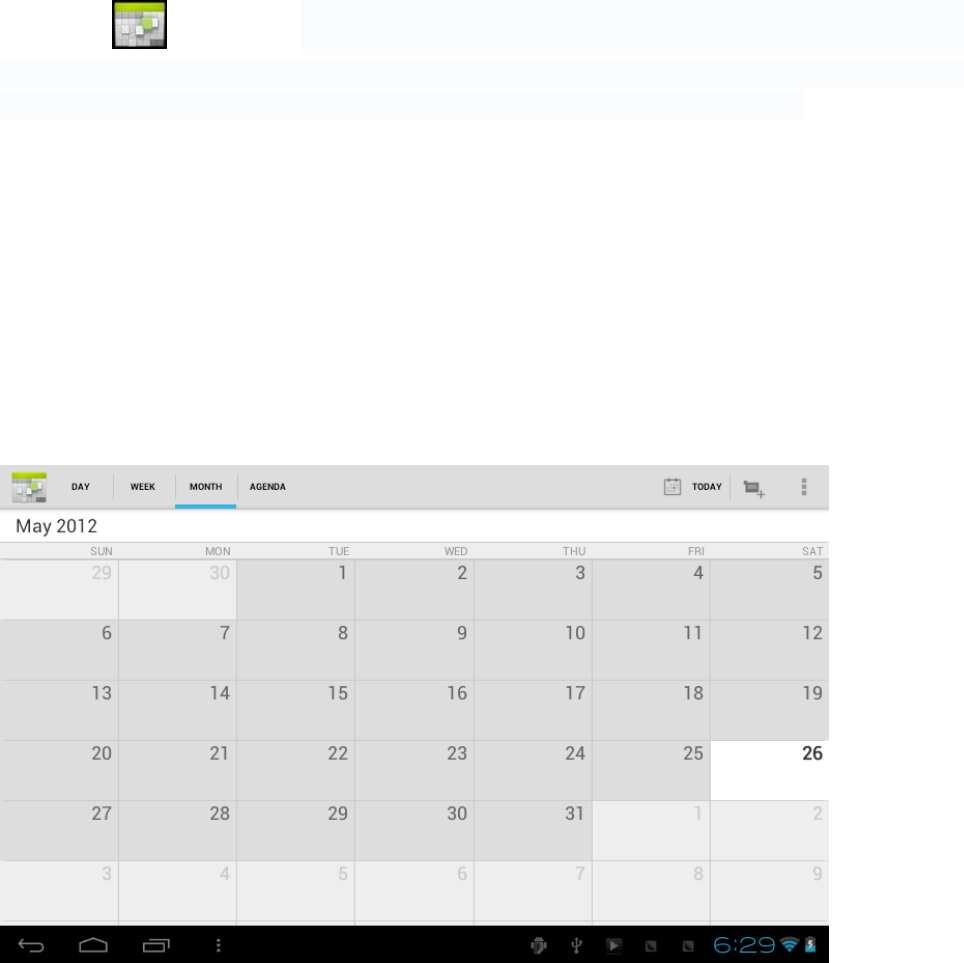
12/22
Touchthis tocalendar,forthefirsttimeintothecalendarinterfacewillremindtoaddthe
Googleaccount,whichfacilitatesmorecalendaroperation,ifdonotneedtoset,clickonthenot
now,otherwisetosetupGoogleaccountsettings,setintothecalendarinterface,thedefaultpage
showsthemonths.
Dayview:longpresstotheeventtorebuilt,view,edit,anddelete;Clickontheblankareacanset
upnewevents;longpresstheblankarea,youcanbuiltneweventsordisplay/notdisplaythelunar
dayview.
Weekview:Longpressestheeventtorebuilt,view,edit,anddeleteevents;longpresstheblank
areayoucanrebuilteventsordisplay/notdisplaythelunarweeksview.
Monthview:Longpressdatetobuildnewcalendaritemsordisplay/notdisplaythelunarmonth
view
Agenda:listalleventsclickorreadthedetails.
Inanyviews,whenyouswitchtootherdate,weekormonth,allcanbebacktotodayorweekor
monthnowytouching“today”button
3.6Calculator
Touchhereintheapplicationlisttogetintothecalculator
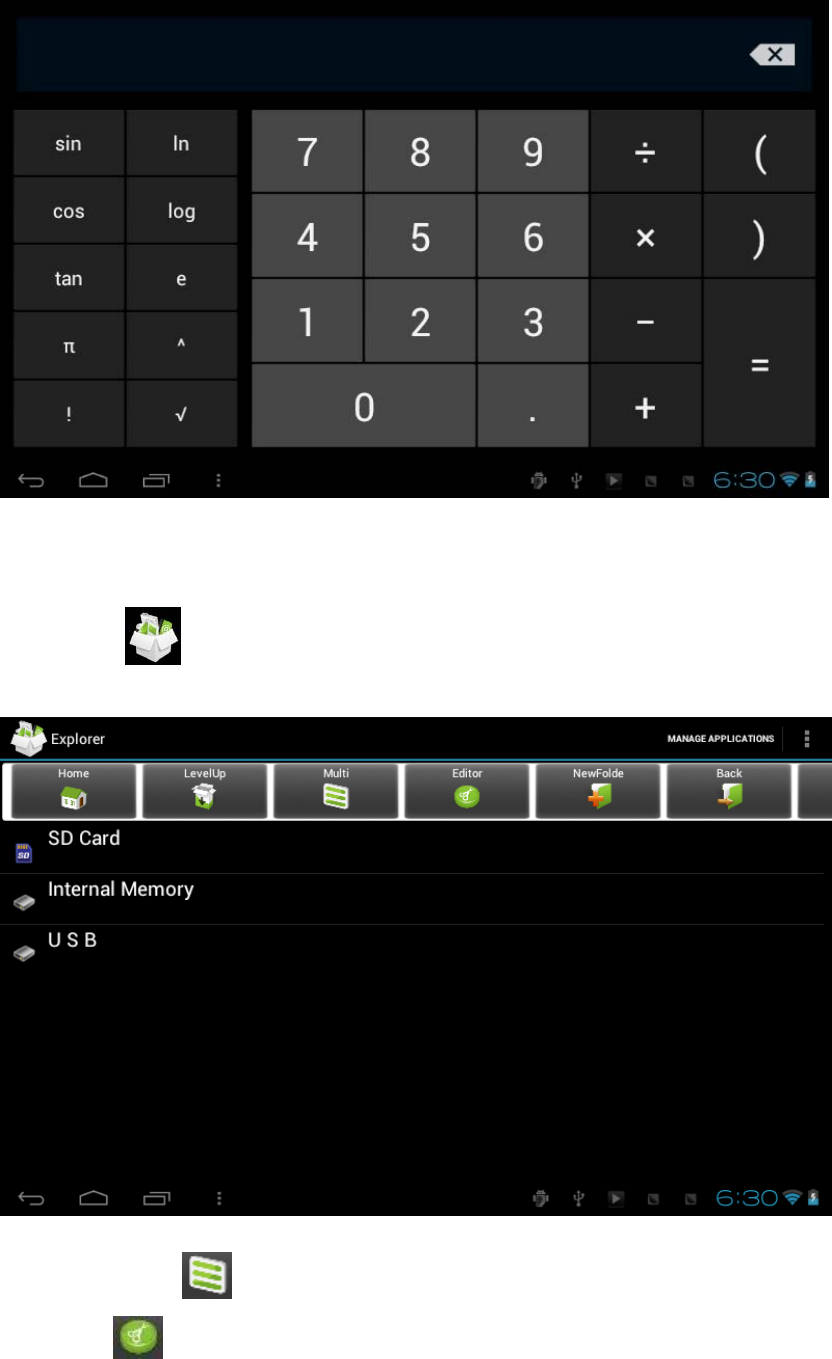
13/22
3.7Explorer
Touchhere intheapplicationlist,itsupportsthefilesmutualcopyinthistwoplacesSD
Card,internalmemoryandUSB
Touchthebutton todomultioperationandtheneditthefiles
Touchthis toedittefileincludingcut/copy/paste/delete
ForCopy,inthefileslist,longpressthefilewhenitturntomultioperationoption,clickCopy,click
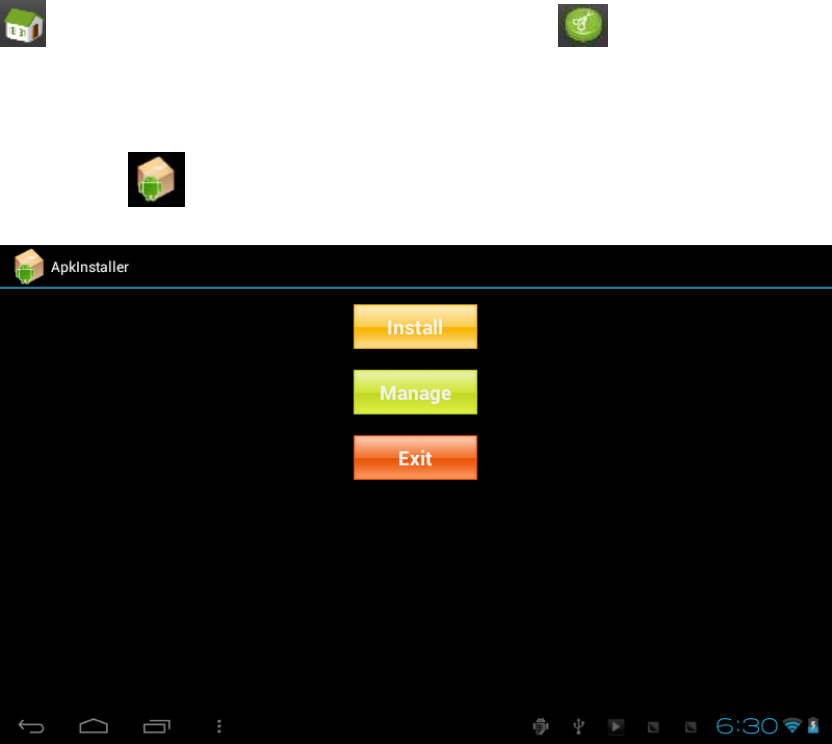
14/22
tochoosewheretoputthefile,abdthenclickthis topaste
3.8APKInstaller
Touchhere intheapplicationlist,itwillinstall,unloadtheAPKfileautomatically.It
searchestheAPKfilefromSDCard,InternalMemory
Install
ClickInstalltoinstallapplicationinstoragepathfromInternalMemoryandSDcard
Manage
ClickManageintheAPKInstallerinterface,clicktheapplicationthatneedtobemanagedtodo
Launch,Export,Uninstall
3.9E‐mail
Requiretheinternetsupportbeforeusinge‐mail,ifthereareproblemsinnetworksupporting;
pleasecontactyournetworkoperator
Addaccount
Ifyouarethefirsttimetouseemail,getintoamailboxinterfacedirectlyorsetupanaccount
accordingtoinstruction.
Ifyouwanttoaddmoremailboxes,clickSettingsonthetopofthepagetoaddmoremailboxes,
andthenselectAddaccount.
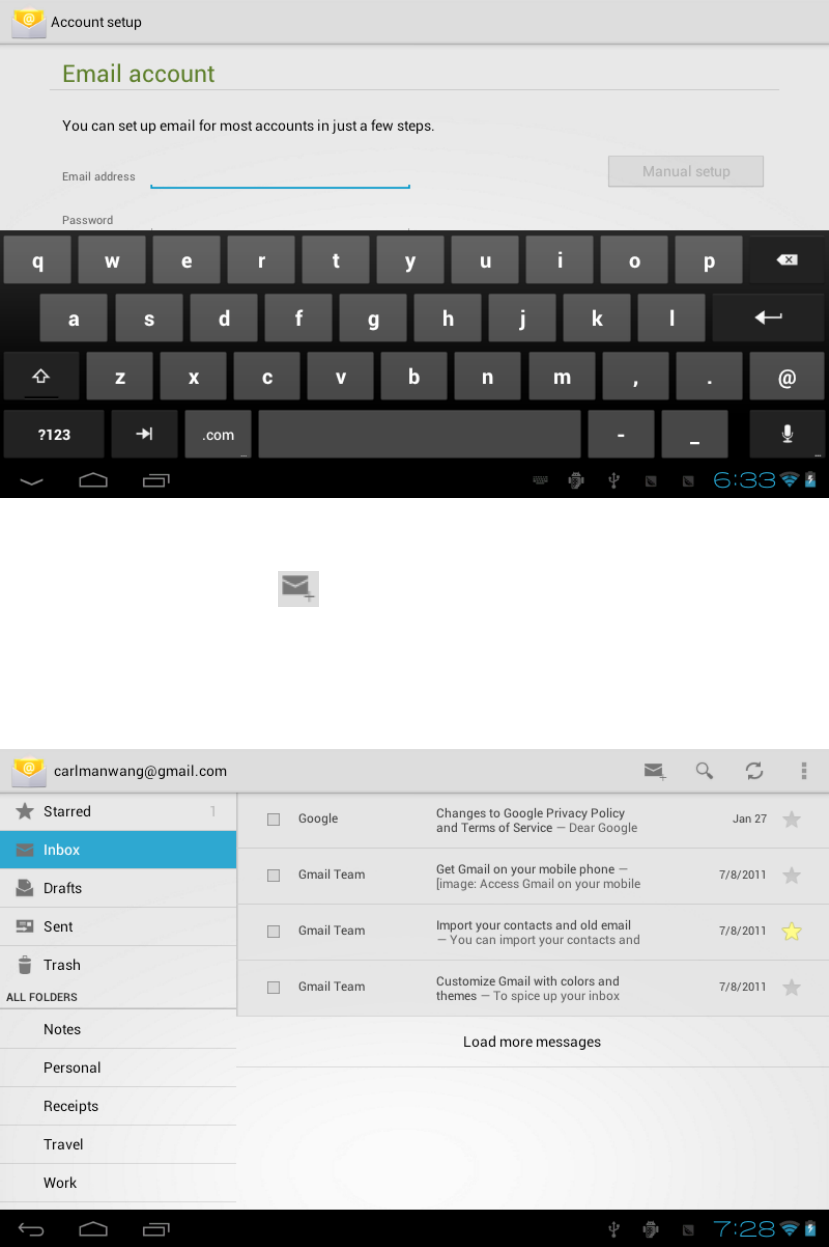
15/22
Drafte‐mail
Ininboxpage,youcanclick thisontherightpagetoptodraftmailquickly.
Inthedraftmailpage,youcan:
Addmailrecipientsquickly.
Entertherecipientaddressinrecipientinputboxorclickonthecontactinthecontactlistof
recipientstochoosemailaddress;youcancopy/closetosentinputaddress
Writeemailsubjectandtextcontent(thetextareasupportcopy,shareoperation)
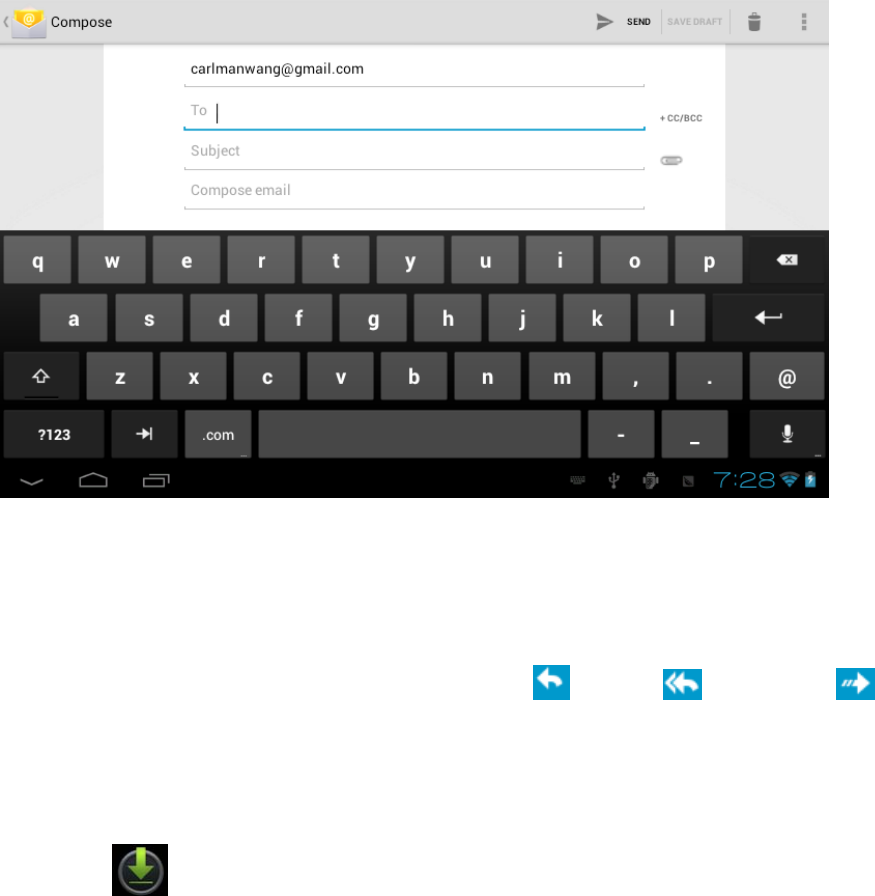
16/22
Addattachment
Addattachmentsfromthedocumentmanagement,whenitsucceeds,thenamewillshowone
“Newe‐mail”page;youcanclicktoselecttoopenorremovethem
Reply,forwardmail
Clicktherightpagepreviewareaofthetoolbarreply ,relayall ,forwardingchoices.
Thebaseoperationissamewiththedrafte‐mail.
3.10Downloads
Clickhere intheapplicationlist;youcanpreviewthedownloadingordonedocument
contents
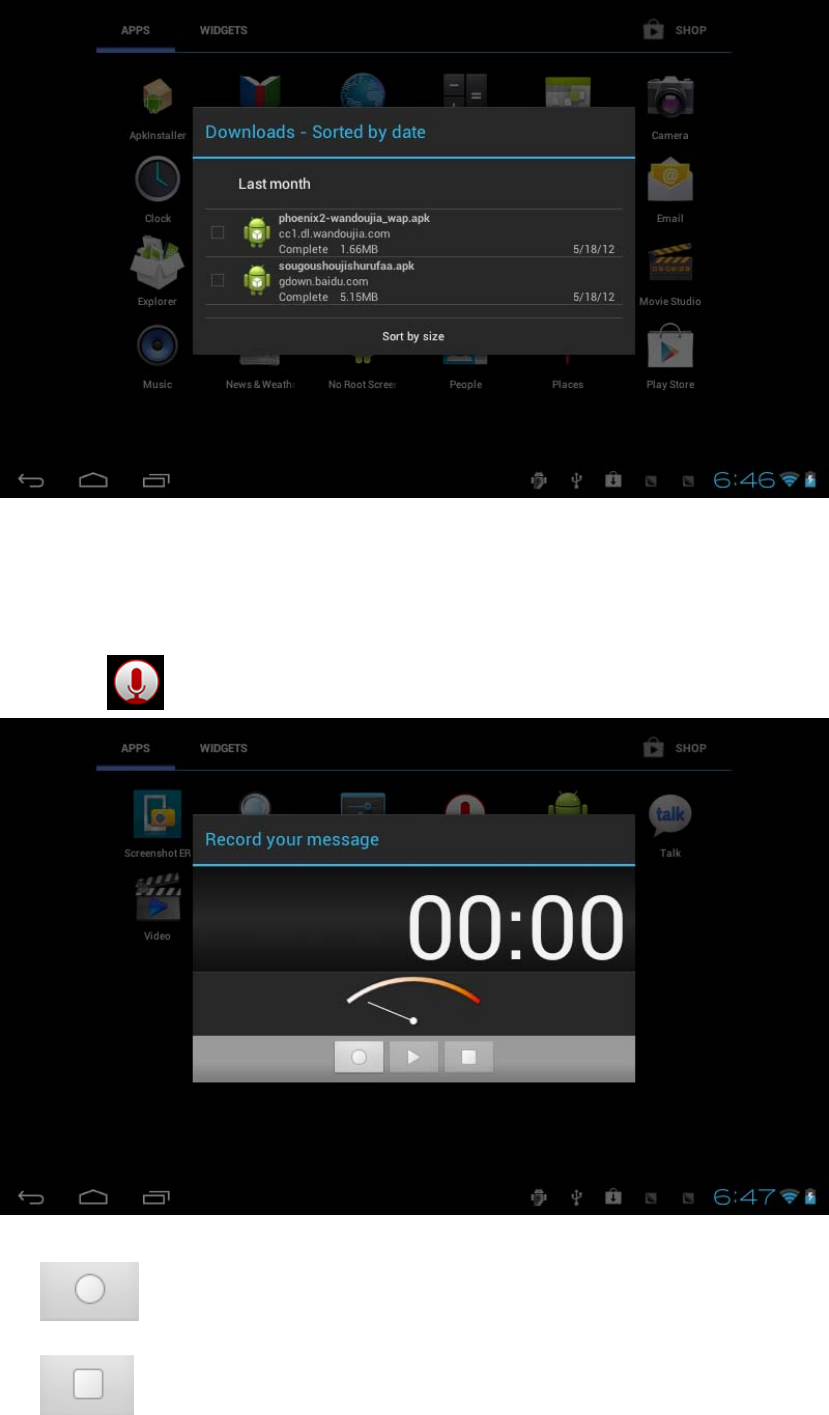
17/22
Clickdownloadfiletostopordeletethedownloadcontents
3.11SoundRecorder
Clickhere intheapplicationlisttorecordsound
Tap tostartrecording
Taptostoprecording
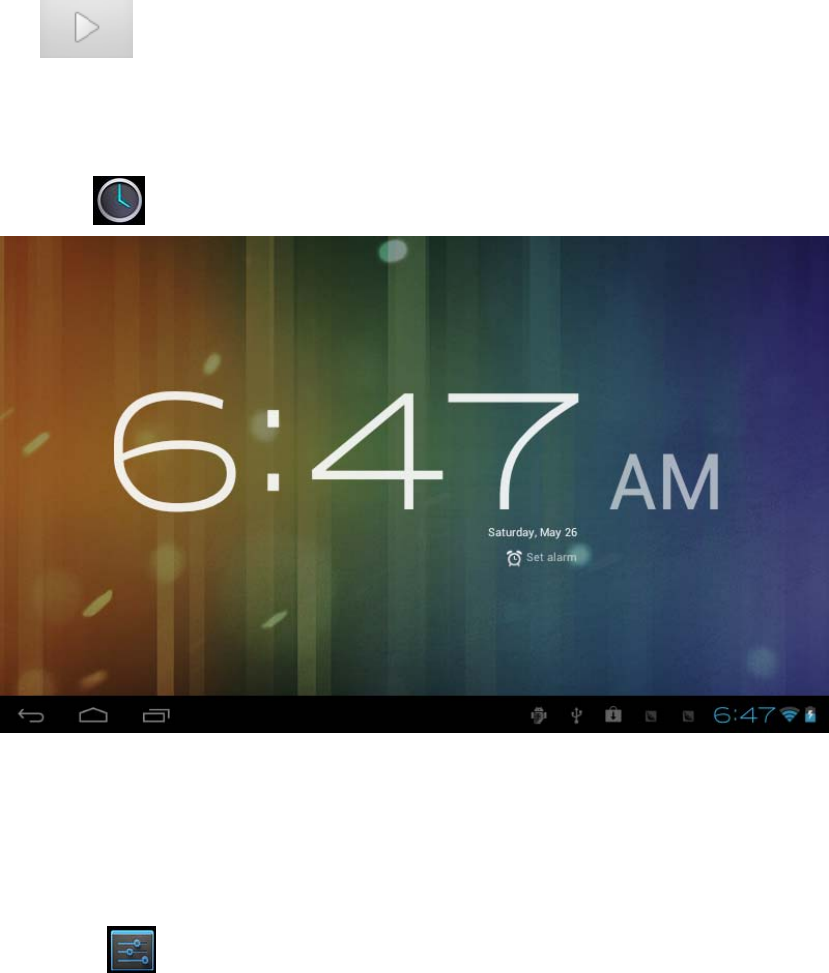
18/22
Tap toplayrecording
3.12Clock
Clickhere intheapplicationlisttoaccessclockinterface
Tapsetalarmtosetupclockalarm
ChapterFour:Systemsetting
Clickhere toenterthesystemsettinginterface
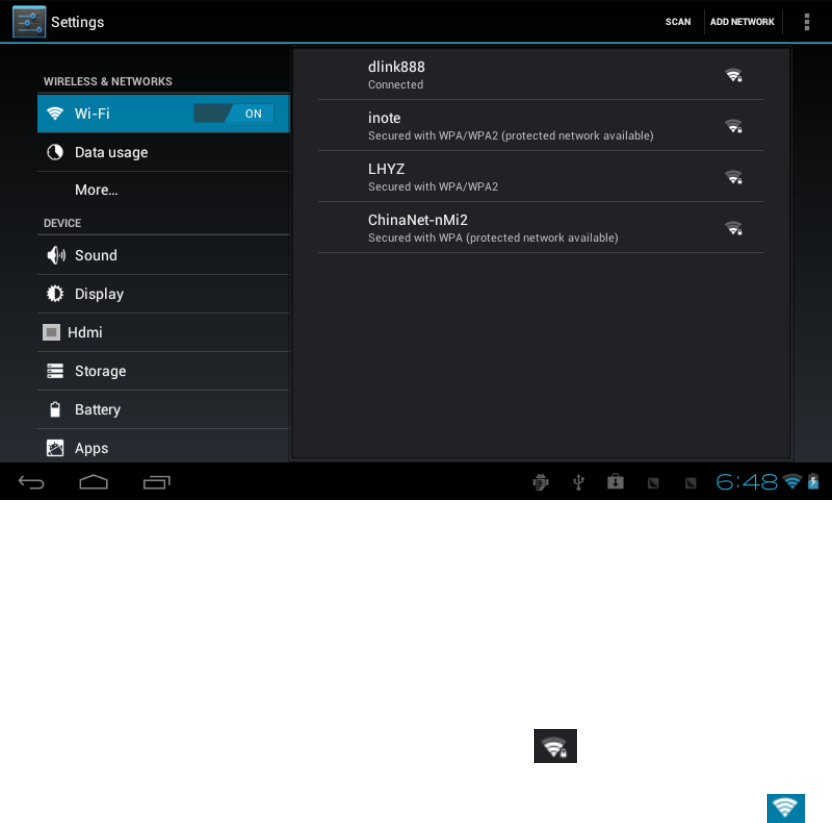
19/22
4.1Internetsetting
Thissettingmoduleincludes:thewirelessandnetworkSettings
ThewirelesslocalareanetworkSettings
OpenwirelessLANswitches,thesystemwillscanavailablewirelessnetworkautomaticallyand
displaythewirelesslocalareanetworkinthelist
Amongthem,ifthelocalareanetworkshavethesignbehindit,itrepresentsthenetworkhas
beenencryption,itneedstoenterthepasswordtoconnection.Thesign representsthe
networksdonotneedapasswordmcanbeconnecteddirectly.
Youcanchoosethenetworkfromthelistyouwantmclickittoconnectdirectly,alsoyoucanclick
theadvanced,thenclickconnectedtonetwork;youcanalsoselectaddwirelesslocalarea
networktoaddbyhand
Networknotice:opentheswitch,itwillnoticeifthereanyopnenetworks
Thewirelesslocalareanetworkcertificate:thewirelesslocalareanetworkloadingand
management.
4.2Soundsetting
InSoundsetting,youcanchoosemuteswitchwhichcangetmoredetailedsettingsifyouneed.
Clickthevolumesettingcansetupthenotice,themediaandthealarmofvolumeandchoosethe
promptoperationsoundandthebellandsoftwarediskbootswitchvoice
4.3Displaysetting
Displaysettingscontains:Brightness,WallpapersSettings,AutomaticrotatingSettings,
20/22
DormancytimeandFontsize
Brightness
Theusercanadjustbrightnessmanuallytogetthelightnessyouwant.
WallpaperSettings
Inthewallpapersetting,youcansetupthewallpaperanddynamicwallpaper;thewallpapercan
bechosenfromgallery
Dormancytime
Whenthescreensinlightstateaperiodoftime,itwillautomaticallylocktosavethepowerif
withoutanyoperations.
Fontsize
Youcansetupthefontsizeaccordingtoindividual’sfavorite,therewererespectively:small,
ordinary,big,huge.
4.4Applicationsetting
Intheapplicationsetting,youcanmanagetherunningservicesandaccessrightsmanagementand
developmentbutonlyfordeveloper
Applicationmanagement
Inthissetting,itiseasytomanageanddeletesomeapplicationsthathavebeeninstalled.
First,getintotheapplicationlist,clicktheaccordingtonamesortbuttonstoorderthealphabet
andnumber;clicktheallmenutoscantherunningprogramorprogramsthatprovidebyathird
partysoftwaredevelopers.
Clickonanapplication,youcanseetheapplication’srelevantinformationtoclearthecache,
unloadprograms,clearthedefaultvalueorforcedtostopoperation,etc
Runningservices
Inthissetting,youcanendandsetupsomeprogramsthatarerunning
Accessmanagement
Inthissetting,byusingtheopeningorprohibitiontomanagetheapplicationstoaccesscontent
permissions
4.5Date&Timesetting
Inthissettinginterface,youcansetupyoursystemtimeandseriesoptions.
Timesetting
Youcanuseautomatictimefromthenetwork,tochoosethetimezone,tosetspecificdateand
timeanddisplayformatintimesetting
4.6LanguageandinputSetting
Inthissettinginterface,youcanchoosethelanguageyouwant
Inputmethod
Inheretheinputmethodscanbesetbyusers,youcanaddthewordsinthedictionaryorto
delete
21/22
Androidkeyboard
Youcansetupautomaticcapitalfunctionofopeningorclosing
ChapterFive:Attentions
5.1Pleasedonotputyourdeviceinhightemperature,moistureordustplace;thetabletisnot
waterproof
5.2Avoidfallingorviolentcollision,donotviolentlyshakethetouchscreen,otherwise,itcould
leadtodamageordisplayunnormal.
5.3Ifsystemshutdownautomatically,bootableagainsoonaftertheshutdown.
5.4Pleasechargethetabletregularlyifnotuseitforlongtimetoavoidthedamagecausedbythe
excessiveconsumptionfrombattery.
5.5Donotdisassembleorusealcohol,thinnerorbenzeneclasstoswabproductsurface
5.6Pleasedonotusethetabletwhendrivingorwalkinginthestreet,otherwiseitmayleadan
accident
5.7Pleasechoosetheappropriatevolume,ifhadtinnitus,pleaselowerthevolumeorstopusing
5.8Memoryspaceavailabledishonestnominalfortheandroidsystemitselftakesuppartofthe
memoryspaceandtheoperationoftheprogramwillalsotakeupspaceifyouopenthem
5.9StoragecapacitythatdishonestnominalforandroidsystemoccupiesabouthundredsofMB
storagecapacity,alsoinordertoinstallthesoftwareneeds,thesystemmustlayoffcertain
storagecapacity,sotheactualusablespaceandnominalspacehavedeviation
5.10WhenCPUinhigh‐speedoperation,especiallyin3Dgamesorinlongtimeplayback
high‐definitionvideo,thefuselagewillhavethephenomenonoffever
ChapterSix :Hardwareconfiguration
Size:(longxwidththick):190*114*11mm
CPUprocessorspeed:Rockchip2928,CortexA9,SingleCore,1.0GHz
GPU:Mali‐400,with3Daccelerator
Thismachinecapacity:8G
Memory:512MB
Storagecard:TF128M‐32G
Screen:7’’capacitivemulti‐touchscreen
Resolution:1024*600pixels
Batterytypeandcapacity:rechargeablepolymerbattery:3000mAh
USB:highspeedUSB2.0micro,OTGconnectingperipherals
Gravitysensor:3D
Thetape:built‐inmicrophoneshead
Softwareconfiguration
Operatingsystem:Android4.1.1
Video:AVI,MPG,MKV,RM,RMVB,MP4,MOV,VOB,DAT,FLV,TS,3GP,WEBM(VP8)etc
Music:MP1,MP2,MP3,WMA,WAV,OGG,OGA,APE,FLAC,AAC,M4A,3GPP
Pictures:JPG,BMP,PNGetc
22/22
E‐book:TXT,EPUB,PDF,WORD,EXCEL,POWERPOINTS
CAUTION
Changesormodificationsnotexpresslyapprovedbythepartyresponsiblefor
compliancecouldvoidtheuser'sauthoritytooperatetheequipment.
FCCWARNING:ThisdevicecomplieswithPart15oftheFCCRules.Operationissubjecttothe
followingtwoconditions:(1)Thisdevicemaynotcauseharmfulinterference,and(2)Thisdevice
mustacceptanyinterferencereceived,includinginterferencethatmaycauseundesiredoperation.
NOTE1:ThisequipmenthasbeentestedandfoundtocomplywiththelimitsforaClassBdigital
device,pursuanttopart15oftheFCCRules.Theselimitsaredesignedtoprovidereasonable
protectionagainstharmfulinterferenceinaresidentialinstallation.Thisequipmentgeneratesuses
andcanradiateradiofrequencyenergyand,ifnotinstalledandusedinaccordancewiththe
instructions,maycauseharmfulinterferencetoradiocommunications.However,thereisno
guaranteethatinterferencewillnotoccurinaparticularinstallation.Ifthisequipmentdoescause
harmfulinterferencetoradioortelevisionreception,whichcanbedeterminedbyturningthe
equipmentoffandon,theuserisencouragedtotrytocorrecttheinterferencebyoneormoreof
thefollowingmeasures:‐Reorientorrelocatethereceivingantenna.‐Increasetheseparation
betweentheequipmentandreceiver.‐Connecttheequipmentintoanoutletonacircuitdifferent
fromthattowhichthereceiverisconnected.‐Consultthedealeroranexperiencedradio/TV
technicianforhelp.NOTE2:ThemanufacturerisnotresponsibleforanyradioorTV
interferencecausedbyunauthorizedmodificationstothisequipment.Suchmodificationscould
voidtheuser’sauthoritytooperatetheequipment.