Haier S802-R1A-2 MID User Manual S802 R1A 2 english manual
Haier international(hk) limited MID S802 R1A 2 english manual
Haier >
User manual
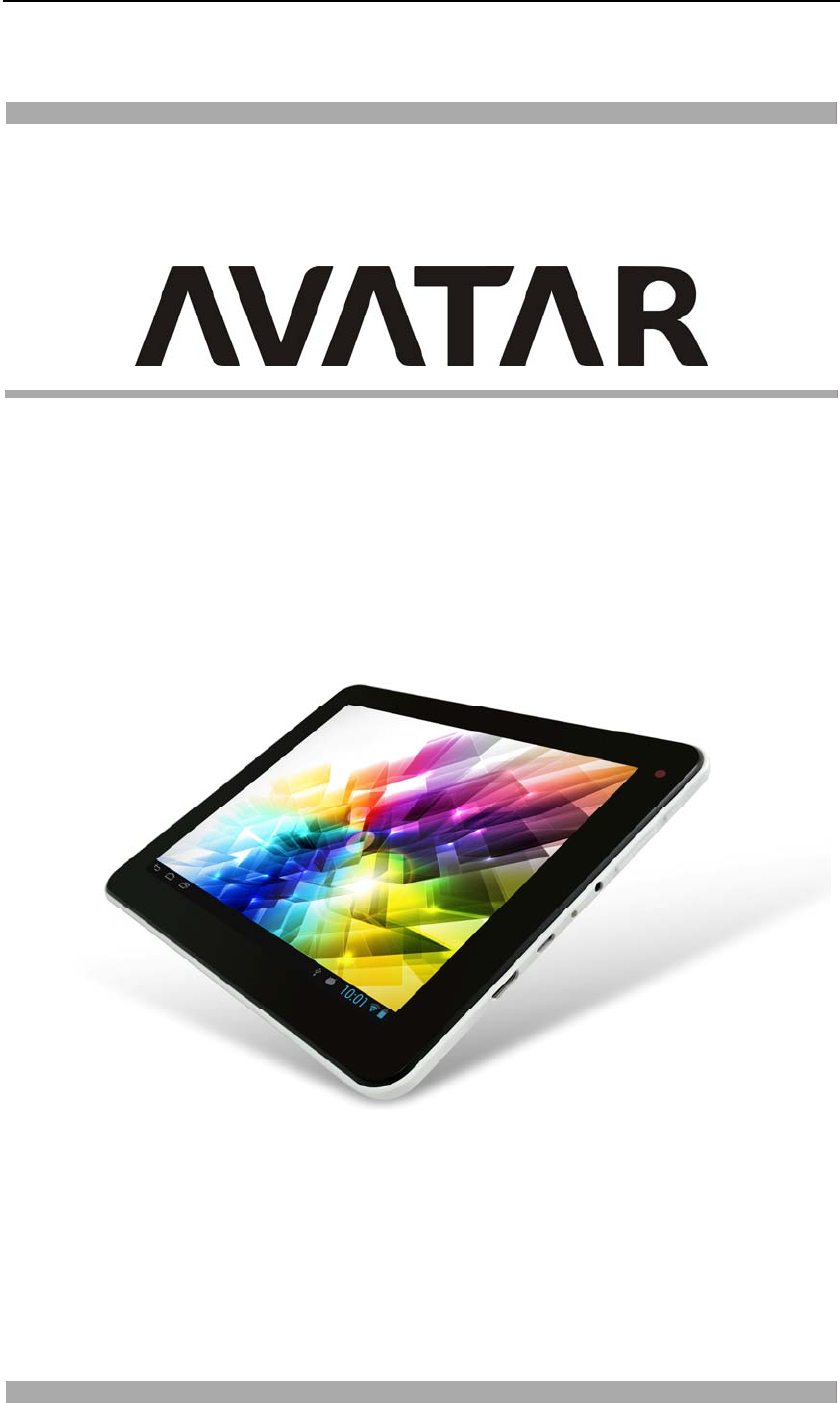
USERMANUAL
S802‐R1A‐2
Thisusermanualhasbeenspeciallydesignedtoguideyouthroughthefunctionsandfeaturesofyourdevice.
• Pleasereadthismanualcarefullybeforeusingyourdevicetoensuresafeandcorrectuse.
• Thedescriptionsinthismanualarebasedonthedefaultsettingsofyourdevice.
• Pleasekeepthismanualforfuturereference.
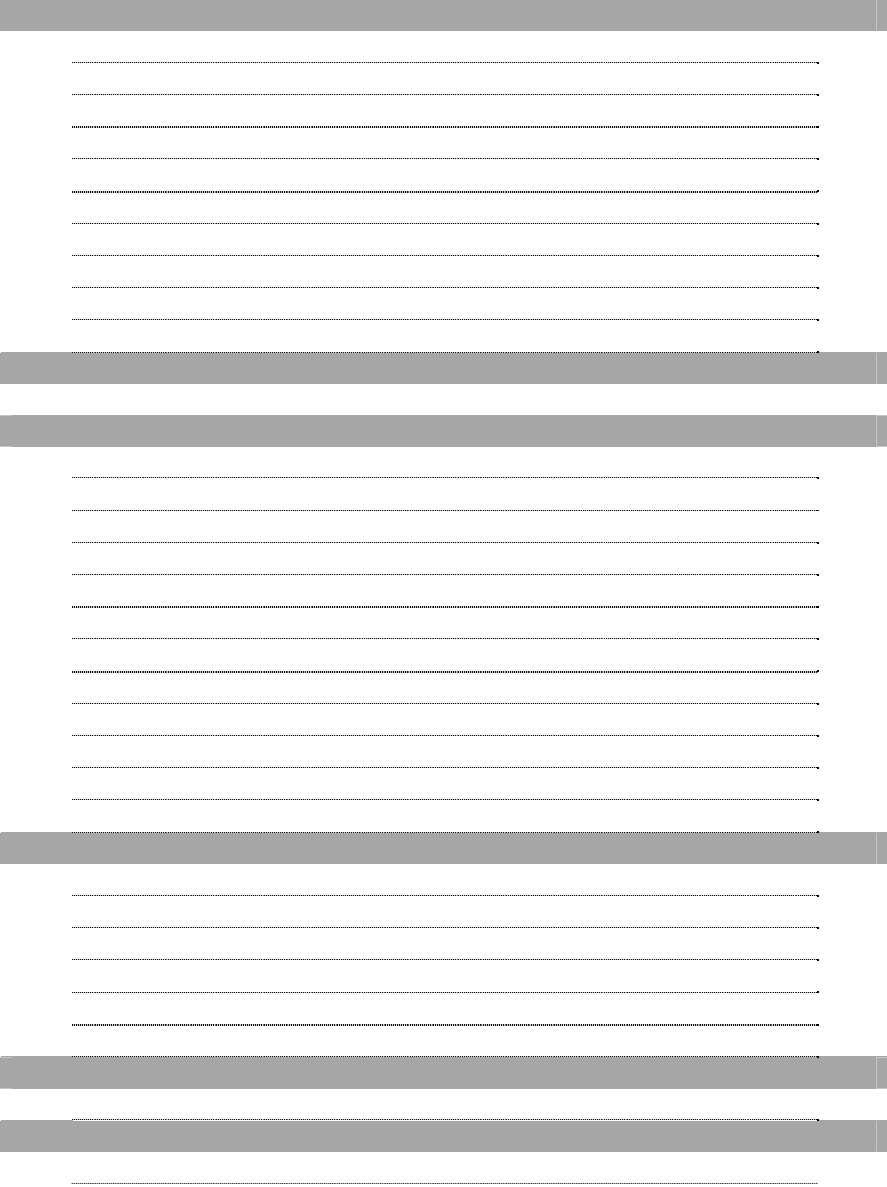
1/22
MENU
ChapterOne(overview)
1.1Appearance 2
1.2Buttons2
1.3Openandshutdown2
1.4Openandshutdownstandbymode.2
1.5Lockandunlockthescreen.3
1.6Homepageinformationcolumn.4
1.7Textinput 4
1.8Reset.5
1.9USBConnect5
1.10Accessories..6
ChapterTwo(Internet)
2.1Browser.6
ChapterThree(Applications)
3.1Camera8
3.2Gallery9
3.3Video..10
3.4Music..11
3.5Calendar12
3.6Calculator.13
3.7Explorer13
3.8APKInstaller 14
3.9E‐mail.14
3.10Downloads16
3.11Soundrecorder 17
3.12Clock 18
ChapterFour(Systemsetting)
4.1Wirelessnetworkssetting19
4.2Soundsetting19
4.3Displaysetting 20
4.4Applicationsetting 20
4.5Date&Timesetting.20
4.6Languageandinputsetting20
ChapterFive(Attentions)
5.1Attentions21
ChapterSix(Hardwareconfiguration)
Hardwareconfiguration22
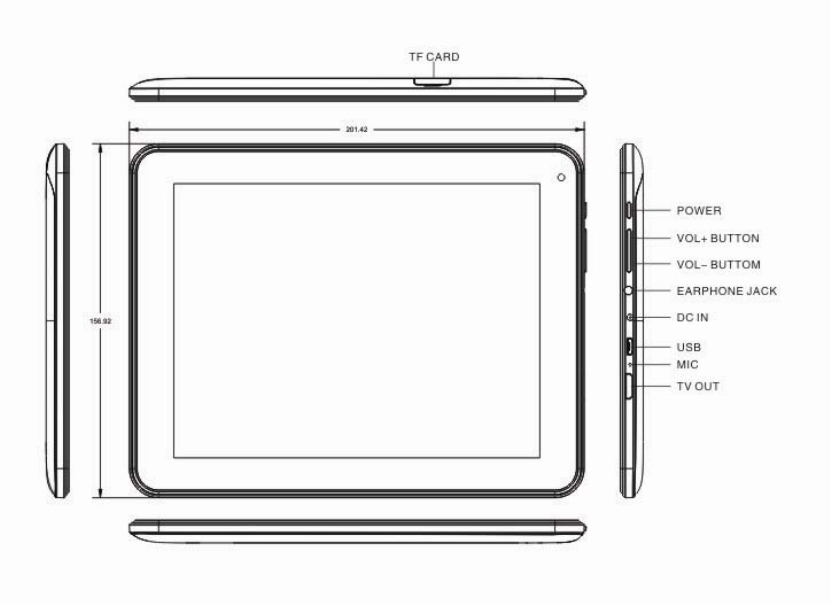
2/22
ChapterOne:
Overview
1.1Appearance
1.2Buttons
Powerbutton
Longpressthepowerbutton2‐3secondstoopenthescreen
Whenopenthetablet,shortpressthisbuttontoentertheoff‐screenstateandshort
pressagaintolightupthescreen
1.3Openandshutdown
Open
Longpressthepowerbutton(seetheappearance)2‐3seconds,pictureswillshowup
untiltotheinterface
Shutdown
Longpressthepowerbutton,thenthescreenshows“POWEROFF”andClickit,thenin
poweroffdialogtoselect“OK”toshutdown
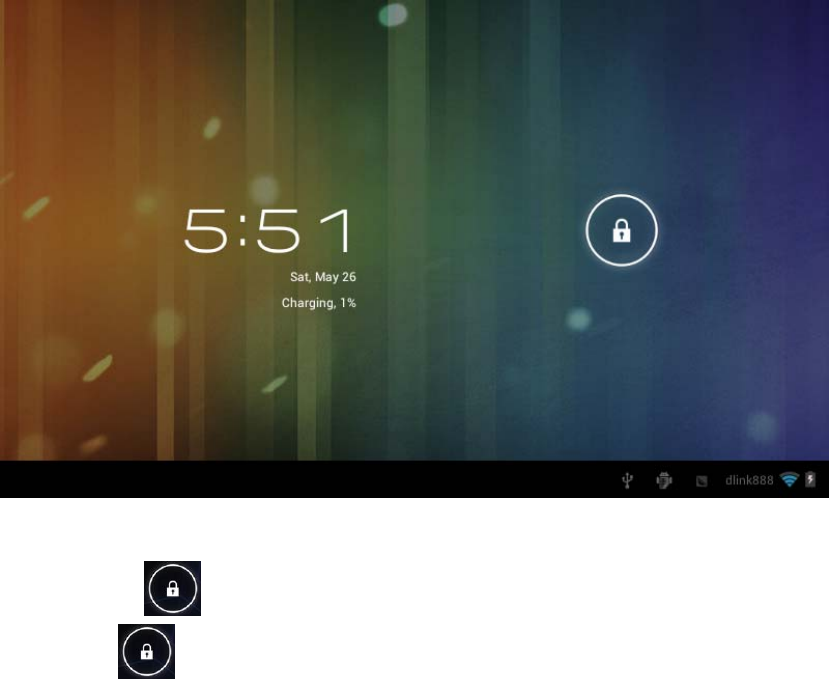
3/22
1.4Openandclosestandbymode
Openthestandbymode
Inbootmode,youcantapthepowerbutton,thesystemwillintothestandbymode
whichcansavepower
Closethestandbymode
Inthestandbymode,lighttapofthepowerbuttonofthedevice,enterthenormalstate
1.5Lockandunlockthescreen
Lock
Youcansetthesleeptimeinthesystemofdisplay
Thesystemwillsleepautomaticallyandlockthescreentothestandbymodeifwithout
anyinactivitywhenreachesthepresetofstandbytime.
Unlock
Movethesign tounlock,showasbelow
Dragthistounlockthescreenandentertheapplicationinterface
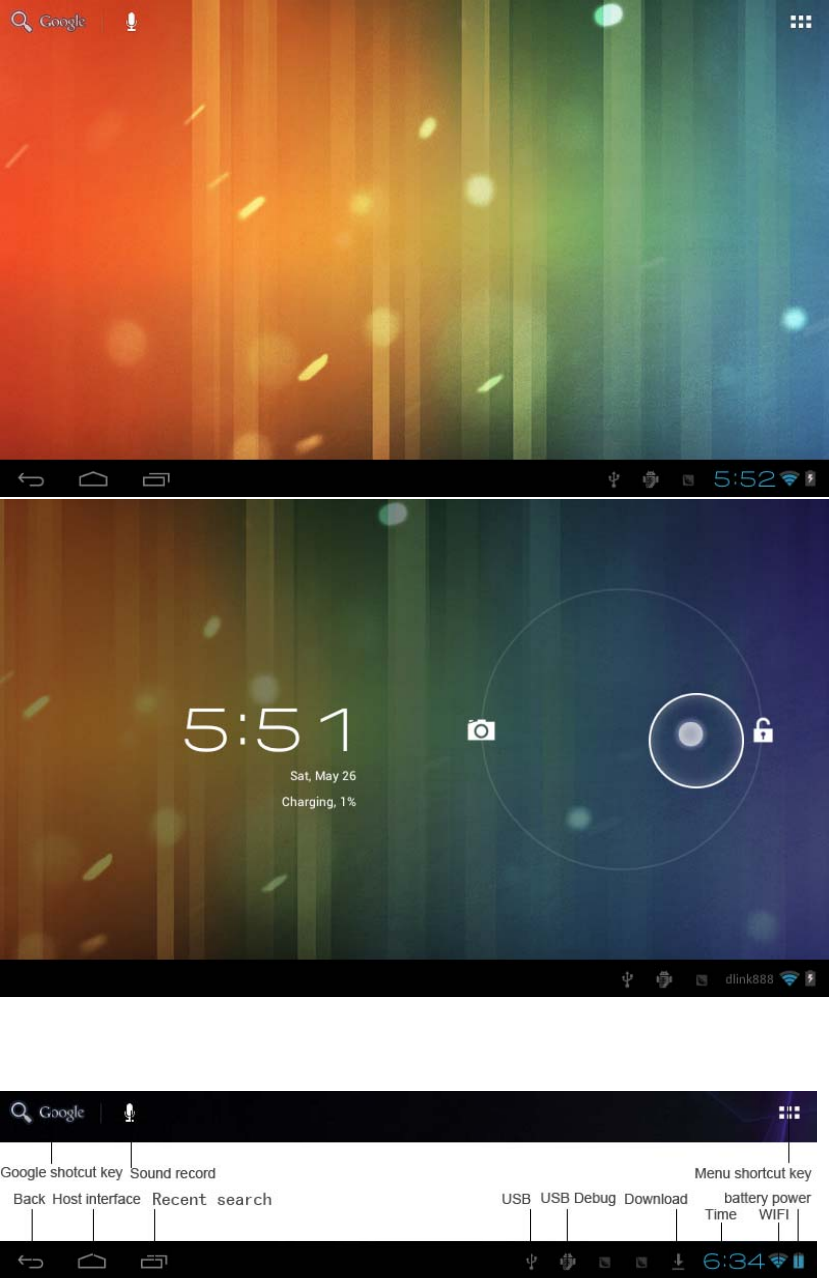
4/22
1.6Homepageinformationcolumns
1.7textinput
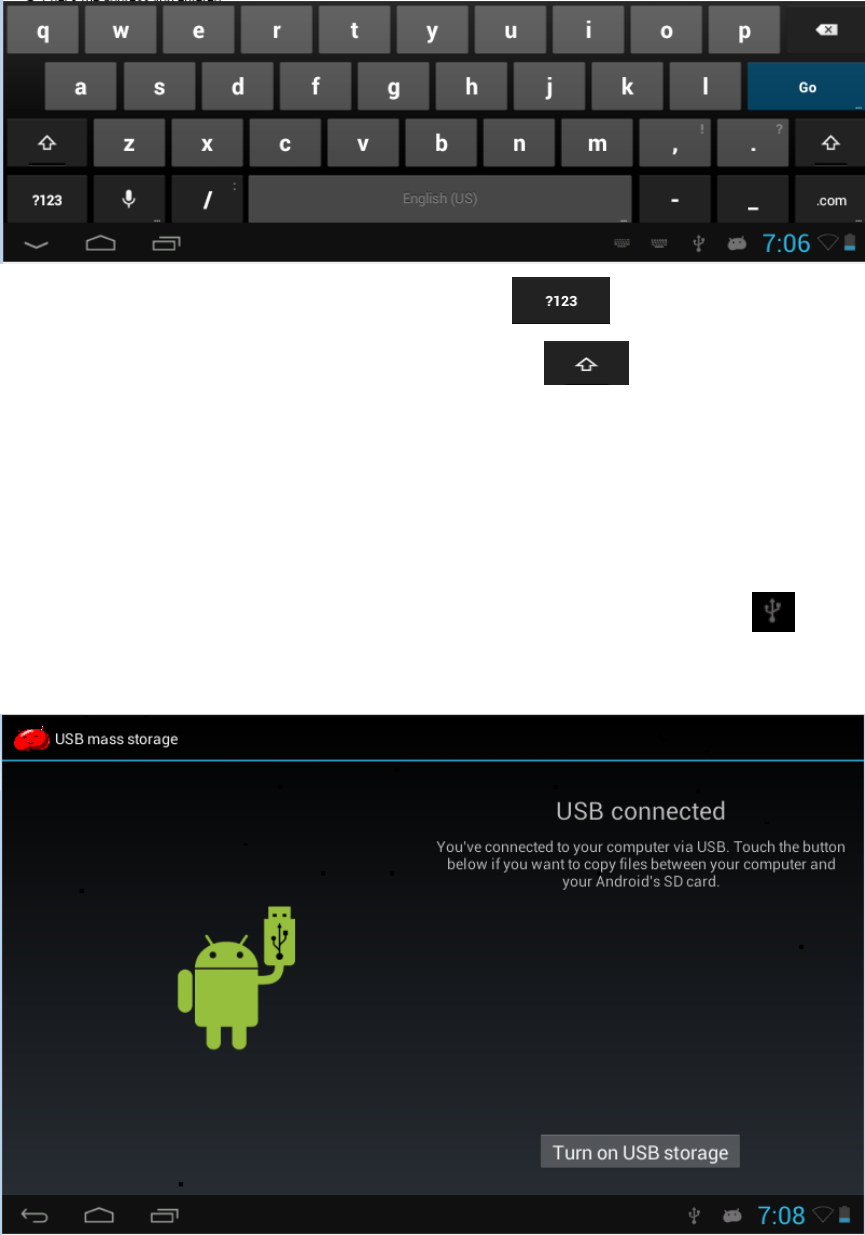
5/22
Whenusethetablet,youcanusethevirtualkeyboardtoentertext,number,symbols
directlybytouchingscreen.AfterselectingtheAndroidinputmethod,thedefault
keyboardshowasbelow:
Toswitchthenumbersandletters,pleasepressthis
Toswitchthecapitalandlowercaseletter,pleasepress
1.8Reset
Presstheresetbuttonontheleftsideofthedevicebackcover,thenyoudevicewillrestartand
reset
1.9USBconnect
PleaseconnectPCwithin‐boxUSBcableforyourtabletandyouwillsee on
yourtablet,clickthissignandturnonUSBstoragetoconnectyour
device
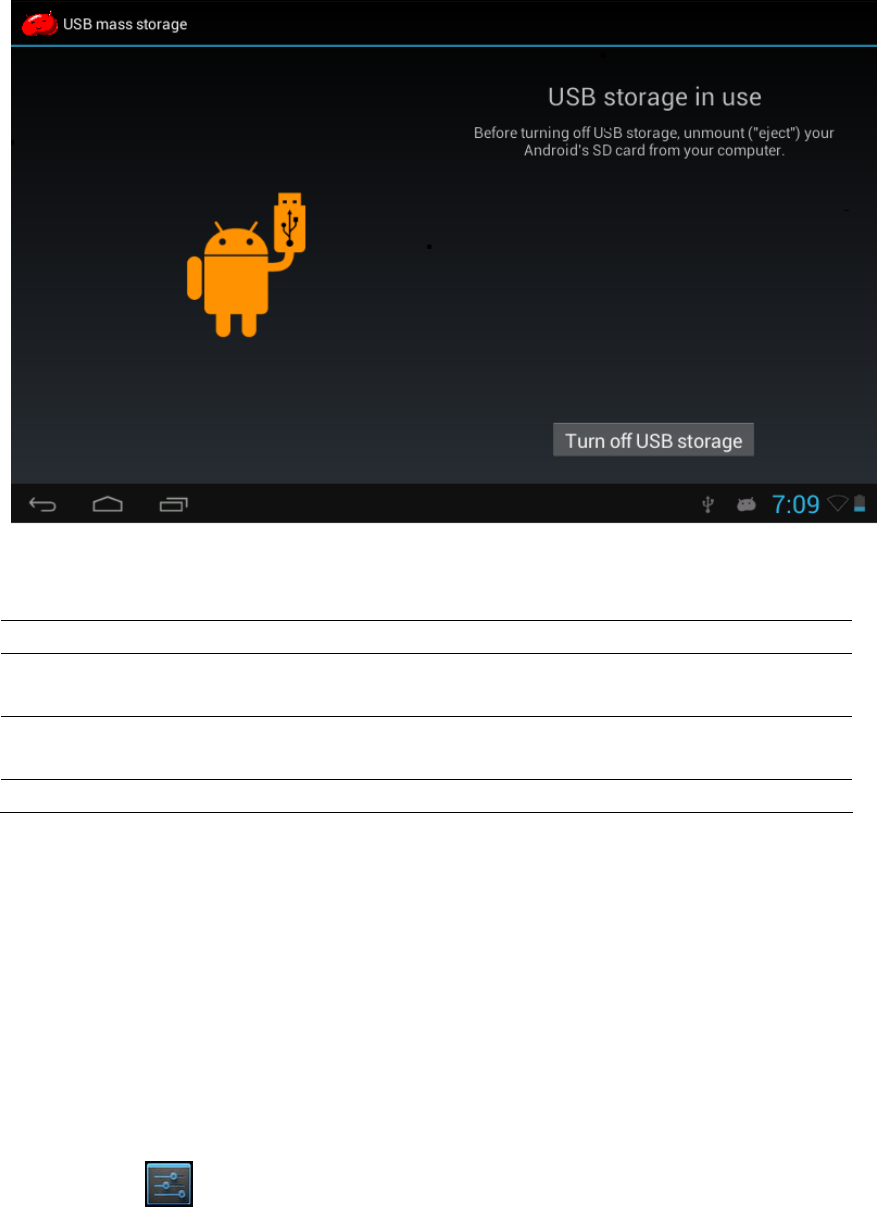
6/22
TurnoffUSBstoragetodisconnectyourdevicewithPC
1.9Accessories
Item What you can do with it
Power Adapter Use power adapter to provide power and
charge the battery
USB Cable Use USB cable to connect device with USB
device
User manual Guide your use
Chaptertwo:Internet
2.1Browser
Requirenetworksupportbeforeusingawebbrowser,iftherearenetworksupporting
problems,pleasecontactyournetworkoperatorortheserviceprovider.
Tablet’swebbrowsercanconnecttotheInternetviaWIFItosatisfyyourbusinessand
individualnetworkneeds
Pleasetouch tosetuptheWIFIsothatcanusethebrowsernormally.Seeas
picture:
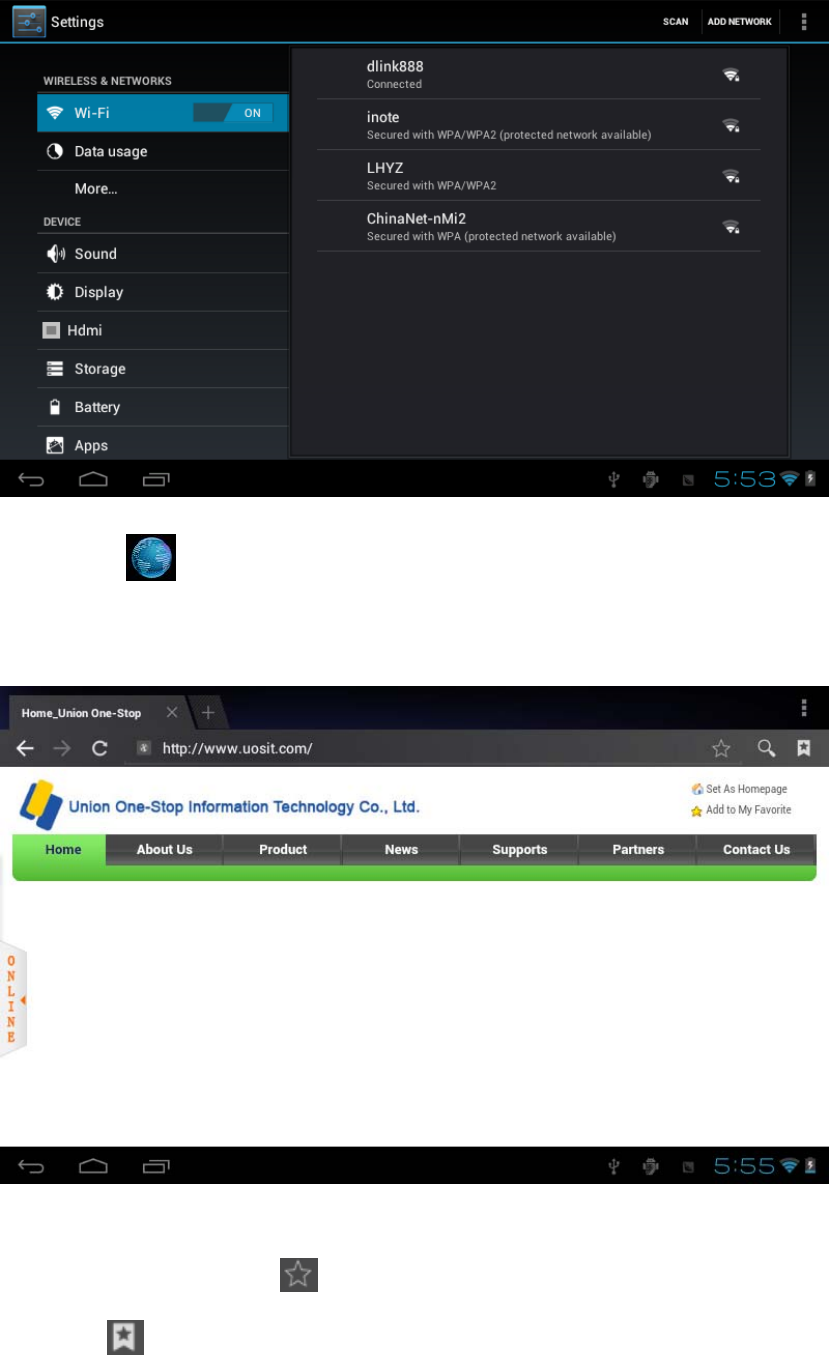
7/22
Touchhere intheapplicationlisttoenterthebrowserpages;thedefault
homepageistheRecentlyViewedshowingrecentlyviewedpages.
Browsersupportsthefollowingfeatures
EntertheURL‐touchtheinputareatogetthesoftkeyboard,thentexttheUPL.
Bookmarksearch—clickthistoaddintothebookmark
Touchthistoreadthefavoritewebsitethatcollected
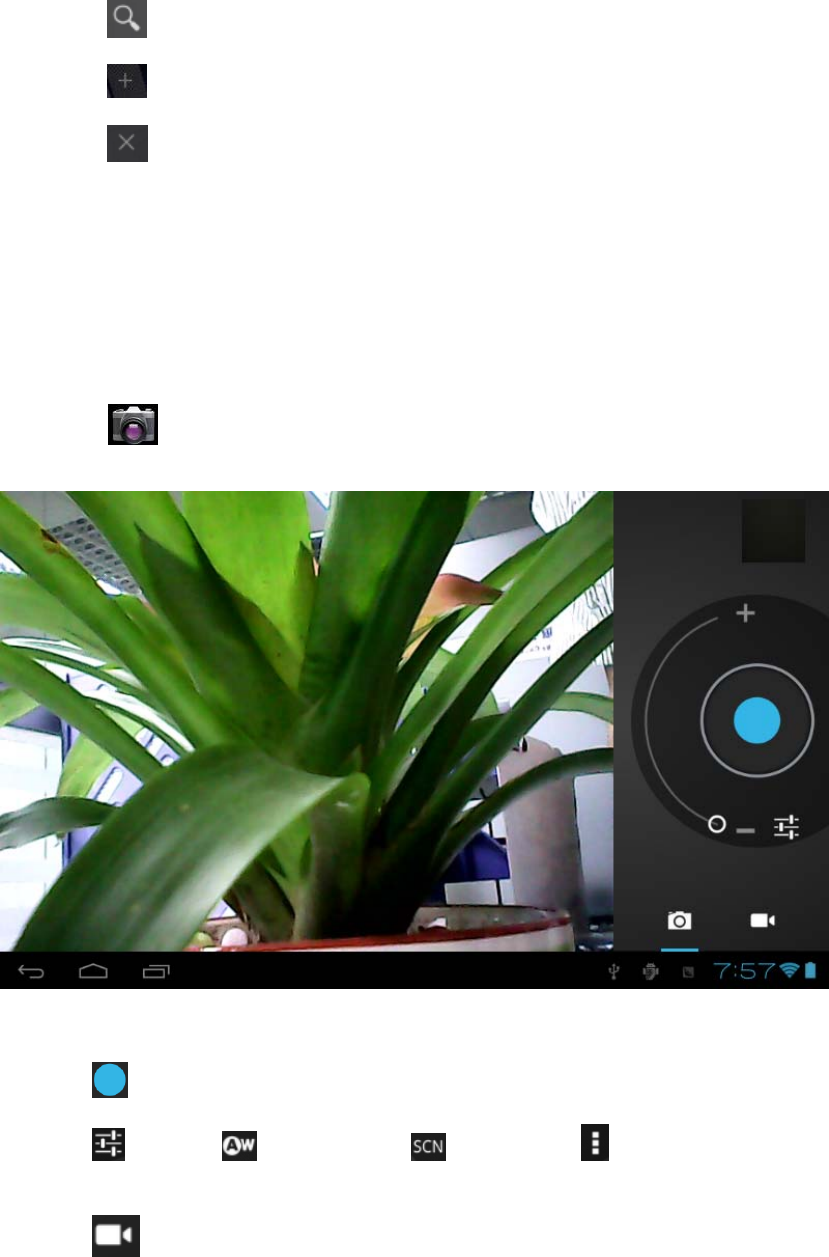
8/22
Touchthis tosearchtheinternet
Touchthis toaddnewbrowser
Touchthis toclosethebrowser
Chapterthree:Application
3.1Camera
Touchthis intheapplicationlisttoenterthecamera,theviewsshowedonthe
screenandyoucandothefollowingaspicture:
Camera
Clickthis togetSnapshot
Clickthis tosetup whitebalance, scenemode, save
Video
Clickthis tovideoanddotherelevantoperation.
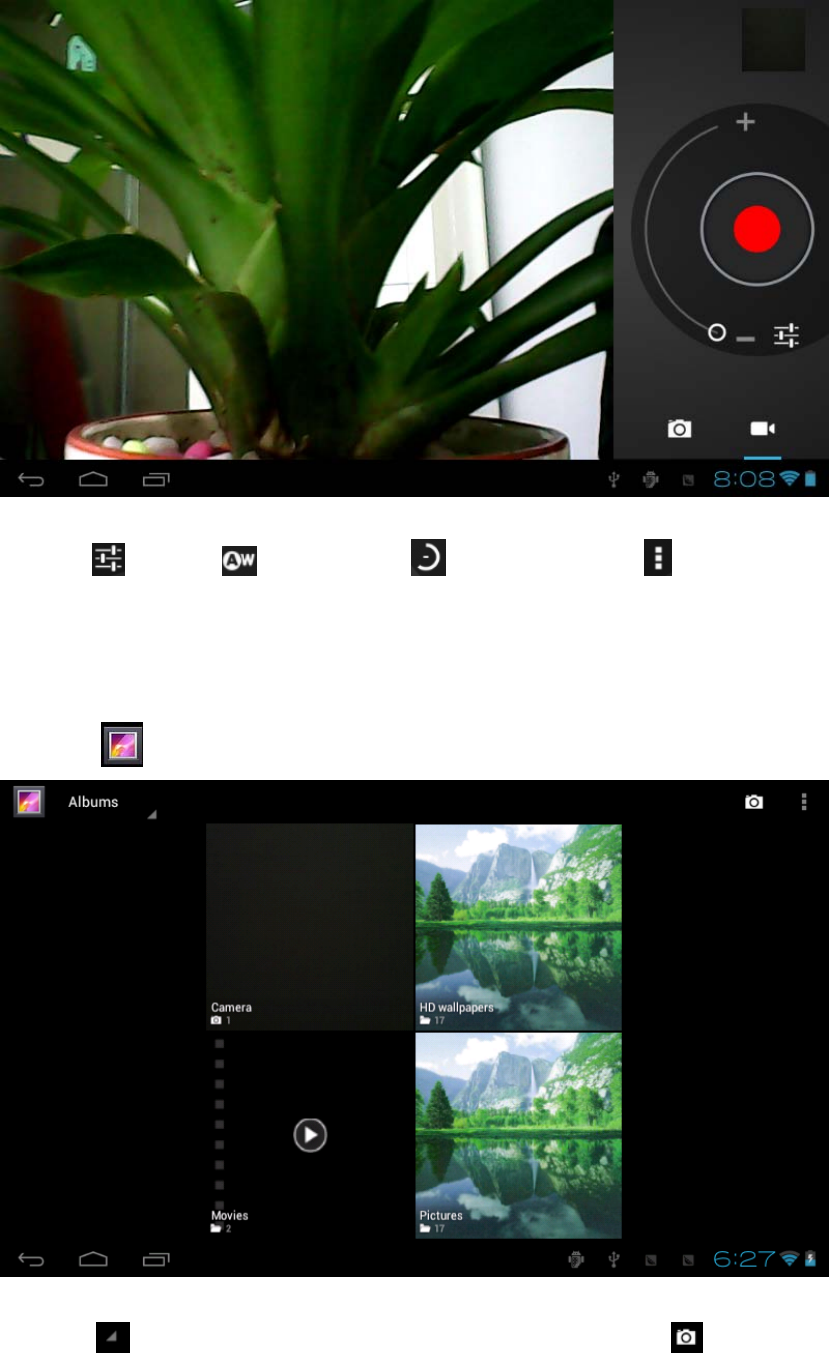
9/22
Clickthis tosetup whitebalance, timelapseinterval, save
3.2Gallery
Clickhere intheapplicationlistwhichincludingallthepictures
Clickthis canclassifythepicturesbytimeandplace.Clickthis toenterthe
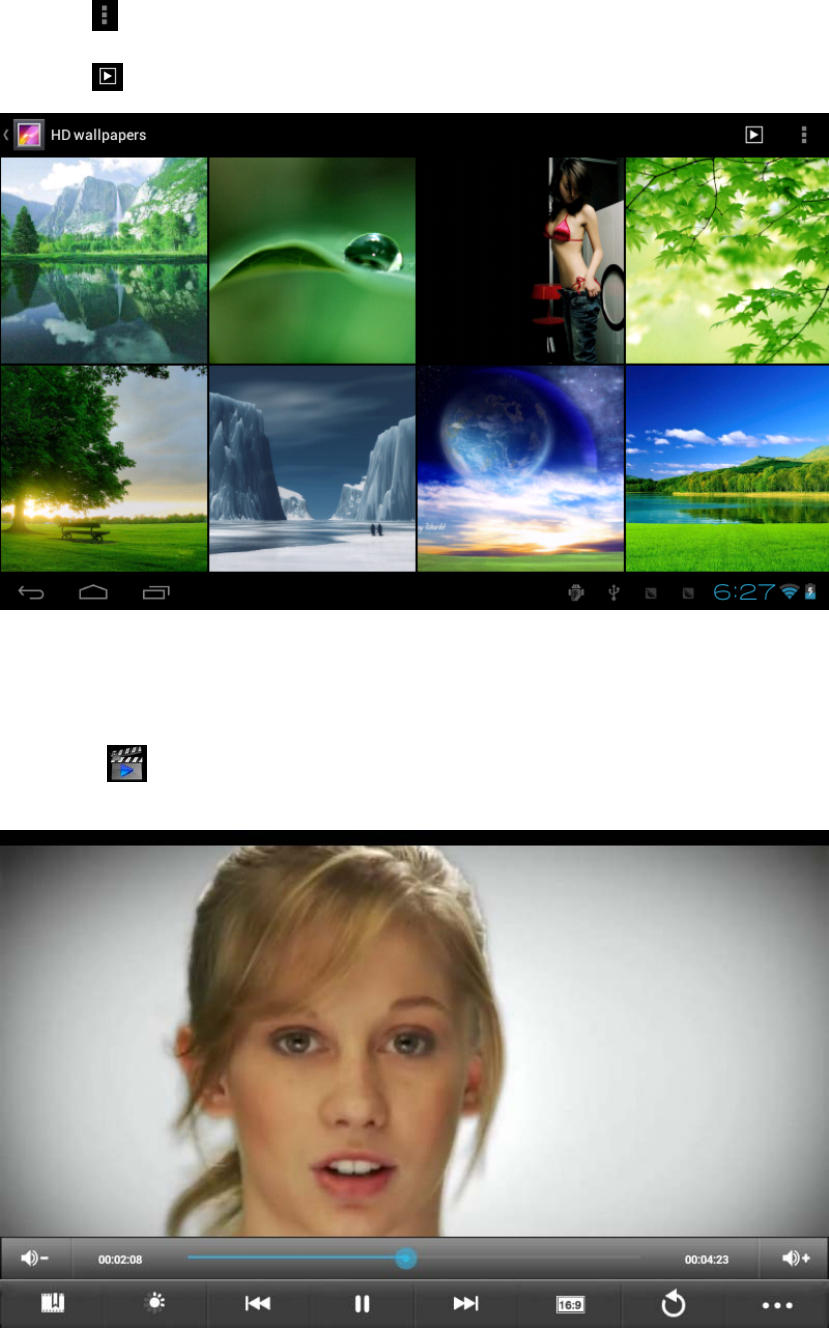
10/22
camera.
Clickthis tochoosethealbumtoeditordelete
Clickthis toenterslidesshowwhenenterthealbum
3.3Video
Touchthis tothevideoplay
Therearesomecontrolareasatthebottomafteryouenterthevideo
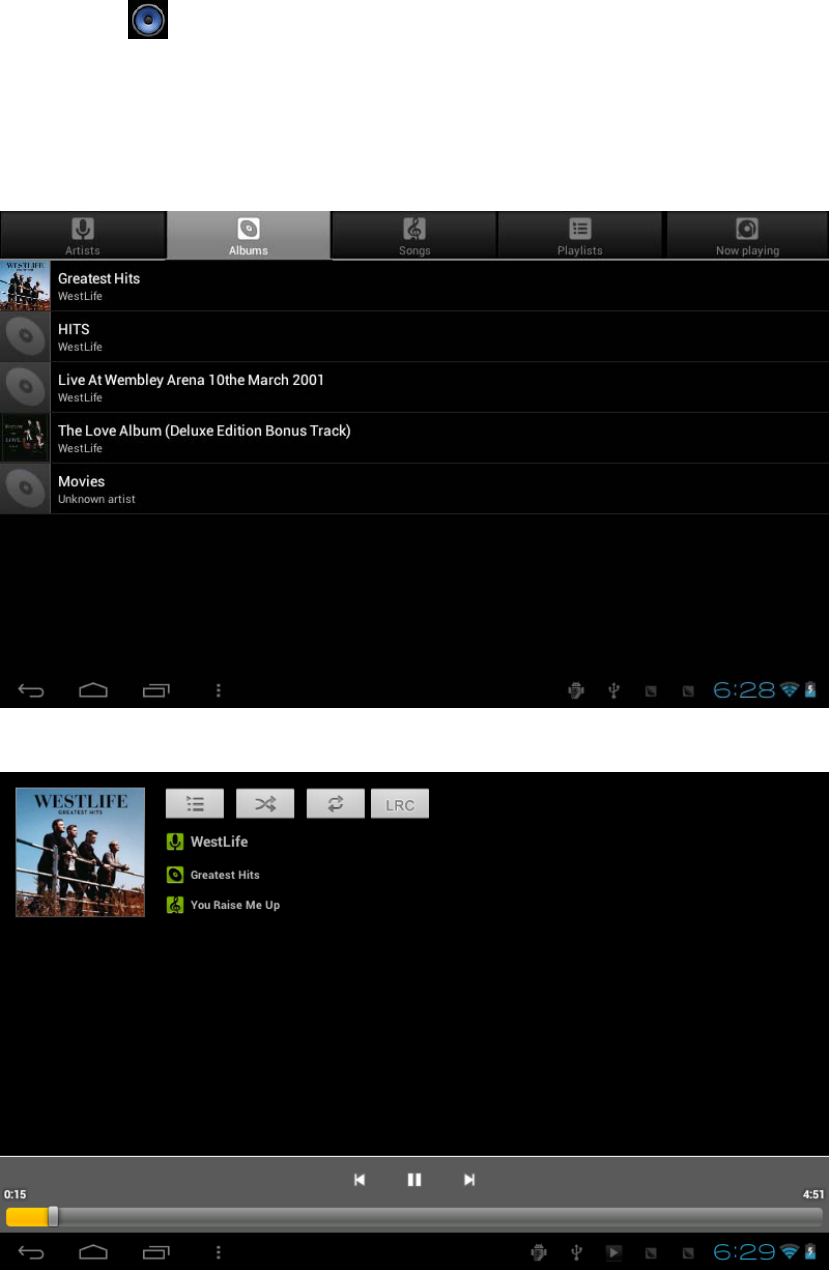
11/22
3.4Music
Touchhere tothemusicplayer.Musiccanbeplayedbyartistsoralbum
classification.
Thispagedisplaysthesongsalphabetically.
Clickthesongsyouwanttolistenandgetintoselectedstatetoplay.
Clickonthenowplayingwillplayingbeingplayedalbumpage;therewillbelyricsshows
underthepageright
Play
Clickonesongtoplay
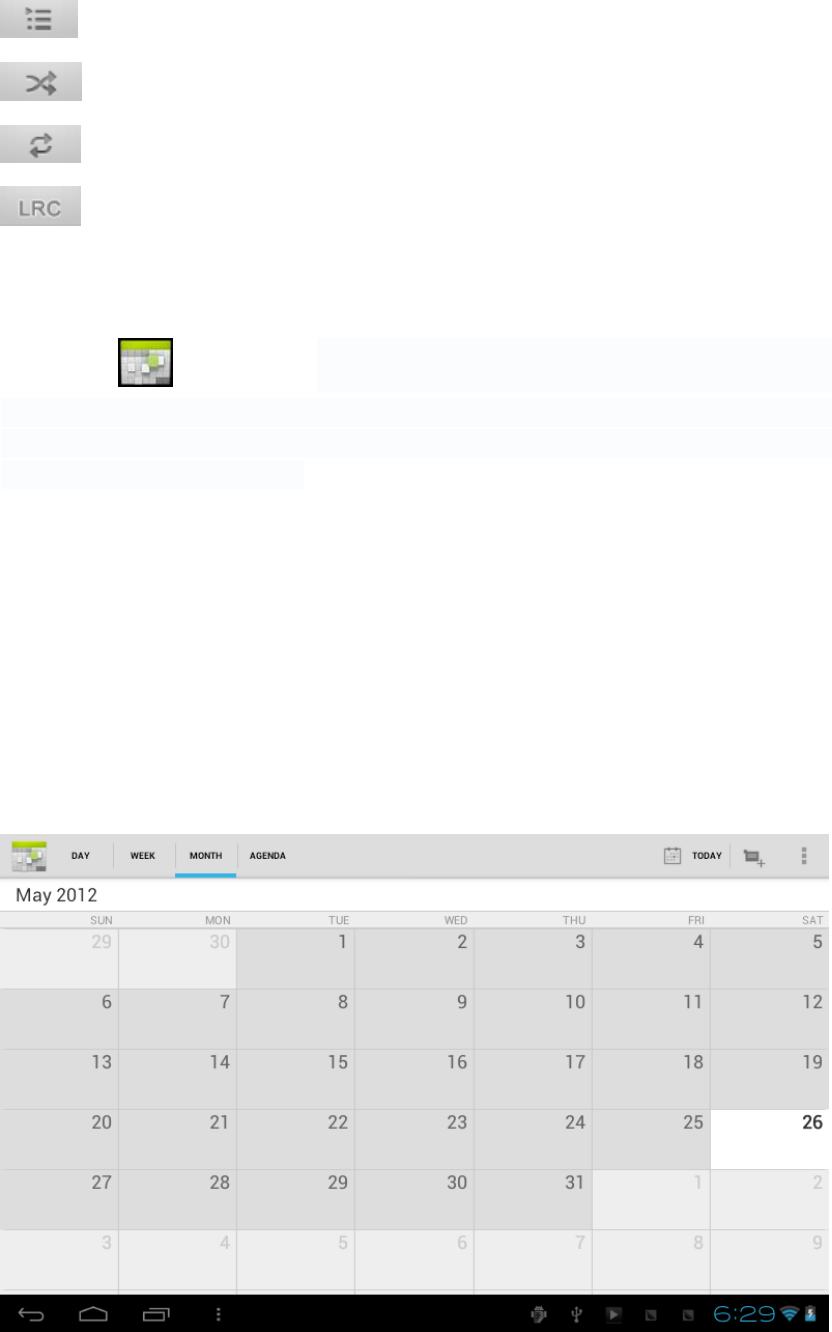
12/22
list
randomplay
repeat
lyrics
3.5Calendar
Touchthis tocalendar,forthefirsttimeintothecalendarinterfacewill
remindtoaddtheGoogleaccount,whichfacilitatesmorecalendaroperation,ifdo
notneedtoset,clickonthenotnow,otherwisetosetupGoogleaccountsettings,
setintothecalendarinterface,thedefaultpageshowsthemonths.
Dayview:longpresstotheeventtorebuilt,view,edit,anddelete;Clickontheblank
areacansetupnewevents;longpresstheblankarea,youcanbuiltneweventsor
display/notdisplaythelunardayview.
Weekview:Longpressestheeventtorebuilt,view,edit,anddeleteevents;long
presstheblankareayoucanrebuilteventsordisplay/notdisplaythelunarweeks
view.
Monthview:Longpressdatetobuildnewcalendaritemsordisplay/notdisplaythe
lunarmonthview
Agenda:listalleventsclickorreadthedetails.
Inanyviews,whenyouswitchtootherdate,weekormonth,allcanbebacktotoday
orweekormonthnowytouching“today”button
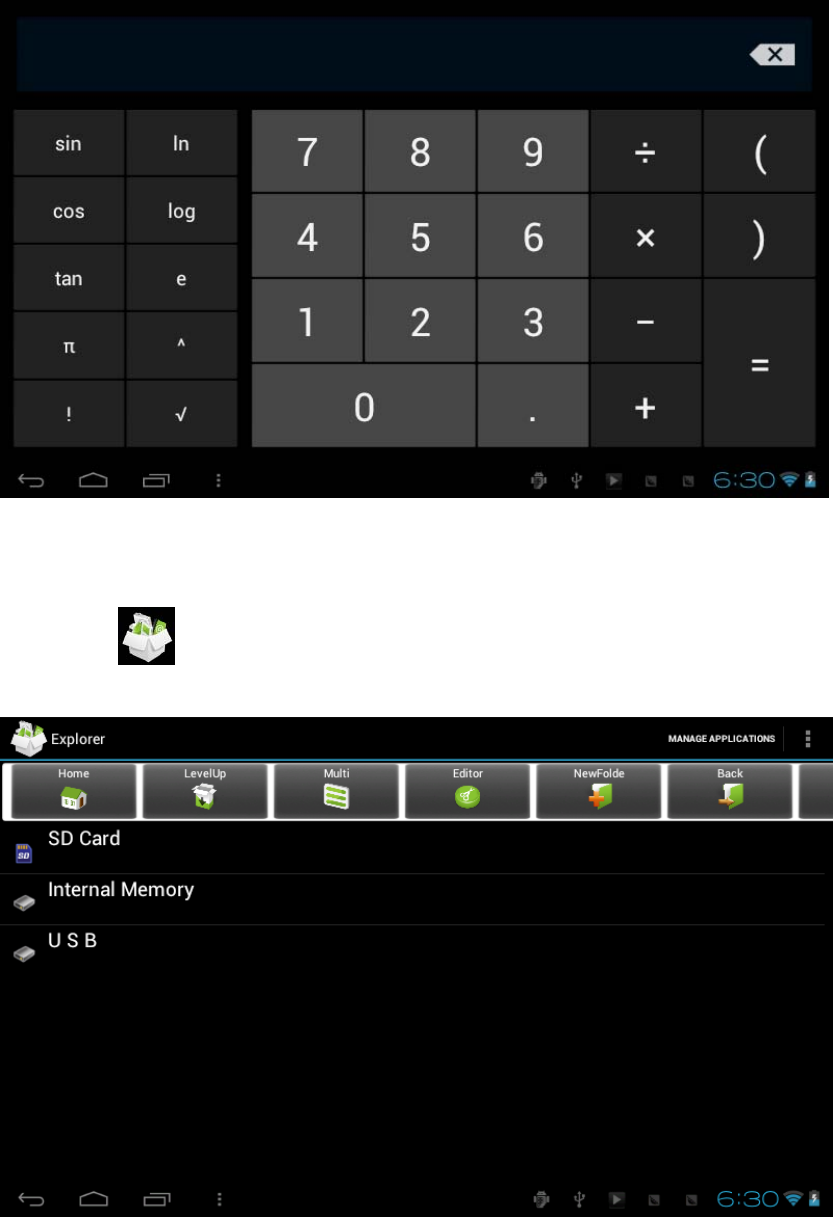
13/22
3.6Calculator
Touchhereintheapplicationlisttogetintothecalculator
3.7Explorer
Touchhere intheapplicationlist,itsupportsthefilesmutualcopyinthistwo
placesSDCard,internalmemoryandUSB
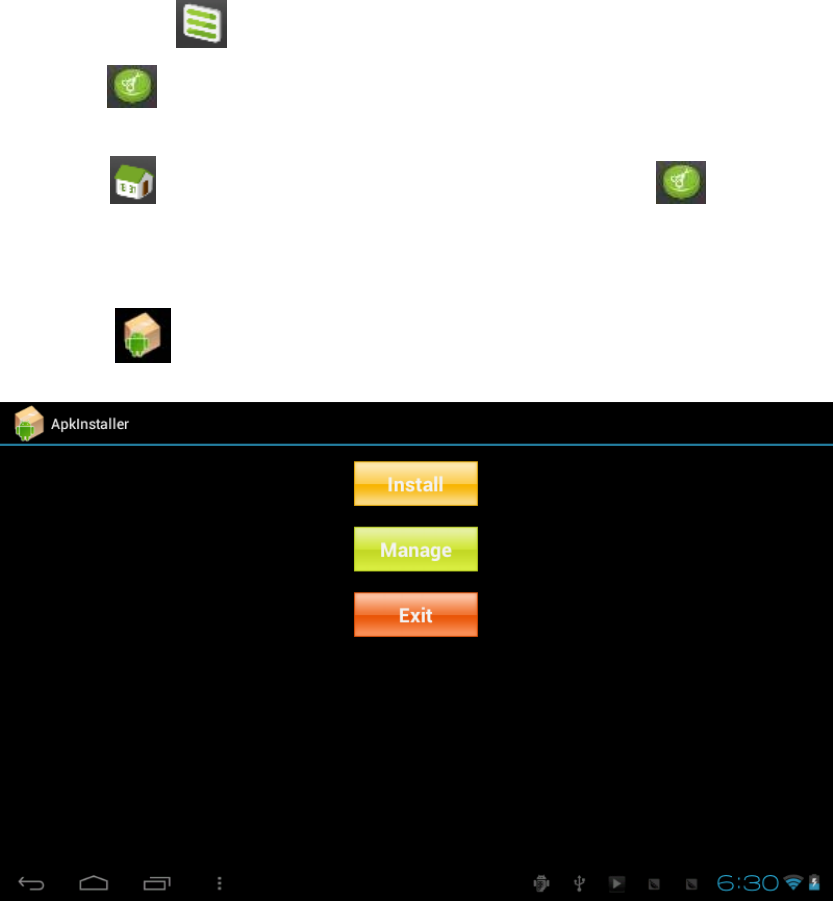
14/22
Touchthebutton todomultioperationandtheneditthefiles
Touchthis toedittefileincludingcut/copy/paste/delete
ForCopy,inthefileslist,longpressthefilewhenitturntomultioperationoption,click
Copy,click tochoosewheretoputthefile,abdthenclickthis topaste
3.8APKInstaller
Touchhere intheapplicationlist,itwillinstall,unloadtheAPKfileautomatically.
ItsearchestheAPKfilefromSDCard,InternalMemory
Install
ClickInstalltoinstallapplicationinstoragepathfromInternalMemoryandSDcard
Manage
ClickManageintheAPKInstallerinterface,clicktheapplicationthatneedtobe
managedtodoLaunch,Export,Uninstall
3.9E‐mail
Requiretheinternetsupportbeforeusinge‐mail,ifthereareproblemsinnetwork
supporting;pleasecontactyournetworkoperator
Addaccount
Ifyouarethefirsttimetouseemail,getintoamailboxinterfacedirectlyorsetupan
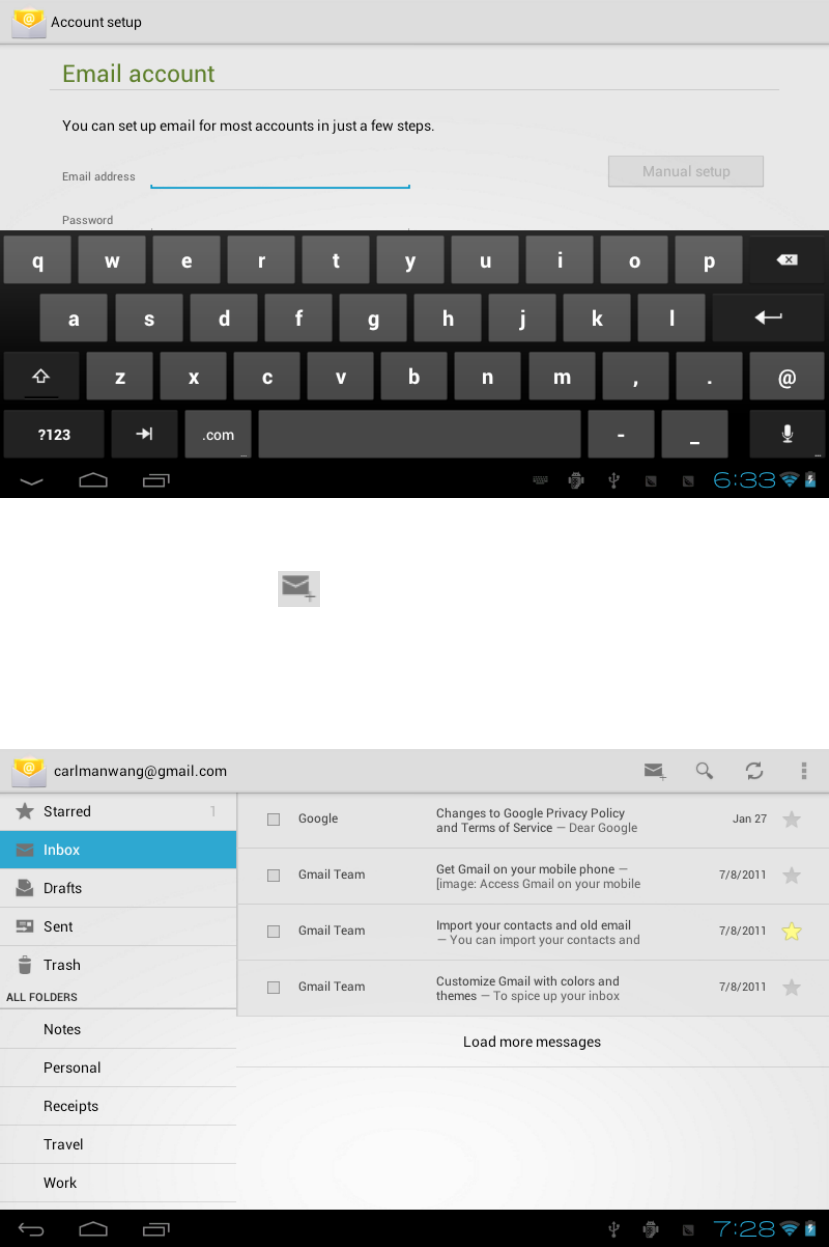
15/22
accountaccordingtoinstruction.
Ifyouwanttoaddmoremailboxes,clickSettingsonthetopofthepagetoaddmore
mailboxes,andthenselectAddaccount.
Drafte‐mail
Ininboxpage,youcanclick thisontherightpagetoptodraftmailquickly.
Inthedraftmailpage,youcan:
Addmailrecipientsquickly.
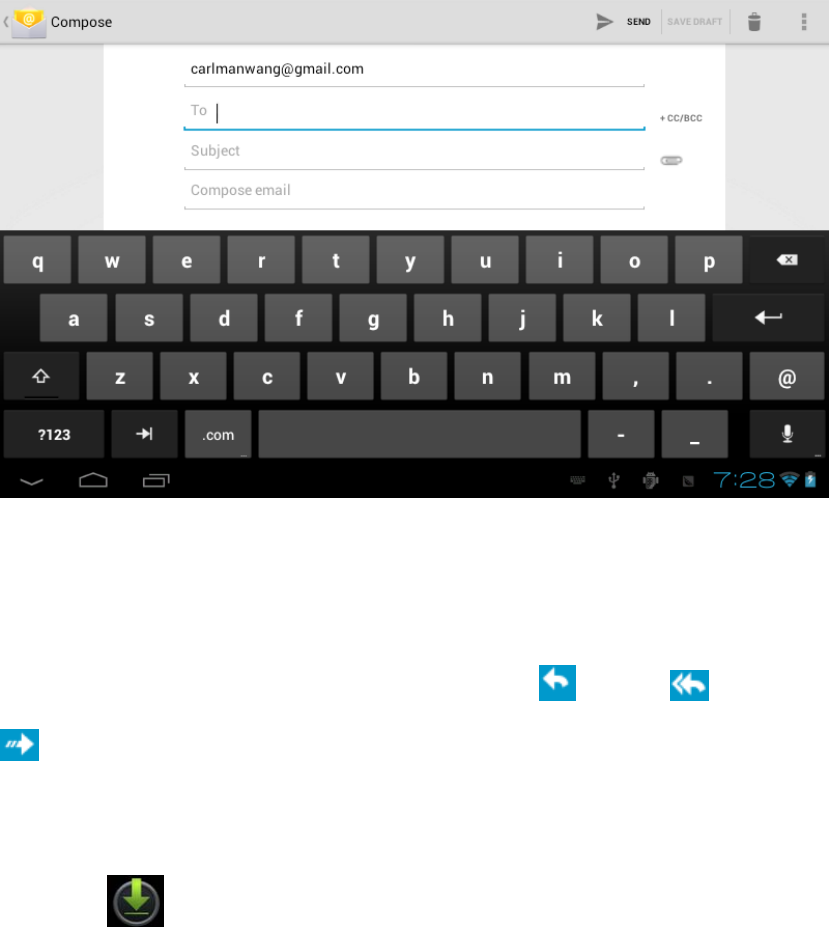
16/22
Entertherecipientaddressinrecipientinputboxorclickonthecontactinthecontact
listofrecipientstochoosemailaddress;youcancopy/closetosentinputaddress
Writeemailsubjectandtextcontent(thetextareasupportcopy,shareoperation)
Addattachment
Addattachmentsfromthedocumentmanagement,whenitsucceeds,thenamewill
showone“Newe‐mail”page;youcanclicktoselecttoopenorremovethem
Reply,forwardmail
Clicktherightpagepreviewareaofthetoolbarreply ,relayall ,forwarding
choices.Thebaseoperationissamewiththedrafte‐mail.
3.10Downloads
Clickhere intheapplicationlist;youcanpreviewthedownloadingordone
documentcontents
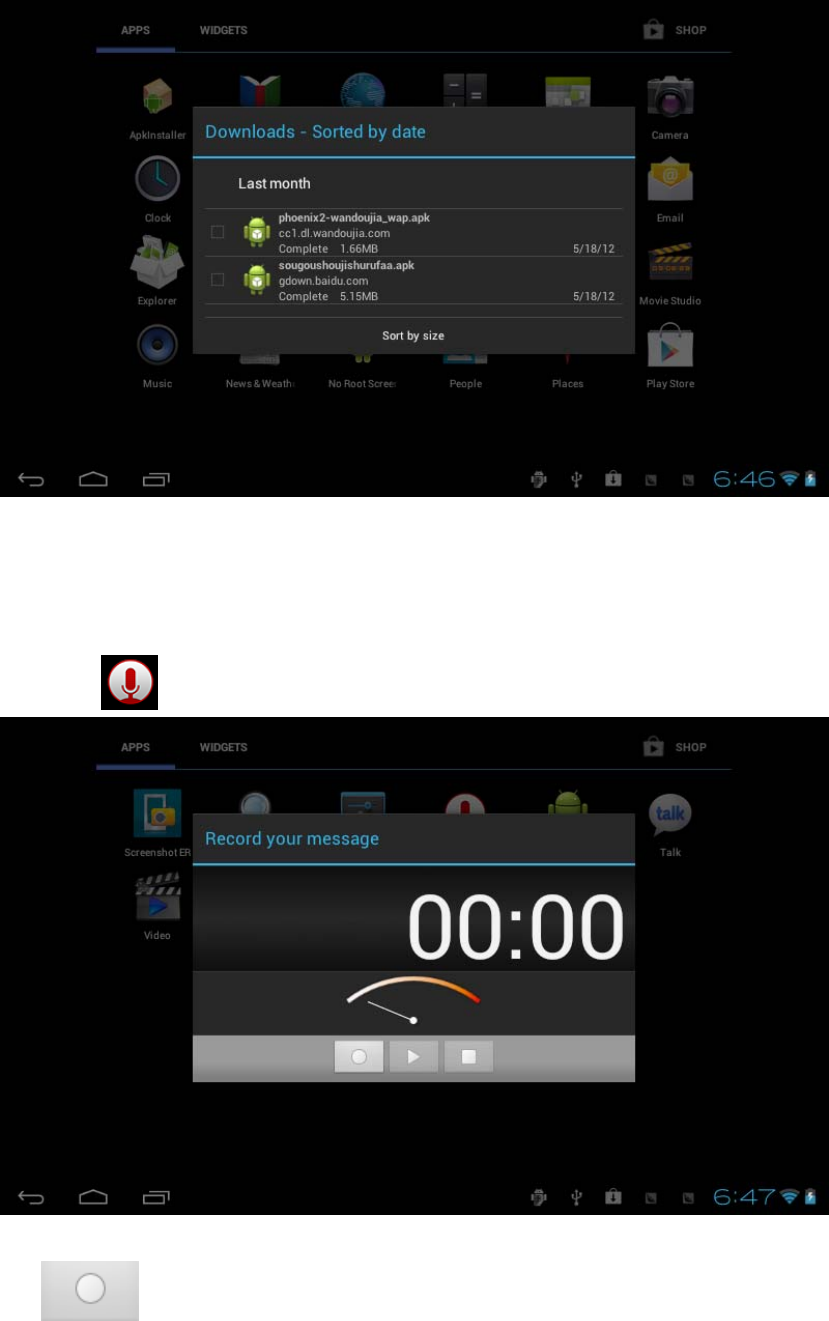
17/22
Clickdownloadfiletostopordeletethedownloadcontents
3.11SoundRecorder
Clickhere intheapplicationlisttorecordsound
Tap tostartrecording
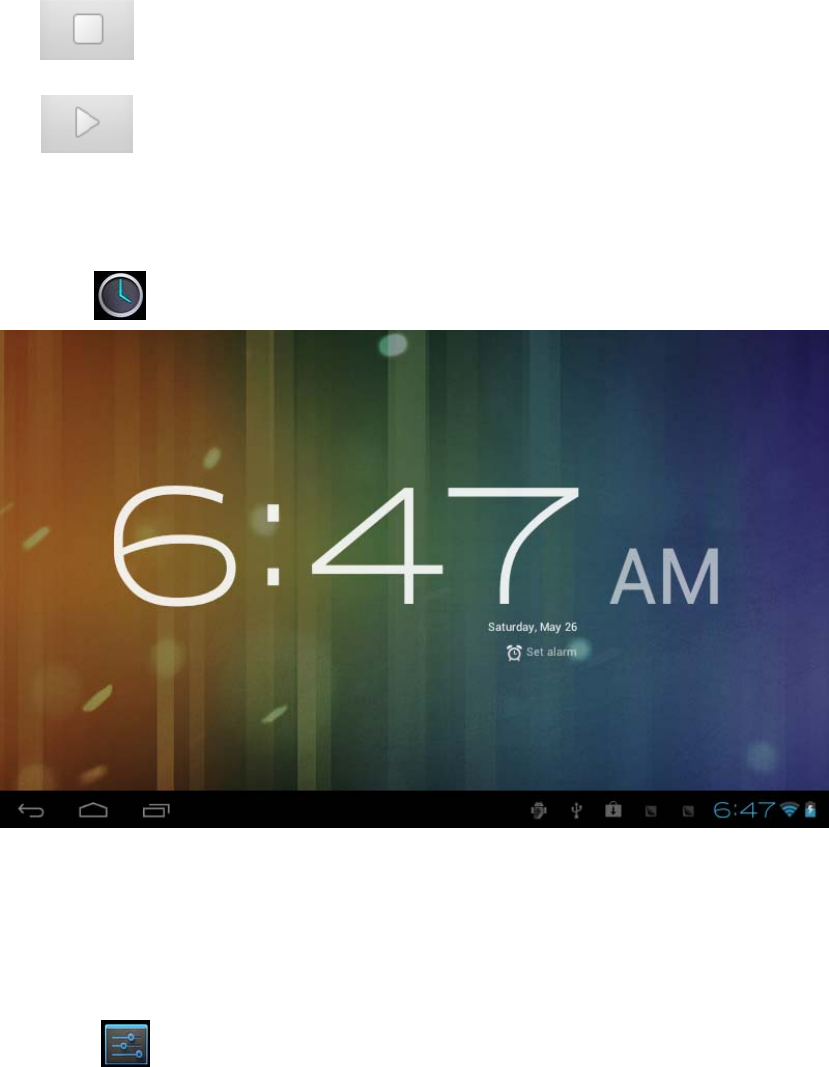
18/22
Tap tostoprecording
Taptoplayrecording
3.12Clock
Clickhere intheapplicationlisttoaccessclockinterface
Tapsetalarmtosetupclockalarm
ChapterFour:Systemsetting
Clickhere toenterthesystemsettinginterface
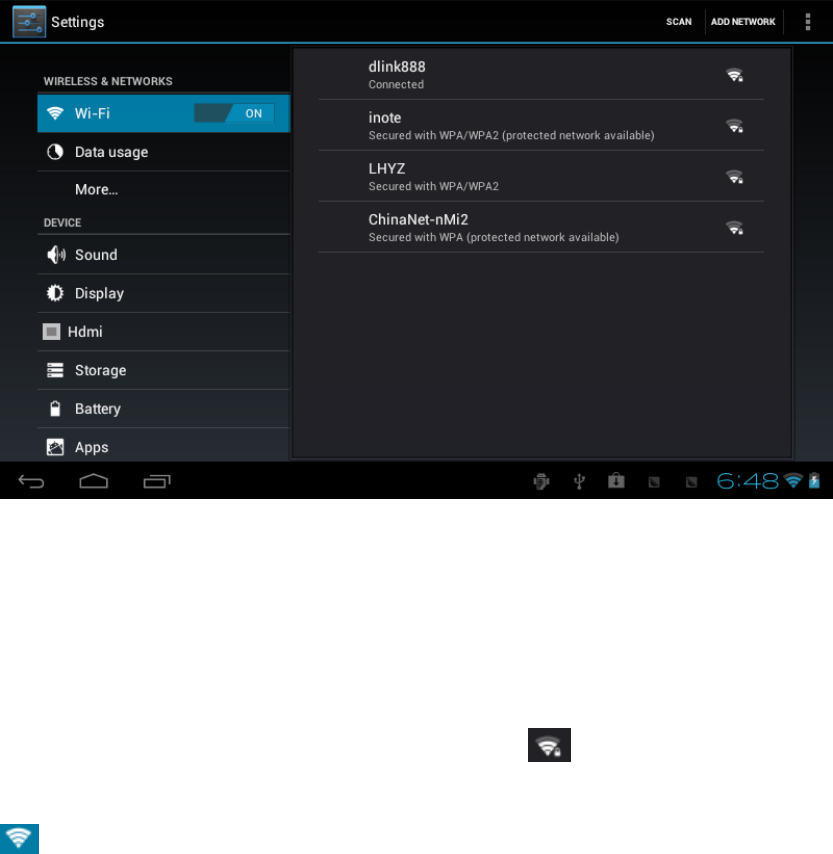
19/22
4.1Internetsetting
Thissettingmoduleincludes:thewirelessandnetworkSettings
ThewirelesslocalareanetworkSettings
OpenwirelessLANswitches,thesystemwillscanavailablewirelessnetwork
automaticallyanddisplaythewirelesslocalareanetworkinthelist
Amongthem,ifthelocalareanetworkshavethesignbehindit,itrepresentsthe
networkhasbeenencryption,itneedstoenterthepasswordtoconnection.Thesign
representsthenetworksdonotneedapasswordmcanbeconnecteddirectly.
Youcanchoosethenetworkfromthelistyouwantmclickittoconnectdirectly,alsoyou
canclicktheadvanced,thenclickconnectedtonetwork;youcanalsoselectadd
wirelesslocalareanetworktoaddbyhand
Networknotice:opentheswitch,itwillnoticeifthereanyopnenetworks
Thewirelesslocalareanetworkcertificate:thewirelesslocalareanetworkloadingand
management.
4.2Soundsetting
InSoundsetting,youcanchoosemuteswitchwhichcangetmoredetailedsettingsif
youneed.Clickthevolumesettingcansetupthenotice,themediaandthealarmof
volumeandchoosethepromptoperationsoundandthebellandsoftwarediskboot
switchvoice
4.3Displaysetting
20/22
Displaysettingscontains:Brightness,WallpapersSettings,Automaticrotating
Settings,DormancytimeandFontsize
Brightness
Theusercanadjustbrightnessmanuallytogetthelightnessyouwant.
WallpaperSettings
Inthewallpapersetting,youcansetupthewallpaperanddynamicwallpaper;the
wallpapercanbechosenfromgallery
Dormancytime
Whenthescreensinlightstateaperiodoftime,itwillautomaticallylocktosavethe
powerifwithoutanyoperations.
Fontsize
Youcansetupthefontsizeaccordingtoindividual’sfavorite,therewererespectively:
small,ordinary,big,huge.
4.4Applicationsetting
Intheapplicationsetting,youcanmanagetherunningservicesandaccessrights
managementanddevelopmentbutonlyfordeveloper
Applicationmanagement
Inthissetting,itiseasytomanageanddeletesomeapplicationsthathavebeen
installed.
First,getintotheapplicationlist,clicktheaccordingtonamesortbuttonstoorderthe
alphabetandnumber;clicktheallmenutoscantherunningprogramorprogramsthat
providebyathirdpartysoftwaredevelopers.
Clickonanapplication,youcanseetheapplication’srelevantinformationtoclearthe
cache,unloadprograms,clearthedefaultvalueorforcedtostopoperation,etc
Runningservices
Inthissetting,youcanendandsetupsomeprogramsthatarerunning
Accessmanagement
Inthissetting,byusingtheopeningorprohibitiontomanagetheapplicationstoaccess
contentpermissions
4.5Date&Timesetting
Inthissettinginterface,youcansetupyoursystemtimeandseriesoptions.
Timesetting
Youcanuseautomatictimefromthenetwork,tochoosethetimezone,tosetspecific
dateandtimeanddisplayformatintimesetting
4.6LanguageandinputSetting
Inthissettinginterface,youcanchoosethelanguageyouwant
21/22
Inputmethod
Inheretheinputmethodscanbesetbyusers,youcanaddthewordsinthedictionary
ortodelete
Androidkeyboard
Youcansetupautomaticcapitalfunctionofopeningorclosing
ChapterFive: Attentions
5.1Pleasedonotputyourdeviceinhightemperature,moistureordustplace;thetablet
isnotwaterproof
5.2Avoidfallingorviolentcollision,donotviolentlyshakethetouchscreen,otherwise,
itcouldleadtodamageordisplayunnormal.
5.3Ifsystemshutdownautomatically,bootableagainsoonaftertheshutdown.
5.4Pleasechargethetabletregularlyifnotuseitforlongtimetoavoidthedamage
causedbytheexcessiveconsumptionfrombattery.
5.5Donotdisassembleorusealcohol,thinnerorbenzeneclasstoswabproductsurface
5.6Pleasedonotusethetabletwhendrivingorwalkinginthestreet,otherwiseitmay
leadanaccident
5.7Pleasechoosetheappropriatevolume,ifhadtinnitus,pleaselowerthevolumeor
stopusing
5.8Memoryspaceavailabledishonestnominalfortheandroidsystemitselftakesup
partofthememoryspaceandtheoperationoftheprogramwillalsotakeupspaceifyou
openthem
5.9Storagecapacitythatdishonestnominalforandroidsystemoccupiesabout
hundredsofMBstoragecapacity,alsoinordertoinstallthesoftwareneeds,thesystem
mustlayoffcertainstoragecapacity,sotheactualusablespaceandnominalspacehave
deviation
5.10WhenCPUinhigh‐speedoperation,especiallyin3Dgamesorinlongtimeplayback
high‐definitionvideo,thefuselagewillhavethephenomenonoffever
ChapterSix :Hardwareconfiguration
22/22
Size:(longxwidththick):201.5*157*10.1mm
CPUprocessorspeed:Rockchip3066,CortexA9,SingleCore,1.5GHz
GPU:Mali‐400,with3Daccelerator
Thismachinecapacity:8G
Memory:1GB
Storagecard:TF128M‐32G
Screen:8’’capacitivemulti‐touchscreen
Resolution:1024*768pixels
Batterytypeandcapacity:rechargeablepolymerbattery:4000mAh
USB:highspeedUSB2.0micro,OTGconnectingperipherals
Gravitysensor:3D
Thetape:built‐inmicrophoneshead
Softwareconfiguration
Operatingsystem:Android4.1.1
Video:AVI,MPG,MKV,RM,RMVB,MP4,MOV,VOB,DAT,FLV,TS,3GP,WEBM(VP8)etc
Music:MP1,MP2,MP3,WMA,WAV,OGG,OGA,APE,FLAC,AAC,M4A,3GPP
Pictures:JPG,BMP,PNGetc
E‐book:TXT,EPUB,PDF,WORD,EXCEL,POWERPOINTS
CAUTION
Changesormodificationsnotexpresslyapprovedbythepartyresponsiblefor
compliancecouldvoidtheuser'sauthoritytooperatetheequipment.
ThisequipmenthasbeentestedandfoundtocomplywiththelimitsforaClass
Bdigitaldevice,pursuanttoPart15oftheFCCRules.Theselimitsare
designedtoprovidereasonableprotectionagainstharmfulinterferenceina
residentialinstallation.Thisequipmentgeneratesusesandcanradiateradio
frequencyenergyand,ifnotinstalledandusedinaccordancewiththe
instructions,maycauseharmfulinterferencetoradiocommunications.
However,thereisnoguaranteethatinterferencewillnotoccurinaparticular
installation.Ifthisequipmentdoescauseharmfulinterferencetoradioor
televisionreception,whichcanbedeterminedbyturningtheequipmentoffand
on,theuserisencouragedtotrytocorrecttheinterferencebyoneormoreof
thefollowingmeasures:
‐‐Reorientorrelocatethereceivingantenna.
‐‐Increasetheseparationbetweentheequipmentandreceiver.
‐‐Connecttheequipmentintoanoutletonacircuitdifferentfromthattowhich
thereceiverisconnected.
‐‐Consultthedealeroranexperiencedradio/TVtechnicianforhelp