Haier UP-500MZ Smart Phone User Manual Z136 4
Haier international(hk) limited Smart Phone Z136 4
Haier >
User manual
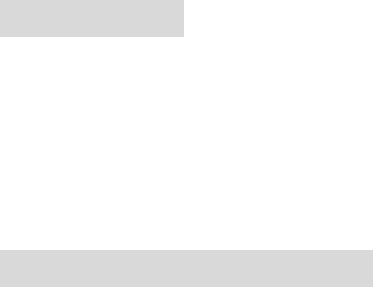
Thankyouforchoosingthismobilephone.Youcanreadthemanual,
acomprehensiveunderstandingoftheuseofmobilephonesand
enjoyitsperfectfunctionalityandsimplemethodofoperation.
InsertSIMcard
1. Poweroffthephoneandremoveotherexternalpower
2. Takeoffthebackcoverandremovethebatteryofthephone
3. InsertSIMcardintotheSIMcardslotinthephone.
RemoveandInstallthebattery
TheattachedLi‐ionbatteryalongwiththephonecanbeused
afterunpacking.Forthefirstthreetimes,pleaseuseupthe
powerandchargeritfullyfornewbatterytoperformwell
Installthebattery
1. Putthebatteryinthebatterycompartment,notethatthemetal
endofthebatteryshouldbefirstlyinserted
2. Putonthebackcover.
RemovetheBattery
1. Takeoffthebackcover.
2. Putfingeronthesidefingergrip,andthenliftupthebattery
fromthefingergriptoremovethebattery
Call
1. HoldthePowerkeytopoweronthephone.Thephonewill

automaticallysearchforthenetwork
2. Whenthephoneispoweredon,holdthePowerkeytopoweroff
thephone
Lockedandunlockthescreen
Youcandragtheunlockicontoafunctioniconforacertaindistance,
thusyoucanunlockthescreenandenterthatfunctionmodule.To
lockthescreen,youonlyneedtopressthepowerbuttoninany
screen,thephonethenentersleepmode.

Enterthede s k to p
Unlockthesceenandenterthedesktop,allyourapplicationswillbe
displayedonthedesktop.Youcantouchtheicontoopenthe
correspondingprogram,youcanalsopressanddragtheicontosort.
Ifyouwanttouninstalltheapplication,dragtheicontothetrashat
thetop.
Managecontacts
Pleaseselecttheimportcontactsmodeforthefirsttime,thephone
supportseveralimportcontactsmode.Youcanimportcontactsin
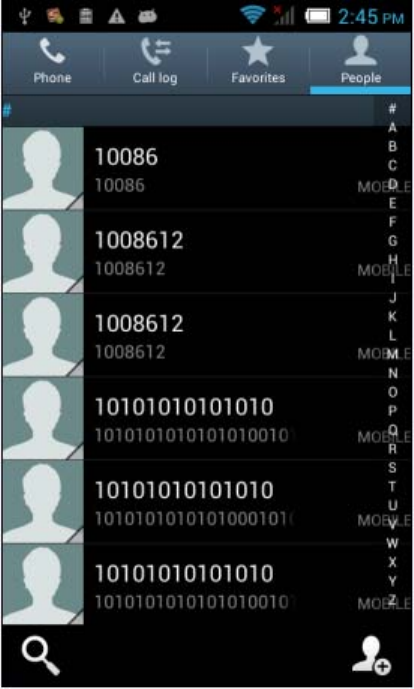
SIMcardorSDcard;alsoyoucansetthesynchronizationaccount,
orcreateanewcontactdirectly.
Makeacall
Youcanmakecallsdirectlyfromthedesktopwhichcanalsobeused
tosearchforcontacts.
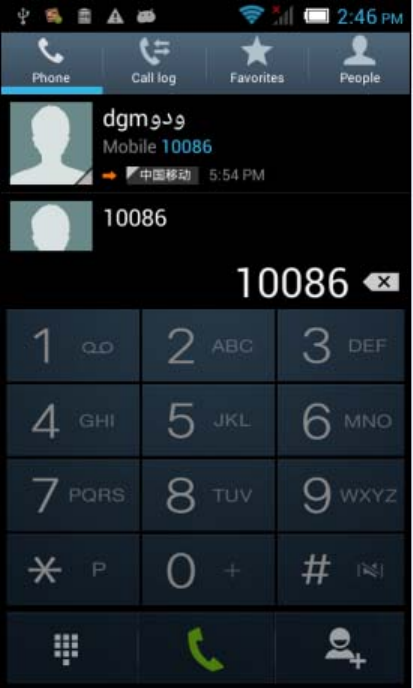
SendMessage
Writeamessage,youcanaddoneormorerecipients.Text,
pictures,facialexpressions,contactinformation,audioandvideo
aresupportedforthemessagecontent.
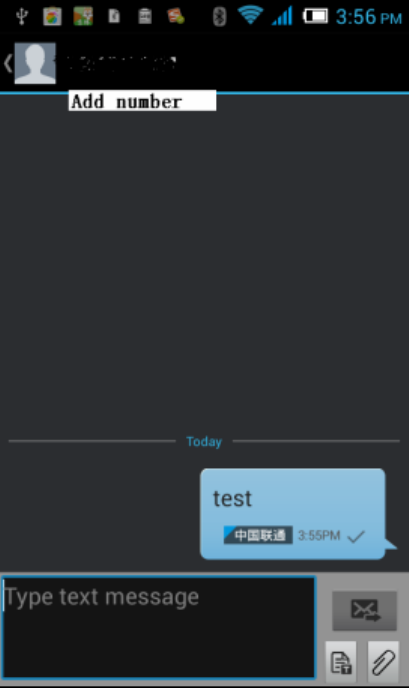
Writeemail
Afteryouhavesetyouremailaccount,youcanwriteandsendyou
email,andyoucangetthenotificationwhennewemailarrived.
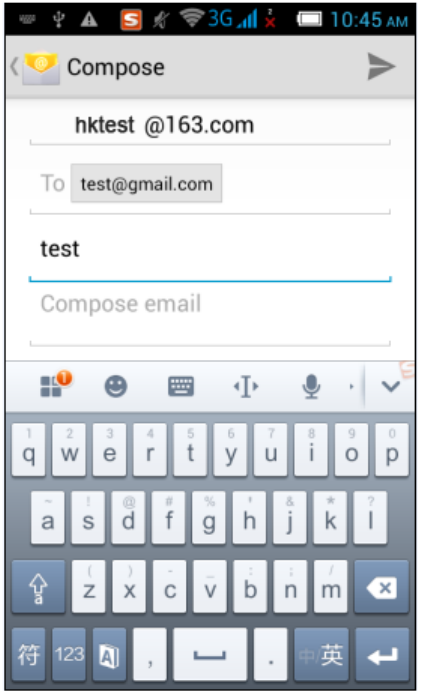
Photoandvideo
Launchthecameratotakepictures.continuousshooting,timing,
effects,etc.aresupported.Torecordvideo,youjustneedtoswitch
cameratovideomode.
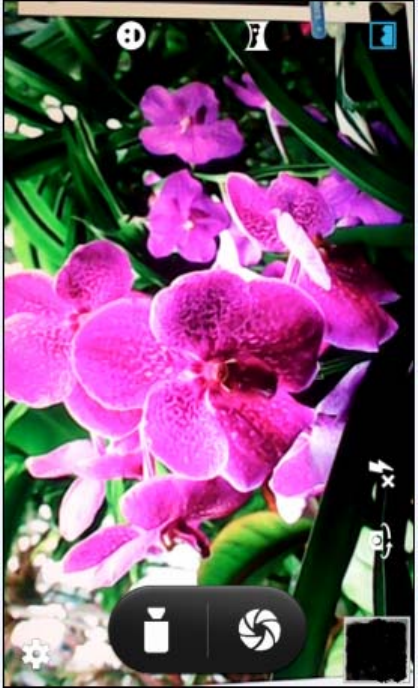
Imageviewer
Galleryapplicationsupportsfolderpath,oryoucandouble‐clickto
zoomthroughasinglepicture,youcanslideleftorrighttothenext
picture.
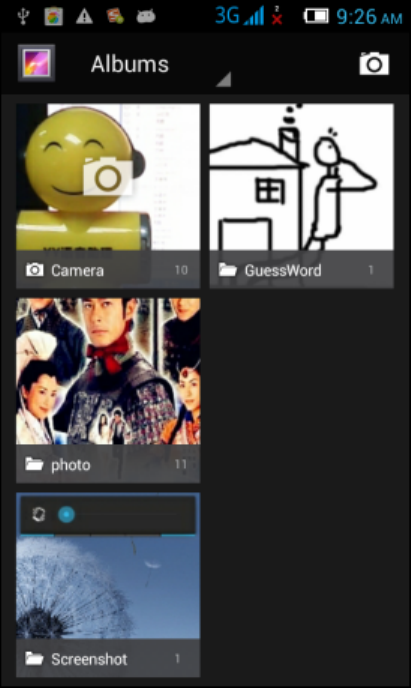
Music
Musicapplicationsupportsonlinemusicthroughtheinternet.
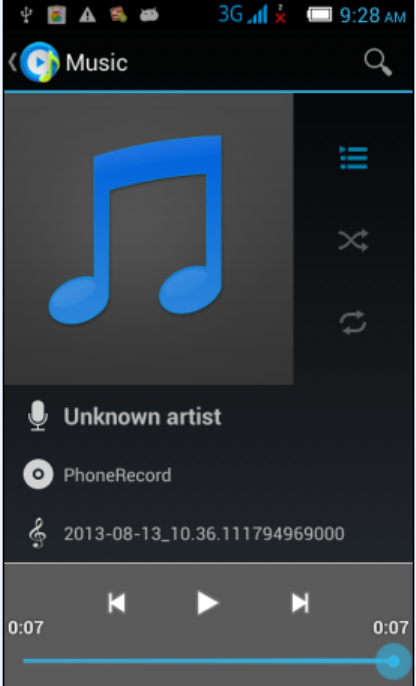
Internet
Browsersupportdouble‐clickorslidingtoscalewebpage.fast
accesstofrequentlyusedsitesthroughsitenavigation.Support
multi‐tab,clickthetabtoswitchpages.
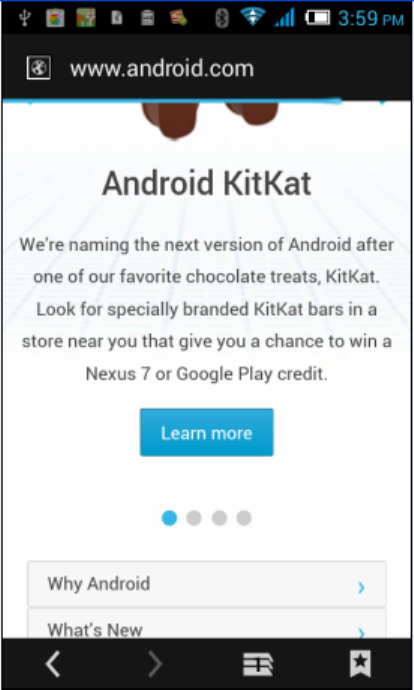
ViewNotifications
Whenyouhaveanewphonecall,messageorsomeother
notificationinformation,youcanslidedownfromthestatusbarto
seethenotificationdetails.
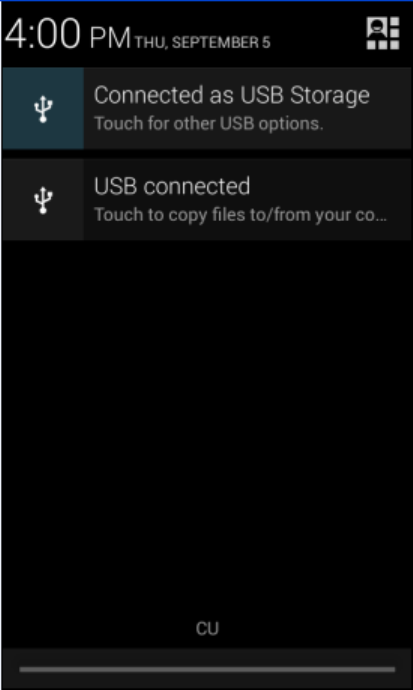
Multita sk
Phonesupportsmultipletasksrunningsimultaneously,youonly
needtolongpressthehomebuttoninunlockstate
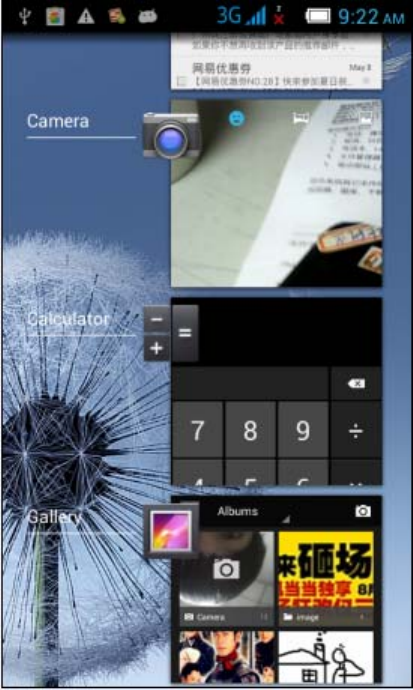
Changewallpaper
Youcanchangelockscreenwallpaperordesktopwallpaper.
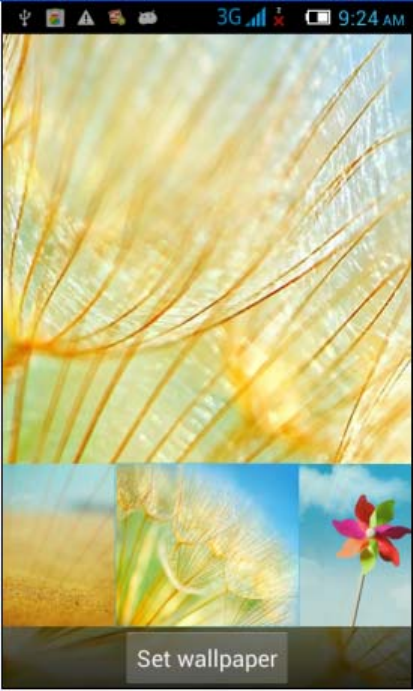
Addde s k t o p widget
Toaddadesktopgadgetyoucanlongpresstheemptyareaonthe
desktop.
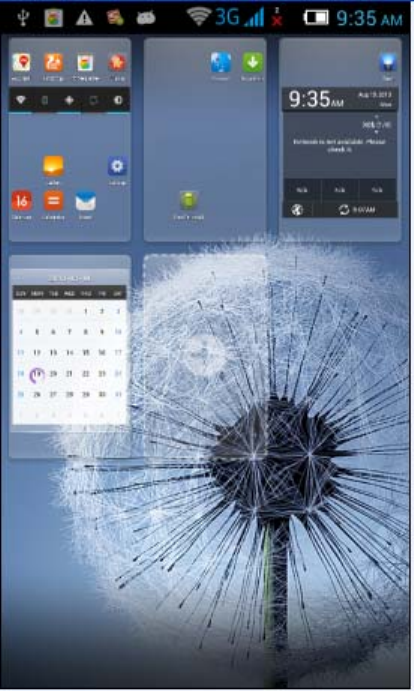
Filemanager
Throughfilemanager,youcangetthecurrentusageofmobile
phonememorycard.Filemanagersupportquickbrowsingthrough
classifieddocuments,ormanagefilesbypath.also,remotefile
managementcapabilitiesaresupportedthroughWIFIfromthe
remotecomputer.
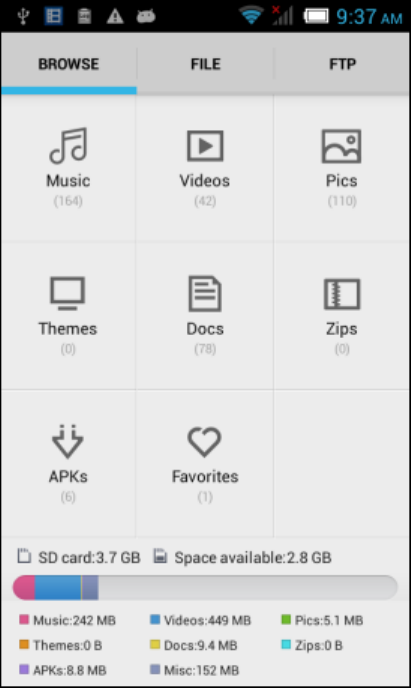
Changesormodificationsnotexpresslyapprovedbytheparty
responsibleforcompliancecouldvoidtheuser'sauthorityto
operatetheequipment.
Thisequipmenthasbeentestedandfoundtocomplywiththelimits
foraClassBdigitaldevice,pursuanttoPart15oftheFCCRules.
Theselimitsaredesignedtoprovidereasonableprotectionagainst
harmfulinterferenceinaresidentialinstallation.Thisequipment
generatesusesandcanradiateradiofrequencyenergyand,ifnot
installedandusedinaccordancewiththeinstructions,maycause
harmfulinterferencetoradiocommunications.However,thereis
noguaranteethatinterferencewillnotoccurinaparticular
installation.Ifthisequipmentdoescauseharmfulinterferenceto
radioortelevisionreception,whichcanbedeterminedbyturning
theequipmentoffandon,theuserisencouragedtotrytocorrect
theinterferencebyoneormoreofthefollowingmeasures:
‐‐Reorientorrelocatethereceivingantenna.
‐‐Increasetheseparationbetweentheequipmentandreceiver.
‐‐Connecttheequipmentintoanoutletonacircuitdifferentfrom
thattowhichthereceiverisconnected.
‐‐Consultthedealeroranexperiencedradio/TVtechnicianforhelp
Thisdevicecomplieswithpart15oftheFCCrules.Operationis
subjecttothefollowingtwoconditions:(1)thisdevicemaynot
causeharmfulinterference,and(2)thisdevicemustacceptany
interferencereceived,includinginterferencethatmaycause
undesiredoperation.
Thismobilephonemeetsthegovernment’srequirementsfor
exposuretoradiowaves.
Thisphoneisdesignedandmanufacturednottoexceedthe
emissionlimitsforexposuretoradiofrequency(RF)energysetby
theFederalCommunicationsCommissionoftheU.S.Government.
Theexposurestandardforwirelessmobilephonesemploysaunitof
measurementknownastheSpecificAbsorptionRate,orSAR.The
SARlimitsetbytheFCCis1.6W/kg.*TestsforSARareconducted
usingstandardoperatingpositionsacceptedbytheFCCwiththe
phonetransmittingatitshighestcertifiedpowerlevelinalltested
frequencybands.AlthoughtheSARisdeterminedatthehighest
certifiedpowerlevel,theactualSARlevelofthephonewhile
operatingcanbewellbelowthemaximumvalue.Thisisbecause
thephoneisdesignedtooperateatmultiplepowerlevelssoasto
useonlytheposerrequiredtoreachthenetwork.Ingeneral,the
closeryouaretoawirelessbasestationantenna,thelowerthe
poweroutput.
ThehighestSARvaluesforthemodelphoneasreportedtotheFCC
whentestedforuseattheearandonthebodyare:
Head:1.27W/kg,Body‐worn:0.722W/kg
ThemaximumscaledSARinhotspotmodeis1.33W/kg
SimultaneousTransmission:1.383W/kg
(Measurementsdifferamongphonemodels,dependingupon
availableaccessoriesandFCCrequirements.)
WhiletheremaybedifferencesbetweentheSARlevelsofvarious
phonesandatvariouspositions,theyallmeetthegovernment
requirement.
TheFCChasgrantedanEquipmentAuthorizationforthismodel
phonewithallreportedSARlevelsevaluatedasincompliancewith
theFCCRFexposureguidelines.SARinformationonthismodel
phoneisonfilewiththeFCCandcanbefoundundertheDisplay
Grantsectionofwww.fcc.gov/oet/ea/fccidaftersearchingonFCC
ID:RH2‐UP‐500MZ
Forbodywornoperation,thisphonehasbeentestedandmeetsthe
FCCRFexposureguidelinesforusewithanaccessorythatcontains
nometalandthepositionsthehandsetaminimumof1.0cmfrom
thebody.Useofotheraccessoriesmaynotensurecompliancewith
FCCRFexposureguidelines.Ifyoudonotuseabody‐worn
accessoryandarenotholdingthephoneattheear,positionthe
handsetaminimumof1.0cmfromyourbodywhenthephoneis
switchedon.