Hallmark Global HEXA SPRING8 Windows Tablet PC User Manual HEXA Spring8 ok
Hallmark Global LTD. dba HEXA. Windows Tablet PC HEXA Spring8 ok
Contents
- 1. Users Manual
- 2. User Manual
User Manual

1|P
English
age
Intel
Q
HEX
A
Q
uadCo
Us
e
A
Spr
i
re8"
W
e
rMa
n
i
ng8
W
indows
n
ual
Tablet

2|P
English
Intr
o
pro
v
and
appl
intr
o
you
r
Tabl
I.
II.
III.
IV.
V.
VI.
VII.
VIII.
IX.
X.
XI.
age
o
duction
Thankyouf
o
v
ideyouwith
toseekfore
x
Pleasenote
icationsthat
o
ductoryinfo
r
r
selfonmore
eofContent
s
Pre
c
Key
Cha
r
Set
t
Tur
n
Intr
o
1.
2.
3.
4.
5.
Bas
i
1.
2.
Me
d
1.
Tab
l
FCC
Sup
p
o
rchoosingH
basicinform
x
trahelp,wh
e
thatdueto
anycomput
e
r
mationfora
n
advancedap
p
s
c
autionsBef
o
Layoutand
D
r
gingAccess
o
t
ingUpyour
T
n
ingOnyour
T
o
ductionto
D
Windows
8
Gesturesi
n
Introducti
o
CharmMe
n
DoubleScr
i
cOperations
Dormancy,
SecurityM
d
iaFunction
Camera
l
etTechnical
S
Certification
p
ort,Warran
t
EXASpring8
W
ationnecess
a
e
nneeded.
theshortn
a
e
rincluding
H
n
ytypeofap
p
p
licationsan
d
o
reUse
D
efinitions
o
ries
T
ablet
T
ablet
D
esktop
8
.1StartScre
e
n
Windows8.
1
o
ntoAppsInt
n
uColumn
eenApplicati
o
Restart,and
anagement
S
pecification
s
Note
t
yandTerms
W
indowstab
a
rytobeabl
e
a
tureofthis
H
EXASpring
8
p
lications.Pl
e
d
uses.
e
n
1
;basicknow
erface
o
n
Poweroff
s
ofUse
let.Inthissh
o
e
tooperate
manualand
8
offers,we
a
e
asetakeany
3
4
5
5
6
7
7
ledge
8
9
1
1
1
1
1
1
1
1
1
1
o
rtintroduct
o
yournewta
b
largevariet
y
a
reunableto
necessarym
e
3
4
5
5
6
7
7
8
9
1
0
1
1
1
1
1
1
1
1
1
2
1
2
1
3
1
3
1
4
o
rymanual,
w
b
let,enjoyus
y
offunction
s
provideext
e
e
asurestoed
u
ewill
ingit
s
and
e
nsive
u
cate
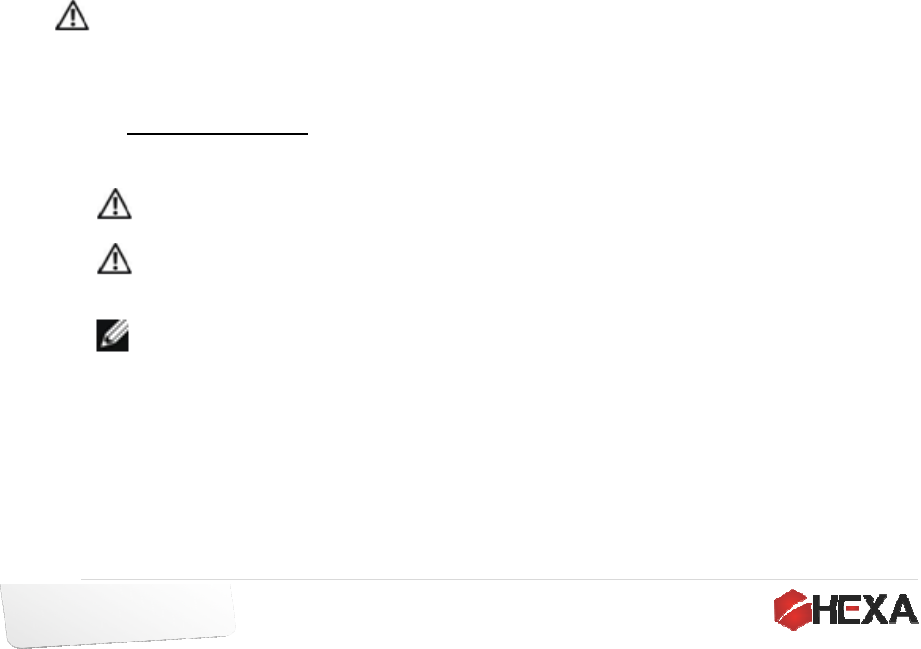
3|P
English
I.
II.
oft
h
t
III.
age
Precautions
1‐ Thispro
d
suitable
f
2‐ Prevent
t
pressure
3‐ Donotu
toohum
4‐ Refrain
u
5‐ Ifanyw
a
anddon
6‐ Donotc
l
avoidca
u
cleanit
w
7‐ HEXAsh
a
storedo
n
mainten
a
proper
m
8‐ Pleaseb
a
9‐ Pleased
o
product
a
10‐ Replace
m
ChargingAc
c
Apowerad
a
h
etablet.
Warnin
g
t
ypesofothe
r
Settingupy
o
A.1Chargin
g
No
t
No
t
Usingu
n
N
o
1.
C
BeforeUse
d
uctissuitabl
f
orusingund
e
t
hetabletfro
m
orsqueezing
seitinthelo
n
idorwithto
o
u
singthetabl
e
a
terorotherl
otusetheta
b
l
eanthetabl
e
u
singdamag
e
w
ithdrysoft
c
a
llnotbeara
n
n
thisproduc
t
a
nceoranyo
t
m
ethodsand
m
a
ckupyouri
m
o
notdisasse
m
a
ndanyatte
m
m
entoftheb
a
c
essories
a
pterwith5V
/
g
:Donotus
e
r
chargingde
v
o
urtablet
g
thetablet
t
e:onlychar
g
t
e:onlyuset
h
n
authorizedp
o
te:batteries
f
C
onnectthep
eforuseinn
o
e
rextremely
c
m
fallingtot
h
.
n
gterminan
y
o
dusty.Don
o
e
tinthestro
n
iquidsplashe
s
b
letuntilitis
c
e
twithanyde
e
duetocorro
s
c
lothtissuep
a
n
yresponsibil
t
andcaused
d
t
heraccident
m
eans.
m
portantdat
a
m
blethetabl
e
m
ptperforme
a
tterieswill
w
/
2AandaMi
c
e
uncertified
v
icestorecha
g
ethebattery
h
epowerad
a
owerAdapte
r
f
ornewtable
t
owercordto
o
n‐tropicare
a
c
old,warm,h
h
egroundor
b
y
environme
n
o
texposethe
t
n
gmagnetica
s
orspillson
t
c
ompletelyd
r
tergentcont
a
s
ionandbec
o
a
per.
ityforlossor
d
uetoabnor
m
.Endusersa
r
a
frequentlyt
o
e
tbyyourself
dbyunautho
w
aivethewar
r
c
ro‐USBconn
e
poweradap
t
rgeyourtabl
e
under0°C‐3
5
a
pterthatca
m
r
ormicro‐US
B
t
PCarenotf
u
thepowera
d
a
sbelow2,00
umidorlong
b
eingstrongl
y
n
twherethe
a
t
ablettolong
ndstrongsta
t
t
hetablet,tu
r
r
y.Seekhelp
f
a
iningchemic
a
o
mingdamp.
I
deletionof
m
m
alsoftware
a
r
eresponsibl
e
o
avoidtheirl
.Openingth
e
rizedperson(
r
anty
e
ctorsupplie
s
ors,malfunc
t
e
t.
5
°Candina
m
m
ewithyour
T
B
cablecans
e
u
llycharged.
d
apter.
0meters.Thi
s
termuseun
d
y
impactedd
u
a
iristoocold,
durationsof
t
icenvironm
e
r
nthepower
o
f
romaprofes
a
lelementor
I
fcleaningis
r
m
aterialsand
i
a
ndhardwar
e
e
tobackingu
p
oss.
e
device,atte
m
s)waivethe
r
s
powerandc
t
ioningpowe
m
bientconditi
o
T
abletPCfor
c
e
verelydama
g
s
productisn
d
erstrongsu
n
u
etodroppin
g
toohot(<35
sunlight.
e
nts.
o
ffimmediat
e
sional.
otherliquid
t
r
eallynecessa
i
nformation
e
operation,
p
theirdatau
m
ptingtofixt
r
ighttowarra
n
hargestheb
a
radaptorso
o
ns
c
hargingpur
p
g
eyourtable
t
ot
light.
g
,
°C),
e
ly
t
o
ry,
sing
he
n
ty.
a
ttery
rany
p
oses.
t
.
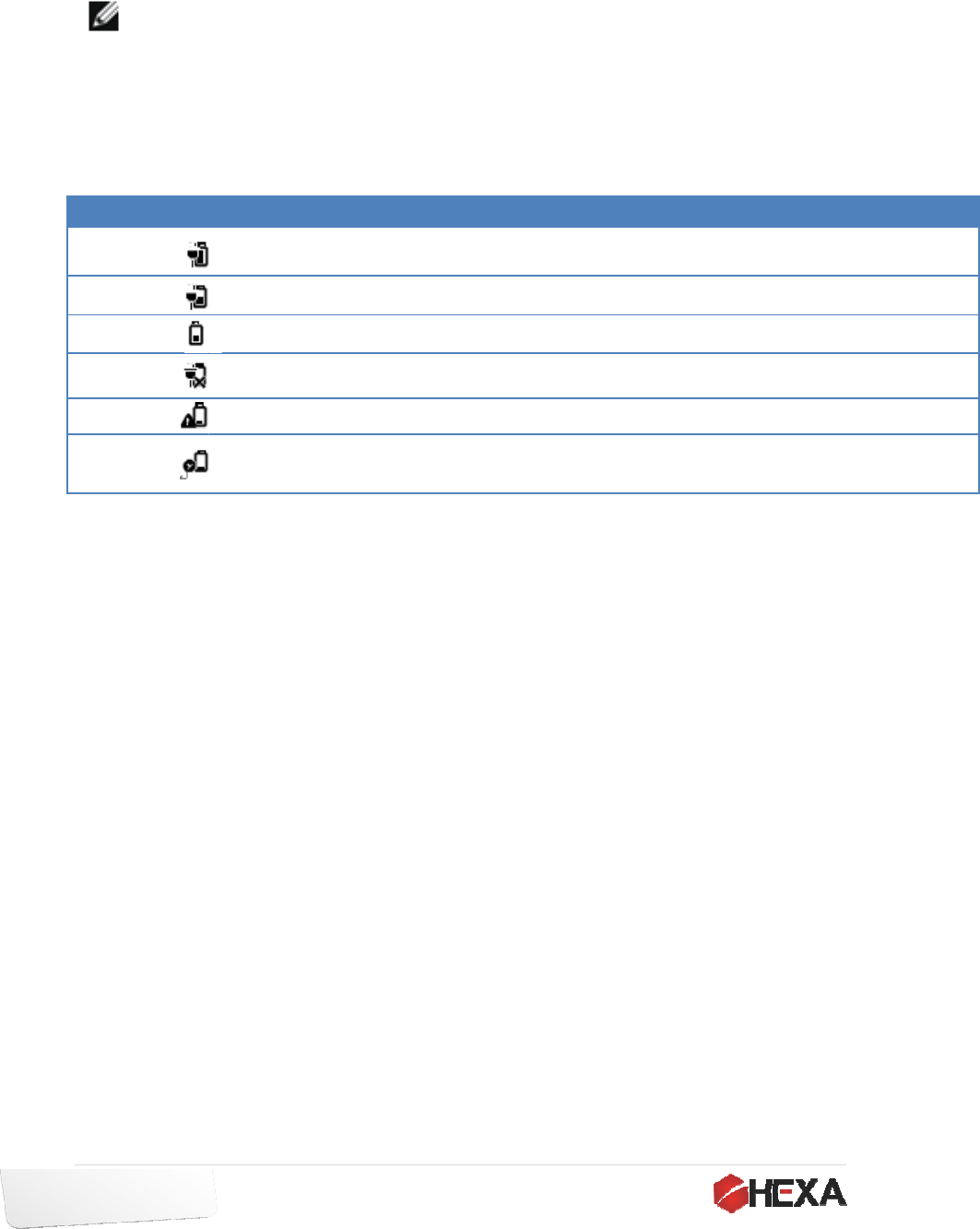
4|P
English
bar
o
Th
e
IV.
usin
g
ont
you
app
e
age
2.
C
3.
P
c
De
charge
t
Youcanvie
w
o
fWindows.
E
e
batter
y
ico
n
Turningon
y
Whenyout
u
g
thetablet.
T
hescreen.Al
tablet,alway
s
Inordertot
u
1.Pressand
e
arsasshow
n
C
onnectMicr
o
P
lugthepow
e
c
harged.See
t
scription:W
h
t
hebatterya
n
w
batterych
a
E
achiconisd
e
n
on the displ
a
y
ourTablet
u
rnontheta
b
T
hesestepsa
wayschoose
s
followthep
u
rnyourtabl
e
holdthepo
w
n
inthepictur
e
o
‐USBcablet
o
e
radapterin
t
t
heindication
h
ilethetabl
e
n
dwhilethet
a
a
rgingstatus
o
e
scribedinth
ay
Tableti
s
Tableti
s
Tableti
s
Thetab
l
doesn't
Tableti
s
Tablet i
s
veryina
b
letforthefi
r
reverysimpl
e
the“recom
m
rocedurebel
o
e
ton,follow
t
w
erbuttonfo
r
e
below.
o
theMicro‐
U
t
oapowers
sforfullchar
g
e
tisturned
o
a
bleison,ch
a
o
fthetablet
efollowingt
a
s
connectedt
o
s
connectedt
o
s
runningand
l
etisplugged
work. Seek f
o
s
runningon
b
s
running on
b
dequate.Plu
g
r
sttime,you
m
e
andyouwil
m
ended”sett
i
o
wtoturnon
t
hebelowste
p
r
2secondso
r
U
SBportonth
o
cketandch
g
ingbelow.
o
ff,itwillta
k
a
rgingmayta
k
bylookinga
t
a
ble.
o
thepower
s
o
thepower
s
usingbatter
y
intoapower
o
r hel
p
from
a
b
atterypowe
r
b
attery powe
r
g
yourtablet
t
m
ustcomple
t
l
havetofoll
o
i
ngstoavoid
yourtablet.
p
s:
r
moretotur
n
etablet.
argethebat
t
k
eapproxim
a
k
elonger.
t
thebattery
Explanatio
n
s
upplyandba
t
s
upplyandth
e
y
powerandt
andnobatte
a
p
rofessional
r
andthebat
t
andthebatt
e
t
othechargi
n
t
eWindowsS
o
wtheprom
p
complication
n
onthetabl
e
t
eryuntiliti
s
a
tely2‐3ho
u
icononthe
s
n
tteryisfully
c
e
batteryisb
e
hebatteryis
d
ryisdetecte
d
t
eryislow.
e
rychargeis
a
n
gadaptor.
etupstepsto
p
tsthatwilla
p
s.Aftersetti
n
e
t.TheLocks
c
s
fully
u
rsto
s
tatus
c
harged.
e
ingcharged.
d
ischarging
d
orthebatte
r
a
lmostrunou
start
p
pear
n
gup
c
reen
r
y
tand

5|P
English
ent
e
V.
the
m
pro
g
age
2.Usingyo
u
e
rthepasswo
r
Whenthe
W
N
o
screen
f
A. Power
o
Usingpowe
r
1. Pressp
o
2. Swiped
Usingsuper
1Swipefro
m
Touch:set
t
Note:Ifyou
Introductio
n
1. Window
s
iconsin
a
Theseapplic
a
m
howeveryo
Pleasebead
g
ramsthatar
e
u
rfingerswip
r
dtologinto
W
indows"Star
t
o
te:IfWindo
w
f
romthelock
e
o
ffthetablet
r
button:
o
werbuttonf
o
ownscreent
o
button
m
therighted
g
t
ings
rtabletisin
s
n
toDesktop
s
8.1startscr
e
a
tiledscreen
.
a
tionprogra
m
ulike.More
e
visedthaty
o
e
pre‐installe
d
eupfromth
e
yourtablet.
t
"screenapp
e
w
s8isnote
e
dscreendir
e
o
ratleast4s
o
thebottom
g
eofthescr
e
→
→
s
tandbythet
a
e
en:Onthes
t
.
m
saredispla
y
e
xplanations
w
o
uneedtolo
g
d
onyourtabl
e
bottomof
t
e
ars,youcan
nabledinth
e
e
ctly.
econds
ofedgeofLC
e
entoaccess
t
→
Shutdow
n
a
bletisturne
d
t
artscreena
s
y
edinthefor
m
w
illbeprovid
e
g
onyourMi
etcancompl
e
t
hescreento
usethetable
e
logonscree
Dtoturnoff
t
t
hesuperbut
t
n
d
isstillon,b
u
s
shownbelo
w
m
of“magne
t
e
dinthefoll
o
crosoftacco
u
e
telyrun.
switchtoth
e
t.
n,youwoul
d
t
ablet.
t
onicon.
u
tthescreeni
w
,youcanse
e
t
ic”tilesand
o
wingpages.
u
ntbeforeth
e
e
loginscree
n
d
enterthe"
S
sturnedoff.
e
manyprogr
a
youcanrear
r
e
application
s
n
and
S
tart"
a
ms
r
ange
s
and
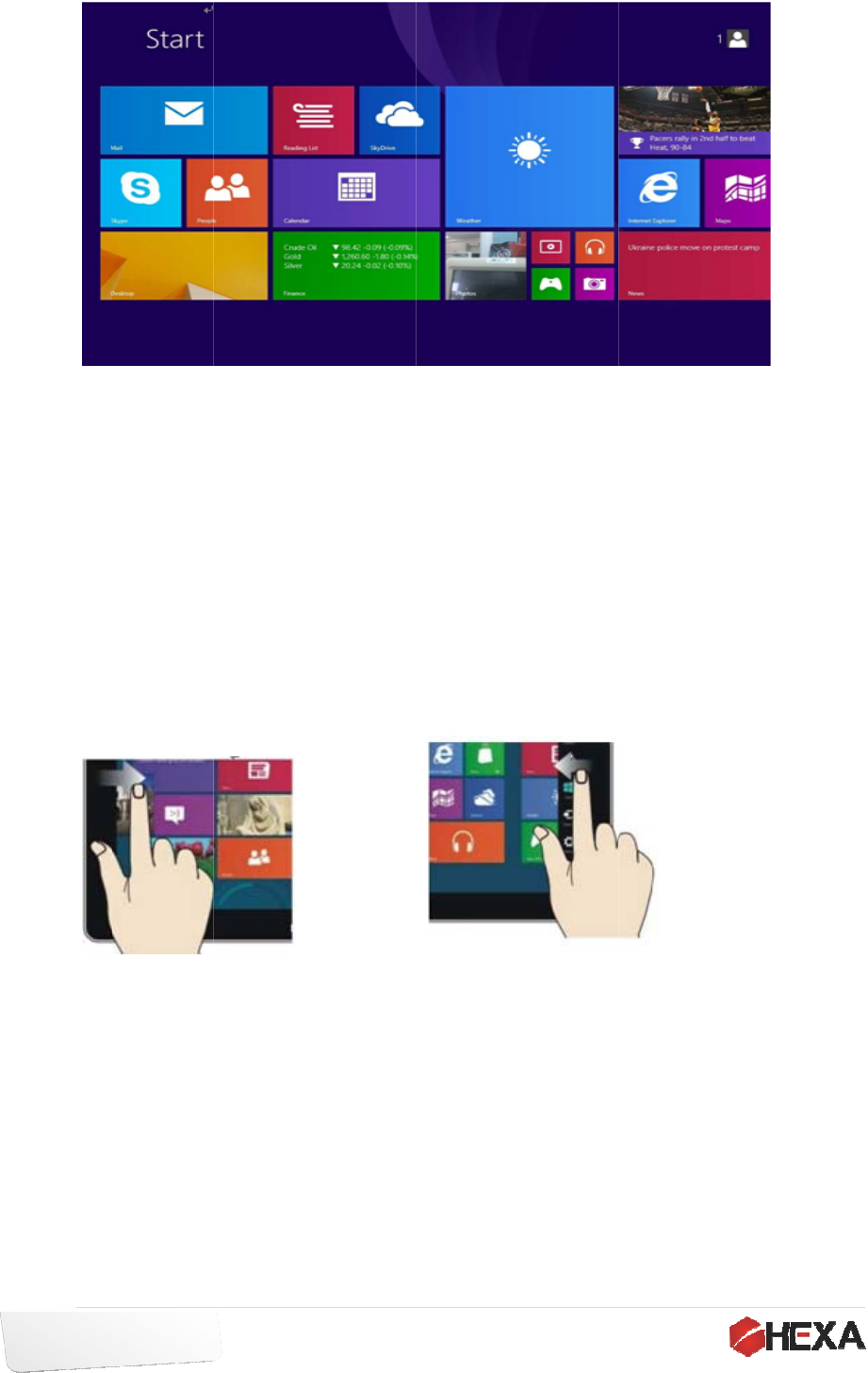
6|P
English
Slid
e
Slid
e
oft
h
pro
g
run
n
Red
u
age
2. Gesture
s
e
toright
e
totheright
f
h
escreentog
g
ramwhichis
n
ing.
u
ce
s
inWindows
8
f
romtheleft
s
ototheappli
currentlyop
e
8
.1;basickn
o
s
ide
cation
e
nand
o
wledge
Slidetoleft
Slidetothe
screentost
Enlar
g
leftfromthe
artCharmm
e
g
e
rightsideof
t
e
nucolumn
t
he
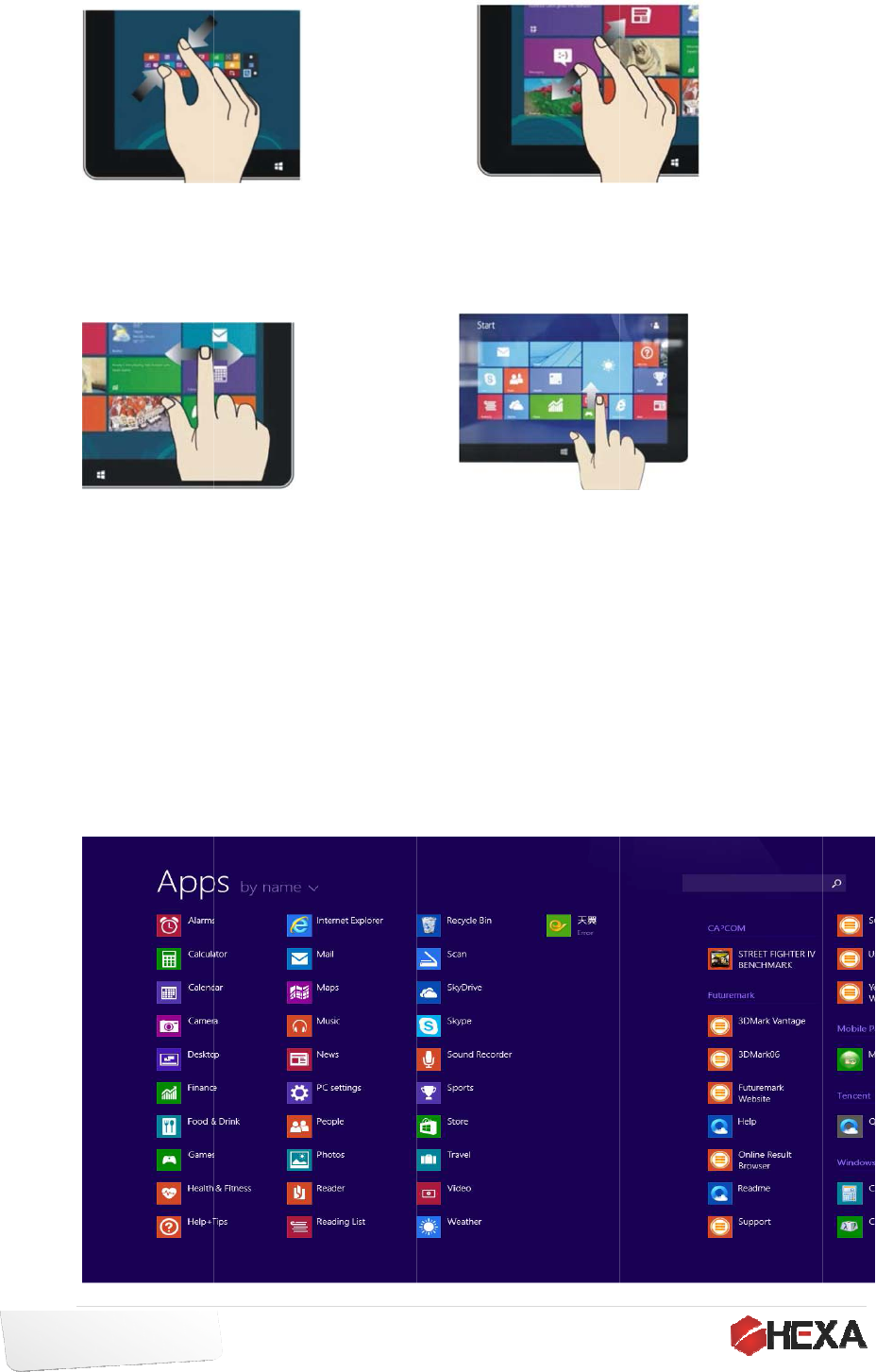
7|P
English
Ont
tor
e
Slid
e
Ins
t
left
t
appl
tile
s
age
hetouchscr
e
e
ducetheim
a
e
withfinger
t
artscreen,s
l
t
omovethe
3. Introdu
c
Inadditiont
o
icationsand
p
s
creenandy
o
e
en,narrowt
w
a
ge(pinchin).
l
idefingerri
g
acrossthetil
c
tiontoapps
o
theapplicati
p
rogramsalr
e
o
uwillbetak
e
w
ofingers
g
htand
escreen.
Interface
onsalreadyf
i
e
adyinstalled
e
ntothepag
e
Onthe
toenla
Slideu
Inthes
t
bottom
program
tablet.
i
xedonthest
onthetablet
.
e
whereallof
t
touchscree
n
rgetheimag
e
pward
t
artscreen,
s
ofthescree
n
(APPS)inter
f
artscreen,y
o
.
Toseeallof
t
heappsare
s
n
,widentwo
f
e
(pinchout).
s
lideupward
n
toseealla
p
f
acesinstalle
d
o
ucanalsost
a
theseapps,s
s
howalphab
e
f
ingers
fromthe
p
plication
d
onyour
a
rtother
wipeupont
h
e
tically.
h
e
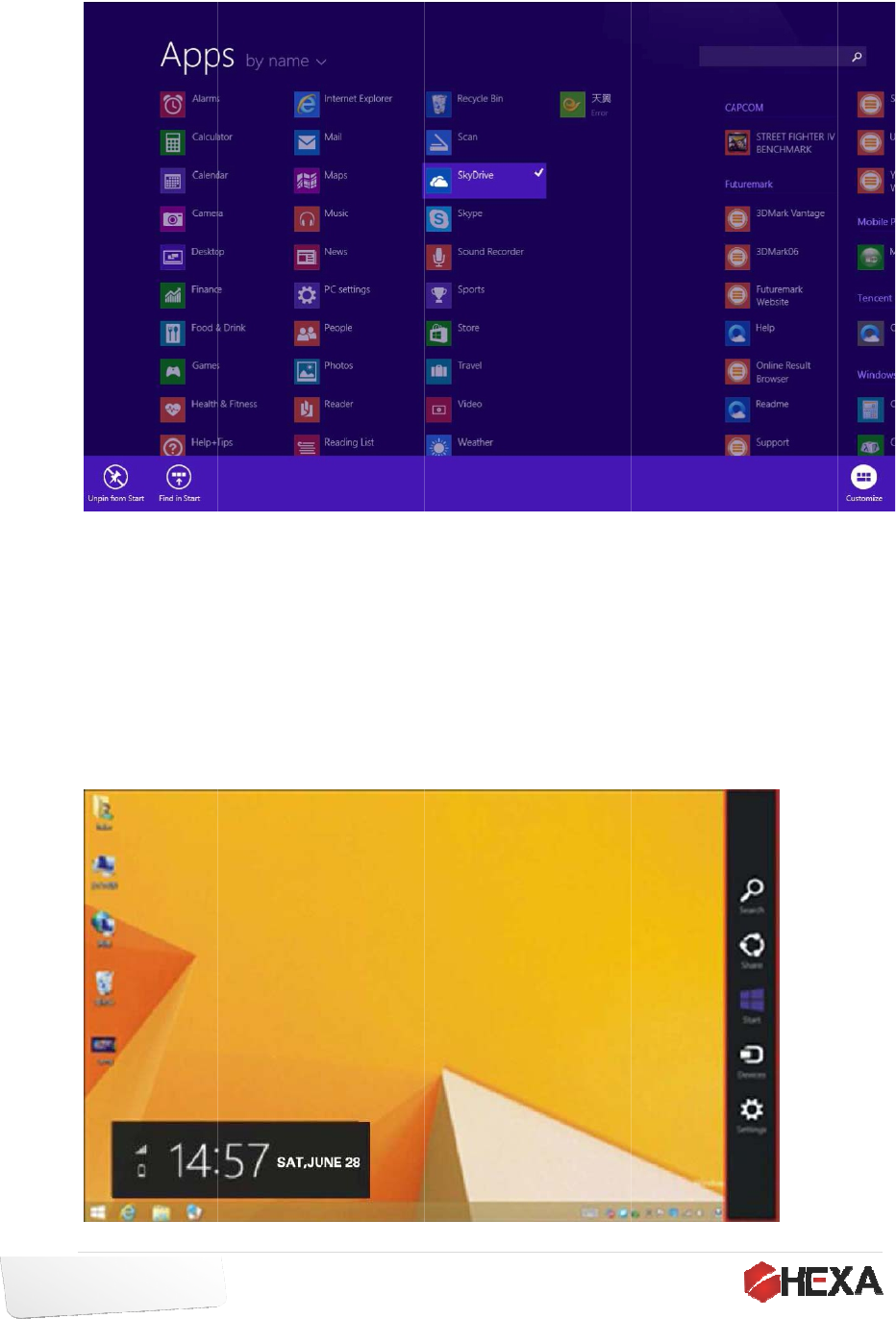
8|P
English
scre
e
star
t
Con
v
tou
c
Sele
Swi
p
incl
u
age
Ifyouwantt
o
(1)Gentlyto
u
e
nforabout
o
t
screen.
v
ersely,ifyo
u
c
h,pressand
ct“Unpinfr
o
4. Charm
M
p
eyourfinge
u
ding:Settin
g
o
addmorea
p
u
ch,pressan
d
o
neseconda
n
u
wanttoca
n
holdtheap
p
o
mStart”.
M
enuColum
n
rsittothele
g
s,Devices,
S
p
psonthest
a
d
holdtheap
p
n
dthenletg
o
n
celordelet
e
p
licationpro
g
n
ftfromther
i
S
tart,Share,
a
a
rtinterface(
t
p
licationprog
o
.(2)Select“
P
e
acertaina
p
g
rammagnet
i
ghtsideoft
h
a
ndSearch.
t
ilescreen),f
o
ramthatyou
P
intoStart”t
o
p
plicationin
t
forabouto
n
h
escreento
s
o
llowsthispr
o
wanttoapp
e
o
pintheapp
t
hestartscre
n
esecondan
d
s
tartCharm
m
o
cedure:
e
aronthetile
shortcuttot
h
en,(1)Gentl
y
d
thenletit
g
m
enucolum
n
h
e
y
g
o.(2)
n
,
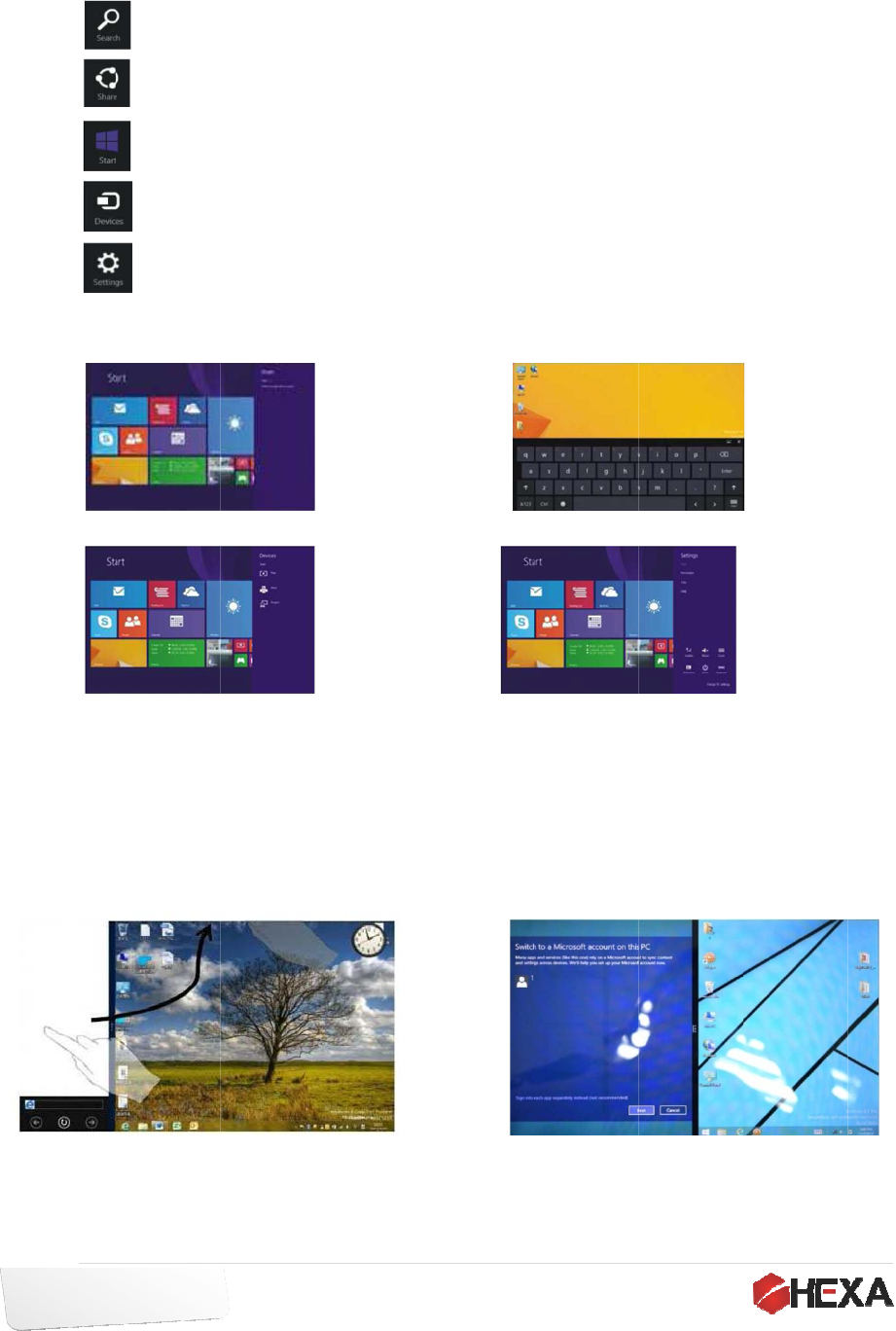
9|P
English
This
foll
o
Sea
r
Dev
i
slid
e
dou
b
left
t
(Fig
u
age
menuiscall
e
o
wings:
Allowsy
o
Allowsy
o
Bringsyo
toreturn
Allowsy
o
devices
c
Settings
m
power,c
o
r
chmenu
i
ceMenu
5. Dual‐Sc
r
Inorderto
s
e
yourfinger
b
leinterface
In(Figure2)
,
t
oassignthe
u
re1)
e
dCharmM
e
o
utosearch
t
o
utosharet
h
ubacktoth
e
theapplicat
i
o
utoread,
w
c
onnectedto
m
enuisave
r
o
nnections,
s
r
eenApplicat
s
plityourscr
inwardfrom
onthescree
,
touchthep
a
displaypro
p
e
nuandwill
b
t
hefilesand
h
eprogramt
e
startscree
n
i
onprogram
t
w
riteandsha
r
thetablet.
r
yusefultoo
l
s
creenbright
ion
eenintwo
a
theleftsid
e
n.
a
rtitionbutt
o
p
ortionofth
e
b
everyusef
u
application
p
hroughsocia
n
.Fromthes
t
t
hathasbee
n
r
efiles,conn
e
l
.ThroughSe
ness,volum
e
Sh
a
Set
u
a
ndhavetw
o
e
ofthescre
e
o
nonthepa
r
e
doublescre
e
u
lwhenusin
g
p
rogramsint
lexchange
w
t
artscreen,y
n
openedth
e
e
ctexternal
s
ttingsyouh
a
e
,notificatio
n
a
remenu
u
pMenu
o
appsrunni
n
e
n,dragitan
r
titionlinea
n
e
ns.
(Figure
2
g
yourtablet.
hetablet.
w
ebsiteore‐
m
oucanalso
u
e
lasttime.
s
creenorpri
n
a
veimmedia
t
n
s,virtualke
y
n
g,onthed
e
dhold.Letg
o
n
ddragitto
t
2
)
Itincludest
h
m
ail.
u
sethisfunct
n
terwiththe
t
eaccessto
y
boardetc.
e
sktop(Figu
r
o
whenyou
s
t
herightort
o
h
e
ion
r
e1),
s
eea
o
the
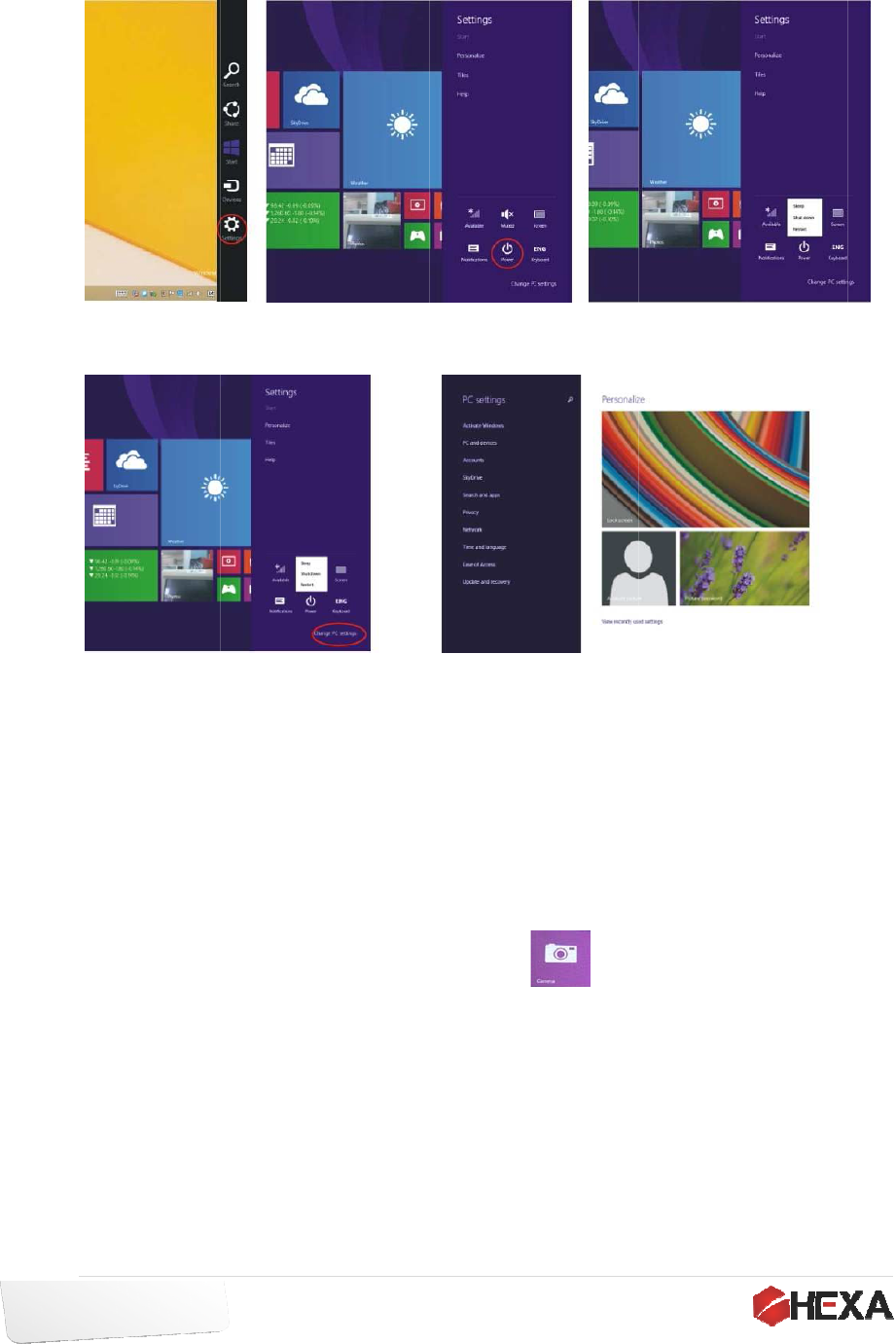
10|
English
VI.
Qui
c
“Us
e
To
c
pas
s
VII.
Page
BasicOper
a
1. Dorman
c
2. Security
Useran
d
c
kpassword
s
Selectthe
“
e
r”onthele
f
c
reateaCo
m
s
word,confir
MediaFu
n
1. Inthest
Usingthec
a
a
tions
c
y,restarta
n
Manageme
n
d
passwords
s
etup:
“
Setup”butt
o
f
tandselect
“
m
pleteWind
o
mpassword
n
ctions
arscreen,se
a
meras
n
dpoweroff
n
t
etup
o
nin“Char
m
“
Createlocal
o
wsLiveId
A
andfinallyp
a
lectcamera
a
m
”menu,an
d
account”u
n
A
ccountoru
s
a
sswordpro
m
a
pplication
d
select“Ch
a
n
der“Youra
c
s
eyourcurr
e
m
pt.
ino
r
a
ngecompu
t
c
count”ont
h
e
ntaccount,
r
dertoenter
t
ersetup”.
S
h
erighthand
enterusern
intocamera
S
elect
side.
ame,
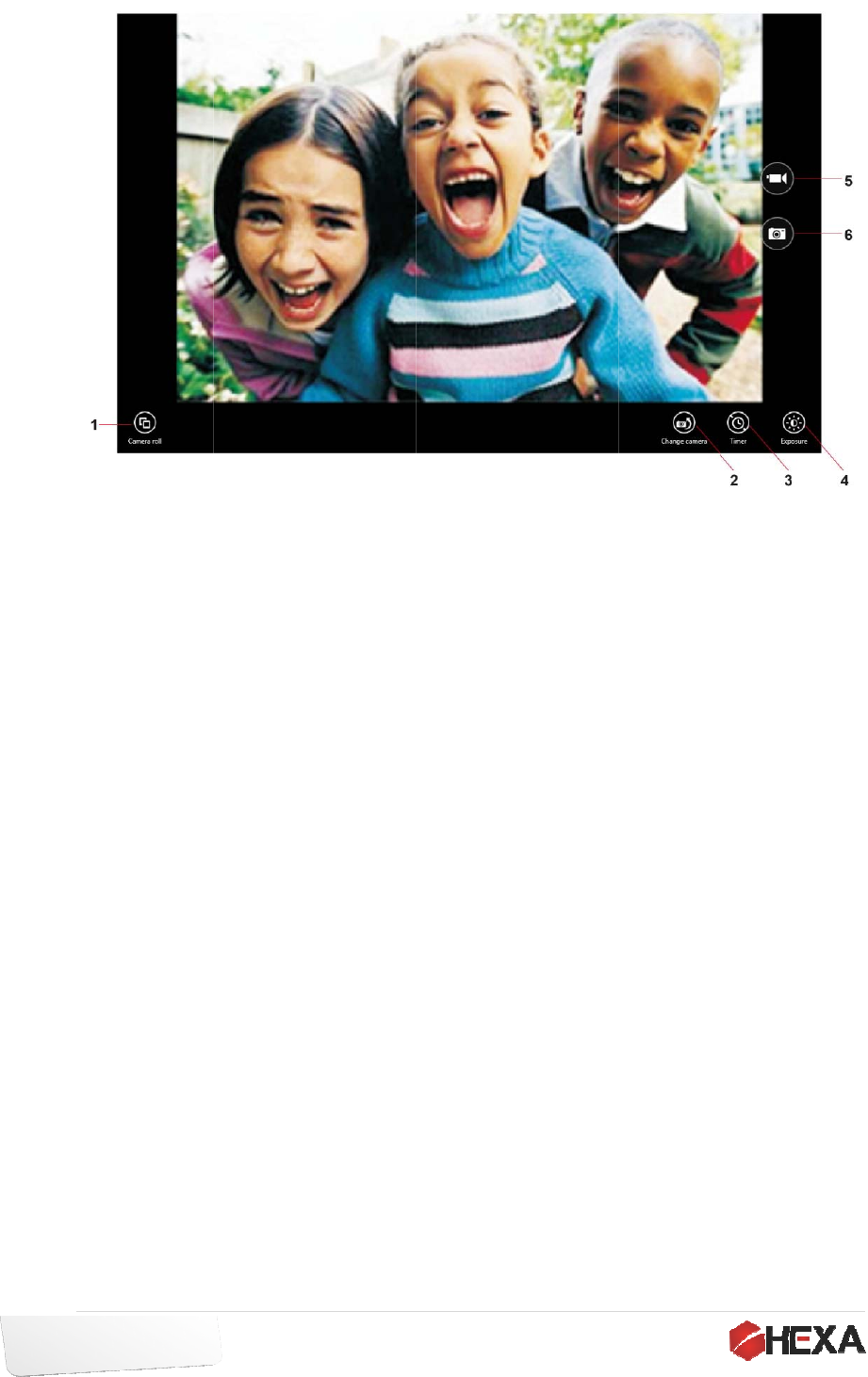
11|
English
Op
e
①
②
③
T
wit
h
④
⑤
V
⑥
VIII
Page
e
rationofca
m
CameraRoll
Changecam
T
imer:You
c
h
delaysoth
Exposure:a
d
V
ideorecor
d
Clicktotake
. TabletTech
m
era
:tocheckt
h
era:Switch
b
c
anchoose
3
atyoucanp
d
justmento
f
d
ing.
aphoto.
nicalSpecifi
c
h
ephotoor
v
b
etweenfro
3
second,10
repareyour
s
f
exposuret
o
c
ations
v
ideoyouar
e
ntandback
second,or
o
s
elf.
o
light.
e
shooting.
cameras.
o
ff.Whense
t
t
,thecamer
a
a
stakepho
t
t
os
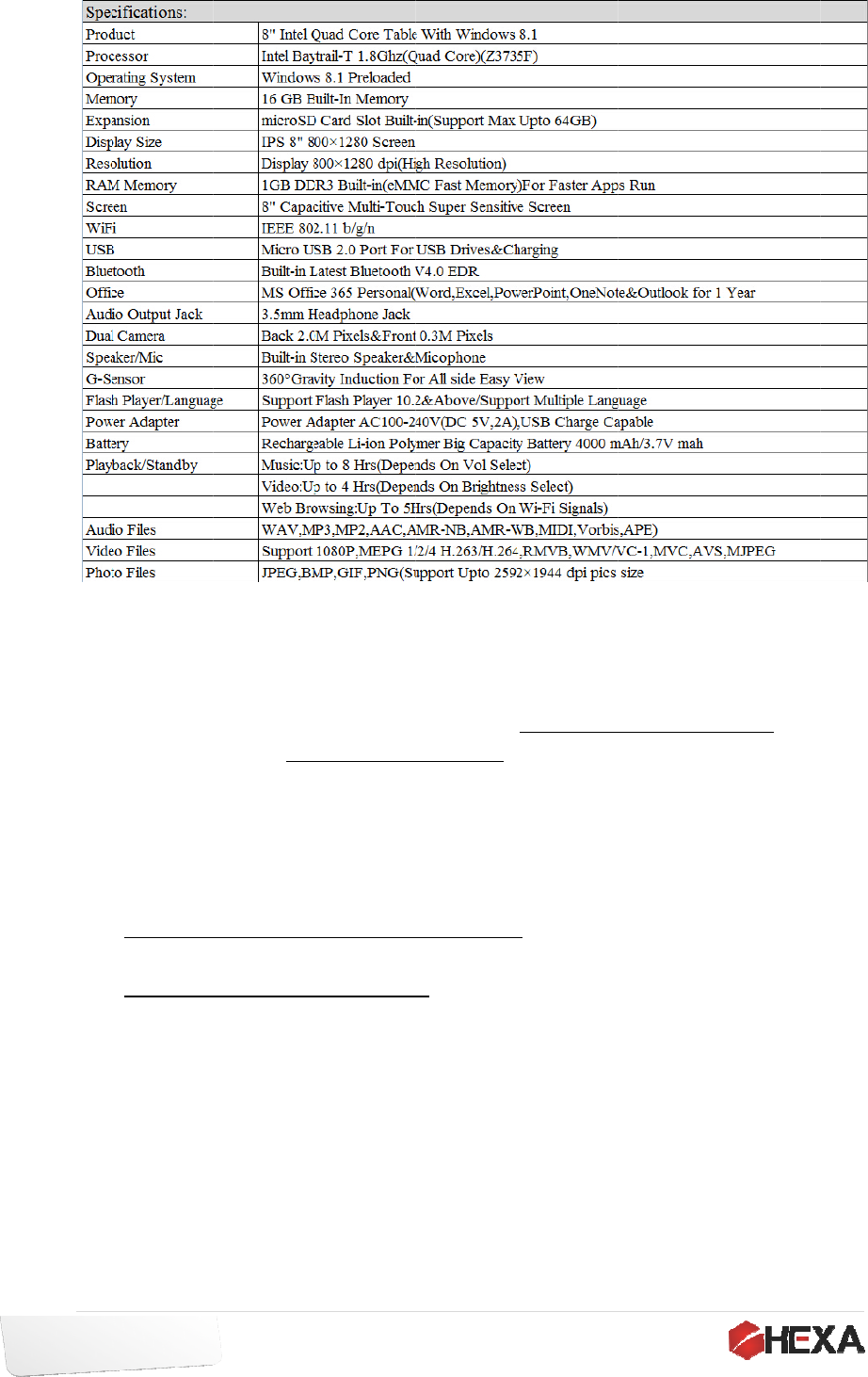
12|
English
IX.
als
o
you
r
ter
m
und
e
ser
v
imp
r
are
kno
w
des
i
Page
Support,w
a
For suppo
r
o
visit our w
e
r
tablet, how
For warra
n
m
s and con
d
e
rstood the
v
ices. Terms
www.hexa
e
The warra
n
www.hexa
e
Please no
t
r
oper handli
n
advised to
u
w
ledge abo
u
Without a
n
i
gns, hardw
a
a
rrantyand
t
r
t and servi
c
e
bsite at ww
w
to contact u
n
ty purpose
s
d
itions. By
terms and
c
and conditi
o
e
lectronics.
c
n
ty terms an
d
e
lectronics.
c
t
e that HEX
A
n
g and inco
r
u
se precauti
o
u
t using and
n
y notice,
H
a
re and soft
w
t
ermsofuse
c
es please c
o
w
.hexaelect
r
s and more.
s
, please ref
e
using this
d
c
onditions a
o
ns can be f
o
c
om/terms-a
n
d
after sales
c
om/warrant
y
A
is not liab
r
rect using
a
o
ns before
u
maintaining
t
H
EXA reser
v
w
are when it
o
ntact us at
r
onics.com t
o
e
r to our we
b
d
evice, you
nd limited
w
o
und at:
n
d-condition
s
conditions
c
y
le for any d
a
a
nd maintain
u
sing the ta
b
t
he tablet b
e
v
es the righ
t
deems nec
e
support@h
e
o
obtain mo
r
b
site to find
acknowled
g
w
arranty ter
m
s
c
an be found
a
mages ca
u
ing the tabl
e
b
let and to
o
e
fore using it
.
t
to make
a
e
ssary to do
s
e
xaelectroni
c
r
e informati
o
more about
g
e that you
m
s on HEX
A
at:
u
sed by mis
u
e
t and its a
c
o
btain accur
a
.
a
ny changes
s
o.
c
s.com. You
o
n on how t
o
limited warr
have read
A
’s products
u
se of the t
a
c
cessories.
U
a
te and com
s
to its prod
may
o
use
anty,
and
and
a
blet,
U
sers
plete
ucts,

13|
English
FC
C
Any
cou
l
Thi
s
con
d
acc
e
Not
e
dev
i
rea
s
equ
i
use
d
co
m
part
rec
e
enc
o
—R
—I
n
—C
con
n
—C
FC
C
Thi
s
unc
o
Thi
s
tran
Page
C
Warning
:
Changes o
r
l
d void the u
s
s
device co
m
d
itions: (1)
T
e
pt any inter
f
e
: This equi
p
i
ce, pursuan
t
s
onable prot
e
i
pment gen
e
d
in accorda
m
munication
s
icular install
a
e
ption, whic
h
o
uraged to t
r
eorient or re
n
crease the
s
onnect the
e
n
ected.
onsult the d
e
C
Radiatio
n
s
equipment
o
ntrolled en
v
s
transmitter
smitter.
:
r
modificatio
n
s
er’s authori
t
m
plies with p
a
T
his device
m
f
erence rec
e
p
ment has b
e
t
to part 15
o
e
ction again
s
e
rates, uses
a
nce with the
s
. However,
t
a
tion. If this
e
h
can be det
e
r
y to correct
locate the r
e
s
eparation b
e
e
quipment in
t
e
aler or an e
n
Exposur
e
complies wi
t
v
ironment .
must not b
e
n
s not expre
s
t
y to operat
e
a
rt 15 of the
F
m
ay not caus
e
ived, includi
e
en tested a
n
o
f the FCC
R
s
t harmful in
t
a
nd can radi
instructions
,
t
here is no g
u
e
quipment d
e
rmined by t
u
the interfere
e
ceiving ant
e
e
tween the
e
t
o an outlet
o
xperienced
r
e
Stateme
n
t
h FCC radi
a
e
co-located
s
sly approv
e
e
the equipm
F
CC Rules.
e harmful in
t
ng interfere
n
n
d found to
c
R
ules. These
t
erference i
n
ate radio fre
q
,
may cause
u
arantee th
a
oes cause h
u
rning the e
q
nce by one
o
e
nna.
e
quipment a
n
o
n a circuit d
r
adio/TV tec
h
n
t:
a
tion exposu
r
or operating
e
d by the par
t
ent.
Operation is
t
erference,
a
n
ce that may
c
omply with
t
limits are d
e
n
a residenti
a
q
uency ene
r
harmful inte
a
t interferen
c
armful interf
e
q
uipment off
o
r more of th
n
d receiver.
ifferent from
h
nician for h
e
r
e limits set
f
in conjuncti
t
y responsib
subject to t
h
a
nd (2) this d
e
cause und
e
t
he limits for
e
signed to p
r
a
l installation
r
gy and, if n
o
rference to
r
c
e will not oc
c
e
rence to ra
d
and on, the
e following
m
that to whic
e
lp.
f
orth for an
on with any
le for compli
h
e following
t
e
vice mus
t
e
sired operat
a Class B d
i
r
ovide
. This
o
t installed a
n
r
adio
c
ur in a
d
io or televi
s
user is
m
easures:
h the receiv
e
other anten
n
ance
t
wo
ion.
i
gital
n
d
s
ion
e
r is
n
a or