Handheld Group ALGIZ10XB Rugged Tablet PC User Manual
Handheld Group AB Rugged Tablet PC
User Manual

ALGIZ 10XB
Manual

Algiz 10XB Manual
Safety Precautions
Warning
Alwayscompletelydisconnectthepowercordfromthedevicebeforeyou
uncoverthedeviceandworkonthehardware.Donotconnectthe
electronicdevicewithapowersocketwhilethepowerison.Sensitive
electroniccomponentscanbedamagedbysuddenpowersurges.Only
experiencedelectronicspersonnelshouldopenmechanicalhousing.
Caution
Alwaysgroundyourselftoremoveanystaticchargebeforetouchingthe
printedcircuitboard.Theelectronicdevicesareverysensitivetostatic
electricity.Forsafetypurposes,pleaseuseagroundingwriststrapatall
times.Placeallelectroniccomponentsinastatic‐dissipativesurfaceor
static‐shieldedbagwhentheyareoutsideofthechassis.
Temperature
TherecommendedtemperaturerangeforALGIZ10XBinadaptormodeis
‐10~40℃,batterymodeis‐10~50℃,chargemodeis‐5~35℃
Algiz 10XB Manual
Index
Part 1: .............................................................................................................. 5
Identifying ALGIZ 10XB ................................................................................... 5
Getting Started ................................................................................................ 5
What’s in the Box................................................................................................................ 6
Specification ....................................................................................................................... 7
COM Port Assignment ........................................................................................................ 8
COM Port Assignment ........................................................................................................ 8
Boot Options ....................................................................................................................... 8
Factory Reset ..................................................................................................................... 8
Front Side ........................................................................................................................... 9
Left and Right Side ........................................................................................................... 10
Rear Side .......................................................................................................................... 11
Function Keys ................................................................................................................... 12
LED Indicators .................................................................................................................. 12
Part 2: ............................................................................................................ 13
Using ALGIZ 10XB ......................................................................................... 13
AC Power ......................................................................................................................... 14
Battery Power ................................................................................................................... 14
Insertion of the Battery Pack ............................................................................................ 15
Removal of the Battery Pack ............................................................................................ 15
Charging the Battery ........................................................................................................ 16
Battery Care ..................................................................................................................... 16
Battery Power System ...................................................................................................... 16
Charging the Battery ........................................................................................................ 16
Power Supply ................................................................................................................... 16
Starting ALGIZ 10XB ........................................................................................................ 18
Screen Calibration ............................................................................................................ 18
Installing SD Card............................................................................................................. 19
Part 3: ............................................................................................................ 20
Software ........................................................................................................ 20
Hot-Tab ............................................................................................................................. 21
Adjusting the LCD Brightness .......................................................................................... 21
Adjusting the Speaker Volume ......................................................................................... 23
Battery Status ................................................................................................................... 25
WLAN ............................................................................................................................... 26
Algiz 10XB Manual
Bluetooth .......................................................................................................................... 27
GPS 28
Camera ............................................................................................................................. 29
External GPS Antenna ..................................................................................................... 33
Part: 4 ............................................................................................................ 35
ALGIZ 10XB Care .......................................................................................... 35
Battery Protection Tips ..................................................................................................... 36
Touch Screen Protection Tips .......................................................................................... 37
ALGIZ 10XB Care............................................................................................................. 37
Cleaning the Exterior ........................................................................................................ 37
Connectors ....................................................................................................................... 38
Copyright Notice ............................................................................................................... 38
Trademark Acknowledgement .......................................................................................... 38
Disclaimer ......................................................................................................................... 38
Customer Service ............................................................................................................. 38
Algiz 10XB Manual
5 handheld
Part 1:
Identifying ALGIZ 10XB
Getting Started
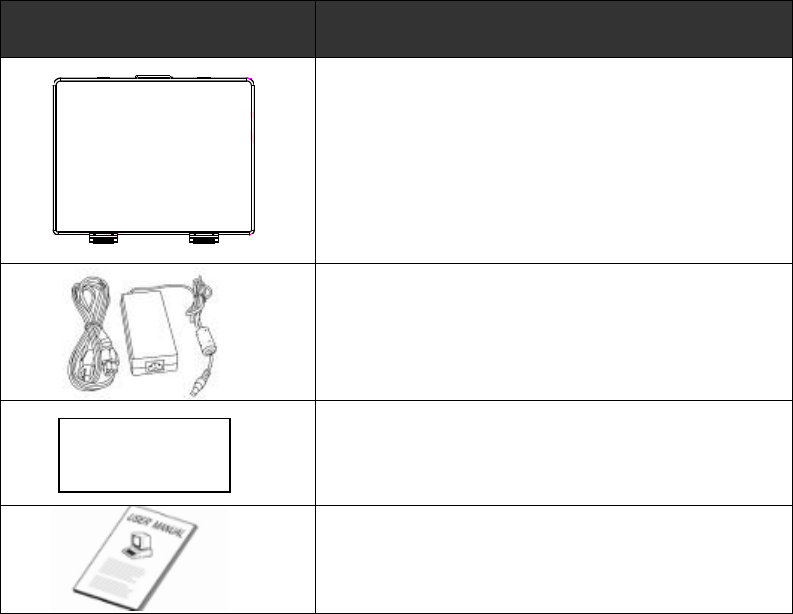
Algiz 10XB Manual
6 handheld
What’s in the Box
Item Description
One 2 Cell Li-Ion Battery Pack
19V Adapter w/ standard power cord.
Standard type, 1.8M
Screen protector film
ALGIZ 10XB Quick start guide
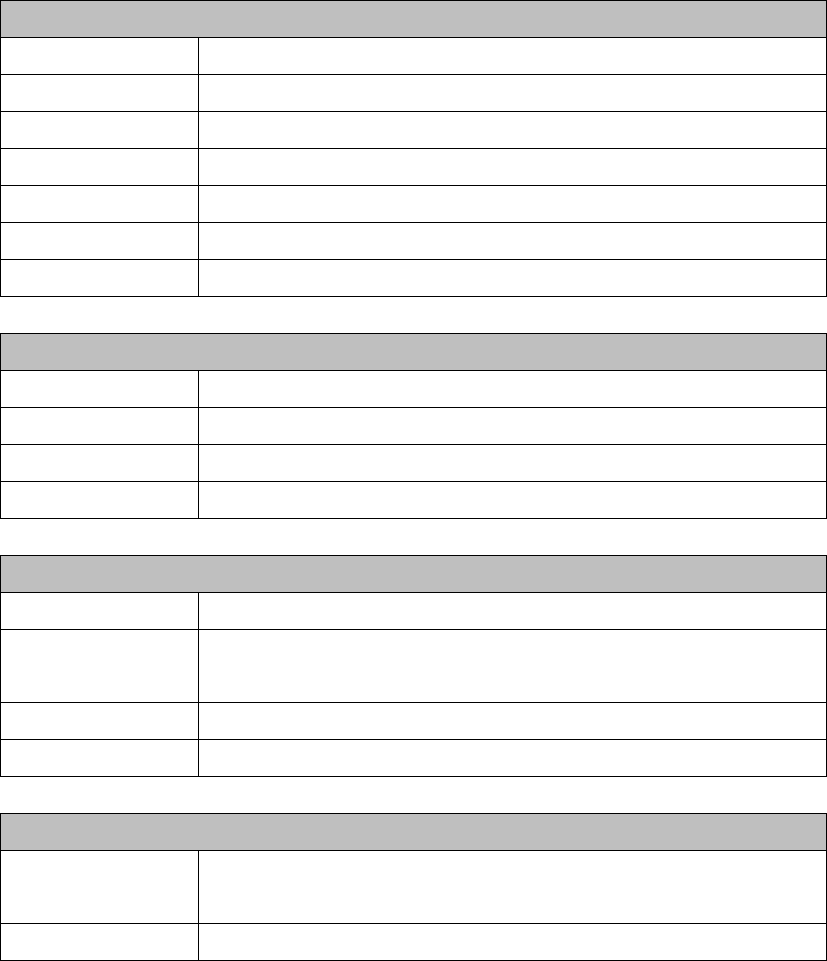
Algiz 10XB Manual
7 handheld
Specification
ALGIZ10XBisaruggedtabletPCdesignedforuseinvariouschallengingenvironments,e.g.field
work,outdooractivitiesandconstructionsites.Withitsruggeddesign,ALGIZ10XBisableto
withstandshocks,vibrations,highhumidityaswellashigh/lowtemperatures.
System
ProcessorIntel®Celeron®N2930QuadCore1.83GHzProcessor
BIOSAMISystemBIOS
ChipsetIntelATOMSocIntegrated
MemorySODIMM,DDR3L16004GB
LANControllerIntel®EthernetControllerI211‐AT
StorageSATAinterfacesupportMini‐PCIeinterfaceSSD128GB
AudioAudio‐out/Audio‐in/Microphone‐in.InternalSpeaker
DisplaySpecification
Size 10.1”(16:9)
Resolution1366x768
Brightness600cd/m2(typ.)
Touch4WResistiveTouch
I/OConnectors
LeftSide 1xDCPowerJack,1xVGA,1Xusb2.0,1xRS232
RightSide1xLAN,1xUSB3.0,1xMic/AudioJack,
1xSIMCardSlot,1xMicroSDCardSlot
BottomSidePogo‐pinfordocking
RearSideServiceWindow
ButtonsandIndicators
ControlButtonPowerOn/Off,Menu,Up,Down,Left,Right,Enter,
3ProgrammableHotkeys
LEDIndicatorsPowerStatus,SSDStatus,RFDeviceStatus,BatteryStatus,GPSStatus
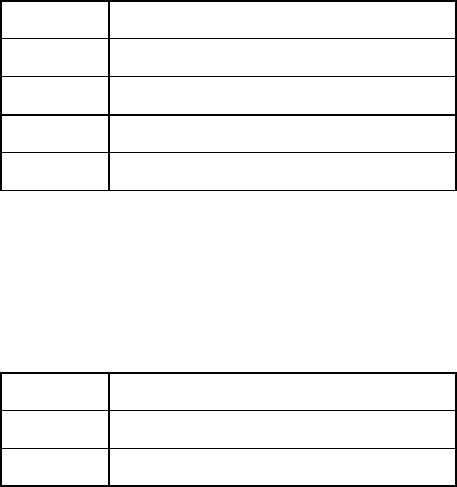
Algiz 10XB Manual
8 handheld
COM Port Assignment
COM1RS232
COM2B+Power&UARTWafer
COM3GPS
COM11DockingStation
COM12DockingStation
Boot Options
F1Initiatefactoryreset
F2EnterBIOS
F3‐
Factory Reset
TheALGIZ10XBhasabuilt‐inrecoveryutilitythatcanbeusedtoresetyourcomputer’sSSDdiskto
itsfactorystate.PressF1duringbootingwhentheHandheldlogoscreenappears.Followthe
instructionsonthescreentocontinuewiththefactoryreset.
Caution:Thisprocedurewillerasealldataonyourdisk.

Algiz 10XB Manual
9 handheld
Front Side
Ref.ItemDescription
1FrontMicrophone Receivessoundtomakevoicerecordings.
2LightSensorSensestheambientlightforautomatic
adjustmentofthedisplaybacklight.The
featurescanbeenabledthroughtheOSD
ControlKeypad.
3
OSDControlKeypadTheOSDControlKeypadprovideshotkeys
withallfunctionsincluding
PowerOn/Off,Menu,Up,Down,Left,Right,
Enterandprogrammablehotkey,Windows
chromemenukeyandWindowsHomekey..
4SpeakerFrontSpeaker
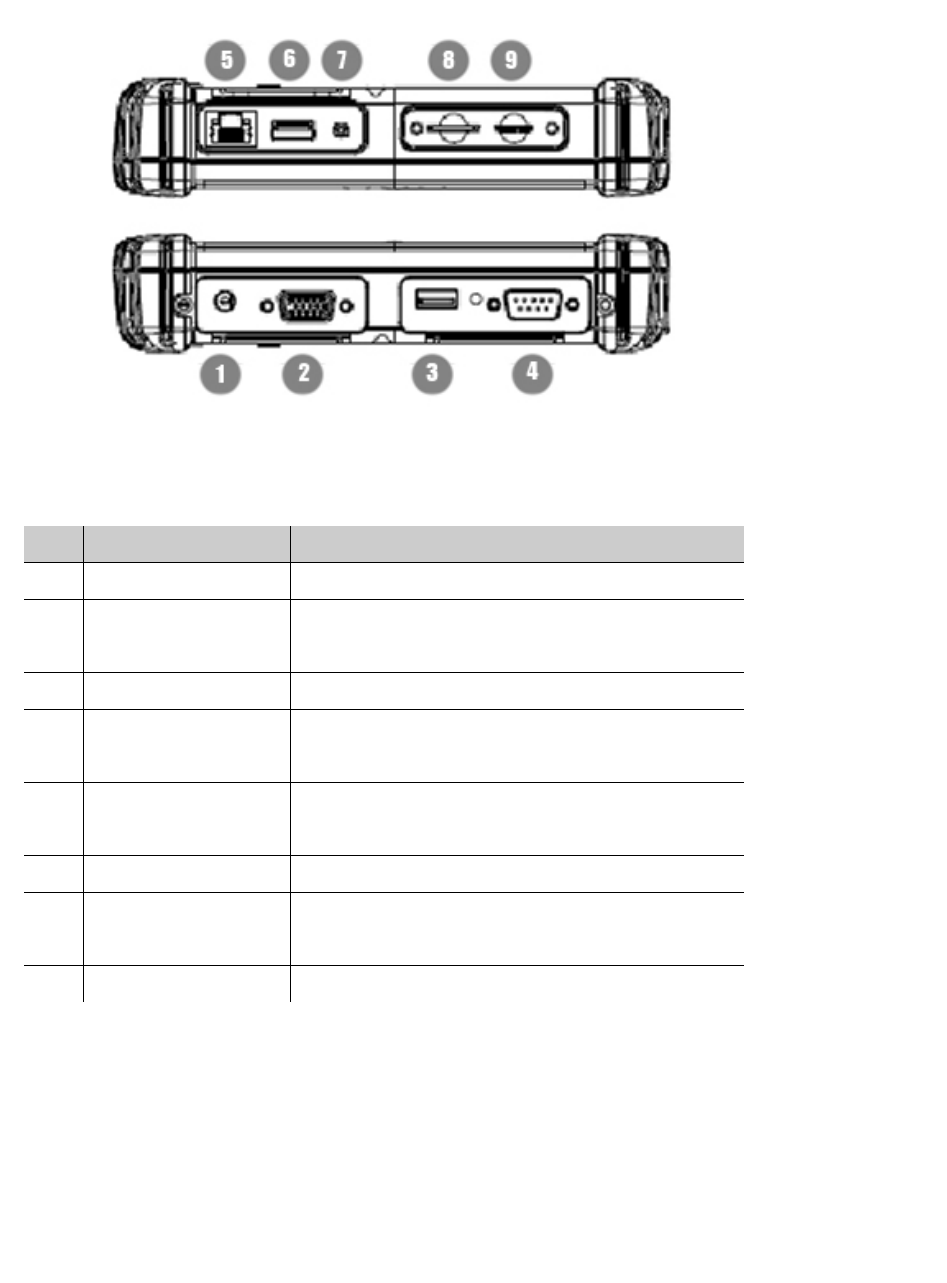
Algiz 10XB Manual
10 handheld
Left and Right Side
Ref.ItemDescription
1DCPowerJackDCplugforsupplyingpowertothedevice
2VGAForconnectiontoexternaldisplaydevicessuchas
monitorsandprojectors
3USB2.0PortCanbeconnectedtoUSB‐interfaceperipherals
4RS232Acceptsexternalconnectionsusingtheinterfaceof
RS232(D‐sub9pins)
5Ethernet(RJ45)Port ForconnectiontoanEthernet10/100/1000‐based
network
6USB3.0PortCanbeconnectedtoanyUSB‐interfaceperipherals
7ComboAudioJackForconnectiontoasetofheadphonesorexternal
speakers.
9MicroSDCardSlotAcceptsaMicroSDCardforadditionalfeatures.
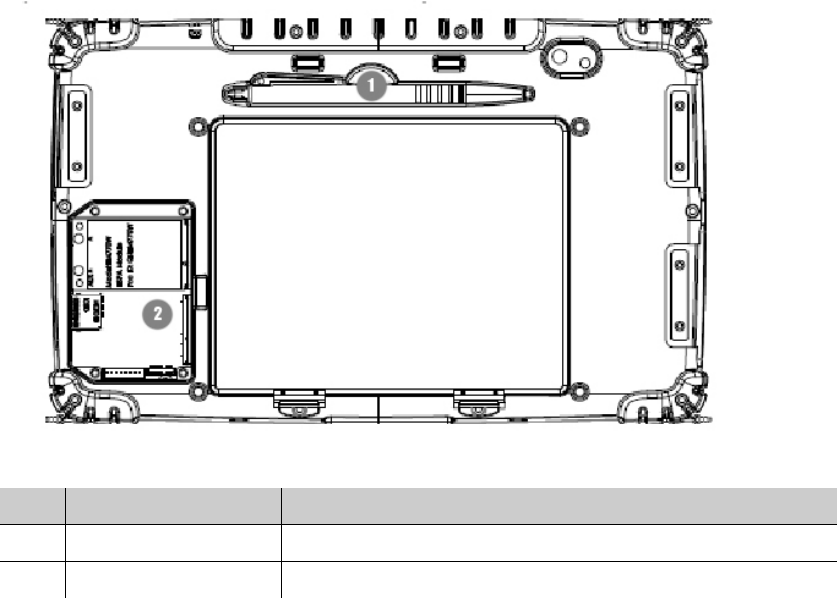
Algiz 10XB Manual
11 handheld
Rear Side
Ref.ItemDescription
1StylusPen
2ServiceWindowUser‐accessiblecompartment.
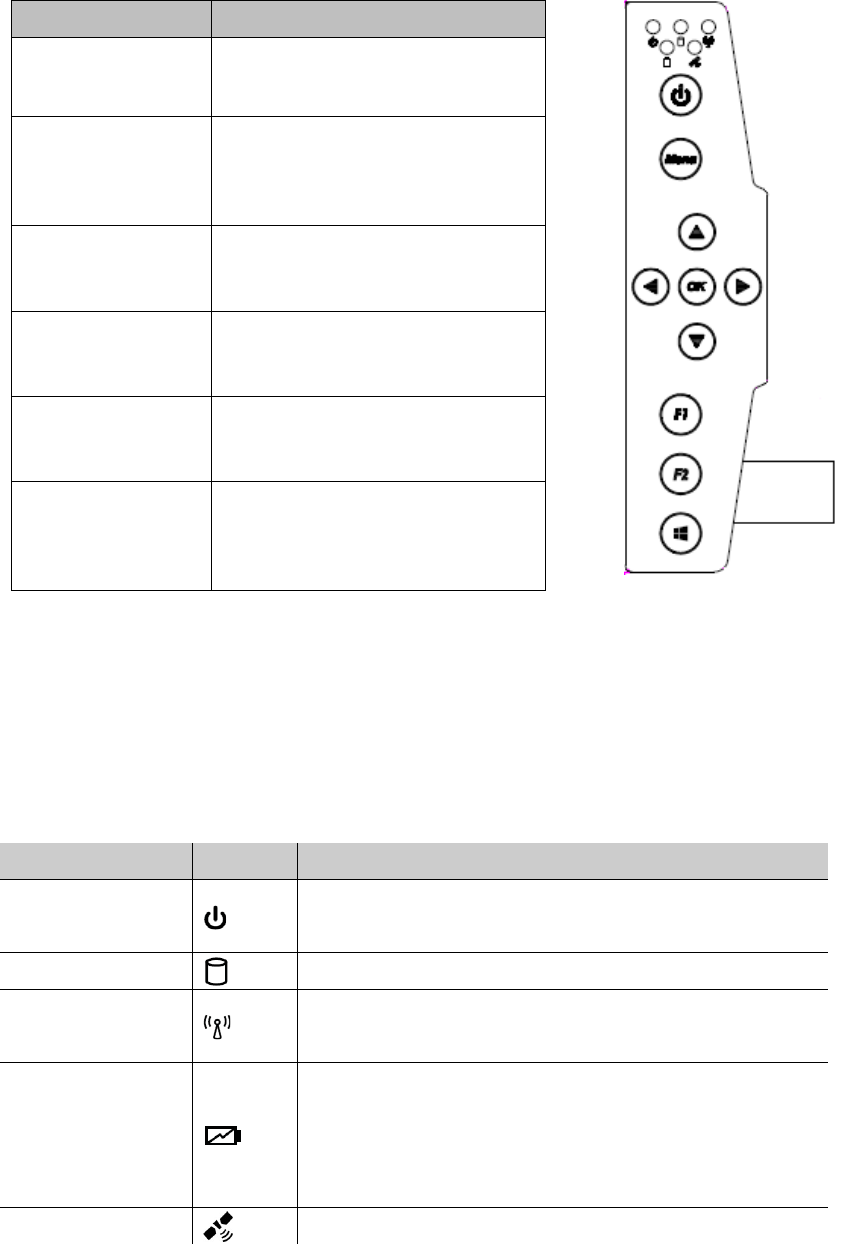
Algiz 10XB Manual
12 handheld
Function Keys
ComponentsDescription
PowerButton*Holddownfor4secondstoturnthe
computeron.
MenuMenubuttontocontrol:brightness,
volume,battery,powertomodules,
andsysteminformation.
Up/Down/Left/
Right/OKButton
Controlofup,down,left,rightand
Enterfunctions.
F1 Programmablebutton.PressF1to
configure.
F2Windows8Chromemenuanditalso
canprogrammable.
Windows8Home
Key
ItsfunctionisliketheWindowsKey
onthekeyboardofLaptopanditalso
canprogrammable.
*IfcomputerdoesnotrespondyoucanpoweritoffbyholdingdownthePowerButtonuntilthe
LEDsareswitchedoff.Holddownforabout10seconds.
LED Indicators
LEDTermSymbolIndicatorStatusDescription
Powermode
Green:Systemison
Nolight:SystemisofforLEDindicatorsareoffinHot‐tab.
StorageStatusFlashinggreenlight:SSDisreading/writingdata
RadioStatus
Green:Indicatesthatanytransmittingradioisturnedon.
(WiFi,BT)
BatteryStatus
Green:Fullbattery
Red:Lowbattery
Orange:Charging
Flashingred:RunningonHot‐swapbattery
GPSStatus
Green:GPSison.
Algiz 10XB Manual
13 handheld
Part 2:
Using ALGIZ 10XB
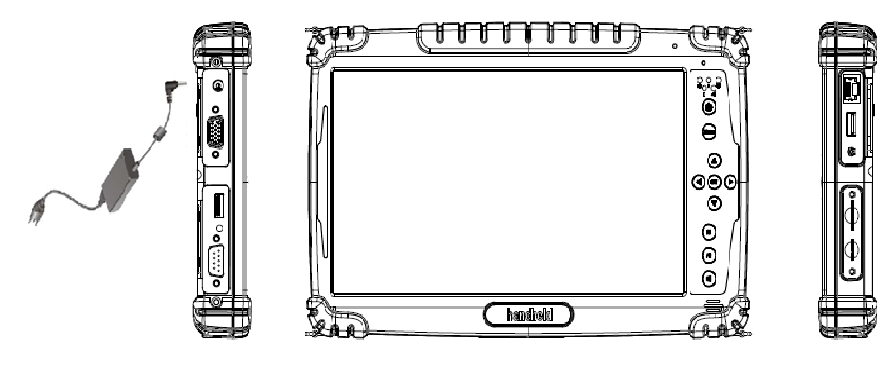
Algiz 10XB Manual
14 handheld
Beforeturningtheuniton,makesurethatthetabletiseitherconnectedtoACpowerorthebattery.
AC Power
TheALGIZ10XBpowersupplyiscomprisedoftwoparts,thepoweradapterandthebattery.The
poweradapterconvertsACpowerfromawalloutlettotheDCpowerrequiredbytheALGIZ10XB.
YourALGIZ10XBcomeswithauniversalAC‐DCadapter.Thatmeansthatyoumayconnectthepower
cordtoany100V‐120Vaswellas220V‐240Voutletswithoutusingpowerconverters.Different
countriesmayrequireanadaptertobeusedtoconnectthesuppliedstandardACpowercordtoa
differentstandard.
Battery Power
TheALGIZ10XBisdesignedtoworkwithtwotypesofbattery.Astandardbattery
with5300mAhandanextendedbatterywithdoublethecapacity.Afullycharged
batterypackwillprovideseveralhoursofbatterylife.Amongotherfactors,the
batterylifeisespeciallydependentonthebattery’scondition,tabletusage,aswellas
thetemperature.
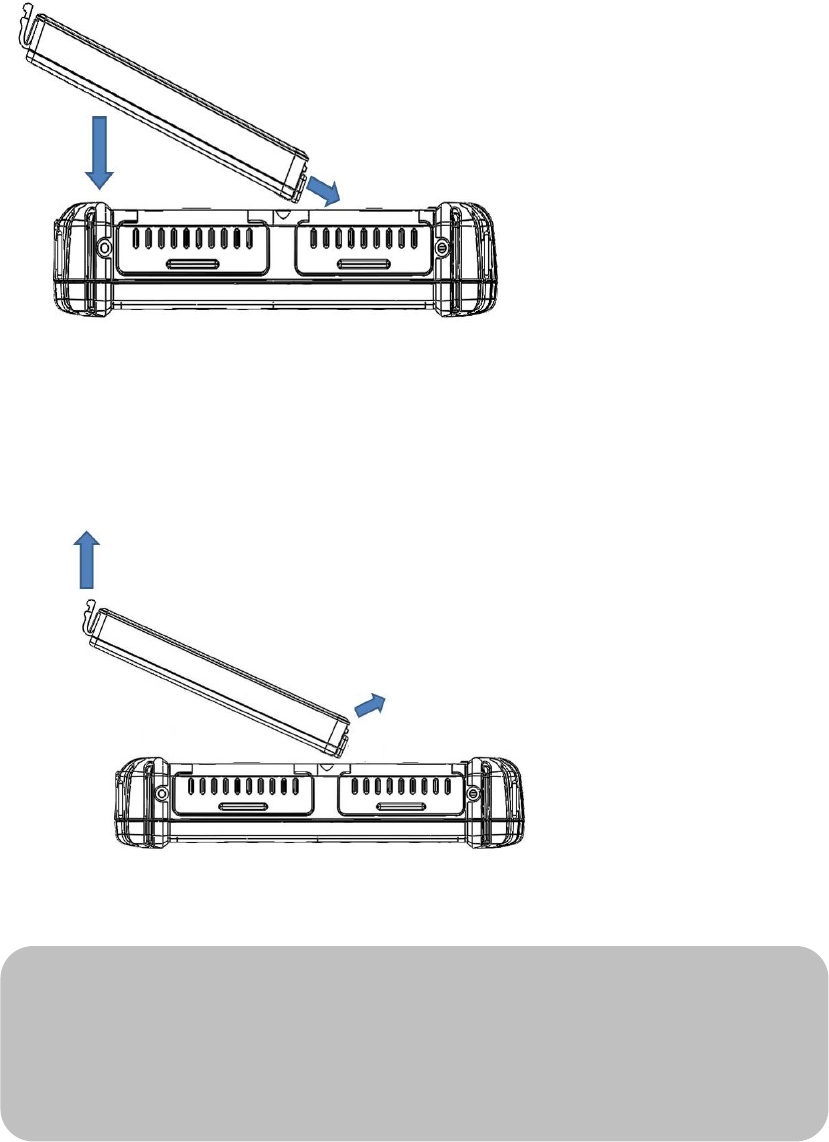
Algiz 10XB Manual
15 handheld
Caution
PleasefullychargethebatteryinadvanceofoperatingALGIZ10XBforthefirsttime.New
batterypacksmustbe100%chargedbeforeALGIZ10XBisdisconnectedfromtheexternal
powersource.IttakesafewhourstofullychargethebatterywhenALGIZ10XBisturnedoff.
Insertion of the Battery Pack
Removal of the Battery Pack
Algiz 10XB Manual
16 handheld
Charging the Battery
BeforeyouuseyourHandheldtabletPC,youneedtochargethebattery.Thebatterybeginsto
chargeassoonastheHandheldtabletPCisconnectedtotheexternalpowersource.Pleasefully
chargethebatteriesbeforeusingthemforthefirsttime.Thenewbatteryshouldbefullycharged
beforethetabletPCisdisconnectedfromtheexternalpowersource.Thebatterypackisfully
chargedwhenthebatteryLEDindicatorturnsOFF.Ittakesaboutacoupleofhourstofullychargethe
batterywhentheHandheldtabletPCisturnedOFF.
Battery Care
TheHandheldtabletbatterypack,likeallrechargeablebatteries,hasalimitonthenumberoftimes
itcanbefullyrecharged.Fullydrainingandchargingthebatteryonceadaywillallowthebatteriesto
lastforoverayear,butrechargeabletimelimitsarebasedontheambienttemperature,humidity
andhowyourtabletPCisused.Theidealambienttemperaturerangeisbetween10°Cand29°C
(50°Fand85°F).
Battery Power System
ThistabletPCisdesignedtoworkwithoneremovablebatterypackplacedinsidethebatterypack
compartment.Afullychargedbatterypackwillprovideseveralhoursofbatterylife,whichcanbe
extendedfurtherbyconfiguringpowermanagementinWindows.
Charging the Battery
Whenthepoweradapterispluggedin,thebatteryautomaticallyrechargesregardlessofwhether
yourtabletPCisintheONorOFFmode.Ittakesacoupleofhoursforthebatterytobefullycharged
whenthepowerisOFFandtwiceaslongwhenthetabletPCisinuse.WhenthechargerLED
indicatorlightsuporange,chargingisrequired.ThebatteryischargingwhentheredLEDis
permanentlyon.WhentheLEDturnsOFF,thebatterypackisfullycharged.
Power Supply
ThepowerfortheHandheldruggedtabletPCissuppliedbythepoweradapterandbatterypack,the
powerratingandmanufacturerinformationarelistedasbelow.Forsafetyreasons,theadaptermust
beconnectedtoground(earth).
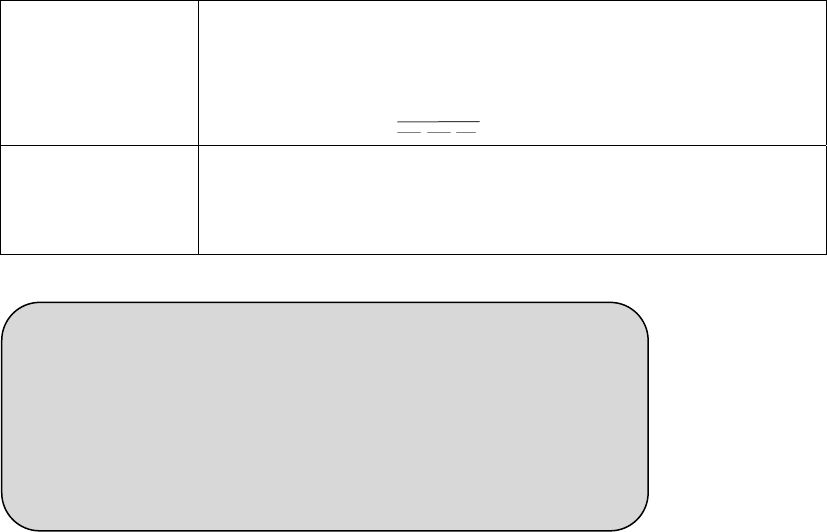
Algiz 10XB Manual
17 handheld
PowerAdapterManufacturer:EDACPowerElectronicsCoLtd
Model:EA10633B
InputRated:100‐240Vac,1.8A,50‐60Hz.
OutputRated:DC19V,3.42A.
BatteryPackManufacturer:T‐GeeElectronicCo.,Ltd
Model:ALG10X‐08A
Rated:5300mAhDC7.4V
Caution!
Donotattempttofixorreplacethebattery,asthismaycausean
explosion!Onlyusethespecifiedbatteryandfollowtheinstructionsin
themanufacturer'susermanual.
Algiz 10XB Manual
18 handheld
Starting ALGIZ 10XB
Note:youwillbeaskedtoentertheMicrosoftWindowslicensenumberwhichcanbefoundunder
themainbattery.
Pressthepowerbuttonfor2secondstopowerontheALGIZ10XB.FollowtheMicrosoftWindows
on‐screeninstructionstogetstartedwithWindows.Thescreencalibrationmaynotbeaccuratethe
firsttimeyoustartthecomputer.Followthisproceduretocalibratethetouchscreen:
Screen Calibration
OpenControlPanel>HardwareandSound>TabletPCSettings
ClickCalibrateandfollowinstructions
Repeatstep1and2untilyouaresatisfiedwiththecalibration
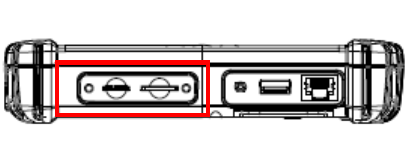
Algiz 10XB Manual
19 handheld
Installing SD Card
RemovetheSDcardcoverontherightside.Thiscoverissecuredwithtwoscrews.
Algiz 10XB Manual
20 handheld
Part 3:
Software

Algiz 10XB Manual
21 handheld
Hot-Tab
ALGIZ10XBhasapre‐installedcontrolapplication,Hot‐Tab.Thecontrolapplicationisusedto
monitorandcontrolfeaturessuchasbrightness,volume,batterystatus,powertomodulesand
systeminformation.
ThecontrolapplicationisaccessedbypressingmenuontheALGIZ10XB.Pressmenumultipletimes
tonavigatethroughHot‐tab.YoucanusethearrowsonthecontrolpaneltonavigatewithintheOSD
menu.
ToexitHot‐Tab:DoubletapoutsideoftheHot‐Tabwindoworclickthe“x”inthetoprightcorner.
Adjusting the LCD Brightness
TheBrightnessControlisaccessedbypressingmenuonceandchooses“Setting”.Thenchoice
andsetheleftandrightarrowkeystoadjusttheLCDbrightness.
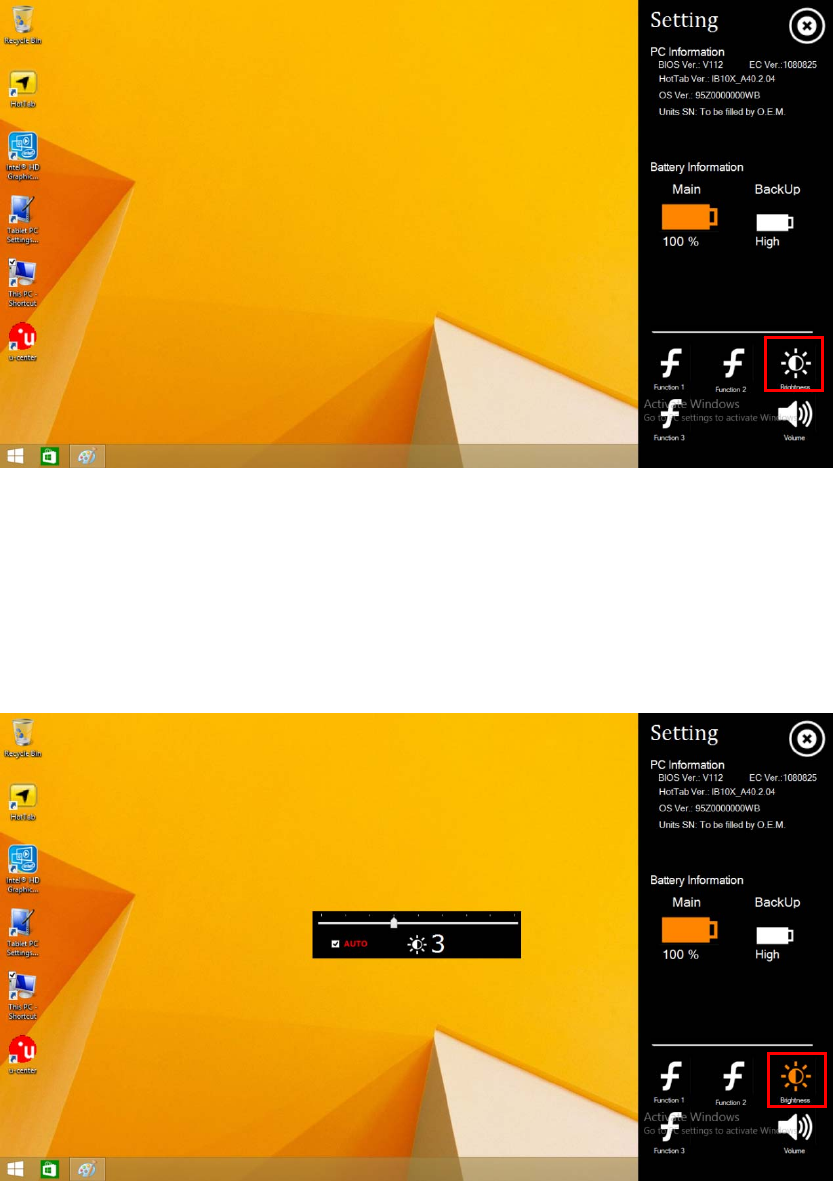
Algiz 10XB Manual
22 handheld
CheckAutoBrightnesstoactivateautomaticbrightness.Withthisitemchecked,ALGIZ10XBwill
adjusttheLCDbrightnessbasedontheambientlight.
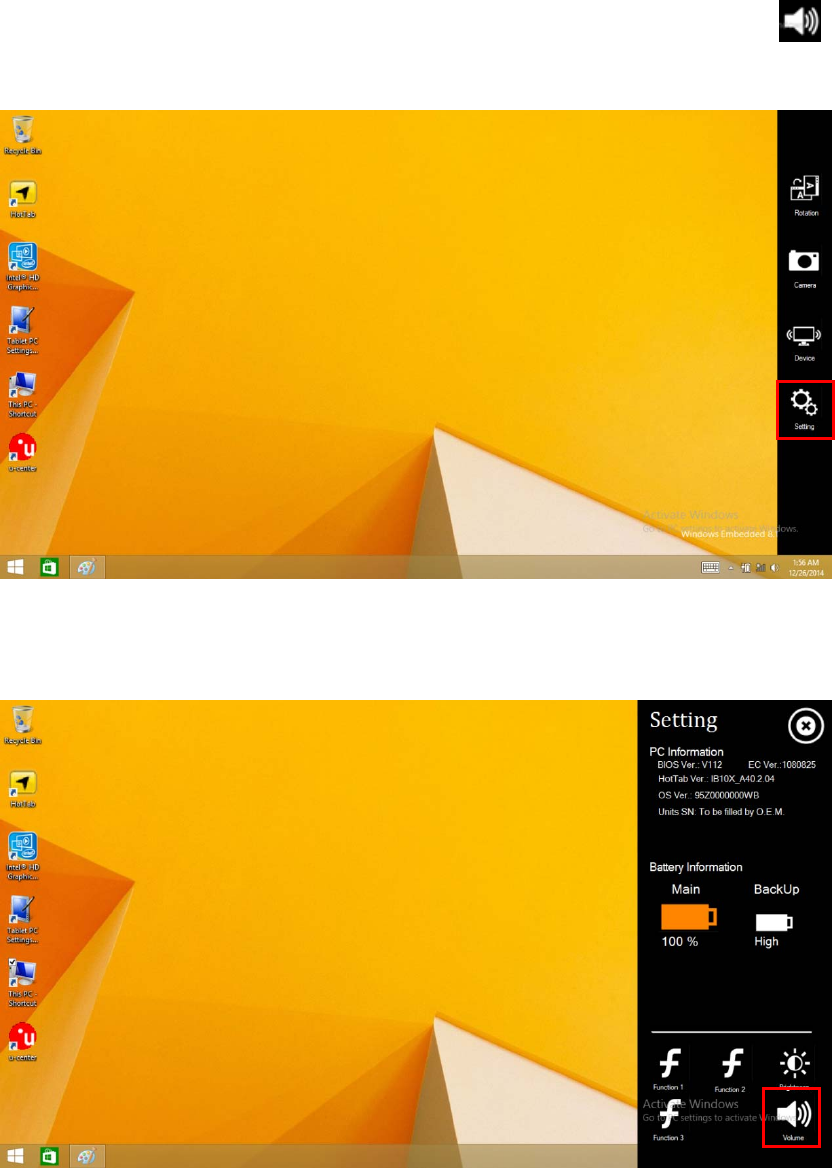
Algiz 10XB Manual
23 handheld
Adjusting the Speaker Volume
TheSpeakerControlisaccessedbypressingmenuonceandchooses“Setting”.Thenchoice
Usetheleftandrightarrowkeystoadjustthevolume.
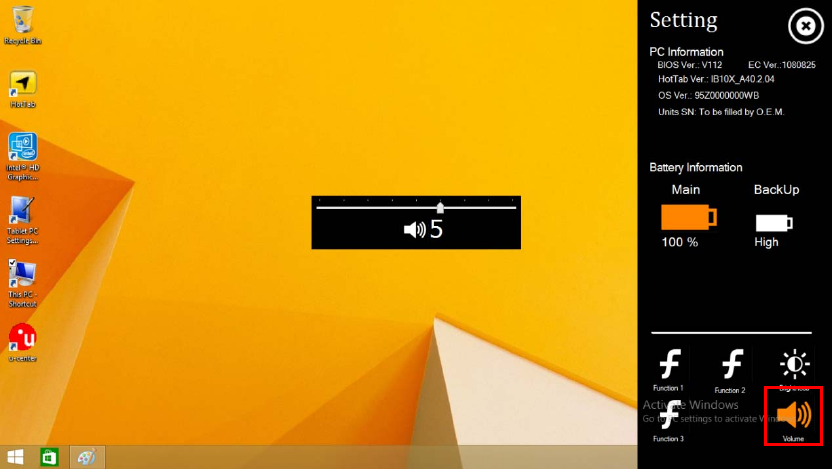
Algiz 10XB Manual
24 handheld
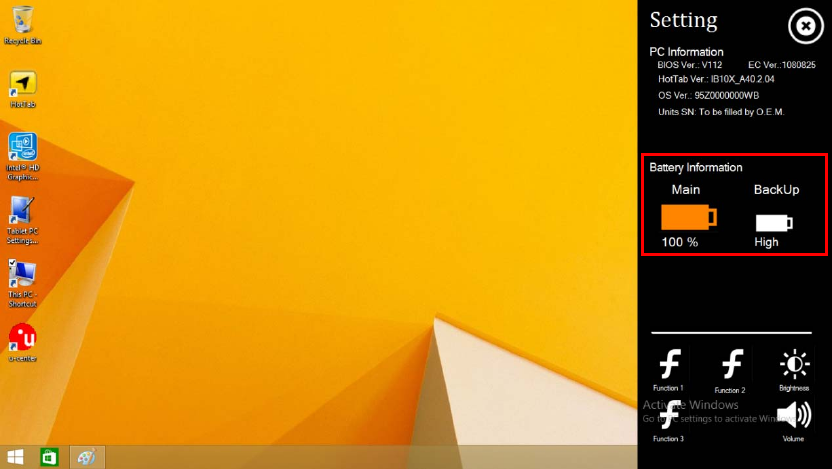
Algiz 10XB Manual
25 handheld
Battery Status
TheBatterystatusisaccessedbypressingmenuonceandchooses“Setting”.
PresstheMenubuttononetimetoviewthebatterystatus.TheALGIZ10XBhasareplaceableMain
batteryaswellasasecondbuilt‐inhot‐swapbattery.Thehot‐swapbatterywillactivateoncethe
mainbatteryisemptyorunplugged.
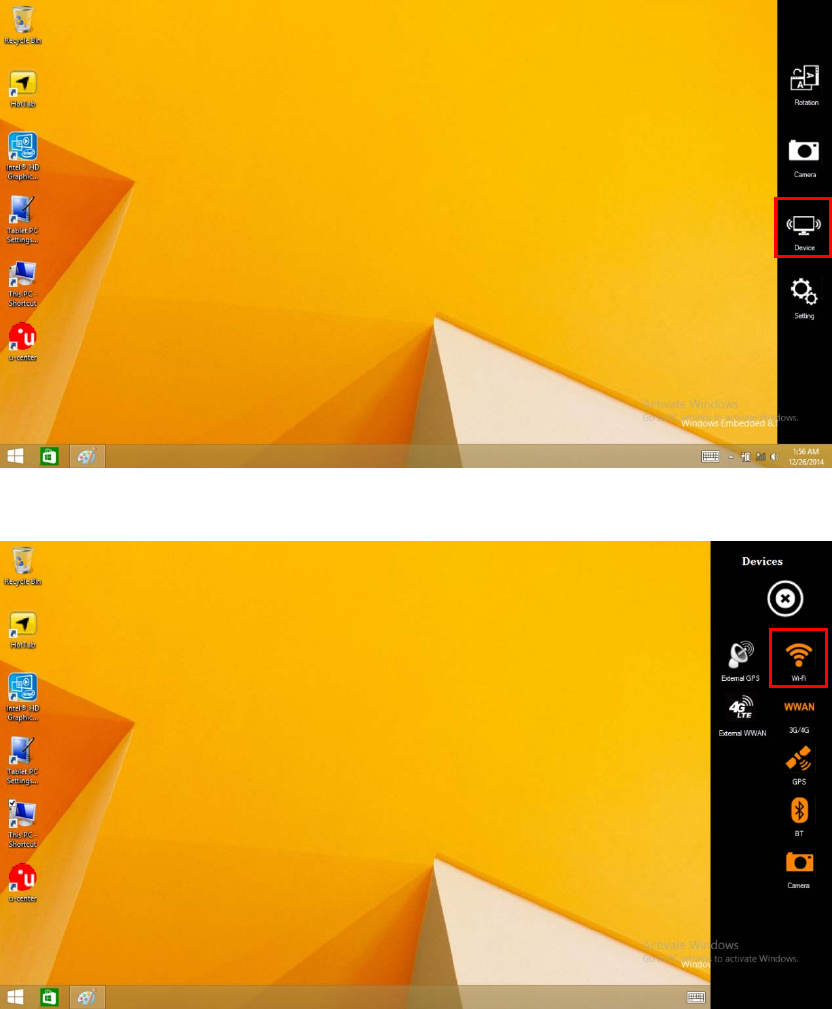
Algiz 10XB Manual
26 handheld
WLAN
ALGIZ10XBcanconnecttoIEEE802.11aca/b/g/nnetworksoperatingon5GHz.
TheFunctionControlisaccessedbypressingmenuonetimeandchooses“Device”.CheckWi‐Fito
turntheWi‐Firadioon.UncheckWi‐Fitoturnitoff.

Algiz 10XB Manual
27 handheld
Bluetooth
Dependingonyourapplication,theBluetoothmodulecangiveyoucapabilityforshort‐range
wirelesscommunicationbetweendeviceswithoutrequiringacableconnection.Thetransmission
canpassthroughwalls,pocketsandbriefcasesaslongasthetwodevicesarewithinarangeof
around10meters.
TheFunctionControlisaccessedbypressingmenuonetimeandchooses“Device”.CheckBluetooth
toturntheBluetoothradioon.UncheckBluetoothtoturnitoff.
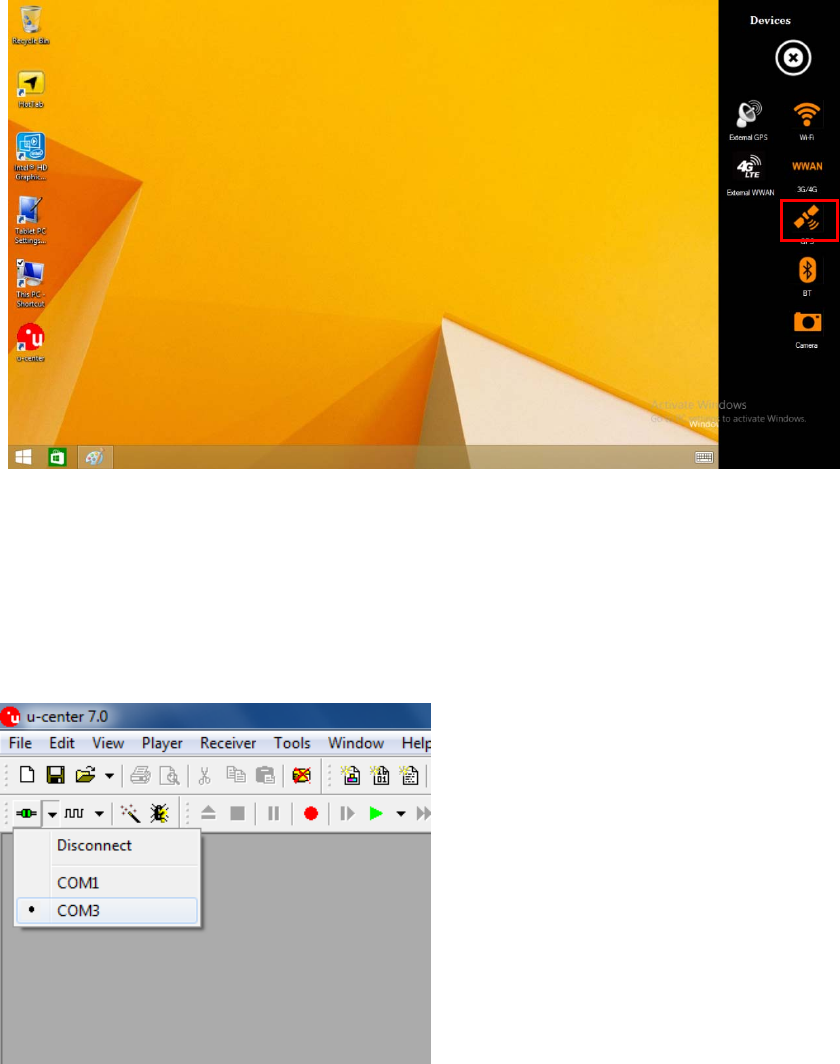
Algiz 10XB Manual
28 handheld
GPS
ALGIZ10XBisequippedwithadedicatedGPSreceiverforoptimumperformance.
TheFunctionControlisaccessedbypressingmenuonetimeandchooses“Device”.CheckGPStoturn
theGPSreceiveron.UncheckGPStoturnitoff.
TheGPSevaluationsoftware,U‐Center,isaccessedbydouble‐clickingtheU‐Centericonavailableon
thedesktop.
SettheporttoCOM3
SetBaudrateto9600
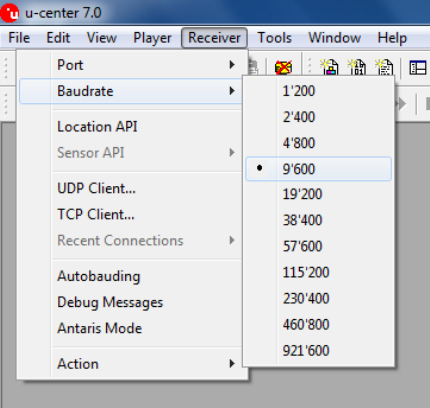
Algiz 10XB Manual
29 handheld
GPSwillnowstartlookingforsatellitestocalculateitsposition.Thisproceduremaytakefromafew
secondstoafewminutesdependingonsatellitepositions,interference,environmentalfactorsand
radionoise.
Tip:SeetheU‐CentermanualformoreinformationaboutthisGPSevaluationsoftware.
Camera
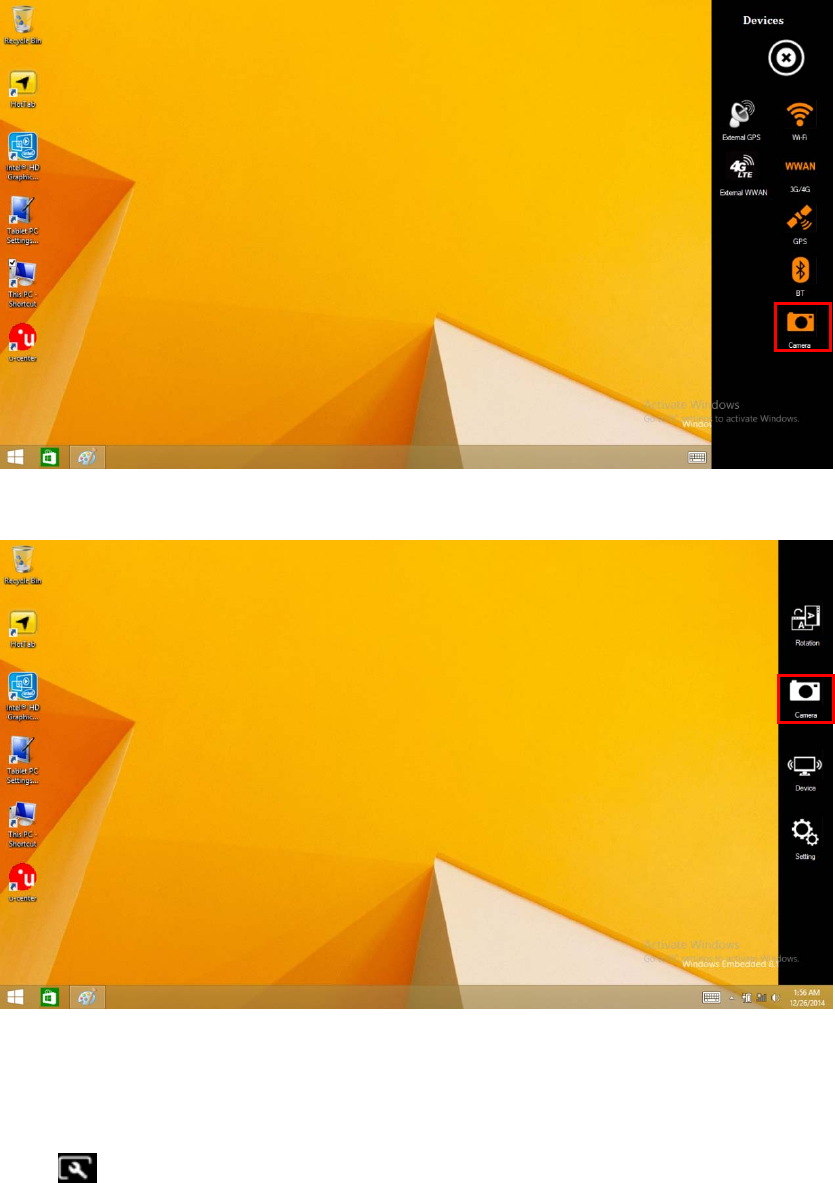
Algiz 10XB Manual
30 handheld
TheALGIZ10XBhasabuilt‐in5‐megapixelcamera.
TheFunctionControlisaccessedbypressingmenuonetimeandchooses”Device”.CheckCamerato
turntheCameraon.UncheckCameratoturnitoff.
OrpressmenuandclicktheCameraicontostarttheCamera.
Inthesettingsyoucancontrolthedestinationfolderforsavedpicturesorvideos,previews,as
wellasimageresolution.
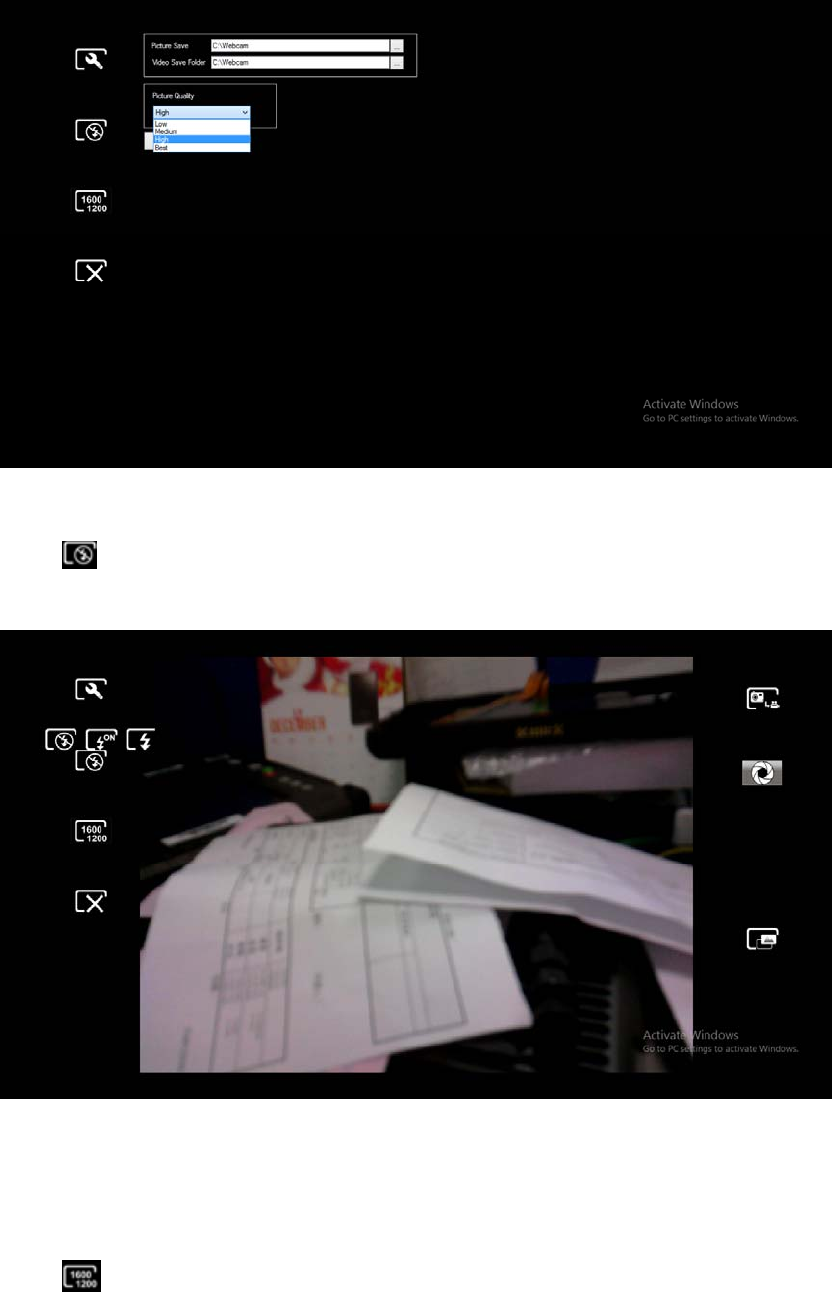
Algiz 10XB Manual
31 handheld
Inthesettingsyoucancontroltheflashlightmodetoon/off/auto.
Inthesettingsyoucancontroltheimageresolution.
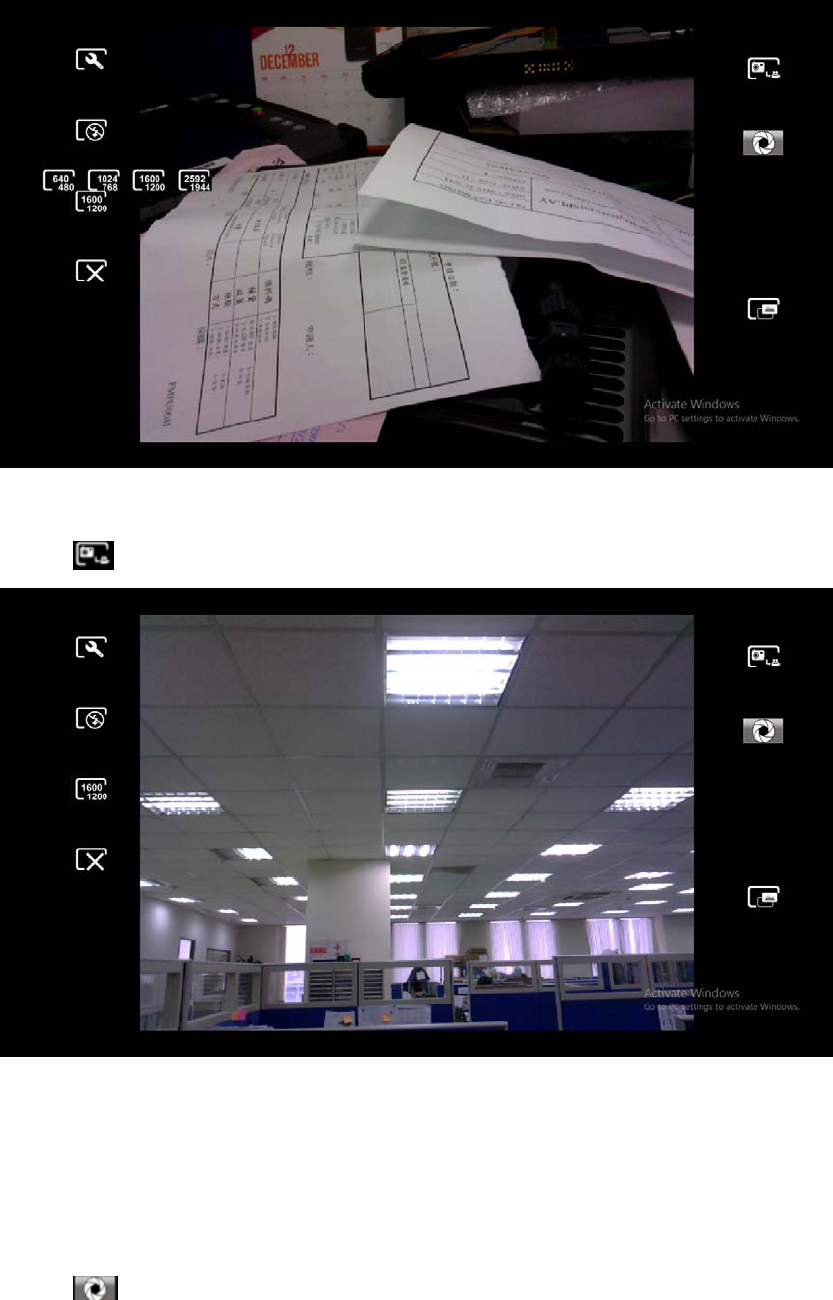
Algiz 10XB Manual
32 handheld
Inthesettingsyoucanswitchtophotographorvideomode.
Inthesettingsyoucantakeapicture.
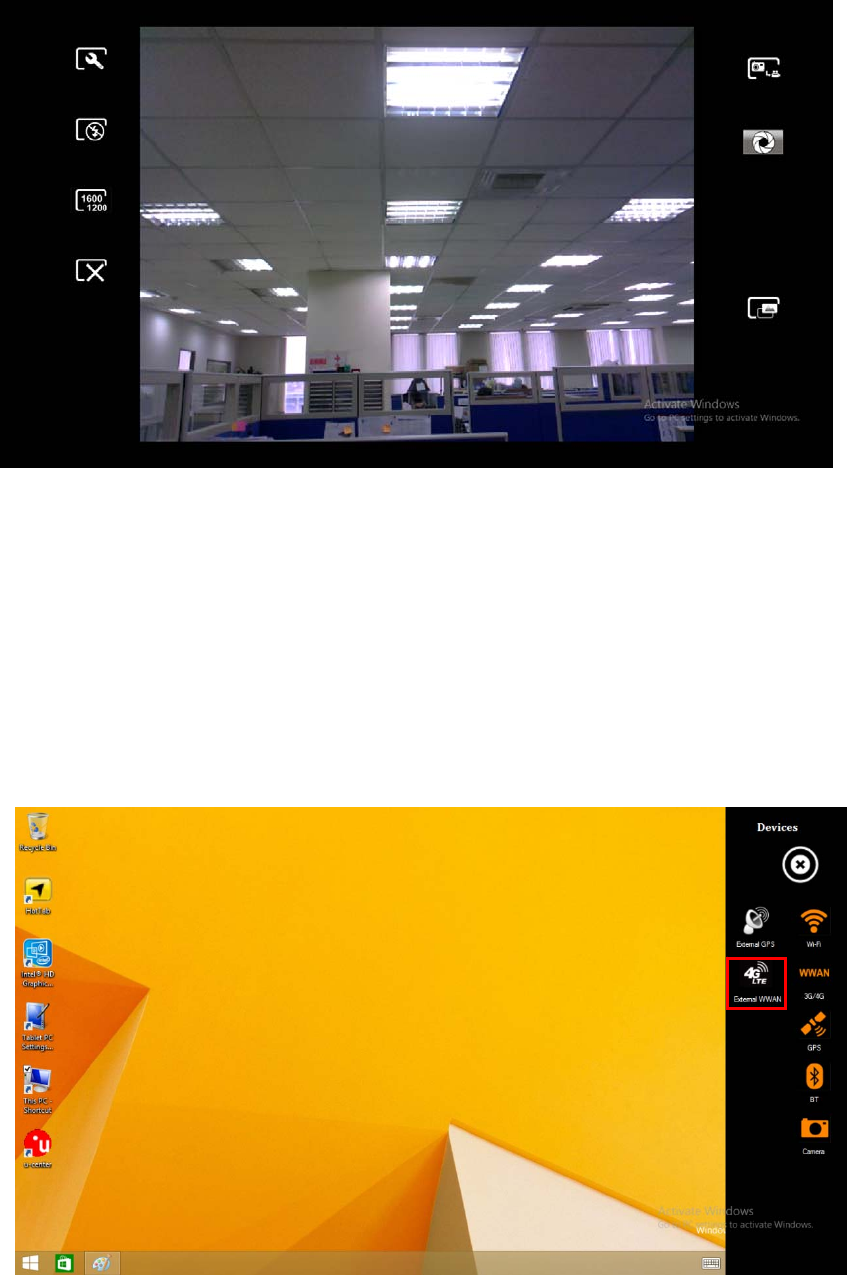
Algiz 10XB Manual
33 handheld
External GPS Antenna
TheFunctionControlisaccessedbypressingmenuone4timeandaccessto“Device”.CheckGPS
Antenna(auto)toactivateanexternalantennainstalledonthevehicledockAlg10X‐05A.Whenthis
itemischecked,Alg10XBwillautomaticallyswitchtotheexternalantennawhentheunitisdocked.
DonotcheckthisitemunlessyouhaveanexternalantennainstalledonyourAlg10X‐05Avehicle
dock.
UncheckGPSAntenna(auto)toturnthisfeatureoff.
SystemInformation
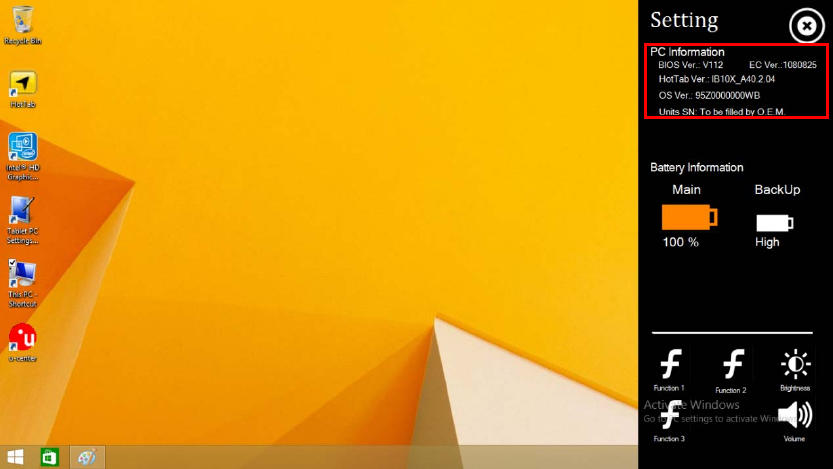
Algiz 10XB Manual
34 handheld
PresstheMenubuttononetimeandaccessto“Setting”toviewsysteminformation.Pleasehavethis
informationreadyifyouarecontactingHandheldsupport.
Algiz 10XB Manual
35 handheld
Part: 4
ALGIZ 10XB Care
Algiz 10XB Manual
36 handheld
Battery Protection Tips
Toavoiddamagetothebattery,rechargethebatterypackwhenitisnearlydischarged.When
recharging,thebatterypackshouldbefullycharged.
Thebatterypackisaconsumableproductandthefollowingfactorswillshortenitslife:
• Frequentlychargingthebatterypack
• Using,chargingorstoringthebatteryathightemperatures
Ahighambienttemperaturewillcausethetemperatureofthebatterypacktorise.Avoidcharging
thebatterypackinsideaclosedvehicleandinhotweatherconditions.Chargingwillalsonotstartif
thebatterypackisnotwithintheallowedtemperaturerange.
Chargingthebatterypackwiththesystem’spoweroffisrecommended.
Tomaintainthebatterypack’soperatingefficiency,storeitinacooldarkplaceremovedfromthe
tabletPCandwith30%~40%chargeremaining.
AvoidinstallingorremovingthebatterypackwhentheALGIZ10XBisinStandbymode.
ChargingtimewillbeprolongedwhentheALGIZ10XBisturnedon.
• Nodebris,combustiblesorchemicalsshouldbeallowednearthebatterywhilecharging.Extracautionis
requiredwhenchargingthebatteryinnon‐commercialconditions.
• Thebatteryshouldonlybeusedinaccordancewiththeinstructionsforuse,storageandrecharging
assetoutbythismanual.
• Improperuseofthebatterymayresultinfireorexplosion.
• Donotuseincompatiblebatteriesorchargers.Theuseofincompatiblebatteriesorchargersmay
resultinriskssuchasfire,explosion,leaks,etc.Ifyouhaveanyquestionsaboutbatteriesorthe
charger,contactHandheld.
• Donotattempttodisassemble,open,bend,modify,punctureorsmashtheproductorthebattery.
• Ifyoudropthedevicehardonasolidsurface,thebatterymayoverheat.
• Extracaremustbetakentoavoidshortcircuiting,connectametalconductortothebatteryterminals.
• Specialattentionmustbepaidtoavoidmodification,resetting,insertingforeignbodiesintothe
battery,exposingthebatterytowaterorotherliquids,fire,explosionandotherrisks.
• Donotallowchildrentohandlethebatteryunsupervised.
• Usedbatteriesmustbedisposedofinaccordancewithlocalregulations.
• Donotburnthebattery.
• Ifthebatteryhasbeenswallowed,immediatelycontactadoctor.
• Ifthebatteryleaks,becarefulnottoallowthefluidtocomeintocontactwithskinoreyes.Ifbatteryfluid
comesintocontactwithskinoreyes,rinseusingplentyofwaterandseekimmediatemedicaladvice.
• Ifyoususpectdamagetothedeviceorthebattery,contactHandheld.
Algiz 10XB Manual
37 handheld
Touch Screen Protection Tips
Avoidapplyingexcessiveforcetothedisplay,useonlyyourfingerorthesuppliedtouchscreenstylus
penonthedisplay.Therecommendedforceshallnotexceed200gf.
Takecaretoprotectthescreenfromscratches.Onlyuseaplasticpendesignedfortouchscreensor
thestylusprovided.Neverusepens,pencilsorothersharpobjectsonthescreen.
Tocleanthetouchscreen,wipethescreenwithaclean,soft,lint‐freecloth.
Itisrecommendedthatthescreenisprotectedusingprotectivefilm(onesheetofprotectivefilmis
suppliedwiththeproduct).Advantagesofusingprotectivefilmincludethefollowing:
Protectsthescreenfromscratchesandgrooves.
Morerealisticfeelwhenwritingandtouching
Protectsthescreenfromdamagecausedbyabrasionandforeignbodies.
Extendsthelifespanofthetouchscreen.
YourHandheldproductscreenismadefromglass.Donotapplyexcessiveforcetothescreen.
Usingthetouchscreenatlowtemperatures(lessthan5Ԩ)maycauseaslowerresponsetime,which
isnormal.Anormalresponsetimewillberestoredoncetheunitreturnstoroomtemperature.
Useonlydetergentsorcleanersintendedforcomputers.Takecarenottoallowanyexcessliquidto
enterthegapsaroundthescreen.Toavoidscratches,wipeusingadrynon‐abrasivecloth.
ALGIZ 10XB Care
ProtectyourHandheldproductfromextremetemperaturechanges.Whenthetemperatureishigh,
donotleavethedeviceonthedashboardofavehicleandkeepwellawayfromanyheatsources.
DonotuseorstoreyourHandheldproductindirty,humidorwetconditionsthatarebeyondthe
productspecifications.
Tomaximizebatterylifeandperformance,replacethebatteryperiodically.Thebatterylifedepends
onitsuse.
Cleaning the Exterior
Algiz 10XB Manual
38 handheld
Useonlydetergentsorcleanersintendedforcomputers.
Connectors
1.Removethebattery
2.Soaktheendofaswabwithisopropylalcoholandrubacrosstheconnectorpins.
3.Becarefulnottoleaveanyresidueontheconnectors.
4.Thisprocessshouldberepeatedapproximatelythreetimes.
Note:Ifisopropylalcoholisnotavailable,usecomputercleaningdetergentorapencileraser
(rubber),takingcarenottoleaveanyforeignbodiesonthepins.
Copyright Notice
Copyright©2010HandheldGroupAB,ALLRIGHTSRESERVED.Nopartofthisdocumentmaybe
reproduced,copied,translatedortransmittedinanyformorbyanymeans,electronicormechanical,
foranypurpose,withoutthepriorwrittenpermissionoftheoriginalmanufacturer.
Trademark Acknowledgement
Brandandproductnamesaretrademarksorregisteredtrademarksoftheirrespectiveowners.
Disclaimer
HandheldGroupABreservestherighttomakeanyproductchangeswithoutnotice,includingto
circuitsand/orsoftwaredescribedorcontainedinthismanual,inordertoimprovedesignand/or
performance.HandheldGroupABassumesnoresponsibilityorliabilityfortheuseofthedescribed
product(s),conveysnolicenseortitleunderanypatent,copyright,ormaskworksrightstothese
productsandmakesnorepresentationsorwarrantiesthattheseproductsarefreefrompatent,
copyright,ormaskworksrightsinfringement,unlessotherwisespecified.Applicationsdescribedin
thismanualareforillustrationpurposesonly.HandheldGroupABmakesnorepresentationor
warrantythatsuchapplicationswillbesuitableforthespecifiedusewithoutfurthertestingor
modification.
Customer Service
Algiz 10XB Manual
39 handheld
SupportisprovidedbyHandheld.Visitourwebsiteatwww.handheldgroup.comtofindupdated
informationabouttheproduct.Youcanalsocontactyourdistributor,salesrepresentativeorour
customersupportcenterforfurtherassistance.Ifyoucontactourcustomersupportcenterplease
havethefollowinginformationreadybeforeyoucall:
Productserialnumber
Peripheralattachments
Software(OS,version,applicationsoftware,etc.)
Descriptionofcompleteproblem
Theexactwordingofanyerrormessageswithprintscreenimages
Inadditiontothis,freetechnicalsupportisavailablefromourengineersduringworkinghours.We
arealwaysreadytoprovideadviceonapplicationrequirementsorspecificinformationaboutthe
installationandoperationofanyofourproducts.Pleasedonothesitatetocallore‐mailus.
Manufacturer:HandheldGroupAB
Address:HandheldGroupAB,Kinnegatan17A,SE‐53133,Lidköping,Sweden
TEL:+46(0)510‐547170 FAX:+46(0)510‐28205
Algiz 10XB Manual
40 handheld
FCCWarning
ThisequipmenthasbeentestedandfoundtocomplywiththelimitsforaClassBdigitaldevice,
pursuanttoPart15oftheFCCRules.Theselimitsaredesignedtoprovidereasonableprotection
againstharmfulinterferenceinaresidentialinstallation.Thisequipmentgenerates,usesandcan
radiateradiofrequencyenergyand,ifnotinstalledandusedinaccordancewiththeinstructions,
maycauseharmfulinterferencetoradiocommunications.However,thereisnoguaranteethat
interferencewillnotoccurinaparticularinstallation.Ifthisequipmentdoescauseharmful
interferencetoradioortelevisionreception,whichcanbedeterminedbyturningtheequipmentoff
andon,theuserisencouragedtotrytocorrecttheinterferencebyoneofthefollowingmeasures:
‐ Reorientorrelocatethereceivingantenna.
‐Increasetheseparationbetweentheequipmentandreceiver.
‐Connecttheequipmentintoanoutletonacircuitdifferentfromthattowhichthereceiveris
connected.
‐Consultthedealeroranexperiencedradio/TVtechnicianforhelp.
Anychangesormodificationsnotexpresslyapprovedbythepartyresponsibleforcompliancecould
voidtheuser'sauthoritytooperatethisequipment.
ThisdevicecomplieswithPart15oftheFCCRules.Operationissubjecttothefollowingtwo
conditions:(1)Thisdevicemaynotcauseharmfulinterference,and(2)Thisdevicemustacceptany
interferencereceived,includinginterferencethatmaycauseundesiredoperation
Exposuretoradiofrequency(RF)signals
Body‐wornOperation
Thisdevicewastestedfortypicalbody‐wornoperations.Aminimumseparationdistancemustbe
maintainedbetweentheuser’sbodyandthehandset,includingtheantenna:1cmtocomplywith
theRFexposurerequirements.
Algiz 10XB Manual
41 handheld
IndustryCanadaWarning
hisdevicecomplieswithIndustryCanadalicense‐exemptRSSstandard(s).Operationissubjecttothe
followingtwoconditions:(1)thisdevicemaynotcauseinterference,and(2)thisdevicemustaccept
anyinterference,includinginterferencethatmaycauseundesiredoperationofthedevice.ThisClass
BdigitalapparatuscomplieswithCanadianICES‐003.LepresentappareilestconformeauxCNRd'Ind
ustrieCanadaapplicablesauxappareilsradioexemptsdelicence.L'exploitationestautoriseeauxde
uxconditionssuivantes:(1)l'appareilnedoitpasproduiredebrouillage,et(2)l'utilisateurdel'appar
eildoitacceptertoutbrouillageradioelectriquesubi,memesilebrouillageestsusceptibled'encomp
romettrelefonctionnement.
Operationsinthe5.15Ghz‐5.25Ghzbandarerestrictedtoindoorusageonly.