Hangshi Technology HB098 Bluetooth Keyboard User Manual
Shenzhen Hangshi Technology Co., Ltd Bluetooth Keyboard Users Manual
User Manual
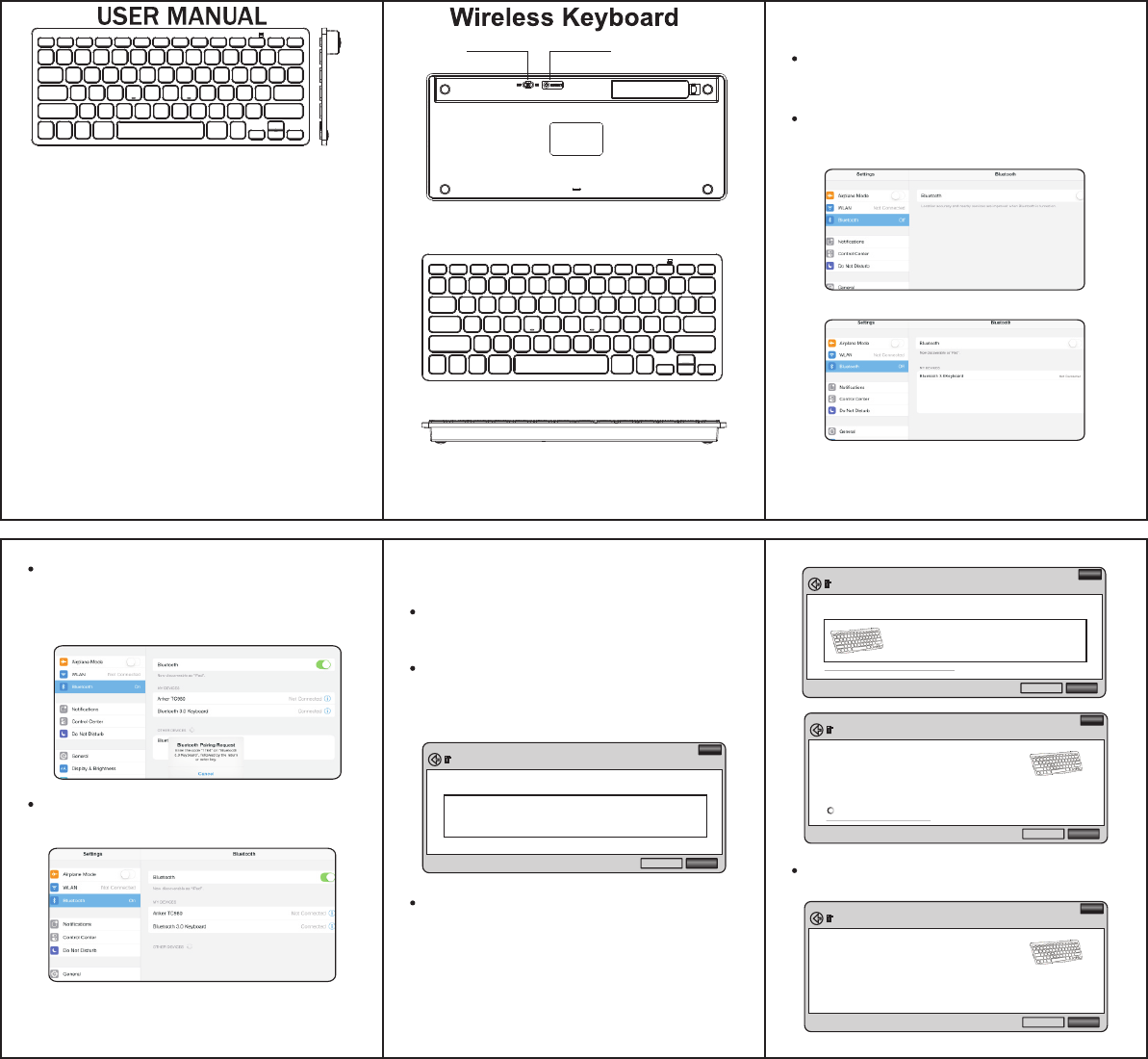
CONNECT
SWITCH Starting Bluetooth Keyboard(For MAC System)
Switch on the Bluetooth keyboard; press the “connect”
button,then you will see the blue led flash.Bluetooth is
looking for the pair device.
Open setting of the iPad,chose General ,and click on
the Bluetooth button“On”,the iPad will looking for the
pair device by itself.
“ ” “ ”
When the device“Bluetooth Keyboard”showed on
the screen of PAD,click it,they will connect and pair,
need to enter the pin code by keyboard.Each time
require different pin code,no need to record it.Pin
code will be showed on iPad or iPhone when connected.
When you see“connected”on the iPad,the connection
indicator will go out.
Starting Bluetooth Keyboard(For Windows OS
System)
Switch on the Bluetooth keyboard; press the “connect”
button,Blue LED will flash,the Bluetooth Keyboard is
ready to connecting and pair with PC.
If find “Bluetooth Keyboard”,click it and add,enter the
pin code which displayed in PC screen by Bluetooth
keyboard.(The pin code is different when every
connect,no need to record).
When your screen shows connecting successfully,the
LED light will put out.
Start-Setting-Control Panel-Add device(Windows XP,
Windows2000)
Start-Control Panel-Add Device(Windows7,vista),
your PC will search Bluetooth device by itself.
Searding for devices...Make sur e your device is discoverable.
Select a de vice to add t o this comp uter
Windows will continue to took for new devices and display them here.
What if windows doesn,t fin d ma y device?
Add a device
X
CancelNext
Bluetooth Keyb oar d
Bluetooth
Keyboard
Select a de vice to add t o this comp uter
Windows will continue to took for new devices and display them here.
What if windows doesn,t find may device?
Add a device
X
CancelNext
Bluetooth Keyboard
Type the fol lowing co de into you r device
Thi s will veri fy th at you are connecting to t he connect device.
Note:
Aft er you ty pe this c ode,y ou migh t need to p ress En ter,O K,or
a sim ilar bu tton on y our dev ice.
Add a device
X
CancelNext
32056405
Wai ting f or you to enter thi s pairing code on y our d evic e...
How do enter this code on m y device?
Bluetooth Keyboard
This devi ce has been s uccessf ully ad de d to this c omputer
Windows is now checking for drivers and will install them if
nec essar y. You m ay nee d to wa it for t his to fi nish be fore yo ur devi ce
is re ady to us e.
Add a device
X
CancelNext
To verify if this device finished installing property,look for it in
FCC Warnning:
This equipment has been tested and found to comply with the limits for a Class B
digital device, pursuant to part 15 of the FCC Rules. These limits are designed to
provide reasonable protection against harmful interference in a residential installation
. This equipment generates, uses and can radiate radio frequency
energy and, if not installed and used in accordance with the instructions, may cause
harmful interference to radio communications. However, there is no guarantee that
interference will not occur in a particular installation. If this equipment does cause
harmful interference to radio or television reception, which can be determined by
turning the equipment off and on, the user is encouraged to try to correct the
interference by one or more of the following measures:
Reorient or relocate the receiving antenna.
Increase the separation between the equipment and receiver.
Connect the equipment into an outlet on a circuit different from that to which the
receiver is connected.
Consult the dealer or an experienced radio/TV technician for help.
Caution: Any changes or modifications to this device not explicitly approved by
manufacturer could void your authority to operate this equipment.
This device complies with part 15 of the FCC Rules. Operation is subject to the
following two conditions: (1)This device may not cause harmful interference, and
(2) this device must accept any interference received, including interference that
may cause undesired operation.
RF Exposure Statement
This equipment complies with FCC RF radiation exposure limits set forth for an
uncontrolled environment.