Hangzhou H3C Technologies H3CEWTO235A22W WIRELESS LAN ACCESS POINT User Manual
Hangzhou H3C Technologies Co., Ltd WIRELESS LAN ACCESS POINT
USERS MANUAL

H3C WA2110-
A
G
Wireless LAN Access Point
Quick Start
Hangzhou Huawei-3Com Technology Co., Ltd.
http://www.huawei-3com.com
Manual Version: T2-08226P-20070314-C-1.00

Copyright © 2007, Hangzhou Huawei-3Com Technology
Co., Ltd. and its licensors
All Rights Reserved
No part of this manual may be reproduced or transmitted in any form
or by any means without prior written consent of Hangzhou
Huawei-3Com Technology Co., Ltd.
Trademarks
H3C, Aolynk, , H3Care,
, TOP G, , IRF, NetPilot,
Neocean, NeoVTL, SecPro, SecPoint, SecEngine, SecPath,
Comware, Secware, Storware, NQA, VVG, V2G, VnG, PSPT, XGbus,
N-Bus, TiGem, InnoVision and HUASAN are trademarks of Hangzhou
Huawei-3Com Technology Co., Ltd.
All other trademarks that may be mentioned in this manual are the
property of their respective owners.
Notice
The information in this document is subject to change without notice.
Every effort has been made in the preparation of this document to
ensure accuracy of the contents, but all statements, information, and
recommendations in this document do not constitute the warranty of
any kind, express or implied.
To obtain the latest information, please access:
http://www.huawei-3com.com
Technical Support
customer_service@huawei-3com.com
http://www.huawei-3com.com

About This Manual
Related Documentation
In addition to this manual, each WA2110-AG Wireless LAN
Access Point documentation set includes the following:
Manual Content
H3C Wireless Control Manager
Operation Manual
The manual is a guide for the
user to perform the operations
correctly. It is organized into the
parts of interface, VLAN, system
management, wireless
configuration, IPv4, IPv6, port
configuration, multicast
protocol, 802.1X, AAA, SSH,
ACL, QoS, as well as acronyms
used in the manual.
H3C Wireless Control Manager
Command Manual
The manual gives the user a
detailed description of the
operating commands. It is
organized into the parts of
interface, VLAN, system
management, wireless
configuration, IPv4, IPv6, port
configuration, multicast
protocol, 802.1X, AAA, SSH,
ACL, QoS, as well as a
command index.
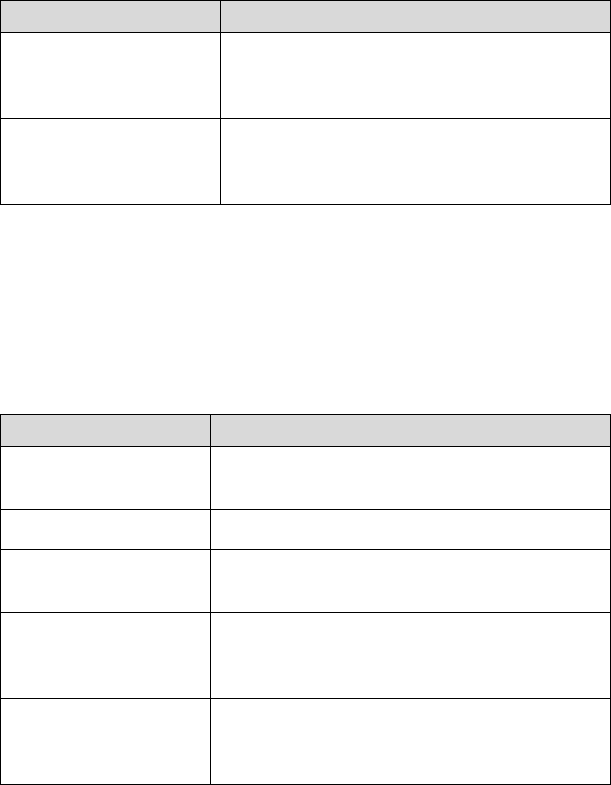
Organization
H3C WA2110-AG Wireless LAN Access Point Quick Start is
organized as follows:
Chapter Contents
1 Product Overview It briefly introduces the applications and
the features of the H3C WA2110-AG
Wireless LAN Access Point.
2 Installation It briefly introduces the appearance,
installation, and troubleshooting of H3C
WA2110-AG Wireless LAN Access Point.
Conventions
The manual uses the following conventions:
I. Command conventions
Convention Description
Boldface The keywords of a command line are in
Boldface.
italic Command arguments are in italic.
[ ] Items (keywords or arguments) in square
brackets [ ] are optional.
{ x | y | ... }
Alternative items are grouped in braces
and separated by vertical bars. One is
selected.
[ x | y | ... ]
Optional alternative items are grouped in
square brackets and separated by vertical
bars. One or none is selected.

Convention Description
{ x | y | ... } *
Alternative items are grouped in braces
and separated by vertical bars. A minimum
of one or a maximum of all can be selected.
[ x | y | ... ] *
Optional alternative items are grouped in
square brackets and separated by vertical
bars. Many or none can be selected.
&<1-n> The argument(s) before the ampersand (&)
sign can be entered 1 to n times.
# A line starting with the # sign is comments.
GUI conventions
II.
Convention Description
< > Button names are inside angle brackets.
For example, click <OK>.
[ ]
Window names, menu items, data table
and field names are inside square
brackets. For example, pop up the [New
User] window.
/ Multi-level menus are separated by forward
slashes. For example, [File/Create/Folder].
Symbols
III.
Convention Description
Warning
Means reader be extremely careful.
Improper operation may cause bodily
injury.

Convention Description
Caution
Means reader be careful. Improper
operation may cause data loss or damage
to equipment.
Note Means a complementary description.
Environmental Protection
This product has been designed to comply with the requirements
on environmental protection. For the proper storage, use and disposal
of this product, national laws and regulations must be observed.

Quick Start
H3C WA2110-AG Wireless LAN Access Point Table of Contents
i
Table of Contents
Chapter 1 Product Overview ........................................................1-1
1.1 Introduction to H3C WA2110-AG.......................................1-1
1.2 Technical Specifications ....................................................1-1
Chapter 2 Installation....................................................................2-1
2.1 Product Appearance ..........................................................2-1
2.2 Safety Precautions.............................................................2-3
2.3 Installation Procedure ........................................................2-4
2.3.1 Preparing Installation Tools.....................................2-4
2.3.2 Checking the Device Before Installation .................2-5
2.3.3 Attaching the Antennas ...........................................2-5
2.3.4 Mounting the Access Point......................................2-5
2.4 Connecting the Access Point to a Wireless Control Manager2-9
2.5 Troubleshooting ...............................................................2-10

Quick Start
H3C WA2110-AG Wireless LAN Access Point Chapter 1 Product
Overview
1-1
Chapter 1 Product Overview
1.1 Introduction to H3C WA2110-AG
Developed by Huawei-3Com Technology Co., Ltd.
(Huawei-3Com) independently, the H3C WA2110-AG is a managed
wireless LAN access point device. The H3C WA2110-AG is designed
for use with a Huawei-3Com wireless control manager, and requires
hardware installation only. All configuration for the access point takes
place on the Huawei-3Com wireless control manager.
Such wireless control managers include:
z H3C WX5002 wireless control manager
z Switch with the H3C LS8M1WCM128A0 card
1.2 Technical Specifications
The H3C WA2110-AG can be powered through
802.3af-compliant power over Ethernet (PoE). Table 1-1 lists the
technical specifications of the H3C WA2110-AG.
Table 1-1 Technical specifications
Index Value
Maximum power consumption 6 W
Ethernet interface standard 802.3af
Wireless interface standard 802.11a, and 802.11b/g
Operating temperature 0°C to 45°C (32°F to 113°F)

Quick Start
H3C WA2110-AG Wireless LAN Access Point Chapter 1 Product
Overview
1-2
Index Value
Relative humidity (noncondensing) 10% to 90%
Note:
The H3C WA2110-AG also can be powered through a power adaptor
(which does not come with the device. You should purchase it
separately. For details, contact our local agents). For the power
adaptor, the input voltage is 100 to 240 VAC, 50 to 60 Hz, and the
input voltage is 48 VDC.

Quick Start
H3C WA2110-AG Wireless LAN Access Point Chapter 2 Installation
2-1
Chapter 2 Installation
This chapter contains the following contents:
z Product Appearance
z Safety precautions
z Installation procedure
z Connecting the access point to a wireless control manager
z Troubleshooting
2.1 Product Appearance
The figure below shows the appearance of an H3C WA2110-AG
device.
(1) LED (2) Antenna connector
(3) Power interface (4) 10/100 Base-TX Ethernet interface
(5) Console port (6) Mounting bracket
Figure 2-1 Appearance of an H3C WA2110-AG
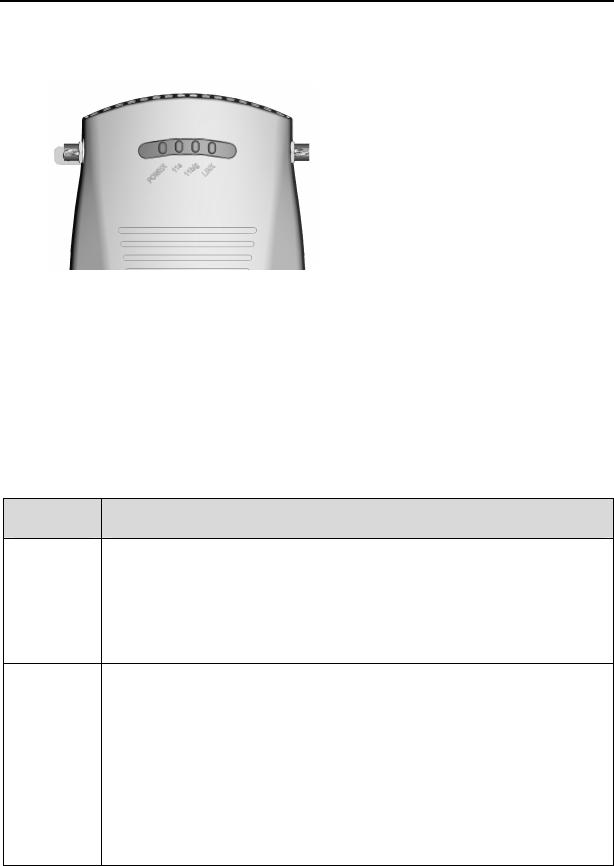
Quick Start
H3C WA2110-AG Wireless LAN Access Point Chapter 2 Installation
2-2
The figure below shows its LEDs.
(1) Power LED (2) 802.11a LED
(3) 802.11b/g LED (4) Ethernet status LED
Figure 2-2 LEDs of an H3C WA2110-AG
Table 2-1 describes the meaning of the LEDs.
Table 2-1 Status of LEDs
LED Meaning
Power
Indicate the working status of power supply:
ON: The device works properly.
OFF: The device is not powered on or the device is
faulty.
11a
Indicate the status of the wireless link (the device works
in the 11a mode):
OFF: The wireless line is not initialized or is faulty.
Slow blinking: Only a small amount of data is
transmitted or received through the wireless line.
Fast blinking: A large amount of data is transmitted or
received through the wireless line.
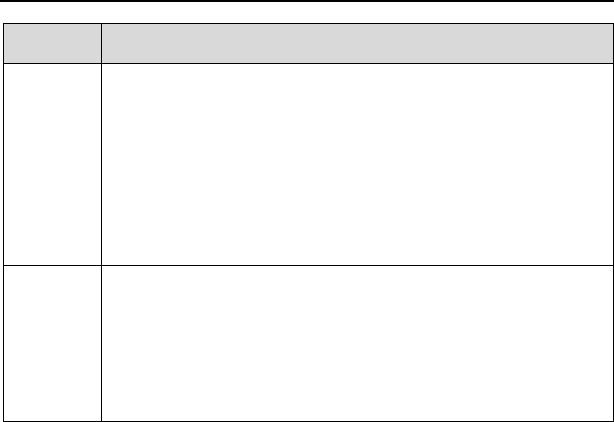
Quick Start
H3C WA2110-AG Wireless LAN Access Point Chapter 2 Installation
2-3
LED Meaning
11b/g
Indicate the status of the wireless link (the device works
in the 11b/g mode):
OFF: The wireless is not initialized or is faulty.
Slow blinking: A small amount of data is transmitted or
received through the wireless line.
Fast blinking: A large amount of data is transmitted or
received through the wireless line.
Link
Indicate the working status of the Ethernet port:
ON: A link is present.
OFF: No link is present.
Blinking: Data is being transmitted or received through
the Ethernet port.
2.2 Safety Precautions
This device must be installed in compliance with related safety
standards and specifications. For the safety of people and equipment,
only professional network personnel should install the device.
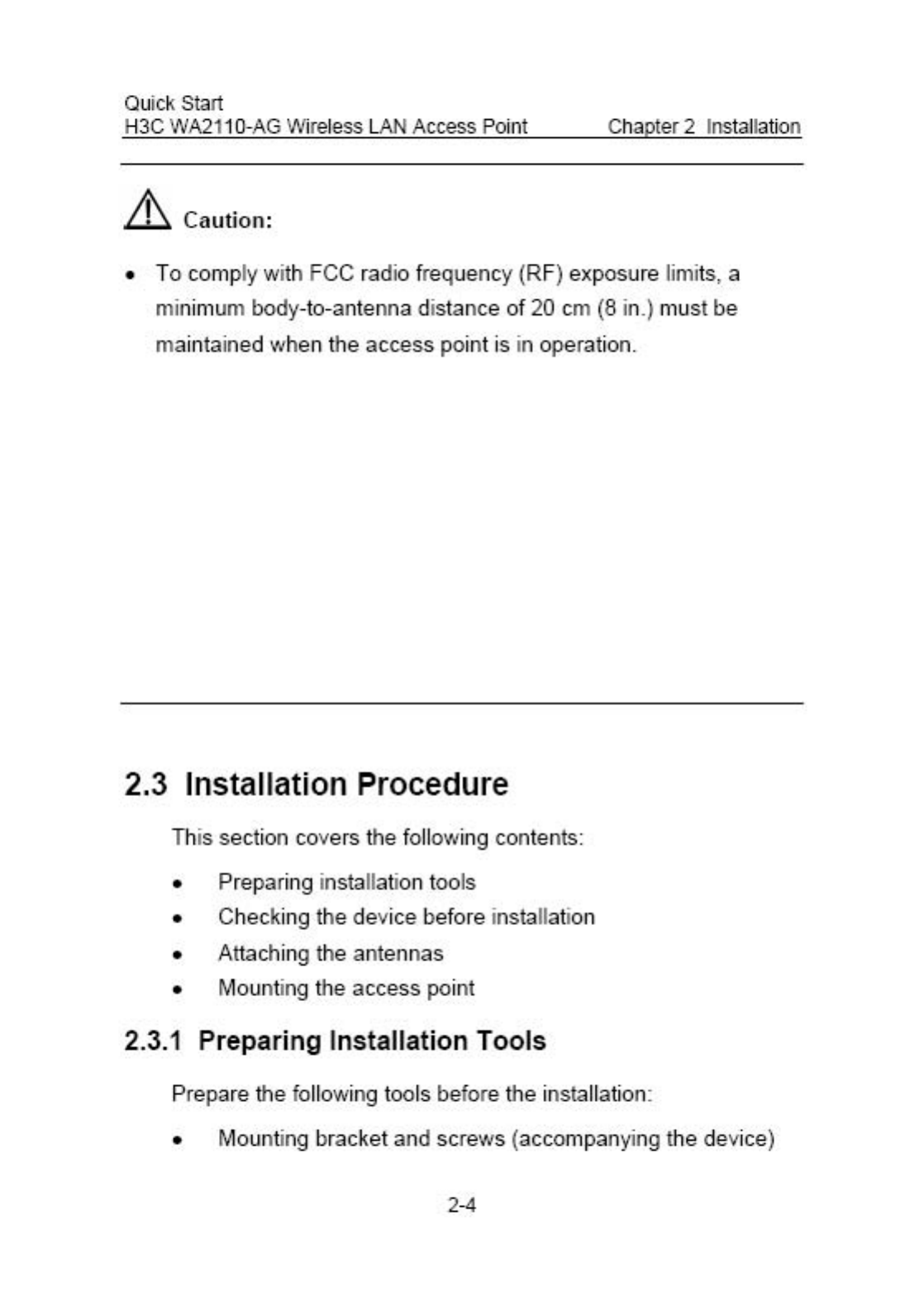
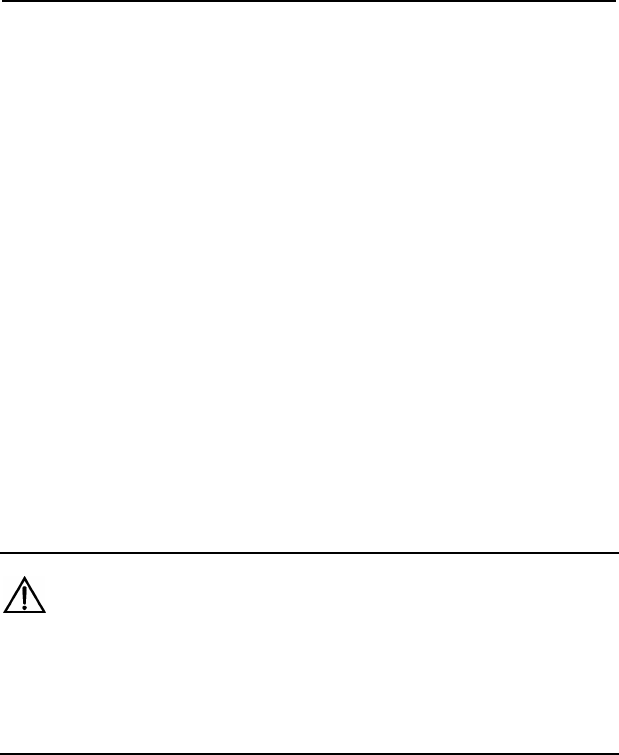
Quick Start
H3C WA2110-AG Wireless LAN Access Point Chapter 2 Installation
2-5
z Electric screwdriver and Phillips screwdriver
z One electric drill and several auxiliary drill bits
2.3.2 Checking the Device Before Installation
Before mounting the H3C WA2110-AG, connect it to the power
supply (if applicable) and an Ethernet, and check the status of LEDs to
ensure that the H3C WA2110-AG can work properly. In addition,
record the MAC address of the access point for future use.
2.3.3 Attaching the Antennas
Screw the antennas on to the antenna connectors on the access
point and hand-tighten them. After network startup, you may need to
adjust the antennas to fine-tune coverage in your area. For best
results, adjust the antennas so that they are perpendicular with the
floor or ceiling.
Caution:
Do not handle the antenna tips, especially after they are connected to
the access point. This could lead to electrostatic discharge (ESD),
which could damage the equipment.
2.3.4 Mounting the Access Point
The access point can be mounted on walls, ceilings or tabletops.
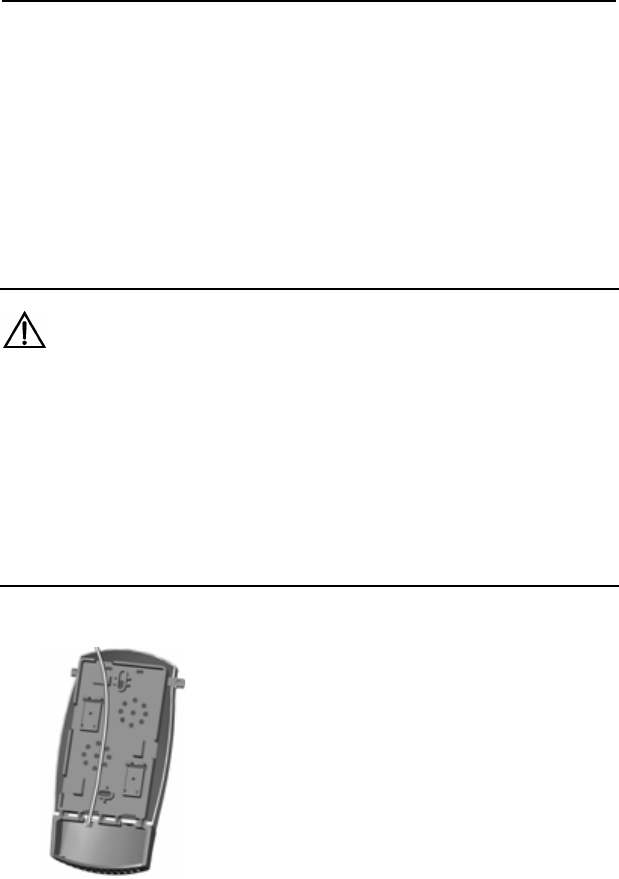
Quick Start
H3C WA2110-AG Wireless LAN Access Point Chapter 2 Installation
2-6
I. Wall, Ceiling Mounting
To mount the access point to a wall, follow the given steps below:
1) Remove the access point from the mounting bracket.
2) Route the power cable (if you use an external power supply)
and Ethernet cable on the back of the mounting bracket, as
shown in Figure 2-3.
Caution:
For easy installation and removal of the access point from the
mounting bracket, make sure that there is sufficient flexibility with the
cable and that the cable is long enough. If not enough cable is routed
through the back of the mounting bracket, or if the cable is inflexible, it
can be difficult to install or remove the access point from the mounting
bracket.
Figure 2-3 Cabling on the back
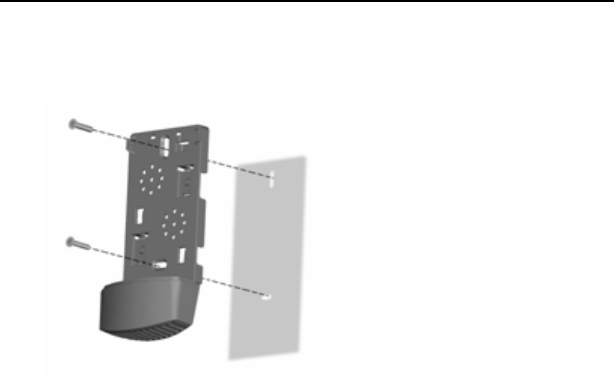
Quick Start
H3C WA2110-AG Wireless LAN Access Point Chapter 2 Installation
2-7
3) Mount the mounting bracket to a wall or ceiling, as shown in
Figure 2-4.
Figure 2-4 Mount the mounting bracket
4) Connect the Ethernet cable (and power cable, if applicable)
to the port(s) on the front of the access point.
5) Align the bottom of the access point with the mounting
bracket, and press the access point backward. Then, the
access point can be mounted in the mounting bracket
properly.
6) To prevent the access point from being stolen, insert the
locking bar (as shown in (1) of Figure 2-5) into the opening in
the side of the mounting bracket. Push the locking bar
through the opening until the hole on the locking bar is
exposed. Insert a lock through the hole on the locking bar
(as shown in (2) of Figure 2-5), and then close the lock to
secure it in place.

Quick Start Chapter 2 Installation
H3C WA2110-AG Wireless LAN Access Point
2-8
Figure 2-5 Install the locking bar
Caution:
Do not place the access point on any type of metal surface. Select a
location that is clear of obstructions and provides good reception.
II. Tabletop Mounting
To install the access point on a flat surface such as a table or
desktop, follow the given steps below:
1) Remove the access point from the mounting bracket.
2) Place the access point on the table.
3) Connect the Ethernet cable (and power cable, if applicable)
to the port(s) on the front of the access point.
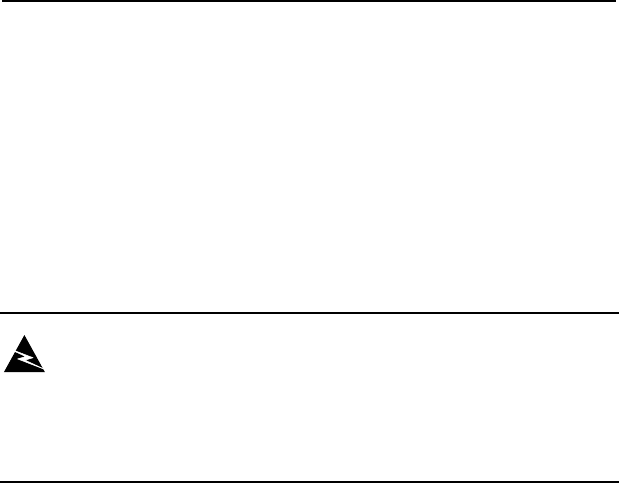
Quick Start
H3C WA2110-AG Wireless LAN Access Point Chapter 2 Installation
2-9
2.4 Connecting the Access Point to a
Wireless Control Manager
You can connect the access point directly to a wireless control
manager or indirectly to a wireless control manager through an
intermediate Layer 2 or Layer 3 network. In either case, use Category
5 cable with straight-through signaling for each access point
connection.
Warning:
Do not connect or disconnect Ethernet cables or otherwise work with
the access point during periods of lightning activity.
You are recommended to install and configure the wireless
control manager before installing the access point. If the wireless
control manager is already installed and configured for the access
point, you can immediately verify whether the device works normally
after you plug the cable into the access point. For instructions on
configuring the wireless control manager, refer to H3C Wireless
Control Manager Operation Manual and H3C Wireless Control
Manager Command Manual.

Compliance and Safety Manual
H3C WA2110-AG Table of Contents
i
Table of Contents
Chapter 1 Regulatory compliance statement .............................1-1
1.1 European Community CE Certification DoC......................1-1
Chapter 2 Regulatory Compliance Information..........................2-1
2.1 Regulatory compliance standards......................................2-1
2.2 European Regulatory compliance......................................2-2
2.2.1 EU Compliance information.....................................2-3
2.2.2 EU Country Restriction in 2.4GHz band..................2-5
2.2.3 EU Country Restriction in 5GHz band.....................2-5
2.3 USA regulatory compliance ...............................................2-5
2.3.1 FCC Part 15.............................................................2-5
2.3.2 RF Requirements ....................................................2-6
Chapter 3 Safety Information Sicherheitsinformationen...........3-1
3.1 General Requirements Allgemeine Anforderungen...........3-1
3.2 Electricity Safety Elektrische Sicherheit.............................3-2

Compliance and Safety Manual
H3C WA2110-AG List of Figures
ii
List of Figures
Figure 1-1 European Community CE Certification DoC
List of Tables
Table 2-1 Regulatory compliance standards ...........................2-1

Compliance and Safety Manual
H3C WA2110-AG
1-1
Chapter 1 Regulatory compliance
statement
1.1 European Community CE Certification
DoC
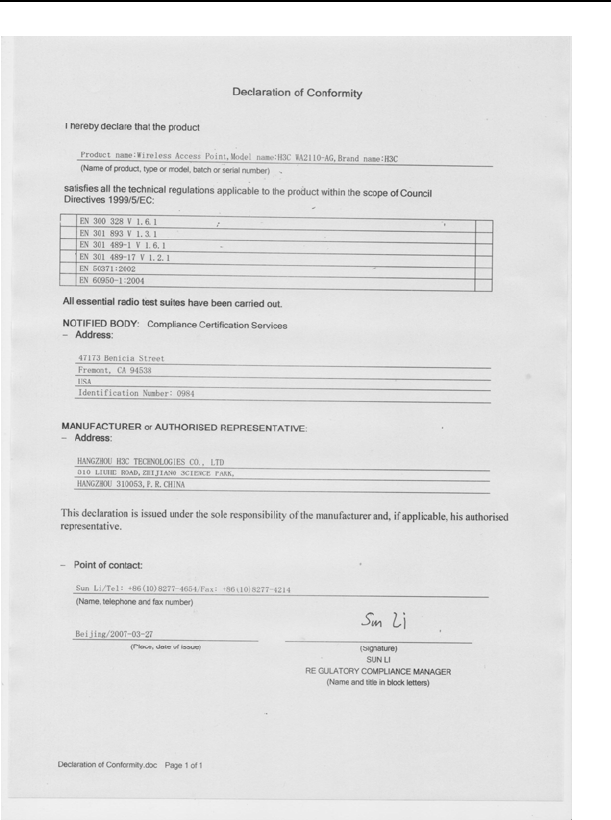
Compliance and Safety Manual
H3C WA2110-AG
1-2

Compliance and Safety Manual
H3C WA2110-AG
2-1
Chapter 2 Regulatory
Compliance Information
2.1 Regulatory compliance standards
Table 2-1 Regulatory compliance standards
Discipline Standards
EMC
CISPR22 CLASS B
EN 55022 CLASS B
CISPR24
EN 55024
IEC 61000-3-2
IEC 61000-3-3
EN 61000-4-3
EN 61000-6-1
EN 61000-6-2
EN 61000-6-3
EN 61000-6-3
EN 61000-6-4
EN 301 489-1
EN 301 489-17
ETSI EN 300 386
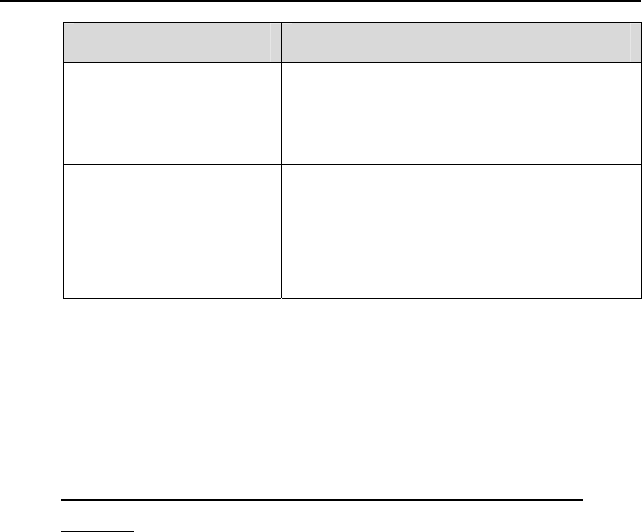
Compliance and Safety Manual
H3C WA2110-AG
2-2
Discipline Standards
RF
FCC part2 SubpartB 2.1093
EN 301 328
EN 301 893
Safety
UL 60950-1:2003
CAN/CSA C22.2 No 60950-1-03
IEC 60950-1:2001
EN 60950-1/A11:2004
2.2 European Regulatory compliance
H3C WA2110-AG complies with the following European
R&TTE Directive 1999/5/EC.
Regulatory statement (R&TTE / WLAN IEEE 802.11b &
802.11g)
European standards dictate maximum radiated
transmit power of 100mW EIRP and frequency range
2.400-2.4835GHz; In France, the equipment must be
restricted to the 2.4465-2.4835GHz frequency range and
must be restricted to indoor use.

Compliance and Safety Manual
H3C WA2110-AG
2-3
2.2.1 EU Compliance information
1. CE Mark
!
098
4
Equipment may be operated in the following country:
AT BE CY CZ DK EE FI FR
DE GR HU IE IT LV LT LU
MT NL PL PT SK SI ES SE
GB IS LI NO CH BG RO TR
Note:
Select the country in which the product is installed to ensure
product operation is in compliance with local regulations.
For information on how to select the country, refer to the
“Wireless Configuration Command” module in H3C
Wireless Control Manager Command Manual.

Compliance and Safety Manual
H3C WA2110-AG
2-4
CE Declaration of Conformity
For the following equipment: (Wireless Access Point)
To ensure compliance with the requirements of R&TTE RF
exposure, a minimum body to antenna distance of 20cm (8
inch) must be maintained when the device is operated.
Is herewith confirmed to comply with the requirements set
out in the Council Directive on the Approximation of the
Laws of the Member States relating to Electromagnetic
Compatibility (89/336/EEC), Low-voltage Directive
(73/23/EEC) and the Amendment Directive (93/68/EEC),
the procedures given in European Council Directive
99/5/EC and 89/3360EEC.
The equipment was passed. The test was performed
according to the following European standards:
z EN 300 328 V.1.6.1
z EN 301 489-1 V1.6.1 / EN 301 489-17 V1.2.1
z EN 301 893 V1.3.1
z EN 60950: 2004
z EN 50371:2002
2. Intended use: IEEE 802.11 a/b/g radio LAN device.

Compliance and Safety Manual
H3C WA2110-AG
2-5
2.2.2 EU Country Restriction in 2.4GHz band
This H3C WA2110-AG product may be used indoors or
outdoors in all countries of the European Community using
the 2.4GHz band: Channel 1-13.
2.2.3 EU Country Restriction in 5GHz band
1. The frequency band 5150-5250MHz can not be used
outdoors.
2.3 USA regulatory compliance
2.3.1 FCC Part 15
1. US Federal Communications Commission (FCC) EMC
Compliance
This equipment has been tested and found to comply with
the limits for a class B digital device, pursuant to part 15 of
the FCC Rules. These limits are designed to provide
reasonable protection against harmful interference in a
residential installation.
This equipment generate, uses and can radiate radio
frequency energy and, if not installed and used in
accordance with the instructions, may cause harmful
interference to radio communications. However, there is no
guarantee that interference will not occur in a particular
installation. If this equipment does cause harmful
interference to radio or television reception, which can be

Compliance and Safety Manual
H3C WA2110-AG
2-6
determined by turning the equipment off and on, the user is
encouraged to try to correct the interference by one or more
of the following measures:
---Reorient or relocate the receiving antenna.
---Increase the separation between the equipment and
receiver.
---Connect the equipment into an outlet on a circuit different
from that to which the receiver is connected.
---Consult the dealer or an experienced radio/TV technician
for help.
2.3.2 RF Requirements
1. RF exposure Hazard Warning
To ensure compliance with the requirements of FCC RF
exposure, a minimum body to antenna distance of 20cm (8
inch) must be maintained when the device is operated.
2. RF Frequency Requirements
This equipment complies with FCC RF radiation exposure
limits set forth for an uncontrolled environment. This device
and its antenna must not be co-located or operating in
conjunction with any other antenna or transmitter.
This device is for indoor use only when it is operated at 5.15
to 5.25GHz frequency range.
3.15.19(a)(3)

Compliance and Safety Manual
H3C WA2110-AG
2-7
This device complies with Part 15 of the FCC Rules.
Operation is subject to the following two conditions: (1) this
device may not cause harmful interference, and (2) this
device must accept any interference received, including
interference that may cause undesired operation.
4.Radio Frequency Interference Requirements:
This device is restricted to INDOOR USE due to its
operation in the 5.15 to 5.25GHz frequency range.
According to FCC 15.407(e), requires this product to be
used indoors for the frequency range 5.15 to 5.25GHz to
reduce the potential for harmful interference to co-channel
of the Mobile Satellite Systems.
5.Regulatory Information:
Installation and use of this Wireless LAN device must be in
strict accordance with the instructions included in the user
documentation provided with the product. Any changes or
modifications (including the antennas) made to this device
that are not expressly approved by the manufacturer may
void the user’s authority to operate the equipment. The
manufacturer is not responsible for any radio or television
interference caused by unauthorized modification of this
device, or the substitution of the connecting cables and
equipment other than manufacturer specified. It is the
responsibility of the user to correct any interference caused
by such unauthorized modification, substitution or
attachment. Manufacturer and its authorized resellers or

Compliance and Safety Manual
H3C WA2110-AG
2-8
distributors will assume no liability for any damage or
violation of government regulations arising from failing to
comply with these guidelines.
3. Antennas
Only use the supplied antenna. Unauthorized antennas,
modifications or change to the antennas could violate FCC
regulations and void the user’s authority to operate the
equipment.

Compliance and Safety Manual
H3C WA2110-AG
3-1
Chapter 3 Safety Information
Sicherheitsinformationen
3.1 General Requirements Allgemeine
Anforderungen
In order to reduce the technically unavoidable residual risk
to a minimum, it is imperative to follow the rules below:
Um das technisch bedingte Restrisiko auf ein Minimum zu
begrenzen, ist es unbedingt erforderlich, die folgenden
Regeln zu beachten:
z Read all the instructions before operation.
z Lesen Sie alle Anweisungen sorgfältig durch, bevor
Sie mit dem Arbeiten beginnen.
z Do not block ventilation openings while the system is
on, and keep at least 5 cm distance from ventilation
openings and walls or other things which may block the
openings.
z Sorgen Sie dafür, dass die Öffnungen der Ventilation
zu keinem Zeitpunkt verschlossen, verstopft oder
anderweitig blockiert sind. Zwischen den
Ventilationsöffnungen und Wänden bzw. anderen
Gegenständen muss stets ein Abstand von mindestens
5cm bestehen.

Compliance and Safety Manual
H3C WA2110-AG
3-2
z For AC supplied model: To ensure the safety of the
equipment and human body, please unplug the AC power
connector and do not use the fixed terminal in the lightning
weather. Furthermore, please do not touch the terminal or
antenna connector in such weather.
z Mit Wechselstrom betriebenes Modell: Um die
Sicherheit des Personals und der Ausrüstung zu
gewährleisten, muss der Stecker aus der Steckdose
gezogen werden, wenn die Gefahr eines Blitzeinschlages
besteht. Verwenden Sie bei Blitzgefahr keine
festinstallierten Steckdosen. Berühren Sie bei Blitzgefahr
nicht die Antenne.
3.2 Electricity Safety Elektrische
Sicherheit
z Conducting articles, such as watch, hand chain,
bracelet and ring are prohibited during the operation.
z Es ist nicht erlaubt während dieser Arbeiten leitende
Gegenstände wie Uhren, Armbänder, Armreifen und Ringe
am Körper zu tragen.
z When water is found in the rack, or the rack is damp,
please immediately switch off the power supply.
z Sollte sich Wasser im Baugruppenträger befinden oder
der Baugruppenträger feucht sein, ist die Energiezufuhr
sofort zu unterbrechen und das System abzuschalten.

Compliance and Safety Manual
H3C WA2110-AG
3-3
z When operation is performed in a damp environment,
make sure that water is kept off the equipment.
z Muss in einem feuchten Umgebung gearbeitet werden,
ist sicherzustellen, dass kein Wasser in die Ausrüstung
dringen kann.
