Hangzhou Huasu Jada Technology CTB-485 Wireless converter User Manual
Hangzhou Huasu Jada Technology Co., Ltd Wireless converter
User Manual

Wireless H3G-TA
ENGINEERING MANUAL
Hangzhou Huasu Jada Technology Co., Ltd
No.16, Xiyuan Wu Road, Westlake Tech-economy Zone, Hangzhou, China
TEL: 0086-571-87967915 FAX:0086-571-87968969
www.huasucn.com
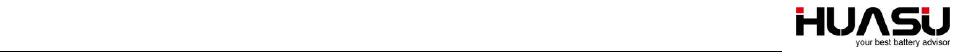
Wireless H3G-TA Engineering Manual A8
WWW.HUASUCN.COM TEL:0571-87967915 ii
Notice:
1. The wireless H3G-TA device may not cause harmful interference
2. The wireless H3G-TA device must accept any interference received, including
interference that may cause undesired operation
This device complies with Part 15 of the FCC Rules. Operation is subject to the following two
conditions:
(1) This device may not cause harmful interference, and
(2) This device must accept any interference received, including interference that may cause
undesired operation.
Attention that changes or modification not expressly approved by the party responsible for
compliance could void the user’s authority to operate the equipment.
Note: This product has been tested and found to comply with the limits for a Class B digital
device, pursuant to Part 15 of the FCC Rules. These limits are designed to provide reasonable
protection against harmful interference in a residential installation. This product generates,
uses, and can radiate radio frequency energy and, if not installed and used in accordance with
the instructions, may cause harmful interference to radio communications. However, there is
no guarantee that interference will not occur in a particular installation. If this product does
cause harmful interference to radio or television reception, which can be determined by turning
the equipment off and on, the user is encouraged to try to correct the interference by one or
more of the following measures:
—Reorient or relocate the receiving antenna.
—Increase the separation between the equipment and receiver.
—Connect the equipment into an outlet on a circuit different from that to which the receiver is
connected.
—Consult the dealer or an experienced radio/TV technician for help.
This equipment should be installed and operated with a minimum distance 20cm between the
radiator and your body.
Hangzhou Huasu Jada Technology Co., Ltd
No.16, Xiyuan Wu Road, Westlake Tech-economy Zone, Hangzhou, China.
CELLCHECK BMS Engineering Manual, P/N HA-0024AAA1,REV.A2.
©2003-2014 HUASU,No.16, Xiyuan Wu Road, Westlake Tech-economy Zone, Hangzhou,
China.
This manual may be copied in whole or in part.
Printed in china
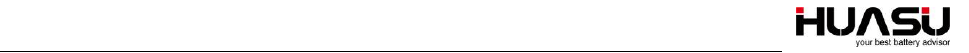
Wireless H3G-TA Engineering Manual A8
WWW.HUASUCN.COM TEL:0571-87967915 iii
Table of Contents
Tools required for installation and Debugging ............................................................................ 1
1Overview .................................................................................................................................. 3
2System Components and Module Description ................................................................... 5
2.1System Components ...................................................................................................... 5
2.2TA Module ........................................................................................................................ 6
2.3CM Module ...................................................................................................................... 7
2.4TC Module ....................................................................................................................... 9
2.5Wireless Converter ......................................................................................................... 9
3Installation and Mounting .................................................................................................... 11
3.1Numbering the Batteries .............................................................................................. 11
3.2Connecting TA Test Cable To A Battery ..................................................................... 11
3.3Mounting TA Module .................................................................................................... 13
Pastes the TA modules on a side of battery case, then plug the TA test cable in the port JI
on the modules (See (1)), the green LED will turn on. ........................................................... 13
3.4Address Setting For TA Module and TC modules ................................................... 13
3.5Address Setting For TC modules by CM Module .................................................... 16
3.6CT and TC Module Installation ................................................................................... 17
3.7CM Module Installation And Wiring ............................................................................ 18
CM module can be mounted in a rack or on the battery rack as below: .............................. 18
3.8Wiring Notice ................................................................................................................. 20
4Settings .................................................................................................................................. 20
4.1Easy Setup .................................................................................................................... 20
4.2Data Checking .............................................................................................................. 20
4.3Alarm Checking ............................................................................................................ 21
4.4Internal Resistance Test and Setting ......................................................................... 21
4.5Reading Accuracy Checking ....................................................................................... 22
5Connecting BMS to a Remote Computer ......................................................................... 22
5.1Via RS485 ...................................................................................................................... 22
5.2Via LAN port .................................................................................................................. 22
5.3Via Dry Contact ............................................................................................................. 22
6Advanced Setting ................................................................................................................. 23
6.1Changing Alarm Llimits ................................................................................................ 23
6.2IR Setting ....................................................................................................................... 23
6.3Connecting One More Strings To The Same Port On CM Module ....................... 23
6.4Online Updating Firmware .......................................................................................... 23
6.5Setting Capacity Estimation Function (Optional) ..................................................... 25
7Menu Description .................................................................................................................. 25
8Appendix 1: Table between Lead-Acid Battery Installation Hours and IR Value ........ 26
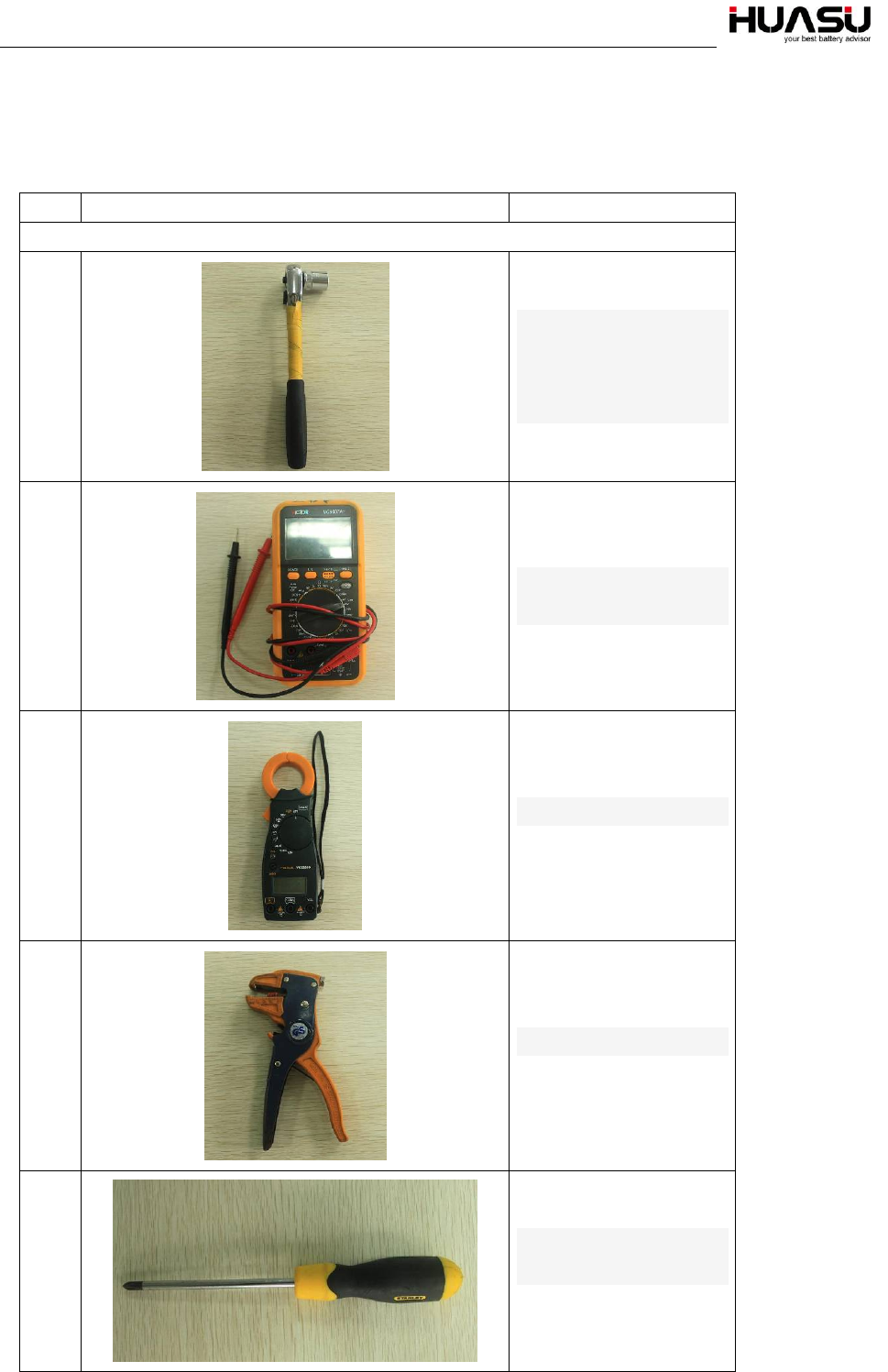
Wireless H3G-TA Engineering Manual A8
WWW.HUASUCN.COM TEL:0571-87967915 1
Tools required for installation and Debugging
NO. Picture Description
Installation tools
1
Socket wrench
12902
Socket head
12307/309/311
2
Multimeter
VC9807A+
3
Clamp Meters
VC3266D
4
Stripper
91108
5
Phillips-head
screwdriver
61213
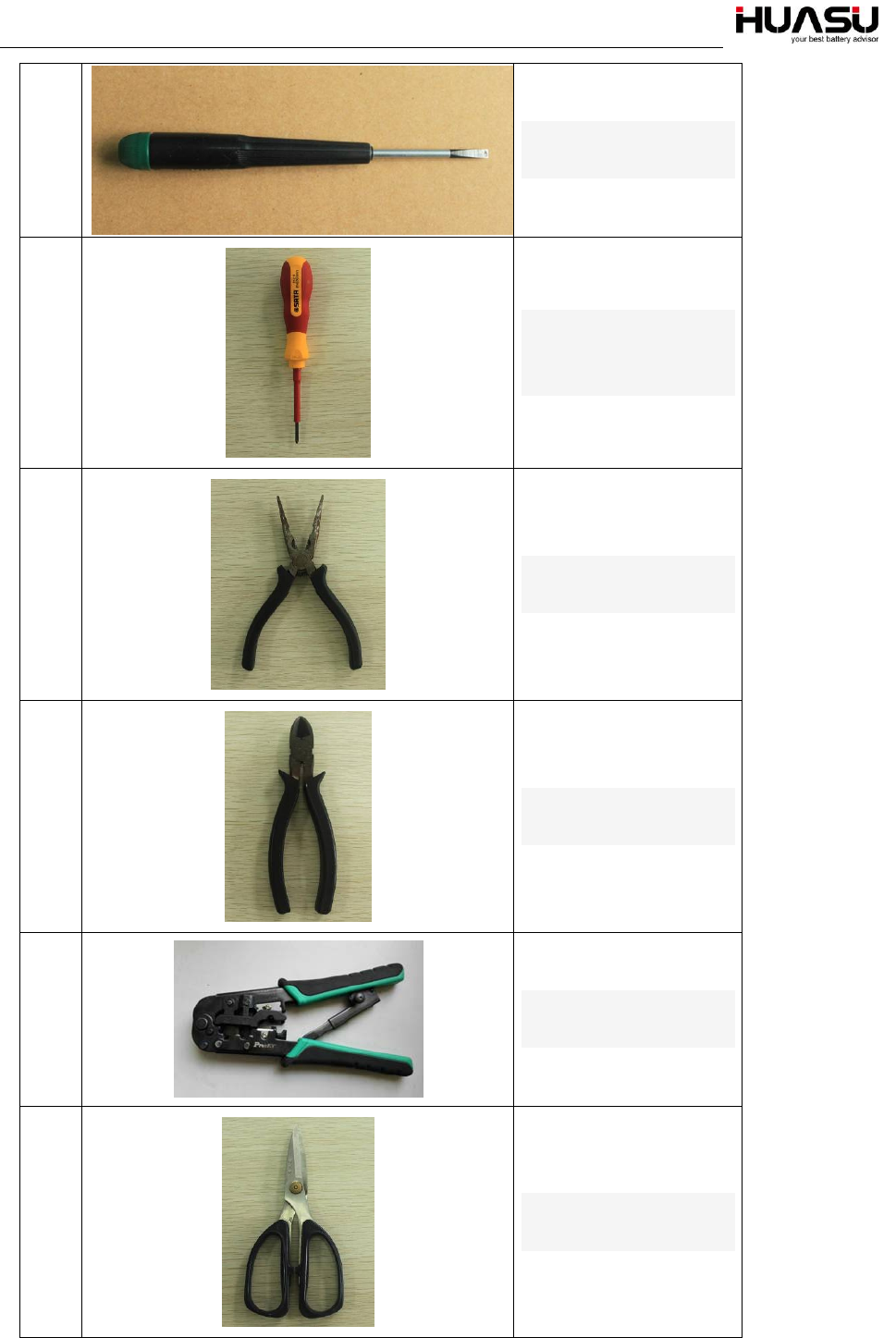
Wireless H3G-TA Engineering Manual A8
WWW.HUASUCN.COM TEL:0571-87967915 2
6 Flat-head screwdriver
61311
7
Phillips-head
screwdriver
61211
8
Needle nose pliers
70124A
9
Diagonal pliers
70221A
10
Wire pliers
CP-376TR
11
Scissors
03131
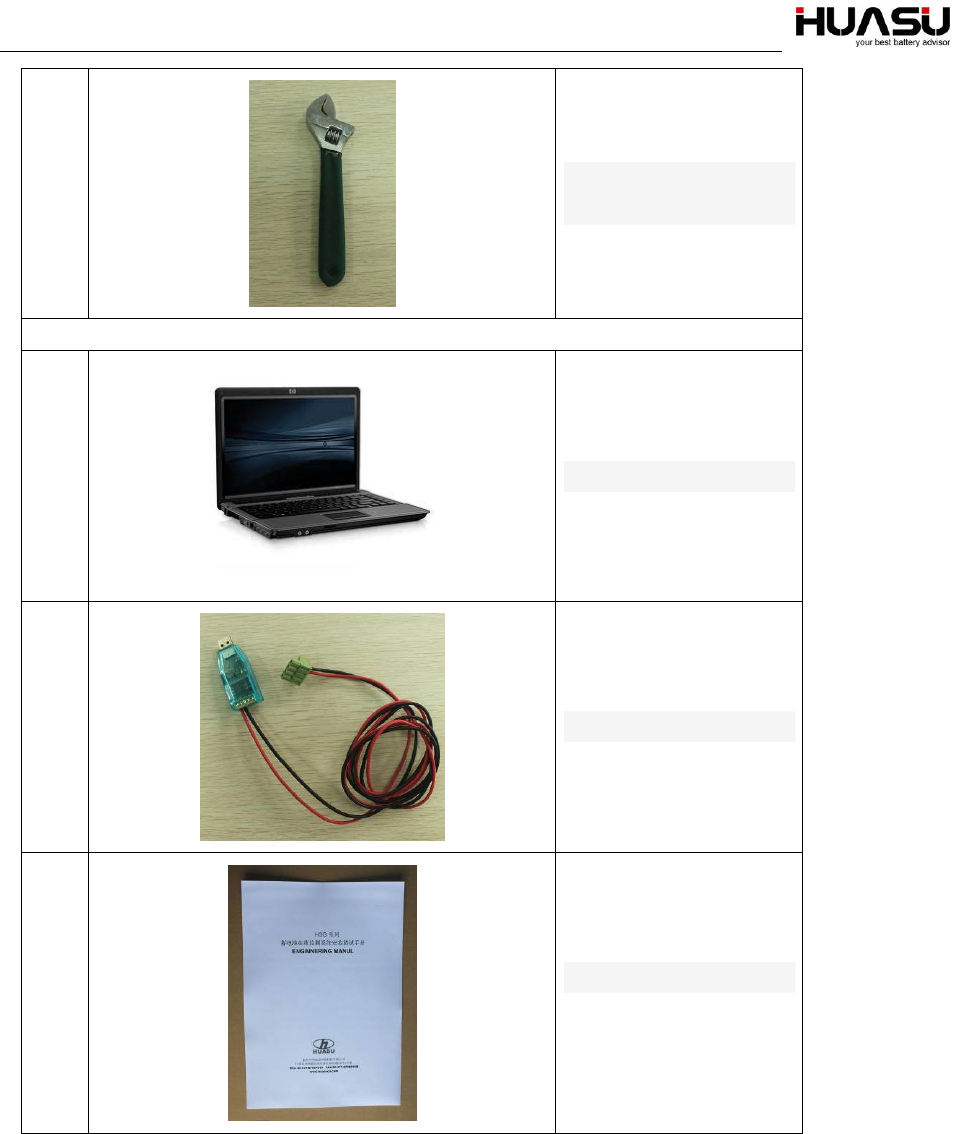
Wireless H3G-TA Engineering Manual A8
WWW.HUASUCN.COM TEL:0571-87967915 3
12
Wrench
47222
Debugging tools
13
Lap top
14
485 Converter and wire
15
Engineering manual
(this manual)
1 Overview
Wireless H3G-TA battery monitoring system is generally composed of wireless TA module,
TC module, wireless converter and CM module. The CM module with LCD display and
can upload data through RS485 or network port. In remote monitoring, a computer can be
connected to battery monitoring equipment by network or serial port. The monitoring
software should be installed on the computer to provide data viewing and remote control.
In addition, according to some cases, the site may also needs the installation of cabinets.

Wireless H3G-TA Engineering Manual A8
WWW.HUASUCN.COM TEL:0571-87967915 4
Figure 1-1-1
The H3G-TA standard configuration has the following features and functionality:
- Online monitoring of cell voltage, internal resistance, cell temperature, overall voltage,
charge and discharge current and ambient temperature.
- Automatic over-limit alarm
- Displays data on CM module
- Key data can be saved on CM module, and a remote computer or a device can access
CM module to pool out the data through a RS485 port or Ethernet port
- Comes standard with two dry contact outputs on CM module
Optional features:
- 5.7 inch display
Huasu technology provides its users with easy step-by-step installation plans, engineering
drawings, device configuration, wiring methods and wiring diagram.
Installation steps are as follows:
- Check inventory of equipment and accessories according to the packing list upon
arrival.
-A detailed explanation of Installation plan with step by step instructions following
the engineering drawings will be provided with on-site installation by a Huasu
Engineer or Agent. Conditions will be determined at the installation location as well
as the methods of alignment. Once the Engineer has properly installed and
explained instructions of operation and maintenance to the user and client,
approval is required by the client.
- Mounting equipment.
- Wiring.
- Testing.
- Check before approval.
- Training
The above contents will be described in detail below.

Wireless H3G-TA Engineering Manual A8
WWW.HUASUCN.COM TEL:0571-87967915 5
2 System Components and Module Description
2.1 System Components
Standard configuration below:
Part Number Picture Descriptive
name
1 TA Module
2 CM Module
3
TC Module
4
Current
Transfer (CT)
5
TA test cable
6
TC test cable
7
TA
communication
cable
8
Power cable
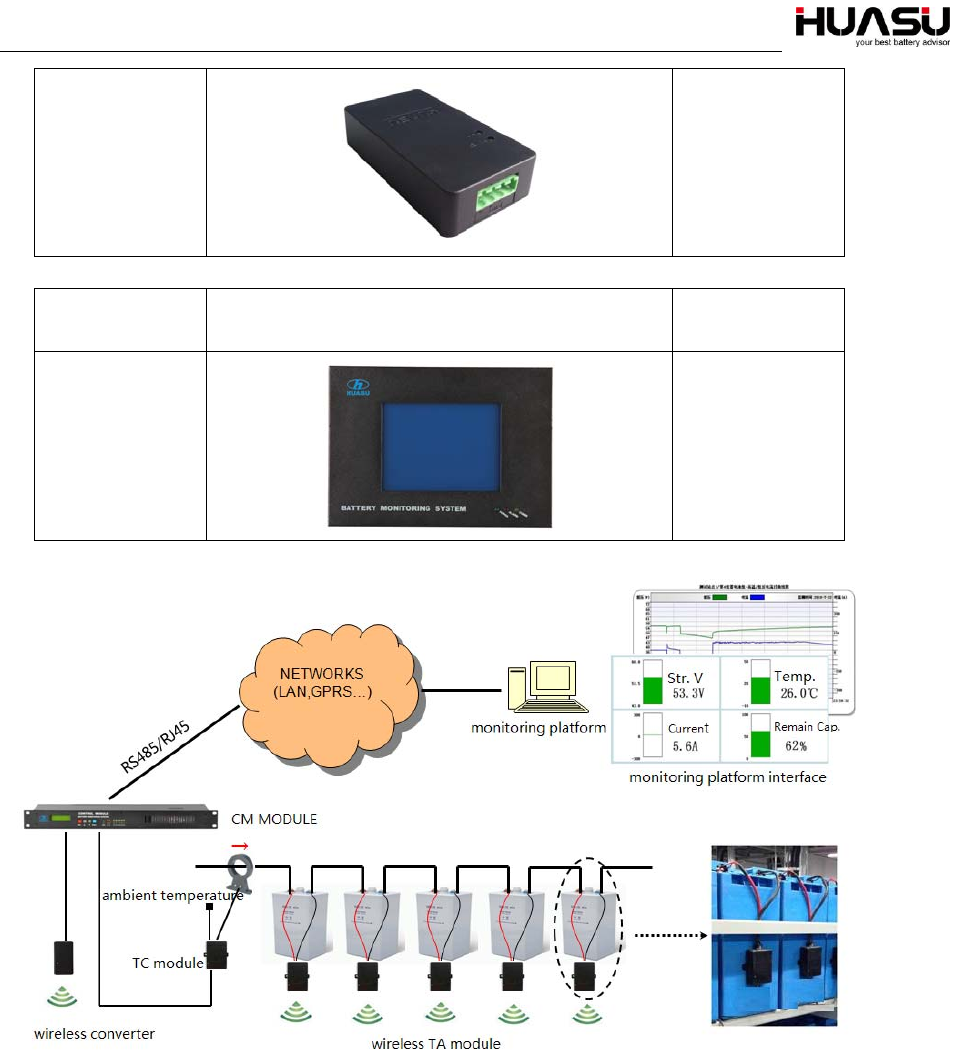
Wireless H3G-TA Engineering Manual A8
WWW.HUASUCN.COM TEL:0571-87967915 6
9
Wireless
converter
Optional parts:
Part number Picture Descriptive
name
1
Monitoring
Module
The system topology is below:
Figure 2-1-1
2.2 TA Module
The TA Module monitors cell voltage of a single battery, internal resistance and
temperature and uploads data via the communications port. The TA Module doesn’t
have an alarm function. It is powered by monitored battery. The module comes in 2V
type, with maximum current less than 40mA, for 6V and 12V type, with maximum
current of less than 20mA. The module should only be used with its assigned battery
type; otherwise, damage to the module may occur.
The module interface is described in the following figure below.
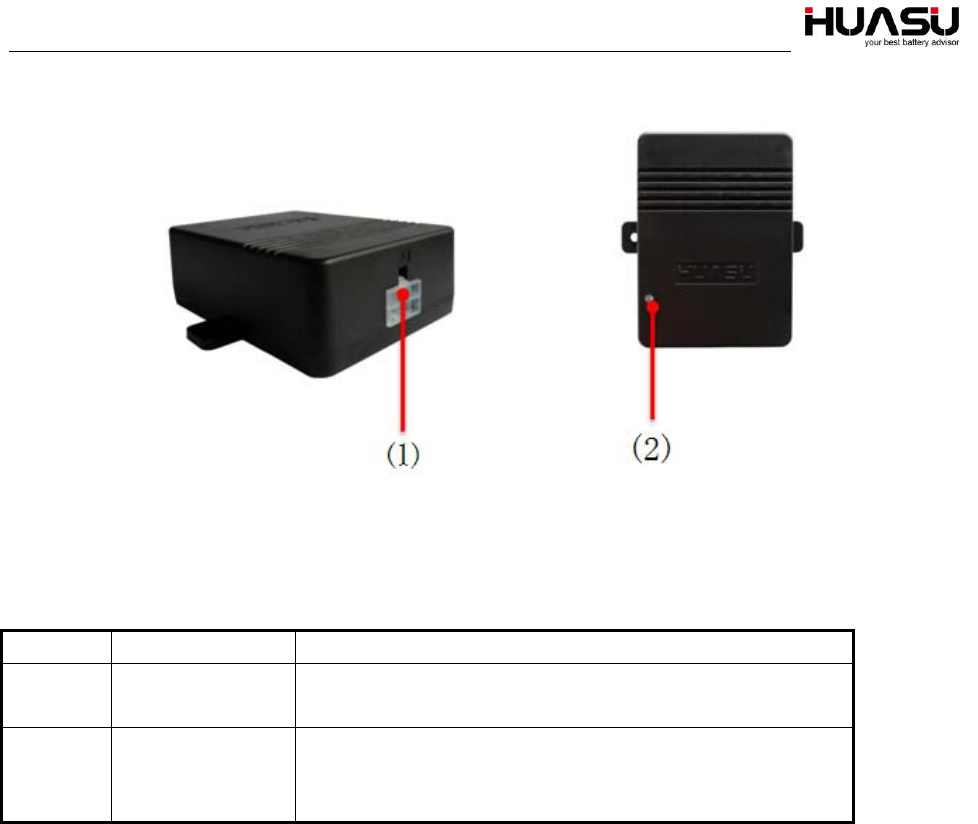
Wireless H3G-TA Engineering Manual A8
WWW.HUASUCN.COM TEL:0571-87967915 7
Figure 2-2-1
NO. Name Description
⑴ J1 Test port, connects with battery negative and positive
poles.
⑵ LED
A double colors LED with a red and green light, the green
light indicates power on, the red shows that
communication is connected.
2.3 CM Module
The CM Module connects with TA modules and receives data including cell voltage,
cell internal resistance and cell temperature. The CM Module displays all battery data.
One CM module can manage up to 6 battery strings and each string is up to 300
batteries. The details of functionality are shown below:
a、Reads data from TA module.
b、Comes with an LCD Display that checks real-time monitoring data and shows
history of alarm records.
c、Can set parameters for operation limitations.
d、Automatic alarm function. In the event of an alarm, an LED light will flash and
a buzzer will sound, the corresponding dry contact will automatically shut off.
e、Connects to a host computer through an RS485 or a Ethernet port.
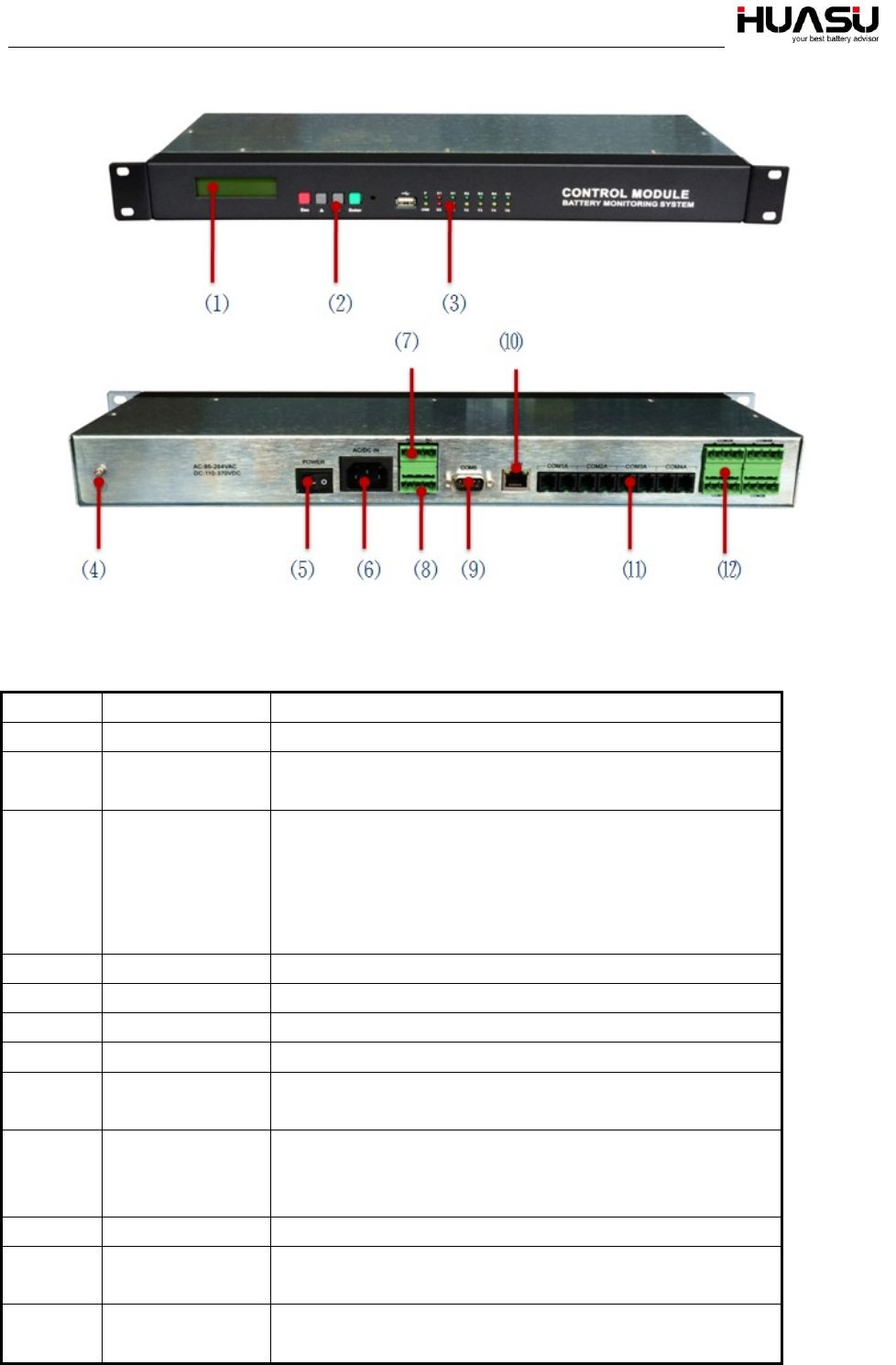
Wireless H3G-TA Engineering Manual A8
WWW.HUASUCN.COM TEL:0571-87967915 8
Figure 2-3-1
NO. Name Description
⑴ LCD display Two lines of text are displayed,122X32.
⑵ Button Total of four buttons, “Esc” for exit,“▲”“▼”for page
up/page down, “Enter” for confirmation.
⑶ LED
POWER: is the power light; E1:indicates a communication
error; E2: indicates a battery alarm; Rx1/Tx1:COM1 is
sending and receiving data; Rx2/Tx2、Rx3/Tx3、Rx4/Tx4、
Rx5/Tx5: corresponds with COM2、COM3、COM4 and
COM5 .
⑷ Ground Connects to the ground.
⑸ Power switch Controls CM Module power input.
⑹ Power Input 100~240VAC input,less than 15W for each CM module.
⑺ For future -----
⑻ Dry Contact J1 for module or communication error, J2 for battery
alarm, DC220V/1A
⑼ COM5 port
Data upload port that connects to a remote computer
through an RS485, Pin9 is - and Pin5 is +, the baud rate is
19200BPS。
⑽ LAN 10M/100M,RJ45,communicates with a LAN.
⑾ COM1A-COM4A Connects to TA modules or a TC module, one port is able
to communicate with 240 modules。
⑿ COM1B-COM4B Supplies a 12 Volts power to CT module. Pin 3 is +, pin 4
is -.
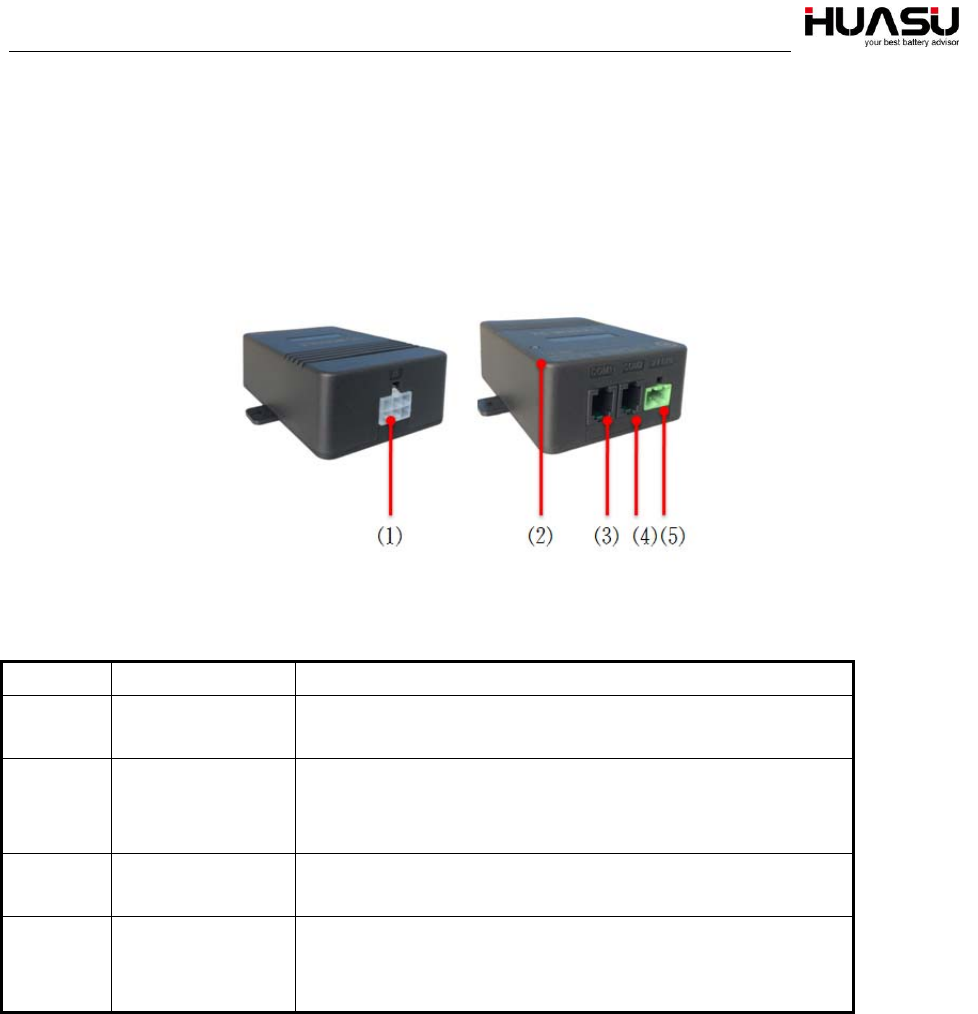
Wireless H3G-TA Engineering Manual A8
WWW.HUASUCN.COM TEL:0571-87967915 9
2.4 TC Module
The TC Module monitors charge and discharge current and ambient temperature for
one string. The TC Module communicates with the CM module through the COM1
and COM2 parallel port. One string needs one TC Module. The following details are
shown below.
Figure 2-4-1
NO. Name Description
⑴ J1 port Connects to the current transformer and the ambient
temperature sensor。
⑵ LED
A double colors LED with a red and green light, the green
light indicates power on, the red shows that
communication is connected。
⑶ ⑷ COM1/COM2
port
This is an internal parallel UART Port, which are used in
communication with a TA Module and a CM module.
⑷ VIN port
Power input,DC8-13V,where the left is + and right is -,
Powered by the CM Module, where the maximum power
is less than 2 watts。
2.5 Wireless Converter
The Wireless Converter is used for communicating with TA modules. It max connects
247 TA Modules.
The following details are shown below.
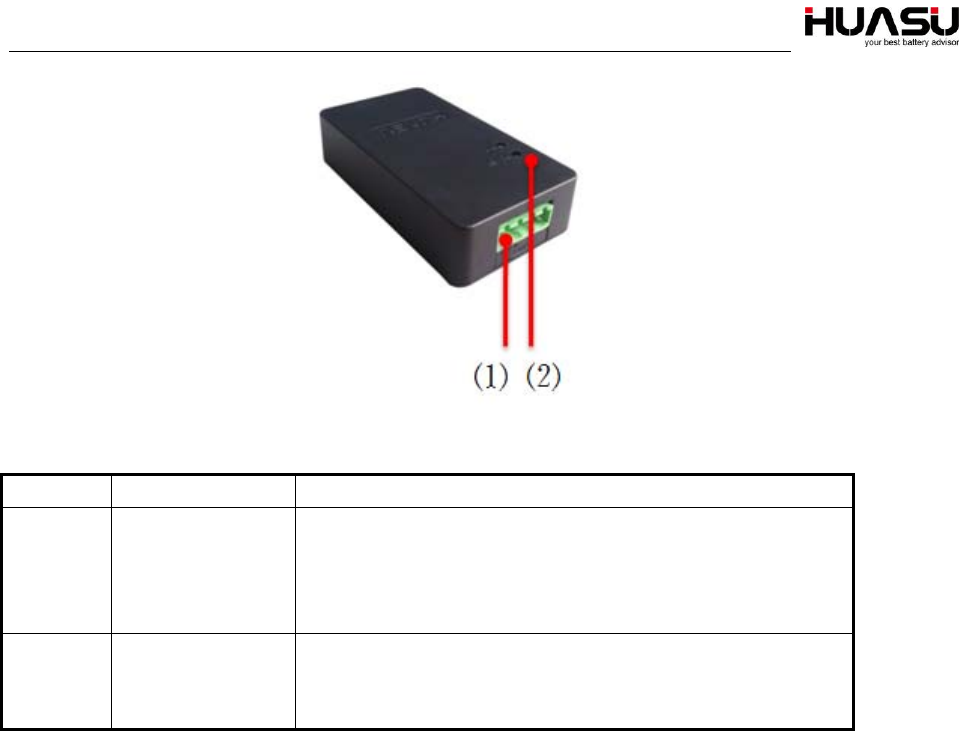
Wireless H3G-TA Engineering Manual A8
WWW.HUASUCN.COM TEL:0571-87967915 10
Figure 2-5-1
NO. Name Description
⑴ Communication
Power Port
It’s a 4 core for collecting the pins of COM1B~COM4B on
CM module. From the left are B、A、+、-,where B is – of
RS485,A is + of RS485,baud rate is 9600BPS, +/- is a
12VDC input with maximum 0.3W power dissipation.
⑵ LED
A double colors LED with a red and green light, the green
light indicates power on, the red shows that
communication is connected.
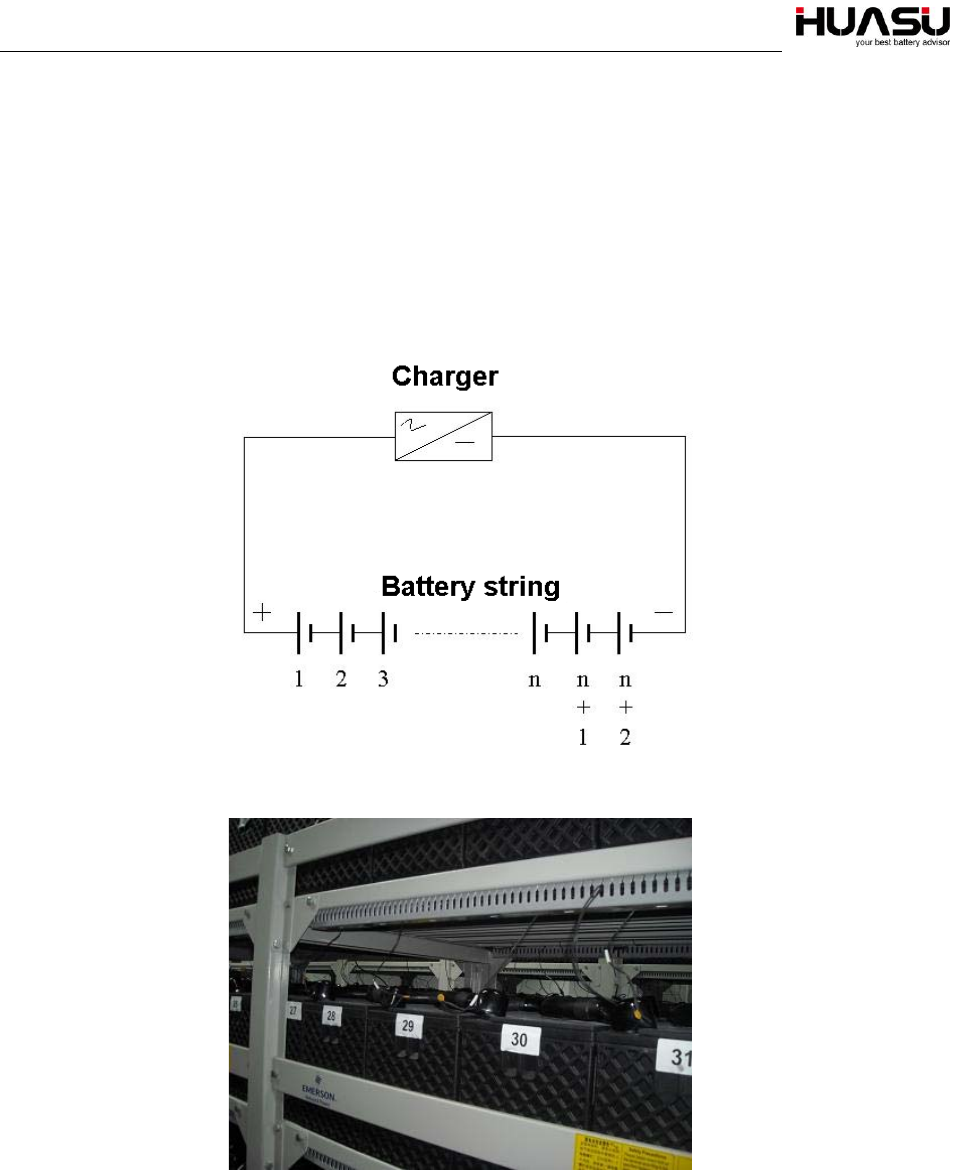
Wireless H3G-TA Engineering Manual A8
WWW.HUASUCN.COM TEL:0571-87967915 11
3 Installation and Mounting
3.1 Numbering the Batteries
Before connecting the TA Modules to the batteries, the batteries should be numbered
and labeled correctly by using a label to paste on the surface of the battery where the
labels are easy to be seen. The first battery, or, battery NO.1 must be the first one on
the string positive terminal, the NO.2 is the battery following the NO.1 battery, and so
on. The last battery is the one attached closest to the string negative terminal. The
batteries must be numbered in accordance with this method.
Figure 3-2-1
Figure 3-2-2
3.2 Connecting TA Test Cable To A Battery
Each battery should be connected to one TA test cable on its poles. Put the red wires
on the positive pole of the battery (See (1)), and the black ones for the negative
pole(See (2)).
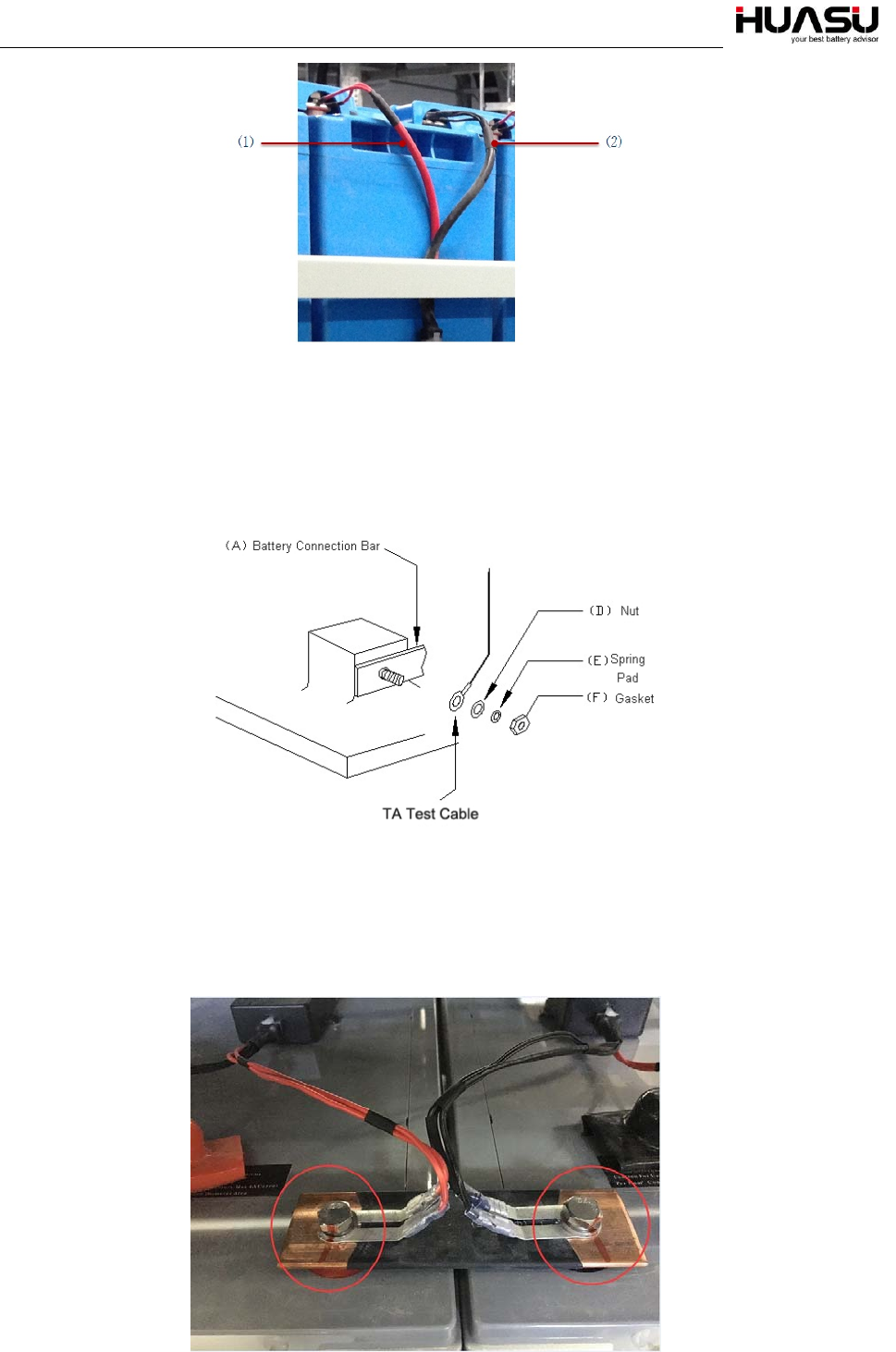
Wireless H3G-TA Engineering Manual A8
WWW.HUASUCN.COM TEL:0571-87967915 12
Figure 3-2-1
It is important to note that the TA test line must be installed on the outside of the battery
connection bar (cable) and is not allowed to install between the battery pole and the
connection bar. The following details are shown below.
Figure 3-2-2
Notice:After all installation work is completed, each battery pole screw tightness must be
checked and marked as follows:
Manually attempt to turn the sampling terminal on the battery pole to make sure that it is
firmly tightened and marked on the screw with an oily marker as shown in the figure
below.
Figure 3-2-3
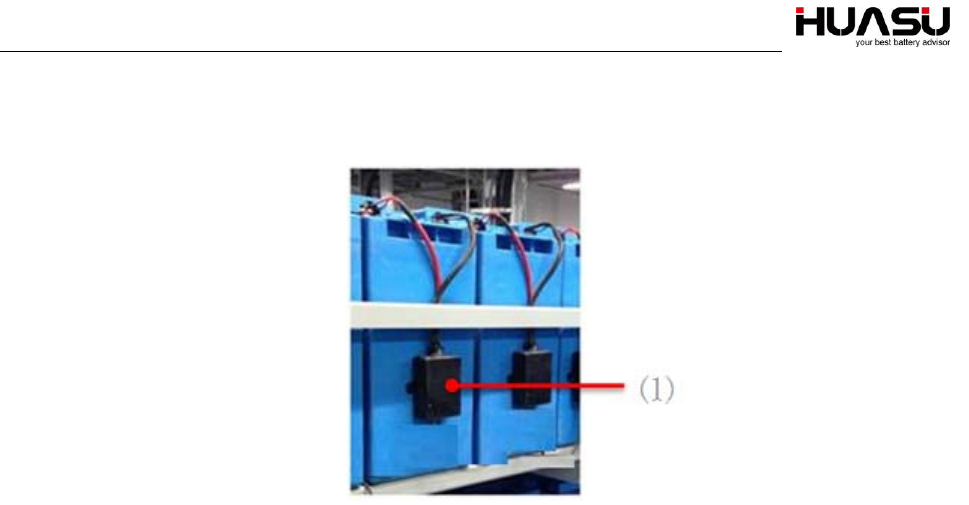
Wireless H3G-TA Engineering Manual A8
WWW.HUASUCN.COM TEL:0571-87967915 13
3.3 Mounting TA Module
Pastes the TA modules on a side of battery case, then plug the TA test cable in the
port JI on the modules (See (1)), the green LED will turn on.
Figure 3-3-1
The TA module consumes only a small amount of current, but if the battery is not
charged for a long time (more than a month) after installation, we suggest that the TA
test line to be pulled out of the J1 port.
3.4 Address Setting For TA Module and TC modules
Way 1 Using address module to set TA module address
If a lot of modules need to be set, using a address module will be more convenient.
Just connect the address module to the TA module’s COM1, and set the new address
on the address module then enter, the address will be changed to new one.
Set the 32 batteries of each group and total two strings as an example. In the first
group, the TA addresses are set from 1 to 32, and the address of TC is: 241, (TA and
TC default addresses are all 1), and the second group TA addresses are set from 1 to
32, TC is 241.
Address Setting For TA Module
Turn on the side switch and press the "ESC" button, then set the address by“▲▼”
button → press "Enter" button to "H-A" interface → select "H-L" button by“▲▼”
button → press "Enter" key to“000”modifying interface → set port number by“▲
▼”button → press "Enter" key to address interface → press the "Enter" key to
confirm the modification → connect the TA module with the battery test cable (this
operation needs to be finished within 10 seconds), when the address of the address
modifier is automatically added 1, and the ACTIVE light shows the green, it indicates
that the modification is successful and you can continue to modify the next module.
Address Setting For TC Module
Turn on the side switch and use the communication line to connect the TC module →
press the "ESC" button and setting address by“▲▼”button → press "Enter" button
to "H-A" interface → select "H-C" by“▲▼”button → press "Enter" key to address
interface → press "Enter" key to confirm the modification..
Notice:
1."H-L" means modifying TA address, "H-C" means modifying TC module address.
2. The port number starts from 000 and increments up in turn. All battery string port
numbers in the field cannot be repeated.
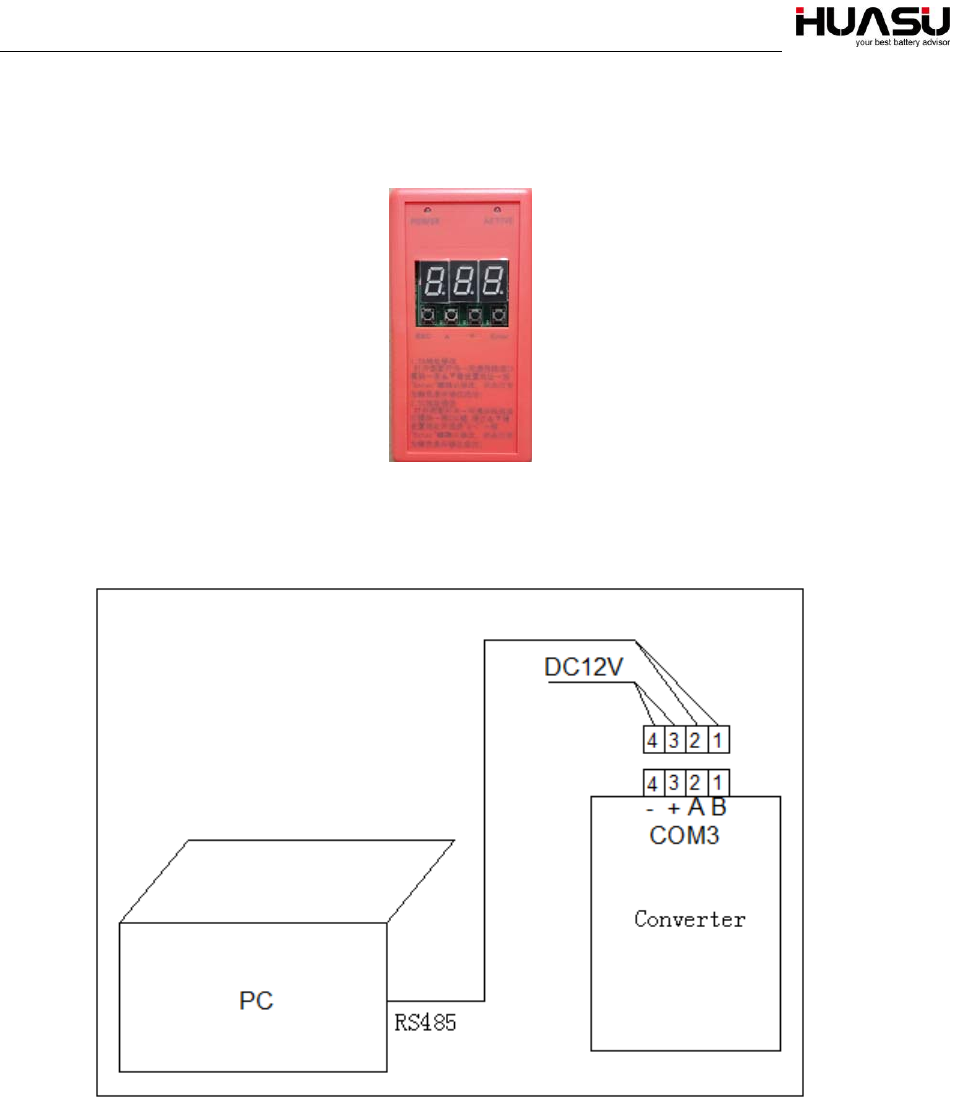
Wireless H3G-TA Engineering Manual A8
WWW.HUASUCN.COM TEL:0571-87967915 14
3. When modifying the TA module address, you need to change one by on.
4. Each TA module / TC module needs to set the address separately, and the default
address is 1.
5. For the same battery string, the TA module port number needs to be consistent
with the wireless converter port number.
Figure 3-4-1
Modification method of wireless converter port number
The wiring diagram is as follows:
Opening serial port software and sending modification command according to
protocol. Sending "AA55 01 06 00 1D 00 XX +CRC16" command to modify
wireless converter port number and “XX” is the target port number, and the "01 06
00 1D 00 XX CRC16" command needs to be preceded by AA55 after verification.
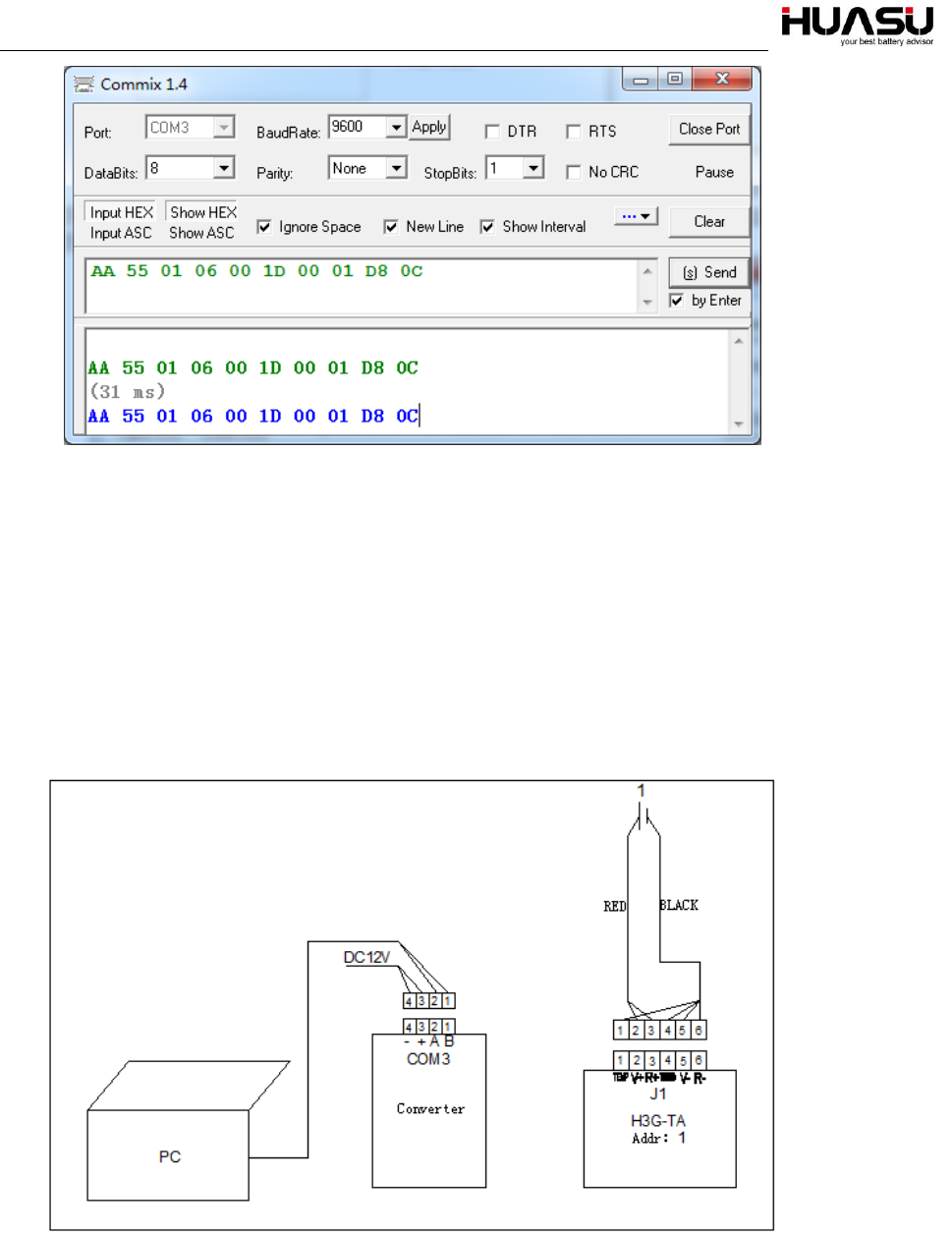
Wireless H3G-TA Engineering Manual A8
WWW.HUASUCN.COM TEL:0571-87967915 15
The TA address modifier can be used to modify TA and TC module addresses. This
way for modifying is more conveniently and quickly, especially when modifying in
large quantities. If you need a TA address modifier, you can contact us directly to buy.
Way 2 TA Module address and port number setting by serial port Software
Set the 32 batteries of each group and total 2 strings as an example. In the first group,
the TA addresses are set from 1 to 32, and the address of TC is: 241, (TA and TC
default addresses are all 1), and the second group TA addresses are set from 1 to 32,
TC is 241.
Connection is below:
Address Setting For TA Module
Staring the serial port software and sending the modification commands according to
the agreement. Sending "010600 0E 00 XX+CRC16" and XX is the target address.
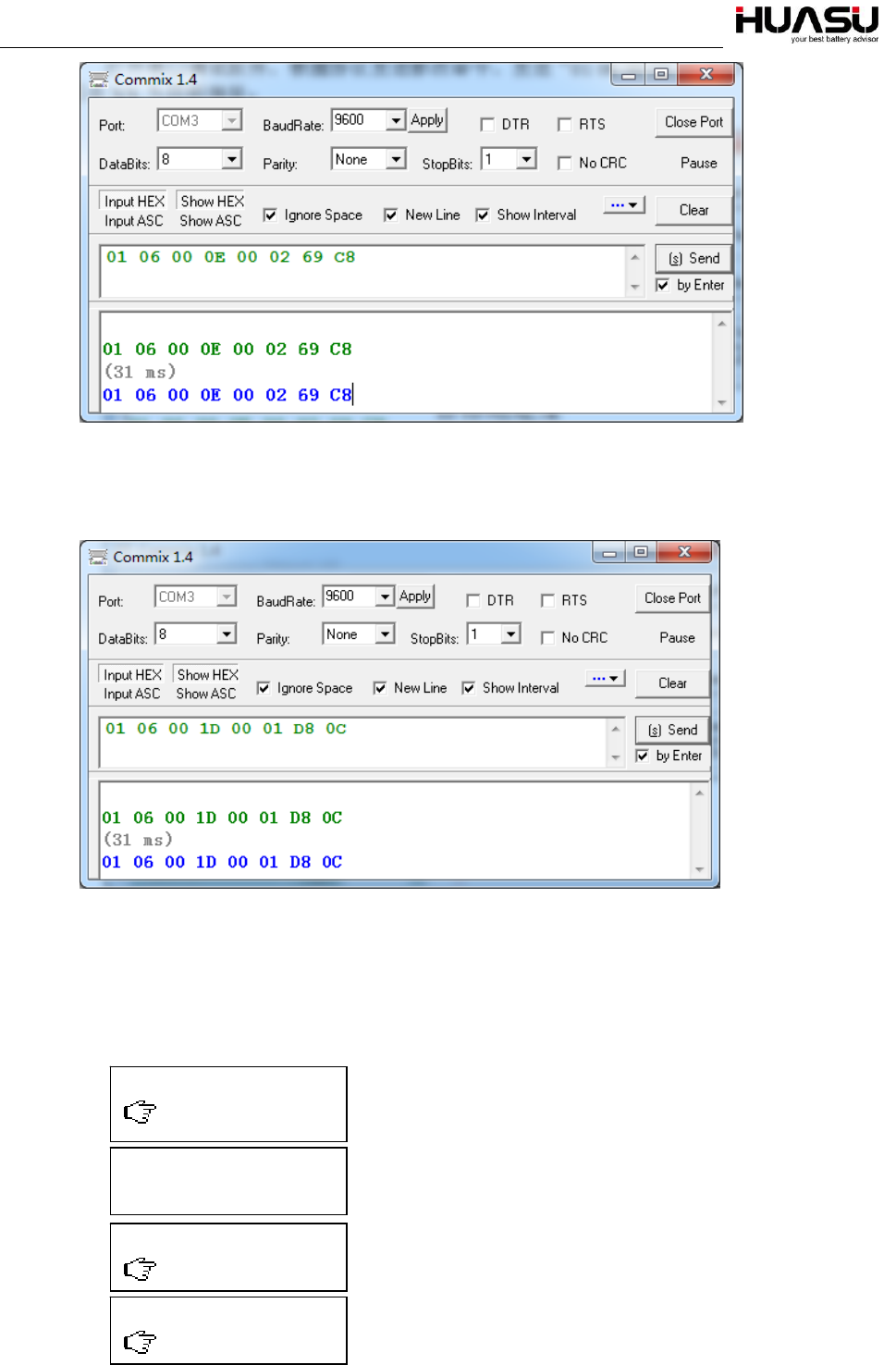
Wireless H3G-TA Engineering Manual A8
WWW.HUASUCN.COM TEL:0571-87967915 16
Port Number Setting for TA Module
Staring the serial port software and sending the modification commands "01 06
00 1D 00 XX+CRC16" and XX is the port number.
3.5 Address Setting For TC modules by CM Module
Connecting COM1 or COM2 port of the TC module to the COM1A port of the CM
module, and the COM1B port cannot be connected to the wireless converter.
Powering TC module with DC12V from the COM1B port 3 / 4 pin of the CM module,
and then modifying as following:
ESC → C Setup(password:2022) → 4 Mod → 4.3 Mod. Addr
BAlarmInfo
C Setup
Enter PIN:
2022
3Setup
4 Addr.W
r
4.2Read
4.3 Mod.Add
r
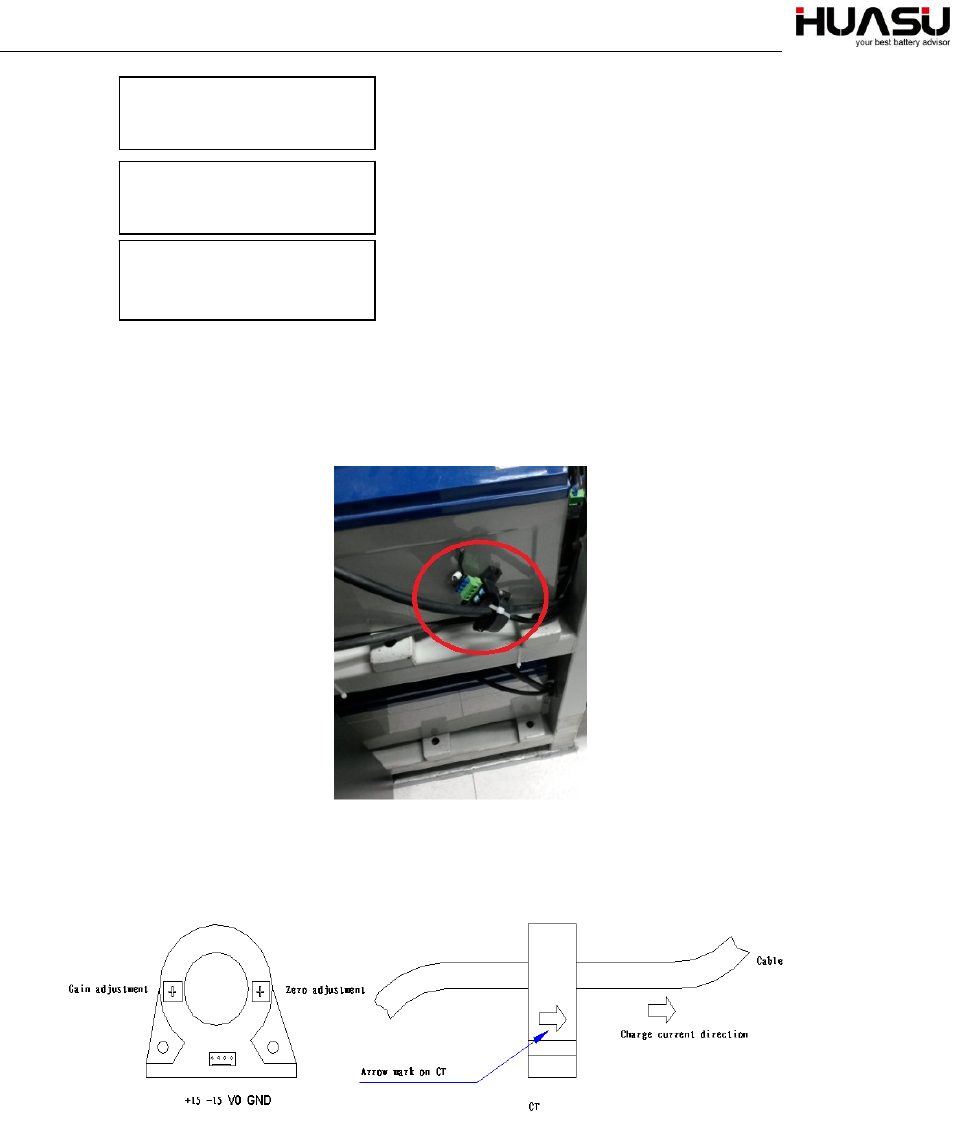
Wireless H3G-TA Engineering Manual A8
WWW.HUASUCN.COM TEL:0571-87967915 17
Notice: Modifying module type by“▲▼”
Notice:Module type is TC module,
address is 241
Notice: 1→241 means address modifying is
successful, 1 is modified to 241
3.6 CT and TC Module Installation
The Current Transfer (CT) should be mounted on a battery cable and let the cable go
through the CT.
Figure 3-5-1
Keep the direction same between it showed on the CT and charge current flows.
Figure 3-5-2
The TC module can be mounted on the battery rack near the CT, the cable (1) is a TC
test cable, the other end of which connects to the CT, the communication cable (2)
connects TC module and the first TA module, the cable (3) connects the TC module to
a CM module. The power for the TC module is from the CM module through the cable
(4).
COM1,TC-Mod, 1
COM1,TC-Mod,241
COM1,TC-Mod,242
TC-Mod, 1→241
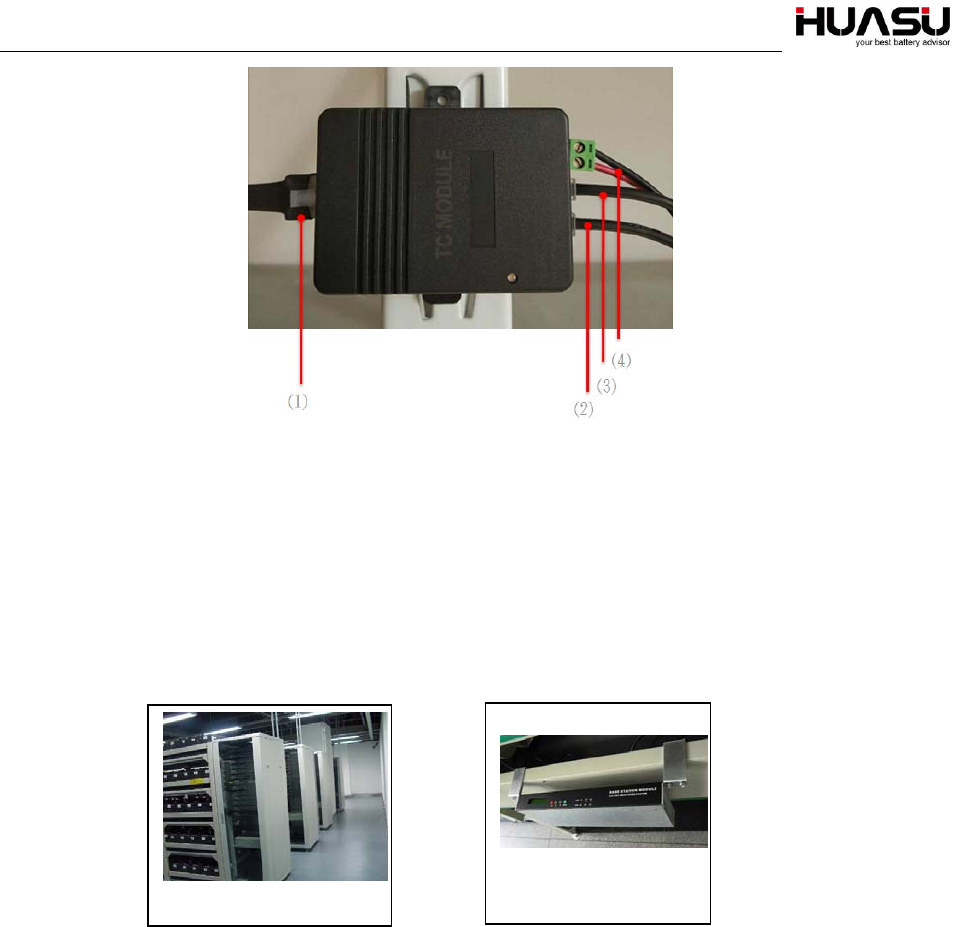
Wireless H3G-TA Engineering Manual A8
WWW.HUASUCN.COM TEL:0571-87967915 18
Figure 3-5-3
The default address for TC module is 1, which can be changed with the CM module
or the address module like the way the TA module does. The address assigned to TC
module is 241 by “Easy Setup”, so the TC module’s address should be changed to
that address before connecting to CM module.
3.7 CM Module Installation And Wiring
CM module can be mounted in a rack or on the battery rack as below:
Figure 3-6-1 Figure 3-6-2
The CM module combine with wireless converter to communicate with TA, and
connecting TC modules via the ports COM1A, COM2A, COM3A and COM4A.
Normally, connect one wireless converter with one battery string, then come to CM
module’s COM1A and make a cycle like the drawing below. Also need a power supply
from COM1B’s pin 3 and pin 4 for the TC module on VIN.
Connect the CM module on the port AC/DC IN to a power supply, the voltage range of
which is required from 85V~264VAC or 110V~370VDC.
Battery Rack
19 Cabinet
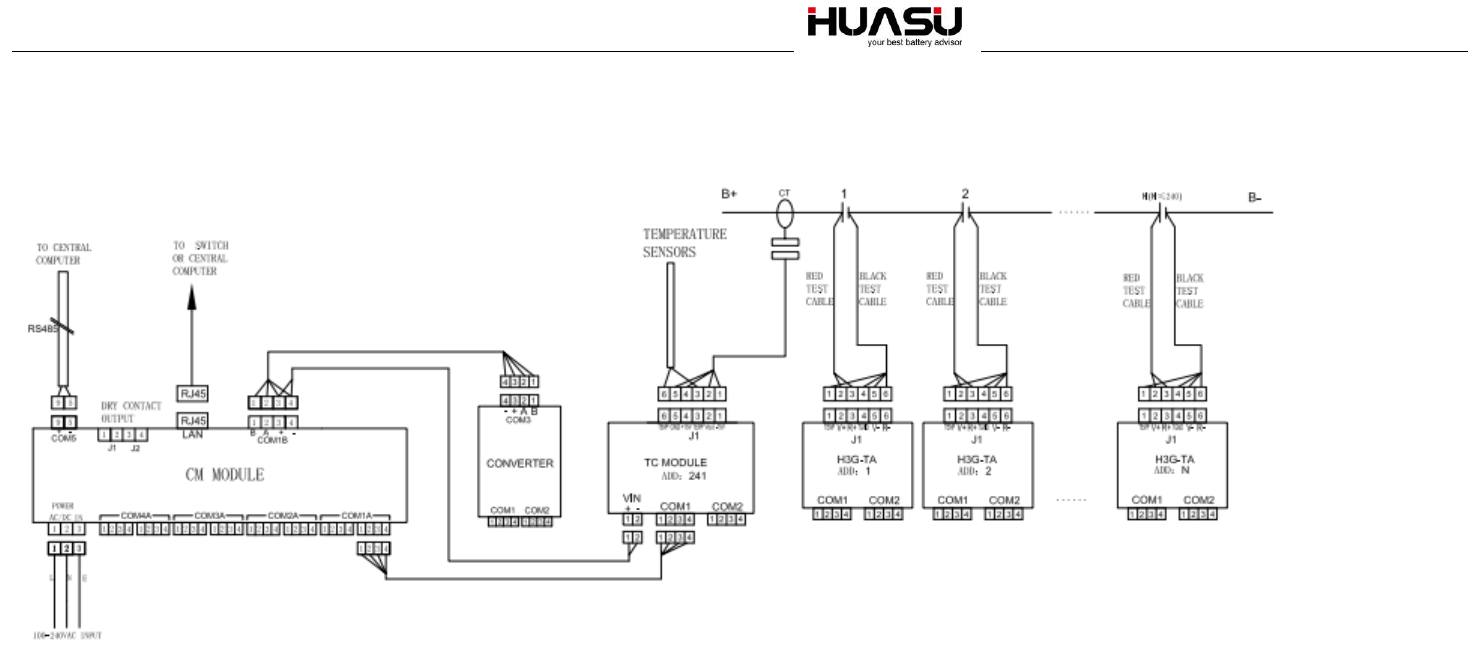
Wireless H3G-TA Engineering Manual A8
WWW.HUASUCN.COM TEL:0571-87967915 19
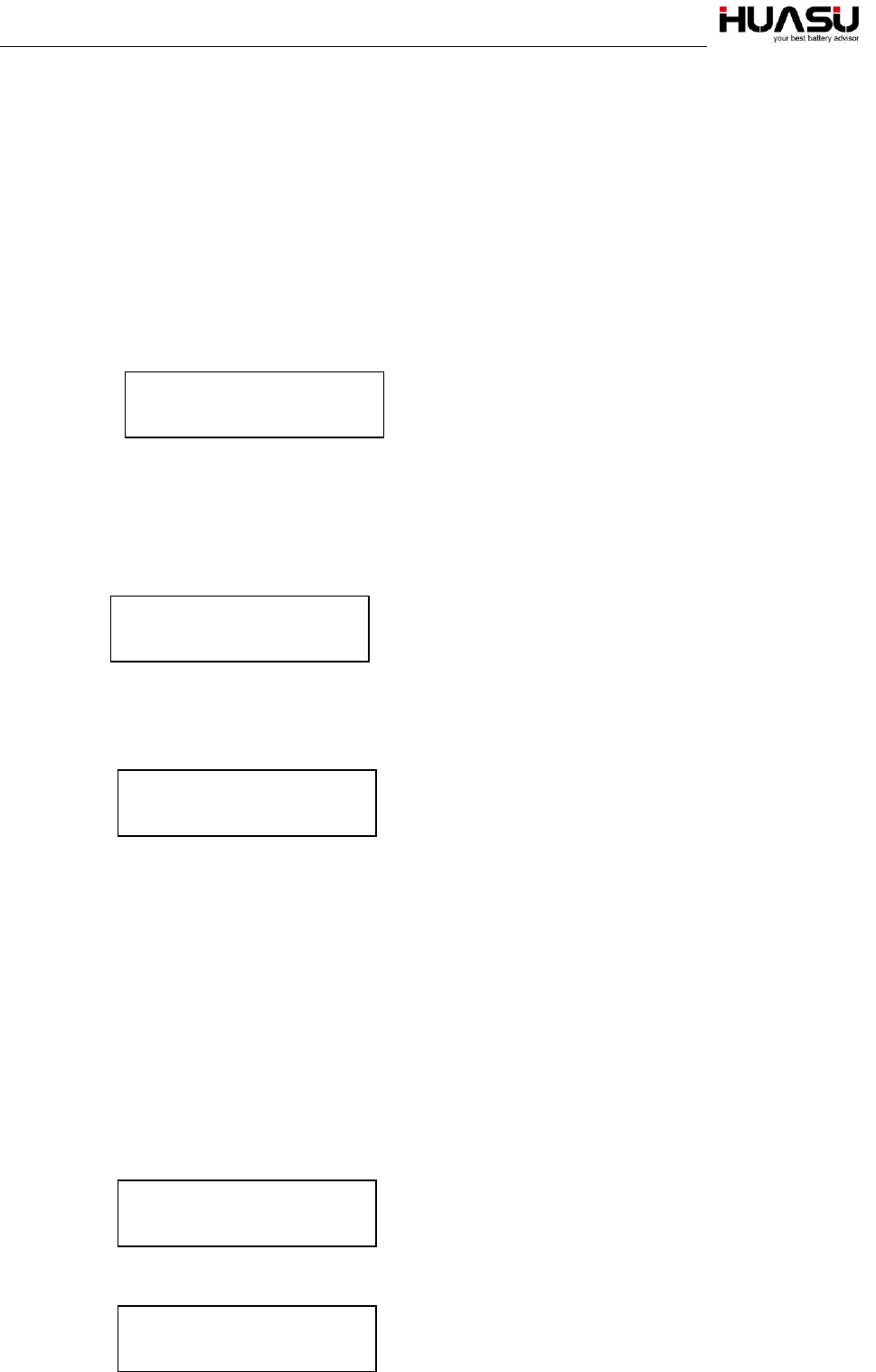
Wireless H3G-TA Engineering Manual A8
WWW.HUASUCN.COM TEL:0571-87967915 20
3.8 Wiring Notice
The wiring should be clear.The intuitive part should be horizontal and vertical as far
as possible, and the part near the battery should be orderly which should not look
disorderly (the direction of installation of the collecting wiring ring should be the same)
Where there is a need to wire from a trench, it needs to ask the user if it is necessary
to add a PVC tube to the harness.
4 Settings
Turn on the power switch on the rear panel of the CM module, press the button
“Esc” after seconds, it will display the main interface on the LCD like below:
4.1 Easy Setup
When it’s the first time to run the CM module, strongly advise to use “1 Easy Setup” to
finish parameter settings.
Press the button “Esc “ on the main interface → “C. Setup” → Enter password 2022
→ “1 Easy Setup” , then enter string number which could be up to 6:
And basic information for each string, then CM module will set the rest parameters
automatically. But resistance base values for each battery should be set manually,
please follow the instructions in another item.
That “Easy Setup” will assign each communication port on CM module for different
string, for a sample, port COM1A for string1, port COM2A for string2, etc. So when
you connect the TA and TC modules for each string, you must follow this rule and it
means all TA and TC modules for string1 must be connected to the port COM1A.
The address assigned to TC module is 241 by “Easy Setup”, so the TC module’s
address should be changed to that address before connecting to CM module.
After getting above steps done, press the button “Esc” to go back to the main
interface.
4.2 Data Checking
See all data on CM module to check if all wirings and parameters are correct.
Enter the menu “A. Mon. Data” → Select string then press “Enter”:
The time is the last updated time for battery voltage values. Press “▼”:
1#: OK 2#: -- 3#: --
4#: -- 5#: -- 6#: --
Set→String Qty
1
S1→Basic Set
2V,300AH,40
S1 V-data time:
2014-02-11 15:04
S1 R-data time:
2014-02-01 00:04
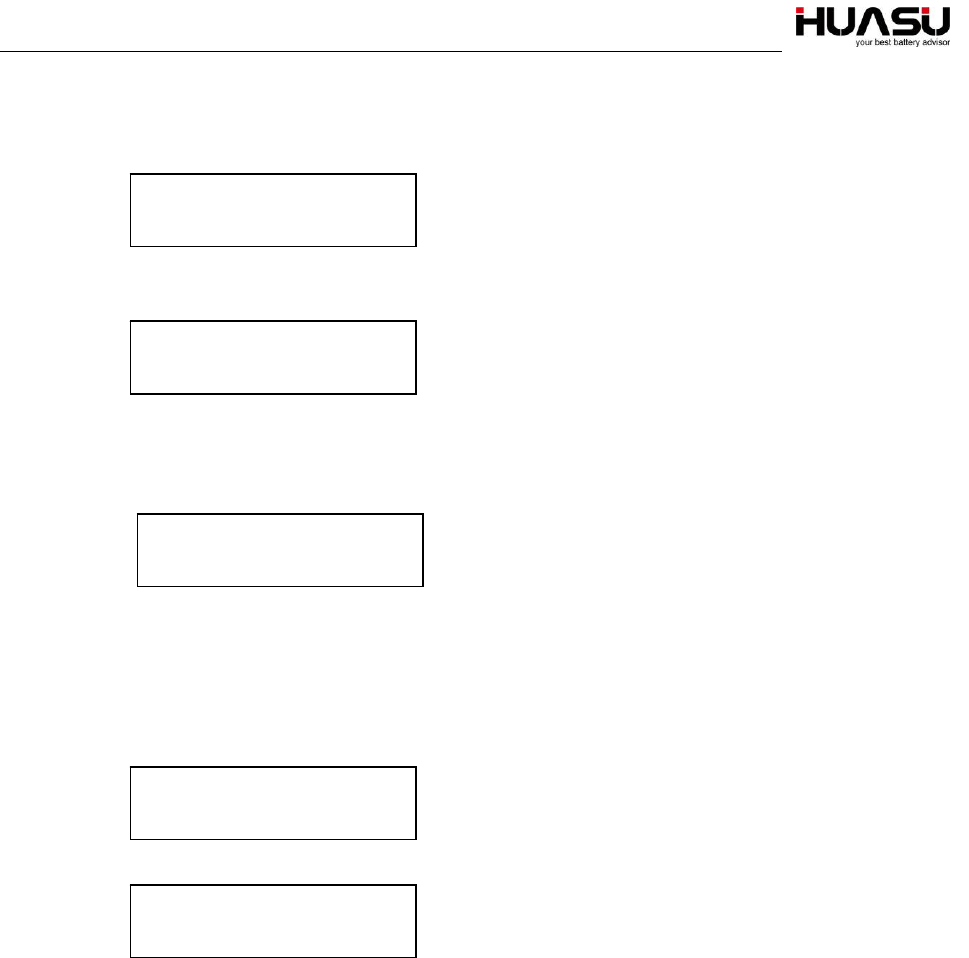
Wireless H3G-TA Engineering Manual A8
WWW.HUASUCN.COM TEL:0571-87967915 21
The time is the last updated time for battery resistance values. Continue to press
“▼”:
“V” means string voltage and “C” means string current. Continue to press “▼”:
It is showed the temperature, voltage and IR for battery 1 of string 1. Continue to
press “▼”and will see the data for each battery. At the last page the ambient
temperatures will be displayed:
If finding any incorrect values, need to check the wirings, parameters and others
related.
4.3 Alarm Checking
Any alarm happened, a sign “!” will appear on the main interface and the lamps on the
front panel will light up.
Press “Enter” to see the details:
S1: String 1
C/V: Cell voltage
S/V: String voltage
To see more detailed, enter the menu “B Alarm Info.”→ “B.1 Curr. Alm.” → Choose a
string → Use “▲ “ or “▼” to see all alarms.
In the menu “B.2 Alarm Rec.” all recovered alarms will be showed.
During alarming, the buzzer in CM module will turn on and press “Esc” twice to turn it
off. Also it can be shut down in the menu “5.5 Beep Ctrl “.
4.4 Internal Resistance Test and Setting
The CM module will perform IR test once a month automatically, and for the first time
to run it, IR test should be done manually for getting the base IR values for each
battery.
In the menu “2 R Test “, choose a string then press “Enter” to start a IR test, which will
take around 10 minutes to half hours depends on battery number. If you want to
interrupt the process during IR test, just switch off the CM module.
After finishing a IR test, the setting for the base IR values should be done as below.
For New Batteries
S1 V&C:
352.5V +0.1A
S1-001#: +23.5 ℃
13.235V 3256 uΩ
Ambient:
+23.5℃ +23.5 ℃
1#: ! 2#: OK 3#: --
4#: -- 5#: -- 6#: --
S1 C/V alarm
S1 S/V alarm
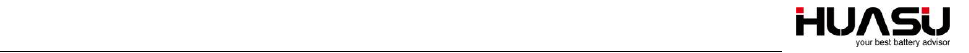
Wireless H3G-TA Engineering Manual A8
WWW.HUASUCN.COM TEL:0571-87967915 22
After performing a resistance test, the values can be used as a standard resistance
for those specific batteries. See the steps below to set a standard resistance setting.
“3 Setup”→“3.8 R Set”→Choose the string then press “Enter”, the last IR values will
be saved as standard IR values. After that, CM will alarm if any IR value is higher
50% than the standard one during an IR test.
For Old Batteries
After performing a resistance test on the old batteries, work out the average value as
a standard resistance. See the steps below to set a standard resistance setting for old
batteries.
“3 Setup” → “3.7 Initial R”→Choose the string → Press “▲”to the page with “All”, then
enter the average value.
4.5 Reading Accuracy Checking
Using a valid meter to measure each battery’s voltage and temperature, or just
choose the 5 batteries with the highest values and the 5 batteries with the lowest
values to measure, then compare the results with the readings on CM module and
check if it is meet the requirements.
For IR, as the equipments with different IR test methods will get different results, so
usually just to check the repeating accuracy. Perform IR test for 3 times and calculate
the repeating accuracy. For most applications, 5% is acceptable for IR repeating
accuracy.
In some projects, customers will require the IR values match to some IR meters from
other companies. Our BMS can be done to close the values from that kind of meters
in the menu “ 4 Addr. Wr,’’→ “4.1 Addr. Wr.” → change the value in the register
464071.
5 Connecting BMS to a Remote Computer
5.1 Via RS485
The COM5 on the CM Module is used to connect to a remote computer. It complies
with the MODBUS proposal.
Communication type: RS-485/2 wires
Baud rate: 19200 BPS
Pin layout: pin 9 is -, pin 5 is +
In the event that a device needs to connect two or more CM Modules through the
same RS485 bus, the CM Module’s addresses need to be changed. The default
address is 1, and follows the below steps to change it:
“3 Setup” → “3.3 GL Set” → Press “▼” to the page “Mod Addr” to enter a new
address.
5.2 Via LAN port
The port LAN on the CM module supports the proposals like MODBUS/TCP and
SNMP, the IP for the port can be set in the menu “3 Setup” → “3.3 GL Set” →Press
“▼” to the page “IP Addr” , “Mask”, “Gateway” to finish the settings.
5.3 Via Dry Contact
There are two dry contacts on the rear panel on the CM module with J1 and J2, J1 for
module or communication error and J2 for battery alarm. The contacts can stand the
voltage DC220V with 1A current.
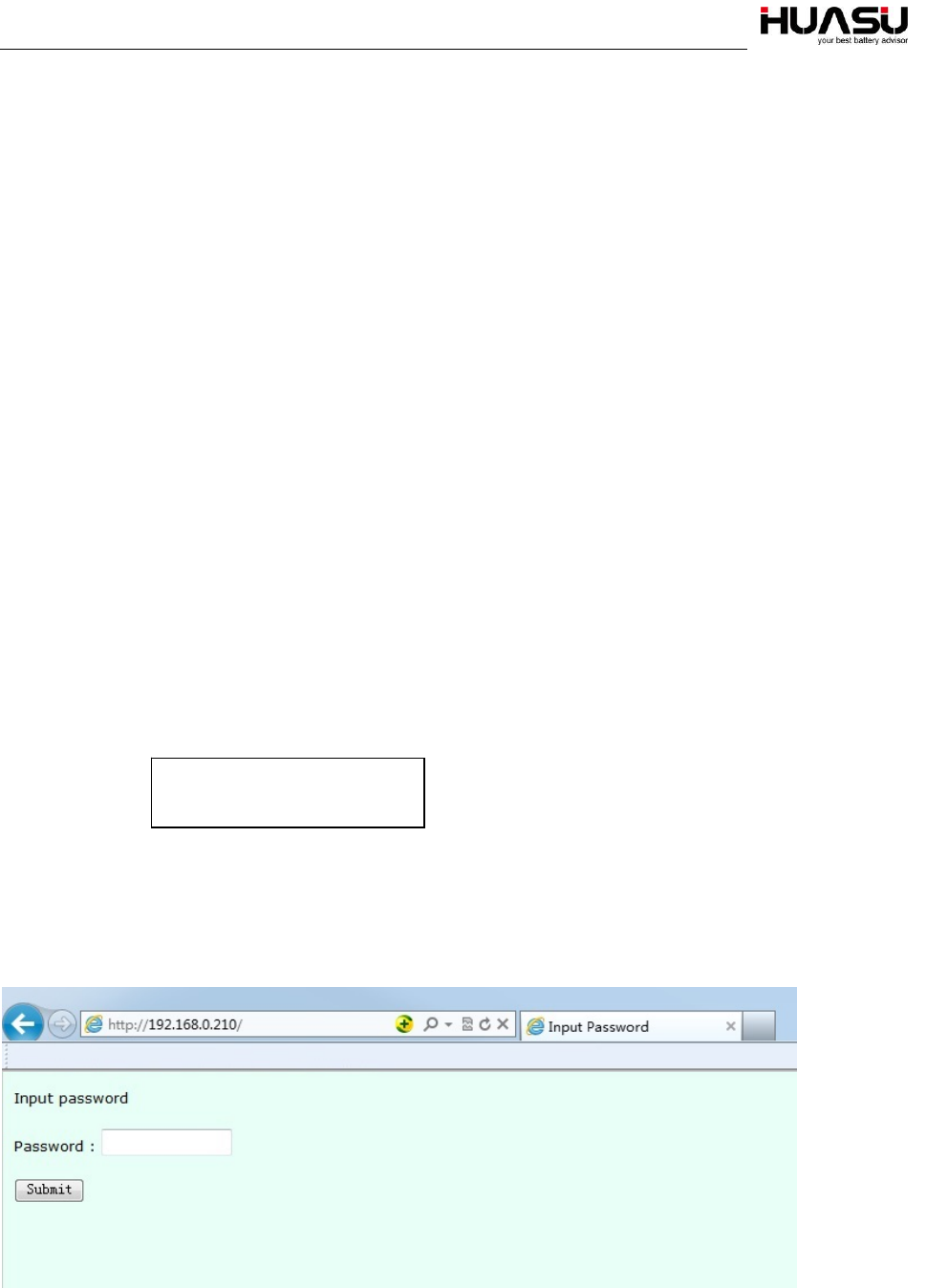
Wireless H3G-TA Engineering Manual A8
WWW.HUASUCN.COM TEL:0571-87967915 23
6 Advanced Setting
6.1 Changing Alarm Llimits
In the menu “3 Setup” → “3.5 Str Set” →Choose a string then press “▼” to the page
where you want to change the parameters.
6.2 IR Setting
Changing IR alarm limit
The default rate is 50% that means the battery IR is higher 50% than the standard
one stored in the CM, CM will give an IR alarm.
That rate can be changed in the menu “3 Setup” → “3.5 Str Set” →Choose a string
then press “▼” to the page “Times R”, enter a new one and save it.
Changing IR cycle’s number
For one battery string, if the battery number is less than 60, the IR cycle’s number is
same as the battery one, if it is more than 60, the IR cycle’s number is 60. On the
page “Cycle Set” in the menu “3.5 Str Set”, the cycle number can be changed to one
bigger than 10.
Changing IR interval time
Every month IR test will be performed automatically, which can be changed to one
day or several days on the page “ R Interval” in the menu “3.3 GL Set”.
6.3 Connecting One More Strings To The Same Port On CM Module
Each port of CM module is assigned for one string after a “Easy Setup”, if you want to
connect another string’s TA and TC modules to the same port, the below steps should
be done.
“3 Setup” → “3.5 Str Set” →Choose a string then press “▼’”to the page “DCM addr”,
enter the port number and the address of the first TA module in the string.
6.4 Online Updating Firmware
CM module’s firmware can be updated online on the port LAN via an Ethernet.
Connect a computer to the CM module or both connect to an Ethernet. Run IE on the
computer and enter the CM’s address (192.168.0.105 from factory):
Enter 2022 in the password blank:
Rd→S1→DCM addr
COM1
,
1
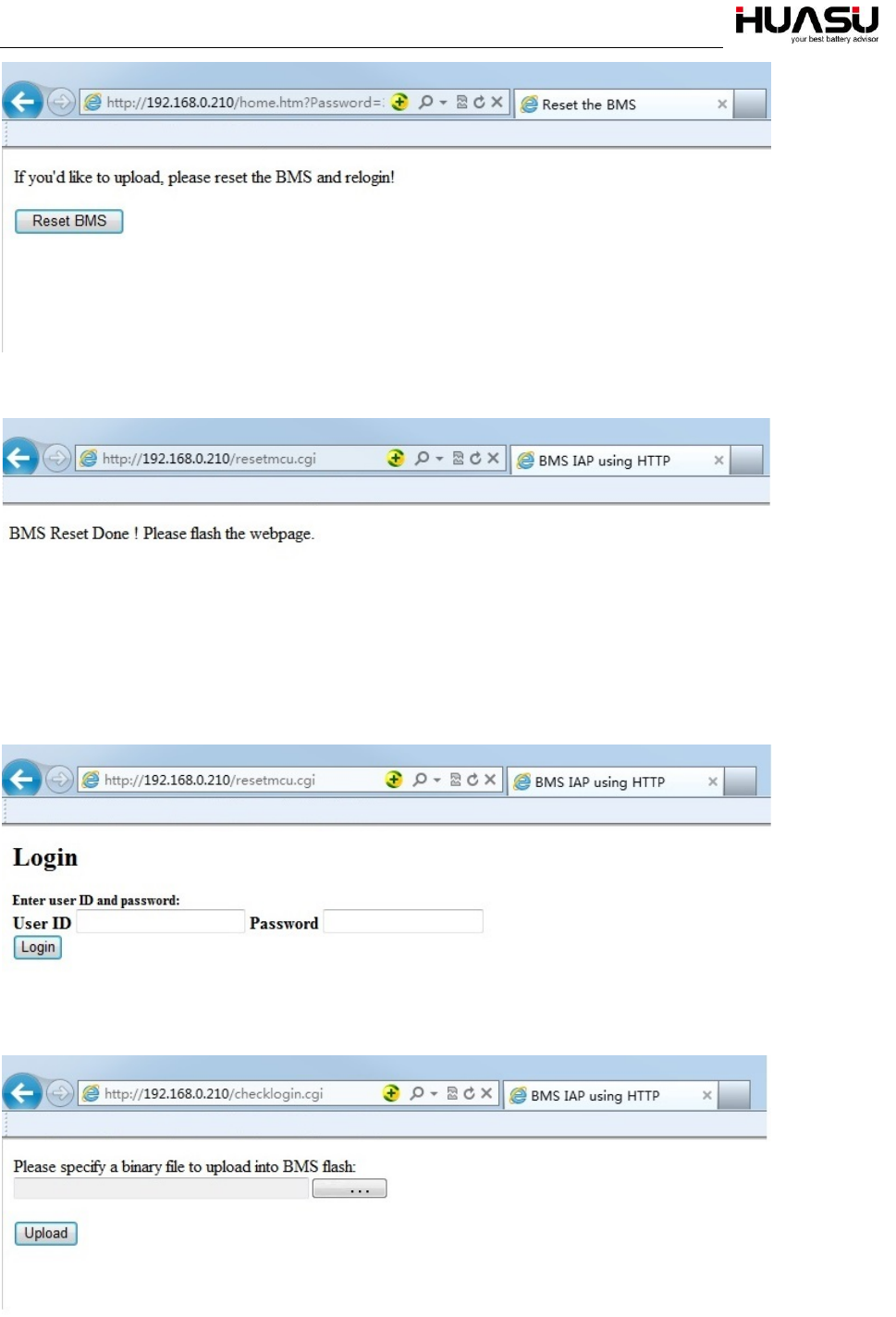
Wireless H3G-TA Engineering Manual A8
WWW.HUASUCN.COM TEL:0571-87967915 24
Click ‘Reset BMS’:
After reloading the web, enter admin in the User ID blank and 2022 in the Password
blank:
Choose a new firmware file and click ‘Upload’:
The updating process starts and will finish in few minutes.
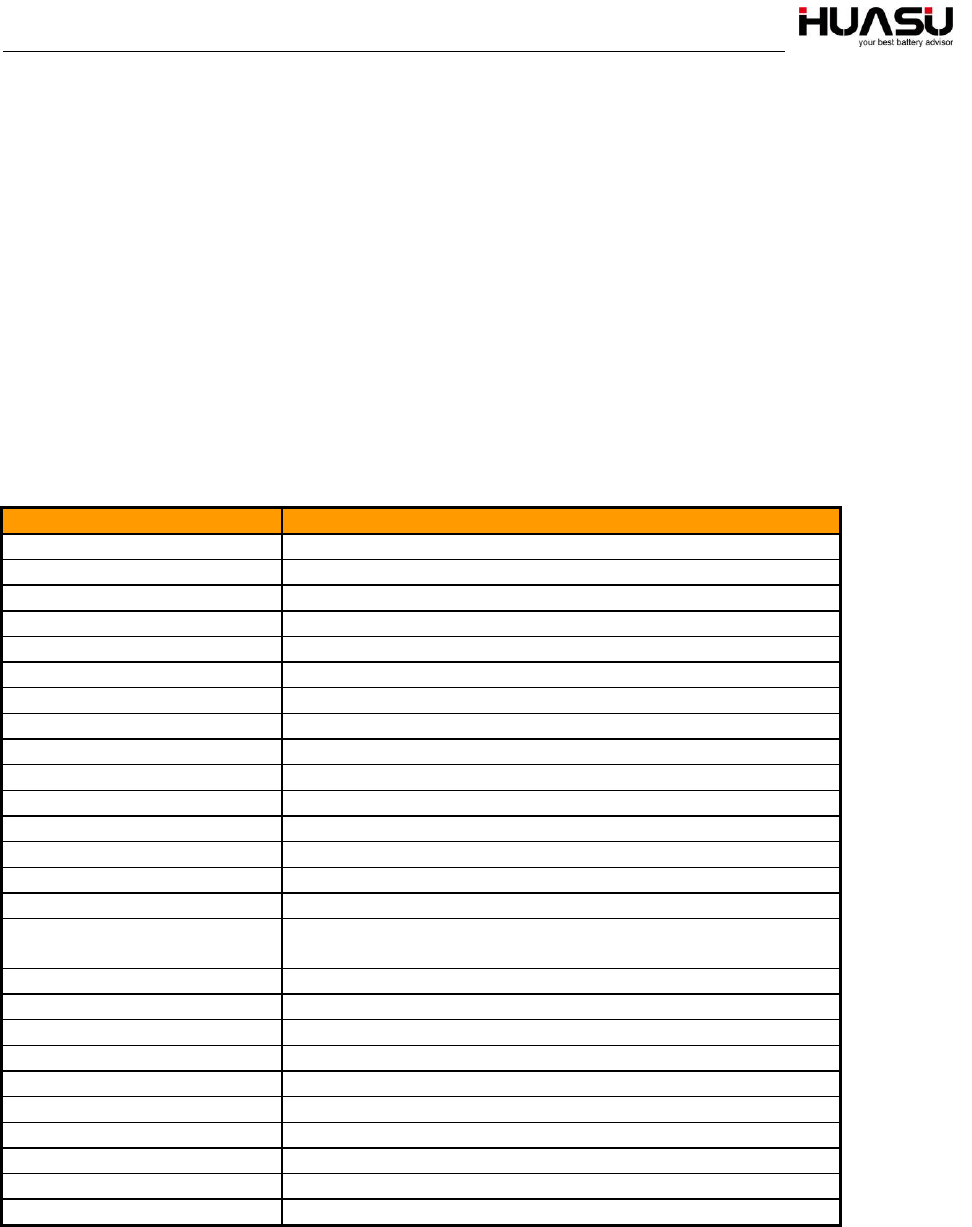
Wireless H3G-TA Engineering Manual A8
WWW.HUASUCN.COM TEL:0571-87967915 25
6.5 Setting Capacity Estimation Function (Optional)
The capacity estimation function is optional. At present, the capacity estimated by this
function is only for your reference and some models of H3G-TA cannot support this
function. This function is turned off when you received and can be turned on by the
CM Module menu. The step is as following,
3 Setup→3.4 Features /B.1 Sys Feat / Cap.Est/C1 and keep pressing Enter button to
“Cap.Est”, and choose this function, then press“▼”button to“C1 Display/Cap.Est”
and keep pressing Enter button to“Cap.Est”,then press“▼”to choose this function.
7 Menu Description
Menu name Description
A.Mon.Data View monitored battery data
B.Alarm Info. View the last 100 alarm records
B.1 Curr. Alm. Not recovered alarms
B.2 Alarm Rec. recovered alarms
C.Setup Set all parameters
1 Easy Setup A easy way to set all parameters
2 R Test Perform a resistance manually
3Setup
3.1 Evt Hist The last 50 event records
3.2 Alm Hist The last 100 alarm records
3.3 GL Set All general parameters
3.4 Features Choose features
3.5 String Set Set all parameters for a string
3.6 Mod Para Change TA or TC module’s address
3.7 Initial R Standard resistance value for each battery
3.8 R Reset Replace the standard IR values with the last measured
ones
4 Addr. Wr.
4.1 Addr. Wr. Change the value in a register
4.2 Read Read the value in a register
5 Tools
5.1 Erase Data Erase records in Main Module
5.2 Load Fac. Recover all parameters to factory settings
5.3 Load Def. Recover all parameters to default settings
5.4 Save Def. Save the current settings as a defult
5.5 Beep Ctrl Turn on or off the beep
6 Reset Restart CM module
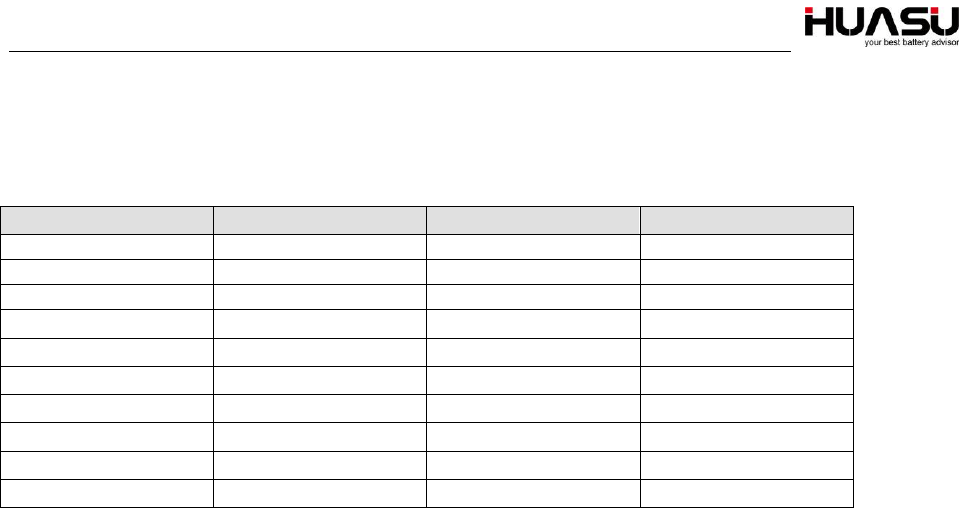
Wireless H3G-TA Engineering Manual A8
WWW.HUASUCN.COM TEL:0571-87967915 26
8 Appendix 1: Table between Lead-Acid Battery Installation
Hours and IR Value
Capacity(AH) 2V(mΩ) 6V(mΩ) 12V(mΩ)
100 1.55 4.65 9.30
150 1.15 3.45 6.90
200 0.85 2.55 5.10
320 0.57 1.71
——
410 0.39 1.17
——
510 0.32 0.96
——
750 0.25
—— ——
1000 0.21 —— ——
1680 0.16 —— ——
2175 0.11 —— ——
Description:
1. The appendix 1table refers to the data of the BATTCON Annual meeting for
reference only.
2. Even if the same manufacturer has the same batch of products, there may be
differences in internal resistance, so the measured internal resistance does not
necessarily mean that the battery performance changes.
Records
A0 (20130124): Distribution edition
A1 (20130801): Added TA and TC module address modification method
A2 (20140220): Added a description of the address modifier
A3 (20140422): Modifying the instructions and menus for internal resistance cycle
assignment for use in programs after version A 5
A5 (20150326): This version applies to the new CM module.
A6 (20150710): Added the method for modifying TA module address with new CM
module.
A7 (20150928):Added instructions for the upgrade program
A8 (20171108):1. Add wireless TAT TC address modification detailed method.
2. Some parameters were modified.