Hangzhou Tuya Information Technology UFOR1 Universal Remote Control User Manual
Hangzhou Tuya Information Technology Co.,Ltd Universal Remote Control
User manual
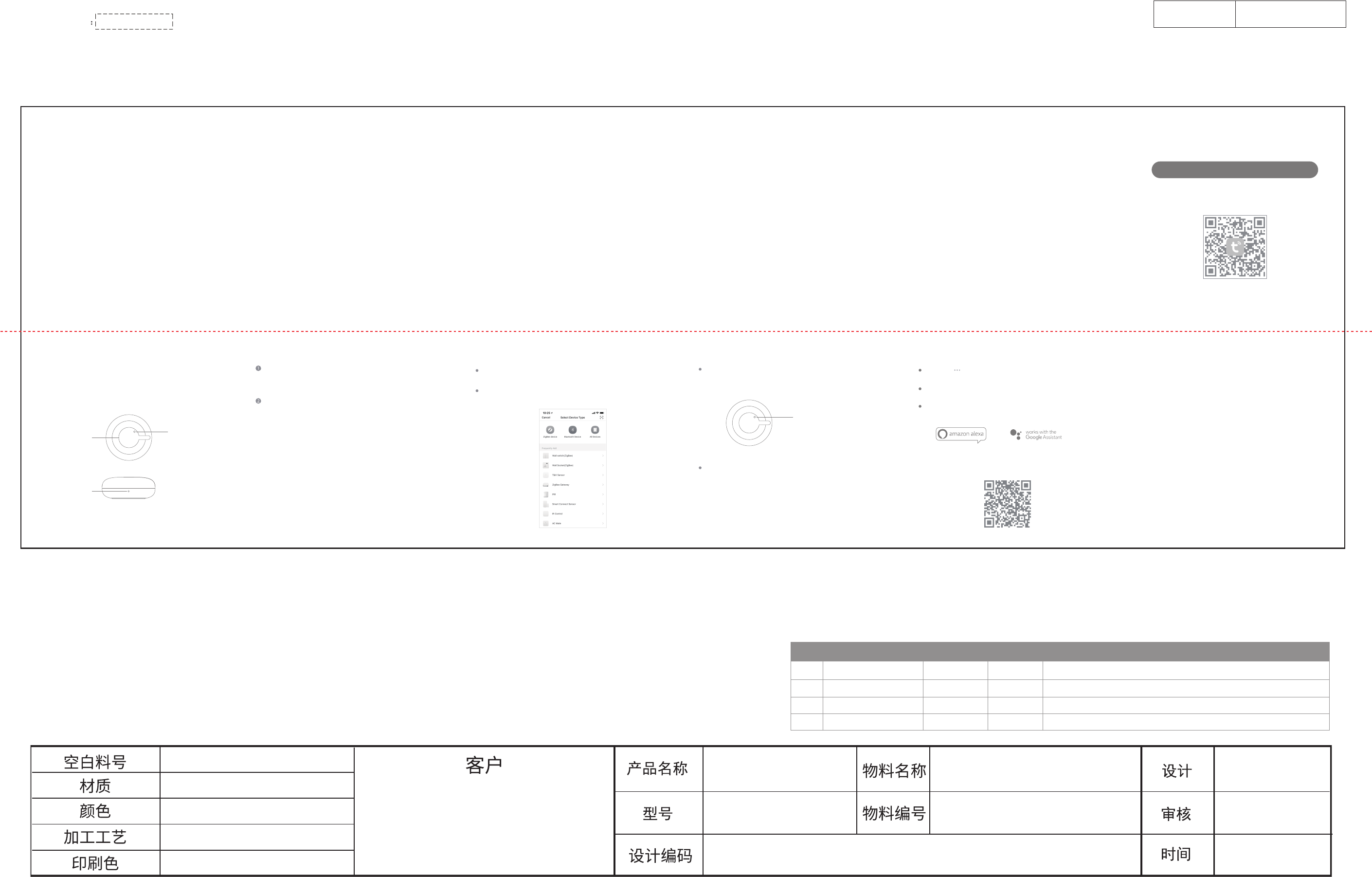
Universal Remote Control
Tuya Smart, Creating A Home of Smart Life
Product Manual and Three Guarantees Card
Open “My family” page in Tuya Smart App, click “+” button in the top right
corner;
Select “Universal Remote Control” under “Frequently Add”;
Network Access Setting Third-Party Control
Press and hold the reset button for at least 5 seconds until
the network configuration indicator blinks. Follow the App
instructions to add device;
Reset Network
Configuration Button
When added, the device can be found on the “My family” list.
Reset Button
Network
Configuration
Indicator
Power Outlet
Connect the device to the power supply and make sure that the phone is
connected to a 2.4GHz Wi-Fi network.
Press the “Register” button to register an account if this is your first time
use; if you already have an account, press the “Login” button.
Download the TuyaSmart app from App Store or Google Play.
Click the “ ” button on the top right corner of the device’s control page
to view supported third-party control;
Connect to Wi-Fi Smart Remote Control by referring to the configuration
of the control platform.
Third-party control currently supported:
(Constantly updated)
80x80mm
成品尺寸
单位:mm
图纸发布类别 打样图纸
版本
1.0 蒋亦文
Wi-Fi智能遥控
中性
80g双胶
/
白
风琴四折页,正反印刷
单印黑
UFO-R1-Wi-Fi智能遥控-英文
中性说明书-2018第1版 蒋亦文
陈侃
20181207
UFO-R1
TUYA.UFO-R1.SMS.EN.ZX.WH.01
20181207 原始版本
物料编号 变更者 变更时间 版本升级原因描述
For more information, please refer to the QR code:
Hangzhou Tuya Information Technology Co., Ltd
Address:Room701, Building3, More Center,No.87 GuDun
Road, Hangzhou, Zhejiang, China
Contact us: b2b-service@tuya.com
You may return or exchange the product free of charge within 7 days of
purchase; if the product has performance issues.
You may exchange the product or have it repaired free of charge within
8-15 days of purchase; if the product has performance issues.
You may also repair the product free of charge within 12 months of
purchase if the product has performance issues.
Warranty
Unauthorized repairs, misuse, collisions, negligence, abuse, exposure
of moisture or water, accidents, alterations, improper use of accesso-
ries, tearing or alteration of stickers or anti-counterfeiting marks;
Past the validity period of the warranty;
Damage caused by force majeure;
Damage or malfunction caused by problems other than the design,
technology, manufacturing, quality of the product.
Items Not Under Warranty
Users can design and achieve intelligent application scenes for common
appliances with Wi-Fi Smart Remote Control.
Product Description Preparation For Use
This device complies with Part 15 of the FCC Rules. Operation is subject to
the following two conditions: (1) this device may not cause harmful
interference, and (2) this device must accept any interference received,
including interference that may cause undesired operation.
The users manual or instruction manual for an intentional or unintentional
radiator shall caution the user that changes or modifications not expressly
approved by the party responsible for compliance could void the user's
authority to operate the equipment. In cases where the manual is provided
only in a form other than paper, such as on a computer disk or over the
Internet, the information required by this section may be included in the
manual in that alternative form, provided the user can reasonably be
expected to have the capability to access information in that form.
(b) For a Class B digital device or peripheral, the instructions furnished the
user shall include the following or similar statement, placed in a prominent
location in the text of the manual:
NOTE: This equipment has been tested and found to comply with the limits
for a Class B digital device, pursuant to Part 15 of the FCC Rules. These
limits are designed to provide reasonable protection against harmful
interference in a residential installation. This equipment generates, uses
and can radiate radio frequency energy and, if not installed and used in
accordance with the instructions, may cause harmful interference to radio
communications.
However, there is no guarantee that interference will not occur in a
particular installation. If this equipment does cause harmful interference to
radio or television reception, which can be determined by turning the
equipment off and on, the user is encouraged to try to correct the
interference by one or more of the following measures:
-- Reorient or relocate the receiving antenna.
-- Increase the separation between the equipment and receiver.
-- Connect the equipment into an outlet on a circuit different from that to
which the receiver is connected.
-- Consult the dealer or an experienced radio/TV technician for help.
RF exposure warning
This equipment must be installed and operated in accordance with provided
instructions and the antenna(s) used for this transmitter must be installed to
provide a separation distance of at least 20 cm from all persons and must
not be co-located or operating in conjunction with any other antenna or
transmitter. End-users and installers must be provide with antenna
installation instructions and transmitter operating conditions for satisfying
RF exposure compliance.
FCC Notice
CE Products with the CE marking comply with the Radio Equipment
Directive (2014/53/EU),the Electromagnetic Compatibility Directive
(2014/30/EU),the Low Voltage Directive (2014/35/EU) – issued by the
Commission of the European.
Compliance with these directives implies conformity to the following
European Standards:
EN300328 V2.1.1
EN301489-1/-17 V2.1.1
EN62368-1:2014+A11:2017
EN55032:2015+AC:2016(ClassB);
EN55035:2017
EN62311:2008
CE Notice
This product must not be disposed of as normal household waste, in
accordance with EU directive for waste electrical and electronic equipment
(WEEE- 2012/19/EU). Instead,it should be disposed of by returning it to
the point of sale, or to a municipal recycling collection point.
WEEE
1.
1.
2.
2.
3.
3.
4.
UFO-R1-010