Hansong HSMLV2E Wireless powered speaker User Manual XCO HSMLV2E
Hansong(Nanjing) Technology Ltd. Wireless powered speaker XCO HSMLV2E
Hansong >
XCO-HSMLV2E_user manual

LIVING
LV 2 e
OWNERS MANUAL
BRUKSANVISNING
MANUEL D’UTILISATION
BEDIENUNGSANLEITUNG
MANUAL DEL PROPIETARIO
KÄYTTÖOPAS
GEBRUIKERSHANDLEIDING
PROPRIETARI MANUALE
ZONE VOLUME
ZONE HOUSE CODE
A B C
MASTER
VOLUME
INFO INFO

© Audio Pro AB Sverige
Audio Pro® , Audio Pro logotypen, ‘a’ symbolen, och ace-bass® är registrerade varumärken av Audio Pro AB, Sverige.
Alla rättigheter reserverade. Audio Pro följer en policy om ständig produktutveckling. Specifikationer kan ändras utan
föregående meddelande.
© Audio Pro AB Sweden
Audio Pro®, the Audio Pro logotype, the ‘a’ symbol, and ace-bass® are all registered trademarks of Audio Pro AB, Sweden.
All rights reserved. Audio Pro follows a policy of continuous advancement in development. Specifications may be changed
without notice.
www.audiopro.com
www.audiopro.se
This equipment has been tested and found to comply with the limits for a Class B digital device, pursuant to
part 15 of the FCC Rules. These limits are designed to provide reasonable protection against harmful inter-
ference in a residential installation. This equipment generates uses and can radiate radio frequency energy
and, if not installed and used in accordance with the instructions, may cause harmful interference to radio
communications. However, there is no guarantee that interference will not occur in a particular installation.
If this equipment does cause harmful interference to radio or television reception, which can be determined
by turning the equipment off and on, the user is encouraged to try to correct the interference by one or more
of the following measures:
– Reorient or relocate the receiving antenna.
– Increase the separation between the equipment and receiver.
– Connect the equipment into an outlet on a circuit different from that to which the receiver is connected.
– Consult the dealer or an experienced radio/TV technician for help.
To satisfy FCC RF exposure requirements, a separation distance of 20 cm or more should be maintained
between this device and persons during device operation. To ensure compliance, operations at closer than
this distance is not recommended. The antenna used for this transmitter must not be co-located in conjunction
with any other antenna or transmitter.
This device complies with Part 15 of the FCC Rules. Operation is subject to the following two conditions:
(1) this device may not cause harmful interference, and (2) this device must accept any interference received,
including interference that may cause undesired operation.
Pour satisfaire aux exigences de la FCC d’exposition aux radiofréquences, une distance de séparation de
20 cm ou plus doit être maintenue entre cet appareil et des personnes lors de fonctionnement du dispositif.
Pour assurer la conformité des opérations au plus près que cette distance n’est pas recommandée. L’antenne
utilisée pour ce transmetteur ne doit pas être co-localisés en conjonction avec toute autre antenne ou transmetteur.
Cet appareil est conforme à la Partie 15 des règlements de la FCC. L’opération est soumise aux deux condi-
tions suivantes: (1) cet appareil ne peut causer d’interférences nuisibles, et (2) cet appareil doit accepter toute
interférence reçue, y compris les interférences qui peuvent provoquer un fonctionnement indésirable.
Wireless loudspeaker lv2 e
FCC ID: XCO-HSMLV2E
FCC IC: 7756A-HSMLV2E
Under Industry Canada regulations, this radio transmitter may only operate using an antenna of a type and
maximum (or lesser) gain approved for the transmitter by Industry Canada. To reduce potential radio inter-
ference to other users, the antenna type and its gain should be so chosen that the equivalent isotropically
radiated power (e.i.r.p.) is not more than that necessary for successful communication.
Conformément à la réglementation d’Industrie Canada, le présent émetteur radio peut
fonctionner avec une antenne d’un type et d’un gain maximal (ou inférieur) approuvé pour l’émetteur par
Industrie Canada. Dans le but de réduire les risques de brouillage radioélectrique à l’intention des autres
utilisateurs, il faut choisir le type d’antenne et son gain de sorte que la puissance isotrope rayonnée équiva-
lente (p.i.r.e.) ne dépasse pas l’intensité nécessaire à l’établissement d’une communication satisfaisante.
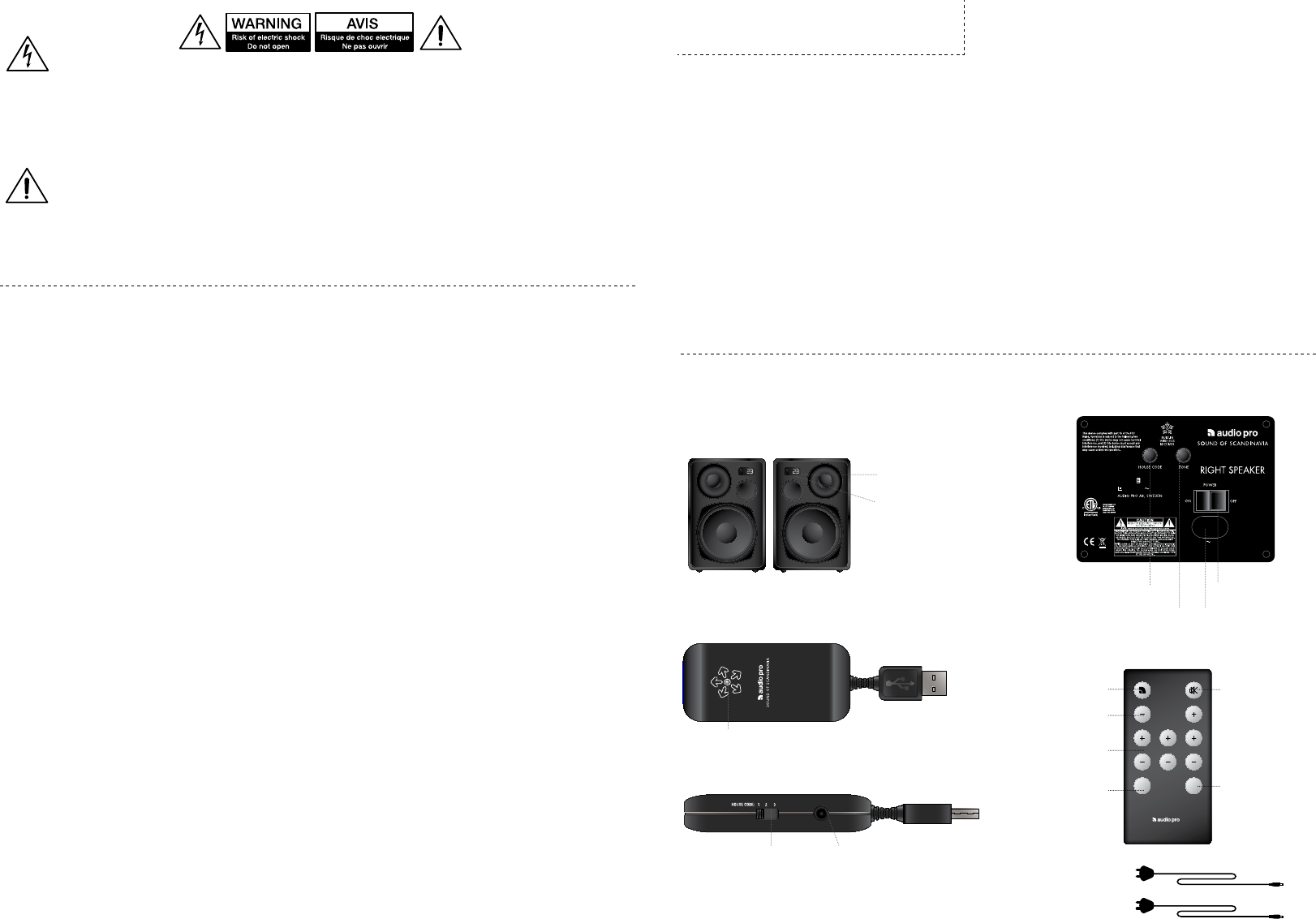
ENGLISH SPECIFICATIONS
Type:
Powered wireless loudspeaker system
with DSP,2 way bass reflex cabinet
Amplifier:
2 x 25 W digital Class D,
left and right speaker
Tweeter: 1” soft dome
Woofer: 4.5” aluminum cone
Frequency range:
45 – 22.000 Hz
Crossover frequency:
4000 Hz (24 dB/octave L/R)
Dimensions HxWxD:
210x145x180 mm
PACKING CONTENTS
FEATURES
- Built-in wireless receiver in each speaker
- Wireless full CD quality sound
- Range room to room: up to 20 m
- Same room: up to 50 m
- In line of sight: up to 100 m
- No interference or delays
- Works with both Mac and PC
- RF band: 2.4 GHz
- Sample rate: 48 KHz
- Dedicated proprietary protocol
- USB 2.0 interface
ZONE VOLUME
ZONE HOUSE CODE
A B C
MASTER
VOLUME
INFO INFO
DEDICATED LEFT AND RIGHT SPEAKER
Only right speaker is equipped with remote receiver.
To use remote, always aim at right speaker.
REMOTE
Left speaker Right speaker
Remote receiver on
Right speaker only
On/Off Mute
Master volume
Zone volume
REAR PANEL
House Code button
Zone button
House Code switch
LED, blue for established wireless connection.
Red for no wireless connection or no transmission.
LED, blue for established
wireless connection.
Red for no wireless connection
or no transmission.
Display shows volume,
House Code and Zone.
3.5 mm stereo jack*
1 X TX100 WIRELESS TRANSMITTER
LIVING LV2 - Powered speaker
AC 100-230V 50/60Hz, 60W
NO: 3050166
DOUBLE INSULATION -
when servicing use only
identical replacement parts.
This device contains FCC
IC:7756A-HSMLV2e
ID:XCO-HSMLV2e
AC 100-230V 50/60Hz, 60W
2 X POWER CORD
*With a 3.5mm stereo jack you can transmit wireless audio from devices
with an audio output (line out/headset out), e.g. iPad/iPhone/iPod dock,
Airport Express, stereo, radio, etc. TX100 then requires a USB power
adapter, sold separately.
To power outlet
Power switch
IMPORTANT SAFETY INSTRUCTIONS
1. Read these instructions.
2. Keep these instructions.
3. Heed all warnings.
4. Follow all instructions.
5. Do not use this apparatus near water.
6. Clean only with dry cloth.
7. Do not block any ventilation openings. Install in accord-
ance with the manufacturer’s instructions.
8. Do not install near any heat sources such as radiators, heat
registers, stoves, or other apparatus (including amplifiers) that
produce heat.
9. Protect the power cord from being walked on or pinched
particularly at plugs, convenience receptacles, and the point
where they exit from the apparatus.
10. Only use attachments/accessories specified by the
manufacturer.
11. Unplug this apparatus during lightning storms or when
unused for long periods of time.
12. Refer all servicing to qualified service personnel. Servic-
ing is required when the apparatus has been damaged in any
way, such as power-supply cord or plug is damaged, liquid
has been spilled or objects have fallen into the apparatus,
the apparatus has been exposed to rain or moisture, does not
operate normally, or has been dropped.
13. Damage Requiring Service
Unplug the apparatus from the wall outlet and refer servicing
to qualified service personnel under thee following conditions:
A. When the power-supply cord or plug is damaged,
B. If liquid has been spilled, or objects have fallen into the
apparatus,
C. If the apparatus has been exposed to rain or water,
D. If the apparatus does not operate normally by following the
operating instructions. Adjust only those controls that are
covered by the operating instructions as an improper adjust-
ment of other controls may result in damage and will often
require extensive work by a qualified technician to restore the
apparatus to its normal operation,
E. If the apparatus has been dropped or damaged in any
way, and
F. When the apparatus exhibits a distinct change in perform-
ance this indicates a need for service.
14. Object and Liquid Entry
Never push objects of any kind into the apparatus through
openings as they may touch dangerous voltage points or
short-out parts that could result in a fire or electric shock. The
apparatus shall not be exposed to dripping or splashing and
no objects filled with liquids, such as vases shall be placed on
the apparatus. Don’t put candles or other burning objects on
top of this unit.
15. Batteries
Always consider the environmental issues and follow local
regulations when disposing of batteries.
16. If you install the apparatus in a built-in installation, such as
a bookcase or rack, ensure that there is adequate ventilation.
Leave 20 cm (8”) of free space at the top and sides and 10
cm (4”) at the rear. The rear edge of the shelf or board above
the apparatus shall be set 10 cm (4”) away from the rear
panel or wall, creating a flue-like gap for warm air to escape.
17. The power supply and power cord for this apparatus is
intended for indoor use only.
18. Only use the enclosed AC adaptor.
WarNiNG:
TO REDUCE THE RISK OF FIRE OR ELECTRIC
SHOCK, DO NOT EXPOSE THIS APPARATUS TO
RAIN OR MOISTURE.
CauTioN:
TO REDUCE THE RISK OF ELECTRIC SHOCK,
DO NOT REMOVE COVER (OR BACK).
NO USER-SERVICEABLE PARTS INSIDE.
REFER SERVICING TO QUALIFIED
SERVICE PERSONNEL.
The lightning flash with arrowhead symbol, within an
equilateral triangle, is intended to alert the user to the
presence of uninsulated “dangerous voltage” within the
product’s enclosure that may be of sufficient magnitude
to constitute a risk of electric shock to persons.
The exclamation point within an equilateral triangle is
intended to alert the user to the presence of important
operating and maintenance (servicing) instructions in
the literature accompanying the appliance.
Shows selected
Zone in display
Shows selected
House Code
in display
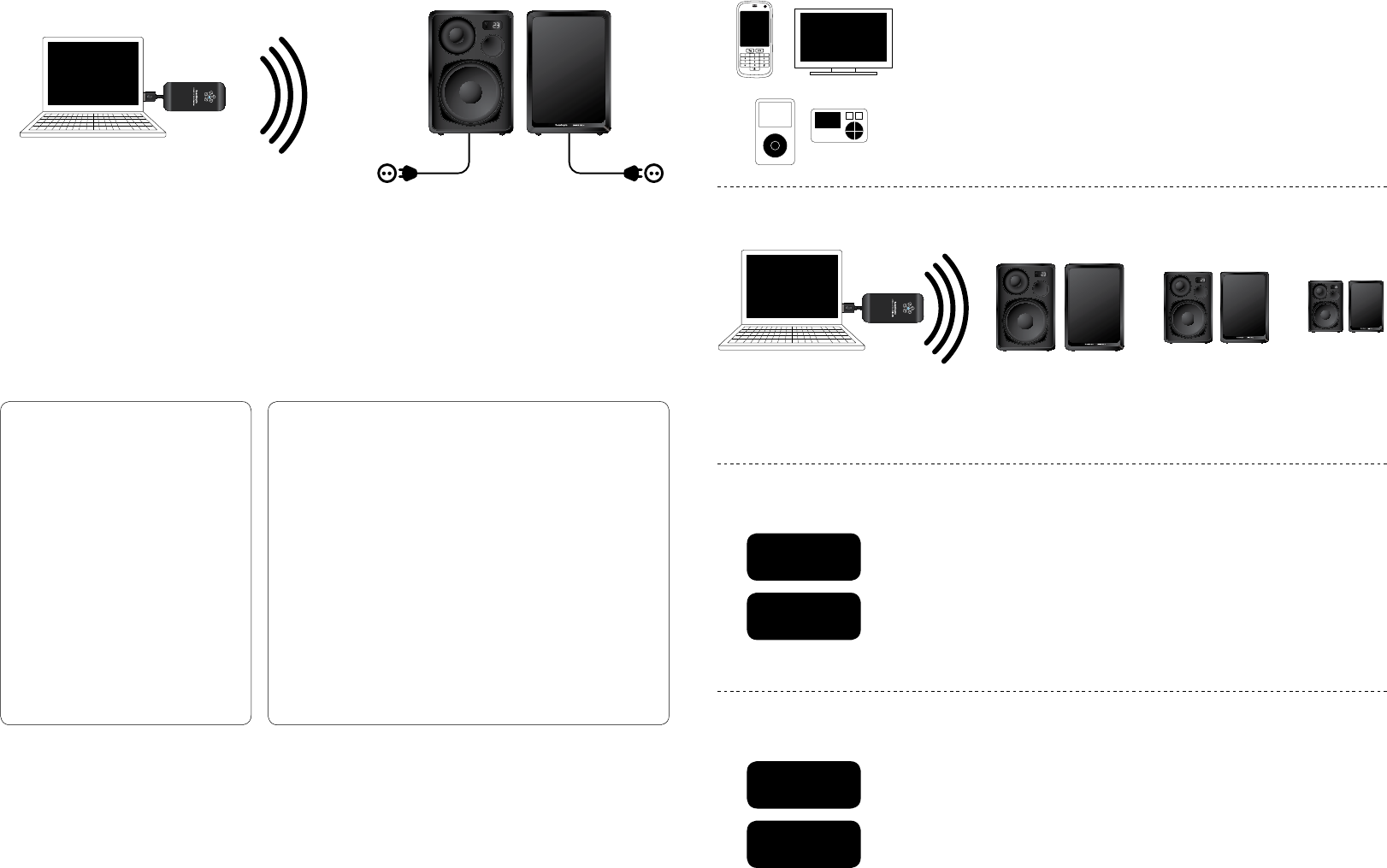
BASIC CONFIGURATION
1. Connect the TX100 transmitter to the computer.
2. Connect both LV2e speakers to 230V outlet.
3. Set the House Code on the transmitter and speakers.
Done! Play your music on your computer.
WIRELESS STATUS:
LED lights up blue on speakers and transmitters when wireless connection is established.
LED lights up red on speakers and transmitters when no wireless connection is established.
Note:
If speakers are in standby mode, LED is red even though wireless connection is established.
Turns blue when speakers receives signal.
MAC SETUP
1. Insert TX100 transmitter
to a free USB socket.
2. Go to System Preferences,
choose Sound under Hardware.
3. Click Output in menu,
choose “USB Headset”.
Done! You can now send
audio from your computer.
PC SETUP
Please do following setup before using music playing
software.
1. Insert TX100 transmitter to a free USB socket.
Wait until software has been installed.
(See lower right hand corner, message window
will open when sound device is ready to use.)
Done! You can now send audio from your computer.
For some PC computers you may need to perform
these settings:
2. Click Start button, go to Control Panel and choose
Sound & Sound devices.
3. Under playback of audio, default unit, choose
“USB Headset”.
Done! You can now send audio from your computer.
TIPS AND INSPIRATION
On our homepage, www.audiopro.se, we share our experiences and also tips
regarding wireless audio. A few examples:
- Play your audio wirelessly directly from iPad/iPhone/iPod touch
- Play your audio wirelessly directly from an Android OS device
- We give you tips about a number of easy hook-ups and multiroom solutions
Visit us at Facebook to find out more about Audio Pro and our products.
www.facebook.com/audiopro
Before connecting to computer, see Mac or PC setup.
+ +
ADD MORE LV2E SPEAKERS TO THE AUDIO NETWORK
CHANGING HOUSE CODE AND VOLUME ZONE
USE LV2E WITH LV-SUB SUBWOOFER
CONNECT TO ANY ANOTHER AUDIO SOURCE
You can add limitless number of LV2e speakers to your system within wireless range of transmitter.
All LV2e spekaers receives wireless signal from transmitter using same House Code.
You can add more speakers to one room, or add speakers in several rooms.
The rear panel has buttons for changing the House Code and Zone.
Push to change the House Code: 1 - 2 - 3, and back to 1.
Push to change the Zone: A - B - C, and back to A.
Note: House Code and Zone buttons on the remote control only
show the selected House Code/Zone. Any changes must be made
on the speaker.
LV2e can be used in two modes, satellite or fullrange. The satellite
mode is adapted for use together with Living LV-SUB. Push and hold
both the House Code and Zone buttons for 3 seconds, SAT will be
shown in the display. To switch to fullrange, repeat the same proce-
dure. Repeat the procedure on both speakers.
Note: In satellite mode, frequencies under 80Hz are disregarded for
LV2e frequency playback. When LV2e is used in satellite mode toge-
ther with LV-SUB, you can play back at a considerably higher volume.
The TX100 transmitter can be connected to any audio source with
an audio output (e.g. a headset outl). Connect a cable to the audio
source and the audio input on TX100. TX100 is then powered with a
separate USB power supply (available as an extra accessory).
Example: connect to iPad/iPhone dock, Airport Express, TV, radio,
stereo/receiver, mobile phone, network player, NAS, media player.
3
FR
A
SAT
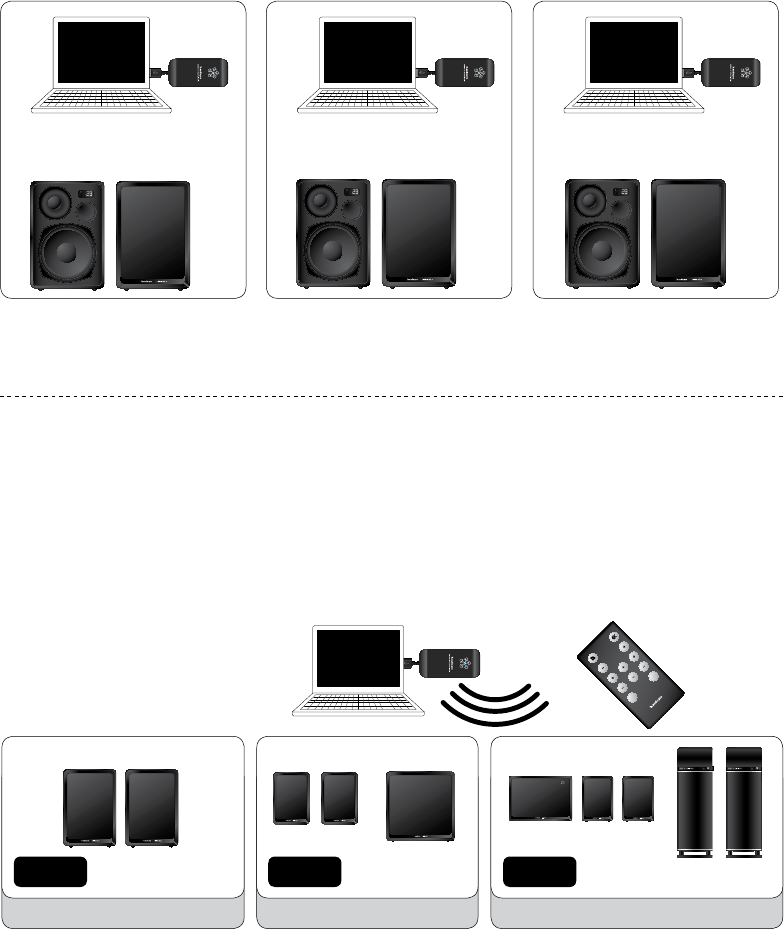
Transmitter: House Code 1
Speaker: House Code 1
Transmitter: House Code 2
Speaker: House Code 2
Transmitter: House Code 3
Speaker: House Code 3
By using the House Codes (channels) you can share the wireless network for up to three separate
networks. Then you can simultaneously play music from various audio sources (from three different
transmitters) to different pairs of LV2e speakers in the same house or apartment.
USE MULTIPLE TRANSMITTERS AND SPEAKERS
SIMULTANEOUSLY WITH THE HOUSE CODE 1, 2 AND 3
ADJUST THE VOLUME SEPARATELY IN THREE
DIFFERENT ZONES
In order to be able to have the same music at different volumes in different rooms/areas, you can
divide each House Code into 3 different volume zones. Each zone can have a different volume.
This is very handy if, for example, you want to have one volume level in the living room and a lower
volume in the kitchen. You can have as many LV2e speakers in each zone as you want, or just a pair.
The zone volume is easily controlled with the remote unit.
Note:
1. All LV2e speakers are default Zone A, and volume level 17.
2. Each House Code (1, 2 and 3) can be split into up to 3 zones (A, B and C).
3. You can have as many speakers you like on each House Code, and as many as you want in each zone.
A zone does not have to be one room, can be whole floor in house.
HOUSE CODE 1
Speaker and transmitter set to
same House Code (channel).
ZONE VOLUME
ZONE HOUSE CODE
A B C
MASTER
VOLUME
INFO INFO
Zone A
Zone volumeZone volumeZone volume
Zone B Zone C
150832
Living LV2e Living LV2e + LV-SUB Living LV1 + LV2e + LV3
TROUBLESHOOTING
THE SPEAKERS PLAY BACK AT DIFFERENT VOLUMES
Use the zone-volume buttons for the zone that is set on the speakers, adjust the volume up or down with the
remote, and all speakers will be synchronised to the same volume level in the entire zone.
ONE SPEAKER IS ON, OTHERS OFF
If one of the speakers is disconnected from the power supply whereas others are connected to the power
supply, the On/Off function may get out of sync. Proceed as follows in such cases: switch off the main
power switch on the left speaker. Depending on the status, switch on or off the right speaker (main speaker
with receiver for remote control). Then switch on the power switch on the left speaker again and start up
the system with the remote control on the right speaker (while doing this, you should play music so that the
speakers are receiving an audio signal).
NETWORK TROUBLESHOOTING
Is the LED light on the transmitter blue?
If the light is red, try moving the transmitter and receiver closer together. Does this turn the LED blue?
Are you using more than one TX100 transmitter?
Make sure that the TX100’s aren’t running on the same House Code. If more than one TX100 uses the
same House Code, interference may occur. Disconnect one TX100, or change the House Code.
Are you using the same House Code on transmitter and receiver?
Make sure the same House Code is set on both the transmitter and the receiver.
How far apart are the transmitter and receiver?
If distance between the transmitter and receiver is too far, the, connection might be lost.
Try placing the transmitter and receiver in closer proximity, does this help?
Are there walls between the transmitter and receiver?
If your home has thick concrete walls, or walls of plaster with wire lath, the wireless range will
decrease. Try placing transmitter and receiver in the same room, does this help?
Are there more wireless networks in the area?
If there are many wifi networks running in the area, wireless range can decrease. There are useful apps
for iPhone/iPad/iPod touch and Android to detect local wifi networks, and see which channel might be
crowded. You can also try to change the channel on your wireless router to improve Audio Pro network
range and your own home network wifi performance. (Audio Pro network transmits on channel 1, 6
or 11.)
Is your computer connected to the internet via cable or wifi?
The Audio Pro network can weaken a local wifi network (but not weaken itself). If possible, you should
change channel on your wireless router, the Audio Pro network transmitts on channel 1, 6, or 11.
Choose a new channel on your router, for example 3, 8 or 13. (in total there are 13 channels on the
2.4 GHz band.) There are useful apps for iPhone/iPad/iPod touch and Android to detect local wifi
networks, and see which channel might be crowded. If you cannot change the channel on your wireless
router, try connecting computer via Ethernet cable instead. Does this help?
Are there Bluetooth units active in the area?
Shut down all active Bluetooth devices. Does this help?
Windows 7 and Mac OS, sound output
When connecting the TX100 transmitter to a computer using Windows 7 or Mac OS, you need to select
the sound output. Go to: system settings, find sound settings, and select USB HEADSET as your sound
output. (In older Windows OS there is no need for this, TX100 will take over automatically as the sound
output device.)