Hanwha Techwin SNR73200WN NETWORK VIDEO RECORDER User Manual
Hanwha Techwin Co., Ltd. NETWORK VIDEO RECORDER
User manual

SNR-73200WN
NETWORK VIDEO RECORDER
User Manual

2_ Overview of NVR
Overview of NVR
CONTENTS
OVERVIEW OF NVR
2
2 Contents
3 Safety Instruction
4 Front Panel
5 Rear Panel
6 Remote Controller
7 Install Hard Drive
8 Connect external equipment
8 Connect NVR
NVR BOOT UP
9
9 System Initialization
9 Startup Wizard
12 Registering with DDNS
13 Main Interface
NVR MENU
15
15 Popup Menu
16 Main Menu Guide
17 Main Menu
34 Menu Lock
34 Split Mode
34 Record Search
34 Start Sequence
WEB APPLICATION MANAGER
35
35 System Environment Requirements
38 Web Application Manager Login
38 Live Interface
MOBILE APP
48
48 Android Phones/Tablets
49 iPhone/iPad
APPENDIX
50
50 Troubleshooting
52 Specifications
55 Dimension
56 Open Source Announcement
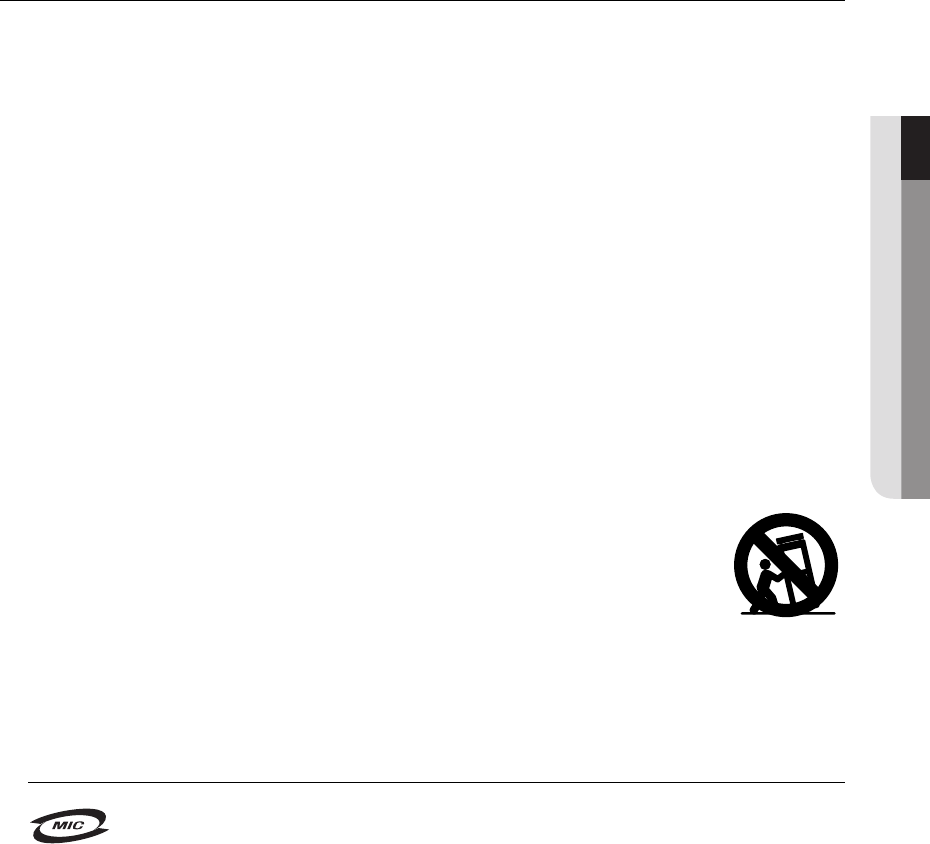
SAFETY INSTRUCTION
Please carefully read the following safety instruction so as to avoid personal injuries and prevent the equipment and other connection
devices from being damaged.
1. Please use the power supply enclosed or specified by the manufacturer.
Never operate the equipment by using unspecified power supply.
2. Never push objects of any kind through openings of NVR so as to avoid electric shock or other accidents.
3. Do not put the equipment in a dusty location.
4. Do not place the equipment under the rain or humid environment like the basement.
If the equipment is accidentally in contact with water, please unplug the power cable and immediately contact technical
support.
5. Keep the surface of the equipment clean and dry.
Use a soft damp cloth to clean the outer case of the NVR. (Do not use liquid aerosol cleaners.)
6. Do not operate if any problems are found.
If there is a strange smell or sound from the NVR, unplug the power cable and contact technical support.
7. Do not try to remove the NVR cover to avoid electrical shock.
8. Handle with care.
If NVR does not work properly, please contact technical support for repair or replacement.
9. Install and place the equipment in a well ventilated area. The NVR system includes a HDD, which produces large amount of
heat during operation. As a result, do not block the ventilation vents (on the top, bottom, sides and the back of the NVR).
10. The power adapter should only be connected to the NVR. Do not connect it to additional equipment or else the NVR may
restart repeatedly due to insufficient power.
11. Do not install near any heat sources such as radiator, stove, and other machinery or devices (including speakers) that
produce large amount of heat.
12. If the provided plug does not fit your outlet, please technical support for assistance.
13. Protect the power cord from being walked on or pinched particularly at the plug level and each ends of the
cord.
14. Only use attachments/accessories specified by the manufacturer.
15. Only use the cart, stand, tripod, bracket, or table specified by the manufacturer, or sold with the system.
When a cart is used, use caution when moving the cart and the device to avoid injury from tip-over.
16. Unplug the device during lightning storms or when unused for long periods of time.
17. Refer all servicing to qualified service personnel. Servicing is required when the device has been damaged in any way, such
as power-supply cord or plug is broken, liquid has been spilled or objects have fallen onto the device, exposed to rain or
moisture, does not operate normally, or has been dropped.
Standards Approvals
J
`Any changes or modifications in construction of this device which are not expressly approved by the party responsible for compliance could void
the user's authority to operate the equipment.
M
`This device complies with part 15 of the FCC Rules. Operation is subject to the following two conditions: (1) This device may not cause harmful
interference, and (2) this device must accept any interference received, including interference that may cause undesired operation.
`This equipment has been tested and found to comply with the limits for a Class A digital device, pursuant to part 15 of the FCC Rules. These limits
are designed to provide reasonable protection against harmful interference when the equipment is operated in a commercial environment.
This equipment generates, uses, and can radiate radio frequency energy and, if not installed and used in accordance with the instruction manual,
may cause harmful interference to radio communications. Operation of this equipment in a residential area is likely to cause harmful interference
in which case the user will be required to correct the interference at his own expense.
English _3
● OVERVIEW OF NVR
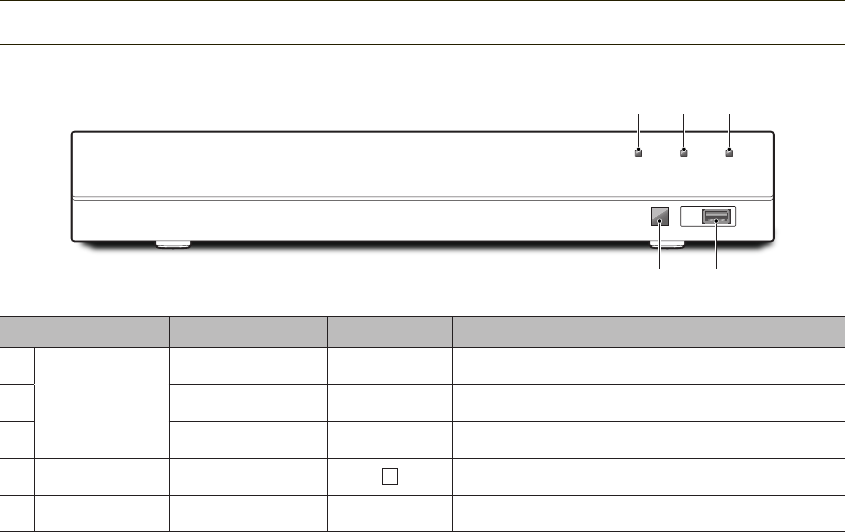
FRONT PANEL
NVR is short for Network Video Recorder.
Type Key or indicator Identification Functions
a
Status lamp
HDD indicator REC If the "Red" indicator flashes, the hard drive is being read or written to.
bNet indicator NET Display network connection and data transfer status.
cPower indicator PWR If the "Blue" indicator is on, NVR is getting power normally.
dIR port Receive IR signal from Remote Controller.
eUSB port USB USB USB port
Overview of NVR
4_ Overview of NVR
USB
REC NET PWR
a b c
d e
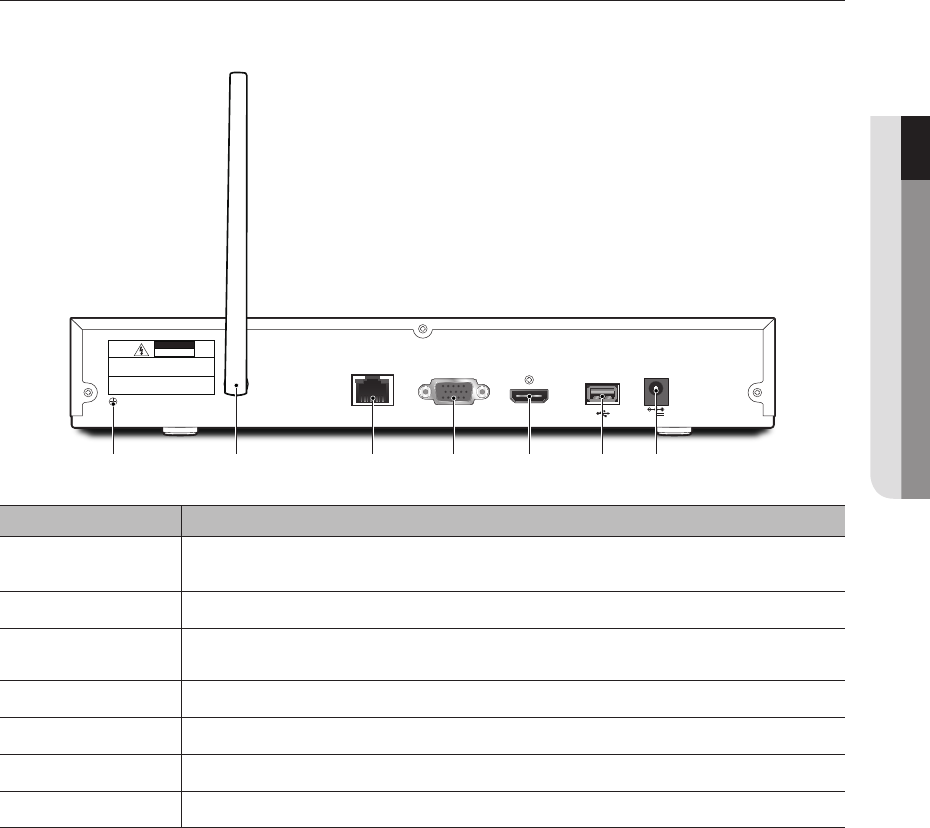
REAR PANEL
SNR-73200WN
Physical Interface Connection
aGround connection A terminal to connect a separate ground cable.
`Make sure to add a ground cable in order to use the equipment safely.
bAntenna Receive signal from wireless camera.
cWAN: (RJ45)
Network port Connect with WAN, Ethernet cable.
dVGA port Connect with VGA display devices, such as PC monitor.
eHDMI Connect with HDMI display devices, such as PC monitor.
fUSB port Connect with USB.
gPower port Connect with the power supply DC12V 2A, included with the device
English _5
● OVERVIEW OF NVR
HDMI
VGA 12V
CAUTION
RISK OF ELECTRI SHOCK
DO NOT OPEN
CAUTION : TO REDUCE THE RISK OF ELECTRICAL SHOCK
DO NOT OPEN COVERS. NO USER SERVICEABLE
PARTS INSIDE. REFER SERVICING TO QUALIFIED
SERVICE PERSONNEL.
WARNING : TO PREVENT FIRE OR SHOCK HAZARD. DO NOT
EXPOSE UNITS NOT SPECIFICALLY DESIGNED
FOR OUTDOOR USE TO RAIN OR MOISTURE.
WAN
ca d e f gb
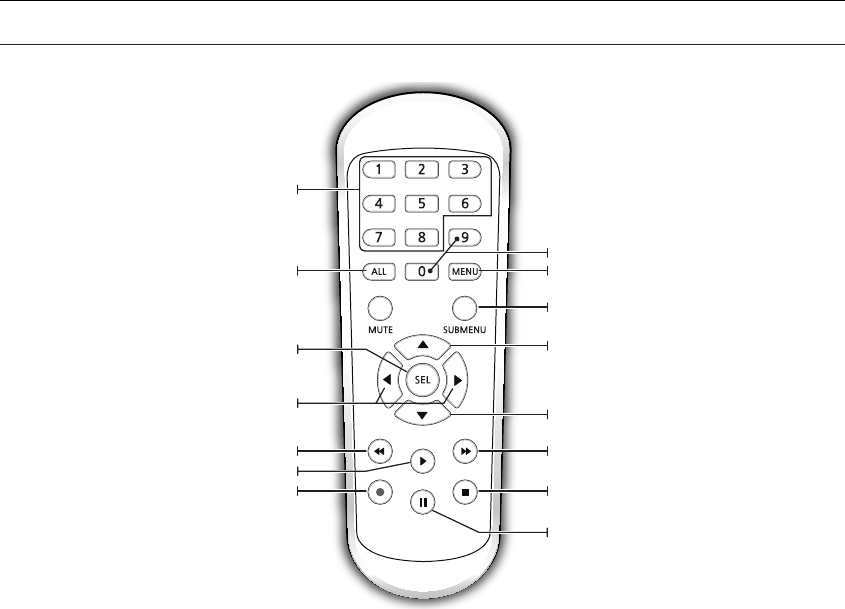
REMOTE CONTROLLER
Operation of remote controller
M
`There is no function of Mute button.
`SNK-B73040BW is a 4 channel NVR. Please press 1 to 4 key to select channel.
Overview of NVR
6_ Overview of NVR
ALL
Multiple display mode
SEL
Select key/Edit key
Rewind key
Channel select Numeric key
Record key
Enter into record search menu/Play key
MENU
Enter into Main menu/Exit
SUBMENU
Go to Submenu
Up arrow key
Numeric key
Down arrow key
Forward key
Stop manual record; stop playing
Pause/Step forward key
Left/Right key; Decrease/Increase parameter value of
control bar.
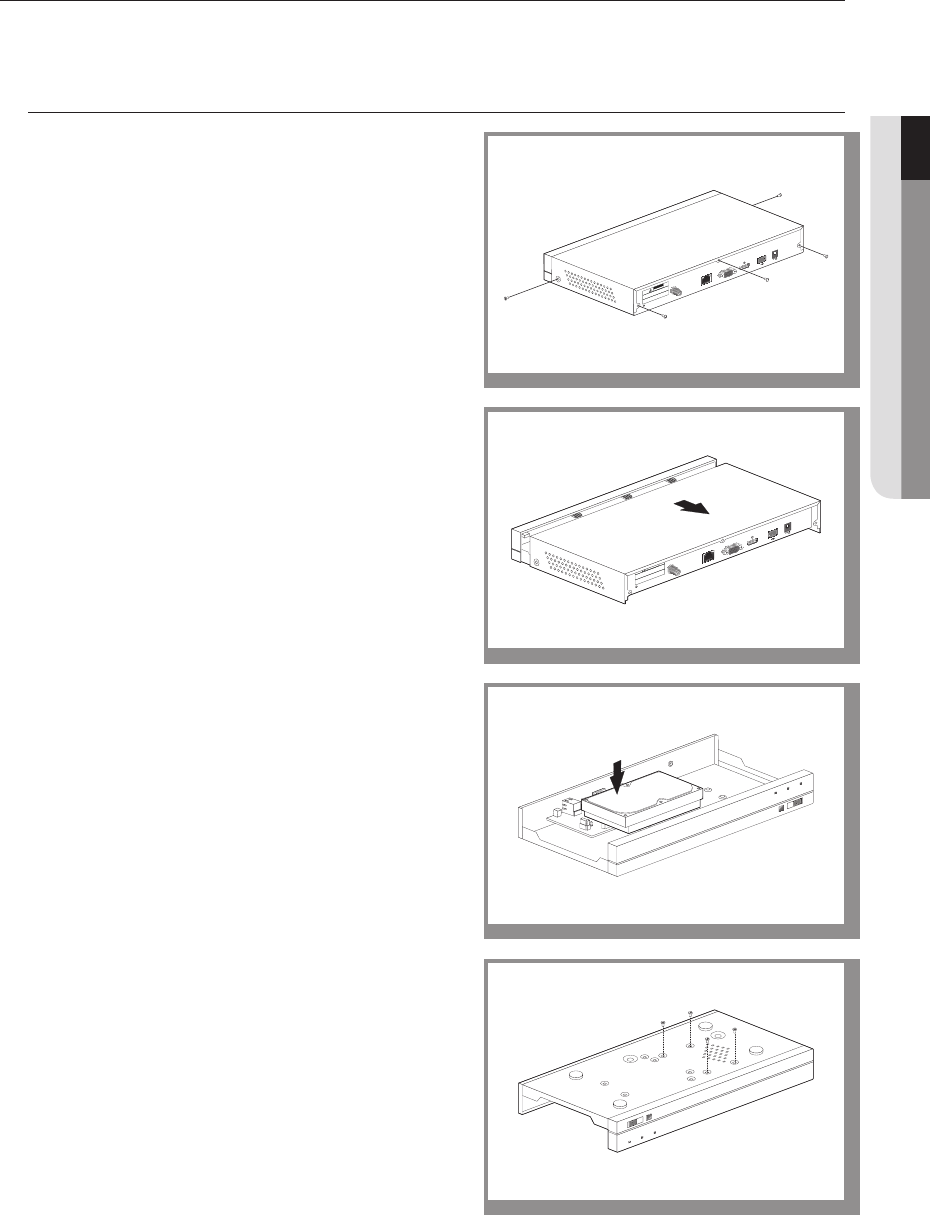
INSTALL HARD DRIVE
M
`HDD is pre-installed. If you want to replace hard disk drive, please refer to the following instruction. Please do not remove the hard drive when NVR
is operating.
Installation of Hard Drive
1. Using a screwdriver, remove the screws from the side and back
panels.
2. Remove the top cover.
3. Connect data and power cables of hard drive to the motherboard.
Mount the hard drive by mounting it onto the rack and connecting
the power and data cables.
4. Multiple groups of screw mounting holes are provided on the
bottom of the NVR. Screw the hard drive in place according to the
size of your hard drive.
HDMI
VGA 12V
CAUTION
RISK OF ELECTRI SHOCK
DO NOT OPEN
CAUTION : TO REDUCE THE RISK OF ELECTRICAL SHOCK
DO NOT OPEN COVERS. NO USER SERVICEABLE
PARTS INSIDE. REFER SERVICING TO QUALIFIED
SERVICE PERSONNEL.
WARNING : TO PREVENT FIRE OR SHOCK HAZARD. DO NOT
EXPOSE UNITS NOT SPECIFICALL
Y DESIGNED
FOR OUTDOOR USE TO RAIN OR MOISTURE.
WAN
1 7
USB
REC NET PWR
USB
REC NET PWR
English _7
● OVERVIEW OF NVR
HDMI
VGA 12V
CAUTION
RISK OF ELECTRI SHOCK
DO NOT OPEN
CAUTION : TO REDUCE THE RISK OF ELECTRICAL SHOCK
DO NOT OPEN COVERS. NO USER SERVICEABLE
PARTS INSIDE. REFER SERVICING TO QUALIFIED
SERVICE PERSONNEL.
WARNING : TO PREVENT FIRE OR SHOCK HAZARD. DO NOT
EXPOSE UNITS NOT SPECIFICALLY DESIGNED
FOR OUTDOOR USE TO RAIN OR MOISTURE.
WAN
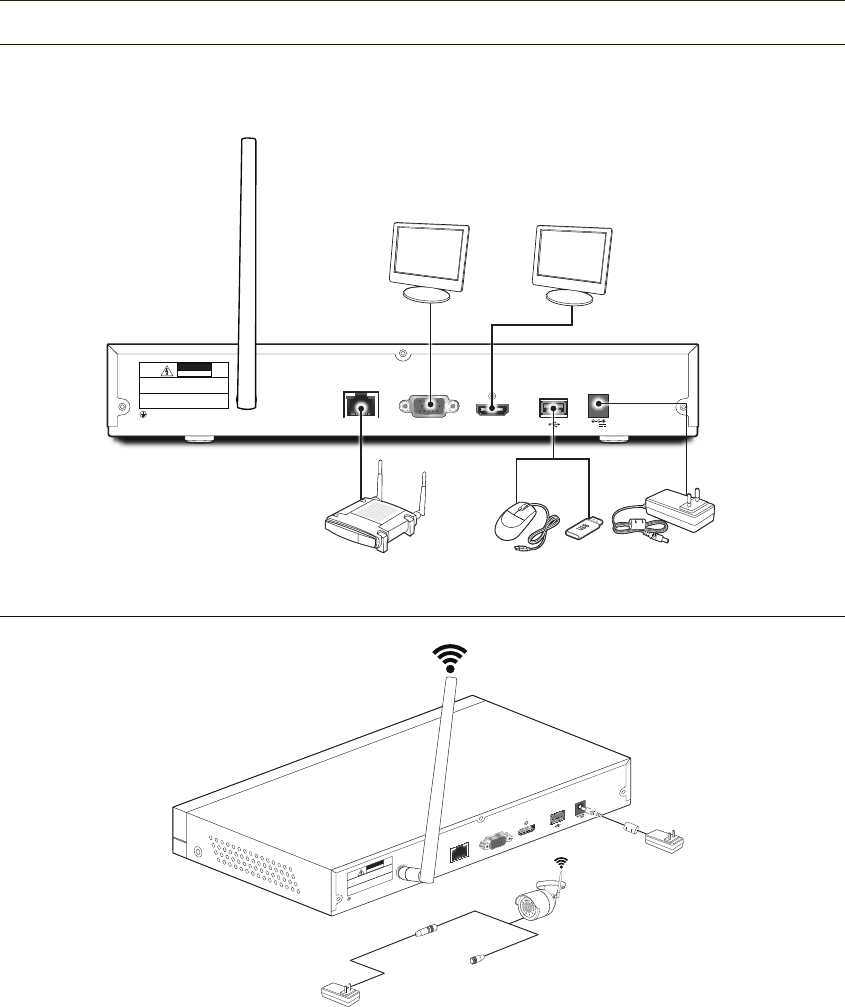
CONNECT EXTERNAL EQUIPMENT
Connect your monitor to the NVR using the VGA or HDMI video cable. Connect NVR to the power supply adapter provided. After all
connections are completed, plug the NVR in to perform function checks.
`The appearance of power adaptor differs depending on sales region.
CONNECT NVR
M
`Images may differ depending on the model.
`Camera’s shape can be different depending on AIO Kit you purchased.
Overview of NVR
8_ Overview of NVR
HDMI
VGA 12V
CAUTION
RISK OF ELECTRI SHOCK
DO NOT OPEN
CAUTION : TO REDUCE THE RISK OF ELECTRICAL SHOCK
DO NOT OPEN COVERS. NO USER SERVICEABLE
PARTS INSIDE. REFER SERVICING TO QUALIFIED
SERVICE PERSONNEL.
WARNING : TO PREVENT FIRE OR SHOCK HAZARD. DO NOT
EXPOSE UNITS NOT SPECIFICALLY DESIGNED
FOR OUTDOOR USE TO RAIN OR MOISTURE.
WAN
HDMI
VGA 12V
CAUTION
RISK OF ELECTRI SHOCK
DO NOT OPEN
CAUTION : TO REDUCE THE RISK OF ELECTRICAL SHOCK
DO NOT OPEN COVERS. NO USER SERVICEABLE
PARTS INSIDE. REFER SERVICING TO QUALIFIED
SERVICE PERSONNEL.
WARNING : TO PREVENT FIRE OR SHOCK HAZARD. DO NOT
EXPOSE UNITS NOT SPECIFICALLY DESIGNED
FOR OUTDOOR USE TO RAIN OR MOISTURE.
WAN
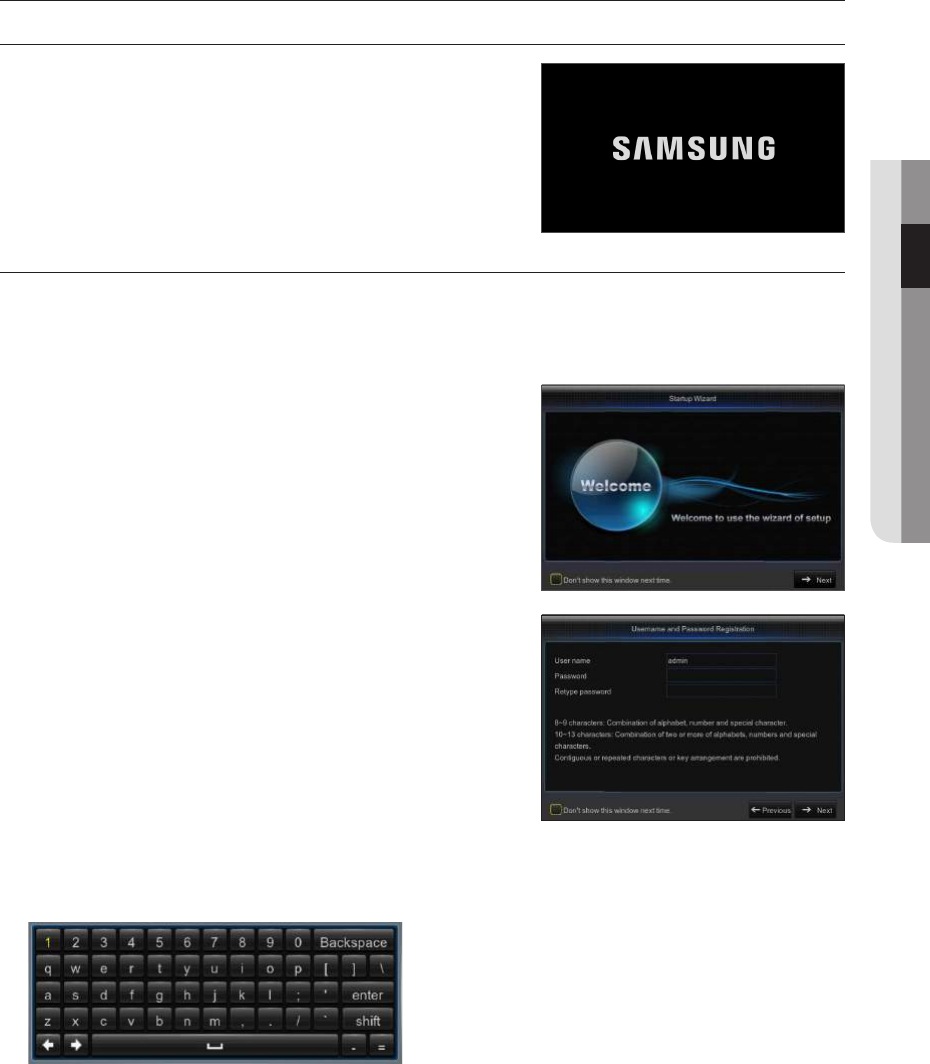
NVR Boot up
SYSTEM INITIALIZATION
After connecting the NVR power cable to wall outlet, the NVR system initializing
screen will appear.
M
`It may take 40 seconds to start up, and the screen may beep 5~6 times.
STARTUP WIZARD
After the NVR startup is complete, the startup wizard will display.
Wizard setting menu includes: Homepage, admin password setting, hard drive management, video recording schedule, basic
system configuration, network setup, e-mail and DDNS setting. You can click on "Don't show this window next time" if you do not
wish to have the wizard setting to appear next time.
1. Set Admin Password: Please create a user name and password for your
device. Password MUST be 8~13 characters long. When password is 8~9
characters long, it should be with at least a combination of letters, digits
and special symbols. If it is 10~13 characters long, it should be with at
least a combination of two types of characters. 4 or more contiguous or
repeated characters or key arrangement are prohibited, for example 1111,
1234, abcd, qwerty.
Use Virtual Keyboard
Virtual keyboard window will be displayed for input. Click on the desired characters to apply them. Press <Shift> to switch to
input of upper-case letters.
Press <Shift> again to switch to input of special characters. The virtual keyboard is used in the same way as with physical
keyboard.
For input of password, use letters and special characters other than <\> and <">.
English _9
● NVR BOOT UP
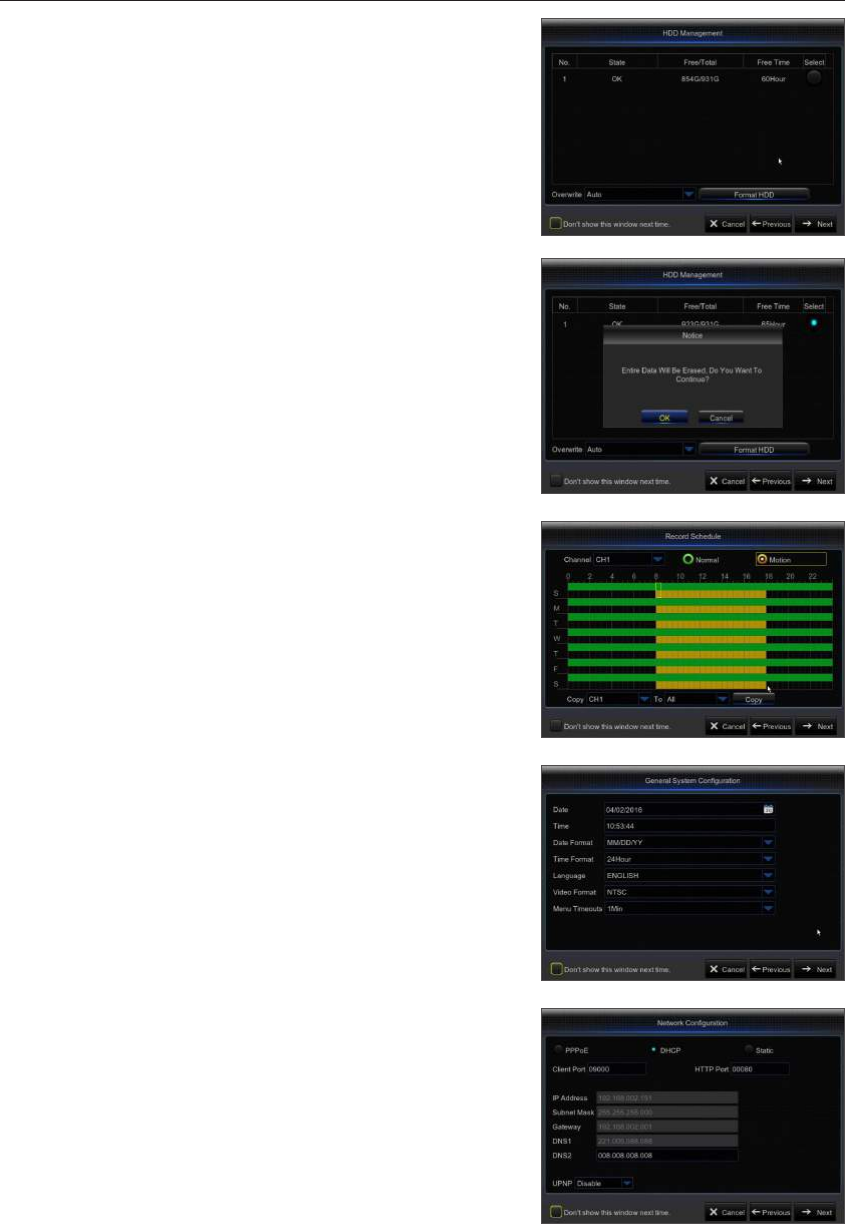
2. Hard Drive Management: Any new disk connected must be formatted before
use. Click on "Select" to highlight the hard drive to be formatted. Click on
"Format HDD" and the user login box will appear. Enter the password to log
in. Click on "OK" to format the disk when the "Entire Data Will Be Erased.
Do You Want To Continue?" dialog box appears. Formatting process is
complete when the progress bar is full.
3. Video Recording Schedule: Select the channel and the date to be set. One
week's schedule can be set.
The record schedule of the current channel can be copied to any other
channel or all channels.
M
`In the Record menu and Record Search menu, when no colors are presented, it means
there are no recordings during that time.
`"Green" stands for normal record and "yellow" stands for motion record.
4. General System Configuration: Set the date, time, date format, time format,
language, video format and menu timeouts.
5. Network Configuration (DHCP): In DHCP mode the router will automatically
assign an IP address to NVR. If the NVR fails to obtain an IP address, refer
to the NVR Router Guide. If the problem still cannot be resolved, contact
technical support.
NVR Boot up
10_ NVR Boot up

6. Email Configuration: Receive or Send NVR alarm email and set parameters
like email address, Encryption, email enable, and interval.
• Encryption: Disable, SSL, TLS and Auto optional. Auto means it can
detect the encryption type automatically. It is recommended to set the
encryption type as Auto.
• SMTP Port: Mail sending port used by SMTP (Simple Mail Transfer
Protocol). Server is generally Port 25, or Port 465 when SSL is used by
Gmail.
• SMTP Server: Enter the address of the server for the mailbox in use.
• User Name: Enter a server to connect to. For example, email "aaa@gmail.
com" should correspond to server "smtp.gmail.com"
• Password: Enter the password of the SMTP server user.
• Sender address: Enter sender's mail address, which must correspond to the server used.
For example, mailbox "aaa@gmail.com" should correspond to server "smtp.gmail.com".
• Receiver 1/2/3: Recipient's mail address, used to receive alarm image and message from NVR side. If system alarms
continually and sends Email images frequently, save the images to another location or remove them, so as to avoid
excessive space occupation and thereby affect your normal use of mailbox.
• Interval: A mail will be sent every three minutes by default. If the time interval for mail notification is set too short, email
server may deem mails as junk mails, so they cannot be transferred normally.
7. DDNS SETTING. User may set DDNS under network type of PPPoE/Static/
DHCP after applying dynamic domain service. User may remotely access NVR
through domain by using browser in the form of http://applied domain: mapped
HTTP port number when using DDNS domain name to access NVR.
• Server address: Select dynamic domain name server provider. Available
domain name servers (HANWHA-SECURITY, DDNS_3322, DYNDNS, NO_IP,
CHANGEIP, DNSEXIT)
• Domain: dynamic domain name of the host obtained from dynamic domain
name service provider upon registration, for example, NVR2016.no-ip.org
• User Name: The user name registered upon application for dynamic domain
name.
• Password: The password set upon registration.
• Click on "Test DDNS". If connection succeeds, it will be indicated that "DDNS Test is Successful!"
Perform remote access to NVR by using dynamic domain name, for example, http://ddns.hanwha-security.com/snb5000:
HTTP port number (e.g. 19010)
8. Click on "Save" to finish setting of startup wizard.
English _11
● NVR BOOT UP
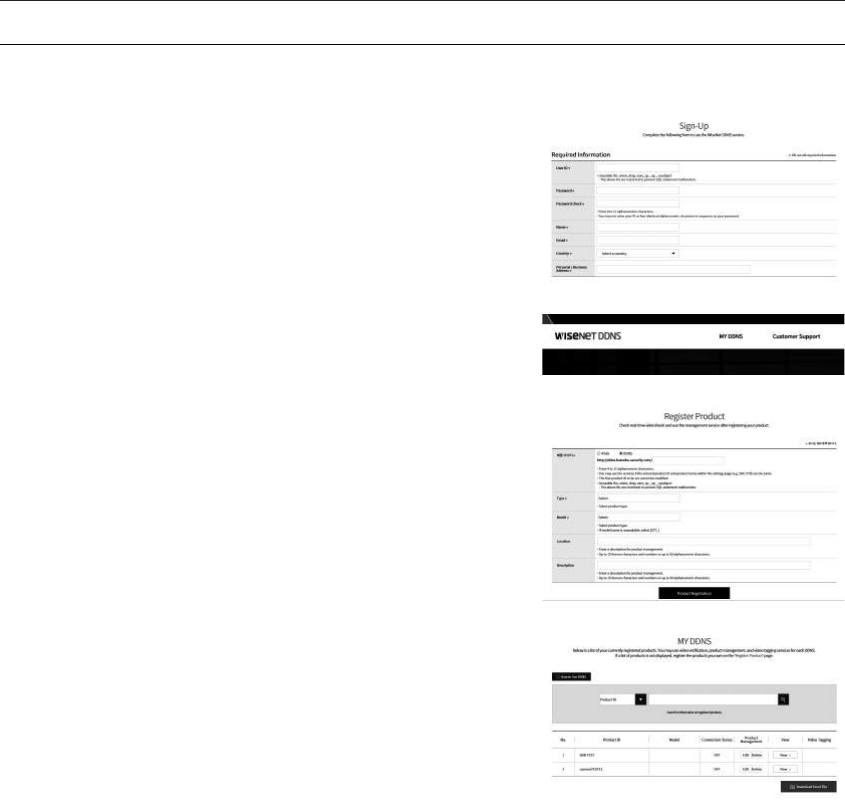
REGISTERING WITH DDNS
To register your product with the Wisenet DDNS
1. Visit the Wisenet DDNS web site (http://ddns.hanwha-security.com) and
sign in with a registered account.
2. From the top menu bar, select <MY DDNS>.
3. Click the [Register Product] tab.
4. Enter the product ID.
5. Select a <Type> and specify the <Model>.
6. Specify the product location with a description if necessary.
7. Click [Product Registration].
The product will be added to the product list that you can check.
NVR Boot up
12_ NVR Boot up
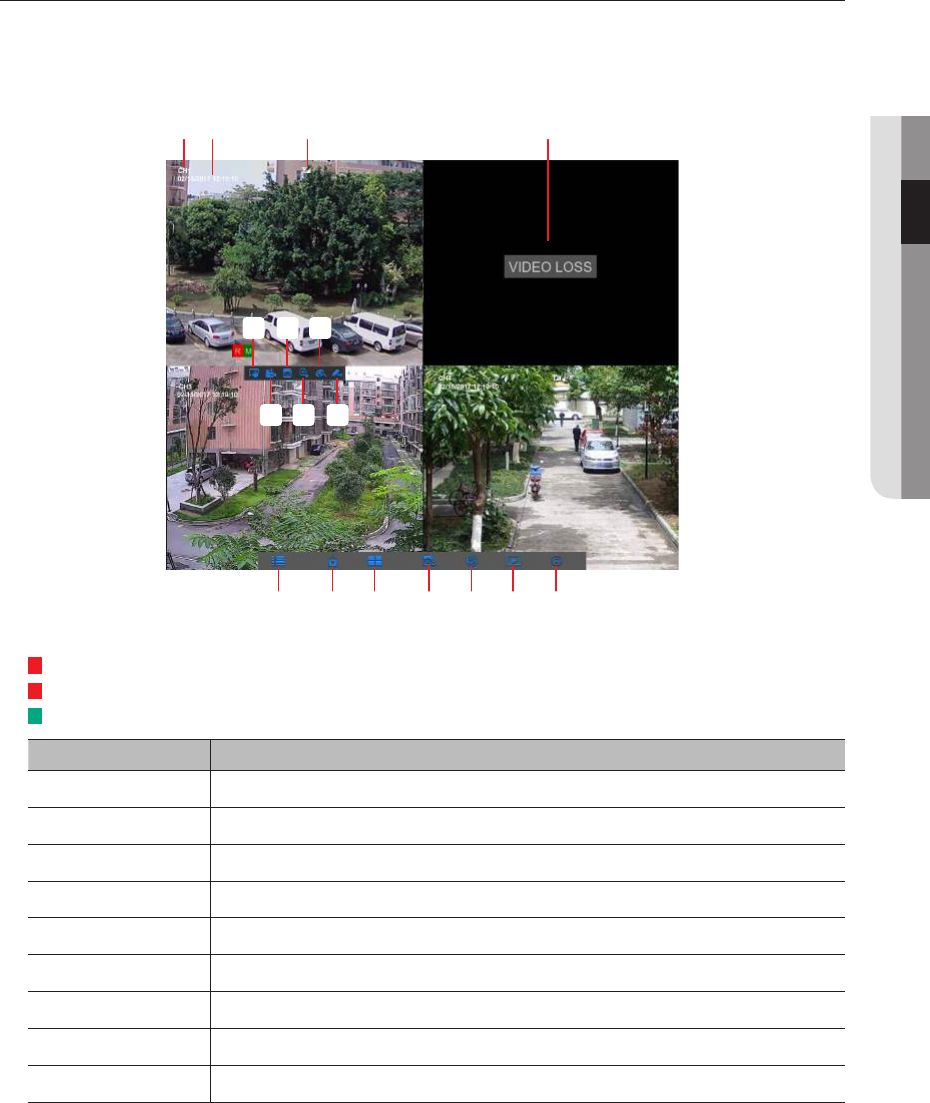
MAIN INTERFACE
In real-time preview mode: right click on any area to access the desired menu. Right click on it to open a context menu, whose menu
items may vary depending on the specific condition, such as sign-in, sign-out, split screen mode and various operation conditions.
Left click on any channel to access shortcut menu, where operations such as image capture, recording and image zoom-in are
available.
The video recording marks are as shown below:
R
means common Recording.
M
means Motion detection recording.
M
means Motion detection without recording.
Component Name Function
aChannel Name Display channel name
bDate & Time Display current date and time
cThe signal icon The level of the signal, strong or weak.
dVideo Loss Wireless Camera is off-line.
eImage Capture Make a snapshot of current video
fManual Recording Enable or disable manual recording
gQuick Playback Make playback of the last 5 minutes of the video
hElectronic Zoom-In Hold and drag mouse cursor to select a frame of current video to zoom in.
iChannel Color Setting Set hue, brightness, contrast and saturation of current channel.
English _13
● NVR BOOT UP
k l m n o p q
a b c
e g i
f h j
d
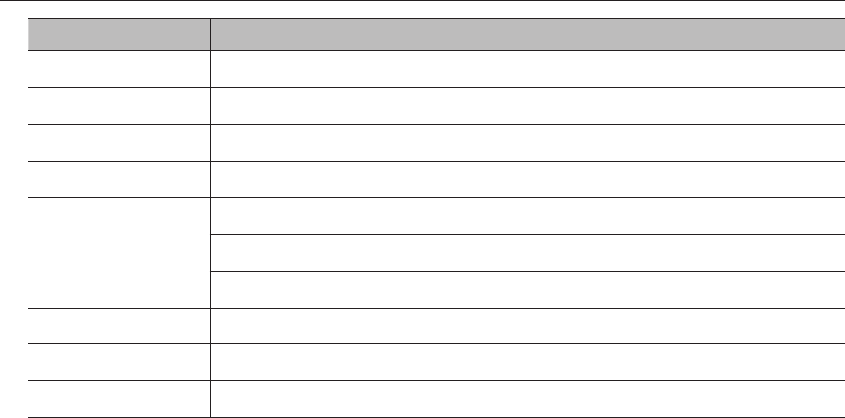
Component Name Function
jPair Do the pairing of camera and NVR.
kMain Menu Access the main menu
lLock Sign out or access sign-in page.
m4-Channel Layout Display four channels of video.
nPreview Policy
Realtime: There is no delay of video, but it is not that smooth.
Smooth:There may be some delay of video, but it is smooth.
Balanced: Take both realtime and smooth into consideration at the same time.
oStart SEQ Press this button to switch the screen mode in sequence.
pPlayback Access video retrieval page.
qInformation System Information.
NVR Boot up
14_ NVR Boot up
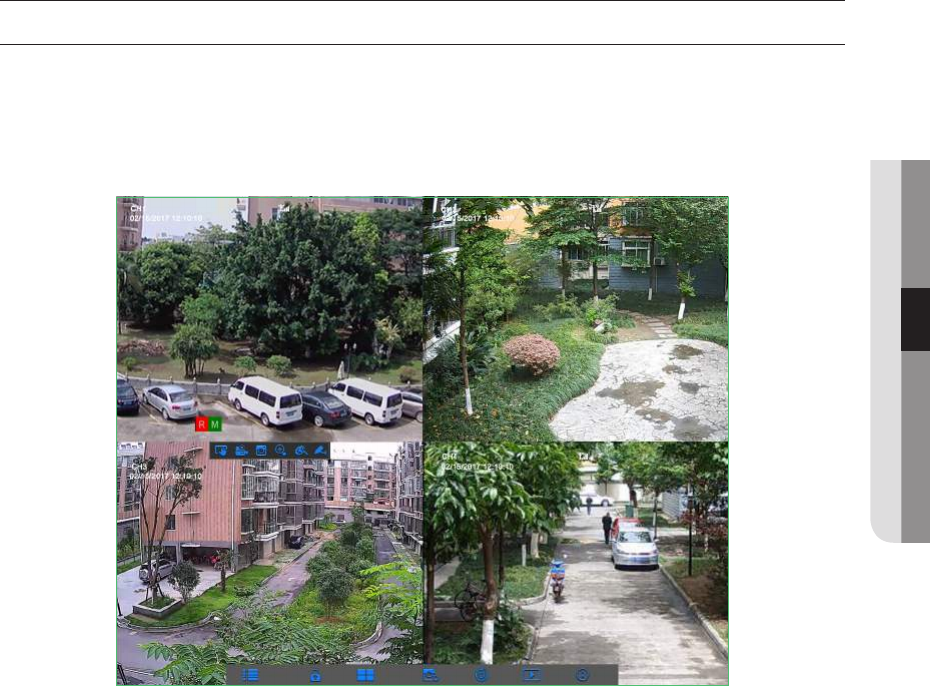
NVR Menu
POPUP MENU
After finishing system initialization, right click the mouse on preview interface or slide the mouse to the bottom of screen to enter into
Pop-up Menu. Now you could perform parameter setting and operate on Main Menu, Multi-screen, Record Search, Sequence and
Brightness settings.
The options in the pop-up menu may vary slightly according to different parameter settings and application environment. The options
in the menu will be explained in detail in the following chapters.
English _15
● NVR MENU
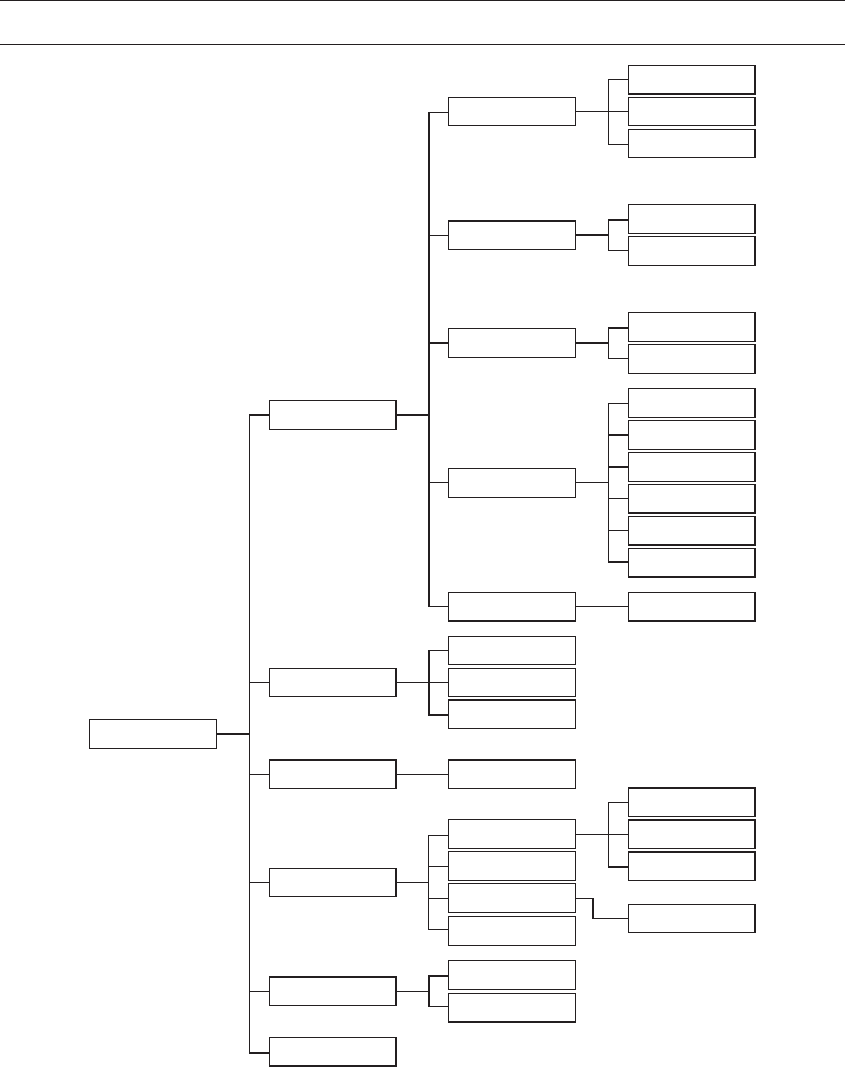
MAIN MENU GUIDE
Parameter
Record Search
Device
System
Advanced
Shutdown
Display
Record
Capture
Network
Alarm
HDD
General
Events
Picture
General
Users
Log
Info
Events
Maintain
Wireless Camera
Output
Privacy Zone
Network
Email
Email Schedule
DDNS
RTSP
FTP
Motion
General
DST
NTP
Info
Capture
Capture Schedule
Record
Record Schedule
Main Menu
NVR Menu
16_ NVR Menu
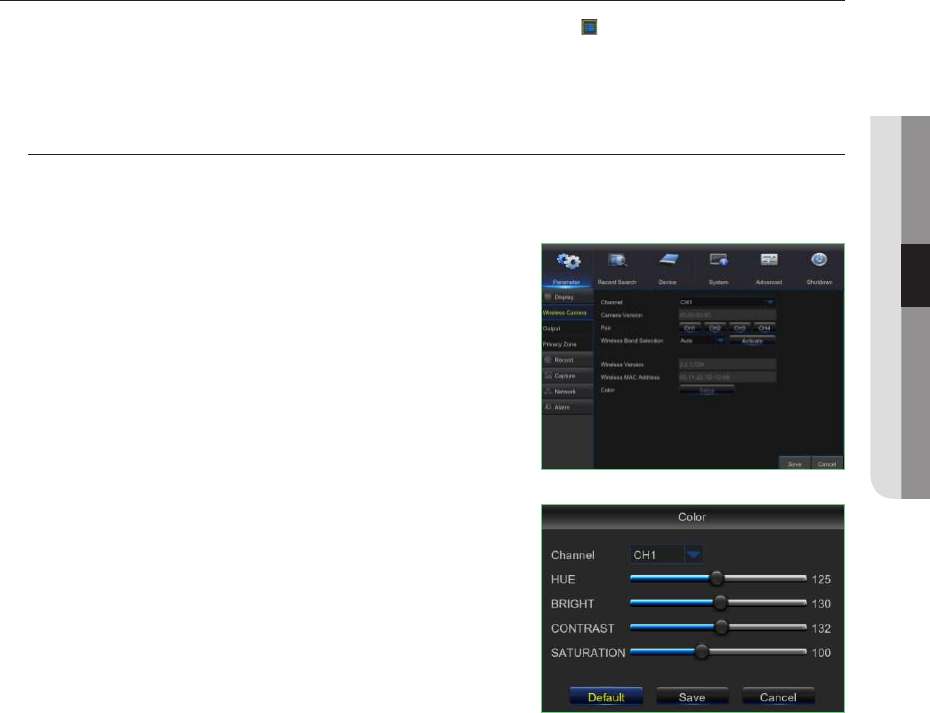
MAIN MENU
On LIVE mode, click the mouse button, or [Menu] button on the remote controller, or click [ ] icon on the toolbar to enter the main
menu screen.
If system interface is locked, refer to page 34 to unlock by entering your password.
In Main Menu mode, you can make settings for Parameter, Record Search, Device, System, Advanced and Shutdown.
Parameter
Wireless Camera
Go to "Main Menu" ; "Parameter" ; "Display" ; "Wireless Camera" to enter into the following menu.
• Channel: Channel of wireless camera.
• Camera Version: Camera firmware Version
• Pair: Click the channel button to do pairing.
• Wireless Band Selection: Auto or Manual optional. Auto is recommended.
• Wireless Version: Wireless firmware version.
• Wireless MAC Address: Wireless MAC Address.
• Color: Click "Setup" to access the color settings.
M
`Only the user admin can see Wireless Camera menu.
English _17
● NVR MENU
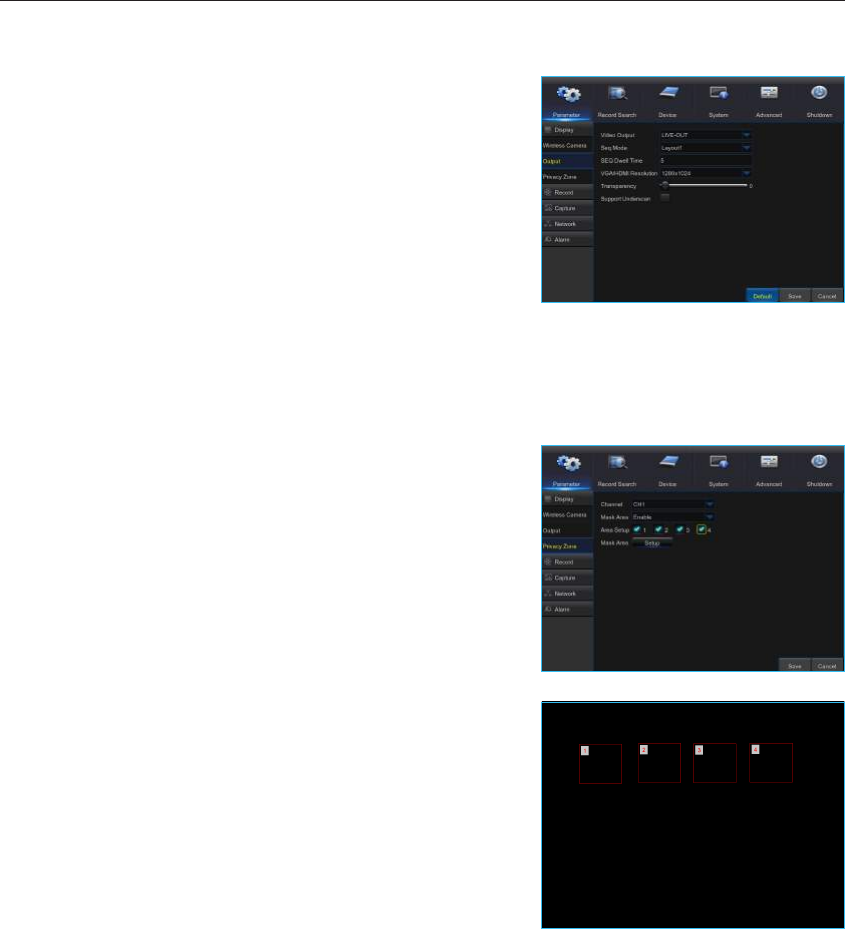
Output
Go to "Main Menu" ; "Parameter" ; "Display" ; "Output" to enter into the interface.
• Video Output: Live Output
• Sequence Mode: Layout1
• SEQ Time: Sequence time is set 5 seconds by default. User may set it as
required up to 300 seconds
• VGA/HDMI Resolution: For VGA output or HDMI output, the optional
resolution includes 1024×768, 1280×1024, 1440×900, 1280×720,
1920×1080
• Transparency: Adjust menu transparency in the range of 0-128.
• Support Underscan: Support HDMI underscan.
Privacy Zone on Live Video
Go to "Main Menu" ; "Parameter" ; "Display" ; "Privacy Zone".
Privacy Zone is to block certain area(s) in the camera's field of view on live video of selected channel.
1. Select the number of the zone(s) to be blocked (maximum of 4 zones can
be set for single channel)
2. Click "Setup" to adjust the position of the zone.
3. After finish setting, right click the mouse to return to the "Privacy Zone"
page.
4. Click "Save" to save the setting.
NVR Menu
18_ NVR Menu
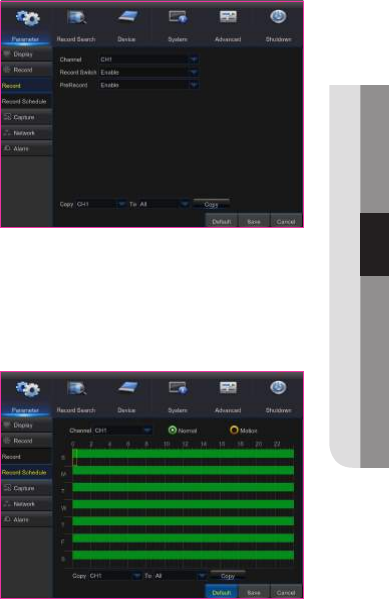
Record
Go to "Main Menu" ; "Parameter" ; "Record" ; "Record" to enter into the interface.
• Channel: Set the desired channel in the drop-down menu
• Record Switch: Enable/disable record
• PreRecord: Enable to pre-record motion detection record.
Record Schedule
Go to "Main Menu" ; "Parameter" ; "Record" ; "Record Schedule" to enter recording schedule for the NVR.
Schedule interface
Select the channel and the date to be set.
One week's schedule can be set.
The record schedule of the current channel can be copied to any other channel
or all channels.
M
`In the Record menu and Record Search menu, when no colors are presented, it means
there are no recordings during that time;
`“Green” stands for normal record and “yellow” stands for motion record.
English _19
● NVR MENU
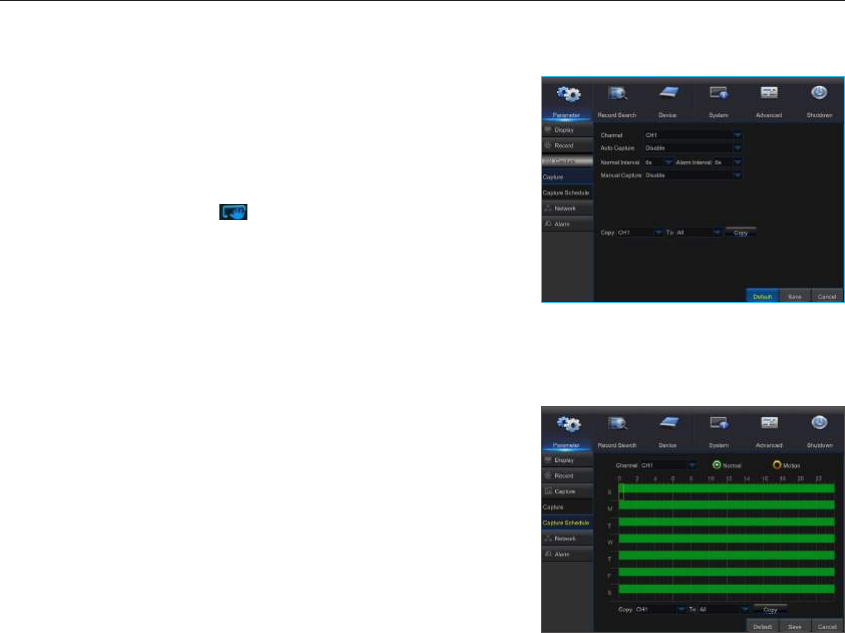
Capture
Go to "Main Menu" ; "Parameter" ; "Capture".
• Channel: Select capture channel
• Auto Capture: Enable/Disable auto capture.
• Normal lnterval: 6s / 10s / 30s / 1min / 10min / 30min / 1h
• Alarm lnterval: 6s / 10s / 30s / 1min / 10min / 30min / 1h
• Manual Capture: Enable/Disable manual capture
M
`You can click on the icon [ ] in the live window to manually capture the image
with your mouse.
Capture Schedule
Go to "Main Menu" ; "Parameter" ; "Capture Schedule".
• Normal: Conventional capture setting
• Motion: Motion detect capture setting
NVR Menu
20_ NVR Menu
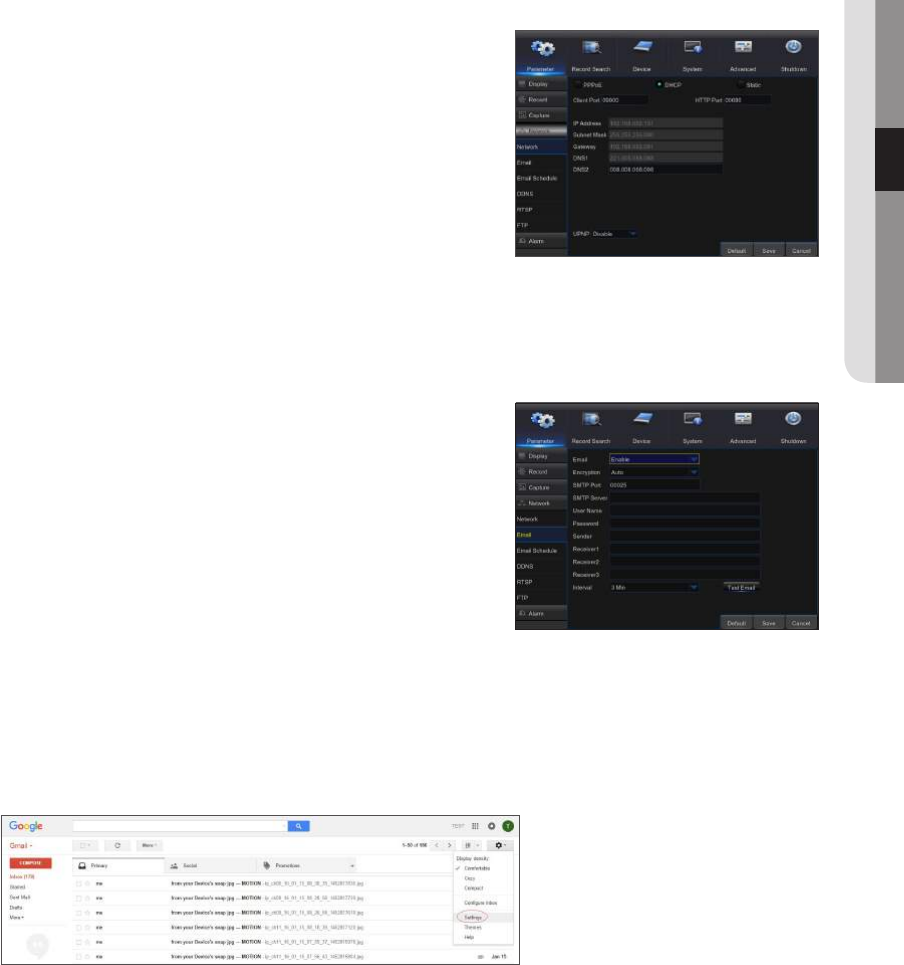
Network
Go to "Main Menu" ; "Parameter" ; "Network" ; "Network" to enter the interface.
Select the network connection option (PPPoE, DHCP, Static) to set the port. User can view and do the recording, playback or
backup of the video remotely.
Take DHCP as an example. In this mode, the router automatically assigns IP address for the NVR. After restarting the NVR or
DHCP server, the IP address obtained by the NVR may be different. As a result, you need to check the IP address and port
numbers before remote access to the NVR every time. The operation procedure is as follows:
1. Select DHCP, click Save and restart the NVR. Input Client Port and HTTP
Port (the two ports must be different).
2. Remotely visit the NVR by using IP address plus HTTP port through web
browsers.
http://Public network IP: HTTP port number (such as 00080)
http:// Intranet IP: HTTP port number (such as 00080) (Only available in the
same LAN)
For PPPoE, Static and DHCP, after setting the IP address for the NVR, the
extranet port shall be mapped in the router before visiting NVR through public
network.
M
`Save the setting to apply the changes made. If there are multiple NVRs in a LAN, make
sure their MAC addresses are different.
E-mail
Go to "Main Menu" ; "Parameter" ; "Network" ; "Email" to enter into the menu interface. Receive or Send NVR alarm Email
and set parameters like Email address, SSL, Email Enable, and Interval.
• Encryption: Disable, SSL, TLS and Auto optional. Auto means it can detect
the encryption type automatically. It is recommended to set the encryption
type as Auto.
• SMTP Port: Mail sending port used by SMTP (Simple Mail Transfer Protocol).
Server is generally Port 25 or Port 465 when SSL is used by Gmail.
• SMTP Server: Enter the address of the server for the mailbox in use.
• User Name: Enter a server to connect to. For example, email "aaa@gmail.
com" should correspond to server "smtp.gmail.com"
• Password: Enter the password of the SMTP server user.
• Sender address: Sender's mail address, which must correspond to the
server used. For example, mailbox "aaa@gmail.com" should correspond to
server "smtp.gmail.com".
• Receiver 1/2/3: Recipient's mail address, used to receive alarm image and message from NVR side. If system alarms
continually and sends email images frequently, save the images to another location or remove them, so as to avoid excessive
space occupation and thereby affect your normal use of mailbox.
• Time interval: A mail will be sent every three minutes by default. If the time interval for mail notification is set too short, email
server may deem mails as junk mails, so they cannot be transferred normally.
Mailbox Setting:
For example, if you are using Gmail, sign in to the GMAIL mailbox. https://mail.google.com
English _21
● NVR MENU
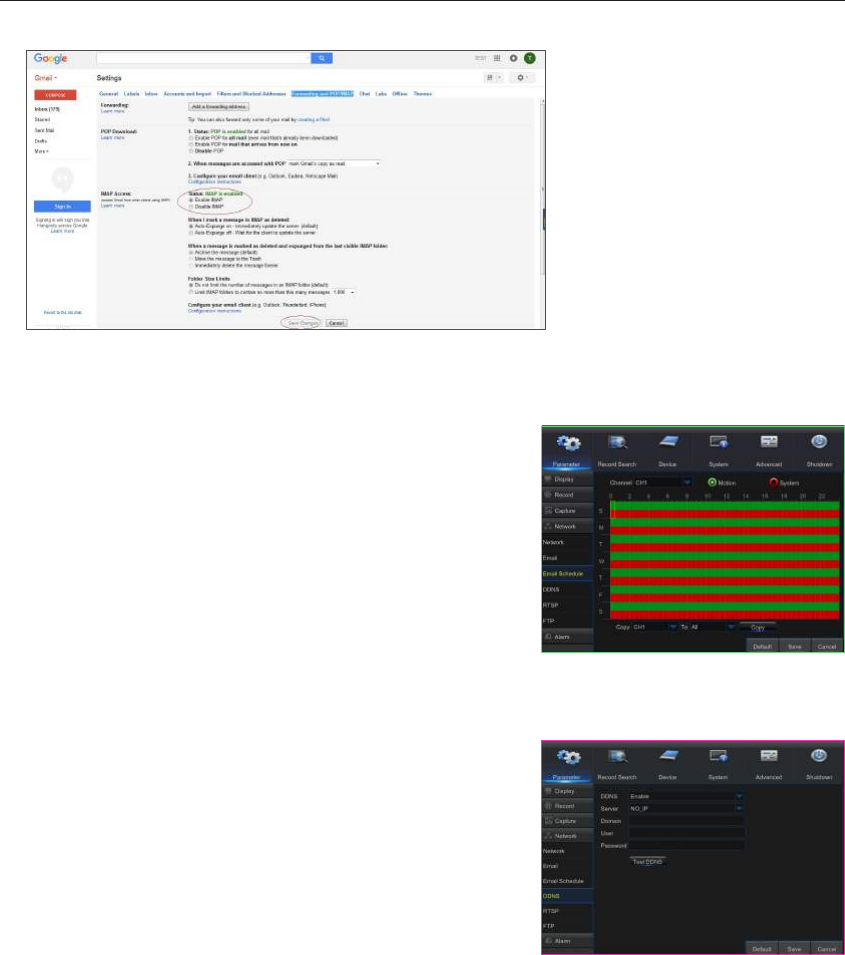
Click on "settings--Forwarding and POP/IMAP"
Click on "Enable IMAP--Save Changes"
E-mail Schedule
Go to "Main Menu" ; "Parameter" ; "Network" ; "E-mail Schedule" to make
Email schedule.
Select the channel and the date to be set.
One week's schedule can be set.
The record schedule of the current channel can be copied to any other channel
or all channels.
M
`Green stands for Motion: Email will be sent in case of object motion;
`Red stands for System: Email will be sent in case of System, e.g. No Space on Disk,
Disk Error, Video loss, etc.
DDNS
Go to "Main Menu" ; "Parameter" ; "Network" ; "DDNS" to enter into the
menu interface.
User may set DDNS in any one of the above 3 network connection types after
applying dynamic domain service. User may remotely access the NVR through
domain by using browser in the form of http://applied domain: mapped HTTP
port number. When using DDNS domain name to access the NVR, user must
confirm that the port can be normally connected to current IP on the public
network and the settings for server address/host name/user/password/setting
should be consistent with the NVR local setting.
• Server address: Select dynamic domain name server provider. Available
domain name servers (HANWHA-SECURITY, DDNS_3322, DYNDNS, NO_IP,
CHANGEIP, DNSEXIT)
• Domain: dynamic domain name of the host obtained from dynamic domain name service provider upon registration, for
example, http://ddns.hanwha-security.com/snb5000
• User Name: The user name registered upon application for dynamic domain name.
• Password: The password set upon registration.
Click on "Test DDNS". If connection succeeds, it will be indicated that "DDNS Test is Successful!"
Perform remote access to the NVR by using dynamic domain name, for example, http://ddns.hanwha-security.com/
snb5000:HTTP port number (e.g. 19010)
M
`For details on registering with DDNS, please refer to P12.
NVR Menu
22_ NVR Menu

RTSP
Go to "Main Menu" ; "Parameter" ; "Network" ; "RTSP"
Set User Name and Password to view video by PC software VLC.
• RTSP Enable: Enable/Disable
• Verify: Enable/Disable
• RTSP Port: 00054
• RTSP User Name: admin
• RTSP Password: 111111
• Analog Channel: rtsp://IP:Port/chA/B
• A: 01(ch1), 02(ch2)
• B: 0(main stream), 1(sub stream)
Follow the instruction to input IP and port to preview video.
FTP
Go to "Main Menu" ; "Parameter" ; "Network" ; "FTP"
Set IP, User Name and Password to view the captured image in the server.
• FTP Enable: Enable/Disable
• Server IP: Server IP address
• Port: Port
• User Name: User Name
• Password: User password
• Directory Name: Directory name
M
`It is recommended to use FTP Win8, Win10 not support with open source free of
charge. Use of other FTP software may cause image distortion.
English _23
● NVR MENU
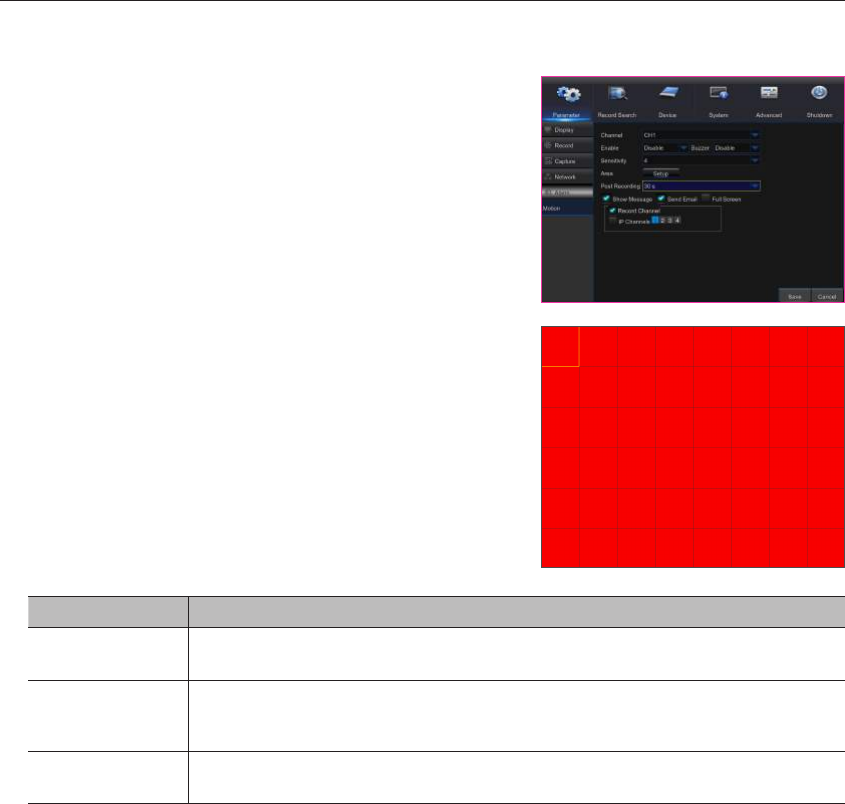
Motion
Go to "Main Menu" ; "Parameter" ; "Alarm" ; "Motion" to enter into the interface.
• Channel: Select Channel.
• Sensitivity: Support 1-8 level, 8 is the highest level.
• Buzzer: When detecting object moving, buzzer makes alarms (disable, 10
seconds, 20 seconds, 40 seconds and 60 seconds).
• Show Message: Messages will be displayed on the screen when moving
object is detected and alarms are made.
• Send Email: When moving object is detected, send Email to the specified
Email address.
• Full Screen: When moving object is detected, messages will be displayed in
full screen.
• Post Recording: After the alarm finishes, the duration time of the alarm
recording can be set as 30 seconds, 1 minute, 2 minutes and 5 minutes.
• Area: Click it to enter into the interface to set the motion detection area to be
monitored intensively.
A single channel is divided into 6x8 configurable grids. The red grids indicate
that the motion detection in the area is enabled, white semitransparent ones
indicate that the motion detection in the area is disabled. After setting is
completed, right click the mouse button to return and click Save to make the
parameter setting effective.
• Record Channel: When object motion is detected, the record channel
setting will be activated.
Alarm Type Functions & Descriptions
Video Loss When the NVR fails to receive video signals due to some problems (camera damage, line dropout or damage, power
failure), the alarm will appear.
Motion Detection
When camera detects object moving, alarm will be activated. Sensitivity is subject to the actual application environment
test. Sensitivity is adjusted according to the sensitivity of moving object detection and parameters are modified by
combining the area setting.
HDD Status Alarm will appear when the HDD does not work due to damage, power failure, HDD auto-overwrite off and insufficient
space.
NVR Menu
24_ NVR Menu
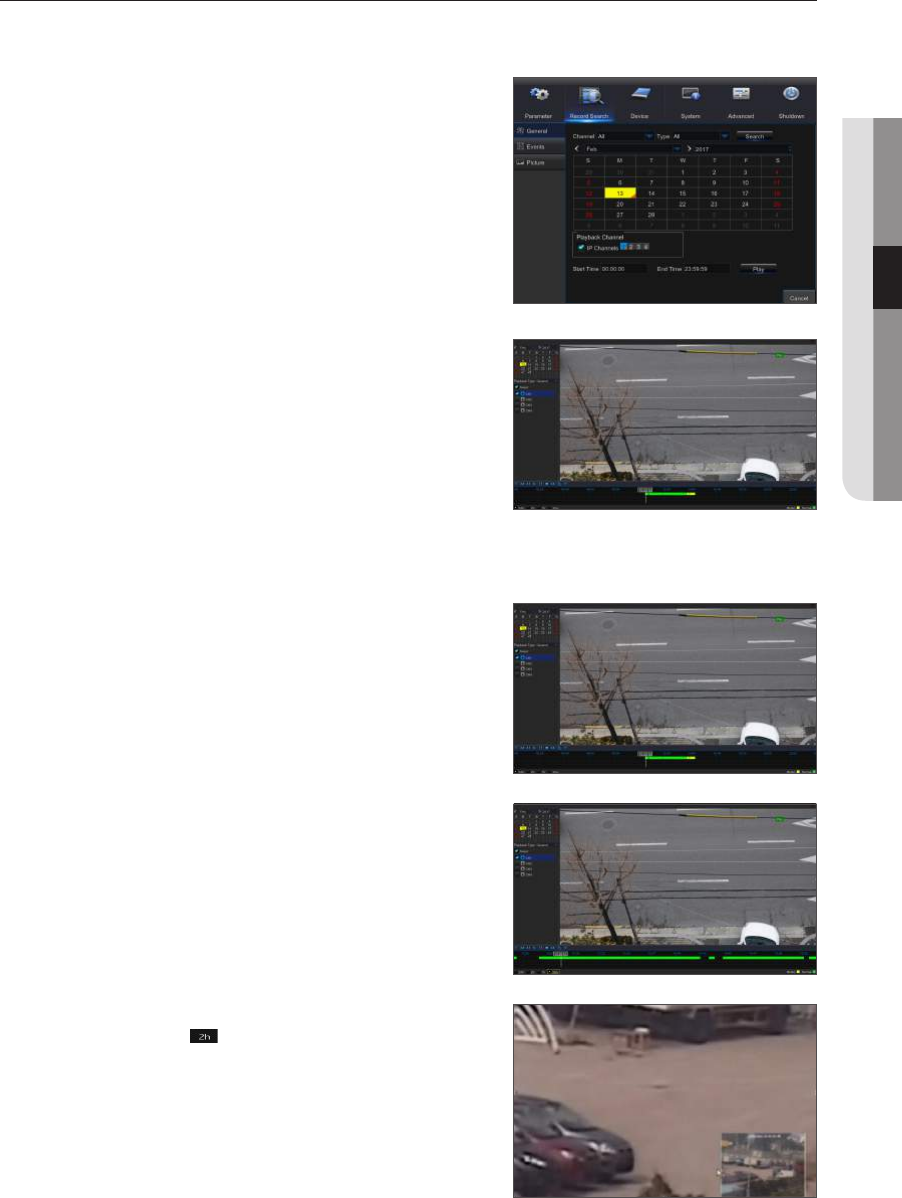
Record Search
General
Go to "Main Menu" ; "Record Search" ; "Record Search" to enter into the interface.
• Channel: Select the channel you want to search.
• Type: Select the type the playback record. There are three options: All,
Normal and Motion.
• Start Time/End Time: Select the specific period of time. The default setting
is from 0:00 to 24:00.
• Playback Channel: Click a date and select corresponding channel in
Playback Channel.
The selected channels must not be more than 16.
• Playback: Select the desired year and month and click "Search". If there
are any records, a yellow corner mark which shows the recording at specific
date will appear at the down-right corner of the date sheet. Select the date
checkbox and select playback channel and click Playback to enter into the
interface.
• Playback interface: You can use the Playback Control bar to operate the
Fast Forward (X2, X4, X8 and X16), Rewind (X2, X4, X8 and X16), Slow play
(1/2, 1/4, 1/8 and 1/16 speed), Play, Pause/Frame. You can click or drag the
volume control bar to adjust volume. When playback ends, NVR will remain in
the playback interface.
Time Axis setup, file clip and zoom in/out
The NVR supports the processing control bar function when playing back record files.
• Time Axis zoom: Default value is 24hours. Allow user to select 2 hours, 1
hour, 30 minutes or user-defined.
• Detailed Operation
Fixed time axis: If you select [ ] option, that means the processing control
bar covers two hour of video content. The time range refers to 1 hour before
and after the middle point. Record clip and backup function and playback
zoom in/out function.
English _25
● NVR MENU
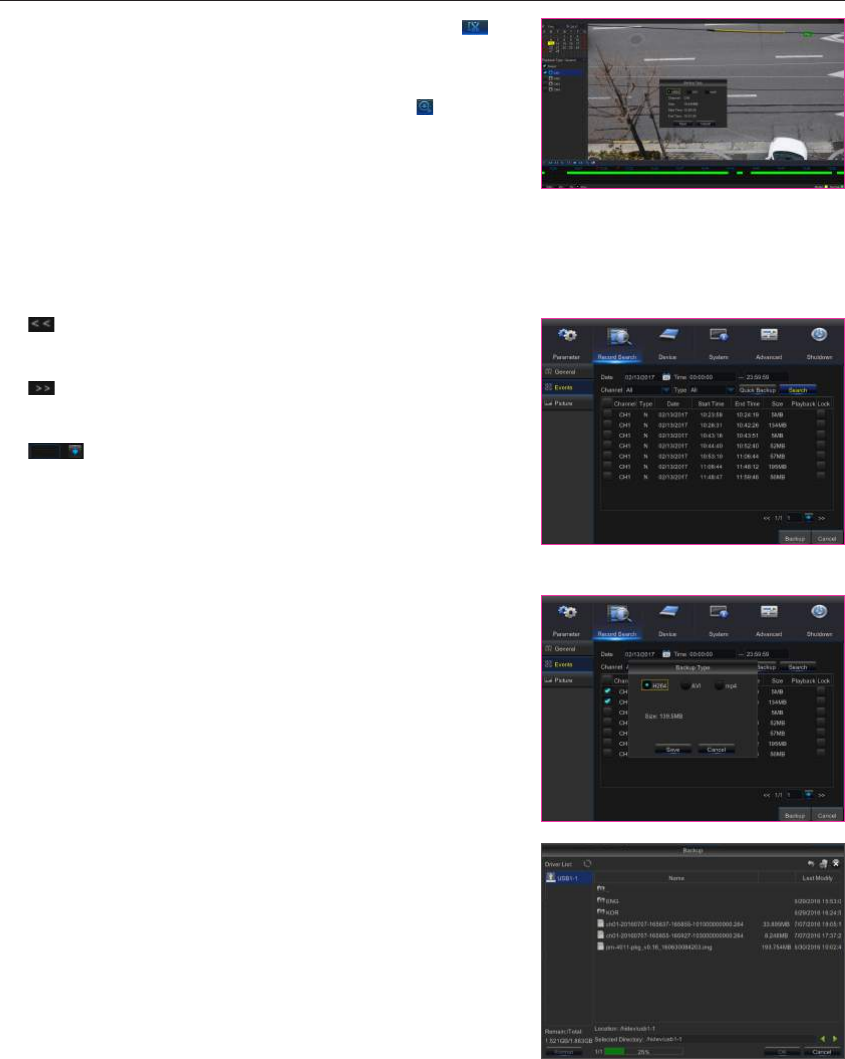
• Clip and backup: When it is under single channel playback, the [ ] icon
will appear in the Play Control bar. Click the icon to start video clip function,
click the icon again to end the function and pop up the dialog. Now, you may
save the clipped video file.
• Zoom out: When it is under single channel playback, the [ ] icon will
appear in the Play Control bar. Click the icon to zoom in certain area of the
playback screen and right click mouse to return the Playback page.
Events
Go to "Main Menu" ; "Record Search" ; "Events" to enter into the interface.
In this page, user may search details by date, time, channel and record type. The relevant operations are as follows:
Previous page : Click the button to go to previous page when viewing
events (except the first page). When viewing the first page, click this button to
display the event list in the first page.
Next page : Click the button to go to next page when viewing events (except
the last page). When viewing the last page, click this button to display the event
list in the last page.
Jump : Input the desired record event page in the input box and click
arrow button to jump to the input page.
Two types of backup: Quick Backup and Backup
If you want to back up a record in the detailed file list, you may check the
checkbox at the left of the record ("√" means it has been selected) and click
"Backup" to enter into "Select backup type" (Make sure USB flash drive or
other portable storage device are connected).
If you want to back up with USB, select USB and click OK to start processing
and you will see the backup progress.
After backup finishes, message Backup Finishes will appear at down-right
corner.
M
`Before backup, connect devices for backup (USB flash drive or other mobile storage
devices with USB interface)
Menu
26_ NVR Menu
NVR
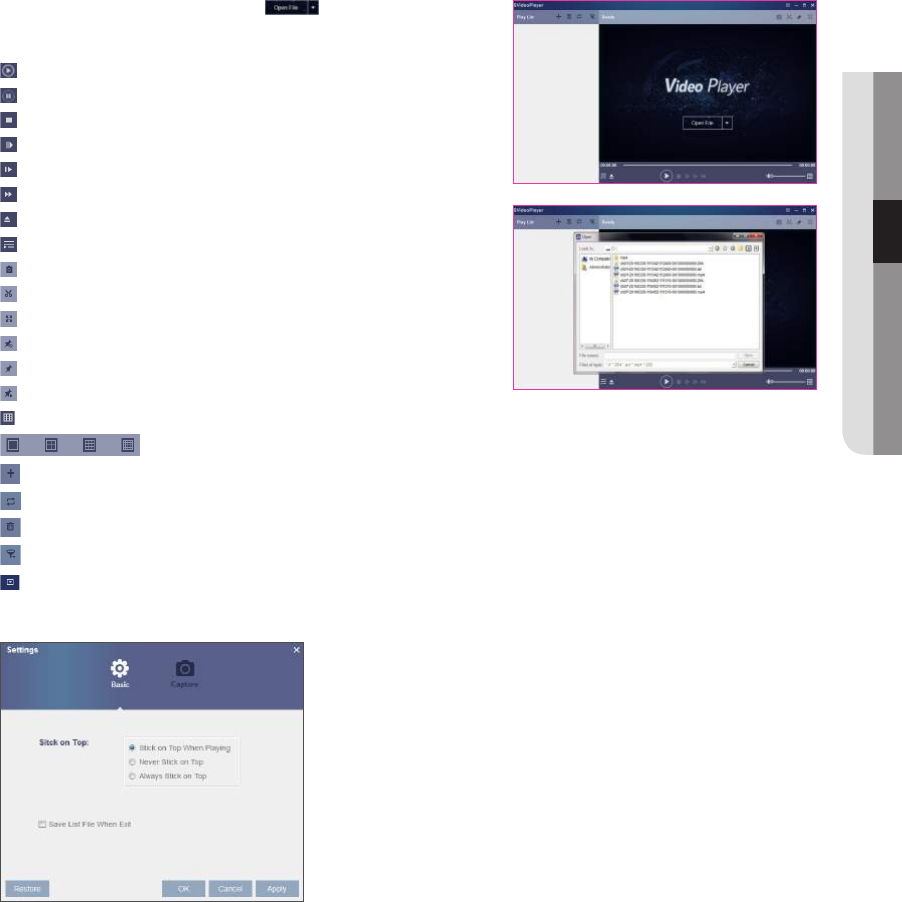
Play Backup Files
1. Copy backup files to the computer.
2. Open SVideo player and click [ + ] or [ ].
For example, if you want to choose *.264, *.avi, *.mp4, add backup file and
select a file to play.
Play: Click to play file
Pause: Click to pause.
Stop: Click to stop playback.
Frame Forward: step forward by frame
Slow Play: Click to play at 1/2, 1/4, 1/8, 1/16 speed.
Fast forward: Click to play at 16x, 8x, 4x, 2x speed.
Open file/Open Directory
Expand/pack up the list.
Screenshot: Save path: C:\Users\Administrator\SVideoPlayer\picture
Cut: Save path: C:\Users\Administrator\SVideoPlayer\video
Full screen display
Never on top
Always on top
On top during playing
Window Division
1/4/9/16 channels optional.
Add folder or file.
Playback mode, Single, Order, Repeat one, Repeat ALL are optional
Delete all files in the list.
Search File
Language/Settings
Basic Settings: Set on-top mode
English _27
● NVR MENU
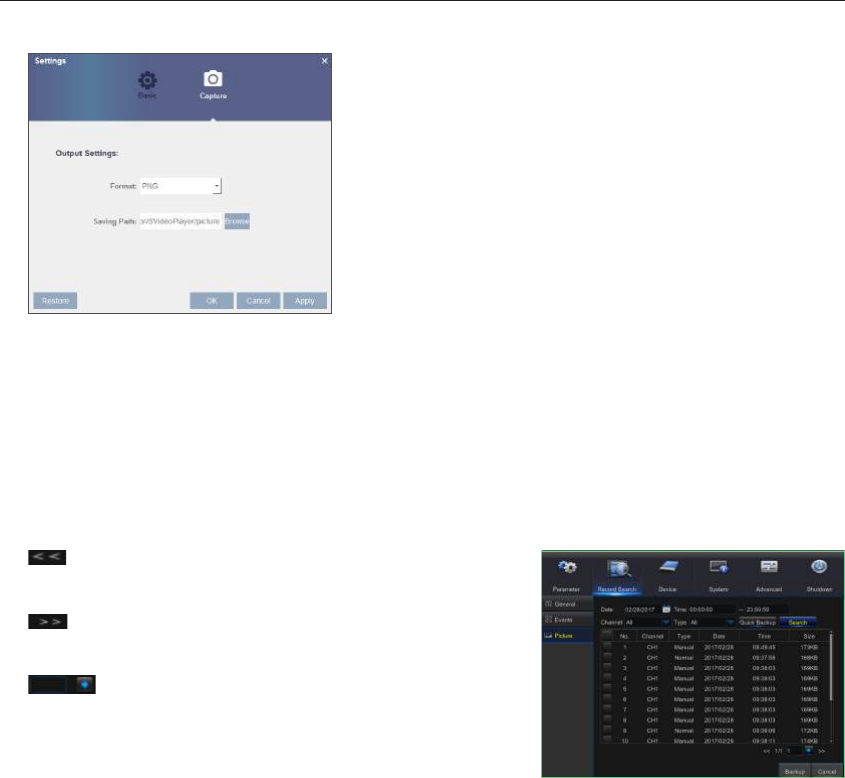
Capture Settings: Set the path to save image
M
`It is recommended to use SVideo Player contained in compact disk for playback. Use of any other player may cause compatibility problem.
Picture
Go to "Main Menu" ; "Parameter"
Support search picture for 5000pcs each time. If the picture number greater than this value, please adjust the date (time) of the
current search and search again.
Go to "Main Menu" ; "Record Search" ; "Picture" to enter into the interface.
In this page, user may search details by date, time, channel and record type. The relevant operations are as follows:
Previous page: Click the button to go to previous page when viewing
events (except the first page). When viewing the first page, click this button to
display the event list in the first page.
Next page: Click the button to go to next page when viewing events
(except the last page). When viewing the last page, click this button to display
the event list in the last page.
Jump: Input the desired record event page in the input box and click
arrow button to jump to the input page.
Two types of backup: Quick Backup and Backup
Menu
28_ NVR Menu
NVR
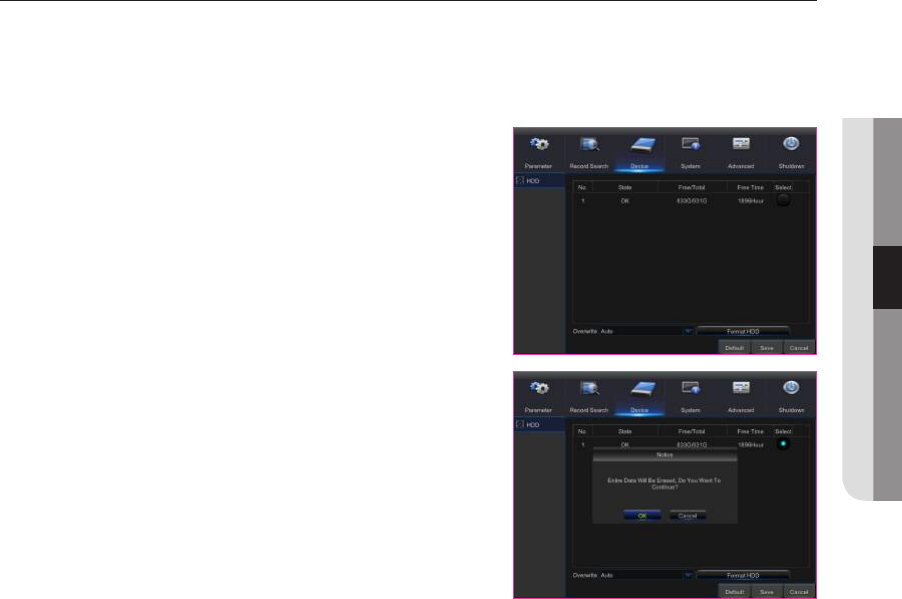
Device
HDD
Go to "Main Menu" ; "Device" ; "HDD" to enter into the interface.
When HDD is connected, the system will automatically detect if the HDD is OK or not; if the HDD needs to be formatted, select
the HDD and format it. If the system detects the HDD is OK, the HDD status will be shown as "OK".
• No.: Number of HDD connected to system.
• State: It shows the current status of the HDD. It will be available only when
the HDD is "OK".
• Free/Total Space: Remaining or total space of the HDD
• Free Time: Remaining time for the HDD recording according to current
setting for "Resolution", "Encoding Rate" and "Frame Rate" of image.
• Auto-overwrite: When set to ENABLE and the hard drive is full, the NVR will
overwrite the oldest files on the hard drive. When set to DISABLE and the
hard drive is full, the NVR will stop recording.
• Format HDD: Format HDD for the first use.
M
`Recording can only be performed when the HDD is in "OK" state.
English _29
● NVR MENU
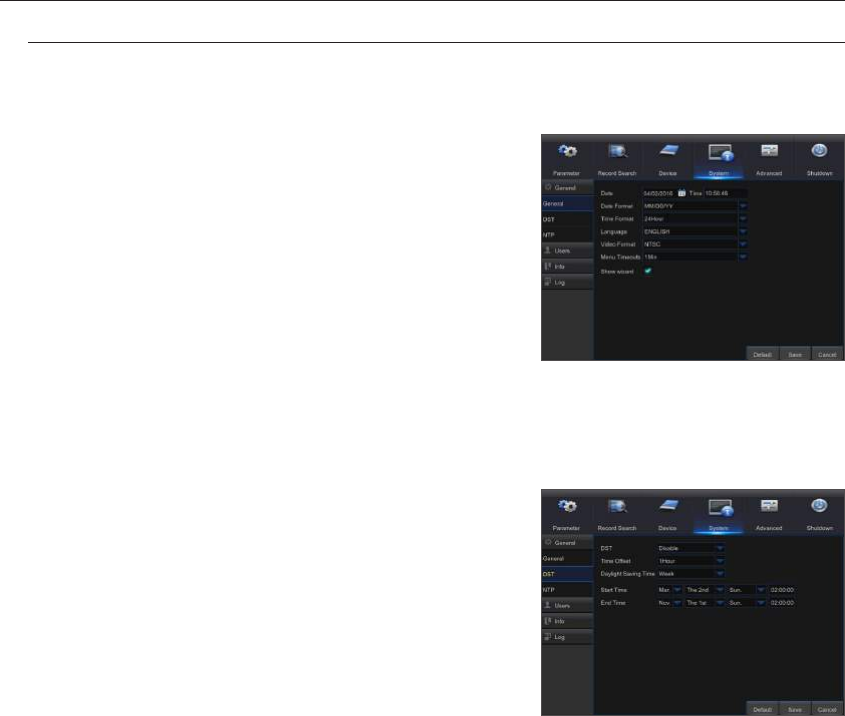
System
General
Go to "Main Menu" ; "System" ; "General" ; "General" to enter into the interface.
User may set Date, Time, Date Format, Time Format, Language, Video Format,
Menu Timeouts and Show Wizard on this page.
DST
Go to "Main Menu" ; "System" ; "General" ; "DST".
Enter into the interface to set DST, Time Offset, Start Time and End Time.
Menu
30_ NVR Menu
NVR
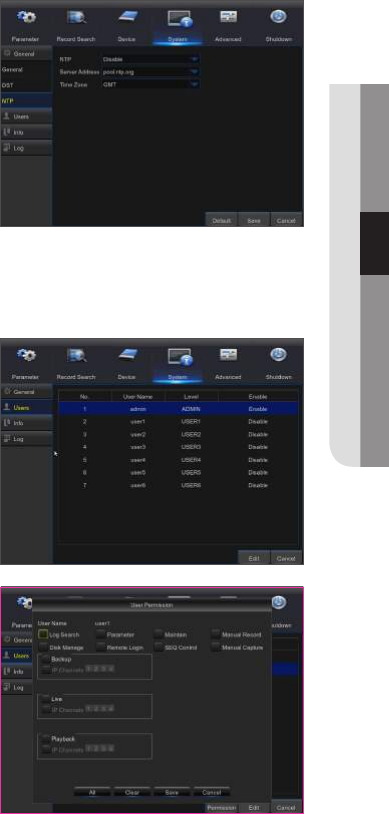
NTP
Go to "Main Menu" ; "System" ; "General" ; "NTP".
• NTP service: Enable/Disable NTP function.
• Server Address: Select NTP server (time.windows.com, time.nist.gov, pool.
ntp.org).
• Time Zone: Corresponding time zones for various nations or regions.
• Update Time: Enable NTP function and save parameters and click Update
Time to calibrate the system time.
M
`When NTP function is set to "Enable", system will calibrate the system time at every
00:07:50 and every start-up.
Users
Go to "Main Menu" ; "System" ; "Users" to enter into the User interface.
It supports up to seven users, including one administrator and six users. Click
[Edit] button to enter into the [User Edit] interface to input user name and
password.
User Name consists of 8 characters. Password MUST be 8~13 characters
long. When password is 8~9 characters long, it should be withat least a
combination of letters, digits and special symbols. If it is 10~13 characters
long, it should be with at least a combination of two types of characters. 4 or
more contiguous or repeated characters or key arrangement are prohibited, for
example 1111, 1234, abcd, qwerty.
Set user password. Administer is authorized to set user common user"s
authority.
• Log Search: Allow you check all the system logs.
• Parameter: Allow you set all the parameters.
• Maintain: Allow you to update firmware, reboot and shutdown the NVR.
• Disk Management: Allow you manage and control the HDD.
• Remote Login: Allow you remotely login NVR.
• SEQ Control: Allow you sequence live screens for all the channels.
• Manual Record: Allow you manually start/stop record.
• Manual Capture: Allow you to manually take a snapshot
• Backup: Tick-select the ENABLE "√" option and select channel for backup,
the user is allowed to back up the record in the selected channel.
• Live: Tick-select the ENABLE "√" option and select a channel and the user
is allowed to view all the live images in the selected channel.
• Playback: Tick-select the ENABLE "√" option of Playback and the common user is allowed to playback the selected record in
the channel.
English _31
● NVR MENU
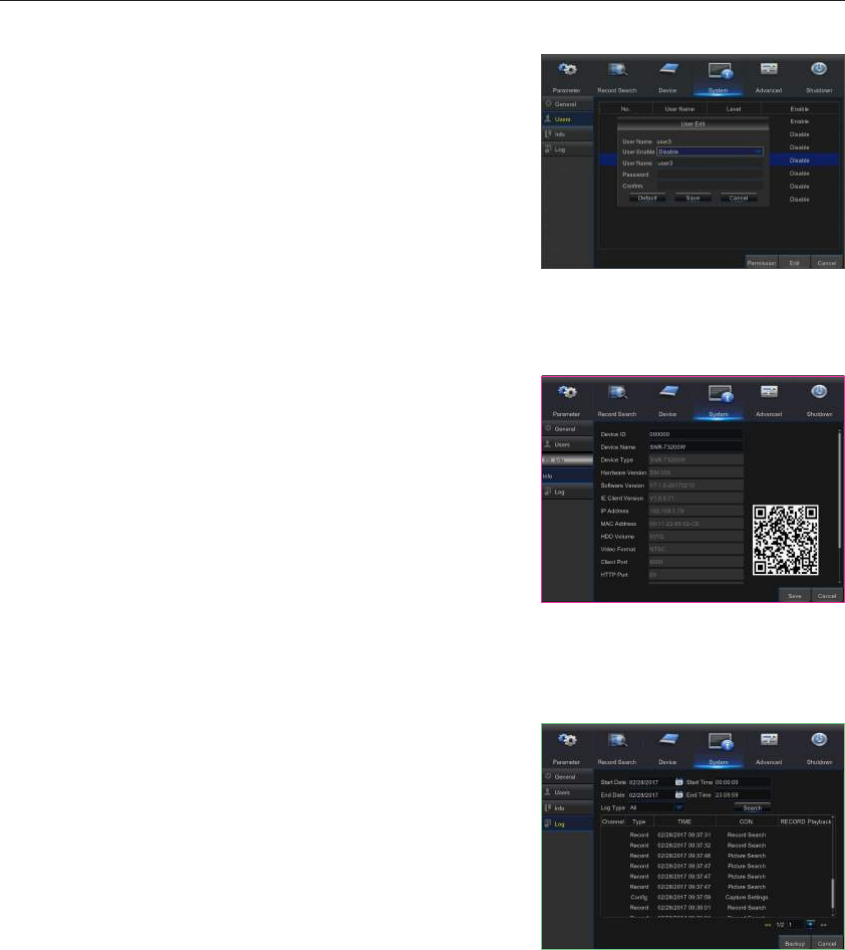
User Edit
User may enable or disable the function or set password.
Info
Go to "Main Menu" ; "System" ; "Info" to enter into the interface.
Log
Go to "Main Menu" ; "System" ; "Log".
User may search log information in different period of time. Click "Backup" to
save all the log information.
Menu
32_ NVR Menu
NVR
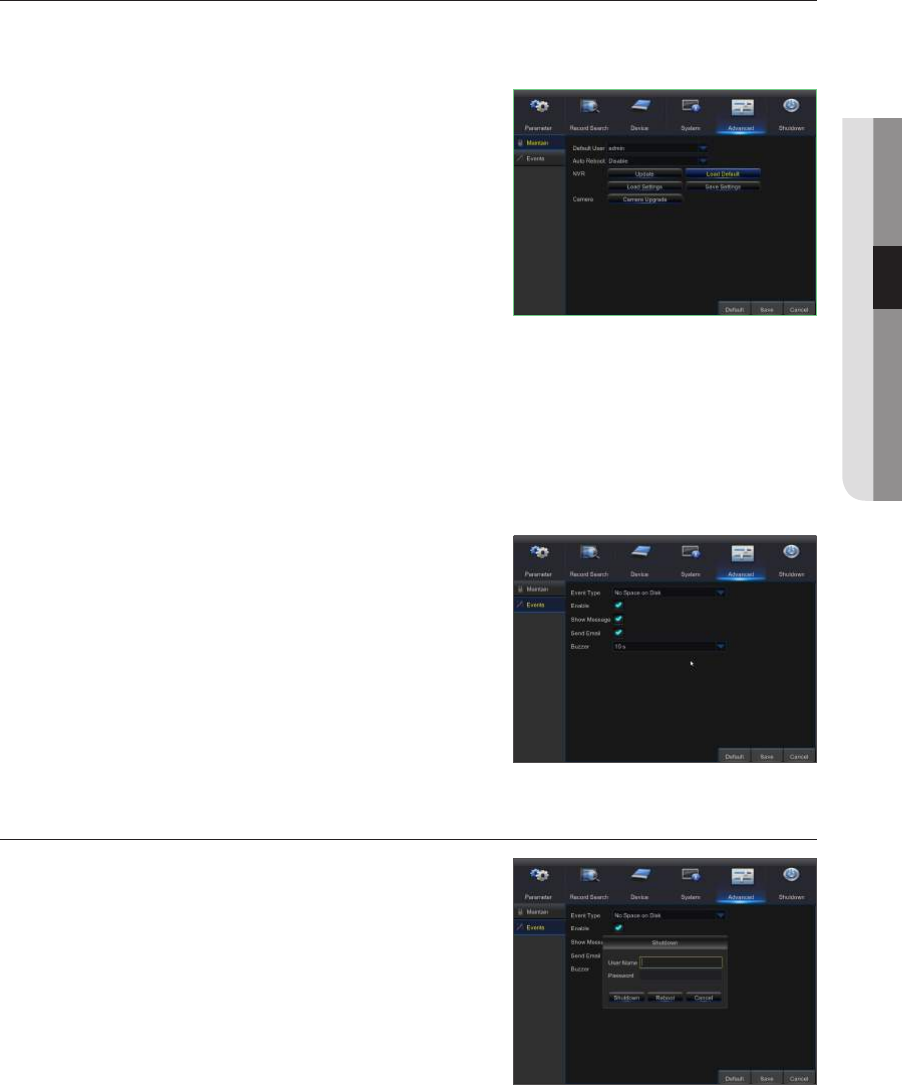
Advanced
Maintain
Go to "Main Menu" ; "Advanced" ; "Maintain" to enter into the interface.
• Default User: Set a user as default user or turn default user off.
• Auto Reboot: Enable the auto maintenance function to reboot system
regularly at every day/week/month. When Auto Reboot is enabled, NVR
should be in the main interface and no user operation.
• Update: Click Update to enter the Device interface and select the updating
file in USB to execute.
• Load Default: If [Load Default] is selected, you can initialize the system to
the ex-factory default. Click "Load Default" and select items to be restored.
You can restore the color settings, motion detection on/off, motion detection
sensitivity and motion detection area of wireless camera to ex-factory default.
• Load Settings: Load parameters in the removable storage device to NVR.
• Save Settings: Save the set parameters of user's NVR to the removable
storage device.
• Camera Upgrade: Click to do firmware upgrade of Wireless Camera.
M
`Do not take out the USB memory or cut off the power during upgrading. When the update is done, system will be automatically restarted. After
about 5 minutes, the upgrading will be finished. It is recommended to load ex-factory default after upgrading. The auto maintain function can be
effective only when NVR returns back to Preview mode with no any operation within the set auto maintain time.
Events
Go to "Main Menu" ; "Advance" ; "Events" to enter into the interface.
• Event Type: Support three abnormal types: Disk Full, Disk Error and Video
Loss.
• Enable: Active alarms for abnormal situations.
• Show Message: You can set show message on the screen when alarm is
detected.
• Buzzer: How long the buzzer will sound (10s, 20s, 40s, 60s).
• Send Email: Select to send Email to specified Email address when abnormal
events appear.
Shutdown
Go to "Main Menu" ; "Shutdown" to enter into the interface.
English _33
● NVR MENU
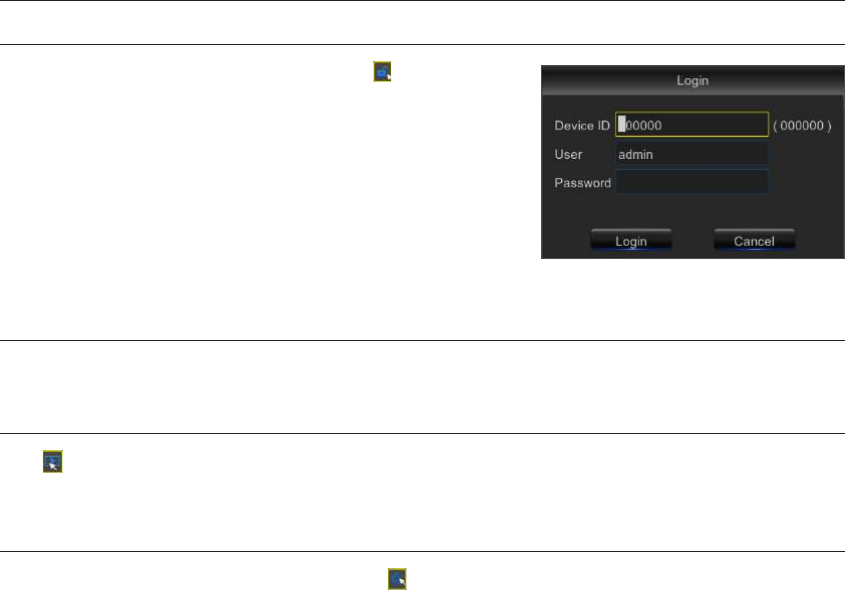
MENU LOCK
In consideration of system safety, user may click the icon [ ] on the toolbar when
he leaves away from NVR and the system interface will be locked. User has to input
Device ID, User Name and Password on the login interface to unlock. In case that
the password is forgotten, contact the technical personnel.
M
`Administrator has all authorization of menu operation and users have limitations for
authorization and have to get authorization from administrator.
SPLIT MODE
There are many display modes in video channel, including single channel display, SEQ display and split mode.
RECORD SEARCH
Click [ ] icon on the toolbar to enter into the Record Search interface to search and playback. Refer to former section for specific
operating method.
START SEQUENCE
After set channel sequence time, click Start Sequence icon [ ] on the toolbar to start sequence.
Menu
34_ NVR Menu
NVR
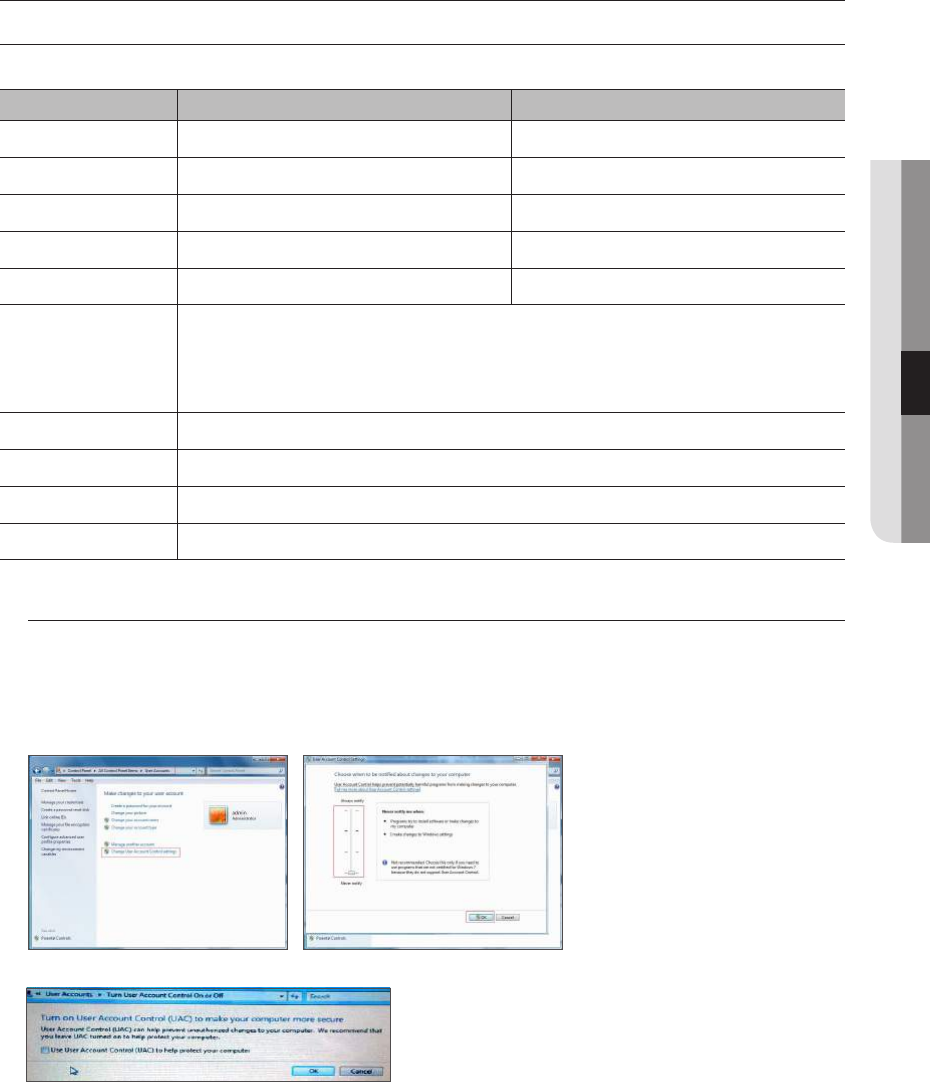
SYSTEM ENVIRONMENT REQUIREMENTS
The minimum requirements for hardware and OS required to run Web Application are given below.
Minimum Recommended
CPU Intel i3 Intel i7 or higher
RAM 4GB or more 8GB or more
Hard Drive 500GB or more 1000GB or more
Display RAM 2GB or more 4GB or more
Display Resolution 1280*1024 1920*1080
OS
Windows® Vista, Windows® 7, Windows® 10
Mac OS X® 10.12.2 and above
Microsoft Internet Explorer (Ver. 11, 10, 9, 8), Mozilla Firefox43.0.4 or above
Safari®10.0 and above
DirectX DirectX 11
Direct3D Acceleration Function
Ethernet Adapter 10/100M Ethernet Adapter
IE Microsoft Internet Explorer (Ver. 11, 10, 9, 8)
Web Plugin Download and Installation
If your computer system is Windows 7, you may need to setup the user authority for remote control, or you may be unable to
backup or record.
Vista System: Start ; Setup ; Control Panel. Set user authority in control panel as the following picutre. Remove the Tick "√" in
front of the option "Use UAC to help protect your computer" and confirm OK.
WIN7
Vista
English _35
● WEB APPLICATION MANAGER
Web Application Manager
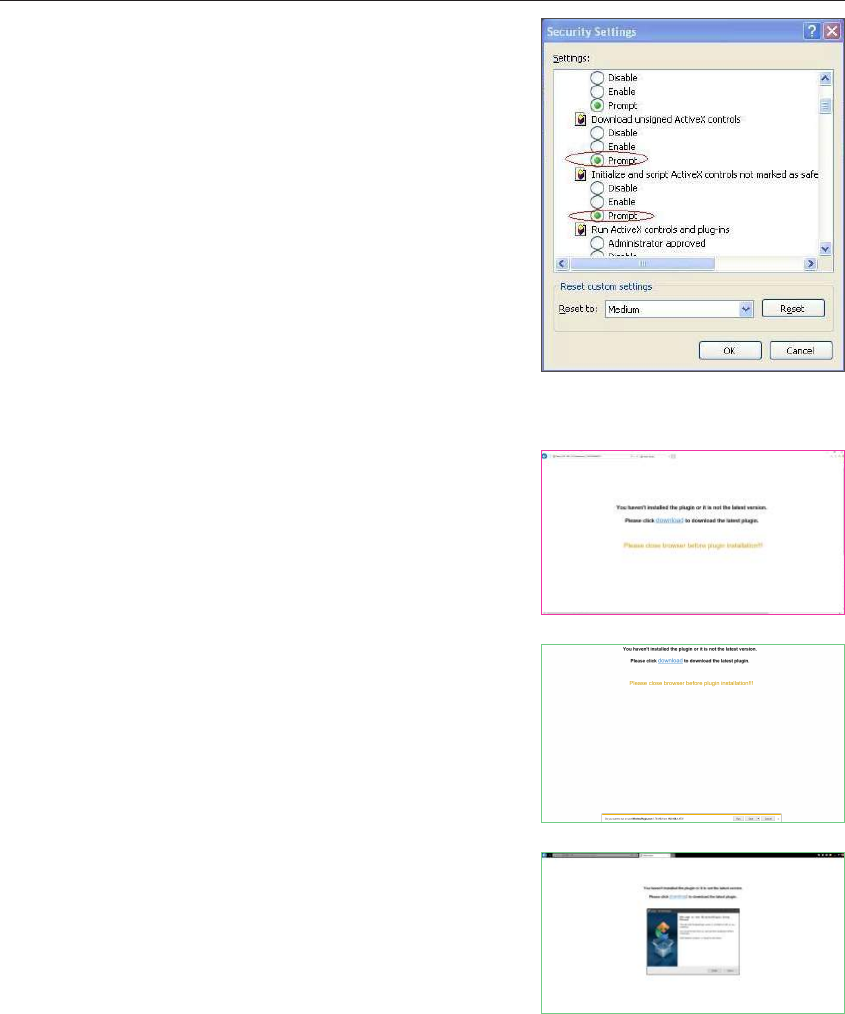
M
`If the Web plugins is not downloaded successfully, please check if your browser's safety
level or firewall setting is set too high. Please open IE browser ; [Menu Bar] Tools ;
Internet options ; Security ; Internet ; Custom level ; Enable the options.
Download and installation of plugin for IE
Enter IP address of NVR in address bar of IE, for example,
http://192.168.2.173:80
Click on "Download", and then click on "Run" in being Downloaded File -
Security Warning box"
Click on "Install" in the dialog box "Setup-Web Plugin".
Web Application Manager
36_ Web Application Manager
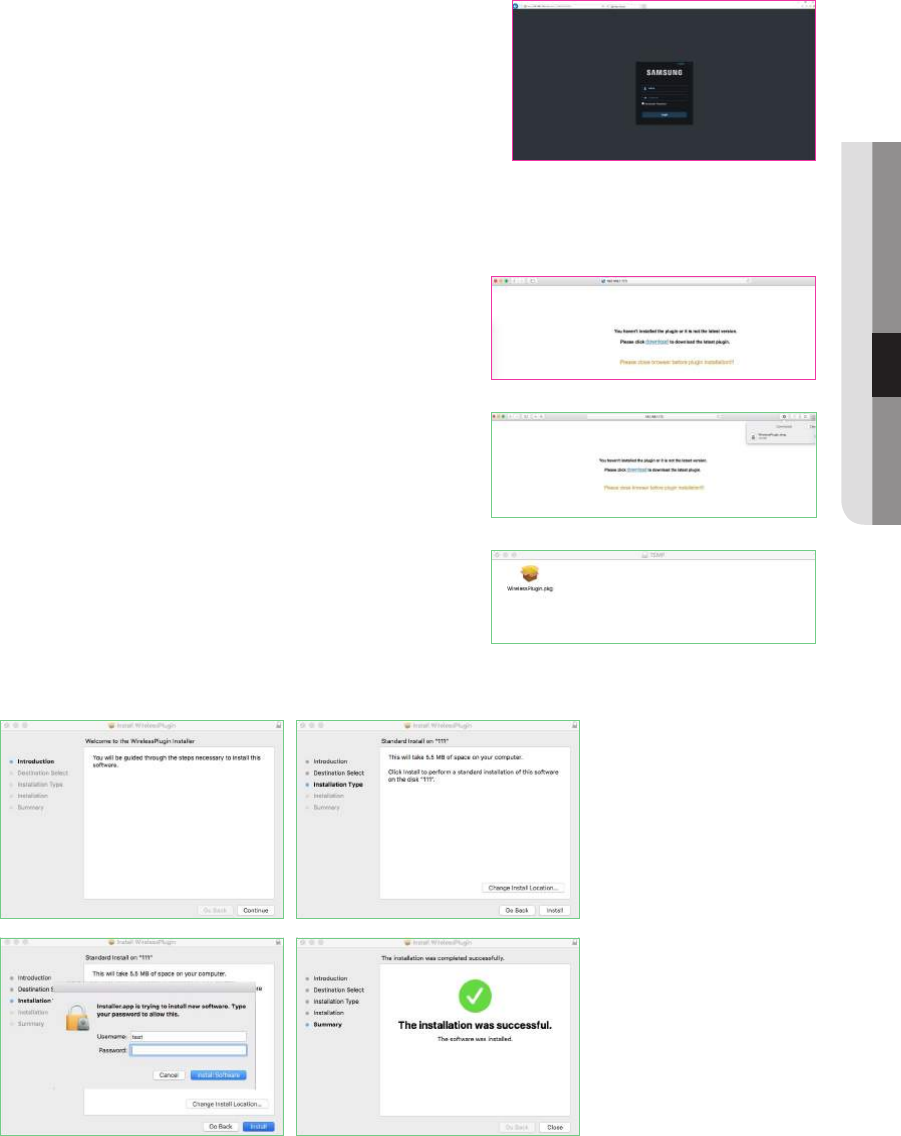
Shut down IE browser and restart it, and then enter IP address of NVR in
address bar to access login page.
Download and installation of plugin for Mac SAFARI
Enter IP address of NVR in address bar of Mac SAFARI, for example,
http://192.168.2.173:80, and click on "download" to download the plugin.
Locate the downloaded plugin "WirelessPlugin.dmg" and double click on it
Install the plugin by double clicking on "WirelessPlugin.pkg".
Click on "Continue" > "Install". Enter user name and password for login to Apple computer. Click on "Install" > "Shut down" to
finish installation.
English _37
● WEB APPLICATION MANAGER
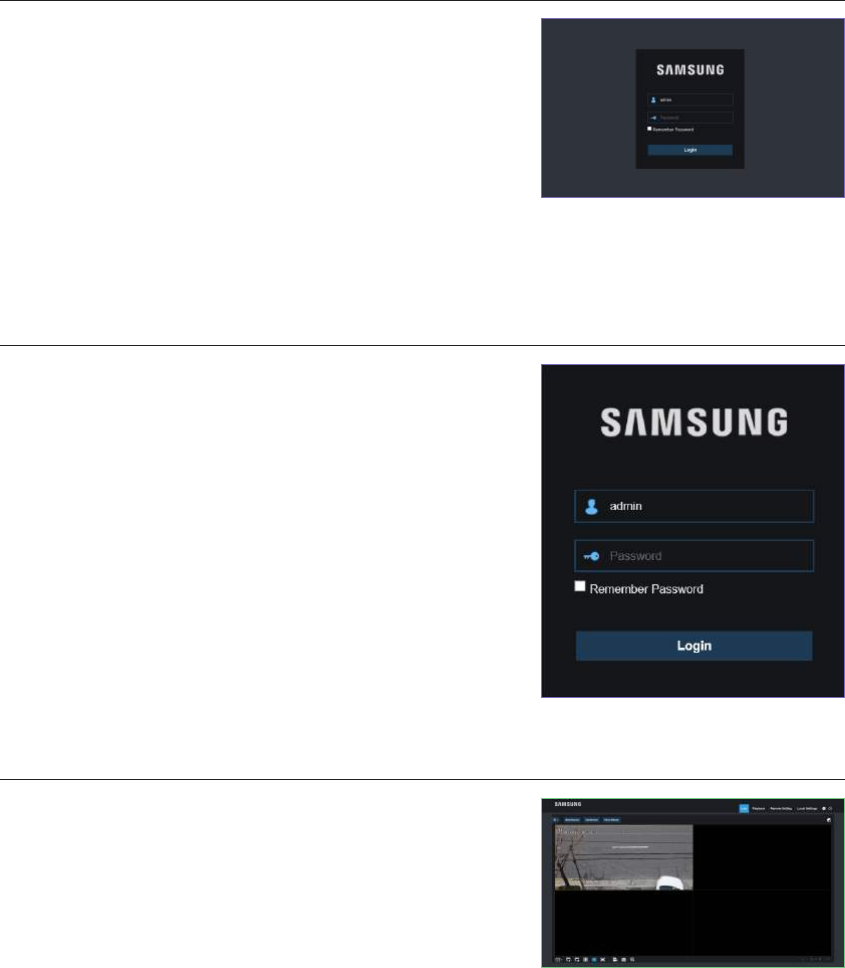
Shut down Mac SAFARI browser and restart it, and then enter IP address of
NVR in address bar to access login page.
M
`The above instruction is to install the initial plug in. You can use the same plugin for IE
and Firefox. If plugin for windows OS was installed on IE, Firefox once, you can use IE
which needs to be run as administrator, Firefox to log in to NVR.
When you download and install plugin on Firefox, please close Firefox when it
is prompted to. After installation is finished, you can restart Firefox to log in to
the NVR.
When you do a firmware upgrade, please close the browsers in order to have the new plug in replace the old one. Depending
on your situation, the plugin may not be work on your browser. In this case, please install the plugin unavailable on the CD
provided. (Web_plugin_Windows_YYYY_MM_DD.exe for Windows system, and SurveillanceClient_Mac_YYYY_MM_DD.dmg
for Mac).
WEB APPLICATION MANAGER LOGIN
After web plugins installation, please input user name and password, select Main
Stream or Sub Stream (In general, select main stream for intranet and sub stream
for extranet), and input HTTP port number. There is an option for opening all channel
preview, select it to open all live pictures. Press Login to log in client and remotely
visit NVR. The default password is blank and administer is authorized to modify
the password. Set password as per introductions of user management in system
setting.
After successfully log in, it will enter the real-time monitoring interface and connect
video automatically.
LIVE INTERFACE
Log in and enter into the live interface.
Web Application Manager
38_ Web Application Manager
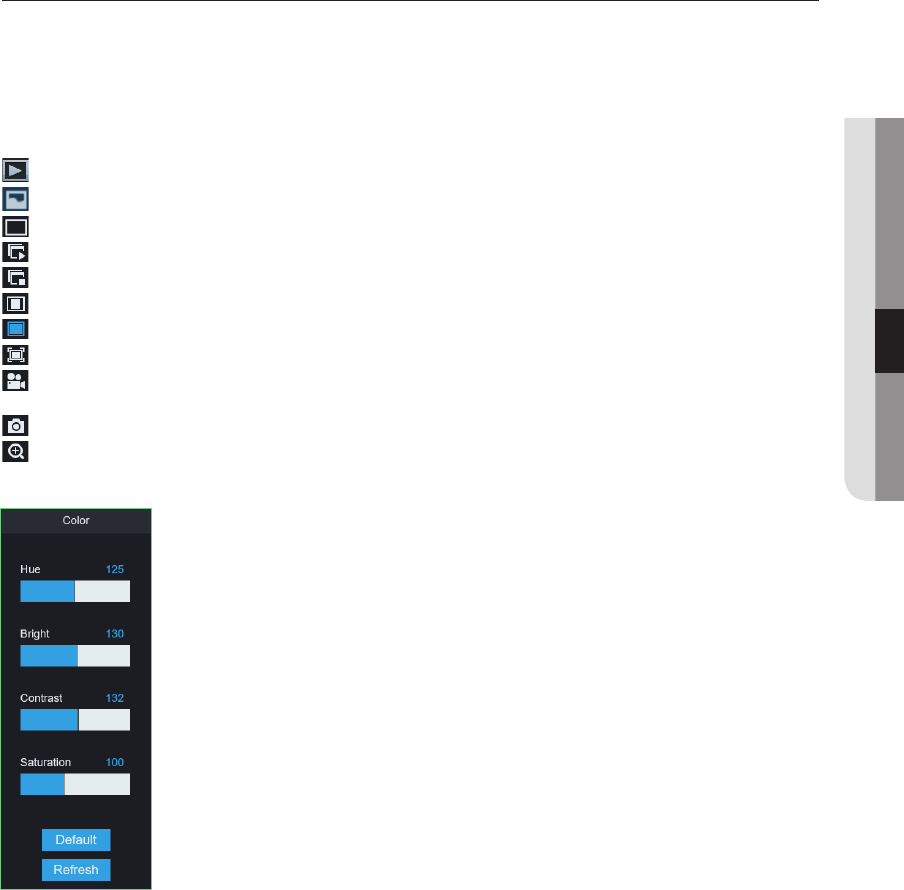
Menu Bar
Menu Bar: Live, Playback, Remote Setting, Local Setting and Logout.
Live Display Video Control
Log in the Web Application Manager, system will be defaulted to enter into <Live> interface. You can click [Play] button to Open/
close live images, on-spot record, capture, and many live display modes.
Buttons on a single live interface
: Open or close the images on Live window.
: Bitrate: Mainstream or Substream optional.
: Display mode: Single channel or quad view optional.
: Open the video on Live window.
: Close all the Live channels
: Original proportions.
: Stretch.
: Click to maximize the current window to full screen. Right click to popup menu option and select Exit Full Screen.
: Record switch: the remote record switch of client. Record will be automatically saved to a specified position on PC after
the function is enabled.
: Snapshot: Capture the selected live image and save it to a specified position on PC. The image is saved as *.bmp format.
: Digital ZOOM.
Video Control
Hue: Adjust the chromaticity of video
Bright: Adjust the brightness of video
Contrast: Adjust the contrast of video
Saturation: Adjust the saturation of video
English _39
● WEB APPLICATION MANAGER
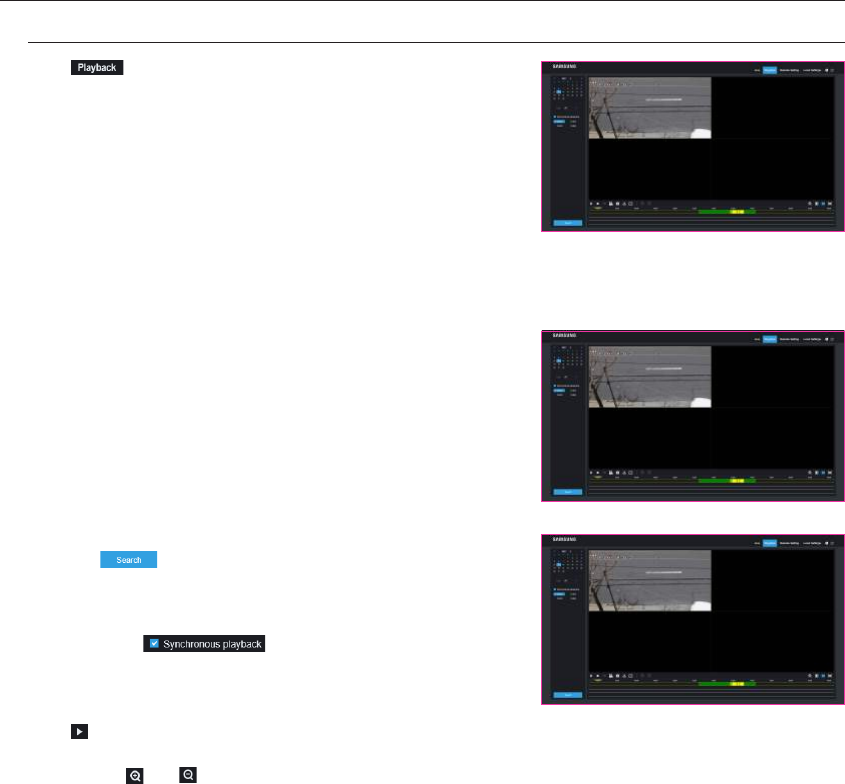
Playback
Click [ ] to enter into Playback interface to remotely view the records in
NVR HDD.
It supports 1 to 4 channel record playback.
Record Search
Record playback procedure
Firstly, select the date you want to check and tick 1 to 4 channels. Any record
files in current channel at current date will be displayed in the status bar of the
interface.
Secondly, select record type (Normal record, Motion and All) and channels, and
then click [ ], and time axis panel will display specific time quantum.
On the time axis, red part stands for Motion, yellow stands for normal record
and original part stands for no record during this period.
Before playback, choose to enable playback 4 channels synchronously.
If you tick-select [ ], that means the selected channel will
playback synchronously; otherwise, you could separately control the channels
playback.
Thirdly, start playback
Click [ ] to start record playback. When mouse curse is moving on the time axis, the time point of current position will be
displayed on the time axis screen. Click to locate the record.
Click the icon [ ] or [ ] to zoom in/out the time bar display ratio.
Web Application Manager
40_ Web Application Manager
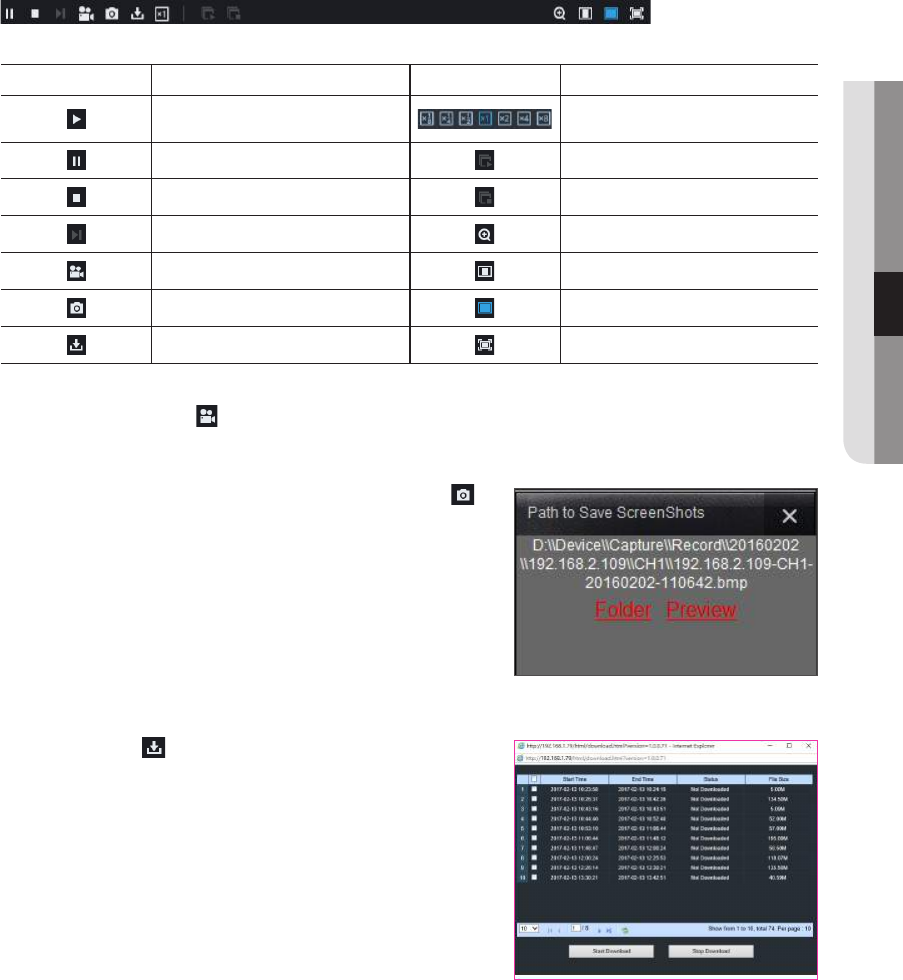
Playback Control
Playback control bar
Detailed brief description is shown as below:
Key Description Key Description
Play Slow playing x1/2,1/4, 1/8, Fast Forward
x1/2/4/8
Pause Open all the playback channels
Stop Stop playing all the playback
Frame by frame Digital ZOOM
Record Clip Original proportions
Image Snapshot Stretch
Download Full Screen
Record file clip
After opening playback, click [ ] icon to clip the selected file; and click again to stop the clip function. Then playback clip is
successfully done. Record clip file can be saved as H.264, AVI or MP4. H.264 is set as default.
Snapshot function
Move the mouse curse to the channel you want to capture, and click [ ]
icon to capture the live images remotely. After capturing the images
successfully, a path prompt box will be popped up.
The captured file will be saved as .bmp format.
Record file download
Click download icon [ ] on the control bar to display all the matched record
file according to the search conditions of channels.
Tick-select the record file you want to download and click [Start download].
System will download the record file in sequence and save to local PC. The
downloading file will be displayed in percentage form. After downloading
finishes, "Complete" will be displayed on the status bar.
English _41
● WEB APPLICATION MANAGER
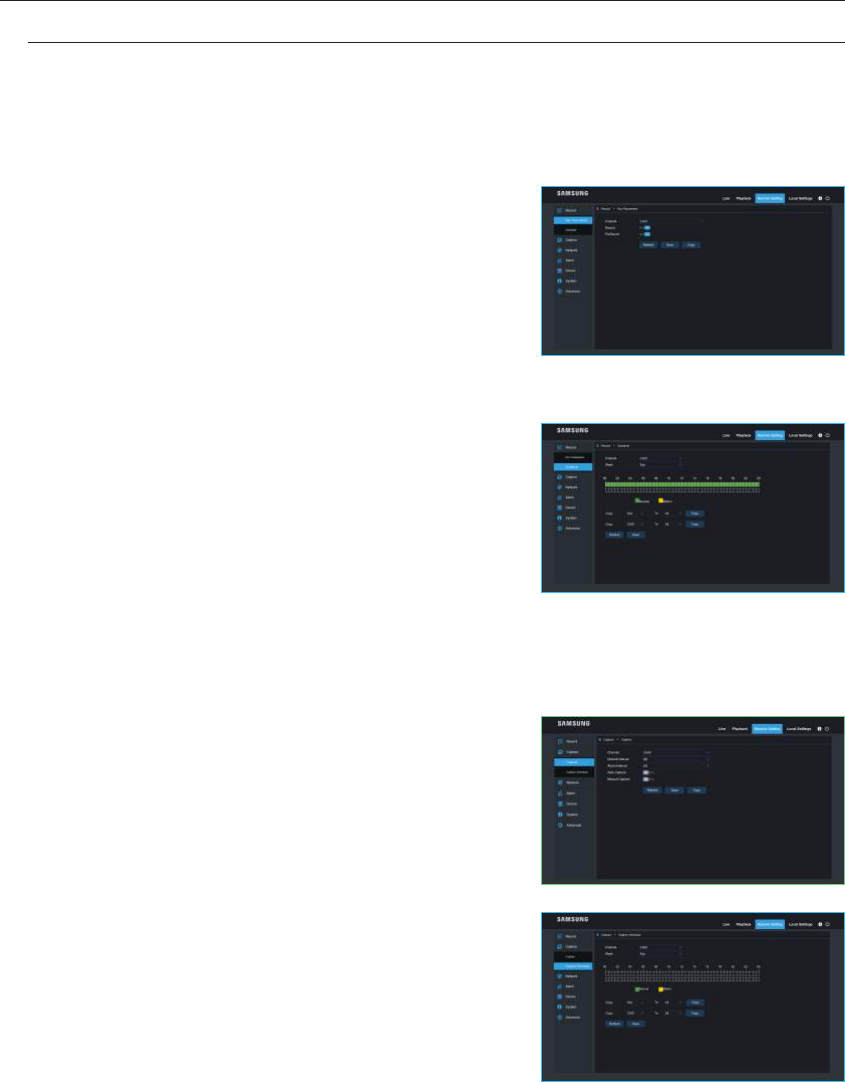
Remote Setting
Click Remote Setting to enter into the interface shown, including Record,Capture, Network, Alarm, Device, System and
Advance.
Record
Click <Record> option to unfold its sub-options: Record parameter and Schedule.
Record Parameters
The parameters should be consistent with NVR local setting.
Record Schedule
The parameters should be consistent with NVR local setting.
Green stands for Normal record; Yellow stands for Motion detection.
Capture
Capture
• Channel: Select channel.
• Auto Capture: Enable/Disable auto capture.
• Normal Interval: Select interval time of normal capture.
• Alarm Interval: Select interval time of alarm capture.
• Manual Capture: Enable/Disable manual capture.
Capture Schedule
• Channel: Select channel.
• Normal: Conventional capture setting.
• Motion: Motion detect capture setting.
Web Application Manager
42_ Web Application Manager
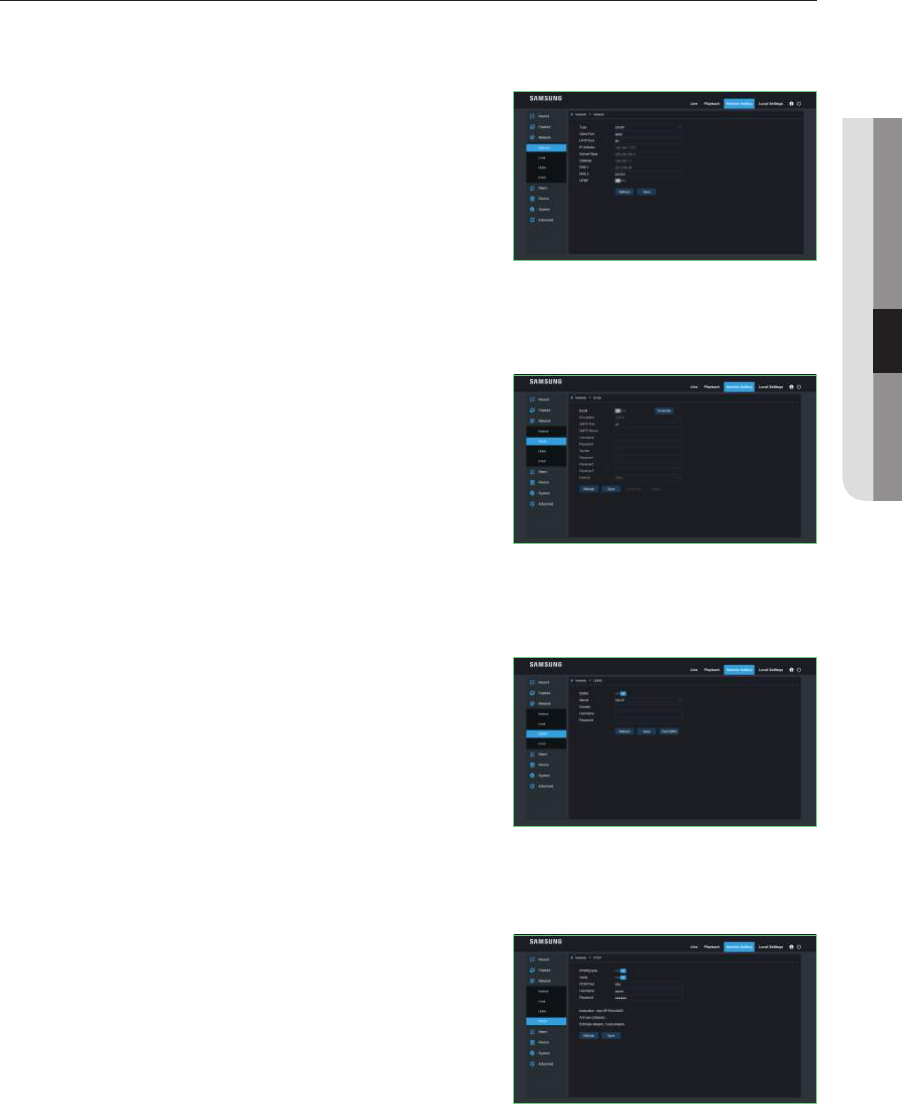
Network
Unfold <Network> to show its sub-options: Network, Email, DDNS and RTSP configuration.
LAN setting
NVR supports Static/DHCP/PPPoE modes. System default network type is
<DHCP>. User can set parameters as required. If you change Network type to
PPPoE, NVR will automatically restart to make the setting effective.
Email
Email: Set NVR alarm Email configuration parameters, including Email address,
Encryption, Email Enable, and Interval etc. Detailed parameters should be
consistent with NVR local setting.
DDNS
DDNS: After user applies for DDNS service, you could enable <DDNS>
function under any one network type mode (Static, DHCP and PPPoE). And
you may remotely visit the NVR through domain name (http://domain name:
HTTP port No.). When visiting NVR by using DDNS, user should make sure
port and current IP can be normally connected in public network. Details
settings, including server address, host, user, and password, should be
consistent with NVR local setting.
Click on "Test DDNS". If connection succeeds, it will be indicated that "DDNS
Test is Successful!
RTSP
The relevant parameters should be consistent with NVR local setting.
English _43
● WEB APPLICATION MANAGER
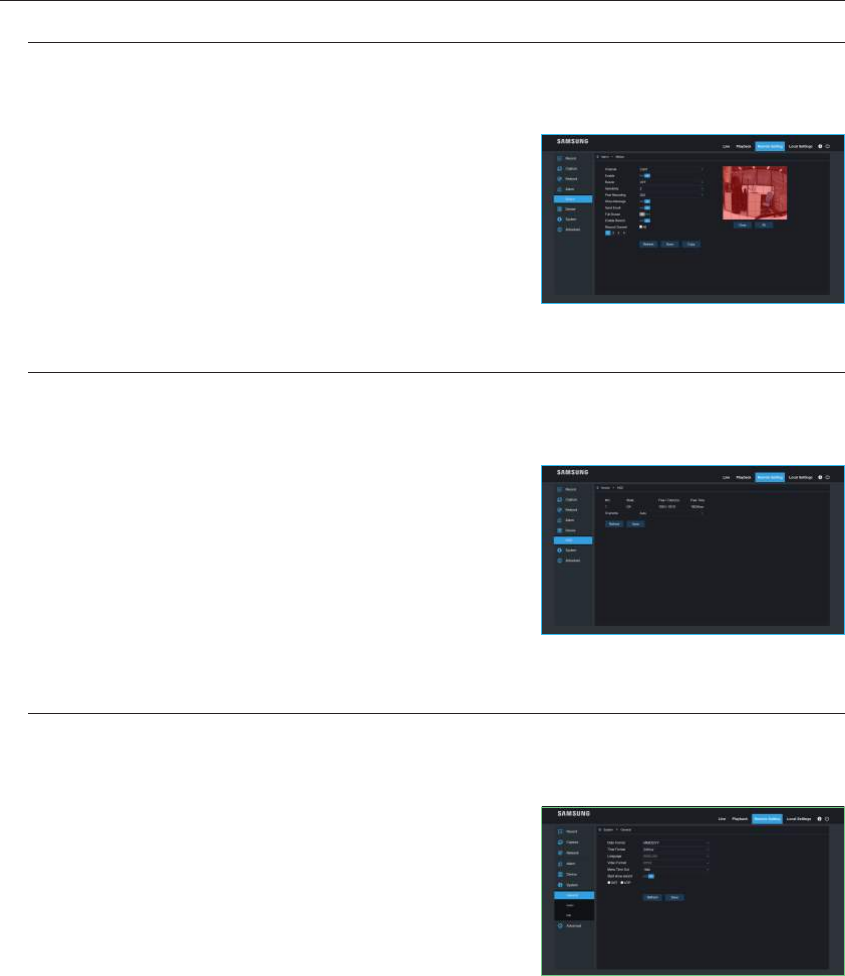
Alarm
Alarm setting includes Motion Detection Parameters.
Motion Detection
Configure Sensitivity, Alarm out, Alarm Record and Alarm Capture, etc. Detailed
setting should be consistent with NVR local setting.
Device
Click <Device> to unfold its sub-options: HDD
HDD
User may check HDD status of NVR and overwritten time. Detail setting should
be consistent with NVR local setting.
System
Click <System> option to unfold its sub-options: General, Users and Info.
General
User may check NVR language and video system and date format, menu
display time, DST and NTP parameters. Detailed setting should be consistent
with NVR local setting.
Web Application Manager
44_ Web Application Manager

Users
User may configure user name and password and detailed setting should be
consistent with NVR local setting.
Info
User may search device name, device number, device type, MAC address,
software version, IE version and hardware version of NVR.
English _45
● WEB APPLICATION MANAGER
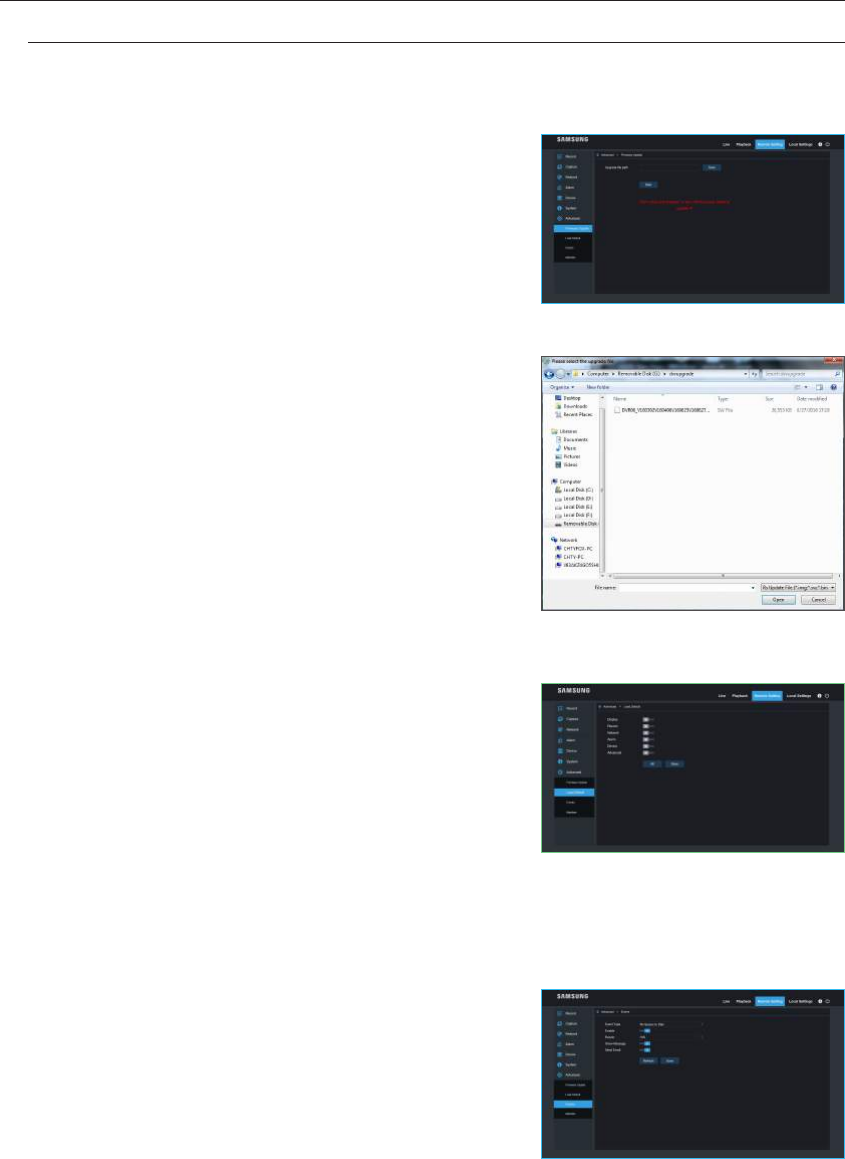
Advanced
Click Advance to unfold its sub-options: Firmware Update, Load default, Events and Maintain.
Firmware Update
User may remotely update NVR system.
Updating procedure
Firstly, select the update file path. The file format is *.sw.
Secondly, click "Start" to start updating. The updating progress can be seen on
the screen.
Load Default
User may remotely restore default parameters of NVR, with same setting
method as that of NVR.
Events
User may configure Event Type, Buzzer, Send Email, Show Message and other
parameters. Detailed setting should be consistent with NVR local setting.
Web Application Manager
46_ Web Application Manager
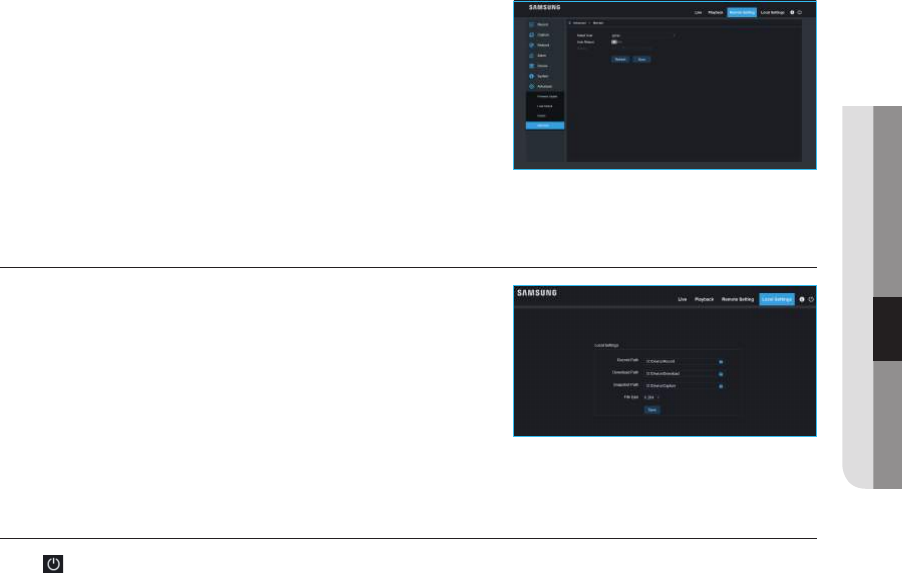
Maintain
Allow you remotely set auto maintain time for NVR. Detailed setting should be
consistent with NVR local setting.
Local Setting
User may set Record Path (save Live record and Playback clip file), Download
Path for remote file, Snapshot Path for captured pictures, Interval for switching
record files (Packaging time), and File type (h.264, AVI and MP4).
Logout
Click [ ] to log out and return to the login interface.
English _47
● WEB APPLICATION MANAGER
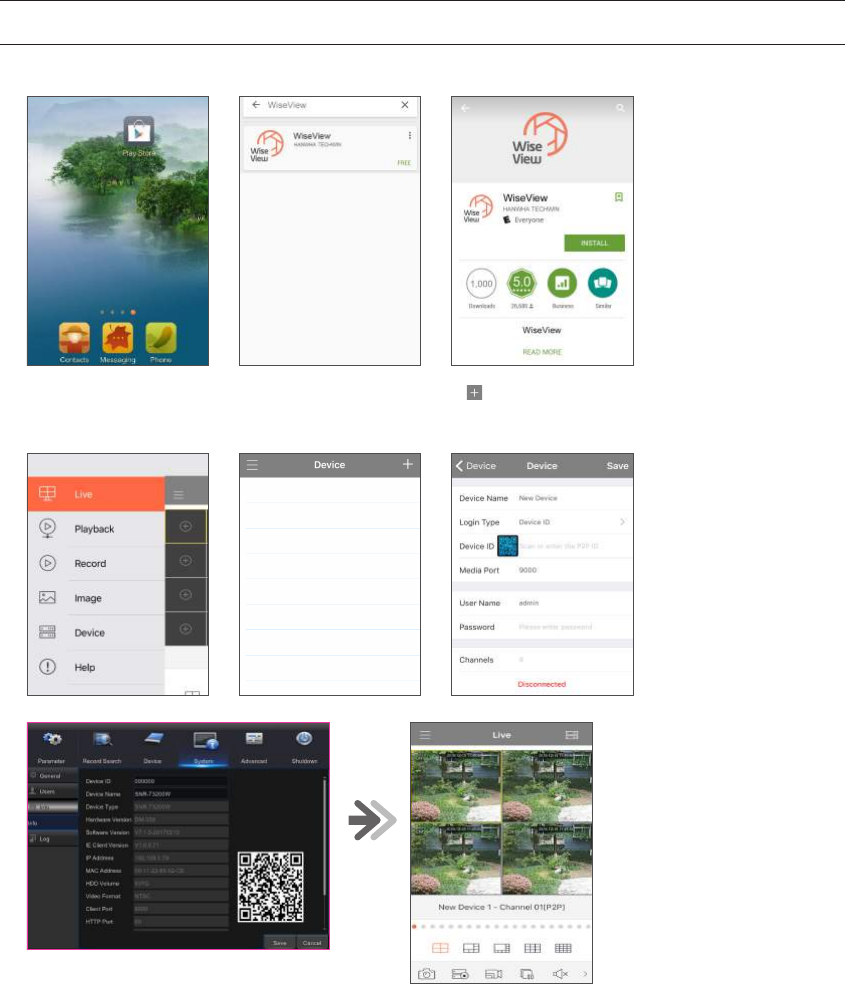
ANDROID PHONES/TABLETS
1. Open Play Store to search WiseView and click "INSTALL" to install.
2. After installation, open WiseView and select "Device". Then click [ ] to add new device.
Scan QR code under Information page of system on local NVR. Then input client port, user name and password, and then
click Save to log in to the device.
Mobile App
48_ Mobile App
Mobile App
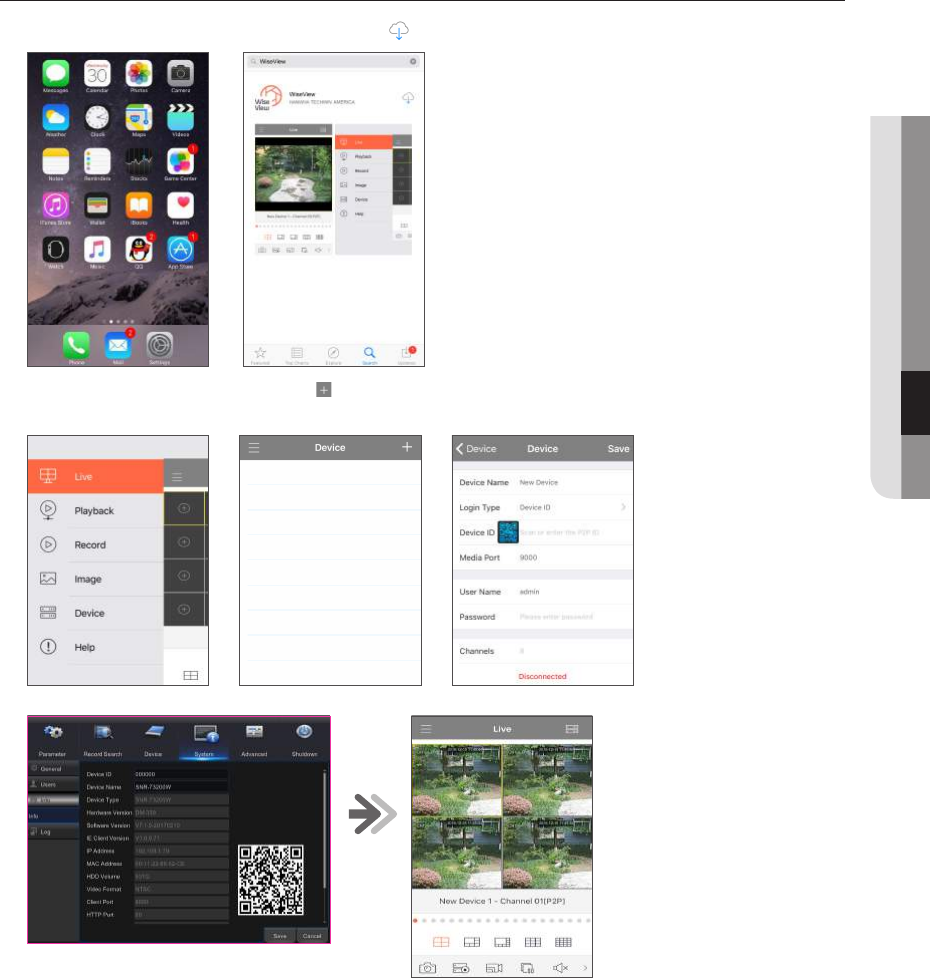
IPHONE/IPAD
1. Open App Store to search WiseView, and click icon [ ] to install.
2. Open WiseView, and go to Device. Click [ ] to add new device. Scan QR code under Information page of system on local
NVR. Then input client port, user name and password, and then click Save to log in to the device.
English _49
● MOBILE APP
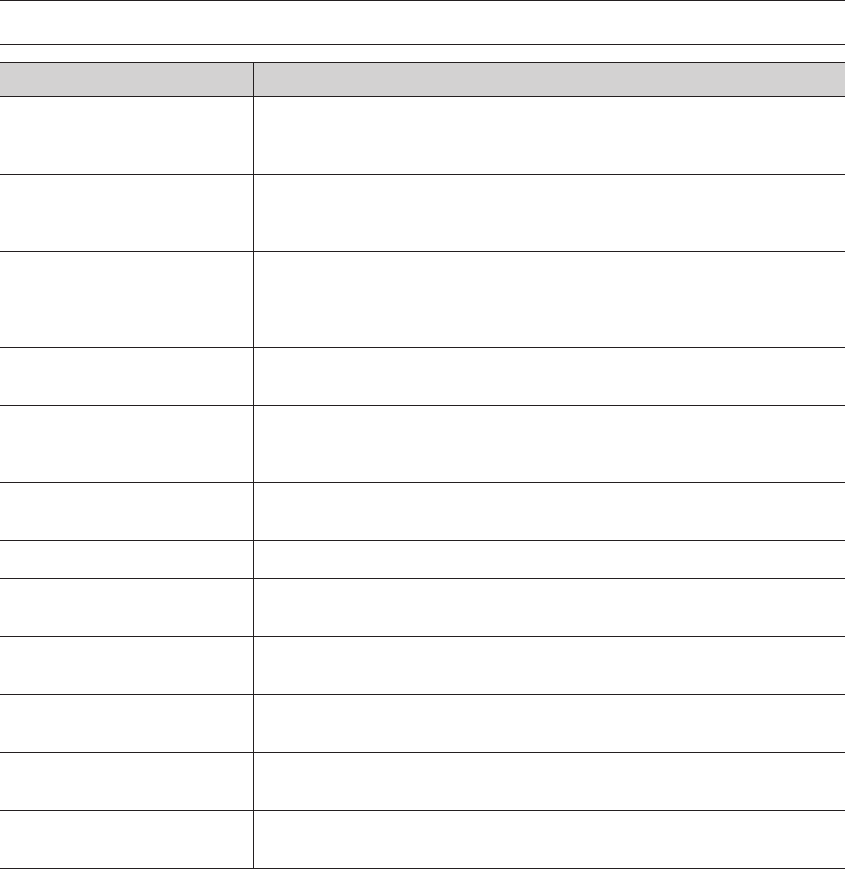
Appendix
TROUBLESHOOTING
Symptom Countermeasures
What can I do if the system does not detect
the HDD?
•
Check if the power supply system is properly connected and data cord and power cables are securely
connected, and if something wrong with the HDD interface. Or you may check if your HDD is supported
by referring to the specifications or descriptions.
I have changed the password but forget
the new password, how can I access the
system?
•
If you forget system password, please consult with our technical personnel. We strongly suggest user to
set password easily to be remembered and relatively safe.
We see abnormal video signal or even no
video signal by connecting the NVR and
camera together. Power supply for both
devices is OK. What is wrong?
•
Check network cable on NVR side to see if the cable is firmly connected and if it is worn out and needs
to be replaced, or to check if NTSC or PAL is selected consistently.
How to prevent NVR from being influenced
by heat?
•
The NVR needs to dissipate heat while it is running. Please place the NVR in a place with good air
circulation and away from heat sources to ensure stability and life of the NVR.
The remote controller of NVR doesn't work
while the monitor screen is OK and panel
keys are functional. Why?
•
Operate again by aiming the remote controller at the IR receiver on front panel. If it still doesn't work,
please check if the batteries in the remote controller are dying. If not, check if the remote controller is
broken.
I want to take out HDD from my PC and
install it in NVR. Can it work?
•
All HDDs supported by the system can be used. But remember, once NVR runs, the data on your HDD
will be lost.
Can I playback while recording? •
Yes. The system supports the function of playing while recording.
Can I clear some records on HDD of NVR?•
In consideration of the file security, you may not clear part of records. If you want to remove all the
records, you can format HDD.
Why can't I log in NVR client? •
Please check if the network connection settings are correct and check if your account and password
are correctly input.
Why can't I find any records during playback? •
Please check if the data line connection for HDD is OK and system time is properly adjusted. Try a few
times and restart. If it still doesn't work, check if the HDD is broken.
Why doesn't dynamic detection work? •
Please check if the motion detection sensitivity level set is too low and motion detection area setting is
correct.
Why does buzzer keep alarming? •
Please check the alarm setting, check if motion detection function is enabled and object motion is
detected all the time. Besides, refer to corresponding HDD alarm setting.
Appendix
50_ Appendix

Usage Maintenance
1. To shut down NVR, please firstly shut down the system and then turn off the power. Do not turn off the power directly or
HDD data will be lost or damaged.
2. Please keep NVR away from heat sources or places.
3. Clean the internal dust regularly. Make sure the good ventilation of NVR so as to ensure the good heat dissipation.
4. Please do not hot plugging audio and video cables, otherwise the ports will be damaged.
5. Please check the HDD cable and data cable regularly to see if they are ageing.
6. Please prevent the audio and video signals of NVR from being intervened by other electronic devices, and prevent the HDD
from being damaged by static electricity and induced voltage.
If the network cable is frequently plugged, it is suggested to replace connecting line regularly, or the input signal may be
unstable.
7. This is A class product. it maybe bring wireless interference in life. Under this situation, it need user to make measures.
English _51
● APPENDIX
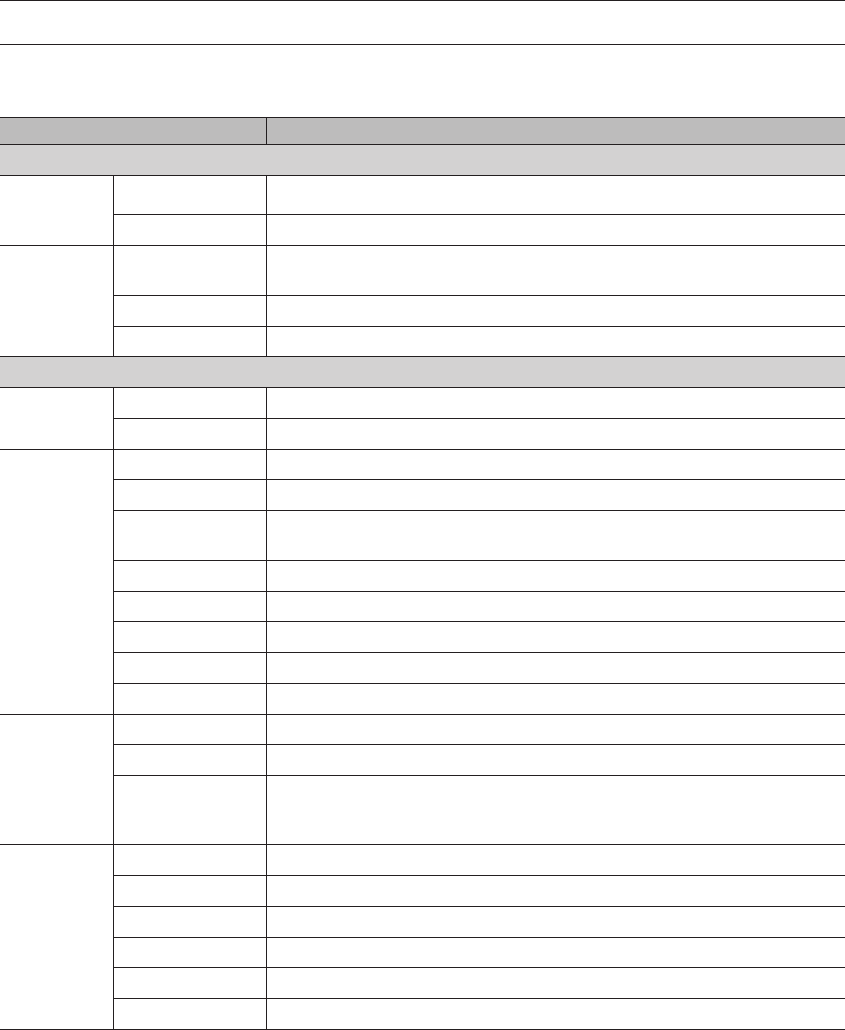
SPECIFICATIONS
SNR-73200WN
Item Details
Description
Video
Inputs 4CH Wireless
Resolution 1,920x1,080 (Full HD)
Live
Frame rate Max 60fps@1080p
- Main stream : 15fps@1080p per channel
Resolution 1080p
Multi Screen display 1 / 4 / SEQ
Performance
Operating System
Embedded Linux
Installation wizard Support
Recording
Compression H.264
Recording bandwidth Up to 12Mbps (4ch simultaneously, Max 3Mbps per channel)
Record Rate Up to 60fps@1080p
Main stream : 15fps@1080p per channel
Mode Manual, Schedule (Continuous/Event), Event(Pre/Post)
Event Video Loss, Motion(Sensitivity Level 1~8)
Overwrite modes Off/On(Auto/1/3/7/14/30/90days)
Pre-alarm Min. 1sec
Post-Alarm Up to 5min (30 sec, 1/2/5min)
Search &
Playback
Playback bandwidth Up to 12Mbps (4ch simultaneosly, Max 3Mbps per channel))
Search mode Date/time, Event, Motion
Playback function
Fast forward / backward (2x, 4x, 8x, 16x)
Slow forward (1/2x, 1/4x, 1/8x,1/16x)
Step Forward
Network (IPv4)
Transmission speed 60fps@1080p
Bandwidth 32Mbps
Live stream 60fps@1080p, 60fps@960x540
Max. Remote Users 10 (Max. bandwidth 32M)
Protocol support TCP/IP, UDP/IP, RTP(UDP), RTP(TCP), RTSP, NTP, HTTP, DHCP(Server, Client), SMTP, DNS, DDNS, uPnP
Monitoring Webviewer, Wiseview(TUTK P2P), HANWHA Client for PC(TUTK P2P)
Appendix
52_ Appendix
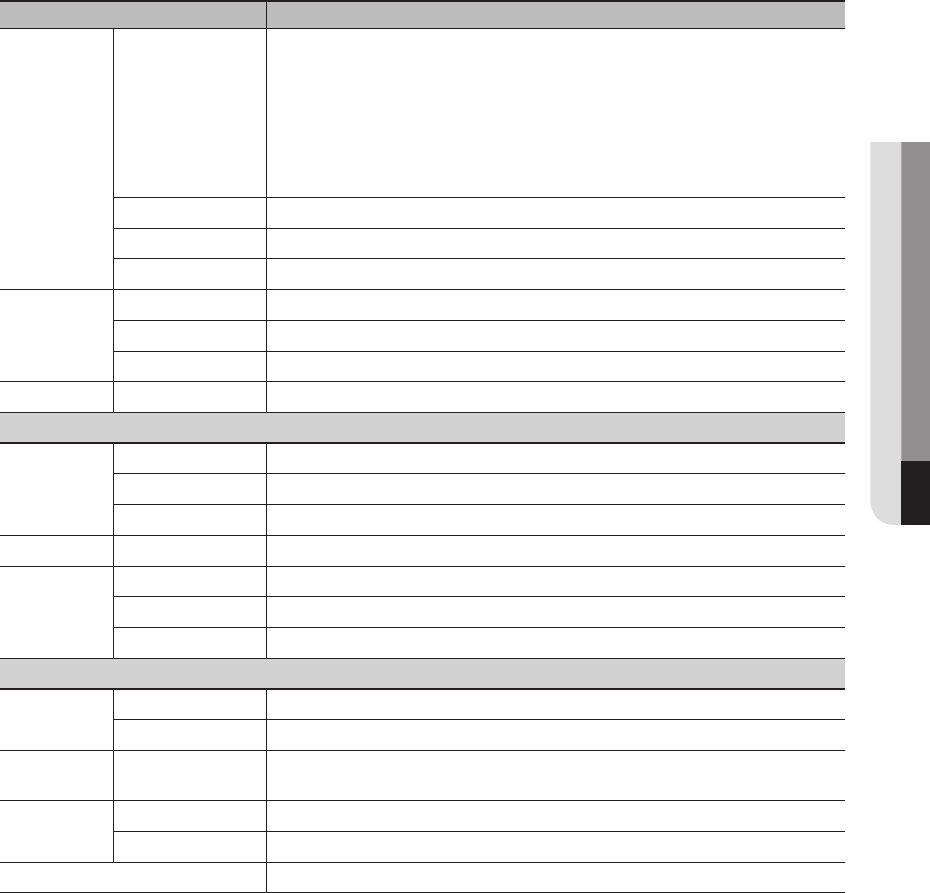
Item Details
Remote
Monitoring
Web / App viewer
Supported OS
- PC : Windows® Vista, Windows® 7, Windows® 10
Mac OS X® 10.12.2 or above
- Mobile : Android Ver4.4 or above
iOS® 7.0 or above
Supported Browser
-
Microsoft Internet Explorer (Ver. 11, 10, 9, 8),
Mozilla Firefox Ver 43.0.4 or higher, Safari®10.0 and above
Protocol support TCP/IP, UDP/IP, UDP, P2P
Transmission speed 60fps@1080p
Max. remote users 10 (Up to bandwidth 32M)
Storage
Internal HDD 1 SATA HDD (1TB) - 1 Bay
USB (Back-up) 2 USB Ports
File Format (Back-up) H.264, AVI, MP4
Security Password Protection 1 Admin, 6 Users
Interface
Monitors
VGA 1 VGA (1,024x768, 1,280x1,024, 1,280x720, 1,440x900, 1,920x1,080)
HDMI 1 HDMI (1,024x768, 1,280x1,024, 1,280x720, 1,440x900, 1,920x1,080)
Simulatneous Output VGA and HDMI
Alarm Remote notification Notification via e-mail
Connections
Ethernet 1 RJ45 10/100 Base-T
USB USB 2.0, 2 ports (Front/Rear)
Application Support Mouse, Remote control
General
Electrical
Input Voltage/Current 12V/2A DC Adaptor
Power consumption 10W
Environmental Operating Temperature/
Humidity 0°C~+40°C (32°F ~ 104°F) / 20% ~ 85%RH
Mechanical
Dimension (WxHxD) 300x208.2x48mm(11.81"x8.2"x1.89")
Weight (With hard disks) 1.43Kg prox.- 1TB hard drive pre-installed
OSD Lauguage English, French, Spanish, Portuguse, German
English _53
● APPENDIX
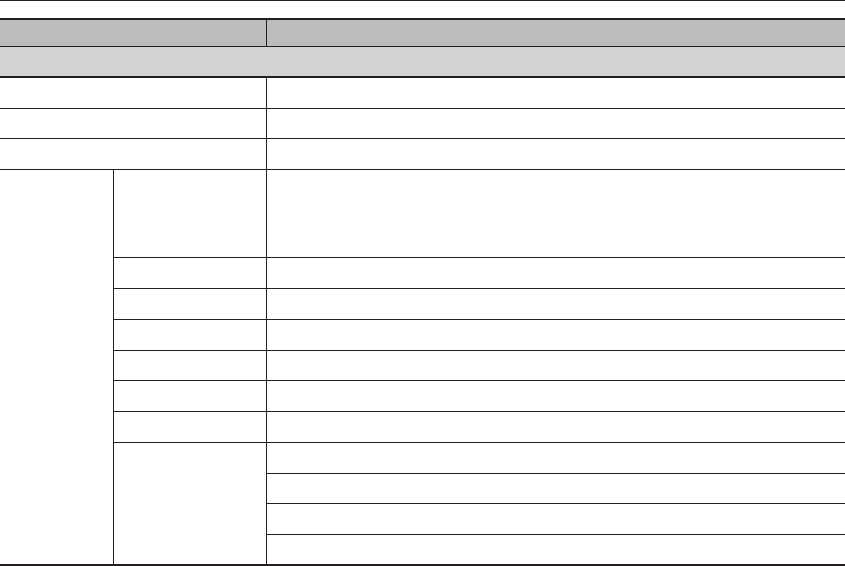
Item Details
Mechanical / Package information
Color / Material Black / Metal
Dimension (W x D x H) 300X219.7X52.5mm (11.8” x 8.65” x 2.07”)
Weight 1.43Kg prox.- 1TB hard drive pre-installed
Accessory
Printed material
Quick start guide - Eng / Fre / Spa / Por / Ger (5 in total)
Samsungsv.com insert
Package contents insert
Return notice insert
LAN cable 1 EA (1.5m)
HDMI cable 1 EA (1.8m)
Mouse 1 EA
Remote control 1 EA
Battery 2 EA (AAA size)
Power adatpter 1 EA for NVR
CD
Quick start guide - Eng / Fre / Spa / Por / Ger (5 in total)
User manual - Eng / Fre / Spa / Por / Ger (5 in total)
Router guide - Eng / Fre / Spa / Por / Ger (5 in total)
HANWHA Client for windows (P2P support)
Appendix
54_ Appendix
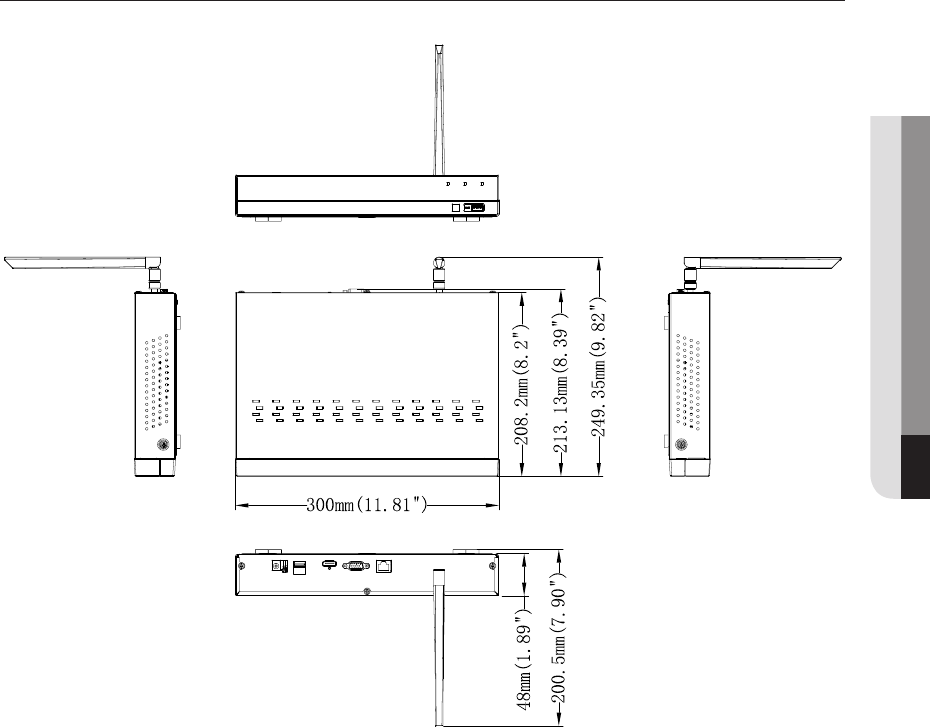
DIMENSION
Unit: mm (inch)
English _55
● APPENDIX

GNU GENERAL PUBLIC LICENSE
Version 2, June 1991
Copyright (C) 1989, 1991 Free Software Foundation, Inc.
51 Franklin Street, Fifth Floor, Boston, MA 02110-1301, USA
Everyone is permitted to copy and distribute verbatim copies of this
license document, but changing it is not allowed.
Preamble
The licenses for most software are designed to take away your freedom
to share and change it. By contrast, the GNU General Public License is
intended to guarantee your freedom to share and change free software
to make sure the software is free for all its users. This General Public
License applies to most of the Free Software Foundation’s software and
to any other program whose authors commit to using it. (Some other
Free Software Foundation software is covered by the GNU Lesser
General Public License instead.) You can apply it to your programs, too.
When we speak of free software, we are referring to freedom, not price.
Our General Public Licenses are designed to make sure that you have
the freedom to distribute copies of free software (and charge for this
service if you wish), that you receive source code or can get it if you
want it, that you can change the software or use pieces of it in new free
programs; and that you know you can do these things.
To protect your rights, we need to make restrictions that forbid anyone
to deny you these rights or to ask you to surrender the rights. These
restrictions translate to certain responsibilities for you if you distribute
copies of the software, or if you modify it.
For example, if you distribute copies of such a program, whether gratis
or for a fee, you must give the recipients all the rights that you have. You
must make sure that they, too, receive or can get the source code. And
you must show them these terms so they know their rights.
We protect your rights with two steps:
(1) copyright the software, and (2) offer you this license which gives you
legal permission to copy, distribute and/or modify the software.
Also, for each author’s protection and ours, we want to make certain
that everyone understands that there is no warranty for this free
software. If the software is modified by someone else and passed on,
we want its recipients to know that what they have is not the original, so
that any problems introduced by others will not reflect on the original
authors’ reputations.
Finally, any free program is threatened constantly by software patents.
We wish to avoid the danger that redistributors of a free program will
individually obtain patent licenses, in effect making the program
proprietary. To prevent this, we have made it clear that any patent must
be licensed for everyone’s free use or not licensed at all. The precise
terms and conditions for copying, distribution and modification follow.
TERMS AND CONDITIONS FOR COPYING,
DISTRIBUTION AND MODIFICATION
Version 2, June 1991
Copyright (C) 1989, 1991 Free Software Foundation, Inc.
51 Franklin S
0. This License applies to any program or other work which contains a
notice placed by the copyright holder saying it may be distributed under
the terms of this General Public License. The “Program”, below, refers
to any such program or work, and a “work based on the Program”
means either the Program or any derivative work under copyright law:
that is to say, a work containing the Program or a portion of it, either
verbatim or with modifications and/or translated into another language.
(Hereinafter, translation is included without limitation in the term
“modification”.) Each licensee is addressed as “you”.
Activities other than copying, distribution and modification are not
covered by this License; they are outside its scope. The act of running
the Program is not restricted, and the output from the Program is
covered only if its contents constitute a work based on the Program
(independent of having been made by running the Program). Whether
that is true depends on what the Program does.
1. You may copy and distribute verbatim copies of the Program’s
source code as you receive it, in any medium, provided that you
conspicuously and appropriately publish on each copy an appropriate
copyright notice and disclaimer of warranty; keep intact all the notices
that refer to this License and to the absence of any warranty; and give
any other recipients of the Program a copy of this License along with
the Program.
You may charge a fee for the physical act of transferring a copy, and
you may at your option offer warranty protection in exchange for a fee.
2. You may modify your copy or copies of the Program or any portion of
it, thus forming a work based on the Program, and copy and distribute
such modifications or work under the terms of Section 1 above,
provided that you also meet all of these conditions:
a) You must cause the modified files to carry prominent notices
stating that you changed the files and the date of any change.
b) You must cause any work that you distribute or publish, that in
whole or in part contains or is derived from the Program or any
part thereof, to be licensed as a whole at no charge to all third
parties under the terms of this License.
c) If the modified program normally reads commands interactively
when run, you must cause it, when started running for such
interactive use in the most ordinary way, to print or display an
announcement including an appropriate copyright notice and a
notice that there is no warranty (or else, saying that you provide a
warranty) and that users may redistribute the program under these
conditions, and telling the user how to view a copy of this License.
(Exception: if the Program itself is interactive but does not normally
print such an announcement, your work based on the Program is
not required to print an announcement.)
These requirements apply to the modified work as a whole. If identifiable
sections of that work are not derived from the Program, and can be
reasonably considered independent and separate works in themselves,
then this License, and its terms, do not apply to those sections when
you distribute them as separate works. But when you distribute the
same sections as part of a whole which is a work based on the
Program, the distribution of the whole must be on the terms of this
License, whose permissions for other licensees extend to the entire
whole, and thus to each and every part regardless of who wrote it.
Thus, it is not the intent of this section to claim rights or contest your
rights to work written entirely by you; rather, the intent is to exercise the
right to control the distribution of derivative or collective works based on
the Program.
In addition, mere aggregation of another work not based on the
Program with the Program (or with a work based on the Program) on a
volume of a storage or distribution medium does not bring the other
work under the scope of this License.
3. You may copy and distribute the Program (or a work based on it,
under Section 2) in object code or executable form under the terms of
Sections 1 and 2 above provided that you also do one of the following:
a) Accompany it with the complete corresponding machine-readable
source code, which must be distributed under the terms of
Sections 1 and 2 above on a medium customarily used for
software interchange; or,
b) Accompany it with a written offer, valid for at least three years, to
give any third party, for a charge no more than your cost of
physically performing source distribution, a complete machine-
readable copy of the corresponding source code, to be distributed
under the terms of Sections 1 and 2 above on a medium
customarily used for software interchange; or,
OPEN SOURCE ANNOUNCEMENT
The software included in this product contains copyrighted software that is licensed under the GPL/LGPL. You may obtain the
Corresponding Source code from us for a period of three years after our last shipment of this product
If you want to obtain the Corresponding Source code in the physical medium such as CD-ROM, the cost of physically performing source
distribution might be charged.
OPEN SOURCE ANNOUNCEMENT
c) Accompany it with the information you received as to the offer to
distribute corresponding source code. (This alternative is allowed
only for noncommercial distribution and only if you received the
program in object code or executable form with such an offer, in
accord with Subsection b above.)
The source code for a work means the preferred form of the work for
making modifications to it. For an executable work, complete source
code means all the source code for all modules it contains, plus any
associated interface definition files, plus the scripts used to control
compilation and installation of the executable. However, as a special
exception, the source code distributed need not include anything that is
normally distributed (in either source or binary form) with the major
components (compiler, kernel, and so on) of the operating system on
which the executable runs, unless that component itself accompanies
the executable.
If distribution of executable or object code is made by offering access to
copy from a designated place, then offering equivalent access to copy
the source code from the same place counts as distribution of the
source code, even though third parties are not compelled to copy the
source along with the object code.
4. You may not copy, modify, sublicense, or distribute the Program
except as expressly provided under this License. Any attempt otherwise
to copy, modify, sublicense or distribute the Program is void, and will
automatically terminate your rights under this License. However, parties
who have received copies, or rights, from you under this License will not
have their licenses terminated so long as such parties remain in full
compliance.
5. You are not required to accept this License, since you have not
signed it. However, nothing else grants you permission to modify or
distribute the Program or its derivative works. These actions are
prohibited by law if you do not accept this License. Therefore, by
modifying or distributing the Program (or any work based on the
Program), you indicate your acceptance of this License to do so, and all
its terms and conditions for copying, distributing or modifying the
Program or works based on it.
6. Each time you redistribute the Program (or any work based on the
Program), the recipient automatically receives a license from the original
licensor to copy, distribute or modify the Program subject to these
terms and conditions. You may not impose any further restrictions on
the recipients’ exercise of the rights granted herein. You are not
responsible for enforcing compliance by third parties to this License.
7. If, as a consequence of a court judgment or allegation of patent
infringement or for any other reason (not limited to patent issues),
conditions are imposed on you (whether by court order, agreement or
otherwise) that contradict the conditions of this License, they do not
excuse you from the conditions of this License. If you cannot distribute
so as to satisfy simultaneously your obligations under this License and
any other pertinent obligations, then as a consequence you may not
distribute the Program at all. For example, if a patent license would not
permit royalty-free redistribution of the Program by all those who receive
copies directly or indirectly through you, then the only way you could
satisfy both it and this License would be to refrain entirely from
distribution of the Program.
If any portion of this section is held invalid or unenforceable under any
particular circumstance, the balance of the section is intended to apply
and the section as a whole is intended to apply in other circumstances.
It is not the purpose of this section to induce you to infringe any patents
or other property right claims or to contest validity of any such claims;
this section has the sole purpose of protecting the integrity of the free
software distribution system, which is implemented by public license
practices. Many people have made generous contributions to the wide
range of software distributed through that system in reliance on
consistent application of that system; it is up to the author/donor to
decide if he or she is willing to distribute software through any other
system and a licensee cannot impose that choice.
This section is intended to make thoroughly clear what is believed to be
a consequence of the rest of this License.
8. If the distribution and/or use of the Program is restricted in certain
countries either by patents or by copyrighted interfaces, the original
copyright holder who places the Program under this License may add
an explicit geographical distribution limitation excluding those countries,
so that distribution is permitted only in or among countries not thus
excluded. In such case, this License incorporates the limitation as if
written in the body of this License.
9. The Free Software Foundation may publish revised and/or new
versions of the General Public License from time to time. Such new
versions will be similar in spirit to the present version, but may differ in
detail to address new problems or concerns.
Each version is given a distinguishing version number. If the Program
specifies a version number of this License which applies to it and “any
later version”, you have the option of following the terms and conditions
either of that version or of any later version published by the Free
Software Foundation. If the Program does not specify a version number
of this License, you may choose any version ever published by the Free
Software Foundation.
10. If you wish to incorporate parts of the Program into other free
programs whose distribution conditions are different, write to the author
to ask for permission. For software which is copyrighted by the Free
Software Foundation, write to the Free Software Foundation; we
sometimes make exceptions for this. Our decision will be guided by the
two goals of preserving the free status of all derivatives of our free
software and of promoting the sharing and reuse of software generally.
NO WARRANTY
11. BECAUSE THE PROGRAM IS LICENSED FREE OF CHARGE,
THERE IS NO WARRANTY FOR THE PROGRAM, TO THE EXTENT
PERMITTED BY APPLICABLE LAW. EXCEPT WHEN OTHERWISE
STATED IN WRITING THE COPYRIGHT HOLDERS AND/OR OTHER
PARTIES PROVIDE THE PROGRAM “AS IS” WITHOUT WARRANTY
OF ANY KIND, EITHER EXPRESSED OR IMPLIED, INCLUDING, BUT
NOT LIMITED TO, THE IMPLIED WARRANTIES OF
MERCHANTABILITY AND FITNESS FOR A PARTICULAR PURPOSE.
THE ENTIRE RISK AS TO THE QUALITY AND PERFORMANCE OF
THE PROGRAM IS WITH YOU. SHOULD THE PROGRAM PROVE
DEFECTIVE, YOU ASSUME THE COST OF ALL NECESSARY
SERVICING, REPAIR OR CORRECTION.
12. IN NO EVENT UNLESS REQUIRED BY APPLICABLE LAW OR
AGREED TO IN WRITING WILL ANY COPYRIGHT HOLDER, OR ANY
OTHER PARTY WHO MAY MODIFY AND/OR REDISTRIBUTE THE
PROGRAM AS PERMITTED ABOVE, BE LIABLE TO YOU FOR
DAMAGES, INCLUDING ANY GENERAL, SPECIAL, INCIDENTAL OR
CONSEQUENTIAL DAMAGES ARISING OUT OF THE USE OR
INABILITY TO USE THE PROGRAM (INCLUDING BUT NOT LIMITED
TO LOSS OF DATA OR DATA BEING RENDERED INACCURATE OR
LOSSES SUSTAINED BY YOU OR THIRD PARTIES OR A FAILURE OF
THE PROGRAM TO OPERATE WITH ANY OTHER PROGRAMS), EVEN
IF SUCH HOLDER OR OTHER PARTY HAS BEEN ADVISED OF THE
POSSIBILITY OF SUCH DAMAGES.
END OF TERMS AND CONDITIONS
How to Apply These Terms to Your New Programs
If you develop a new program, and you want it to be of the greatest
possible use to the public, the best way to achieve this is to make it free
software which everyone can redistribute and change under these
terms.
To do so, attach the following notices to the program. It is safest to
attach them to the start of each source file to most effectively convey
the exclusion of warranty; and each file should have at least the
“copyright” line and a pointer to where the full notice is found.
one line to give the program’s name and an idea of what it does.
Copyright (C) yyyy name of author
This program is free software; you can redistribute it and/or modify it
under the terms of the GNU General Public License as published by the
Free Software Foundation; either version 2 of the License, or (at your
option) any later version.
This program is distributed in the hope that it will be useful, but
WITHOUT ANY WARRANTY; without even the implied warranty of
MERCHANTABILITY or FITNESS FOR A PARTICULAR PURPOSE. See
the GNU General Public License for more details.
You should have received a copy of the GNU General Public License
along with this program; if not, write to the Free Software Foundation,
Inc., 51 Franklin Street, Fifth Floor, Boston, MA 02110-1301, USA.
Also add information on how to contact you by electronic and paper
mail. If the program is interactive, make it output a short notice like this
when it starts in an interactive mode:
Gnomovision version 69, Copyright (C) year name of author
Gnomovision comes with ABSOLUTELY NO WARRANTY; for details
type ‘show w’. This is free software, and you are welcome to
redistribute it under certain conditions; type ‘show c’ for details.
The hypothetical commands ‘show w’ and ‘show c’ should show the
appropriate parts of the General Public License. Of course, the
commands you use may be called something other than ‘show w’ and
‘show c’; they could even be mouse-clicks or menu items--whatever
suits your program.
You should also get your employer (if you work as a programmer) or
your school, if any, to sign a “copyright disclaimer” for the program, if
necessary. Here is a sample; alter the names:
Yoyodyne, Inc., hereby disclaims all copyright interest in the program
‘Gnomovision’ (which makes passes at compilers) written by James
Hacker.
signature of Ty Coon, 1 April 1989 Ty Coon, President of Vice This
General Public License does not permit incorporating your program into
proprietary programs. If your program is a subroutine library, you may
consider it more useful to permit linking proprietary applications with the
library. If this is what you want to do, use the GNU Lesser General
Public License instead of this License.
GNU GENERAL PUBLIC LICENSE
Version 3, 29 June 2007
Copyright © 2007 Free Software Foundation, Inc. <http://fsf.org/>
Everyone is permitted to copy and distribute verbatim copies of this license
document, but changing it is not allowed.
Preamble
The GNU General Public License is a free, copyleft license for software
and other kinds of works.
The licenses for most software and other practical works are designed
to take away your freedom to share and change the works. By contrast,
the GNU General Public License is intended to guarantee your freedom
to share and change all versions of a program--to make sure it remains
free software for all its users. We, the Free Software Foundation, use the
GNU General Public License for most of our software; it applies also to
any other work released this way by its authors. You can apply it to your
programs, too.
When we speak of free software, we are referring to freedom, not price.
Our General Public Licenses are designed to make sure that you have
the freedom to distribute copies of free software (and charge for them if
you wish), that you receive source code or can get it if you want it, that
you can change the software or use pieces of it in new free programs,
and that you know you can do these things.
To protect your rights, we need to prevent others from denying you
these rights or asking you to surrender the rights. Therefore, you have
certain responsibilities if you distribute copies of the software, or if you
modify it: responsibilities to respect the freedom of others.
For example, if you distribute copies of such a program, whether gratis
or for a fee, you must pass on to the recipients the same freedoms that
you received. You must make sure that they, too, receive or can get the
source code. And you must show them these terms so they know their
rights.
Developers that use the GNU GPL protect your rights with two steps:
(1) assert copyright on the software, and (2) offer you this License giving
you legal permission to copy, distribute and/or modify it.
For the developers’ and authors’ protection, the GPL clearly explains
that there is no warranty for this free software. For both users’ and
authors’ sake, the GPL requires that modified versions be marked as
changed, so that their problems will not be attributed erroneously to
authors of previous versions.
Some devices are designed to deny users access to install or run
modified versions of the software inside them, although the
manufacturer can do so. This is fundamentally incompatible with the
aim of protecting users’ freedom to change the software. The
systematic pattern of such abuse occurs in the area of products for
individuals to use, which is precisely where it is most unacceptable.
Therefore, we have designed this version of the GPL to prohibit the
practice for those products. If such problems arise substantially in other
domains, we stand ready to extend this provision to those domains in
future versions of the GPL, as needed to protect the freedom of users.
Finally, every program is threatened constantly by software patents.
States should not allow patents to restrict development and use of
software on general-purpose computers, but in those that do, we wish
to avoid the special danger that patents applied to a free program could
make it effectively proprietary. To prevent this, the GPL assures that
patents cannot be used to render the program non-free.
The precise terms and conditions for copying, distribution and
modification follow.
TERMS AND CONDITIONS
0. Definitions.
“This License” refers to version 3 of the GNU General Public License.
“Copyright” also means copyright-like laws that apply to other kinds of
works, such as semiconductor masks.
“The Program” refers to any copyrightable work licensed under this
License. Each licensee is addressed as “you”. “Licensees” and
“recipients” may be individuals or organizations.
To “modify” a work means to copy from or adapt all or part of the work
in a fashion requiring copyright permission, other than the making of an
exact copy. The resulting work is called a “modified version” of the
earlier work or a work “based on” the earlier work.
A “covered work” means either the unmodified Program or a work
based on the Program.
To “propagate” a work means to do anything with it that, without
permission, would make you directly or secondarily liable for
infringement under applicable copyright law, except executing it on a
computer or modifying a private copy. Propagation includes copying,
distribution (with or without modification), making available to the public,
and in some countries other activities as well.
To “convey” a work means any kind of propagation that enables other
parties to make or receive copies. Mere interaction with a user through
a computer network, with no transfer of a copy, is not conveying.
An interactive user interface displays “Appropriate Legal Notices” to the
extent that it includes a convenient and prominently visible feature that
(1) displays an appropriate copyright notice, and (2) tells the user that
there is no warranty for the work (except to the extent that warranties
are provided), that licensees may convey the work under this License,
and how to view a copy of this License. If the interface presents a list of
user commands or options, such as a menu, a prominent item in the list
meets this criterion.
1. Source Code.
The “source code” for a work means the preferred form of the work for
making modifications to it. “Object code” means any non-source form
of a work.
A “Standard Interface” means an interface that either is an official
standard defined by a recognized standards body, or, in the case of
interfaces specified for a particular programming language, one that is
widely used among developers working in that language.
The “System Libraries” of an executable work include anything, other
than the work as a whole, that (a) is included in the normal form of
packaging a Major Component, but which is not part of that Major
Component, and (b) serves only to enable use of the work with that
Major Component, or to implement a Standard Interface for which an
implementation is available to the public in source code form. A “Major
Component”, in this context, means a major essential component
(kernel, window system, and so on) of the specific operating system (if
any) on which the executable work runs, or a compiler used to produce
the work, or an object code interpreter used to run it.
The “Corresponding Source” for a work in object code form means all
the source code needed to generate, install, and (for an executable
work) run the object code and to modify the work, including scripts to
control those activities. However, it does not include the work’s System
Libraries, or general-purpose tools or generally available free programs
which are used unmodified in performing those activities but which are
not part of the work. For example, Corresponding Source includes
interface definition files associated with source files for the work, and the
source code for shared libraries and dynamically linked subprograms
that the work is specifically designed to require, such as by intimate
data communication or control flow between those subprograms and
other parts of the work.
The Corresponding Source need not include anything that users can
regenerate automatically from other parts of the Corresponding Source.
The Corresponding Source for a work in source code form is that same
work.
2. Basic Permissions.
All rights granted under this License are granted for the term of
copyright on the Program, and are irrevocable provided the stated
conditions are met. This License explicitly affirms your unlimited
permission to run the unmodified Program. The output from running a
covered work is covered by this License only if the output, given its
content, constitutes a covered work. This License acknowledges your
rights of fair use or other equivalent, as provided by copyright law.
You may make, run and propagate covered works that you do not
convey, without conditions so long as your license otherwise remains in
force. You may convey covered works to others for the sole purpose of
having them make modifications exclusively for you, or provide you with
facilities for running those works, provided that you comply with the
terms of this License in conveying all material for which you do not
control copyright. Those thus making or running the covered works for
you must do so exclusively on your behalf, under your direction and
control, on terms that prohibit them from making any copies of your
copyrighted material outside their relationship with you.
Conveying under any other circumstances is permitted solely under the
conditions stated below. Sublicensing is not allowed; section 10 makes
it unnecessary.
3. Protecting Users’ Legal Rights From Anti-Circumvention Law.
No covered work shall be deemed part of an effective technological
measure under any applicable law fulfilling obligations under article 11 of
the WIPO copyright treaty adopted on 20 December 1996, or similar
laws prohibiting or restricting circumvention of such measures.
When you convey a covered work, you waive any legal power to forbid
circumvention of technological measures to the extent such
circumvention is effected by exercising rights under this License with
respect to the covered work, and you disclaim any intention to limit
operation or modification of the work as a means of enforcing, against
the work’s users, your or third parties’ legal rights to forbid
circumvention of technological measures.
4. Conveying Verbatim Copies.
You may convey verbatim copies of the Program’s source code as you
receive it, in any medium, provided that you conspicuously and
appropriately publish on each copy an appropriate copyright notice;
keep intact all notices stating that this License and any non-permissive
terms added in accord with section 7 apply to the code; keep intact all
notices of the absence of any warranty; and give all recipients a copy of
this License along with the Program.
You may charge any price or no price for each copy that you convey,
and you may offer support or warranty protection for a fee.
5. Conveying Modified Source Versions.
You may convey a work based on the Program, or the modifications to
produce it from the Program, in the form of source code under the
terms of section 4, provided that you also meet all of these conditions:
a) The work must carry prominent notices stating that you modified
it, and giving a relevant date.
b)
The work must carry prominent notices stating that it is released
under this License and any conditions added under section 7. This
requirement modifies the requirement in section 4 to “keep intact all
notices”.
c) You must license the entire work, as a whole, under this License
to anyone who comes into possession of a copy. This License will
therefore apply, along with any applicable section 7 additional
terms, to the whole of the work, and all its parts, regardless of
how they are packaged. This License gives no permission to
license the work in any other way, but it does not invalidate such
permission if you have separately received it.
d) If the work has interactive user interfaces, each must display
Appropriate Legal Notices; however, if the Program has interactive
interfaces that do not display Appropriate Legal Notices, your
work need not make them do so.
A compilation of a covered work with other separate and independent
works, which are not by their nature extensions of the covered work,
and which are not combined with it such as to form a larger program, in
or on a volume of a storage or distribution medium, is called an
“aggregate” if the compilation and its resulting copyright are not used to
limit the access or legal rights of the compilation’s users beyond what
the individual works permit. Inclusion of a covered work in an aggregate
does not cause this License to apply to the other parts of the
aggregate.
6. Conveying Non-Source Forms.
You may convey a covered work in object code form under the terms of
sections 4 and 5, provided that you also convey the machine-readable
Corresponding Source under the terms of this License, in one of these
ways:
a) Convey the object code in, or embodied in, a physical product
(including a physical distribution medium), accompanied by the
Corresponding Source fixed on a durable physical medium
customarily used for software interchange.
b) Convey the object code in, or embodied in, a physical product
(including a physical distribution medium), accompanied by a
written offer, valid for at least three years and valid for as long as
you offer spare parts or customer support for that product model,
to give anyone who possesses the object code either (1) a copy of
the Corresponding Source for all the software in the product that
is covered by this License, on a durable physical medium
customarily used for software interchange, for a price no more
than your reasonable cost of physically performing this conveying
of source, or (2) access to copy the Corresponding Source from a
network server at no charge.
c) Convey individual copies of the object code with a copy of the
written offer to provide the Corresponding Source. This alternative
is allowed only occasionally and noncommercially, and only if you
received the object code with such an offer, in accord with
subsection 6b.
d) Convey the object code by offering access from a designated
place (gratis or for a charge), and offer equivalent access to the
Corresponding Source in the same way through the same place at
no further charge. You need not require recipients to copy the
Corresponding Source along with the object code. If the place to
copy the object code is a network server, the Corresponding
Source may be on a different server (operated by you or a third
party) that supports equivalent copying facilities, provided you
maintain clear directions next to the object code saying where to
find the Corresponding Source. Regardless of what server hosts
the Corresponding Source, you remain obligated to ensure that it
is available for as long as needed to satisfy these requirements.
e) Convey the object code using peer-to-peer transmission, provided
you inform other peers where the object code and Corresponding
Source of the work are being offered to the general public at no
charge under subsection 6d.
A separable portion of the object code, whose source code is excluded
from the Corresponding Source as a System Library, need not be
included in conveying the object code work.
A “User Product” is either (1) a “consumer product”, which means any
tangible personal property which is normally used for personal, family, or
household purposes, or (2) anything designed or sold for incorporation
into a dwelling. In determining whether a product is a consumer
product, doubtful cases shall be resolved in favor of coverage. For a
particular product received by a particular user, “normally used” refers to
a typical or common use of that class of product, regardless of the
status of the particular user or of the way in which the particular user
actually uses, or expects or is expected to use, the product. A product
is a consumer product regardless of whether the product has
substantial commercial, industrial or non-consumer uses, unless such
uses represent the only significant mode of use of the product.
“Installation Information” for a User Product means any methods,
procedures, authorization keys, or other information required to install
and execute modified versions of a covered work in that User Product
from a modified version of its Corresponding Source. The information
must suffice to ensure that the continued functioning of the modified
object code is in no case prevented or interfered with solely because
modification has been made.
If you convey an object code work under this section in, or with, or
specifically for use in, a User Product, and the conveying occurs as part
of a transaction in which the right of possession and use of the User
Product is transferred to the recipient in perpetuity or for a fixed term
(regardless of how the transaction is characterized), the Corresponding
Source conveyed under this section must be accompanied by the
Installation Information. But this requirement does not apply if neither
you nor any third party retains the ability to install modified object code
on the User Product (for example, the work has been installed in ROM).
The requirement to provide Installation Information does not include a
requirement to continue to provide support service, warranty, or
updates for a work that has been modified or installed by the recipient,
or for the User Product in which it has been modified or installed.
Access to a network may be denied when the modification itself
materially and adversely affects the operation of the network or violates
the rules and protocols for communication across the network.
Corresponding Source conveyed, and Installation Information provided,
in accord with this section must be in a format that is publicly
documented (and with an implementation available to the public in
source code form), and must require no special password or key for
unpacking, reading or copying.
7. Additional Terms.
“Additional permissions” are terms that supplement the terms of this
License by making exceptions from one or more of its conditions.
Additional permissions that are applicable to the entire Program shall be
treated as though they were included in this License, to the extent that
they are valid under applicable law. If additional permissions apply only
to part of the Program, that part may be used separately under those
permissions, but the entire Program remains governed by this License
without regard to the additional permissions.
When you convey a copy of a covered work, you may at your option
remove any additional permissions from that copy, or from any part of it.
(Additional permissions may be written to require their own removal in
certain cases when you modify the work.) You may place additional
permissions on material, added by you to a covered work, for which
you have or can give appropriate copyright permission.
Notwithstanding any other provision of this License, for material you add
to a covered work, you may (if authorized by the copyright holders of
that material) supplement the terms of this License with terms:
a) Disclaiming warranty or limiting liability differently from the terms of
sections 15 and 16 of this License; or
b) Requiring preservation of specified reasonable legal notices or
author attributions in that material or in the Appropriate Legal
Notices displayed by works containing it; or
c) Prohibiting misrepresentation of the origin of that material, or
requiring that modified versions of such material be marked in
reasonable ways as different from the original version; or
d) Limiting the use for publicity purposes of names of licensors or
authors of the material; or
e) Declining to grant rights under trademark law for use of some
trade names, trademarks, or service marks; or
f) Requiring indemnification of licensors and authors of that material
by anyone who conveys the material (or modified versions of it)
with contractual assumptions of liability to the recipient, for any
liability that these contractual assumptions directly impose on
those licensors and authors.
All other non-permissive additional terms are considered “further
restrictions” within the meaning of section 10. If the Program as you
received it, or any part of it, contains a notice stating that it is governed
by this License along with a term that is a further restriction, you may
remove that term. If a license document contains a further restriction but
permits relicensing or conveying under this License, you may add to a
covered work material governed by the terms of that license document,
provided that the further restriction does not survive such relicensing or
conveying.
If you add terms to a covered work in accord with this section, you
must place, in the relevant source files, a statement of the additional
terms that apply to those files, or a notice indicating where to find the
applicable terms.
Additional terms, permissive or non-permissive, may be stated in the
form of a separately written license, or stated as exceptions; the above
requirements apply either way.
8. Termination.
You may not propagate or modify a covered work except as expressly
provided under this License. Any attempt otherwise to propagate or
modify it is void, and will automatically terminate your rights under this
License (including any patent licenses granted under the third paragraph
of section 11).
However, if you cease all violation of this License, then your license from
a particular copyright holder is reinstated (a) provisionally, unless and
until the copyright holder explicitly and finally terminates your license,
and (b) permanently, if the copyright holder fails to notify you of the
violation by some reasonable means prior to 60 days after the
cessation.
Moreover, your license from a particular copyright holder is reinstated
permanently if the copyright holder notifies you of the violation by some
reasonable means, this is the first time you have received notice of
violation of this License (for any work) from that copyright holder, and
you cure the violation prior to 30 days after your receipt of the notice.
Termination of your rights under this section does not terminate the
licenses of parties who have received copies or rights from you under
this License. If your rights have been terminated and not permanently
reinstated, you do not qualify to receive new licenses for the same
material under section 10.
9. Acceptance Not Required for Having Copies.
You are not required to accept this License in order to receive or run a
copy of the Program. Ancillary propagation of a covered work occurring
solely as a consequence of using peer-to-peer transmission to receive a
copy likewise does not require acceptance. However, nothing other
than this License grants you permission to propagate or modify any
covered work. These actions infringe copyright if you do not accept this
License. Therefore, by modifying or propagating a covered work, you
indicate your acceptance of this License to do so.
10. Automatic Licensing of Downstream Recipients.
Each time you convey a covered work, the recipient automatically
receives a license from the original licensors, to run, modify and
propagate that work, subject to this License. You are not responsible for
enforcing compliance by third parties with this License.
An “entity transaction” is a transaction transferring control of an
organization, or substantially all assets of one, or subdividing an
organization, or merging organizations. If propagation of a covered work
results from an entity transaction, each party to that transaction who
receives a copy of the work also receives whatever licenses to the work
the party’s predecessor in interest had or could give under the previous
paragraph, plus a right to possession of the Corresponding Source of
the work from the predecessor in interest, if the predecessor has it or
can get it with reasonable efforts.
You may not impose any further restrictions on the exercise of the rights
granted or affirmed under this License. For example, you may not
impose a license fee, royalty, or other charge for exercise of rights
granted under this License, and you may not initiate litigation (including
a cross-claim or counterclaim in a lawsuit) alleging that any patent claim
is infringed by making, using, selling, offering for sale, or importing the
Program or any portion of it.
11. Patents.
A “contributor” is a copyright holder who authorizes use under this
License of the Program or a work on which the Program is based. The
work thus licensed is called the contributor’s “contributor version”.
A contributor’s “essential patent claims” are all patent claims owned or
controlled by the contributor, whether already acquired or hereafter
acquired, that would be
infringed by some manner, permitted by this
License, of making, using, or selling its contributor version, but do not
include claims that would be infringed only as a consequence of further
modification of the contributor version. For purposes of this definition,
“control” includes the right to grant patent sublicenses in a manner
consistent with the requirements of this License.
Each contributor grants you a non-exclusive, worldwide, royalty-free
patent license under the contributor’s essential patent claims, to make,
use, sell, offer for sale, import and otherwise run, modify and propagate
the contents of its contributor version.
In the following three paragraphs, a “patent license” is any express
agreement or commitment, however denominated, not to enforce a
patent (such as an express permission to practice a patent or covenant
not to sue for patent infringement). To “grant” such a patent license to a
party means to make such an agreement or commitment not to enforce
a patent against the party.
If you convey a covered work, knowin
gly relying on a patent license, and
the Corresponding Source of the work is not available for anyone to copy,
free of charge and under the terms of this License, through a publicly
available network server or other readily accessible means, then you must
either (1) cause the Corresponding Source to be so available, or (2)
arrange to deprive yourself of the benefit of the patent license for this
particular work, or (3) arrange, in a manner consistent with the
requirements of this License, to extend the patent license to downstream
recipients. “Knowingly relying” means you have actual knowledge that, but
for the patent license, your conveying the covered work in a country, or
your recipient’s use of the covered work in a country, would infringe one or
more identifiable patents in that country that you have reason to believe
are valid.
If, pursuant to or in connection with a single transaction or arrangement,
you convey, or propagate by procuring conveyance of, a covered work,
and grant a patent license to some of the parties receiving the covered
work authorizing them to use, propagate, modify or convey a specific
copy of the covered work, then the patent license you grant is
automatically extended to all recipients of the covered work and works
based on it.
A patent license is “discriminatory” if it does not include within the scope
of its coverage, prohibits the exercise of, or is conditioned on the
non-exercise of one or more of the rights that are specifically granted
under this License. You may not convey a covered work if you are a
party to an arrangement with a third party that is in the business of
distributing software, under which you make payment to the third party
based on the extent of yo
ur activity of conveying the work, and under
which the third party grants, to any of the parties who would receive the
covered work from you, a discriminatory patent license (a) in connection
with copies of the covered work conveyed by you (or copies made from
those copies), or (b) primarily for and in connection with specific
products or c
ompilations that contain the covered work, unless you
entered into that arrangement, or that patent license was granted, prior
to 28 March 2007.
Nothing in this License shall be construed as excluding or limiting any
implied license or other defenses to infringement that may otherwise be
available to you under applicable patent law.
12. No Surrender of Others’ Freedom.
If conditions are imposed on you (whether by court order, agreement or
otherwise) that contradict the conditions of this License, they do not
excuse you from the conditions of this License. If you cannot convey a
covered work so as to satisfy simultaneously your obligations under this
License and any other pertinent obligations, then as a consequence you
may not convey it at all. For example, if you agree to terms that obligate
you to collect a royalty for further conveying from those to whom you
convey the Program, the only way you could satisfy both those terms
and this License would be to refrain entirely from conveying the
Program.
13. U se with the GNU Affero General Public License.
Notwithstanding any other provision of this License, you have
permission to link or combine any covered work with a work licensed
under version 3 of the GNU Affero General Public License into a single
combined work, and to convey the resulting work. The terms of this
License will continue to apply to the part which is the covered work, but
the special requirements of the GNU Affero General Public License,
section 13, concerning interaction through a network will apply to the
combination as such.
14. Revised Versions of this License.
The Free Software Foundation may publish revised and/or new versions
of the GNU General Public License from time to time. Such new
versions will be similar in spirit to the present version, but may differ in
detail to address new problems or concerns.
Each version is given a distinguishing version number. If the Program
specifies that a certain numbered version of the GNU General Public
License “or any later version” applies to it, you have the option of
following the terms and conditions either of that numbered version or of
any later version published by the Free Software Foundation. If the
Program does not specify a version number of the GNU General Public
License, you may choose any version ever published by the Free
Software Foundation.
If the Program specifies that a proxy can decide which future versions of
the GNU General Public License can be used, that proxy’s public
statement of acceptance of a version permanently authorizes you to
choose that version for the Program.
Later license versions may give you additional or different permissions.
However, no additional obligations are imposed on any author or
copyright holder as a result of your choosing to follow a later version.
15. Disclaimer of Warranty.
THERE IS NO WARRANTY FOR THE PROGRAM, TO THE EXTENT
PERMITTED BY APPLICABLE LAW. EXCEPT WHEN OTHERWISE
STATED IN WRITING THE COPYRIGHT HOLDERS AND/OR OTHER
PARTIES PROVIDE THE PROGRAM “AS IS” WITHOUT WARRANTY
OF ANY KIND, EITHER EXPRESSED OR IMPLIED, INCLUDING, BUT
NOT LIMITED TO, THE IMPLIED WARRANTIES OF
MERCHANTABILITY AND FITNESS FOR A PARTICULAR PURPOSE.
THE ENTIRE RISK AS TO THE QUALITY AND PERFORMANCE OF
THE PROGRAM IS WITH YOU. SHOULD THE PROGRAM PROVE
DEFECTIVE, YOU ASSUME THE COST OF ALL NECESSARY
SERVICING, REPAIR OR CORRECTION.
16. Limitation of Liability.
IN NO EVENT UNLESS REQUIRED BY APPLICABLE LAW OR
AGREED TO IN WRITING WILL ANY COPYRIGHT HOLDER, OR ANY
OTHER PARTY WHO MODIFIES AND/OR CONVEYS THE PROGRAM
AS PERMITTED ABOVE, BE LIABLE TO YOU FOR DAMAGES,
INCLUDING ANY GENERAL, SPECIAL, INCIDENTAL OR
CONSEQUENTIAL DAMAGES ARISING OUT OF THE USE OR
INABILITY TO USE THE PROGRAM (INCLUDING BUT NOT LIMITED
TO LOSS OF DATA OR DATA BEING RENDERED INACCURATE OR
LOSSES SUSTAINED BY YOU OR THIRD PARTIES OR A FAILURE OF
THE PROGRAM TO OPERATE WITH ANY OTHER PROGRAMS), EVEN
IF SUCH HOLDER OR OTHER PARTY HAS BEEN ADVISED OF THE
POSSIBILITY OF SUCH DAMAGES.
17. Interpretation of Sections 15 and 16.
If the disclaimer of warranty and limitation of liability provided above
cannot be given local legal effect according to their terms, reviewing
courts shall apply local law that most closely approximates an absolute
waiver of all civil liability in connection with the Program, unless a
warranty or assumption of liability accompanies a copy of the Program
in return for a fee.
END OF TERMS AND CONDITIONS
GNU LESSER GENERAL PUBLIC LICENSE
Version 2.1, February 1999
Copyright (C) 1991, 1999 Free Software Foundation, Inc.
51 Franklin Street, Fifth Floor, Boston, MA 02110-1301 USA
Everyone is permitted to copy and distribute verbatim copies of this
license document, but changing it is not allowed.
[This is the first released version of the Lesser GPL.
It also counts as the successor of the GNU Library Public License,
version 2, hence the version number 2.1.]
Preamble
The licenses for most software are designed to take away your freedom
to share and change it. By contrast, the GNU General Public Licenses
are intended to guarantee your freedom to share and change free
software to make sure the software is free for all its users.
This license, the Lesser General Public License, applies to some
specially designated software packages--typically libraries--of the Free
Software Foundation and other authors who decide to use it. You can
use it too, but we suggest you first think carefully about whether this
license or the ordinary General Public License is the better strategy to
use in any particular case, based on the explanations below.
When we speak of free software, we are referring to freedom of use, not
price. Our General Public Licenses are designed to make sure that you
have the freedom to distribute copies of free software (and charge for
this service if you wish); that you receive source code or can get it if you
want it; that you can change the software and use pieces of it in new
free programs; and that you are informed that you can do these things.
To protect your rights, we need to make restrictions that forbid
distributors to deny you these rights or to ask you to surrender these
rights. These restrictions translate to certain responsibilities for you if you
distribute copies of the library or if you modify it.
For example, if you distribute copies of the library, whether gratis or for a
fee, you must give the recipients all the rights that we gave you. You
must make sure that they, too, receive or can get the source code. If
you link other code with the library, you must provide complete object
files to the recipients, so that they can relink them with the library after
making changes to the library and recompiling it. And you must show
them these terms so they know their rights.
We protect your rights with a two-step method: (1) we copyright the
library, and (2) we offer you this license, which gives you legal
permission to copy, distribute and/or modify the library.
To protect each distributor, we want to make it very clear that there is no
warranty for the free library. Also, if the library is modified by someone
else and passed on, the recipients should know that what they have is
not the original version, so that the original author’s reputation will not be
affected by problems that might be introduced by others.
Finally, software patents pose a constant threat to the existence of any
free program. We wish to make sure that a company cannot effectively
restrict the users of a free program by obtaining a restrictive license from
a patent holder. Therefore, we insist that any patent license obtained for
a version of the library must be consistent with the full freedom of use
specified in this license.
Most GNU software, including some libraries, is covered by the ordinary
GNU General Public License. This license, the GNU Lesser General
Public License, applies to certain designated libraries, and is quite
different from the ordinary General Public License. We use this license
for certain libraries in order to permit linking those libraries into non-free
programs.
When a program is linked with a library, whether statically or using a
shared library, the combination of the two is legally speaking a
combined work, a derivative of the original library. The ordinary General
Public License therefore permits such linking only if the entire
combination fits its criteria of freedom. The Lesser General Public
License permits more lax criteria for linking other code with the library.
We call this license the “Lesser” General Public License because it does
Less to protect the user’s freedom than the ordinary General Public
License. It also provides other free software developers Less of an
advantage over competing non-free programs. These disadvantages
are the reason we use the ordinary General Public License for many
libraries. However, the Lesser license provides advantages in certain
special circumstances.
For example, on rare occasions, there may be a special need to
encourage the widest possible use of a certain library, so that it
becomes a de-facto standard. To achieve this, non-free programs must
be allowed to use the library. A more frequent case is that a free library
does the same job as widely used non-free libraries. In this case, there
is little to gain by limiting the free library to free software only, so we use
the Lesser General Public License.
In other cases, permission to use a particular library in non-free
programs enables a greater number of people to use a large body of
free software. For example, permission to use the GNU C Library in
non-free programs enables many more people to use the whole GNU
operating system, as well as its variant, the GNU/Linux operating
system.
Although the Lesser General Public License is Less protective of the
users’ freedom, it does ensure that the user of a program that is linked
with the Library has the freedom and the wherewithal to run that
program using a modified version of the Library.
The precise terms and conditions for copying, distribution and
modification follow. Pay close attention to the difference between a
“work based on the library” and a “work that uses the library”. The
former contains code derived from the library, whereas the latter must
be combined with the library in order to run.
TERMS AND CONDITIONS FOR COPYING,
DISTRIBUTION AND MODIFICATION
0. This License Agreement applies to any software library or other
program which contains a notice placed by the copyright holder or
other authorized party saying it may be distributed under the terms of
this Lesser General Public License (also called “this License”). Each
licensee is addressed as “you”.
A “library” means a collection of software functions and/or data
prepared so as to be conveniently linked with application programs
(which use some of those functions and data) to form executables.
The “Library”, below, refers to any such software library or work which
has been distributed under these terms. A “work based on the Library”
means either the Library or any derivative work under copyright law: that
is to say, a work containing the Library or a portion of it, either verbatim
or with modifications and/or translated straightforwardly into another
language. (Hereinafter, translation is included without limitation in the
term “modification”.)
“Source code” for a work means the preferred form of the work for
making modifications to it. For a library, complete source code means
all the source code for all modules it contains, plus any associated
interface definition files, plus the scripts used to control compilation and
installation of the library.
Activities other than copying, distribution and modification are not
covered by this License; they are outside its scope. The act of running a
program using the Library is not restricted, and output from such a
program is covered only if its contents constitute a work based on the
Library (independent of the use of the Library in a tool for writing it).
Whether that is true depends on what the Library does and what the
program that uses the Library does.
1. You may copy and distribute verbatim copies of the Library’s
complete source code as you receive it, in any medium, provided that
you conspicuously and appropriately publish on each copy an
appropriate copyright notice and disclaimer of warranty; keep intact all
the notices that refer to this License and to the absence of any
warranty; and distribute a copy of this License along with the Library.
You may charge a fee for the physical act of transferring a copy, and
you may at your option offer warranty protection in exchange for a fee.
2. You may modify your copy or copies of the Library or any portion of
it, thus forming a work based on the Library, and copy and distribute
such modifications or work under the terms of Section 1 above,
provided that you also meet all of these conditions:
a) The modified work must itself be a software library.
b) You must cause the files modified to carry prominent notices
stating that you changed the files and the date of any change.
c) You must cause the whole of the work to be licensed at no charge
to all third parties under the terms of this License.
d) If a facility in the modified Library refers to a function or a table of
data to be supplied by an application program that uses the
facility, other than as an argument passed when the facility is
invoked, then you must make a good faith effort to ensure that, in
the event an application does not supply such function or table,
the facility still operates, and performs whatever part of its purpose
remains meaningful.
(For example, a function in a library to compute square roots has a
purpose that is entirely well-defined independent of the application.
Therefore, Subsection 2d requires that any application-supplied function
or table used by this function must be optional: if the application does
not supply it, the square root function must still compute square roots.)
These requirements apply to the modified work as a whole. If identifiable
sections of that work are not derived from the Library, and can be
reasonably considered independent and separate works in themselves,
then this License, and its terms, do not apply to those sections when
you distribute them as separate works. But when you distribute the
same sections as part of a whole which is a work based on the Library,
the distribution of the whole must be on the terms of this License,
whose permissions for other licensees extend to the entire whole, and
thus to each and every part regardless of who wrote it.
Thus, it is not the intent of this section to claim rights or contest your
rights to work written entirely by you; rather, the intent is to exercise the
right to control the distribution of derivative or collective works based on
the Library.
In addition, mere aggregation of another work not based on the Library
with the Library (or with a work based on the Library) on a volume of a
storage or distribution medium does not bring the other work under the
scope of this License.
3. You may opt to apply the terms of the ordinary GNU General Public
License instead of this License to a given copy of the Library. To do this,
you must alter all the notices that refer to this License, so that they refer
to the ordinary GNU General Public License, version 2, instead of to this
License. (If a newer version than version 2 of the ordinary GNU General
Public License has appeared, then you can specify that version instead
if you wish.) Do not make any other change in these notices.
Once this change is made in a given copy, it is irreversible for that copy,
so the ordinary GNU General Public License applies to all subsequent
copies and derivative works made from that copy.
This option is useful when you wish to copy part of the code of the
Library into a program that is not a library.
4. You may copy and distribute the Library (or a portion or derivative of
it, under Section 2) in object code or executable form under the terms
of Sections 1 and 2 above provided that you accompany it with the
complete corresponding machine-readable source code, which must
be distributed under the terms of Sections 1 and 2 above on a medium
customarily used for software interchange.
If distribution of object code is made by offering access to copy from a
designated place, then offering equivalent access to copy the source
code from the same place satisfies the requirement to distribute the
source code, even though third parties are not compelled to copy the
source along with the object code.
5. A program that contains no derivative of any portion of the Library,
but is designed to work with the Library by being compiled or linked
with it, is called a “work that uses the Library”. Such a work, in isolation,
is not a derivative work of the Library, and therefore falls outside the
scope of this License.
However, linking a “work that uses the Library” with the Library creates
an executable that is a derivative of the Library (because it contains
portions of the Library), rather than a “work that uses the library”. The
executable is therefore covered by this License. Section 6 states terms
for distribution of such executables.
When a “work that uses the Library” uses material from a header file
that is part of the Library, the object code for the work may be a
derivative work of the Library even though the source code is not.
Whether this is true is especially significant if the work can be linked
without the Library, or if the work is itself a library. The threshold for this
to be true is not precisely defined by law.
If such an object file uses only numerical parameters, data structure
layouts and accessors, and small macros and small inline functions (ten
lines or less in length), then the use of the object file is unrestricted,
regardless of whether it is legally a derivative work. (Executables
containing this object code plus portions of the Library will still fall under
Section 6.)
Otherwise, if the work is a derivative of the Library, you may distribute
the object code for the work under the terms of Section 6. Any
executables containing that work also fall under Section 6, whether or
not they are linked directly with the Library itself.
6. As an exception to the Sections above, you may also combine or link
a “work that uses the Library” with the Library to produce a work
containing portions of the Library, and distribute that work under terms
of your choice, provided that the terms permit modification of the work
for the customer’s own use and reverse engineering for debugging such
modifications.
You must give prominent notice with each copy of the work that the
Library is used in it and that the Library and its use are covered by this
License. You must supply a copy of this License. If the work during
execution displays copyright notices, you must include the copyright
notice for the Library among them, as well as a reference directing the
user to the copy of this License. Also, you must do one of these things:
a) Accompany the work with the complete corresponding machine-
readable source code for the Library including whatever changes
were used in the work (which must be distributed under Sections
1 and 2 above); and, if the work is an executable linked with the
Library, with the complete machine readable “work that uses the
Library”, as object code and/or source code, so that the user can
modify the Library and then relink to produce a modified
executable containing the modified Library. (It is understood that
the user who changes the contents of definitions files in the Library
will not necessarily be able to recompile the application to use the
modified definitions.)
b)
Use a suitable shared library mechanism for linking with the Library.
A suitable mechanism is one that (1) uses at run time a copy of the
library already present on the user’s computer system, rather than
copying library functions into the executable, and (2) will operate
properly with a modified version of the library, if the user installs
one, as long as the modified version is interface-compatible with
the version that the work was made with.
c) Accompany the work with a written offer, valid for at least three
years, to give the same user the materials specified in Subsection
6a, above, for a charge no more than the cost of performing this
distribution.
d) If distribution of the work is made by offering access to copy from
a designated place, offer equivalent access to copy the above
specified materials from the same place.
e) Verify that the user has already received a copy of these materials
or that you have already sent this user a copy.
For an executable, the required form of the “work that uses the Library”
must include any data and utility programs needed for reproducing the
executable from it. However, as a special exception, the materials to be
distributed need not include anything that is normally distributed (in
either source or binary form) with the major components (compiler,
kernel, and so on) of the operating system on which the executable
runs, unless that component itself accompanies the executable.
It may happen that this requirement contradicts the license restrictions
of other proprietary libraries that do not normally accompany the
operating system. Such a contradiction means you cannot use both
them and the Library together in an executable that you distribute.
7. You may place library facilities that are a work based on the Library
side-by-side in a single library together with other library facilities not
covered by this License, and distribute such a combined library,
provided that the separate distribution of the work based on the Library
and of the other library facilities is otherwise permitted, and provided
that you do these two things:
a) Accompany the combined library with a copy of the same work
based on the Library, uncombined with any other library facilities.
This must be distributed under the terms of the Sections above.
b)
Give prominent notice with the combined library of the fact that part
of it is a work based on the Library, and explaining where to find the
accompanying uncombined form of the same work.
8. You may not copy, modify, sublicense, link with, or distribute the
Library except as expressly provided under this License. Any attempt
otherwise to copy, modify, sublicense, link with, or distribute the Library
is void, and will automatically terminate your rights under this License.
However, parties who have received copies, or rights, from you under
this License will not have their licenses terminated so long as such
parties remain in full compliance.
9.
You are not required to accept this License, since you have not signed
it. However, nothing else gr
ants you permission to modify or distribute
the Library or its derivative works. These actions are prohibited by law if
you do not accept this License. Therefore, by modifying or distributing
the Library (or any work based on the Library), you indicate your
acceptance of this License to do so, and all its terms and conditions for
copying, distributing or modifying the Library or works based on it.
10. Each time you redistribute the Library (or any work based on the
Library), the recipient automatically receives a license from the original
licensor to copy, distribute, link with or modify the Library subject to
these terms and conditions. You may not impose any further restrictions
on the recipients’ exercise of the rights granted herein. You are not
responsible for enforcing compliance by third parties with this License.
11. If, as a consequence of a court judgment or allegation of patent
infringement or for any other reason (not limited to patent issues),
conditions are imposed on you (whether by court order, agreement or
otherwise) that contradict the conditions of this License, they do not
excuse you from the conditions of this License. If you cannot distribute
so as to satisfy simultaneously your obligations under this License and
any other pertinent obligations, then as a consequence you may not
distribute the Library at all. For example, if a patent license would not
permit royalty free redistribution of the Library by all those who receive
copies directly or indirectly through you, then the only way you could
satisfy both it and this License would be to refrain entirely from
distribution of the Library.
If any portion of this section is held invalid or unenforceable under any
particular circumstance, the balance of the section is intended to apply, and
the section as a whole is intended to apply in other circumstances.
It is not the purpose of this section to induce you to infringe any patents or
other property right claims or to contest validity of any such claims; this
section has the sole purpose of protecting the integrity of the free software
distribution system which is implemented by public license practices. Many
people have made generous contributions to the wide range of software
distributed through that system in reliance on consistent application of that
system; it is up to the author/donor to decide if he or she is willing to
distribute software through any other system and a licensee cannot impose
that choice.
This section is intended to make thoroughly clear what is believed to be
a consequence of the rest of this License.
12. If the distribution and/or use of the Library is restricted in certain
countries either by patents or by copyrighted interfaces, the original
copyright holder who places the Library under this License may add an
explicit geographical distribution limitation excluding those countries, so
that distribution is permitted only in or among countries not thus
excluded. In such case, this License incorporates the limitation as if
written in the body of this License.
13. The Free Software Foundation may publish revised and/or new
versions of the Lesser General Public License from time to time. Such
new versions will be similar in spirit to the present version, but may differ
in detail to address new problems or concerns.
Each version is given a distinguishing version number. If the Library
specifies a version number of this License which applies to it and “any
later version”, you have the option of following the terms and conditions
either of that version or of any later version published by the Free
Software Foundation. If the Library does not specify a license version
number, you may choose any version ever published by the Free
Software Foundation.
14. If you wish to incorporate parts of the Library into other free
programs whose distribution conditions are incompatible with these,
write to the author to ask for permission. For software which is
copyrighted by the Free Software Foundation, write to the Free
Software Foundation; we sometimes make exceptions for this. Our
decision will be guided by the two goals of preserving the free status of
all derivatives of our free software and of promoting the sharing and
reuse of software generally.
NO WARRANTY
15. BECAUSE THE LIBRARY IS LICENSED FREE OF CHARGE, THERE
IS NO WARRANTY FOR THE LIBRARY, TO THE EXTENT PERMITTED
BY APPLICABLE LAW. EXCEPT WHEN OTHERWISE STATED IN
WRITING THE COPYRIGHT HOLDERS AND/OR OTHER PARTIES
PROVIDE THE LIBRARY “AS IS” WITHOUT WARRANTY OF ANY KIND,
EITHER EXPRESSED OR IMPLIED, INCLUDING, BUT NOT LIMITED
TO, THE IMPLIED WARRANTIES OF MERCHANTABILITY AND
FITNESS FOR A PARTICULAR PURPOSE. THE ENTIRE RISK AS TO
THE QUALITY AND PERFORMANCE OF THE LIBRARY IS WITH YOU.
SHOULD THE LIBRARY PROVE DEFECTIVE, YOU ASSUME THE
COST OF ALL NECESSARY SERVICING, REPAIR OR CORRECTION.
16. IN NO EVENT UNLESS REQUIRED BY APPLICABLE LAW OR
AGREED TO IN WRITING WILL ANY COPYRIGHT HOLDER, OR ANY
OTHER PARTY WHO MAY MODIFY AND/OR REDISTRIBUTE THE
LIBRARY AS PERMITTED ABOVE, BE LIABLE TO YOU FOR
DAMAGES, INCLUDING ANY GENERAL, SPECIAL, INCIDENTAL OR
CONSEQUENTIAL DAMAGES ARISING OUT OF THE USE OR
INABILITY TO USE THE LIBRARY (INCLUDING BUT NOT LIMITED TO
LOSS OF DATA OR DATA BEING RENDERED INACCURATE OR
LOSSES SUSTAINED BY YOU OR THIRD PARTIES OR A FAILURE OF
THE LIBRARY TO OPERATE WITH ANY OTHER SOFTWARE), EVEN IF
SUCH HOLDER OR OTHER PARTY HAS BEEN ADVISED OF THE
POSSIBILITY OF SUCH DAMAGES.
END OF TERMS AND CONDITIONS
How to Apply These Terms to Your New Libraries
If you develop a new library, and you want it to be of the greatest
possible use to the public, we recommend making it free software that
everyone can redistribute and change. You can do so by permitting
redistribution under these terms (or, alternatively, under the terms of the
ordinary General Public License).
To apply these terms, attach the following notices to the library. It is
safest to attach them to the start of each source file to most effectively
convey the exclusion of warranty; and each file should have at least the
“copyright” line and a pointer to where the full notice is found. one line
to give the library’s name and an idea of what it does.
Copyright (C) year name of author
This library is free software; you can redistribute it and/or modify it under
the terms of the GNU Lesser General Public License as published by
the Free Software Foundation; either version 2.1 of the License, or (at
your option) any later version.
This library is distributed in the hope that it will be useful, but WITHOUT
ANY WARRANTY; without even the implied warranty of
MERCHANTABILITY or FITNESS FOR A PARTICULAR PURPOSE. See
the GNU Lesser General Public License for more details.
You should have received a copy of the GNU Lesser General Public
License along with this library; if not, write to the Free Software
Foundation, Inc., 51 Franklin Street, Fifth Floor, Boston, MA 02110-
1301 USA Also add information on how to contact you by electronic
and paper mail.
You should also get your employer (if you work as a programmer) or
your school, if any, to sign a “copyright disclaimer” for the library, if
necessary. Here is a sample; alter the names:
Yoyodyne, Inc., hereby disclaims all copyright interest in the library
‘Frob’ (a library for tweaking knobs) written by James Random Hacker.
signature of Ty Coon, 1 April 1990 Ty Coon, President of Vice.
FCC Compliance Statement
This device complies with part 15 of the FCC rules. Operation is subject to the following two
conditions: (1) This device may not cause harmful interference, and (2) this device must accept any
interference received, including interference that may cause undesired operation.
FCC Interference Statement
This equipment has been tested and found to comply with the limits for a Class B digital device,
pursuant to part 15 of the FCC Rules. These limits are designed to provide reasonable protection
against harmful interference in a residential installation. This equipment generates, uses and can
radiate radio frequency energy and, if not installed and used in accordance with the instructions,
may cause harmful interference to radio communications. However, there is no guarantee that
interference will not occur in a particular installation. If this equipment does cause harmful
interference to radio or television reception, which can be determined by turning the equipment
off and on, the user is encouraged to correct the interference by one of the following measures:
• Reorient or relocate the receiving antenna.
• Increase the separation between the equipment and receiver.
• Connect the equipment into an outlet on a circuit different from which the receiver is connected.
• Consult the dealer or an experienced radio/TV technician for help.
FCC Caution
Any changes or modifications not expressly approved by the party responsible for compliance could
void the user's authority to operate this equipment. This transmitter must not be co-located or
operating in conjunction with any other antenna or transmitter.
FCC Radiation Exposure Statement
This equipment complies with FCC radiation exposure limits set forth for an uncontrolled
environment. This equipment should be installed and operated with minimum distance 20 cm
between the radiator and your body. This transmitter must not be co-located or operating in
conjunction with any other antenna or transmitter.
IEEE 802.11b or 802.11g operation of this product in the USA is firmware-limited to channels 1
through 11.
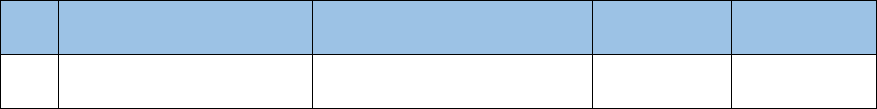
Industry Canada Statement
This device complies with RSS-247 of the Industry Canada Rules. Operation is subject to the
following two conditions: (1) This device may not cause harmful interference, and (2) this device
must accept any interference received, including interference that may cause undesired operation.
Ce dispositif est conforme à la norme CNR-247 d’Industrie Canada applicable aux appareils radio
exempts de licence. Son fonctionnement est sujet aux deux conditions suivantes: (1) le dispositif ne
doit pas produire de brouillage préjudiciable, et (2) ce dispositif doit accepter tout brouillage reçu,
y compris un brouillage susceptible de provoquer un fonctionnement indésirable.
Industry Canada Radiation Exposure Statement
This equipment complies with IC radiation exposure limits set forth for an uncontrolled environment.
This equipment should be installed and operated with minimum distance 20 cm between the
radiator & your body.
Déclaration d’exposition aux radiations
Cet équipement est conforme aux limites d’exposition aux rayonnements IC établies pour un
environnement non con trôlé. Cet équipement doit être installé et utilisé avec un minimum de 20
cm de distance entre la source de rayonnement et votre corps.
Antennas Statement
This radio transmitter (identify the device by certification number or model number if Category II)
has been approved by Industry Canada to operate with the antenna types listed below with the
maximum permissible gain indicated. Antenna types not included in this list, having a gain greater
than the maximum gain indicated for that type, are strictly prohibited for use with this device.
Le present emetteur radio (identifier le dispositif par son numero de certification ou son numero
de modele s'il fait partie du materiel de categorie II) a ete approuve par Industrie Canada pour
fonctionner avec les types d'antenne enumeres ci-dessous et ayant un gain admissible maximal. Les
types d'antenne non inclus dans cette liste, et dont le gain est superieur au gain maximal indique,
sont strictement interdits pour l'exploitation de l'emetteur.
Antenna List
No. Model Type Gain[dBi] Impedance
1 2.4G SMA Antenna Dipole antenna 3.40 50
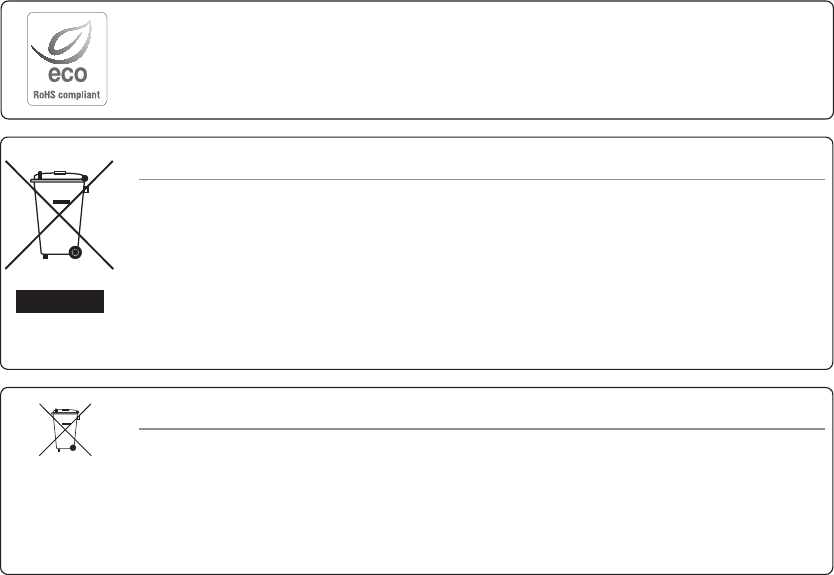
Correct Disposal of This Product (Waste Electrical & Electronic Equipment)
(Applicable in the European Union and other European countries with separate collection systems)
This marking on the product, accessories or literature indicates that the product and its electronic accessories (e.g. charger, headset, USB
cable) should not be disposed of with other household waste at the end of their working life. To prevent possible harm to the environment
or human health from uncontrolled waste disposal, please separate these items from other types of waste and recycle them responsibly
to promote the sustainable reuse of material resources.
Household users should contact either the retailer where they purchased this product, or their local government office, for details of
where and how they can take these items for environmentally safe recycling.
Business users should contact their supplier and check the terms and conditions of the purchase contract. This product and its electronic
accessories should not be mixed with other commercial wastes for disposal.
Correct disposal of batteries in this product
(Applicable in the European Union and other European countries with separate battery return systems.)
This marking on the battery, manual or packaging indicates that the batteries in this product should not be disposed of with other household waste at the end of their
working life. Where marked, the chemical symbols Hg, Cd or Pb indicate that the battery contains mercury, cadmium or lead above the reference levels in EC Directive
2006/66. If batteries are not properly disposed of, these substances can cause harm to human health or the environment.
To protect natural resources and to promote material reuse, please separate batteries from other types of waste and recycle them through your local, free battery
return system.
Hanwha Techwin cares for the environment at all product manufacturing stages, and is taking measures to provide customers with more
environmentally friendly products.
The Eco mark represents Hanwha Techwin's devotion to creating environmentally friendly products, and indicates that the product
satisfies the EU RoHS Directive.
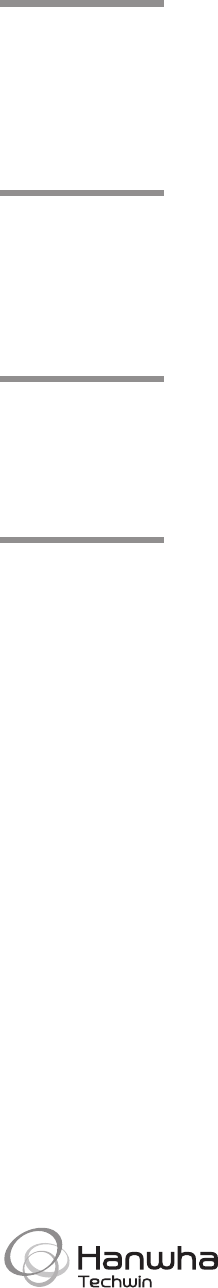
Head Oce
6, Pangyo-ro 319 beon-gil, Bundang-gu, Seongnam-si,
Gyeonggi-do, 463-400 Rep. of KOREA
Tel : +82.70.7147.8753 Fax : +82.31.8018.3740
www.hanwha-security.com
Hanwha Techwin America
500 Frank W. Burr Blvd. Suite 43 Teaneck, NJ 07666
Toll Free +1.877.213.1222 Direct +1.201.325.6920
Fax +1.201.373.0124
www.hanwha-security.com
Hanwha Techwin Europe
Heriot House, Heriot Road, Chertsey, Surrey, KT16 9DT, United Kingdom
Tel +44.1932.57.8100 Fax +44.1932.57.8101
www.hanwha-security.eu