Harbor Freight All Terrain Tricycle Product Manual
Harbor-Freight-60652-Owner-S-Manual harbor-freight-60652-owner-s-manual
2015-05-27
: Harbor-Freight Harbor-Freight-All-Terrain-Tricycle-Product-Manual-724164 harbor-freight-all-terrain-tricycle-product-manual-724164 harbor-freight pdf
Open the PDF directly: View PDF ![]() .
.
Page Count: 8
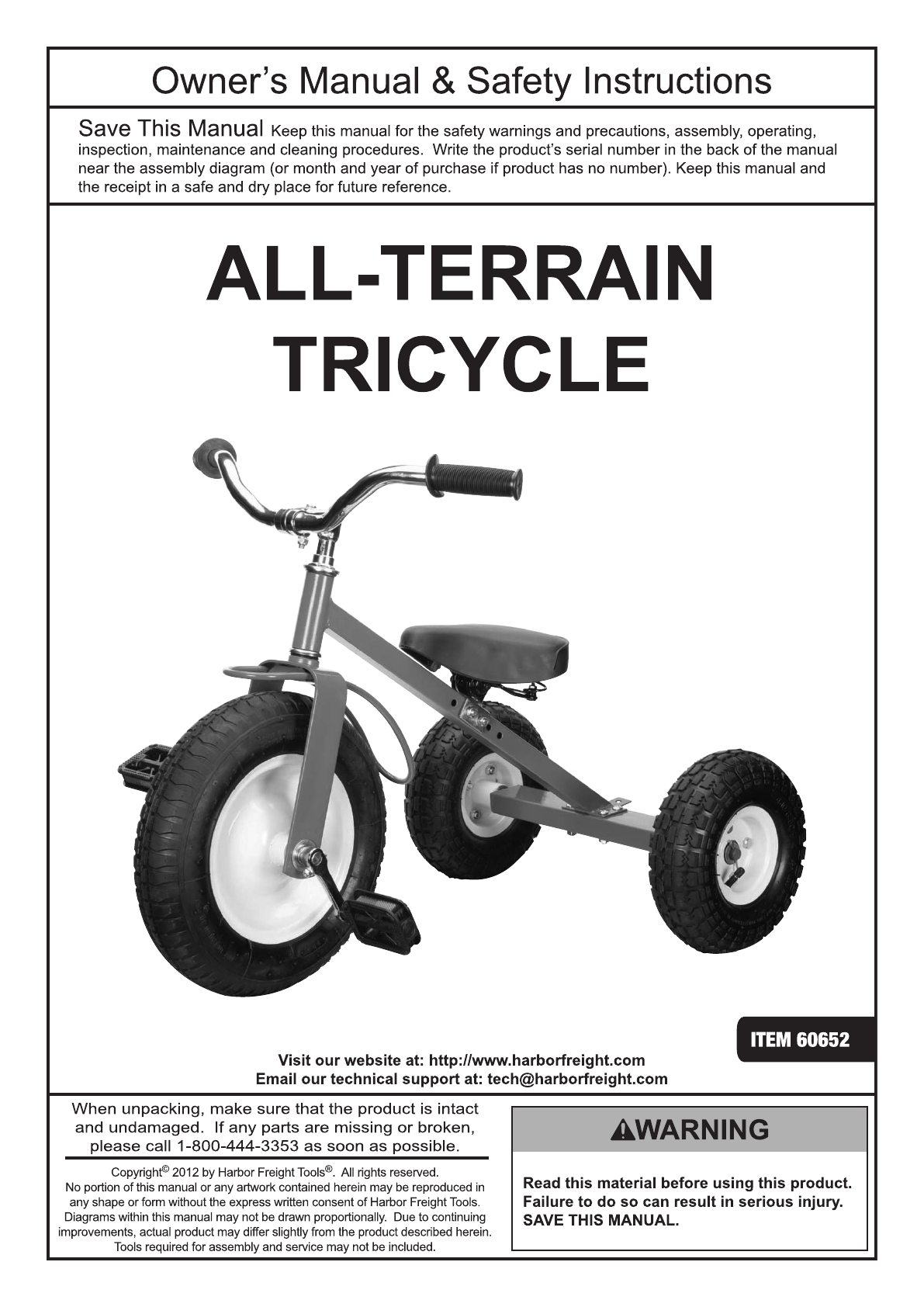
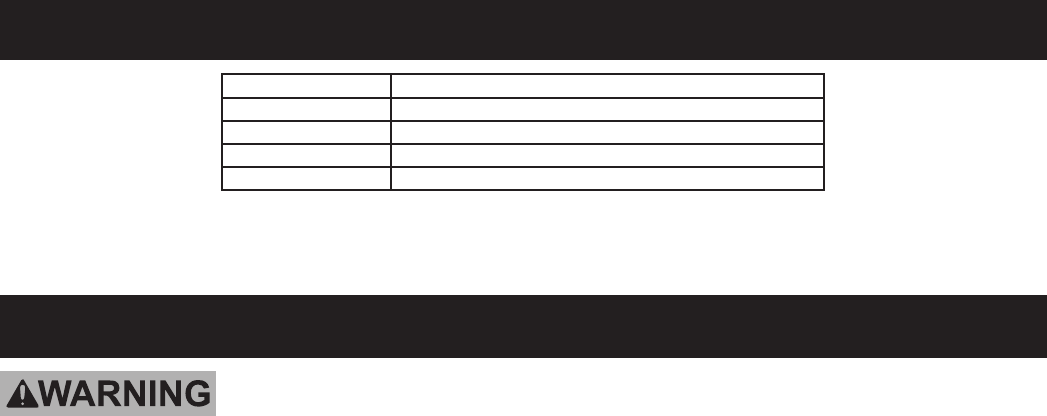
Page 2 For technical questions, please call 1-800-444-3353. Item 60652
Specifications
Tricycle Height 26″
Front Wheel 5/8″ Axle Diameter, 13″ Pneumatic Knobby Tire
Back Wheels 5/8″ Axle Diameter, 10″ Pneumatic Knobby Tire
Age Range 5 and up
Weight Capacity 150 lb.
IMPORTANT SAFETY INFORMATION
Read all safety warnings and instructions.
Failure to follow the warnings and instructions may result in serious injury.
Save all warnings and instructions for future reference.
1. AGES 5 AND UP ONLY.
Do not allow younger children to use.
2. WEAR PROPER SAFETY HELMET AND
COMPLETE SAFETY GEAR WHEN RIDING.
Responsible adult must supervise during use.
Use as intended only.
Rider must stay seated at all times during use.
Do not allow more than one child
to play with tricycle at once.
3. Do not use in unstable or dangerous area.
Tipping over can cause injury.
Do not use in areas where vehicles may be present,
such as parking areas, driveways, or roads.
4. Wear ANSI-approved safety goggles
and work gloves during assembly.
5. Read manual before assembly and/or use.
6. Do not exceed 150 lb. capacity.
7. Inspect before every use;
do not use if parts loose or damaged.
Check and tighten hardware periodically.
8. Assemble completely according to instructions
before allowing a child to play with this product.
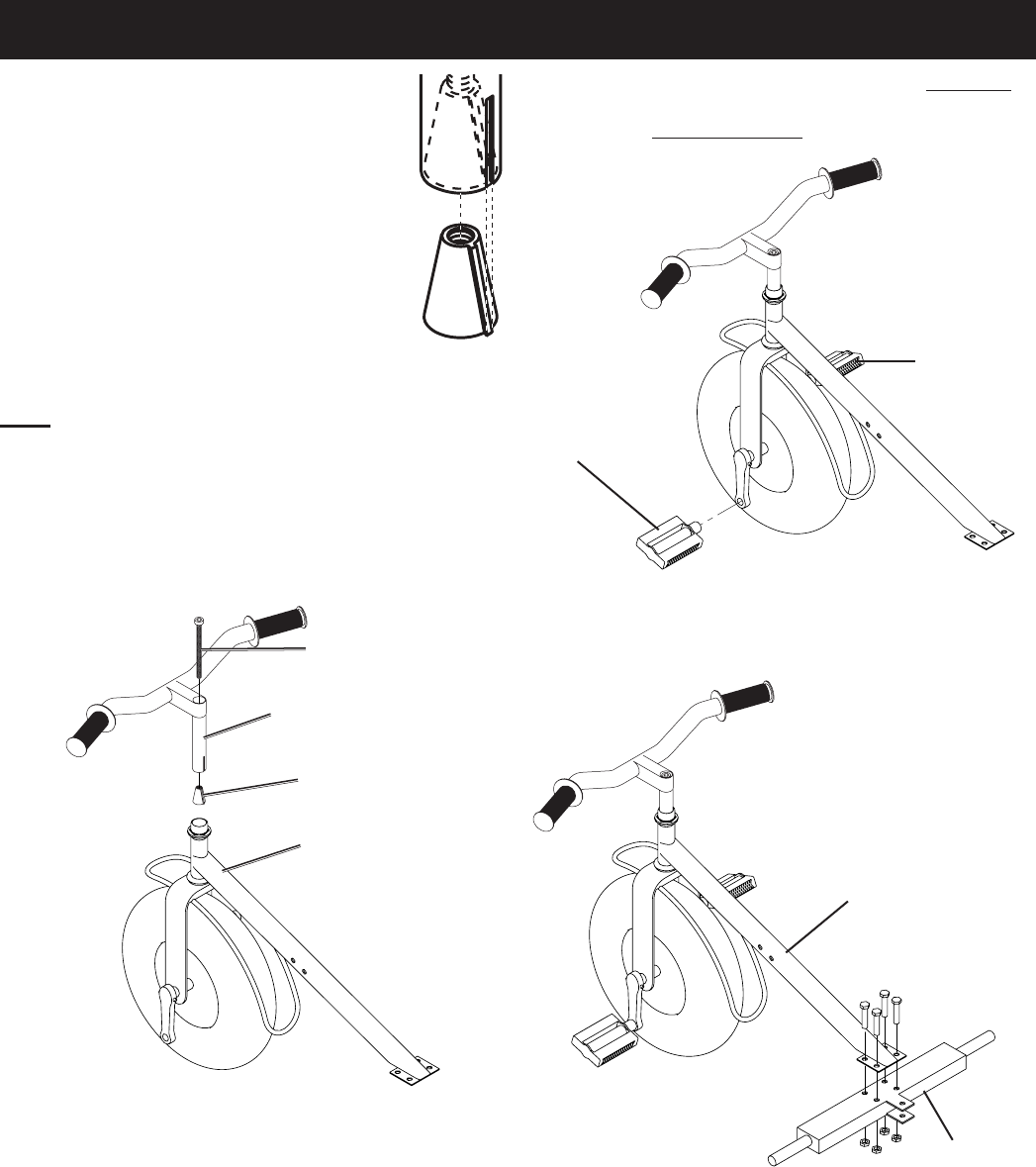
Page 3For technical questions, please call 1-800-444-3353.Item 60652
Assembly Instructions
1. Examine Handlebar (12) assembly
to make sure that rail on Insert (17) is
aligned with and fits into slot on bottom of
Handlebars, as shown to the right.
2. Insert Handlebar assembly
into Frame (8) as shown in Figure A.
Note: Although they are illustrated separately,
the Bolt (13) and Insert (17) should already be
part of the Handlebar assembly at this point.
3. Align Handlebars carefully with Front Wheel (1) while
tightening the Bolt (13) at the top center of them.
If needed, have an assistant hold the Handlebars
straight while tightening this Bolt.
Insert (17)
Handlebars (12)
Bolt (13)
Frame (8)
Figure A: Handlebar Installation
4. Thread the left Pedal (5a) onto the crank clockwise.
Thread the right Pedal (6a) onto
the crank counterclockwise.
Left
Pedal (5a)
(clockwise)
Right
Pedal (6a)
(counterclockwise)
Figure B: Pedal Installation
5. Use 4 Bolts and Nuts to attach the
Rear Frame (10) to the Frame (8).
Frame (8)
Rear
Frame (10)
Figure C: Rear Frame Installation
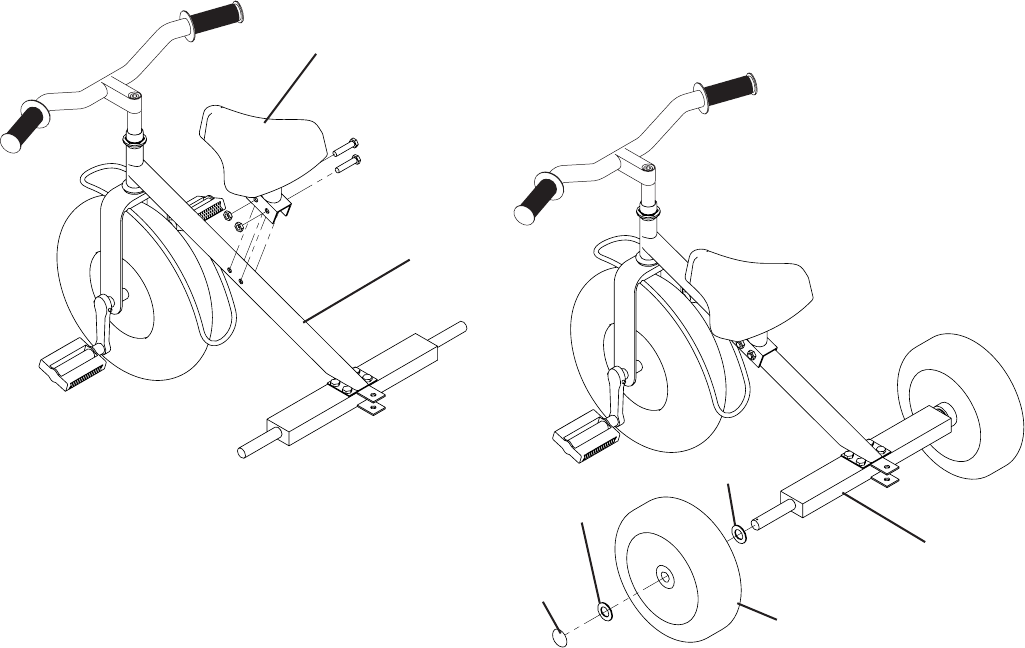
Page 4 For technical questions, please call 1-800-444-3353. Item 60652
6. Bolt the Seat (9) to the Frame (8) at the
desired height using two bolts and nuts.
Seat (9)
Frame (8)
Figure D: Seat Installation
7. Place a Flat Washer on the rear axle portion of the
Rear Frame (10). Next place the Rear Wheel (11)
on the axle (valve stem facing outward).
Add another Flat Washer and
secure with an axle cap.
Rear
Frame (10)
Rear
Wheel (11)
axle
cap
washer
washer
Figure E: Wheel Installation
8. Test the Tricycle by checking all bolts and
connections for tightness. Roll the Tricycle
to check for proper wheel operation.
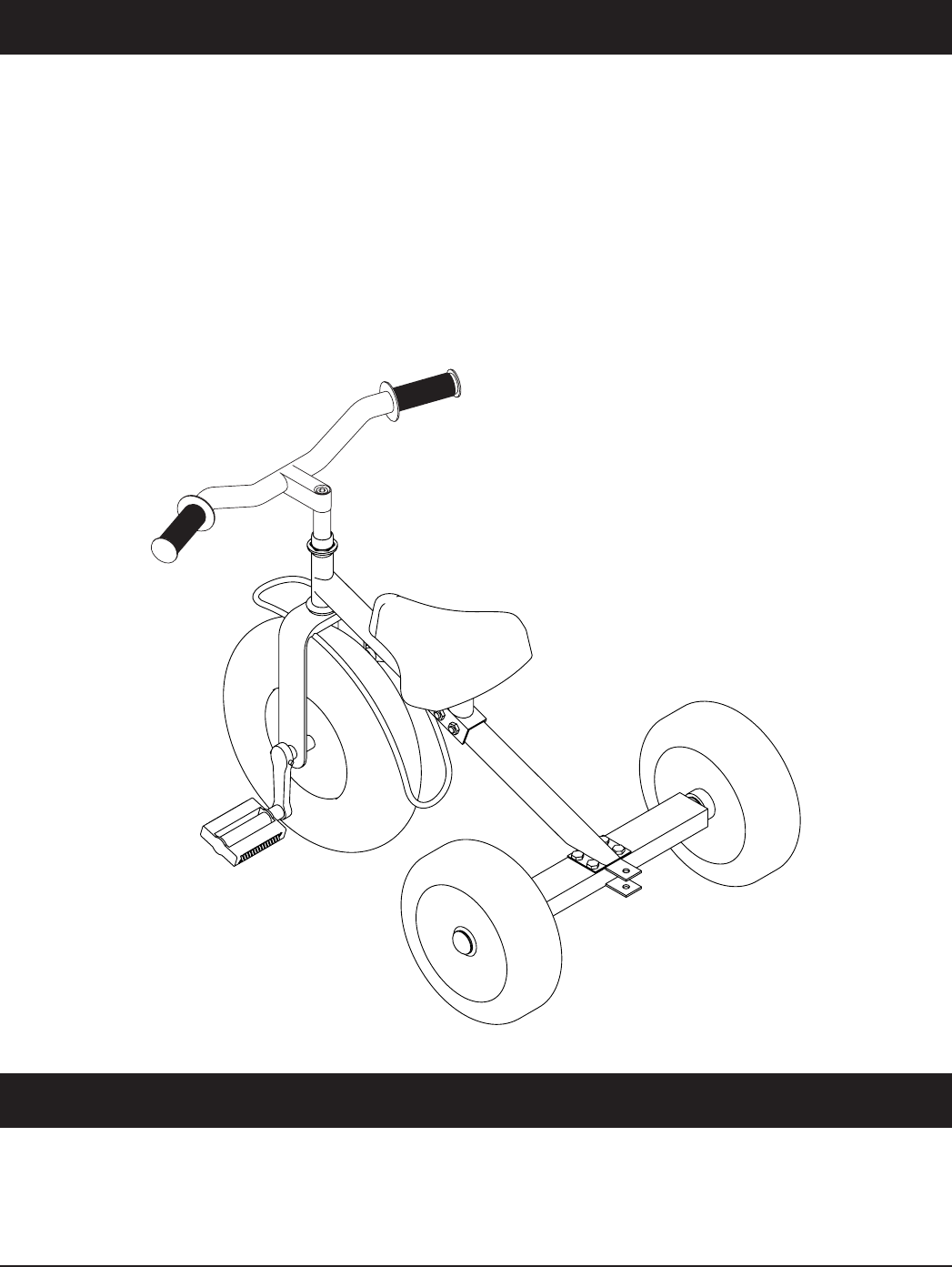
Page 5For technical questions, please call 1-800-444-3353.Item 60652
Operation
1. Inspect before every use;
do not use if parts loose or damaged.
Check and tighten hardware periodically.
2. Do not use in unstable or dangerous area.
Tipping over can cause injury.
Do not use in areas where vehicles may be present,
such as parking areas, driveways, or roads.
3. AGES 5 AND UP ONLY.
Do not allow younger children to use.
4. WEAR PROPER SAFETY HELMET AND
COMPLETE SAFETY GEAR WHEN RIDING.
5. Responsible adult must supervise during use.
6. Use as intended only.
7. Rider must stay seated at all times during use.
8. Do not allow more than one child
to play with tricycle at once.
9. After use, clean and store indoors.
Maintenance
1. Periodically check tire inflation
(maximum tire inflation is: 30 PSI for
rear tires, 35 PSI for front tire).
2. Periodically lubricate wheel axles.
3. Check and tighten hardware periodically.
Seat Adjustment
1. Take off the nuts and bolts holding the Seat bracket.
2. Move the bracket to the desired position while
lining up the holes with the Main Frame holes.
3. Re-insert the bolts and attach the nuts.

Page 6 For technical questions, please call 1-800-444-3353. Item 60652
PLEASE READ THE FOLLOWING CAREFULLY
THE MANUFACTURER AND/OR DISTRIBUTOR HAS PROVIDED THE PARTS LIST AND ASSEMBLY DIAGRAM
IN THIS DOCUMENT AS A REFERENCE TOOL ONLY. NEITHER THE MANUFACTURER OR DISTRIBUTOR
MAKES ANY REPRESENTATION OR WARRANTY OF ANY KIND TO THE BUYER THAT HE OR SHE IS
QUALIFIED TO MAKE ANY REPAIRS TO THE PRODUCT, OR THAT HE OR SHE IS QUALIFIED TO REPLACE
ANY PARTS OF THE PRODUCT. IN FACT, THE MANUFACTURER AND/OR DISTRIBUTOR EXPRESSLY
STATES THAT ALL REPAIRS AND PARTS REPLACEMENTS SHOULD BE UNDERTAKEN BY CERTIFIED AND
LICENSED TECHNICIANS, AND NOT BY THE BUYER. THE BUYER ASSUMES ALL RISK AND LIABILITY
ARISING OUT OF HIS OR HER REPAIRS TO THE ORIGINAL PRODUCT OR REPLACEMENT PARTS
THERETO, OR ARISING OUT OF HIS OR HER INSTALLATION OF REPLACEMENT PARTS THERETO.
Parts List and Diagram
Parts List
Part Description Qty
1 Front Wheel 1
2 Front Fork 1
3 Bearing Head Set 1
4 Front Wheel Axle Shaft 1
5a Pedal (Left side, normal threads) 1
5b Crank (Left side, normal threads) 1
6a Pedal (Right side, reverse threads) 1
6b Crank (Right side, reverse threads) 1
7a Crank Nut 2
7b Crank Pin 2
Part Description Qty
8 Frame 1
9 Seat 1
10 Rear Frame 1
11 Rear Wheel 2
12 Handle Bar 1
13 Socket Head Cap Screw & Nut 1
14 Assembly Hardware 1 set
15 Bushing (Front Wheel) 2
16 Bearing (not shown, inside Rear Wheel) 2
17 Insert 1
Record Product’s Serial Number Here:
Note: If product has no serial number, record month and year of purchase instead.
Note: Some parts are listed and shown for illustration purposes only and
are not available individually as replacement parts.
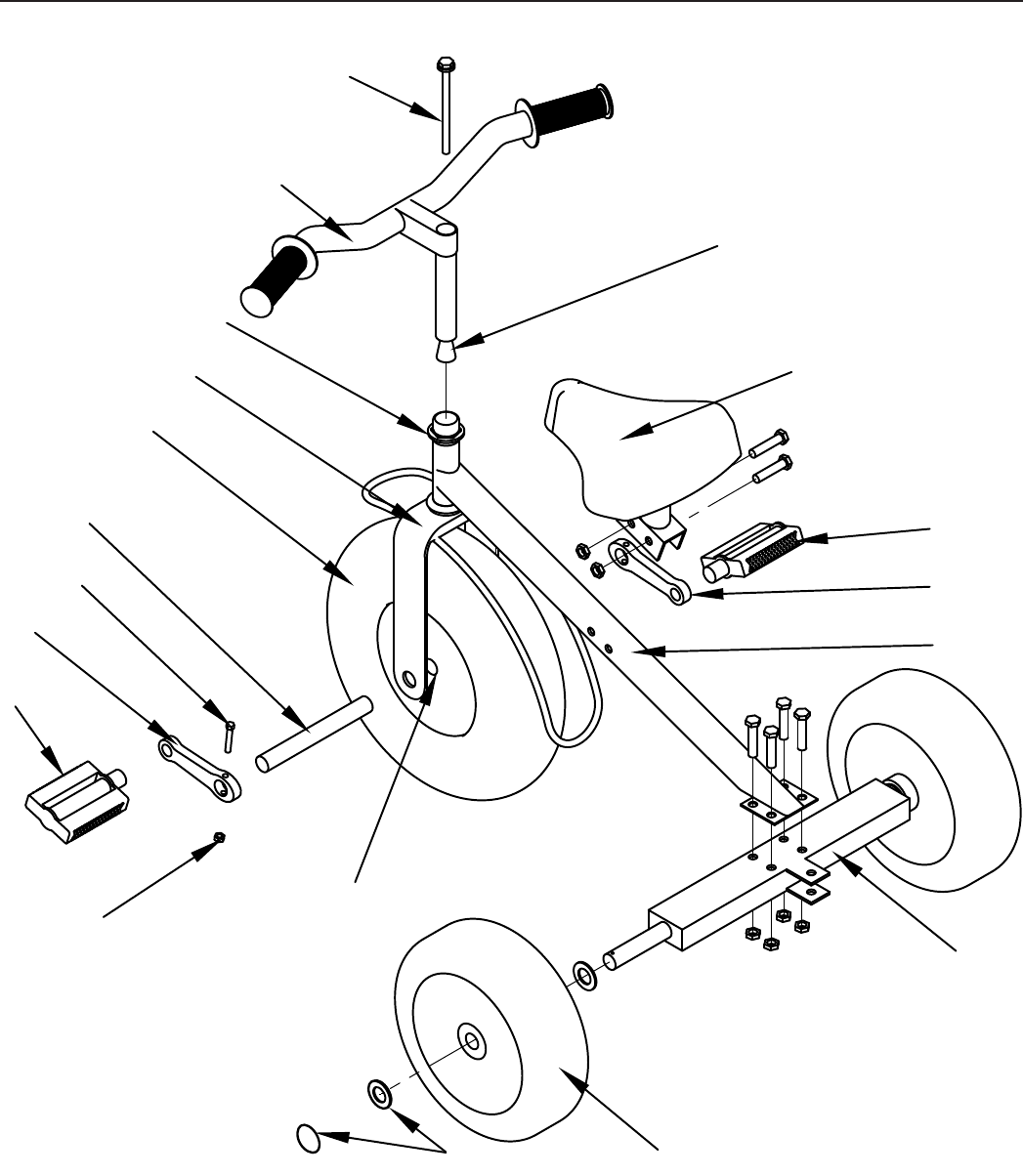
Page 7For technical questions, please call 1-800-444-3353.Item 60652
1
2
3
4
5a
5b
6a
6b
7a
7b
8
9
10
11
12
13
14
15
17
Assembly Diagram

3491 Mission Oaks Blvd. • PO Box 6009 • Camarillo, CA 93011 • (800) 444-3353
Limited 90 Day Warranty
Harbor Freight Tools Co. makes every effort to assure that its products meet high quality and durability standards,
and warrants to the original purchaser that this product is free from defects in materials and workmanship for the
period of 90 days from the date of purchase. This warranty does not apply to damage due directly or indirectly,
to misuse, abuse, negligence or accidents, repairs or alterations outside our facilities, criminal activity, improper
installation, normal wear and tear, or to lack of maintenance. We shall in no event be liable for death, injuries
to persons or property, or for incidental, contingent, special or consequential damages arising from the use of
our product. Some states do not allow the exclusion or limitation of incidental or consequential damages, so the
above limitation of exclusion may not apply to you. THIS WARRANTY IS EXPRESSLY IN LIEU OF ALL OTHER
WARRANTIES, EXPRESS OR IMPLIED, INCLUDING THE WARRANTIES OF MERCHANTABILITY AND FITNESS.
To take advantage of this warranty, the product or part must be returned to us with transportation charges
prepaid. Proof of purchase date and an explanation of the complaint must accompany the merchandise.
If our inspection verifies the defect, we will either repair or replace the product at our election or we may
elect to refund the purchase price if we cannot readily and quickly provide you with a replacement. We will
return repaired products at our expense, but if we determine there is no defect, or that the defect resulted
from causes not within the scope of our warranty, then you must bear the cost of returning the product.
This warranty gives you specific legal rights and you may also have other rights which vary from state to state.