Harbor Freight Desktop Magnifying Lamp Product Manual
Manual for the 60642 Desktop Magnifying Lamp 60642 Desktop Magnifying Lamp
2015-05-27
: Harbor-Freight Harbor-Freight-Desktop-Magnifying-Lamp-Product-Manual-723870 harbor-freight-desktop-magnifying-lamp-product-manual-723870 harbor-freight pdf
Open the PDF directly: View PDF ![]() .
.
Page Count: 8
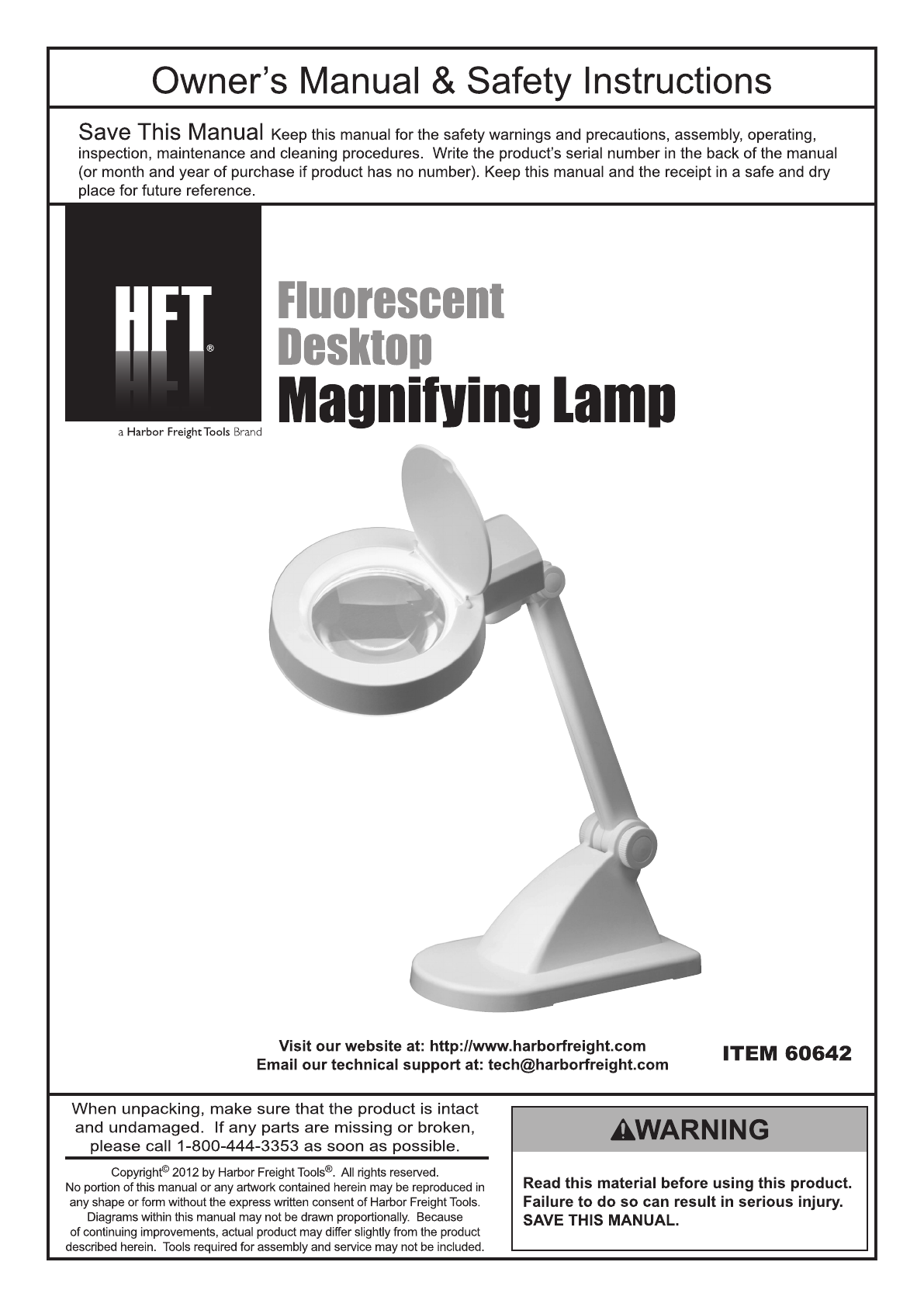
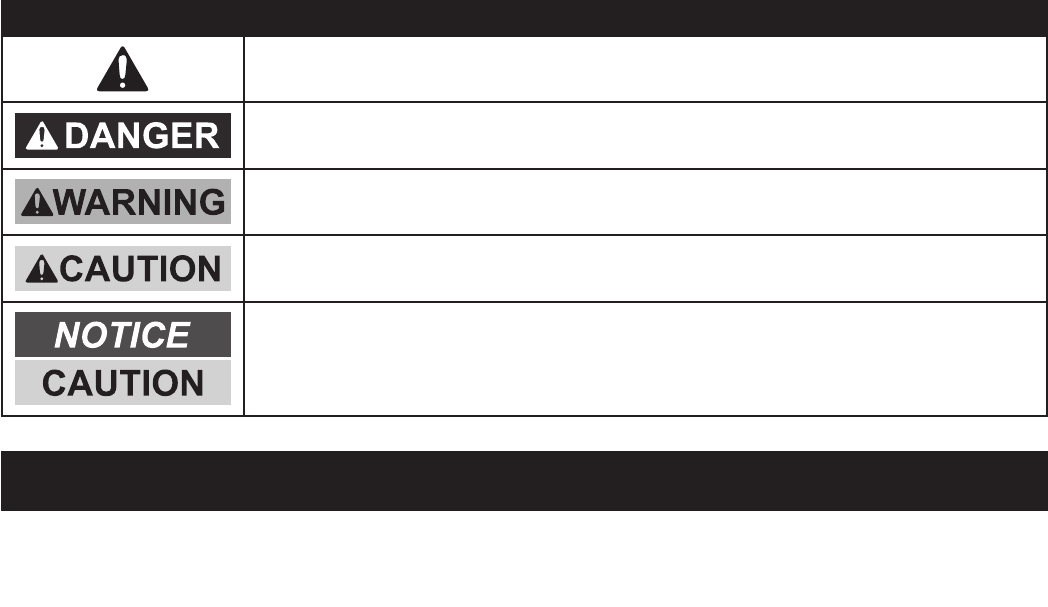
Page 2 For technical questions, please call 1-800-444-3353. Item 60642
WARNING SYMBOLS AND DEFINITIONS
This is the safety alert symbol. It is used to alert you to potential personal injury hazards.
Obey all safety messages that follow this symbol to avoid possible injury or death.
Indicates a hazardous situation which, if not avoided,
will result in death or serious injury.
Indicates a hazardous situation which, if not avoided,
could result in death or serious injury.
Indicates a hazardous situation which, if not avoided,
could result in minor or moderate injury.
Addresses practices not related to personal injury.
IMPORTANT SAFETY INFORMATION
1. CAUTION! TO REDUCE THE
RISK OF FIRE – USE ONLY
T4 TYPE 12 WATT LAMP.
2. Do not place under direct sunlight.
Magnifying glasses can cause fires if light
is directed through them at flammable
surfaces. Close cover after every use.
3. Inspect before use. Do not use if
parts are loose or damaged.
4. The use of any accessory attachments
not recommended by the lamp
manufacturer may cause injuries.
5. Do not use lamp for other than intended use.
6. Maintain labels and nameplates on the
appliance. These carry important safety
information. If unreadable or missing, contact
Harbor Freight Tools for a replacement.
7. Do not stare at the sun or other light source
through the lamp’s magnifying lens.
8. This lamp is not a toy. Keep it
out of reach of children.
9. WARNING: Handling the cord on this product will
expose you to lead, a chemical known to the State
of California to cause cancer, and birth defects or
other reproductive harm. Wash hands after handling.
(California Health & Safety Code § 25249.5, et seq.)
10. The warnings, precautions, and instructions
discussed in this instruction manual cannot
cover all possible conditions and situations
that may occur. It must be understood by the
operator that common sense and caution are
factors which cannot be built into this product,
but must be supplied by the operator.
11. Do not use near flammable materials.
12. Maintain products with care. Keep the lamp
clean for better and safer performance. Inspect
the components periodically. If damaged,
have it repaired by a qualified technician
13. Do not use outdoors.
14. IMPORTANT SAFETY
INSTRUCTIONS This portable luminaire has
a polarized plug (one blade is wider than the other)
as a feature to reduce the risk of electric shock.
This plug will t in a polarized outlet only one way.
If the plug does not t fully in the outlet, reverse
the plug. If it still does not t, contact a qualied
electrician. Never use with an extensioncord unless
plug can be fully inserted. Do not alter the plug.
15. Unplug from outlet when not in use and
before maintenance or cleaning.
16. Risk of Electric Shock - Use In Dry Locations Only.

Page 3For technical questions, please call 1-800-444-3353.Item 60642
Power Cord Safety
1. A short power supply cord is provided
to reduce risks resulting from becoming
entangled in or tripping over a longer cord.
2. Extension cords are available and may be
used if care is exercised in their use.
3. If an extension cord is used:
a. The marked electrical rating of the
extension cord should be at least as great
as the electrical rating of the lamp.
b. The longer cord should be arranged so that it will
not drape over the counter top or tabletop where
it can be pulled on by children or tripped over.
SAVE THESE INSTRUCTIONS.
Specifications
Electrical Rating 120 V~ / 60 Hz / 12W
Magnification 2X, 4.25X
Bulb Type T4 11W Fluorescent Lamp
Cord Length 57"
Height 20"
Base Dimensions 8-1/4" L x 5-1/2" W
4006934
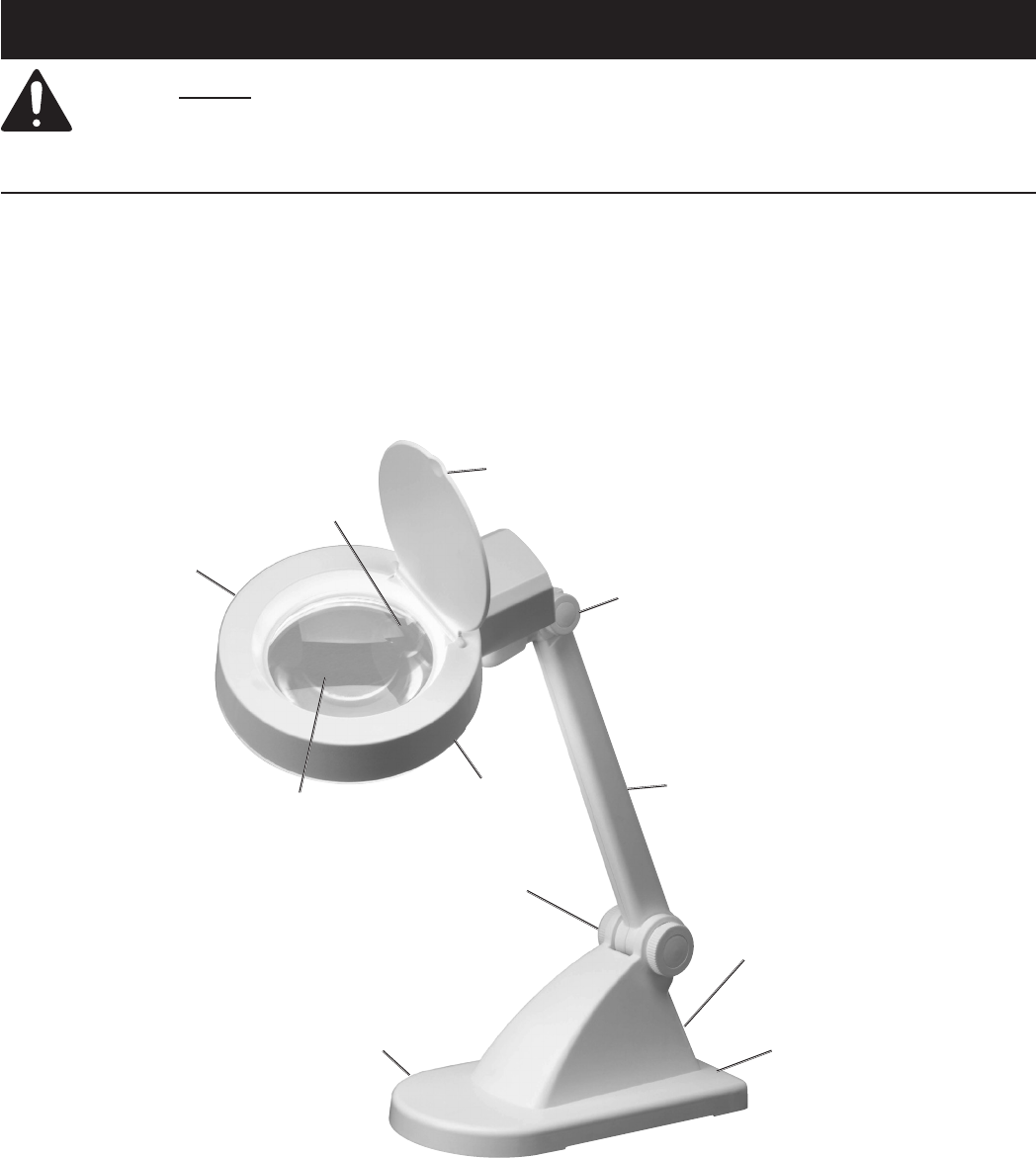
Page 4 For technical questions, please call 1-800-444-3353. Item 60642
Setup - Before Use:
Read the ENTIRE IMPORTANT SAFETY INFORMATION section at the beginning of this
manual including all text under subheadings therein before setup or use of this product.
Functions
Lower
Adjusting
Knob Power
Switch
(not shown)
Lens
Cover
Lens
Frame
Spot
Lens
Lens
Upper
Adjusting
Knob
Arm
Power Cord
(not shown)
Base
Bulb Cover
(not shown)
Figure A

Page 5For technical questions, please call 1-800-444-3353.Item 60642
Operation
1. Plug the Power Cord into the nearest
two or three prong outlet.
2. Turn on the Lamp by pushing the Power
Switch to the “I” (On) position.
3. Use the Upper and Lower Adjusting
Knobs to reach the desired angle.
4. To use the Lamp’s lens, lift up Lens Cover.
5. After each use, shut the Lens Cover, turn off the
Lamp by pushing the Power Switch to the “O” (Off)
position and remove the Power Cord from the outlet.
Maintenance Instructions
Procedures not specifically explained in this manual must
be performed only by a qualified technician.
TO PREVENT SERIOUS INJURY: Unplug the Lamp, turn the Power Switch off and allow Bulb to
cool completely before performing any inspection, maintenance, or cleaning procedures.
1. BEFORE EACH USE, inspect the general
condition of the Lamp. Check for:
• loose hardware,
• cracked or broken parts,
• damaged electrical wiring or cable insulation, and
• any other condition that may
affect its safe operation.
2. Keep Lamp clean and free of dirt, debris, or grease.
3. For longer working life, protect Lamp
from sunlight and moisture.
4. AFTER USE, wipe external surfaces
of the Lamp with clean cloth
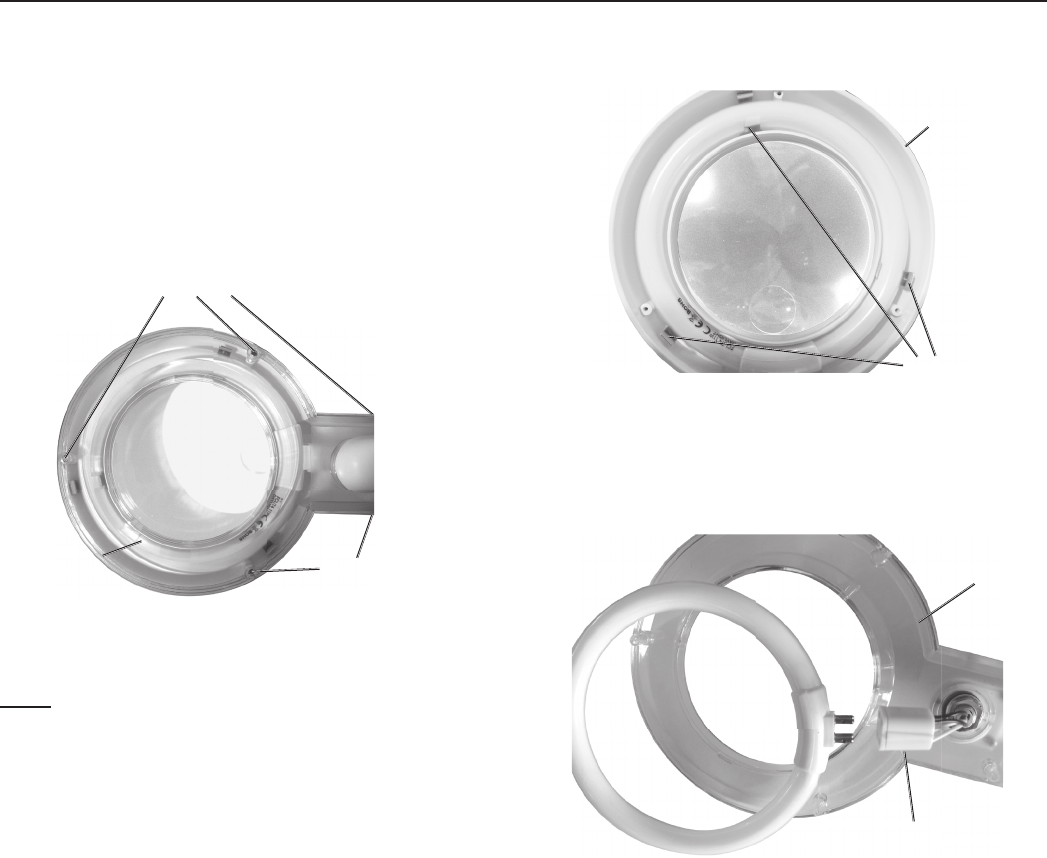
Page 6 For technical questions, please call 1-800-444-3353. Item 60642
Replacing the Bulb
1. Turn off the Lamp and unplug the Power
Cord from the outlet. Allow the lamp to
cool completely. The Bulb may still be hot
even after the lamp housing is cool.
2. Lay the Lamp down and set the
Adjusting Knobs so that the Lamp rests on
the work area with the Bulb facing up.
3. Use a screwdriver (not included) to remove the five
Screws securing the Bulb Cover. (See Figure B.)
Bulb
Cover
Screws
Screws
Screws
Not
Shown
Figure B
4. Lift the Bulb Cover away from the Lens Frame.
Note: Be careful when removing Bulb Cover; the Lens is
loosely attached to the Lens Frame and could pop out.
5. Pull the Bulb out of the Clips in the
Lens Frame. (See Figure C.)
Bulb
Clips
Lens
Frame
Figure C
6. Pull the Bulb out of the Bulb Socket. Properly
dispose of the old Bulb and attach a new
Bulb to the Bulb Socket. (See Figure D.)
Bulb
Socket
Bulb
Cover
Figure D
7. Push the Bulb into the Clips and put the Bulb
Cover back into place so that the screw holes
align with holes along the Lens Frame.
8. Fasten the Bulb Cover to the Lens Frame
using the five Screws. Do not overtighten.
9. Once all connections are secure, return
the Lamp to its normal position. .

Page 7For technical questions, please call 1-800-444-3353.Item 60642
Record Product’s Serial Number Here:
Note: If product has no serial number, record month and year of purchase instead.
Note: Other than the Bulb, replacement parts are not available for this item.

3491 Mission Oaks Blvd. • PO Box 6009 • Camarillo, CA 93011 • (800) 444-3353
Limited 90 Day Warranty
Harbor Freight Tools Co. makes every effort to assure that its products meet high quality and durability standards,
and warrants to the original purchaser that this product is free from defects in materials and workmanship for the
period of 90 days from the date of purchase. This warranty does not apply to damage due directly or indirectly,
to misuse, abuse, negligence or accidents, repairs or alterations outside our facilities, criminal activity, improper
installation, normal wear and tear, or to lack of maintenance. We shall in no event be liable for death, injuries
to persons or property, or for incidental, contingent, special or consequential damages arising from the use of
our product. Some states do not allow the exclusion or limitation of incidental or consequential damages, so the
above limitation of exclusion may not apply to you. THIS WARRANTY IS EXPRESSLY IN LIEU OF ALL OTHER
WARRANTIES, EXPRESS OR IMPLIED, INCLUDING THE WARRANTIES OF MERCHANTABILITY AND FITNESS.
To take advantage of this warranty, the product or part must be returned to us with transportation charges
prepaid. Proof of purchase date and an explanation of the complaint must accompany the merchandise.
If our inspection verifies the defect, we will either repair or replace the product at our election or we may
elect to refund the purchase price if we cannot readily and quickly provide you with a replacement. We will
return repaired products at our expense, but if we determine there is no defect, or that the defect resulted
from causes not within the scope of our warranty, then you must bear the cost of returning the product.
This warranty gives you specific legal rights and you may also have other rights which vary from state to state.