Harman Becker Automotive Systems 02001 Rear Seat Entertainment System User Manual users manual
Harman Becker Automotive Systems, Inc. Rear Seat Entertainment System users manual
users manual
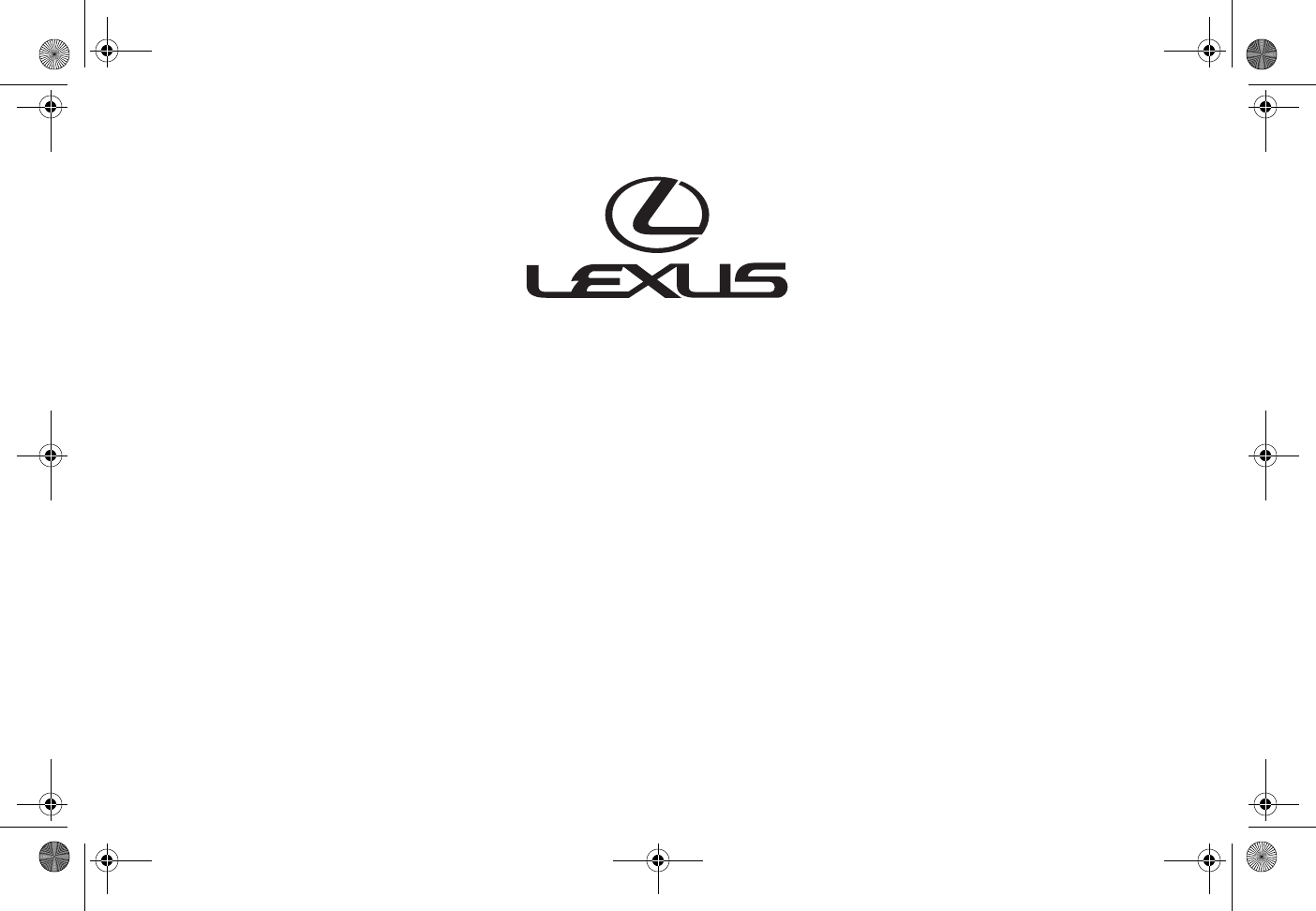
Rear Seat Entertainment System
Owner’s Manual
FTCHVAJGNXGVKECHO2CIG(TKFC[5GRVGODGT#/

FTCHVAJGNXGVKECHO2CIG(TKFC[5GRVGODGT#/
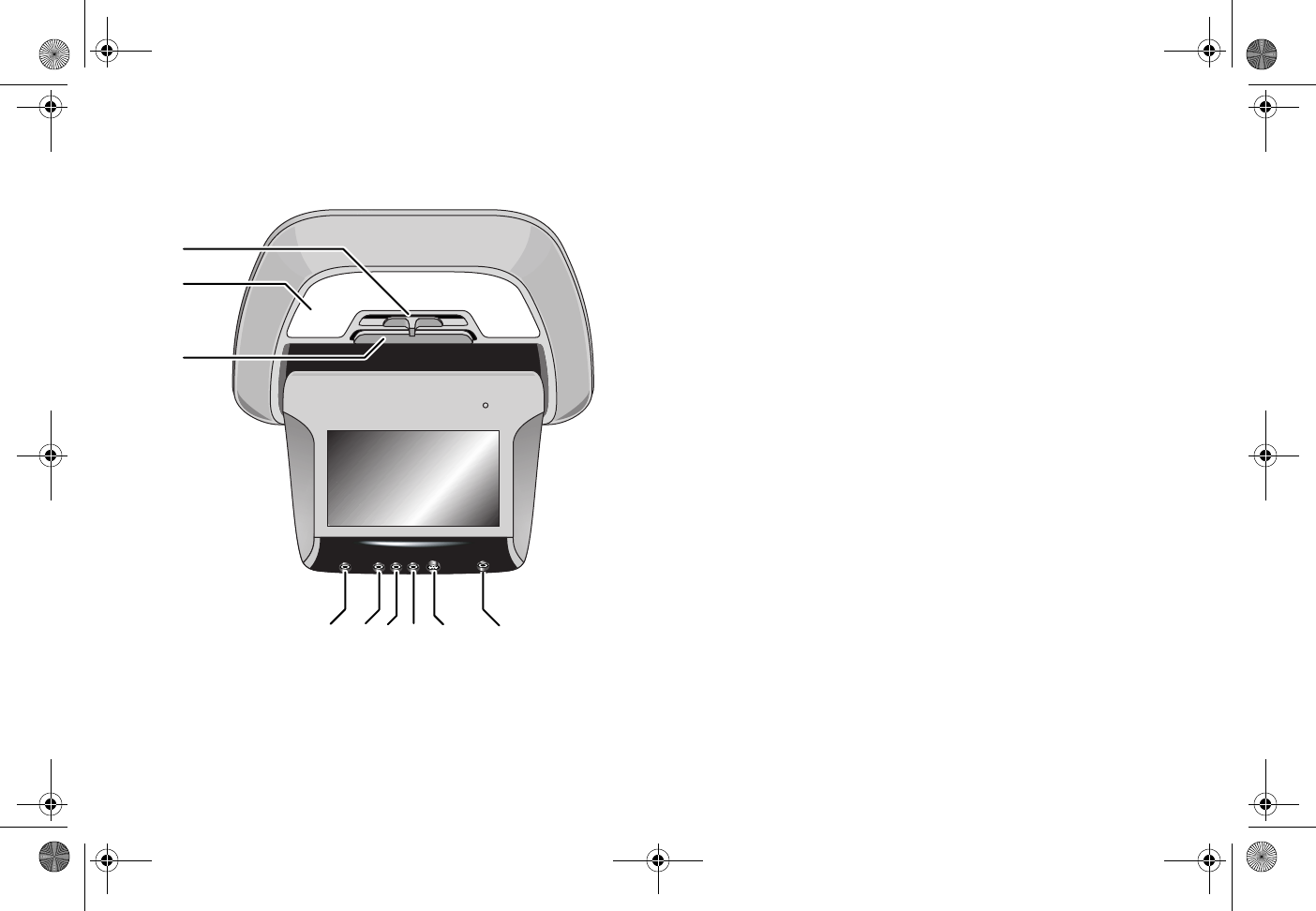
INTRODUCING THE LEXUS REAR SEAT ENTERTAINMENT SYSTEM
1
2
3
4567 8 9
1Dome Light Switch
2Dome Light
3Release Button
4Left Wired Headphone
5RCA Video (Yellow)
6Auxiliary Audio, Left (White)
7Auxiliary Audio, Right (Red)
8S-Video
9Right Wired Headphone
FTCHVAJGNXGVKECHO2CIG(TKFC[5GRVGODGT#/
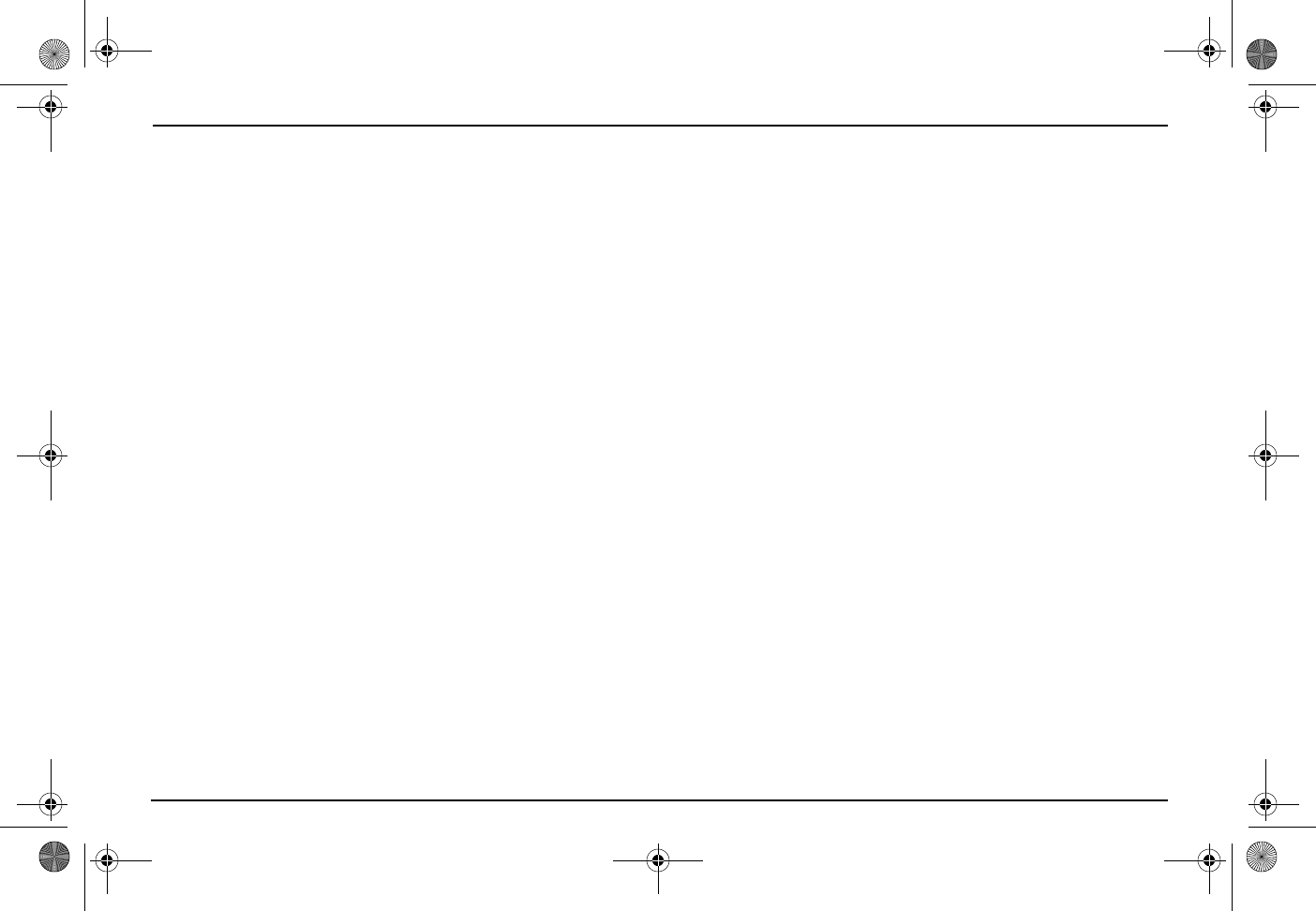
TOLL-FREE LEXUS CUSTOMER ASSISTANCE CENTER (800) 255-3987
TABLE OF CONTENTS
OPERATING YOUR RSE SYSTEM SAFELY .......................................................................................................................... 1
GETTING STARTED ........................................................................................................................................................ 2
Switching On
Lowering and Adjusting the Screen
Viewing
Listening to CD Audio Discs or MP-3 CDs
Listening Over the Vehicle’s Speakers
WELCOME .................................................................................................................................................................... 4
USING THE REMOTE CONTROL ....................................................................................................................................... 5
Basic Remote Control Buttons .................................................................................................................................... 6
Basic Buttons, Continued .......................................................................................................................................... 7
Source Buttons ........................................................................................................................................................ 8
Audio Buttons .......................................................................................................................................................... 9
System and Navigation Buttons ................................................................................................................................. 10
DVD Menu Buttons .................................................................................................................................................. 11
DVD Language Support Buttons................................................................................................................................. 12
DVD Viewing Options Buttons ................................................................................................................................... 13
Replacing the Remote Control Batteries ..................................................................................................................... 14
OPERATING YOUR DVD PLAYER .....................................................................................................................................14
Ejecting a DVD ........................................................................................................................................................ 14
Inserting a DVD ...................................................................................................................................................... 15
Viewing a DVD with Your Vehicle Turned Off ............................................................................................................... 15
USING HEADPHONES ....................................................................................................................................................16
CHANGING RSE SYSTEM SETTINGS ................................................................................................................................17
OPERATING THE DOME LIGHT .......................................................................................................................................18
Changing Dome Light Bulbs ...................................................................................................................................... 18
TROUBLESHOOTING .....................................................................................................................................................18
Changing Fuses ....................................................................................................................................................... 19
FEDERAL COMMUNICATIONS COMMISSION NOTICE ..........................................................................................................19
FTCHVAJGNXGVKECHO2CIG(TKFC[5GRVGODGT#/
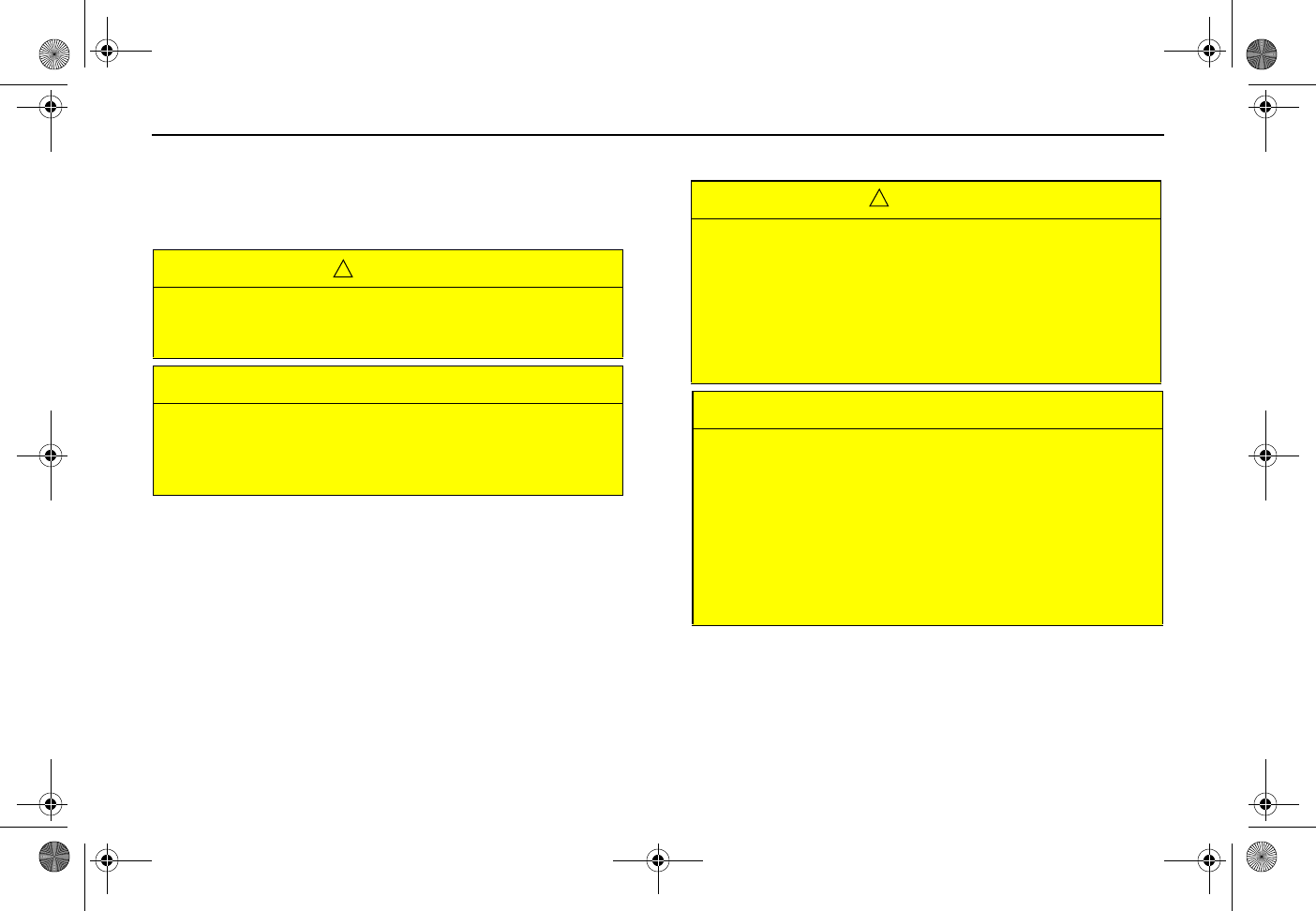
Rear Seat Entertainment System Owner’s Manual
1
OPERATING YOUR RSE SYSTEM SAFELY
This manual contains certain CAUTION and NOTICE warnings that are
used to prevent or reduce injury or damage to passengers and vehicle
equipment, respectively.
Your Rear Seat Entertainment (RSE) system is designed for use by rear-
seat passengers only. The driver should not attempt to view the RSE
screen. In fact, in many states it is unlawful for the screen to be visible
to the driver.
If you are driving a Lexus with a RSE system, please adhere to the
following guidelines:
CAUTION
This is a warning against something that may cause injury to people
if the warning is ignored. You are informed what you must or must
not do in order to avoid to reduce the risk to yourself and others.
NOTICE
This is a warning against something that may cause damage to the
vehicle or its equipment if the warning is ignored. You are informed
what you must or must not do in order to avoid or reduce the risk of
damage to your vehicle and its equipment.
CAUTION
Inattention to the road and traffic may cause a serious or fatal
accident. The driver should:
• Never try to drive and view the screen.
• Never insert discs or operate the RSE system controls while
driving.
• Operate the RSE system controls only when stopped in a safe
place, with the transmission in “park” and the brake set.
NOTICE
• Liquids spilled into the DVD player may cause electrical failure
or component damage.
• When using portable radios and telephones near the system,
picture or sound interference may occur.
• Do not open any of the components; there are no serviceable
parts inside.
• Clean the LCD panel with a slightly damp, soft cloth. Do not use
solvents, such as benzene, thinner, or antistatic spray.
!
!
FTCHVAJGNXGVKECHO2CIG(TKFC[5GRVGODGT#/
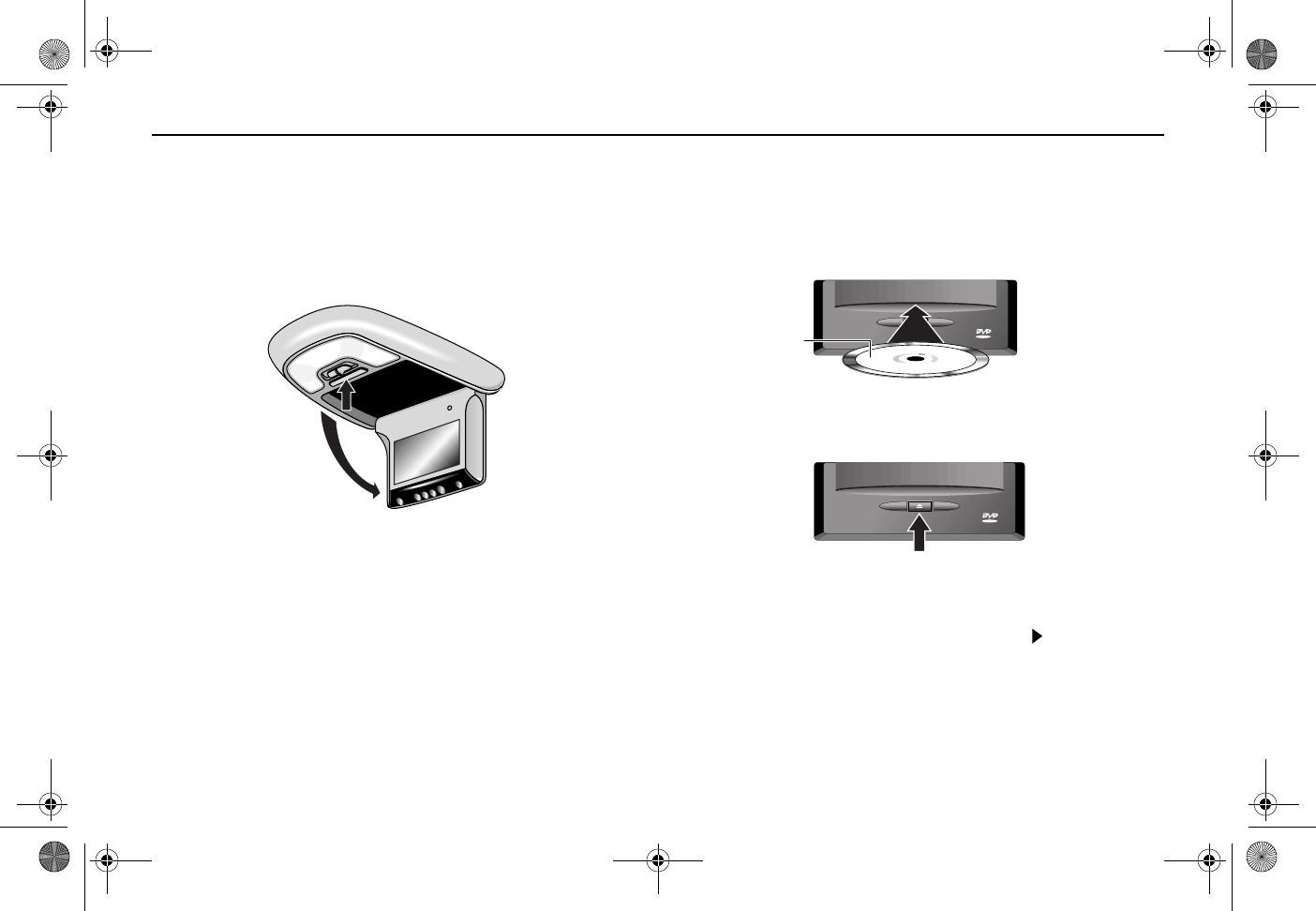
Lexus Automotive Systems
2
GETTING STARTED
Switching On
Use the Rear Seat Entertainment (RSE) system when your vehicle is
running, or with the ignition switch in the “Accessory” position.
Lowering and Adjusting the Screen
Press the release button, as shown. The screen lowers and the RSE
system powers on automatically.
Move the screen forward or backward to adjust it to your desired viewing
position.
Viewing
To View a DVD
1Press DVD on the remote control.
2Open the trim panel door and insert a DVD into the DVD slot, label
side up.
If necessary, eject the disc currently in the DVD player. To do so,
open the trim panel door to access the DVD player and press the
Eject symbol on the DVD player.
DVD playback may begin automatically or DVD playback may begin and
then stop when a menu of DVD options appears on the screen. To
continue playback, use the UP and DOWN arrows to highlight the
playback option on the menu and press ENTER or PLAY.
VIDEO
Label up
VIDEO
FTCHVAJGNXGVKECHO2CIG(TKFC[5GRVGODGT#/
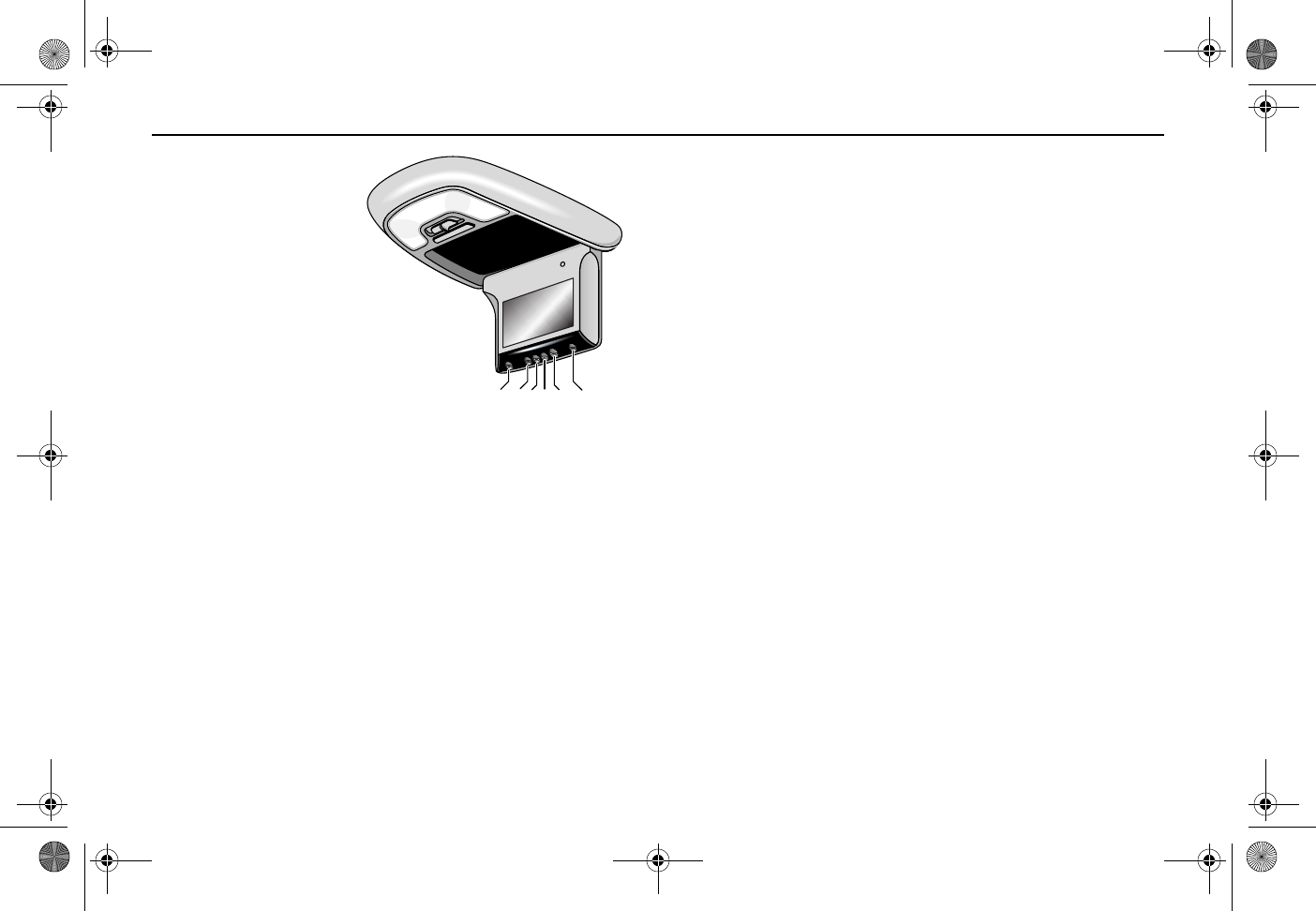
Rear Seat Entertainment System Owner’s Manual
3
To Play an S-Video Game
Some video games have
S-video capabilities that
provide higher resolution
video. If your video game has
S-video capability, follow the
directions below. Otherwise, see “To Use Another Video Source”.
To play a video game with S-video:
1Connect the S-video and audio outputs to the front of the video
panel.
2Press S-VIDEO on the remote control.
Note: When playing an S-video game, only the source, volume control
and setup buttons on the remote control function. Setup features are
limited as well.
To Use Another Video Source
Other sources include camcorders, digital cameras, and video games.
1Connect the RCA audio and video outputs of the device to the front
of the video panel.
2Press AUX on the remote control.
12345 6
Note: When using an auxiliary source, only the source, volume control
and setup buttons on the remote control function. Setup features are
limited as well.
Listening to CD Audio Discs or MP-3 CDs
To listen to an audio or MP-3 CD, insert the disc into the DVD slot.
Playback begins automatically.
Listening Over the Vehicle’s Speakers
Each time the vehicle is started, the FM-modulator returns to the same
state it was in when the ignition was turned off by the user.
To listen to RSE system audio through your car speakers:
1Press SETUP on the remote control to access the Main Setup
Menu.
2Use the UP/DOWN arrows to highlight “FM-Modulator” and press
ENTER to confirm your selection.
3In the FM-Modulator Menu, press the LEFT/RIGHT arrows to select
a radio frequency (FM 88.1, 88.3, 88.5, 88.7, 88.9, 89.1, 89.3, 89.5,
89.7, 89.9, 90.1, 90.3, 90.5, 90.7, 90.9, or 91.1) and then press
ENTER.
4Turn on the car radio and tune it to the FM frequency you selected.
If audio from the RSE system does not play or there is static over the car
speakers, select a different frequency in the FM-Modulator Menu and
tune the radio to the new frequency.
To turn off RSE system audio over the car speakers, select “Off” in the
FM-Modulator Menu.
1Left Wired Headphone
2RCA Video (Yellow)
3Auxiliary Audio, Left (White)
4Auxiliary Audio, Right (Red)
5S-Video
6Right Wired Headphone
FTCHVAJGNXGVKECHO2CIG(TKFC[5GRVGODGT#/
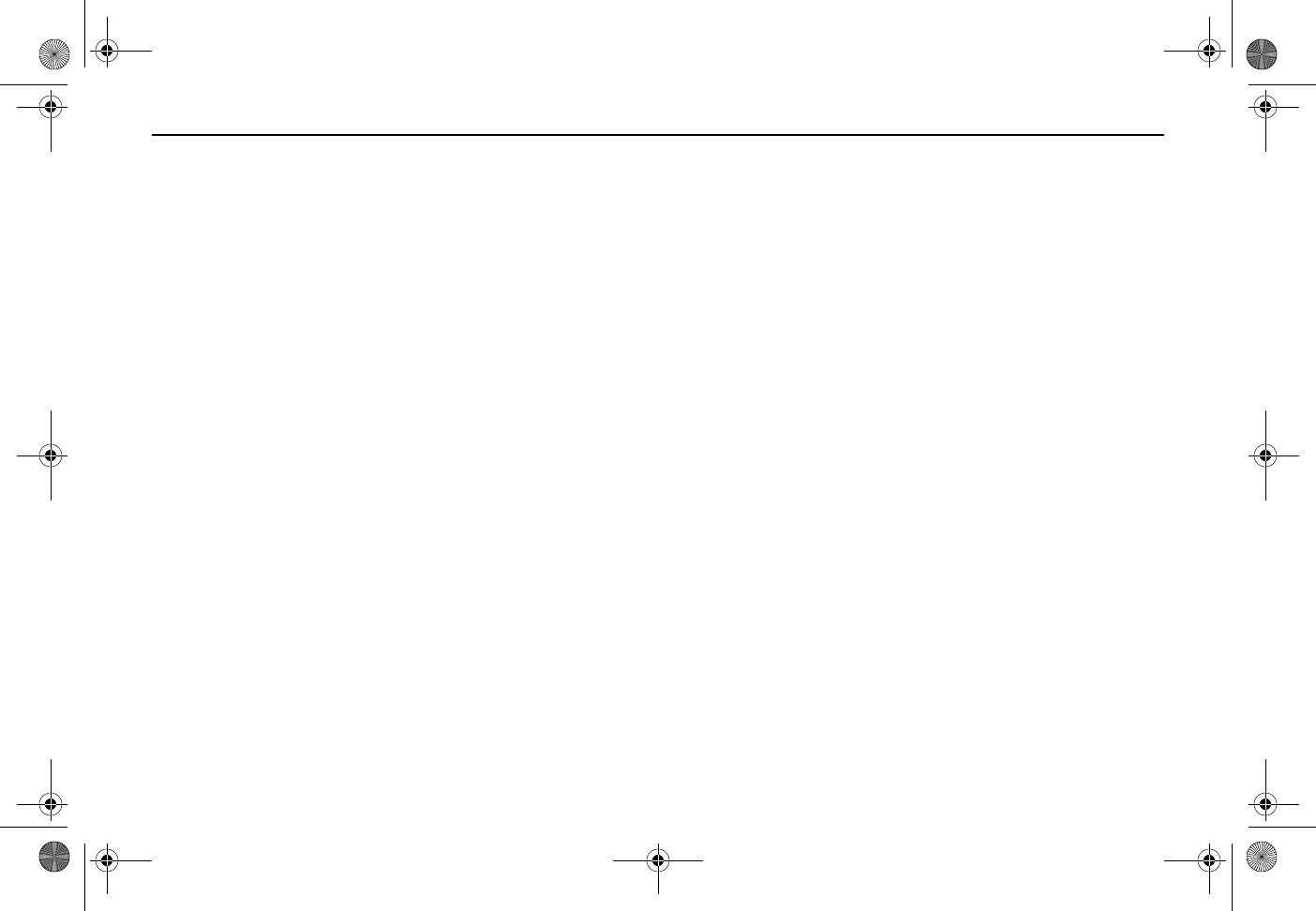
Lexus Automotive Systems
4
WELCOME
A Rear Seat Entertainment (RSE) System has been installed in your
vehicle to give the occupants a more enjoyable journey. The RSE system
combines a 6.5” wide screen flat panel display with surround sound
capabilities to maximize your audiovisual experience.
Ensure that you and your passengers take time to read these
instructions.
Your RSE system includes the following components:
• An Overhead Console with Flat Panel Display and Dome Light
• A DVD Player
• Wireless Infrared (IR) Headphones (2 pair)
• A Remote Control
• A 16-channel FM-Modulator (enables the RSE system sound to be
heard over your vehicle’s speakers)
FTCHVAJGNXGVKECHO2CIG(TKFC[5GRVGODGT#/
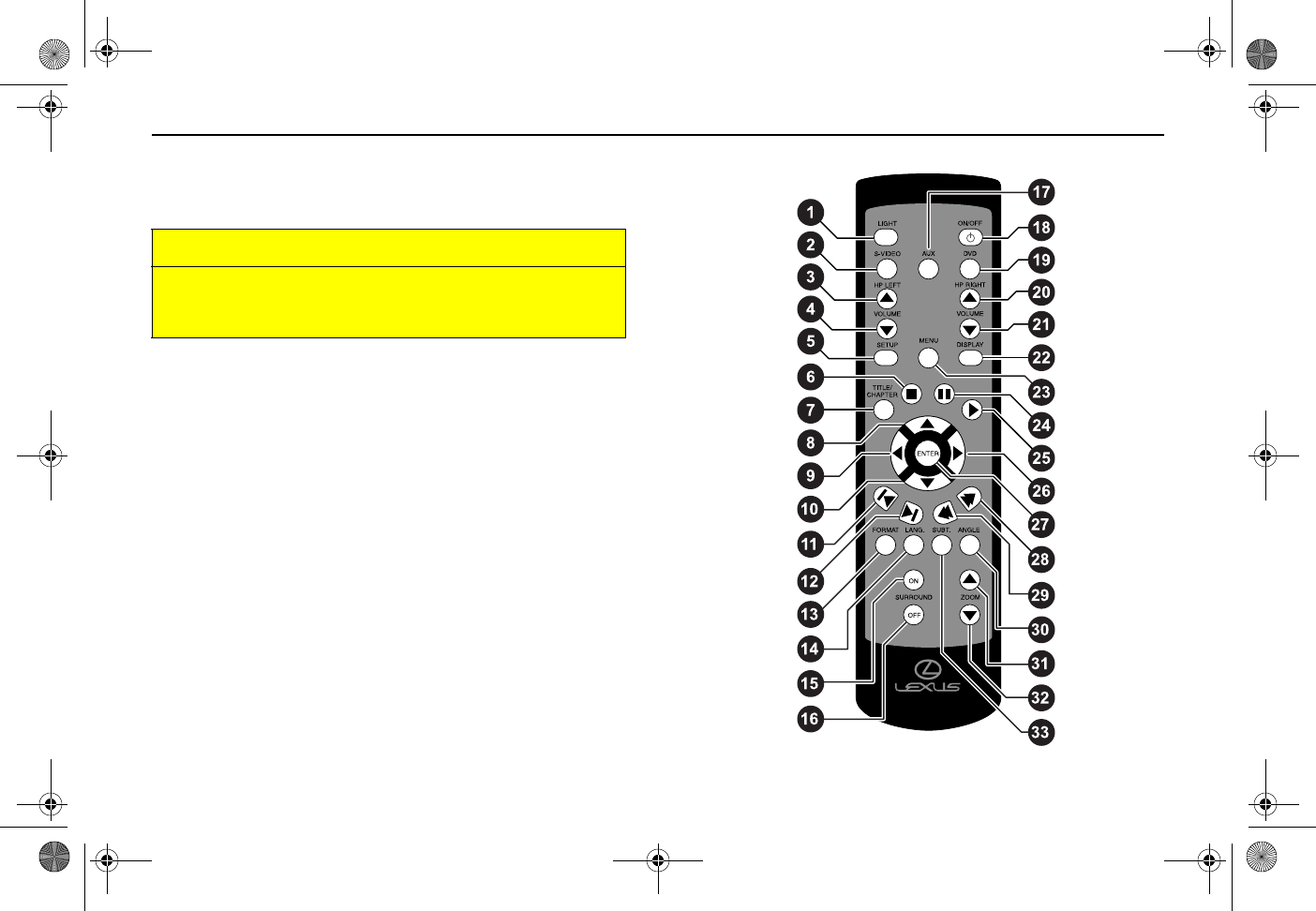
Rear Seat Entertainment System Owner’s Manual
5
USING THE REMOTE CONTROL
Always aim the remote control at the infrared sensor on the overhead
console, not at the DVD player.
NOTICE
Do not leave the remote control near any heat sources, or in a place
subject to direct sunlight. When parked in direct sunlight, store the
remote control in a shaded location, such as the glove box.
1Light
2S-Video
3HP Left Volume Up
4HP Left Volume Down
5Setup
6Stop
7Title/Chapter
8Up Arrow
9Left Arrow
10 Down Arrow
11 Previous Track
12 Next Track
13 Format
14 Language
15 Surround Sound On
16 Surround Sound Off
17 Aux
18 On/Off
19 DVD
20 HP Right Volume Up
21 HP Right Volume Down
22 Display
23 Menu
24 Pause/Frame Step
25 Play
26 Right Arrow
27 Enter
28 Fast Forward
29 Fast Reverse
30 Angle
31 Zoom In
32 Zoom Out
33 Subtitle
FTCHVAJGNXGVKECHO2CIG(TKFC[5GRVGODGT#/
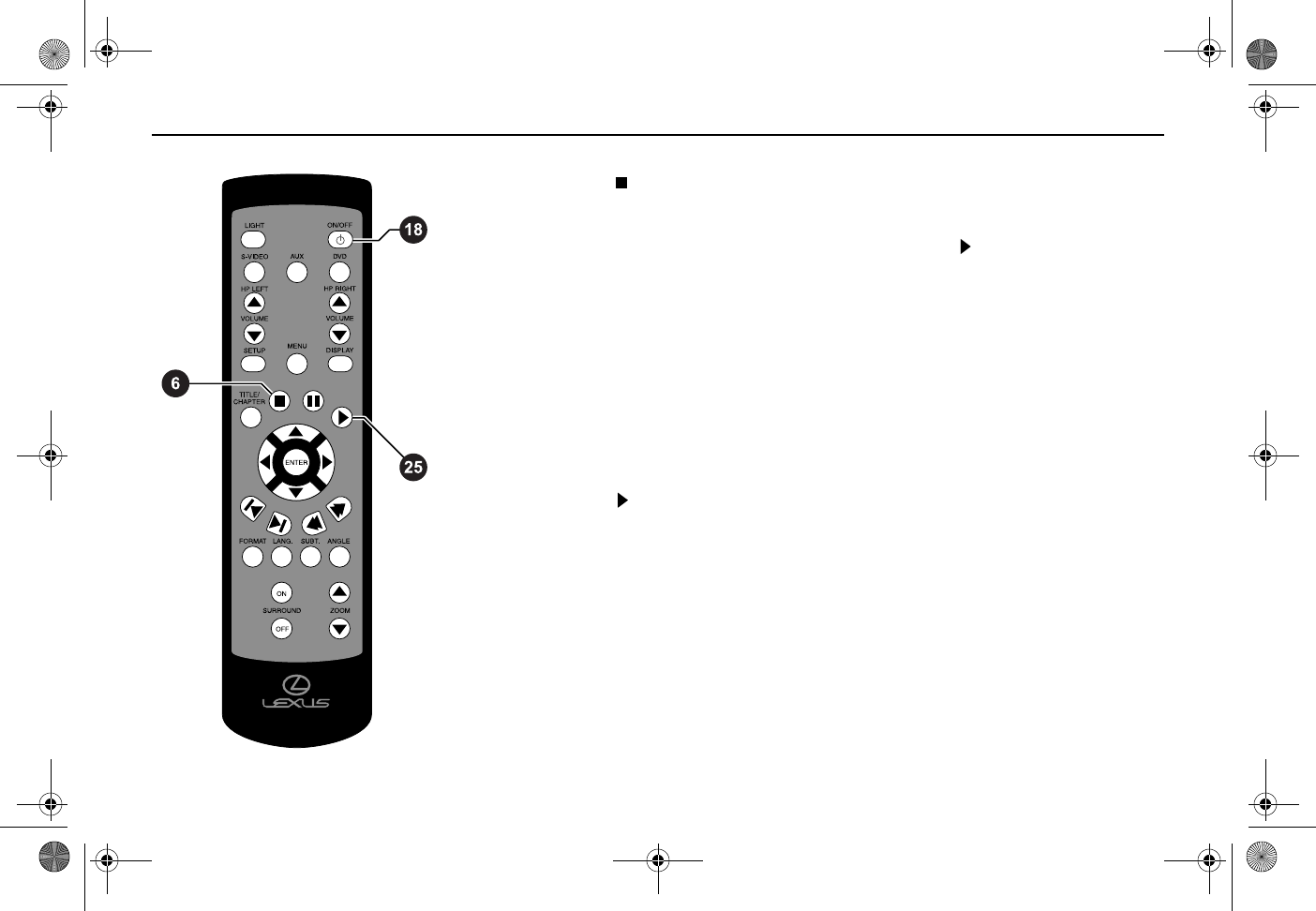
Lexus Automotive Systems
6
Basic Remote Control Buttons
6STOP
•DVDs—Press to stop playback.
To resume normal playback from the same point, press PLAY.
•Audio CDs—Press to stop playback.
•MP-3 CDs—Press to stop playback. The CD Selection Menu appears. Use the UP/
DOWN arrows to choose the next MP-3 selection and then press ENTER to confirm
your selection.
18 ON/OFF
While the screen is open in the viewing position, press the ON/OFF button to turn on and off
the RSE system. When powered off, the current source and its playback position are stored
in memory; playback begins from this position when the RSE system is powered on again.
The RSE system automatically turns on and off when the screen is opened and closed.
25 PLAY
Press to begin DVD playback.
Note: DVD playback varies from disc to disc. DVD playback may begin automatically and
proceed only until a menu of options appears. To continue, highlight an option using the UP/
DOWN arrows and then press ENTER on the remote control.
FTCHVAJGNXGVKECHO2CIG(TKFC[5GRVGODGT#/
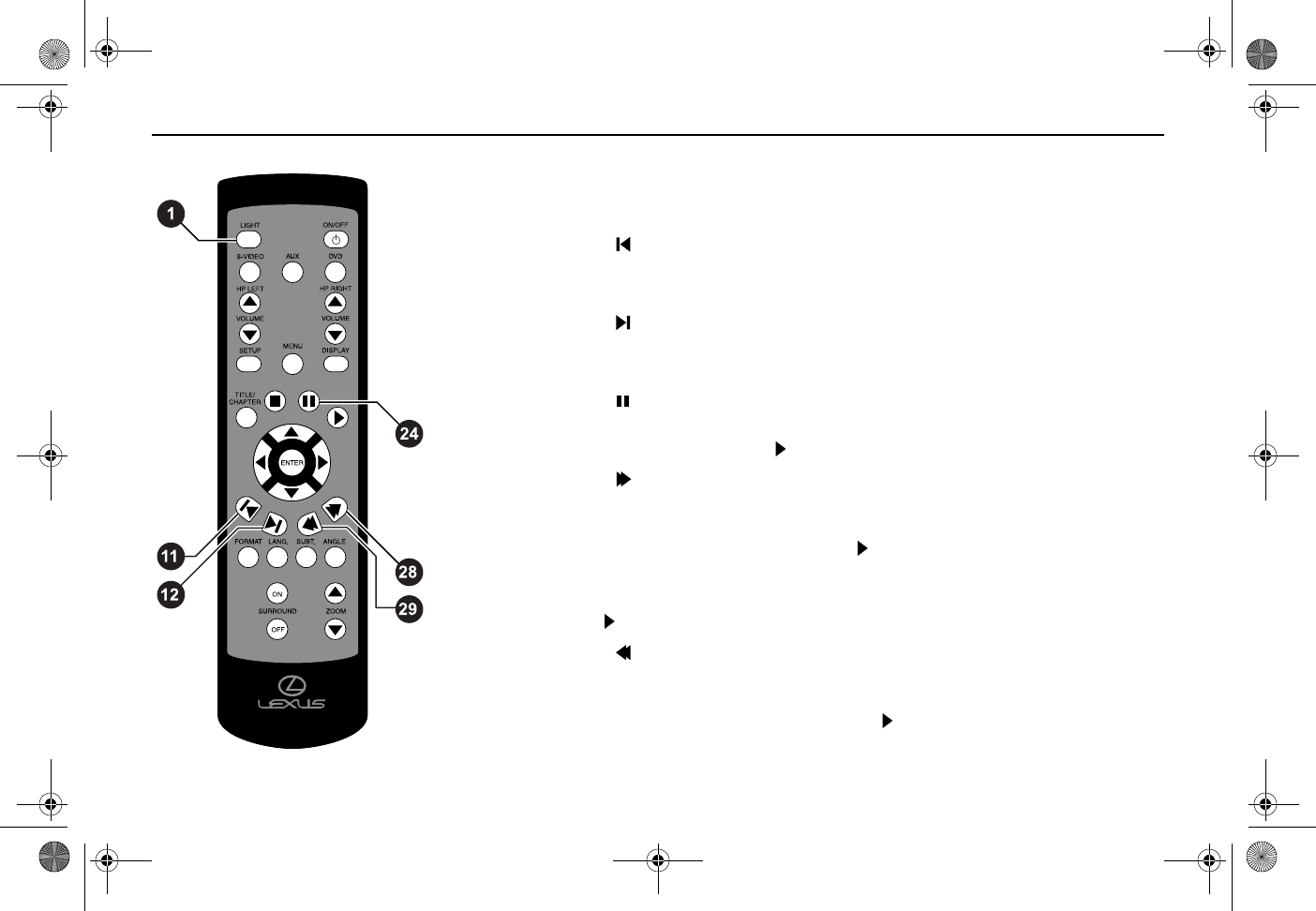
Rear Seat Entertainment System Owner’s Manual
7
Basic Buttons, Continued
1 LIGHT
Press to illuminate the remote control buttons with backlighting for five seconds.
11 PREVIOUS TRACK
Press to jump to the previous title or chapter, if available on the DVD, or to the previous track
on an audio or MP-3 CD.
12 NEXT TRACK
Press to jump to the next title or chapter, if available on the DVD, or to the next track on an
audio or MP-3 CD.
24 PAUSE/FRAME STEP
Press to temporarily pause playback. Press repeatedly to advance video frame-by-frame. To
resume normal playback, press PLAY.
28 FAST FORWARD
Press during playback to scan forward at fast speed. Press repeatedly to adjust forward
search speed. Options include 4x, 8x, 15x, and 30x. Your search speed appears on the
monitor. To resume normal playback, press PLAY.
Press while playback is paused to scan forward at slow speed. Options include 1/16, 1/8x,
1/4x, and 1/2x. Your search speed appears on the monitor. To resume normal playback,
press PLAY.
29 FAST REVERSE
Press once during playback to scan backward at fast speed. Press repeatedly to adjust
backward search speed. Options include 4x, 8x, 15x, and 30x. Your search speed appears on
the monitor. To resume normal playback, press PLAY.
FTCHVAJGNXGVKECHO2CIG(TKFC[5GRVGODGT#/
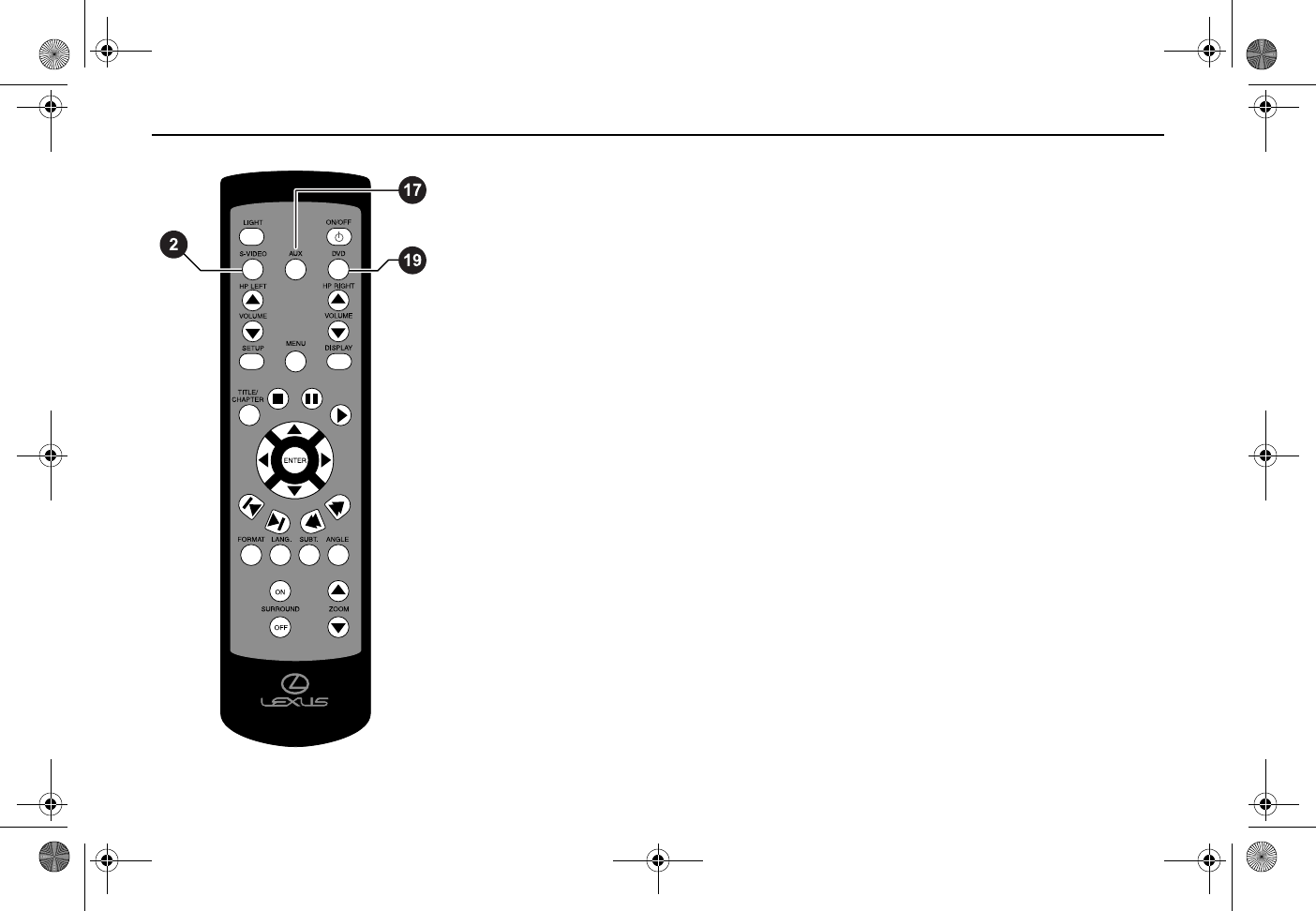
Lexus Automotive Systems
8
Source Buttons
Use the following buttons to select the source that appears on the monitor.
2S-VIDEO
Press to select your S-video game as your current source. See “To Play an S-Video Game”
on page 3 for more information.
17 AUX
Press to switch to an auxiliary video source, such as an optional camcorder, digital camera,
or video game. See “To Use Another Video Source” on page 3 for more information.
19 DVD
Press to select the DVD player as your source.
FTCHVAJGNXGVKECHO2CIG(TKFC[5GRVGODGT#/
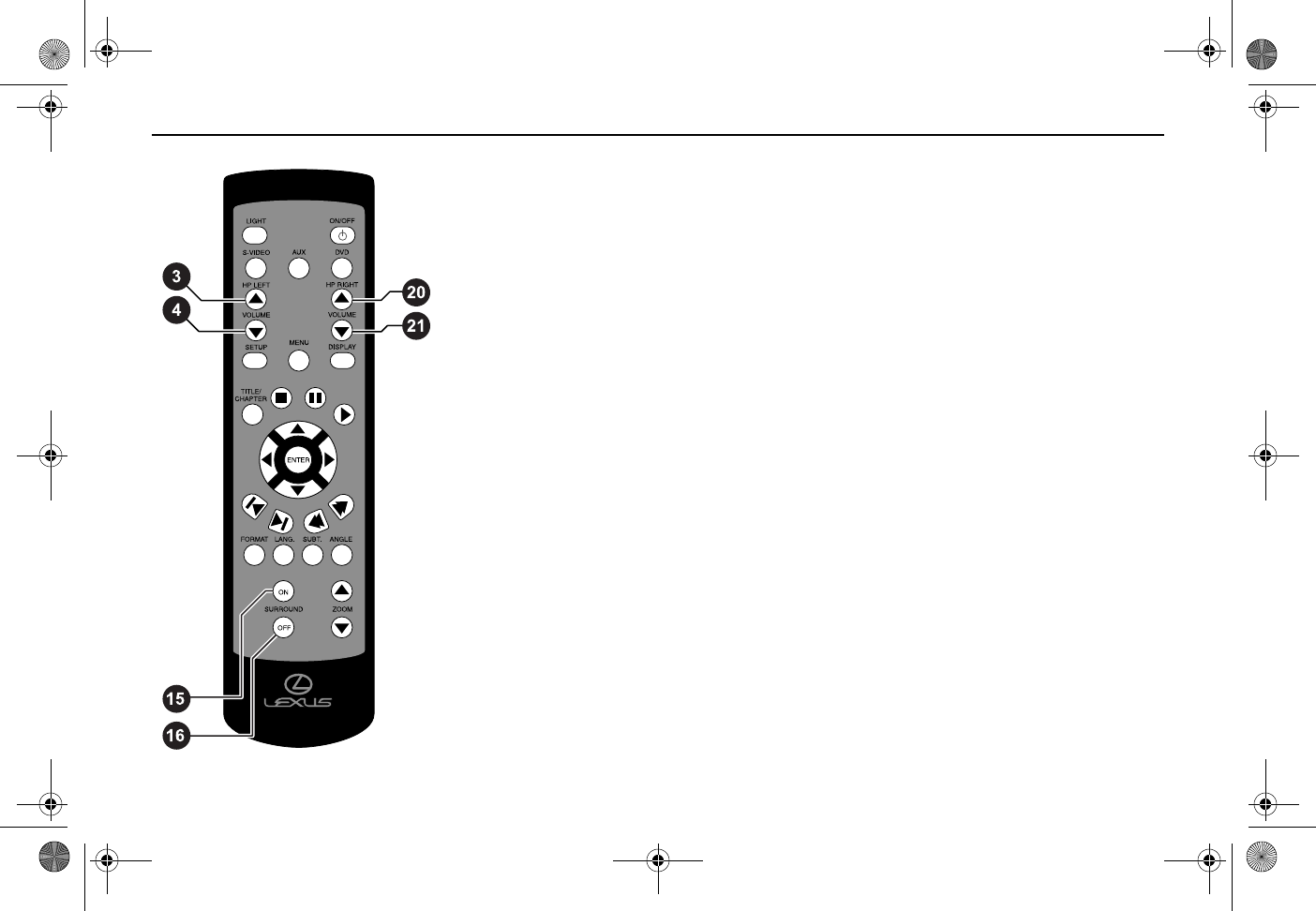
Rear Seat Entertainment System Owner’s Manual
9
Audio Buttons
The volume control buttons on the remote are designed to control the volume for wired
headphones (not included) only. To adjust the volume for infrared (IR) headphones, use the
volume adjustment switch on the headphones. See “Using Headphones” on page 16 for more
information.
3,4 HP LEFT UP/DOWN
Press to control the volume of the left wired headphone.
20,21 HP RIGHT UP/DOWN
Press to control the volume of the right wired headphone.
15,16 SURROUND ON/OFF (FOR USE WITH HEADPHONES ONLY)
The simulated surround sound feature uses complex digital processing to give you the
impression that you are in a movie theatre or concert hall with true surround sound
capabilities.
When using the headphones, press to hear your disc in simulated surround sound. Press
again to return to regular stereo sound.
FTCHVAJGNXGVKECHO2CIG(TKFC[5GRVGODGT#/
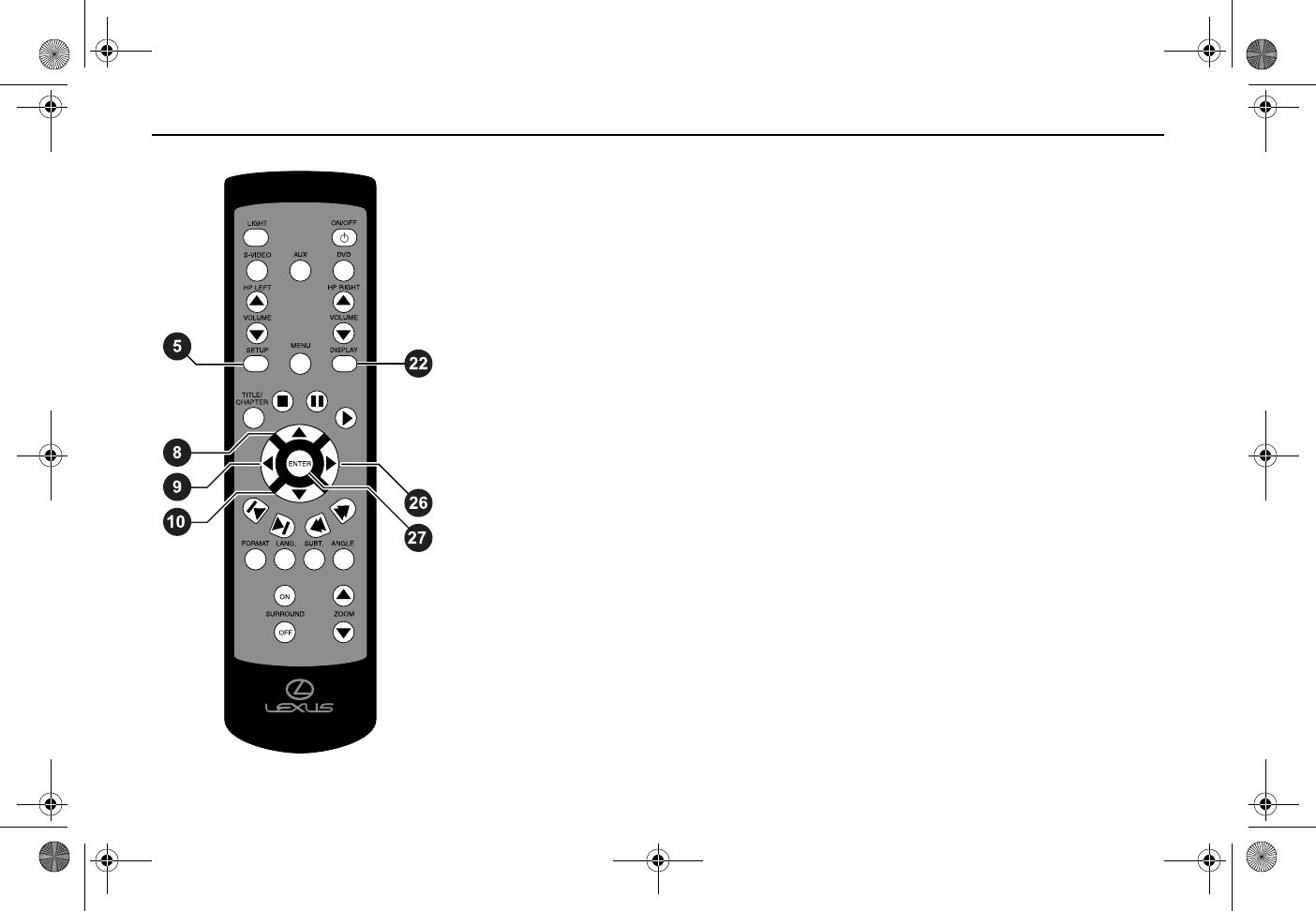
Lexus Automotive Systems
10
System and Navigation Buttons
5SETUP
Press to see the Setup Main Menu where you can personalize operation of your RSE system
and its on-screen display menus, or reset the system to default values. For more
information, see “Changing RSE System Settings” on page 17.
8UP ARROW
Press to move the highlight up.
9 LEFT ARROW
Press to move the highlight to the left or decrease the value for a setting.
10 DOWN ARROW
Press to move the highlight down.
26 RIGHT ARROW
Press to move the highlight to the right or increase the value for a setting.
22 DISPLAY
Press to view the status of your current selection along the bottom of the flat panel display.
Information includes current mode (play, pause, etc.), track (T1), chapter (C1), and playback
time (00:00:00). For DVDs, playback time is the time remaining; for CDs and MP-3s,
playback time is total current running time.
Press again to cancel display.
27 ENTER
Press to select a highlighted menu option.
FTCHVAJGNXGVKECHO2CIG(TKFC[5GRVGODGT#/
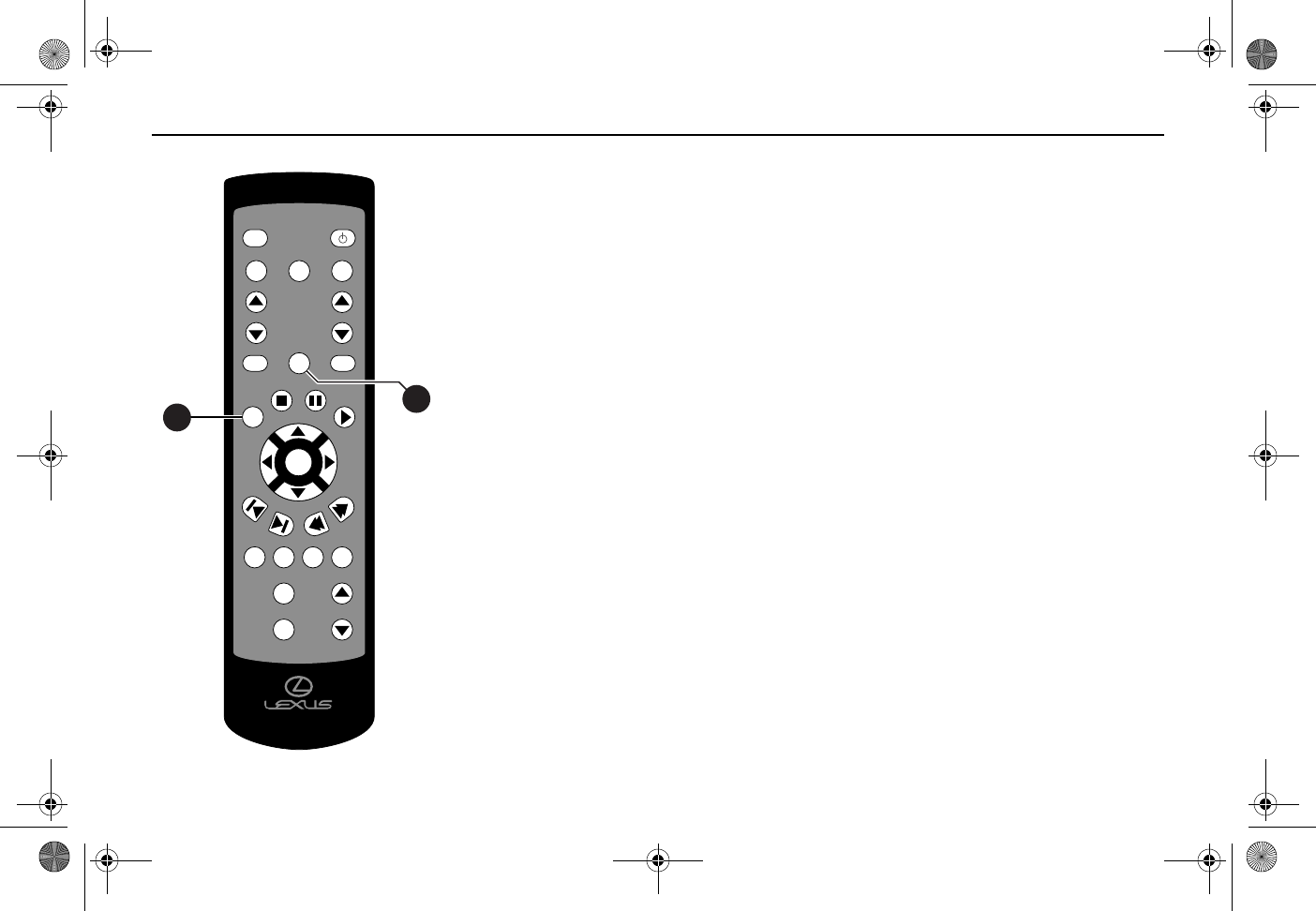
Rear Seat Entertainment System Owner’s Manual
11
LIGHT ON/OFF
S-VIDEO
HP LEFT HP RIGHT
VOLUME
SETUP DISPLAY
MENU
FORMAT LANG. SUBT.
SURROUND ZOOM
ANGLE
TITLE/
CHAPTER
AUX DVD
ENTER
VOLUME
23
7
ON
OFF
DVD Menu Buttons
Some DVDs include menus of viewing options. Features vary depending on the DVD you are
viewing.
7 TITLE/CHAPTER
Press while a disc is stopped to see the DVD title menu, if available. To select a different title
to play, use the LEFT/RIGHT arrows to change the title number and then press ENTER.
Press during playback or pause to see the DVD chapter menu, if available. To select a
different chapter to play, use the LEFT/RIGHT arrows to change the chapter number and then
press ENTER.
23 MENU
Press to see the main DVD menu, if available.
When navigating through sub-menus, press to return to the previous menu.
FTCHVAJGNXGVKECHO2CIG(TKFC[5GRVGODGT#/
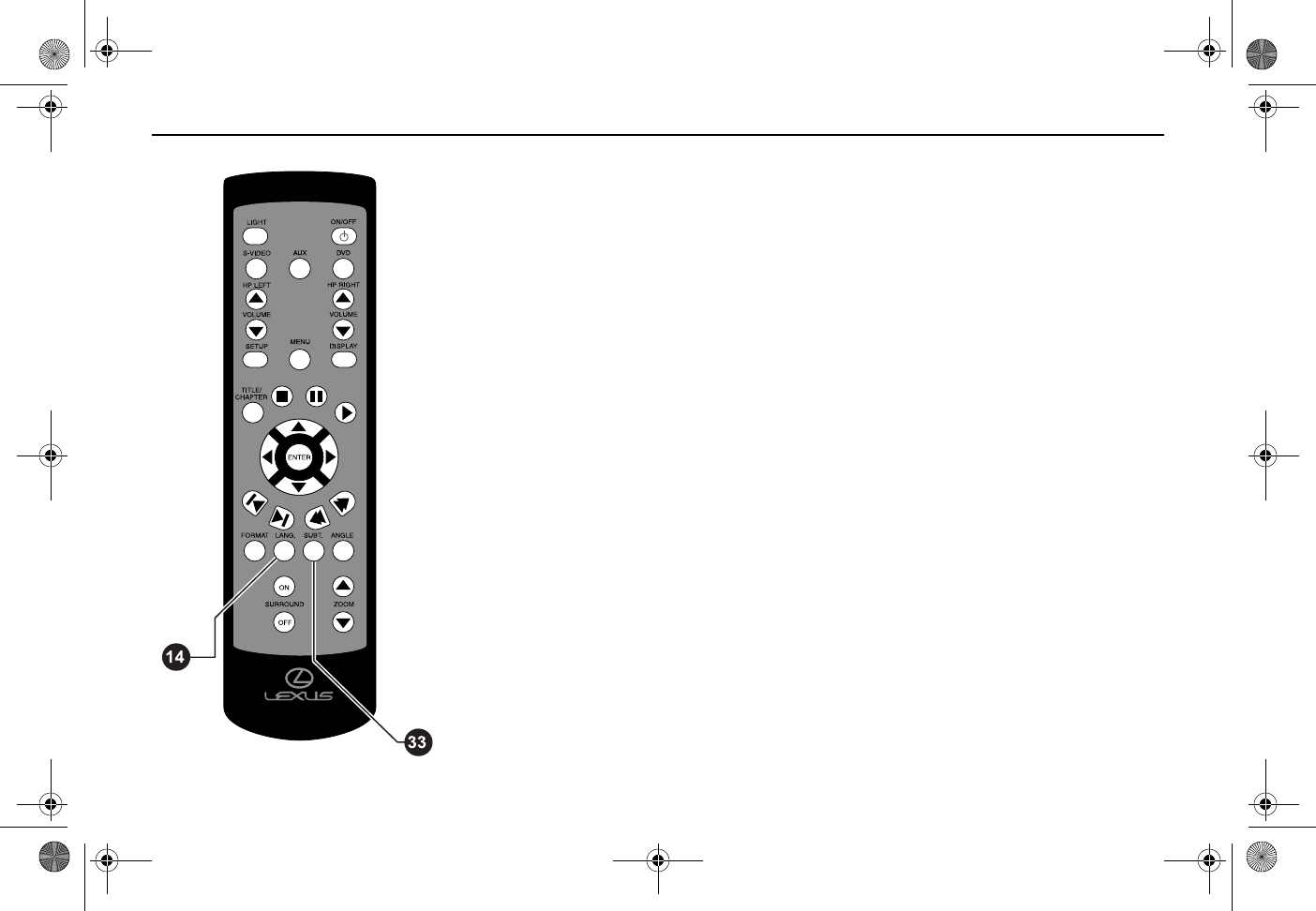
Lexus Automotive Systems
12
DVD Language Support Buttons
Some DVDs offer a variety of options for audio and subtitles languages. Features vary
depending on the DVD you are viewing.
Note: To change the language of the on-screen display system menus, see “Changing RSE
System Settings” on page 17.
14 AUDIO LANGUAGE
Press during playback to view the DVD Audio Language Menu, if available.
Use the UP/DOWN arrows to highlight a language and press ENTER to confirm your
selection.
33 SUBTITLE LANGUAGE
Press during playback to view the Subtitle Menu, if available.
Use the UP/DOWN arrows to highlight a language and press ENTER to confirm your
selection.
FTCHVAJGNXGVKECHO2CIG(TKFC[5GRVGODGT#/
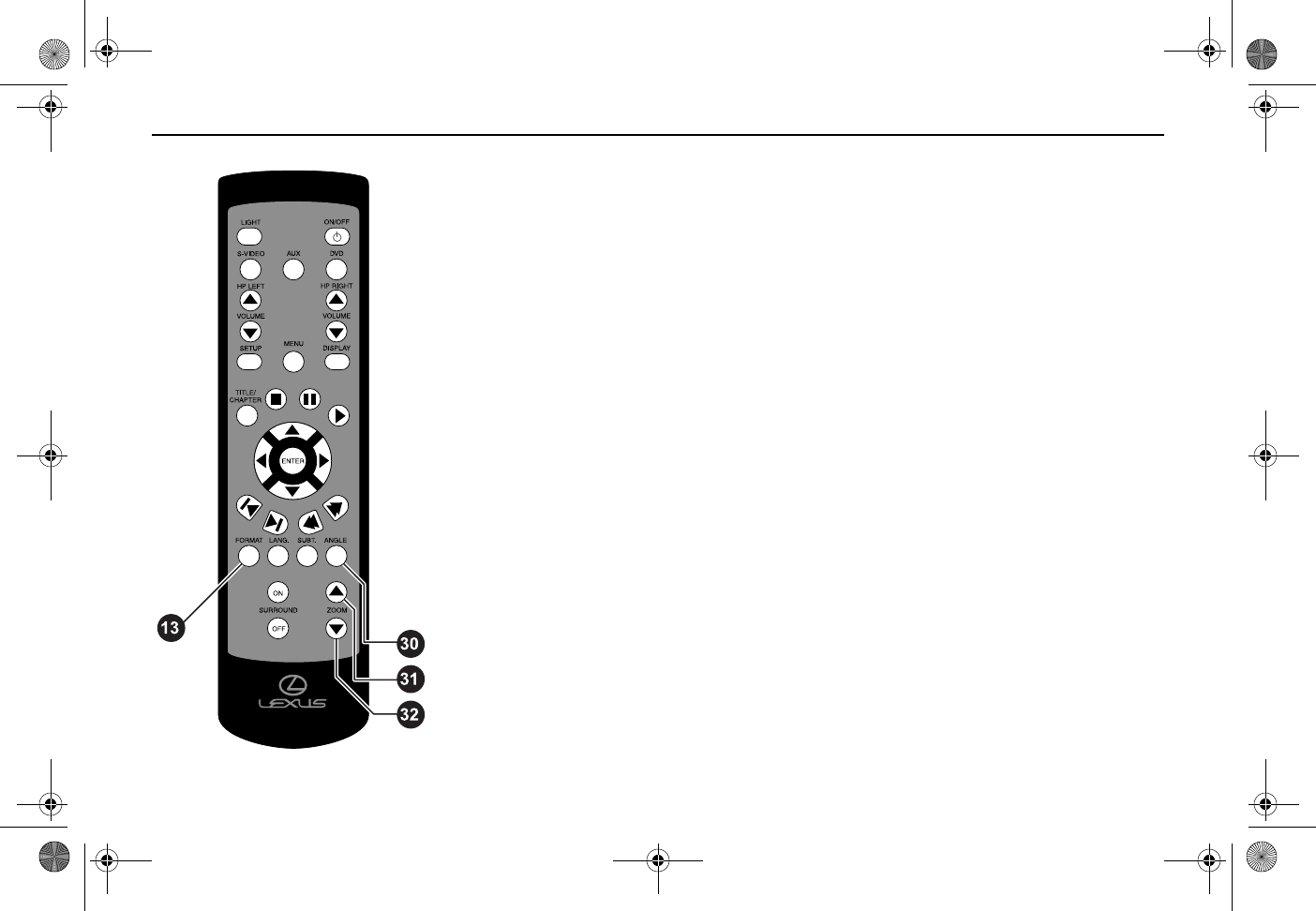
Rear Seat Entertainment System Owner’s Manual
13
DVD Viewing Options Buttons
Some DVDs include options that enable you to view them in the same resolution as you
would at a cinema, or to zoom in to enlarge the image.
13 FORMAT
Press to display the Format/Zoom Menu and view the picture in different formats.
The system automatically detects the picture ratio and highlights it in the Format/Zoom
Menu. Select 4:3 or 16:9 aspect ratios.
31,32 ZOOM UP/DOWN (DVD ONLY)
Press to display the Format/Zoom Menu and view the same scene at different magnifications
without loss of picture quality.
Select from no Zoom, Zoom1 (10% picture enlargement), Zoom2 (20% enlargement), and
Zoom3 (40% enlargement).
30 ANGLE
Press to display the Angle Menu and view the same scene at different angles, if available.
FTCHVAJGNXGVKECHO2CIG(TKFC[5GRVGODGT#/
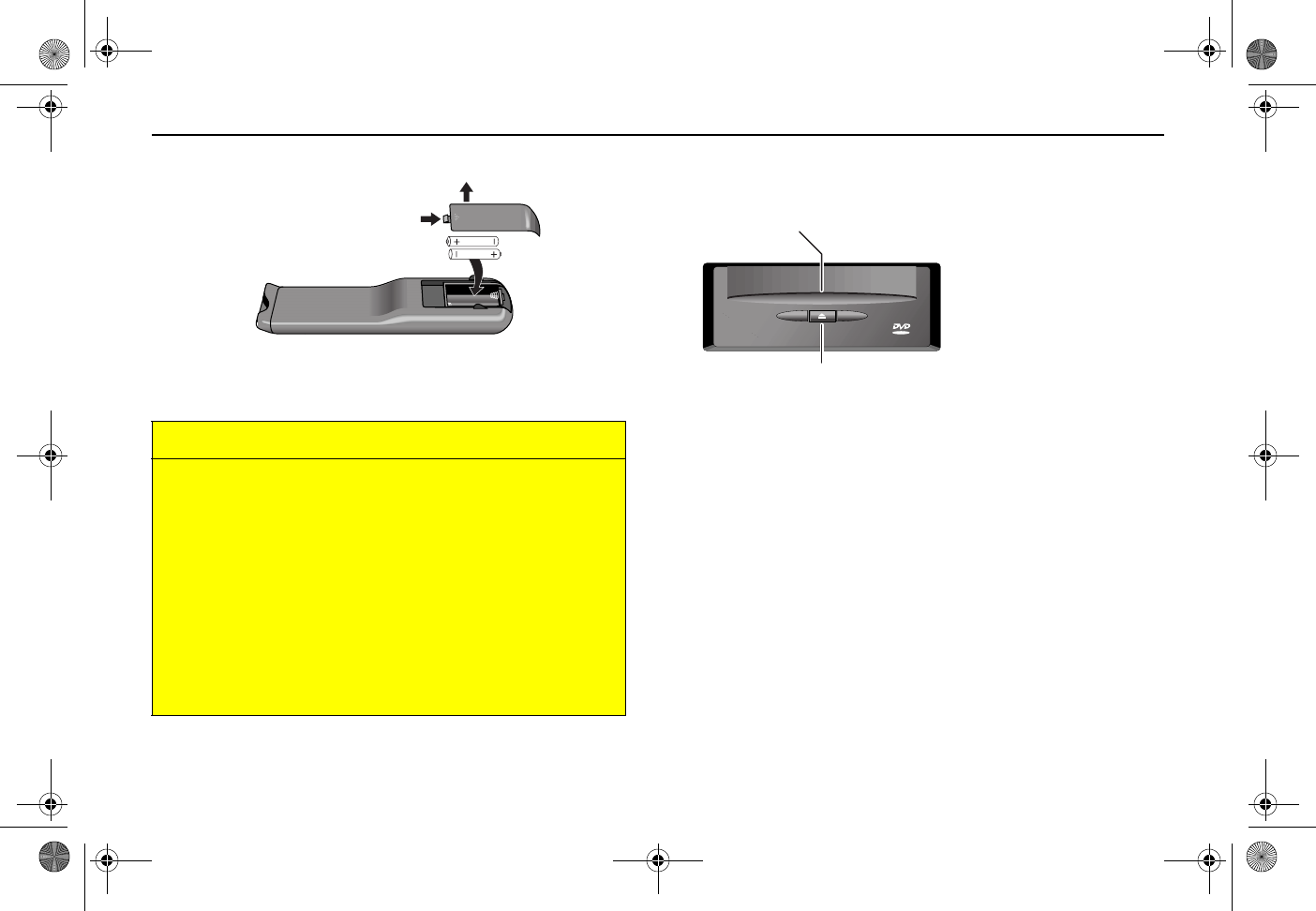
Lexus Automotive Systems
14
Replacing the Remote Control Batteries
Battery life is approximately 50 hours depending on how often the
remote is used. Use two size-AAA batteries. Replace both batteries at the
same time.
NOTICE
To avoid damage from battery leakage and subsequent corrosion:
• Insert the batteries matching the “+” and “-” on the batteries to
the “+” and “-” in the battery compartment.
• Do not use an old battery with a new one, or different brands of
batteries together.
• Remove the batteries when the unit is not being used for long
periods of time.
• DO NOT charge the batteries.
If battery leakage occurs, replace all the batteries with new ones after
cleaning the battery compartment.
OPERATING YOUR DVD PLAYER
Backlighting on the front panel of the DVD player illuminates the Eject
button and DVD slot.
1DVD slot
2Eject button
Ejecting a DVD
To eject a DVD:
1Open the trim panel door that protects the DVD player.
2Press the Eject symbol to open the DVD door.
3DVD disc will be ejected.
4Remove disc and close the trim panel door.
Note: If an ejected disc is not removed from the DVD slot, after 10
seconds it is automatically re-inserted.
2
1
VIDEO
FTCHVAJGNXGVKECHO2CIG(TKFC[5GRVGODGT#/
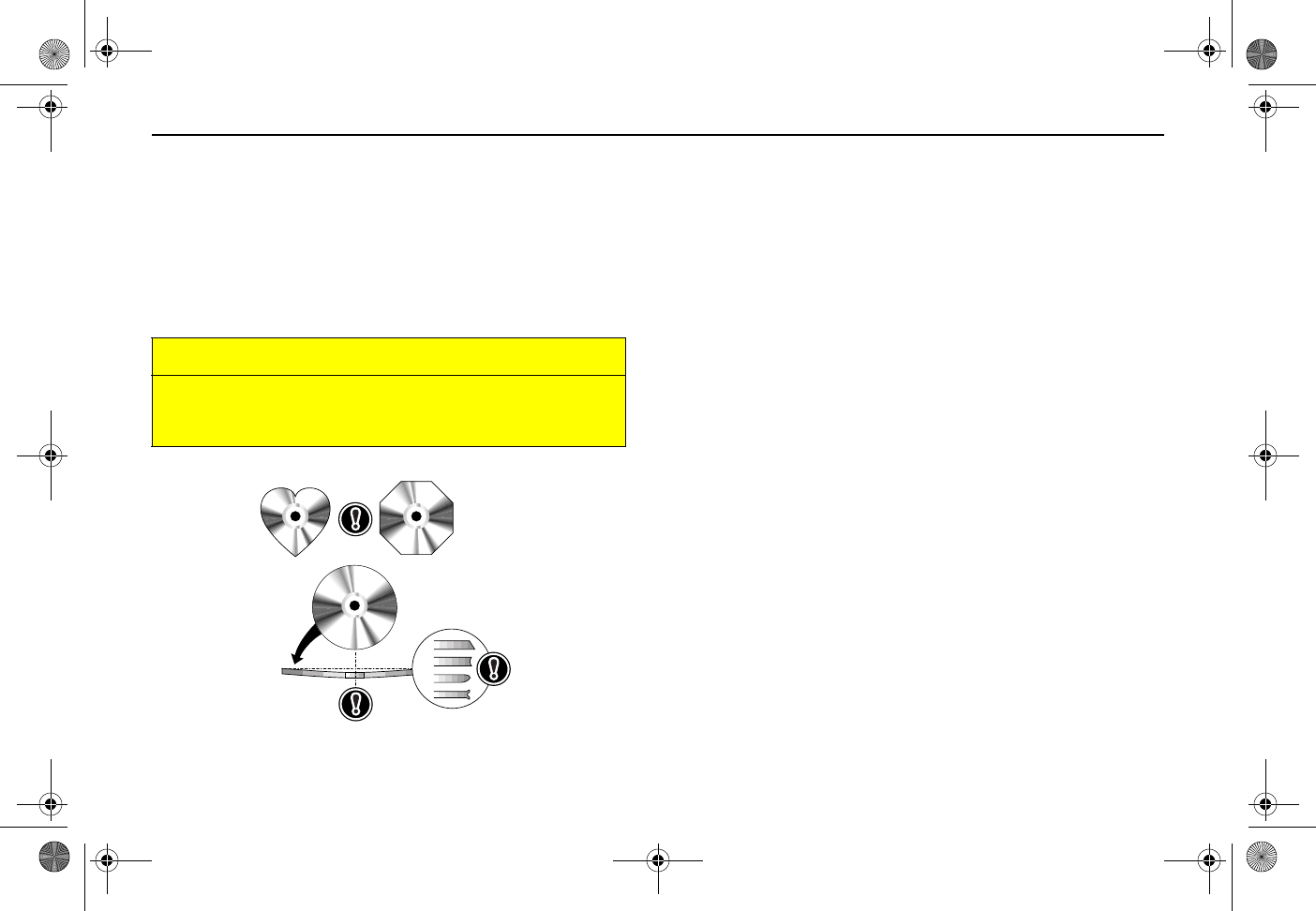
Rear Seat Entertainment System Owner’s Manual
15
Inserting a DVD
To insert a DVD:
1Open the trim panel door that protects the DVD player.
2Press the Eject symbol to open the DVD door.
3Insert the DVD, label side up, into the DVD slot.
4Close the trim panel door.
What You Can Play
NOTICE
This unit is designed for use with DVD videos, 2.0 video CDs, CD
audio discs, and MP3 CDs. Laser discs (LDs) are not compatible.
Odd-shaped or warped discs are not compatible as well.
Viewing a DVD with Your Vehicle Turned Off
If the ignition switch is turned to the “Off” position while the DVD system
is powered on, the message “Power off in 15 sec” appears on the flat
panel display, informing you that the DVD system will power off in 15
seconds. To continue using the DVD system, press ON/OFF on the
remote control. The system remains on for 15 minutes, after which it
powers off to avoid further draining the vehicle’s battery.
FTCHVAJGNXGVKECHO2CIG(TKFC[5GRVGODGT#/
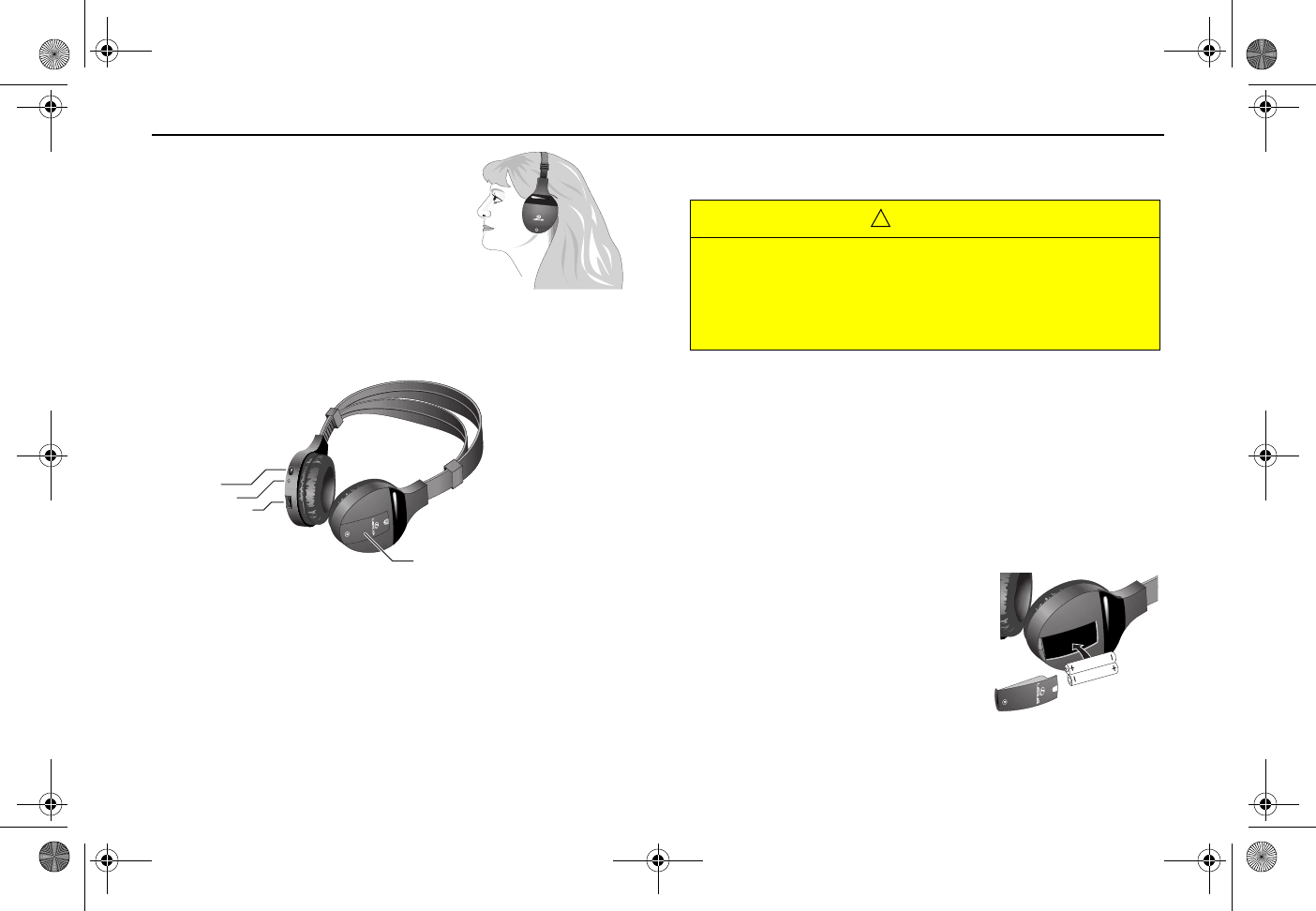
Lexus Automotive Systems
16
USING HEADPHONES
Using headphones with your system allows
rear-seat passengers to listen to their audio
without disturbing front-seat passengers. When
headphones are in use with the system, front-
seat passengers can use the vehicle’s audio
system as usual through the car speakers. The
wireless infrared (IR) headphones are finely
tuned to enhance your listening enjoyment. The wireless IR headphones
receive a signal from the IR transmitter on the overhead console.
1Power On/Off
2Volume Control
3LED Power Indicator
4Battery Cover
To turn the wireless IR headphones on and off, press the Power ON/OFF
button on the right earpiece. The Power LED on the left earpiece
indicates when headphone power is on. Power turns off automatically
after a very short time if no IR transmission to preserve battery life.
L
Volume Control
P
ower ON/OFF
Power LED
Battery Compartment
To adjust the headphone volume, rotate the thumb wheel switch on the
headphones.
HEADPHONE SPECIFICATIONS:
Operating Range: minimum 9.8 ft (3 m) ± 30º IR line-of-sight
Frequency Response: 100 Hz (0 to -5 dB) to 5 kHz (0 to -10 dB)
S/N Ratio: minimum 40 dB
Channel Separation: minimum 36 dB
Battery Life: typical 20 hours (maximum battery life dependent on
listener’s listening volume level)
Replacing the Headphones Batteries
The wireless IR headphones require two AAA
batteries. To replace the batteries, remove
the battery compartment cap on the right
earpiece and insert batteries, as shown.
CAUTION
Listening to audio at loud volumes through the headphones can
damage a listener’s sense of hearing. Avoid listening to audio at loud
volumes for extended periods of time. When children are using the
headphones, an adult should ensure that the headphones are set to
an appropriate volume.
!
FTCHVAJGNXGVKECHO2CIG(TKFC[5GRVGODGT#/
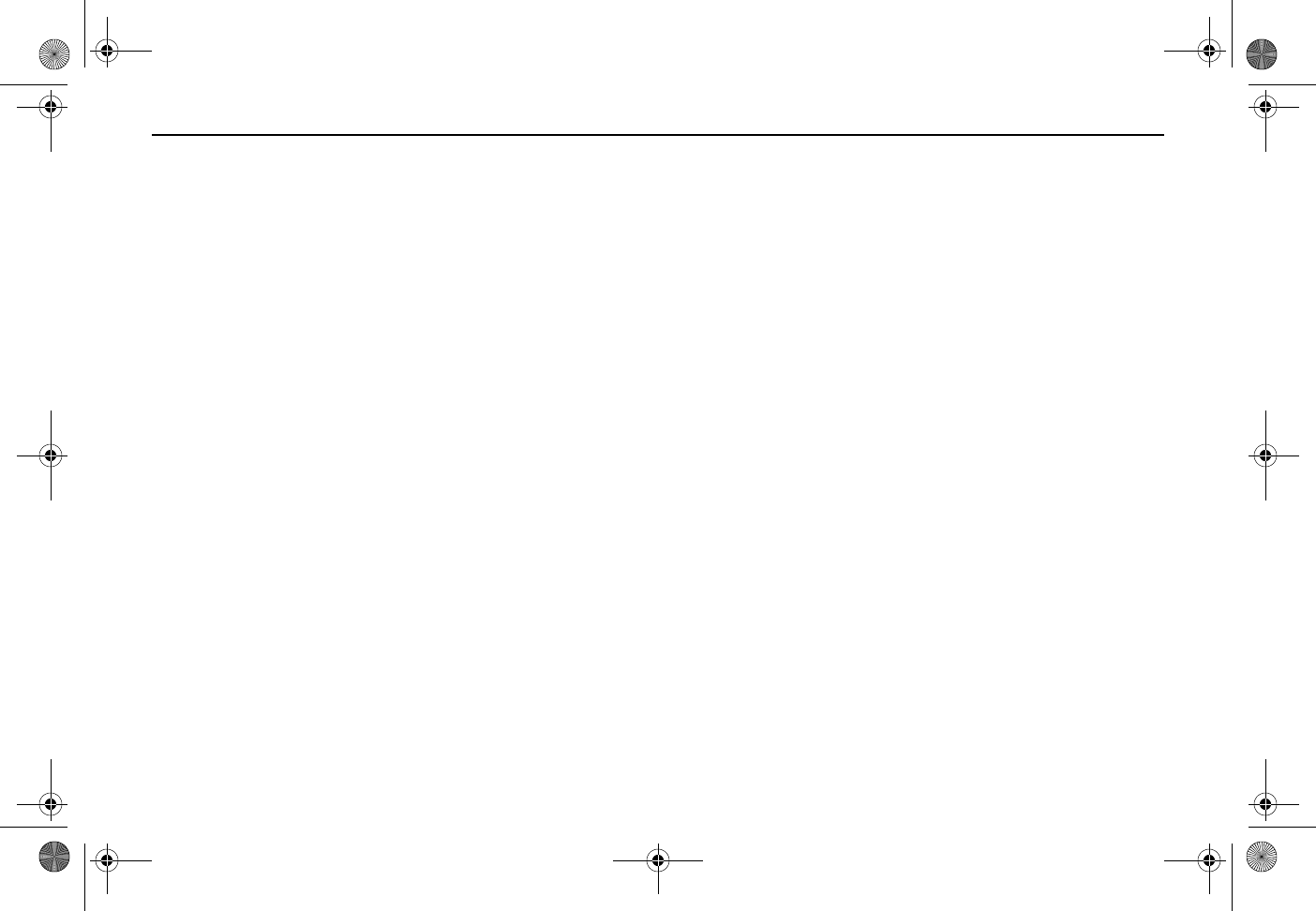
Rear Seat Entertainment System Owner’s Manual
17
CHANGING RSE SYSTEM SETTINGS
You can personalize operation of your RSE system by changing settings
from the Main Setup Menu.
To access the Main Setup Menu and change default system settings:
1Press SETUP on the remote control to access the menu.
2Press the UP/DOWN arrows to move the cursor and highlight your
desired selection, then press ENTER.
3Press the LEFT/RIGHT arrows to further select an option or change
the value of a setting, if necessary.
4Press ENTER to confirm your selection.
The following options are available:
Note: If an auxiliary source (such as a camcorder) or S-video source (an
S-video game) is currently selected, the Main Setup Menu contains a
limited set of available options.
•Settings—Adjust headphone volume and various display options
(brightness, color, contrast, backlight), select surround sound, and
change the language of the on-screen display system menus. Setup
menu language options are English, French, and Spanish.
•Audio Language—Displays a list of available DVD audio tracks with
the currently selected language highlighted.
•Subtitle—Displays a list of available subtitle language with the cur-
rently selected language highlighted.
•Angle—Displays a list of available viewing angles for the picture
with the currently selected angle highlighted.
•Format/Zoom—Displays a list of available format and zoom
options, with the currently selected picture ratio and magnification
highlighted. Format options include 4:3 or 16:9 aspect ratios. Zoom
options include no Zoom, Zoom1 (10% picture enlargement,
Zoom2 (20% enlargement), and Zoom3 (40% enlargement).
•FM-Modulator—Turn on/off to hear RSE system sound over the
vehicle’s stereo and select the transmitting frequency for the FM-
modulator. If you encounter static or interference from a broadcast
station, select a different frequency.
•Default Settings—Press and hold ENTER for five seconds to reset
all adjustable settings for display (brightness, color, contrast, etc.)
and volume to factory default values.
Note: The Audio Language, Subtitle, Angle, and Format/Zoom Menus
are directly accessible by pressing the corresponding button on the
remote control.
FTCHVAJGNXGVKECHO2CIG(TKFC[5GRVGODGT#/
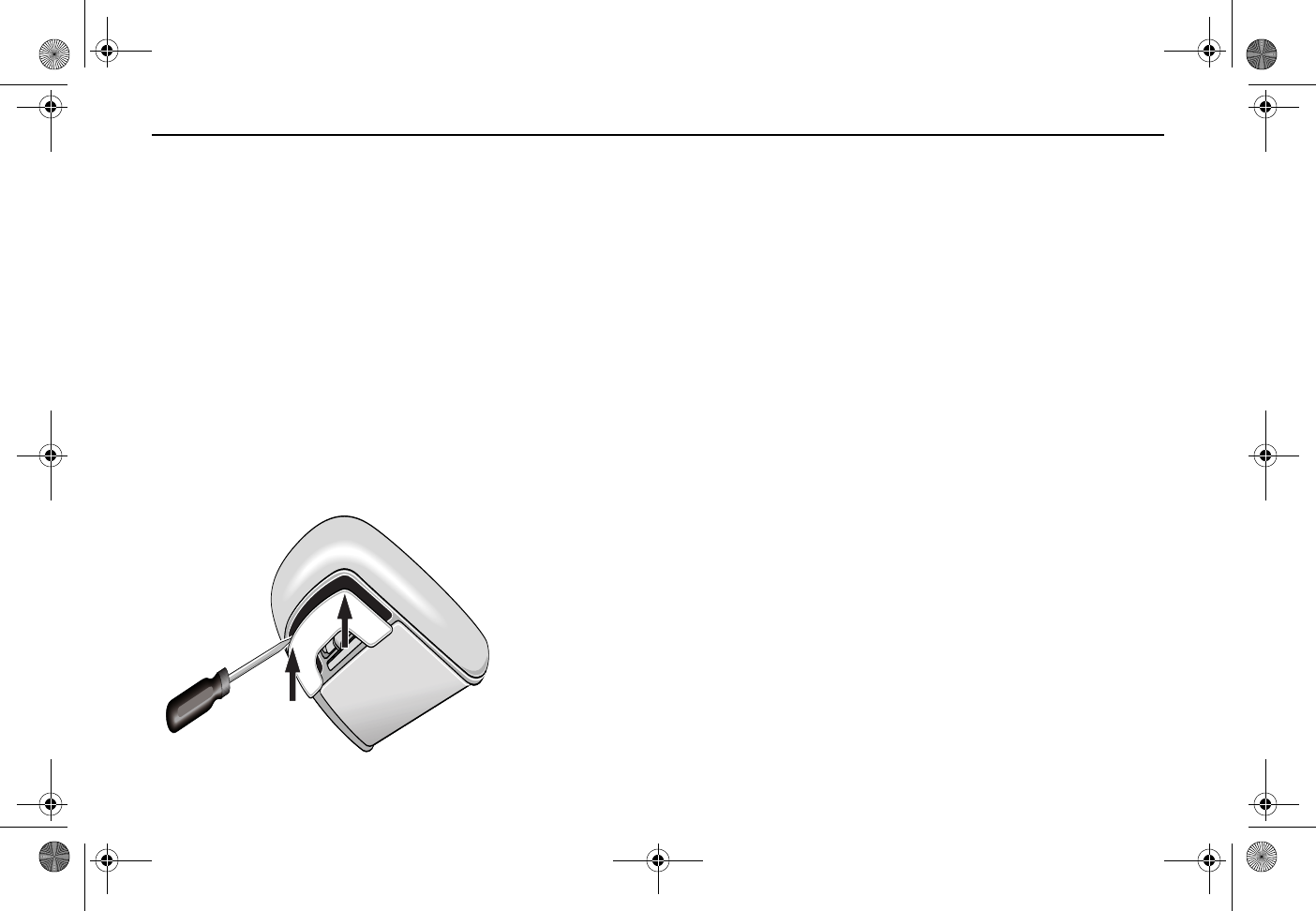
Lexus Automotive Systems
18
OPERATING THE DOME LIGHT
The overhead console includes a built-in dome light designed to function
like the vehicle’s original factory dome light.
Use the switch on the dome light to select one of three modes:
•Door—Dome light is illuminated when the door is open and off
when the doors are closed.
•On—Dome light stays on whether the vehicle doors are open or
closed.
•Off—Dome light is always off, even when the vehicle doors are
open.
Changing Dome Light Bulbs
The dome light uses two 8-Watt standard automotive bulbs. Use a
flathead screwdriver to remove the dome light cover to access and
replace the bulbs.
TROUBLESHOOTING
NO PICTURE, NO SOUND
• Check vehicle battery.
• Check fuses. See “Changing Fuses” on this page.
• The vehicle interior is too hot or too cold. Allow the interior of the
vehicle to cool down or warm up before using the DVD system.
GOOD PICTURE, BUT NO SOUND
• Check volume on radio.
• Check headphones.
NO RESPONSE WHEN PRESSING BUTTONS ON THE REMOTE CONTROL
• Check the power to the system.
• Check the batteries in the remote control.
• Ensure that the infrared sensor on the overhead console is not
obstructed.
• Try closing and reopening the monitor to restart and reset the RSE
system.
RADIO PLAYS STATIC OR HAS NO RECEPTION
• Check volume on the radio.
• Check that your radio station matches the one that you selected for
the FM-modulator. You may have to select a new radio frequency
for the FM-modulator and tune your radio to the new selection.
FTCHVAJGNXGVKECHO2CIG(TKFC[5GRVGODGT#/
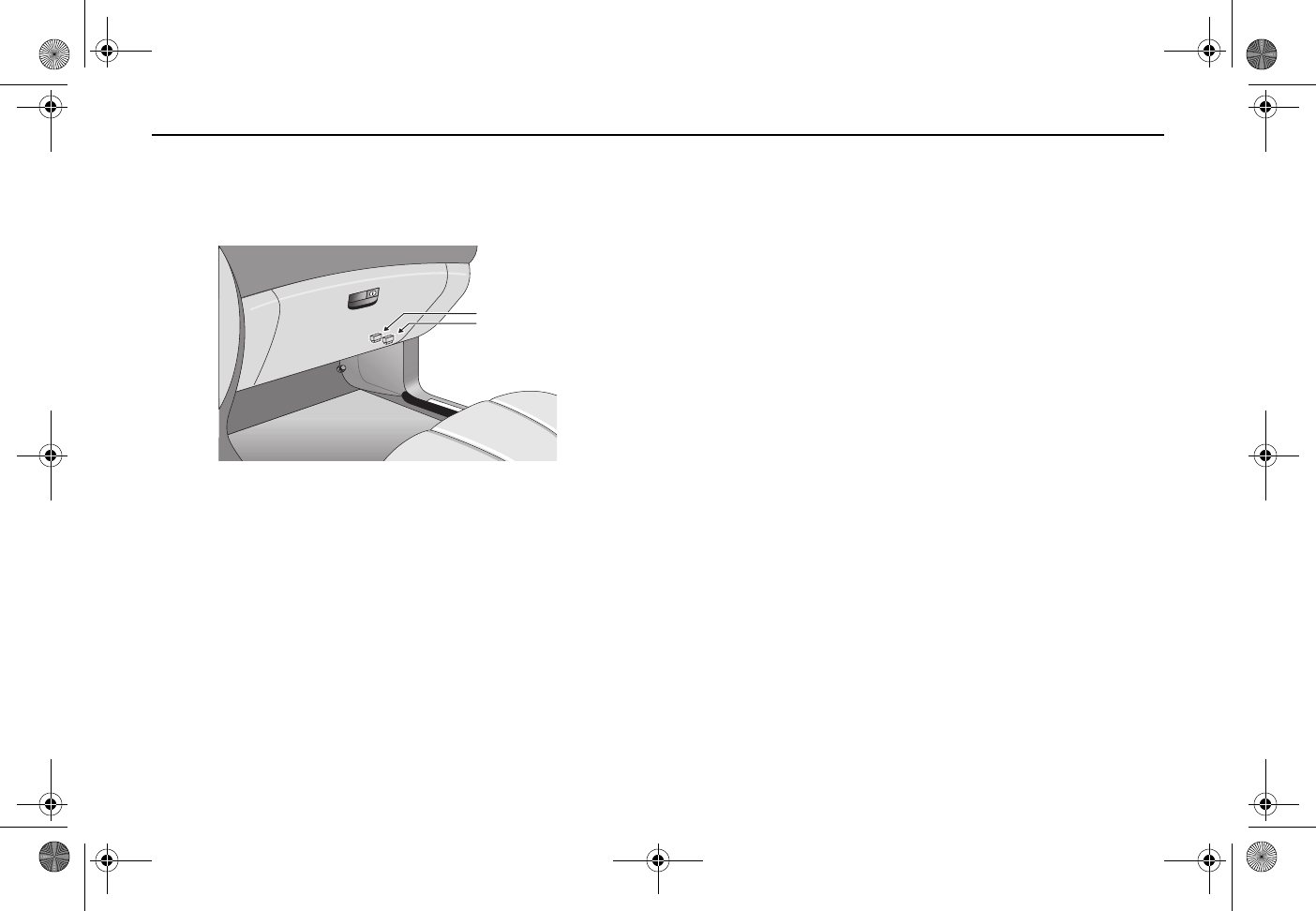
Rear Seat Entertainment System Owner’s Manual
19
Changing Fuses
There are two fuses unique to your RSE system. The fuses can be
replaced with standard automotive fuses. The fuses are located just
below the glove box and above the kick panel.
RSE Fuses
B+ 7.5 Amp
Acc 1 Amp
FEDERAL COMMUNICATIONS COMMISSION NOTICE
FCC regulations state that any unauthorized changes or modifications to
this equipment not expressly approved by the manufacturer could void
the user’s authority to operate this equipment.
These RSE components have been tested and found to comply with the
limits for a Class B digital device pursuant to Part 15 of FCC rules.
These limits are designed to provide reasonable protection against
harmful interference in a mobile installation. This equipment generates,
uses, and can radiate radio frequency energy and if not used in
accordance with the instructions, may cause harmful interference to
radio communications. There is no guarantee that interference will not
occur in a particular installation. If this equipment does cause harmful
interference to radio or television reception (which can be determined by
turning this equipment off and on), the user is encouraged to contact an
authorized Lexus dealer.
FTCHVAJGNXGVKECHO2CIG(TKFC[5GRVGODGT#/
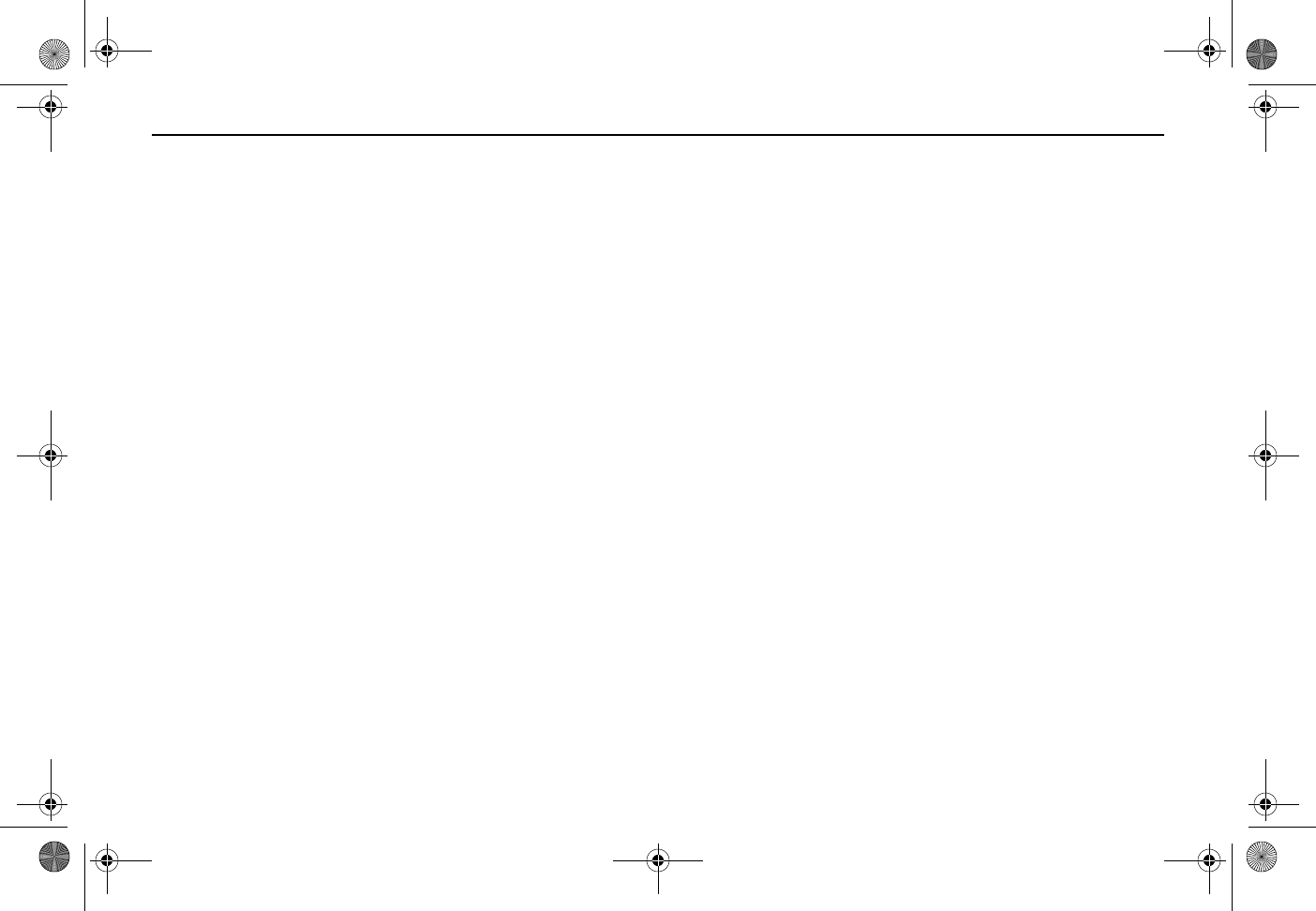
Rear Seat Entertainment System Owner’s Manual
20
FTCHVAJGNXGVKECHO2CIG(TKFC[5GRVGODGT#/