Harman Becker Automotive Systems P102 Audi BT Headphone P102 User Manual Manual HP P102 E DRAFT
Harman Becker Automotive Systems Audi BT Headphone P102 Manual HP P102 E DRAFT
P120_UserMan

Excerpt from:
User Manual MMI3G with Headphone P102
ENGLISH – DRAFT/correction copy/for internal use
statements FCC part 15.19 and 15.21:
"This device complies with part 15 of the FCC Rules. Operation is subject to the following two
conditions: (1) This device may not cause harmful interference, and (2) this device must accept any
interference received, including interference that may cause undesired operation."
"Changes or modifications not expressly approved by the party responsible for compliance could void
the user's authority to operate the equipment."
This Class B digital apparatus complies with Canadian ICES-003.
Cet appareil numérique de la classe B est conforme à la norme NMB-003 du Canada.
Headphones
Switch wireless headphones on/off (Applies only to vehicles with Rear Seat Entertainment)
Figure 105 wireless headphones on and off
Wireless headphones on
► To switch on the wireless headset, press the power button (1) Figure 105 on the right earpiece (R)
for about 3 seconds until the diode (2) starts to flash. The connection between Rear Seat
Entertainment and the wireless headset is established after short time. When the connection is
established, the diode (2) flashes slowly.
Wireless headphones off
► To turn off the wireless headset, press the power button (1) until the diode (2) is off.
CAUTION
- Use the headphones as a driver for security reasons only when the vehicle is standing – accident!
- Place the headphones while driving, so that in case of breaking or accident nobody can be injured.
Note
- In case of connection was not successful, turn off the wireless headphone off and repeat the
coupling process. Other problem solutions are described below.
- At too high and too low volume level, the wireless headset will be automatically set to a fixed value
while coupling the process.
- After turning the RSE off the wireless headset will switch after about five minutes automatically off.
Teach and mark the wireless headphone
The wireless headphones have to be unique trained and identified to the RSE. The programming

procedure must be run separately for the left / right wireless headphones. Depending on which side of
the RSE control unit to start the learning process, the wireless headset to the left / right RSE display is
assigned. The assignment of the headphones to the left / right RSE display is marked with a sticker.
Figure 106 Wireless Headphones feature
teach wireless Headphones
Prerequisite: The protective film of the battery cover is removed - see Figure 107 - and
the wireless headset is off.
► Keep the Power Button (1) pressed - see Figure 105 (R) for at least 5 seconds until the LED (2)
starts to flash and then flashes fast. The wireless headphones are prepared for the learning process.
► Press the MENU button.
► Press the Control key setup RSE.
► Turn the control knob on the headphones and press the control button.
► Turn the control knob to look for wireless headphones and press the control button.
► Click OK to confirm that the wireless headset is switched on and in the search mode. The available
wireless headphones appear after short time in RSE display.
► Turn the control knob to the desired headset and press the control button. The wireless
headphones are taught for the RSE. Once the wireless headset is trained successfully, a message
appears on the RSE display.
► Repeat process for the second wireless headset.
mark Wireless Headphone
Requirement: The wireless headphones are taught - see above -
► Attach the sticker (1) or (2) on the inside of the left / right wireless headphones.
Note
- After switching the RSE on, the connection is stored to the once taught and switched on wireless
headset automatically.
- The RSE only works with wireless headsets provided by the Audi dealership.
- During the programming procedure, the audio / video playback via wireless headphones is stopped.
Wireless Headphones delete
If a headphone will be exchanged or the assignment should be changed, you can delete the
connection between the wireless headset and the RSE.
Prerequisite: A wireless headset is taught for the RSE
► Press the MENU button.
► Press the Control key to setup the RSE.
► Turn the control knob on the headphones and press the control button.
► Turn the control knob to delete wireless headset and press the control button. The connection
between the wireless headset and the RSE will be deleted.
Battery charge / replace batteries
Once the diode on the wireless headset turns to red, the Akku’s / batteries are weak and should be
changed or in case of installed Akku’s reloaded.

Figure 107 connector for the charger / battery
Charging Akkus
► Connect the charger cable to the connector (1) - Figure 107, which is located on the underside of
the left earpiece (L).
► Then connect the charger to the cigarette lighter 12-volt power supply in the center console in the
rear. The batteries of the headphones are loaded.
Change batteries
► Turn the cover (2) on the left earpiece (L) right to left. The battery compartment is opened.
► Replace the batteries. The correct position is indicated in the battery compartment.
► Place the cover on the left earpiece (L) and rotate the cover to the right / left until it clicks into place.
The batteries of the wireless headphones can also be charged with mini USB adapter cable over the
Audi music interface. For further information about connecting the USB adapter cable to the Audi
music interface see below.
CAUTION
- Do not use damaged batteries - explosion!
- Attention - when charging batteries they can heat up the headphones
- Standard batteries are not rechargeable with the charging cable - explosion!
- Be careful when using the cigarette lighter! By the careless or uncontrolled use of the cigarette lighter
can cause burns.
- The cigarette lighter / power socket and thus all connected electrical accessories only work with the
ignition. Improper use of the cigarette lighter / power outlet or the electrical accessories can cause
serious injury or cause a fire. Therefore please don’t leave your children unattended
CAUTION
- Charge the battery of wireless headphones wile engine is running – otherwise the vehicle battery is
discharged!
- Use only for the wireless headset batteries for this device type are permitted.
Environmental information
Batteries contains harmful substances. Please don’t throw into household trash. Use environmental
disposal.
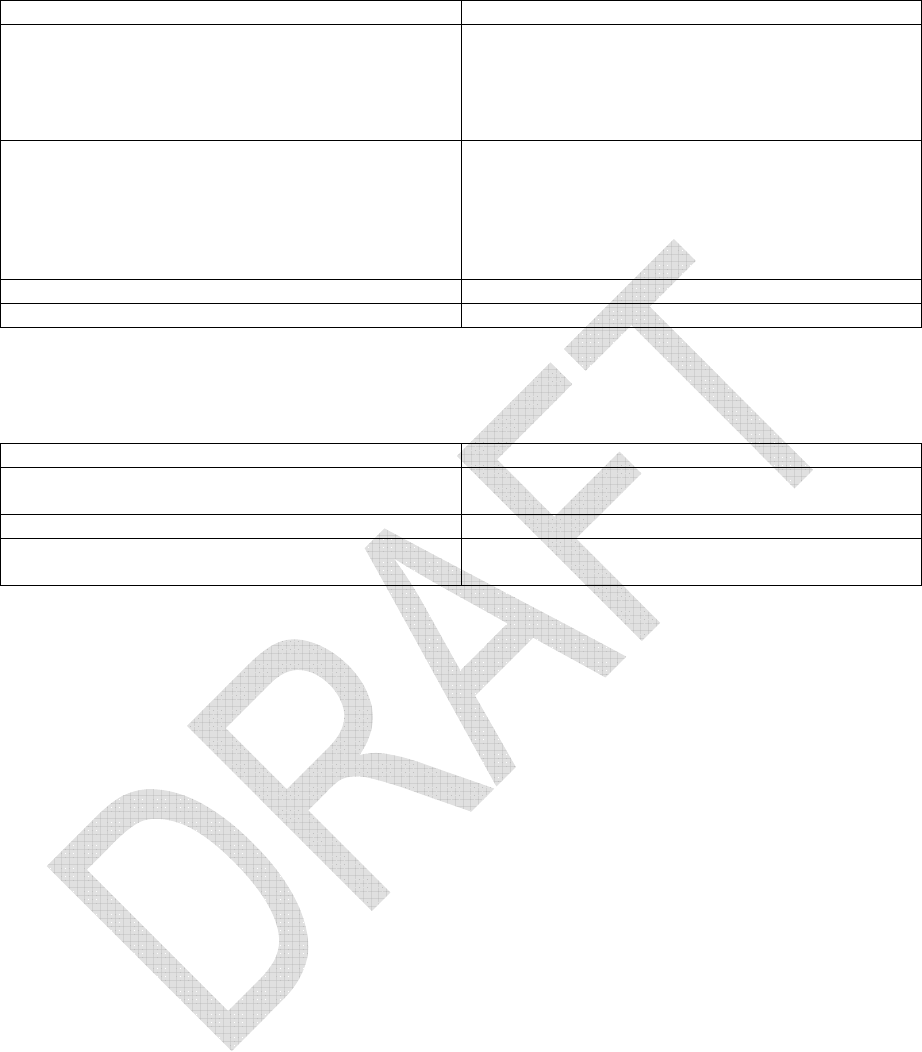
Wireless headphones on and off – Troubleshooting
Drahtlose Kopfhörer ein-/ausschalten - Problembehebung
Cause Possible Solution
The wireless headset is not in the correct
connection status turn off the wireless headset and repeat the
switching on process. Make sure that you push
the on / off button (R) only for about 3 seconds
and release it as soon as the diode (2) begins to
flash
The left and right wireless headphones have
been reversed the assignment of wireless headphones to the
left / right RSE display you see from the sticker
on the inside of the left / right wireless
headphones, make sure that you exclude the
RSE to display the associated wireless
headphones
The wireless headphones has not been learned. Start learning process again
The batteries need to be changed or changed. Load / change the batteries
If none of this points could help you with your trouble please contact a local Audi dealer.
At the flashing of the diode, you can see in which link state the wireless headset is:
Blink-frequency Connection status
Flashing fast programming procedure is prepared
(Wireless headphones can be trained)
Flashing connect to the RSE
Blinking slowly connection to RSE is made
(Wireless headphones is already taught)