Harman JBLBAR21C 2.1 Soundbar with Wireless Subwoofer User Manual TR04058 JBL Bar 2 1 QSG A V4 LD
Harman International Industries, Inc 2.1 Soundbar with Wireless Subwoofer TR04058 JBL Bar 2 1 QSG A V4 LD
Harman >
User manual
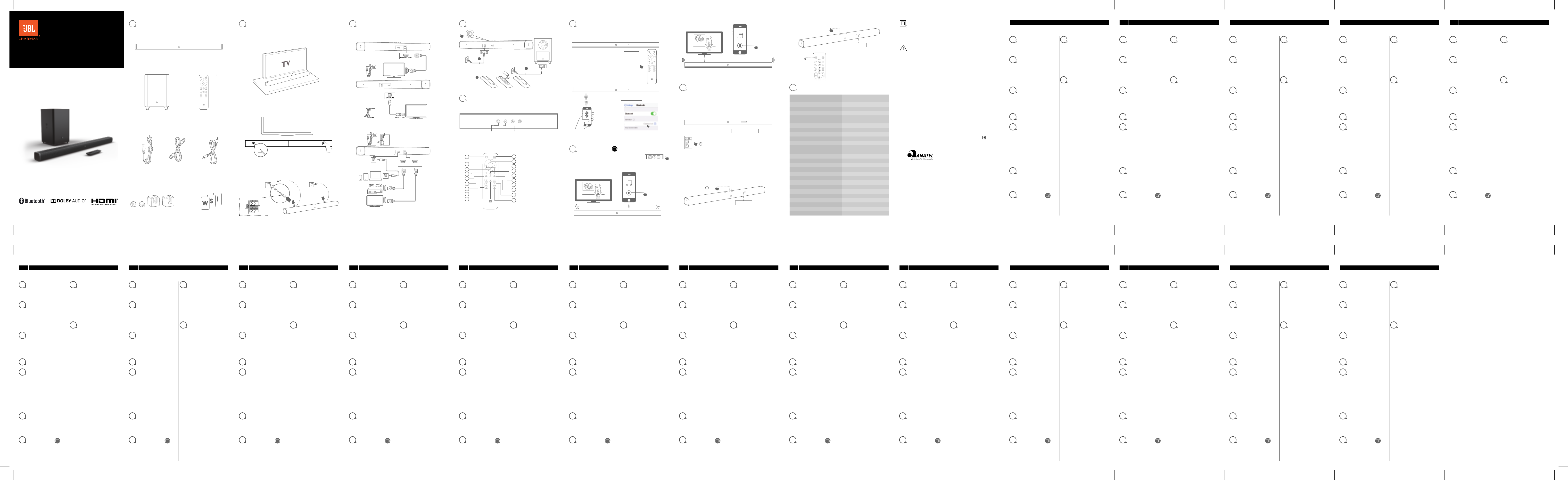
Quick Start Guide
JBL Bar 2.1
What’s in the box
1
Soundbar
Place your soundbar
2
2.1-Channel Soundbar with Wireless Subwoofer
2a. Place the Soundbar on the table
2b. Wall mount the SoundBar
The Bluetooth®word mark and logos are registered trademarks owned by Bluetooth
SIG, Inc. and any use of such marks by HARMAN International Industries, Incorporated
is under license. Other trademarks and trade names are those of their respective
owners.
The terms HDMI, the HDMI logo, and High-Definition Multimedia Interface are
trademarks or registered trademarks of HDMI Licensing LLC in the United States and
other countries.
Manufactured under license from Dolby Laboratories. Dolby, Dolby Audio and the
double-D symbol are trademarks of Dolby Laboratories.
WARNING:
Do not ingest the battery, Chemical Burn Hazard
(The remote control supplied with) This product contains a coin/button cell battery. If
the coin/button cell battery is swallowed, it can cause severe internal burns in just 2
hours and can lead to death.
Keep new and used batteries away from children.
If the battery compartment does not close securely, stop using the product and keep
it away from children.
If you think batteries might have been swallowed or placed inside any part of the body,
seek immediate medical attention.
CAUTION:
Danger of explosion if battery is incorrectly replaced. Replace only with the same or
equivalent type.
There are no restrictions in use in EU.
CAUTION:
This equipment is a Class II or double insulated electrical appliance. It has been
designed in such a way that it does not require a safety connection to
electrical earth.
Este equipamento opera em caráter
secundário, isto é, não tem direito a
proteção contra interferência prejudicial,
mesmo de estações do mesmo tipo, e
não pode causar interferência a
sistemas operando em carater primario”
Este produto está homologado pela
ANATEL, de acordo com os
procedimentos regulamentados pela
Resolução 242/2000, e atende aos
requisitos técnicos aplicados.
Para maiores informações, consulte o
site da ANATEL - www.anatel.gov.br
Power Cables* Optical Cable AUX cable
Wall-Mount Brackets Product Information &
Wall-mounted guide
TV
TR04058_A
Connect your soundbar
3
3a. Connect to your TV
HDMI (ARC)
Use tape to stick the wall-mounted paper guide on the wall, push a pen
tip through the center to mark the wall-mounted bracket location and
remove the paper.
Screw the wall mount brackets on the pen mark; Fix the screw at the
back of soundbar; then hook the soundbar on the wall.
Control your soundbar
5
Power your system
4
5a. Top Panel
Power Volume
Down
Volume
Up
Source
1
3
2
Bluetooth®connection
6
6a. Press RC Bluetooth button to enter Bluetooth source
Sub-woofer Remote Control
Note: For complete information about using all of your JBL Bar 2.1,
download the full Owner’s Manual from www.jbl.com. * Power cable numbers varied by regions
HDMI IN / HDMI (ARC)
HDMI OUT
HDMI IN HDMI OUT (ARC)
AUX-IN
AUX-OUT
3b. Connect to other devices
AUX cable
JBL SoundShift®
7
(A)
Press RC Soundshift button to enable Soundshift feature.
While Soundshift is on, play and pause your music source
to enjoy auto-switch between your mobile devices (A) and
TV (B).
PAIRING
Respond to Your TV Remote Control
8
Use your own TV remote control to control your soundbar
8a. For most Samsung, LG, Sony and Vizio TVs
The soundbar responds to your TV remote control automatically. Press and hold
soundbar remote control SHUFFLE button if you want to disable this feature.
TV REMOTE OFF
>3 s
Soundbar, Sub-woofer, Remote Control, Power
Adaptor, Power Cables*, HDMI Cable, AUX cable,
Wall-Mount Brackets, Product Information &
Wall-mounted guide
* Power cable numbers varied by regions
FR Guide de démarrage rapide
Contenu de la boîte
1
Note: For complete information about using all of your JBL Bar 2.1, download the full Owner’s Manual from
www.jbl.com. For more product information, please visit www.jbl.com to download the full Owner's Manual.
Place your soundbar
2
Connect your soundbar
3
Power your system
4
Control your soundbar
5
• Total JBL Bar 2.1 Amplifier Power : 440W
• SPL max: 103dB
• Réponse en fréquence : 40Hz – 20 kHz
• Entrées vidéo HDMI: 3
•
Sortie vidéo HDMI (avec canal de retour audio ARC) : 1
• Version Bluetooth: 3.0
• Portée du Bluetooth : 10m (32 pi.)
•
Puissance de l'amplificateur de la barre de son: 240 W
• Taille de haut-parleur de barre de son :
58mm (2,25")
• Dimensions de la barre de son (L x P x H) : 1100 x
76 x 97 mm (44" x 3" x 4")
•Poids de la barre de son: 3,4kg (7,5 livres)
• Consommation électrique de la barre de son (veille) :
<0,5W
• Consommation électrique de la barre de son (max) :
60W
•Puissance d'amplification du caisson de graves:
200W
• Taille de haut-parleur de caisson de graves : 200
mm (8")
• Dimensions du caisson de graves (L x P x H) :
320 x 320 x 355,5mm (13" x 13" x 14")
• Poids du caisson de graves: 9,5kg (21 livres)
• Consommation électrique du caisson de graves
(veille): < 0,5 W
• Consommation électrique du caisson de graves
(max): 100W
• Dimensions de l'emballage(L x P x H) :
1210 x 395 x 520 mm (46" x 16" x 19")
•Poids de l'emballage (brut): 16 kg (35 livres)
LamarqueverbaleetleslogotypesBluetooth
®
sont des marques commerciales déposées et la
propriété de Bluetooth SIG, Inc. et toute utilisation
de ces marques par HARMAN International
Industries, Incorporated, est faite sous licence.
Les autres marques et appellations commerciales
sont celles de leurs propriétaires respectifs.
Les termes HDMI, le logo HDMI et High-Definition
Multimedia Interface sont des marques
commerciales ou des marques commerciales
déposées de HDMI Licensing LLC aux États-Unis
et dans d'autres pays.
Fabriqué sous licence des Laboratoires Dolby.
Dolby, Dolby Audio et le symbole du double-D
sont des marques commerciales des Laboratoires
Dolby.
Use tape to stick the wall-mounted paper guide on
the wall, push a pen tip throughtthe center to mark
the wall-mounted bracket location and remove the
paper.
Screw the wall mount brackets on the pen mark;
Fixthescrewatthebackofsoundbar;thenhook
the soundbaron the wall.
2a. Place the Soundbar on the table
3b. Connect to other devices
HDMI, AUX cable, AUX-IN, HDMI IN, HDMI OUT
(ARC), AUX-OUT, HDMI OUT, HDMI IN / HDMI
(ARC), Other devices
2b. Wall mount the SoundBar
Choose "JBL Bar 2.1" to connect
Remark: Press and hold RC Bluetooth button for
3secondsto
Use your own TV remote control to control your
soundbar
8a. For most Samsung, LG, Sony and Vizio TVs
PressandholdRCSURROUNDbuttontoenable
TV remote response.
6b.
8b. For other TVs
Program the soundbar to response TV remote
control
1) Press Volume -on the soundbarand press
volume-on the TV remote control
2) For Volume –and Mute, follow the same
procedur ans now the soundbar response
to your TV remote.
9Product Specications
6a. Press RC Bluetooth button to enter Bluetooth
source
Bluetooth connection
6
TV Remote response
8
Press RC Soundshift button to enable Soundshift
feature. While Soundshift is on, play and pause
your music source to enjoy auto-switch between
your mobile devices (A) and TV (B).
JBL SoundShift®
7
5a. Top Panel
Power, Volume Down, Volume Up, Source
5b. Remote control
1) Power
2) Source
3) Play / Pause
4) Volume -
5) Volume +
6) Previous
7) Next
8) Audio Sync +
9) Audio Snyc -
10) Mute
11) Bass -
12) Bass +
13) Sound mode
14) Soundshift On / off
15) Shuffle / Repeat
16) Surround On / off
17) Night mode On / off
18) Dim display
19) Bluetooth
3a. Connect to your TV
HDMI OUT (ARC), HDMI, HDMI (ARC),
OPTICAL IN, OPTICAL, OPTICAL OUT, TV
Soundbar, Sub-woofer, Remote Control, Power
Adaptor, Power Cables*, HDMI Cable, AUX cable,
Wall-Mount Brackets, Product Information &
Wall-mounted guide
* Power cable numbers varied by regions
ES Guía de inicio rápido
Contenido de la caja
1
Note: For complete information about using all of your JBL Bar 2.1, download the full Owner’s Manual from
www.jbl.com. For more product information, please visit www.jbl.com to download the full Owner's Manual.
Place your soundbar
2
Connect your soundbar
3
Power your system
4
Control your soundbar
5
• Total JBL Bar 2.1 Amplifier Power : 440W
• SPL max: 103dB
• Réponse en fréquence : 40Hz – 20 kHz
• Entrées vidéo HDMI: 3
•
Sortie vidéo HDMI (avec canal de retour audio ARC) : 1
• Version Bluetooth : 3.0
• Portée du Bluetooth : 10 m (32 pi.)
•
Puissance de l'amplificateur de la barre de son: 240 W
• Taille de haut-parleur de barre de son :
58mm (2,25")
• Dimensions de la barre de son (L x P x H) : 1100 x
76 x 97 mm (44" x 3" x 4")
•Poids de la barre de son: 3,4kg (7,5 livres)
• Consommation électrique de la barre de son (veille):
<0,5W
• Consommation électrique de la barre de son (max) :
60W
•Puissance d'amplification du caisson de graves:
200W
• Taille de haut-parleur de caisson de graves : 200
mm (8")
• Dimensions du caisson de graves (L x P x H) :
320 x 320 x 355,5mm (13" x 13" x 14")
• Poids du caisson de graves: 9,5kg (21 livres)
• Consommation électrique du caisson de graves
(veille): < 0,5 W
• Consommation électrique du caisson de graves
(max): 100W
• Dimensions de l'emballage(L x P x H) :
1210 x 395 x 520 mm (46" x 16" x 19")
•Poids de l'emballage (brut): 16 kg (35 livres)
La marca de la palabra Bluetooth®y los logotipos
son marcas registradas propiedad de Bluetooth
SIG, Inc.y cualquier uso de dichas marcas por
parte de HARMAN International Industries,
Incorporated se realiza bajo licencia. Otras marcas
registradas y comerciales son aquellas de sus
respectivos propietarios.
Los términos HDMI, el logotipo HDMI y
High-Definition Multimedia Interface son marcas
registradas de HDMI Licensing LLC en Estados
Unidos y otros países.
Fabricado con licencia de Dolby Laboratories.
Dolby, Dolby Audio y el símbolo de la doble D son
marcas comerciales de Dolby Laboratories.
Use tape to stick the wall-mounted paper guide on
the wall, push a pen tip throughtthe center to mark
the wall-mounted bracket location and remove the
paper.
Screw the wall mount brackets on the pen mark;
Fixthescrewatthebackofsoundbar;thenhook
the soundbaron the wall.
2a. Place the Soundbar on the table
3b. Connect to other devices
HDMI, AUX cable, AUX-IN, HDMI IN, HDMI OUT
(ARC), AUX-OUT, HDMI OUT, HDMI IN / HDMI
(ARC), Other devices
2b. Wall mount the SoundBar
Choose "JBL Bar 2.1" to connect
Remark: Press and hold RC Bluetooth button for
3secondsto
Use your own TV remote control to control your
soundbar
8a. For most Samsung, LG, Sony and Vizio TVs
PressandholdRCSURROUNDbuttontoenable
TV remote response.
6b.
8b. For other TVs
Program the soundbar to response TV remote
control
1) Press Volume -on the soundbarand press
volume-on the TV remote control
2) For Volume –and Mute, follow the same
procedur ans now the soundbar response
to your TV remote.
9Product Specications
6a. Press RC Bluetooth button to enter Bluetooth
source
Bluetooth connection
6
TV Remote response
8
Press RC Soundshift button to enable Soundshift
feature. While Soundshift is on, play and pause
your music source to enjoy auto-switch between
your mobile devices (A) and TV (B).
JBL SoundShift®
7
5a. Top Panel
Power, Volume Down, Volume Up, Source
5b. Remote control
1) Power
2) Source
3) Play / Pause
4) Volume -
5) Volume +
6) Previous
7) Next
8) Audio Sync +
9) Audio Snyc -
10) Mute
11) Bass -
12) Bass +
13) Sound mode
14) Soundshift On / off
15) Shuffle / Repeat
16) Surround On / off
17) Night mode On / off
18) Dim display
19) Bluetooth
3a. Connect to your TV
HDMI OUT (ARC), HDMI, HDMI (ARC),
OPTICAL IN, OPTICAL, OPTICAL OUT, TV
Soundbar, Sub-woofer, Remote Control, Power
Adaptor, Power Cables*, HDMI Cable, AUX cable,
Wall-Mount Brackets, Product Information &
Wall-mounted guide
* Power cable numbers varied by regions
PT Guia de Início Rápido
Conteúdo da caixa
1
Note: For complete information about using all of your JBL Bar 2.1, download the full Owner’s Manual from
www.jbl.com. For more product information, please visit www.jbl.com to download the full Owner's Manual.
Place your soundbar
2
Connect your soundbar
3
Power your system
4
Control your soundbar
5
• Total JBL Bar 2.1 Amplifier Power : 440W
• SPL max: 103dB
• Réponse en fréquence : 40Hz – 20 kHz
• Entrées vidéo HDMI: 3
•
Sortie vidéo HDMI (avec canal de retour audio ARC) : 1
• Version Bluetooth: 3.0
• Portée du Bluetooth : 10 m (32 pi.)
•
Puissance de l'amplificateur de la barre de son: 240 W
• Taille de haut-parleur de barre de son :
58mm (2,25")
• Dimensions de la barre de son (L x P x H) : 1100 x
76 x 97 mm (44" x 3" x 4")
•Poids de la barre de son: 3,4kg (7,5 livres)
• Consommation électrique de la barre de son (veille) :
<0,5W
• Consommation électrique de la barre de son (max) :
60W
•Puissance d'amplification du caisson de graves:
200W
• Taille de haut-parleur de caisson de graves : 200
mm (8")
• Dimensions du caisson de graves (L x P x H) :
320 x 320 x 355,5mm (13" x 13" x 14")
• Poids du caisson de graves: 9,5kg (21 livres)
• Consommation électrique du caisson de graves
(veille): < 0,5 W
• Consommation électrique du caisson de graves
(max): 100W
• Dimensions de l'emballage(L x P x H) :
1210 x 395 x 520 mm (46" x 16" x 19")
•Poids de l'emballage (brut): 16 kg (35 livres)
A marca comercial Bluetooth®e os logotipos são
marcas comerciais registradas pertences à
Bluetooth SIG, Inc. Toda e qualquer utilização
destas marcas pela HARMAN International
Industries, Incorporated é feita sob licença. Todas
as outras marcas comerciais e nomes comerciais
pertencem aos respectivos proprietários.
Os termos HDMI, o logotipo HDMI e
High-Definition Multimedia Interface são marcas
comerciais ou marcas comerciais registradas da
HDMI Licensing LLC nos Estados Unidos da
América e em outros países.
Fabricado sob licença da Dolby Laboratories.
Dolby Audio e o símbolo do duplo-D são marcas
registradas da Dolby Laboratories.
Use tape to stick the wall-mounted paper guide on
the wall, push a pen tip throughtthe center to mark
the wall-mounted bracket location and remove the
paper.
Screw the wall mount brackets on the pen mark;
Fixthescrewatthebackofsoundbar;thenhook
the soundbaron the wall.
2a. Place the Soundbar on the table
3b. Connect to other devices
HDMI, AUX cable, AUX-IN, HDMI IN, HDMI OUT
(ARC), AUX-OUT, HDMI OUT, HDMI IN / HDMI
(ARC), Other devices
2b. Wall mount the SoundBar
Choose "JBL Bar 2.1" to connect
Remark: Press and hold RC Bluetooth button for
3secondsto
Use your own TV remote control to control your
soundbar
8a. For most Samsung, LG, Sony and Vizio TVs
PressandholdRCSURROUNDbuttontoenable
TV remote response.
6b.
8b. For other TVs
Program the soundbar to response TV remote
control
1) Press Volume -on the soundbarand press
volume-on the TV remote control
2) For Volume –and Mute, follow the same
procedur ans now the soundbar response
to your TV remote.
9Product Specications
6a. Press RC Bluetooth button to enter Bluetooth
source
Bluetooth connection
6
TV Remote response
8
Press RC Soundshift button to enable Soundshift
feature. While Soundshift is on, play and pause
your music source to enjoy auto-switch between
your mobile devices (A) and TV (B).
JBL SoundShift®
7
5a. Top Panel
Power, Volume Down, Volume Up, Source
5b. Remote control
1) Power
2) Source
3) Play / Pause
4) Volume -
5) Volume +
6) Previous
7) Next
8) Audio Sync +
9) Audio Snyc -
10) Mute
11) Bass -
12) Bass +
13) Sound mode
14) Soundshift On / off
15) Shuffle / Repeat
16) Surround On / off
17) Night mode On / off
18) Dim display
19) Bluetooth
3a. Connect to your TV
HDMI OUT (ARC), HDMI, HDMI (ARC),
OPTICAL IN, OPTICAL, OPTICAL OUT, TV
Soundbar, Sub-woofer, Remote Control, Power
Adaptor, Power Cables*, HDMI Cable, AUX cable,
Wall-Mount Brackets, Product Information &
Wall-mounted guide
* Power cable numbers varied by regions
DE Kurzanleitung
Verpackungsinhalt
1
Note: For complete information about using all of your JBL Bar 2.1, download the full Owner’s Manual from
www.jbl.com. For more product information, please visit www.jbl.com to download the full Owner's Manual.
Place your soundbar
2
Connect your soundbar
3
Power your system
4
Control your soundbar
5
• Total JBL Bar 2.1 Amplifier Power : 440W
• SPL max: 103dB
• Réponse en fréquence : 40Hz – 20 kHz
• Entrées vidéo HDMI: 3
•
Sortie vidéo HDMI (avec canal de retour audio ARC) : 1
• Version Bluetooth: 3.0
• Portée du Bluetooth : 10 m (32 pi.)
•
Puissance de l'amplificateur de la barre de son: 240 W
• Taille de haut-parleur de barre de son :
58mm (2,25")
• Dimensions de la barre de son (L x P x H) : 1100 x
76 x 97 mm (44" x 3" x 4")
•Poids de la barre de son: 3,4kg (7,5 livres)
• Consommation électrique de la barre de son (veille) :
<0,5W
• Consommation électrique de la barre de son (max) :
60W
•Puissance d'amplification du caisson de graves:
200W
• Taille de haut-parleur de caisson de graves : 200
mm (8")
• Dimensions du caisson de graves (L x P x H) :
320 x 320 x 355,5mm (13" x 13" x 14")
• Poids du caisson de graves: 9,5kg (21 livres)
• Consommation électrique du caisson de graves
(veille): < 0,5 W
• Consommation électrique du caisson de graves
(max): 100W
• Dimensions de l'emballage(L x P x H) :
1210 x 395 x 520 mm (46" x 16" x 19")
•Poids de l'emballage (brut): 16 kg (35 livres)
Die Bluetooth®-Wortmarke und die Logos sind
eingetrageneMarkenundimBesitzvonBluetooth
SIG, Inc. und jegliche Verwendung dieser Marken
durch HARMAN International Industries,
Incorporated, erfolgt unter Lizenz. Andere
Markenzeichen und Markennamen sind Eigentum
ihrer jeweiligen Besitzer.
Die Begriffe HDMI, das HDMI-Logo und
High-Definition Multimedia Interface sind Marken
oder eingetragene Marken der HDMI Licensing
LLC in den Vereinigten Staaten und anderen
Ländern.
Hergestellt in Lizenz von Dolby Laboratories.
Dolby, Dolby Audio und das Doppel-D-Symbol
sind Warenzeichen der Dolby Laboratories.
Use tape to stick the wall-mounted paper guide on
the wall, push a pen tip throughtthe center to mark
the wall-mounted bracket location and remove the
paper.
Screw the wall mount brackets on the pen mark;
Fixthescrewatthebackofsoundbar;thenhook
the soundbaron the wall.
2a. Place the Soundbar on the table
3b. Connect to other devices
HDMI, AUX cable, AUX-IN, HDMI IN, HDMI OUT
(ARC), AUX-OUT, HDMI OUT, HDMI IN / HDMI
(ARC), Other devices
2b. Wall mount the SoundBar
Choose "JBL Bar 2.1" to connect
Remark: Press and hold RC Bluetooth button for
3secondsto
Use your own TV remote control to control your
soundbar
8a. For most Samsung, LG, Sony and Vizio TVs
Press and hold RC SURROUND button to enable
TV remote response.
6b.
8b. For other TVs
Program the soundbar to response TV remote
control
1) Press Volume -on the soundbarand press
volume-on the TV remote control
2) For Volume –and Mute, follow the same
procedur ans now the soundbar response
to your TV remote.
9Product Specications
6a. Press RC Bluetooth button to enter Bluetooth
source
Bluetooth connection
6
TV Remote response
8
Press RC Soundshift button to enable Soundshift
feature. While Soundshift is on, play and pause
your music source to enjoy auto-switch between
your mobile devices (A) and TV (B).
JBL SoundShift®
7
5a. Top Panel
Power, Volume Down, Volume Up, Source
5b. Remote control
1) Power
2) Source
3) Play / Pause
4) Volume -
5) Volume +
6) Previous
7) Next
8) Audio Sync +
9) Audio Snyc -
10) Mute
11) Bass -
12) Bass +
13) Sound mode
14) Soundshift On / off
15) Shuffle / Repeat
16) Surround On / off
17) Night mode On / off
18) Dim display
19) Bluetooth
3a. Connect to your TV
HDMI OUT (ARC), HDMI, HDMI (ARC),
OPTICAL IN, OPTICAL, OPTICAL OUT, TV
Soundbar, Sub-woofer, Remote Control, Power
Adaptor, Power Cables*, HDMI Cable, AUX cable,
Wall-Mount Brackets, Product Information &
Wall-mounted guide
* Power cable numbers varied by regions
IT Guida di avvio rapido
Contenuto della confezione
1
Note: For complete information about using all of your JBL Bar 2.1, download the full Owner’s Manual from
www.jbl.com. For more product information, please visit www.jbl.com to download the full Owner's Manual.
Place your soundbar
2
Connect your soundbar
3
Power your system
4
Control your soundbar
5
• Total JBL Bar 2.1 Amplifier Power : 440 W
• SPL max: 103dB
• Réponse en fréquence : 40Hz – 20 kHz
• Entrées vidéo HDMI: 3
•
Sortie vidéo HDMI (avec canal de retour audio ARC) : 1
• Version Bluetooth : 3.0
• Portée du Bluetooth : 10 m (32 pi.)
•
Puissance de l'amplificateur de la barre de son: 240 W
• Taille de haut-parleur de barre de son :
58mm (2,25")
• Dimensions de la barre de son (L x P x H) : 1100 x
76 x 97 mm (44" x 3" x 4")
•Poids de la barre de son: 3,4kg (7,5 livres)
• Consommation électrique de la barre de son (veille):
<0,5W
• Consommation électrique de la barre de son (max) :
60W
•Puissance d'amplification du caisson de graves:
200W
• Taille de haut-parleur de caisson de graves : 200
mm (8")
• Dimensions du caisson de graves (L x P x H) :
320 x 320 x 355,5mm (13" x 13" x 14")
• Poids du caisson de graves: 9,5kg (21 livres)
• Consommation électrique du caisson de graves
(veille): < 0,5 W
• Consommation électrique du caisson de graves
(max): 100W
• Dimensions de l'emballage(L x P x H) :
1210 x 395 x 520 mm (46" x 16" x 19")
•Poids de l'emballage (brut): 16 kg (35 livres)
Il marchio e i loghi Bluetooth®sono marchi
registrati e sono di proprietà della Bluetooth SIG,
Inc., e qualsivoglia uso di tali marchi da parte di
HARMAN International Industries, Incorporated
avviene in base a licenza. Altri marchi di fabbrica e
marchi commerciali sono di proprietà dei rispettivi
proprietari.
I termini HDMI, il logo HDMI e High-Definition
Multimedia Interface sono marchi di fabbrica o
marchi di fabbrica registrati di HDMI Licensing
LLC negli Stati Uniti e in altri Paesi.
Prodotto su licenza di Dolby Laboratories. Dolby,
Dolby Audio e il simbolo della doppia D sono
marchi registrati di Dolby Laboratories.
Use tape to stick the wall-mounted paper guide on
the wall, push a pen tip throughtthe center to mark
the wall-mounted bracket location and remove the
paper.
Screw the wall mount brackets on the pen mark;
Fixthescrewatthebackofsoundbar;thenhook
the soundbaron the wall.
2a. Place the Soundbar on the table
3b. Connect to other devices
HDMI, AUX cable, AUX-IN, HDMI IN, HDMI OUT
(ARC), AUX-OUT, HDMI OUT, HDMI IN / HDMI
(ARC), Other devices
2b. Wall mount the SoundBar
Choose "JBL Bar 2.1" to connect
Remark: Press and hold RC Bluetooth button for
3secondsto
Use your own TV remote control to control your
soundbar
8a. For most Samsung, LG, Sony and Vizio TVs
PressandholdRCSURROUNDbuttontoenable
TV remote response.
6b.
8b. For other TVs
Program the soundbar to response TV remote
control
1) Press Volume -on the soundbarand press
volume-on the TV remote control
2) For Volume –and Mute, follow the same
procedur ans now the soundbar response
to your TV remote.
9Product Specications
6a. Press RC Bluetooth button to enter Bluetooth
source
Bluetooth connection
6
TV Remote response
8
Press RC Soundshift button to enable Soundshift
feature. While Soundshift is on, play and pause
your music source to enjoy auto-switch between
your mobile devices (A) and TV (B).
JBL SoundShift®
7
5a. Top Panel
Power, Volume Down, Volume Up, Source
5b. Remote control
1) Power
2) Source
3) Play / Pause
4) Volume -
5) Volume +
6) Previous
7) Next
8) Audio Sync +
9) Audio Snyc -
10) Mute
11) Bass -
12) Bass +
13) Sound mode
14) Soundshift On / off
15) Shuffle / Repeat
16) Surround On / off
17) Night mode On / off
18) Dim display
19) Bluetooth
3a. Connect to your TV
HDMI OUT (ARC), HDMI, HDMI (ARC),
OPTICAL IN, OPTICAL, OPTICAL OUT, TV
Soundbar, Sub-woofer, Remote Control, Power
Adaptor, Power Cables*, HDMI Cable, AUX cable,
Wall-Mount Brackets, Product Information &
Wall-mounted guide
* Power cable numbers varied by regions
NL Snelstartgids
Verpakkingsinhoud
1
Note: For complete information about using all of your JBL Bar 2.1, download the full Owner’s Manual from
www.jbl.com. For more product information, please visit www.jbl.com to download the full Owner's Manual.
Place your soundbar
2
Connect your soundbar
3
Power your system
4
Control your soundbar
5
• Total JBL Bar 2.1 Amplifier Power : 440W
• SPL max: 103dB
• Réponse en fréquence : 40Hz – 20 kHz
• Entrées vidéo HDMI: 3
•
Sortie vidéo HDMI (avec canal de retour audio ARC) : 1
• Version Bluetooth : 3.0
• Portée du Bluetooth : 10 m (32 pi.)
•
Puissance de l'amplificateur de la barre de son : 240W
• Taille de haut-parleur de barre de son :
58mm (2,25")
• Dimensions de la barre de son (L x P x H) : 1100 x
76 x 97 mm (44" x 3" x 4")
• Poids de la barre de son: 3,4kg (7,5 livres)
• Consommation électrique de la barre de son (veille) :
<0,5W
• Consommation électrique de la barre de son (max) :
60W
• Puissance d'amplification du caisson de graves:
200W
• Taille de haut-parleur de caisson de graves : 200
mm (8")
• Dimensions du caisson de graves (L x P x H) :
320x320x355,5mm(13"x13"x14")
• Poids du caisson de graves: 9,5kg (21 livres)
• Consommation électrique du caisson de graves
(veille): < 0,5 W
• Consommation électrique du caisson de graves
(max): 100W
•Dimensions de l'emballage(L x P x H) :
1210 x 395 x 520 mm (46" x 16" x 19")
• Poids de l'emballage (brut): 16 kg (35 livres)
Het Bluetooth®-woordmerk en logo zijn
gedeponeerde handelsmerken en zijn eigendom
van Bluetooth SIG, Inc en ieder gebruik van deze
merken door HARMAN International Industries,
Incorporated is onder licentie. Andere
handelsmerken en merknamen zijn die van hun
respectievelijke eigenaren.
De termen HDMI, het HDMI-logo en
High-Definition Multimedia Interface zijn
handelsmerken of gedeponeerde handelsmerken
van HDMI Licensing LLC in de Verenigde Staten
en andere landen.
Vervaardigd onder licentie van Dolby Laboratories.
Dolby, Dolby Audio en het dubbel-D-symbool zijn
handelsmerken van Dolby Laboratories.
Use tape to stick the wall-mounted paper guide on
the wall, push a pen tip throughtthe center to mark
the wall-mounted bracket location and remove the
paper.
Screw the wall mount brackets on the pen mark;
Fixthescrewatthebackofsoundbar;thenhook
the soundbaron the wall.
2a. Place the Soundbar on the table
3b. Connect to other devices
HDMI, AUX cable, AUX-IN, HDMI IN, HDMI OUT
(ARC), AUX-OUT, HDMI OUT, HDMI IN / HDMI
(ARC), Other devices
2b. Wall mount the SoundBar
Choose "JBL Bar 2.1" to connect
Remark: Press and hold RC Bluetooth button for
3secondsto
Use your own TV remote control to control your
soundbar
8a. For most Samsung, LG, Sony and Vizio TVs
PressandholdRCSURROUNDbuttontoenable
TV remote response.
6b.
8b. For other TVs
Program the soundbar to response TV remote
control
1) Press Volume -on the soundbarand press
volume-on the TV remote control
2) For Volume –and Mute, follow the same
procedur ans now the soundbar response
to your TV remote.
9Product Specications
6a. Press RC Bluetooth button to enter Bluetooth
source
Bluetooth connection
6
TV Remote response
8
Press RC Soundshift button to enable Soundshift
feature. While Soundshift is on, play and pause
your music source to enjoy auto-switch between
your mobile devices (A) and TV (B).
JBL SoundShift®
7
5a. Top Panel
Power, Volume Down, Volume Up, Source
5b. Remote control
1) Power
2) Source
3) Play / Pause
4) Volume -
5) Volume +
6) Previous
7) Next
8) Audio Sync +
9) Audio Snyc -
10) Mute
11) Bass -
12) Bass +
13) Sound mode
14) Soundshift On / off
15) Shuffle / Repeat
16) Surround On / off
17) Night mode On / off
18) Dim display
19) Bluetooth
3a. Connect to your TV
HDMI OUT (ARC), HDMI, HDMI (ARC),
OPTICAL IN, OPTICAL, OPTICAL OUT, TV
Soundbar, Sub-woofer, Remote Control, Power
Adaptor, Power Cables*, HDMI Cable, AUX cable,
Wall-Mount Brackets, Product Information &
Wall-mounted guide
* Power cable numbers varied by regions
NO Hurtigstartveiledning
Innhold i esken
1
Note: For complete information about using all of your JBL Bar 2.1, download the full Owner’s Manual from
www.jbl.com. For more product information, please visit www.jbl.com to download the full Owner's Manual.
Place your soundbar
2
Connect your soundbar
3
Power your system
4
Control your soundbar
5
• Total JBL Bar 2.1 Amplifier Power : 440W
• SPL max: 103dB
• Réponse en fréquence : 40Hz – 20 kHz
• Entrées vidéo HDMI: 3
•
Sortie vidéo HDMI (avec canal de retour audio ARC) : 1
• Version Bluetooth : 3.0
• Portée du Bluetooth : 10 m (32 pi.)
•
Puissance de l'amplificateur de la barre de son : 240W
• Taille de haut-parleur de barre de son :
58mm (2,25")
• Dimensions de la barre de son (L x P x H) : 1100 x
76 x 97 mm (44" x 3" x 4")
• Poids de la barre de son: 3,4kg (7,5 livres)
• Consommation électrique de la barre de son (veille) :
<0,5W
• Consommation électrique de la barre de son (max) :
60W
• Puissance d'amplification du caisson de graves:
200W
• Taille de haut-parleur de caisson de graves : 200
mm (8")
• Dimensions du caisson de graves (L x P x H) :
320x320x355,5mm(13"x13"x14")
• Poids du caisson de graves: 9,5kg (21 livres)
• Consommation électrique du caisson de graves
(veille): < 0,5 W
• Consommation électrique du caisson de graves
(max): 100W
•Dimensions de l'emballage(L x P x H) :
1210 x 395 x 520 mm (46" x 16" x 19")
• Poids de l'emballage (brut): 16 kg (35 livres)
Bluetooth®navn og logo er registrerte varemerker
som eies av Bluetooth SIG, Inc. og all bruk av slike
merker av HARMAN International Industries,
Incorporated er lisensiert. Andre varemerker og
varenavn tilhører de respektive eiere
Begrepene HDMI, HDMI-logoen og High-Definition
Multimedia Interface er varemerker eller registrerte
varemerker for HDMI Licensing LLC i USA og
andre land.
Produsert under lisens fra Dolby Laboratories.
Dolby, Dolby Audio og dobbel-D-symbolet er
varemerker for Dolby Laboratories.
Use tape to stick the wall-mounted paper guide on
the wall, push a pen tip throughtthe center to mark
the wall-mounted bracket location and remove the
paper.
Screw the wall mount brackets on the pen mark;
Fixthescrewatthebackofsoundbar;thenhook
the soundbaron the wall.
2a. Place the Soundbar on the table
3b. Connect to other devices
HDMI, AUX cable, AUX-IN, HDMI IN, HDMI OUT
(ARC), AUX-OUT, HDMI OUT, HDMI IN / HDMI
(ARC), Other devices
2b. Wall mount the SoundBar
Choose "JBL Bar 2.1" to connect
Remark: Press and hold RC Bluetooth button for
3secondsto
Use your own TV remote control to control your
soundbar
8a. For most Samsung, LG, Sony and Vizio TVs
PressandholdRCSURROUNDbuttontoenable
TV remote response.
6b.
8b. For other TVs
Program the soundbar to response TV remote
control
1) Press Volume -on the soundbarand press
volume-on the TV remote control
2) For Volume –and Mute, follow the same
procedur ans now the soundbar response
to your TV remote.
9Product Specications
6a. Press RC Bluetooth button to enter Bluetooth
source
Bluetooth connection
6
TV Remote response
8
Press RC Soundshift button to enable Soundshift
feature. While Soundshift is on, play and pause
your music source to enjoy auto-switch between
your mobile devices (A) and TV (B).
JBL SoundShift®
7
5a. Top Panel
Power, Volume Down, Volume Up, Source
5b. Remote control
1) Power
2) Source
3) Play / Pause
4) Volume -
5) Volume +
6) Previous
7) Next
8) Audio Sync +
9) Audio Snyc -
10) Mute
11) Bass -
12) Bass +
13) Sound mode
14) Soundshift On / off
15) Shuffle / Repeat
16) Surround On / off
17) Night mode On / off
18) Dim display
19) Bluetooth
3a. Connect to your TV
HDMI OUT (ARC), HDMI, HDMI (ARC),
OPTICAL IN, OPTICAL, OPTICAL OUT, TV
Soundbar, Sub-woofer, Remote Control, Power
Adaptor, Power Cables*, HDMI Cable, AUX cable,
Wall-Mount Brackets, Product Information &
Wall-mounted guide
* Power cable numbers varied by regions
FI Pikaopas
Pakkauksen sisältö
1
Note: For complete information about using all of your JBL Bar 2.1, download the full Owner’s Manual from
www.jbl.com. For more product information, please visit www.jbl.com to download the full Owner's Manual.
Place your soundbar
2
Connect your soundbar
3
Power your system
4
Control your soundbar
5
• Total JBL Bar 2.1 Amplifier Power : 440W
• SPL max: 103dB
• Réponse en fréquence : 40Hz – 20 kHz
• Entrées vidéo HDMI: 3
•
Sortie vidéo HDMI (avec canal de retour audio ARC) : 1
• Version Bluetooth : 3.0
• Portée du Bluetooth : 10 m (32 pi.)
•
Puissance de l'amplificateur de la barre de son : 240W
• Taille de haut-parleur de barre de son :
58mm (2,25")
• Dimensions de la barre de son (L x P x H) : 1100 x
76 x 97 mm (44" x 3" x 4")
• Poids de la barre de son: 3,4kg (7,5 livres)
• Consommation électrique de la barre de son (veille) :
<0,5W
• Consommation électrique de la barre de son (max) :
60W
• Puissance d'amplification du caisson de graves:
200W
• Taille de haut-parleur de caisson de graves : 200
mm (8")
• Dimensions du caisson de graves (L x P x H) :
320 x 320 x 355,5mm (13" x 13" x 14")
• Poids du caisson de graves: 9,5kg (21 livres)
• Consommation électrique du caisson de graves
(veille): < 0,5 W
• Consommation électrique du caisson de graves
(max): 100W
•Dimensions de l'emballage(L x P x H) :
1210 x 395 x 520 mm (46" x 16" x 19")
• Poids de l'emballage (brut): 16 kg (35 livres)
Kirjoitettu Bluetooth-merkki ja sen logo ovat
rekisteröityjä tavaramerkkejä ja niiden omistaja on
Bluetooth SIG, Inc., ja HARMAN International
Industries, Incorporated käyttää niitä lisenssin
alaisena. Muut tavaramerkit ja kauppanimet ovat
omistajiensa omaisuutta
Käsitteet HDMI, HDMI-logo, ja High-Definition
Multimedia Interface ovat HDMI Licensing LLC:n
Yhdysvalloissa ja muissa maissa rekisteröityjä
tavaramerkkejä tai tavaramerkkejä.
Valmistettu Dolby Laboratories -yrityksen lisenssin
alaisena. Dolby, Dolby Audio ja kaksois-D
-symboli ovat Dolby Laboratories-yrityksen
tavaramerkkejä.
Use tape to stick the wall-mounted paper guide on
the wall, push a pen tip throughtthe center to mark
the wall-mounted bracket location and remove the
paper.
Screw the wall mount brackets on the pen mark;
Fixthescrewatthebackofsoundbar;thenhook
the soundbaron the wall.
2a. Place the Soundbar on the table
3b. Connect to other devices
HDMI, AUX cable, AUX-IN, HDMI IN, HDMI OUT
(ARC), AUX-OUT, HDMI OUT, HDMI IN / HDMI
(ARC), Other devices
2b. Wall mount the SoundBar
Choose "JBL Bar 2.1" to connect
Remark: Press and hold RC Bluetooth button for
3secondsto
Use your own TV remote control to control your
soundbar
8a. For most Samsung, LG, Sony and Vizio TVs
PressandholdRCSURROUNDbuttontoenable
TV remote response.
6b.
8b. For other TVs
Program the soundbar to response TV remote
control
1) Press Volume -on the soundbarand press
volume-on the TV remote control
2) For Volume –and Mute, follow the same
procedur ans now the soundbar response
to your TV remote.
9Product Specications
6a. Press RC Bluetooth button to enter Bluetooth
source
Bluetooth connection
6
TV Remote response
8
Press RC Soundshift button to enable Soundshift
feature. While Soundshift is on, play and pause
your music source to enjoy auto-switch between
your mobile devices (A) and TV (B).
JBL SoundShift®
7
5a. Top Panel
Power, Volume Down, Volume Up, Source
5b. Remote control
1) Power
2) Source
3) Play / Pause
4) Volume -
5) Volume +
6) Previous
7) Next
8) Audio Sync +
9) Audio Snyc -
10) Mute
11) Bass -
12) Bass +
13) Sound mode
14) Soundshift On / off
15) Shuffle / Repeat
16) Surround On / off
17) Night mode On / off
18) Dim display
19) Bluetooth
3a. Connect to your TV
HDMI OUT (ARC), HDMI, HDMI (ARC),
OPTICAL IN, OPTICAL, OPTICAL OUT, TV
Soundbar, Sub-woofer, Remote Control, Power
Adaptor, Power Cables*, HDMI Cable, AUX cable,
Wall-Mount Brackets, Product Information &
Wall-mounted guide
* Power cable numbers varied by regions
RU Краткое руководство
Комплект поставки
1
Note: For complete information about using all of your JBL Bar 2.1, download the full Owner’s Manual from
www.jbl.com. For more product information, please visit www.jbl.com to download the full Owner's Manual.
Place your soundbar
2
Connect your soundbar
3
Power your system
4
Control your soundbar
5
• Total JBL Bar 2.1 Amplifier Power : 440W
• SPL max: 103dB
• Réponse en fréquence : 40Hz – 20 kHz
• Entrées vidéo HDMI: 3
•
Sortie vidéo HDMI (avec canal de retour audio ARC) : 1
• Version Bluetooth : 3.0
• Portée du Bluetooth : 10 m (32 pi.)
•
Puissance de l'amplificateur de la barre de son : 240 W
• Taille de haut-parleur de barre de son :
58mm (2,25")
• Dimensions de la barre de son (L x P x H) : 1100 x
76 x 97 mm (44" x 3" x 4")
• Poids de la barre de son: 3,4kg (7,5 livres)
• Consommation électrique de la barre de son (veille) :
<0,5W
• Consommation électrique de la barre de son (max) :
60W
• Puissance d'amplification du caisson de graves:
200W
• Taille de haut-parleur de caisson de graves : 200
mm (8")
• Dimensions du caisson de graves (L x P x H) :
320 x 320 x 355,5mm (13" x 13" x 14")
• Poids du caisson de graves: 9,5kg (21 livres)
• Consommation électrique du caisson de graves
(veille): < 0,5 W
• Consommation électrique du caisson de graves
(max): 100W
•Dimensions de l'emballage(L x P x H) :
1210 x 395 x 520 mm (46" x 16" x 19")
• Poids de l'emballage (brut): 16 kg (35 livres)
Словесный товарный знак и логотип Bluetooth®
являются зарегистрированными товарными знаками,
принадлежащими корпорации Bluetooth SIG, Inc., и
всякое их использование компанией HARMAN
International Industries, Incorporated осуществляется в
рамках лицензионного соглашения. Другие товарные
марки и торговые названия принадлежат своим
владельцам.
HDMI, логотип HDMI и High-Denition Multimedia
Interface являются товарными знаками или
зарегистрированными товарными знаками HDMI
Licensing LLC в США и других странах.
Произведено по лицензииDolby Laboratories. Dolby,
Dolby Audio и символ двойного D являются товарными
знаками Dolby Laboratories.
Use tape to stick the wall-mounted paper guide on
the wall, push a pen tip throughtthe center to mark
the wall-mounted bracket location and remove the
paper.
Screw the wall mount brackets on the pen mark;
Fixthescrewatthebackofsoundbar;thenhook
the soundbaron the wall.
2a. Place the Soundbar on the table
3b. Connect to other devices
HDMI, AUX cable, AUX-IN, HDMI IN, HDMI OUT
(ARC), AUX-OUT, HDMI OUT, HDMI IN / HDMI
(ARC), Other devices
2b. Wall mount the SoundBar
Choose "JBL Bar 2.1" to connect
Remark: Press and hold RC Bluetooth button for
3 seconds to
Use your own TV remote control to control your
soundbar
8a. For most Samsung, LG, Sony and Vizio TVs
PressandholdRCSURROUNDbuttontoenable
TV remote response.
6b.
8b. For other TVs
Program the soundbar to response TV remote
control
1) Press Volume -on the soundbarand press
volume-on the TV remote control
2) For Volume –and Mute, follow the same
procedur ans now the soundbar response
to your TV remote.
9Product Specications
6a. Press RC Bluetooth button to enter Bluetooth
source
Bluetooth connection
6
TV Remote response
8
Press RC Soundshift button to enable Soundshift
feature. While Soundshift is on, play and pause
your music source to enjoy auto-switch between
your mobile devices (A) and TV (B).
JBL SoundShift®
7
5a. Top Panel
Power, Volume Down, Volume Up, Source
5b. Remote control
1) Power
2) Source
3) Play / Pause
4) Volume -
5) Volume +
6) Previous
7) Next
8) Audio Sync +
9) Audio Snyc -
10) Mute
11) Bass -
12) Bass +
13) Sound mode
14) Soundshift On / off
15) Shuffle / Repeat
16) Surround On / off
17) Night mode On / off
18) Dim display
19) Bluetooth
3a. Connect to your TV
HDMI OUT (ARC), HDMI, HDMI (ARC),
OPTICAL IN, OPTICAL, OPTICAL OUT, TV
Soundbar, Sub-woofer, Remote Control, Power
Adaptor, Power Cables*, HDMI Cable, AUX cable,
Wall-Mount Brackets, Product Information &
Wall-mounted guide
* Power cable numbers varied by regions
SV Snabbstartsguide
Detta nns i lådan
1
Note: For complete information about using all of your JBL Bar 2.1, download the full Owner’s Manual from
www.jbl.com. For more product information, please visit www.jbl.com to download the full Owner's Manual.
Place your soundbar
2
Connect your soundbar
3
Power your system
4
Control your soundbar
5
• Total JBL Bar 2.1 Amplifier Power : 440W
• SPL max: 103dB
• Réponse en fréquence : 40Hz – 20 kHz
• Entrées vidéo HDMI: 3
•
Sortie vidéo HDMI (avec canal de retour audio ARC) : 1
• Version Bluetooth : 3.0
• Portée du Bluetooth : 10 m (32 pi.)
•
Puissance de l'amplificateur de la barre de son: 240 W
• Taille de haut-parleur de barre de son :
58mm (2,25")
• Dimensions de la barre de son (L x P x H) : 1100 x
76 x 97 mm (44" x 3" x 4")
• Poids de la barre de son: 3,4kg (7,5 livres)
• Consommation électrique de la barre de son (veille) :
<0,5W
• Consommation électrique de la barre de son (max) :
60W
• Puissance d'amplification du caisson de graves:
200W
• Taille de haut-parleur de caisson de graves : 200
mm (8")
• Dimensions du caisson de graves (L x P x H) :
320 x 320 x 355,5mm (13" x 13" x 14")
• Poids du caisson de graves: 9,5kg (21 livres)
• Consommation électrique du caisson de graves
(veille): < 0,5 W
• Consommation électrique du caisson de graves
(max): 100W
•Dimensions de l'emballage(L x P x H) :
1210 x 395 x 520 mm (46" x 16" x 19")
• Poids de l'emballage (brut): 16 kg (35 livres)
Ordvarumärket och logotypen Bluetooth® är
registrerade varumärken som tillhör Bluetooth SIG,
Inc., och all användning av dessa av HARMAN
International Industries, Incorporated sker under
licens. Andra varumärken och varunamn tillhör
sina respektive ägare
Termen HDMI, HDMI-logotypen och
High-Definition Multimedia Interface är
registrerade varumärken som tillhör HDMI
Licensing LLC i USA och andra länder.
Tillverkad på licens från Dolby Laboratories. Dolby,
Dolby Audio och dubbel D-symbolen är
varumärken som tillhör Dolby Laboratories.
Use tape to stick the wall-mounted paper guide on
the wall, push a pen tip throughtthe center to mark
the wall-mounted bracket location and remove the
paper.
Screw the wall mount brackets on the pen mark;
Fixthescrewatthebackofsoundbar;thenhook
the soundbaron the wall.
2a. Place the Soundbar on the table
3b. Connect to other devices
HDMI, AUX cable, AUX-IN, HDMI IN, HDMI OUT
(ARC), AUX-OUT, HDMI OUT, HDMI IN / HDMI
(ARC), Other devices
2b. Wall mount the SoundBar
Choose "JBL Bar 2.1" to connect
Remark: Press and hold RC Bluetooth button for
3secondsto
Use your own TV remote control to control your
soundbar
8a. For most Samsung, LG, Sony and Vizio TVs
PressandholdRCSURROUNDbuttontoenable
TV remote response.
6b.
8b. For other TVs
Program the soundbar to response TV remote
control
1) Press Volume -on the soundbarand press
volume-on the TV remote control
2) For Volume –and Mute, follow the same
procedur ans now the soundbar response
to your TV remote.
9Product Specications
6a. Press RC Bluetooth button to enter Bluetooth
source
Bluetooth connection
6
TV Remote response
8
Press RC Soundshift button to enable Soundshift
feature. While Soundshift is on, play and pause
your music source to enjoy auto-switch between
your mobile devices (A) and TV (B).
JBL SoundShift®
7
5a. Top Panel
Power, Volume Down, Volume Up, Source
5b. Remote control
1) Power
2) Source
3) Play / Pause
4) Volume -
5) Volume +
6) Previous
7) Next
8) Audio Sync +
9) Audio Snyc -
10) Mute
11) Bass -
12) Bass +
13) Sound mode
14) Soundshift On / off
15) Shuffle / Repeat
16) Surround On / off
17) Night mode On / off
18) Dim display
19) Bluetooth
3a. Connect to your TV
HDMI OUT (ARC), HDMI, HDMI (ARC),
OPTICAL IN, OPTICAL, OPTICAL OUT, TV
Soundbar, Sub-woofer, Remote Control, Power
Adaptor, Power Cables*, HDMI Cable, AUX cable,
Wall-Mount Brackets, Product Information &
Wall-mounted guide
* Power cable numbers varied by regions
DA Hurtigstartsguide
Hvad er der i æsken
1
Note: For complete information about using all of your JBL Bar 2.1, download the full Owner’s Manual from
www.jbl.com. For more product information, please visit www.jbl.com to download the full Owner's Manual.
Place your soundbar
2
Connect your soundbar
3
Power your system
4
Control your soundbar
5
• Total JBL Bar 2.1 Amplifier Power : 440W
• SPL max: 103dB
• Réponse en fréquence : 40Hz – 20 kHz
• Entrées vidéo HDMI: 3
•
Sortie vidéo HDMI (avec canal de retour audio ARC) : 1
• Version Bluetooth : 3.0
• Portée du Bluetooth : 10 m (32 pi.)
•
Puissance de l'amplificateur de la barre de son : 240 W
• Taille de haut-parleur de barre de son :
58mm (2,25")
• Dimensions de la barre de son (L x P x H) : 1100 x
76 x 97 mm (44" x 3" x 4")
• Poids de la barre de son: 3,4kg (7,5 livres)
• Consommation électrique de la barre de son (veille) :
<0,5W
• Consommation électrique de la barre de son (max) :
60W
• Puissance d'amplification du caisson de graves:
200W
• Taille de haut-parleur de caisson de graves : 200
mm (8")
• Dimensions du caisson de graves (L x P x H) :
320 x 320 x 355,5mm (13" x 13" x 14")
• Poids du caisson de graves: 9,5kg (21 livres)
• Consommation électrique du caisson de graves
(veille): < 0,5 W
• Consommation électrique du caisson de graves
(max): 100W
•Dimensions de l'emballage(L x P x H) :
1210 x 395 x 520 mm (46" x 16" x 19")
• Poids de l'emballage (brut): 16 kg (35 livres)
Varemærket Bluetooth®og de tilhørende logoer er
registrerede varemærker tilhørende Bluetooth SIG,
Inc., og enhver brug af sådanne mærker af
HARMAN International Industries, Incorporated,
foregår under licens. Andre varemærker og
varebetegnelser tilhører deres respektive ejere
Ordene HDMI, HDMI-logoet og High-Definition
Multimedia Interface er varemærker eller
registrerede varemærker tilhørende HDMI
Licensing LLC i USA og andre lande.
Fremstillet under licens fra Dolby Laboratories.
Dolby, Dolby Audio og dobbelt-D symbolet er
varemærker tilhørende Dolby Laboratories.
Use tape to stick the wall-mounted paper guide on
the wall, push a pen tip throughtthe center to mark
the wall-mounted bracket location and remove the
paper.
Screw the wall mount brackets on the pen mark;
Fixthescrewatthebackofsoundbar;thenhook
the soundbaron the wall.
2a. Place the Soundbar on the table
3b. Connect to other devices
HDMI, AUX cable, AUX-IN, HDMI IN, HDMI OUT
(ARC), AUX-OUT, HDMI OUT, HDMI IN / HDMI
(ARC), Other devices
2b. Wall mount the SoundBar
Choose "JBL Bar 2.1" to connect
Remark: Press and hold RC Bluetooth button for
3secondsto
Use your own TV remote control to control your
soundbar
8a. For most Samsung, LG, Sony and Vizio TVs
PressandholdRCSURROUNDbuttontoenable
TV remote response.
6b.
8b. For other TVs
Program the soundbar to response TV remote
control
1) Press Volume -on the soundbarand press
volume-on the TV remote control
2) For Volume –and Mute, follow the same
procedur ans now the soundbar response
to your TV remote.
9Product Specications
6a. Press RC Bluetooth button to enter Bluetooth
source
Bluetooth connection
6
TV Remote response
8
Press RC Soundshift button to enable Soundshift
feature. While Soundshift is on, play and pause
your music source to enjoy auto-switch between
your mobile devices (A) and TV (B).
JBL SoundShift®
7
5a. Top Panel
Power, Volume Down, Volume Up, Source
5b. Remote control
1) Power
2) Source
3) Play / Pause
4) Volume -
5) Volume +
6) Previous
7) Next
8) Audio Sync +
9) Audio Snyc -
10) Mute
11) Bass -
12) Bass +
13) Sound mode
14) Soundshift On / off
15) Shuffle / Repeat
16) Surround On / off
17) Night mode On / off
18) Dim display
19) Bluetooth
3a. Connect to your TV
HDMI OUT (ARC), HDMI, HDMI (ARC),
OPTICAL IN, OPTICAL, OPTICAL OUT, TV
Soundbar, Sub-woofer, Remote Control, Power
Adaptor, Power Cables*, HDMI Cable, AUX cable,
Wall-Mount Brackets, Product Information &
Wall-mounted guide
* Power cable numbers varied by regions
JP クイックスタートガイド
同梱品
1
Note: For complete information about using all of your JBL Bar 2.1, download the full Owner’s Manual from
www.jbl.com. For more product information, please visit www.jbl.com to download the full Owner's Manual.
Place your soundbar
2
Connect your soundbar
3
Power your system
4
Control your soundbar
5
• Total JBL Bar 2.1 Amplifier Power : 440W
• SPL max: 103dB
• Réponse en fréquence : 40Hz – 20 kHz
• Entrées vidéo HDMI: 3
•
Sortie vidéo HDMI (avec canal de retour audio ARC) : 1
• Version Bluetooth: 3.0
• Portée du Bluetooth : 10 m (32 pi.)
•
Puissance de l'amplificateur de la barre de son: 240 W
• Taille de haut-parleur de barre de son :
58mm (2,25")
• Dimensions de la barre de son (L x P x H) : 1100 x
76 x 97 mm (44" x 3" x 4")
• Poids de la barre de son: 3,4kg (7,5 livres)
• Consommation électrique de la barre de son (veille) :
<0,5W
• Consommation électrique de la barre de son (max) :
60W
• Puissance d'amplification du caisson de graves:
200W
• Taille de haut-parleur de caisson de graves : 200
mm (8")
• Dimensions du caisson de graves (L x P x H) :
320 x 320 x 355,5mm (13" x 13" x 14")
• Poids du caisson de graves: 9,5kg (21 livres)
• Consommation électrique du caisson de graves
(veille): < 0,5 W
• Consommation électrique du caisson de graves
(max): 100W
•Dimensions de l'emballage(L x P x H) :
1210 x 395 x 520 mm (46" x 16" x 19")
• Poids de l'emballage (brut): 16 kg (35 livres)
Bluetooth®のワードマークとロゴは Bluetooth
SIG, Inc.の所有する登録商標であ り、ハーマン・
インターナショナル・インダス トリーズ 株式会
社(HARMAN International Industries, Incorporated)
によるこの商標の いかなる使用もその許可を得
ています。他の 商標および商標名は各所有者に
属します。
HDMI、HDMIロゴ、High-Definition Multimedia
Interfaceは米国およびその他の 国 でのHDMI
Licensing LLCの商標または登 録商標です。
「ドルビーラボラトリーズのライセンスの 下で
製造されます。Dolby、Dolby Audioそ してダブ
ルD記号はドルビーラボラトリー ズの登録商標
です。」
Use tape to stick the wall-mounted paper guide on
the wall, push a pen tip throughtthe center to mark
the wall-mounted bracket location and remove the
paper.
Screw the wall mount brackets on the pen mark;
Fixthescrewatthebackofsoundbar;thenhook
the soundbaron the wall.
2a. Place the Soundbar on the table
3b. Connect to other devices
HDMI, AUX cable, AUX-IN, HDMI IN, HDMI OUT
(ARC), AUX-OUT, HDMI OUT, HDMI IN / HDMI
(ARC), Other devices
2b. Wall mount the SoundBar
Choose "JBL Bar 2.1" to connect
Remark: Press and hold RC Bluetooth button for
3 seconds to
Use your own TV remote control to control your
soundbar
8a. For most Samsung, LG, Sony and Vizio TVs
PressandholdRCSURROUNDbuttontoenable
TV remote response.
6b.
8b. For other TVs
Program the soundbar to response TV remote
control
1) Press Volume -on the soundbarand press
volume-on the TV remote control
2) For Volume –and Mute, follow the same
procedur ans now the soundbar response
to your TV remote.
9Product Specications
6a. Press RC Bluetooth button to enter Bluetooth
source
Bluetooth connection
6
TV Remote response
8
Press RC Soundshift button to enable Soundshift
feature. While Soundshift is on, play and pause
your music source to enjoy auto-switch between
your mobile devices (A) and TV (B).
JBL SoundShift®
7
5a. Top Panel
Power, Volume Down, Volume Up, Source
5b. Remote control
1) Power
2) Source
3) Play / Pause
4) Volume -
5) Volume +
6) Previous
7) Next
8) Audio Sync +
9) Audio Snyc -
10) Mute
11) Bass -
12) Bass +
13) Sound mode
14) Soundshift On / off
15) Shuffle / Repeat
16) Surround On / off
17) Night mode On / off
18) Dim display
19) Bluetooth
3a. Connect to your TV
HDMI OUT (ARC), HDMI, HDMI (ARC),
OPTICAL IN, OPTICAL, OPTICAL OUT, TV
Soundbar, Sub-woofer, Remote Control, Power
Adaptor, Power Cables*, HDMI Cable, AUX cable,
Wall-Mount Brackets, Product Information &
Wall-mounted guide
* Power cable numbers varied by regions
PL Przewodnik szybkiego startu
Zawartosc zestawu
1
Note: For complete information about using all of your JBL Bar 2.1, download the full Owner’s Manual from
www.jbl.com. For more product information, please visit www.jbl.com to download the full Owner's Manual.
Place your soundbar
2
Connect your soundbar
3
Power your system
4
Control your soundbar
5
• Total JBL Bar 2.1 Amplifier Power : 440W
• SPL max: 103dB
• Réponse en fréquence : 40Hz – 20 kHz
• Entrées vidéo HDMI: 3
•
Sortie vidéo HDMI (avec canal de retour audio ARC) : 1
• Version Bluetooth: 3.0
• Portée du Bluetooth : 10 m (32 pi.)
•
Puissance de l'amplificateur de la barre de son: 240 W
• Taille de haut-parleur de barre de son :
58mm (2,25")
• Dimensions de la barre de son (L x P x H) : 1100 x
76 x 97 mm (44" x 3" x 4")
• Poids de la barre de son: 3,4kg (7,5 livres)
• Consommation électrique de la barre de son (veille) :
<0,5W
• Consommation électrique de la barre de son (max) :
60W
• Puissance d'amplification du caisson de graves:
200W
• Taille de haut-parleur de caisson de graves : 200
mm (8")
• Dimensions du caisson de graves (L x P x H) :
320 x 320 x 355,5mm (13" x 13" x 14")
• Poids du caisson de graves: 9,5kg (21 livres)
• Consommation électrique du caisson de graves
(veille): < 0,5 W
• Consommation électrique du caisson de graves
(max): 100W
•Dimensions de l'emballage(L x P x H) :
1210 x 395 x 520 mm (46" x 16" x 19")
• Poids de l'emballage (brut): 16 kg (35 livres)
Znak i logo Bluetooth®to zastrzezone znaki
towarowe nalezace do firmy Bluetooth SIG, Inc.
uzywane przez firme HARMAN International
Industries, Incorporated na podstawie licencji.
Inne znaki towarowe i nazwy towarowe naleza do
odpowiednich włascicieli.
HDMI, logo HDMI i High-Definition Multimedia
Interface sa znakami towarowymi lub
zastrzezonymi znakami towarowymi firmy HDMI
Licensing LLC w Stanach Zjednoczonych i innych
krajach.
Wyprodukowano na licencji Dolby Laboratories.
Dolby, Dolby Audio oraz symbol podwójnego D sa
znakami handlowymi Dolby Laboratories.
Use tape to stick the wall-mounted paper guide on
the wall, push a pen tip throughtthe center to mark
the wall-mounted bracket location and remove the
paper.
Screw the wall mount brackets on the pen mark;
Fixthescrewatthebackofsoundbar;thenhook
the soundbaron the wall.
2a. Place the Soundbar on the table
3b. Connect to other devices
HDMI, AUX cable, AUX-IN, HDMI IN, HDMI OUT
(ARC), AUX-OUT, HDMI OUT, HDMI IN / HDMI
(ARC), Other devices
2b. Wall mount the SoundBar
Choose "JBL Bar 2.1" to connect
Remark: Press and hold RC Bluetooth button for
3secondsto
Use your own TV remote control to control your
soundbar
8a. For most Samsung, LG, Sony and Vizio TVs
PressandholdRCSURROUNDbuttontoenable
TV remote response.
6b.
8b. For other TVs
Program the soundbar to response TV remote
control
1) Press Volume -on the soundbarand press
volume-on the TV remote control
2) For Volume –and Mute, follow the same
procedur ans now the soundbar response
to your TV remote.
9Product Specications
6a. Press RC Bluetooth button to enter Bluetooth
source
Bluetooth connection
6
TV Remote response
8
Press RC Soundshift button to enable Soundshift
feature. While Soundshift is on, play and pause
your music source to enjoy auto-switch between
your mobile devices (A) and TV (B).
JBL SoundShift®
7
5a. Top Panel
Power, Volume Down, Volume Up, Source
5b. Remote control
1) Power
2) Source
3) Play / Pause
4) Volume -
5) Volume +
6) Previous
7) Next
8) Audio Sync +
9) Audio Snyc -
10) Mute
11) Bass -
12) Bass +
13) Sound mode
14) Soundshift On / off
15) Shuffle / Repeat
16) Surround On / off
17) Night mode On / off
18) Dim display
19) Bluetooth
3a. Connect to your TV
HDMI OUT (ARC), HDMI, HDMI (ARC),
OPTICAL IN, OPTICAL, OPTICAL OUT, TV
Soundbar, Sub-woofer, Remote Control, Power
Adaptor, Power Cables*, HDMI Cable, AUX cable,
Wall-Mount Brackets, Product Information &
Wall-mounted guide
* Power cable numbers varied by regions
KO 빠른시작가이드
구성품
1
Note: For complete information about using all of your JBL Bar 2.1, download the full Owner’s Manual from
www.jbl.com. For more product information, please visit www.jbl.com to download the full Owner's Manual.
Place your soundbar
2
Connect your soundbar
3
Power your system
4
Control your soundbar
5
• Total JBL Bar 2.1 Amplifier Power : 440W
• SPL max: 103dB
• Réponse en fréquence : 40Hz – 20 kHz
• Entrées vidéo HDMI: 3
•
Sortie vidéo HDMI (avec canal de retour audio ARC) : 1
• Version Bluetooth: 3.0
• Portée du Bluetooth : 10 m (32 pi.)
•
Puissance de l'amplificateur de la barre de son: 240 W
• Taille de haut-parleur de barre de son :
58mm (2,25")
• Dimensions de la barre de son (L x P x H) : 1100 x
76 x 97 mm (44" x 3" x 4")
• Poids de la barre de son: 3,4kg (7,5 livres)
• Consommation électrique de la barre de son (veille) :
<0,5W
• Consommation électrique de la barre de son (max) :
60W
• Puissance d'amplification du caisson de graves:
200W
• Taille de haut-parleur de caisson de graves : 200
mm (8")
• Dimensions du caisson de graves (L x P x H) :
320 x 320 x 355,5mm (13" x 13" x 14")
• Poids du caisson de graves: 9,5kg (21 livres)
• Consommation électrique du caisson de graves
(veille): < 0,5 W
• Consommation électrique du caisson de graves
(max): 100W
•Dimensions de l'emballage(L x P x H) :
1210 x 395 x 520 mm (46" x 16" x 19")
• Poids de l'emballage (brut): 16 kg (35 livres)
Bluetooth®워드 마크와 로고는 Bluetooth SIG,
Inc.가 소유한 등록 상표이며 HARMAN
International Industries, Incorporated는사용
허가를 받고 이러한 마크를 사용합니다.다른
상표 및 상표명은 해당 소유자의 재산입니다.
HDMI, HDMI 로고 및 High-Definition Multimedia
Interface 명칭은 미국 및 기타 국가에서 HDMI
Licensing LLC의 상표 또는 등록 상표입니다.
Dolby Laboratories의 사용 허가를 받아
생산되었습니다.Dolby,DolbyAudio및이중 D
심볼은 Dolby Laboratories의 등록 상표입니다.
Use tape to stick the wall-mounted paper guide on
the wall, push a pen tip throughtthe center to mark
the wall-mounted bracket location and remove the
paper.
Screw the wall mount brackets on the pen mark;
Fixthescrewatthebackofsoundbar;thenhook
the soundbaron the wall.
2a. Place the Soundbar on the table
3b. Connect to other devices
HDMI, AUX cable, AUX-IN, HDMI IN, HDMI OUT
(ARC), AUX-OUT, HDMI OUT, HDMI IN / HDMI
(ARC), Other devices
2b. Wall mount the SoundBar
Choose "JBL Bar 2.1" to connect
Remark: Press and hold RC Bluetooth button for
3 seconds to
Use your own TV remote control to control your
soundbar
8a. For most Samsung, LG, Sony and Vizio TVs
PressandholdRCSURROUNDbuttontoenable
TV remote response.
6b.
8b. For other TVs
Program the soundbar to response TV remote
control
1) Press Volume -on the soundbarand press
volume-on the TV remote control
2) For Volume –and Mute, follow the same
procedur ans now the soundbar response
to your TV remote.
9Product Specications
6a. Press RC Bluetooth button to enter Bluetooth
source
Bluetooth connection
6
TV Remote response
8
Press RC Soundshift button to enable Soundshift
feature. While Soundshift is on, play and pause
your music source to enjoy auto-switch between
your mobile devices (A) and TV (B).
JBL SoundShift®
7
5a. Top Panel
Power, Volume Down, Volume Up, Source
5b. Remote control
1) Power
2) Source
3) Play / Pause
4) Volume -
5) Volume +
6) Previous
7) Next
8) Audio Sync +
9) Audio Snyc -
10) Mute
11) Bass -
12) Bass +
13) Sound mode
14) Soundshift On / off
15) Shuffle / Repeat
16) Surround On / off
17) Night mode On / off
18) Dim display
19) Bluetooth
3a. Connect to your TV
HDMI OUT (ARC), HDMI, HDMI (ARC),
OPTICAL IN, OPTICAL, OPTICAL OUT, TV
Soundbar, Sub-woofer, Remote Control, Power
Adaptor, Power Cables*, HDMI Cable, AUX cable,
Wall-Mount Brackets, Product Information &
Wall-mounted guide
* Power cable numbers varied by regions
CHS 快速入指南
产品清单
1
Note: For complete information about using all of your JBL Bar 2.1, download the full Owner’s Manual from
www.jbl.com. For more product information, please visit www.jbl.com to download the full Owner's Manual.
Place your soundbar
2
Connect your soundbar
3
Power your system
4
Control your soundbar
5
• Total JBL Bar 2.1 Amplifier Power : 440W
• SPL max: 103dB
• Réponse en fréquence : 40Hz – 20 kHz
• Entrées vidéo HDMI: 3
•
Sortie vidéo HDMI (avec canal de retour audio ARC) : 1
• Version Bluetooth : 3.0
• Portée du Bluetooth : 10 m (32 pi.)
•
Puissance de l'amplificateur de la barre de son: 240 W
• Taille de haut-parleur de barre de son :
58mm (2,25")
• Dimensions de la barre de son (L x P x H) : 1100 x
76 x 97 mm (44" x 3" x 4")
• Poids de la barre de son: 3,4kg (7,5 livres)
• Consommation électrique de la barre de son (veille):
<0,5W
• Consommation électrique de la barre de son (max) :
60W
• Puissance d'amplification du caisson de graves:
200W
• Taille de haut-parleur de caisson de graves : 200
mm (8")
• Dimensions du caisson de graves (L x P x H) :
320 x 320 x 355,5mm (13" x 13" x 14")
• Poids du caisson de graves: 9,5kg (21 livres)
• Consommation électrique du caisson de graves
(veille): < 0,5 W
• Consommation électrique du caisson de graves
(max): 100W
•Dimensions de l'emballage(L x P x H) :
1210 x 395 x 520 mm (46" x 16" x 19")
• Poids de l'emballage (brut): 16 kg (35 livres)
Bluetooth® 文字商标和徽标是 Bluetooth SIG,
Inc. 的注册商标,HARMAN International
Industries, Incorporated 对此 类商标的任何使用
均获取了相应授权。 其他 商标和商标名称是其各
自所有者的财产。
术语 HDMI、HDMI 徽标和 High-Definition
Multimedia Interface 是 HDMI Licensing LLC 在
美国和其他国家/地区的商标或注册商标。
在 Dolby Laboratories 的授权下生产。Dolby 、
Dolby Audio 和双 D 标志是 Dolby Laboratories
的商标。
Use tape to stick the wall-mounted paper guide on
the wall, push a pen tip throughtthe center to mark
the wall-mounted bracket location and remove the
paper.
Screw the wall mount brackets on the pen mark;
Fixthescrewatthebackofsoundbar;thenhook
the soundbaron the wall.
2a. Place the Soundbar on the table
3b. Connect to other devices
HDMI, AUX cable, AUX-IN, HDMI IN, HDMI OUT
(ARC), AUX-OUT, HDMI OUT, HDMI IN / HDMI
(ARC), Other devices
2b. Wall mount the SoundBar
Choose "JBL Bar 2.1" to connect
Remark: Press and hold RC Bluetooth button for
3secondsto
Use your own TV remote control to control your
soundbar
8a. For most Samsung, LG, Sony and Vizio TVs
PressandholdRCSURROUNDbuttontoenable
TV remote response.
6b.
8b. For other TVs
Program the soundbar to response TV remote
control
1) Press Volume -on the soundbarand press
volume-on the TV remote control
2) For Volume –and Mute, follow the same
procedur ans now the soundbar response
to your TV remote.
9Product Specications
6a. Press RC Bluetooth button to enter Bluetooth
source
Bluetooth connection
6
TV Remote response
8
Press RC Soundshift button to enable Soundshift
feature. While Soundshift is on, play and pause
your music source to enjoy auto-switch between
your mobile devices (A) and TV (B).
JBL SoundShift®
7
5a. Top Panel
Power, Volume Down, Volume Up, Source
5b. Remote control
1) Power
2) Source
3) Play / Pause
4) Volume -
5) Volume +
6) Previous
7) Next
8) Audio Sync +
9) Audio Snyc -
10) Mute
11) Bass -
12) Bass +
13) Sound mode
14) Soundshift On / off
15) Shuffle / Repeat
16) Surround On / off
17) Night mode On / off
18) Dim display
19) Bluetooth
3a. Connect to your TV
HDMI OUT (ARC), HDMI, HDMI (ARC),
OPTICAL IN, OPTICAL, OPTICAL OUT, TV
Soundbar, Sub-woofer, Remote Control, Power
Adaptor, Power Cables*, HDMI Cable, AUX cable,
Wall-Mount Brackets, Product Information &
Wall-mounted guide
* Power cable numbers varied by regions
CHT 快速入門指南
包裝盒內物品
1
Note: For complete information about using all of your JBL Bar 2.1, download the full Owner’s Manual from
www.jbl.com. For more product information, please visit www.jbl.com to download the full Owner's Manual.
Place your soundbar
2
Connect your soundbar
3
Power your system
4
Control your soundbar
5
• Total JBL Bar 2.1 Amplifier Power : 440W
• SPL max: 103dB
• Réponse en fréquence : 40Hz – 20 kHz
• Entrées vidéo HDMI: 3
•
Sortie vidéo HDMI (avec canal de retour audio ARC) : 1
• Version Bluetooth: 3.0
• Portée du Bluetooth : 10 m (32 pi.)
•
Puissance de l'amplificateur de la barre de son: 240 W
• Taille de haut-parleur de barre de son :
58mm (2,25")
• Dimensions de la barre de son (L x P x H) : 1100 x
76 x 97 mm (44" x 3" x 4")
• Poids de la barre de son: 3,4kg (7,5 livres)
• Consommation électrique de la barre de son (veille) :
<0,5W
• Consommation électrique de la barre de son (max) :
60W
• Puissance d'amplification du caisson de graves:
200W
• Taille de haut-parleur de caisson de graves : 200
mm (8")
• Dimensions du caisson de graves (L x P x H) :
320 x 320 x 355,5mm (13" x 13" x 14")
• Poids du caisson de graves: 9,5kg (21 livres)
• Consommation électrique du caisson de graves
(veille): < 0,5 W
• Consommation électrique du caisson de graves
(max): 100W
•Dimensions de l'emballage(L x P x H) :
1210 x 395 x 520 mm (46" x 16" x 19")
• Poids de l'emballage (brut): 16 kg (35 livres)
Bluetooth® 文字商标和徽标是 Bluetooth SIG,
Inc. 的注册商标,HARMAN International
Industries, Incorporated 对此 类商标的任何使用
均获取了相应授权。 其他 商标和商标名称是其各
自所有者的财产。
術語 HDMI、HDMI 標誌及 High-Definition
Multimedia Interface 是 HDMI Licensing LLC 在
美國及其他國家/地區的商標或註冊商標。
「根據 Dolby Laboratories 的授權而製造。
Dolby、Dolby Audio 與雙D 符號是Dolby
Laboratories 的商標。」
Use tape to stick the wall-mounted paper guide on
the wall, push a pen tip throughtthe center to mark
the wall-mounted bracket location and remove the
paper.
Screw the wall mount brackets on the pen mark;
Fixthescrewatthebackofsoundbar;thenhook
the soundbaron the wall.
2a. Place the Soundbar on the table
3b. Connect to other devices
HDMI, AUX cable, AUX-IN, HDMI IN, HDMI OUT
(ARC), AUX-OUT, HDMI OUT, HDMI IN / HDMI
(ARC), Other devices
2b. Wall mount the SoundBar
Choose "JBL Bar 2.1" to connect
Remark: Press and hold RC Bluetooth button for
3secondsto
Use your own TV remote control to control your
soundbar
8a. For most Samsung, LG, Sony and Vizio TVs
PressandholdRCSURROUNDbuttontoenable
TV remote response.
6b.
8b. For other TVs
Program the soundbar to response TV remote
control
1) Press Volume -on the soundbarand press
volume-on the TV remote control
2) For Volume –and Mute, follow the same
procedur ans now the soundbar response
to your TV remote.
9Product Specications
6a. Press RC Bluetooth button to enter Bluetooth
source
Bluetooth connection
6
TV Remote response
8
Press RC Soundshift button to enable Soundshift
feature. While Soundshift is on, play and pause
your music source to enjoy auto-switch between
your mobile devices (A) and TV (B).
JBL SoundShift®
7
5a. Top Panel
Power, Volume Down, Volume Up, Source
5b. Remote control
1) Power
2) Source
3) Play / Pause
4) Volume -
5) Volume +
6) Previous
7) Next
8) Audio Sync +
9) Audio Snyc -
10) Mute
11) Bass -
12) Bass +
13) Sound mode
14) Soundshift On / off
15) Shuffle / Repeat
16) Surround On / off
17) Night mode On / off
18) Dim display
19) Bluetooth
3a. Connect to your TV
HDMI OUT (ARC), HDMI, HDMI (ARC),
OPTICAL IN, OPTICAL, OPTICAL OUT, TV
Soundbar, Sub-woofer, Remote Control, Power
Adaptor, Power Cables*, HDMI Cable, AUX cable,
Wall-Mount Brackets, Product Information &
Wall-mounted guide
* Power cable numbers varied by regions
ID Panduan Memulai Cepat
Isi Kotak
1
Note: For complete information about using all of your JBL Bar 2.1, download the full Owner’s Manual from
www.jbl.com. For more product information, please visit www.jbl.com to download the full Owner's Manual.
Place your soundbar
2
Connect your soundbar
3
Power your system
4
Control your soundbar
5
• Total JBL Bar 2.1 Amplifier Power : 440W
• SPL max: 103dB
• Réponse en fréquence : 40Hz – 20 kHz
• Entrées vidéo HDMI: 3
•
Sortie vidéo HDMI (avec canal de retour audio ARC) : 1
• Version Bluetooth : 3.0
• Portée du Bluetooth : 10 m (32 pi.)
•
Puissance de l'amplificateur de la barre de son: 240 W
• Taille de haut-parleur de barre de son :
58mm (2,25")
• Dimensions de la barre de son (L x P x H) : 1100 x
76 x 97 mm (44" x 3" x 4")
• Poids de la barre de son: 3,4kg (7,5 livres)
• Consommation électrique de la barre de son (veille):
<0,5W
• Consommation électrique de la barre de son (max) :
60W
• Puissance d'amplification du caisson de graves:
200W
• Taille de haut-parleur de caisson de graves : 200
mm (8")
• Dimensions du caisson de graves (L x P x H) :
320 x 320 x 355,5mm (13" x 13" x 14")
• Poids du caisson de graves: 9,5kg (21 livres)
• Consommation électrique du caisson de graves
(veille): < 0,5 W
• Consommation électrique du caisson de graves
(max): 100W
•Dimensions de l'emballage(L x P x H) :
1210 x 395 x 520 mm (46" x 16" x 19")
• Poids de l'emballage (brut): 16 kg (35 livres)
Merek dan logo Bluetooth®adalah merek dagang
terdaftar milik Bluetooth SIG, Inc., dan segala
bentuk penggunaan merek tersebut oleh
HARMAN International Industries, Incorporated
telah berdasarkan lisensi. Merek dagang dan
nama dagang lainnya merupakan milik
masing-masing pemiliknya.
Istilah HDMI, logo HDMI, dan High-Definition
Multimedia Interface adalah merek dagang atau
merek dagang terdaftar milik HDMI Licensing LLC
di Amerika Serikat dan negara-negara lainnya.
Dibuat berdasarkan lisensi dari Dolby
Laboratories. Dolby, Dolby Audio, dan simbol
D-ganda adalah merek dagang milik Dolby
Laboratories.
Use tape to stick the wall-mounted paper guide on
the wall, push a pen tip throughtthe center to mark
the wall-mounted bracket location and remove the
paper.
Screw the wall mount brackets on the pen mark;
Fixthescrewatthebackofsoundbar;thenhook
the soundbaron the wall.
2a. Place the Soundbar on the table
3b. Connect to other devices
HDMI, AUX cable, AUX-IN, HDMI IN, HDMI OUT
(ARC), AUX-OUT, HDMI OUT, HDMI IN / HDMI
(ARC), Other devices
2b. Wall mount the SoundBar
Choose "JBL Bar 2.1" to connect
Remark: Press and hold RC Bluetooth button for
3secondsto
Use your own TV remote control to control your
soundbar
8a. For most Samsung, LG, Sony and Vizio TVs
PressandholdRCSURROUNDbuttontoenable
TV remote response.
6b.
8b. For other TVs
Program the soundbar to response TV remote
control
1) Press Volume -on the soundbarand press
volume-on the TV remote control
2) For Volume –and Mute, follow the same
procedur ans now the soundbar response
to your TV remote.
9Product Specications
6a. Press RC Bluetooth button to enter Bluetooth
source
Bluetooth connection
6
TV Remote response
8
Press RC Soundshift button to enable Soundshift
feature. While Soundshift is on, play and pause
your music source to enjoy auto-switch between
your mobile devices (A) and TV (B).
JBL SoundShift®
7
5a. Top Panel
Power, Volume Down, Volume Up, Source
5b. Remote control
1) Power
2) Source
3) Play / Pause
4) Volume -
5) Volume +
6) Previous
7) Next
8) Audio Sync +
9) Audio Snyc -
10) Mute
11) Bass -
12) Bass +
13) Sound mode
14) Soundshift On / off
15) Shuffle / Repeat
16) Surround On / off
17) Night mode On / off
18) Dim display
19) Bluetooth
3a. Connect to your TV
HDMI OUT (ARC), HDMI, HDMI (ARC),
OPTICAL IN, OPTICAL, OPTICAL OUT, TV
Soundbar, Sub-woofer, Remote Control, Power
Adaptor, Power Cables*, HDMI Cable, AUX cable,
Wall-Mount Brackets, Product Information &
Wall-mounted guide
* Power cable numbers varied by regions
AR ﻊﻳﴪﻟا ﻞﻴﻐﺸﺘﻟا ﻞﻴﻟد
1
Note: For complete information about using all of your JBL Bar 2.1, download the full Owner’s Manual from
www.jbl.com. For more product information, please visit www.jbl.com to download the full Owner's Manual.
Place your soundbar
2
Connect your soundbar
3
Power your system
4
Control your soundbar
5
• Total JBL Bar 2.1 Amplifier Power : 440 W
• SPL max: 103dB
• Réponse en fréquence : 40Hz – 20 kHz
• Entrées vidéo HDMI: 3
•
Sortie vidéo HDMI (avec canal de retour audio ARC) : 1
• Version Bluetooth : 3.0
• Portée du Bluetooth : 10 m (32 pi.)
•
Puissance de l'amplificateur de la barre de son: 240 W
• Taille de haut-parleur de barre de son :
58mm (2,25")
• Dimensions de la barre de son (L x P x H) : 1100 x
76 x 97 mm (44" x 3" x 4")
• Poids de la barre de son: 3,4kg (7,5 livres)
• Consommation électrique de la barre de son (veille):
<0,5W
• Consommation électrique de la barre de son (max) :
60W
• Puissance d'amplification du caisson de graves:
200W
• Taille de haut-parleur de caisson de graves : 200
mm (8")
• Dimensions du caisson de graves (L x P x H) :
320 x 320 x 355,5mm (13" x 13" x 14")
• Poids du caisson de graves: 9,5kg (21 livres)
• Consommation électrique du caisson de graves
(veille): < 0,5 W
• Consommation électrique du caisson de graves
(max): 100W
•Dimensions de l'emballage(L x P x H) :
1210 x 395 x 520 mm (46" x 16" x 19")
• Poids de l'emballage (brut): 16 kg (35 livres)
Use tape to stick the wall-mounted paper guide on
the wall, push a pen tip throughtthe center to mark
the wall-mounted bracket location and remove the
paper.
Screw the wall mount brackets on the pen mark;
Fixthescrewatthebackofsoundbar;thenhook
the soundbaron the wall.
2a. Place the Soundbar on the table
3b. Connect to other devices
HDMI, AUX cable, AUX-IN, HDMI IN, HDMI OUT
(ARC), AUX-OUT, HDMI OUT, HDMI IN / HDMI
(ARC), Other devices
2b. Wall mount the SoundBar
Choose "JBL Bar 2.1" to connect
Remark: Press and hold RC Bluetooth button for
3secondsto
Use your own TV remote control to control your
soundbar
8a. For most Samsung, LG, Sony and Vizio TVs
Press and hold RC SURROUND button to enable
TV remote response.
6b.
8b. For other TVs
Program the soundbar to response TV remote
control
1) Press Volume -on the soundbarand press
volume-on the TV remote control
2) For Volume –and Mute, follow the same
procedur ans now the soundbar response
to your TV remote.
9Product Specications
6a. Press RC Bluetooth button to enter Bluetooth
source
Bluetooth connection
6
TV Remote response
8
Press RC Soundshift button to enable Soundshift
feature. While Soundshift is on, play and pause
your music source to enjoy auto-switch between
your mobile devices (A) and TV (B).
JBL SoundShift®
7
5a. Top Panel
Power, Volume Down, Volume Up, Source
5b. Remote control
1) Power
2) Source
3) Play / Pause
4) Volume -
5) Volume +
6) Previous
7) Next
8) Audio Sync +
9) Audio Snyc -
10) Mute
11) Bass -
12) Bass +
13) Sound mode
14) Soundshift On / off
15) Shuffle / Repeat
16) Surround On / off
17) Night mode On / off
18) Dim display
19) Bluetooth
3a. Connect to your TV
HDMI OUT (ARC), HDMI, HDMI (ARC),
OPTICAL IN, OPTICAL, OPTICAL OUT, TV
ﺔﻛﴩﻟ ﺔﻛﻮﻠﻤﻣو ﺔﻠﺠﺴﻣ ﺔﻳرﺎﺠﺗ تﺎﻣﻼﻋ ﺎﻬﺗارﺎﻌﺷو Bluetooth® ﺔﻤﻠﻛ
HARMAN ﻦﻣ تﺎﻣﻼﻌﻠﻟ ماﺪﺨﺘﺳا يأو .Bluetooth SIG. Inc
.ﺺﻴﺧﺮﺗ ﺐﺟﻮ لﻮﺨﻣ International Industries, Incorporated
.ﻴﻨﻌﳌا ﺎﻬﺑﺎﺤﺻﻷ ﺔﻛﻮﻠﻤﻣ ىﺮﺧﻷا ﺔﻳرﺎﺠﺘﻟا ءﺳﻷاو تﺎﻣﻼﻌﻟا ﻞﻛو
High-Denition Multimedia Interface و HDMI ةرﺎﺒﻌﻟا
ﺔﻠﺠﺴﻣ ﺔﻳرﺎﺠﺗ تﺎﻣﻼﻋ وأ ﺔﻳرﺎﺠﺗ تﺎﻣﻼﻋ HDMI رﺎﻌﺸﻟاو HDMI
ناﺪﻠﺒﻟاو ةﺪﺤﺘﳌا تﺎﻳﻻﻮﻟا ﰲ HDMI Licensing LLC ﺔﻛﴩﻟ
.ىﺮﺧﻷا
ﱪﺘﻌﺗ .Dolby Laboratories ﺔﻛﴍ ﻦﻣ ﺺﻴﺧﺮﺗ ﺐﺟﻮ ﻊﻨ ُ
ﺻ
ﺔﻛﴩﻟ ﺔﻳرﺎﺠﺗ تﺎﻣﻼﻋ double-D ﺰﻣرو ،Dolby Audioو ،Dolby
.Dolby Laboratories
Торговая марка: JBL
Назначение товара: Активная
акустическая система
Изготовитель: Харман Интернешнл Индастриз И
нкорпорейтед, США, 06901 Коннектикут, г
.Стэмфорд, Атлантик Стрит 400, офис 1500
Страна происхождения: Китай
Импортер в Россию: OOO “ХАРМАН РУС СиАйЭс“,
Россия, 127018, г.Москва, ул. Двинцев, д.12, к 1
Гарантийный период: 1 год
Информация о сервисных центрах:
www.harman.com/ru тел. +7-800-700-0467
Срок службы: 5 лет
Товар сертифицирован
Дата производства: Дата изготовления устройст
ва определяется по двум буквенным обозначени
ям из второй группы символов серийного номер
а изделия, следующих после разделительного зн
ака «-». Кодировка соответствует порядку букв л
атинского алфавита, начиная с января 2010 года
: 000000-MY0000000, где «M» - месяц производства
(А - январь, B - февраль, C - март и т.д.) и «Y» - год
производства (A - 2010, B - 2011, C - 2012 и т.д.).
2-D=3mm
TV
SOURCE
(2)
(3)
Follow the same procedure for VOLUME - and
VOLUME + . For mute, press bloth VOLUME +
and VOLUME - button on soundbar and press
MUTE button on TV remote control.
Press and hold VOLUME+ and SOURCE
button on soundbar again and now your
soundbar response to your TV remote control.
Then, press POWER button on the soundbar and press POWER button on the
TV remote control
DONE
HDMI
HDMI
JBL Bar 2.1
Choose "JBL Bar 2.1" to connect
6b.
Remark: Press and hold Remote control Bluetooth button for 3 seconds
if you want to pair another mobile device
CONNECTED
8b. For other TVs
Please manually program the soundbar to response your TV remote control
step by step. First, press and hold VOLUME+ and SOURCE button to enter
learning mode.
(1)
LEARNING
>5 s
(B)
≤8 mm/
0.31" 4mm/0.16"
≥35 mm/1.4"
5b. Remote control
1) Power
2) Source
3) Play / Pause
4) Volume +
5) Volume -
6) Previous
7) Next
8) Audio Sync +
9) Audio Snyc -
10) Mute
11) Bass +
12) Bass -
13) Sound mode
14) Soundshift On / off
15) Shuffle / Repeat
16) Surround On / off
17) Night mode On / off
18) Dim display
19) Bluetooth
7
6
4
2
1
5
3
8
9
13
15
17
19
10
11
12
14
16
18
Product Specications
9
Total Maximun Power 300W
Max SPL 99db
Frequency Response 40Hz to 2KHz
HDMI Video Inputs 1
HDMI Video Output
(with Audio Return Channel) 1
Bluetooth Version 3.0
Max Bluetooth Range 32 ft (10m)
Bluetooth Frequency Range 2402MHz-2480MHz
Max Transmitting power 6dbm (EIRP)
Soundbar Maximun Power 100W
Soundbar Transducer Size 4 x 1.75" racetrack drivers
2 x 0.75" tweeter
Soundbar Dimensions (W x H x D)
965 x 58 x 68(mm) \ 38" x 2.3" x 2.7"
Soundbar Weight 2.5kg
Soundbar Power Consumption (standby) <0.5W
Soundbar Power Consumption (max) 60W
Subwoofer Maximun Power
200W
Subwoofer Transducer Size 8” (200mm) 6.5"
5.8G Wireless Frequency Range 5740MHz-5840MHz
Max Transmitting power 20dbm (EIRP)
Subwoofer Dimensions (W x H x D)
225 x 370 x 225(mm) \ 8.9" x 14.6" x 8.9
Subwoofer Weight
Subwoofer Power Consumption (standby)
Subwoofer Power Consumption (max)
Packaging Dimensions (W x H x D)
Packaging Weight (Gross)
6.5kg
<0.5W
60W
1029 x 276 x 363mm
9.66kg