Harman K845BT BLUETOOTH HEADSET User Manual 2013 08 19 K845 QSG 01 indd
Harman International Industries, Inc BLUETOOTH HEADSET 2013 08 19 K845 QSG 01 indd
Harman >
Contents
- 1. User Manual 1
- 2. User Manual 2
- 3. User Manual 3
User Manual 1
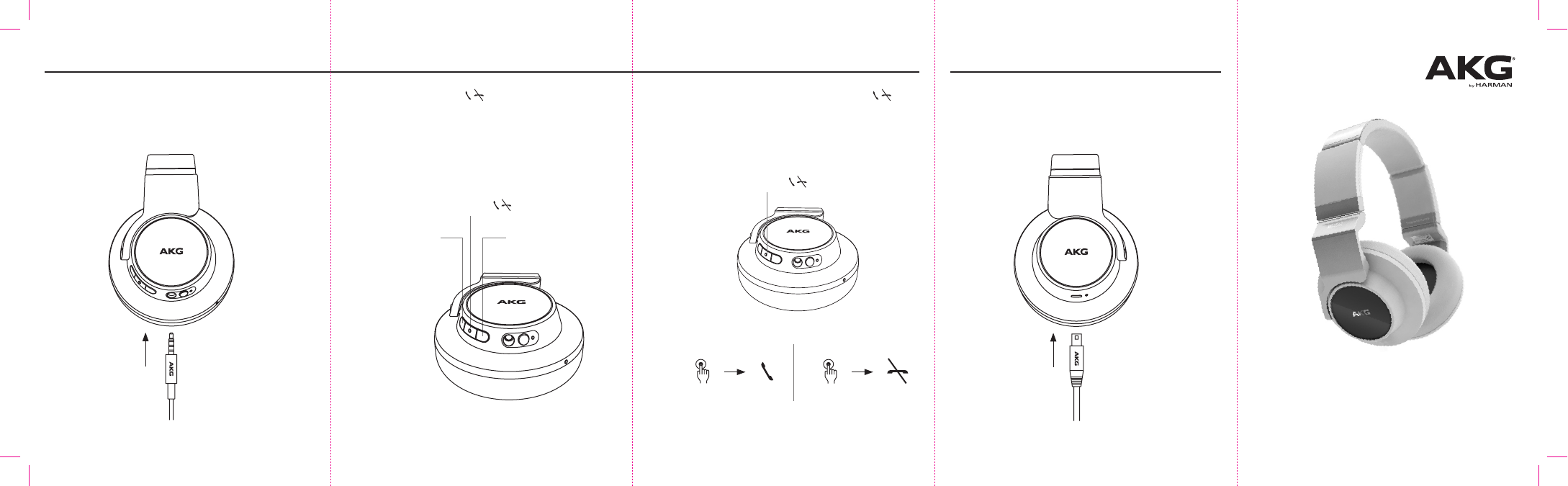
QUICK START GUIDE
K845 BT
(D)
Plug USB charging cable into mini USB
charging port at the left ear cup. FIG (D)
OPERATION CHARGING
A B
•
(A)
Plug 3.5mm cable into 3.5mm audio in port.
FIG (A)
•
(2) Volume up
(B) (C)
(1) Play / Stop /
(3) Volume down
Press Play / Stop / button (1) to play or stop
music. Press Volume up (2) / Volume down (3)
buttons to change volume. (FIG. B)
•When receiving a call, press Play / Stop /
button (1) to answer call. Long press the same
button to reject call. FIG. (C)
•
long press
(1) Play / Stop /
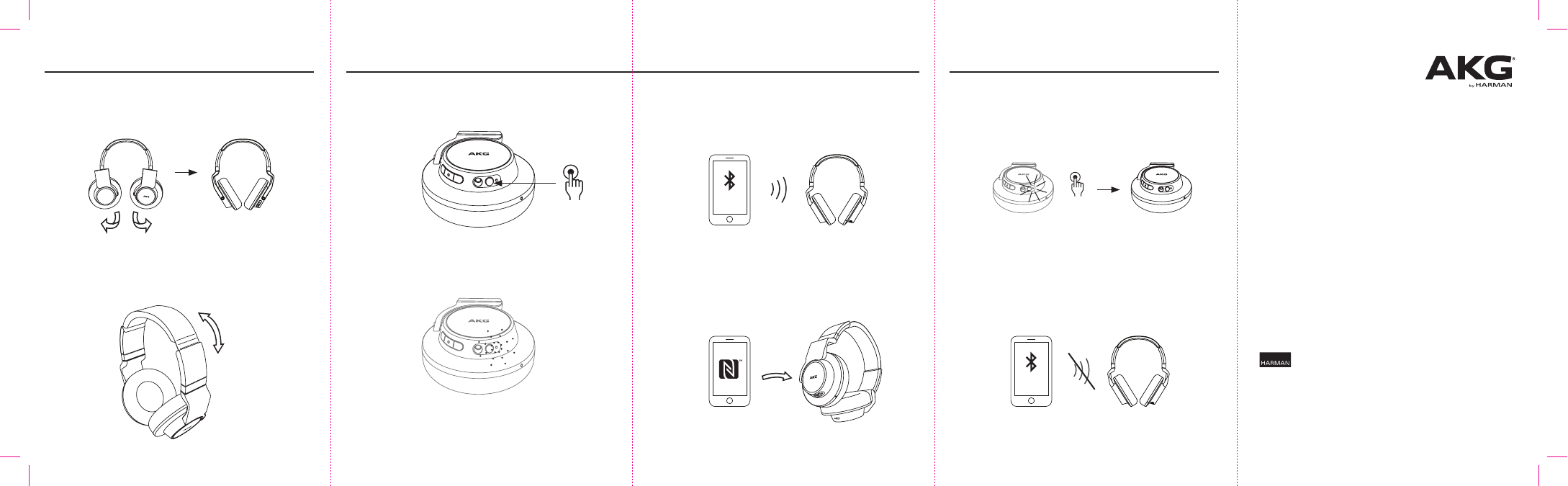
DESIGnED AnD EnGInEERED In AUSTRIA by AKG.
MADE AnD PRInTED In ChInA. www.akg.com
© 2013 Harman International Industries, Incorporated. All Rights
reserved. AKG is a trademark of AKG Acoustics GmbH, registered
in the United States and / or other countries. The N Mark is a
trademark or registered trademark of NFC Forum, Inc. in the United
States and in other countries.
Press the Bluetooth pairing button to pair with
Bluetooth playback device. FIG. (C)
Turn on the Bluetooth function at your Bluetooth
device to pair and connect AKG K845… FIG. (E)
…or put your NFC Bluetooth device on right
earcup surface to pair and connect with
Bluetooth. FIG. (F)
To unpair Bluetooth – long press Bluetooth
pairing button until the Bluetooth light is off…
FIG. (G)
…or turn off Bluetooth function at your Bluetooth
device FIG. (H)
Unfold headband earcup. FIG. (A)
Slide headband to the right size to t user’s
head. FIG. (B)
Bluetooth pairing light will ash. FIG. (D)
BLUETOOTH PAIRINGGET STARTED
1 1 3 1
2 2
(B)
(A)
01 02
(G)
(C) (E)
(D)
(F)
(H)
BLUETOOTH UNPAIRING
03
ON
OFF
long press