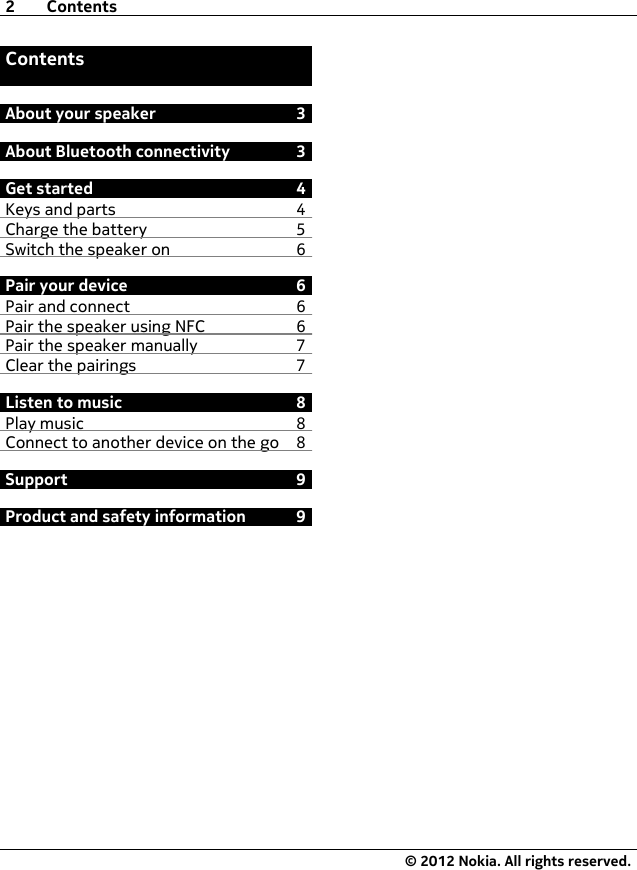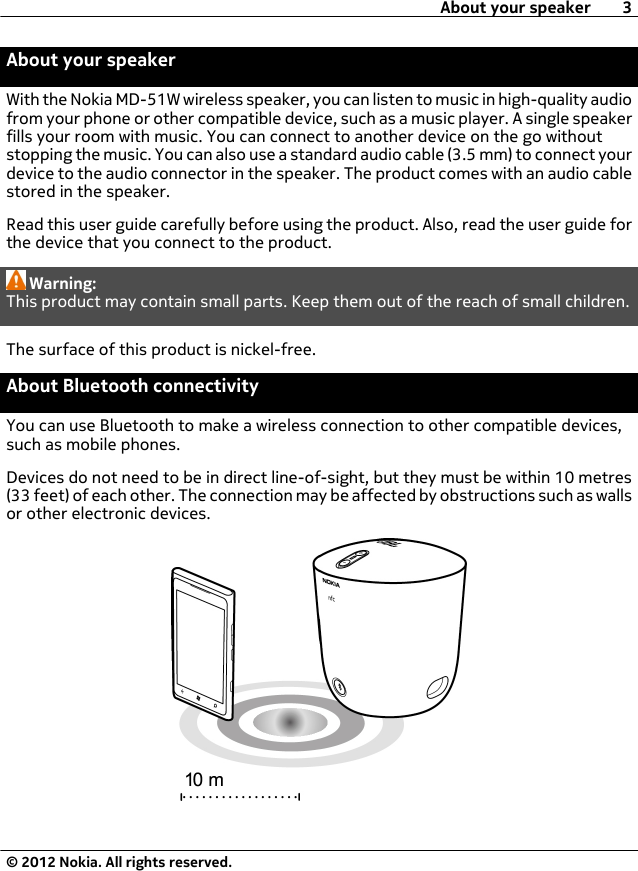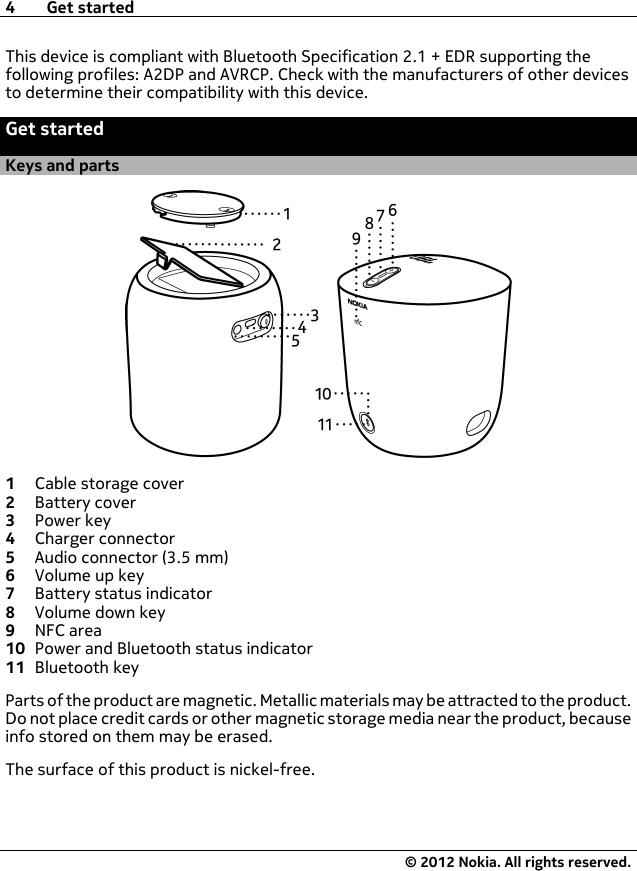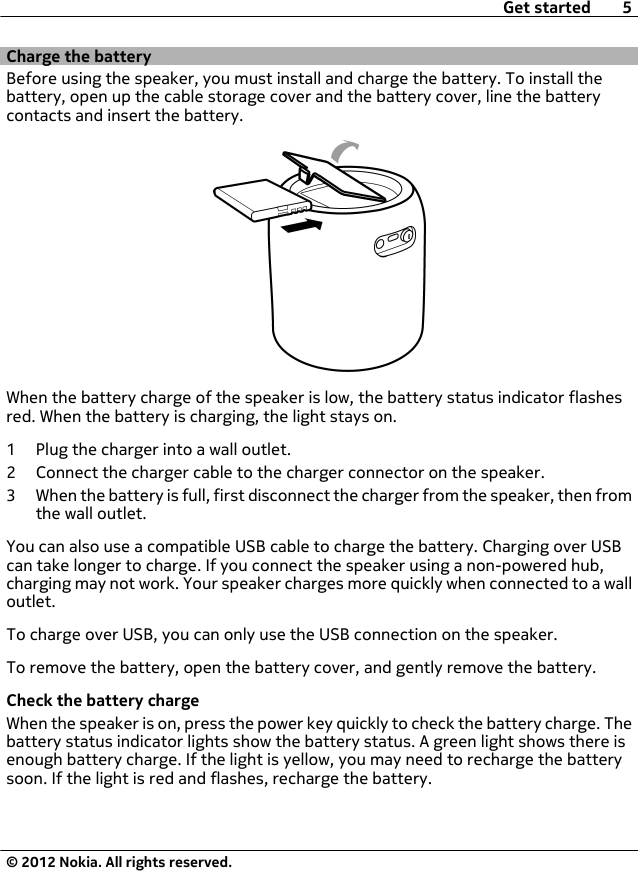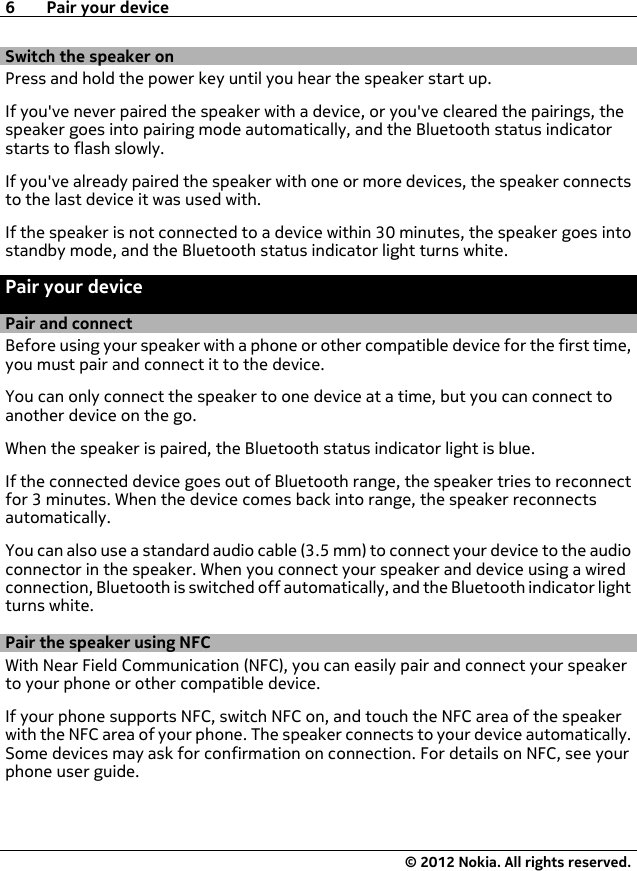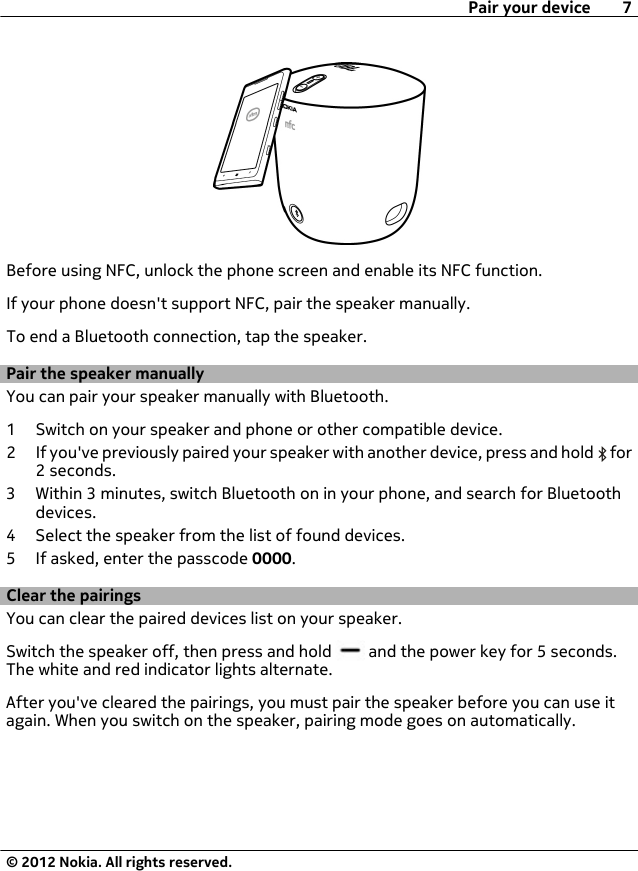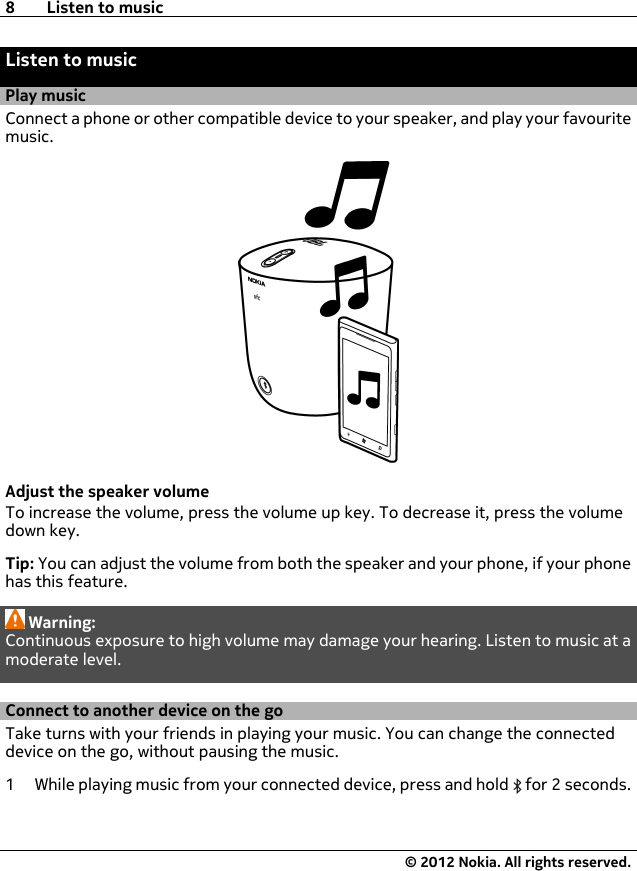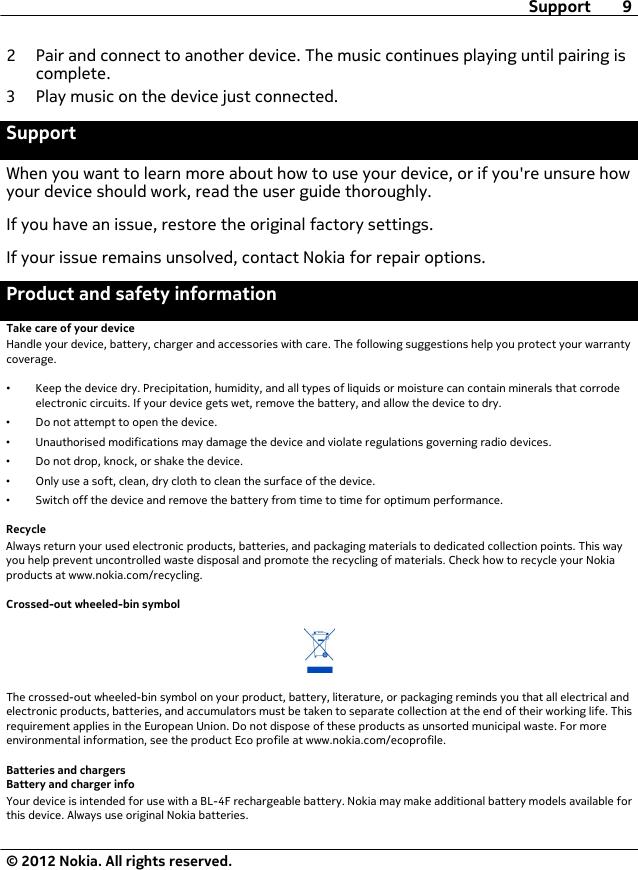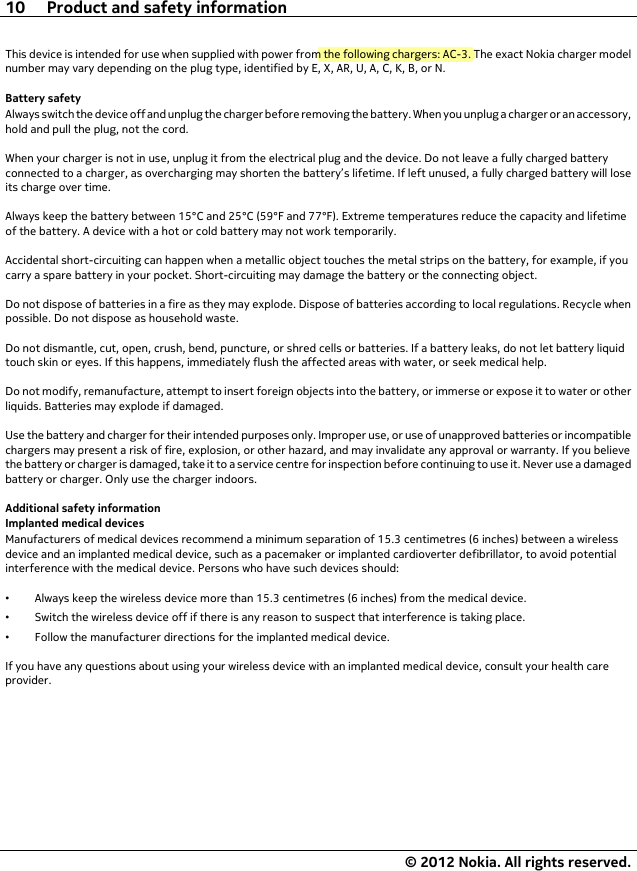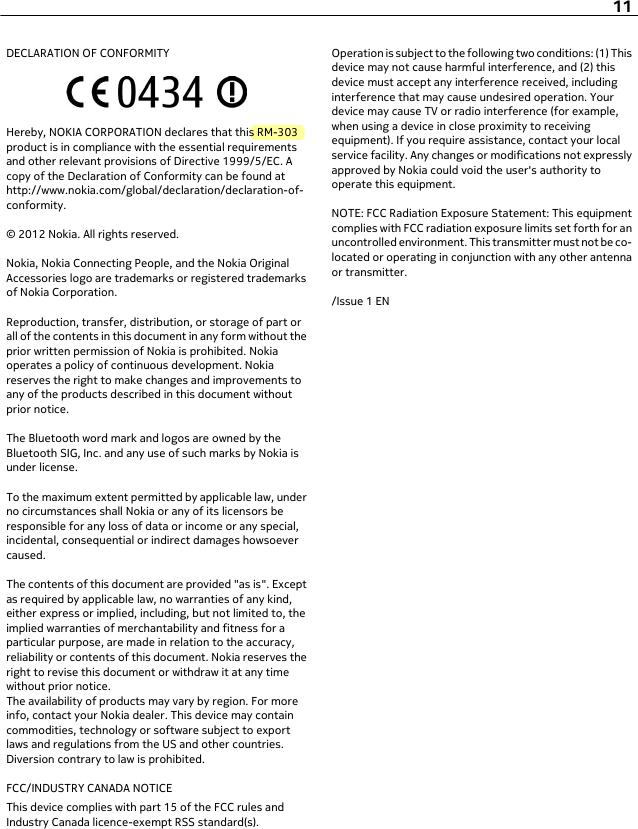Harman MD51W JBL PlayUp Portable Wireless Speaker for Nokia User Manual TempConfidential Nokia MD 51W MUNAL
Harman International Industries, Inc JBL PlayUp Portable Wireless Speaker for Nokia TempConfidential Nokia MD 51W MUNAL
Harman >
Contents
- 1. TempConfidential_Nokia_MD-51W_MUNAL
- 2. TempConfidential_MANUAL WARNING
TempConfidential_Nokia_MD-51W_MUNAL