Harman REVELB8SUB Transmitter box User Manual B8 T UserMan
Harman International Industries, Inc Transmitter box B8 T UserMan
Harman >
Contents
- 1. Users Manual-1
- 2. Users Manual-2
- 3. Users Manual-3
- 4. Users Manual-4
- 5. Users Manual-5
Users Manual-1
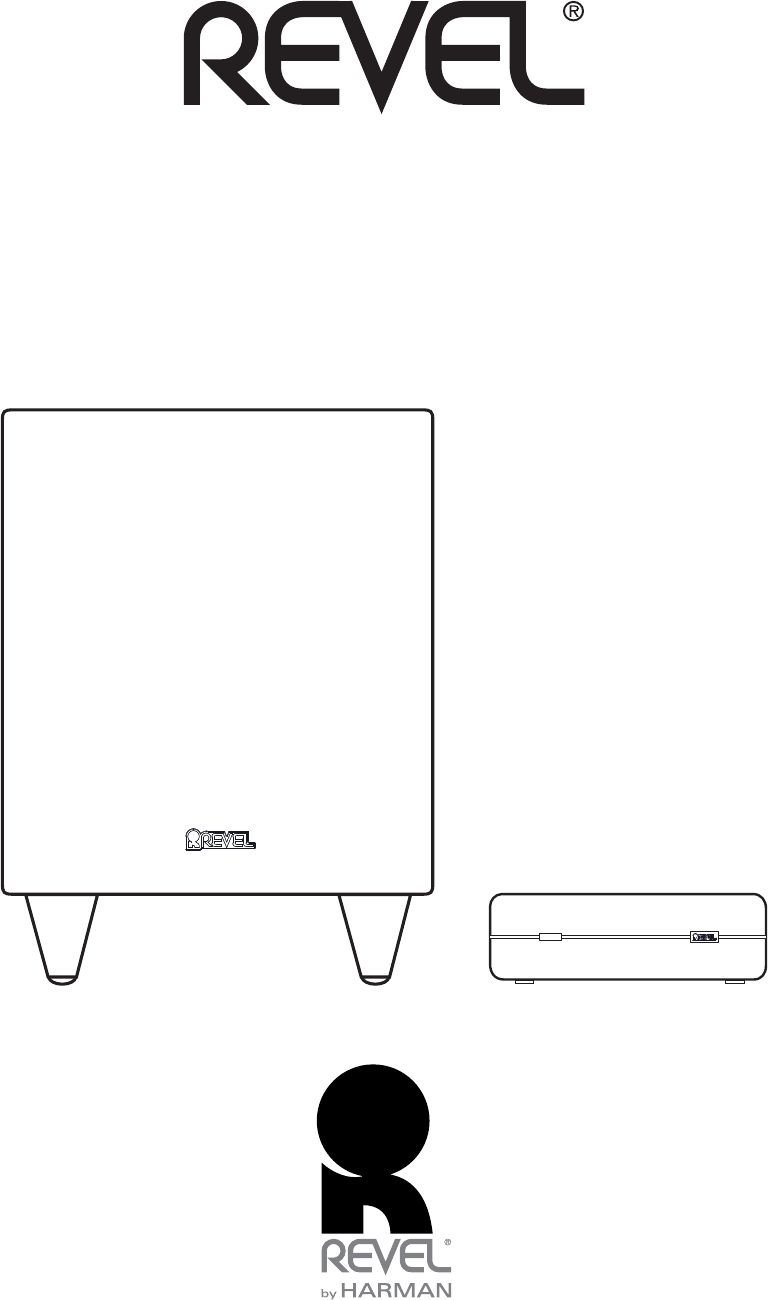
Revel B8 Wireless Subwoofer
Owner’s Manual
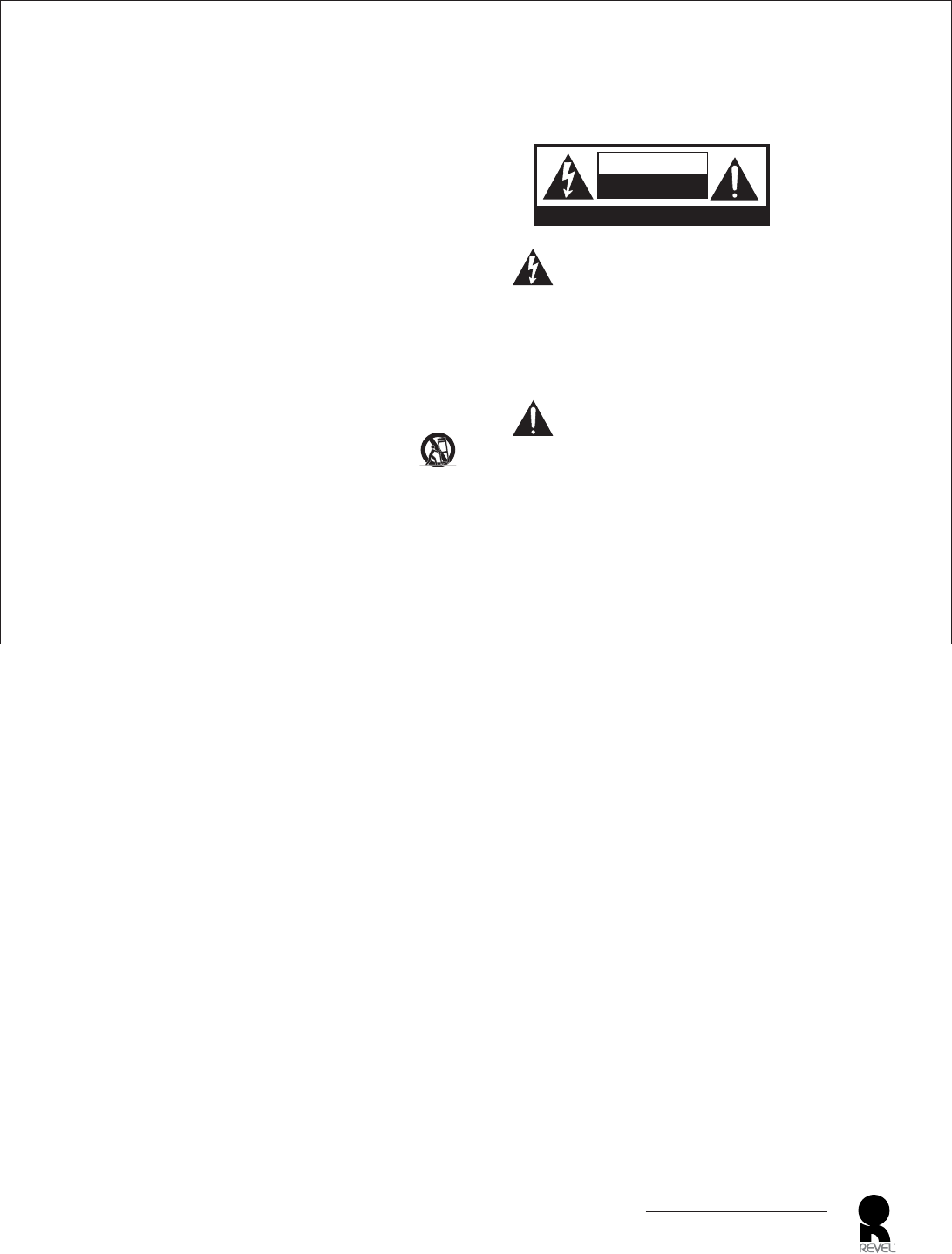
2Revel B8 Wireless Subwoofer
Owner’s Manual
TABLE OF CONTENTS
About Revel® ............................................................................ 2
Introduction .............................................................................. 3
Subwoofer and Transmitter Controls ....................................... 3
Placing The Subwoofer ............................................................ 4
Connecting The Subwoofer...................................................... 5
Operating Your Subwoofer....................................................... 6
Specifications ........................................................................... 7
Congratulations and Thank You for purchasing your new Revel® B8 Wireless Subwoofer.
Please take the time to read the following installation and setup information in order to
optimize the performance of your wireless subwoofer.
ABOUT REVEL®
Since 1996, Revel® has stood at the forefront of loudspeaker design and performance.
Backed by Harman International’s world leading research and design facilities, Revel®
loudspeakers benefit from cutting-edge resources such as:
• Multiple large anechoic chambers which allow for precise testing and
measurements.
• A multi-channel listening lab for double-blind, position independent listening
tests.
• A laser interferometer that enables detailed driver and cabinet analysis.
• Finite element analysis, utilized for advanced loudspeaker modeling.
• A stereo lithography apparatus, which rapidly “builds” tooled parts.
IMPORTANT SAFETY INSTRUCTIONS
1. Read these instructions.
2. Keep these instructions.
3. Heed all warnings.
4. Follow all instructions.
5. Do not use this apparatus near water.
6. Clean only with a dry cloth.
7. Do not block any ventilation openings. Install in accordance with the
manufacturer’s instructions.
8. Do not install near any heat sources such as radiators, heat registers,
stoves or other apparatus (including amplifiers) that produce heat.
9. Do not defeat the safety purpose of the polarized or grounding-type plug. A
polarized plug has two blades with one wider than the other. A grounding-
type plug has two blades and a third grounding prong. The wide blade or the
third prong is provided for your safety. If the provided plug does not fit into
your outlet, consult an electrician for replacement of the obsolete outlet.
10. Protect the power cord from being walked on or pinched, particularly at plugs,
convenience receptacles and the point where they exit from the apparatus.
11. Only use attachments/accessories specified by the manufacturer.
12. Use only with the cart, stand, tripod, bracket or table specified by
the manufacturer or sold with the apparatus. When a cart is used,
use caution when moving the cart/apparatus combination to avoid
injury from tip-over.
13. Unplug this apparatus during lightning storms or when unused for long
periods of time.
14. Refer all servicing to qualified service personnel. Servicing is required
when the apparatus has been damaged in any way, such as power supply
cord or plug is damaged, liquid has been spilled or objects have fallen into
the apparatus, or the apparatus has been exposed to rain or moisture,
does not operate normally or has been dropped.
15. Do not expose this apparatus to dripping or splashing and ensure that no
objects filled with liquids, such as vases, are placed on the apparatus.
16. The mains plug is used as disconnect device, the disconnect device shall
remain readily operable.
17. WARNING: Apparatus shall be connected to a MAINS socket outlet with a
protective earthing connection.
CAUTION
RISK OF ELECTRIC SHOCK
DO NOT OPEN
ATTENTION: RISQUE DE CHOC ELECTRIQUE-NE PAS OUVRIR.
The lightning flash with arrowhead symbol, within an equilateral
triangle, is intended to alert the user to the presence of
uninsulated “dangerous voltage” within the product’s enclosure
that may be of sufficient magnitude to constitute a risk of electric
shock to persons.
Warning: To reduce the risk of electric shock, do not
remove cover (or back) as there are no user-serviceable
parts inside. Refer servicing to qualified personnel.
The exclamation point within an equilateral triangle is intended
to alert the user to the presence of important operating
and maintenance (servicing) instructions in the literature
accompanying the product.
WARNING: To reduce the risk of fire or electric shock, do not
expose this apparatus to rain or moisture. Operating Temperature
35˚C.
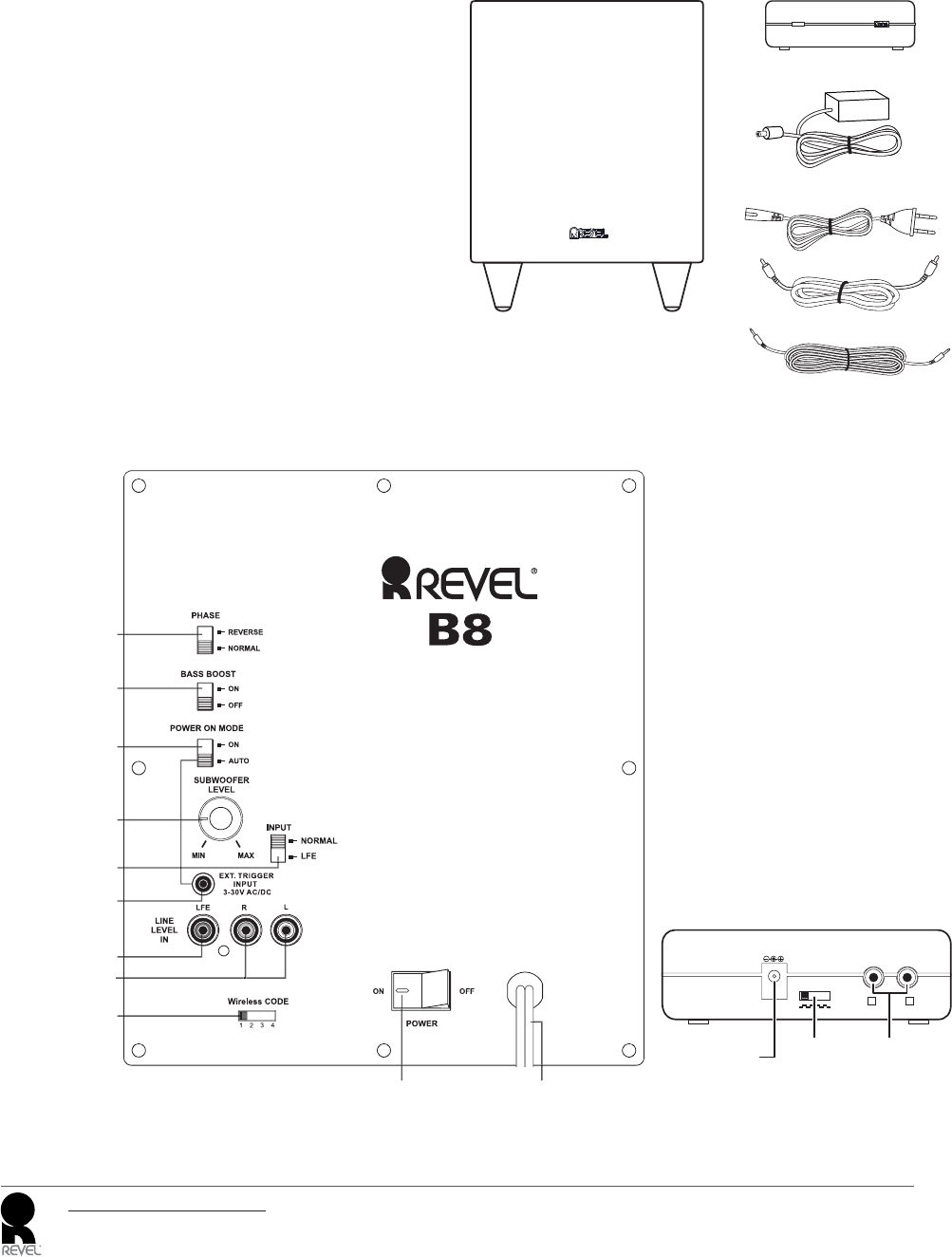
INTRODUCTION
THANK YOU FOR CHOOSING THIS REVEL PRODUCT!
Your new Revel B8 200-watt powered wireless subwoofer incorporates an 8" (200mm)
down-firing cone transducer and a built-in, high-performance, 200-watt amplifier that
delivers the powerful, dynamic and accurate low-frequency performance that makes your
film soundtracks and music come alive. The subwoofer receives its audio signal from
the transmitter module via wireless technology, so you can place it anywhere in your
room without having to run an audio cable. And to maximize connection flexibility, the
subwoofer also features wired connections.
We’re confident that this Revel subwoofer will provide every note of enjoyment that you
expect – and that when you think about purchasing additional audio equipment, you will
once again choose Revel products.
This owner’s manual contains all the information you need to set up, connect and adjust
your new subwoofer. For more in-depth information, go to our Web site:
www.revelspeakers.com.
INCLUDED ITEMS
Wireless Subwoofer Transmitter Module
Transmitter Power Supply
Power Supply AC Cord
(varies with region)
Trigger Cable
LFE Cable
Phase Switch
Bass Boost Switch
Power On
Mode Switch
Input Mode Switch
External Trigger Input
Line-Level LFE In Connector
Line-Level L/R In Connector
Power Switch Power Cord
Subwoofer
Level Control
Wireless Code Switch
SUBWOOFER REAR-PANEL CONTROLS
TRANSMITTER UNIT
REAR-PANEL CONNECTIONS
AND CONTROLS
12
WIRELESS
CODE
DC 5V
INPUT
R
34
L
Wireless
Code
Switch
Power
Connector
Input
Connectors
3
Revel B8 Wireless Subwoofer
Owner’s Manual
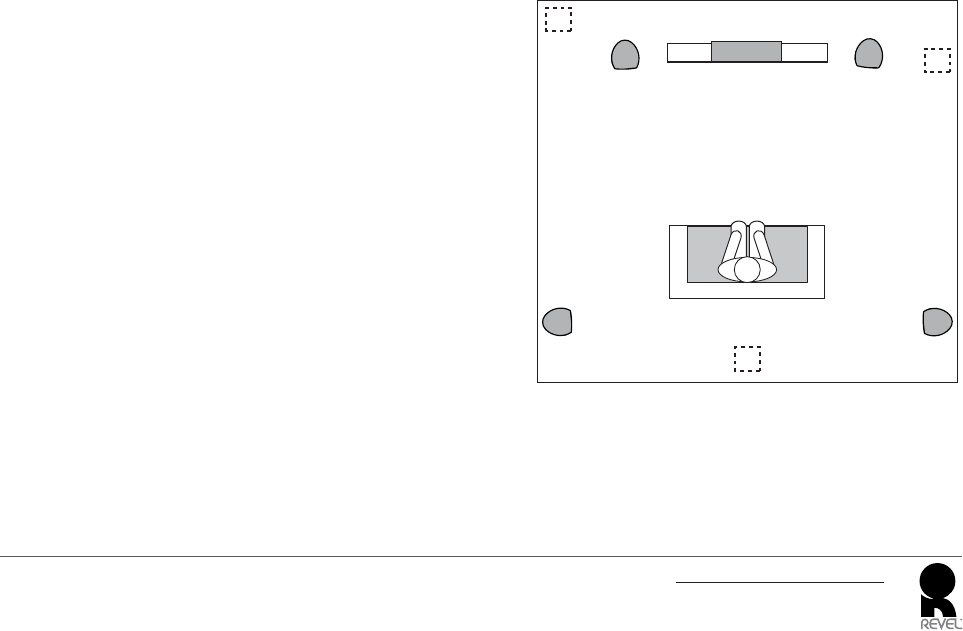
SUBWOOFER UNIT
Phase switch: This switch determines whether the subwoofer transducer’s piston-like
action moves in and out in phase with the satellite speakers. If the subwoofer were to
play out of phase with the satellite speakers, the sound waves from the satellites could
cancel out some of the subwoofer’s sound waves, reducing bass performance and sonic
impact. This phenomenon depends in part on the placement of all the speakers in the
room. In most cases, the Phase switch should be left in the “Normal” position. However,
it does no harm to experiment, and you can leave the Phase switch in the position that
maximizes bass response and impact.
Bass Boost switch: Set this switch to “On” to enhance the subwoofer’s low-frequency
performance. Set this switch to “Off” for normal low-frequency performance.
Power On Mode switch: When this switch is set in the “Auto” position and when
the Power switch is set to “On,” the subwoofer will automatically turn itself on when it
receives an audio signal and will enter the standby mode after it has received no audio
signal for about 15 minutes. When this switch is set in the “On” position, the subwoofer
will remain on whether or not it is receiving an audio signal. An LED on the subwoofer’s
top panel indicates whether the subwoofer is in the on or standby state:
• When the LED glows white, the subwoofer is turned on.
• When the LED is not illuminated, the subwoofer is in the standby mode. When the
Power switch is set to “Off,” the LED will not be illuminated, no matter what setting
the Power On Mode switch is in.
Subwoofer Level control: Use this control to adjust the subwoofer’s volume. Turn
clockwise to increase the volume; turn counterclockwise to decrease the volume.
Input Mode switch: When this switch is in the “Normal” setting, the input signal from
the Line-Level L/R In connectors is active. When this switch is in the “LFE” setting, the
input signal from the Line-Level LFE In connector is active.
External Trigger Input connector: Use the mini plug of the supplied combination LFE
and trigger cable to connect the External Trigger Input connector to the trigger output
of another compatible component. Whenever the subwoofer detects a trigger signal
between 3V and 30V (AC or DC), its amplifier will turn on. The amplifier will turn off after
the trigger signal ceases, even when the Power On Mode switch is in the “Auto” position.
Line-Level LFE In connector: The signal from this connector bypasses the subwoofer’s
internal low-pass crossover. When you’re connecting the subwoofer to the dedicated
subwoofer output of a receiver/processor that has its own low-pass crossover network,
use the Line-Level LFE In connector. You must also set the subwoofer’s Input Mode switch
in the “LFE” position.
Line-Level L/R In connectors: The signals from these connectors pass through the
subwoofer’s internal low-pass crossover. When you’re connecting the subwoofer to the
preamp or subwoofer outputs of a receiver/processor that does not have its own low-pass
crossover network, use both Line-Level L/R In connectors. You must also set the Input
Mode switch in the “Normal” position. If your receiver/processor has only one subwoofer
output, you can use either the L or R connector.
Wireless Code switch: This switch selects between four different channels for the
wireless subwoofer signal.
IMPORTANT: Be sure to set the subwoofer’s Wireless Code switch to the same
channel that you set the transmitter module's Wireless Code switch. See Wireless
Code Switches, on page 7, for more information.
Power switch: Set this switch in the “On” position to turn the subwoofer on. The
subwoofer will then be either on or in the standby mode, depending on the setting of the
Power On Mode switch.
Power Cord (non-detachable): After you have made and verified all the connections
described in this manual, plug this cord into an active, unswitched electrical outlet for
proper operation of the subwoofer. DO NOT plug this cord into the accessory outlets
found in some audio components.
TRANSMITTER UNIT
Power connector: Plug the transmitter power supply into this connector and into a
working AC outlet.
Wireless Code switch: This switch selects between four different channels for the
wireless signal.
IMPORTANT: Be sure to set the transmitter unit’s Wireless Code switch to the
same channel that you set the subwoofer’s Wireless Code switch. See Wireless
Code Settings, on page 7, for more information.
Input connectors: Connect the supplied LFE cable from your receiver’s or processor’s
subwoofer output to either of the transmitter unit's Input connectors.
PLACING THE SUBWOOFER
The performance of a subwoofer is directly related to its placement in the listening room
and its physical position relative to the other speakers in the system.
While it is true that in general our ears do not hear directional sounds at the low
frequencies where subwoofers operate, when installing a subwoofer within the limited
confines of a room, the reflections, standing waves and absorptions generated within the
room will strongly influence the performance of any subwoofer system. As a result, the
specific location of the subwoofer in the room does become important to the amount and
quality of bass that is produced.
For example, placing the subwoofer next to a wall generally will increase the amount of
bass in the room; placing it in a corner (1) generally will maximize amount of bass in the
room. However, corner placement can also increase the destructive effect of standing
waves on bass performance. This effect can vary depending on the listening position –
some listening positions may yield very good results while others may have far too much
(or too little) bass at certain frequencies.
In many rooms, placing the subwoofer along the same plane as the left and right speakers
(2) can produce the best integration between the sound of the subwoofer and that of
the left and right speakers. In some rooms, the best performance could even result from
placing the subwoofer behind the listening position (3).
We strongly recommend that you experiment with placement before choosing a final
location for your subwoofer. One way you can determine the best location for the
subwoofer is by temporarily placing it in the listening position and playing music with
strong bass content. Move around to various locations in the room while the system is
playing (putting your ears where the subwoofer would be placed), and listen until you find
the location where the bass performance is best. Place the subwoofer in that location.
3.
2.
TV
Front Left
Speaker
Surround Left
Speaker
Surround Right
Speaker
Front Right
Speaker
Center
Speaker
1.
4Revel B8 Wireless Subwoofer
Owner’s Manual
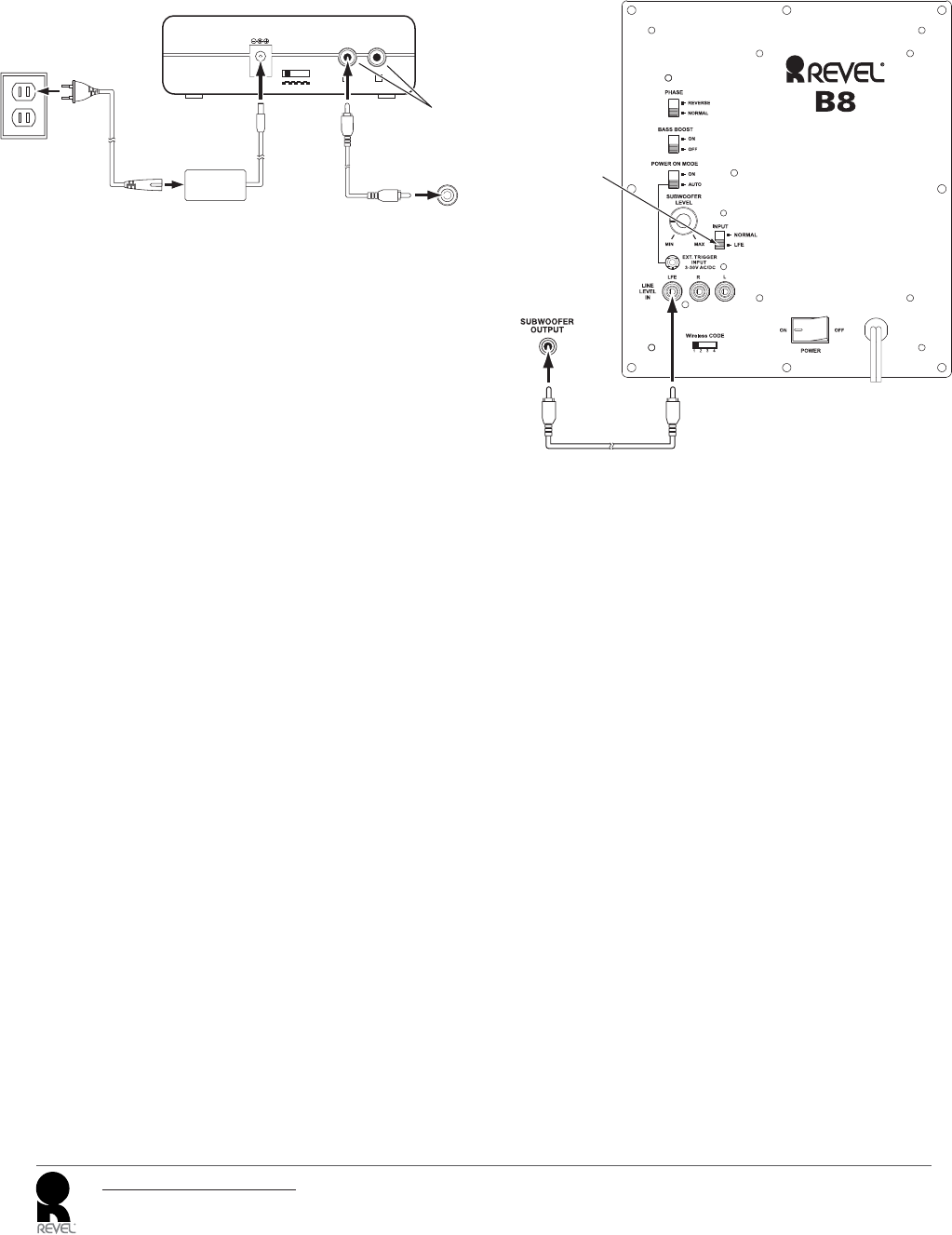
CONNECTING THE SUBWOOFER
WIRELESS:
12
WIRELESS
CODE
DC 5V
INPUT
R
34
L
SUBWOOFER/
LFE OUT
Power
Supply
AC Cord
Power
Supply
Use either
connector
LFE Cable
(supplied)
1. Connect the supplied LFE cable from your receiver’s or processor’s subwoofer output to
either of the transmitter unit’s Input connectors.
If your receiver/processor does not have a dedicated subwoofer output but does have
a set of preamp-level (volume-controlled) line outputs, use a stereo audio cable (not
supplied) to connect them to both of the transmitter unit’s Input connectors
2. Connect the transmitter power supply to the Power connector, and into a working AC
outlet,
3. Set the Wireless Code switches on the transmitter unit and subwoofer to the same
position.
WIRED:
As an alternative to wireless operation, you can connect the subwoofer conventionally,
using the supplied audio cable.
NOTE: You can use both the wireless and the wired methods to connect the subwoofer to
two different sources. However, if you play both sources at the same time the subwoofer
will play bass from them both.
CONNECTING THE SUBWOOFER TO A RECEIVER OR PREAMP/
PROCESSOR WITH A DEDICATED SUBWOOFER OUTPUT
Set Input Mode
Switch to “LFE”
LFE Cable (supplied)
Use this installation method for receivers and preamps/processors that have a dedicated
subwoofer output.
Use the supplied LFE cable to connect the subwoofer’s Line-Level LFE In connector to
the dedicated subwoofer output (or LFE output) of your audio/video receiver or preamp/
processor. Set the subwoofer’s Input Mode switch in the “LFE” position.
Configure your receiver or preamp/processor’s setup menu for “Subwoofer On.” After
you have made and verified all connections, plug the subwoofer’s AC Power Cord into a
working AC outlet.
5
Revel B8 Wireless Subwoofer
Owner’s Manual
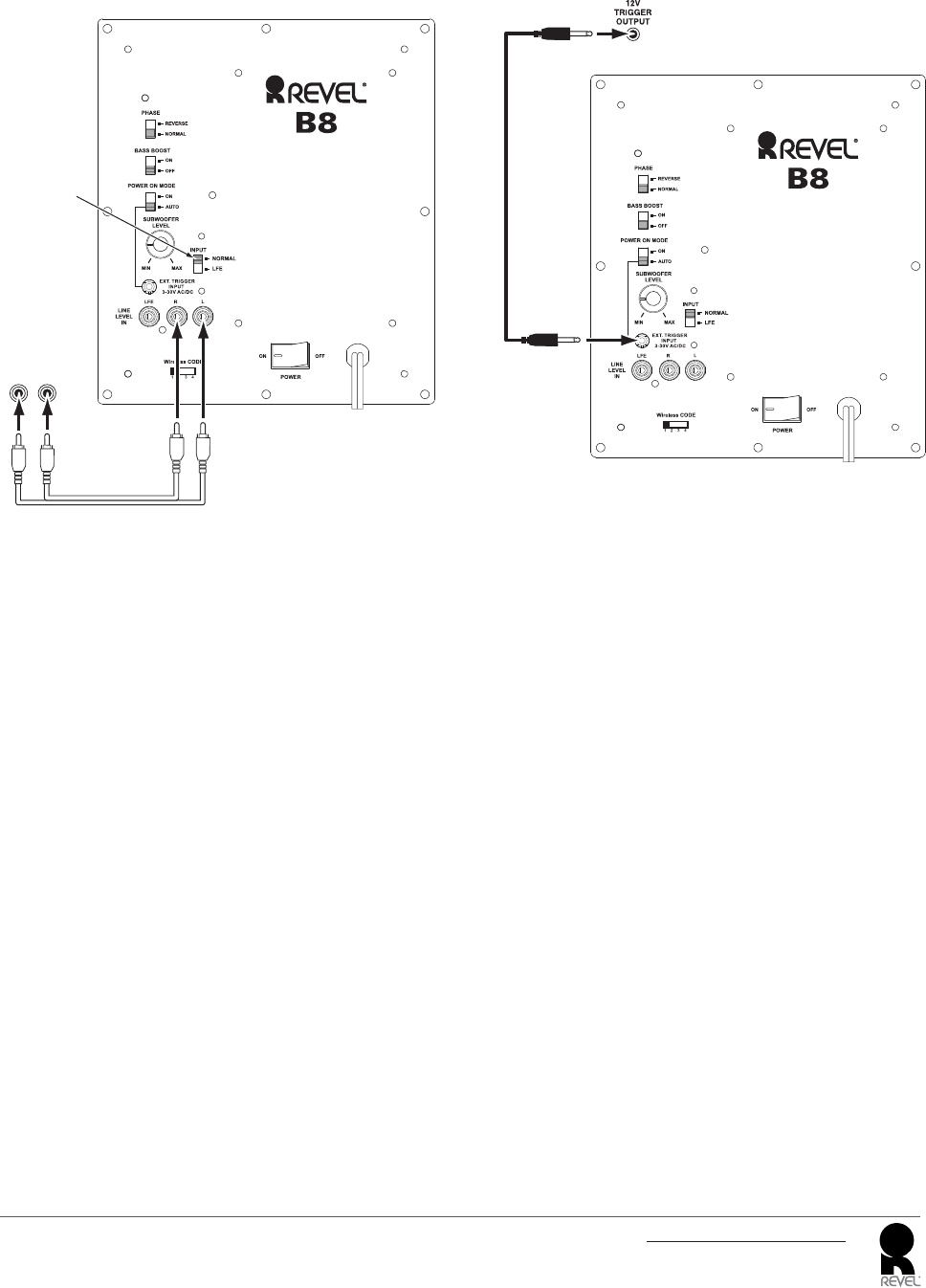
CONNECTING THE SUBWOOFER TO A RECEIVER OR PREAMP/
PROCESSOR WITH LINE OUTPUTS
LR
LINE-LEVEL
OUTPUTS
Set Input Mode
Switch to “Normal”
Stereo RCA Cable (not supplied)
Use this installation method for receivers and preamp/processors that do not have a
dedicated subwoofer output but do have preamp-level (volume-controlled) line outputs.
Connect one end of a stereo RCA cable (not supplied) to the receiver’s or preamp’s line
outputs and the other end to the subwoofer’s Line-Level L/R In connectors. Set the
subwoofer’s Input Mode switch in the “Normal” position.
After you have made and verified all connections, plug the subwoofer’s AC Power Cord
into a working AC outlet.
CONNECTING THE SUBWOOFER TO A TRIGGER VOLTAGE SOURCE
Trigger Cable
(supplied)
The subwoofer will automatically turn on if it receives a trigger voltage at its External
Trigger Input connector and will enter the Standby mode when the voltage ceases.
If your preamp/processor or another audio/video component has a trigger-voltage
connection that supplies between 3V and 30V (AC or DC), connect it to the subwoofer’s
External Trigger Input connector. If the component’s trigger-voltage connection has a
3.5mm mini jack, you can use the supplied Trigger cable to make the connection.
NOTE: Do not connect the subwoofer’s External Trigger input connector to a remote
control output (IR Out) of your home cinema system or surround receiver. Doing so could
lead to malfunction.
OPERATING YOUR SUBWOOFER
TURNING THE SUBWOOFER ON AND OFF
Set the subwoofer’s Power switch to the “On” position.
If you set the Power On Mode switch to “Auto,” the subwoofer will automatically turn
itself on when it receives an audio signal, and it will go into the standby mode after it has
received no audio signal for 15 minutes. The subwoofer’s LED will glow white when the
subwoofer is on and will not be illuminated when the subwoofer is in the standby mode.
If you set the Power On Mode switch to “On,” the subwoofer will remain on at all times.
The subwoofer’s LED will glow white.
If you connect the subwoofer’s External Trigger Input connector to a trigger-voltage
source, the subwoofer will turn on whenever a trigger voltage is present and will enter
the standby mode after the trigger voltage ceases, regardless of the position of the Power
On Mode switch.
If you will be away from home for an extended period of time, or if you will not be using
the subwoofer for an extended period, switch the Power switch to the “Off” position.
6Revel B8 Wireless Subwoofer
Owner’s Manual
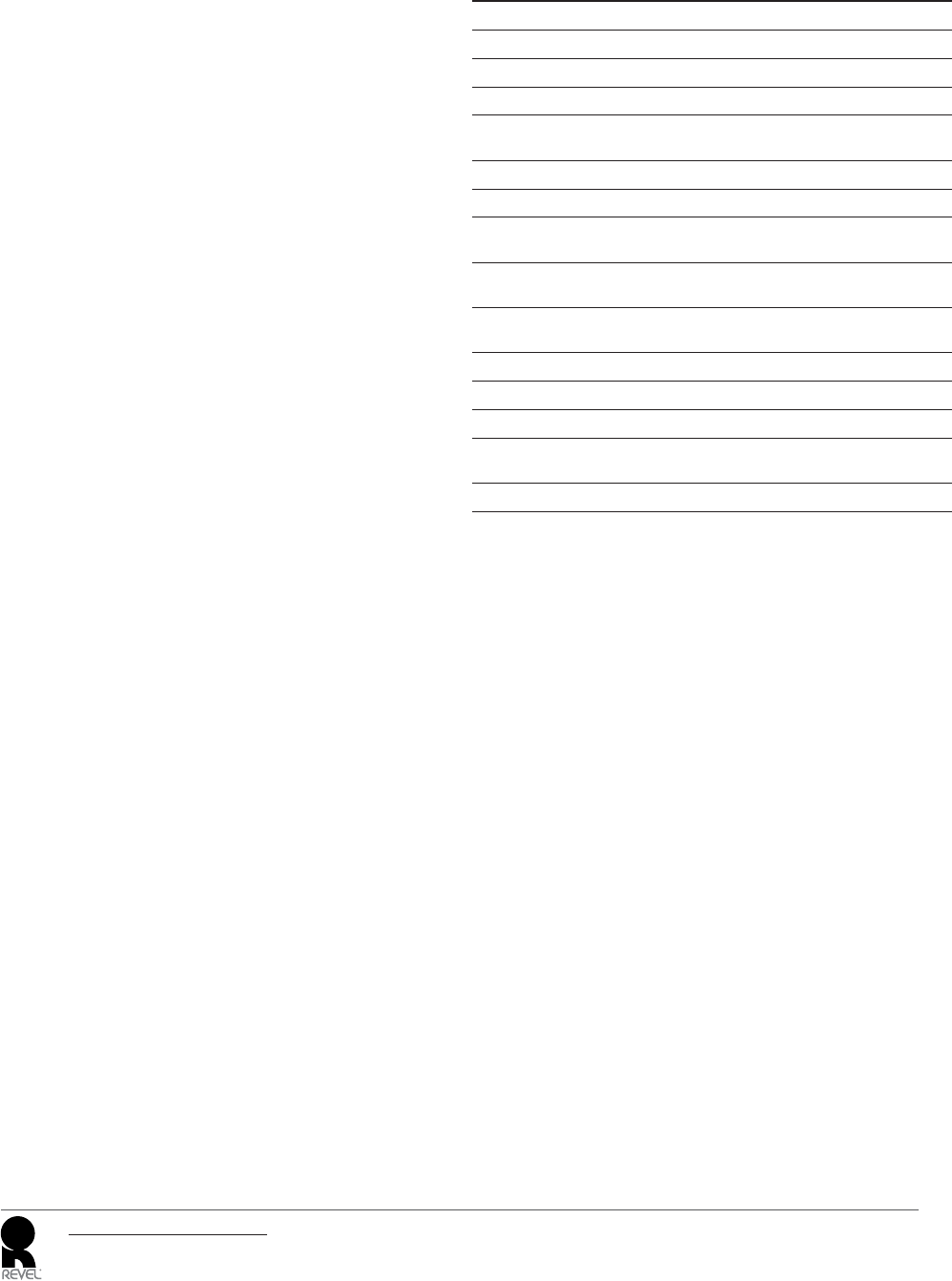
WIRELESS OPERATION
When the wireless transmitter receives an audio signal from the source, it will
immediately turn on and the status LED will change to flashing green or solid green:
Green (flashing): Transmitter is on but has not established a link with the wireless
subwoofer
Green (solid): Transmitter is on and has already established a link with the wireless
subwoofer.
Red: Standby (no signal detected, transmitter off)
The transmitter will automatically enter the Standby mode after no audio signal is
detected from the source for approximately 10 minutes.
WIRELESS CODE SETTINGS
The Wireless Code selectors on the transmitter unit and subwoofer must be set to the
same position for the system to function correctly.
In the unlikely event that there is interference when operating the system, or if you have
more than one Revel B8 operating, you may change the channel at which the system
operates. Set the Wireless Code selectors on one subwoofer’s transmitter module and
subwoofer to one of the other three positions.
You can also set up a maximum of two subwoofers to receive audio from the a single
transmitter by setting the Wireless Code selectors on the transmitter and both of the
subwoofers to the same position.
SUBWOOFER ADJUSTMENTS: VOLUME
Use the Subwoofer Level Control to set the subwoofer’s volume. Turn the knob clockwise
to increase the subwoofer’s volume; turn the knob counterclockwise to decrease the
subwoofer’s volume.
Notes on Setting Subwoofer Volume:
Sometimes the ideal subwoofer volume setting for music is too loud for films, while the
ideal setting for films is too quiet for music. When setting the subwoofer volume, listen
to both music and films with strong bass content and find a “middle ground” volume level
that works for both.
If your subwoofer always seems too loud or too quiet, you may want to place it in a
different location. See Placing the Subwoofer, on page 4, for more information.
SUBWOOFER ADJUSTMENTS: PHASE
The Phase switch determines whether the subwoofer’s piston-like action moves in and
out in phase with the satellite speakers. If the subwoofer were to play out of phase with
the satellite speakers, the sound waves from the satellites could cancel out sound waves
from the subwoofer, reducing bass performance and sonic impact. This phenomenon
depends in part on the placement of all the speakers in the room.
Although in most cases the Phase switch should be left in the “Normal” position, there
is no absolutely correct setting for the Phase switch. When the subwoofer is properly in
phase with the satellite speakers, the audio will be clearer, have maximum impact and
make percussive sounds like drums, piano and plucked strings sound more lifelike. The
best way to set the Phase switch is to listen to music that you know well and set the
switch in the position that gives drums and other percussive sounds maximum impact.
SUBWOOFER ADJUSTMENTS: BASS BOOST
When set to the “On” position, the Bass Boost switch enhances low-frequency
performance, resulting in bass with more impact, which you may prefer while watching
movies or listening to music. There is no harm in experimenting with this control. Setting
the switch to the “Off” position will return normal low-frequency performance to your
system.
SPECIFICATIONS
Low-frequency transducer: 8" (200mm) down-firing cone
Amplifier power: 200 watts (continuous), 400 watts (peak)
Frequency response: 45Hz – 200Hz (–6dB)
Controls: Volume, phase, bass boost
Connections: LFE (RCA-type); left and right line-level
(RCA-type)
Enclosure type: Sealed
External trigger input voltage: 3 – 30 volts, AC or DC
Subwoofer power requirement: 120V, 60Hz (USA); 220V – 240V,
50/60Hz (EU)
Subwoofer power consumption: <0.5W (standby); 243W (maximum, 120V);
261W (maximum, 230V)
Subwoofer dimensions (H x W x D): 13-29/32" x 10-1/2" x 10-1/2"
(353mm x 267mm x 267mm)
Subwoofer weight: 19.8 lb (9kg)
Transmitter power requirement: 100 – 240V AC, 50/60Hz
Transmitter power consumption: <0.5W
Transmitter unit dimensions
(H x W x D):
1-3/8" x 5" x 3-1/2"
(35mm x 127mm x 89mm)
Transmitter unit weight: 0.26 lb (117g)
7
Revel B8 Wireless Subwoofer
Owner’s Manual
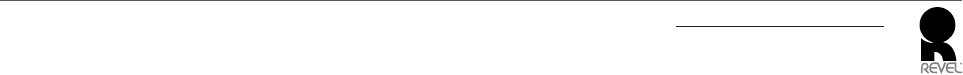
8Revel B8 Wireless Subwoofer
Owner’s Manual
LIMITED WARRANTY
Revel loudspeakers are warranted against defects. The duration of a warranty depends on the laws in the country in which it was purchased.
Your local Revel retailer can help you determine the duration and coverage of your warranty.
For more information please visit: REVELSPEAKERS.COM
Please visit REVELSPEAKERS.COM for additional language support on the user manual.
Veuillez visiter REVELSPEAKERS.COM pour obtenir le mode d’emploi en d’autres langues.
Para obter o manual do usuário em outros idiomas, acesse REVELSPEAKERS.COM
Ga naar REVELSPEAKERS.COM voor de handleiding in andere talen.
Gå til REVELSPEAKERS.COM for bruksanvisning på flere språk.
͏ͻ͵ͲͬͪͶͼͺͯͫͽͯͼͻΉͮ͵ͷͲͼͯ͵Άͷ΅ͯͬͯͺͻͲͲͺͽʹͬͮͻͼͬͪ͵Άͱͬͪͼͯ͵ΉͷͪͮͺͽͭͲͿΉͱ΅ʹͪͿͻͯͼͲͼͯͻͪͳͼ3&7&-41&",&34$0.
別の言語に対応したユーザーマニュアルを読むには、REVELSPEAKERS.COMにアクセスしてください。
ຫဧၴ໕ఝዽᆓਜ਼࿎࿌ხဴၔREVELSPEAKERS.COMጸၨዻཊགྷ
请访问 REVELSPEAKERS.COM 以获取其他语言版本的用户手册。
Visita REVELSPEAKERS.COM para obtener el manual de usuario de soporte en idiomas adicionales.
Weitere Sprachfassungen der Bedienungsanleitung findest Du unter REVELSPEAKERS.COM.
Si prega di visitare REVELSPEAKERS.COM per i manuali di istruzioni in altre lingue.
Jos tarvitset ylimääräistä kieleen liittyvää tukea käyttöohjeesta, käy osoitteessa REVELSPEAKERS.COM.
Gå ind på REVELSPEAKERS.COM for at se betjeningsvejledningen på flere sprog.
Gå till REVELSPEAKERS.COM för mer information om språk i användarmanualen.
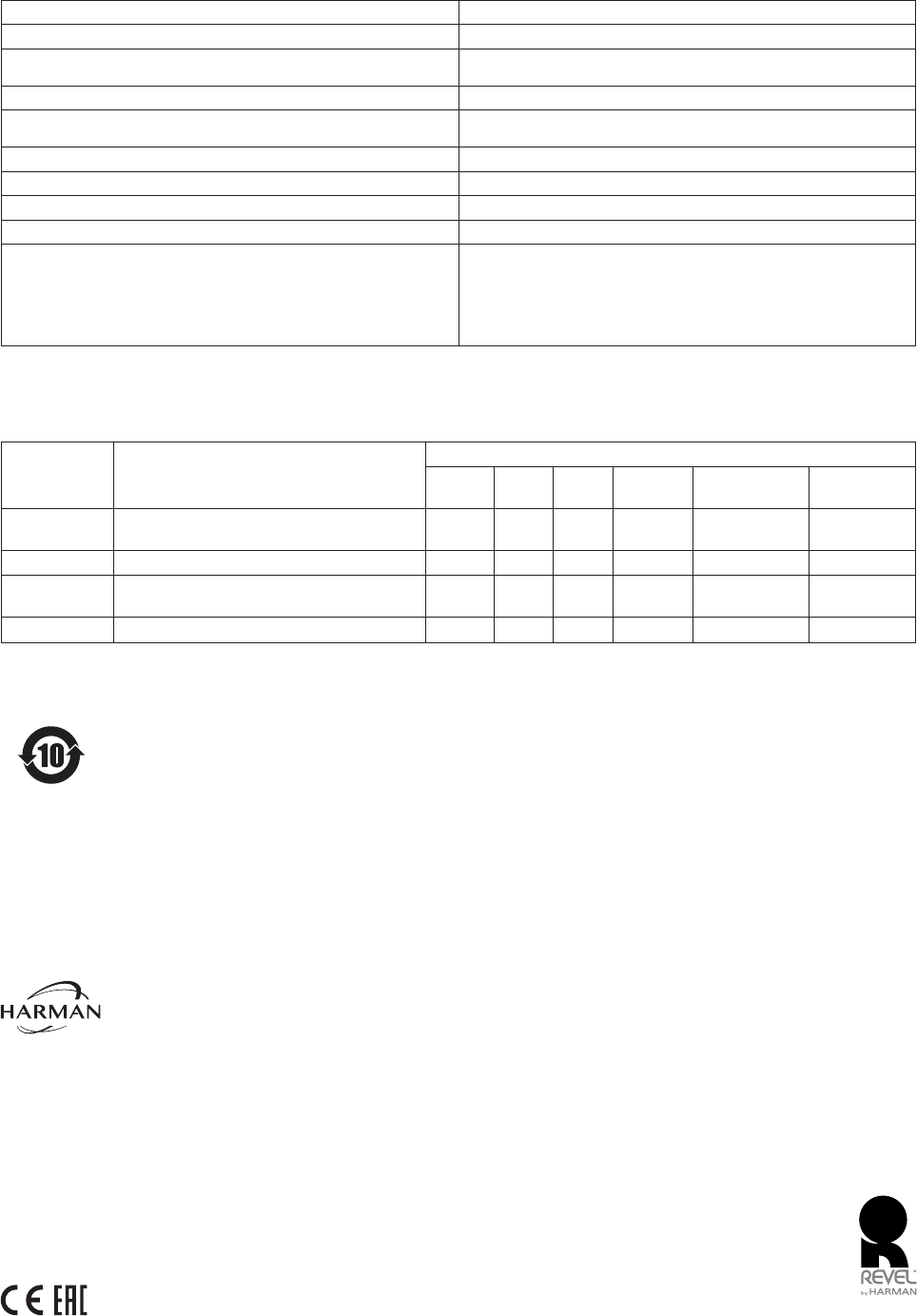
Revel
!"#$%&$'
()!*+#!,$$+'-$$
!./ (
06 77789:0';'%,$<)()
(=)-;>
?@ '
+A@.A. BFFGHHJKMQXYF9JYZ[Q)\YH]^\_[MH)`;a,&-b&&-9'$9c$
!/<@ -
/<+A
d d<@
<@
6f.g9h)(
<+i$'$
$$$$$$9jk$$$$$$$gjh9A
a#9m9+n9))bgkh9a>9
i$'$m9i$''n9i$'i))b)
HARMAN International, Incorporated
8500 Balboa Boulevard, Northridge, CA 91329 USA
© 2017 HARMAN International, Incorporated. All rights reserved.
Revel and the Revel logo are trademarks of HARMAN International Industries, Incorporated,
registered in the United States and/or other countries.
Features, specifications and appearance are subject to change without notice.
For questions, assistance or additional information concerning any of our products,
call us at: (516) 594-0300 or (888) 691-4171. For technical support, submit your detailed inquiry
www.revelspeakers.com
Part No. 950-0549-001
мȞġĈҳˀΙĀǩ؆Ӎߒʔ
ˌɫǩ؆ ϝԶˌɫ
ĈҳˀΙͱʻً
2D ᰽
*I
⬠
%F
ԣ͍Ჱ
%T8+ Ġ⅑Ԓᐸ2$$ Ġ⅑ȕ᧠⓬
2$&'
Ǘɢذ ߩݨǗɢذ뼷ǗɢذĘĀǗŔতɫ쨞ă̞ಗ̖ǭǗ
Ŕতɫ쨟뼷ʭˌȠȱΪˈϞ :
ᅢɆ ʋ뼷ǚذ뼷ӺذDž :
̖ǭǗŔত
ˌɫ Ȼؤ،뼷̝ٛԟ뼷ęՏǗ̚Ǘ̗뼷Ǘ۷ǝ :
ઐɫ ǗϞ뼷ĸdžΒ뼷̞̔Dž :
ǕȩϜ֪֘5,6Āܪǭৠ̑
1쨰ȩФ˽ĈҳˀΙć˽ˌɫǨĈߴΙࠒնġĀߒʔߴć)$6ܪǭĀՃʔđ́ŗĪ뼶
:쨰ȩФ˽ĈҳˀΙχɹć˽ˌɫĀԚĂߴΙࠒնġĀߒʔɸś)$6ܪǭĀՃʔđ́뼶
ćġϾĉΦդŠŚؗʭܽߊĀǗŔǗǯмȞĘȜߩĈrց̝̹ůʿr'2W2̸뼶
ࠦްġĀ̽ϹͳȩмȞĀȢ˩ց̝̹ůŭՃ뼶
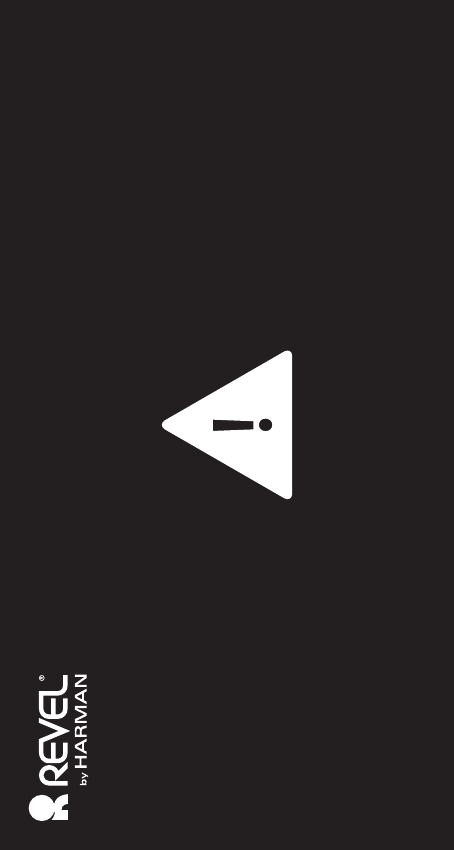
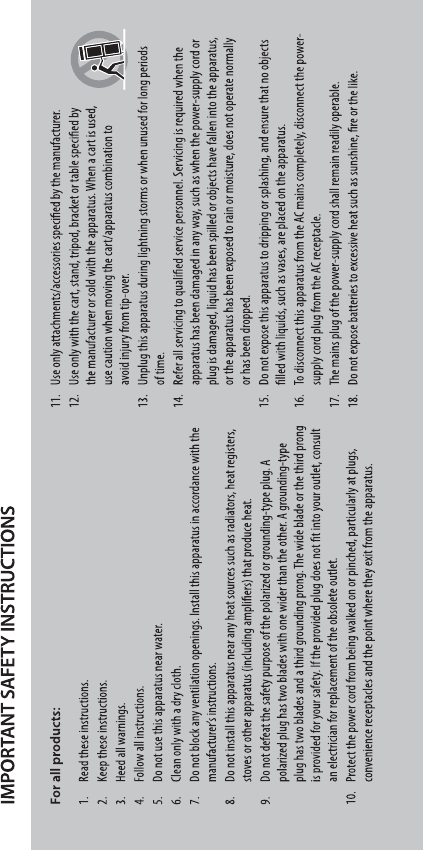
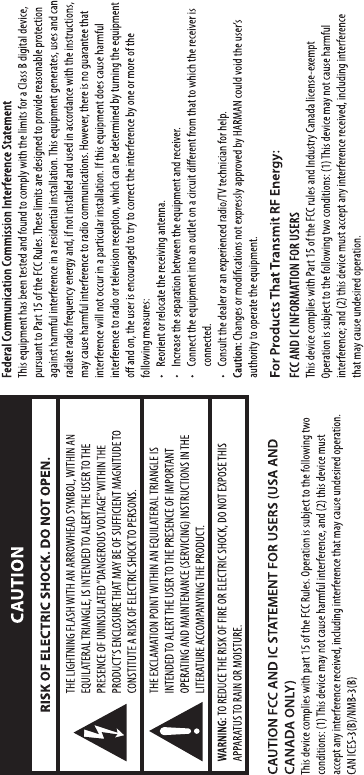
RSS standard(s).
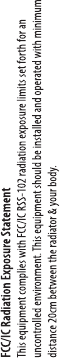
For Wi-Fi 5G device
FCC Caution:
High power radars are allocated as primary users of the 5.25 to 5.35 GHz and 5.65 to 5.85
GHz bands. These radar stations can cause interference with and/or damage this device.
No conguration controls are provided for this wireless equipment allowing any change in
the frequency of operations outside the FCC grant of authorization for US operation
according to Part 15.407 of the FCC rules.
IC Caution:
User should also be advised that:
(i) The device for operation in the band 5150 - 5250 MHz is only for indoor use to reduce
the potential for harmful interference to co-channel mobile satellite systems; (ii) the
maximum antenna gain permitted for devices in the bands 5250 - 5350 MHz and
5470 - 5725 MHz shall comply with the e.i.r.p. limit: and
(iii) The maximum antenna gain permitted for devices in the band 5725 - 5825 MHz shall
comply with the e.i.r.p. limits specied for point-to-point and non point-to-point
operation as appropriate.
(iv) Users should also be advised that high-power radars are allocated as primary users
(i.e. priority users) of the bands 5250 - 5350 MHz and 5650 - 5850 MHz and that
these radars could cause interference and/or damage to LE-LAN devices.
Exposure of humans to RF elds (RSS-102)
The computers employ low gain integral antennas that do not emit RF eld in excess of
Health Canada limits for the general population; consult Safety Code 6, obtainable from
Health Canada’s Web site at http://www.hc-sc.gc.ca/
The radiated energy from the antennas connected to the wireless adapters conforms to
the IC limit of the RF exposure requirement regarding IC RSS-102, Issue 5 clause 4. SAR
tests are conducted using recommended operating positions accepted by the FCC/ RSS
with the device transmitting at its highest certied power level in all tested frequency
band without distance attaching away from the body. Non-compliance with the above
restrictions may result in violation of FCC RF exposure guidelines.
Use Restriction Attention in France, operation is limited to indoor use within the band
5150-5350 MHz.
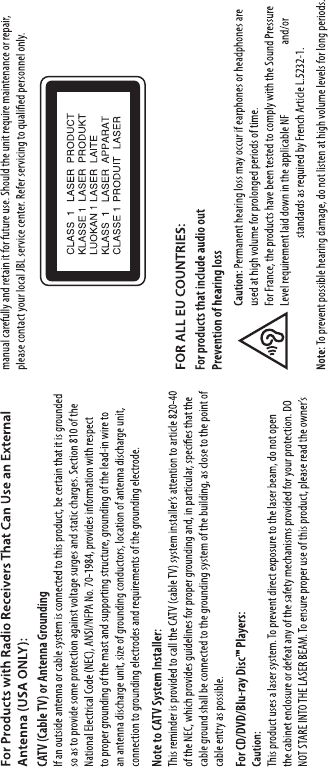
EN 50332-1:2013
EN 50332-2:2013
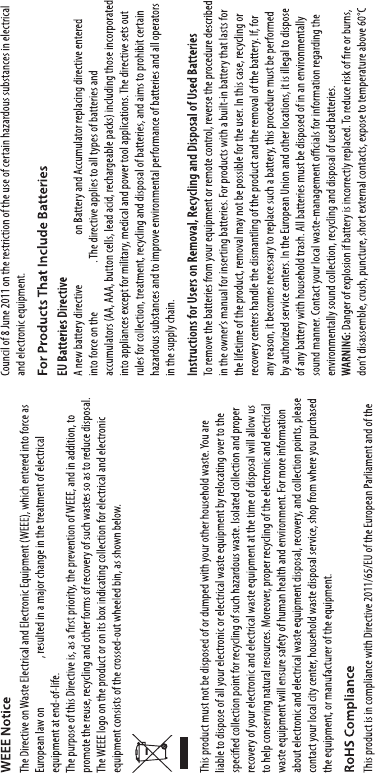
14/02/2014
2013/56/EU
2013/56/EU
01/07/2015
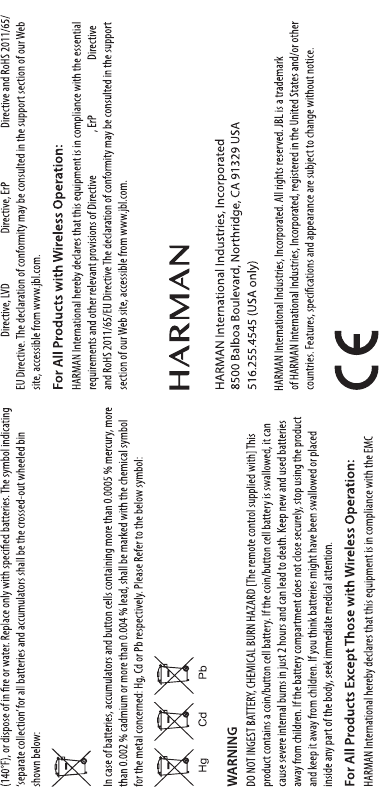
2014/30/EU
2014/35/EU
2012/27/EU
2014/53/EU
2012/27/EU
www.revelspeakers.com
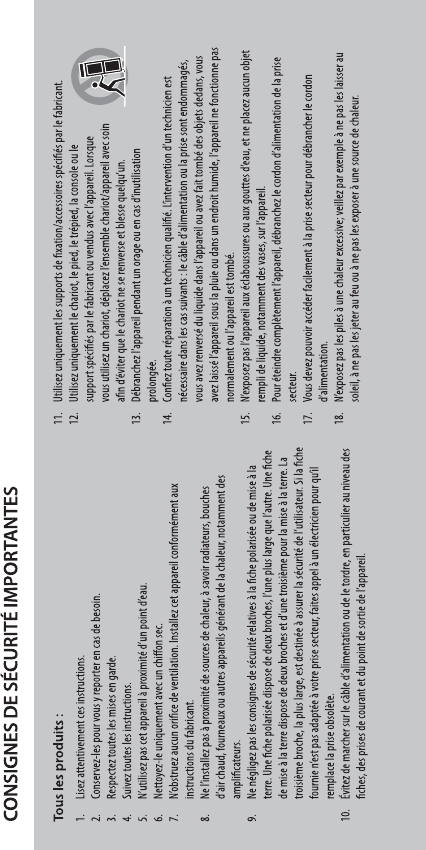
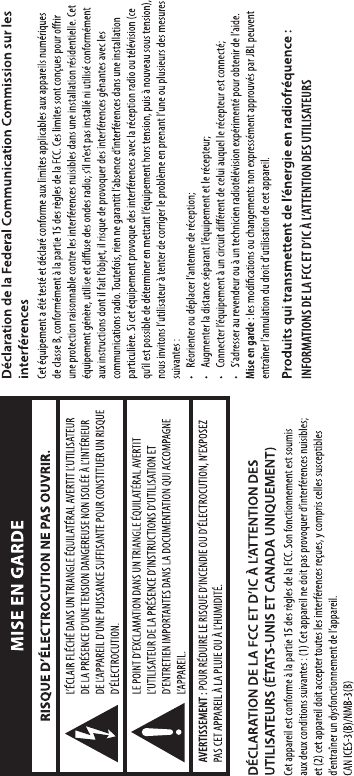
Le présent appareil est conforme aux CNR d'Industrie Canada applicables aux appareils radio
exempts de licence. L'exploitation est autorisée aux deux conditions suivantes : (1) l'appareil ne
doit pas produire de brouillage, et (2) l'utilisateur de l'appareil doit accepter tout brouillage
radioélectrique subi, même si le brouillage est susceptible d'en compromettre le fonctionnement.
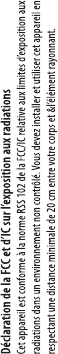
Pour les appareils 5G Wi- Fi
Les utilisateurs devraient aussi être avisés que
(i) Les dispositifs fonctionnant dans la bande 5150-5250 MHz sont réservés uniquement
pour une utilisation à l’intérieur an de réduire les risques de brouillage préjudiciable
aux systems de satellites mobiles utilisant les mêmes canaux;
(ii) Le gain maximal d’antenne permis pour les dispositifs utilisant les bandes 5 250-5
350 MHz et 5 470-5 725 MHz doit se conformer à la limite de p.i.r.e.
(iii) le gain maximal d’antenne permis (pour les dispositifs utilisant la bande 5 725-5 825
MHz) doit se conformer à la limite de p.i.r.e. spéciée pour l’exploitation point à point
et non point à point, selon le cas.De plus, les utilisateurs de radars de haute puissance
sont désignés utilisateurs principaux (c.-à-d., qu’ils ont la priorité) pour les bandes 5
250-5 350 MHz et 5 650-5 850 MHz et que ces radars pourrai ent causer du brouillage
et/ou des dommages aux dispositifs LAN-EL.
Conformité des appareils de radiocommunication aux limitesd’expositionhu-
maine aux radiofréquences (CNR-102)
L’ordinateur utilise des antennesintégrales à faible gain qui n’émettent pas un champ
électromagnétiquesupérieur aux normesimposées par Santé Canada pour la population.
Consultez le Code de sécurité 6 sur le site Internet de Santé Canada à l’adressesuivante :
http://www.hc-sc.gc.ca/ L’énergieémise par les antennesreliées aux cartes sans lrespecte
la limited’exposition aux radiofréquencestellequedénie par Industrie Canada dans la
clause 4.1 du document CNR-102, version 5. Tests DAS sonteectués en utilisant les
positions recommandées par la FCC/CNR avec le téléphoneémet à la puissance
certiéemaximaledanstoutes les bandes de fréquencestestées sans distance attacher loin
du corps.Non-respect des restrictions ci-dessuspeutentraînerune violation des directives
de la FCC/CNR.
Utilisez Restriction Attention en France , l'opération est limitée à une utilisation
intérieure dans la bande 5150-5350 MHz.
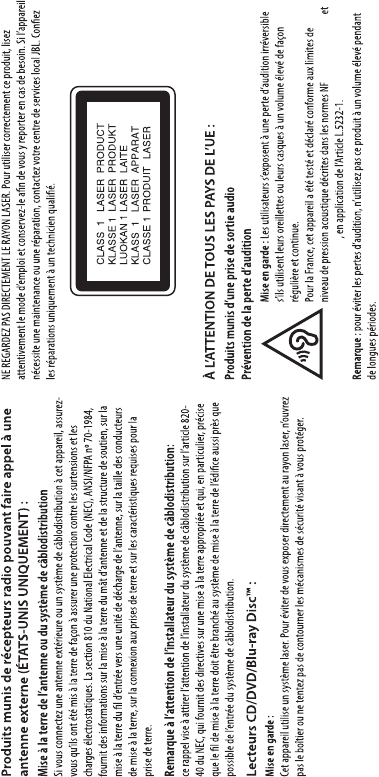
EN 50332-1:2013
EN 50332-2:2013
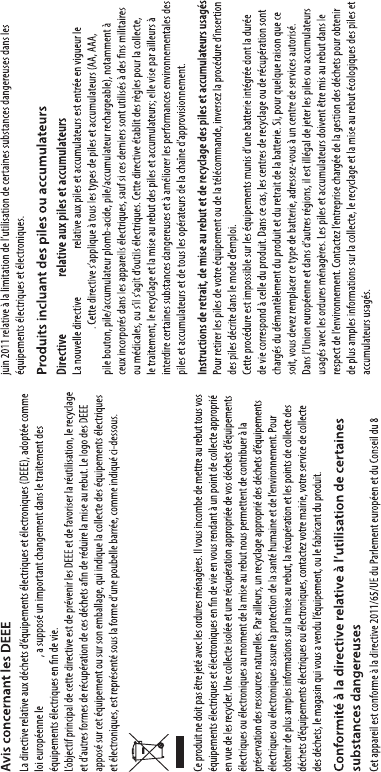
14/02/2014
2013/56/EU
2013/56/EU
01/07/2015
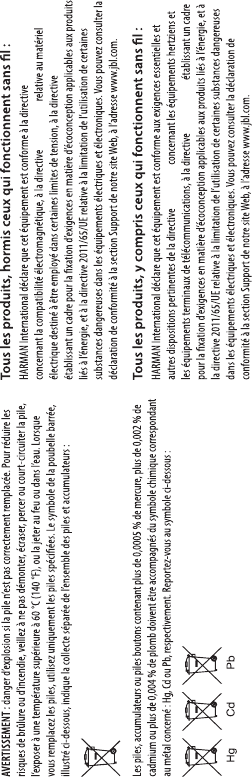
AVERTISSEMENT : Ne pas ingérer BATTERIE, BURN RISQUE CHIMIQUE [La télécommande fournie
avec] Ce produit contient une pile pièce / bouton. Si la pile pièce / bouton est avalé, il peut
causer des brûlures internes graves en seulement 2 heures et peut conduire à la mort. Gardez
piles neuves et usagées de portée des enfants. Si vous pensez que les batteries pourraient avoir
été avalé ou placé à l'intérieur d'une partie du corps, consulter immédiatement un médecin.
2014/30/EU
2014/35/EU
2012/27/EU
2014/53/EU
2012/27/EU
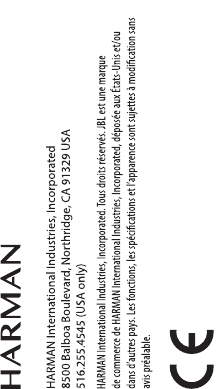
www.revelspeakers.com
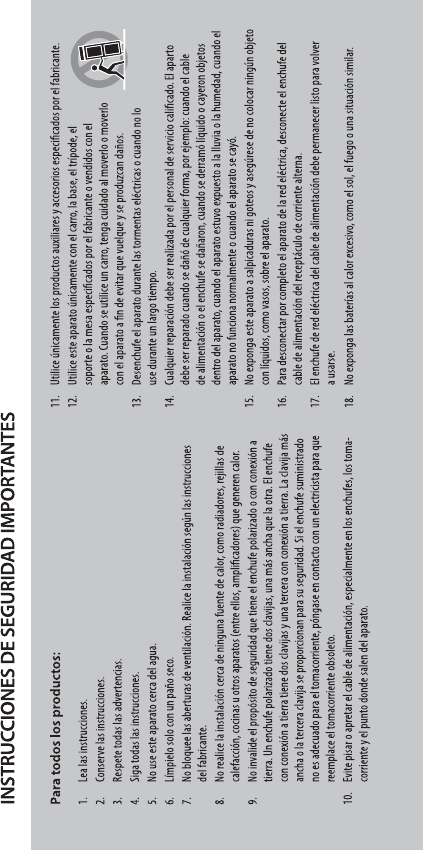
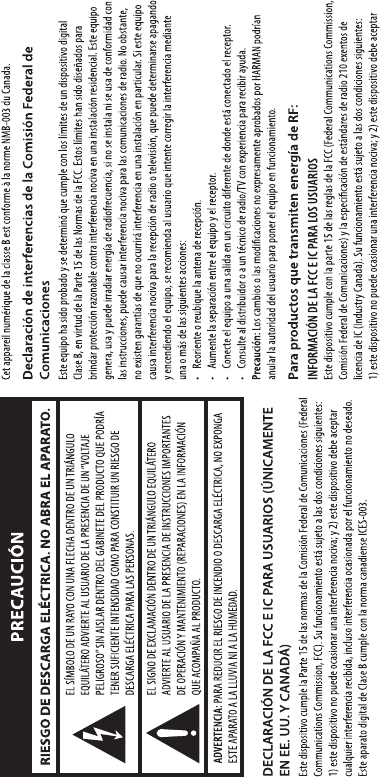
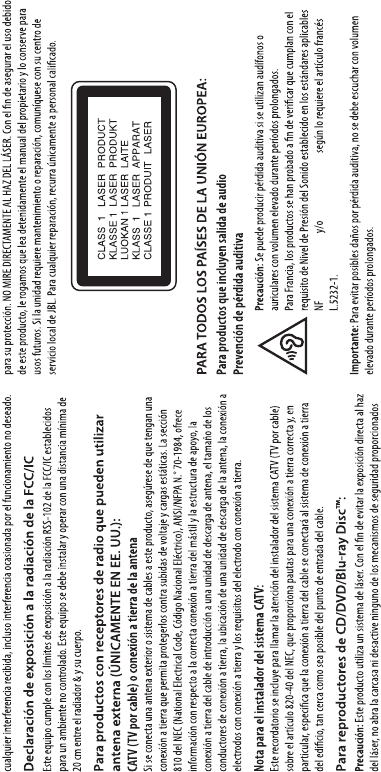
EN 50332-2:2013EN 50332-1:2013
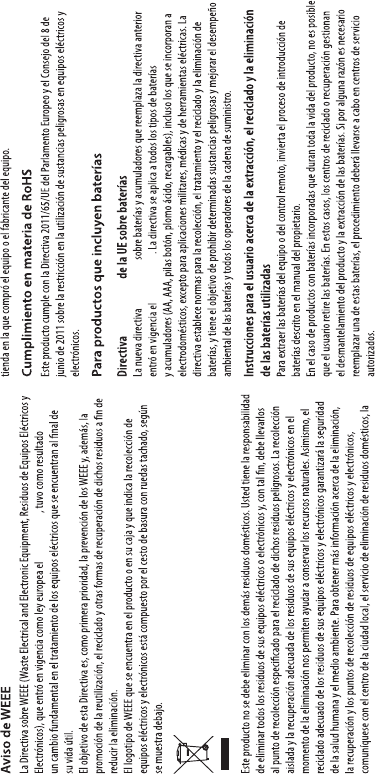
14/02/2014
2013/56/EU
2013/56/EU
01/07/2015
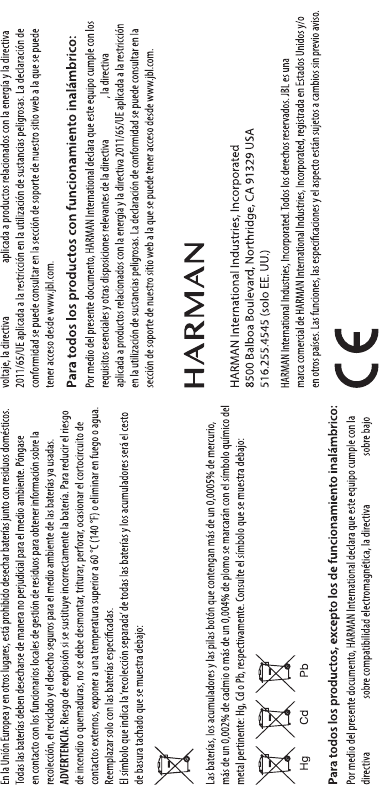
2014/30/EU
2014/35/EU
2012/27/EU
2014/53/EU
2012/27/EU
www.revelspeakers.com