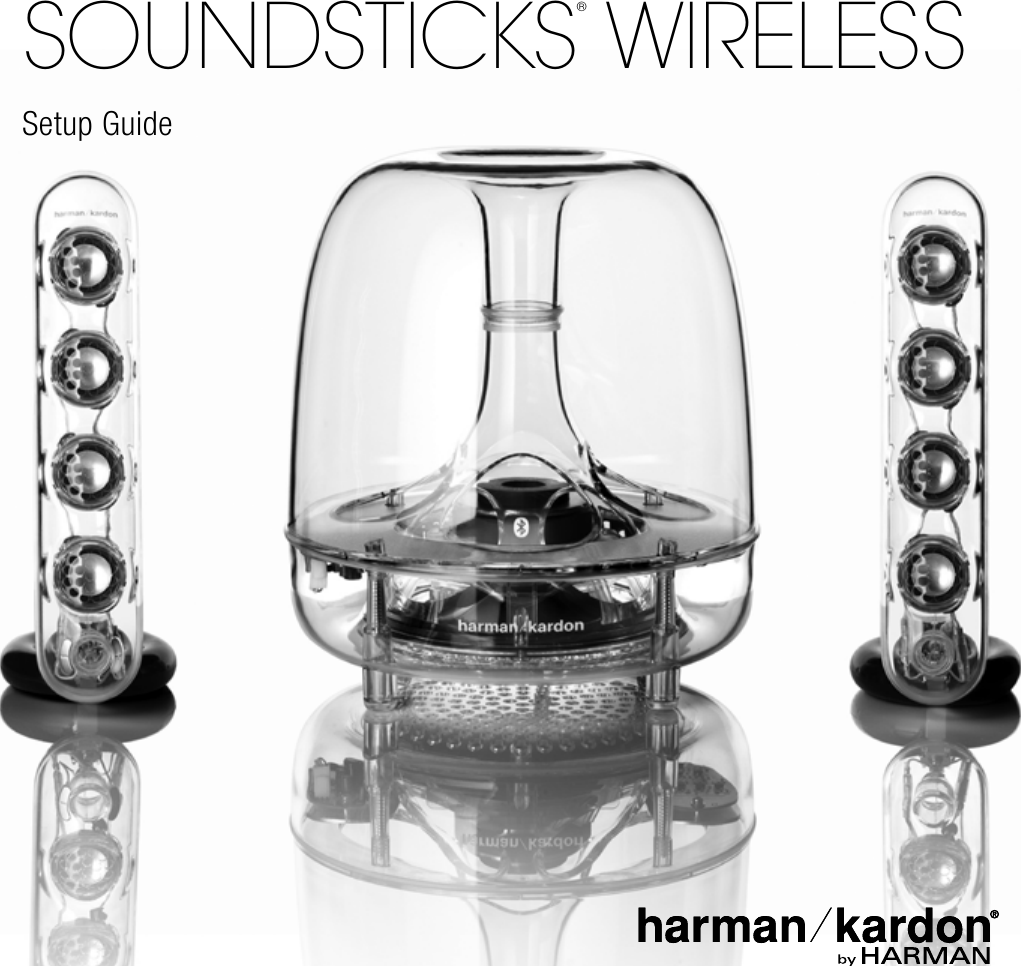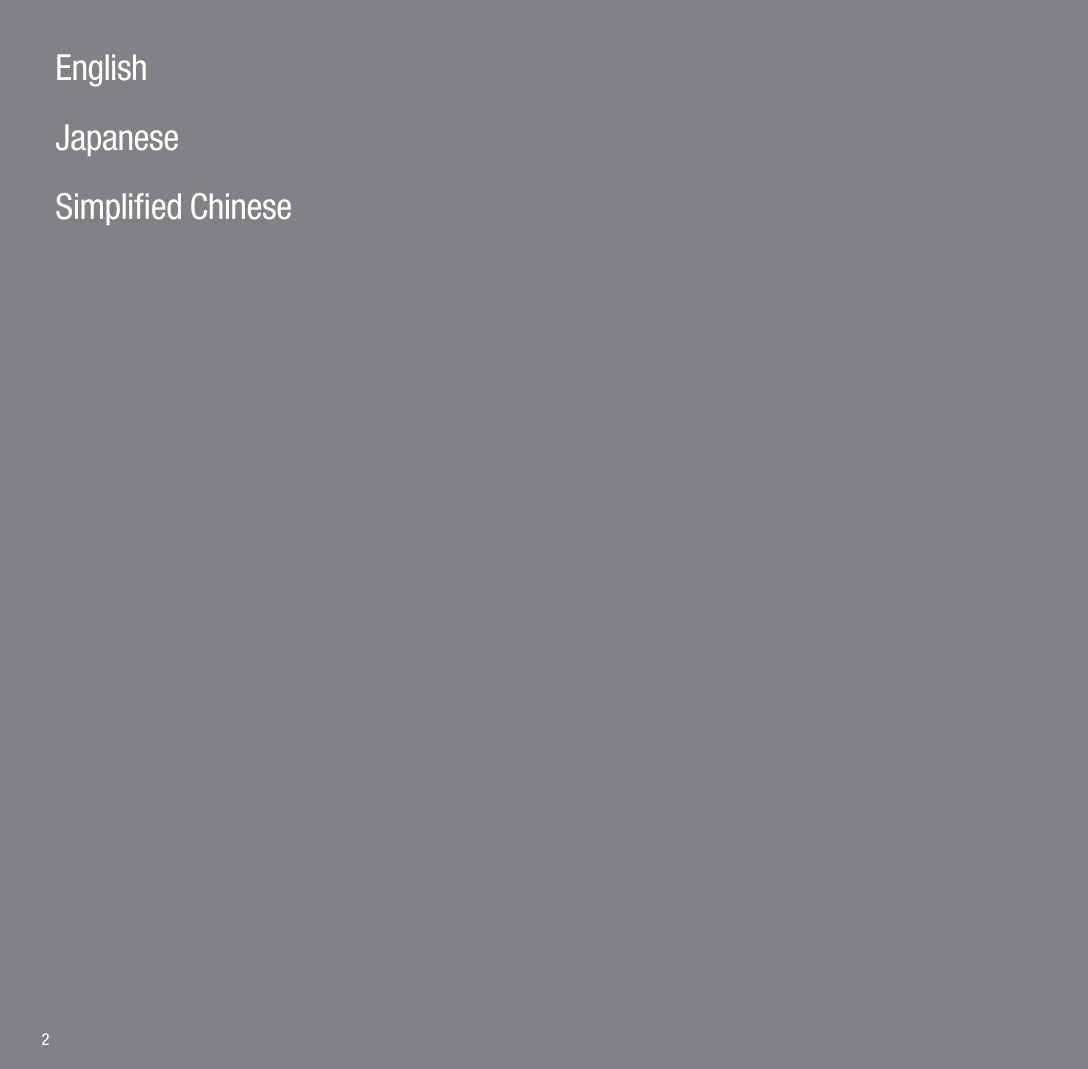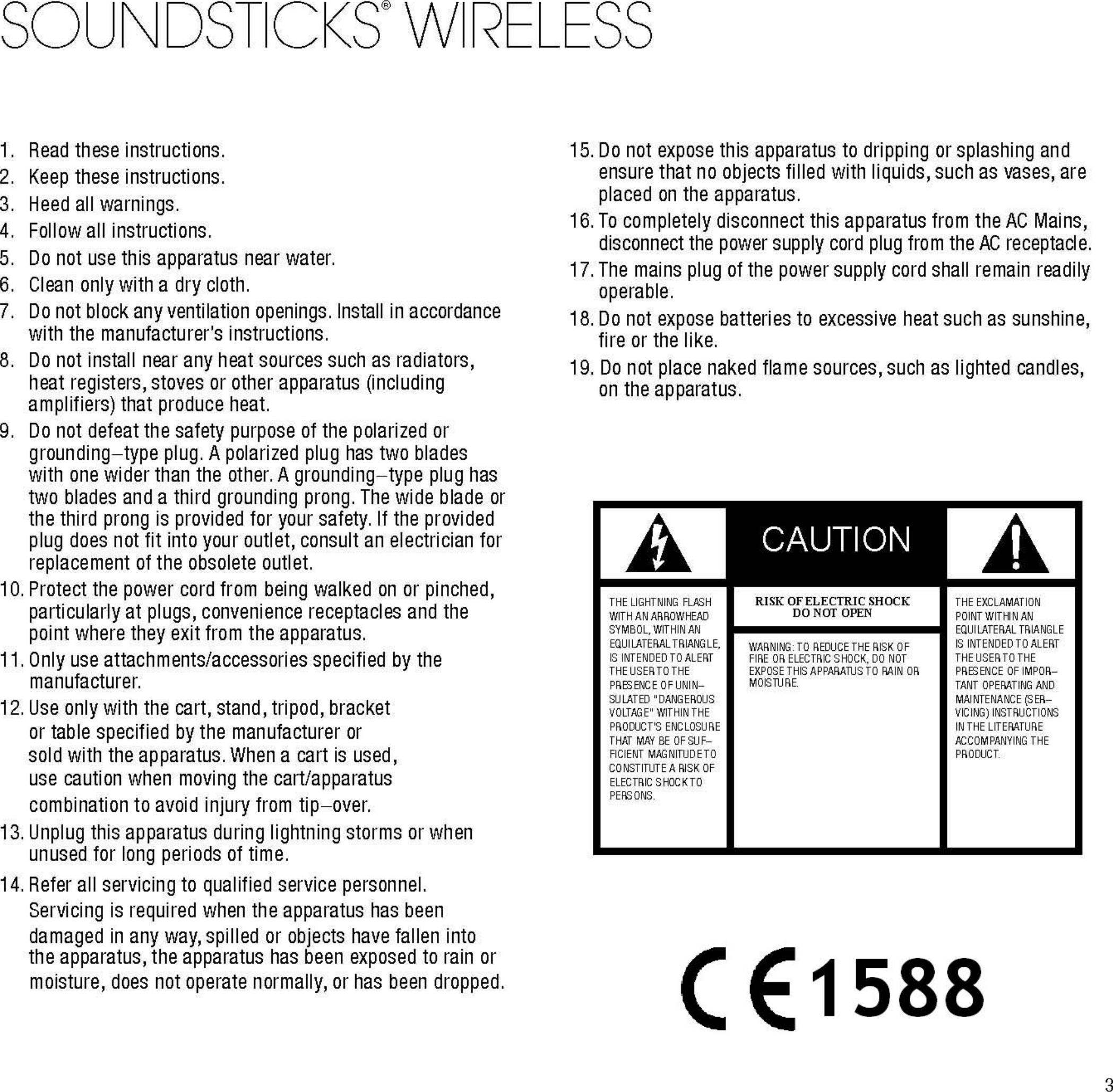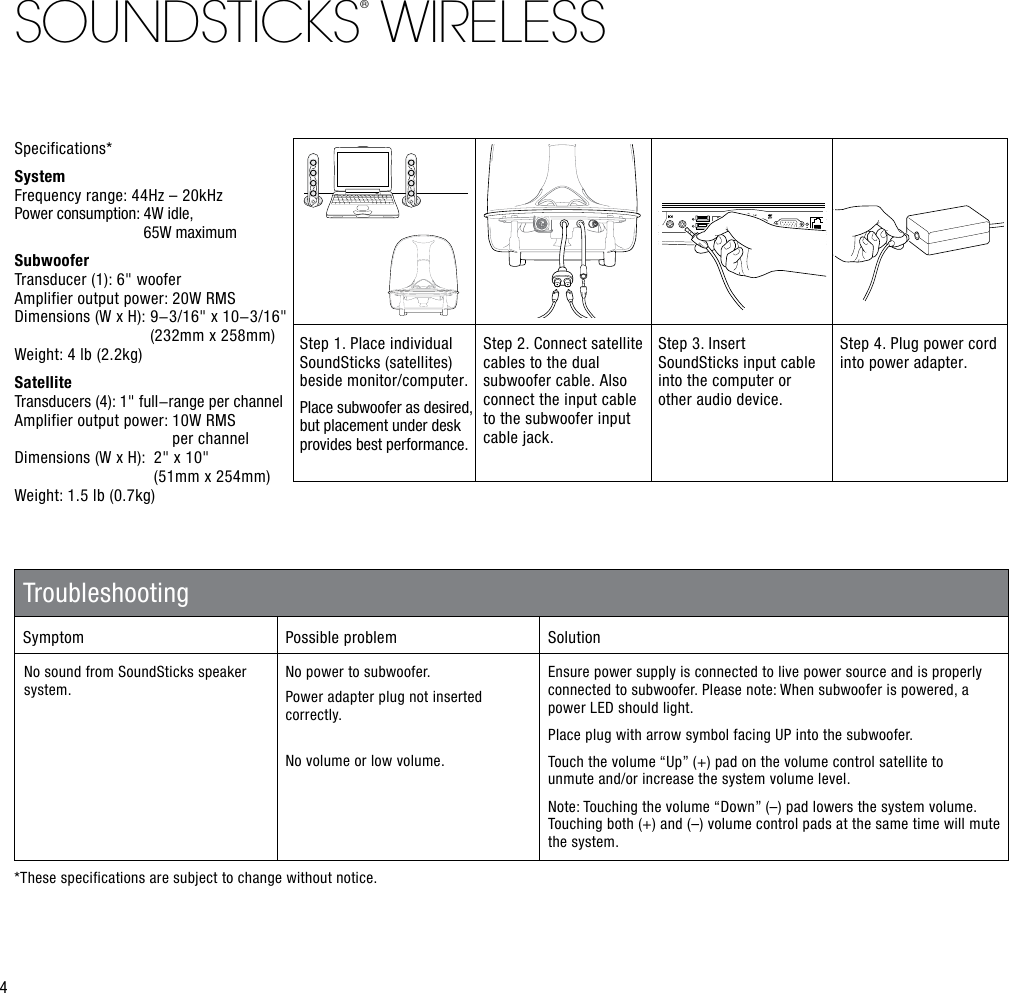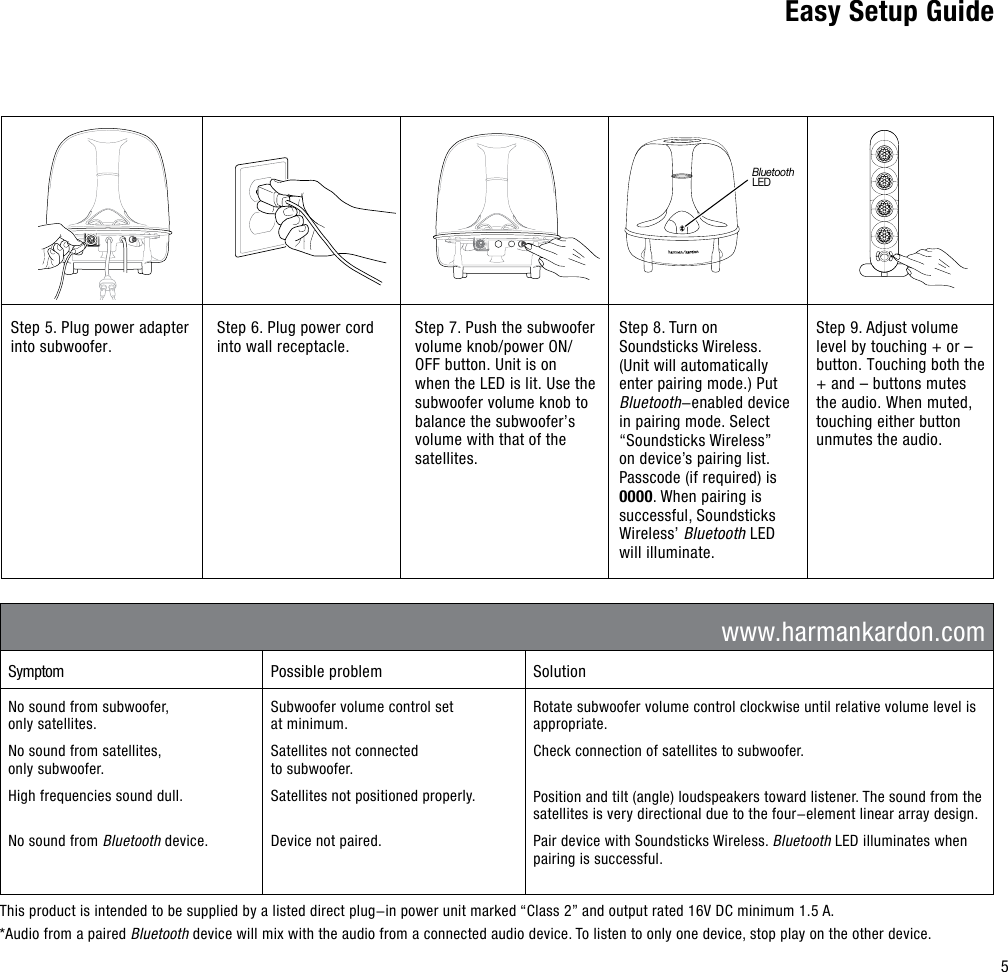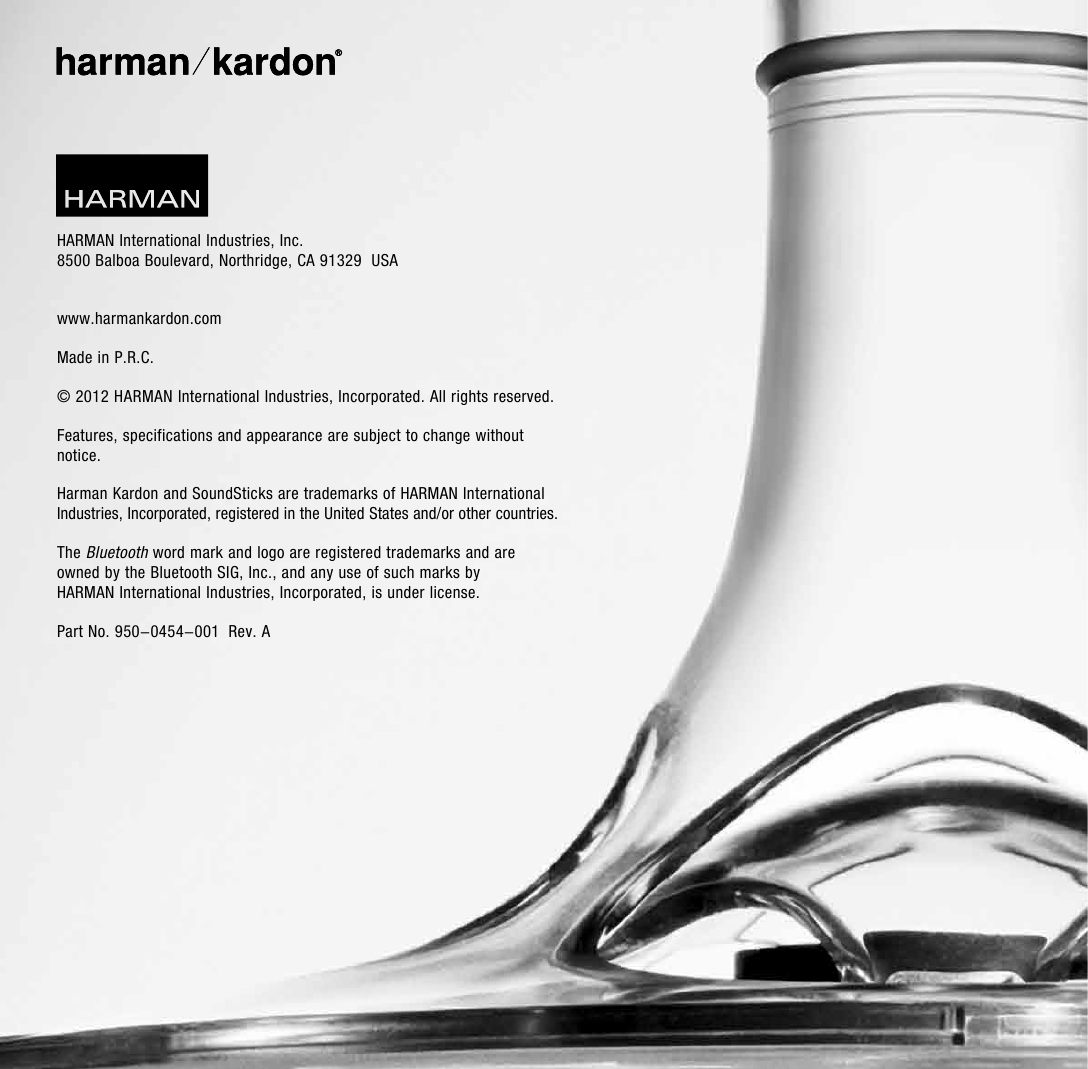Harman SOUNDSTWIGG Speaker system User Manual TempConfidential SoundStickS OM ENG
Harman International Industries, Inc Speaker system TempConfidential SoundStickS OM ENG
Harman >
Contents
- 1. TempConfidential_SafetySheet
- 2. TempConfidential_SoundStickS OM ENG.
TempConfidential_SoundStickS OM ENG.