Hasbro Far East B1130T AVN PMN Basic Starter Pack Hulk Hands W1 User Manual
Hasbro Far East Ltd. AVN PMN Basic Starter Pack Hulk Hands W1
User Manual

[ Quick Start Steps ]
AGES
6+
FCC STATEMENT: This device complies with Part 15 of the FCC Rules. Operation is subject to the following two conditions: (1) This device may not cause harmful interference,
and (2) this device must accept any interference received, including interference that may cause undesired operation.
NOTE: This equipment has been tested and found to comply with the limits for a Class B digital device, pursuant to Part 15 of the FCC Rules. These limits are designed to
provide reasonable protection against harmful interference in a residential installation. This equipment generates uses and can radiate radio frequency energy, and, if not
installed and used in accordance with the instructions, may cause harmful interference to radio communications. However, there is no guarantee that interference will not
occur in a particular installation. If this equipment does cause harmful interference to radio or television reception, which can be determined by turning the equipment off and
on, the user is encouraged to try to correct the interference by one or more of the following measures: • Reorient or relocate the receiving antenna. • Increase the separation
between the equipment and receiver. • Connect the equipment into an outlet on a circuit different from that to which the receiver is connected. • Consult the dealer or an
experienced radio/TV technician for help.
CAUTION: Changes or modifications to this unit not expressly approved by the party responsible for compliance could void the user’s authority to operate the equipment.
CAN ICES-3 (B) / NMB-3 (B)
This device complies with Industry Canada license-exempt RSS 210 standard. Operation is subject to the following two conditions: (1) this device may not cause interference,
and (2) this device must accept any interference, including interference that may cause undesired operation of the device.
Le présent appareil est conforme aux CNR d’Industrie Canada applicables aux appareils radio exempts de licence. L’exploitation est autorisée aux deux conditions suivantes :
(1) l’appareil ne doit pas produire de brouillage, et (2) l’appareil doit accepter tout brouillage radioélectrique subi, même si le brouillage est susceptible d’en compromettre
le fonctionnement.
† App and content subject to availability. App is available for download at no cost; some activities (including new missions and locations) require Disney Playmation Starter Pack,
in-app purchases that cost real money, and/or purchase of other Disney Playmation products. For information about the privacy and data collection policies applicable to the Disney
Playmation system (including the physical products and the app), please visit www.Playmation.com/privacy. App works with select iPhone®, iPad®, and iPod touch® and select
Android devices (see www.Playmation.com/devices for details). Updates may affect compatibility. Requires an iTunes® account or Google Play account, in each case subject to
applicable terms, privacy policies, and availability. Internet/wi-fi/mobile data connection required (data charges may apply). App contains social media links to connect with others,
links to online stores to purchase real products, push notifications to let you know when we have exciting updates like new content, registration to create or sign in using a Disney/
an existing account, and advertising for The Walt Disney Family of Companies and some third parties. Parent permission required. Apple and the Apple logo are trademarks of Apple
Inc., registered in the U.S. and other countries. App Store is a service mark of Apple Inc. Google Play is a trademark of Google, Inc. See www.Playmation.com/legal for additional
third-party legal notices.
NEED HELP? CALL 1-844-HERO-HELP (1-844-437-6435).
VISIT HELP.PLAYMATION.COM FOR MORE TIPS, TRICKS,
AND TROUBLESHOOTING.
Product and colors may vary. Retain this information for future reference. PLAYMATION, PLAYMATION Logo and all PLAYMATION elements TM & © Disney.
© MARVEL. ®* and/or TM* & © 2015 Hasbro, Pawtucket, RI 02861-1059 USA. Hasbro, Pawtucket, RI 02861-1059 USA. All Rights Reserved.
TM* & ® denote U.S. Trademarks. US/CANADA TEL. 1- 800-255-5516 B1130 PN: 7575420000
GAMMA GEAR MARK II
Download the AvengersNet app to access
HQ, register your gear, and get breaking
news and new missions! Ask a parent
first. †See back for details
THE AVENGERS ARE GLAD YOU’RE IN THE FIGHT!
TO GET YOU IN THE BATTLE AS FAST AS POSSIBLE,
HERE’S WHAT YOU NEED TO DO:
Do not punch or swing at
people or animals. Use away
from breakable objects.
CAUTION:
Playmation components use infrared and radio signals. Other products with strong
signals such as RC cars, video game console cameras, and WiFi routers may cause
interference. If you experience issues, please move play away from those devices or turn
them off.
TIPS CONTINUED:
DON’T FORGET!
GEAR REGISTRATION
(Must first complete gear calibration and Iron Man’s mission)
1. Check to make sure:
• Your gear is on and within 2 feet of your mobile device
• Your device has Bluetooth enabled and is connected to the internet
2. Open the AvengersNet app on your compatible device (ask a parent first. See below
for details†).
3. Log in with an existing Disney account or create a Disney account.
4. Your gear will automatically appear as “unregistered.”
• If the app can’t detect any gear, double-check Step 1.
5. Select the icon of your unregistered gear and begin registration.
• If the app says you’re not far enough along on the gear, double-check you
completed the gear calibration and Iron Man’s Mission
6. Follow the on-screen instructions to complete registration. When J.A.R.V.I.S.
announces a 5–digit code, enter this number into the app when prompted to
complete registration.
TO CONTROL GEAR VOLUME
(Must first complete gear calibration and Iron Man’s mission)
1. Press the Navigation button at any time to access the menu.
2. Scroll with (+) or (-) buttons until you hear “VOLUME,” then
press the navigation button.
3. Raise (+) or lower (-) volume by pressing the scroll buttons.
4. Press navigation button again to save volume setting.
RIGHT
See detailed steps inside and at
PLAYMATION.COM/START
(ask a parent first).
Load batteries.
Switch on both pieces of Gamma
Gear and listen for instructions
from J.A.R.V.I.S.
3.
1.
2.
7463
Customer Code: 5008/B11300000_AVN_PMN_GAMMA_GEAR_MARK_II_INST_FAR_RC.indd
2015-06-0375(1)/Sunday/2015-09-04/EP1_CT-Coated
7463
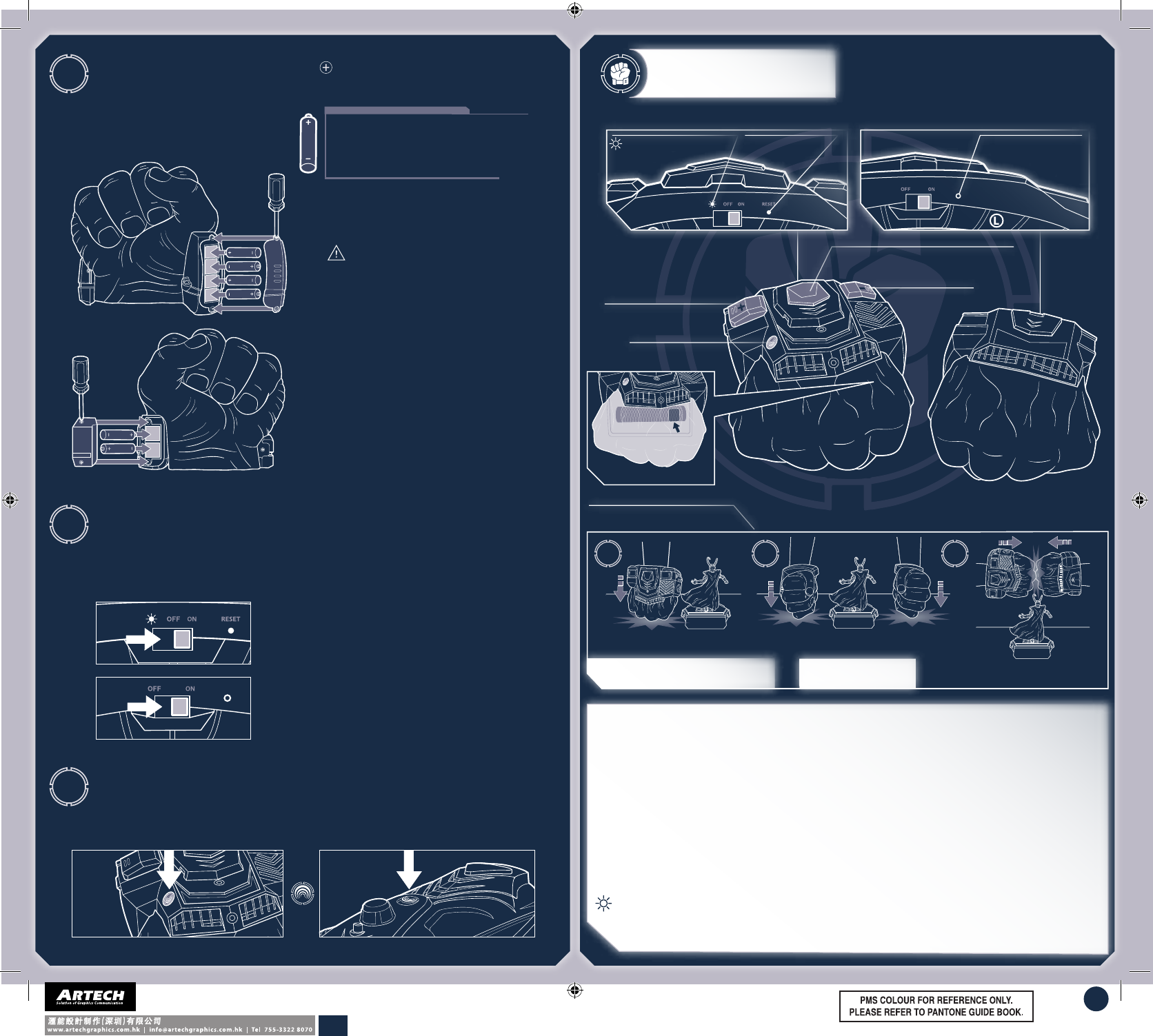
[+] SCROLL
1 2 3
INSTALL BATTERIES.
USE A PHILLIPS
/ CROSS HEAD
SCREWDRIVER
(NOT INCLUDED).
BATTERY
INFORMATION
6X 1.5V AA ALKALINE
BATTERIES REQUIRED.
NOT INCLUDED
SWITCH ON GAMMA
GEAR AND LISTEN FOR
INSTRUCTIONS FROM
J.A.R.V.I.S.
1
2
3TO SYNC MULTIPLE DEVICES, STAND CLOSE AND
SIMULTANEOUSLY PUSH THE SYNC BUTTON ON EACH
PIECE OF AVENGER GEAR.
Gamma Gear
Right
Right
Left
Left
Other Avenger Gear (sold seperately)
RESET BUTTON POWER INDICATOR
SWITCHES (RIGHT) SWITCHES (LEFT)
BRIGHT LIGHT MODE
SYNC BUTTON
NAVIGATION
(VOLUME - SEE BACK)
(-) SCROLL
FIRST 3 WAYS TO SMASH*
GRIP BUTTON
TIPS:
Do not smash Power Activator or Smart Figure (each sold separately).
To team up with other recruits, sync forces by simultaneously pushing the sync button on each
piece of Avenger Gear (additional Avenger Gear sold separately).
Register your gear with AvengersNet (see back page for details).
You can press the navigation buttons without taking off your gear — just slam them with your
left-hand GAMMA GEAR!
Press the navigation button to hear and accept new missions and travel to other locations.
(Requires Power Activator or other Avenger Gear. Each sold separately.)
You can punch the surface OR the air around your enemies — both are effective attacks!
Use the grip button when you pick up invisible objects, then bring your arms overhead and
swing them forward to throw objects at enemies!
To battle in brightly lit environments, switch the GAMMA GEAR to Bright Light Mode.
For best connectivity and performance, use in a room 40 ft. x 40 ft. with 20 ft. ceilings
or smaller.
GAMMA GEAR
GROUND SLAM
THUNDER CLAP
PUNCH
IMPORTANT: BATTERY
INFORMATION
CAUTION:
1. TO AVOID BATTERY LEAKAGE
a. Always follow the instructions carefully.
Use only batteries specified and be sure
to insert them correctly by matching the
+ and – polarity markings.
b. Do not mix old batteries and new batteries
or standard (carbon-zinc) with alkaline
batteries.
c. Remove exhausted or dead batteries from
the product.
d. Remove batteries if product is not to be
played with for a long time.
e. Do not short-circuit the supply terminals.
f. RECHARGEABLE BATTERIES: Do not mix these
with any other types of batteries. Always
remove from the product before recharging.
Recharge batteries under adult supervision.
DO NOT RECHARGE OTHER TYPES OF
BATTERIES.
2. Should this product cause, or be affected by,
local electrical interference, move it away
from other electrical equipment.
Reset (switching off and back on again
or removing and re-inserting batteries)
if necessary.
*DO NOT SMASH POWER ACTIVATOR OR SMART FIGURE
(EACH SOLD SEPERATELY, SUBJECT TO AVAILABILITY)
RIGHT
LEFT
Must smash within 3-5 feet
of Power Activator
Slam both sides of
fists flat on ground
7463
Customer Code: 5008/B11300000_AVN_PMN_GAMMA_GEAR_MARK_II_INST_FAR_RC.indd
2015-06-0375(1)/Sunday/2015-09-04/EP1_CT-Coated
7463