Hastech HW155A HW155-2.4G receiver User Manual HW155 manual
Shenzhen Hastech industries Co., Ltd HW155-2.4G receiver HW155 manual
Hastech >
15_HW155_RX UserMan.pdf
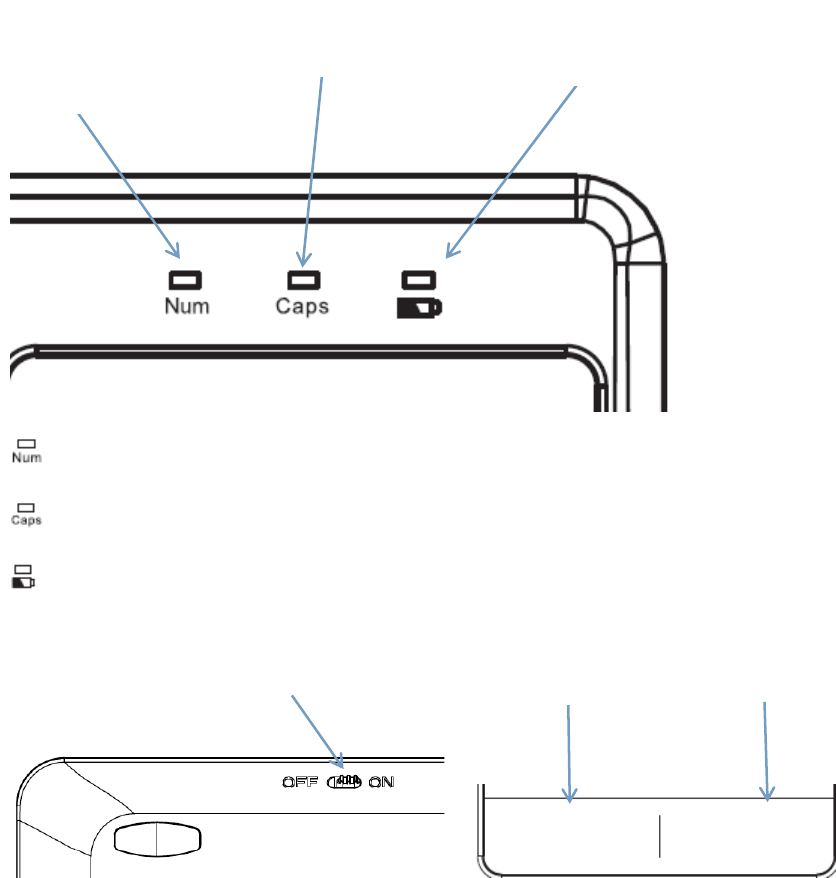
HW155 2.4G wireless keyboard with Touchpad and receiver
Packing Contents:
1. 2.4G wireless keyboard
2. User manual
3. 2.4G receiver
Bluetooth Keyboard Characteristics:
1)2.4G wireless keyboard touchpad
2)Suitable for All-IN-ONE computers,Laptops,Desktops,etc.
3)R shape angle of keycaps,comfortable while typing.
4)Supported power by 2pcs AAA batteries.
Light analysis
Number indicator: Press Fn+F11,LED will be blue.Press them again,LED will be off.
CapsLock indicator :Press CapsLock key,LED will be blue.Press it again,LED will be off.
i.Power indicator:Once keyboard power on,LED will flash red light.
ii.Battery Low indicator :If battery is lower than 2.1V,LED will flash red light.
Power switch Left mouse key Right mouse key
Numeric
indicator
CapsLock
indicator i.Power indicator
ii.Low battery indicator
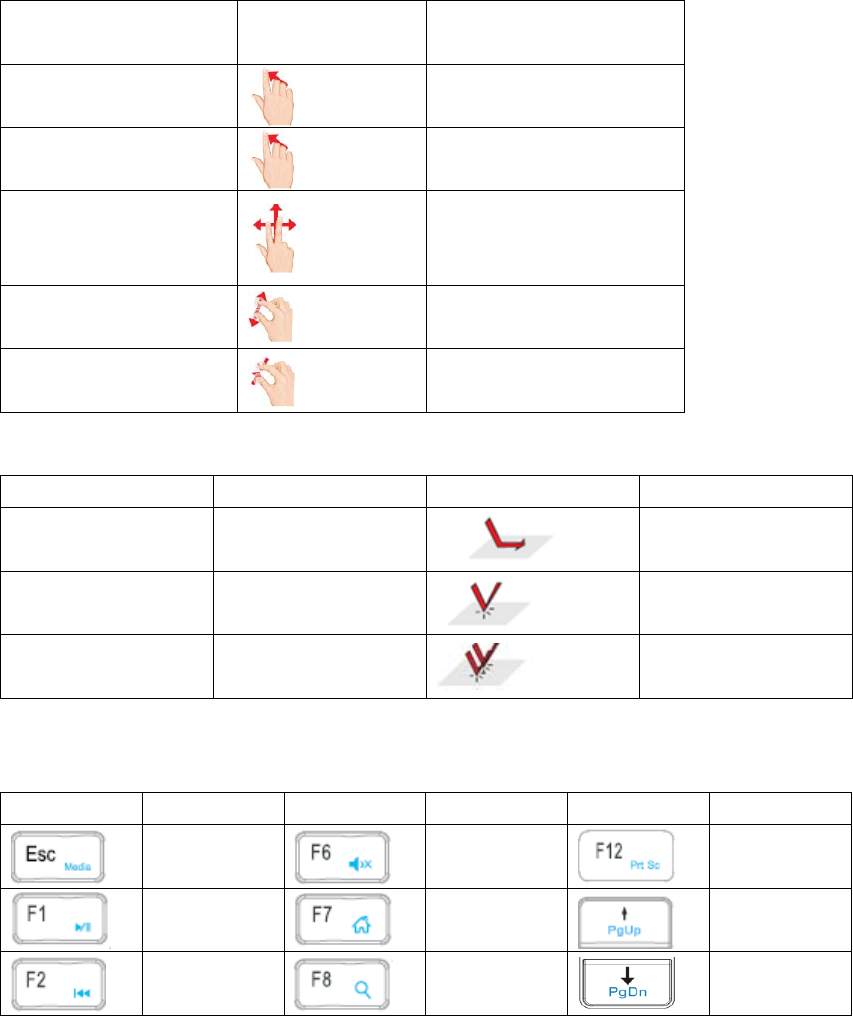
Connecting Steps:
Stpe1.A receiver connect with USB port,enter pairing status.
Step2.Assembly 2 AAA batteries,switch power button to [ON] side.
Step3.[Power] indicator flashes red,then off.Connected successfully.
Note:
In step 2,if fail to connect,press ESC+K,forcing to enter pairing status.
Touchpad Analysis
1.When using Windows systems
Touchpad function Finger action
picture
Finger action
Move cursor
One finger Slide
Click once or Click twice
One/Two finger(s) click
once or click twice
Scroll on parallel or
vertical
Two fingers slide
Magnify
Slide to two sides from
center
Shrink
Slide to center from two
sides
2.When using Android system
Touchpad function Mouse function Finger action picture Finger action
Move
Move the cursor
Finger slide
click touchpad once
click touchpad once
One finger click
Click right key once
Click right key once
Two fingers click
Function Keys Analysis
Fn+ Fn+ Fn+
Player Mute
Screenshot
Play/Pause Home
Page up
Last track Search
Page down

Next track Favorite
Line front
Volume down Insert
Line end
Volume up Number lock
Note: In Windows system,press first row function key directly,can reach
Esc,F1~F12,up,down,left,right.
Energy Saving mode1
1.Keyboard dormant energy-saving mode:If keyboard is not used for 30 munites,it will be
dormant.Press any key,it will be active.
2.If press and hold any key for 2 minutes,keyboard will be dormant.Press any key,it will be active.
Keyboard specification
1.Operating distance is up to 10 meters
2.Modulation system:GFSK
3.Working Voltage:1.8-3.0V
4.Working Current:<10mA
5.Standby Current:0.3~1.5mA
6.Sleeping Current:<0.2mA
7.Battery:2*AAA
8.Key force:60±10g
9.Key life:3 million strokes
10.Operating temperature:-10±55℃
11.Keyboard size: 366.54*121.33*18.36mm
12.Touchpad size:74.6*89.6mm

NOTE: This equipment has been tested and found to comply with the limits for a Class B digital
device, pursuant to part 15 of the FCC Rules. These limits are designed to provide reasonable protection
against harmful interference in a residential installation. This equipment generates, uses and can radiate
radio frequency energy and, if not installed and used in accordance with the instructions, may cause
harmful interference to radio communications. However, there is no guarantee that interference will not
occur in a particular installation. If this equipment does cause harmful interference to radio or television
reception, which can be determined by turning the equipment off and on, the user is encouraged to try to
correct the interference by one or more of the following measures:
—Reorient or relocate the receiving antenna.
—Increase the separation between the equipment and receiver.
—Connect the equipment into an outlet on a circuit different from that to which the receiver is
connected.
—Consult the dealer or an experienced radio/TV technician for help.
Thisdevicecomplieswithpart15oftheFCCrules.Operationissubjecttothefollowingtwo
conditions:
(1)thisdevicemaynotcauseharmfulinterference,and
(2)thisdevicemustacceptanyinterferencereceived,includinginterferencethatmaycause
undesiredoperation.
Changesormodificationstothisunitnotexpresslyapprovedbythepartyresponsiblefor
compliancecouldvoidtheuser'sauthoritytooperatetheequipment.