Healthrider 831297871 User Manual SOFT STRIDER EX TREADMILL Manuals And Guides L9080017
HEALTH RIDER Treadmill Manual L9080017 HEALTH RIDER Treadmill Owner's Manual, HEALTH RIDER Treadmill installation guides
User Manual: Healthrider 831297871 831297871 HEALTHRIDER HEALTHRIDER SOFT STRIDER EX TREADMILL - Manuals and Guides View the owners manual for your HEALTHRIDER HEALTHRIDER SOFT STRIDER EX TREADMILL #831297871. Home:Fitness Equipment Parts:Health Rider Parts:Health Rider HEALTHRIDER SOFT STRIDER EX TREADMILL Manual
Open the PDF directly: View PDF ![]() .
.
Page Count: 23
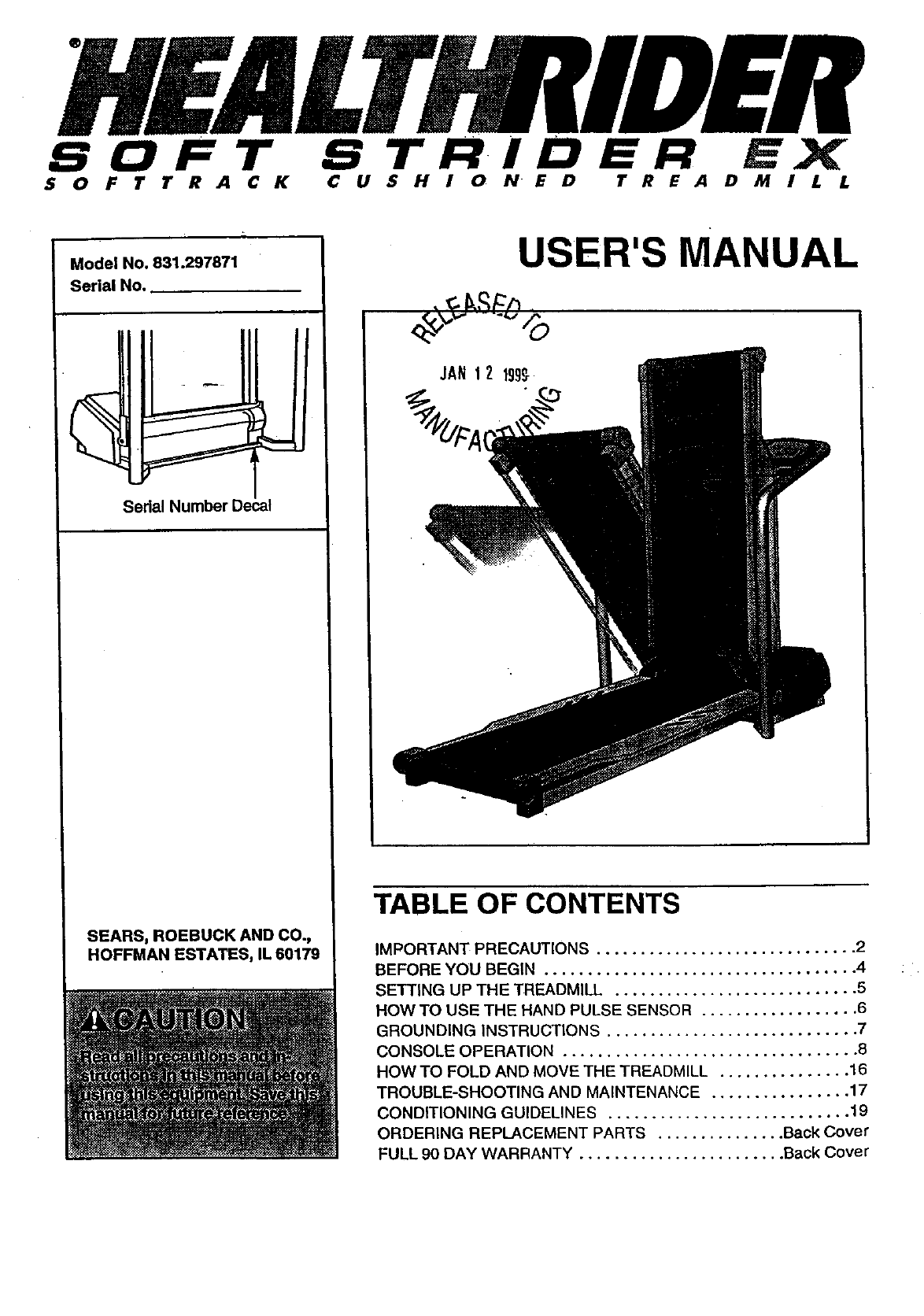
SOF T S TPlID Pl EX
S0 F T T R A CK C U S H I O N E D T REA D M I L L
Model No. 831.297871
Serial No.
J
Serial Number D_
SEARS, ROEBUCK AND CO.,
HOFFMAN ESTATES, IL 60179
USER'S MANUAL
JAN 12 199g
TABLE OF CONTENTS
IMPORTANT PRECAUTIONS .............................. 2
BEFORE YOU BEGIN .................................... 4
SETTING UP THE TREADMILL ............................ 5
HOW TO USE THE HAND PULSE SENSOR .................. 6
GROUNDING INSTRUCTIONS ............................. 7
CONSOLE OPERATION .................................. 8
HOW TO FOLD AND MOVE THE TREADMILL ............... 16
TROUBLE-SHOOTING AND MAINTENANCE ................ 17
CONDITIONING GUIDELINES ............................ 19
ORDERING REPLACEMENT PARTS ............... Back Cover
FULL 90 DAY WARRANTY ........................ Back Cover

i
IMPORTANT PRECAUTIONS
i
2

The decal shown below has been placed on your tread-
mill. If the decal is missing, or If it is not legible, please
call our toll-free HELPLINE to order a free replacement
decal (see the back cover of this manual). Apply the
decal in the location shown.
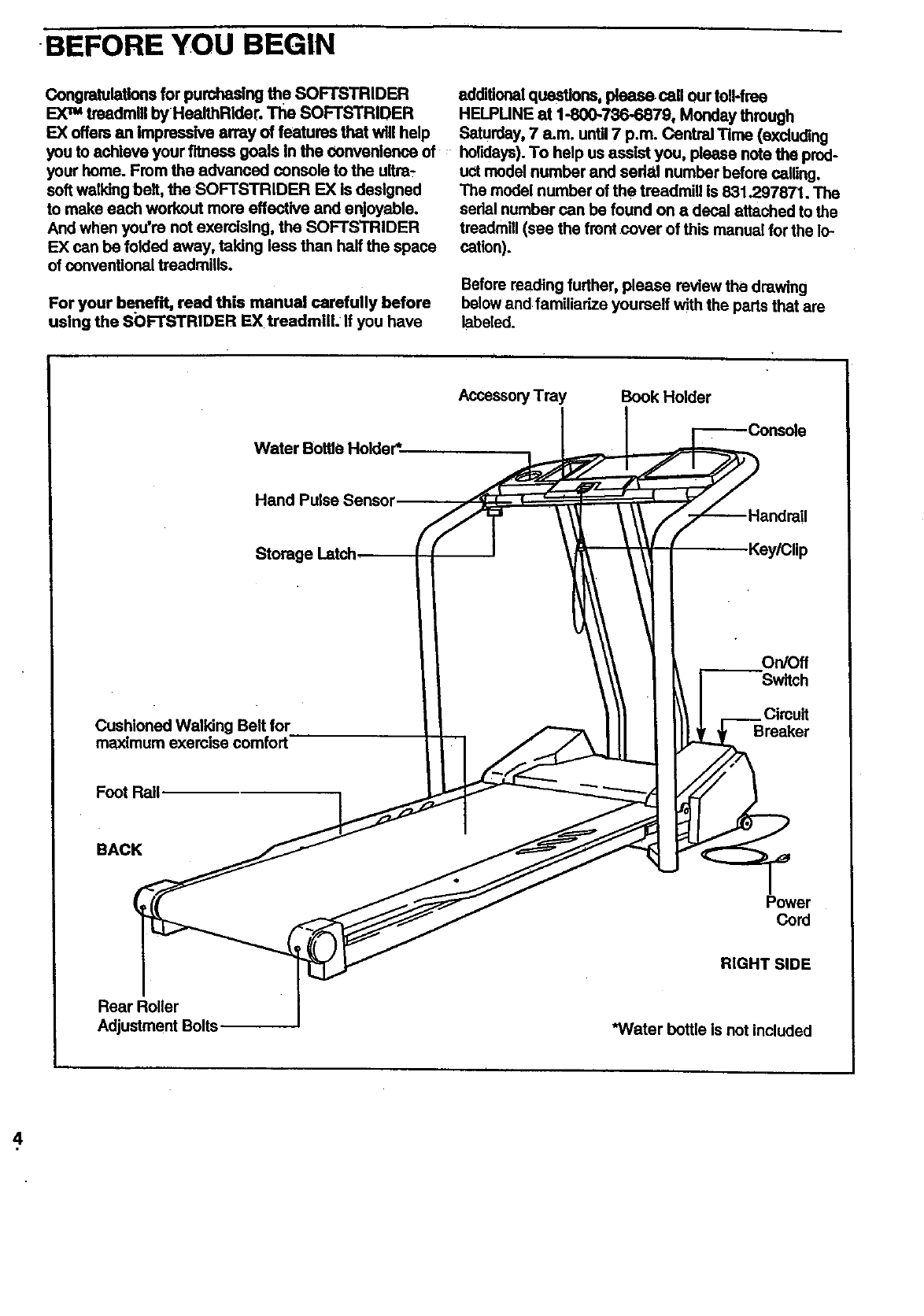
BEFORE YOU BEGIN
Congratulations for purchasing th e SOFTSTRIDER
EXTM treadmill by HealthRider. The SOFTSTRIDER
EX offers an Impressive array of features that will help
you to achieve your fitness goals in the Convenience of
your home. From the advanced console to the ultra-
soft walking bell, the SOFTSTRIDER EX Is designed
to make each workout more effective and enjoyable.
And when you're not exemislng, the SOFTSTRIDER
EX can be folded away, taking less than half the space
of conventional treadmills.
For your benefit, read this manual carefully before
using the SOFTSTRIDER EX treadmill. If you have
additional questions, please call our toll-free
HELPUNE at 1-800-736-6879, Monday through
Saturday, 7 a.m, until 7 p.m. Central "lima (excluding
holidays). To help us assist you, please note the prod-
uct model number and sedal number before calling.
The model number of the treadmill is 831.297871. The
sedal number can be found on adecal attached to the
treadmill (see the front cover of this manual for the lo-
cation).
Before reading further, please review the drawing
below and familiarize yourself with the parts that are
labeled.
Accessory Tray Book Holder
Water Bottle Holder*
Hand Pulse Sensor
Storage
Cushioned Walking Bell for
maximum exercise comforl
Foot Rail,
Key/Clip
On/Off
Switch
Breaker
BACK
Power
Ce_
RIGHT SIDE
Rear Roller
Adjustment Bolts *Water bottle Is not included

ASSEMBLY
Assembly requires two people. Place the treadmill in a cleared area and remove all packing matedais. Do not dis-
pose of the packing materials untilassembly Is completed. No tools am required.
1. With the help of asecond person, carefully raise the
Uprights (82) until the Front Wheels (77) are resting on
the floor as shown.
2. Remove the paper backing from the Wrench Clip (71).
Press the Wrench Clip onto the Frame (92) In the Indi-
cated location. Press the Alien Wrench (72) into the
Wrench Clip. Note: The use of the Allen Wrench is
described on pages 17 and 18.
3. Make sure that all parts are tightened before you use the treadmill. Place amat beneath the treadmill
to protect the floor or carpet.

•HOW TO USE THE HAND PULSE SENSOR
The convenient hand pulse sensor allows you to
measure your heart rate before you begin exercising,
dudng your workout, and again when you finish.
To use the hand pulse sensor, the console must be
turned on (see HOW TO TURN ON THE POWER on
page 9). In addition, the walking belt must be moving
or the TIME display must be flashing (see step 5 on
page 1o).
To measure your
heart rate, stand Metal C
on the fOot rails
and place your
hands on the
metal contacts as
shown, Your
palms must be
resting on the
upper contacts,
and your fingers
must be touching
the lower
contacts--avoid
moving your hands. After a moment, three dashes
(---) will appear In the PULSE display and your heart
rate will be shown. Continue to hold the contacts for
about 15 seconds for the most accurate heart rate
reading.
HAND PULSE SENSOR TROUBLE-SHOOTING
Stand on the foot mils and avoid moving your hands
while measuring your heart rate. Excessive move-
ment may interfere with heart rate readings. If the
hand pulse sensor is not used correctly, three dashes
(---) will appear repeatedly in the PULSE display
but your heart rate will not be shown.
•Do not hold the metal contacts too tightly; doing so
may interfere with heart rate readings.
.• Continue to hold the contacts for about 15 seconds
for the most accurate heart rate reading.
For optimal performance of the hand pulse sensor,
keep the metal contacts clean. The contacts can be
cleaned with a soft clo_ever use alcohol,
abrasives, or chemicals.
6

OPERATION AND ADJUSTMENT
THE PERFORMANT LUBE TM WALKING BELT
Your treadmill features awalking belt coated with
PERFORMANT LUBE', a high-performanca lubricant.
IMPORTANT: Never apply silicone spray or other
substances to the walking belt or the walking plat-
form. Such substances will deteriorate the walking
belt and cause excesslv_ wear.
HOW TO PLUG IN THE POWER CORD
Your treadmill, like any other type of sophisticated
electronic equipment, can be sedously damaged by
sudden voltage changes in your home's power.
Voltage surges, spikes, and noise interference can
result from weather conditions or from other appliances
being turned on or off. To decrease the possiblllty of
your treadmill being damaged, always use a surge
suppressor with your treadmill (see drawing I at
the right).
This product is for use on anomirat 120-volt circuit,
and has a grounding plug that looks like the plug illus-
trated In drawing I below. A temporary edapter that
looks like the adapter Illustrated In drawing 2 may be
used to connect the surge suppressor to a 2-pole
receptacle as shown In drawing 2 if a propedy
grounded outlet is not available.
I _t_Grounded Outlet Box
o o u0 rosso
I"_ i_ "j-. Grounding Pin
Grounded Outlet (3rounding Plug_
2
--=Grounded Outlet Box
Adapter ^_
L"/ ,LB"_-'-_I _urge _uppreesor
Surge suppressors are sold at most hardware stores
and department stores. Use only a single-0utlet surge
suppressor that is UL 1449 listed as atransient voltage
surge suppressor (TVSS). The surge suppressor must
have a UL suppressed voltage rating of 400 volts or
less and a minimum surge dissipation of 450 joules.
The surge suppressor must be elestdcally rated for
120 volts AC and 15 amps.
This product must be grounded. If It should malfunc-
tion or break down, grounding provides a path of least
resistance for electric current to reduce the risk of elec-
tric shock. This product is equipped with a cord having
an equipment-grounding conductor and a grounding
plug. Plug the power cord into a surge suppressor,
and plug the surge suppressor into an appropriate
outlet that is properly installed and grounded in
accordance with all local codes and ordinances.
The temporanj adapter should be used only until a
propedy grounded outlet (drawing 1) can be Installed
by a qualified electrician.
The green-colored dgld ear, lug, or the like extending
from the adapter must be connected to a permanent
ground such as a propedy grounded outlet box cover.
Whenever the adapter is used it must be held in place
by a metal screw. Some 2-pole receptacle outlet box
covers are not grounded, Contact a qualified elec-
trician to determine if the outlet box cover is
grounded before using an adapter.
7

CONSOLE OPERATION
IC
I
on the face of the console, remove it.
8
FEATURES OF THE CONSOLE
The advanced console offers a selection of features
designed to make your workouts more enjoyable and
effective. When the console is in the manual mode, the
speed and incline of the treadmill can be changed with
a touch of a button. As you exemise, the LED displays
will provide continuous exercise feedback. And the
built-in hand pulse sensor allows you to check your
heart rate during your workouts.
The console also offers four preset workout programs.
One program automatically controls the incline of the
treadmill and the other three programs control the
speed of the treadmill as they guide you through effec-
tive workouts, You can even create your own workout
programs and store them in memory for future use.
In addition, the console features exclusive Personal
Trainer programs. Simply mail the included personal
profile to E-Coach ®.A personal trainer will send you
instructions for selecting a Personal Tralner program
designed to help you reach your specific fitness goals.
An optional chest pulse
sensor adds even more
features to the console.
The chest pulse sensor
continuously monitors your
heart rate during your
Workouts, and adds two
workout programs to the
console-one program for
intensive fat-bumlng, and
one for maximum
cardiovascular benefits.
To purchase the optional chest pulse sens.or, refer
to the card accompanying the treadmill.

Referto thedrawingat the top of page 8.
A. Water Bottle Holder--Keeps your water bottle
handy during your workouts.
B. Accessory Tray--Holds your personal items.
C. Hand Pulse Sensor--Allows you to measure your
heart rate before you begin exercising, during your
workout, and again when you finish.
D. Reading Rack--Allows you to enjoy your favodte
magazine or road a book while you get in shape.
E. INCLINE Butt_ons_--Thesebuttons control the incline
of the treadmill. Each time a button is pressed, the
incline will change by 0.5%. The incline range is 2%
to 10%.
F. PAUSE/STOP Button--This button stops the
walldng belt. When the button Is pressed, the TIME,
DISTANOE/INCLINE, and CALORIES/FAT CALO-
RIES displays will pause. If the button is held down
for two seconds, the displays will be reset.
G. START Button---This button starts the walking belt.
H. SPEED Buttons--These buttons control the speed
of the walking belt. Each time a button is pressed,
the speed will change by 0.1 mph. The speed range
is 0.5 mph to 10 mph.
I. Key with Clip--The key tums the console on and
off. The attached clip Is designed to be wom on
your waistband. If the key is pulled from the con-
sole, the power will automatically tum off.
J. Operating lestructions--These Instructions listthe
basic steps of console operation.
K. LED Displays--The upper four displays provide
continuous feedback of the elapsed time, speed,
distance, incline, and the numbers of calodes and
fat calories you have burned. The lower display
shows your heart rate when the hand pulse sensor
or the optional chest pulse sensor is used.
L. MANUAIJProgram Indicatom--These indicators
show when the manual mode is selected and when
one of the workout programs is selected.
M. P_r0g_m Prof!les_These profiles show how the
Incline or speed of the treadmill will change dudng
workout programs. Dudng the Incline 1 program, for
example, the Incline will gradually increase dudng
the first half of the program, and then gradually
decrease dudng the last half.
N. Personal Trainer Program Indicators---These indica-
tors show when a Personal Trainer program is
selected. (See PERSONAL TRAINER PROGRAMS
on page 15.)
O. SELECT Buttons--These buttons are used to make
vadous selections on the console.
P. ENTER Button---This button is used to enter selec-
tions.
Q. PERSONAL TRAINER Button_This button is used
to select Personal Trainer programs. (See PER-
SONAL TRAINER PROGRAMS on page 15.)
R. LEARN Button--This button Is used to program the
Leam I and Learn 2 programs.
Make sure that the
on/off switch, located
on the front of the
treadmill, Is In the
"on" position.
Next, make sure that the power cord is properly plugged
in (see page 7). Note: ffthe key is in the console when
the power cord is plugged In, the letters =PO" will flash in
the CALORIES/FAT CALORIES display. If this occurs,
remove the key.
Step onto the foot rails of the
treadmill. Find the clip at-
tached to the key, and slide
the clip onto the waistband of
your clcthlng. Next, insert the
key fully into the console. The
MANUAL indicator will begin to flash; all other indicators
and displays will remain dark.

10
BInsert the key into the console.
See HOWTO TURN ON THE POWER on page 9.
Note: When you are familiar with the console,
you may go directly to step 5, While learning to
use the console, please read ell steps.
B Select the MANUAL mode,
When the key is Inserted,
the MANUAL indicator
will begin to flash. To
select the manual mode,
press the ENTER button
while the MANUAL indi-
cator is flashing. (Note: If a program has been
selected, hold down the PAUSE/STOP button for
two seconds until the MANUAL Indicator is flashing.)
B Enter your weight If desired.
Is selected, the TIME
display will light and a
weight setting will begin O
to flash in the CALO-
RIES/FAT CALORIES
display. If you enter your weight Into the console,
the CALORIES/FAT CALORIES display will be
more accurate.
If you do not want to enter your weight, press the
ENTER button. To enter your weight, press the
SELECT buttons. Each time a button is pressed,
the weight setting will change by I pound. If a but-
ton is held down, the weight setting will change In
increments of 5 pounds. When the correct weight
is shown, press the ENTER button. Once your
weight is entered, it _vill be saved in memory.
B Enter your age If desired.
.weto0It 111
entered, an age setting
will begin to flash in the
PULSE display. It is not
necessary to enter your PUt.SEl_4mrruz_O_ I
age unless you use the
optional chest pulse sensor and an optional pulse
program.
If you do not want to enter your age, press the
ENTER button. If you want to enter your age,
press the SELECT buttons. Each time abutton is
pressed, the age setting will change by I year. ffa
button is held.down, the age setting will change In
Increments of 5 years. When the correct age Is
shown, press the ENTER button. Once your age is
entered, it will be saved In memory.
1_ Press the START button or the SPEED + button.
A moment after the button is pressed, the walking
belt will begin to move at 1.0 mph. Hold the hand-
rails and begin walking. As you exercise, change
the speed of the walking belt as desired with the
SPEED buttons. Each
time a button is pressed,
the speed will change
by 0.1 mph. The speed
range of the walking belt
Is 0.5 mph to 10.0 mph.
To stop the walking belt for a moment, press the
PAUSE/STOP button. The displays will pause and
the TIME display will begin to flash. To restart the
walking belt, press the START button orthe
SPEED + button. Note: To stop the walking belt
and meat all displays, hold down the PAUSE/STOP
button for two seconds. The console will then be in
the same state as If the key had just bean inserted.
Note: When one of the SPEED buttons is pressed,
the SPEED display will show the selected speed
setting for seven seconds. The display will then
show the actual speed of the walking belL
r_ Adjust the Incline as desired.
To vary the intensity of
your exercise, the in-
cline of the treadmill can
be changed with the
INCLINE buttons. Each
time a button Is pressed,
the Incline will change by 0.5%. The incline range
is 2% to 10%. Note: After the INCLINE buttons are
pressed, it may take a moment for the treadmill to
reach the selected incline setting. When one of the
INCLINE buttons is pressed, the DISTANCE/
INCLINE display will show the incline setting for
seven seconds.
B Follow your progress with the LED displays.
TIME display--This ]i I
display shows the total
time that the walking
belt has been moving.
Note: When aworkout
program is selected, this
c-nolll
n,uul/I
display will show the time remaining in the program.

display shows tl_e speed
of the walking belt, In
miles per hour or kilome- r#u.o
ters per hour.
How to select miles per
hour and kilometers
per hour: Hold down the
PAUSE/STOP button
while inserting the key
into the console. An "E"
(for english miles) or an "M" (for metric kilometers)
will appear in the SPEED display. Press the SPEED
+ button to change the unit of measurement..
Remove and then reinsert the key.
The Incline I program automatically controls the incline
of the treadmill as it guides you through an effective
workout; the Speed 1, Speed 2, and Speed 3 programs
automatically control the speed of the treadmill. The
program profiles pdnted on the console show how the
incline or speed will change during each program.
(Note: If the optional chest pulse sensor is used, the
Speed 2 and Speed 3 programs become pulse pro-
grams---refer to the Instructions accompanying the
chest pulse sensor.) Follow the steps below to use the
Incline program or aSpeed program.
DISTANCE/INCUNE
display--This display
shows the distance that
the walking belt has
moved and the Incline
level of the treadmill
Every seven seconds, the display will change from
one number to the other. The INCLINE Indicator
will light when the incline is shown. Note: If the
speed is shown in mph, the distance will be shown
in miles. If the speed is shown in kph, the distance
will be shown in kilometers.
CALORIES/FAT CALO-
RIES display--This
display shows the
numbers of calories and
fat calories you have
burned. (See page 19.)
Every seven seconds, the display will change from
one number to the other. The FAT CALS. indicator
will light when the number of fat calodes is shown.
display shows your heart
rate when the hand
pulse sensor or the O
optional chest pulse
sensor is used (see
HOW TO USE THE HAND PULSE SENSOR on
page 6). If the optional chest pulse sensor Is worn,
the CHEST PULSE indicator will light.
r_ when you are finished exercising, stop the
walking belt and remove the key.
Step onto the foot rails and press the PAUSE/STOP
button. Next, change the incline of the treadmill to
2%. The Incline must be at 2% when the tread-
mill is folded to the storage position, or the
treadmUl will be damaged. Remove the key from
the console and put it in a secure place. Move the
on/off switch to the "off" position (see page 9).
BInsert the key fully into the console.
See HOW TO TURN ON THE POWER on page 9.
B Select the desired program.
To select aprogram,
the MANUAL Indicator
or a program Indicator
must be flashing. If
necessary, hold down
the PAUSE/STOP but-
ton for two seconds until
the MANUAL Indicator is
flashing. Next, press
the SELECT + or -
button repeatedly until
=_r,-,-,.T._-
_Progmm
_--- Indicator ;
the Incline 1, Speed 1, Speed 2, or Speed 3 program
indicatoris flashing. Then, press the ENTER button.
Note: When you are familiar with the console,
you may go directly to step 6. While leamlng to
use the console, pleese read all steps.
Enter your weight if desired.
WhenapoamsI1 11
selected, a weight
setting will begin to flash
in the CALORIES/FAT O
CALORIES display. If
your weight is entered
into the console, the CALORIES/FAT CALORIES : .
display will be more accurate.
If you do not want to enter your weight, or if you
have already entered your weight, press the
ENTER button. If you want to enter your weight,
press the SELECT buttons. When the correct
weight is shown, press the ENTER button.
11

•[] Enter your age if desired.
See step 4 on page 10.-
g Adjust the maximum incline or speed setting.
If you selected the
incline I program: After
an age setting is entered,
a number will begin to
flash in the DISTANCE/
INCLINE display. This
number shows the maximum incline that the t_ead-
mill will reach during the program.The maximum
Incline setting can be from 5% to 10%. If you want
to adjust the maximum Incline setting, press the
SELECT buttons. Then, press the ENTER button.
If you selected the U
Speed 1, Speed 2, or ! [--/'Q
Speed 3 program: After
an age setting Is entered, sP_J)
a number will begin to
flash In the SPEED display. This number shows
the maximum speed that the walking belt will reach
during the program. The maximum speed setting
can be from 4 mph to 10 mph, If you want to
change the maximum speed setting, press the SE-
LECT buttons. Then, press the ENTER button.
IgPress the START button or the SPEED + button
If you selected the incline I program: A moment
after the START button or the SPEED + button Is
pressed, the walking belt will begin to move and
the treadmill will adjust to the first incline setting of
the program (unless it is already at the first incline
setting). Hold the handrails and begin walking.
During the program, the incline of the treadmill will
periodically change as shown by the program pro-
file on the console. The speed of the walking belt
can be changed as desired during the program
with the SPEED buttons.
The TIME display will show the time remaining in
the program. When no time remains, the walking
belt will slow to a stop and the program will be
completed.
Note: If the program is too easy or too difficult, the
current incline setting can be adjusted withthe IN-
CUNE buttons. To stop the program for a moment,
press the PAUSE/STOP button. The displays will
pause and the TIME display will begin to flash. To
restart the program, press the START button or
the SPEED + button. To end the pmgrarn at any
time, hold down the PAUSE/STOP button for two
seconds. The console will then he in the same
state as if the key had justbeen inserted.
If you selected the Speed 1, Speed 2, or Speed
3 program: A moment after the START button or
the SPEED + button Is pressed, the walking belt
will begin to move. Hold the handrails and begin
walking. During the program, the speed of the
walking belt will pedodically change as shown by
the program profile on the console. The incline of
the treadmill can be changed as desired during the
program with the INCLINE buttons.
The TIME display will show the time remaining in
the program. When nOtime remains, the walking
belt will slow to a stop and the program will be
completed.
Note: If the program is too easy ortoo difficult,the
current speed setting can be adjusted withthe
SPEED buttons. To stop the program for amo-
ment, press the PAUSE/STOP button. The dis-
plays will pause and the TIME display will begin to
flash. To restart the program, press the START
button or the SPEED + button. To end the program
at any time, hold down the PAUSE/STOP button
for two seconds. The console will then be in the
same state as if the key had just been inserted.
B Follow your progress with the LED displays.
See step 7 on page 10.
r_ When you ere finished exercising, remove the
key.
Make sure that the incline of the treadmill is at 2%.
The incline must be at 2% when the tresdmill is
folded to the storage position, or the treadmill
will be damaged. Remove the key from the con-
sole and put It In a safe place. In addition, move the
on/off switch to the "oft' position (see page 9).
12

The Learn I and Learn 2 programs are workout pro-
grams that you create. The programs control both the
speed and the Incline of the treadmill, and can be up to
40 minutes long. The programs are stored in memory,
and can be changed as many times as desired. Follow
the steps below to use one of these programs.
B Insert the key fully into the console.
See HOW TO TURN ON THE POWER on page 9.
BSelect the Learn I or Learn 2 program.
To select the team I or
Learn 2 program, the
MANUAL indicator or a
program Indicator must
be flashing. If neces-
•i
/,_ml m --
sary, hold down the
PAUSE/STOP button fortwo seconds until the
MANUAL Indicator is flashing. Next, press the
SELECT + or- button repeatedly untilthe Leam 1
or Leam 2 program Indicator is flashing. Then,
press the ENTER button.
Note: When you are familiar with the console,
you may go directly to step 5. While learning to
use the console, please read all steps.
[]Enter your weight if desired.
When the Learn I or
Learn 2 program is
selected, aweight setting
will begin to flash !n the
CALORIES/FAT CALO-
RIES display. If your
weight is entered into the console, the CALORIES/
FAT CALORIES display will be more accurate.
If you do not want to enter your weight, or If you
have already entered your weight, press the
ENTER button. If you want to enter your weight,
press the SELECT buttons.When the correct
weight is shown, press the ENTER button.
I_1 Enter your age if desired.
See step 4 on page 10.
[] P,rass the START button or the SPEED + button.
A moment after the button is pressed, the walking
belt will begin to move. Hold the handrails end
begin walking.
r_ Press the LEARN button and program the
desired speed and incline settings.
When the LEARN button is pressed, the Learn I or
Leam 2 indicator will begin to flash rapidly. Speed
and Incline settings can be programmed only
when the Indicator is flashing rapidly.
Each program is divided Into one-minute periods.
One speed setting and one incline setting can be
programmed for each period. To program speed
and Incline settings for the first pedod, simply ad-
just the speed and incline of the treadmill as de-
sired with the SPEED and INCLINE buttons. When
the first one-minute period is completed, two tones
will sound and the current speed and incline settings
will be stored In memory. Program speed and In-
cline settings for the second one-minute period in
the same way. Repeat this procedure until you
have programmed speed and incline settings for
as many one-minute pedods as desired. Programs
can have up to forty periods.
Note: To stop the program for amoment, press the
PAUSE/STOP button. The displays will pause and
the TIME display will begin to flash. To restart the
program, press the START button orthe SPEED +
button.
DHold down the PAUSE/STOP button for two
seconds.
When you have programmed speed and incline
settings for as meny one-minute pedods as
desired, hold down the PAUSE/STOP button for
two seconds. The speed and incline settings that
you have programmed and the length of the prO-
gram will be stored in memory. To use the program
again, see HOW TO USE THE LEARN 1 AND
LEARN 2PROGRAMS on page 14.
_J_ When the program Is completed, remove th e
key.
Make sure that the incline of the treadmill is at 2%.
The Incline must be st 2% when the treadmill is
folded to the storage position, or the treadmill
will be damaged. Remove the key from the con-
sole and put it in e safe place. In addition, move the
on/off switch to the =off"position (see page 9).
13

B Insertthe keyfully Into the console.
SeeHOWTOTURNONTHEPOWERonpage9. -
BSelect the Learn I or Learn 2 program.
To select the Learn I or
Learn 2 program, the
MANUAL Indicator or a
program indicator must
be flashing. If neces-
sary, hold down the
/,mm | m
PAUSE/STOP button for two seconds until the
MANUAL indicator is flashing. Next, press the
SELECT + or- button repeatedly untilthe Learn 1
or Learn 2 program indicator is flashing. Then,
press the ENTER button.
Note: When you are famtiiar with the console,
you may go directly to step 5. While learning to
use the console, please read all steps.
BEnter your weight if desired.
When the Learn I or
Leam 2 program is
selected, a weight setting
will begin to flash in the
CALORIES/FAT CALO-
RIES display. If your
weight Is entered into the console, the CALORIES/
FAT CALORIES display will be more accurate.
If you do not want to enter your weight, or if you
have already entered your weight, press the
ENTER button. If you want to enter your weight,
press the SELECT buttons. When the correct
weight is shown, press the ENTER button.
B Enter your age if desired.
See step 4 on page 10.
[] Press the START button.
A moment after the button is pressed, the walking
belt will begin to move. Hold the handrails and
begin walking.
Dudng the first one-minute pedod of the program,
the speed and incline of the treadmill will automati-
cally adjust to the first settings that youprogrammed
previously. When the first one-minute period is
completed, two tones will sound and the speed
and incline of the treadmill will automatically adjust
to the second settings that you programmed. The
program will continue in this manner until no time
remains In the TIME display. The walking belt wJU
then slow to astop end the pf'ogramwill be com-
pleted.
Note: To stop the program for a moment, press the
PAUSE/STOP button. The displays will pause and
the TIME display will begin to flash. To restart the
program, press the START button or the SPEED +
button. To end the program at any time, hold down
the PAUSE/STOP button for two seconds. The
console will then be in the same state as if the key
had just been Inserted.
Note: While the program is running, the speed and
incline of the treadmill can be adjusted withthe
SPEED and INCLINE buttons. Adjustments wit! not
be stored in memory. To rapregram speed and in-
cline settings, press the LEARN button. The Learn
1 or Learn 2 Indicator will begin to flash rapidly.
Speed and Incline settings can be repro-
grammed only when the Indicator is flashing
rapidly. Next, adjust the speed and incline of the
treadmill with the SPEED and INCLINE buttons.
When the current one-minute period of the pro-
gram is completed, the new speed and incline set-
tings will be stored In memory. When you have re-
programmed speed and incline settings for as
many one-minute pedods as desired, press the
LEARN button again.
r_ FoUow your progress with the five displays.
Refer to step 7 on page 10.
BWhen the program is completed, remove the
key.
Make sure that the incline of the treadmill is at 2%.
The Incline must be at 2% when the treadmill Is
folded to the storage position, or the treadmtil
will be damaged. Remove the key from the con-
sole and put it in a safe place. In addition, move the
on/off switch to the "off"position(see page 9).
14

The console features an information mode that keeps
track of the total time and distance accumulated on the
treadmill. The Information mode also allows you to
switch the console from miles per hour to kilometers
per hour.
An optional chest pulse sensor can be wom during
your workouts, for hands-free heart rate rnonitodng. To
purchase the chest pulse sensor, please call toll-
free 1-800-201-2172.
To select the information mode, holddown the
PAUSE/STOP button while insertingthe key into the
console. When the information mode is selected, the
following Information will be shown:
The TIME display will show
the total number of hours
accumulated on the treedmill.
The SPEED display will show
an =E" (for english miles) or an
=M" (for metric kilometers).
Note: To change the unit of
measurement, press the
SPEED + button.
Note: The hand pulse sensor and the chest pulse sen-
sor cannot be used simultaneously.
The DISTANCE/INCLINE dis-
play will show the total number
of miles accumulated on the
treadmill.
To exit the information mode, remove the key from the
console.
In addition to the Incline program, the Speed programs,
and the Learn programs, the console features exclusive
Personal Trainer programs. Simply mail the included
personal profile to E-Coach°. A personal trainer will
send you instructions for selecting a Personal Trainer
program designed to help you reach your specific
fitness goals.
15

•HOW TO FOLD AND MOVE THE TREADMILL
16
HOW TO FOLD THE TREADMILL FOR STORAGE
Before folding the treadmill, adjust the Incline to the
lowest position. If this is not done, the treadmill maybe
permanently damaged. Next, unplug the power cord.
Caution: You must be able to safely lift 45 pounds (20
kg) in order to raise, lower, or move the treadmill.
1. Hold the treadmill in the locations shown at the dghL To
decrease the possibility of injury, bend your legs and
keep your back straight. As you raise the treadmill,
make sure to lift with your legs rather than your back.
Raise the treadmill about halfway to the vertical position.
2. Move your dght hand to the position shown, and hold the
treadmill firmly. Using your left hand, push the storage
latch to the left. Raise the treadmill until the storage latch
snaps into the catch. Make sure that the storage latch
is inside of the catch.
To protect the floor or carpet from damage, place a
mat under the treadmill. Keep the treadmlU out of
direct sunlight. Do not leave the treadmill in the stor-
age position in temperatures above 85°Fahrenheit.
HOW TO MOVE THE TREADMILL
Before moving the treadmill, convert the treadmill to the
storage position as described above. Make sure that the
storage latch Is Inside of the catch.
1. Hold the handrails and place one foot on the base.
2. Tilt the treadmill back until it rollsfreely on the front wheels.
Carefully move the treadmill to the desired location. To re-
duce the risk of Injury, use extreme caution while
moving the treadmill..Do not attempt to move the
treadmill over an uneven surface.
3. Place one foot on the base, and carefully lower the tread-
mill until It is resting In the storage position.
HOW TO LOWER THE TREADMILL FOR USE
1. Hold the upper end of the treadmill with your right hand as
shown. Using your left hand, push the storage latch to the
left. Pivot the treadmill until the storage latch is past the
catch.
2. See the drawing at the top of this page. Hold the treadmill
firmly with both hands, and lower the treadmill to the floor.
To decrease the possibility of injury, bend your legs
and keep your back straight.
Front Wheels

TROUBLE-SHOOTING AND MAINTENANCE
Most treadmill problems can be solved by foUowing the simple steps below. If further assistance is
needed, call our toll-free HELPUNE st 1-800-736-6879, Monday through Saturday, 7 a.m. until 7 p.m.
Central Time (excluding holidays).
PROBLEM SOLUTION
1. The power does not
turn on a. Make sure that the power cord Is plugged into asurge suppressor, and that the
surge suppressor is plugged into apropedy grounded outlet (see page 7). Use
only a single-outlet surge suppressor that is UL 1449 listed as a transient voltage
surge suppressor (TVSS). The surge suppressor must have aUL suppressed
voltage rating of 400 volts or less and aminimum surge dissipation of 450 joules.
The surge suppressor must be electrically rated for 120 volts AC and 15 amps.
b.
C.
Make sure that the key Is fully Inserted into the console.
Check the circuit breaker located on the frame near
the power cord. If the switch protrudes as shown, the
drcult breaker has tdl_ped. To reset the drcult
breaker, walt for five minutes and then press the
switch back In.
d. Check the on/off switch located on the frame near
the power cord. The switch must be In the "on" po-
sition.
Tripped Reset
"On"
Position
2. The power turns off
during use
a. Check the circuit breaker (see c. above). If the clrcult breaker has tdpped,
wait for five minutes and then press the switch back in.
b. Make sure that the power cord is plugged in.
c. Remove the key from the console and then reinsert it.
d. Make sure that the on/off switch is In the "on" position (see d. above).
3. The walking belt
slows When walked
on
ao
,h
Use only a single-outlet surge suppressor that ls UL 1449 listed as atransient
voltage surge suppressor ('rvss). The surge suppressor must have a UL sup- .
pressed voltage rating of 400 volts or less and a minimum surge dissipation of 450
joules. The surge SuppresSor must be electdcally rated for 120 volts AC and 15
amps.
bl If the walking belt is overtightened, tread-
mill performance may decrease and the
walking belt may be permanently dam-
aged. Remove the key and UNPLUG THE
POWER CORD. Using the included alien
wrench, turn both rear miler adjustment
bolts counterclockwise 1/4 of e turn. When
the walking belt is properly tightened, you
should be able to lift the edges of the
walking belt 3 to 4 inches off the walking
platform. Be careful to keep the walking
Rear Roller Adjustment Bolts
belt centered. Plug In the power cord, insert the key and run the treadmill for a few
minutes. Repeat until the walking belt is pmpedy tightened. 17

• PROBLEM SOLUTION
4.Thewalkingbeltis
off-centeror slips
whenwalkedon
Ifthewalkingbelthasshiftedtothe
left,firstremove the key and UNPLUG
THE POWER CORD. Using the allen
wrench, turn the left rear miler adjustment
holt clockwise, and the dght holt counter-
clockwise, 1/4 of a turn each. Be careful
not to overUghten the walking bell Plug In
the power cord, insert the key and run the
treadmill for a few minutes. Repeat until the walking belt Is centered.
b. If the walking belt has shifted to the right, b
first remove the key and UNPLUG THE
POWER CORD. Using the allen wrench,
rum the left rear roller adjustment holt
ocunterclockwise, and the dght boll clock-
wise, 114 of atum each. Be careful not to
overtighten the walking belt. Plug in the
power cord, insert the key and run the
treadmill for a few minutes. Repeat until the walking bell is cantered.
C, !f the walking bell slips when walked on,
first remove the key and UNPLUG THE
POWER CORD. Using the allen wrench,
tum both rear roller adjustment bolts clock-
wise, 1/4 of a turn. When the walking belt
is correctly tightened, you should be able
to lift the edgea of the walking bell 3 to 4
inches off the walking platform. Be careful
to keep the walking belt cantered. Plug in the power cord, insert the key and run
the treadmill for a few minutes. Repeat until the walking bell Is properly tightened.
5. An error code ('El,"
=E2," "E3," or "E4,")
appears In the SPEED
display
a. If error code "El," "E2," or "E3" appears in the SPEED display, remove the key,
wait for ten seconds, and then reinsert it. If the error code appears again, call our
Customer Service Department. Do not operate the treadmill until the problem
is corrected.
b, Error code "E4" may appear inthe SPEED display if the walking belt is moving at
a slow speed and there Is excessive stress on the motor. If this occurs, remove
the key, wait for ten seconds, and then reinsert it. If you weight over 200 pounds,
it may also be helpful to increase the Incline of the treadmill. If the error code al_-
pears again, call our Customer Service Department. Do not operate the treadmill
until the problem is corrected.
6. The walking belt - -a. Use a color-fast upholstery cleaner to clean the walking belt. Test the
becomes soiled cleaner on a small area before cleaning the entire belt.
7. Bubbles form in the a. Due to variations in humidity and temperature, there is a possibilitythat
walking belt bubbles may form in the walking belt. Although the bubbles will disappear with
time, you may unplug the power cord, carefully insert a needle into the bubbles,
and push the air out of the bubbiss.
18

ir
CONDITIONING GUIDELINES
The following guidelines will help you to plan your exer-
cise program. For more Information about exemise,
consult your physician or obtain a reputable book.
EXERCISE INTENSITY
Whether you want to bum fat or to strengthen your
cardiovascular system, you can tailor your exercise to
your specific goals. The key to achieving the desired
results is to exercise with the proper intensity. As you
exercise, your heart rate should be kept at a level be-
tween 70% and 85% of your maximum possible heart
rate. This is known as your training zone. You can find
your training zone in the table below. Trainlng zones
are listed according to age and physical condition.
AGE
20
25
30
35
40
45
50
55
60
65
7O
75
80
TRAINING ZONE (Beats/Min.)
Unconditioned
138-167
136-166
135-164
134-162
132-161
131-159
129-156
127-155
126-153
125-151
123-150
122-147
120-146
Conditioned
133-162
132-160
130-158
129-156
127-155
125-153
124-150
122-149
121-147
119-145
118-144
117-142
115-140
To measure your heart rate dudng your workouts, use
the hand pulse sensor or the optional chest pulse sen-
sor (see page 5).
Burning Fat
To bum fat effectively, you must exercise at a relatively
low Intensity level for a sustained pedod of time. Dudng
the first few minutes of exercise, your body uses easily
accessible carbohydrate calories for energy. Only after
the first few minutes of exercise does your body begin
to use stored fat celories for energy. If your goal Is to
bum fat, keep your heart rate near the low end of your
training zone as you exercise.
Aerobic Exercise
If your goal Is to strengthen your cardiovascular sys-
tem, your exemLse must be =aerobic." Aerobic exercise
is activity that requires large amounts of oxygen for
prolonged periods of time. This increases the demand
on the heart to pump btoed to the muscles, and on the
lungs to oxygenate the blood. For aerobic exercise,
keep your heart rate near the mlddle of your training
•zone as you exercise.
WORKOUT GUIDELINES
Each workout should include three pads: (1) awarm-
up, (2) training zone exercLse,and (3) a cool-down.
Warming Up--Begin each workout with five to ten
minutes of stretching and Ifghtexercise to warm up. A
proper warm-up increases your body temperature; heart
rate, and circulationin preparation for exercise.
Training Zone Exercise--After warming up, Increase
the intensity of your exercise untilyour heart rate is in
your trelnlng zone for 20 to 30 minutes. Breathe regu-
larly and deeply as you
exercise--never hold your breath.
Cooling Down--End each workout with five to ten
minutes of stretching to cool down. This will develop
muscle flexibility and will help to prevent post-exercise
problems.
Exercise Frequency
To maintain or improve your condition, complete three
workouts each week, with at least one day of rest be-
tween workouts. After a few months, you may complete
up to five workouts each week if desired. The key to
success is to make exercise a regular and enjoyable
part of your everyday life.
1!

]
REMOVE THIS EXPLODED DRAWING AND
PART LIST FROM THE USER'S MANUAL
SAVE THIS EXPLODED DRAWING AND
PART LIST FOR FUTURE REFERENCE.
Note: Specifications are subject to change without notice. For information about
ordering replacement parts, see the back cover of the User's Manual.

PART LISTRModel No. 831.297871 Rt SA
Key Key Key,
" No. Qty. Description No. Qty. Description No. Qty. Deecdption
1 1 Rear Roller 51 1 Power=Supply
2 2 Canter Isolator 52 1 Controller
3 2 Front Platform Screw 53 1 Power Cord Grommet
4 4 Isolator 54 1 Power Cord
5 1 Left Platform Cushion 55 1 Pulse Sensor Housing
6 1 Walking Platform 56 2 Sensor Housing (short)
7 3 Frame Pivot Bolt 57 4 Hand Pulse Sensor
8 38 Screw 58 1 Pulse Sensor Cap
9 2 Rear Platform Screw 59 1 Console Base - J3_/O_
10 5 Power Bracket Screw 60 1 Console
11 6 Small Screw 61 1 Electronics Bracket
12 2 Hood Bracket Screw 62 2 Latch Screw
13 5 8" Cable Tie 63 2 25" Hand Pulse Wire
14 1 Belly Pan 64 1 Key/Clip
15 1 Hood 65 1 Storage Latch
16 2 Frame Pivot Spacer 66 1 Rear Roller Ground Wire
17 2 Platform Nut 67 2 Incline Warning Decal
18 1 Right Platform Cushion 68 1 Storage Catch
19 1 Incline Leg 69 1 Incline Motor Spacer
20 1 Shock 70 1 Sensor Housing
21 1 Front Roller/Pulley 71 1 Wrench Clip
22 1 Walking Belt 72 _Allen Wrench
23 1 Motor Tension Nut 73 _1Optional Pulse Kit
24 1 Motor Star Washer 74 2 Upright Base Endcap
25 1 Motor Tension Washer 75 2 Frame Pivot Washer
26 4 MotorTension Bolt 76 4 Incline Nut
27 1 Motor 77 2 FrontWheel
28 1 Motor Belt 78 2 Wheel Bolt
29 1 Pulley/Flywheel/Fan 79 6 Base Pad
30 5 Motor Pivot Nut/Wheel NUt 80 1 Catch Screw
31 1 Front Roller Adjust. Bolt 81 1 Wire Harness
32 3 Roller Adjust. Washer 82 1 Upright/Base
33 1 Motor Pivot Bolt 83 1 Incline Motor Plate
34 1 Front Roller Adjust.Nut 34 1 Incline Motor Shield
35 1 Speed Optic Disk 85 1 4" Cable Tie
86 1 Optic Switch Bracket 86 1 Incline Optic Disk
37 2 Optic Switch Bolt 87 1 23" Cable Tie
38 1 Bracket Nut 88 1 Incline Motor
89 2 Optic Switch 89 8 Belly Pan Screw
40 1 Optic Switch Star Washer 90 1 Sensor Housing Shim
41 2 Optic Switch Nut 91 2 Photo Switch Wire
42 2 Hood Mount 92 1 Frame
43 3 Grommet 93 1 Right Endcep
44 4 Plastic Stand-Off 94 1 Left Endcep
45 1 Power Cord Bracket 95 2 Endcap Pad
46 1 On/Off Switch 96 1 Motor-Controller Wire
47 1 Circuit Breaker 97 2 Rear Roller Adjust. Bolt
48 2 Handrail Endcap 98 1 Latch Decal
49* 1 Motor/Pulley/FlyJFan 99 2 Mid Platform Screw
50 2 Hood Bracket (long) 100 1 Electronics Shield
101 6 Wheel Washer
102 1 Electmnlcs Cover
103 2 Roller Guard
104 8 Console Screw
105 1 Catch Nut
106 3 Caution Decal
107 1 Optic Switch Washer
#1 8" Black Wire, M/F
#1 4" Black Wire, 2 F
# 1 20" White Wire, 2 F
#1 4" White Wire, M/F
# 1 14= Blue wire, M/F
# 1 4" Blue Wire, 2 F
# 1 8=Red Wire, M/F
#1 4" Green F/Ring
#1 User's Manual
* Includes all pads shown In the box.
For more information about the
optional pulse kit, see page 15.
#These parts are not Illustrated
Specifications are subject to change
without notice.

EXPLODED DRAWING.--Model No. 831.297871 R1298A
815
6
8
4
8
7
8
16
21
22
\
25,
3E
23
97
32
95 92
97 "! '_8
67._ ° 95
,_99
18

37 38
J
6 88
69
76
57
8
57
81
6O
57
63
\
\
74
78