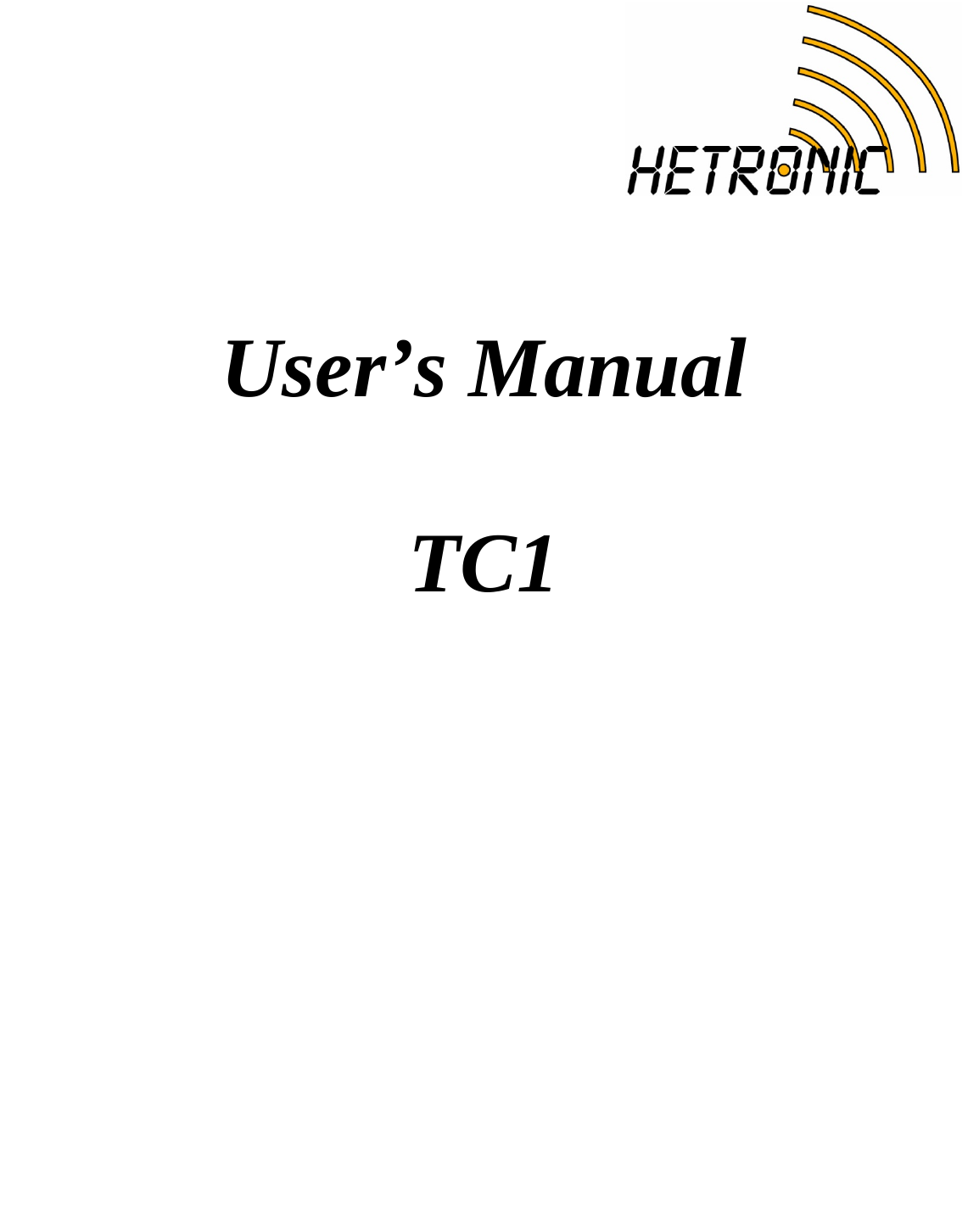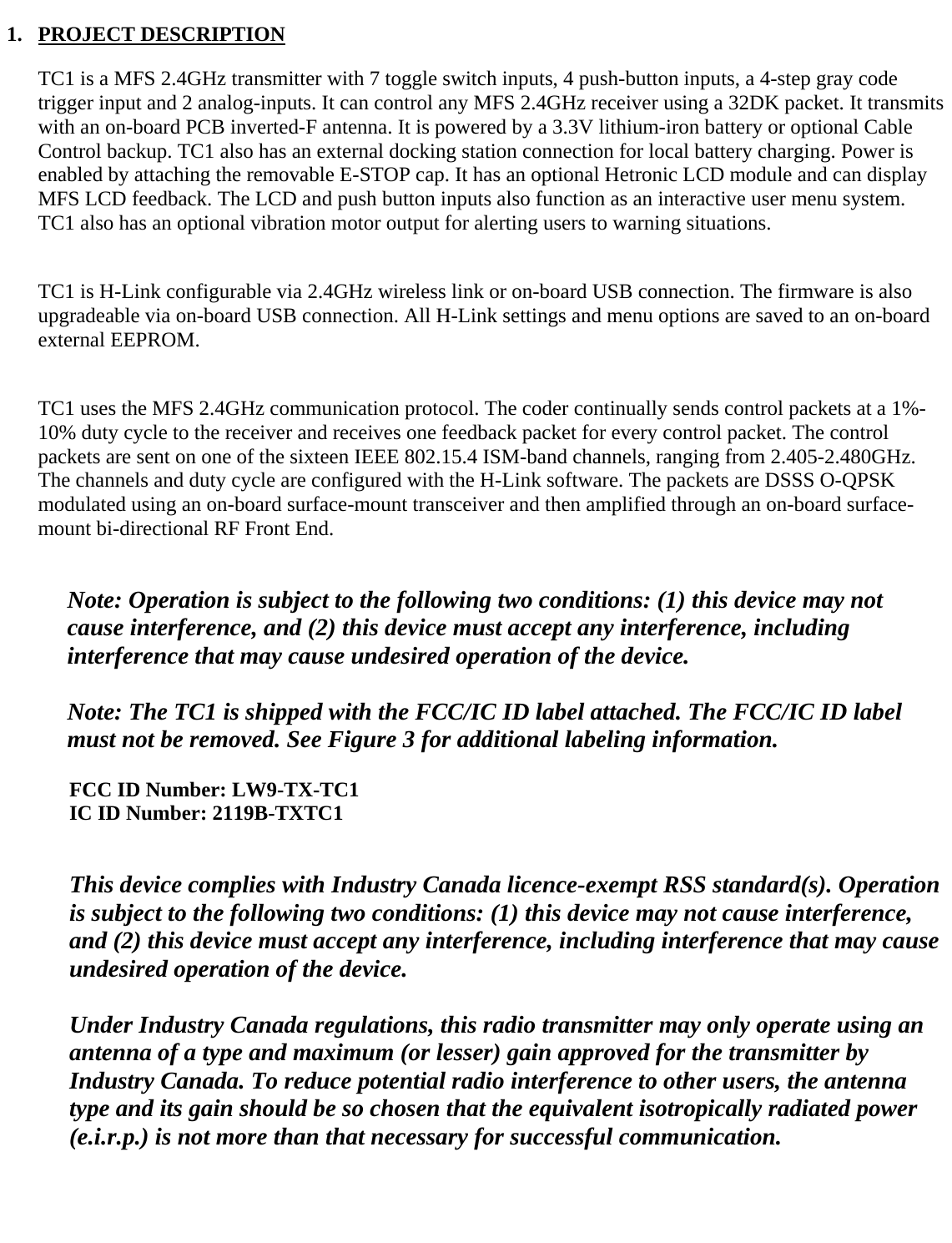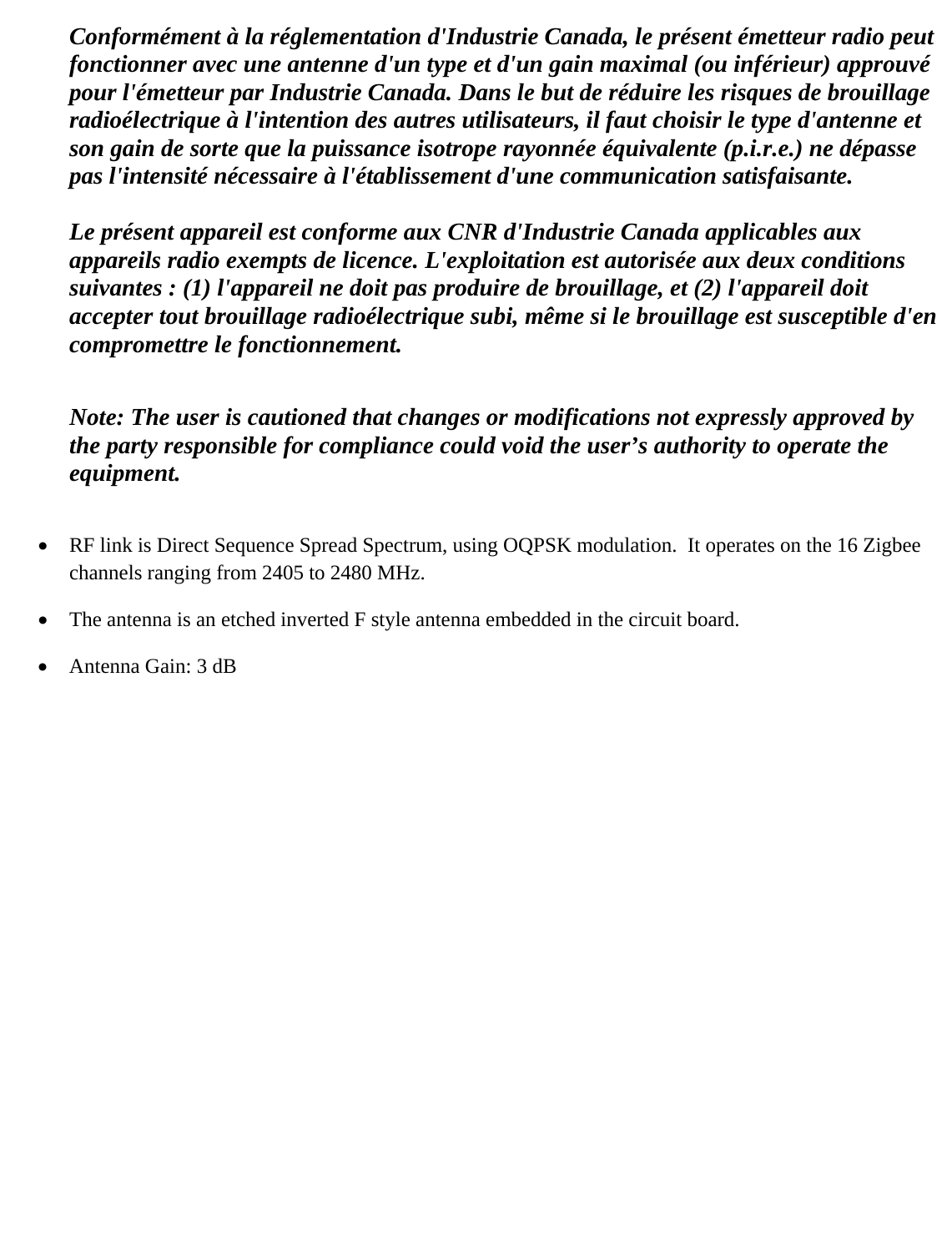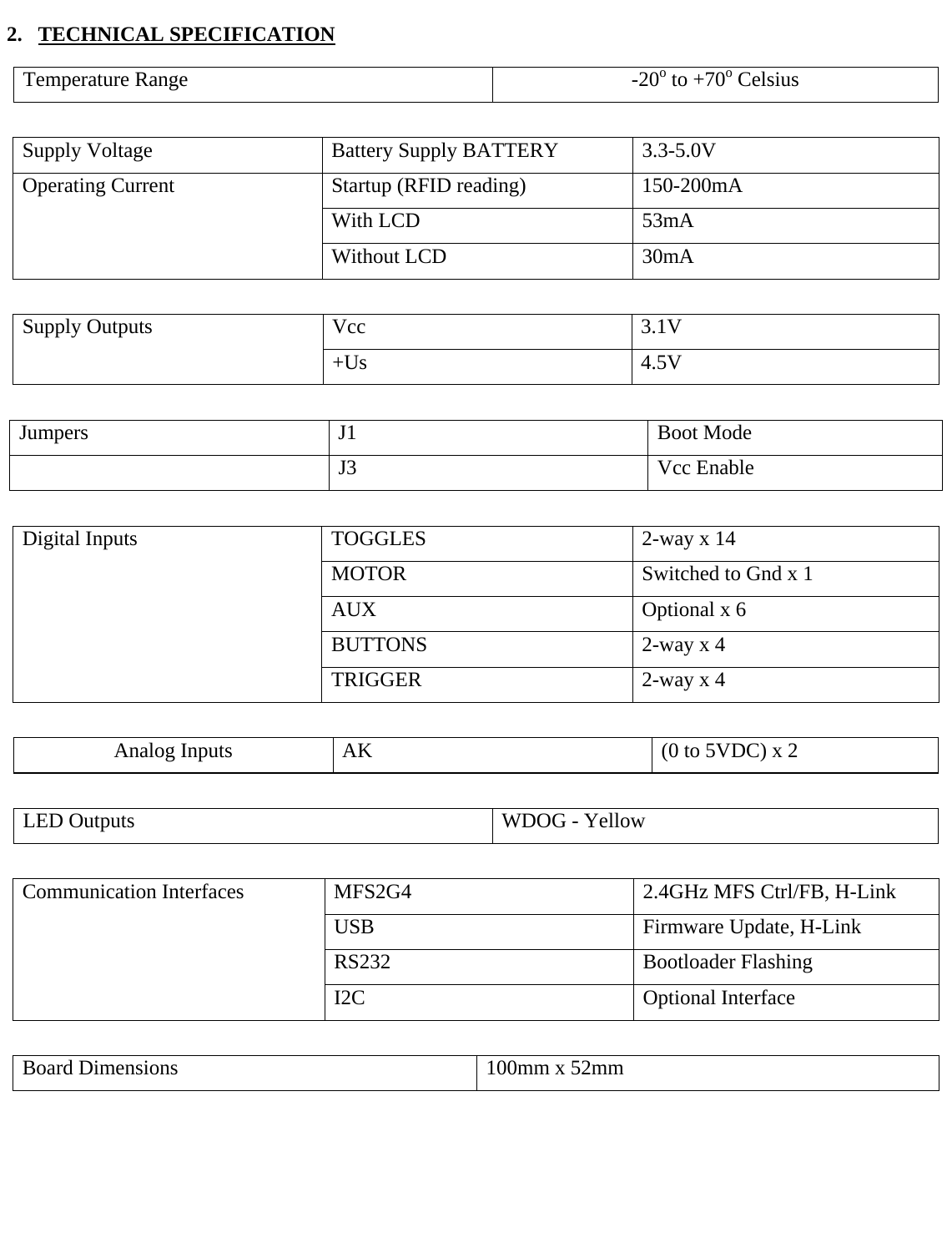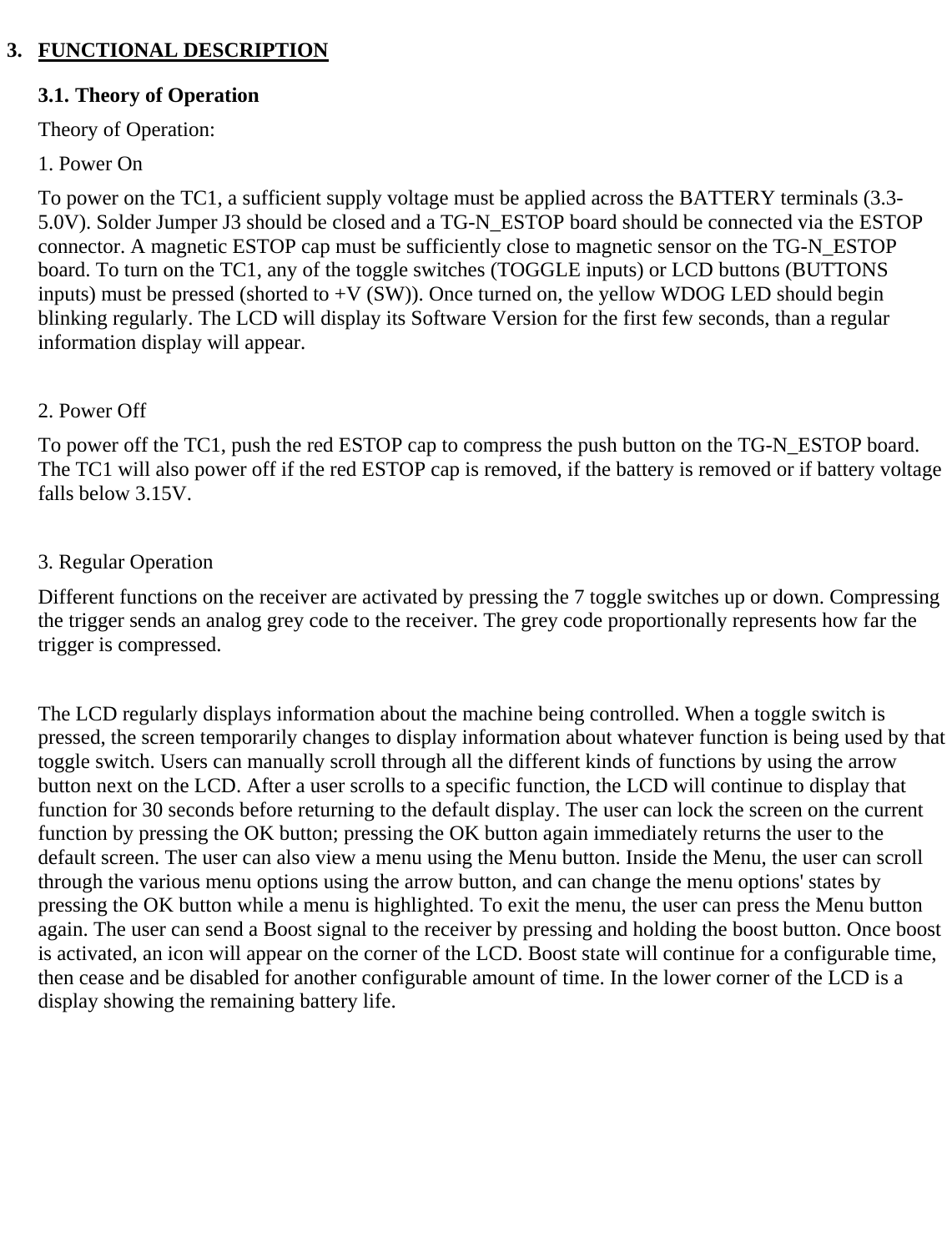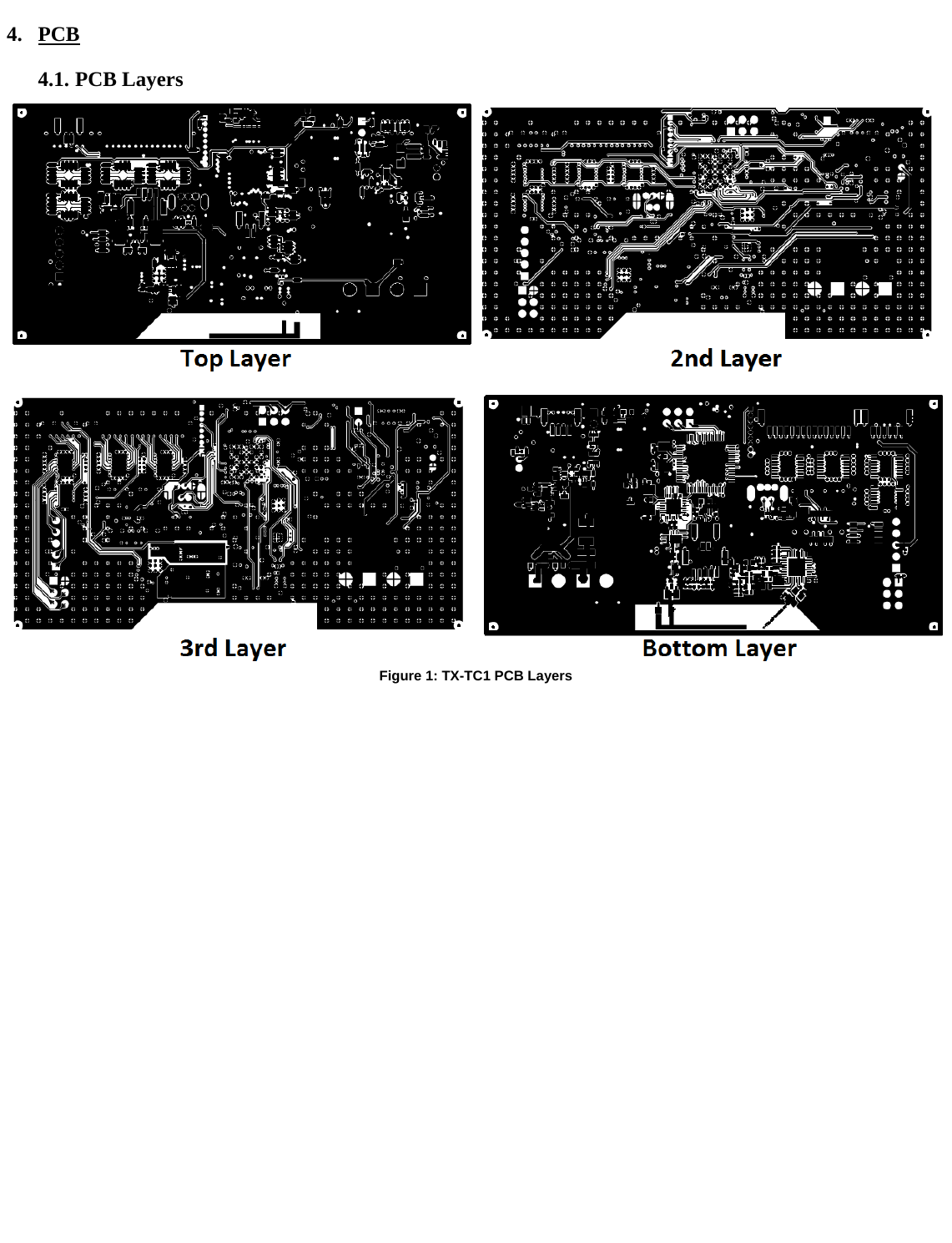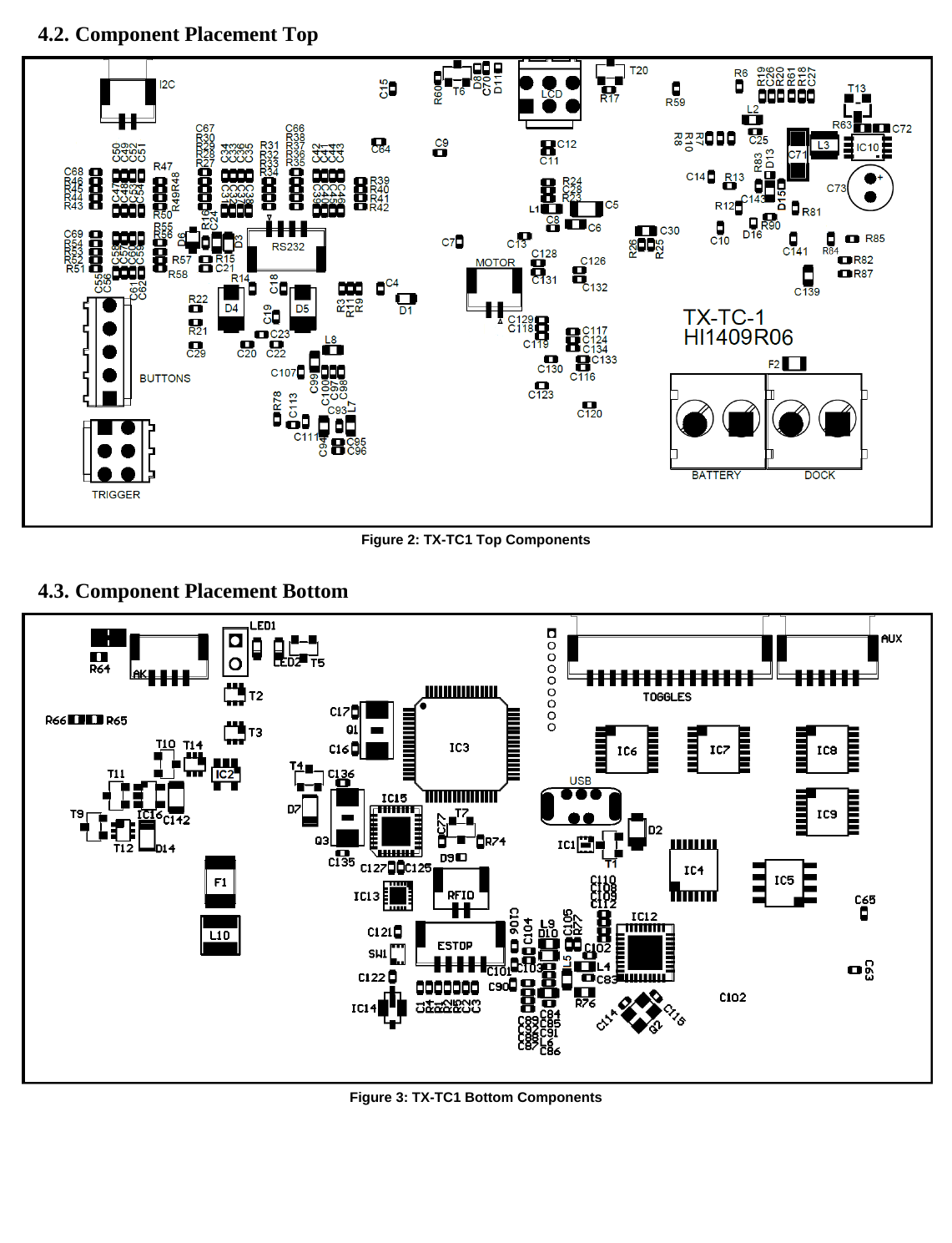Hetronic TX-TC1 2.4GHz Transceiver that receives remote control signals to operate machinery User Manual TC1 Rev02x
Hetronic International Inc 2.4GHz Transceiver that receives remote control signals to operate machinery TC1 Rev02x
Hetronic >
User Manual