Hisense Electric LCDD0002 LCD TV User Manual LTDN40V68US
Hisense Electric Co., Ltd. LCD TV LTDN40V68US
Contents
- 1. USERS MANUAL 1
- 2. USERS MANUAL 2
USERS MANUAL 2
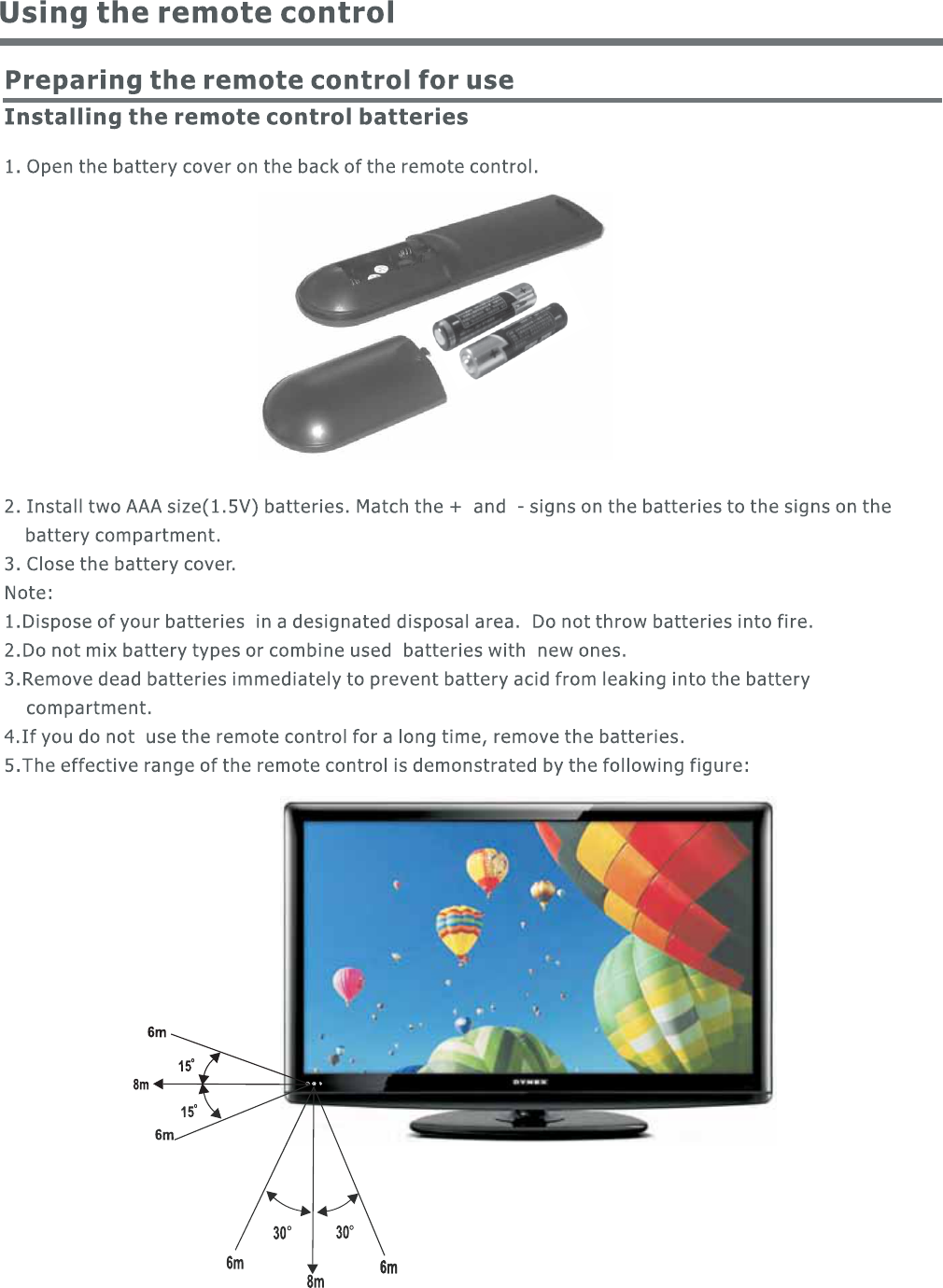
15
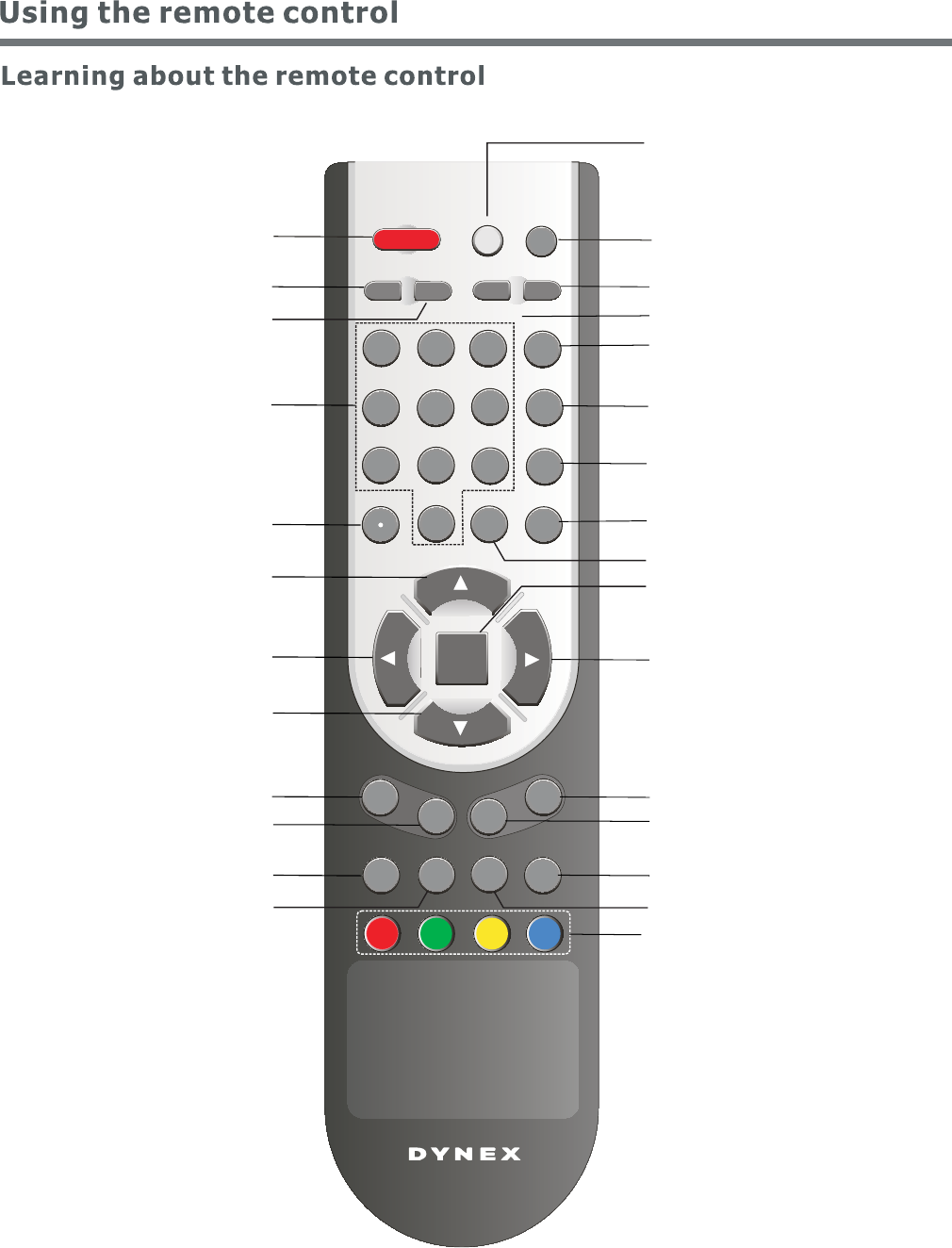
4
23
56
789
0
1
INPUT
INPUT
ZOOM
ZOOM
MUTE
PICTURE
ENTER
AUDIO
TIME
TIME
CCD
CCD
SLEEP
MTS/SAP
MTS/SAP
CH-
CH-
LAST
LAST
GUIDE
INFO
EXIT
MENU
CH+
CH+
VOL-
VOL-
VOL+
INPUT: Switch among TV, Video, S-Video,
Component,HDMI and VGA
AUDIO: Select the sound mode
GUIDE: ATSC tuners feature the Electronic
Program Guide (EPG) function
INFO: Display current Status
information
EXIT: On Screen Display (OSD) menu exit
MENU:
Call up the main menu
OSD menu Right arrow
ENTER:
Confirm selected function or
return to the previous menu
OSD menu Up arrow
OSD menu Left arrow
OSD menu Down arrow
CH+: Channel up
CH-:
Channel down
LAST:
Return to previous channel
CCD: Closed caption decoder function
VOL+:
Volume up
VOL-:
Volume down
SLEEP:
Set the sleep timer
MTS/SAP: Multi-channel television
sound selection
Select digital channels
Select TV channels
PICTURE:
Select the picture mode
Mute: Mute the sound
Power ON/OFF
TIME: Display the current time
Power indicator
ZOOM: Select Screen Mode
Electronic Program Guide (EPG) function:
After pressing the "GUIDE" button in the
digital TV channel option, the 4 same color
buttons will appear with explanations in the
OSD. Follow the steps illustrated in the OSD.
POWER
EN-21638D
16
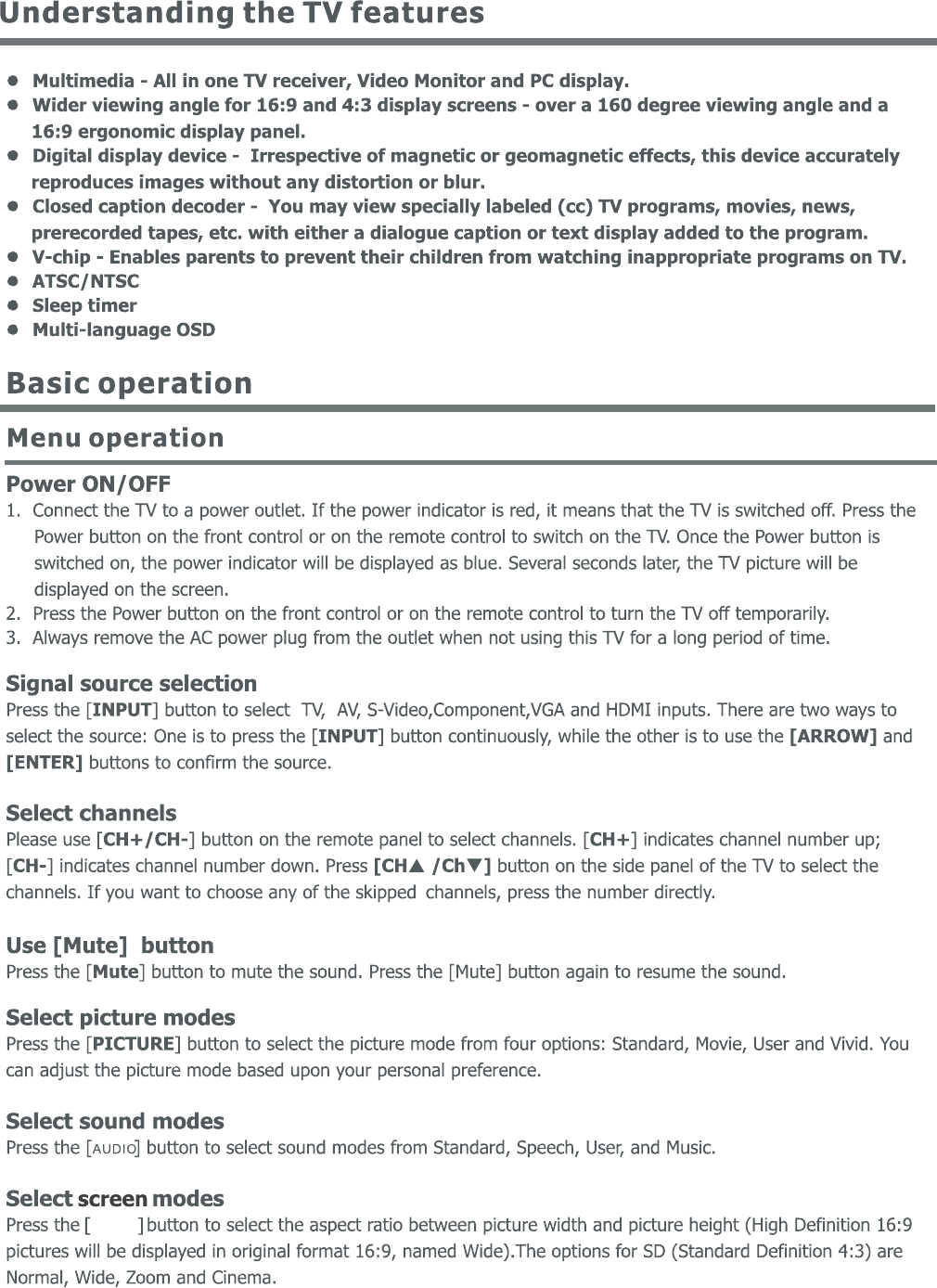
zoom
17
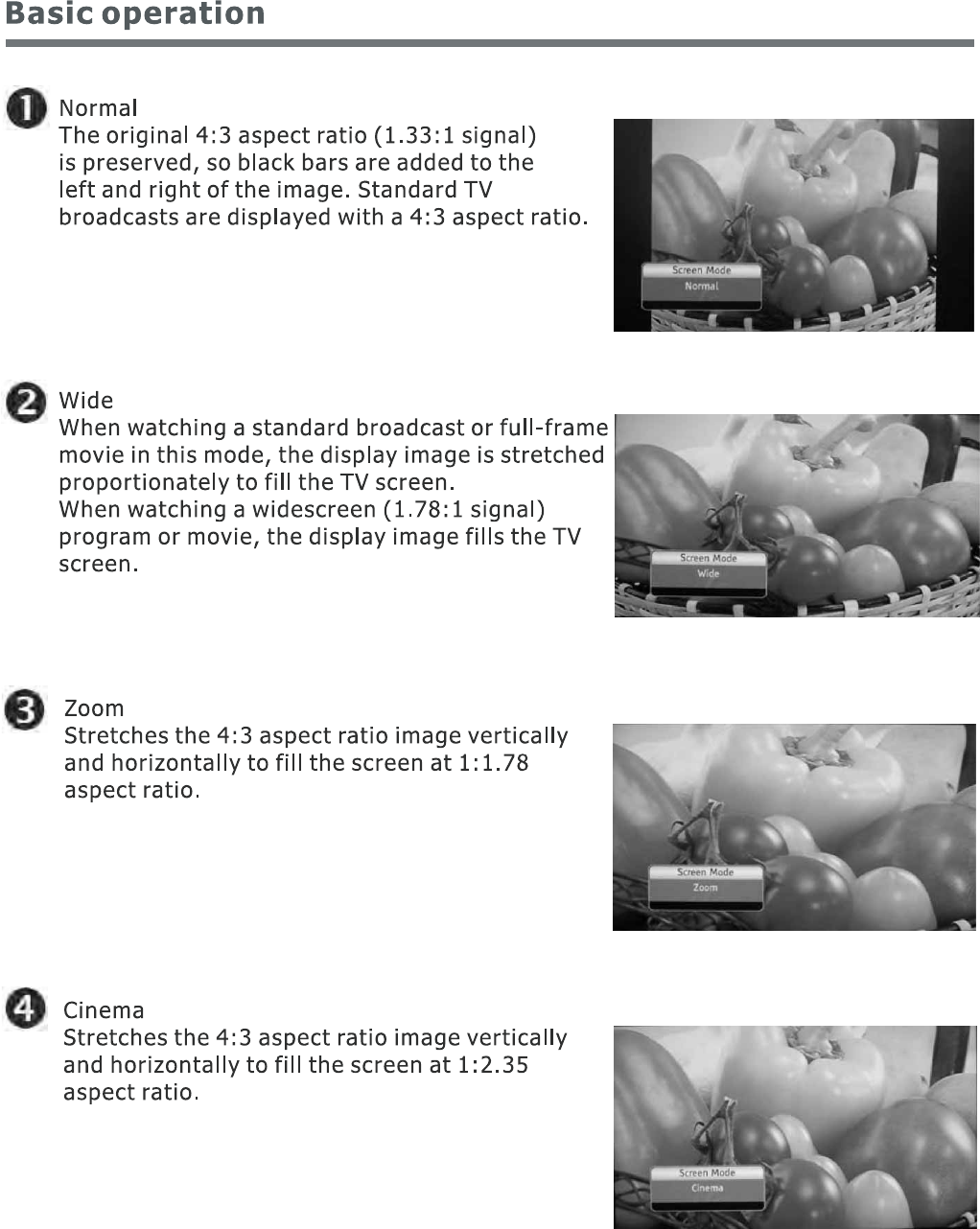
18
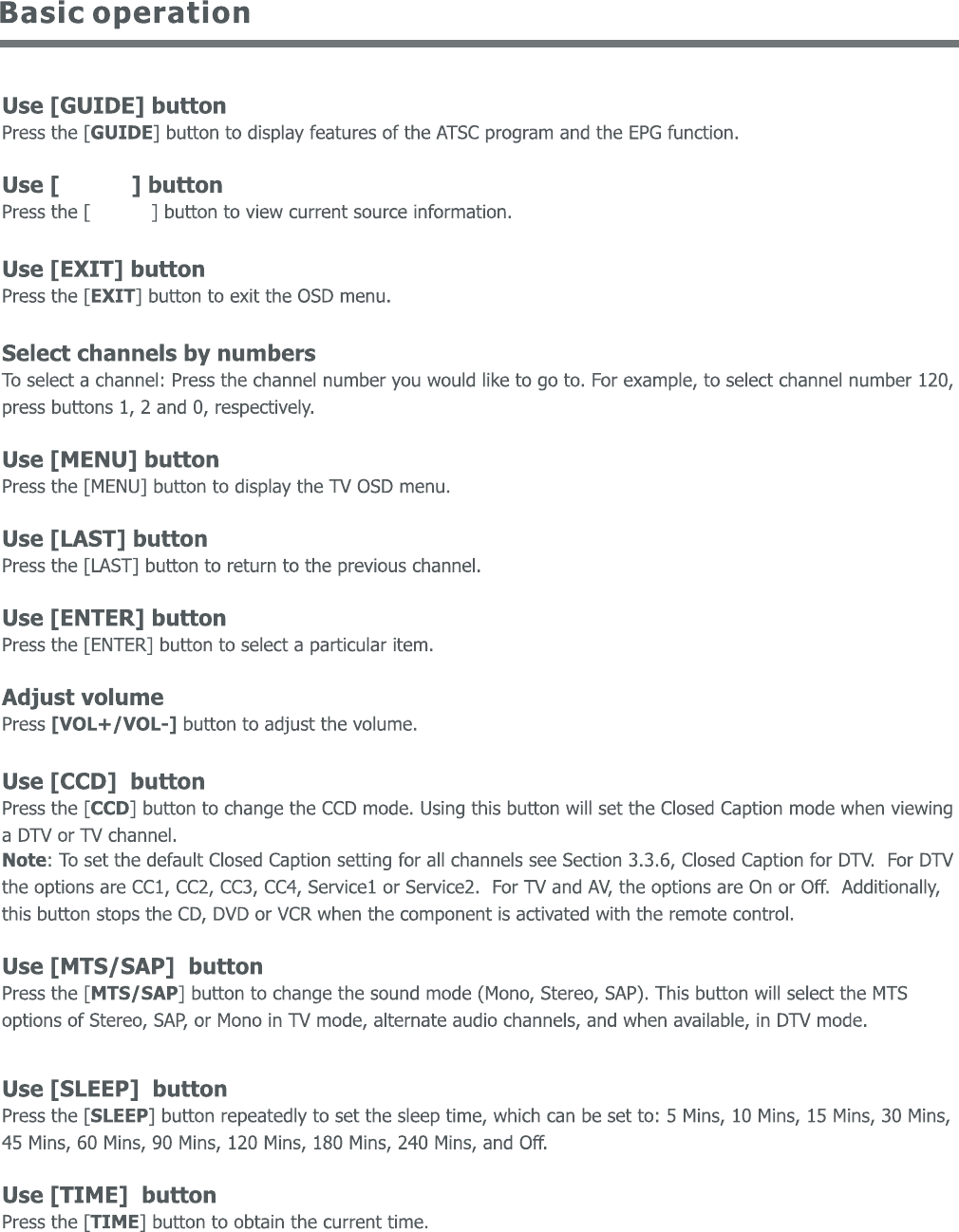
INFO
INFO
19
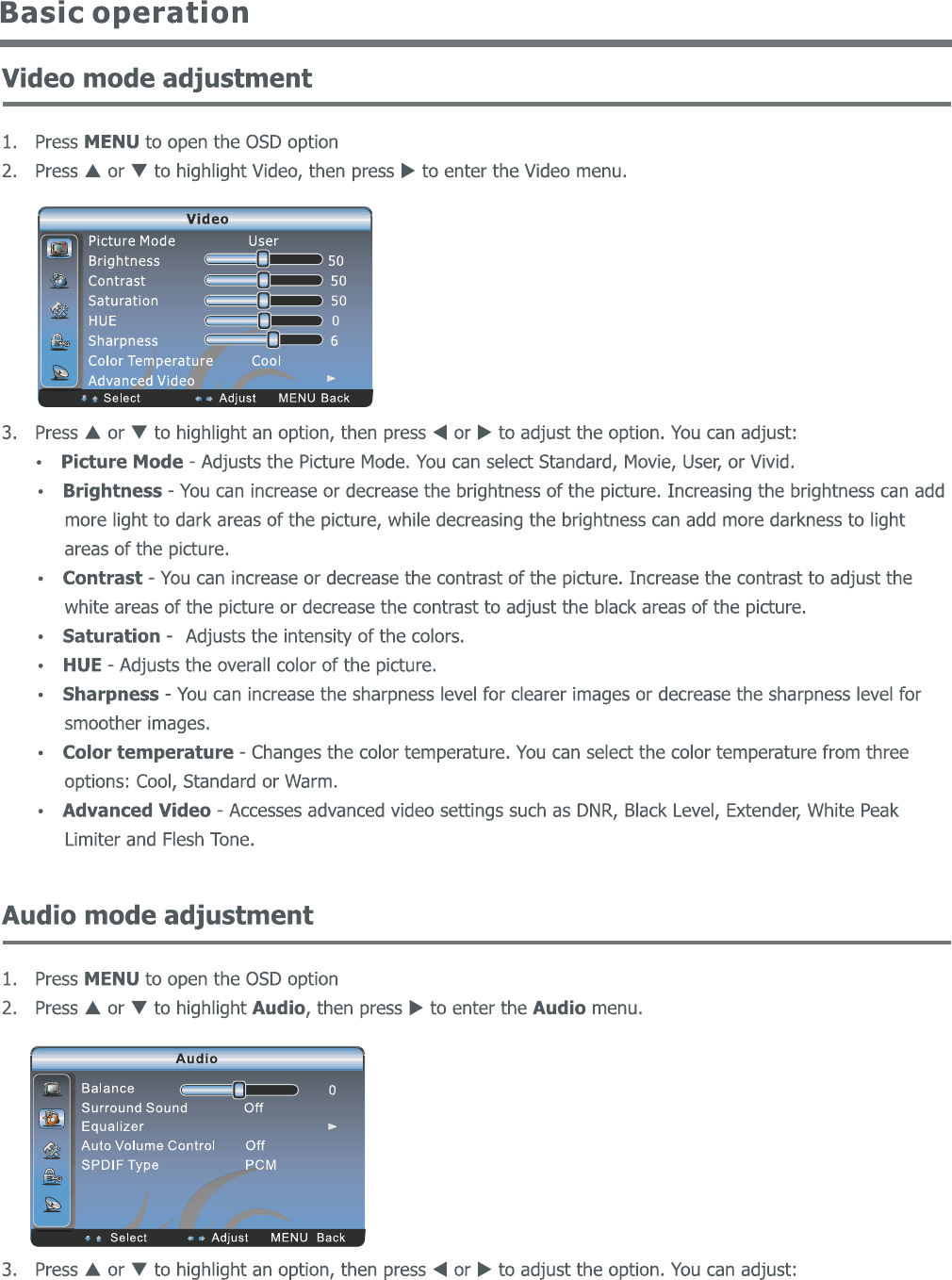
20
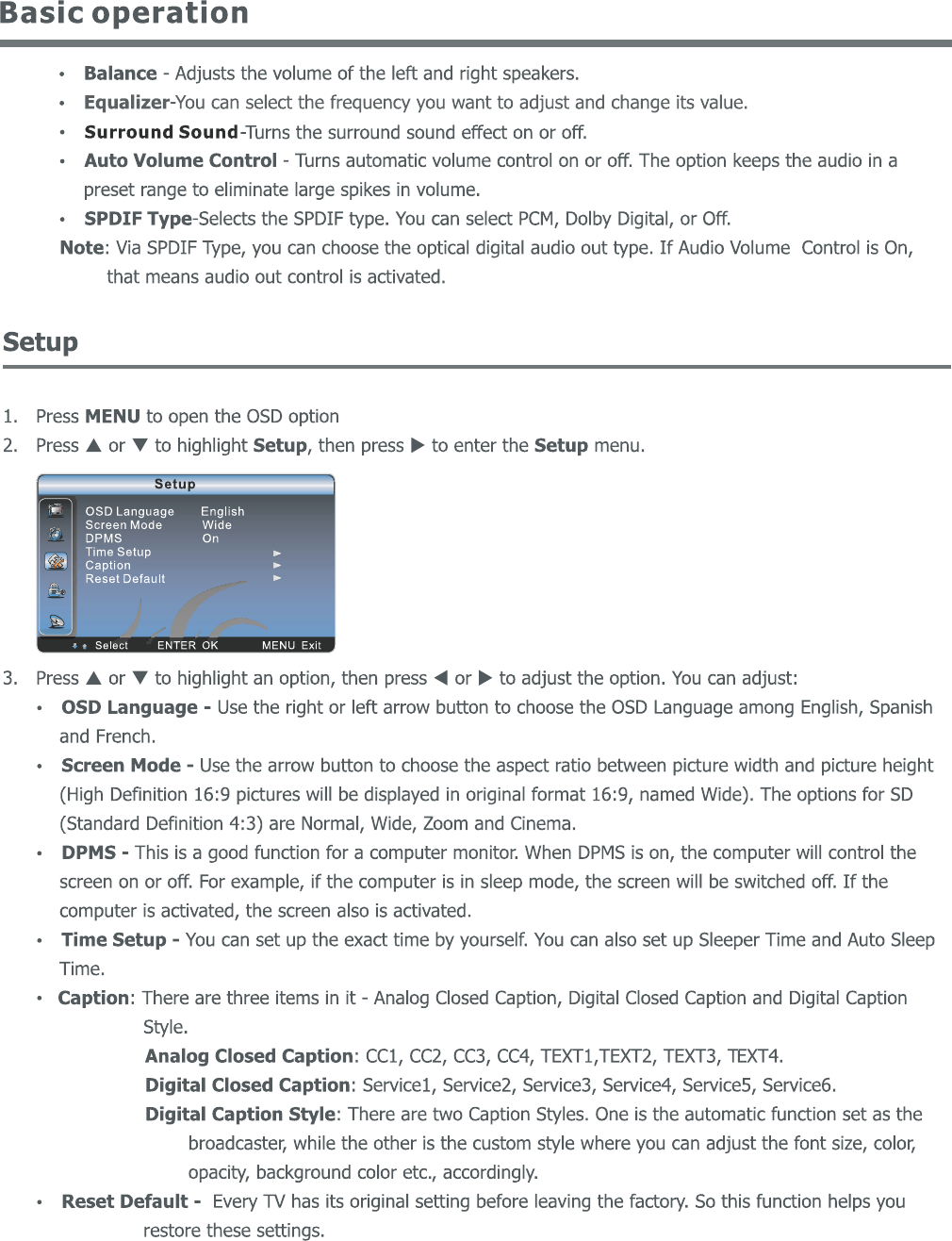
21
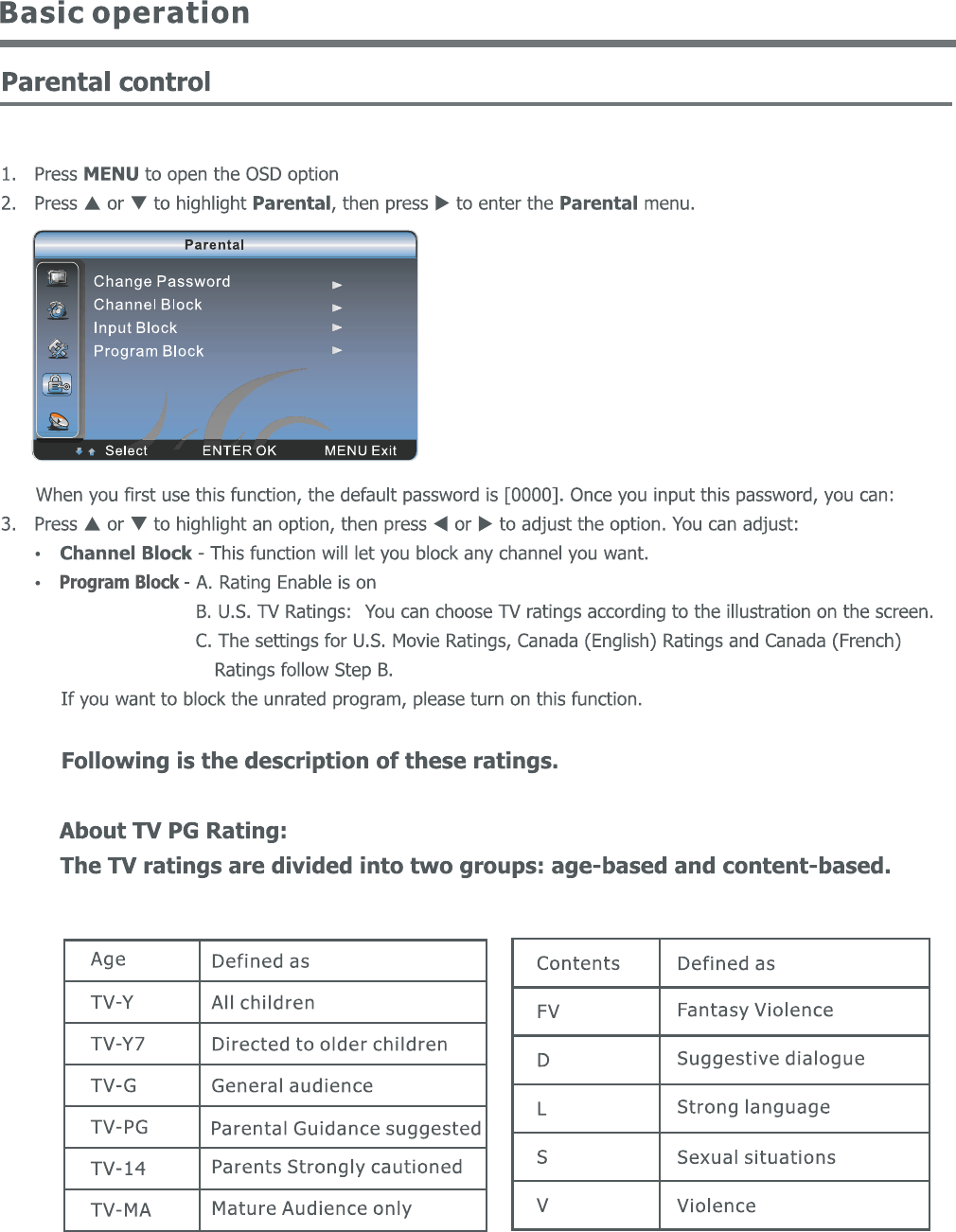
22
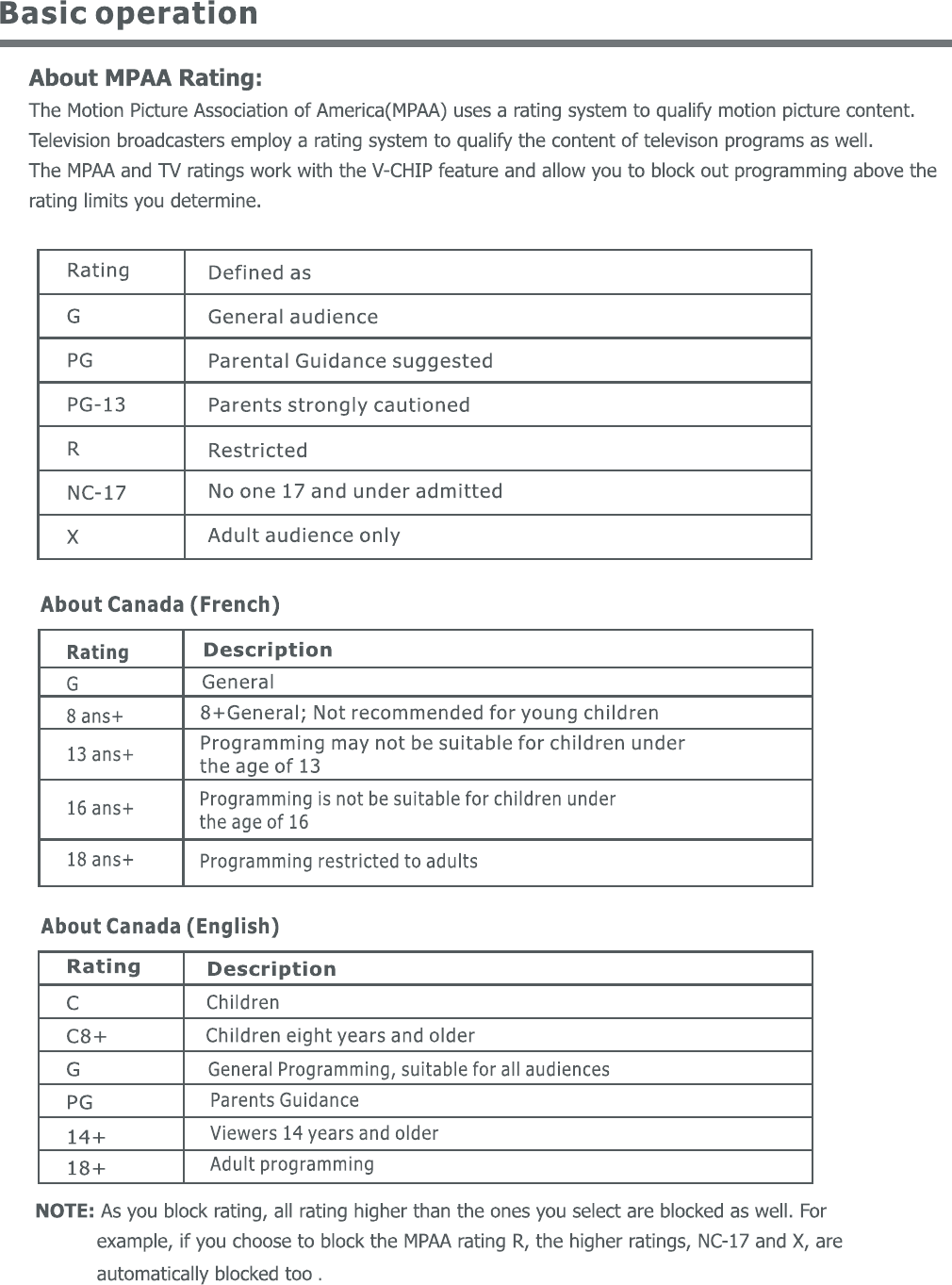
23
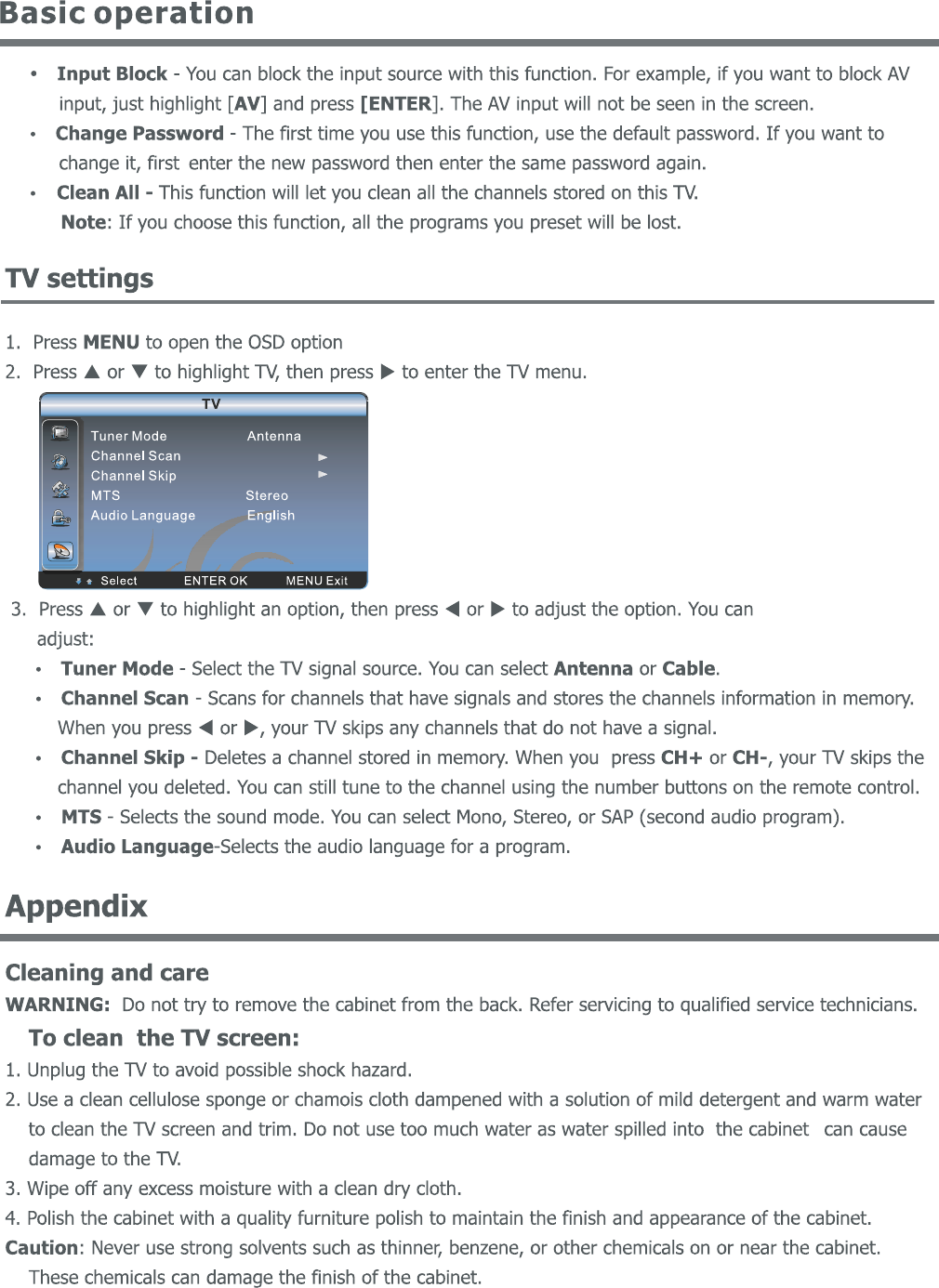
24
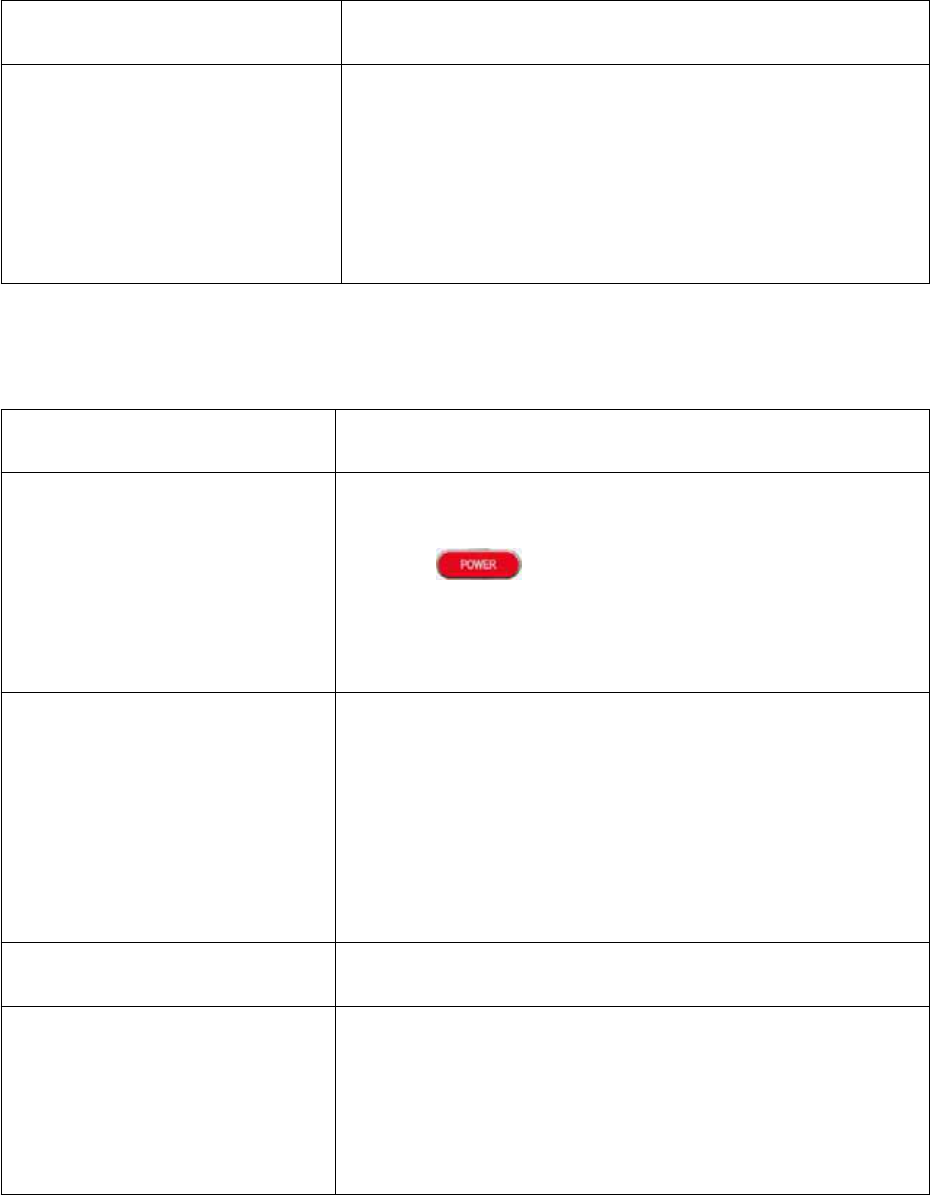
Troubleshooting
Warning:Do not try to repair your TV yourself. Contact authorized
service personnel.
Remote control
Problem Solution
Remote control does not work zReplace the batteries. For more information, see
“Installing the remote control batteries” on page 15.
zMake sure that the batteries are inserted correctly.
For more information, see “Installing the remote
control batteries” on page 15.
zMake sure that the power cord is plugged into a
power outlet.
Video and Audio
Problem Solution
No picture or sound ˄the
screen is not lit˅.
zMake sure that the power cord is plugged into a
power outlet.
zPress (power) on your TV or the remote
control.
zTry another channel. The problem could be with the
TV station.
Dark, poor, or picture (the
screen is lit), but sound is
good.
zSelect the correct mode. For more information, see
“Video mode adjustment” on page 20.
zAdjust the brightness. For more information, see
“Video mode adjustment” on page 20.
z Make sure the antenna or cable TV is connected
correctly. For more information, see “Connect to an
antenna” on page 12. or see “Connect to a cable
convert box on page 14.
No color, picture is dark, or
color is not correct.
zAdjust the color saturation. For more information,
see “Video mode adjustment” on page 20.
Only noise (snow) appears
on the screen.
zMake sure the antenna or cable TV is connected
correctly. For more information, see see “Connect to
an antenna” on page 12. or see “Connect to a
cable convert box on page 14.
zTry another channel, The problem could be with the
TV station..
25
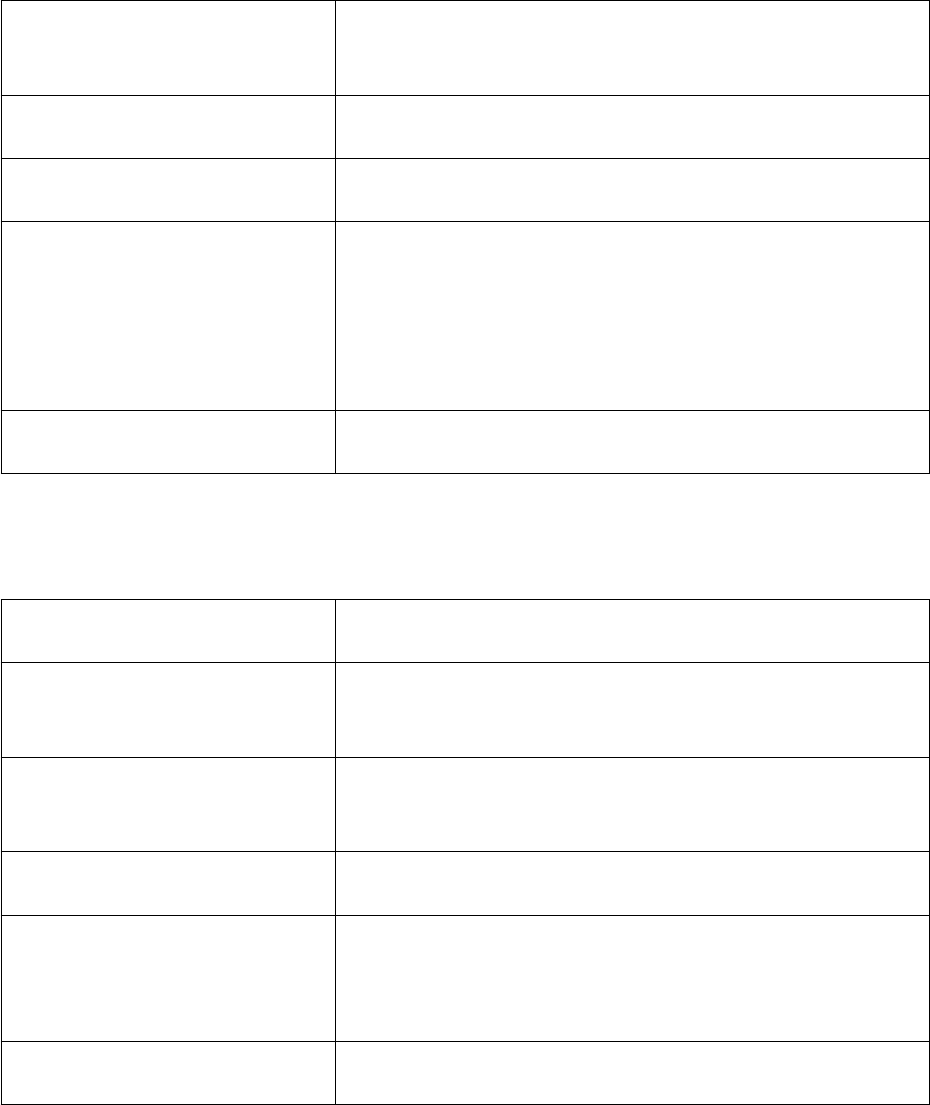
Picture has dotted lines or
strips.
zAdjust the antenna.
zMove your TV away from noise source, such as cars
neon signs, or hair dryers.
Picture has double images. zUse a highly directional outdoor antenna or switch to
cable or satellite TV.
Picture has a few bright or
dark dots.
zA few bright or dark dots on an LCD screen is
normal. It does not affect the operation of this TV.
Good picture, no sound. zIncrease the volume.
zPress Mute to make sure that the sound is not
muted.
zMake sure that the audio mode is set to STEREO or
MONO. For more information, see “Audio mode
adjustment” on page 20.
Audio noise or static zMove radio frequency communication equipment,
such as a cordless phone, away from your TV.
General
Problem Solution
Cannot tune to one or more
channels.
zThe program you want to watch may be blocked
through the parental controls. For more information,
see “Setting parental”
Password is lost zOn the Lock menu, enter 1111 for the password. For
more information, see “Parental Control” on page
22.
Cannot access some items zIf a setting or option is grayed out, it is not available
in the current input mode.
TV cabinet creaks zWhen you are using your TV, the temperature inside
the cabinet increase, This cause the cabinet to
extend or contract, which produces the creaking
noise. This is not a malfunction.
Buttons do not work zUnplug the power cord for a few second, then plug it
back in and turn on your TV.
FCC Warning
Changes or modifications not expressly approved by the party responsible
compliance with the FCC Rules could void the user’s authority to operate
equipment.
26
Canada ICES-003 statement
This class B digital apparatus complies with Canadian ICES-003. Standard
Television Receiving Apparatus – Appareil de réception télévision odinaire,
Canada BETS-7/NTMR-7
Notices
Specifications and features are subject to change without notice or obligation.
For service and support call (800) 305-2204.
27

400mm
200mm
Attach wall bracket
Remove M6 screws Remove M6 screws
Remove Stand
To attach a wall mount bracket to your TV:
1 Remove the four M4 screws holding your TV to the stand.
2 Secure the wall mount bracket to the back of your TV using your M6 screws,
ss indicated in the illustration.
28
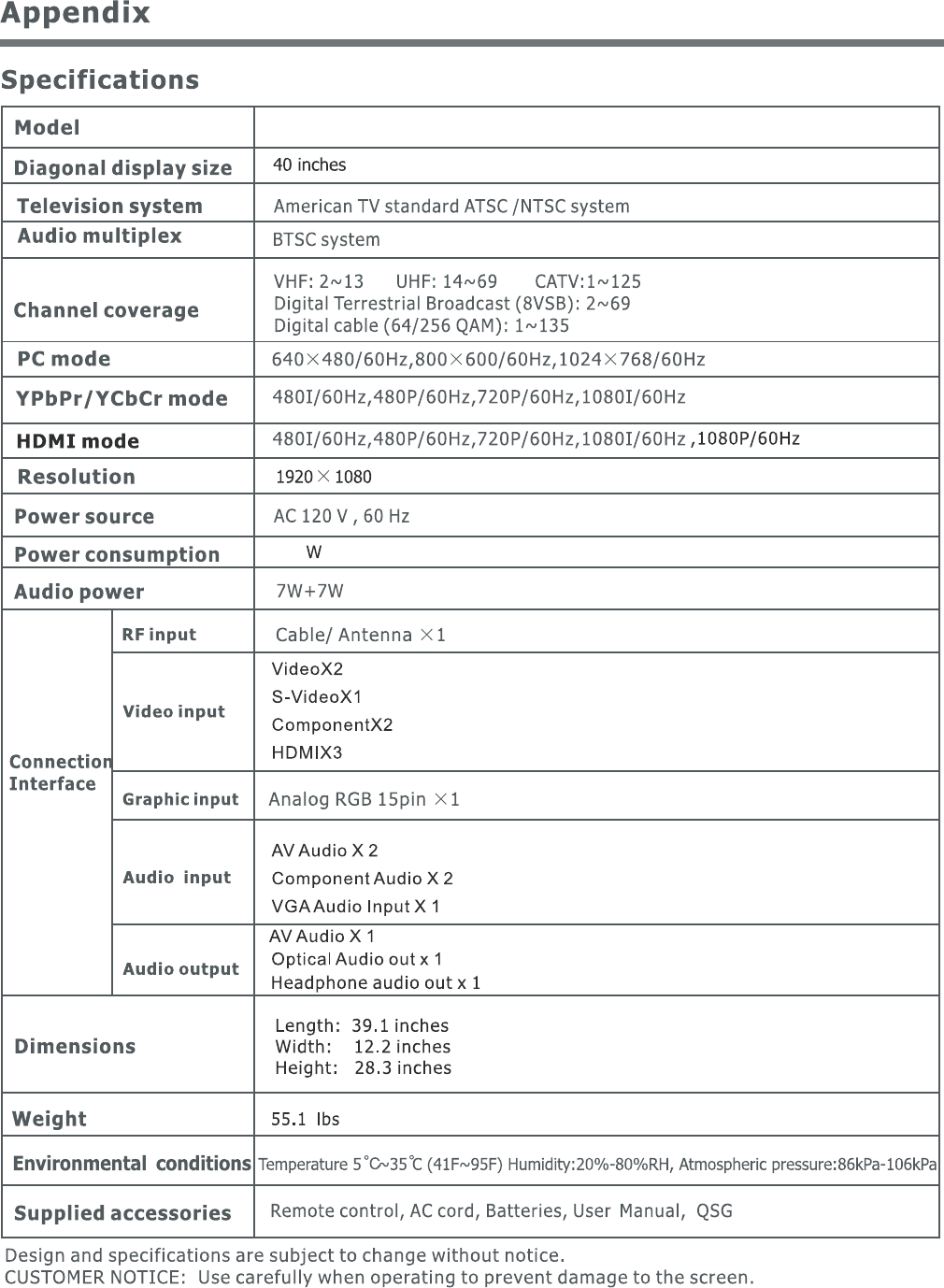
DX-L40-10A
185
29