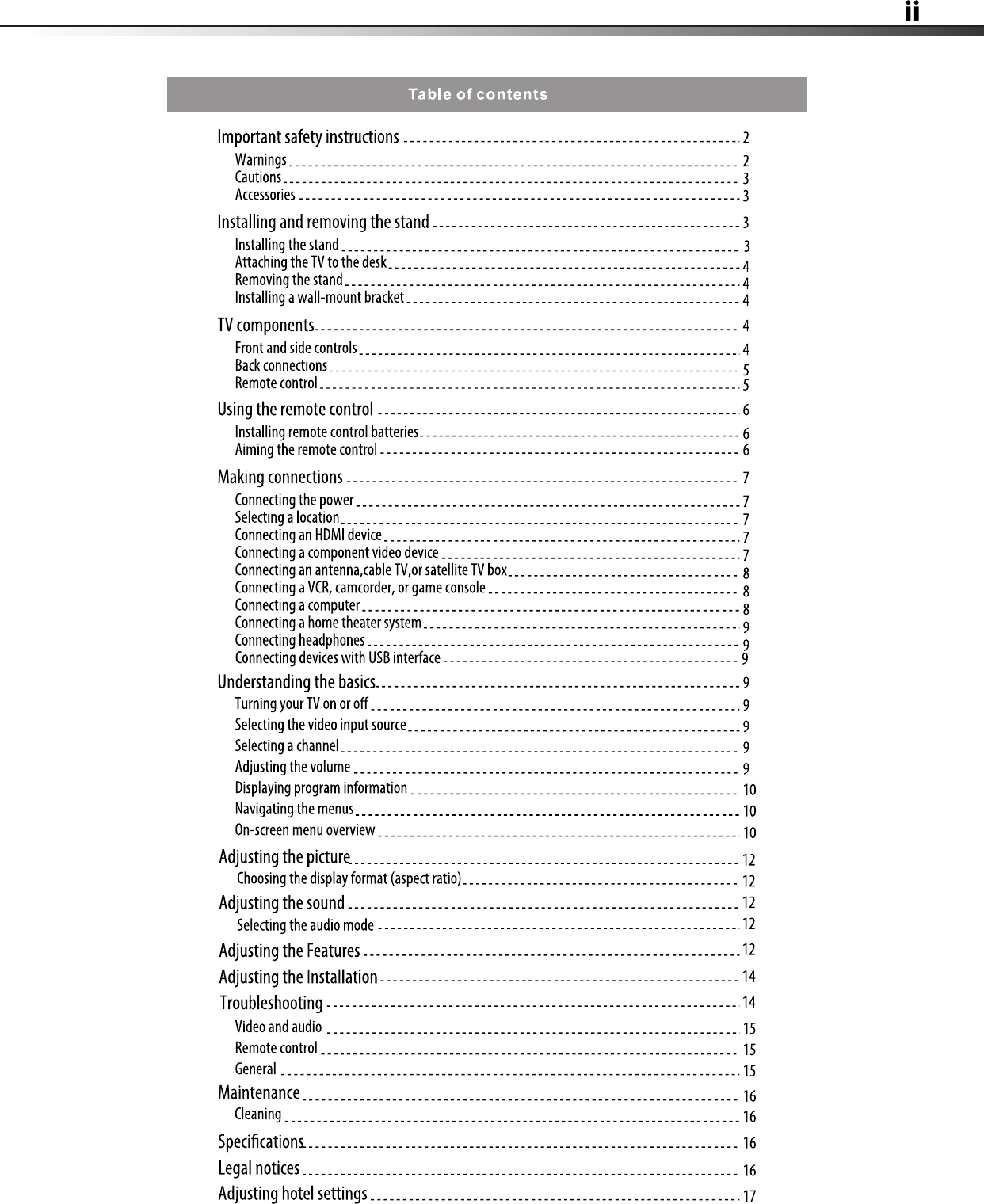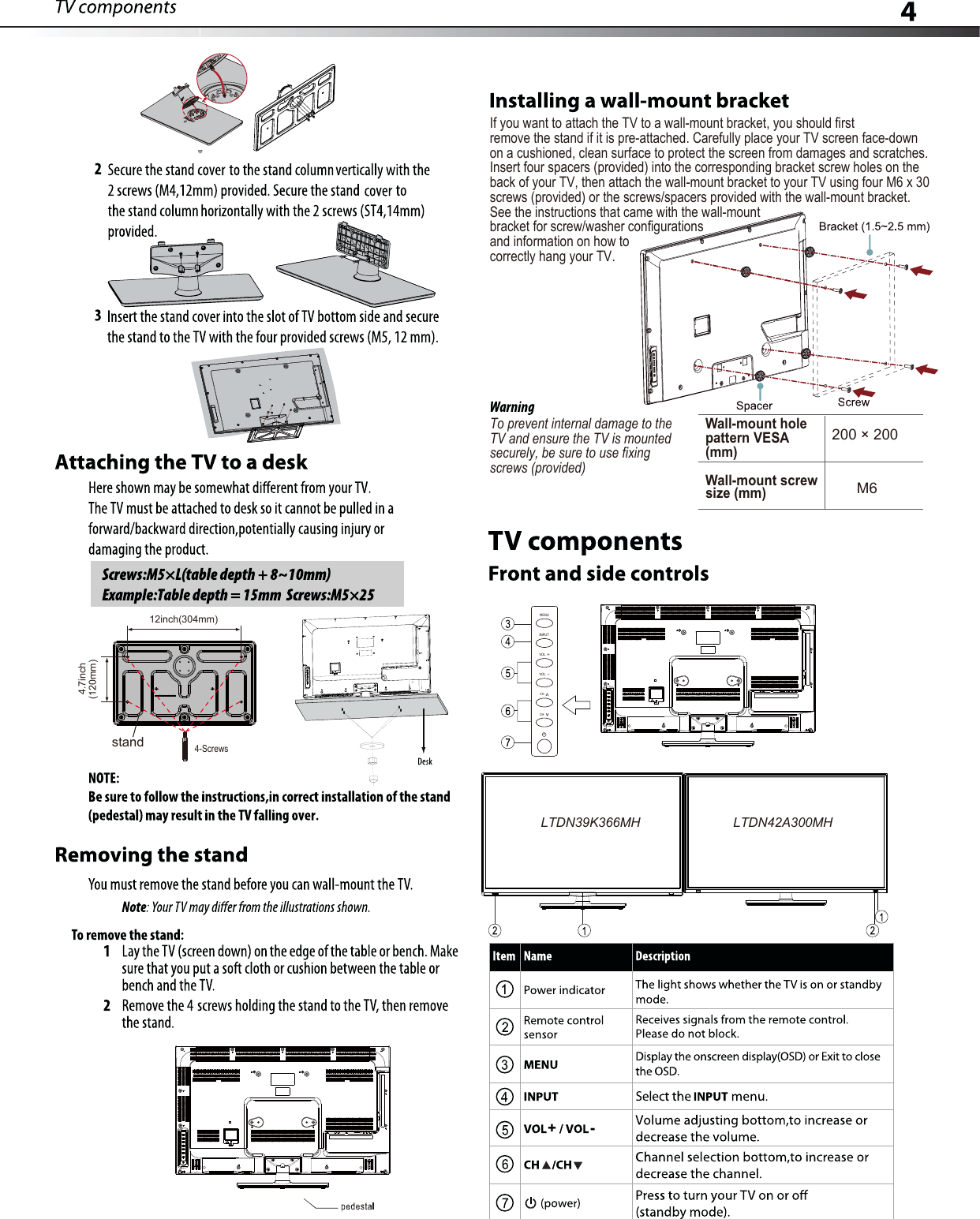Hisense Electric LCDD0032 LED LCD TV User Manual ES G130802
Hisense Electric Co., Ltd. LED LCD TV ES G130802
Contents
- 1. W9HLCDD0032_User Manual-1
- 2. W9HLCDD0032_User Manual-2
- 3. W9HLCDD0032_User Manual-3
- 4. W9HLCDD0032_User Manual-4
W9HLCDD0032_User Manual-1