Hitachi Kokusai Electric America AT75000 5000W UHF ATSC Transmitter User Manual AT75K0 1 Owner s Manual
Hitachi Kokusai Electric America LTD 5000W UHF ATSC Transmitter AT75K0 1 Owner s Manual
Exhibit D Users Manual per 2 1033 c3

Linear Industries, Inc.
AT75K0-1
Owner‟s Manual
October 2009 DRAFT

AT75K0-1 Owner’s Manual
© 2009 Linear Industries, Inc., all rights reserved OM_10/09 2/139
Linear AT75K0-1
5kW UHF 8VSB-ATSC EXCITER/TRANSMITTER
Owner Manual
Table of Contents
User Notices and Warnings 3
Section 1 – AT75K0-1 Introduction 6
Section 2A – AT7001 Digital Exciter 17
Section 2B – AT7001 Field Installation (retro-fit) 21
Section 3A – RF Power Drawer - Module 4634 34
Section 3B – RF Power Drawer Operational Software - Model 4634 52
Annex A – AT75K0-1 Operational Software 80
Annex B – GUI7001 software 109
Annex C – Digital Exciter Connections 140
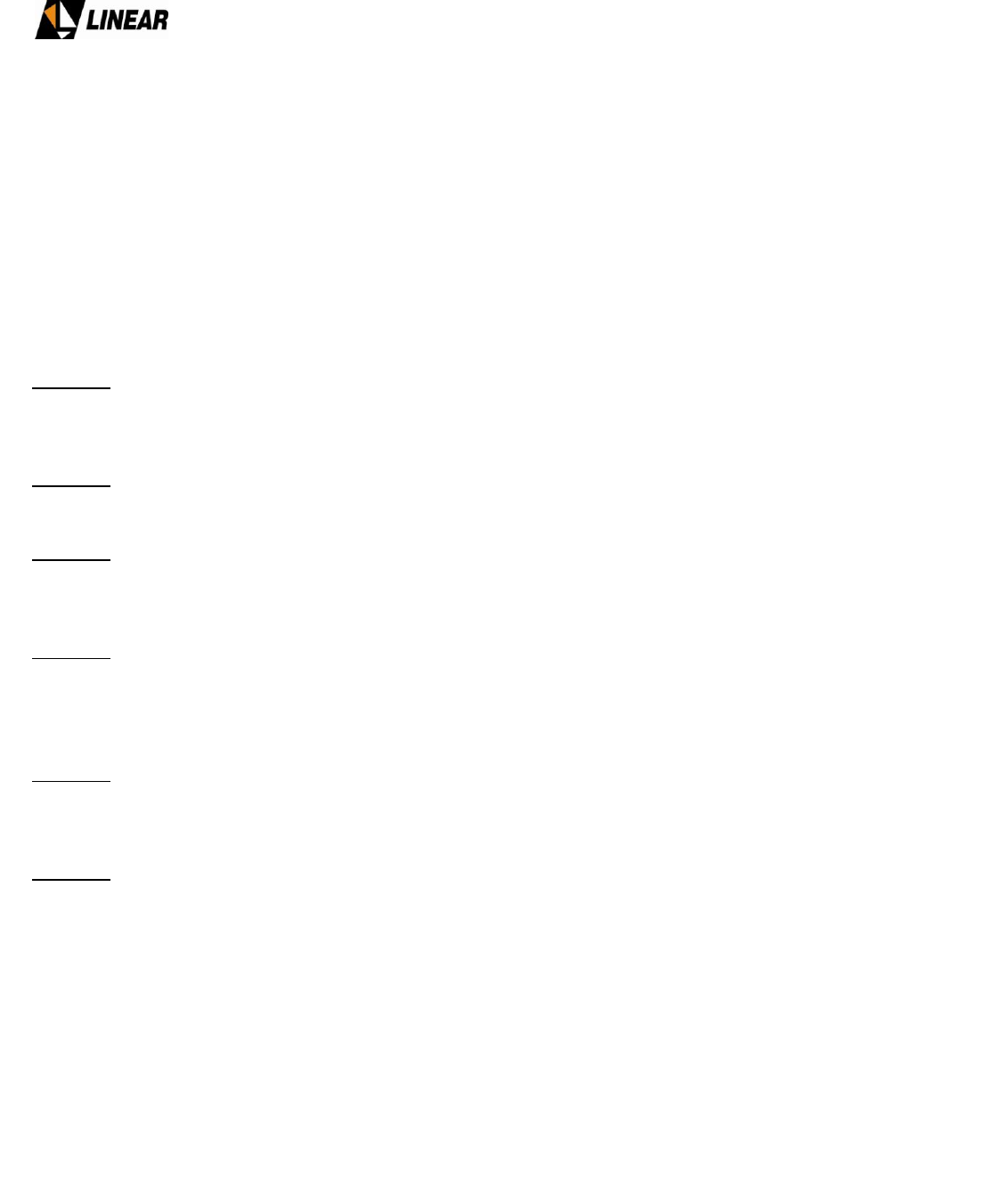
AT75K0-1 Owner’s Manual
© 2009 Linear Industries, Inc., all rights reserved OM_10/09 3/139
User Notices and WARNINGS
USER NOTICES
IT IS VERY IMPORTANT TO READ THIS MANUAL PRIOR TO OPERATION OF
THIS TRANSMITTER!
Notice 1
The transmitter main operating voltage setting is marked on the rear of the AT75K0-
1 chassis.
Notice 2
The transmitter operating frequency is set from the factory.
Notice 3
For adjusting the RF output power setting a qualified technician should always
employ the use of an RF Wattmeter and a calibrated dummy load.
Notice 4
Should accident or injury occur to the personnel engaged in the installation,
operation, or service of the equipment, they should seek proper medical attention. It
is advisable that such personnel have familiarity with first-aid practices.
Notice 5
For technical support please call the Linear technical support customer service line
at 847/428-5793 ext. 105.
Notice 6
The technical information presented on this manual is sole intellectual propriety of
Linear Industries, Inc. Reproduction of this document in full or partial is prohibited
without written authorization. This document is legally protected by the copyright
laws.

AT75K0-1 Owner’s Manual
© 2009 Linear Industries, Inc., all rights reserved OM_10/09 4/139
WARNING!
THE VOLTAGES AND CURRENTS IN THIS EQUIPMENT ARE DANGEROUS.
PERSONNEL MUST, AT ALL TIMES, OBSERVE SAFETY WARNINGS,
INSTRUCTIONS, AND ANY LOCAL REGULATIONS.
THIS OWNER‟S MANUAL IS INTENDED AS A GENERAL GUIDE FOR TRAINED
AND QUALIFIED PERSONNEL WHO ARE AWARE OF THE DANGERS THAT
ARE INHERENT IN THE HANDLING AND OPERATION OF POTENTIALLY
HAZARDOUS ELECTRICAL AND ELECTRONIC CIRCUITS. IT IS NOT THE
INTENT OF THIS MANUAL TO PROVIDE A COMPLETE SET OF SAFETY
INSTRUCTIONS OR PRECAUTIONS THAT SHOULD ALREADY BE
UNDERSTOOD BY TRAINED OR EXPERIENCED PERSONNEL IN USING THIS
OR OTHER TYPES AND FORMS OF ELECTRONIC EQUIPMENT.
THE INSTALLATION, OPERATION, AND MAINTENANCE OF THIS EQUIPMENT
INVOLVE RISKS TO PERSONNEL AND ALSO TO THE EQUIPMENT. LINEAR,
INC. SHALL NOT BE RESPONSIBLE FOR INJURY OR DAMAGE THAT IS THE
RESULT OF IMPROPER PROCEDURES OR USE BY INDIVIDUALS
IMPROPERLY TRAINED OR LACKING THE KNOWLEDGE TO PERFORM
ASSOCIATED TASKS.
ALL LOCAL CODES FOR BUILDING, SAFETY, FIRE, OR RELATED STANDARDS
MUST BE OBSERVED. CONSULT LOCAL AUTHORITIES FOR THE
STANDARDS FOR THE AREA OR REGION WHERE THE EQUIPMENT WILL BE
INSTALLED AND PUT IN USE.
WARNING!
AT ALL TIMES DISCONNECT AC/MAIN POWER BEFORE OPENING COVERS,
DOORS, ENCLOSURES, PANELS, OR PROTECTIVE SHIELDS THAT EXPOSE
LIVE CIRCUITS. NEVER PERFORM MAINTENANCE, MAKE ADJUSTMENTS, OR
SERVICE THE EQUIPMENT WHEN ALONE OR FATIGUED.
WARNING!
IF ELECTROLYTIC OR OIL FILLED CAPACITORS ARE UTILIZED IN THE
EQUIPMENT AND THE COMPONENT APPEARS LEAKY, OR IS BULGING, OR IF
THE CASE OR COVERING OF THE COMPONENT APPEARS DAMAGED OR
DISTRESSED, ALLOW SUFFICIENT TIME FOR THE UNIT TO COOL OR FULLY
DISCHARGE BEFORE SERVICING. SERVICING HOT OR LEAKY CAPACITORS
CAN CAUSE A RUPTURE OF THE CASE AND POSSIBLE INJURY.

AT75K0-1 Owner’s Manual
© 2009 Linear Industries, Inc., all rights reserved OM_10/09 5/139
Returns and Exchanges
Equipment (Damaged or undamaged) should not be returned unless written
approval and a Merchandise Return Authorization (MRA Number) is received from
your Linear Sales representative or Linear Customer Service. Special shipping
instruction will be provided which will assure proper handling. The circumstances
and reasons for the return must be included in the request for return. Equipment
that is special or “custom” ordered may be not returnable. In situations where return
or exchange is at the request of the customer a restocking fee may be charged. All
returns must be sent freight prepaid and properly insured by customer. When
communicating with Linear please refer to your Order or Invoice Number.
Unpacking
Use care when unpacking the equipment. First perform a visual inspection of the
item(s) to determine if any damage occurred during shipment. Be sure to retain all
the shipping materials (crates and boxes or cartons) until such time that it has been
determined that the received equipment arrived undamaged. Find all PACKING
LISTS and keep them to assist in locating and identifying any components or
assemblies that may have been removed for shipping and might need to be
reinstalled in the equipment. Make sure that all shipping straps, supports and
packing materials are completely removed from the equipment prior to initialization
and use.

AT75K0-1 Owner’s Manual
© 2009 Linear Industries, Inc., all rights reserved OM_10/09 6/139
Section 1 – AT75K0-1 Introduction
1. Introduction
The LINEAR AT75K0-1 is a 5,000W (5kW) UHF ATSC Digital TV transmitter. It is designed
by Linear Industries using state-of-the-art technology in digital signal transmission.
This transmitter uses an intelligent digital control system using microcontrollers; this system
allows real-time supervision over the transmitters‟ operational functions. All required
operational inputs to the transmitter are performed using a key-pad and digital display, both
located on the front panel where readings, alarms, and configurations are also displayed.
The RF amplification system is composed of 14 drawers all connected in parallel. Each
drawer contains its own power supply and independent operational supervision.
1.2 Main characteristics
All management of the transmitter‟s general functions, including the RF power drawers is
performed and monitored on the front display.
The specific management and configuration of the RF power drawer is performed by the
Hyper-terminal directly connected to the RF drawer.
Digital display part of the Digital Exciter profile: 4 lines and 40 columns.
Signal measurement software. Several signal readings available.
12” Touch Screen Monitor for measurements of the signal performance.
Digital Filter (FIR) contained inside the Modulator.
Automatic linear and non-linear pre-corrections.
Local and remote management of the transmitter functions using Ethernet Web Server.
Transmission Serial PLL Oscillators are referenced to an internal 10MHz OCXO, or to a
10MHz external source, for instance GPS.
The UHF RF power amplifier modules uses MOSFET transistor devices, with high linearity,
higher gain, better efficiency and better thermal characteristics.
Automatic transistors idle current adjustment as a temperature function.
Each RF power module power supply is a full bridge type switching power supply,
including power factor correction (PFC).
The Automatic Level Control (ALC) sustains a stable nominal RF output power up to 3dB
of system gain variation.
The RF power drawers‟ management is independent. In the case of an RF drawer failure,
the RF power is reduced, and the transmission continues.
Step-by-step Reflected Power, VSWR, protection. Keeps reducing the direct power in
case of VSWR increasing.
Protection against over-current of the RF power modules.
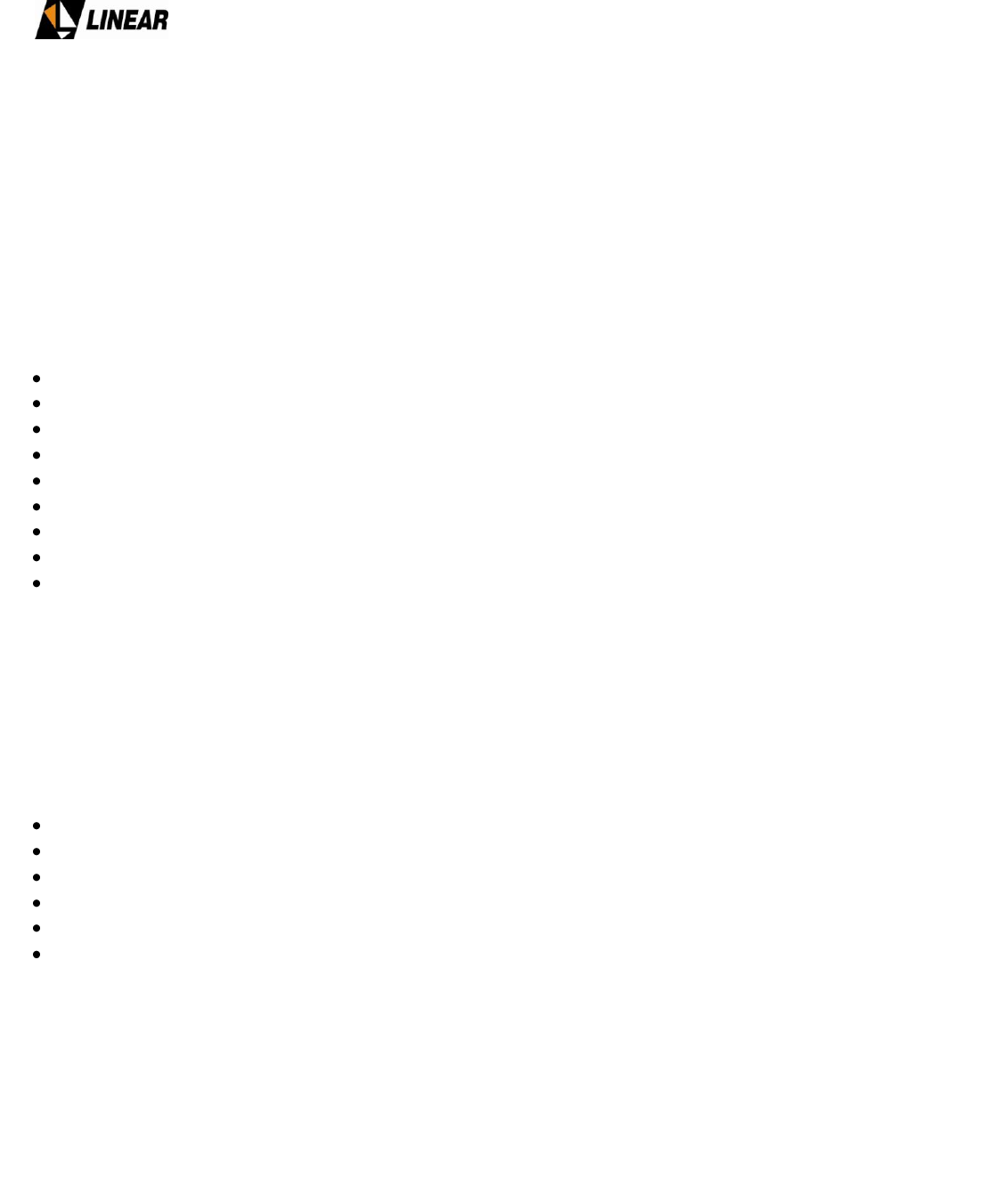
AT75K0-1 Owner’s Manual
© 2009 Linear Industries, Inc., all rights reserved OM_10/09 7/139
Red LEDs on the front panel display alarm warnings. An alarm log displays current and
past alarms.
Low acoustic noise, forced air Ventilation system.
Modular Design, using SMD devices to facilitate the operation and maintenance.
High Quality compared with the cost, high cost benefits ratio.
Fully designed by LINEAR
25" Cabinet Racks.
1.3 Basic Line-Up
01 Digital Exciter with front panel display – Module AT7001
01 Power Splitter – Module 4496
14 RF Power Drawer - Module 4634
01 Power Combiner – Module 4497
01 Power Sensor – Module 4179
RF Filter System
Distribution Energy System
Ventilation System
Visual Interface
1.4 General Functional Description
A
AT
TS
SC
C
D
DI
IG
GI
IT
TA
AL
L
E
EX
XC
CI
IT
TE
ER
R
The Digital Exciter includes the RF exciter, for monitoring and control of the entire
transmitter, and is composed of the following (main) modules:
01 Modulator – Module 4583
01 Up Converter / Down Converter – Module 4541
01 Power Supply – Module 4606
01 RF Amplifier – Module 4617
01 Pricipal Control Unit – Module CIM3297
01 10MHz – Module 4281
The Digital Exciter delivers the on-channel RF Signal of up to 20dBm to drive the RF
amplification system of the transmitter.
The input ATSC transport stream must be an MPEG-2 stream on SMPTE-310M or ASI
standard. The modulator automatically recognizes the type of transport stream (TS). The TS
input is a BNC connector located on the top of the rack cabinet.

AT75K0-1 Owner’s Manual
© 2009 Linear Industries, Inc., all rights reserved OM_10/09 8/139
The modulator generates 2 IF signals, termed: In-Phase (I) and Quad (Q). The modulated
signal IF center frequency is 18,833916 MHz The entire modulation process adheres to the
ATSC A/53E recommendation.
The modulated IF signals (I) and (Q) are connected to the UHF Up-Converter module. This
module generates the frequency translation from the IF frequency to the operational channel
frequency. The frequency translation occurs on a dual-balance mixer, mixing the IF signal
with the synthesized PLL local oscillator signal.
The on channel UHF RF signal out from the Up-Converter is connected to a class A
amplifier. The output of this amplifier is the RF output of the unit.
This RF signal is connected then to the RF amplification system, specifically at the RF
power splitter.
The control unit inside the digital exciter manages each of the transmitter functions, and
displays the status of each, on the LCD Digital Display on the front panel.
This unit, on its control section, collects the control status information available from other
modules: ATSC modulator, Up-Converter, exciter amplifier, RF power amplifiers, power
supplies and power sensor. With all these information it process and allow, the information
be available at the front panel. Using the key-pad, the operator is able to read, change
configuration, password, check for current and old alarms.
The Digital Exciter interacts with the LINEAR proprietary software (GUI7001) that performs
the implementation of linear and non-linear pre-correction as required; the software also
conducts measurements on the demodulated signal, such as MER and power spectrum
readings, among others.
P
PO
OW
WE
ER
R
S
SP
PL
LI
IT
TT
TE
ER
R
The power splitter is a passive non-isolated component that equally splits the Digital Exciter
RF signal at the ratio 1:14. The resulting split signal is then routed to the 14 RF power
amplifier drawers.
U
UH
HF
F
5
5,
,0
00
00
0W
W
R
RF
F
A
AM
MP
PL
LI
IF
FI
IC
CA
AT
TI
IO
ON
N
S
SY
YS
ST
TE
EM
M
This system is composed of 14 amplifiers. Each amplifier host 3 sets of 4 fans used for
cooling of the unit, a local power supply, 4 combined pallets amplifiers, and one driver, as
well as a local mechanically independent control system. It is also part of his drawer a plug-
in PC Board externally accessible with a hyper-terminal interface PC board.
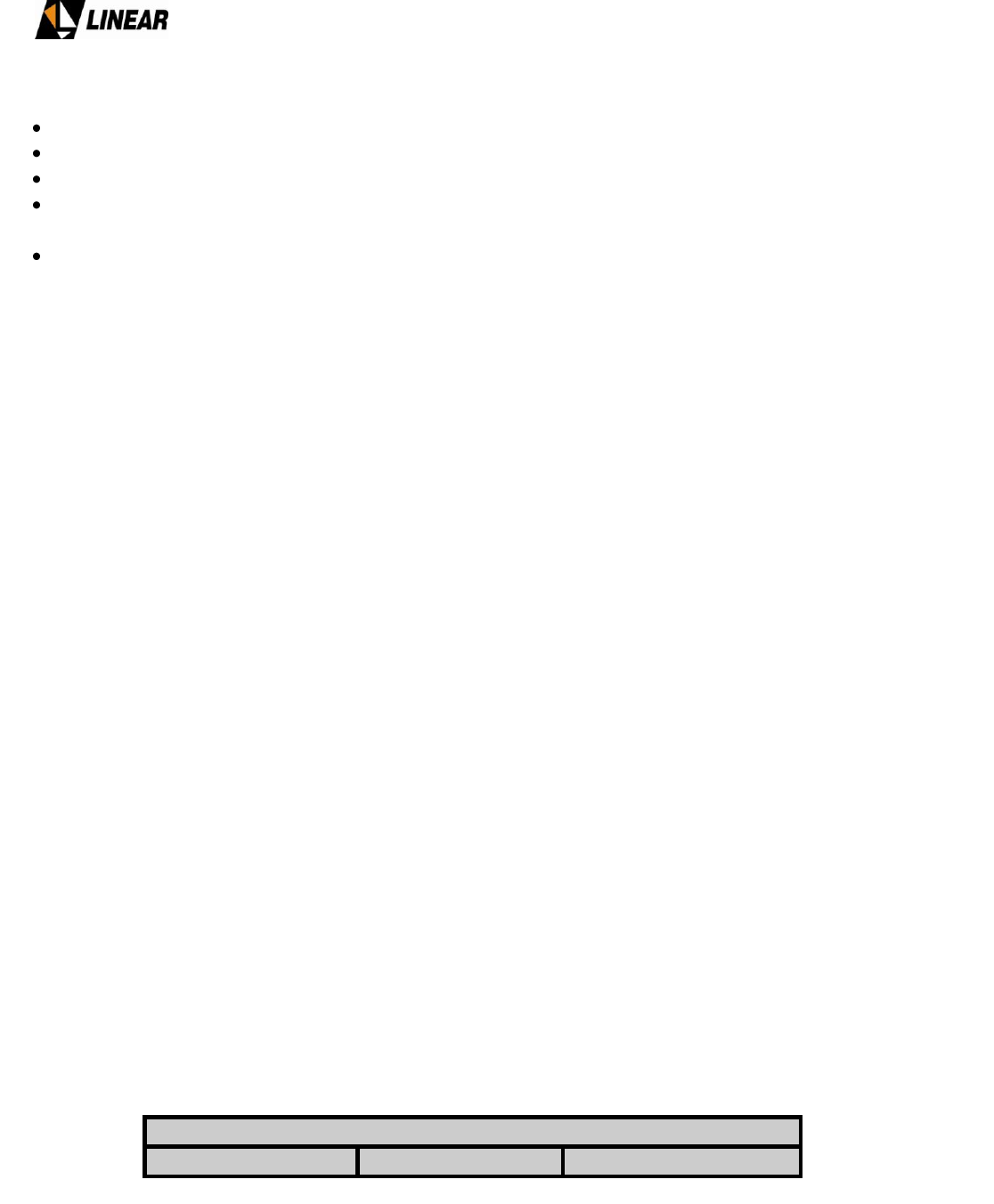
AT75K0-1 Owner’s Manual
© 2009 Linear Industries, Inc., all rights reserved OM_10/09 9/139
By using the hyper-terminal interface in the local drawer control unit, it is possible to:
Adjust the idle currents of the transistor‟s software.
Numerically identify the drawer, the installed software and its current version.
Measure the direct and reflected RF power at the RF output connector of the drawer.
Read the electrical currents and temperatures associated with each RF transistor and
modules.
Check the initialization status of the idle currents, (RF Power = 0w), current and past
alarms. For the past alarms identification, there is a help menu screen.
P
PO
OW
WE
ER
R
C
CO
OM
MB
BI
IN
NE
ER
R
This module is a passive isolated 14:1 combiner module. This module at its RF output
delivery the max power of the transmitter.
There are a set of resistive loads attached to a heat-sink and an associated ventilation
system necessary at the time some unbalance happens at the combination process, like
lack of RF power in one or more drawers. The temperature will rise on the load(s)
associated with the drawer that is not in operation.
P
PO
OW
WE
ER
R
S
SE
EN
NS
SO
OR
R
The power sensor detects the direct and reverse power at the output of the equipment,
before the filter. The RF levels are detects and turn in a DC level, connected to the digital
exciter. The digital exciter processes the information and shows the direct and reverse
power on the front panel display, in watts.
C
CH
HA
AN
NN
NE
EL
L
O
OU
UT
TP
PU
UT
T
F
FI
IL
LT
TE
ER
R
a
an
nd
d
L
LO
OW
W-
-P
PA
AS
SS
S
F
FI
IL
LT
TE
ER
R
Band-Pass Filter
The output filter from the factory is a 6 poles elliptical response filter, with low loss and high
selectivity. The connectors are EIA 3 + 1/8”.
Low-Pass Filter
This filter is a non-adjustable 3 1/8” rigid line type of filter. Its attenuation is more effective of
the higher band of the spectrum, contribution to attenuate the harmonics and spurious. It is
installed after the band-pass filter, see below the short specs:
LOW PASS FILTER
CODE
CH
Length
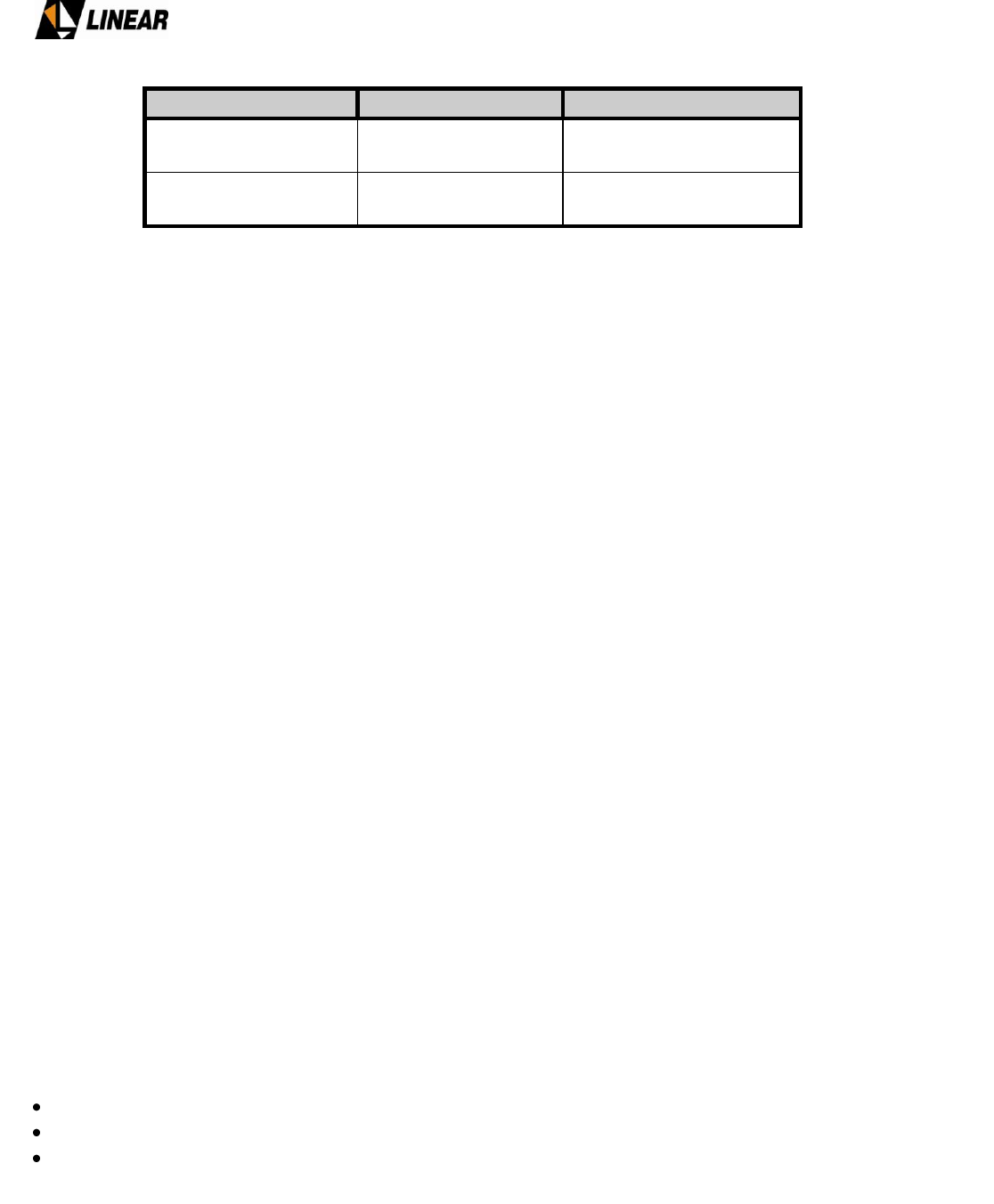
AT75K0-1 Owner’s Manual
© 2009 Linear Industries, Inc., all rights reserved OM_10/09 10/139
Band
25480
14 -
38
514,6mm
25482
39 -
69
468,4mm
P
PO
OW
WE
ER
R
S
SU
UP
PP
PL
LI
IE
ES
S
The collection of power supplies that are a part of this transmitter are switching power
supplies. These power supplies are divided in 3 different models:
- Module 4580 – Main Drawer Power Supply
- Module 4606 – Exciter power supply
- Module 4401 – General Power Supply
Main Drawer Power Supply
The Main RF power amplifier drawer holds its own power supply. This power supply uses
the boost regulator + full bridge topology, and performs the power factor correction, PFC.
The digital control board receives a series of information related with currents, and voltages
from the power supply. Each RF power drawers have independent protection for short-
circuit, over-voltage, over-current all controlled by the shutdown software.
Digital Exciter Main Power Supply
The digital exciter holds a full bridge 85Vac to 250Vac power supply using Flyback + Buck
Regulator topology. This power supply self-protect against short-circuit and over voltage,
and make available voltage readings for monitoring purposes.
General Power Supply
The module 4401 is a half bridge type power supply. Its efficiency is above 80%.
This module generates and distributes DC voltages for several modules all over the
transmitter structure. The DC outputs are:
+9V for the power sensor
+30V for the DC / DC converter
+30V for the set of 4 fans on the top of the transmitter cabinet.
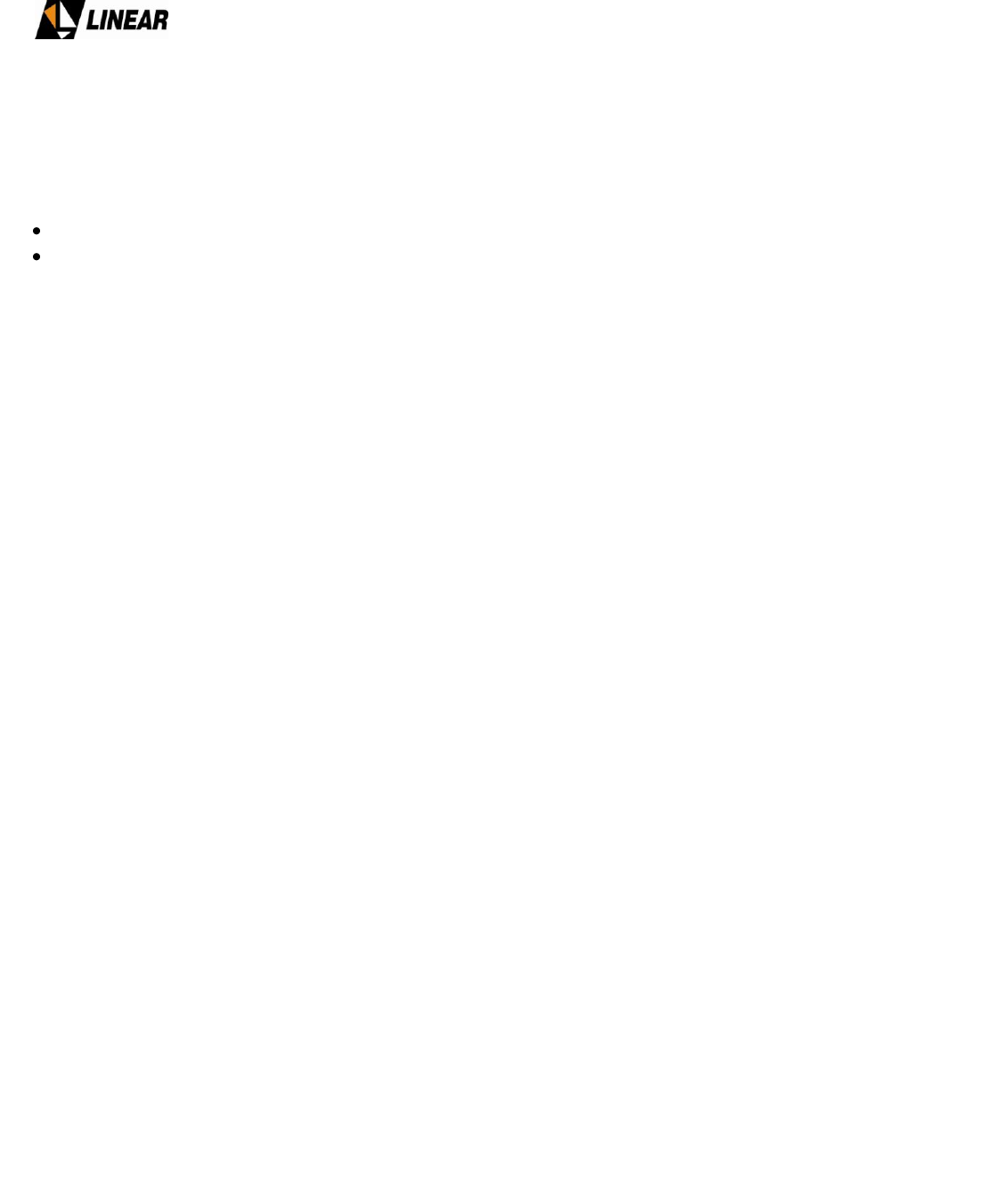
AT75K0-1 Owner’s Manual
© 2009 Linear Industries, Inc., all rights reserved OM_10/09 11/139
E
El
le
ec
ct
tr
ri
ic
ca
al
l
E
En
ne
er
rg
gy
y
S
St
tr
ru
uc
ct
tu
ur
re
e
Two electrical structures are suitable for this transmitter:
Delta Tri-phase or Star 220VAC
Star Tri-phase + Neutral 380VAC
On both configurations above, the IRUSH circuit is used. This circuit reduces the peak of
current generated by the switching power supplies at the time the green bottom power
supply switch is turned ON.
On the same system there is also a DC/DC converter, and a battery re-charger, for a
installed in 12v/ 7Ah battery.
The DC/DC converter turn +30V generated on the module power supply 4401, into a +8V
voltage. The +8V is connected to the digital exciter. The battery re-charger constantly
charge the battery. This battery‟s function is to feed the DC/DC converter input in case of a
power outage, and so the digital exciter still operational maintaining the remote monitoring
system in good standing.
The AC mains phase detector goes off at lack of phase (R/S/T). This information is
connecting also to the digital exciter. When that happens, again the battery keeps the digital
exciter operational, and this condition is indicated on the front panel display as an alarm.
VISUAL INTERFACE
With the objective of minimize the use of expensive set of instruments, it is installed on this
transmitter a Touch Screen microcomputer, loaded with the LINEAR proprietary software
named GUI7001. The operator using this touch screen microcomputer and the GUI7001
software can run the linear and non-linear pre-corrections, and in sequence perform signal
measurements, checking the results. Measurements like MER, power spectrum, and other
several associated measurements are indicated directly over the screen.
The microcomputer is USB cable connected to the digital exciter rear panel, where the RF
digital processing takes place. The VGA video output of the microcomputer is connected to
the 12” touch screen monitor where the images are displayed.
VENTILATION SYSTEM
The cooling of this transmitter is performed by forced air. A set of 4 fans located on the front
panel of the cabinet, in conjunction with the RF drawer amplifiers, 12 fans for each drawer,
(assembled on 3 sets of 4 fans each). The forced air passes directly throughout the heat
sink fins. The rear panel of the transmitter allows a easily way out for the hot air.
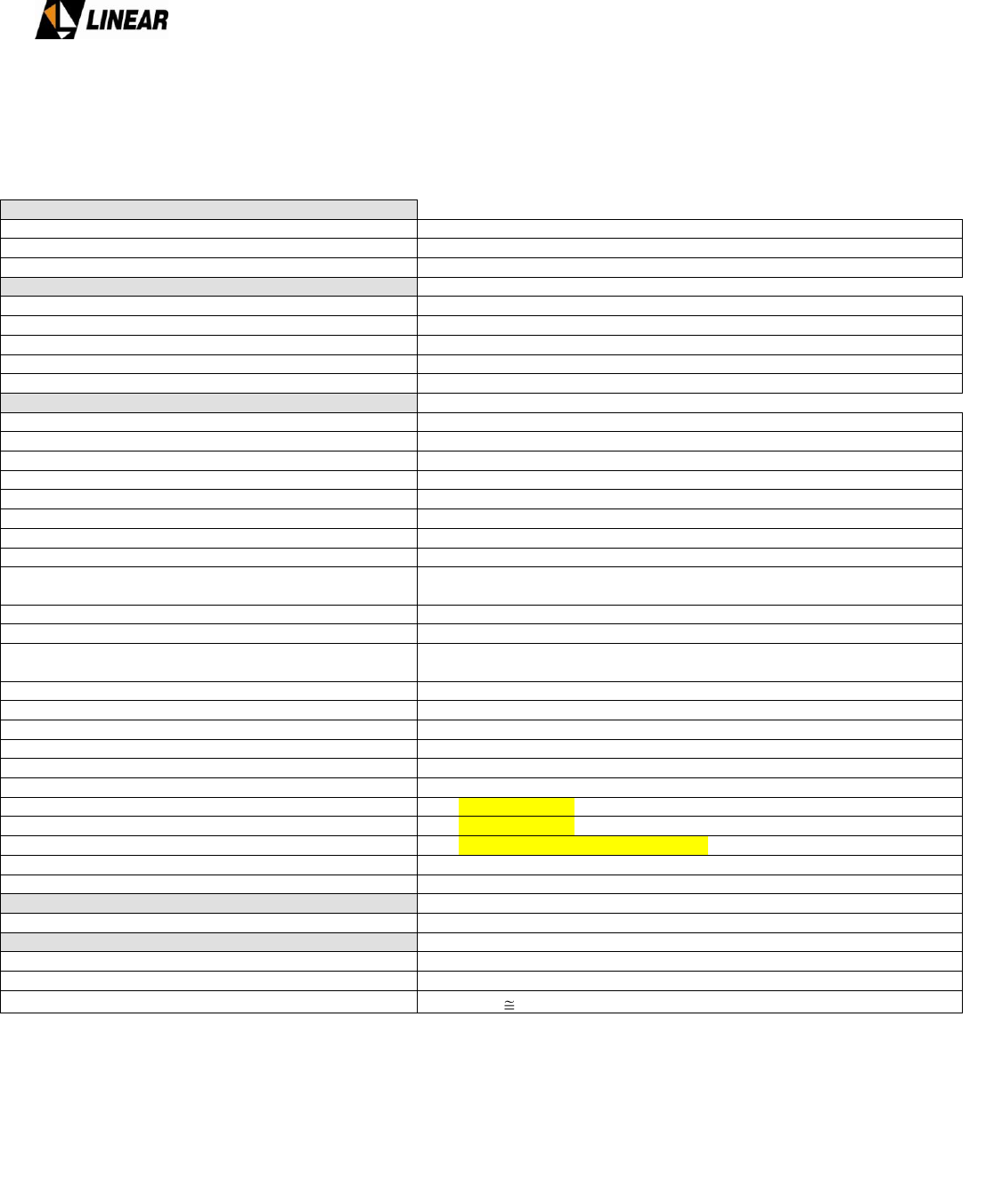
AT75K0-1 Owner’s Manual
© 2009 Linear Industries, Inc., all rights reserved OM_10/09 12/139
1.5 AT75K0 – 5.000W UHF ATSC/8VSB Transmitter - Technical Specifications
Electrical
Main
220VAC or 380VAC, tri phase, 50-60 Hz.
Consumption
30.1kVA
Power Factor Correction, FPC.
Included
Signal Input
Transport Stream Input
ATSC/MPEG2, compliant to SMPTE310M or ASI
Input Data Rate
19.39 Mbps (SMPTE / 310M) / 270Mbps (ASI)
External Reference Signal
10MHz. (0 to +10 dBm).
Input Connector
75Ω (BNC)
Reference Input Connector
50Ω (BNC)
RF
Modulation Mode
8VSB.
IF
18.833916 MHz
Channel Bandwidth
6MHz.
Test Signal
PRBS
Frequency Range
UHF. C14 to Ch69, (4 bands).
Frequency Step
1 Hz. ± 220kHz
Symbol Rate
10.76 M Symbol/sec.
Digital/Analog Converter
16 bit
Both Linear and Non-Linear Pre-
Correction
Included
Pilot frequency stability overall
±0.3 ppm
Initial tolerance
Vs. temperature in operating
temperature range (steady state)
Holdover 24 hours, full temp. range
24 hours drift (after 30 days)
Long term stability over 15 years
Peak to peak frequency response
≤ 0.2 dB
Peak to peak group delay response
≤ 20 ns.
Phase noise
≤ -104 dBc/Hz @ 20kHz offset.
Conducted spurious and harmonics
FCC 47 Part 74.
Radiated spurious and harmonics
FCC 47 Part 74.
MER (Modulation Error Rate)
≥ 27 dB (transmitter output) typical.
RF output connector
EIA 3 1/8” flanged
Output sample connector
N
Communication
Hyper-terminal
RS232 (DB-9)
Mechanical
Air speed over drawers
Dimensions
70.67”(H), 55.35”(W), 45.67”(D)
Weight
NET: 1,296 Kg
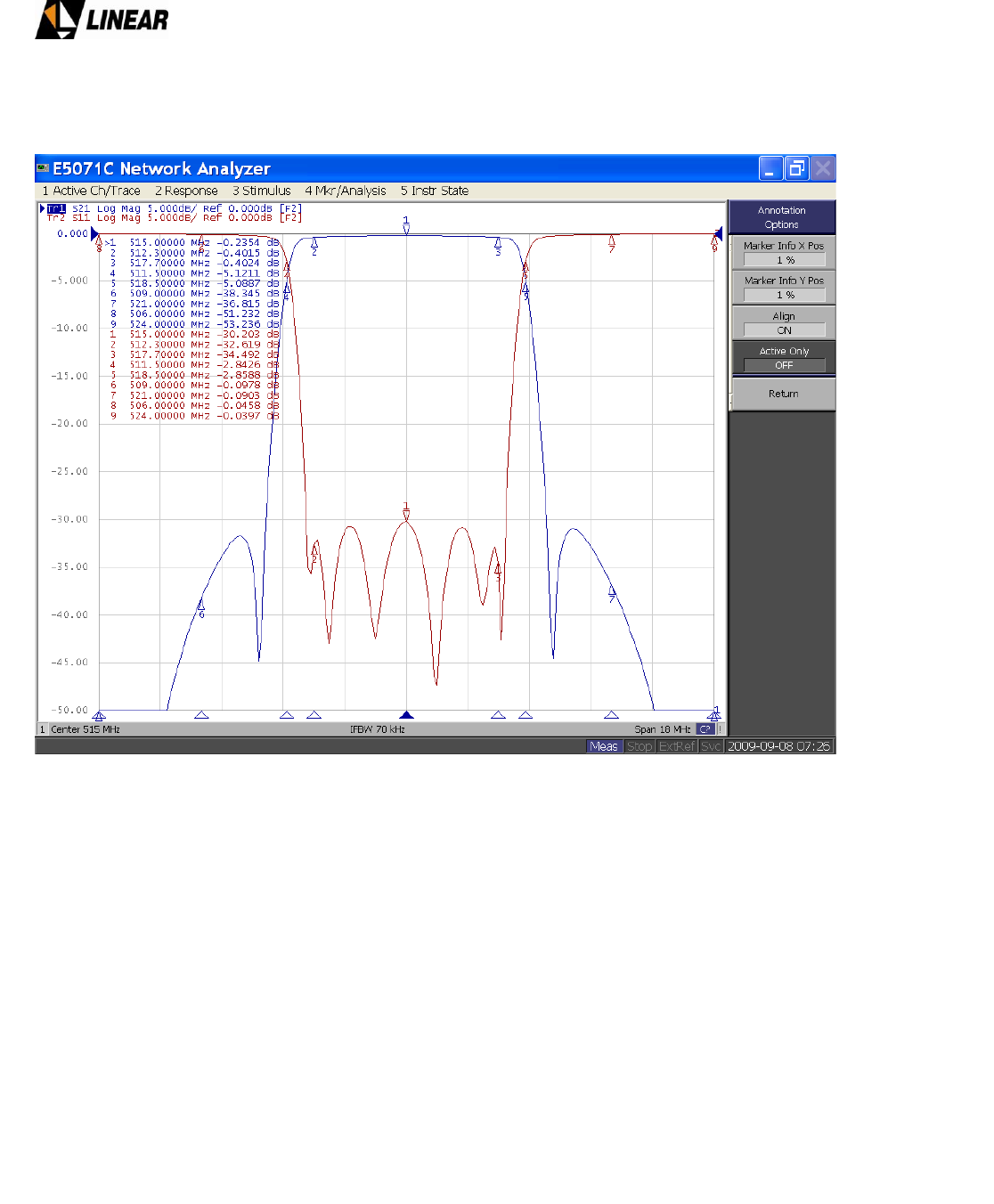
AT75K0-1 Owner’s Manual
© 2009 Linear Industries, Inc., all rights reserved OM_10/09 13/139
1.5.1 Typical In band and adjacent channel filter Response
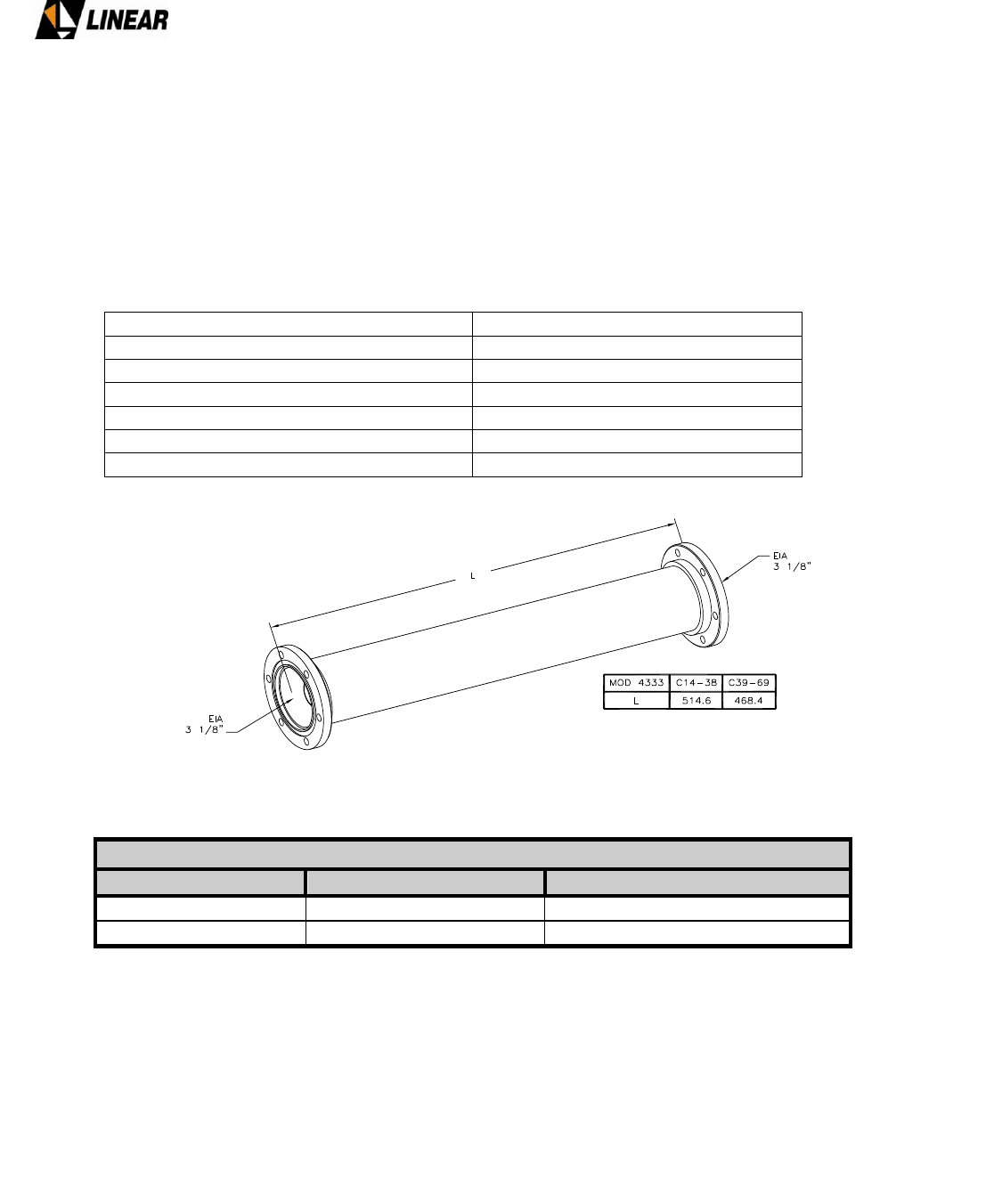
AT75K0-1 Owner’s Manual
© 2009 Linear Industries, Inc., all rights reserved OM_10/09 14/139
1.5.2 Low Pass Filter
a) – Functional Description:
This filter, module 4333 was designed to improve the spectral performance of the transmitter.
It is a 3 1/8” rigid line non-adjustable filter. Two different lengths are used to provide cover
from CH14 up to CH38, and above CH38.
b) - Technical Specs:
IN/OUT Impedance
50 Ohms
IN/OUT Return Loss
>23dB
Power
7.5kW
Operational Frequency
470 to 700MHz
Insertion Loss
<0.08dB
IN/OUT RF Connector
EIA 3 1/8”
Harmonic Attenuation
>30 dB
c) – Dimensions:
Low Pass Filter
Code
Channels
COMPRIMENTO
25480
14 - 38
514,6mm
25482
39 - 69
468,4mm
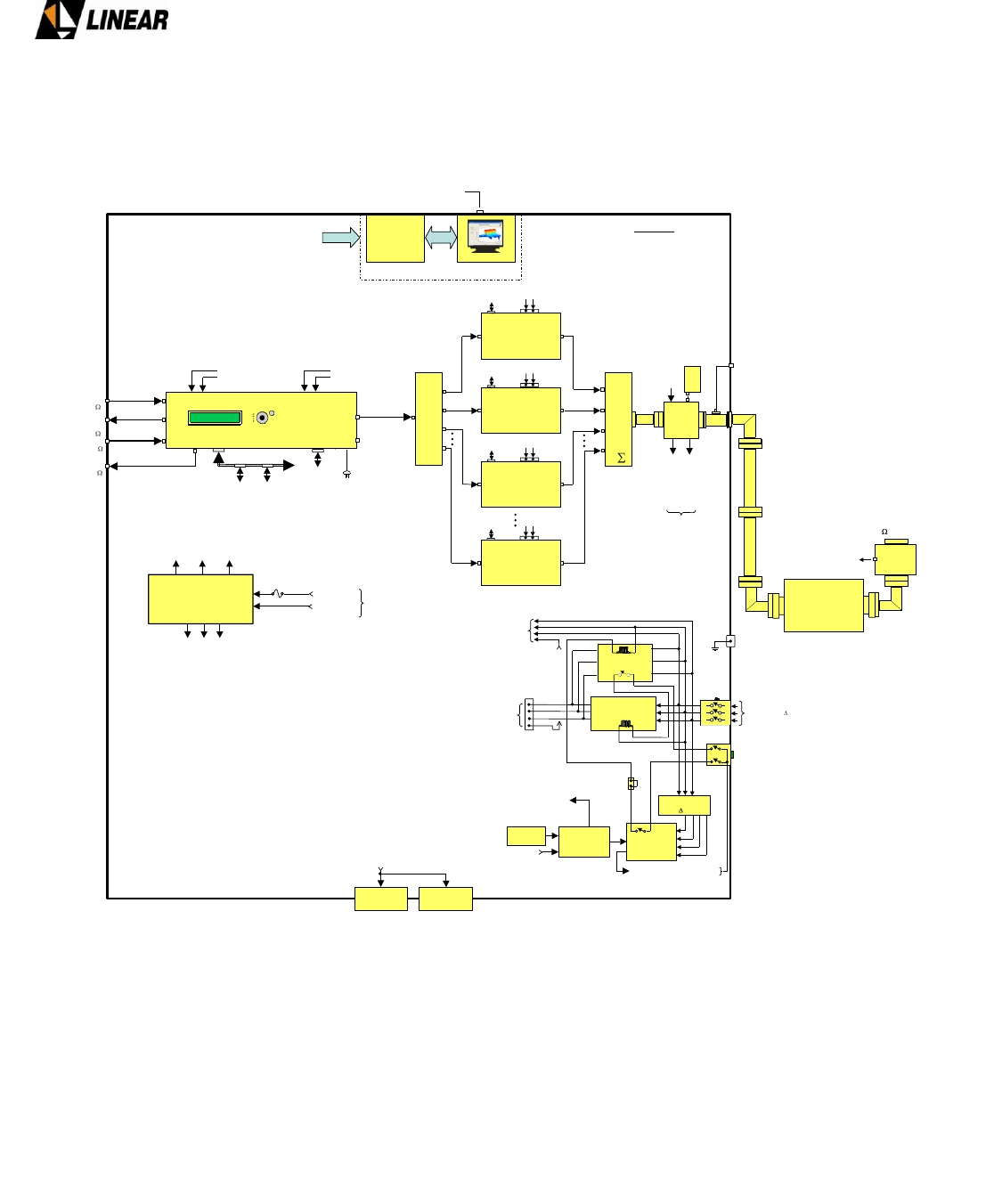
AT75K0-1 Owner’s Manual
© 2009 Linear Industries, Inc., all rights reserved OM_10/09 15/139
AT75K0-1 Block Diagram:
RACK EIA 25”36U
REFLT
IN OUT
+15V
MODULE
4179
10MHz REF OUT
(+10dBm / 50 )
SAMPLE BEFORE
FILTER
TS IN: ASI /
SMPTE310M
(800mVpp / 75 )
RS485
UHF ATSC
POWER DRAWER
P1
MODULE 4634
DIG.EXCITER
220V
RFIN RFOUT
RS485
UHF ATSC
POWER DRAWER
P3
MODULE 4634
DIG.EXCITER
220V
RFIN RFOUT
1:14 DIVIDER
MODULE 4496
OUT 2
IN
OUT 1 RS485
UHF ATSC
POWER DRAWER
P2
MODULE 4634
DIG.EXCITER
220V
RFIN RFOUT
OUT 3
IN 2
OUT
IN 1
IN 3
14:1 COMBINER
MODULE 4497
÷
RS485
UHF ATSC
POWER DRAWER
P14
MODULE 4634
DIG.EXCITER
220V
RFIN RFOUT
OUT 14 IN 14
POWER
DRAWER 1
+8V FROM POWER LINE
+15V READING FROM P.SUPPLY
AT7001
RS485
DATA BUS
TSIN
LPF * MODULE
4252
* 4252 FILTER
Low-Pass Filter for reflected
power sample
10MHz
REFOUT
RFOUT
POWER
DRAWER 14
…
POWER SUPPLY
MODULE 12035
+8V
READING +18V
READING +30V
READING
+30V+18V
+8V
RF SAMPLEOUT
PHASE 1
PHASE 3(T220) OR
NEUTRAL(T380)
+30V FROM
MOD.12035
POWER SUPPLY
POWER LINE
MODULE
12V / 7Ah
BATTERY
TSOUT
TS OUT / ASI
SMPTE310M
(800mVpp / 75 )
10MHz REF IN
(+10dBm / 50 )
10MHz
REFIN
ATSC DIGITAL
EXCITER
220V
5000W rms
UHF / ATSC
50 EIA 3 1/8”
SAMPLE AFTER FILTER
LOW PASS FILTER
MODULE 4333
BAND-PASS
FILTER OUTIN
RF
SOUNDING
02m RIGID LINE
3 1/8”
SOUNDING
SAMPLE BEFORE FILTER
SAMPLE AFTER FILTER
ETHERNET
/ RJ45
FUSE
220V FROM INPUT
MODULE IRUSH
220V Y / 380V
TRIPHASIC
R
S
T
PHASE
DETECTOR
TO DIGITAL EXCITER
PHASE PRESENCE
+8V
TO DIGITAL
EXCITER
TRAFOS
/ Y
N
INTERLOCK
220V TO
POWER DRAWER P1-P14
100A TRIPOLAR
MAINBRAKER
220V TO
DIGITAL EXCITER
MOD.12035 - POWER SUPPLY
TRIPHASIC
CONTACTOR
R
S
T
R
S
T
IRUSH
CIRCUIT
R
S
T
R
S
T
ON/OFF
SWITCH
PHASE 1
PHASE 2
PHASE 3
NEUTRAL
N
NEUTRAL (T380)
PHASE R / T (T220)
1 FAN
MODULE
+30V
MOD.12035
POWER SUPPLY
GROUND
(GND)
2 FAN
MODULE
MICROCOMPUTER
MODULE 4647
TOUCH SCREEN 12’’
USB
FROM
DIG. EXCITER
PC ON / OFF
FORWARD OUTPUT
POWER READING
TO DIGITAL EXCITER
REFLECTED OUTPUT
POWER READING

AT75K0-1 Owner’s Manual
© 2009 Linear Industries, Inc., all rights reserved OM_10/09 16/139
1.7 Front View Photo
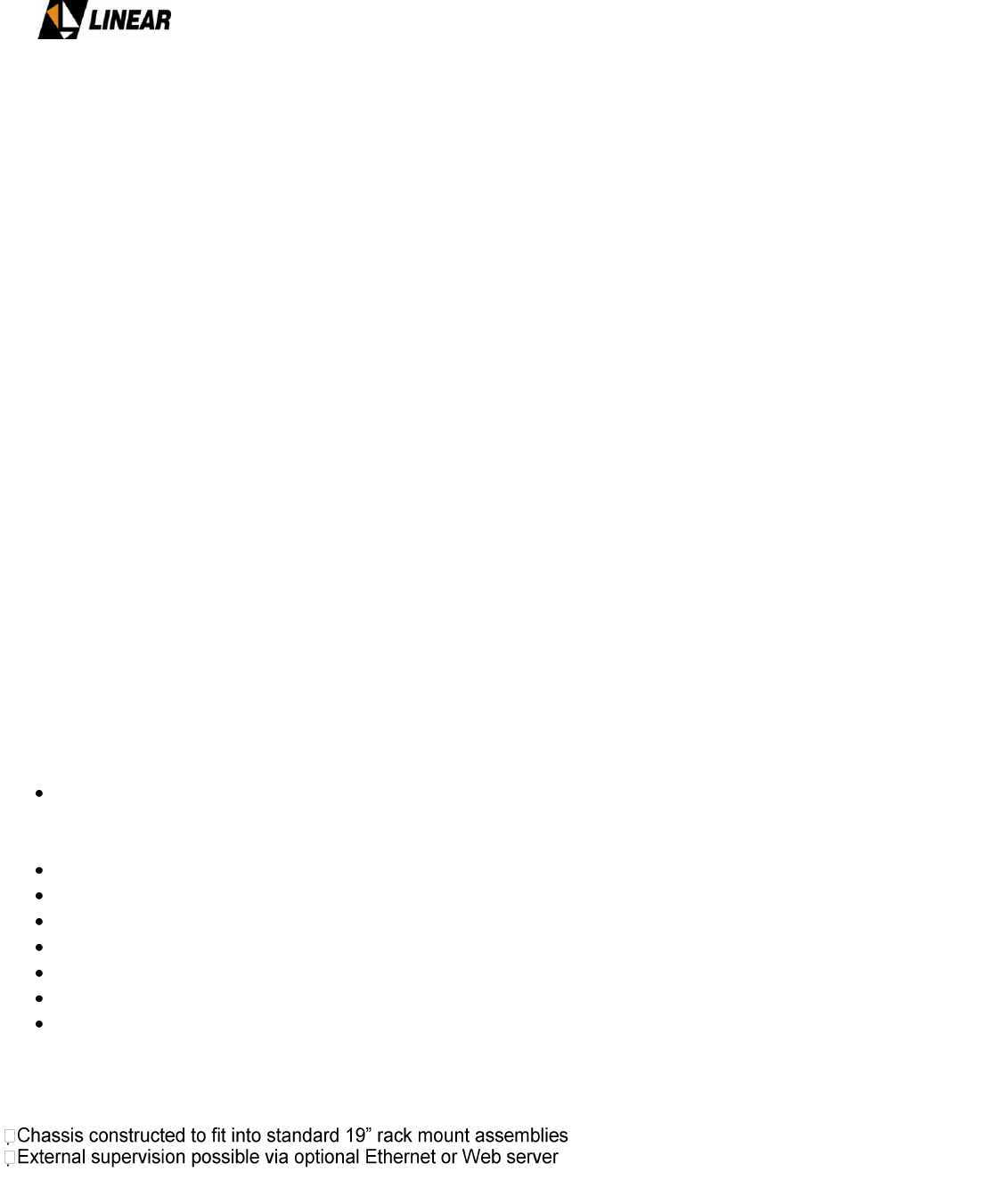
AT75K0-1 Owner’s Manual
© 2009 Linear Industries, Inc., all rights reserved OM_10/09 17/139
Section 2A – AT7001 Digital Exciter
1. Introduction
The objective of this section is to supply information necessary for either the installation and operation of the
digital exciter model AT7001 providing a digital UHF signal of 100mW rms.
LINEAR INDUSTRIES recommends that the user carefully reads this section of this manual before installing or
operating this equipment.
1.1 General Description
Equipment AT7001 is an exciter/driver providing a digital signal of 100mW rms UHF in the ATSC TV 8-VSB
standard. The model AT7001 is developed by LINEAR INDUSTRIES INCORPORATION and provides the most
up to date and state of the art technology for transmission of digital TV signals.
The Model AT7001 is modular in construction and employs 100% digital technology and automatic nonlinear and
linear pre-correction. An optional comprehensive performance and characteristic measurement software system
can also be included.
The system of intelligent digital control using microprocessors allows the supervision in real time of all the
functions of the exciter/driver. Its operation is completed through a keyboard and display, located on the front
panel, through which there is access to all the readings, alarms and configurations
The software for pre-correction and performance measurement operates within the software of the computer
(external computer not provided).
1.2 Principle Characteristics
If contained in a LINEAR transmitter it will provide the management all of the functions of that transmitter
and each of its amplifiers
It contains:
4 line and 40 column digital display
Automatic linear and non linear pre-correction
PLL synthesized oscillator from a 10 MHz OCXO or by an external 10MHz reference (for example: GPS).
Highly linear and efficient and UHF transistorized power amplifier module
Automatic Level Control of power (ALC); keeps the system power level constant.
Front panel error indication, current and past alarms
Low acoustic noise air ventilation system
Part of the ADVANCED TV family of transmitters designed with all national and international standards taken into
consideration. Conforming to ITU and FCC and all other recognized international standards.
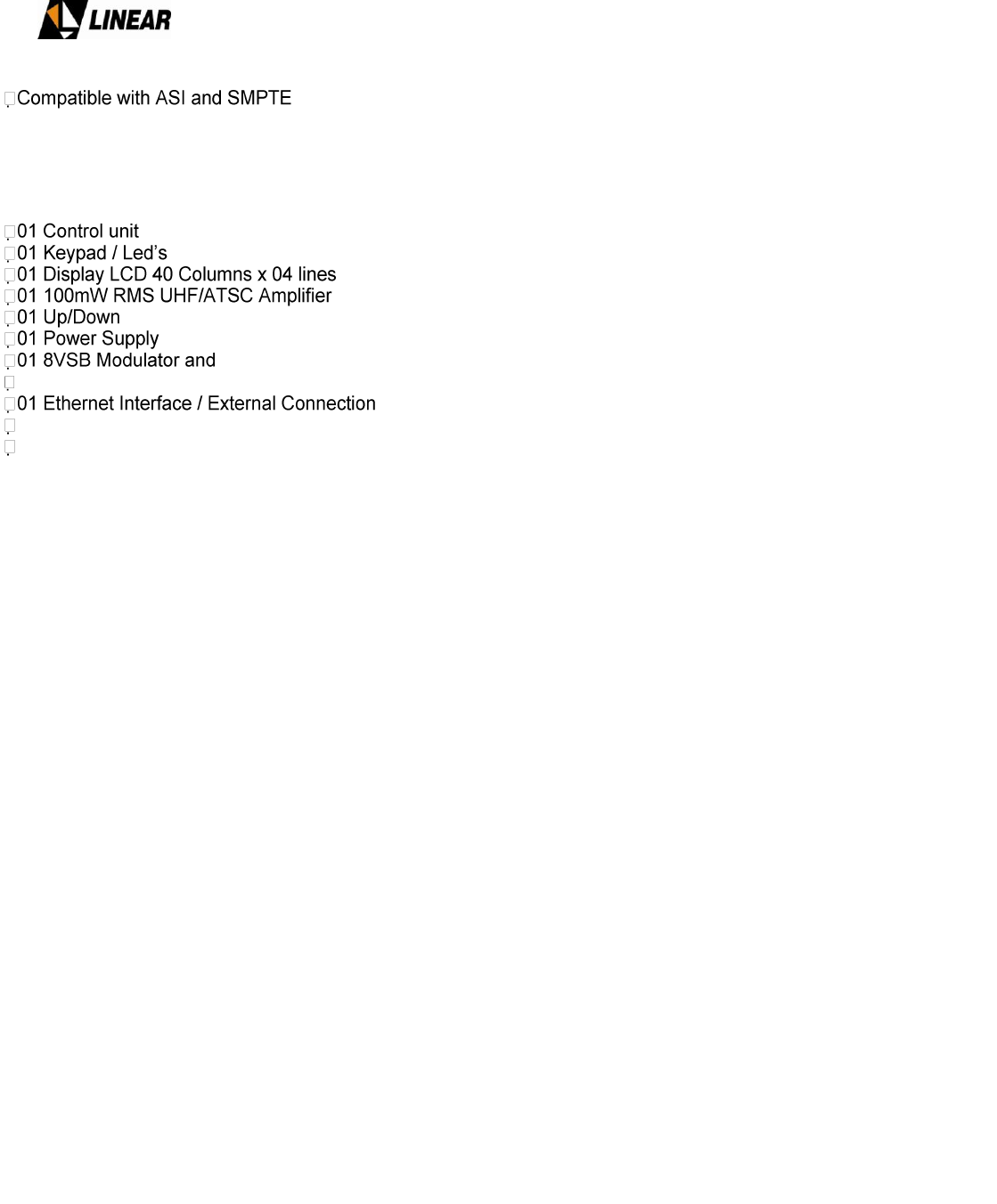
AT75K0-1 Owner’s Manual
© 2009 Linear Industries, Inc., all rights reserved OM_10/09 18/139
-310M inputs
1.3 Composition
The equipment includes the following modules:
– CIP8231
– CIP8453 - CIM3108
- Module 4572
-Digital Converter - Module 4541
- Module 4573 (versions M110/M220/B220)
Master Clock Generator - Module 4578
01 Digital / Analog Converter – CIP8334 – CIP8452
01 Convertor A/D – CIP8425
01 10MHz Internal OCXO – Module 4281
1.4 General Functional Description
The Digital Exciter / Driver provides +20dBm (100mW) RF signal with level to drive transmitter pre-amplifier
system.
For the ATSC/8VSB transmission standard the exciter driver must receive a Transport Stream (TS) MPEG-2 of
either SMPTE 310M or ASI.
The modulator automatically recognizes which of the two standards is being used. The TS input identification is
only accomplished via the signal input connector which is a female BNC located on the back panel of chassis.
This module generates two IF signals; (I) In-phase (i) and (Q) Quadrature. The central frequency of the
modulated carrier is of 18,833916 MHz All processing is compatible with ATSC A/53E standard.
The modulated I and Q IF signal, is passed from the 8VSB modulator to the RF UHF up-converter which up
converts the IF signal to the final UHF channel. This up conversion occurs by multiplying the I and Q signal with
the local oscillator frequency which is generated by a PLL synthesized oscillator, which in turn is referenced by an
internal OCXO (Oven Controlled Crystal Oscillator) or via an external source.
The on channel RF UHF signal passes from the Up-converter to a Linear amplifier. The signal then is fed from the
linear amplifier to the rear panel allowing it to be connected directly to the pre-amplifier of any UHF TV transmitter.
All the management functions and controls of the exciter /driver are accomplished through the through the front
panel display and push buttons.
The AT7001‟s main control unit receives information from all the main transmitter modules; modulator, up-
converter, pre-amplifier, final power amplifiers*, reflectometer*, processes the information and allows, through the
keyboard, push buttons and the digital display the complete control and operation of the equipment.
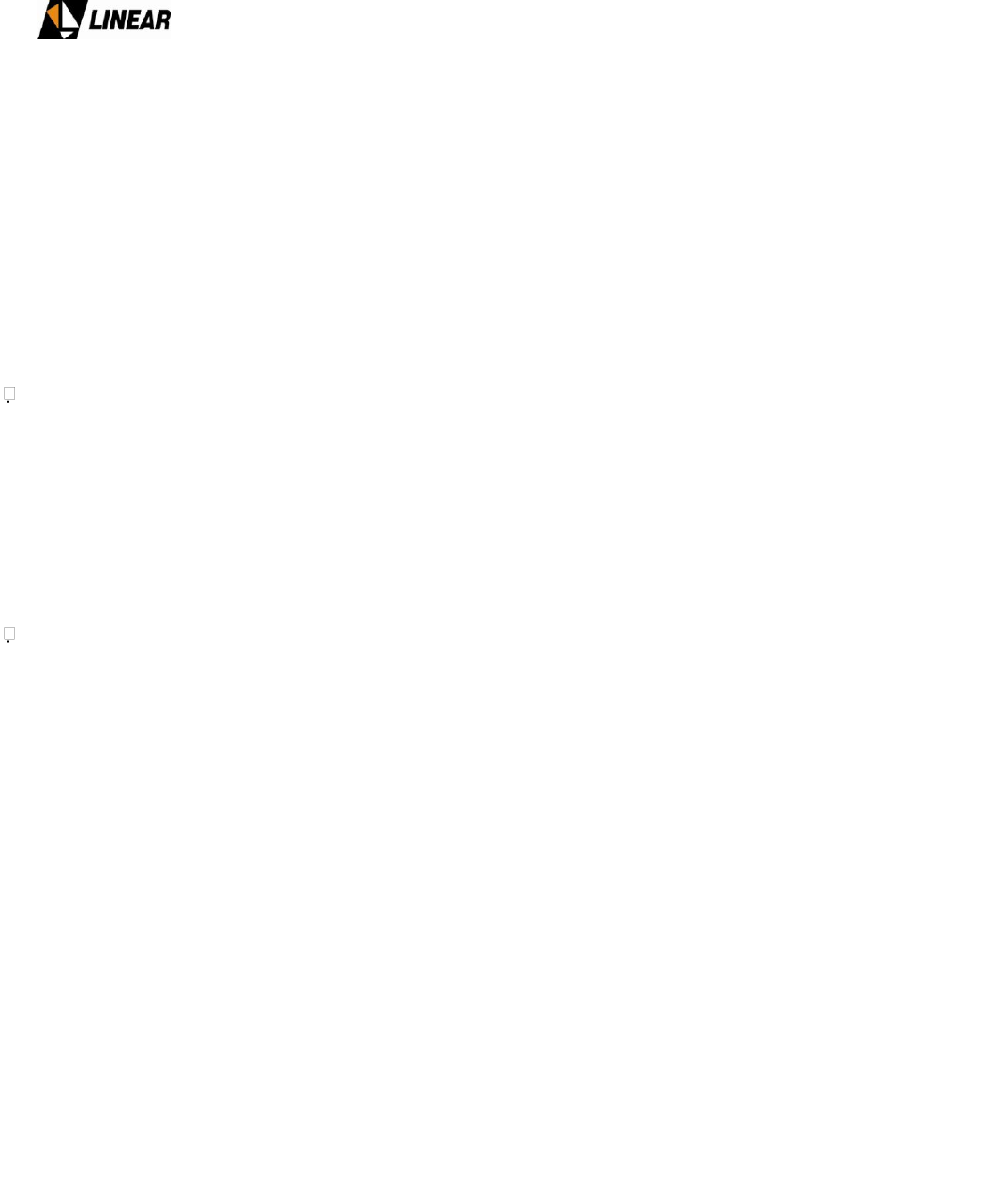
AT75K0-1 Owner’s Manual
© 2009 Linear Industries, Inc., all rights reserved OM_10/09 19/139
The control unit can process the information in such a way when installed in a transmitter, that it makes it possible
for the user the access readings like forward and reverse power, voltage and current of PSU‟s, transistor currents,
current and past alarms; and some set-up and configurations, such as adjustment of power and password, etc,
although the majority of these configurations are carried fixed in the factory and do not have to be modified by the
user.
In the case that it is necessity to alter some configuration of the equipment, such as a channel change (in the case
of a LINEAR transmitter), the technical department at Linear Industries Inc must be first consulted.
The exciter / driver is available with optional software (GUI7001) that will allow automatic daily pre-correction of
linear and non-linear distortion, as well as a series of transmitter signal measurements.
AC INPUT
The AC input module 4573 - used in the AT7001 exciter driver is a full wave bridge rectifier capable of input from
85 to 250VAC and is constructed using fly-back plus buck regulator techniques.
The module 4573 is composed of two supplies; CIP8455 (CIM3555) providing +27V and -15V and the second
converter buck regulator CIP8390 (CIM3584) with and input of +27V provides outputs of +15V, +8V and +3.3V.
The module possesses fast output voltage surge protection and voltage metering information for the software.
VENTILATION SYSTEM
The cooling of the exciter / driver is provided by ventilated forced air, through a venting system that encourages
good interior air circulation.
The front and rear covers vents also assist in the cooling of the unit making it possible to direct output warm air
directly into environment.
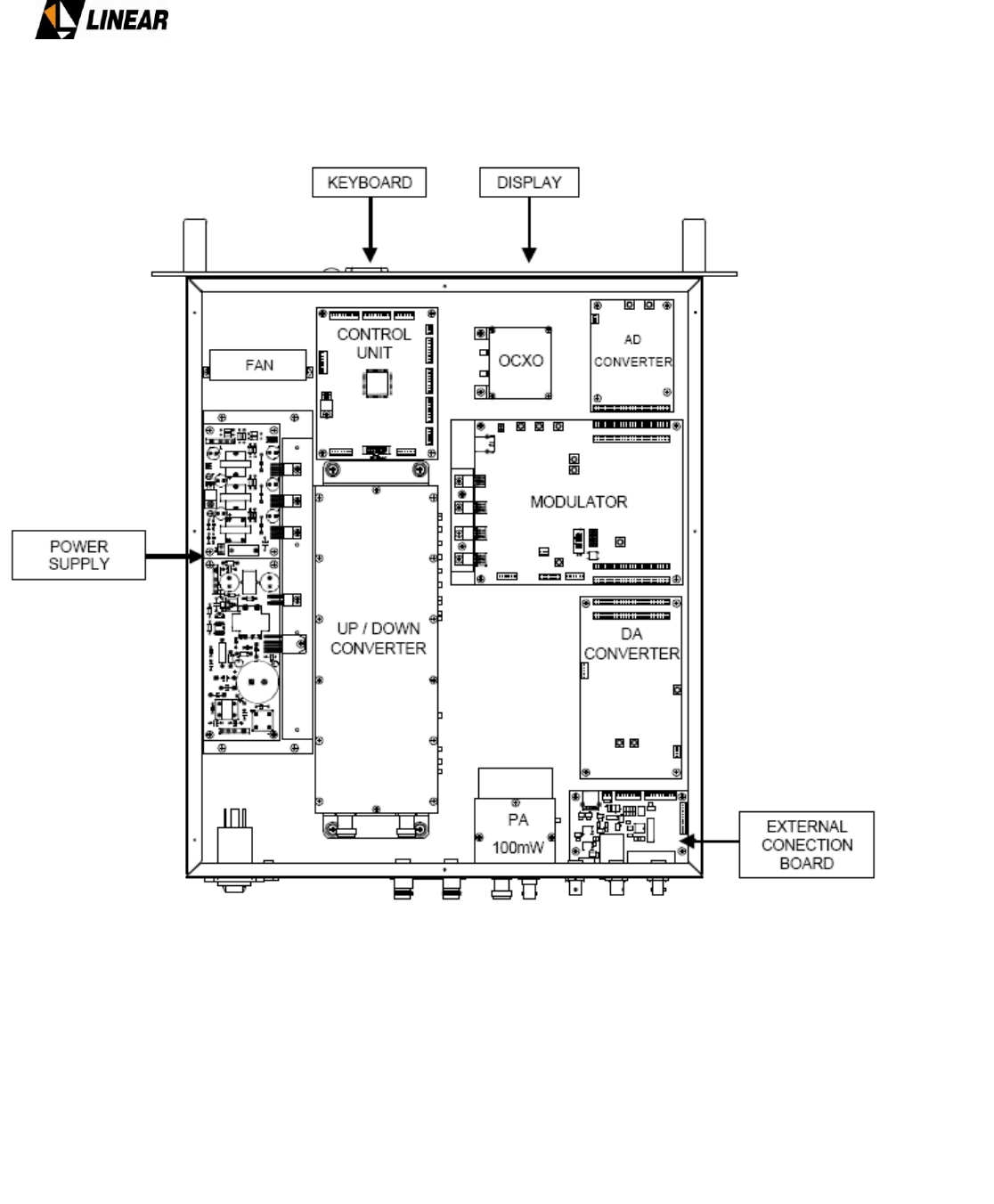
AT75K0-1 Owner’s Manual
© 2009 Linear Industries, Inc., all rights reserved OM_10/09 20/139
1.5 AT7001 - Module and parts location
Rear panel
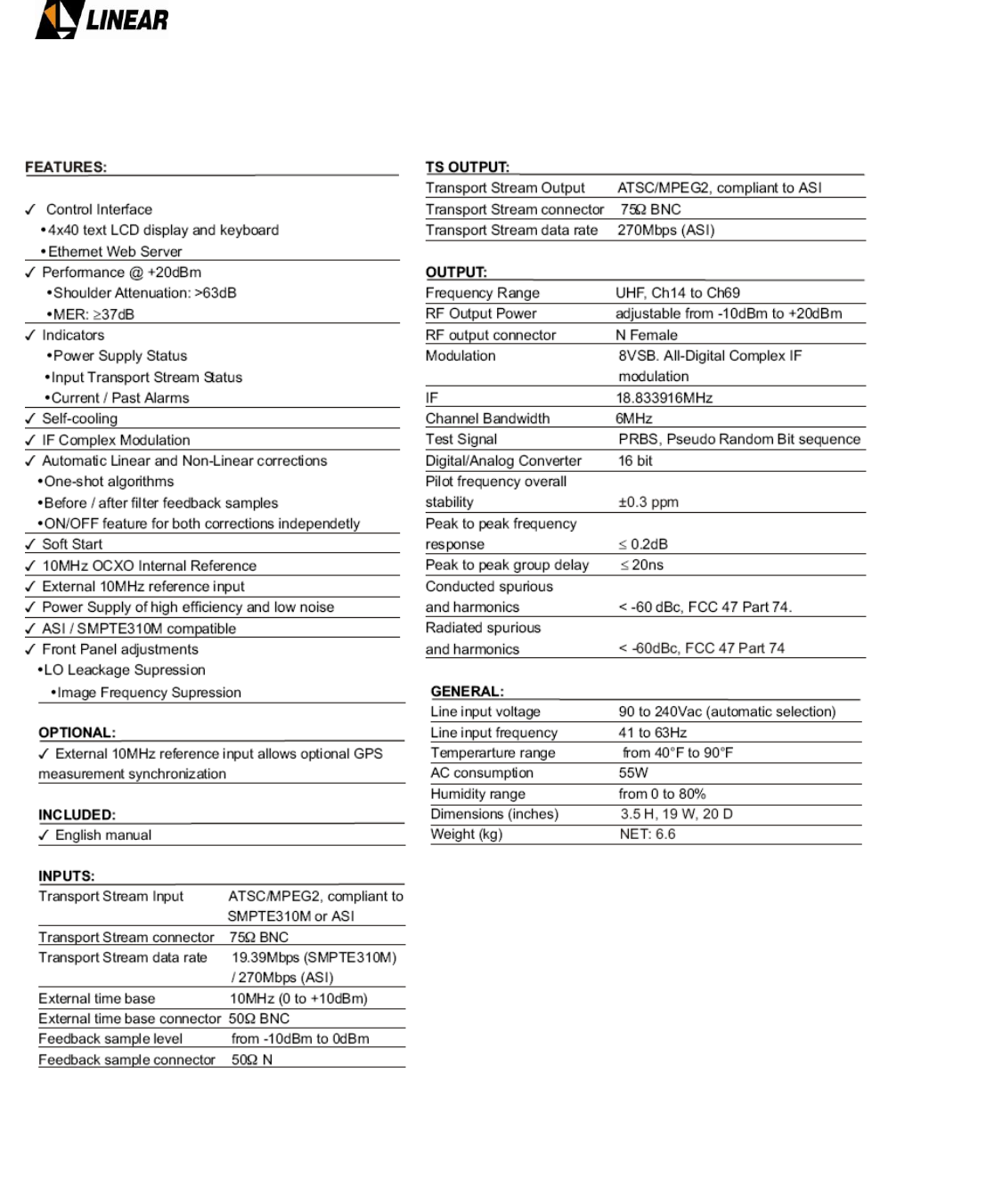
AT75K0-1 Owner’s Manual
© 2009 Linear Industries, Inc., all rights reserved OM_10/09 21/139
1.6 AT7001 – 100mW UHF ATSC/8VSB Exciter - Technical Specifications
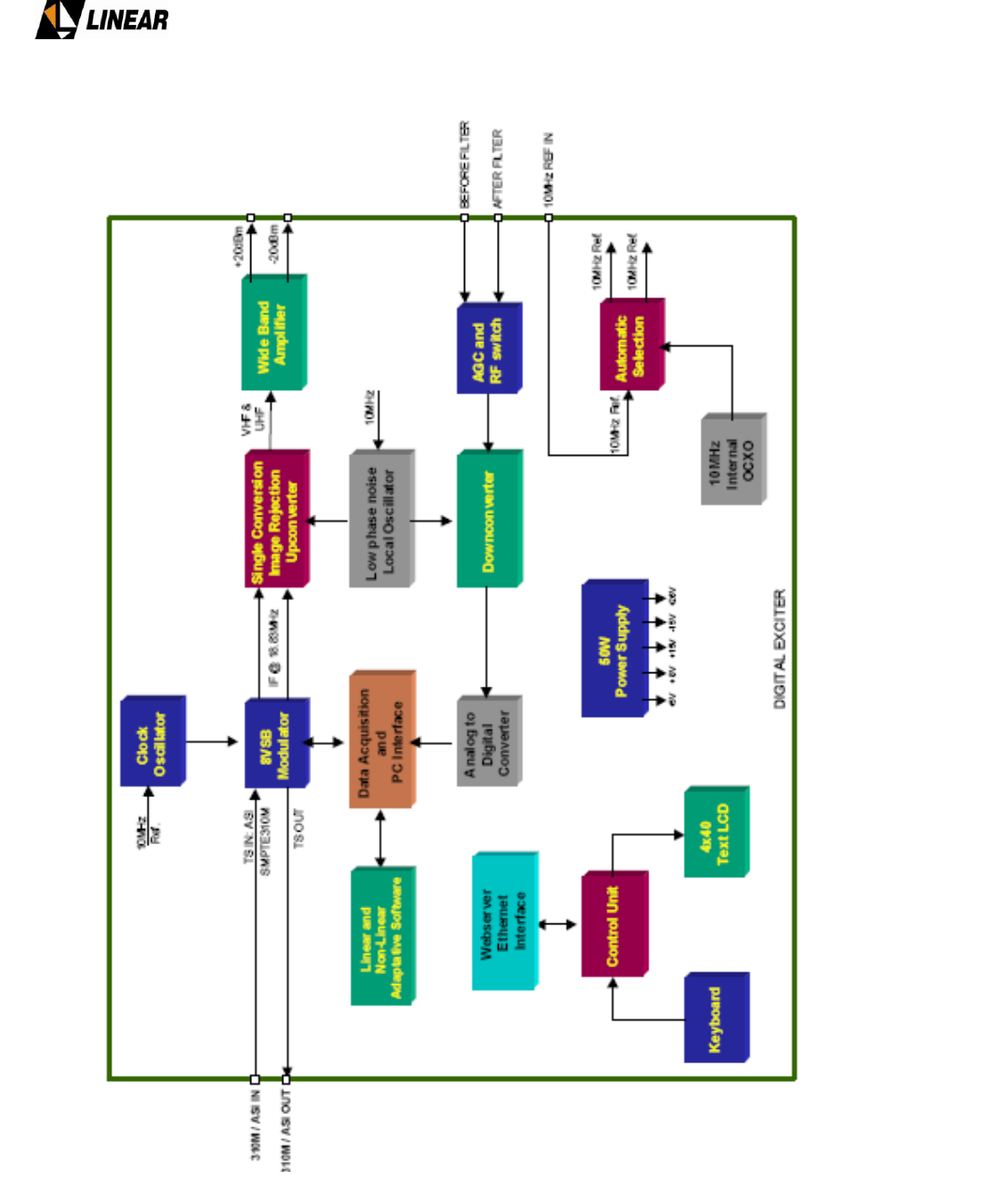
AT75K0-1 Owner’s Manual
© 2009 Linear Industries, Inc., all rights reserved OM_10/09 22/139
1.7 AT7001 Block Diagram:

AT75K0-1 Owner’s Manual
© 2009 Linear Industries, Inc., all rights reserved OM_10/09 23/139
1.8 The AT7001 from Linear Industries
1.9 Serial Identification
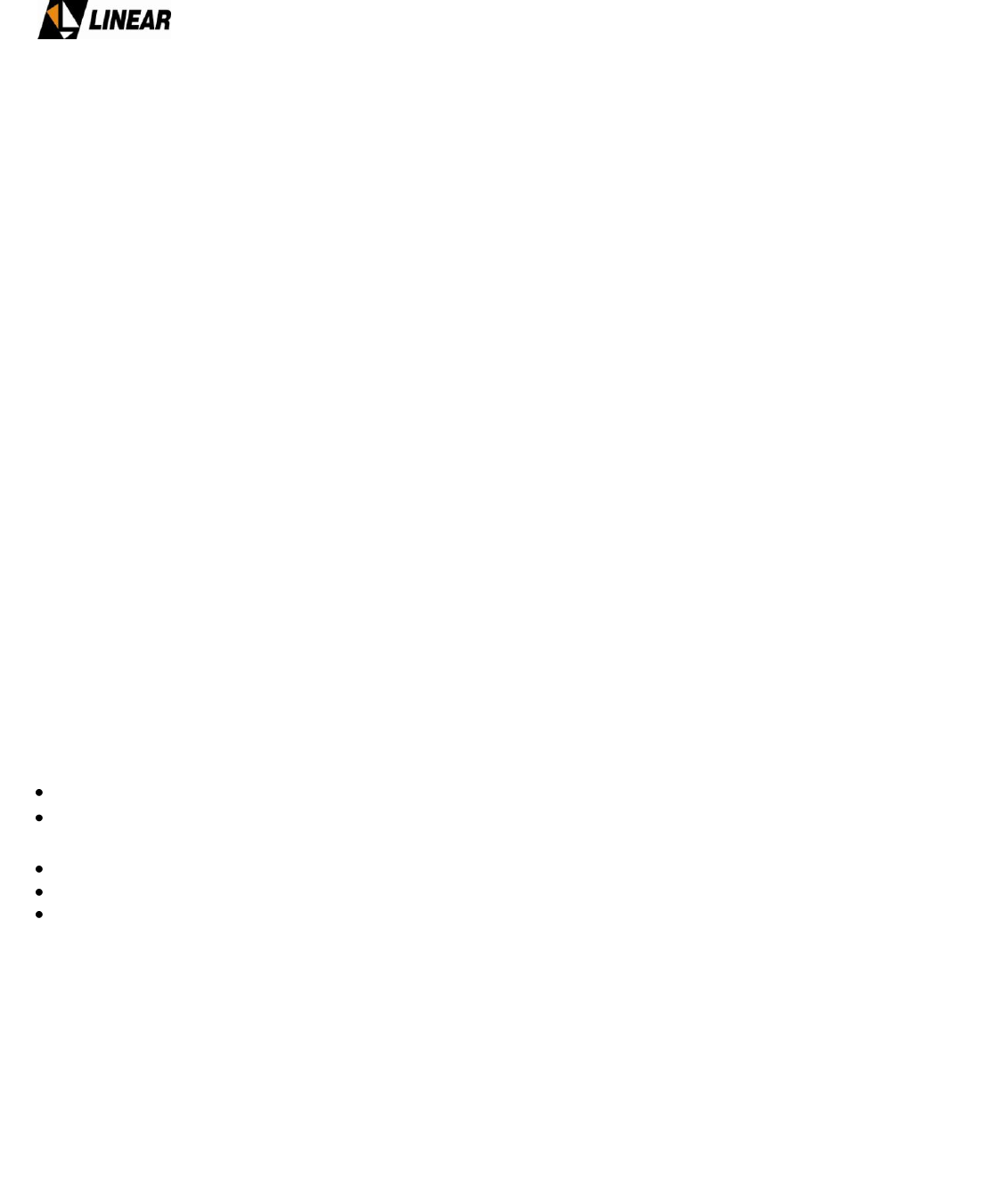
AT75K0-1 Owner’s Manual
© 2009 Linear Industries, Inc., all rights reserved OM_10/09 24/139
Section 2B – AT7001 Installation
2.1 Introduction
For those sites that require so, this section provides general information on the installation of the AT7001 unit.
With proper installation the AT7001 will provide uninterrupted and optimum performance for many years.
2.2 Initial inspection
It is important to inspect all the packing and verify no visible damage to the equipment immediately upon receipt. If
the equipment and or packing has signs of damage, that is suspected to have happened during transport
evidence of such must be immediately written down on appropriate documentation provided by the delivery or
transportation service and Linear Industries Inc must be notified at the earliest possible time. Failure to do so may
possibly void any warranty.
The unit has been tested thoroughly in the Linear Industries Inc factory to make sure of no defects and to ensure
the unit is functioning according to its intended specification and mode of operation.
However, if the equipment when placed into operation does not function and has no evidence of transportation
damage the unit must be returned to Linear Industries‟ factory with an explanation of the defect given to the
technical department.
2.3 Protection against risk of electric shock
As with all equipment fed with the electrical current, the risk of electric shock may arise. To prevent electric shock
please take the following precautions:
Any maintenance on this equipment must only be carried out by a fully technician.
In the event that the cover is removed do not touch any area or region near where an AC mains enters the
unit. The AC input is located near the ON/OFF switch and transformer etc.).
Switch off the main and disconnect the AC cord before changing the AC input mains fuse.
Use only the correct fuse, i.e. exactly the same type and value of the fuse removed.
Do not immerse the unit in water or operate in areas of very high humidity.
CARE:
Please observe the standard and documented precautions for electrostatic sensitive devices. Electrostatic
discharges (ESD) can damage the electronic components. It is strongly recommend working with this unit in a
area with protection against electrostatic discharge.
For the place and location of the connectors please see internal layout diagram of equipment.
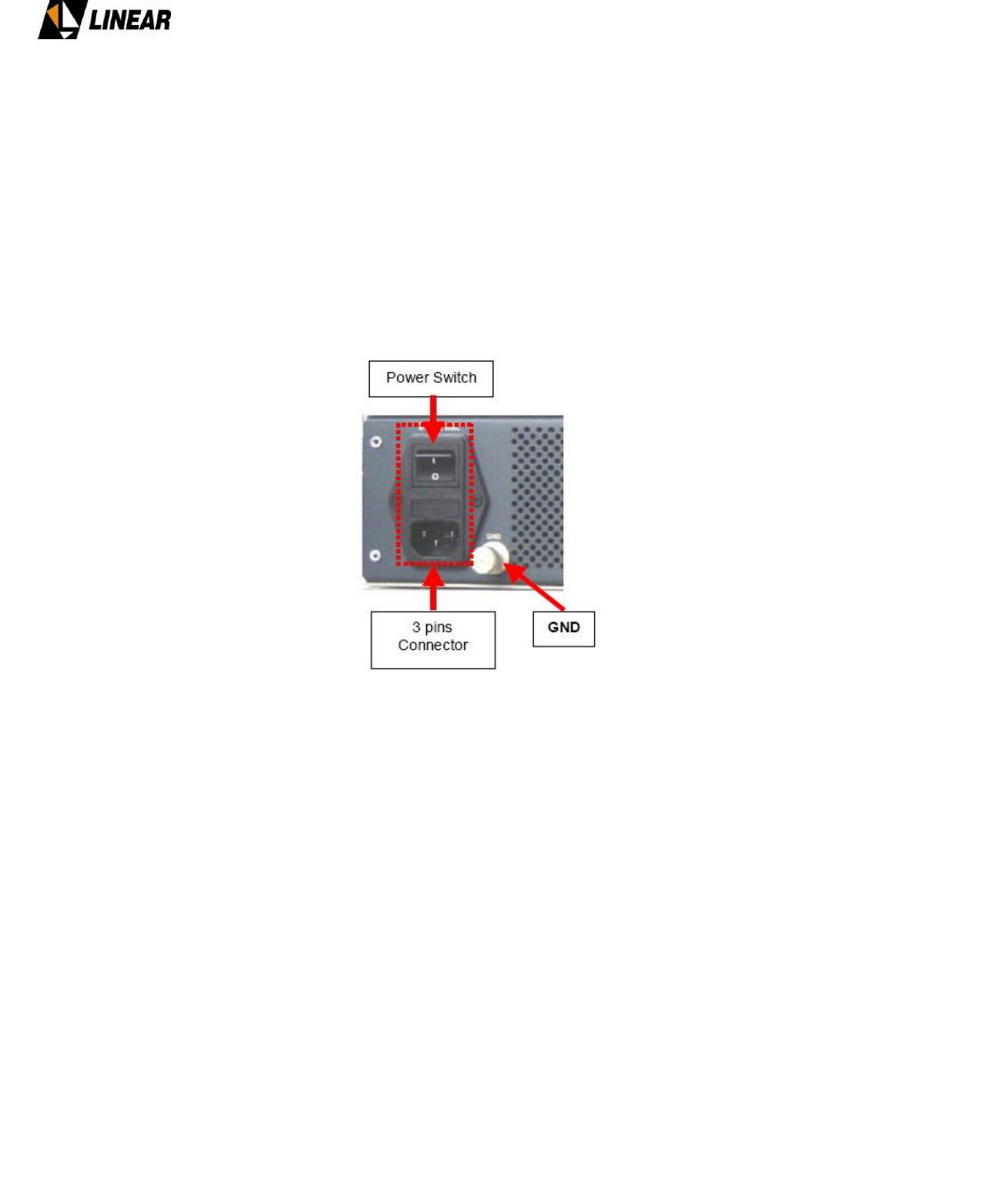
AT75K0-1 Owner’s Manual
© 2009 Linear Industries, Inc., all rights reserved OM_10/09 25/139
2.4 Input Mains
The input mains voltage of the exciter driver is set at the factory; it is not necessary to alter its configuration.
This equipment can be fed with a voltage of 90 - 240 VAC at a mains frequency of 41-63 Hz, without interruption
or damage to the equipment.
The exciter/driver includes a standard three pin AC input. The central pin is ground and is connected to the
chassis of the assembly. An external ground lug is also included for additional grounded (recommended).
Partial view of rear panel, AC switch and mains entrance
2.5 Handles and Connectors
Handles should be installed with care, in order that they do not get bent or twisted during installation. If 7/8” or ½”
handles are use, care must be taken not to damage during installation inside the cabinet or final installed location.
It is not recommended to try to install into a smaller space than 31.4” or 80cm. No force should be applied to the
handles or input and output connectors. The installation of this unit should be done in such away to ensure that if
any liquid drains on the unit it immediately drains to the side and does not enter into the unit.
Any connectors must be installed and mounted in accordance with the manufacturers specifications. The
completed connections inside any cabinet must be isolated with from one another particularly those of containing
RF to those not containing RF. All cables used on this unit must be of professional quality.
Isolation between cables should not be made with silicone coating as this has been found to dry up rubber
coatings of other cables and fittings.

AT75K0-1 Owner’s Manual
© 2009 Linear Industries, Inc., all rights reserved OM_10/09 26/139
2.6 Lightning protection of the equipment
Grounding should be made through a separate and specific cable and terminated correctly at both ends. The
ground is labeled GND on the exciter driver unit.
As TV transmitter sites are normally located on higher altitude points such as mountains, hills and tall buildings
there is a higher incidence probability of static and electrical discharge from lightning.
Lightening discharges typically carry large amounts of electric energy and place enormous risk on the safety of
personnel as well as the equipment. Most lightening is conducted through the tower and guy structure of the
antenna and the likelihood of damage to the equipment is increased because the tower structure is located nearby
the transmitter building. To minimize the effect of the lightning and atmospheric discharges the use of a lightning
protection system is strongly recommended. Such lightning system should be in place to ensure the continuity of
transmission during a lightning storm. The phenomenon of lightning is basically that the electrical energy is
conducted by the electrostatic induction between the earth and clouds, therefore, the most important part of the
protection system should be a good grounding system made up of metal rods (electrodes) or an arrangement of
wire mesh, which should allow minimum ground resistance, so that any electrical lightning discharge flows directly
to the ground system rather than that of the building and equipment.
The key elements necessary for protection of equipment and personnel from lightning are:
1. Use current division to control the dissipation of lightning strike energy on an antenna tower grounding
system through multiple paths.
2. Separate the antenna tower from the equipment building by a minimum of 30 feet.
3. Use only a single point grounding system for the equipment building
4. Use a bulkhead panel/waveguide hatch for all coaxial cable entry into the equipment building
5. Coordinate the location of the (1) bulkhead panel bond, (2) power and telecommunications entry bond, (3)
bond between antenna & equipment building, at the single point ground connection
6. Isolate all wire-line communication services from remote ground with optical devices or isolation
transformers
7. Use AC power surge protection at main power entry and critical secondary panel.
To accomplish the best grounding, and provide the best protection of the transmission equipment it is important to
consider the characteristics of the surrounding land. It is recommended to determine the character of the soil
specifically its resistance. The resistance of a grounding system to should not exceed 5 , but the ideal value is
obviously as close to zero as possible.
In general the best method of grounding can be accomplished with a single steel rod of approximately 2.73 yards
or 2.5 meters placed in the ground nearby the transmitter building. There may be the case where the resistivity of
the ground is too high, in which case it is recommended that the complete grounding of the building and grounding
system be studied in detail by a professional and authorized electrical grounding organization.
It is important to obtain the correct grounding system by using such methods as lightning rods and making sure
they are completely isolated from the transmission equipment. An incorrect grounding system may not sufficiently
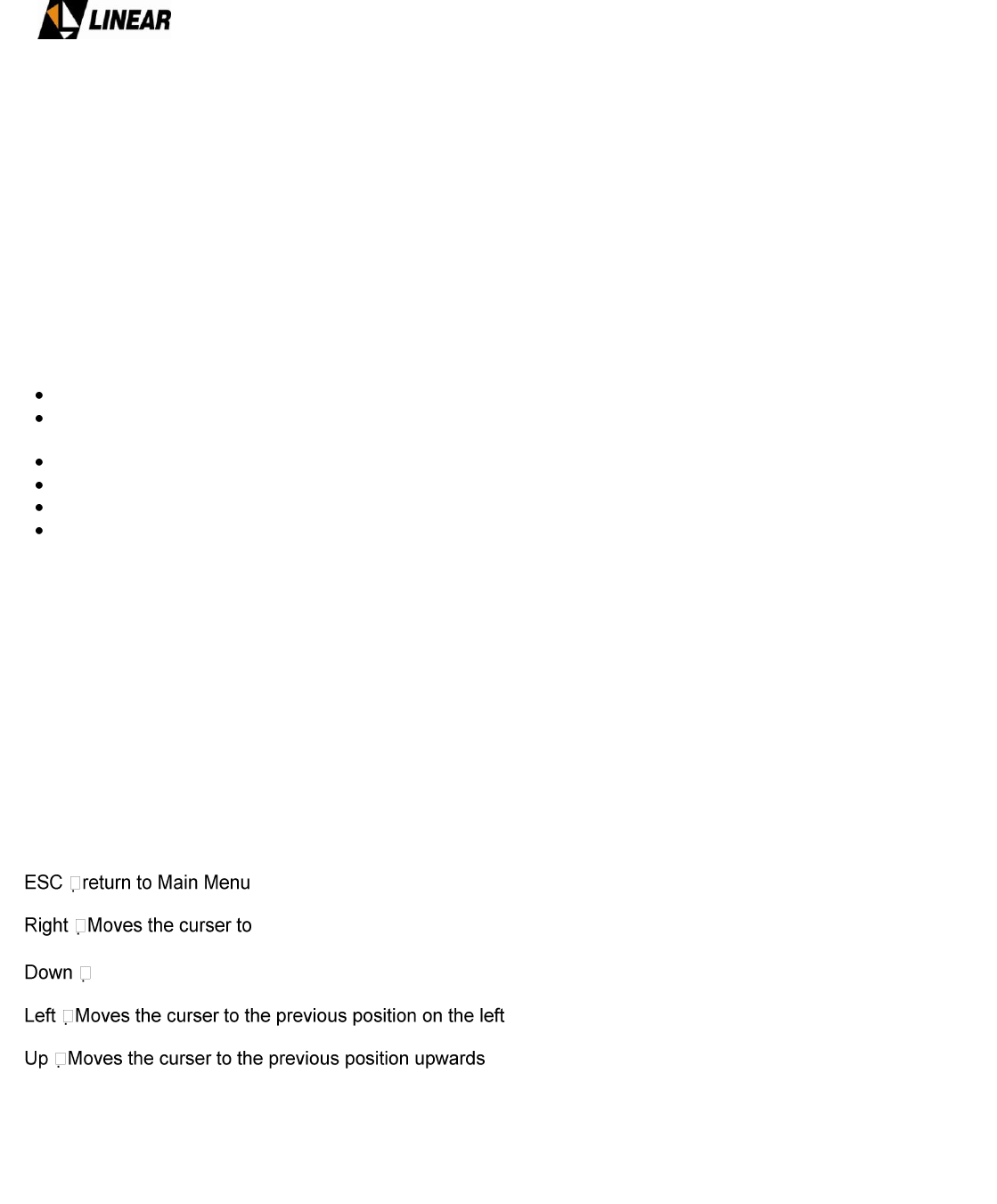
AT75K0-1 Owner’s Manual
© 2009 Linear Industries, Inc., all rights reserved OM_10/09 27/139
protect the transmission equipment and damage caused by static discharge or lightning will not be covered by the
equipment guarantee.
2.7 Grounding of the electric Installation
Lightning can enter the transmitter building via many routes including the transmission line via the antenna and or
tower structure. In such a case, the lightning can discharge enormous amounts of destructive electrical energy on
the transmitter and it‟s peripheral equipment. To protect the input of the equipment for such peak voltages
sufficient grounding and isolation should be provided on the input mains and output RF connection.
When installing the grounding system the following should be observed:
Connect all equipment chassis low resistance and appropriately sized ground wire.
Connect all the wires of the grounding system to one point, and connect to the building ground point and
to the outside ground system.
Connect the incoming mains neutral to the grounding system at the point of the building ground
Connect the RF output cable to the main building ground system
The structure of the tower must also be connected to the external grounding system.
Isolate cables from the lightning rods with porcelain or equivalent high voltage insulators.
2.8 Mechanical Drawings
In this section the mechanical drawings will be presented showing the
external structure of the unit.
2.8.1 Front Panel
The front display panel contains the digital LCD screen, keypad and
signaling LED‟s.
Schematic call-outs:
1- Ventilation input
2-
3- the next position on the right
4- Moves the curser to the next position downwards
5-
6-
7- ENTER key
8- Signaling LED‟s for alarms, past and present, loss of input TS stream
signal and input mains supply
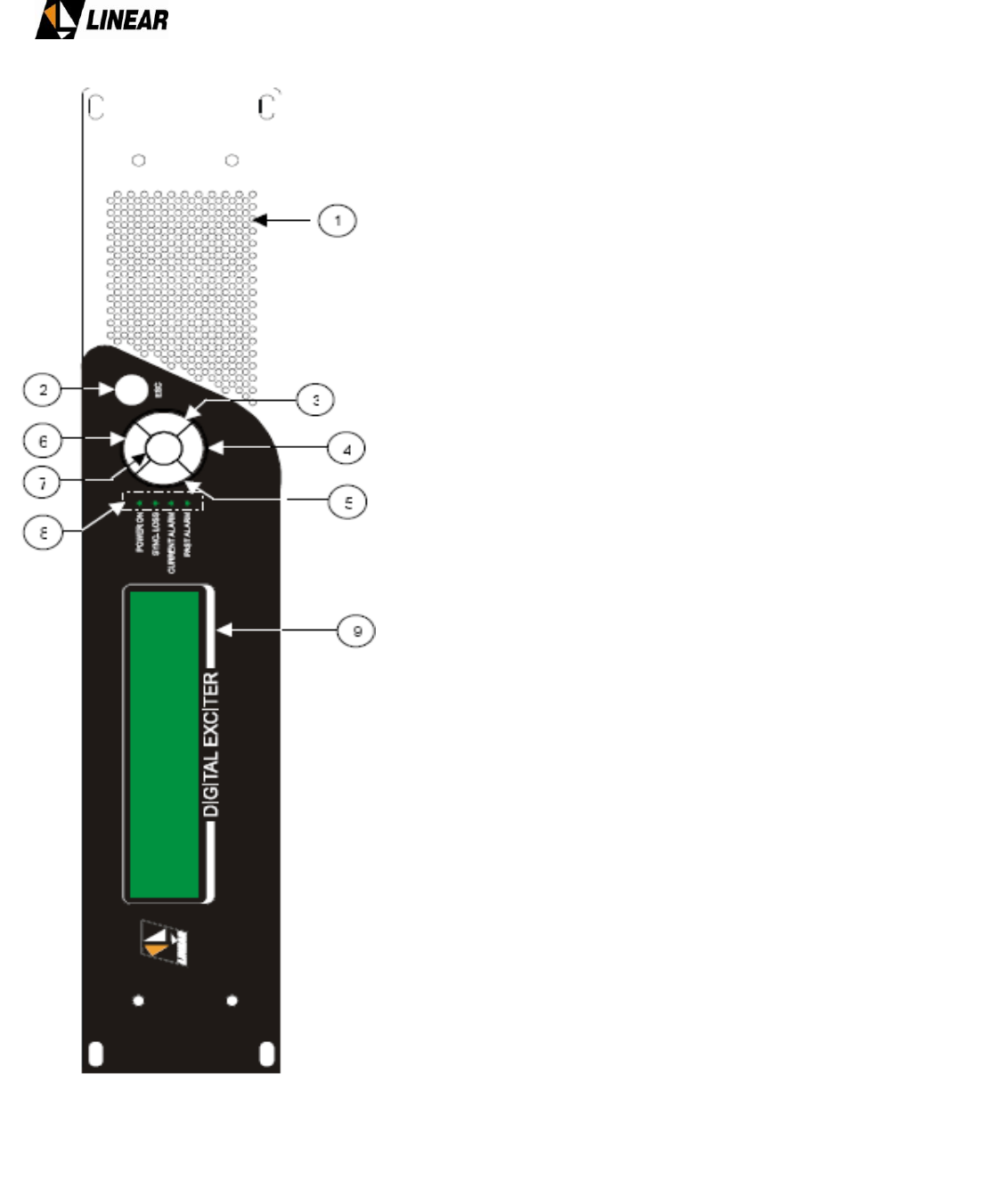
AT75K0-1 Owner’s Manual
© 2009 Linear Industries, Inc., all rights reserved OM_10/09 28/139
9- Display – Digital LCD screen of 4 lines and 40 columns, through which
displays the navigation menus and software management of the
transmitter*. (*If installed inside LINEAR manufactured transmitter).
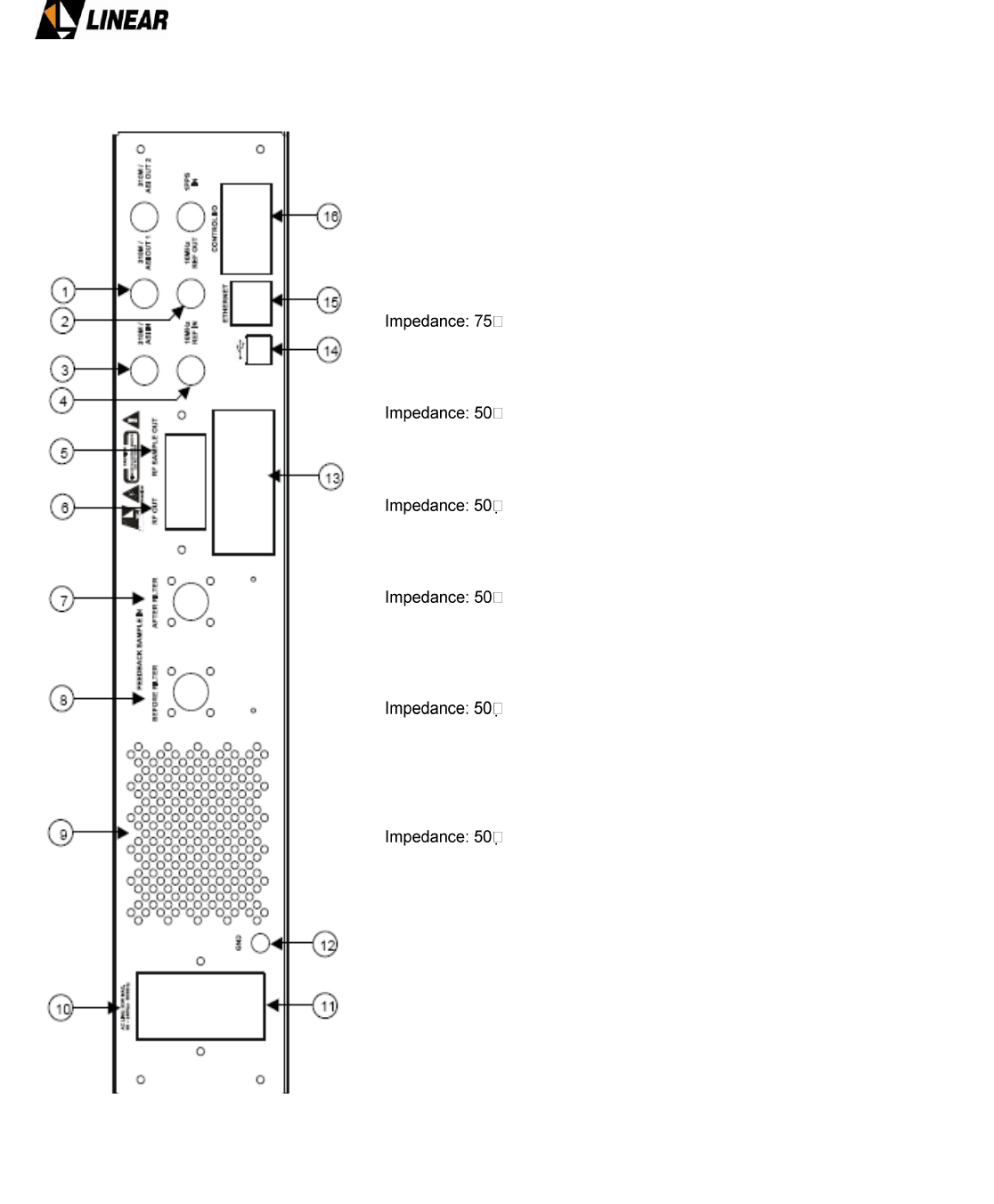
AT75K0-1 Owner’s Manual
© 2009 Linear Industries, Inc., all rights reserved OM_10/09 29/139
2.8.2 Rear Panel elements:
1- 310M / ASI OUT – Electric interface DVB-ASI-C Function: Sample of ASI
signal Type: Female BNC
2- 10MHz REF OUT
Function: 10MHz output reference
Type: BNC female
3- 310M / ASI IN –DVB-ASI-electrical interface
Function: Transport Stream (TS) Input
Type: BNC female
4- 10MHz REF IN
Function: 10MHz input reference
Type: BNC female
5- RF SAMPLE OUT
Function: RF output sample
Type: N female
6- RF OUT
Function: RF output signal
Type: N female
7- AFTER FILTER SAMPLE
Function: RF input sample taken from after output RF mask filter. (Used to
make the linear pre-correction)
Type: N female
Level: -10 ~0dBm
8- BEFORE FILTER SAMPLE
Function: RF input sample taken from before output RF mask filter. (Used to
make the Non-linear pre-correction)
Type: N female
Level: -10 ~0dBm
9 - Ventilation Output
10- Input main disconnect
11- CONECTOR DE ALIMENTAÇÃO AC DE 3 PINOS
12- Ground post
13- RF output amplifier heat sink ventilation output
14- USB – USB connection
15- ETHERNET – Ethernet for remote control (optional).
16- CONTROL I/O – Input and output control
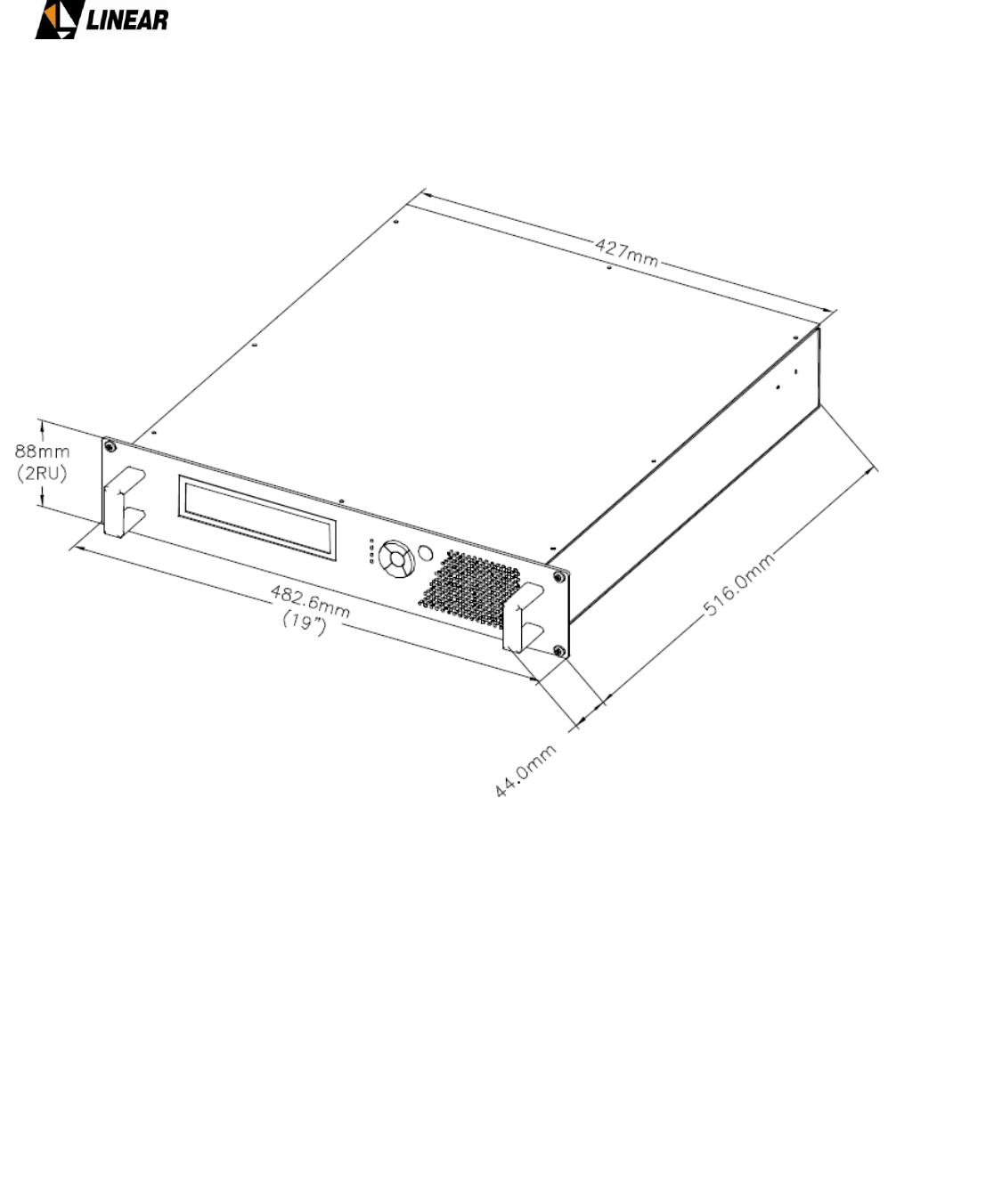
AT75K0-1 Owner’s Manual
© 2009 Linear Industries, Inc., all rights reserved OM_10/09 30/139
2.8.3 Dimensions

AT75K0-1 Owner’s Manual
© 2009 Linear Industries, Inc., all rights reserved OM_10/09 31/139
2.9 Installing Exciter / Driver into a transmitter
For the installation of the exciter driver into a transmitter the following conditions are necessary:
1- Two samples of feedback (before and after the filter). The amplitude/frequency response should have less than
1dB of ripple within +/- 15MHz of the channel of operation.
2- Impedance of the sample ports must be 50 ohms
3- The RF level of the sample before and after the filter must be between -10dBm and 0dBm (average level).
When the exciter / driver RF output is connected correctly to the transmitter pre-amplifier and the correct RF level
samples before and after the output RF mask filter are connected to the applicable sample input ports, the
operator can then use the GUI7001 software (optional) to make linear and nonlinear pre-corrections and the
performance measurements
2.10 Possible operations with the exciter / driver
Below are the possible operations of the exciter driver available when installed in a transmitter.
A- Power adjustment – POWER SETUP ([1100])
Power adjustment of the exciter driver which may* alter the transmitter output power is possible and accessible
through the POWER SETUP screen ([1100]) and accessed from the Main Menu for the Menu on the display
digital. Instructions are given in the annex (Operational Software). It is important to note that if the power of the
transmitter is altered the modulation level and consequently the non-linear distortion will change which will require
the pre-correction to be recalculated. This can be done through the SCALE adjustment ([1520]). The recalculation
of the correction must be done after all final power level changes. For best results and the software GUI7001
(optional) for performance measurements should be used.
* Note that some transmitters may have an ALC around the pre-amplifier or final amplifier or combination thereof,
which will disenable any power adjustment from the exciter.
B- Pre-correction of transmitter
The corrections for linear and non linear distortion will have been tested and temporarily set up in the factory for
typical operational characteristics. When installed into a transmitter, if there is significant change in the RF output
characteristics of linear and nonlinear distortions, thus affecting its frequency response, group delay and levels of
inter-modulation, is suggested to carry through a new process of pre-correction of the transmitter. This process
can be made through optional GUI7001 Software (Optional).
D- SCALE adjustment
This parameter adjusts the amount of non-linear pre-correction being a applied to the signal. The inter-modulation
of the signal varies with the power output. This “scale” adjustment can be used to optimize the levels of shoulder
without the need to recalculate the pre-correction curves using software GUI7001 (optional). The value of this
adjustment must be proportionally reduced when the transmitter output power is reduced.
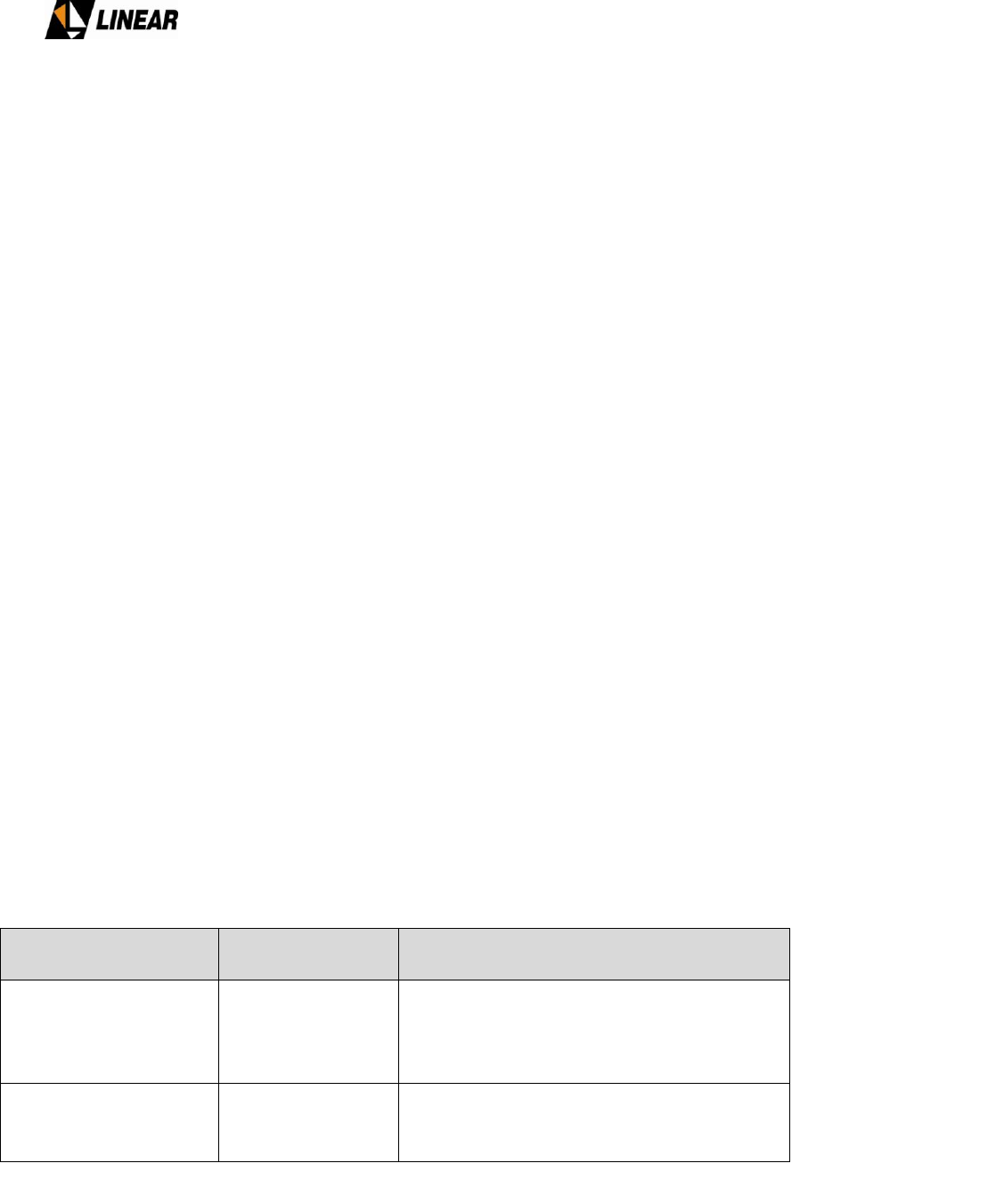
AT75K0-1 Owner’s Manual
© 2009 Linear Industries, Inc., all rights reserved OM_10/09 32/139
E- Adjustment of the Pilot Level
This adjustment allows for the configuration in the level desired ATSC signal pilot carrier level, with the following
band of values: -2048 the +511. For more details on this configuration consult annex A (Operational Software)
F- Linearization ON and OFF
Non-Linear Pre-Correction – It is possible to confirm and to switch off the non-linear pre-correction from the front
panel. When using the GUI7001 software, it is important to confirm that this parameter is operative in order that
the linearization of the transmitter amplifiers can take place.
Linear Pre-Correction – It is possible to confirm and to switch off the linear pre-correction from the front panel.
When using the GUI7001 software, it is important to confirm that this parameter is operative in order that the
linearization to compensate for the output RF Mask filter can take place.
2.11 Communication
A- Via Ethernet
The exciter driver includes an Ethernet connection on the rear panel allowing access to its Ethernet Web page.
The web page contains all the functionalities of the interface keyboard and display such as SETUP‟s,
MEASUREMENTS and ALARMS, etc. This interface can be used for remote management.
B- Via Exciter Driver USB port
Communication to the exciter / driver via the USB port is only possible utilizing the GIU7001 software system. For
more details on this configuration consult annex A (Operational Software).
3. Alarms
The table below provides the respective steps to be taken when an alarm occurs and how to cancel or normalize
any alarms.
EXCITER DRIVER
ALARM MESSAGE
DESCRIPTION OF
ALARM
STEPS TO BE TAKEN WHEN ALARM
OCCURS
SYNC LOSS
Indicates loss of
input signal
synchronization
Verify presence of Transport Stream (TS) at
the input of the equipment. If TS present, it
will be necessary to examine the functioning
of the modulator inside the exciter driver.
LO LOCK FAIL
Indicates loss of
LO oscillator lock
in the up-converter
Examine the functioning of up-converter
located in the exciter driver. It may be
necessary to replace this module.
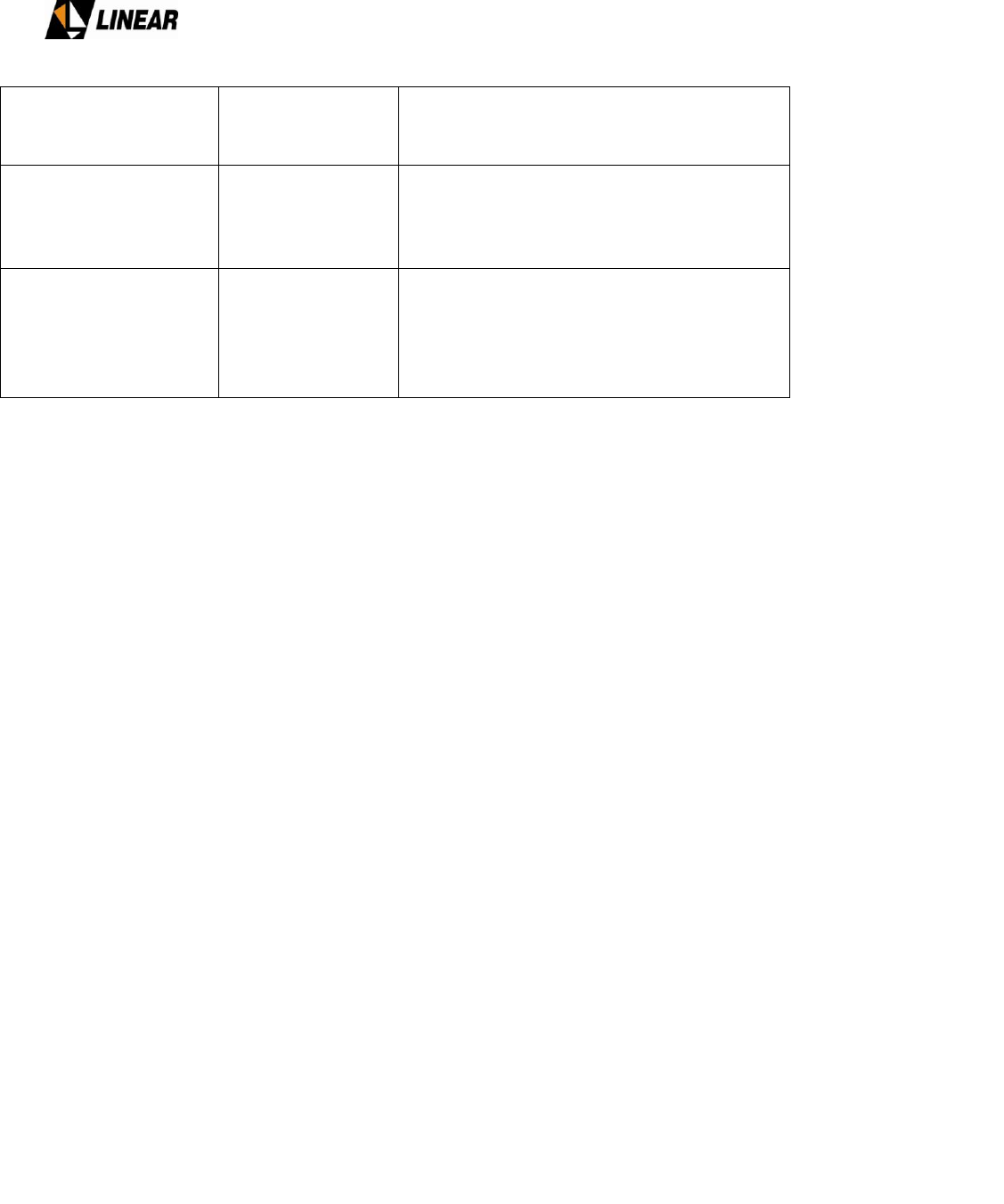
AT75K0-1 Owner’s Manual
© 2009 Linear Industries, Inc., all rights reserved OM_10/09 33/139
CLOCK LOCK FAIL
Indicates loss of
lock to the
modulator clock
Examine the functioning of the modulator
clock assembly and printed circuit board,
located inside up-converter module.
FIFO OVERFLOW
Indicates a FIFO
“first in first out”
overflow to the
modulator
Verify if enough NULL PACKETS exist in the
transport stream (TS) in order that the TS
duty process can function properly.
+15V, +8V, +3.3V,
+27V
Indicates incorrect
voltage from the
respective +15V,
+8V, +3.3V or 27V
supplies.
It will be necessary to examine the input and
output voltages, check for short circuits on
the power supply assembly located in the
exciter driver assembly. It may be necessary
to replace this module.
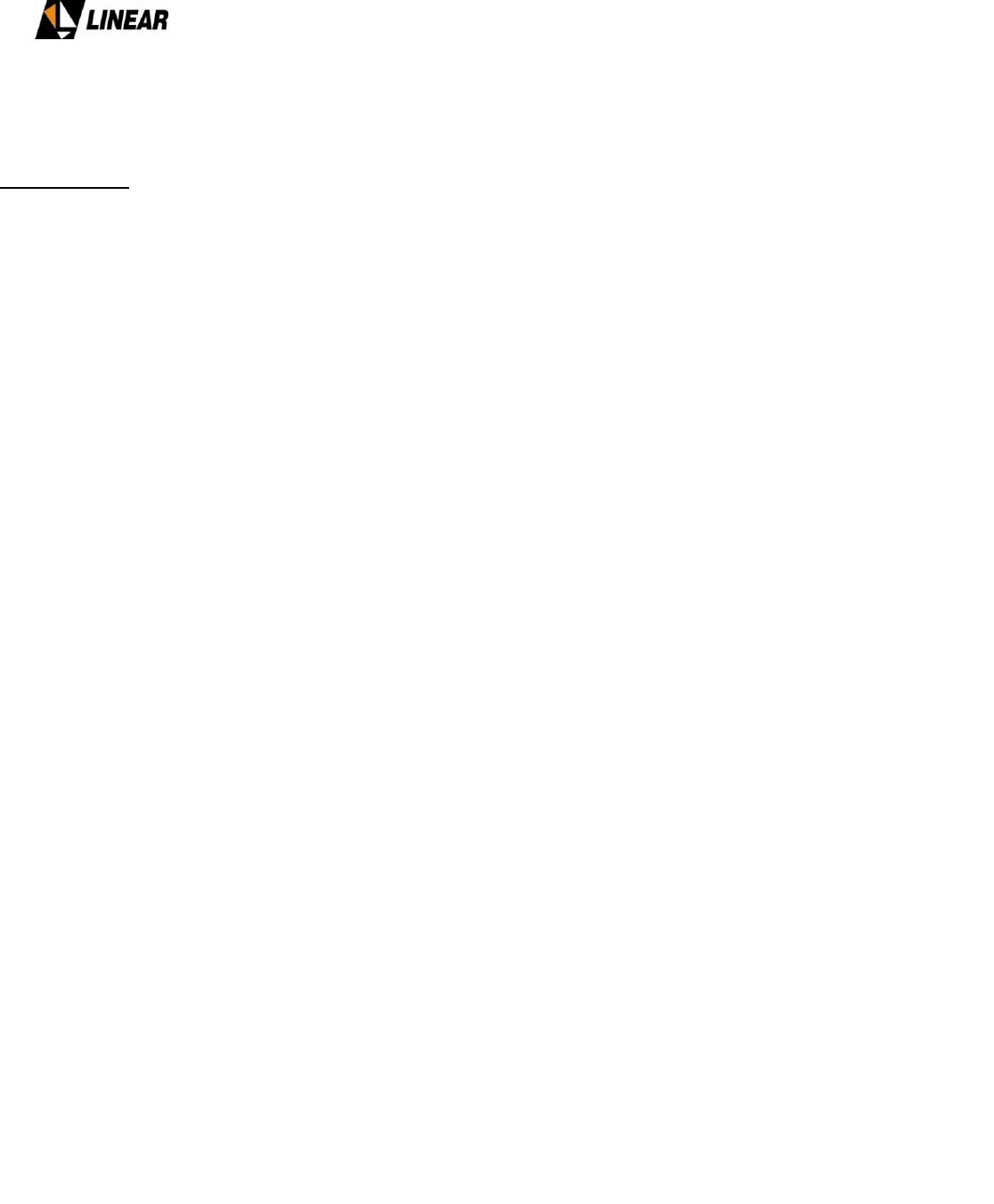
AT75K0-1 Owner’s Manual
© 2009 Linear Industries, Inc., all rights reserved OM_10/09 34/139
Section 3A - RF Power Drawer - Module 4634
1. Introduction:
The RF power amplification section of this transmitter is built based on one or more RF Power Drawer
Modules 4634. The nominal RF output power is 430W (ATSC) at the UHF band. These drawers are
commonly termed P1, P2, P3, etc…..The final power of the transmitter determine how many RF drawers will
be used.
Each Module 4634 is composed by the following parts:
01 Power Supply – Module 4580
01 Digital Control Unity – CIM3547 (CIP8448)
01 20Wrms Driver (ATSC) UHF– Module 4582
04 Power Amplifiers 107Wrms (ATSC) UHF – Module 4637
01 isolated power splitter 1:4 - UHF – Module 4636
01 isolated combiner 4:1 - UHF – Module 4635
The energy source for the module 4634 is the 208Vac circuit. The 3 phase main breaker switch the energy.
The contactor is located on the bottom of the cabinet.
The minimum gain of this module is 55 dB, and it is broadband covering the UHF band, CH14 – CH51
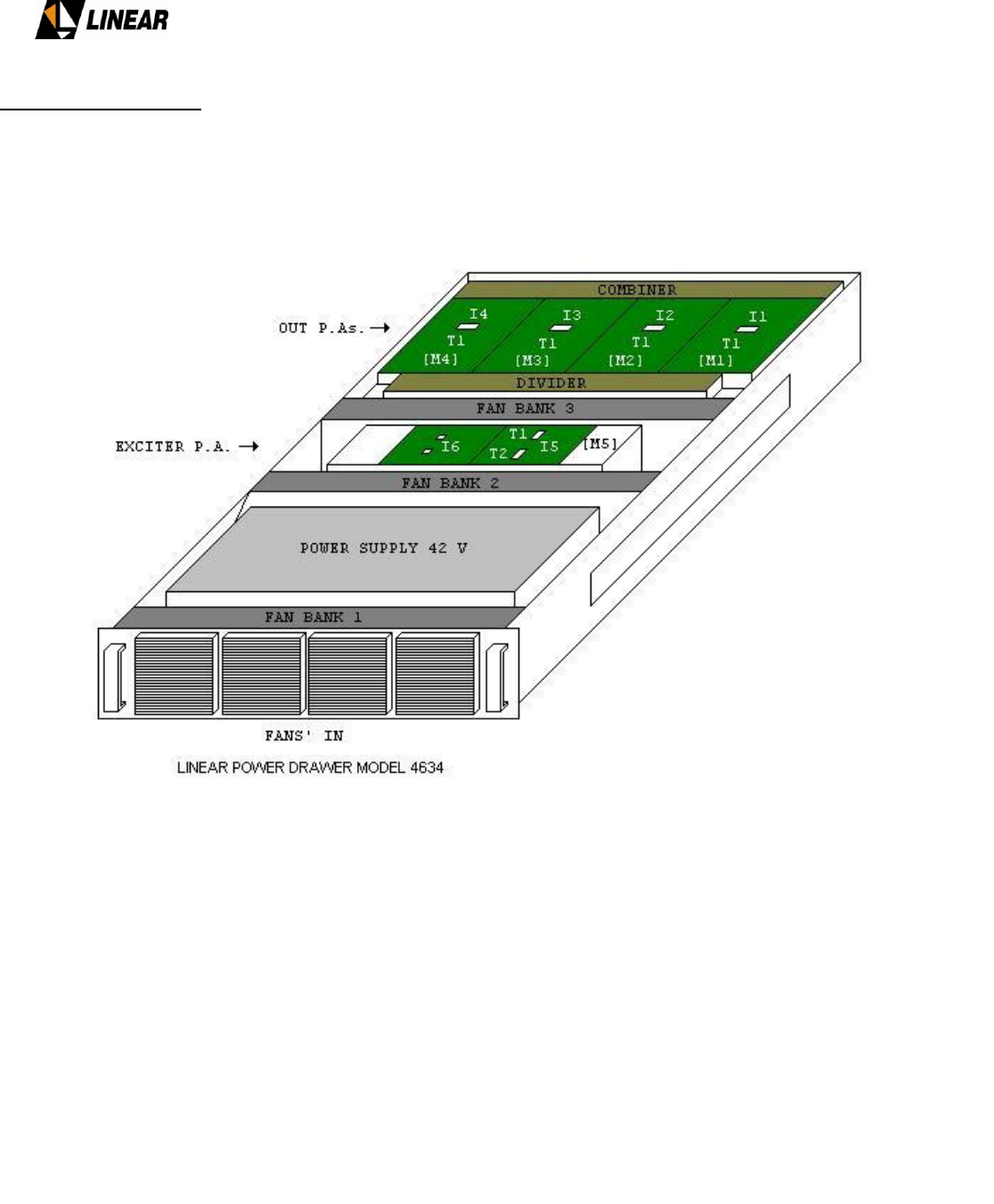
AT75K0-1 Owner’s Manual
© 2009 Linear Industries, Inc., all rights reserved OM_10/09 35/139
2. Module Placement
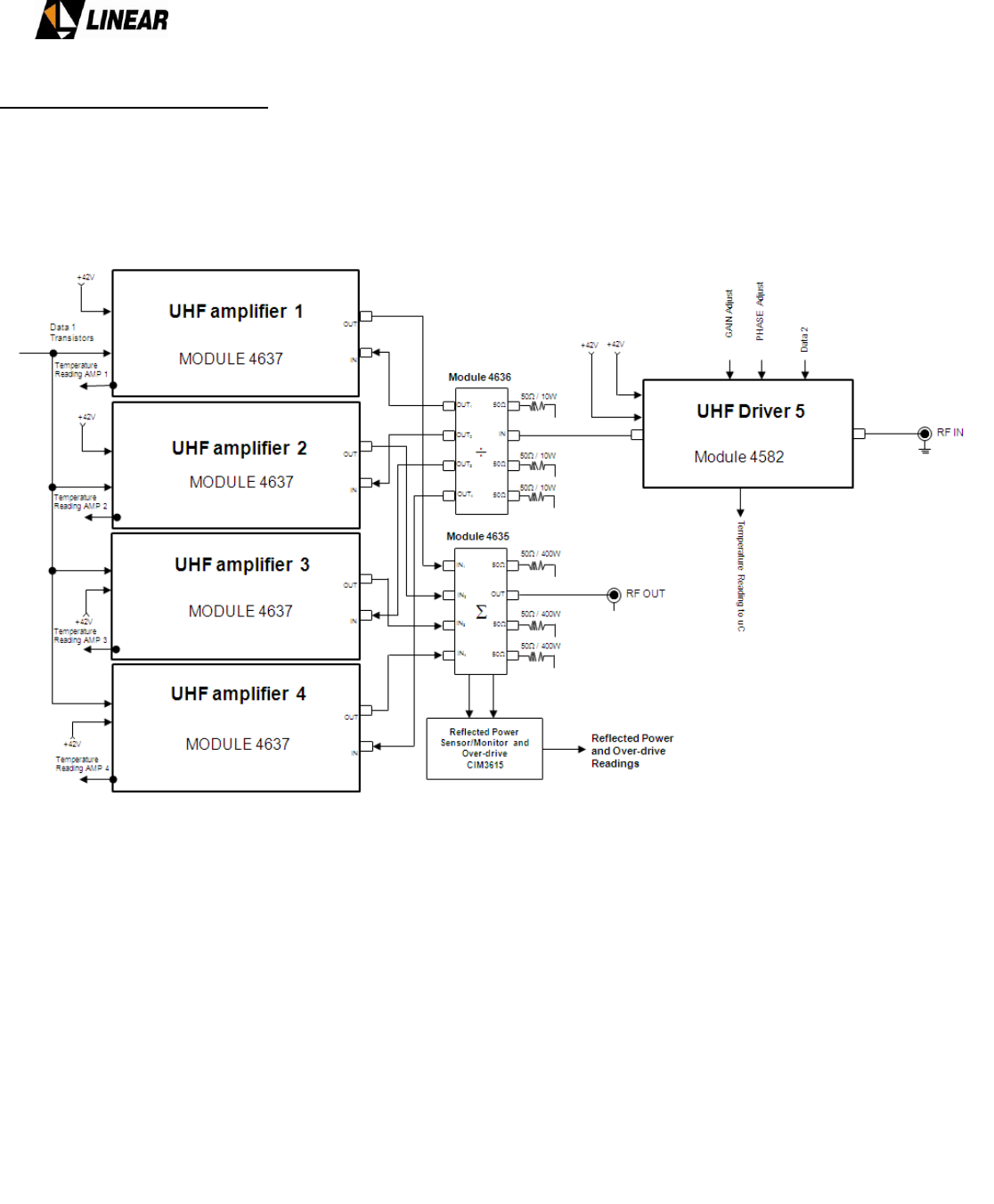
AT75K0-1 Owner’s Manual
© 2009 Linear Industries, Inc., all rights reserved OM_10/09 36/139
3. Module 4634 Block Diagram
Block Diagram PART 1 – RF
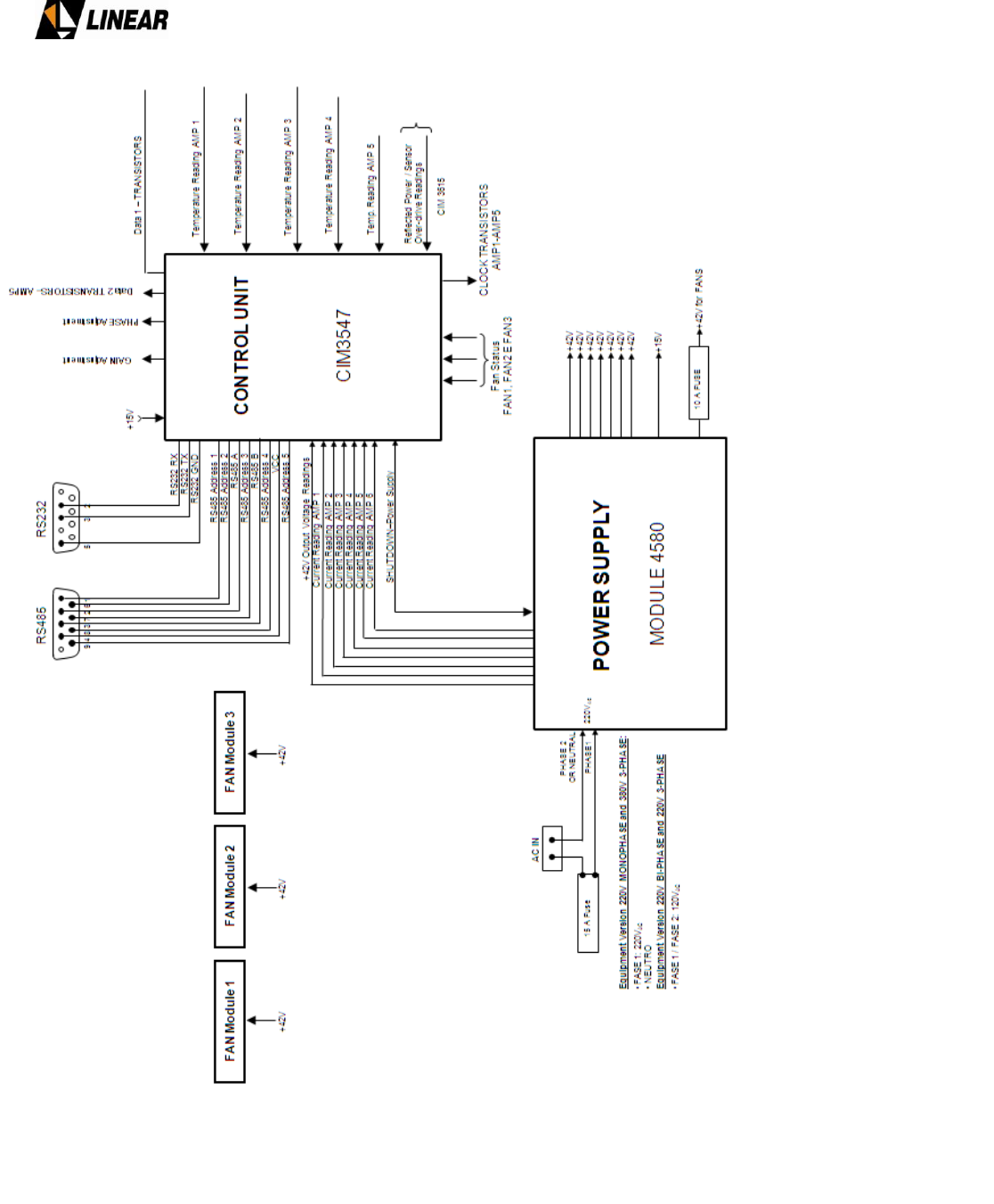
AT75K0-1 Owner’s Manual
© 2009 Linear Industries, Inc., all rights reserved OM_10/09 37/139
Block Diagram PART 2 – Controls, Measurements and Power Supply
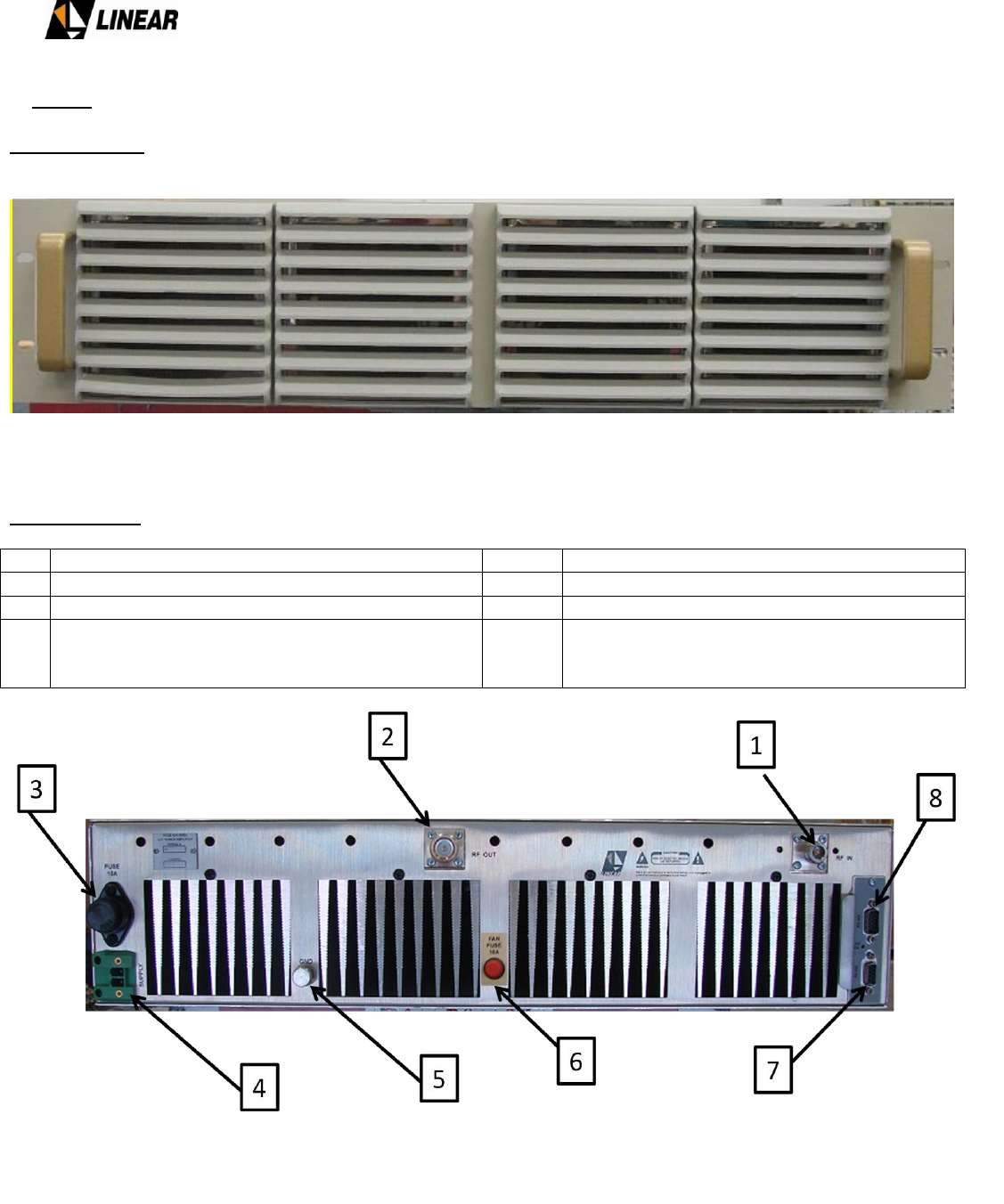
AT75K0-1 Owner’s Manual
© 2009 Linear Industries, Inc., all rights reserved OM_10/09 38/139
4. Panels
4.1 Front Panel
RF Power Drawer 4634 – Front Panel Cold Air Inlet – 1500 ft/minute
4.2 Rear Panel
1
RF IN 50 Ohms N Connector
2
RFOUT 50 ohms – DIN 4.196 Connector
3
Line Fuse 15A
4
Supply – AC 208 Volts
5
GND
6
10A Fan Fuse
7
RS232 – DB9 Connector – Hyper-terminal
Communication
8
RS485 – DB9 Connector for communication
between the 4634 Amplifier and the Digital
Control Unit
RF Power Drawer 4634 - Rear Panel
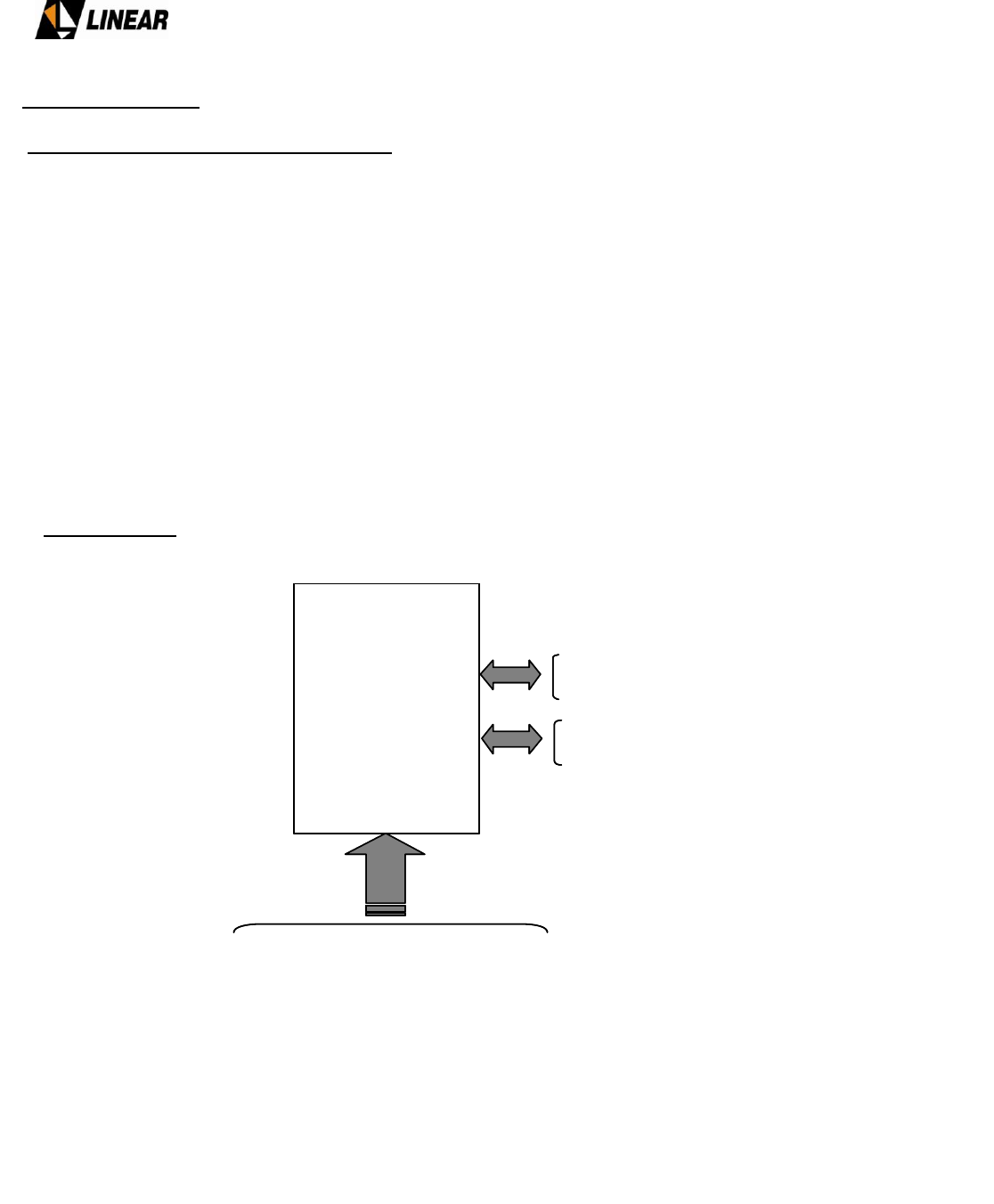
AT75K0-1 Owner’s Manual
© 2009 Linear Industries, Inc., all rights reserved OM_10/09 39/139
5. Modules Description
5.1 Digital Control Unit – CIM3547 (CIP8448)
5.1.1 General Description about the RF Drawer - Module 4634 - Microcontroller Control Unit.
The RF power drawer has a control unit built in the module, reference PC board CIP8448.
This digital control unit, CIP8448, keeps complete control over the module 4634 operation. The Digital
Exciter LCD display is the visual interface with the operator. By checking the control functions via key-pad
and LCD screen, the operation is able to have access to the operational status of the module 4634.On this
procedure is possible via the RS485 communication. Also, is possible to use the RS232 serial
communication, via a Hyper-terminal. The built in digital control unit has the following attributes:
Communication with the Digital Exciter.
Hyper-terminal Measure and configuration.
Analog and Digital measurement readings.
Phase and Gain Adjustments.
Transistor‟s parameters adjustment.
Alarm‟s status
5.1.2 Block Diagram
CONTROL UNIT
CIP8448
(CIM3547)
MICROCONTROLLER
•EXCITER FORWARD POWER READING
•EXCITER REFLECTED POWER READING
•ID CURRENT READING
•VOLTAGES SUPPLY READINGS
•ALARMS READINGS
•TEMPERATURE READINGS
RS232 REMOTE CONTROL
RS485 DATA BUS
CONTROL UNIT
CIP8448
(CIM3547)
MICROCONTROLLER
•EXCITER FORWARD POWER READING
•EXCITER REFLECTED POWER READING
•ID CURRENT READING
•VOLTAGES SUPPLY READINGS
•ALARMS READINGS
•TEMPERATURE READINGS
RS232 REMOTE CONTROL
RS485 DATA BUS
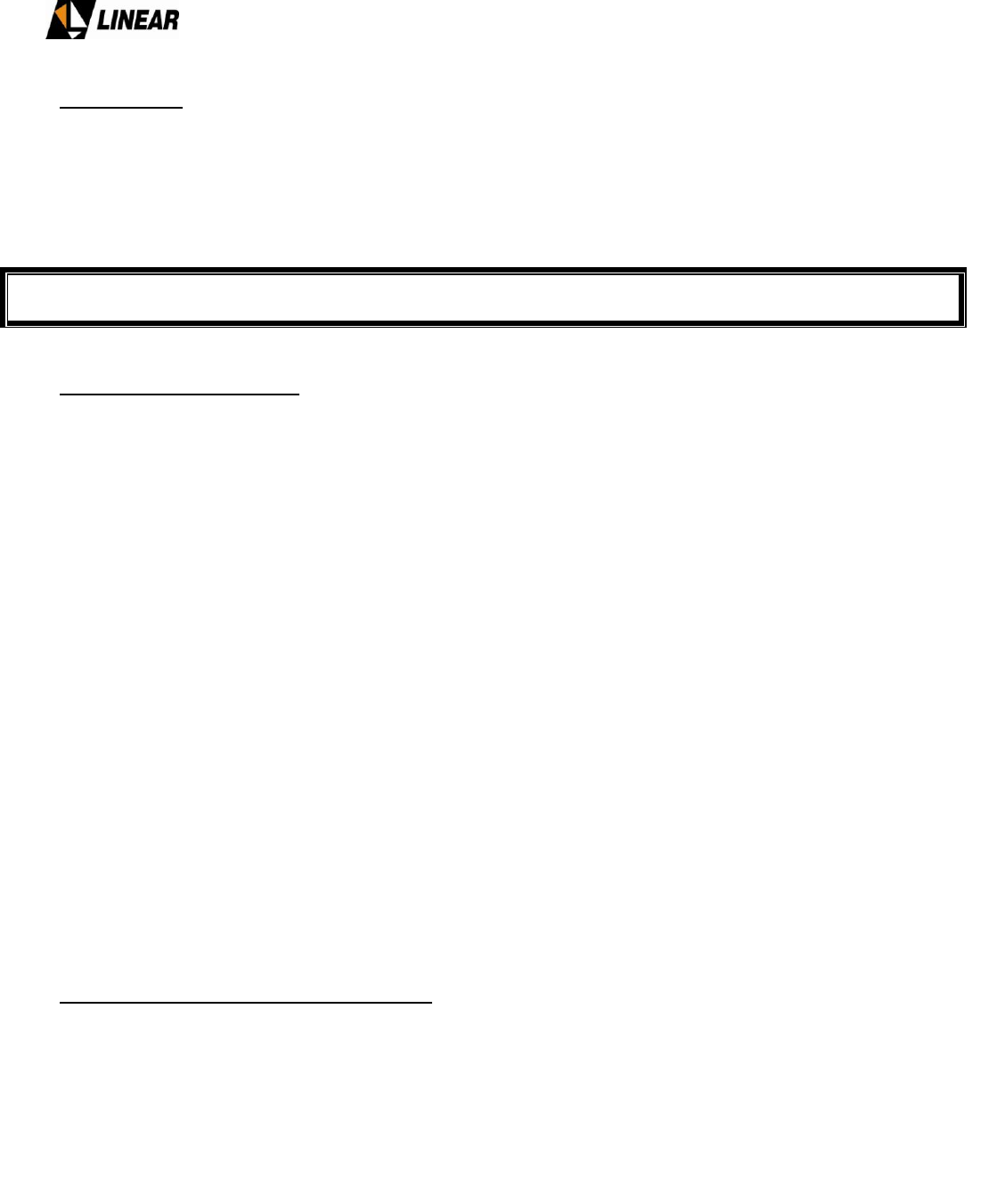
AT75K0-1 Owner’s Manual
© 2009 Linear Industries, Inc., all rights reserved OM_10/09 40/139
5.1.3 Digital Control
The integrated circuit CI5 (A128) is a 16 bits microcontroller integrated circuit factory programmed in
assembly. Different software‟s and different upgrade versions could be programmed. From the factory, these
software and version is labeled on a sticker placed on the circuit board. This circuit is the central part of the
module 4634 operational control.
Eventually the CIP8448 could be substitute. If that happen it is important to inform the software and version
indicated on the PC board label.
5.1.4 Analog and Digital readings
All ANALOG readings are available to the connector CN2 at CIP8448. These analog readings are associated
with the following parameters:
Direct Power
Reflected Power
+42V voltage from the main power supply.
Electric current I1 to I5 delivered from the power supply to the main transistors devices.
The 4 main amplifier temperature readings and the driver module readings.
All these analog information are routed to the microcontroller CI5, where than are digitalized and processed.
By software definition, the nominal reading are represented b 4V, this means that at connector CN2 the
voltages should be 4V for nominal values indicated at the hyper-terminal interface.
The DIGITAL readings are associated with the following parameters:
Fan Alarm
The microcontroller (CI5) sees this alarm information and by software, makes the decision to disable or not
the RF drawer. If the analog readings status on CN2 is stable, 4V, the transmission remains, if one of these
readings is not at nominal level, the RF drawer is disabled.
These alarms are displayed at the hyper-terminal, as described on the RF drawer operational manual using
hyper-terminal.
5.1.5 Re-Connection of the Power Supply - +42v
The PC Board CIP8448 sends to the main Power Supply module 4580 the re-connection command. The re-
connection command is a +5V voltage.
The re-connection command is available at the connector CN2. The absence of this voltage holds the power
supply to operating. In consequence, the module 4580 will no longer provides +42V to power the UHF
amplifiers module 4637. This command do not affect the others voltages, or power supplies.
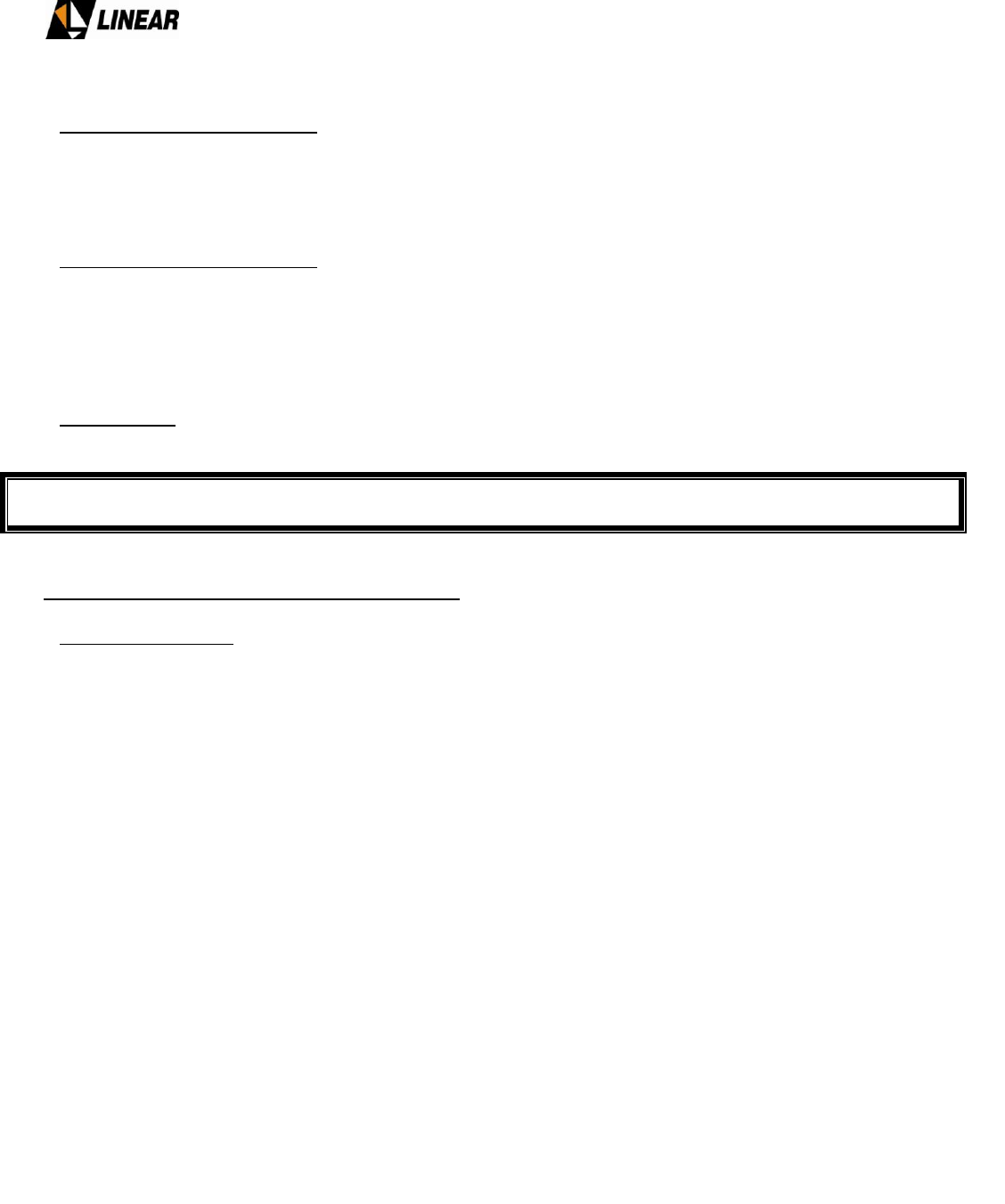
AT75K0-1 Owner’s Manual
© 2009 Linear Industries, Inc., all rights reserved OM_10/09 41/139
5.1.6 Serial RS232 Communication
The access to the control board CIM3547/CIP8448 at the RF drawer is possible using the Windows hyper-
terminal, via RS232/DB-9 connector interface. See the RF Drawer operational software manual for more
details.
5.1.7 Serial RS485 Communication
The control board (CIP8448) built in the RF Power Drawer is subordinated to the Digital Exciter Control Unit
(CIP8231). The communication between these controls is performed via a RS485. At the control unit built in
the RF Drawer, CIP8448, the communication pins are 3 and 4 at CN3 are connected to the DB9 connected
identified as RS485 located at the rear panel.
5.1.8 IMPORTANT
The RF Power Drawer CONTROL Unit, CIP8448 should NEVER be removed from the drawer with the
transmitter/drawer in operation.
5.2 20Wrms (ATSC) Driver amplifier – Module 4582
5.2.1 General Description
The module 4582 is a driver amplifier broadband for all UHF band designed to delivery 20W RMS on ATSC.
CIP8468/(CIM3570).
It is built in 3 stages. The first stage it is available the phase and gain adjustment. This circuit allows a 15
degrees for phase adjustment and +/- 1dB on gain adjustment. The first stage insertion loss is 2dB.
The second stage is build with 2 CGD 1044H hybrid amplifiers, broadband, with high linearity. These
amplifier are connected 90 degrees out of phase each other seeking for impedance matching optimization.
This stage has around 24dB gain.
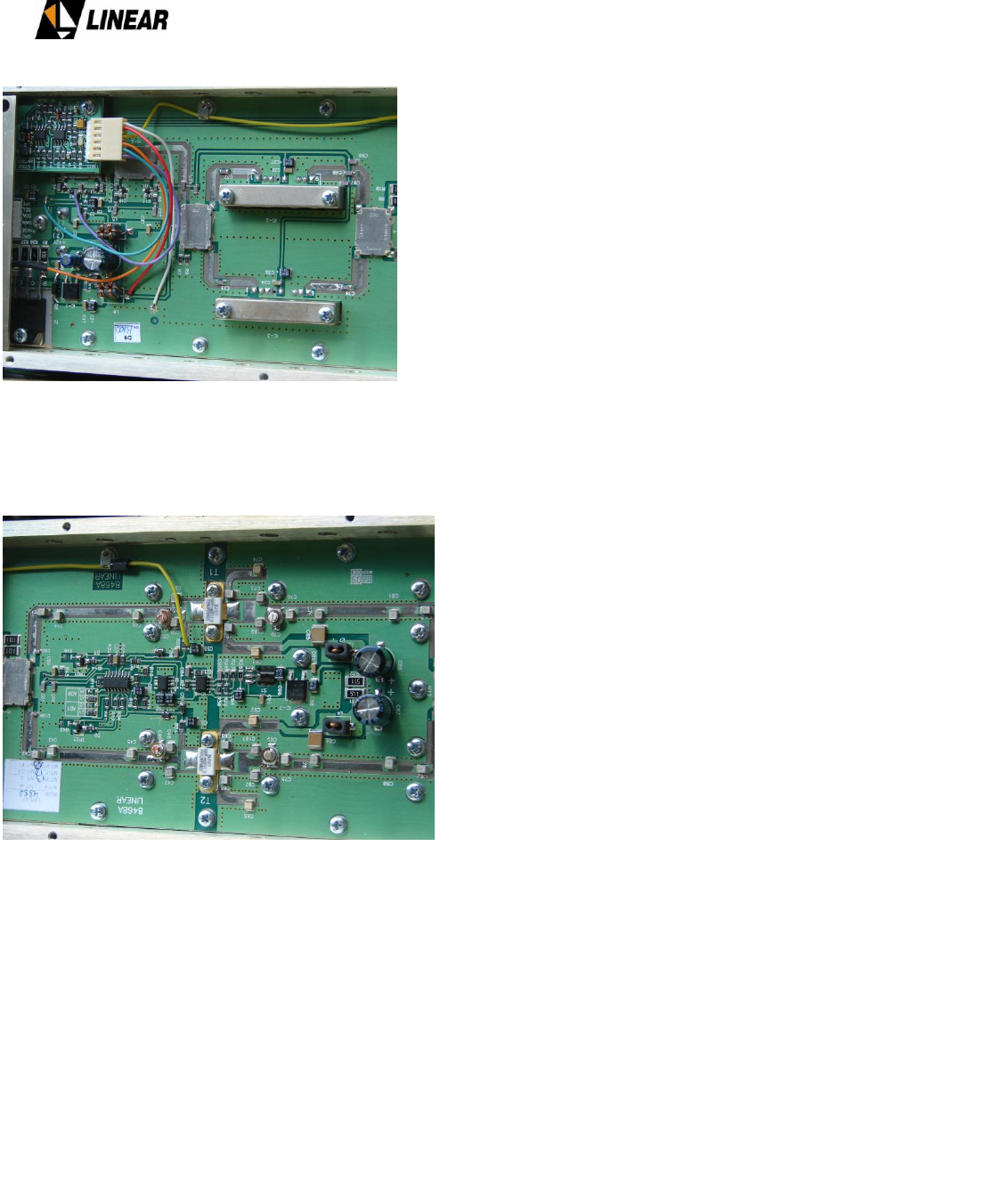
AT75K0-1 Owner’s Manual
© 2009 Linear Industries, Inc., all rights reserved OM_10/09 42/139
RF Power Drawer 4634 - Module 4582 – Stages 1 and 2
The third stage is build using two BLF871 transistors, also connected 90 degrees apart each other, the gain
on this stage is 17dB ± 1.5dB.
RF Power Drawer 4634 - Module 4582 – Stages 3
This driver has optimum impedance matching characteristics and few adjustment points.
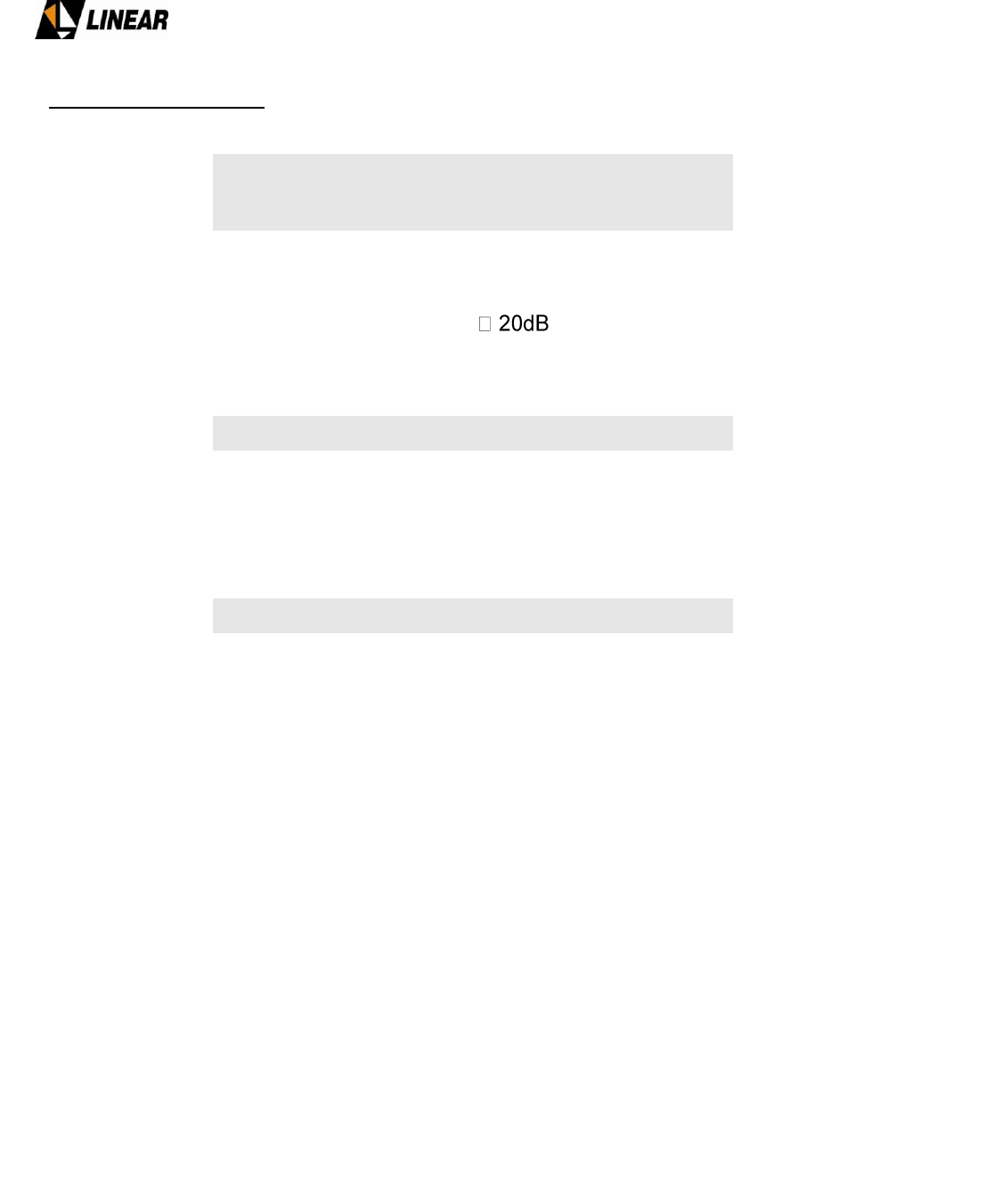
AT75K0-1 Owner’s Manual
© 2009 Linear Industries, Inc., all rights reserved OM_10/09 43/139
5.2.2 Technical Specifications:
Parameter
Specification
INPUT
Frequency
470MHz – 810MHz
Impedance
50 Ohms
Return Loss
Max. Level
+13dBm
Connectors
N
OUTPUT
RF Power
Up to 20W rms (ATSC)
2nd Harmonic
≤ -35dBc
Impedance
50 Ohms
Typical GAIN
38 dB± 1dB
GENERAL
Energy Source
+42V
Comsumption
6A
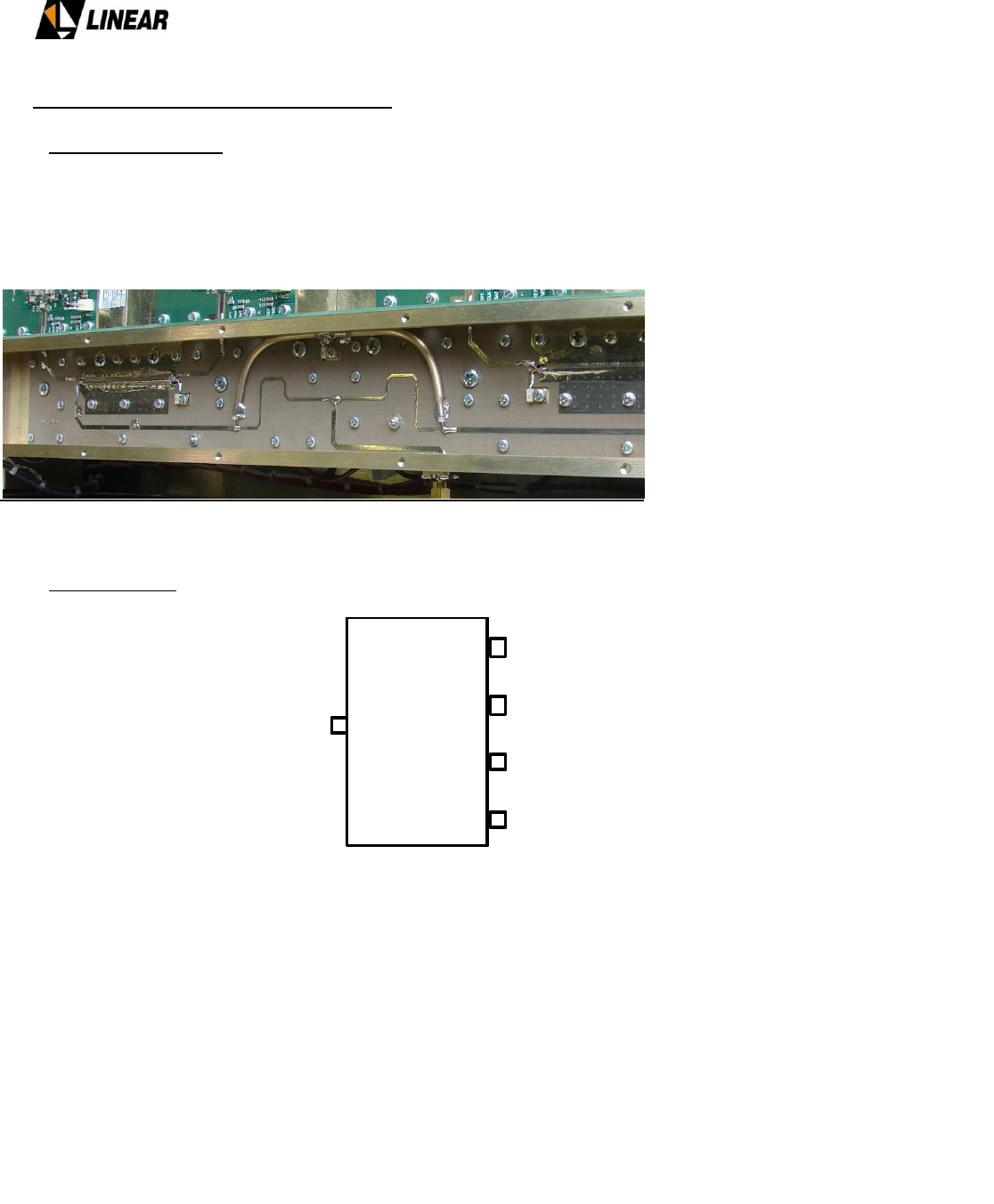
AT75K0-1 Owner’s Manual
© 2009 Linear Industries, Inc., all rights reserved OM_10/09 44/139
5.3 1:4 Isolated Power Splitter - Module 4636
5.3.1 General Description
This module is a passive UHF broadband RF splitter. It performs an evenly ¼ signal division out of the
incoming RF signal from the driver, up to 20W. The RF output of this module feeds the input of the main
pallet amplifiers, in a total of 4 amplifiers, one for each output of the splitter.
RF Power Drawer 4634 - Module 4636 – UHF isolated power splitter
5.3.2 Block Diagram
OUT 1
OUT 2
INOUT 3
OUT 4
OUT 1
OUT 2
IN
OUT 3
OUT 4
OUT 1
OUT 2
IN
OUT 3
OUT 4

AT75K0-1 Owner’s Manual
© 2009 Linear Industries, Inc., all rights reserved OM_10/09 45/139
5.3.3 UHF Power Amplifiers – Module 4637
This module is a broadband amplifier designed for the entire UHF band. It deliveries 107W rms on
ATSC/8VSB
RF Power Drawer 4634 - Module 4637 – UHF pallet amplifier
Each RF Power Drawer – 4634 – has 4 of those modules – 4637 - operating in parallel. The total available
operational RF power is 430 Watts ATSC/8VSB. The amplifier is a single class AB stage amplifier. The
LDMOS device is BLF878, composed by 2 push-pull connected transistors cells. This operates in a very
linear condition.
Amplifier - 4637
circuit
CIM
CIP
Amplifier
3613
8496

AT75K0-1 Owner’s Manual
© 2009 Linear Industries, Inc., all rights reserved OM_10/09 46/139
5.3.4 Technical Specifications:
PARAMETERS
SPECS
INPUT
FREQUENCY
470 to 860MHz
IMPEDANCE
RETURN LOSS
≥ 10dB
CONNECTOR
N/T
RF OUTPUT
GAIN (TYP.)
17 dB± 1dB
ATSC RMS POWER
Up to 107,5Wrms
HARMONICS 2nd
≤ -30dBc
GENERAL
CONSUMPTION
13A @ 107,5W (ATSC)
5.4 4:1UHF Broadband Isolated Combiner – Module 4635
The passive Combiner – module 4635 – implements a symmetrical combination of the 4 RF signals from the
output of the module 4637, the RF pallet amplifier. The output of this combiner is also the RF output of the
RF Power Drawer.
RF Power Drawer 4634 - Module 4635 – UHF 4:1 isolated power combiner
For being isolated on its 4 inputs, any eventual mismatching on the amplifiers output, will not affect another
amplifier. The undesired RF power generated my mismatching, is routed to the absorption loads, 50 / 400W.
There is a protection circuit installed on this module. It is a protection circuit against reflected power, and
over-drive. Two test points are available for these porpoises on the printed circuit board CIP8498.
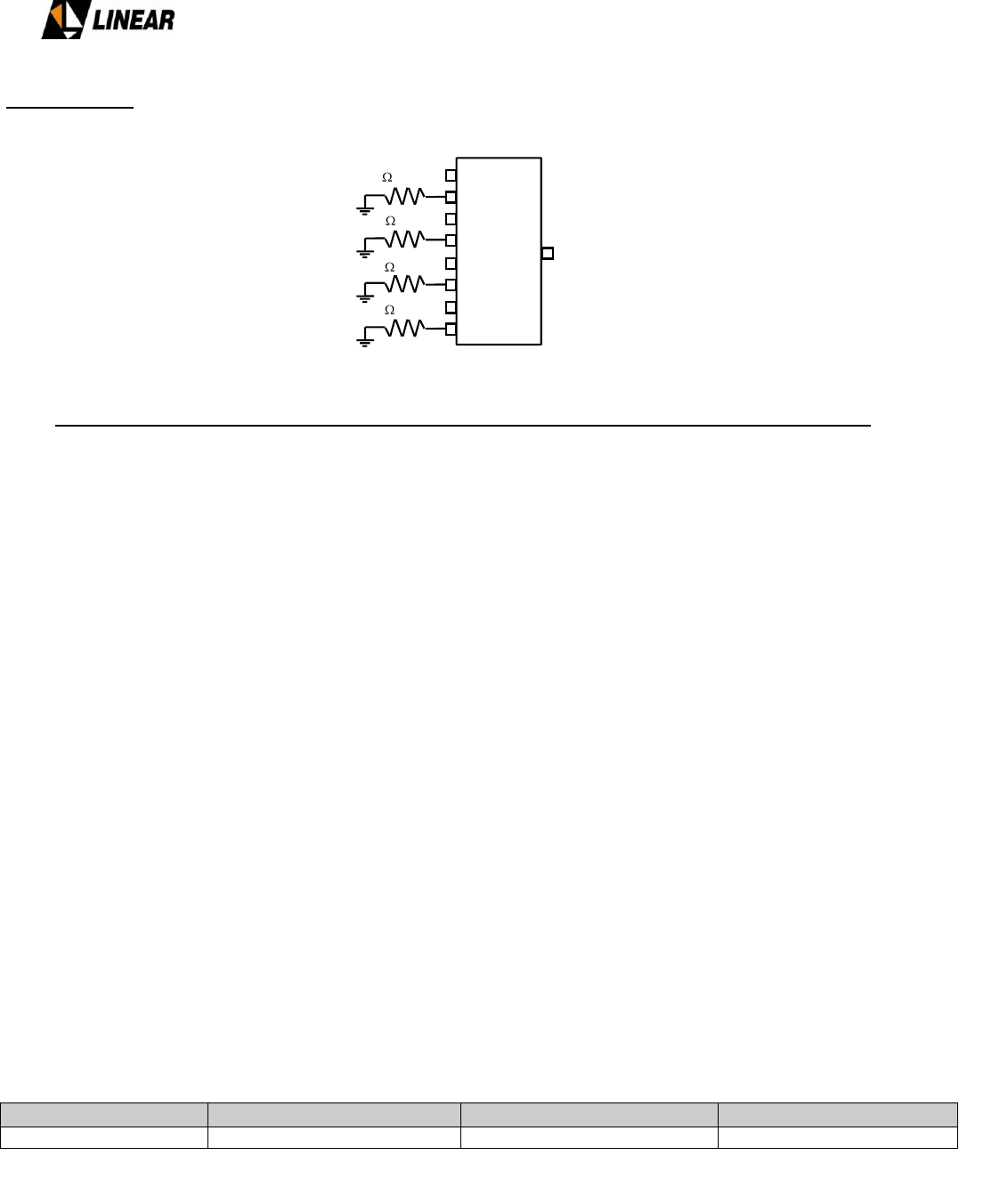
AT75K0-1 Owner’s Manual
© 2009 Linear Industries, Inc., all rights reserved OM_10/09 47/139
Block Diagram
5.4.1 Circuito de proteção de potência refletida (VSWR) e over-driver – Módulo CIP8498 (CIM3615)
The RF Power Drawer has 2 circuits dedicated to RF protection. One is set for VSWR, and other is for over-
drive protection.
The VSWR protection is assembling on the CIP8498. When it is active the protection acts fast reducing the
gain on the driver amplifier – module 4582. The goal is to protect the main RF transistors BLF878. The
protection is highly effective, as effective that when the RF power drawer is running at full power any of the
listed below load condition can happen and the protection will act effective and no damage will occur.
Unconditional VSWR at full power protection against the following extreme occurrences:
Cut (with pliers) the RF cable between the RF Power Drawer output and the 4:1 combiner.
Crimp (with pliers) the RF cable between the RF Power Drawer output and the 4:1 combiner.
Open circuit on the RF output
Short circuit on the RF output
Any size RF cable connected at the RF output with the end in short circuit condition, or open circuit condition.
RF Filter out of tuning, or different channel tune.
When the cause of the VSWR ceases, the drawer will operates normally.
The over-driver protection is targeted to protect the BLF878s devices in case the RF input signal increases
above the nominal level for max power. The sensor that trigger this protection is also located a t the CIP8498,
and also acts on the driver module – 4582 on the variable attenuator reducing the signal on the driver.
Located on the top driver cover, there s hole about 1/8” diameter. This hole allows visualization of a green
LED assembled inside the driver module - 4582. This LED is an indicator, and when it is OFF the protection
is active. Under normal operational conditions, the LED is ON. On the event of alarm, the LED is quickly
turned OFF. The thresholds of these alarms are: 10% for VSWR, and +1.15dB for over drive, see below:
Standard
Nominal PWR
Max Reflected Pwr
over-driver limit
ATSC /8VSB
430 W RMS
43 W RMS (10%)
560 W RMS (30%)
OUT
IN 1
IN 2
IN 3
IN 4
50 / 400W
50 / 400W
50 / 400W
50 / 400W
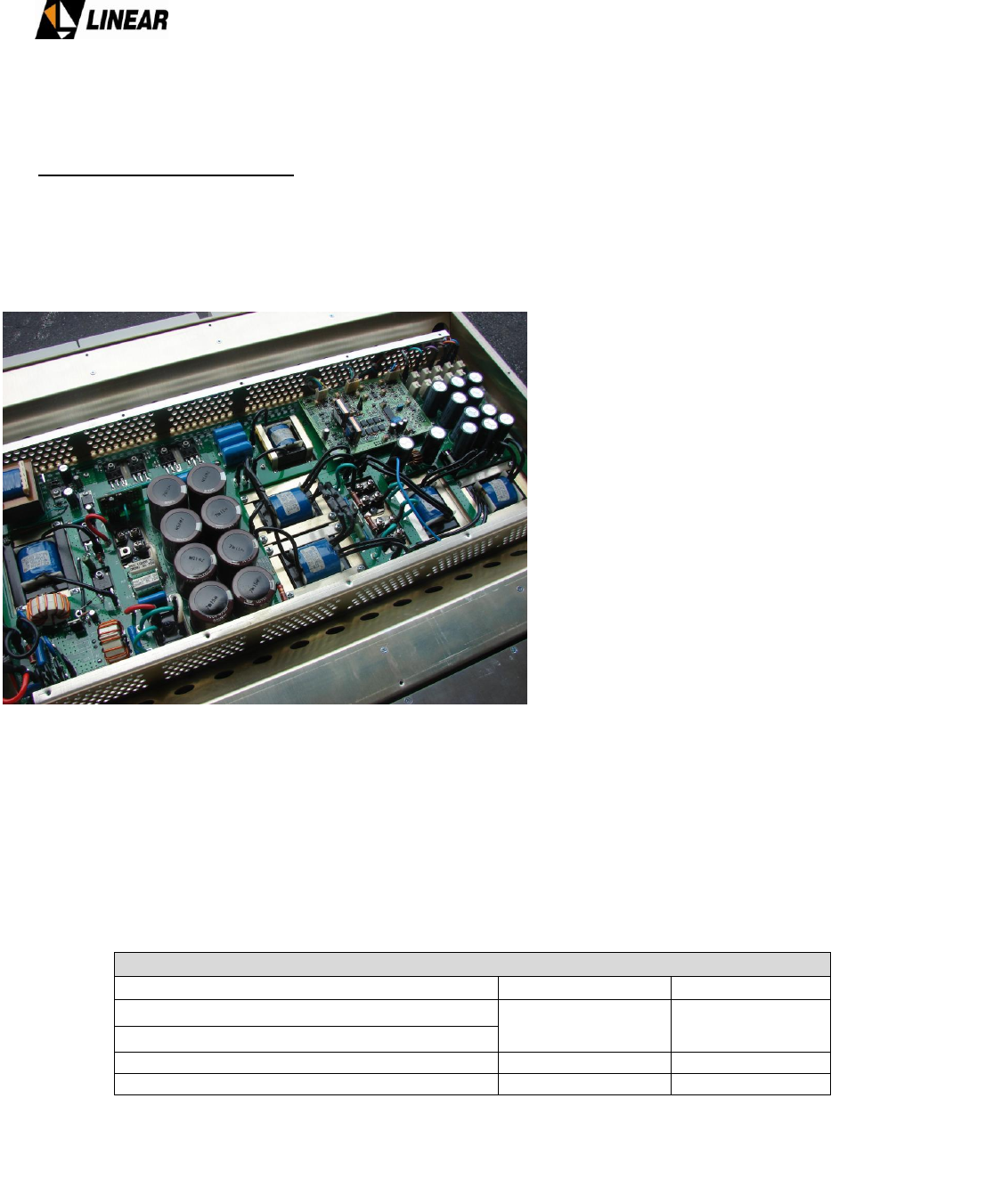
AT75K0-1 Owner’s Manual
© 2009 Linear Industries, Inc., all rights reserved OM_10/09 48/139
The CIP8498 is located at the module – 4635 the 4:1 combiner.
5.5 Power Supply – Module 4580
The Power Supply – module 4580 is a switching power supply using full bridge topology. The efficiency is
higher than 80%. This module also include the PFC (power factor correction) also filtering the harmonics
product that could be feedback to the AC line. This power supply is also fully protected against output short-
circuit event, readings on voltage and currents.
RF Power Drawer 4634 - Module 4580 – +42V Power Supply
The 4580 module has 10 times +42V output. These outputs are directly connected to the UHF amplifiers.
There is also a +15V power supply, not switching type, used to power the control unit – CIP8448 also
installed on the same module, the RF power Drawer.
The table below lists the PC Boards that are part of the power supply module:
Power Supply – Module 4580
CIRCUIT
CIM
CIP
Power Factor Circuit (PFC)
3567
8467
FULL BRIDGE
PFC Control
3537
8439
FULL BRIDGE Control
3592
8444
Functional parts break-down on the power supply module:

AT75K0-1 Owner’s Manual
© 2009 Linear Industries, Inc., all rights reserved OM_10/09 49/139
PFC
The PFC circuit is located at the PC Board CIP8467, MODULE – 4580. This circuit is composed by a power
supply with a boost regulator on continuous conduction mode (CMM). This arrangement guarantees power
fact better than 0.9 [cos > 0.9]. Using bridge of diodes, a full wave rectification and a boost inductor the low
voltage is elevated up to +375V. The power factor correction is achieved via a switched MOSFET transistor
controlling the AC current on the rectified filter capacitors. The switching frequency is 100 kHz.
PFC Control
The PFC circuit is pulse-controlled. The pulse stream is generated on the CIP8439. This control is
implemented via an integrated circuit that is self-protect against short-circuit and two extra feedback circuits
for safety. This arrangement is implemented to guarantee a highly stale +375V voltage present on the output
of the PFC circuit.
Full Bridge
The full bridge circuit is also located at the PC Board CIP8467 - module 4580. This circuit converts the
+375V down to +42V with high current rate. To be able to deliver high power this circuit uses a full bridge
topology, with four IGBT (Isolated Bipolar Gate Transistor) transistors connected on pairs.
The +375V is routed to the IGBT devices. These devices are switched at frequency of 25 kHz. The switching
pulses are connected to a transformer reducing the voltage, and in sequence the rectification, filtering
generating than the +42V.
Power for the Controls and +15V Output
The PC Board CIP8467 also includes a circuit that delivery power for the PFC and Full Bridge Controls. Out
from this same circuit it is extracted the +15V voltage that power exclusively the digital control unit PC Board
CIP8448.
This +15V power supply, is a linear power supply. A step down transformer drops the 208V out from the
main line followed the diode wave-rectification and ripple filtering. Two voltage are extracted from this power
supply, +15V and +18V. The +18V power the PFC control board, and the +15V power the Full Bridge control
circuit and the digital control unit, PC BoardCIP8448.
NOTE: These 2 voltages, +15V and +18V do not share the same ground circuit. They do have separated
grounding. (isolation 3kV).
Full Bridge Control and Voltage Reading/ Output Current Reading
The module 4580 includes a PC Board 8444. This PC Board generates the control pulses for the Full Bridge
controlling. On this same PC Board is located a TRIMPOT, TPO-1, to adjust the output +42V voltage. The
TRIMPOT TPO-2 performs the setting for protection against over-current. The TRIMPOT TPO-3 perform the
reading adjustment for the output voltage, this information is routed to the digital control unit PC Board
CIP8448. Also on this PC Board are present the circuits for current readings, totaling 10 independent
readings. The trim pots TPO-4 up to TPO-13 are adjusted or the proper reading. See the table below:
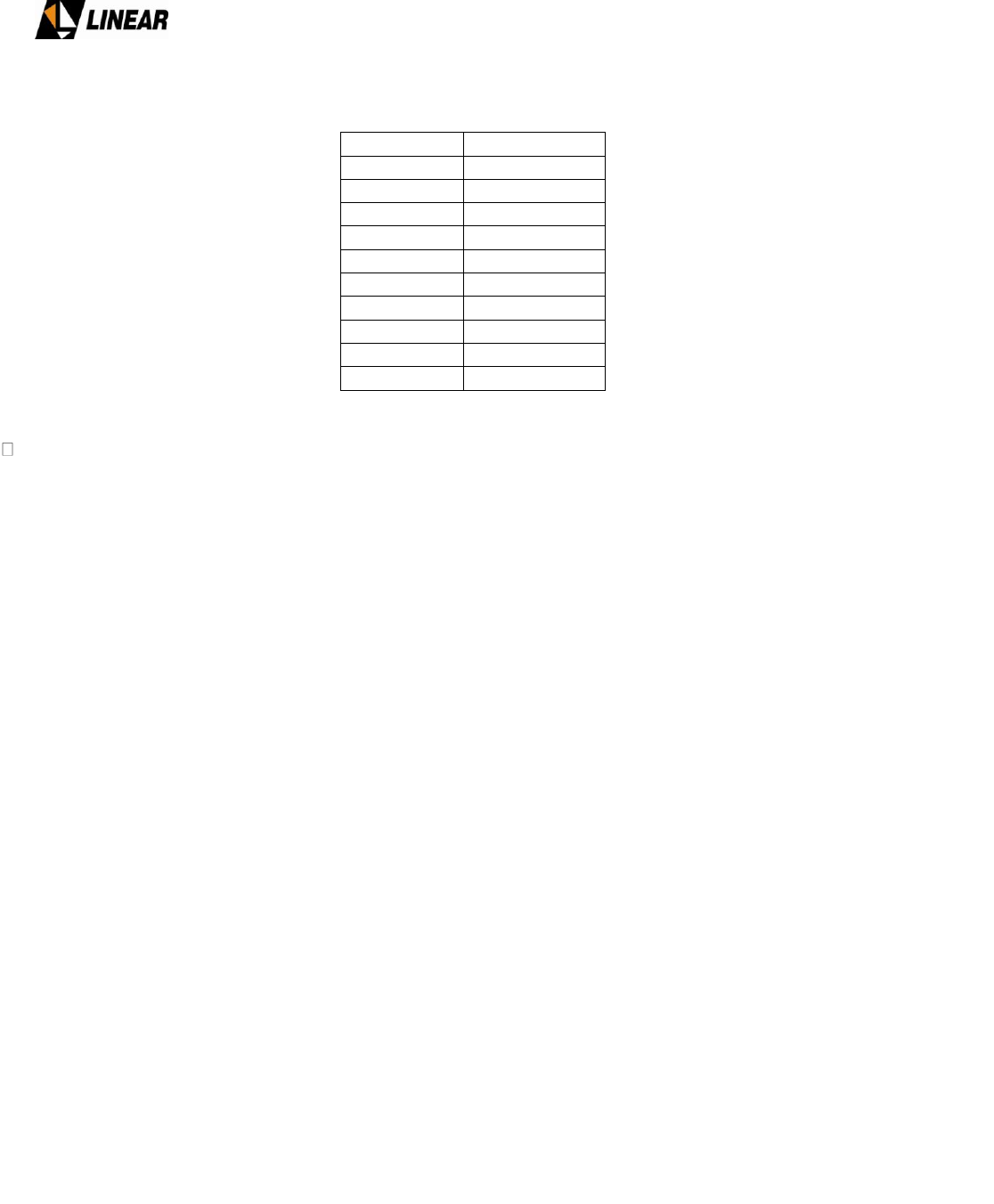
AT75K0-1 Owner’s Manual
© 2009 Linear Industries, Inc., all rights reserved OM_10/09 50/139
TRIMPOT
Current
TPO4
I1
TPO5
I2
TPO6
I3
TP07
I4
TPO8
I5
TPO9
I6
TPO10
I7
TPO11
I8
TPO12
I9
TPO13
I10
Shutdown
The shutdown command is initiated by the digital control unity, PC Board CIP8448. When some abnormal
condition is present a +5V command is generated. This voltage is routed to the PIN 1 at the CON8 located
on the PC Board CIP8448. When this voltage is present the switching pulse stream will be inhibit, and as
consequence all DC voltages available on the module 4580 (except one, the DIRECT +15V that power the
UCS) will be shuttled down.
It is possible to bypass the shutdown command if necessary. When troubleshooting the unit maybe be it is
necessary to do so. On this case, the module 4580 will operating independently of the shutdown command
generated by the UCS. For perform the shutdown bypass operation, it is necessary to change physically the
J3 jumper position from AUTO to MAN. As soon as the troubleshooting process is over, the jumper J3 must
return to the AUT position. It is NOT recommend operating the module on the MAN; this can cause damage
to the power supply and the UHF amplifiers.
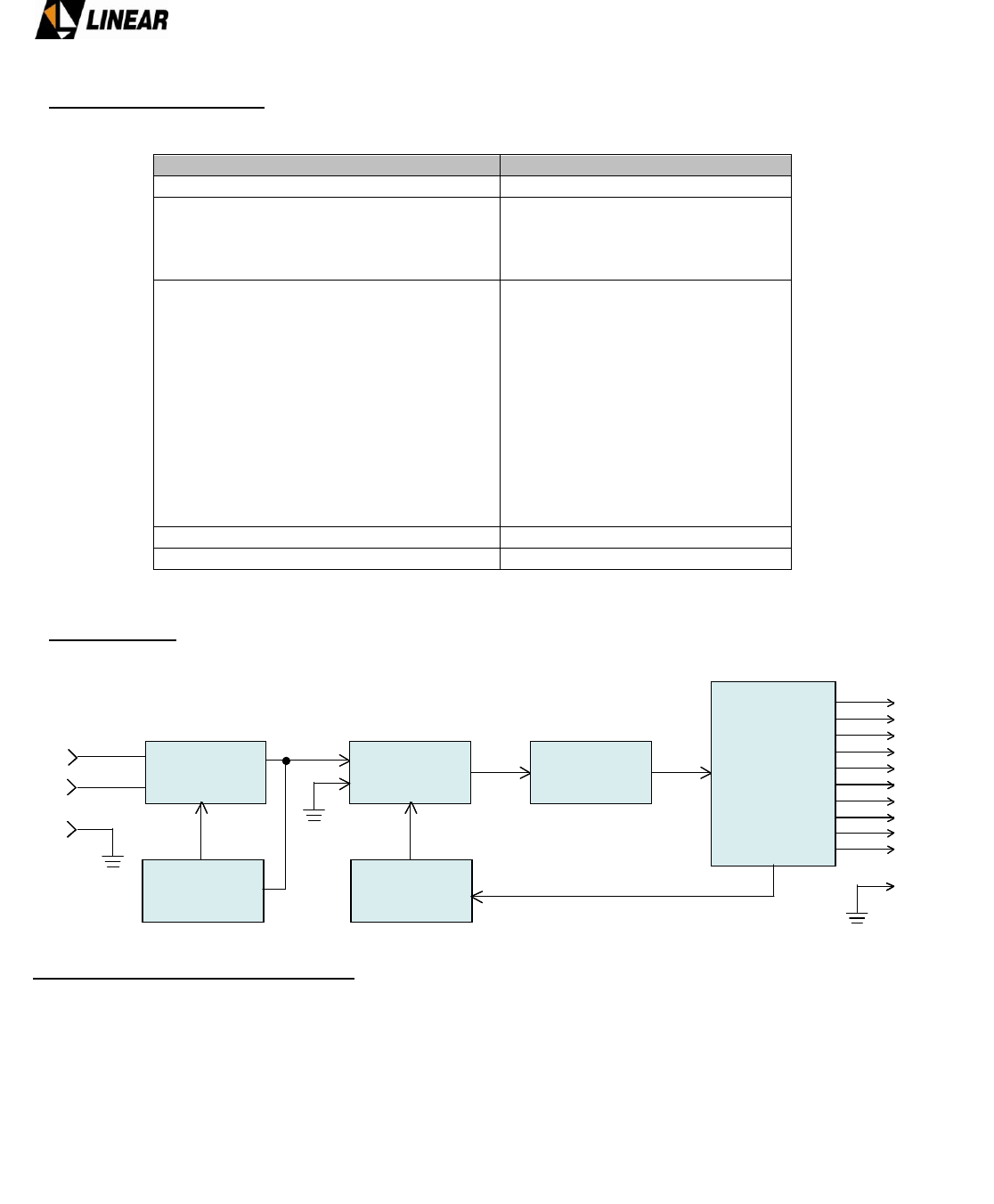
AT75K0-1 Owner’s Manual
© 2009 Linear Industries, Inc., all rights reserved OM_10/09 51/139
5.5.1 Technical Specifications:
Parameter
Specification
AC input
180 – 260Vac
Swtching frequency
PFC – 100KHz
Full Bridge ZVT - 25KHz
Nominal Output Currents and Voltages
OUT 1: + 42Vdc – 10A
OUT 2 : + 42Vdc – 10A
OUT 3 : + 42Vdc – 10A
OUT 4 : + 42Vdc – 10A
OUT 5 : + 42Vdc – 10A
OUT 6 : + 42Vdc – 10A
OUT 7 : + 42Vdc – 10A
OUT 8 : + 42Vdc – 10A
OUT 9 : + 42Vdc – 2A
OUT 10: + 42Vdc – 4A
Ripple
Better than 250mVpp
Fator de Correção de Potência
Better than 0,9
5.5.2 Block Diagram
5.6 DC/DC Converter – Module CIP8445
There are 3 sets of funs installed on the RF Power Drawer. All of the fans are powered by a +24VDC. The
funs voltage is generated by the PC Board CIP8445, located on the rack that mechanically supports the funs
sets. The PC Board CIP8445 generates the +24V. It is a step down regulation, via integrated circuit, from the
+42V from the module 4580.
PFC FULL
BRIDGE FILTER READINGS
PROTECTION
42V
42V
42V
42V
42V
42V
42V
42V
42V
42V
CONTROLCONTROL
375Vdc
220VAC
REDE
PHASE
PHASE PFC FULL
BRIDGE FILTER READINGS
PROTECTION
42V
42V
42V
42V
42V
42V
42V
42V
42V
42V
CONTROLCONTROL
375Vdc
220VAC
REDE
PHASE
PHASE
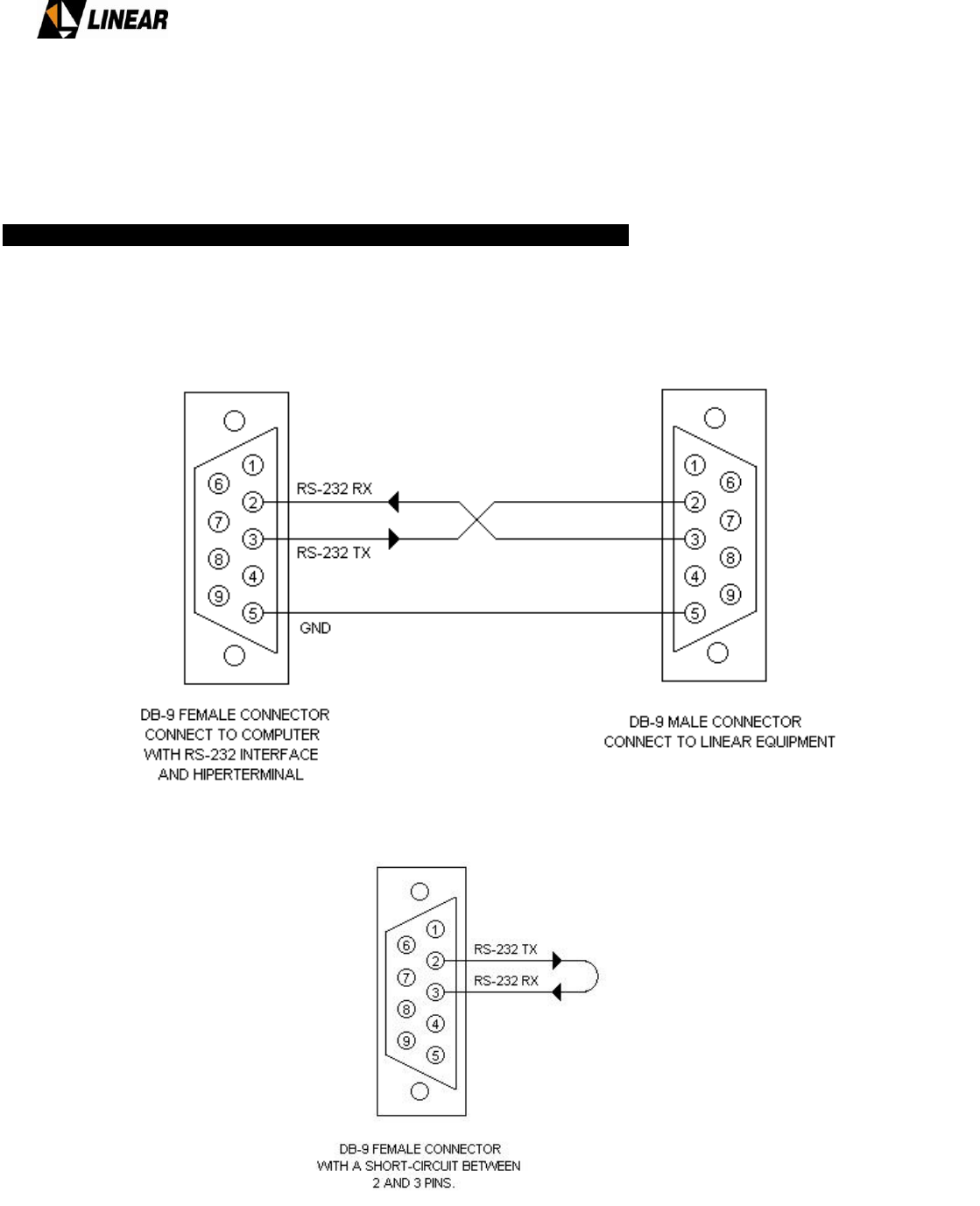
AT75K0-1 Owner’s Manual
© 2009 Linear Industries, Inc., all rights reserved OM_10/09 52/139
Section 3B – RF Power Drawer Operational Software - Model 4634
1- Installation of communication cable with Microsoft HyperTerminal
The model 4634 power drawer can be configured by PC and serial terminals emulators, specifically with the
Microsoft HyperTerminal correctly installed in a PC with Microsoft Windows XP Professional Service Pack 3
operational system and serial or USB communication ports. The installation of the serial communication
cable must be done per the figure below:
It is also recommended the installation of a test connector to check the cable construction and the
HyperTerminal configuration. This connector must be done as shown in the figure below:
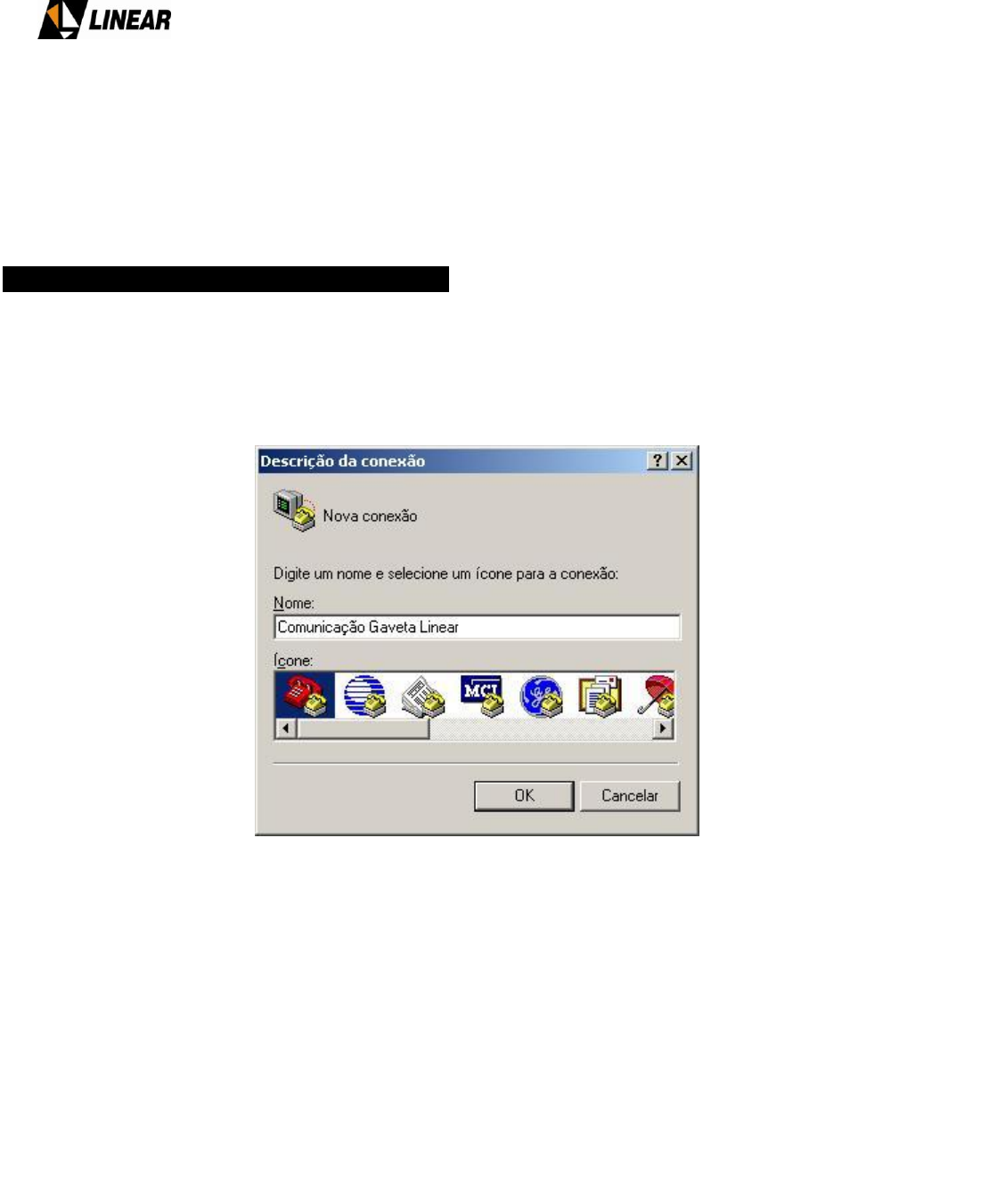
AT75K0-1 Owner’s Manual
© 2009 Linear Industries, Inc., all rights reserved OM_10/09 53/139
The communication cable and the test connector must be installed even if the PC used does not have serial
interface with the DB-9 male connector. In this case, it is recommended the use of a PC with USB
communication interface and USB to Serial RS-232 converter cable, of good quality, to avoid faulty
communication with the power drawer during tests. When a USB/Serial RS-232 convertor is used, the driver
must be correctly installed so the computer can send the serial communication to the USB port to be used
with this cable
2- Configuration of the Microsoft HyperTerminal
The Microsoft Hyper Terminal configuration must be done as follows:
1) Activate the menu: Start – Programs – Accessories – Communications – HyperTerminal.
2) Enter a name for the communication session and press OK as per picture below:
3) Select the communication port available in the computer to be used with the RS-232 serial cable
or to be used with the USB/Serial RS-232 converter cable. Execute this command at the window
showing in the figure below by pressing OK.
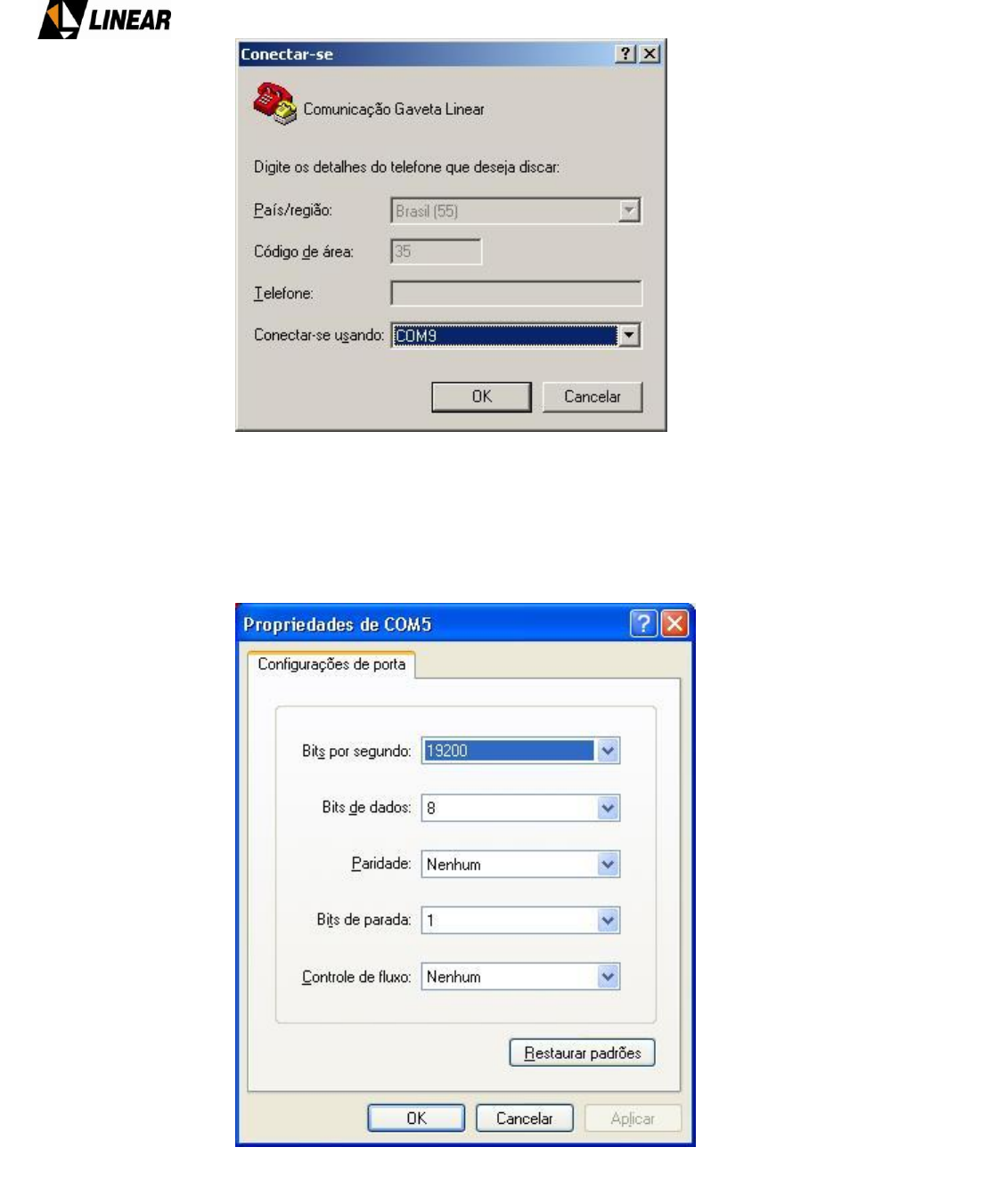
AT75K0-1 Owner’s Manual
© 2009 Linear Industries, Inc., all rights reserved OM_10/09 54/139
Note: The selection of the communication port is always done the same way, for either type of cable
used.
4) Define the parameters accordingly to the figure below and then click OK.
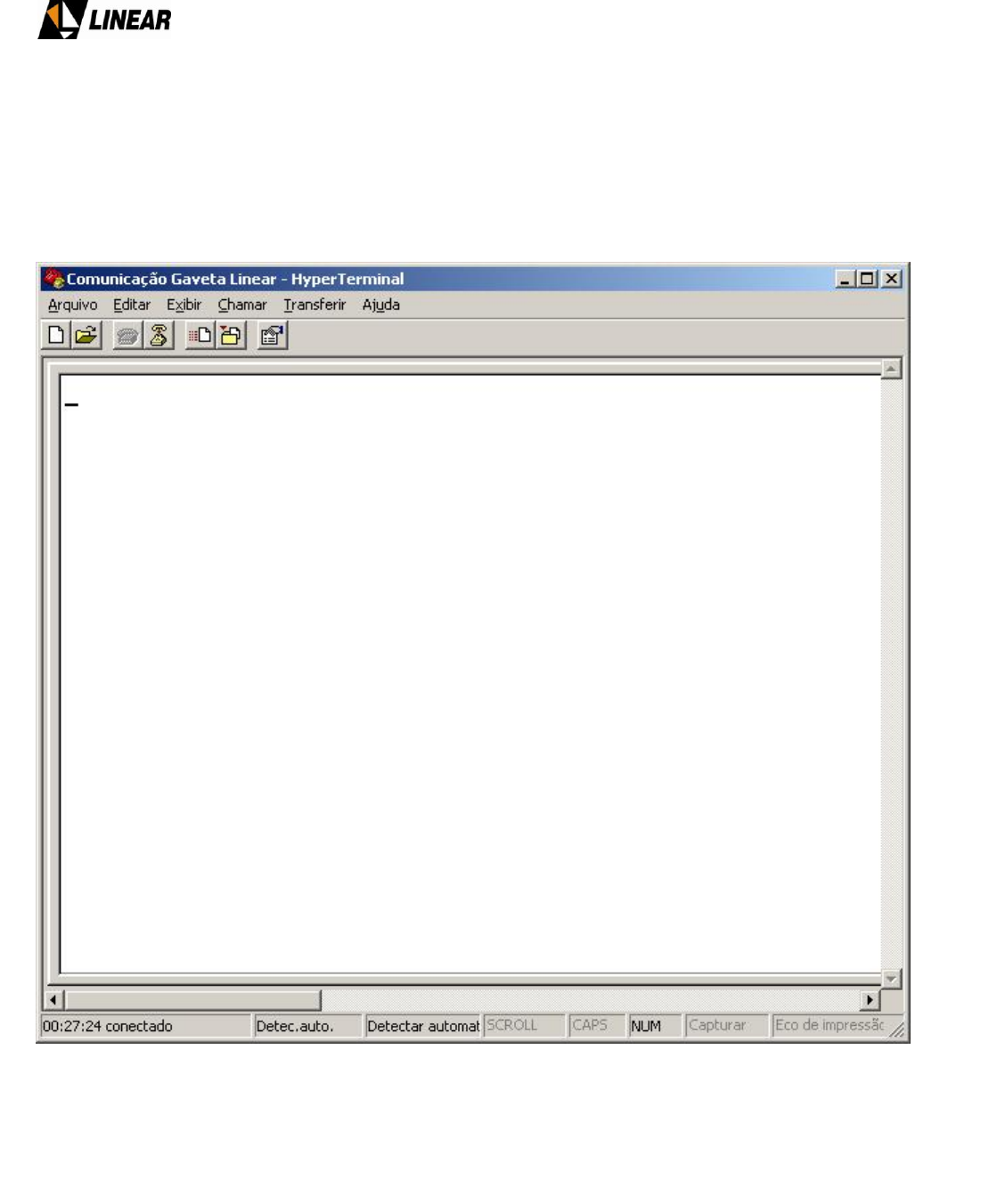
AT75K0-1 Owner’s Manual
© 2009 Linear Industries, Inc., all rights reserved OM_10/09 55/139
5) After the execution of these steps, the HyperTerminal will be ready to show the power drawer
data. It is suggested to access the menu: Archive – Save As ... so this session of the
HyperTerminal is saved in the directory; always ready to be used when needed, thus avoiding a re-
configuration of the parameters shown above. The HyperTerminal visual interface must be like the
picture below:
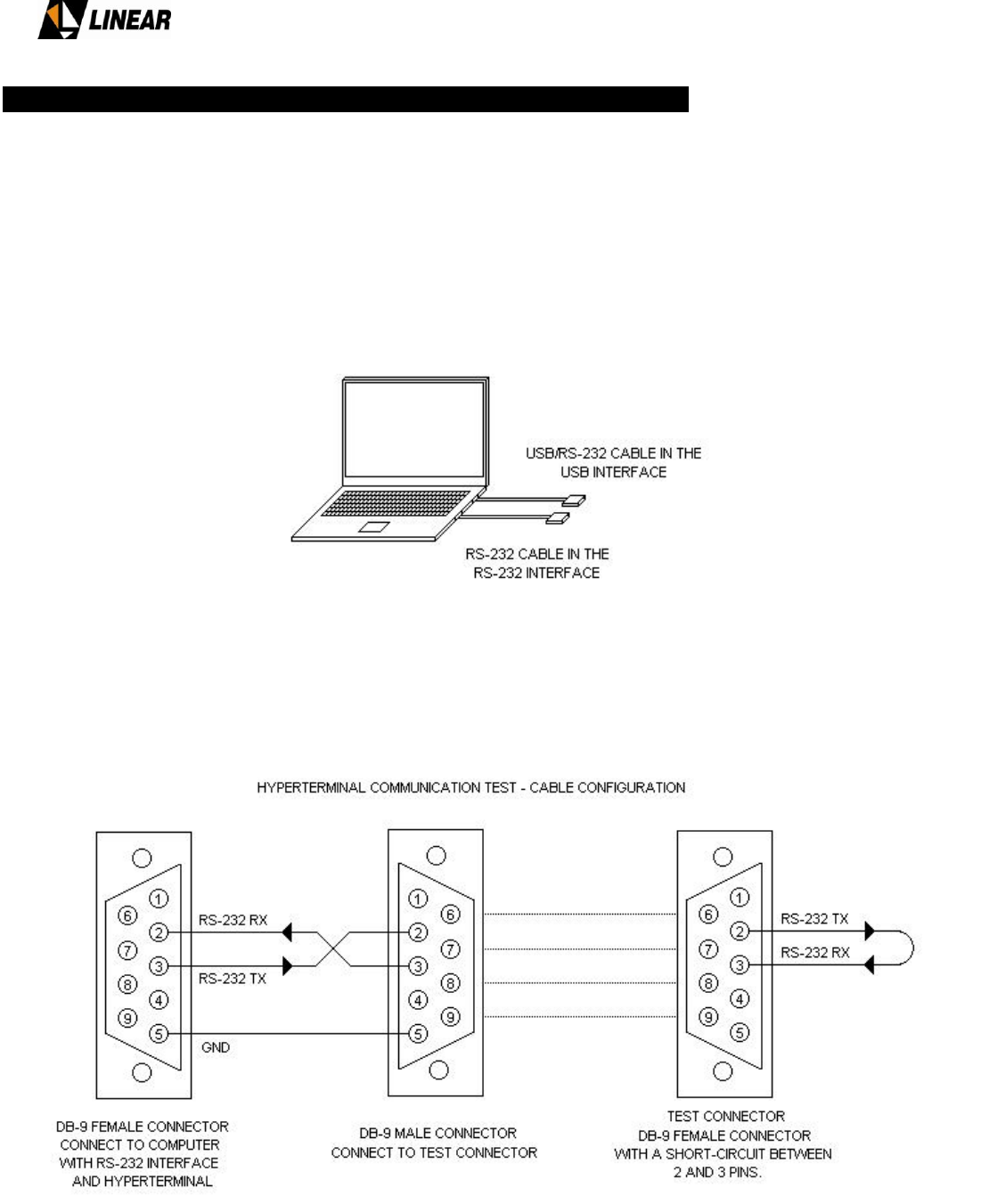
AT75K0-1 Owner’s Manual
© 2009 Linear Industries, Inc., all rights reserved OM_10/09 56/139
3- Communication Test and Configuration of the Microsoft HyperTerminal
After the correct installation of the serial cable, correct installation of a USB/Serial RS-232 converter cable
and the correct configuration of the HyperTerminal, it is expected that the communication will be established
correctly. However, the following test is suggested to verify the status of the communication before turn on
the power drawer:
1) Connect the serial cable installed or the USB/Serial RS-232 converter cable to the serial output or to the
USB output of the computer, respectively, as shown at the figure below:
2) At the free end of the chosen cable, connect the test connector recommended in item 1. Enter anything at
the HyperTerminal. If the communication is correct, the characters entered should appear on the screen. If
not, the cable installation, or the drivers installation, or the USB/Serial RS-232 converter cable, or the
HyperTerminal configuration, or the test connectors or even the computer might be presenting some kind of
malfunction. The cable connection for this test must be done as showing below and the HyperTerminal
should show a window like the one below.
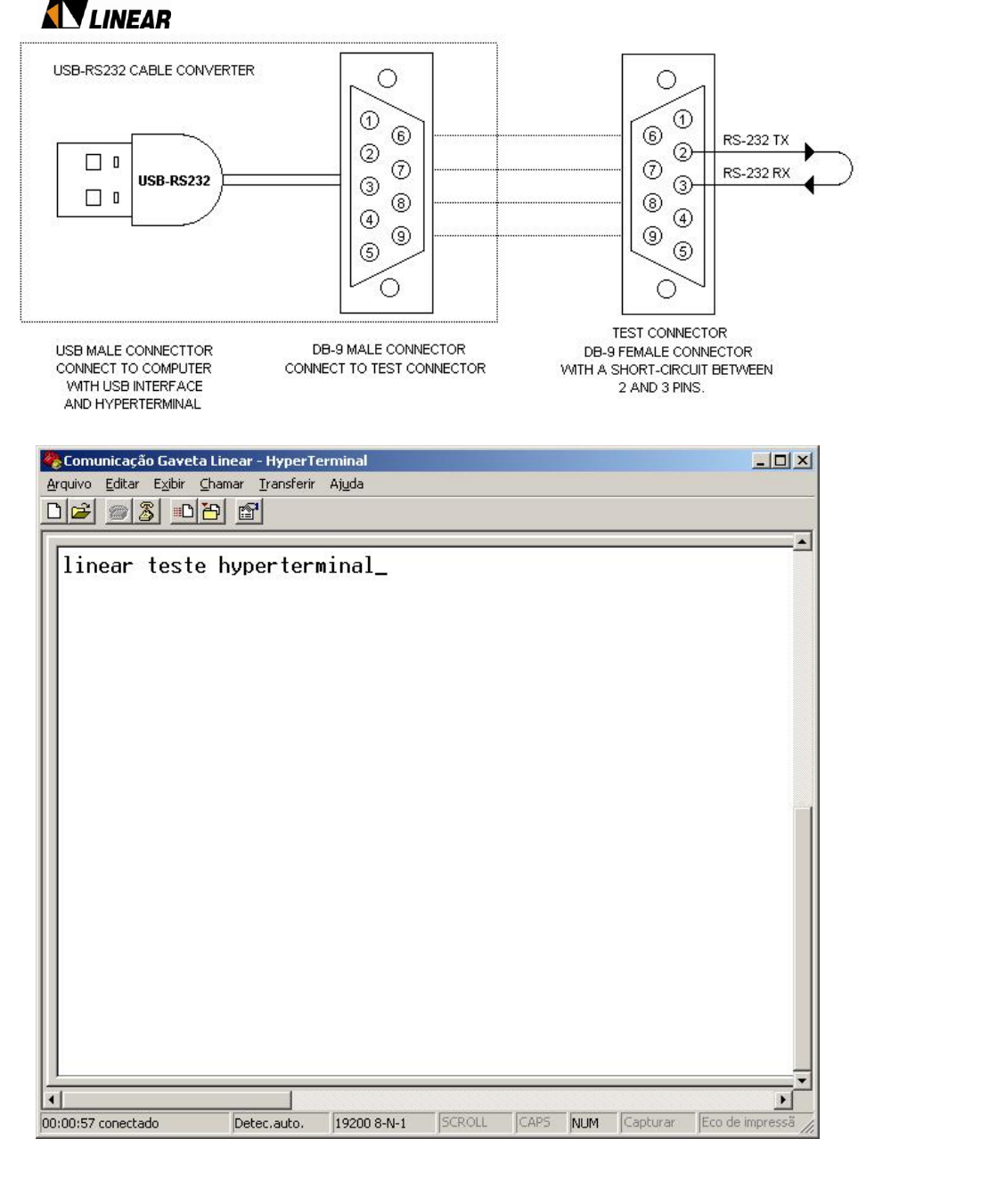
AT75K0-1 Owner’s Manual
© 2009 Linear Industries, Inc., all rights reserved OM_10/09 57/139
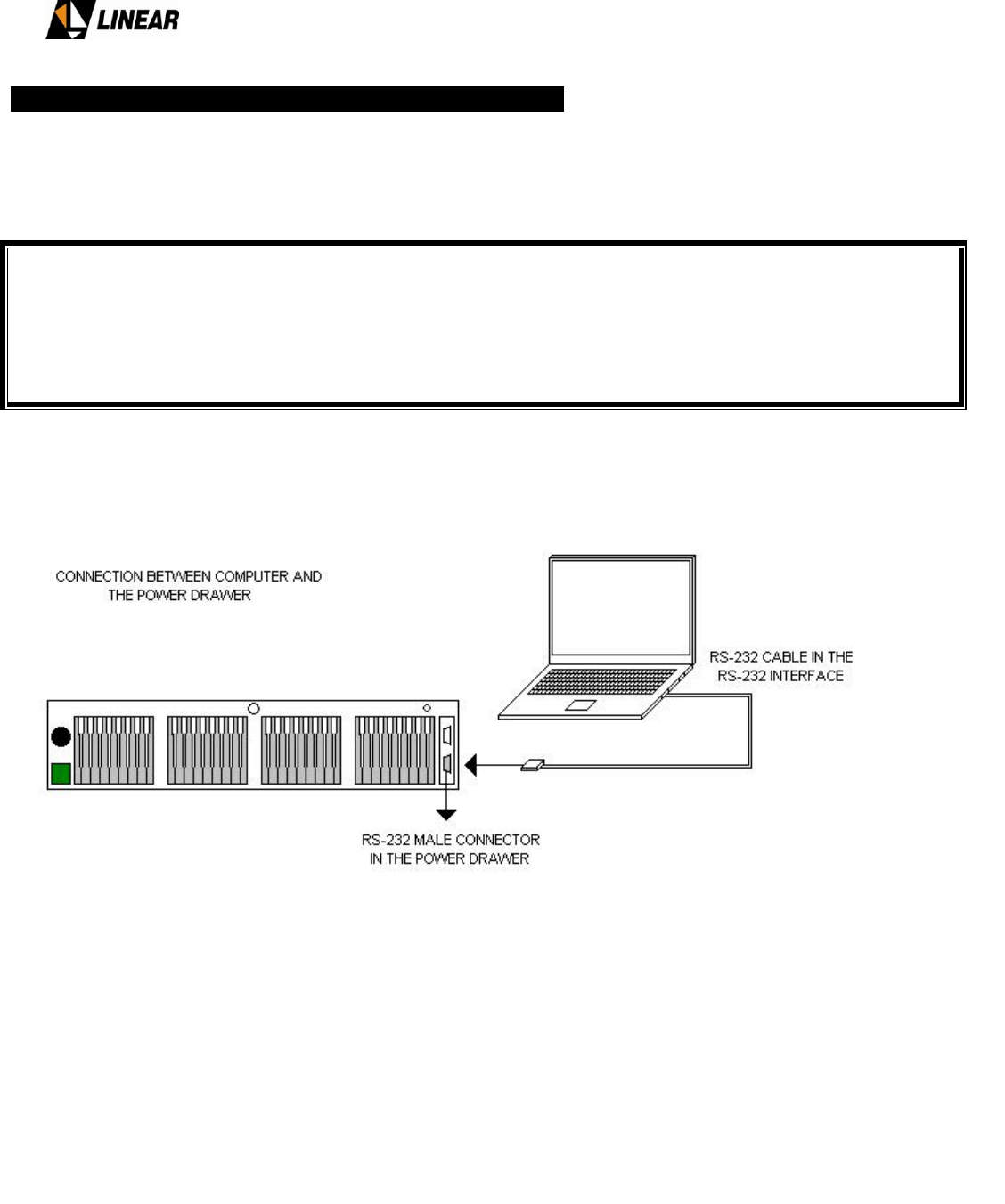
AT75K0-1 Owner’s Manual
© 2009 Linear Industries, Inc., all rights reserved OM_10/09 58/139
4 – Connection with the power drawer - Linear module 4634
With the procedures described before correctly executed, the communication with the power drawer can be
started. The drawer can be turned on while the transmitter is already powered or can be turned on separately
from the transmitter in a test or maintenance configuration.
ATTENTION:
Any test, maintenance and operation procedures in Linear equipment must be performed by authorized
personnel that are trained in transmission equipment for TV signals or by personnel trained in Linear
equipment. In case of doubt, contact Linear.
With the computer turned on and with the HyperTerminal activated, connect the free end of the desired cable
to the RS-232 interface of the power drawer, located in the back of the drawer besides the air vents, as per
figure below:
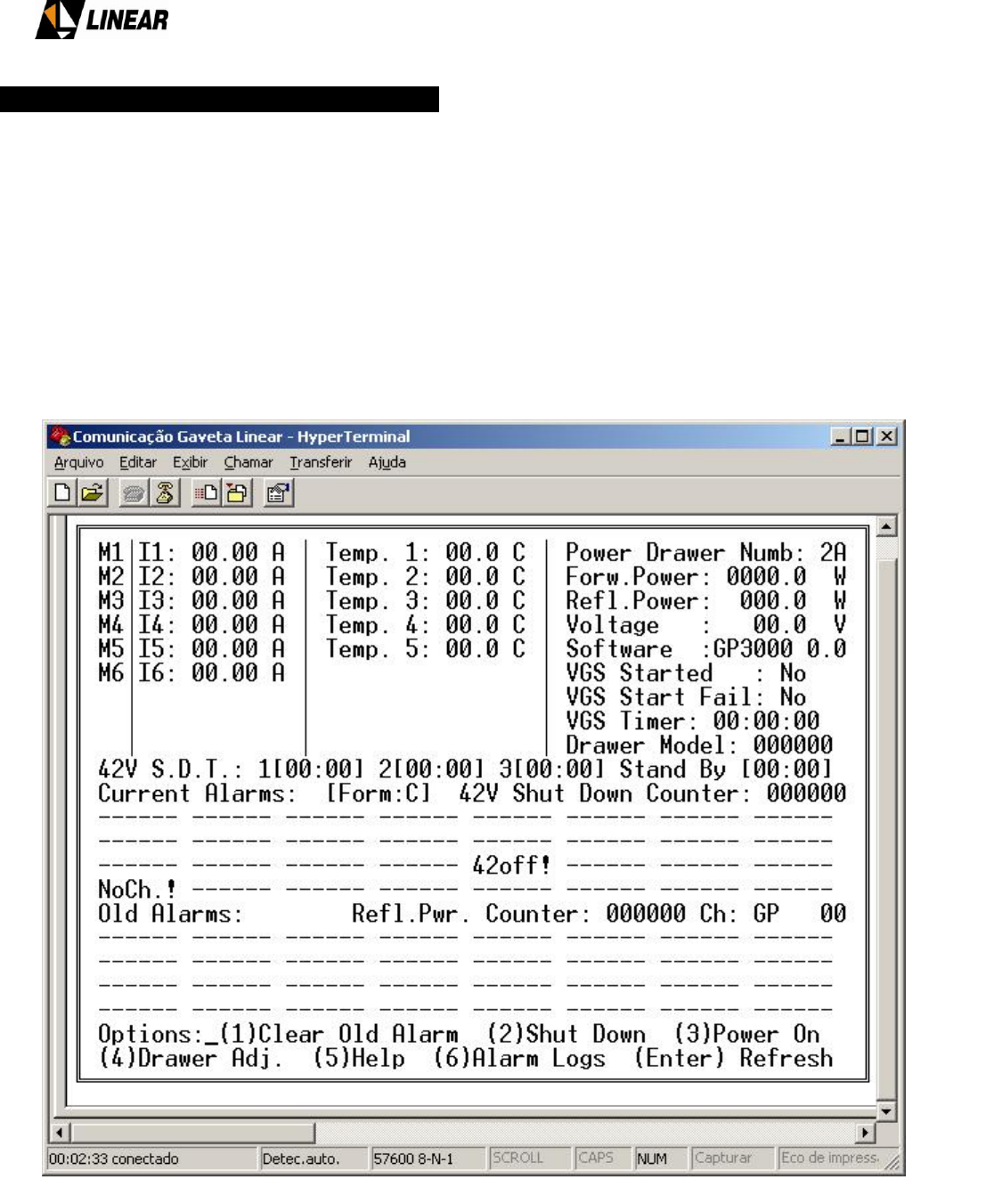
AT75K0-1 Owner’s Manual
© 2009 Linear Industries, Inc., all rights reserved OM_10/09 59/139
5- Power Drawer Operation with HyperTerminal
With the communication system between the drawer and the computer established, the drawer or the
transmitter can then be turned on. In this case, the screen with the main information appears after keying
“ENTER”. If the input “ENTER” is not given, nothing will appear on the screen, because the communication
between the drawer and the HyperTerminal remains de-activated (standard mode) to optimize the
processing of system control, as the priority of the system control is monitoring of the drawer operation. If the
drawer or the transmitter is already on, it is not necessary to turn them off to make a connection with the
computer. In case characters without identification appear on the HyperTerminal screen, the operator must
press “ENTER” to refresh the screen with the correct data. The standard followed in the nomenclature
determines that any key shown in between parenthesis represents a key that has to be typed in the
computer keyboard to access the desired option. The regular screen to be shown is as follows:

AT75K0-1 Owner’s Manual
© 2009 Linear Industries, Inc., all rights reserved OM_10/09 60/139
Below is the description of the terminology:
M1: output power module 1
M2: output power module 2
M3: output power module 3
M4: output power module 4
M5: exciter power module 5
M6: exciter power module 6
Note: per configuration programmed in the control drawer, the module nomenclature above can change
depending on the type of equipment in which the power drawer operates. The same is valid for currents and
temperatures. When the sign “-“ appears instead of numeric digits, the measurement in question is not used
in the power drawer model determined by the central control of the equipment. For instance, the
measurement Temp. 5 :00.0 C might appear as Temp. 5 :--,- C indicating that this measurement is not
enabled in the power drawer model in operation, however, it might be enabled in other models.
Modules M1 and M5 have digital voltage adjustment in Vgs. Module 6 does not have digital adjustment.
I1 : current in amperes of the output power module 1
I2 : current in amperes of the output power module 2
I3 : current in amperes of the output power module 3
I4 : current in amperes of the output power module 4
I5 : current in amperes of the exciter power module 5
I6 : current in amperes of the exciter power module 6
Temp. 1 : Temperature in Celsius of the transistor of the output power module 1
Temp. 2 : Temperature in Celsius of the transistor of the output power module 2
Temp. 3 : Temperature in Celsius of the transistor of the output power module 3
Temp. 4 : Temperature in Celsius of the transistor of the output power module 4
Temp. 5 : Temperature in Celsius of the transistors of the exciter power module 5
Each output power module transistor, has a temperature sensor assigned to it. The transistors for the exciter
power module 5 have only one temperature sensor that they share. The exciter power module 6 doesn‟t
have a temperature sensor. (This indication is valid for the output and power modules even if they don‟t show
up as 5 or 6. The drawer module determined by the control drawer might have different quantities of
amplifiers, but the last one is the exciter.)
Power Drawer Numb: Shows the number of the drawer (1, 2, 3, etc.) according to the position and
connection at the communication bar of the transmitter. When it is disconnected, it shows 2A as the standard
default value.
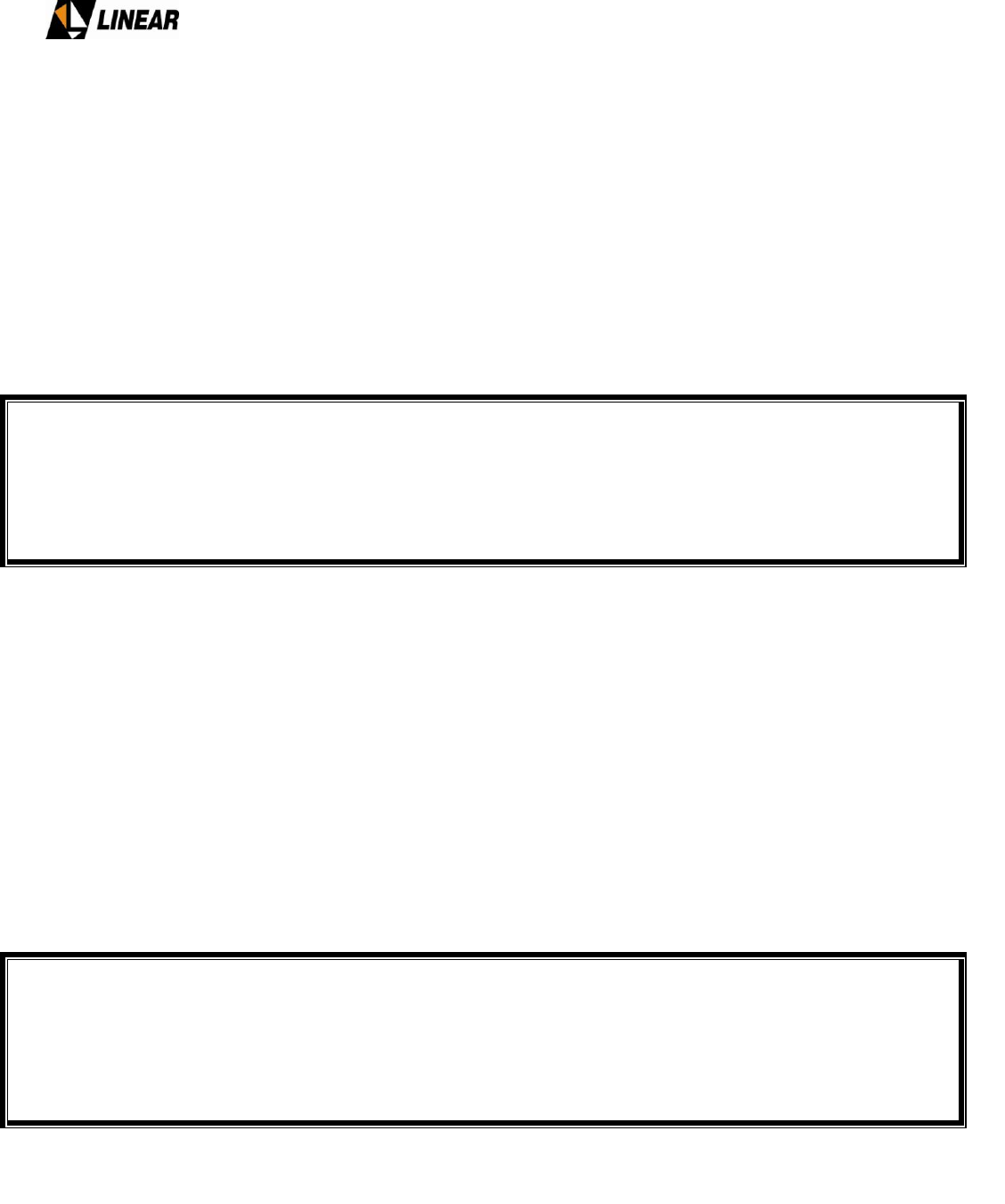
AT75K0-1 Owner’s Manual
© 2009 Linear Industries, Inc., all rights reserved OM_10/09 61/139
Forw. Power: Shows the forward power value in watts generated by the drawer.
Refl. Power: Shows the reflected power value in watts generated by the drawer.
Voltage: Shows the voltage value in volts generated by the drawer power supply.
Software: Shows the name and the version of the system software of the control drawer.
This information is made of three parts: module identification, numeric identification of the software and
version indication. The following identifications are possible: ATXXXX 0.0 for the equipment of the Advanced
TV line with ATSC standard, Such identifications must be provided to Linear in case of the need for
maintenance or information about the equipment.
ATTENTION
Any test, maintenance and operation procedures in Linear equipment must be performed by authorized
personnel that are trained in transmission equipment for TV signals or by personnel trained in Linear
equipment. In case of doubt, contact Linear.
VGS Started: Indicates if the transistors VGS voltages in the power module were started when the drawer is
on.
VGS Start Fail: Indicates if the VGS voltage of any of the transistors were not correctly started. Also, it can
indicate a problem in the current communication system between the control system and the transistors.
VGS Timer: Indicates the time elapsed during the tests for the assessment of tables of quiescent current
correction coefficient by the temperature. The normal value is 00:00:00 during the normal operation of the
drawer. The value of the time lapsed in the test is indicated only after the test is completed. When the
drawer is turned off, the value of the time elapsed reverts back to 00:00:00.
Drawer Model: Shows the numeric identification code for the drawer model. Such identification must be
provided to Linear in case of the need for maintenance or information about the equipment.
ATTENTION
Any test, maintenance and operation procedures in Linear equipment must be performed by authorized
personnel that are trained in transmission equipment for TV signals or by personnel trained in Linear
equipment. In case of doubt, contact Linear.
42V S.D.T.: 42 Volt Shut Down Timers: Show time elapsed during the powering off cycles of the 42V power
supply. If a first powering off occurs, timer 1[00:00] is started and shut down in 30 seconds. If a second
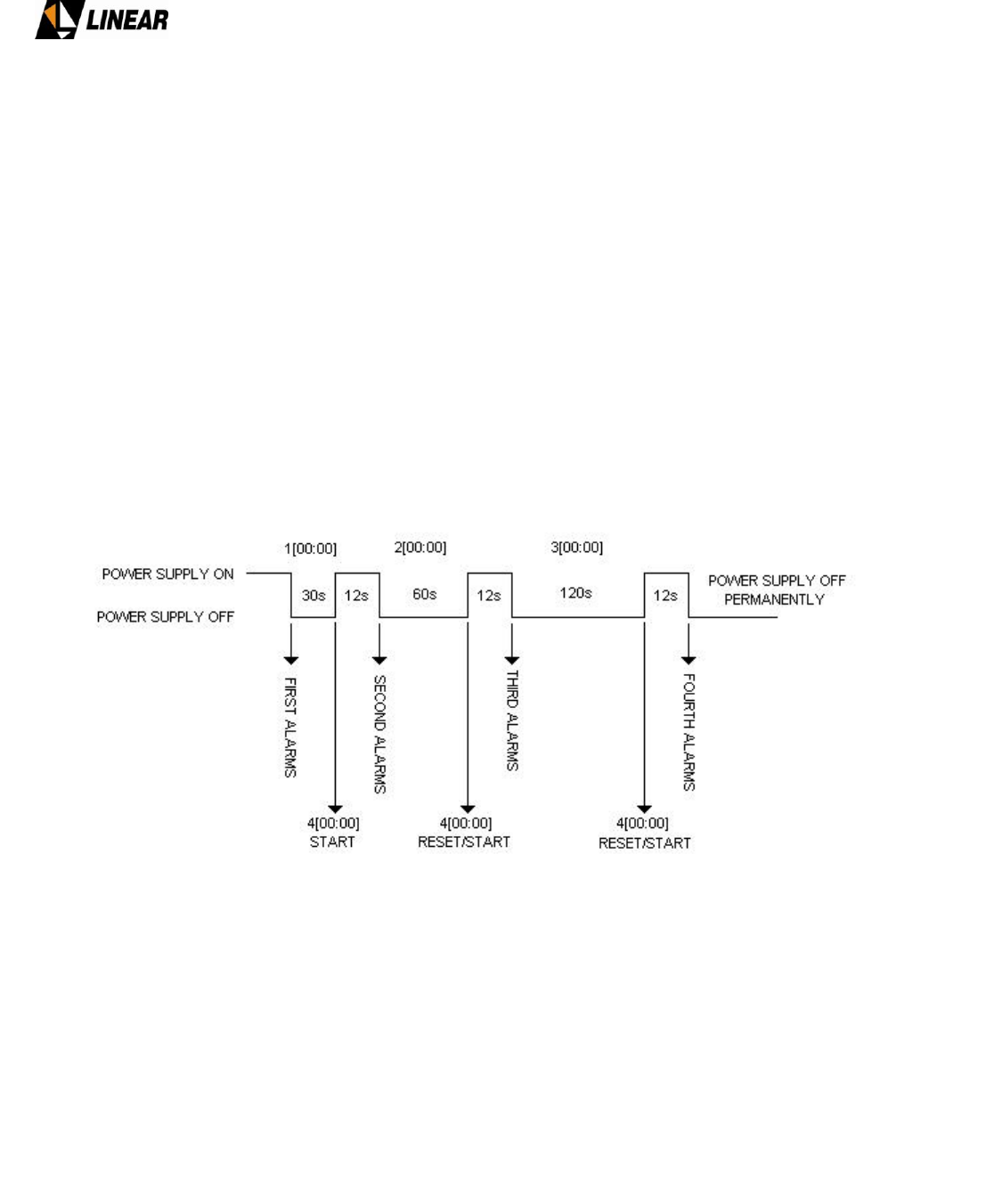
AT75K0-1 Owner’s Manual
© 2009 Linear Industries, Inc., all rights reserved OM_10/09 62/139
powering off occurs, timer 2[00:00] is started and shut down in 60 seconds. If a third powering off occurs,
timer 3[00:00] is started and shut down in 120 seconds. During each of these shut down counts, the power
supply remains powered off.
The powering off might be caused by reflected power alarms, temperature outside the limits or current
outside the limits. If during any shut down counts the alarms state are resolved, the shut down counts
continue until the end with the power supply turned off. At the end of the shut down counting, the power
supply is turned back on and kept that way if there are no more alarms. Also, each time the power is turned
back on, the timer 4[00:00] is started and shut down after 10 minutes. If after 10 minutes there are no new
alarms, all four timers go back to zero.
If there is a re-incidence of the alarms, the next timer is activated. If all three timers reach their maximum
value the power supply is powered off permanently. The timer values and the alarms that caused the
powering off are logged at the non-volatile memory of the control system and they can be accessed for
diagnostic purposes. To erase the timer values of the non-volatile memory, one must access option (6)
Alarm Logs. Below there is a graphic that shows how these timers work:
42V Shut Down Counter: Shows the number of times that the power supply was turned off. Its value is
logged at the non-volatile memory of the control system. To erase the value of the timer, one must access
option (6) Alarm Logs.
[Form: C]: Shows which configuration of the RF sum, the power drawer operates. If the power drawer
operates in large equipment, this drawer will have its RF output added (combined) to the output of the other
drawers, what is indicated by the letter “C”, for Combined. In case this drawer operates in a mid size
equipment (just one power drawer), its signal is not added to the signal of other drawers and its configuration
is called Single, “S”. This indicator is configured by the control drawer of the equipment, or by accessing the
HyperTerminal during special test conditions. For each option mentioned the alarm system deals with the
occurrences differently. For option C, the current alarms, temperature and reflected power can turn off the

AT75K0-1 Owner’s Manual
© 2009 Linear Industries, Inc., all rights reserved OM_10/09 63/139
power drawer with or without counting down the “shutdown” cycles or turning off the power supply. For option
S, the current alarms don‟t turn off the power supply, what happens is a process of power reduction
coordinated by the control drawer (central control system) of the equipment. However, in the case of
overheating or reflected power, the drawer is powered off to cool or to protect against reflected power.
Refl.Pwr. Counter: 000000: Persistence counters of the reflected power. This counter adds to each software
loop of the control system of the power drawer. If the reflected power is kept above acceptable levels during
5 observations followed by the alarms verification system, the drawer is turned off by the control system.
Before the control system of the power drawer notices the occurrence of reflected power, the RF protection
system acts with superior speed inhibiting the forward power applied to the amplifiers and thus immediately
reducing the reflected power. After about 2 minutes without the occurrence of reflected power, the counter is
set back to zero.
Ch: GP 00: This indicator displays the standard and the transmission channel programmed in the power
drawer by the central control system. In this format, GP 00, the transmission channel is not programmed
(zeroed and without transmission standard indication) and the power drawer doesn‟t activate the amplifiers.
In the formats (examples) NTSC 02, ATSC 14, ISDB 15 or DVB 69, the channel is programmed with the
channel number indication and transmission standard, and the power drawer is activated.
Channel: indicates which channel the drawer is set. The channel information is programmed in two different
ways, by the main control system command of the equipment (control drawer) or by manual command in a
test mode using the HyperTerminal. In case none of these commands are present the drawer is not turned
on for safety reasons, because the channel information is used to configure the power gain in the drawer.
Alarms are always generated indicating this occurrence, when the drawer doesn‟t power on due to lack of
channel programming. It‟s important to remember that channel programming is performed in a test mode in
the HyperTerminal and it doesn‟t retain its programming when the drawer is placed in the equipment. The
channel information is always configured to (zero zero) when the drawer is powered off. Per standard, the
power drawer is always configured by the control drawer of the transmitter when the transmitter is powered
on.
Current Alarms: Current Alarms of the drawer. Displays a list of 32 alarms. The alarm messages occur as a
function of abnormal conditions in the power drawer. Its values are not saved in the memory, except when an
alarm causes the power supply to shut down. These values can be checked when accessing option (6)
Alarm Logs. When powering off the drawer by shutting down main power, all the alarm information is lost,
except the messages that are saved at the log in option (6) Alarm Logs.
Old Alarms: Old Alarms of the drawer. Displays a list of 32 alarms. When a current alarm no longer exists, it
is automatically displayed in the old alarms list. The value of the old alarms are not saved in the memory,
however, they can be seen at any time. When powering off the drawer by shutting down main power, the
information regarding old alarms is lost.
(1) Clear Old Alarm: Clear Old Alarm during normal equipment operation without the need to power it down.
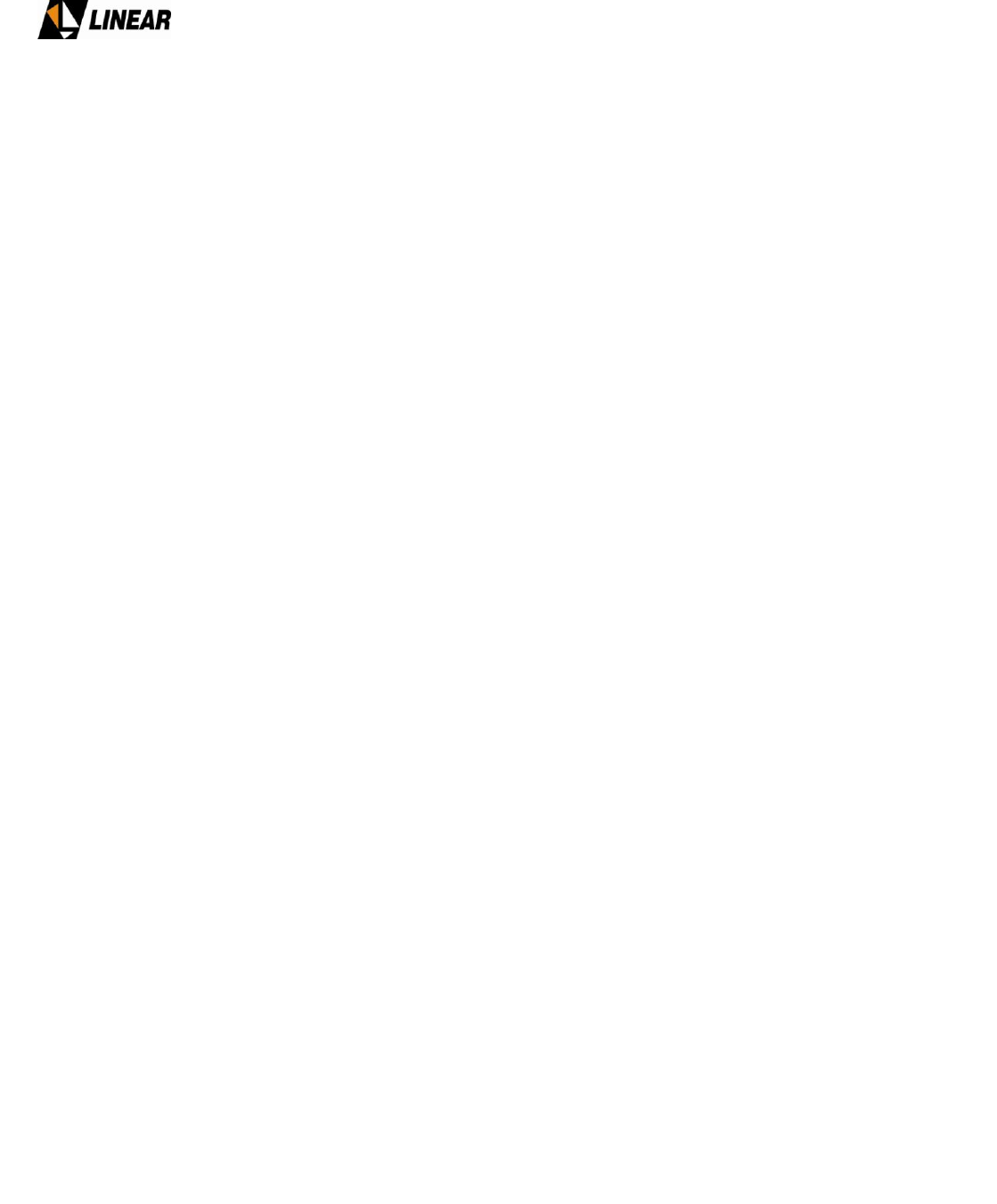
AT75K0-1 Owner’s Manual
© 2009 Linear Industries, Inc., all rights reserved OM_10/09 64/139
(2) Shut Down: Shut Down the power supply outputs that maintain the power modules. The general power
supply system remains active and so does the control system. In case the power drawer is on normal
operation under the central control system, this option is blocked and the attempt of accessing it will
generate the following message at the HyperTerminal: SD.Locked!.
(3) Power On: Turn on the power supply outputs that maintain the power modules. This option activates the
power supply even if the shutting down cycles are counting down as described on 42V S.D.T. In case the
power drawer is on normal operation under the central control system, this option is blocked and the attempt
of accessing it will generate the following message at the HyperTerminal: Pon.Locked!.
(4) Drawer Adj.: Access to the electronically adjustment mode of the quiescent currents of the power
transistor. Also allows for electronically adjustment of phase and gain of the drawer as well as access to the
table calculations mode for the adjusted coefficients of the quiescent currents per temperature. In case the
power drawer is on normal operation under the central control system, this option is blocked and the attempt
of accessing it will generate the following message at the HyperTerminal: Adj.Locked!. Other important
parameters are also configured with this option, per description on their own section.
(5) Help: Access a Help screen with the description of legends and alarm messages that are shown on the
screen.
(6) Alarm Logs: Access the alarms log system that caused the power supply of the power drawer to shut
down. In this screen, all alarms that have occurred before the power supply was turned off can be viewed, as
well as the last counts of the shutting down cycles of the 42V S.D.T., and the counters of reflected power and
power supply shutting down. The alarms that don‟t cause the power supply to shut down, as for instance air
vent faults, are not saved in the log.
(Enter) Refresh: Refreshes the screen‟s graphic area and all of the measurements and alarm messages.
“Enter” must be used when a communication computer is connected to the drawer RS232 output when the
equipment is already in operation. When the equipment is turned on, the transmission of information to the
HyperTerminal is only activated after the first use of option (Enter) Refresh. After that, the transmission of
information to the HyperTerminal is only deactivated by turning off the main power.
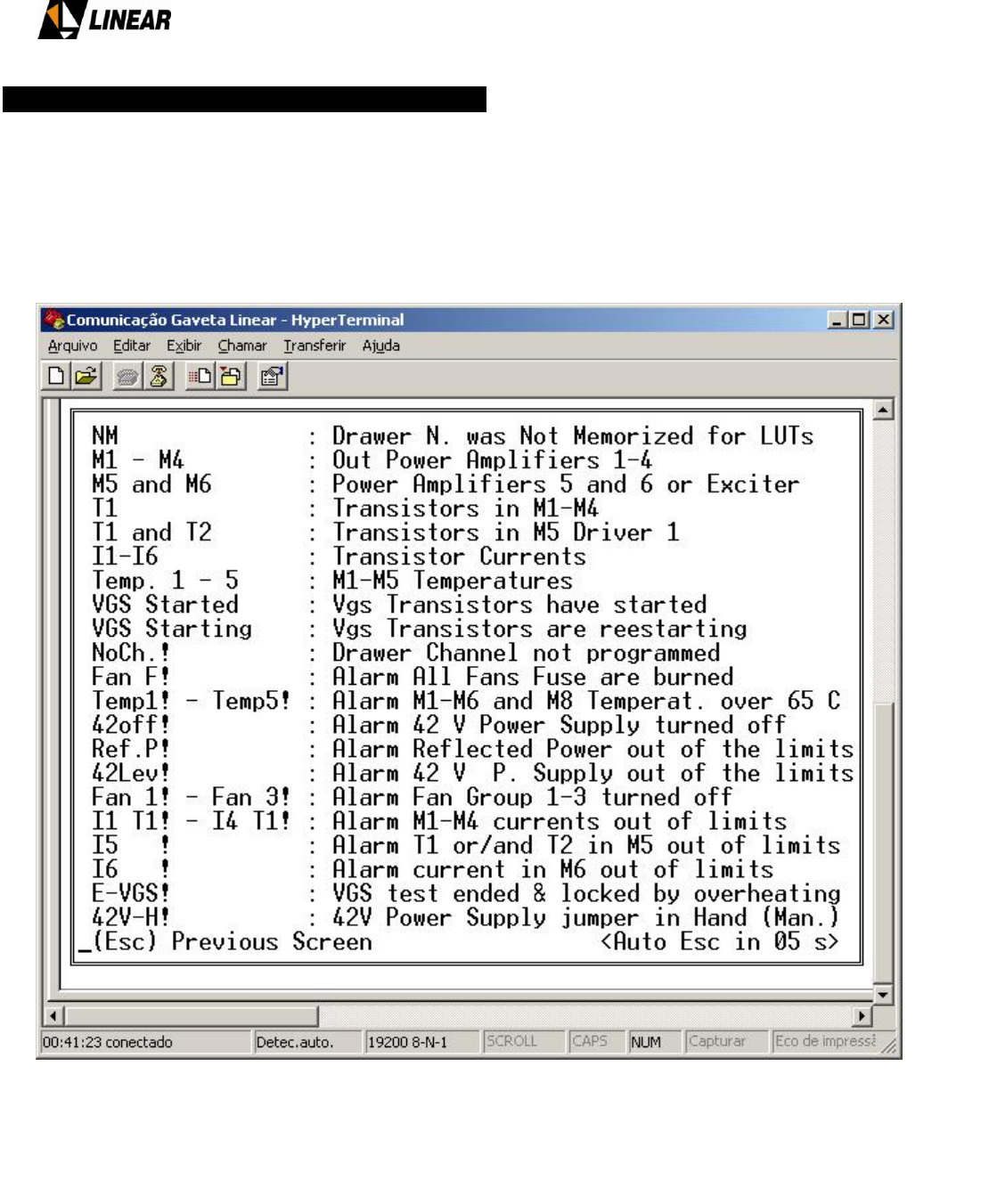
AT75K0-1 Owner’s Manual
© 2009 Linear Industries, Inc., all rights reserved OM_10/09 65/139
6. Descriptions of Alarm Messages and Help Screen
The access to the Help Screen, is done by executing option (5) Help of the Main Screen described in Item 5.
To exit this screen at any time, just use the option (Esc) Previous Screen. In the case when not opting for
the voluntary exit of the help screen, an automatic exit to the main screen will be executed per counter
<Auto Esc in 30 s>, which allows for 30 seconds, as the priority is for alarm monitoring at the main screen.
Any new access to this screen can be done by using option (5) main screen Help. This screen displays the
following parameters:
Some of the terminology described is explained in detail in Item 5. The rest are described below with the
alarm messages.
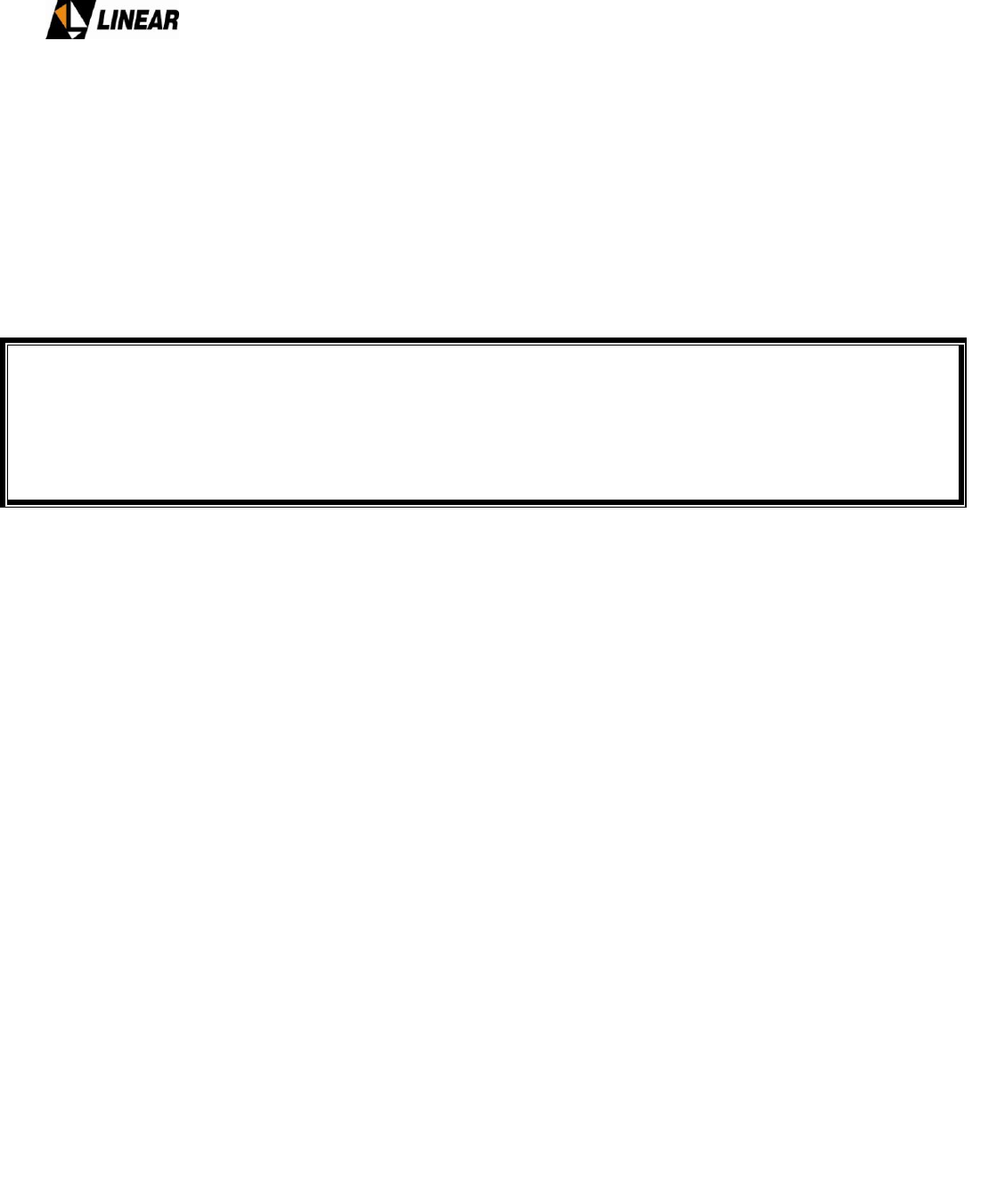
AT75K0-1 Owner’s Manual
© 2009 Linear Industries, Inc., all rights reserved OM_10/09 66/139
NM: This indicator shows the quiescent current adjustment coefficients per temperature calculation screen.
If the calculation is started with the drawer outside the transmission rack, it won‟t be possible to identify the
number of the drawer and save it at the non-volatile memory. In this situation, the information saved is the
indicator NM which means “Power Drawer Number Not Memorized”. If the calculations are done with the
drawers in the transmission rack and the address connectors RS485 turned on in the drawers, the drawer
number is saved in the memory. This way it is possible to connect the boards with the control system
(microprocessor boards) to the respective drawers by their identification numbers, because, after the
calculation is done, the coefficients saved only work with precision in the drawer where they were calculated.
In other words, after the calculation, it is not possible to swap control boards. More details can be seen in the
item that deals with the calculation of those coefficients.
ATTENTION
Any test, maintenance and operation procedures in Linear equipment must be performed by authorized
personnel that are trained in transmission equipment for TV signals or by personnel trained in Linear
equipment. In case of doubt, contact Linear.
It is possible to display 32 alarms at any one time, both current and old. However, not all 32 alarms are
activated and some are reserved for future use. Below are the description of each alarm and a layout of the
power drawer to facilitate diagnostics and module identification. Right after the drawing is a table with
conditions and measurement values that activate alarms and shut down the power supply. In the time
diagram, at the end of the manual, there is the verification frequency in seconds [s] for the alarms and other
information. When it is noted that a shutdown of the power supply occurred, it always occurs as described in
the 42V S.D.T. function, explained in detail on Item 5.
1) Fan F!: Occurs when all the fans stop working at the same time. In this case, the fuse that protects all fans
might be open. This fuse is located inside the drawer‟s power supply. The drawer has three banks of 4 fans.
If in one bank only one fan fails, the entire bank is considered faulty, even if the remaining three 3 fans are
still working. If any fault occurs in all three banks at the same time, this alarm is activated. This alarm doesn‟t
cause the power supply to shut down. If there is a fault in the fan system, a sequential shut down is activated
because of the increase in temperature.
2) Temp1!: Occurs when the power module temperature M1 is greater than 72º C.
3) Temp2!: Occurs when the power module temperature M2 is greater than 72º C.
4) Temp3!: Occurs when the power module temperature M3 is greater than 72º C.
5) Temp4!: Occurs when the power module temperature M4 is greater than 72º C.
6) Temp5!: Occurs when the power module temperature M5 is greater than 72º C.

AT75K0-1 Owner’s Manual
© 2009 Linear Industries, Inc., all rights reserved OM_10/09 67/139
7) 42off!: Occurs when the power supply is shut down by the control system due to the occurrence of other
alarms.
8) Ref.P!: Occurs when the reflected power surpasses 25% of the value of the nominal forward power of the
drawer.
9) 42Lev!: Occurs when the voltage at the power supply has a decline in its nominal value.
10) Fan1!: Indicates a fault in the first bank of fans. It doesn‟t cause the power supply to shut down.
11) Fan2!: Indicates a fault in the second bank of fans. It doesn‟t cause the power supply to shut down.
12) Fan3!: Indicates a fault in the third bank of fans. It doesn‟t cause the power supply to shut down.
13) I1 T1!: Indicates that the transistor current T1 or module M1 are outside the limits or not balanced.
14) I2 T1!: Indicates that the transistor current T1 or module M2 are outside the limits or not balanced.
15) I3 T1!: Indicates that the transistor current T1 or module M3 are outside the limits or not balanced.
16) I4 T1!: Indicates that the transistor current T1 or module M4 are outside the limits or not balanced.
17) I5 !: Indicates that the current of one of the two transistors T1 or T2 or module M5 are outside the limits
or not balanced. The measurement of this current is the sum of the individual currents of transistors T1 and
T2 of module M5. For this reason, they don‟t have a unique identification in the terminology used by the
software.
18) I6 !: Indicates that the current of one of the transistors of module M6 is out of limits or not balanced. Due
to the electronic configuration of the power module M6, there isn‟t a terminology for the amplification
components of module M6.
19) E-VGS!: Indicates that the calculation of the coefficients for the automatic adjustment of the quiescent
current per temperature was stopped automatically. After the occurrence of this alarm it is recommended the
power drawer be shutdown and allowed to cool.
When the test is initiated, it is necessary that an assigned technician monitors the drawer. In case the
constant presence of a technician is not possible, the drawer can be left alone during testing, because the
control system will conclude the test automatically when the average temperature of the drawer reaches 72
˚C. In this situation, the main measurement screen is automatically displayed, the alarm system returns to
normal operation and when elevated temperature is detected, the power supply is shut down. The regular
powering down, current and temperature alarms are generated, besides the special E-VGS! alarm to indicate
that the process was completed automatically. Another indication of these test sequences is the red LED at
the control board at the back of the drawer. During regular operation, this LED is constantly on. During test
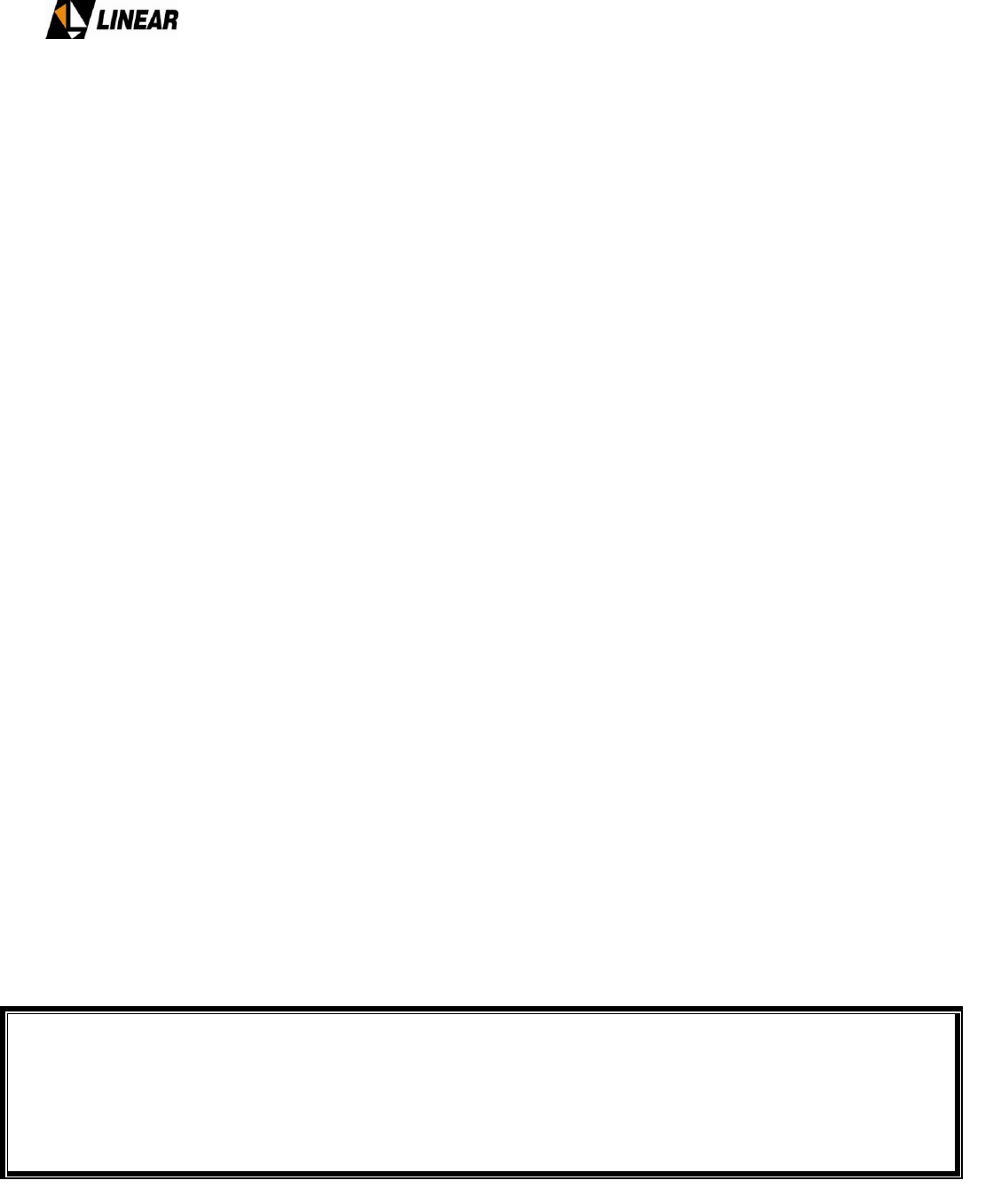
AT75K0-1 Owner’s Manual
© 2009 Linear Industries, Inc., all rights reserved OM_10/09 68/139
procedures, this LED blinks softly approximately every second. After the tests are concluded, if the
completion was automatic due to temperature, the LED blinks in 2 intervals in one second, and it is totally off
during the next second in this sequence. The E-VGS! Alarm is only deactivated and the LED only goes
back to constant “on” state and normal intervals when the drawer is powered off by shutting down the main
power. More details of these indications are described in the item that deals with calculations of adjusted
coefficients.
20) 42V-H!: Indicates that the power supply has the configuration jumper in manual state (MAN). This alarm
always appears when a shut down command occurs and the power supply doesn‟t turn off. In this case, the
jumper position must be checked to see if it is on automatic mode (AUTO), as it should always be.
Otherwise, the alarms that caused the shutdown of the power supply lose their capability to act and the
power supply is left unprotected.
21) NoCh.!: Indicates that the power drawer channel was not programmed. If the channel is not
programmed or if it is outside a valid channel band (channel 00 [zero zero] or outside channel band 2 to 69)
the power supply of the power drawer is not powered on. The channel information is used by the power
drawer to automatically configure the power gain for each channel of the valid band. The channel information
is always initialized with the value 00 (zero zero) each time that the power drawer is turned on. After the
power drawer is activated, it waits for channel information from two possible command paths, automatic
command of the channel programming of the control drawer (main control system of the transmitter) or
manual command in the adjustment currents screen of the HyperTerminal (option (4) Drawer Adj. of the
main screen and then option (Q) Channel of the adjustment currents screen). When powering down the
drawer by turning off main power, the channel information configured by these two commands is lost and set
to (zero zero) upon restart in accordance with the standard.
22) Iunb!: Indicates unbalanced current, with a difference of 2.5 amperes less than the rest of the currents;
the unbalance is measured only between currents of the output amplifiers. This message appears with other
current alarm messages, mentioned before.
23) Izero!: Indicates current close to zero. This message appears with other current alarm messages,
mentioned before.
24) Imin!: Indicates current below the minimum value for maintaining good operation of the drawer. For
output amplifiers and exciter currents the minimum value is close to 0.8 amperes. Anything below this value
generates an alarm. This message appears with other current alarm messages, mentioned before.
ATTENTION
Any test, maintenance and operation procedures in Linear equipment must be performed by authorized
personnel that are trained in transmission equipment for TV signals or by personnel trained in Linear
equipment. In case of doubt, contact Linear.
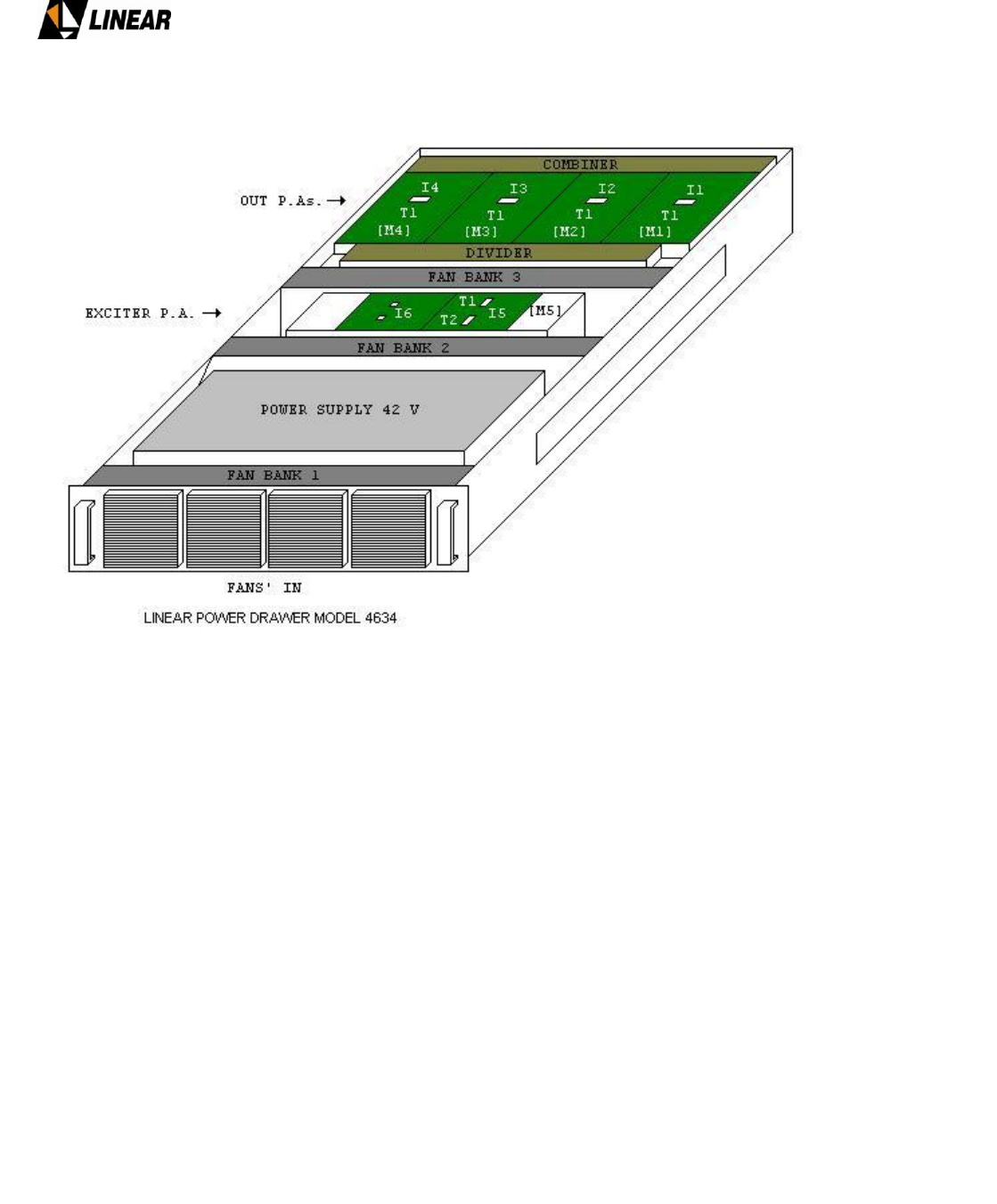
AT75K0-1 Owner’s Manual
© 2009 Linear Industries, Inc., all rights reserved OM_10/09 69/139
Power drawer layout to facilitate diagnostics and module identification.
The Table below sows conditions and measurement values for the activation of the alarms and
shutting down the power supply:
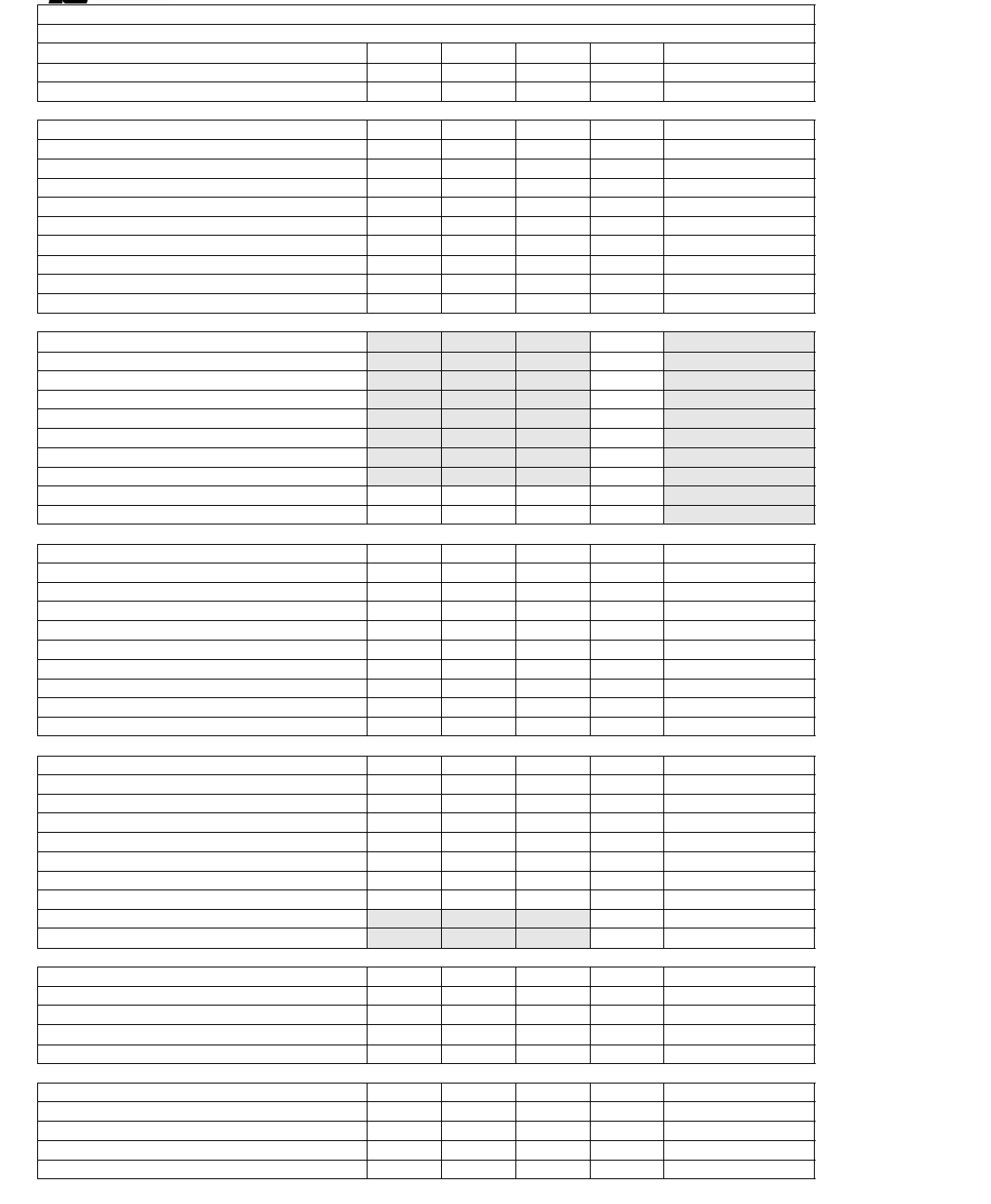
AT75K0-1 Owner’s Manual
© 2009 Linear Industries, Inc., all rights reserved OM_10/09 70/139
GAVETA DE POTÊNCIA LINEAR MODELO 4634 – MEDIDAS NOMINAIS, LIMITES DE ATIVAÇÃO DE ALARMES E DESLIGAMENTO
ND = NÃO DEFINIDO NA = NÃO SE APLICA
ATSC ISDB PRIMUS SHUTDOWN/CONTAGEM
POTENCIA DIRETA NOMINAL (4 volts) 421 202,1 808,4 W NA
POTENCIA REFLETIDA NOMINAL (4 volts) 98,7 50,3 202,4 W SIM
CORRENTE I1 NOMINAL (4 volts) PA SAÍDA 8,02 8,02 8,02 A NA
CORRENTE I2 NOMINAL (4 volts) PA SAÍDA 8,02 8,02 8,02 A NA
CORRENTE I3 NOMINAL (4 volts) PA SAÍDA 8,02 8,02 8,02 A NA
CORRENTE I4 NOMINAL (4 volts) PA SAÍDA 8,02 8,02 8,02 A NA
CORRENTE I5 NOMINAL (4 volts) PA SAÍDA 8,02 8,02 8,02 A NA
CORRENTE I6 NOMINAL (4 volts) PA SAÍDA 8,02 8,02 8,02 A NA
CORRENTE I7 NOMINAL (4 volts) PA SAÍDA 8,02 8,02 8,02 A NA
CORRENTE I8 NOMINAL (4 volts) PA SAÍDA 8,02 8,02 8,02 A NA
CORRENTE I9 NOMINAL (4 volts) PA EXCITADOR 8,02 8,02 8,02 A NA
CORRENTE I10 NOMINAL (4 volts) PA EXCITADOR 8,02 8,02 8,02 A NA
CORRENTE I1 ALARME MÁXIMO PA SAÍDA ND ND ND AND
CORRENTE I2 ALARME MÁXIMO PA SAÍDA ND ND ND AND
CORRENTE I3 ALARME MÁXIMO PA SAÍDA ND ND ND AND
CORRENTE I4 ALARME MÁXIMO PA SAÍDA ND ND ND AND
CORRENTE I5 ALARME MÁXIMO PA SAÍDA ND ND ND AND
CORRENTE I6 ALARME MÁXIMO PA SAÍDA ND ND ND AND
CORRENTE I7 ALARME MÁXIMO PA SAÍDA ND ND ND AND
CORRENTE I8 ALARME MÁXIMO PA SAÍDA ND ND ND AND
CORRENTE I9 ALARME MÁXIMO PA EXCITADOR 2,49 2,49 2,49 A ND
CORRENTE I10 ALARME MÁXIMO PA EXCITADOR 8,97 8,97 8,97 A ND
CORRENTE I1 ALARME MÍNIMO PA SAÍDA 0,64 0,64 0,64 A SIM
CORRENTE I2 ALARME MÍNIMO PA SAÍDA 0,64 0,64 0,64 A SIM
CORRENTE I3 ALARME MÍNIMO PA SAÍDA 0,64 0,64 0,64 A SIM
CORRENTE I4 ALARME MÍNIMO PA SAÍDA 0,64 0,64 0,64 A SIM
CORRENTE I5 ALARME MÍNIMO PA SAÍDA 0,64 0,64 0,64 A SIM
CORRENTE I6 ALARME MÍNIMO PA SAÍDA 0,64 0,64 0,64 A SIM
CORRENTE I7 ALARME MÍNIMO PA SAÍDA 0,64 0,64 0,64 A SIM
CORRENTE I8 ALARME MÍNIMO PA SAÍDA 0,64 0,64 0,64 A SIM
CORRENTE I9 ALARME MÍNIMO PA EXCITADOR 0,49 0,49 0,49 A SIM
CORRENTE I10 ALARME MÍNIMO PA EXCITADOR 0,49 0,49 0,49 A SIM
CORRENTE I1 ALARME DESEQ. PA SAÍDA 1,99 1,99 1,99 A SIM
CORRENTE I2 ALARME DESEQ. PA SAÍDA 1,99 1,99 1,99 A SIM
CORRENTE I3 ALARME DESEQ. PA SAÍDA 1,99 1,99 1,99 A SIM
CORRENTE I4 ALARME DESEQ. PA SAÍDA 1,99 1,99 1,99 A SIM
CORRENTE I5 ALARME DESEQ. PA SAÍDA 1,99 1,99 1,99 A SIM
CORRENTE I6 ALARME DESEQ. PA SAÍDA 1,99 1,99 1,99 A SIM
CORRENTE I7 ALARME DESEQ. PA SAÍDA 1,99 1,99 1,99 A SIM
CORRENTE I8 ALARME DESEQ. PA SAÍDA 1,99 1,99 1,99 A SIM
CORRENTE I9 ALARME DESEQ. PA EXCITADOR ND ND ND A SIM
CORRENTE I10 ALARME DESEQ. PA EXCITADOR ND ND ND A SIM
TEMPERATURA 1 NOMINAL (4 volts) PA SAÍDA 79,9 79,9 79,9 ºC NA
TEMPERATURA 2 NOMINAL (4 volts) PA SAÍDA 79,9 79,9 79,9 ºC NA
TEMPERATURA 3 NOMINAL (4 volts) PA SAÍDA 79,9 79,9 79,9 ºC NA
TEMPERATURA 4 NOMINAL (4 volts) PA SAÍDA 79,9 79,9 79,9 ºC NA
TEMPERATURA 5 NOMINAL (4 volts) PA EXCITADOR 79,9 79,9 79,9 ºC NA
TEMPERATURA 1 ALARME MÁXIMO PA SAÍDA 64,95 64,95 64,95 ºC SIM
TEMPERATURA 2 ALARME MÁXIMO PA SAÍDA 64,95 64,95 64,95 ºC SIM
TEMPERATURA 3 ALARME MÁXIMO PA SAÍDA 64,95 64,95 64,95 ºC SIM
TEMPERATURA 4 ALARME MÁXIMO PA SAÍDA 64,95 64,95 64,95 ºC SIM
TEMPERATURA 5 ALARME MÁXIMO PA EXCITADOR 64,95 64,95 64,95 ºC SIM
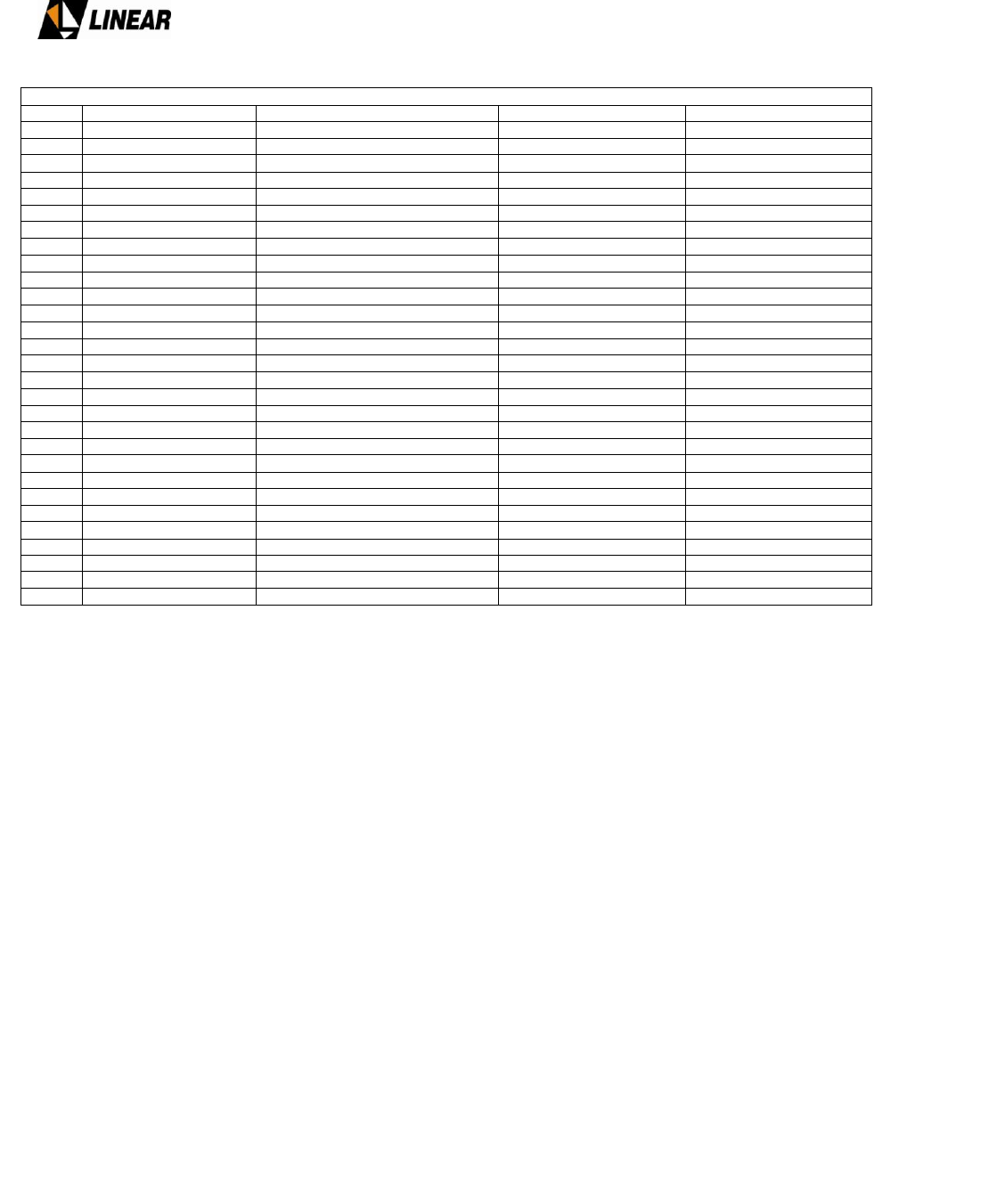
AT75K0-1 Owner’s Manual
© 2009 Linear Industries, Inc., all rights reserved OM_10/09 71/139
Tabela de mensagens de alarmes – Gaveta de potência 4634
Mensagem Descrição Ocorrência Providência config. Combinada Providência config. Somada
I1 T1! Corrente amplificador de saída Zero-mínimo-máximo-desbalanceado Desliga fonte com contagem de ciclos Exibe mensagem somente
I2 T1! Corrente amplificador de saída Zero-mínimo-máximo-desbalanceado Desliga fonte com contagem de ciclos Exibe mensagem somente
I3 T1! Corrente amplificador de saída Zero-mínimo-máximo-desbalanceado Desliga fonte com contagem de ciclos Exibe mensagem somente
I4 T1! Corrente amplificador de saída Zero-mínimo-máximo-desbalanceado Desliga fonte com contagem de ciclos Exibe mensagem somente
I5 ! Corrente excitador Zero-mínimo-máximo-desbalanceado Desliga fonte com contagem de ciclos Exibe mensagem somente
I6 ! Corrente excitador Zero-mínimo-máximo-desbalanceado Desliga fonte com contagem de ciclos Exibe mensagem somente
Temp1! Temperatura amplificador de saída Acima de 67 ºC Desliga fonte com contagem de ciclos Desliga fonte com contagem de ciclos
Temp2! Temperatura amplificador de saída Acima de 67 ºC Desliga fonte com contagem de ciclos Desliga fonte com contagem de ciclos
Temp3! Temperatura amplificador de saída Acima de 67 ºC Desliga fonte com contagem de ciclos Desliga fonte com contagem de ciclos
Temp4! Temperatura amplificador de saída Acima de 67 ºC Desliga fonte com contagem de ciclos Desliga fonte com contagem de ciclos
Temp5! Temperatura Excitador Acima de 67 ºC Desliga fonte com contagem de ciclos Desliga fonte com contagem de ciclos
Fan1! Banco de ventoinhas Sensor de estado em zero volts Exibe mensagem somente Exibe mensagem somente
Fan2! Banco de ventoinhas Sensor de estado em zero volts Exibe mensagem somente Exibe mensagem somente
Fan3! Banco de ventoinhas Sensor de estado em zero volts Exibe mensagem somente Exibe mensagem somente
Fan F! Fuzível de ventoinhas Todos os sensores de estado em zero volts Exibe mensagem somente Exibe mensagem somente
42off! Fonte desligada Comando de shutdown em zero volts Desliga fonte com contagem de ciclos Exibe mensagem somente
42Lev! Flutuação no nível da fonte Aproximadamente abaixo de 36 volts Desliga fonte com contagem de ciclos Desliga fonte com contagem de ciclos
Ref.P! Potência Refletida Aproximadamente acima de 10% da p. Direta Desliga fonte com contagem de ciclos Desliga fonte com contagem de ciclos
E-VGS! Teste de temperatura finalizado Temperatura média acima de 72 ºC Exibe mensagem somente Exibe mensagem somente
NoCh! Canal não programado Canal fora das faixas VHF/UHF Desliga fonte com contagem de ciclos Desliga fonte com contagem de ciclos
Iunb! Corrente desbalanceada Diferença de 2,5 amperes entre correntes de saída Exibe mensagem somente Exibe mensagem somente
Izero! Corrente zerada Corrente abaixo de 0,122 amperes Exibe mensagem somente Exibe mensagem somente
Imin! Corrente baixa Corrente abaixo de 0,8 amperes Exibe mensagem somente Exibe mensagem somente
Imax! Corrente alta Não definido Exibe mensagem somente Exibe mensagem somente
42V-H Jumper da fonte em manual Comando de shutdown sem efeito Exibe mensagem somente Exibe mensagem somente
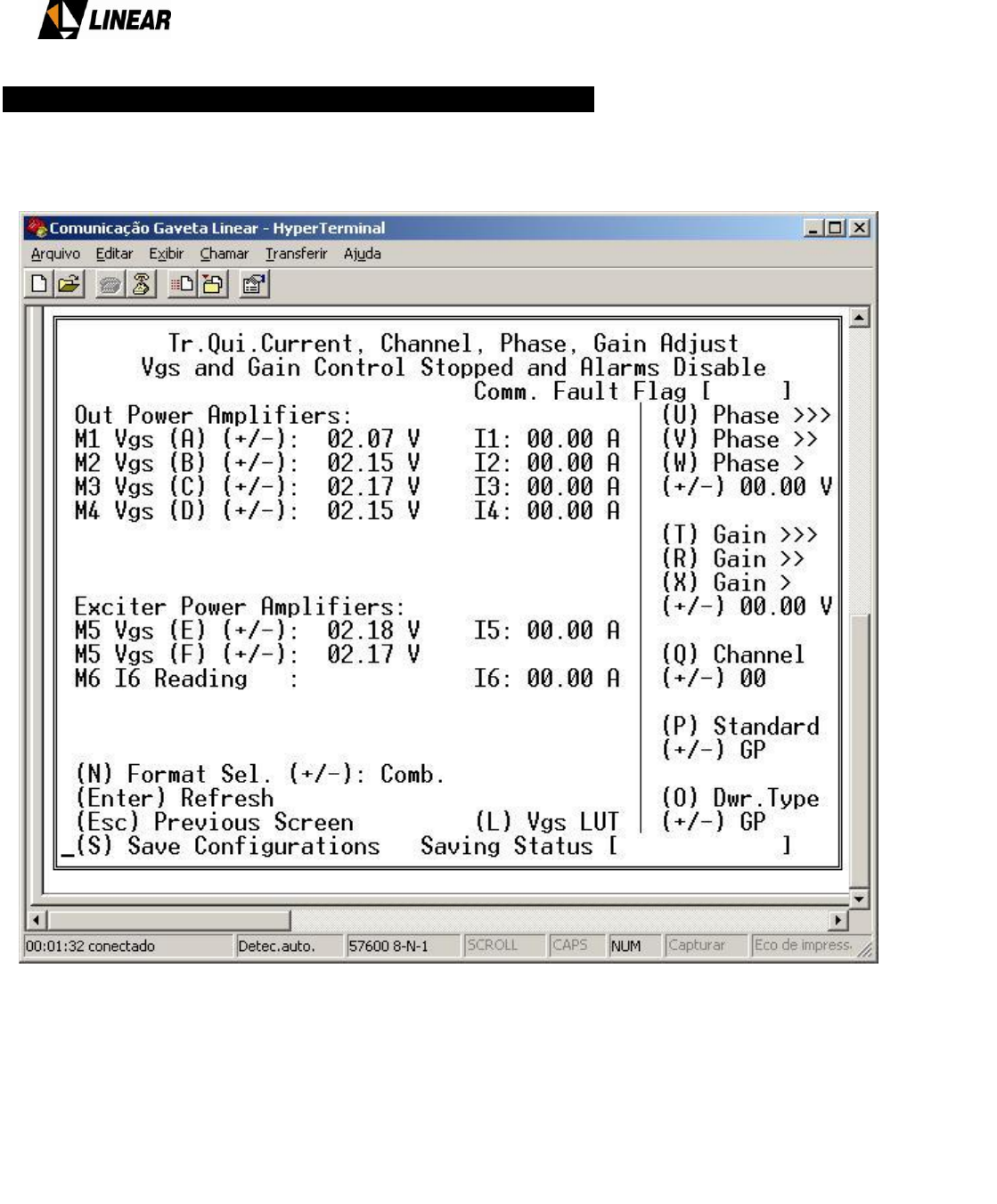
AT75K0-1 Owner’s Manual
© 2009 Linear Industries, Inc., all rights reserved OM_10/09 72/139
7. Manual adjustment of quiescent currents with HyperTerminal
To access the manual adjustment of currents screen, execute option (4) Drawer Adj. of the main screen.
Below is a picture of that screen:
The first important consideration is about the alarm status during the use of this screen. All alarms stop
being verified and the automatic voltage adjustment system VGS or quiescent currents are disabled.
This condition is necessary so the currents can be altered without causing alarms that would shut down
power to the power modules and thus the transistors. This condition is also necessary so the automatic
control of voltage VGS or quiescent currents don‟t start conflicting with the manual adjustments being
executed. So, the manual adjustments must be done with all the necessary precautions and with constant
monitoring of the current measurements during the process. The adjustment must be done carefully but
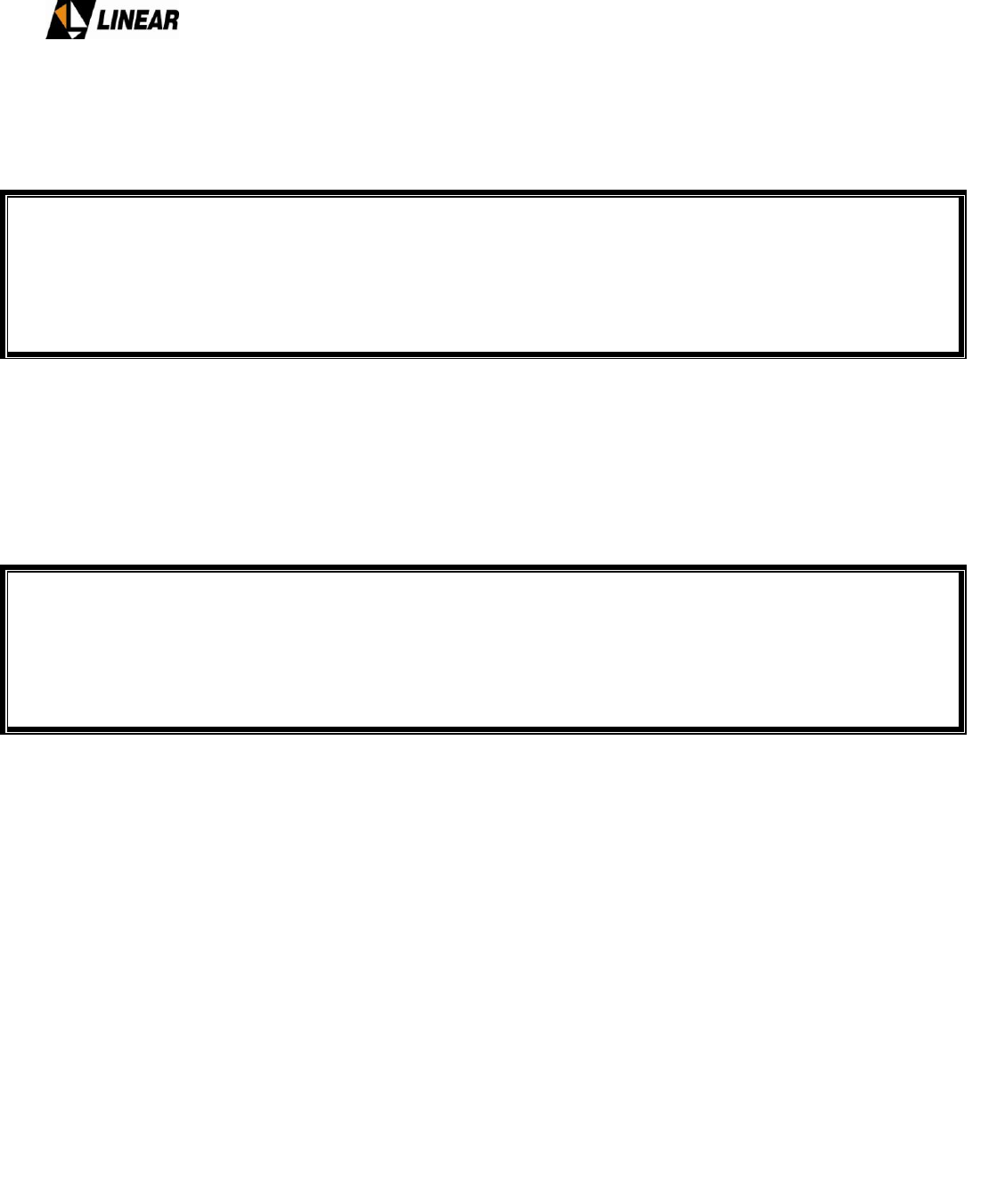
AT75K0-1 Owner’s Manual
© 2009 Linear Industries, Inc., all rights reserved OM_10/09 73/139
without delay, to avoid the possibility of overheating the drawer, because in this screen there aren‟t
temperature measurements and the alarms that monitor temperature are disabled.
ATTENTION
Any test, maintenance and operation procedures in Linear equipment must be performed by authorized
personnel that are trained in transmission equipment for TV signals or by personnel trained in Linear
equipment. In case of doubt, contact Linear.
To perform a manual adjustment, it is not necessary to open nor take apart the drawer, just connect using
the HyperTerminal and assure the absence of signal at the RF input of the drawer. In case the adjustment
must be done with the drawer outside the transmitter rack, it is recommended to connect 50 Ohm loads at
the RF input and output of the drawer. To perform an adjustment with the drawer in the transmitter rack, it is
necessary to be sure of the absence of RF signals in the drawer input and the correct connection of the RF
cables at the RF input and output of the drawer.
ATTENTION
Do not execute any adjustments on the drawer during normal power transmission operation. If the transmitter
is powered on and operating on nominal power any attempt to make adjustments might result in serious
damage to the equipment.
Options for VGS voltage adjustment are displayed for each one of the drawer‟s power transistors. To make
adjustments one of the corresponding options in brackets must be selected; the screen‟s cursor starts to
blink besides the option chosen to indicate its selection.
With the chosen option selected, the keys “+” and “-” softly move along the entire strip allowing the VGS
voltage to be adjusted. While moving along the strip, the VGS voltage values (the term VGS voltage means
control voltage of the total VGS voltage applied at the transistor) and the quiescent current values are
instantly updated so the user can maintain control over the adjustment. The typical values of this voltage can
be observed while moving the cursor from end to end.
To obtain a precise adjustment, it is necessary that the power signal applied at the drawer‟s RF input must
be zero. The ideal adjustment values are 1.4 A for currents from I1 to I4 and 1 A for current I5, note that this
one has two adjustments added and executed by options (E) and (F). Current I6 doesn‟t have adjustment
and it is displayed only as a measurement at the bottom right corner of the screen.

AT75K0-1 Owner’s Manual
© 2009 Linear Industries, Inc., all rights reserved OM_10/09 74/139
While moving the cursor, the message Changed! in Saving Status, indicates that the initial values were
changed and updated in the transistors. It also indicates that these values are not saved and the exiting the
screen or tuning off the drawer doesn‟t save these values. When exiting the screen, the last adjustment is
maintained but it is not saved and turning off the drawer causes the loss of these values. After the
adjustment is done, to save the defined values, it is necessary to execute option (S) Save Configurations.
In Saving Status will appear the following message “Saved!” which indicates that all adjustments were
saved in the non-volatile memory of the control system. In this case, the last values obtained will be
maintained at the transistors and turning off the drawer no longer results in loss of data. These values saved
are the values that will be used during the initialization of the transistors during the first powering "on" of the
drawer and in each re-power executed by the control system.
The same observations are valid for the drawer‟s phase and gain configurations executed by options (U)
Phase >>>, (V) Phase >>, (W) Phase>, (T) Gain >>>, (R) Gain >> and (X) Gain >. For the special mode
phase and gain adjustments, there are three adjustment speeds. Fine adjustment is represented by “>” that
creates a variation of the phase and gain control voltage in 100mV increments; medium adjustment
represented by “>>” which creates a variation in 1V increments and, fast adjustment represented by “>>>”
which creates a variation in 5V increments. The maximum adjustment value is 10V and the minimum is 0
(zero) V.
There is also an option for the programming of the transmission channel (Q) Channel. This option must be
accessed only in case of need to reprogram the channels due to the abnormal functioning of the transmitter.
Changing this parameter doesn‟t interfere with the normal operation of the power drawer, except for
programming the value of the power gain for the selected channel. The value of the programmed channel in
the power drawer by option (Q) Channel is used by the control system to select the best gain adjustment
value. Such gain values are determined at the manufacture and for each channel. This gain value can be
manually adjusted for situations of test and maintenance, but as with the current values this value is
automatically adjusted to the standard values for each channel when the transmitter is operating normally.
The power drawer is configured to start without the channel information per standard, as it has to be
configured by the main control system (transmitter‟s control drawer). In case that the control drawer doesn‟t
configure the channel, the power drawer remains turned off and it will indicate such occurrence by using the
alarm system. In situations of testing the power drawer outside the transmitter it is also necessary to
configure that channel so the drawer can be powered on. So, the channel must be always initialized two
ways, automatically by the control drawer when the transmitter is operating under normal circumstances or
manually by using the HyperTerminal when performing tests outside the transmitter.
When the manual adjustment mode is accessed, it is necessary to keep in mind that the alarm system, the
automatic current adjustment system and also the automatic gain adjustment system become disabled,
including when accessing the automatic adjustment screen by using option (L) Vgs LUT. When a gain
adjustment has its value changed and saved, this new value is stored in the gain adjustments table
according to the current channel programmed for the power drawer. The same doesn‟t happen to current
adjustments, for which each manually programmed value is not saved in the current adjustment tables that
are determined by the automatic calculation of the current coefficients.

AT75K0-1 Owner’s Manual
© 2009 Linear Industries, Inc., all rights reserved OM_10/09 75/139
It is important to reinforce that manual adjustment of the quiescent current is only maintained stable during
the adjustment process. When returning to the main screen, the automatic VGS voltage adjustment system
or quiescent currents starts to readjust the manual values periodically, as long as the adjustment coefficients
were calculated.
The options (Esc) and (Enter) execute the return to the main screen and the update of the measurements
and adjustments made, respectively.
The option (L) VGS Lut is used only to access the mode for the calculation of automatic coefficient
adjustment of VGS voltage by temperature.
Before accessing option (L) VGS Lut, one of the currents must be slightly de-calibrated to make possible
monitoring the operation of the initial calibration system in calculation mode.
Please notify Linear of any difficulty adjusting the currents. Among the possible causes for this type of
occurrence, are burned transistors, circuit oscillation, short-circuit on the internal wiring of the drawer,
problems connecting with the control system, and problems with the power supply.
The option (P) Standard can be used to configure the transmission standard of the power drawer. This
configuration defines the power scale for the forward and reflected power measurements that change based
on transmission standard. The value GP indicates that no standard had been selected and thus the scale
displayed might not be the best for the equipment in which the power drawer operates, in this case the lack
of definition causes the ISDB standard to be configured automatically (default). Possible values include
ATSC, NTSC, ISDB and DVB.
The option (O) DWR.Type defines the type of equipment in which the power drawer operates. The available
values are GP (type undefined), DwrTx. (drawer for television transmitter) and DwrGF. (Gap Filler repeater).
This option defines different conditions for dealing with internal modules of the power drawer. If there is no
definition, the drawer assumes the functions related to television transmitter.
The option (N) Format Sel. (+/-) defines the configuration (or formatting) of the sum of the power drawers in
Single (only one drawer operating in the equipment for medium power modules) and Combined (more than
one power drawer operating with output signals added). Such option allows for values Sing., and Comb. If
there is no definition, the drawer assumes the functions related to the sum configuration (Combined).
The options (P), (O) and (N) are programmed by the user when the power drawer outside the equipment for
tests, or by the control drawer automatically for normal operation. In case the user tries to access these
options in specific conditions of normal operation, the following messages will appear respectively:
St.Locked!, Ty.Locked!, Si.Locked!.
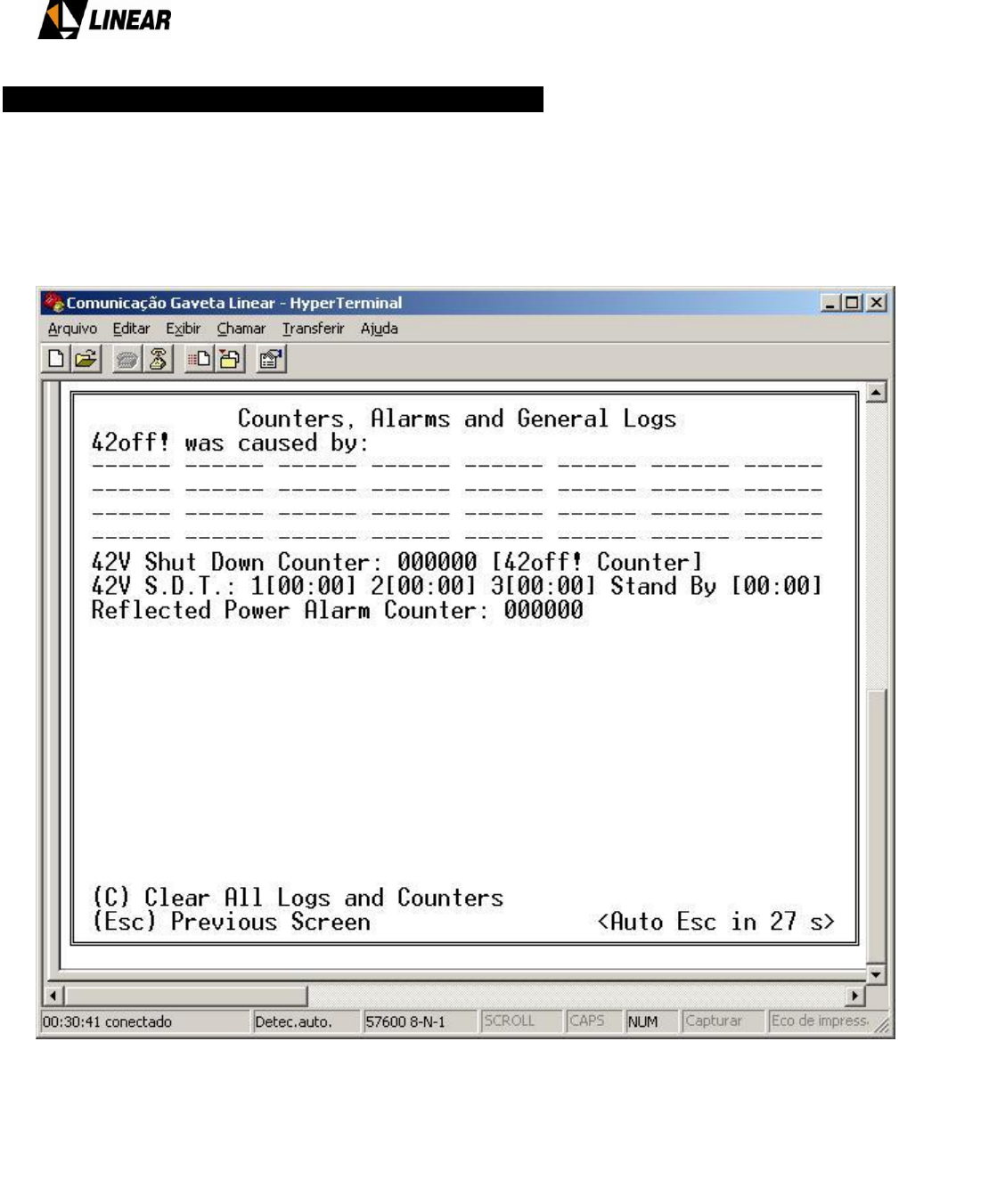
AT75K0-1 Owner’s Manual
© 2009 Linear Industries, Inc., all rights reserved OM_10/09 76/139
8. Alarms and Power Supply Shut Down Diagnostics Logs
Linear power drawer‟s control system, has an alarm log system that stores at the non-volatile memory, all the
data related to all alarm occurrences that caused the shutdown of the power supply. There is also stored the
information about the shut down time cycle counters and the quantity of shut down counters. To access this
information, activate option (6) Alarm Logs of the main screen of the HyperTerminal. The figure below
shows the screen:
At the top of the screen, you will find the list of alarms that caused shut downs. Each time that a shutdown of
the power supply is caused, due to the alarm system having been activated, the alarm(s) that caused the
shut down are saved and the list can be seen in this screen. Saving the alarms is a cumulative process that
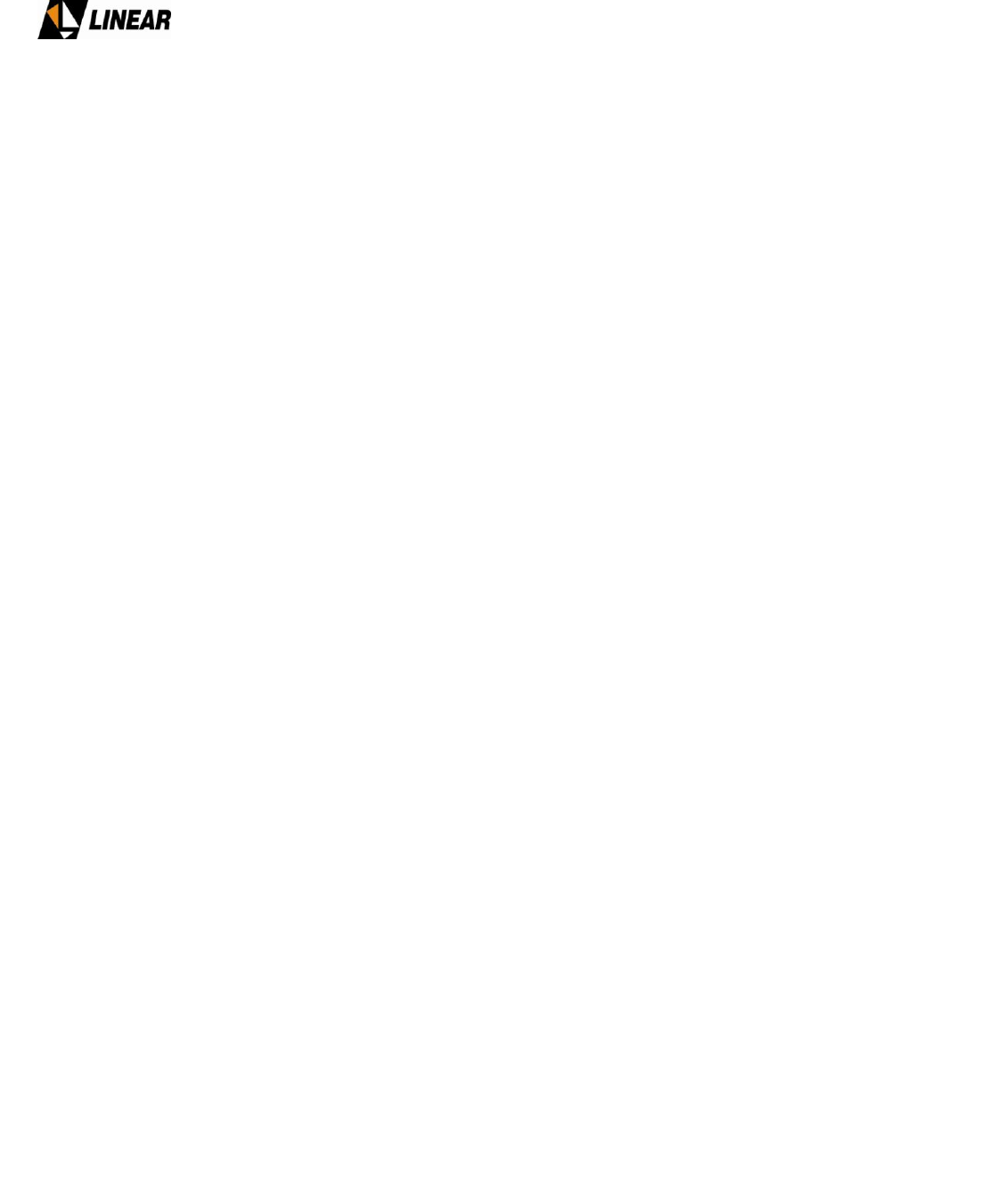
AT75K0-1 Owner’s Manual
© 2009 Linear Industries, Inc., all rights reserved OM_10/09 77/139
means that each time a shutdown is caused by a different alarm, all the alarms will be shown at the same
time in the list.
Below is the information saved from the shut down counter that displays how many times the power supply
was shut down by the alarms in the list.
Following, is the information of which shut down cycles occurred with their numeric values displayed.
There is also the occurred reflected power alarms verification counting register that is incremented each time
the power drawer system verifies that the reflected power is above the allowable levels.
To erase the log, access option (C) Clear all logs and counters. This option erases all of the log
information.
To exit the log screen when desired, access (Esc) Previous Screen. To exit the screen automatically, wait
for the automatic exit counter “ <Auto Esc in 30 s> “ to execute the screen exit, 30 seconds after the screen
was accessed. The reason for this counter is to ensure that the main screen is displayed most of the time.
To use the log as an abnormal occurrence diagnostic tool, turn on the drawer or transmitter, erase all the
information by using (C ) Clear all logs and counters, and wait for the shutdown to occur. Take note of the
information for each shut down and check to see if the cause was reflected power, excess temperature or
currents outside the ideal limits. For a more effective use of this tool, look for more details in the fault
diagnostics section.
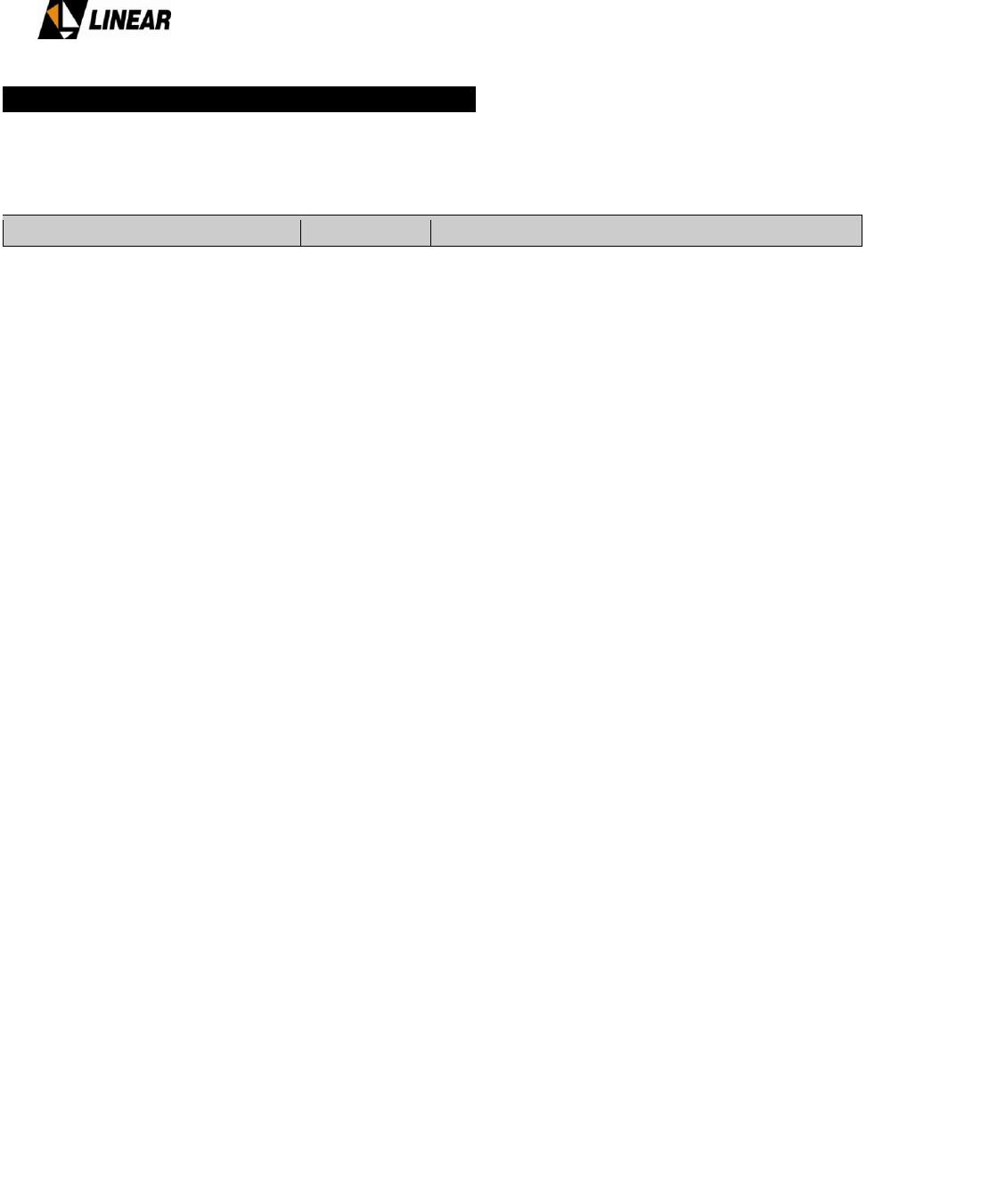
AT75K0-1 Owner’s Manual
© 2009 Linear Industries, Inc., all rights reserved OM_10/09 78/139
9. Power drawer events temporization diagram
Below is the description of normal and temporary events executed automatically by the power drawer, as
well as random events:
Drawer Operation phase
Instant (s)
Description
Start the drawer
0
Turn on the drawer power supply and control
3
Turn on the Shut Down of the power supply
6
Transistors VGS initialized
7
Free up the automatic VGS control
9
First action of the automatic VGS controls with successive
action each 3 seconds and/or each 1˚C variation of
temperature.
12
Free up alarm verification.
Drawer calibration
random
Free up the currents automatic calibration with successive
action each 1 second until currents are stabilized at 1 or
2A.
Coefficients calculation
random
Execute drawer‟s phase calibration.
Access Help screen
random
Access help screen at any time with automatic exit in 30
seconds.
General alarms occurrence
random
Shut down power supply for 30 seconds, zero current
alarms and updates old alarms.
Verification of persistent general alarms
Executes Drawer Phase Start (12 seconds). The 12
second timer restarts the drawer and after this time, if any
alarm re-appears, the drawer is shut down. Activates 10
minute timer to verify the re-occurrence of alarms. If no
alarm continues, zero the 30 second and 10 minute
counters, maintaining the power supply on. Note: the 12
second timer controls the re-start of the drawer and the 10
minute timer controls the 30, 60 and 120 second timers
reset.
Persistence of general alarms
random
Shut down power supply for 60 seconds, zero current
alarms and update old alarms.
Verification of persistent general alarms
Executes Drawer Phase Start (12 seconds). The 12
second timer restarts the drawer and after this time, if any
alarm re-appears, the drawer is shut down. Activates 10
minute timer to verify the re-occurrence of alarms. If no
alarm continues, zero the 30 and 60 second and 10 minute
counters, maintaining the power supply on. Note: the 12
second timer controls the re-start of the drawer and the 10
minute timer controls the 30, 60 and 120 second timers
reset.
Persistence of general alarms
random
Shut down power supply for 120 seconds, zero current
alarms and update old alarms.

AT75K0-1 Owner’s Manual
© 2009 Linear Industries, Inc., all rights reserved OM_10/09 79/139
Drawer Operation phase
Instant (s)
Description
Verification of persistent general alarms
Executes Drawer Phase Start (12 seconds). The 12
second timer restarts the drawer and after this time, if any
alarm re-appears, the drawer is shut down. Activates 10
minute timer to verify the re-occurrence of alarms. If no
alarm continues, zero the 30, 60 and 120 second and 10
minute counters, maintaining the power supply on. Note:
the 12 second timer controls the re-start of the drawer and
the 10 minute timer controls the 30, 60 and 120 second
timers reset.
Persistence of general alarms
random
Shuts down the drawer definitely, with possible re-start
only thru the main power, zero current alarms and updates
old alarms. It doesn‟t zero the 30, 60, 120 second and 10
minute timers, keeps them in the non-volatile memory for
consultation with the HyperTerminal before the manual
shut down of the drawer‟s main power.
Verification of fan alarms
30
Initiates the verification of fan alarms with successive
checks every 30 seconds.
Measurement updates in the
HyperTerminal
3
Initiates data updates in the HyperTerminal with
successive updates every 3 seconds.
Command to shut down power supply
in the HyperTerminal
random
Turns off the power supply shut down and keep it that way.
Command to restart the power supply in
the HyperTerminal
random
Executes the Drawer‟s Phase Start (12 seconds).
Recording the power supply shut down
alarm counter
random
Executes the increment and recording of the power supply
shut down alarm counter in the EEPROM 10 seconds after
a request for shut down to allow the power supply shut
down transient to pass.
Automatic gain adjustment per channel
1
Executes successive programming of the gain over
programmed channel every 1 second on tables in the
manufacture tests.
Reset the reflected power alarm counter
random
After the occurrence of reflected power alarm verifications,
the counter is incremented and zeroed if, in 120 seconds
(2 minutes), there aren‟t any new occurrence of this alarm.
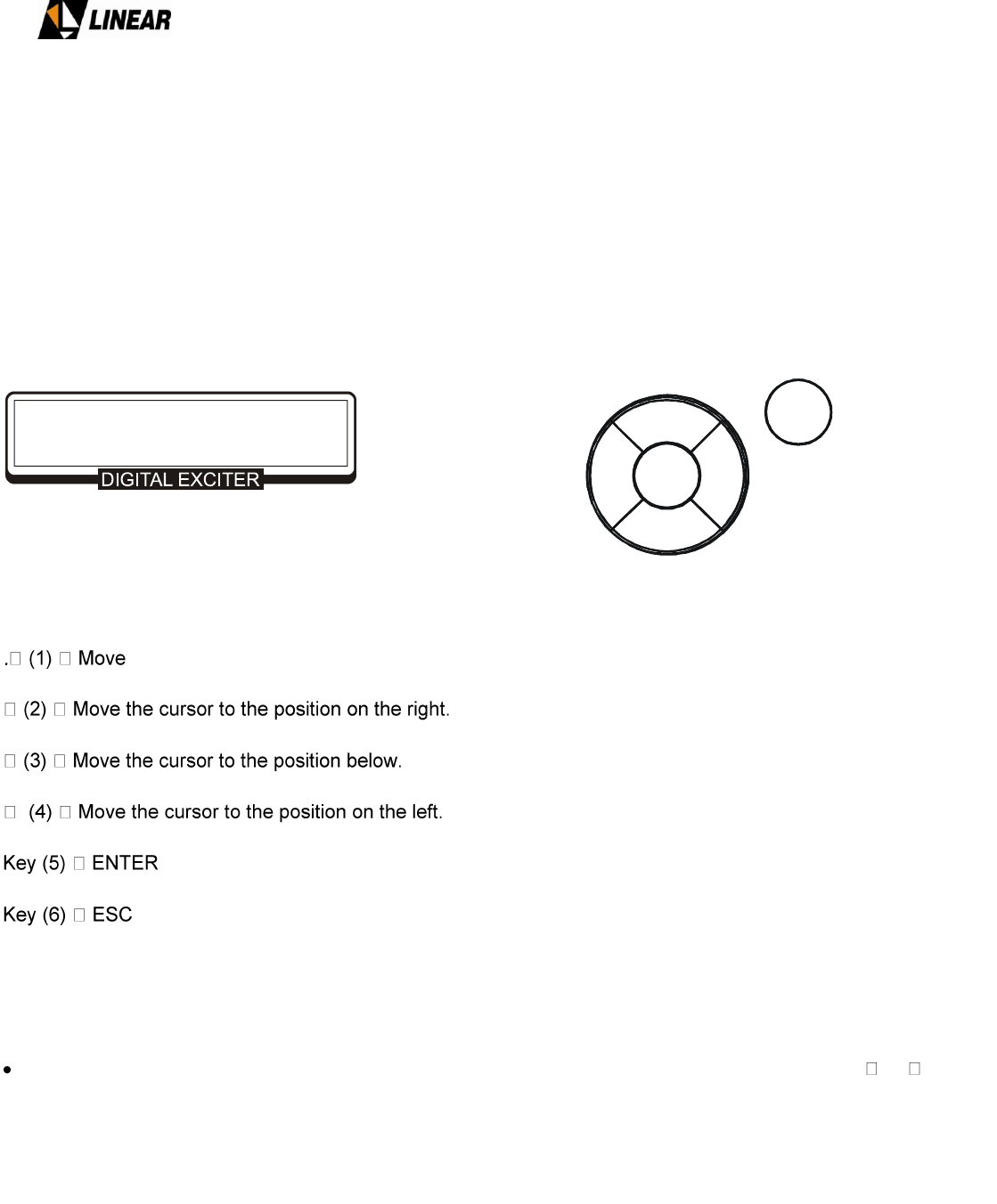
AT75K0-1 Owner’s Manual
© 2009 Linear Industries, Inc., all rights reserved OM_10/09 80/139
Annex A – AT75K0-1 Operational Software
1. Introduction
The AT7350 transmitter is part of the ADVANCED TV family having measuring systems, configuration setup,
alarms and remote management (TELESUPERVISION); and is managed by micro-controller system. This
document shows how to navigate, operate and configure the equipment functions.
2. Navigation and Signalization
2.1 Keyboard
the cursor to the position above.
– Confirms the selection.
– Cancels the programming or returns to the previous screen.
2.2. Display
Navigation using the display is done as follows:
Position the cursor (represented by an arrow) besides the item to be reached by using the keys or .
1
2
3
45
6
1
2
3
4
5
6
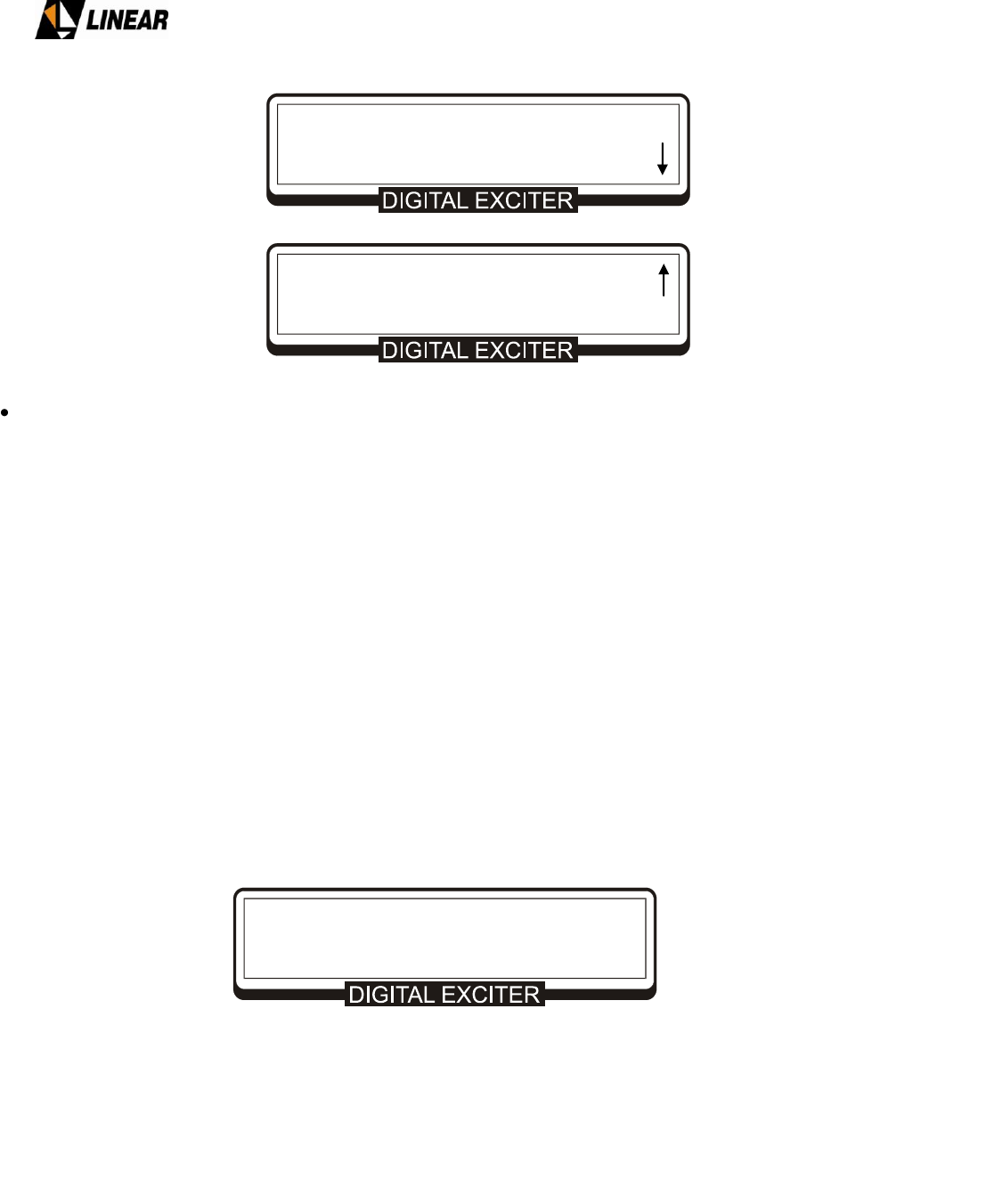
AT75K0-1 Owner’s Manual
© 2009 Linear Industries, Inc., all rights reserved OM_10/09 81/139
Press ENTER.
NOTE: All configuration screens have a four digit menu identification number placed on the right side of the
screen.
2.3. Operation Indicators
The equipment has LED indicators on the front panel that when illuminated indicate:
POWER ON – Equipment is powered.
SYNC. LOSS – Loss of input signal.
CURRENT ALARM – An alarm went off.
PAST ALARM – Existence of an old alarm at the “Alarm Log”.
3. Initialization
When powering the equipment, the initialization screen will appear.
The initialization screen displays the manufacturer name, module and description, channel, output power in
watts, date and time.
Pressing any key will move to the next screen, which is the initial menu.
Linear Industries Inc.
AT75K0 – 8VSB ATSC Digital Exciter
Channel: Output Power: 0 [W]
DD/MM/YY HH:MM:SS
Main Menu: [0000]
-> Setup Menu
Measurements
System Alarms/Log
Remote Access
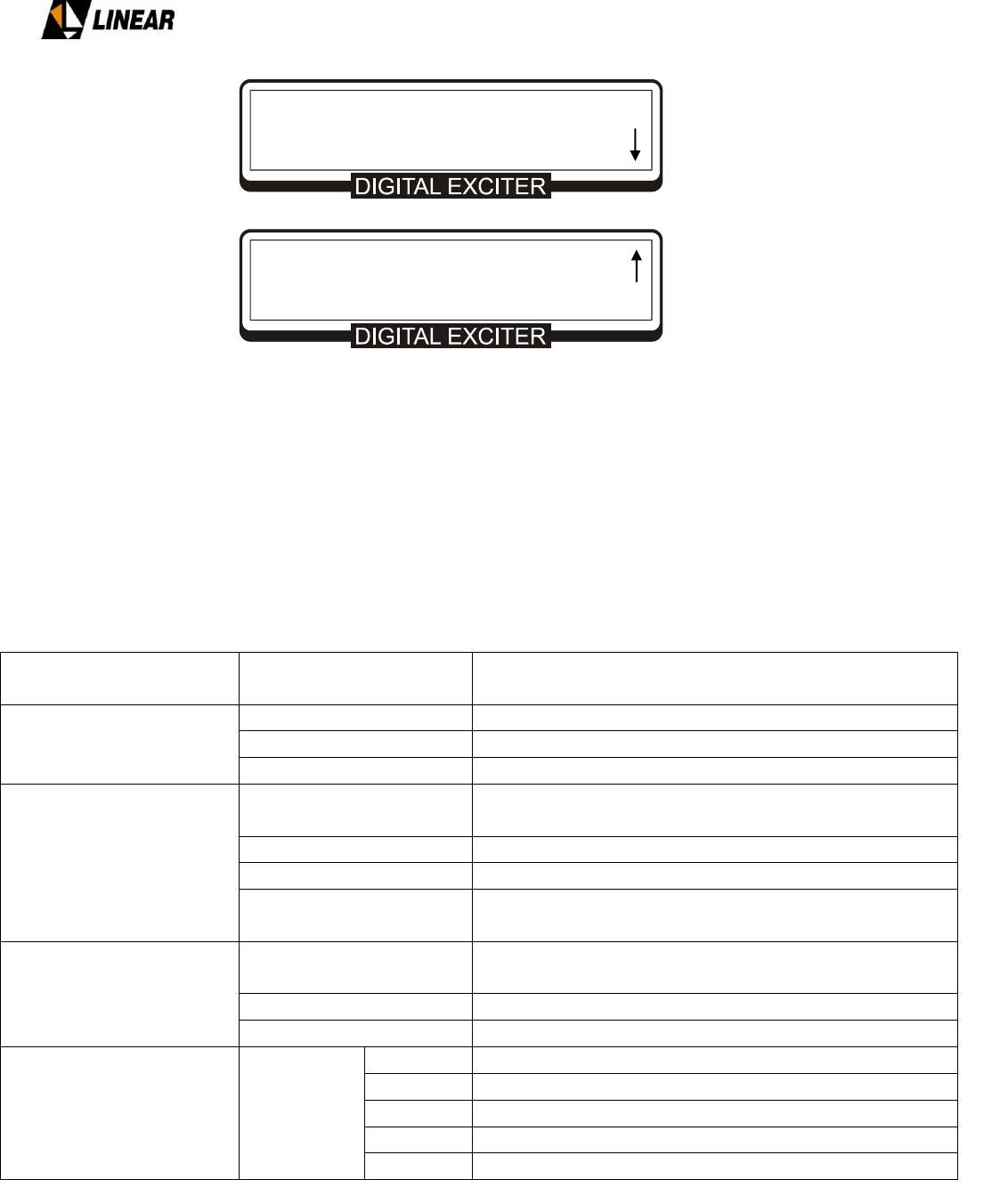
AT75K0-1 Owner’s Manual
© 2009 Linear Industries, Inc., all rights reserved OM_10/09 82/139
Information referring to the equipment can be accessed through the main menu, this information includes:
input power supply voltage, transport stream, measurements of the drawers, etc.
Note: To return the initial screen from the “Main Menu”, just press and hold the ESC key.
If after 5 minutes of inactivity the initial screen will automatically return to the original, no matter which screen
the display is at.
4. Measurement Systems
ITEM OF
MEASUREMENT MENU
MEASUREMENT
DESCRIPTION
POWER
Forward
Direct Power Measurement
Reflected
Reflected Power Measurement
ALC Reference Voltage
ALC Voltage Measurement
TRANSPORT STREAM
Transport Stream
Type of input digital signal (ASI / SMPTE310M /
NONE)
Data Packets Rate
Data Packets Rate Measurement: 0 ~ 19,39Mbps
Null Packets Rate
Null Packets Rate Measurement: 0 ~ 19,39Mbps
FIFO Occupation (%)
Occupation rate of the FIFO memory used in the rate
adaptation (0~100%)
DRAWERS
POWER SUPPLY
42V Power Supply: drawer input power supply
measurement (+42V)
CURRENT
Current Measurement of the drawer modules
TEMPERATURE
Temperature Measurement of the drawers
EXCITER POWER
SUPPLY
VOLTAGE
+15V
Status of the +15V power supply
+8V
Status of the +8V power supply
+3V
Status of the +3V power supply
+27V
Status of the +27V power supply
+5V
Status of the +27V power supply
Main Menu: [0000]
-> Setup Menu
Measurements
System Alarms/Log
Remote Access
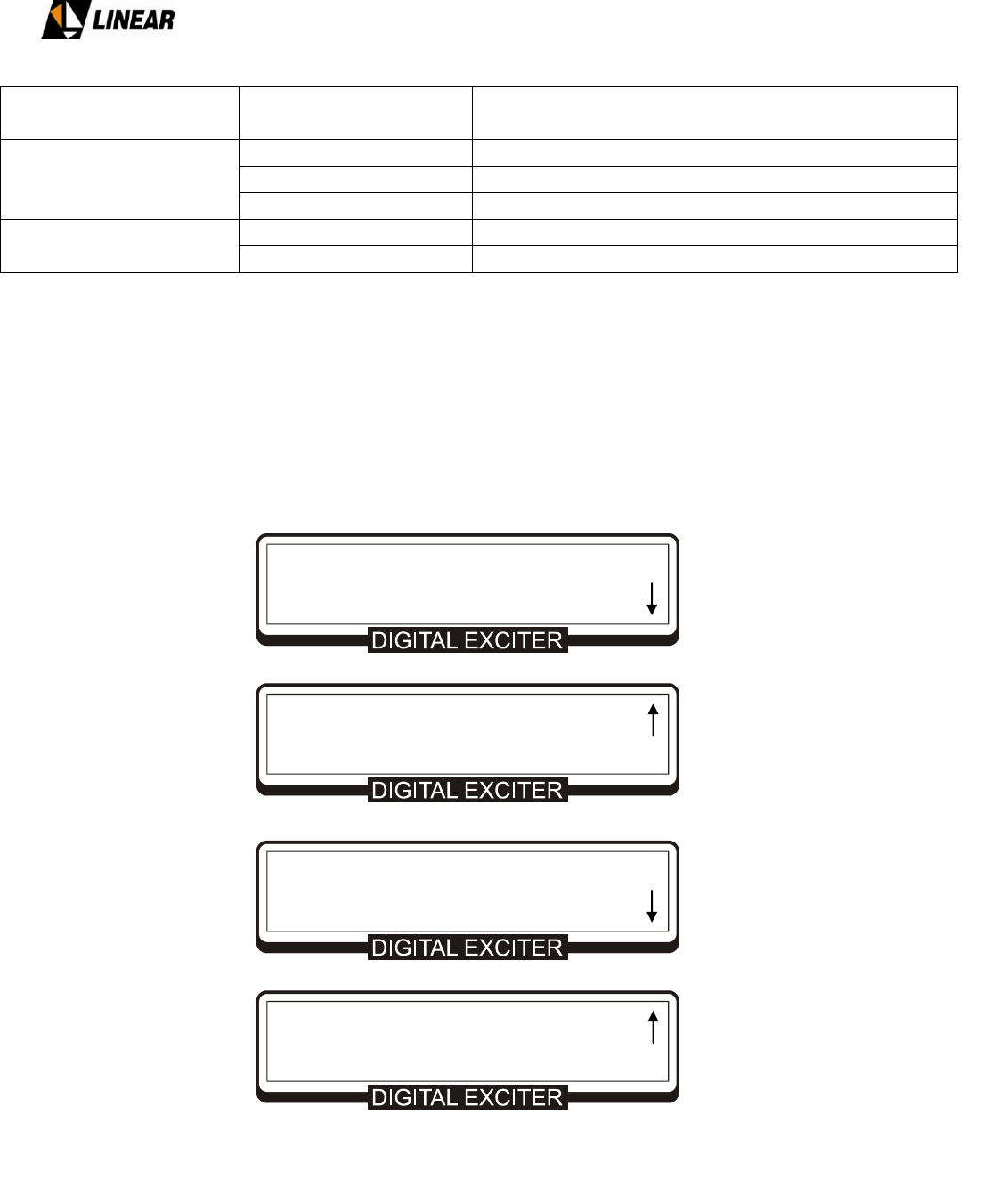
AT75K0-1 Owner’s Manual
© 2009 Linear Industries, Inc., all rights reserved OM_10/09 83/139
Main Menu: [0000]
Setup Menu
-> Measurements
System Alarms/Log
Remote Access
COMMUNICATION
STATUS
COMMUNICATION
Shows the communication status of the drawers
EQP. POWER SUPPLY
15V
Status of the 15V power supply
8V
Status of the 8V power supply
Battery
Status of the12V battery
SOFTWARE VERSION
Digital Exciter
Software of the digital exciter
Drawer
Software of the power drawer
Following, the sequence to obtain the measurements above will be shown.
4.1. Transmitter Power Measurements
Shows the direct and reflected power measurements in the equipment output, ALC Reference Voltage.
To access the Transmitter Power Measurements screen, the sequence of screens below must be
followed, starting from the initial menu:
Access Measurements
Access Power and press ENTER
Measurements: [2000]
-> Power
Transport Stream
Drawers
Exciter Power Supply
Communication Status
Eqp. Power Supply
Software Version
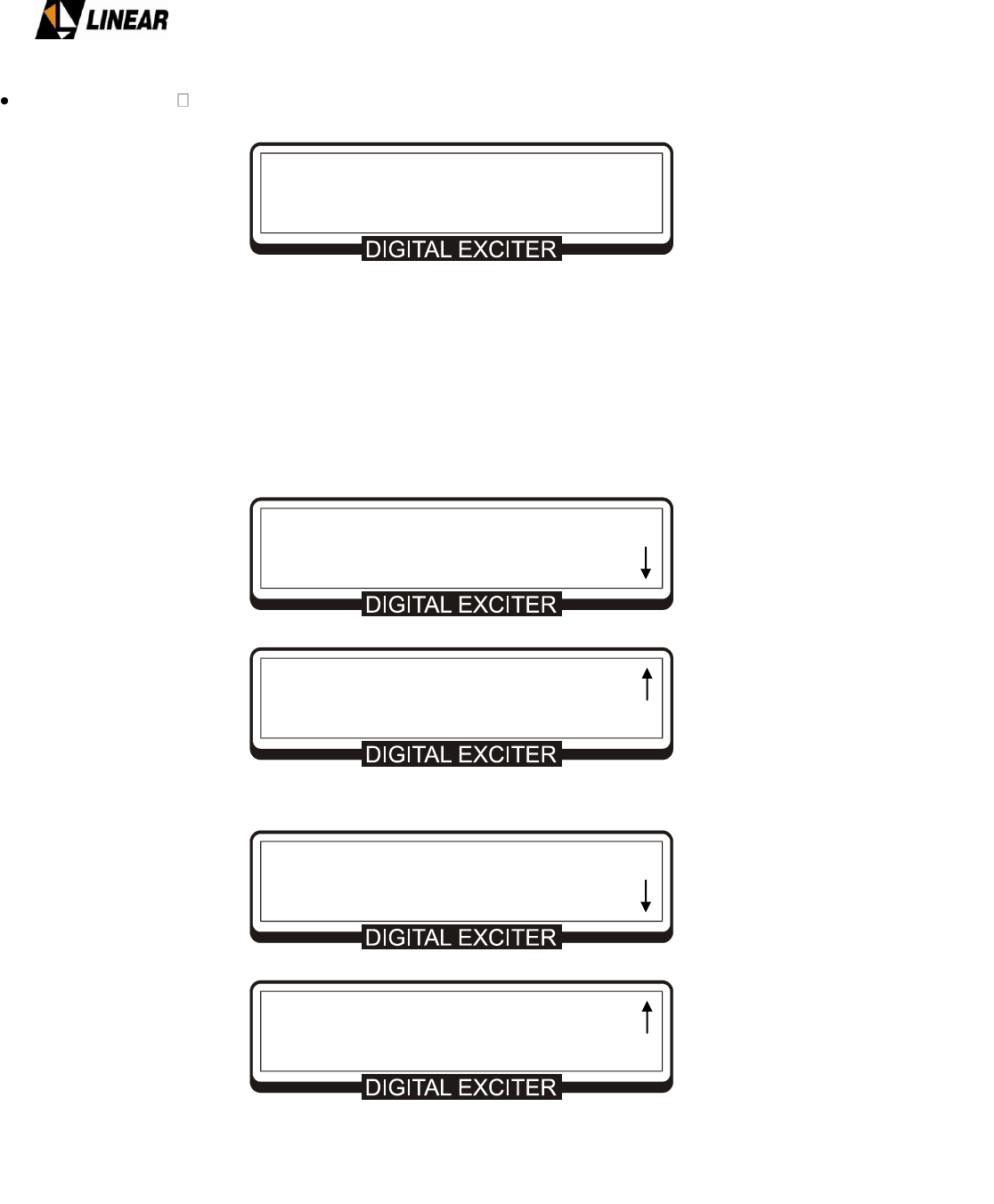
AT75K0-1 Owner’s Manual
© 2009 Linear Industries, Inc., all rights reserved OM_10/09 84/139
Use the screen “ ” to access the other screens in this Menu.
To return to the previous screen, press ESC..
4.2. Measurements relative to the input flux (Transport Stream)
Shows information regarding the digital signal.
To access the flux measurement screen, the sequence of screens below must be followed, starting from the
initial menu:
Access Measurements
Transmitter Power Measurements: [2100]
Programmed: 0 [W]
Forward: 0 [W] Reflected: 0.0 [W]
ALC Reference Voltage: 0.00 [V]
Main Menu: [0000]
Setup Menu
-> Measurements
System Alarms/Log
Remote Access
Measurements: [2000]
Power
-> Transport Stream
Drawers
Exciter Power Supply
Communication Status
Eqp. Power Supply
Software Version
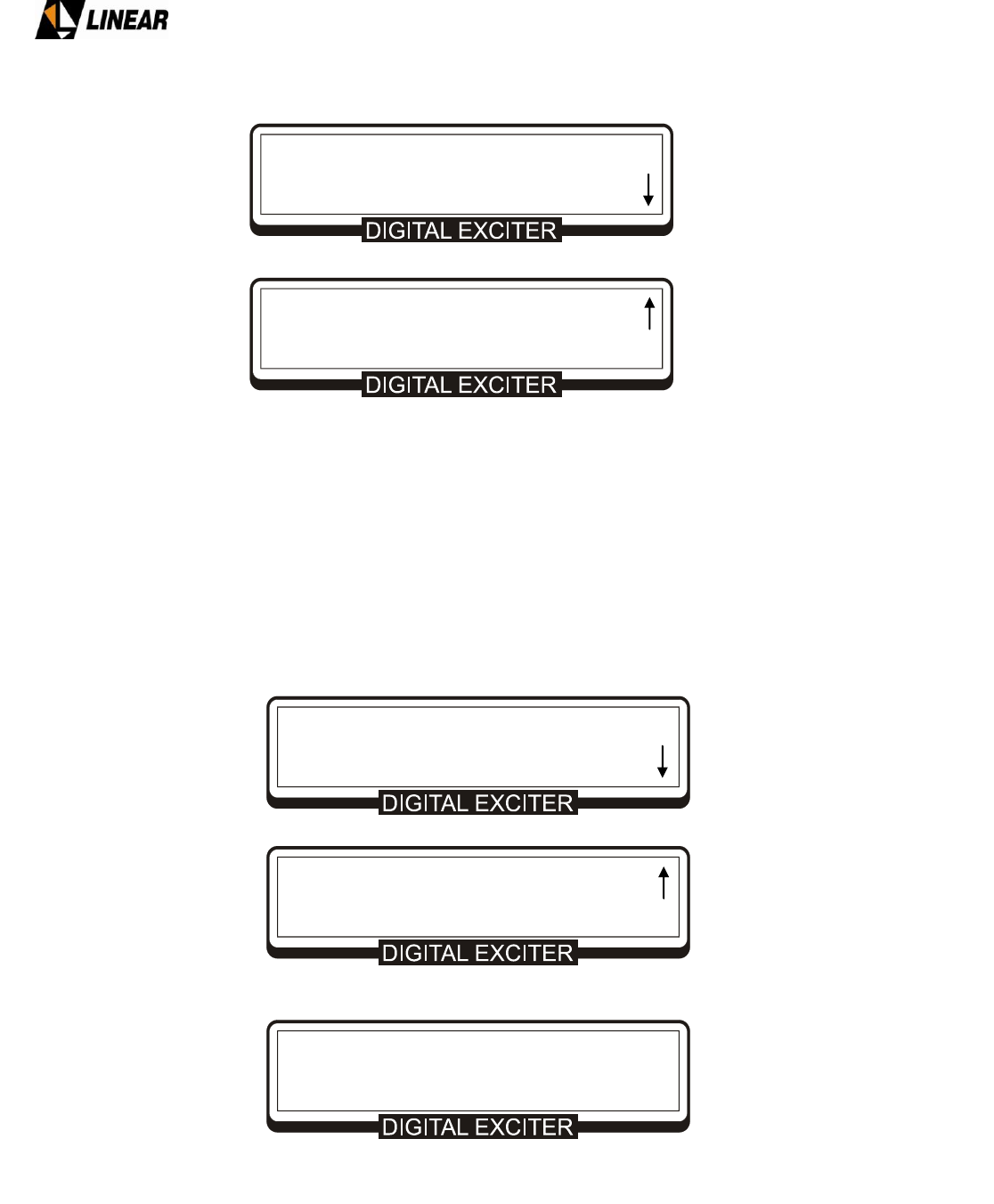
AT75K0-1 Owner’s Manual
© 2009 Linear Industries, Inc., all rights reserved OM_10/09 85/139
Select Transport Stream and press ENTER
To return to the previous screen, press the key ESC
.
Drawers Measurements
Through this menu, you may access the power measurements, current and temperature of each amplifier
module of the power drawer.
To check these measurements, press ESC until it returns to the Measurements screen or access
Measurements at the Main Menu
Select Drawers and press ENTER.
Measurements: [2000]
Power
Transport Stream
-> Drawers
Exciter Power Supply
Communication Status
Eqp. Power Supply
Software Version
Drawer Measurements: [2300]
-> Power Supply
Current
Temperature
Transport Stream Measurements: [2200]
-> Transport Stream: Sync. Loss
Data Packets Rate: 0.00
Null Packets Rate: 0.00
-> FIFO Occupation(%): 0.00%
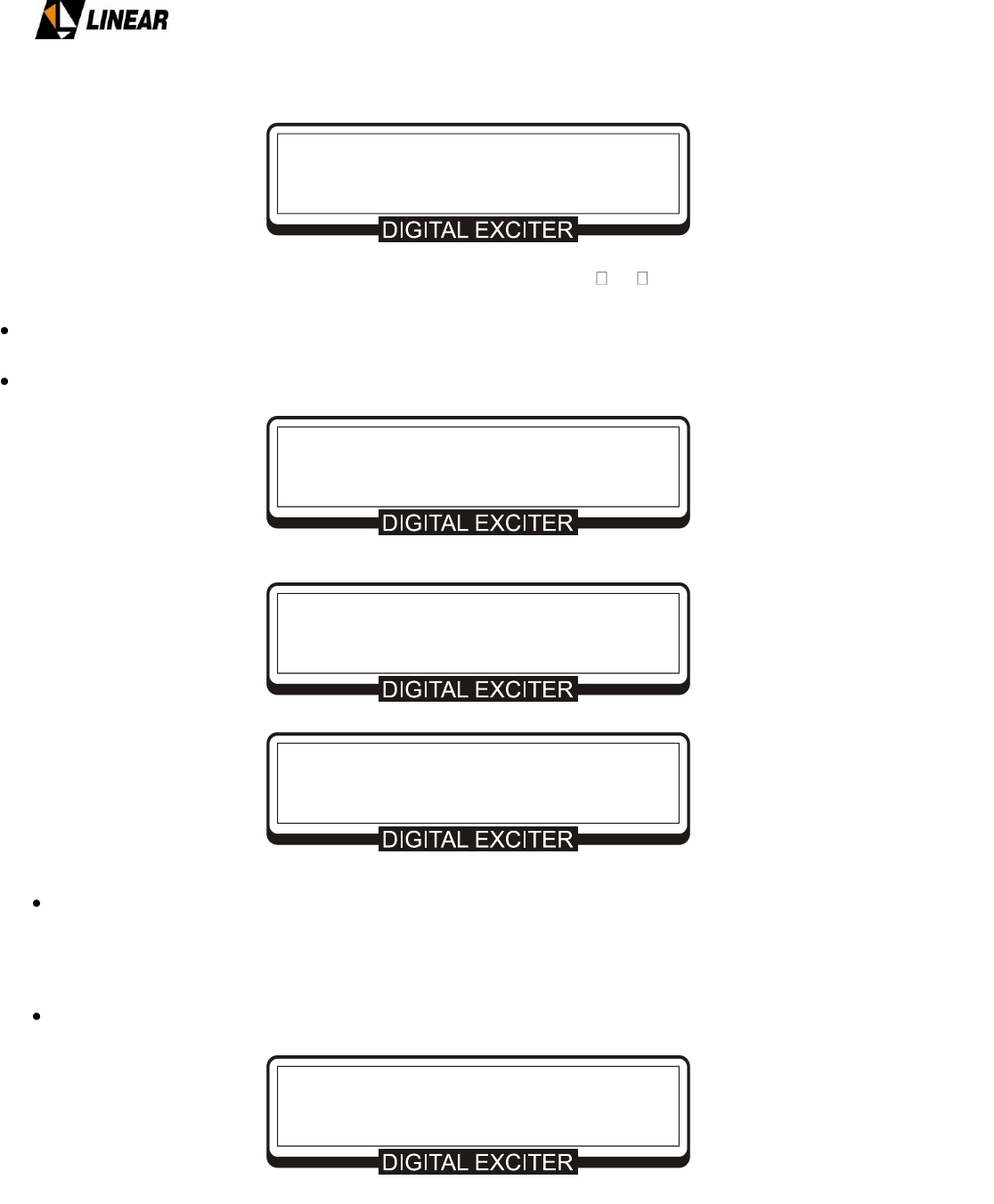
AT75K0-1 Owner’s Manual
© 2009 Linear Industries, Inc., all rights reserved OM_10/09 86/139
Select Power Supply and press ENTER
To select a drawer press the keys or
Observe the data shown.
Press ESC to return to the menu Drawer Measurements.
Select Current and press ENTER.
Observe the measurements shown.
The screens above are the scrolling type, so all the current measurements can be accessed by using the
keys and .
Press ESC to return to the menu Drawer Measurements.
Drawer Power Supply: [2310]
Drawer: ◄01/14►
42V Power Supply: 0.0 [V]
Drawer Measurements: [2300]
Power Supply
-> Current
Temperature
Drawer Current Measurements: [2320]
Drawer: ◄01/14► ▼More Modules▲
->Mod.1 I1: 0.00 A Mod.2 I2: 0.00 A
Mod.3 I3: 0.00 A Mod.4 I4: 0.00 A
Drawer Current Measurements: [2320]
Drawer: ◄01/14► ▼More Modules▲
Mod.3 I3: 0.00 A Mod.4 I4: 0.00 A
Excit.I5: 0.00 A Excit.I6: 0.00 A
Drawer Measurements: [2300]
Power Supply
Current
-> Temperature
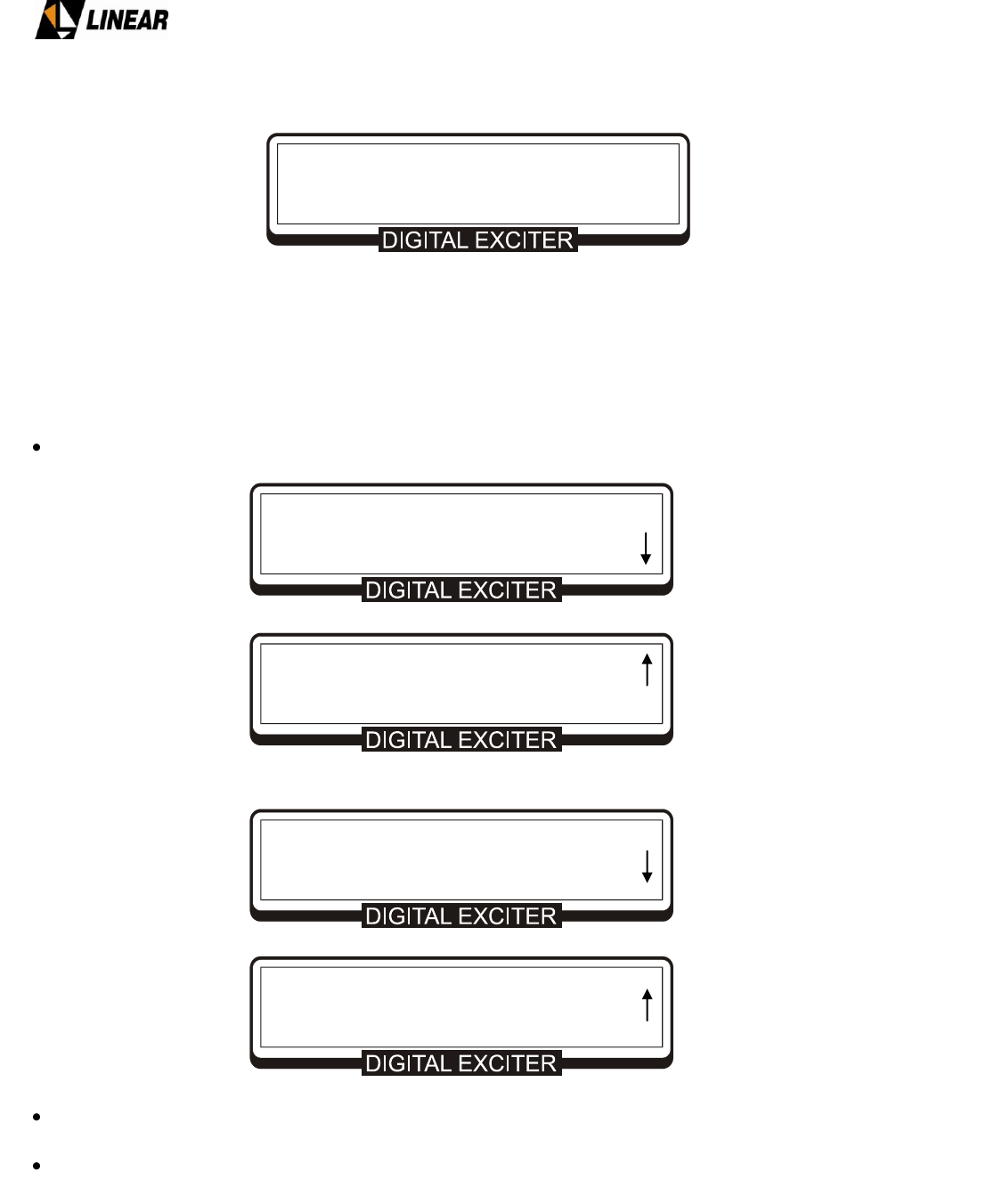
AT75K0-1 Owner’s Manual
© 2009 Linear Industries, Inc., all rights reserved OM_10/09 87/139
Select Temperature and press ENTER.
To select different drawers, press the keys ◄ or ►. To change the temperature reading unit, °C for °F, press
the keys ▼ or ▲.
4.4 Medidas das Tensões do Excitador Digital
These screens show the voltage status at the digital exciter power supply.
Press ESC until it returns to the Measurements screen [2000]
Select Exciter Power Supply and press ENTER
To access all of the voltage measurements of the screen above, just use the keys or .
Press ESC until it returns to the Measurements screen [2000]
Drawer Temperature Measurements: [2330]
Drawer: ◄01/14► Exciter: 0.0 ºC ▼ºF▲
Mod.1: 0.0 ºC Mod.2: 0.0ºC
Mod.3: 0.0 ºC Mod.4 0.0ºC
Measurements: [2000]
Power
Transport Stream
Drawers
-> Exciter Power Supply
Communication Status
Eqp. Power Supply
Software Version
Exciter Power Supply: [2400]
-> +15V : OK
+8V : OK
+3V : Fail
+27V : OK
+5V : OK
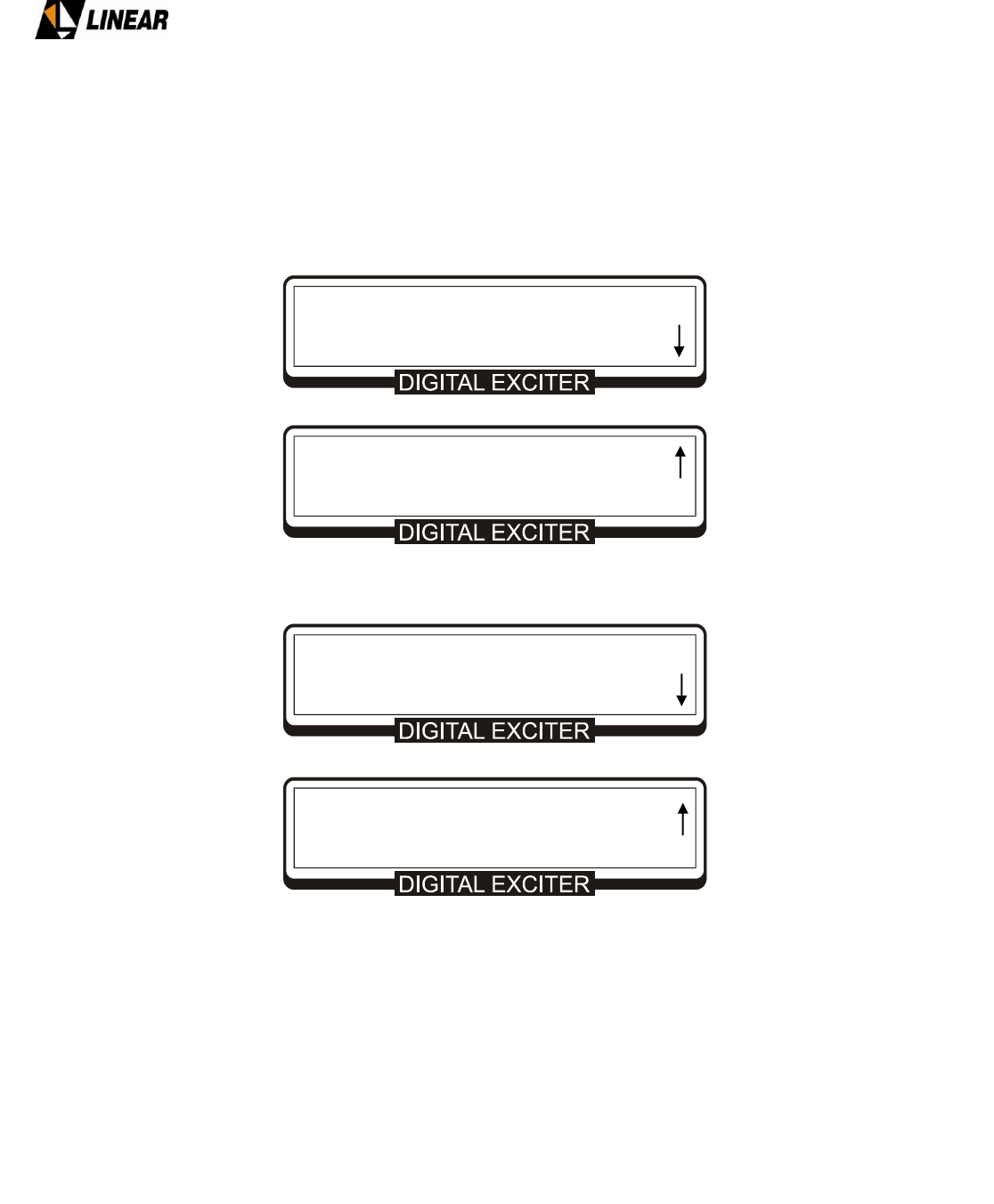
AT75K0-1 Owner’s Manual
© 2009 Linear Industries, Inc., all rights reserved OM_10/09 88/139
4.5 Drawers Communication Status
From this screen it is possible to verify the communication status of each power drawer.
To check the communication status, press ESC until it returns to the Measurements screen or access
Measurements from the Main Menu.
Select Communication Status and press ENTER.
To return to the previous screen press ESC.
4.6 Voltages of the Power Supply
Shows the condition of the voltages in the power supply (located at the back of the rack) of the equipment.
To check these voltages, access Measurements at the Main Menu.
4.6 Tensões da Fonte de Alimentação
Measurements: [2000]
Power
Transport Stream
Drawers
Exciter Power Supply
-> Communication Status
Eqp. Power Supply
Software Version
Drawers Communication Status: [2500]
->P01: -- P02: -- P03: -- P04:--
P05: -- P06: -- P07: -- P08:--
P09: -- P10: -- P11: -- P12:--
P13: -- P14: --
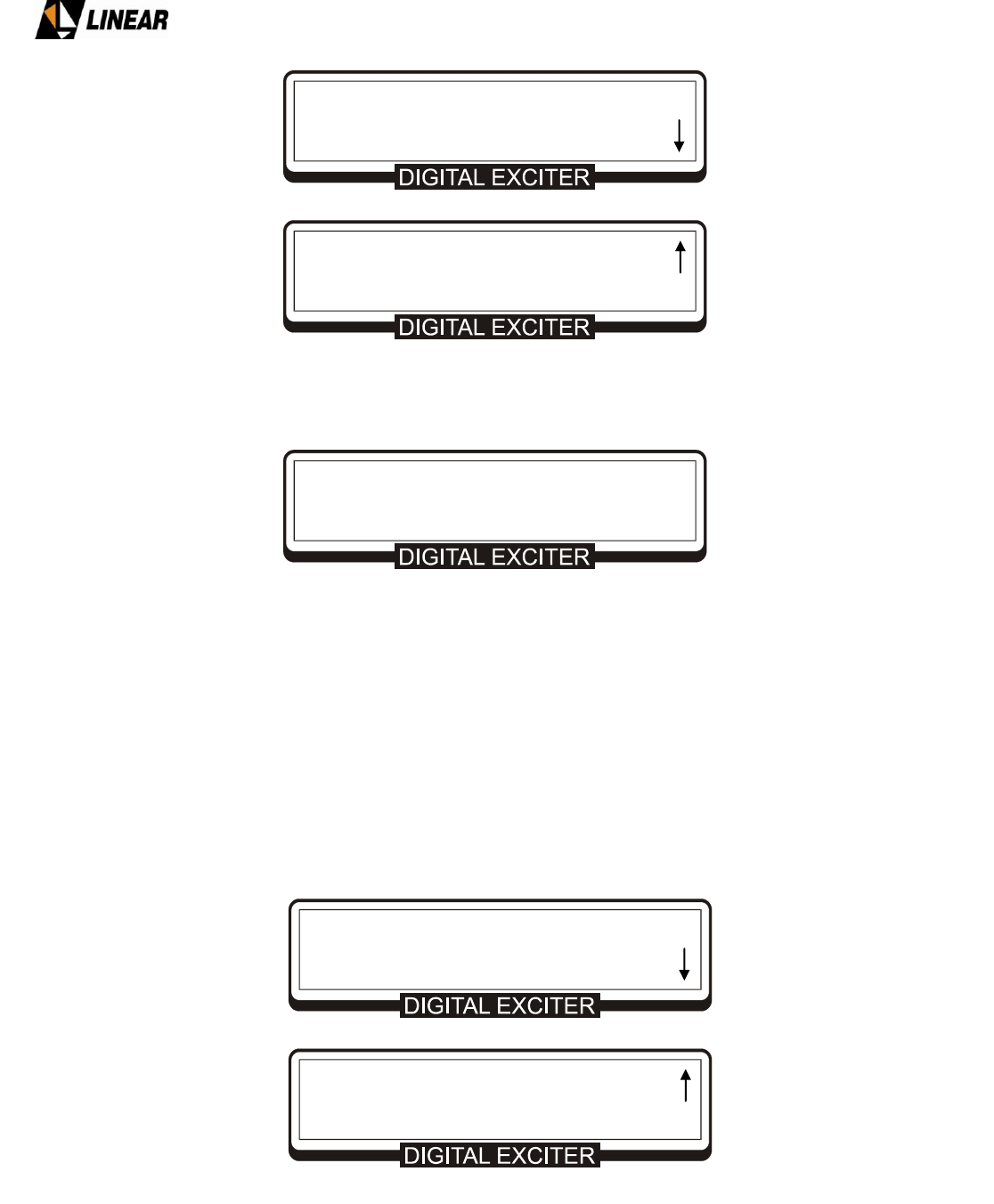
AT75K0-1 Owner’s Manual
© 2009 Linear Industries, Inc., all rights reserved OM_10/09 89/139
Select Eqp. Power Supply and press ENTER
Press ESC until it returns to the main menu.
4.7 Software Version
This screen indicates the name of the software and its version. Three families of software are shown; the
FPGA software present on the ATSC modulator, the Micro-controller software on the digital exciter unit, and
the micro-controllers unit installed on the RF Power Drawers. All these names and version should be
available to be report to the factory when necessary.
Press ESC until it returns to the Measurements screen [2000]
The sequence below indicates how to access the software version screen:
Measurements: [2000]
Power
Transport Stream
Drawers
Exciter Power Supply
Communication Status
-> Eqp. Power Supply
Software Version
Power Supply Measurements: [2600]
15V: OK
8V: OK
Battery: 12.5[V]
Measurements: [2000]
Power
Transport Stream
Drawers
Exciter Power Supply
Communication Status
Eqp. Power Supply
-> Software Version
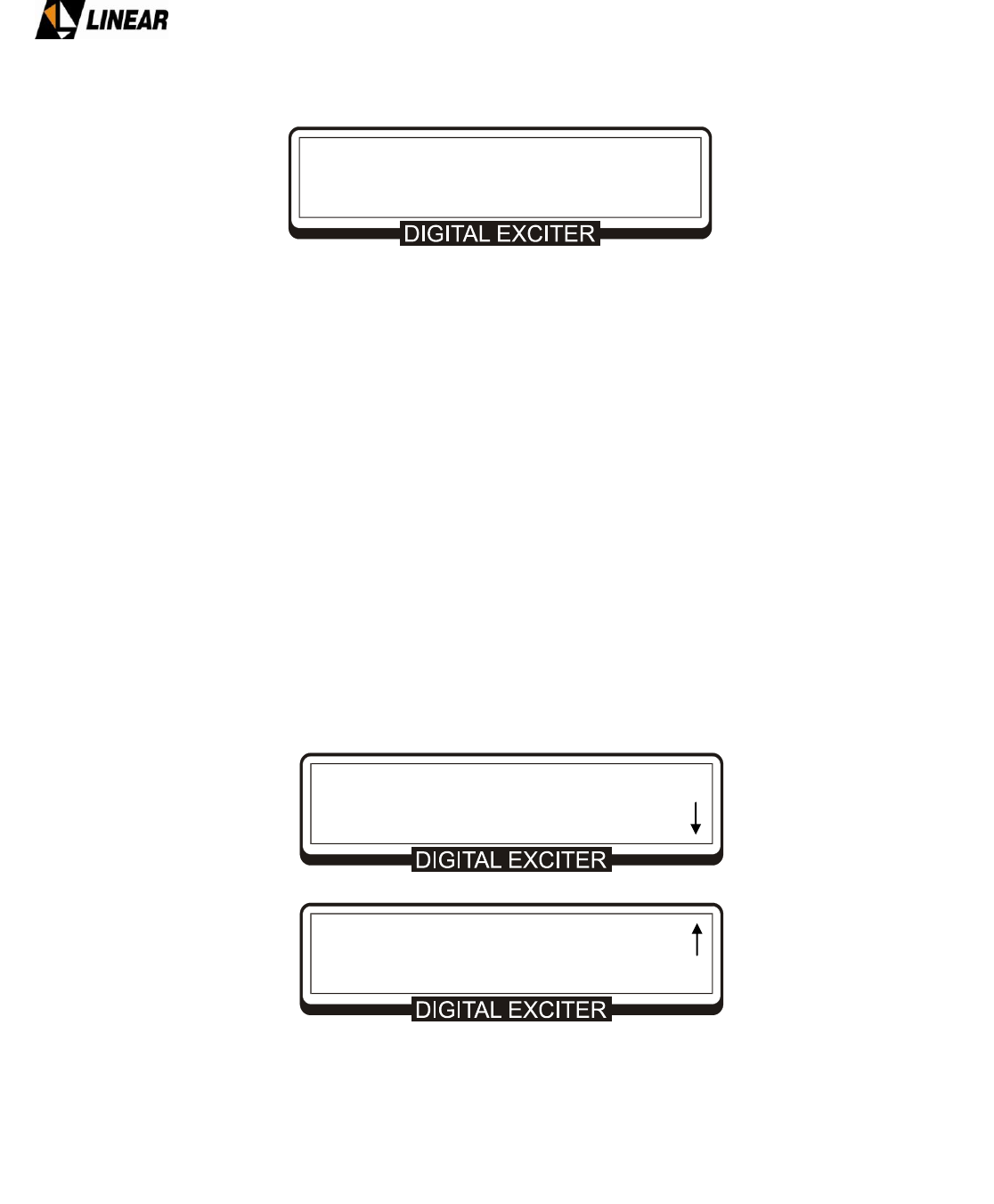
AT75K0-1 Owner’s Manual
© 2009 Linear Industries, Inc., all rights reserved OM_10/09 90/139
Select Software Version and press ENTER
To select different drawers, press the keys ◄ or ►.
Press ESC to return to the Main Menu.
5. Alarm System
The equipment has indicator LEDs mounted on the frontal panel, one LED indicates loss of the input signal
(SYNC. LOSS), another LED represents a new alarm situation (CURRENT ALARM) and another LED
indicates the presence of an old alarm on the log (PAST ALARM), in other words, an error condition caused
an alarm but the condition has been resolved but not cleared from the log.
Under normal conditions of operation, only the POWER ON / OFF LED is on.
Once the CURRENT ALARM LED is on, you must access the System Alarms to identify the problem. Log in
the main menu and check the System Alarms Log to learn which specific alarm has been triggered.
Below is shown how to access the alarm screen from the main menu.
Access System Alarms/Log
Software Versions: [2700]
Digital Exciter: AT1035 0.2
Drawer ◄01/14► : GP3000 1.8
FPGA: AL1019 V.1.1
Main Menu: [0000]
Setup Menu
Measurements
-> System Alarms/Log
Remote Access
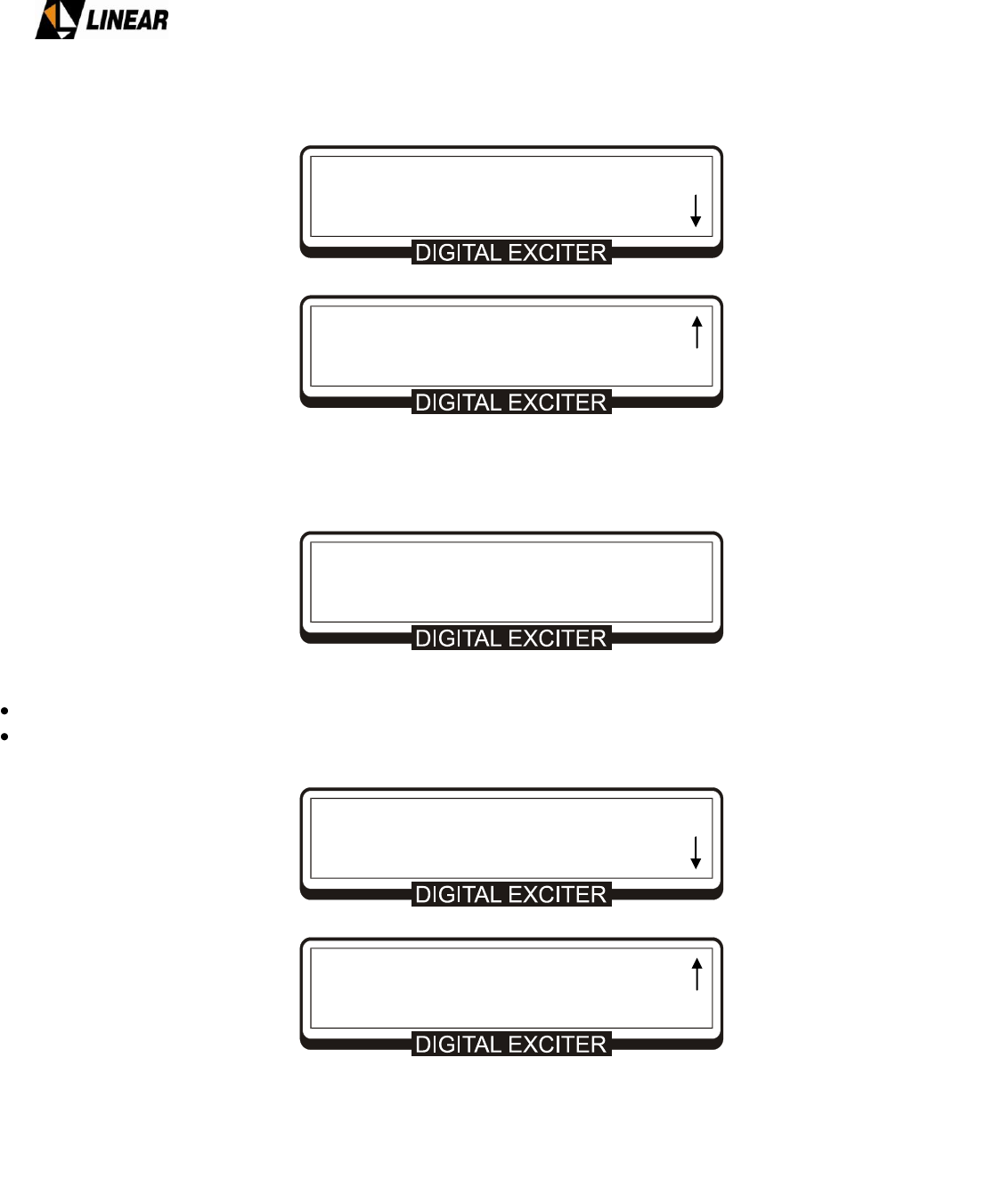
AT75K0-1 Owner’s Manual
© 2009 Linear Industries, Inc., all rights reserved OM_10/09 91/139
Select Current Alarms and press ENTER
If there is no alarm the message “Alarm List Empty!” will appear.
Press the ESC key to return to the menu System Alarms/ Log menu.
System Alarms/Log: [3000]
-> Current Alarms
Alarm Log
Drawers Alarms
Clear Alarm Log
Current Alarms: [3100]
Alarms List Empty!
System Alarms/Log: [3000]
Current Alarms
-> Alarm Log
Drawers Alarms
Clear Alarm Log
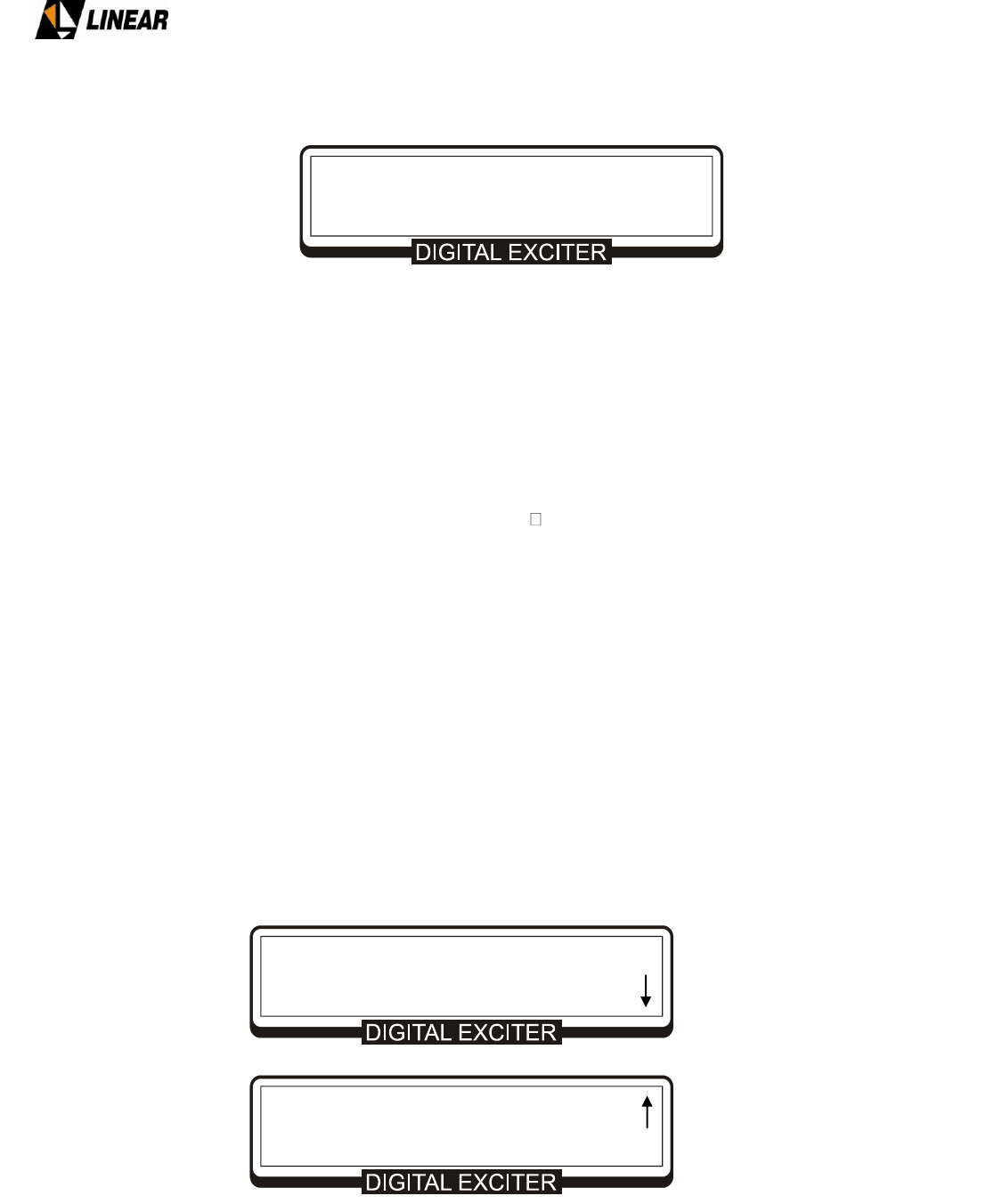
AT75K0-1 Owner’s Manual
© 2009 Linear Industries, Inc., all rights reserved OM_10/09 92/139
To check all the existing alarms, in other words, alarms that are occurring now and alarms that no longer are
occurring, select Alarm Log and press ENTER.
The symbol “I” before the log indicates that the time the alarm occurred is registered.
The symbol “#” before the log indicates that the time the alarm stopped occurring is registered.
Example:
When an alarm stops occurring, besides having the exact time registered on the log, the LED indicator of
“PAST ALARMS” will turn on.
In the case there are more than 3 alarms in the log, just key “ ” to scroll the log.
The storage capacity is 100 entries.
If the option Clear Alarm Log is selected, all alarms will be erased from the alarm log and a new first item
will be generated indicating the time the alarm log was erased.
Every alarm generated has its date and time registered in the log.
The „Current Alarm‟ indicator LED illuminates to indicate a current alarm and the Sync Loss‟ indicator LED
illuminates to indicate a loss of signal.
Drawers Alarms
Allows the review of current and past alarms on each power drawer.
To access this screen, select the System Alarms/Log from the main menu.
Alarm Log: [3200]
-> ! 25/03/08 10:55:29 Log Cleared
! 28/03/08 20:19:05 LO Lock Fail
# 28/03/08 20:22:43 LO Lock Fail
Main Menu: [0000]
Setup Menu
Measurements
-> System Alarms/Log
Remote Access
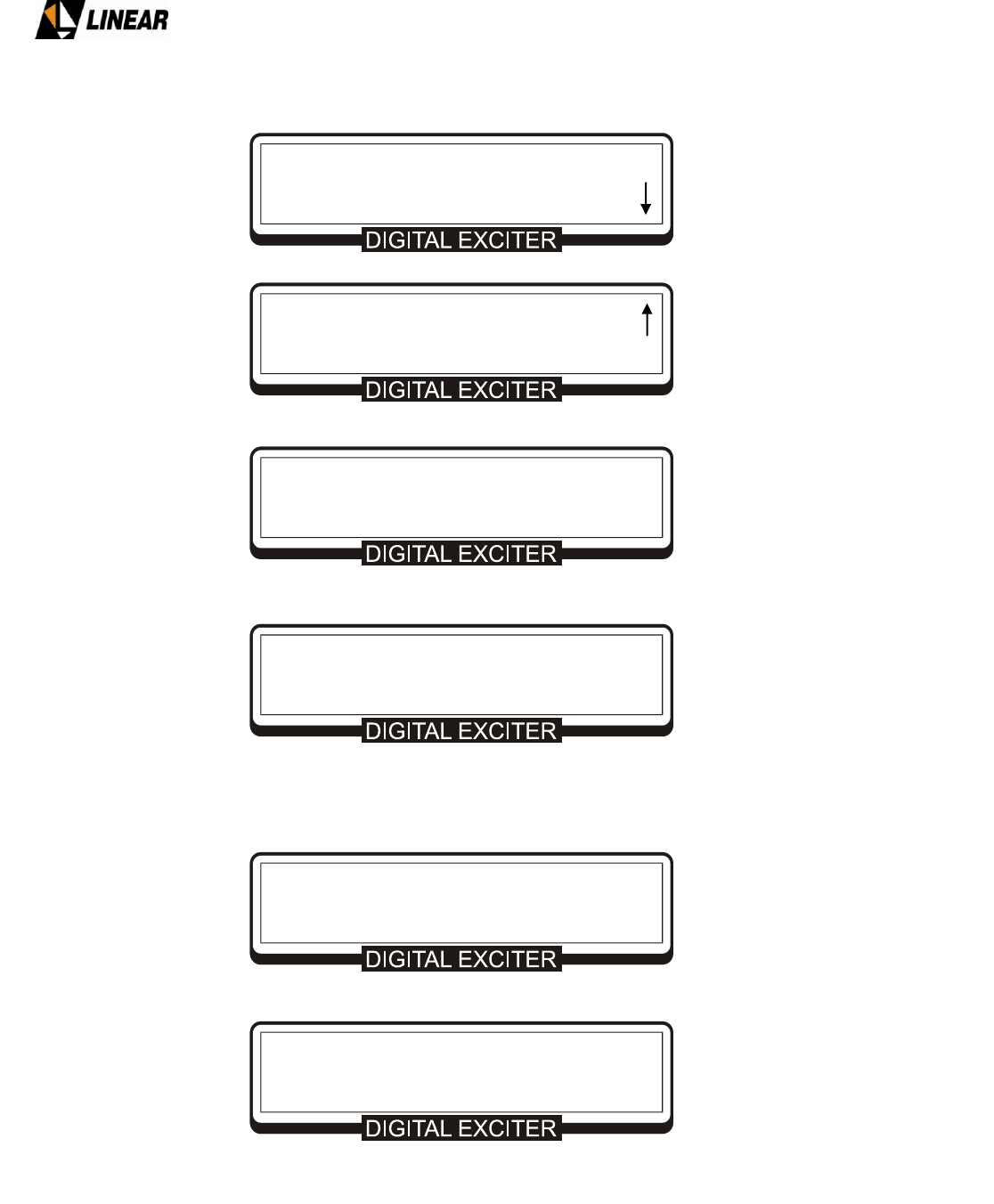
AT75K0-1 Owner’s Manual
© 2009 Linear Industries, Inc., all rights reserved OM_10/09 93/139
Select System Alarms/Log and press ENTER
Select Drawers Alarms and press ENTER.
Select Current Alarms and press ENTER to check for current alarms.
Use the keys or to select the drawer.
Press the key ESC to return to the screen Drawers Alarms.
Select Past Alarms and press ENTER to check for past alarms.
To select different drawers, press the keys ◄ or ►.
Drawers Alarms: [3300]
-> Current Alarms
Past Alarms (Hold Enter to Clear)
Drawer ◄01/14► Current Alarms: [3310]
Alarm List Empty!
Drawers Alarms: [3300]
Current Alarms
-> Past Alarms (Hold Enter to Clear)
Drawer ◄01/14► Past Alarms: [3320]
Alarm List Empty!
System Alarms/Log: [3000]
Current Alarms
Alarm Log
-> Drawers Alarms
Clear Alarm Log
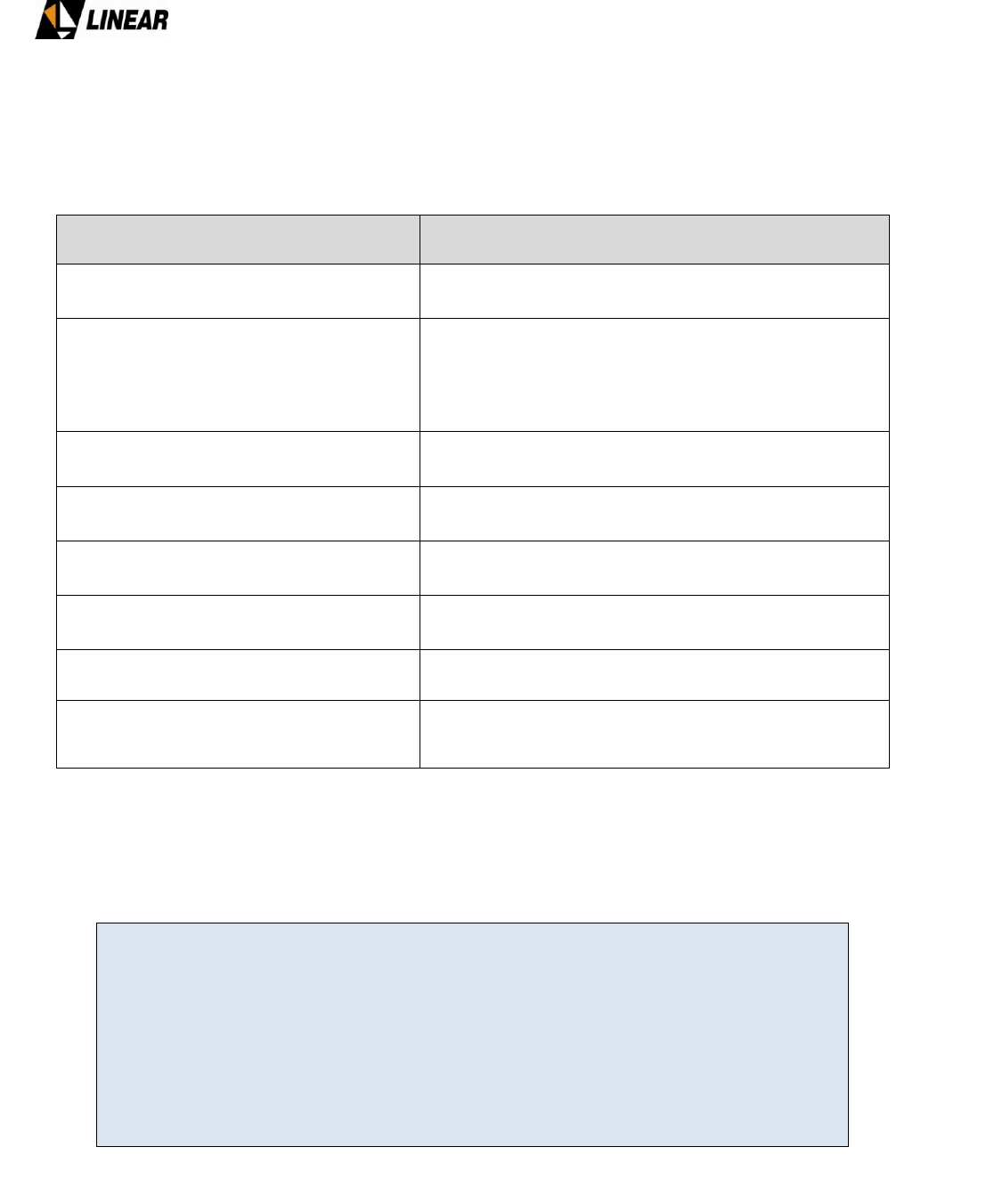
AT75K0-1 Owner’s Manual
© 2009 Linear Industries, Inc., all rights reserved OM_10/09 94/139
6. System Setup
Allows access to configuration parameters of the equipment. Through SETUP, you can perform the following
settings:
ITEM OF MENU SETUP
DESCRIPTION
Power Setup
Program the transmission power
Transmitter Setup
ALC : turn ON/OFF
Mute on TS loss: OFF
Power Control: Local or Remote
Image Frequency Suppression
TX Balance
LO Leakage Suppression
Adjust the oscilator level
Pre-Correction
Turn ON/OFF and pre-correction scale
Modulation Settings
Turn ON/OFF modulation parameters. Allows the
Pilot Level Adjustment, (-2018:511)
Time and Date Setup
Time and date setup
Password Setup
Password setup
The following sections will show the sequences to access the screens to perform the programming
referenced in the table above.
All sequences begin at the Setup Menu screen.
IMPORTANT:
THE EQUIPMENT IS DELIEVERED TO THE CUSTOMER ALREADY
CONFIGURED WITH THE PARAMETERS THAT WERE GIVING TO THE
MANUFACTURE BY THE CUSTOMER WHEN THE EQUIPMENT WAS
PURCHASED. THUS IT IS NOT NECESSARY TO CHANGE THE EQUIPMENT
CONFIGURATIONS.
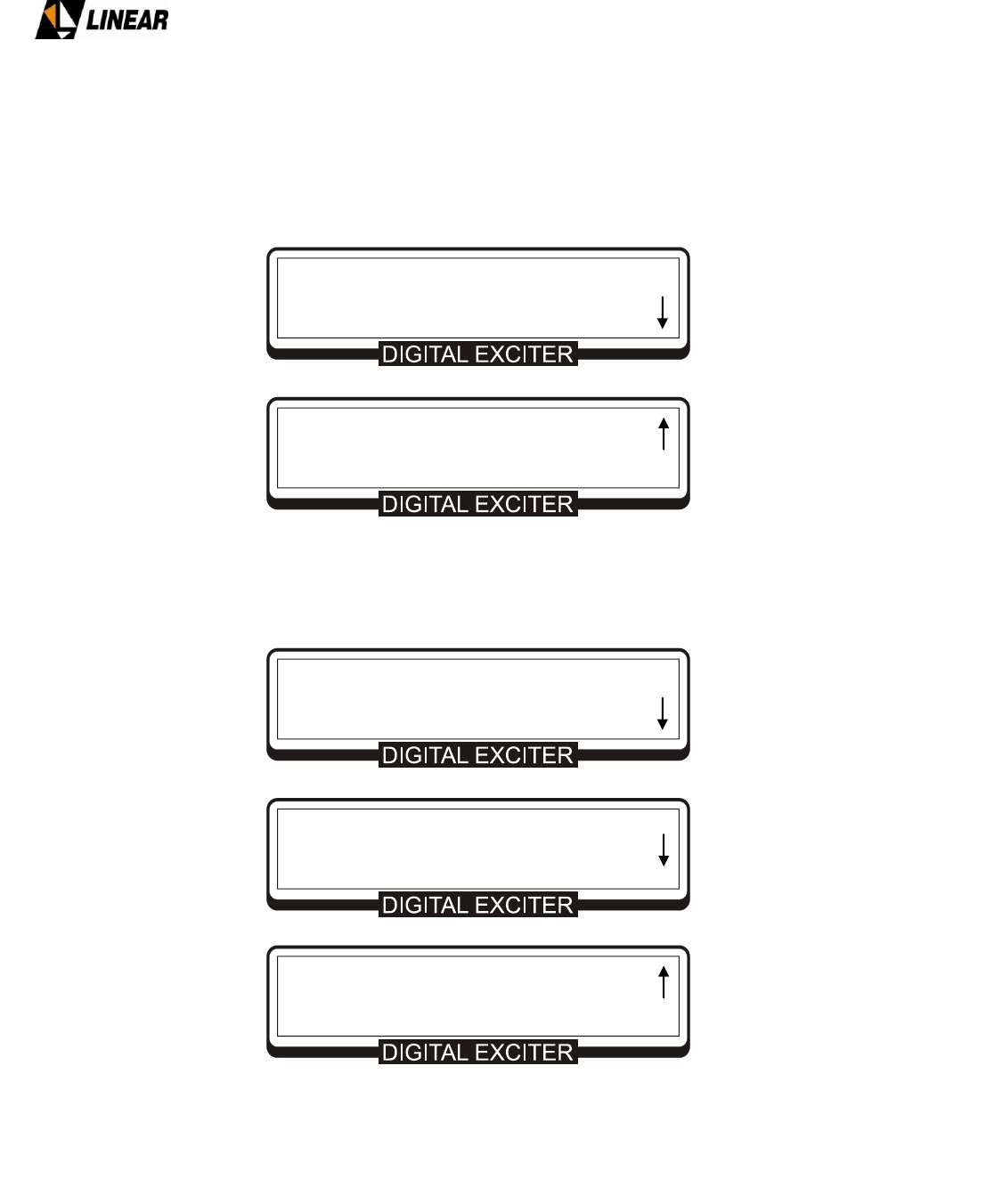
AT75K0-1 Owner’s Manual
© 2009 Linear Industries, Inc., all rights reserved OM_10/09 95/139
6.1 Programming the transmission power level
Commands the software to set the transmission power of the equipment.
To access the programming screen of the transmission power, the following sequences of screens must be
followed, starting from the main menu.
Select Setup Menu and press ENTER
Select Power Setup and press ENTER
Main Menu: [0000]
-> Setup Menu
Measurements
System Alarms/Log
Remote Access
Setup Menu: [1000]
-> Power Setup
Transmitter Setup
Image Frequency Suppression
LO Leakage Suppression
Pre-Correction
Modulation Settings
Time and Date Setup
Password Setup
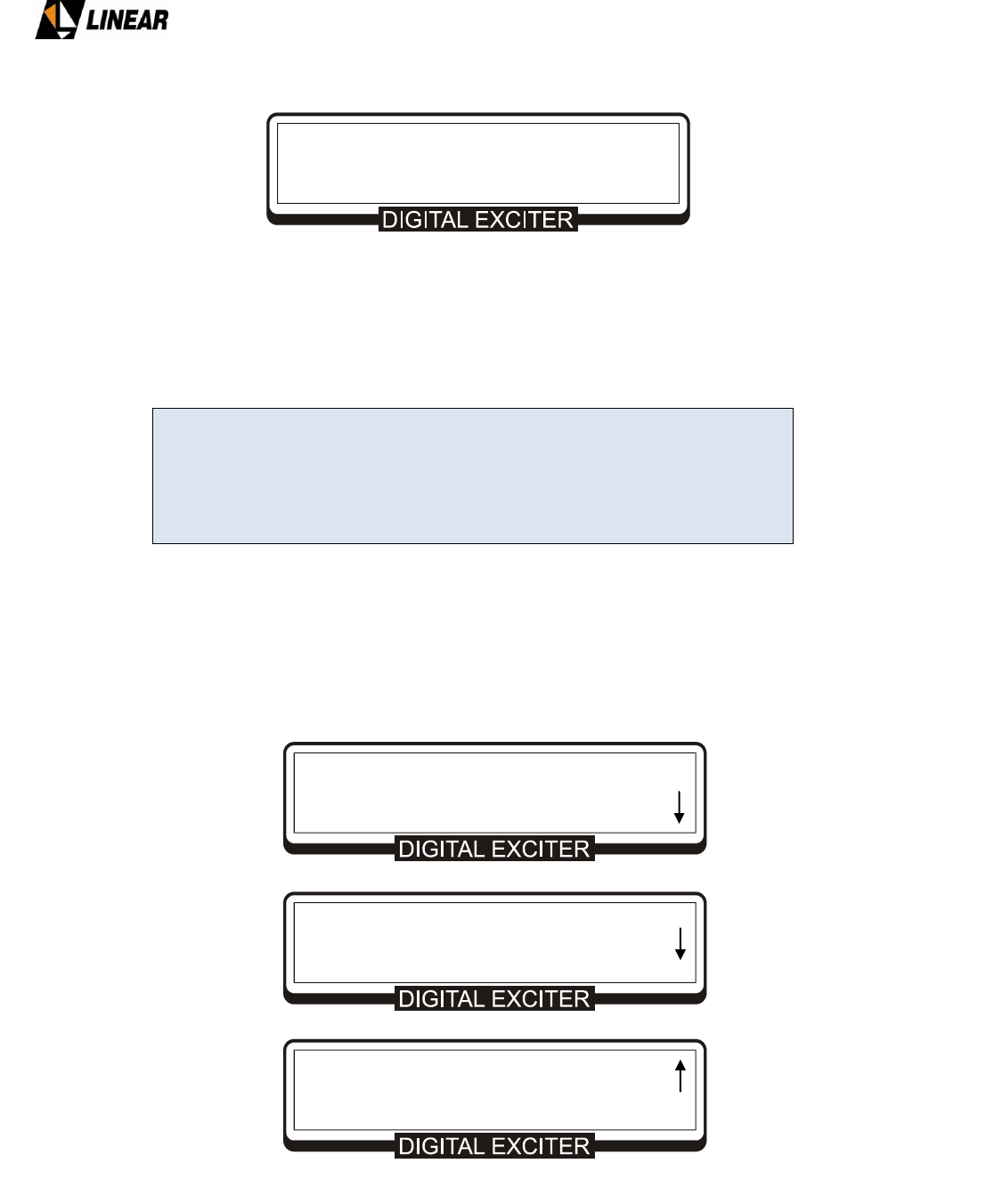
AT75K0-1 Owner’s Manual
© 2009 Linear Industries, Inc., all rights reserved OM_10/09 96/139
To select the desired power, the key must be used to increase the power or the key to decrease it.
In case you desire to increase or decrease the power rapidly, just press and hold the or key until you
reach the desired value.
After the power is selected, press ENTER.
IMPORTANT:
THIS PROGRAMING DOES NOT CHANGE THE TRANSMISSOR
OUTPUT POWER. THE EQUIPMENT IS CONFIGURED BY THE
MANUFACTURER AND MUST NOT BE CHANGED.
6.2 Transmitter Setup
Under this menu it is possible to turn ON and turn OFF the ALC (Automatic Level Control), mute the or not
the RF power output on the event of absence of Transport Stream, and also select being local or remote the
transmitter power level control.
Power Setup: [1100]
Output: 0 [W]
Program: 0 [W]
Remote Control Active.
Setup Menu: [1000]
Power Setup
-> Transmitter Setup
Image Frequency Suppression
LO Leakage Suppression
Pre-Correction
Modulation Settings
Time and Date Setup
Password Setup
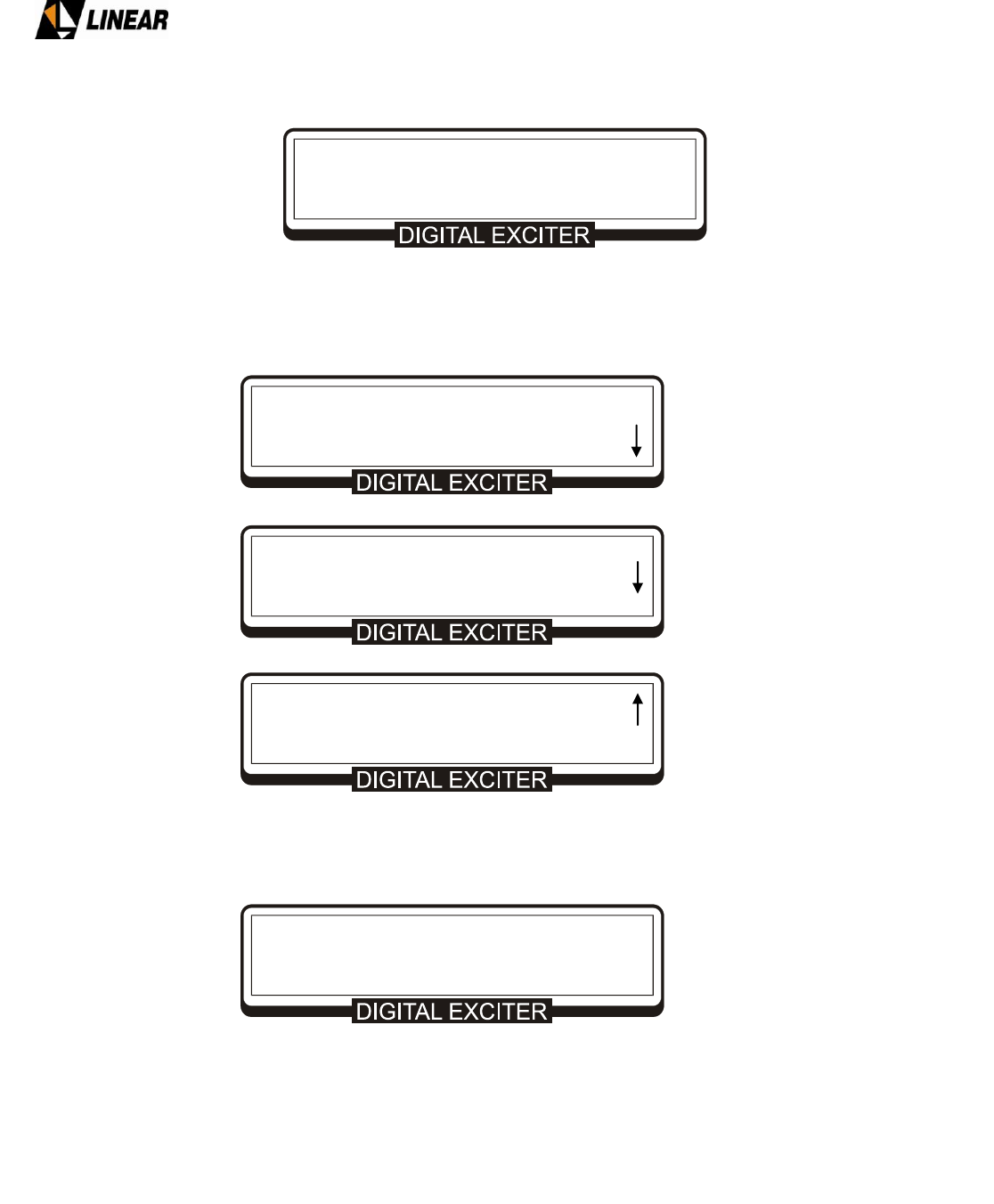
AT75K0-1 Owner’s Manual
© 2009 Linear Industries, Inc., all rights reserved OM_10/09 97/139
Select Transmitter Setup and press ENTER.
To configure the options as shown on the screen [1200] above, use the keys ◄ or ►.
Press ESC to return to Setup Menu.
Select Image Frequency Suppression and press ENTER.
The screen below will appear.
Transmitter Setup: [1200]
-> Automatic Level Control: On
Mute on TS Loss: On
Power Control: Local
Setup Menu: [1000]
Power Setup
Transmitter Setup
-> Image Frequency Suppression
LO Leakage Suppression
Pre-Correction
Modulation Settings
Time and Date Setup
Password Setup
WARNING!! Changing these parameters
may damage the equipment.
Use appropriate instruments to do it.
Continue? ◄ No ►
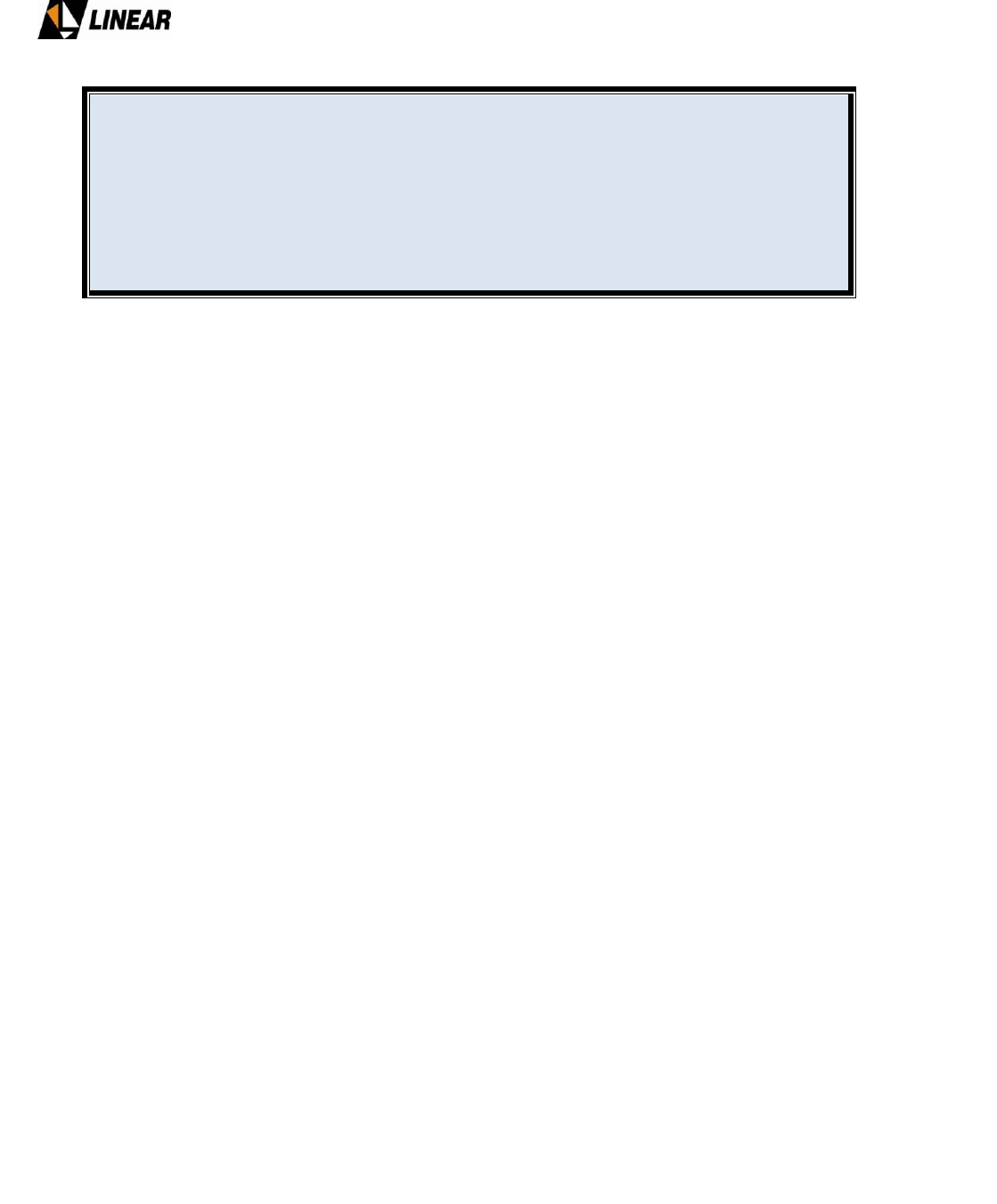
AT75K0-1 Owner’s Manual
© 2009 Linear Industries, Inc., all rights reserved OM_10/09 98/139
ATTENTION:
When accessing this screen, by selecting option “YES”, the operator will be
responsible for the changes done on this parameter, as well as the effects that
these changes may cause in the equipment if not using the appropriate
instruments and test point.
To access the screen Image Frequency Suppression, select YES using the keys ◄ or ►.
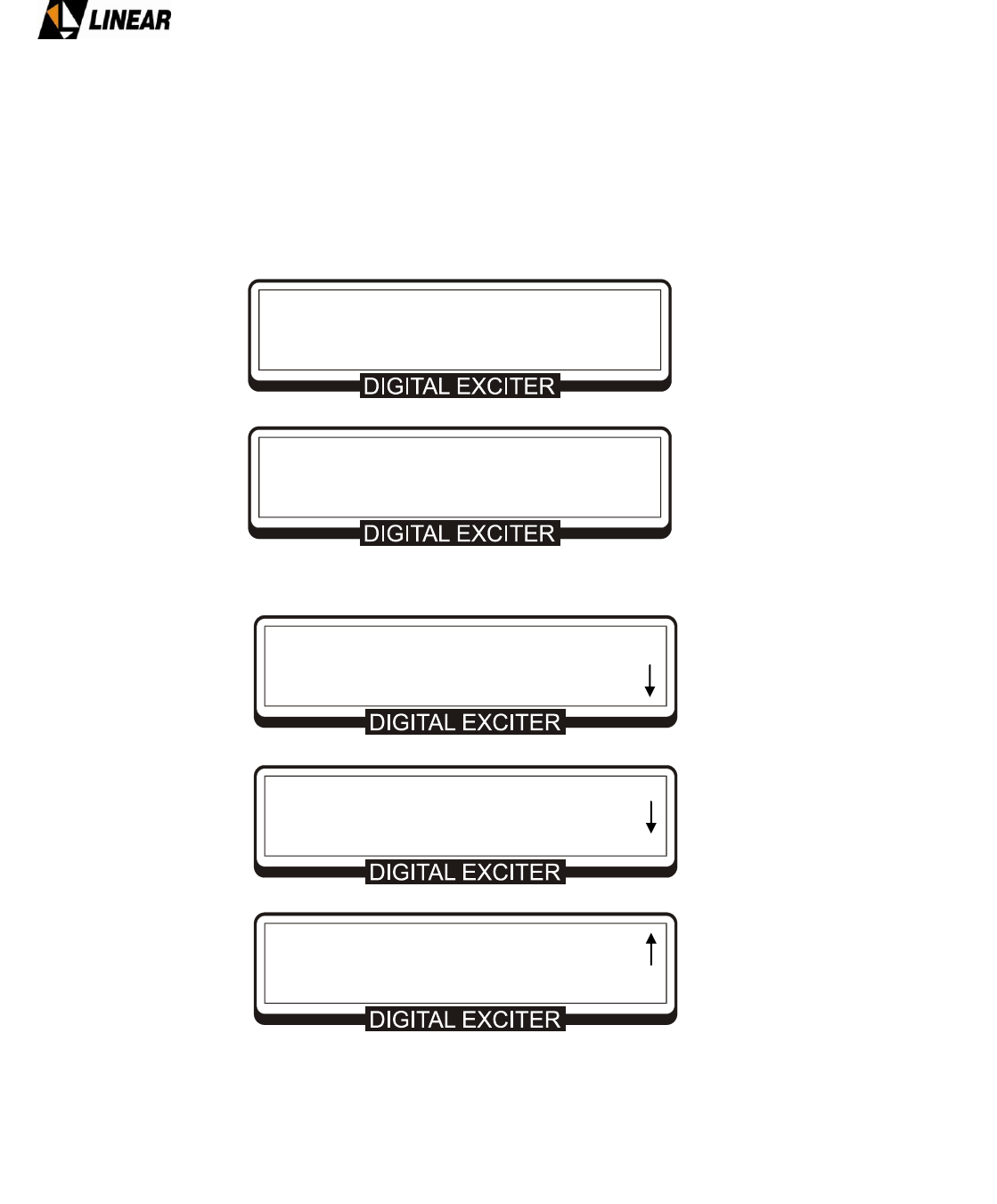
AT75K0-1 Owner’s Manual
© 2009 Linear Industries, Inc., all rights reserved OM_10/09 99/139
6.3 Image Frequency Suppression
Allows the configuration of numeric values related to the amplitude and phase of the signal for the
suppression of the image frequency (superior lateral band).
Both amplitude adjustments are set in [dB] and both phase adjustments are set in [degrees].
Press ESC until it returns to the Setup Menu.
Select LO Leakage Suppression and press ENTER.
Image Frequency Suppression: [1300]
-> I Amplitude: -0.000 [dB]
Q Amplitude: -0.000 [dB]
I Phase : + 0.00º
Q Phase : + 0.00º
Setup Menu: [1000]
Power Setup
Transmitter Setup
` Image Frequency Suppression
-> LO Leakage Suppression
Pre-Correction
Modulation Settings
Time and Date Setup
Password Setup
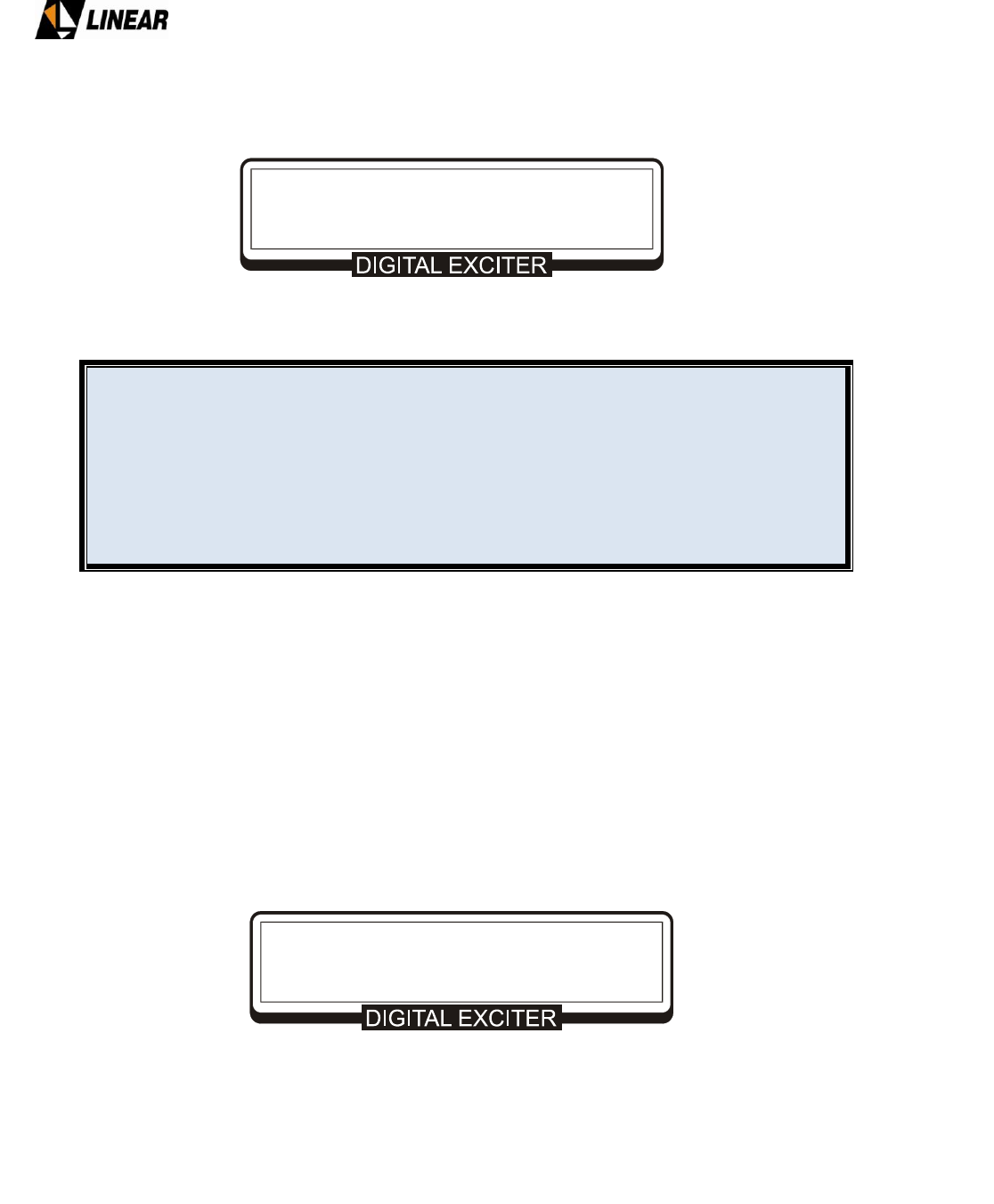
AT75K0-1 Owner’s Manual
© 2009 Linear Industries, Inc., all rights reserved OM_10/09 100/139
The screen below will appear.
ATTENTION:
When accessing this screen, by selecting option “YES”, the operator will be
responsible for the changes done on this parameter, as well as the effects that
these changes may cause in the equipment if not using the appropriate
instruments and test point.
To access the LO Leakage Suppression screen, select “Yes” by using the keys or .
.
6.4 LO Adjustment (LO Leakage Suppression)
Sets the DC voltage configuration of the signal leakage suppression adjustment system for the local
oscillator of the Up Converter with the following range of values: -60 [mV] to +60 [mV]. Use the keys or
to adjust the value.
WARNING!! Changing these parameters
may damage the equipment.
Use appropriate instruments to do it.
Continue? ◄ No ►
LO Leakage Suppression: [1400]
-> I Offset: + 0.00 [mV]
Q Offset: + 0.00 [mV]
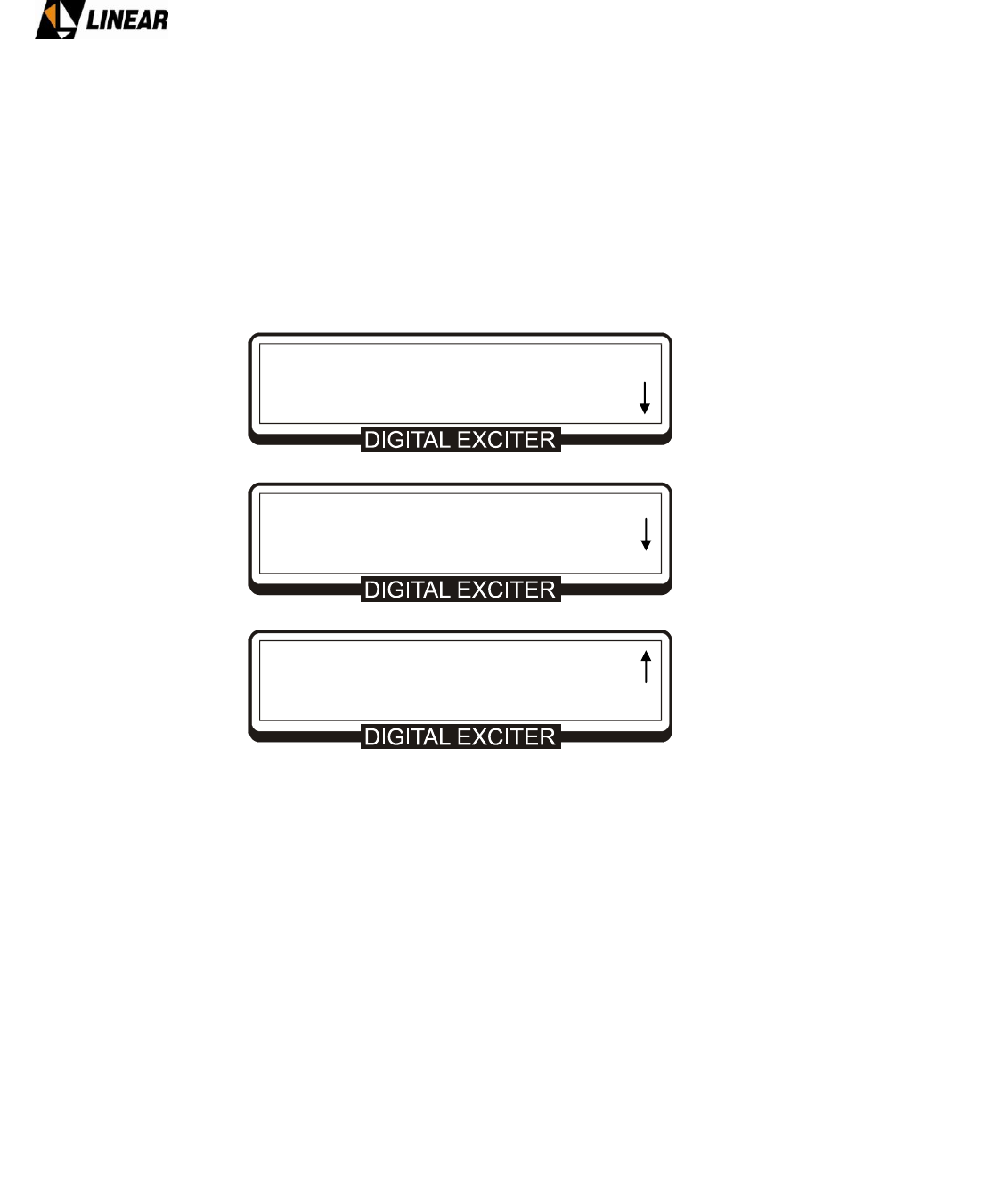
AT75K0-1 Owner’s Manual
© 2009 Linear Industries, Inc., all rights reserved OM_10/09 101/139
6.5 Activate/De-activate Pre-Correction
Through these screens it is possible to activate or de-activate the linear and non-linear pre-correction.
ON: activate the pre-correction
OFF: de-activate the pre-correction
To access this screen, press ESC until reaching the SETUP MENU screen.
Setup Menu: [1000]
Power Setup
Transmitter Setup
Image Frequency Suppression
LO Leakage Suppression
-> Pre-Correction
Modulation Settings
Time and Date Setup
Password Setup
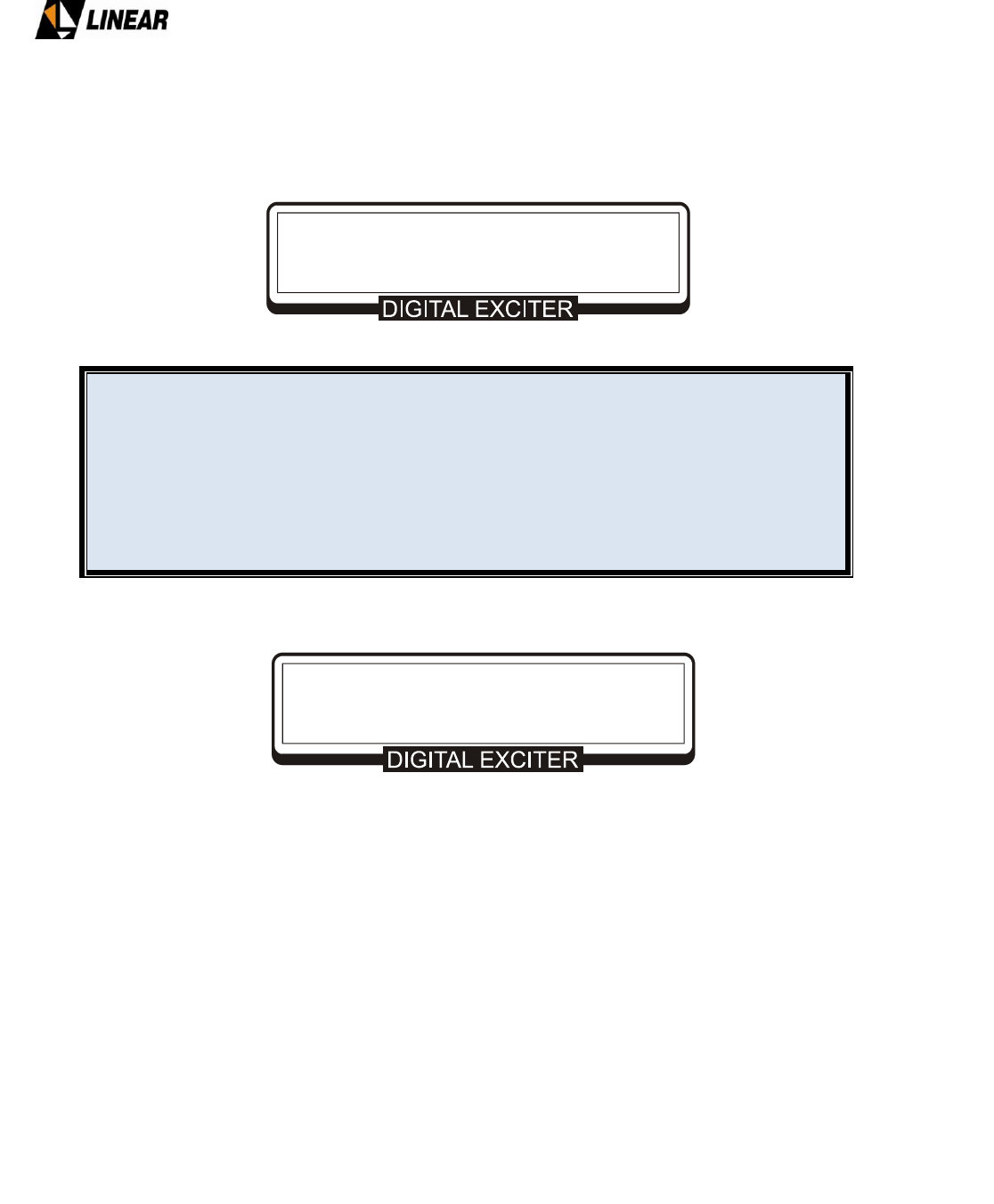
AT75K0-1 Owner’s Manual
© 2009 Linear Industries, Inc., all rights reserved OM_10/09 102/139
Access Pre-Correction and press ENTER
The screen below will appear:
ATTENTION:
When accessing this screen, by selecting option “YES”, the operator will be
responsible for the changes done on this parameter, as well as the effects that
these changes may cause in the equipment if not using the appropriate
instruments and test point.
To access the Pre-Correction screen, select “Yes” by using the keys or .
Select Linear and press ENTER
WARNING!! Changing these parameters
may damage the equipment.
Use appropriate instruments to do it.
Continue? ◄ No ►
Pre-Correction Setup: [1500]
-> Linear
Non-Linear
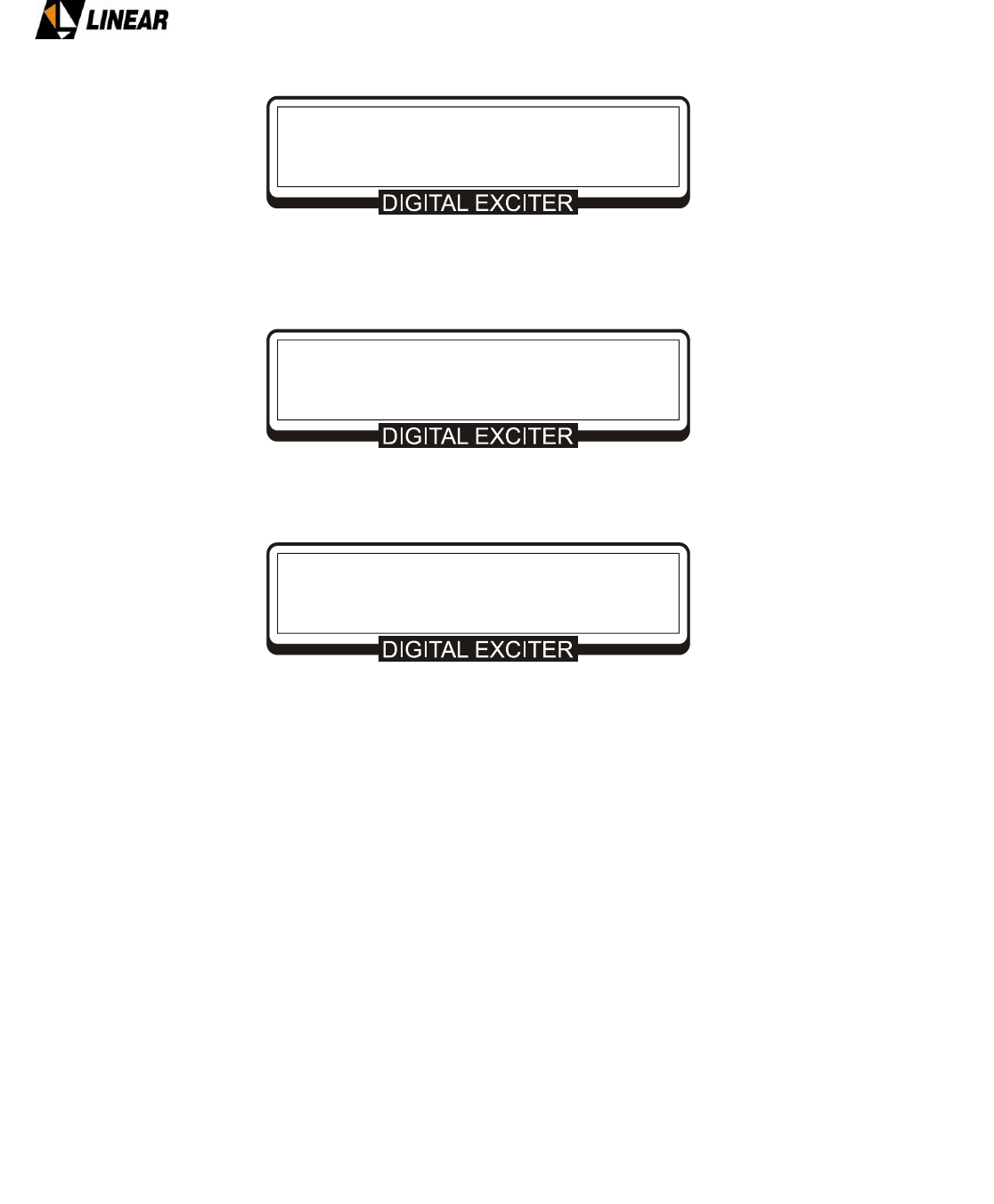
AT75K0-1 Owner’s Manual
© 2009 Linear Industries, Inc., all rights reserved OM_10/09 103/139
Use the keys ◄ or ► to enable or disable the Linear pre-correction.
Press key ESC to return to the Pre-Correction Setup screen.
Select Non-Linear and press ENTER
Use the keys ◄ or ► to enable or disable the non-Linear pre-correction
The option Scale is the configuration of the pre-distortion scale (or intensity) applied to the ATSC signal, with
the following range of values: -300 to +300.
Press key ESC to return to Setup Menu.
6.6 Modulation Settings
Through this screen it is possible to turn on/off the modulation and configure the desired level for the pilot
portal of the ATSC signal with the following range of values: -2048 to +511.
Non-Linear Pre-Correction: [1520]
-> Non-Linear Pre-Correction: Off
Scale: +000
Pre-Correction Setup: [1500]
Linear
-> Non-Linear
Linear Pre-Correction: [1510]
Linear Pre-Correction: On
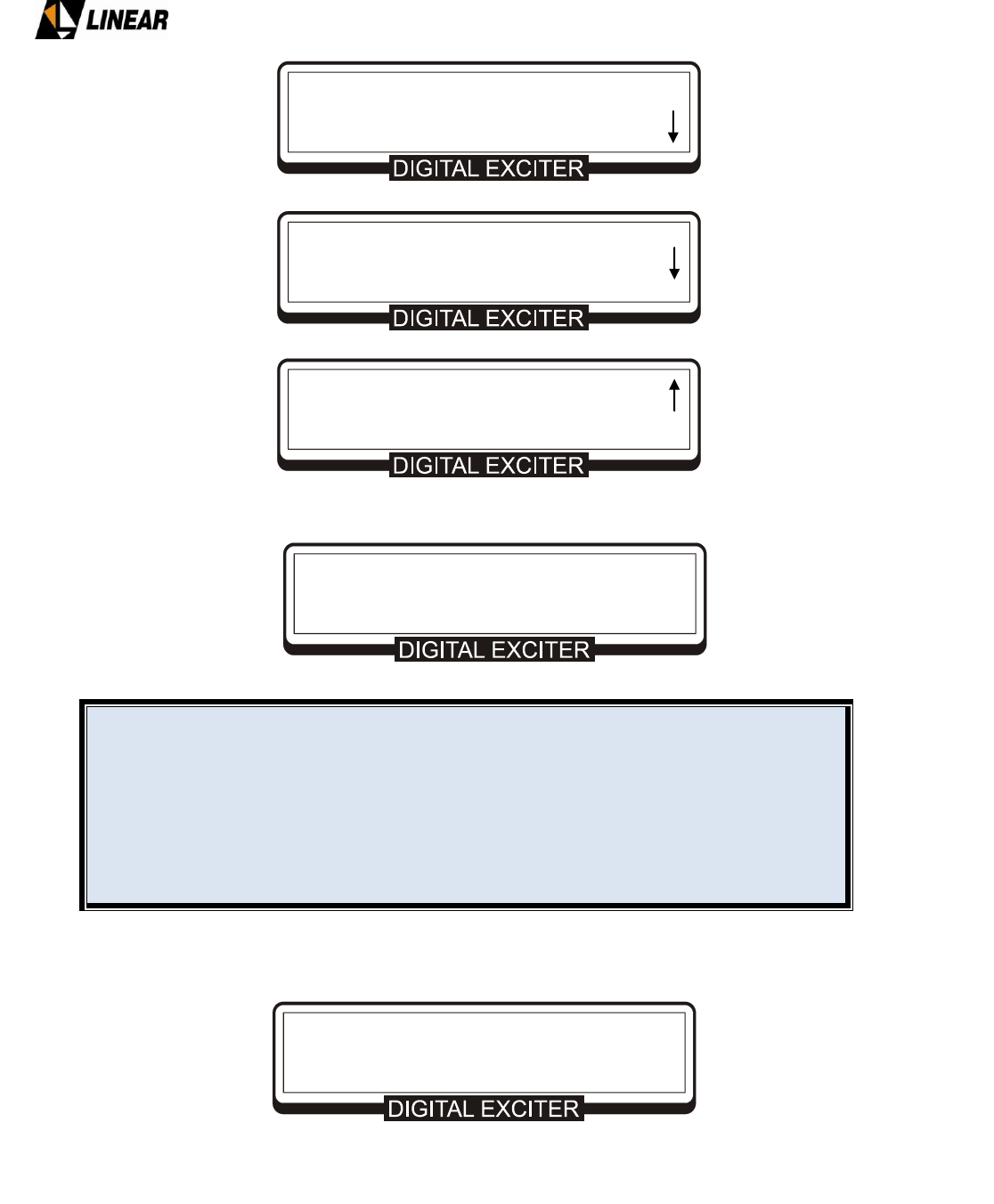
AT75K0-1 Owner’s Manual
© 2009 Linear Industries, Inc., all rights reserved OM_10/09 104/139
Select Modulation Settings and press ENTER.
The screen below will appear:
ATTENTION:
When accessing this screen, by selecting option “YES”, the operator will be
responsible for the changes done on this parameter, as well as the effects that
these changes may cause in the equipment if not using the appropriate
instruments and test point.
To access the Modulation Settings screen, select “Yes” by using the keys or and press the key
ENTER.
Use the keys ◄ or ► to enable or disable the modulation, and/or also adjust the pilot level.
Setup Menu: [1000]
Power Setup
Transmitter Setup
Image Frequency Suppression
LO Leakage Suppression
Pre-Correction
-> Modulation Settings
Time and Date Setup
Password Setup
WARNING!! Changing these parameters
may damage the equipment.
Use appropriate instruments to do it.
Continue? ◄ No ►
Modulation Settings: [1600]
-> Modulation: On
Pilot Level Offset: +0000
(-2048 to 511)
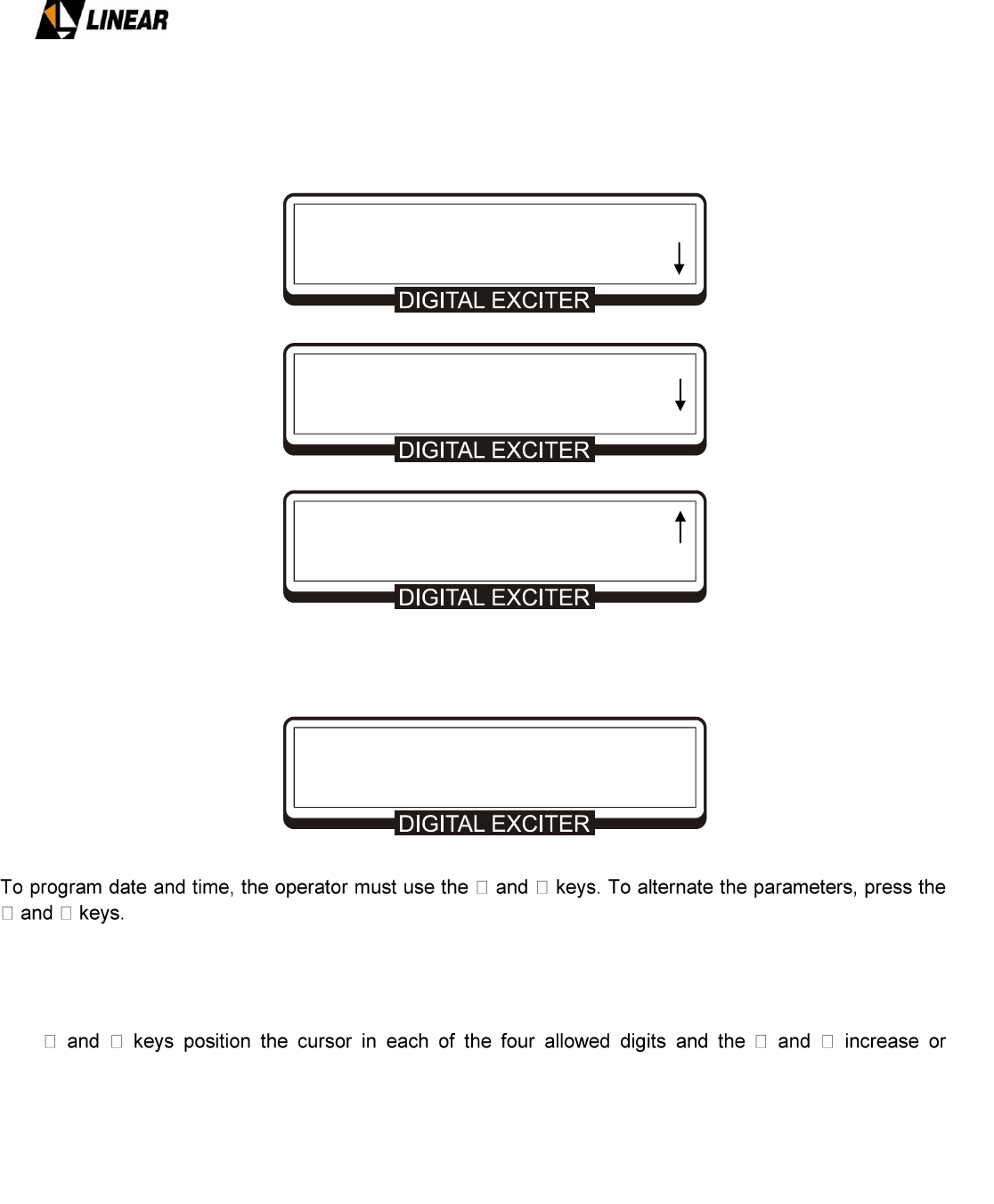
AT75K0-1 Owner’s Manual
© 2009 Linear Industries, Inc., all rights reserved OM_10/09 105/139
6. Configuring Date and Time
To access the programming screen for date and time, the operator must press ESC until it returns to the
SETUP Menu.
Select Time and Date Setup and press ENTER
6.8 Programming the Password
Allows for entering a four digit number to be used as the password to access the equipment settings.
The
decrease the digits.
Once in this screen, it is only possible to exit after the password is set.
To access the password configuration screen, the operator must follow the sequences below, starting from
the SETUP MENU.
Setup Menu: [1000]
Power Setup
Transmitter Setup
Image Frequency Suppression
LO Leakage Suppression
Pre-Correction
Modulation Settings
-> Time and Date Setup
Password Setup
Time and Date Setup: [1700]
Time: 00:00 Date: 00/00/00 DD/MM/YY
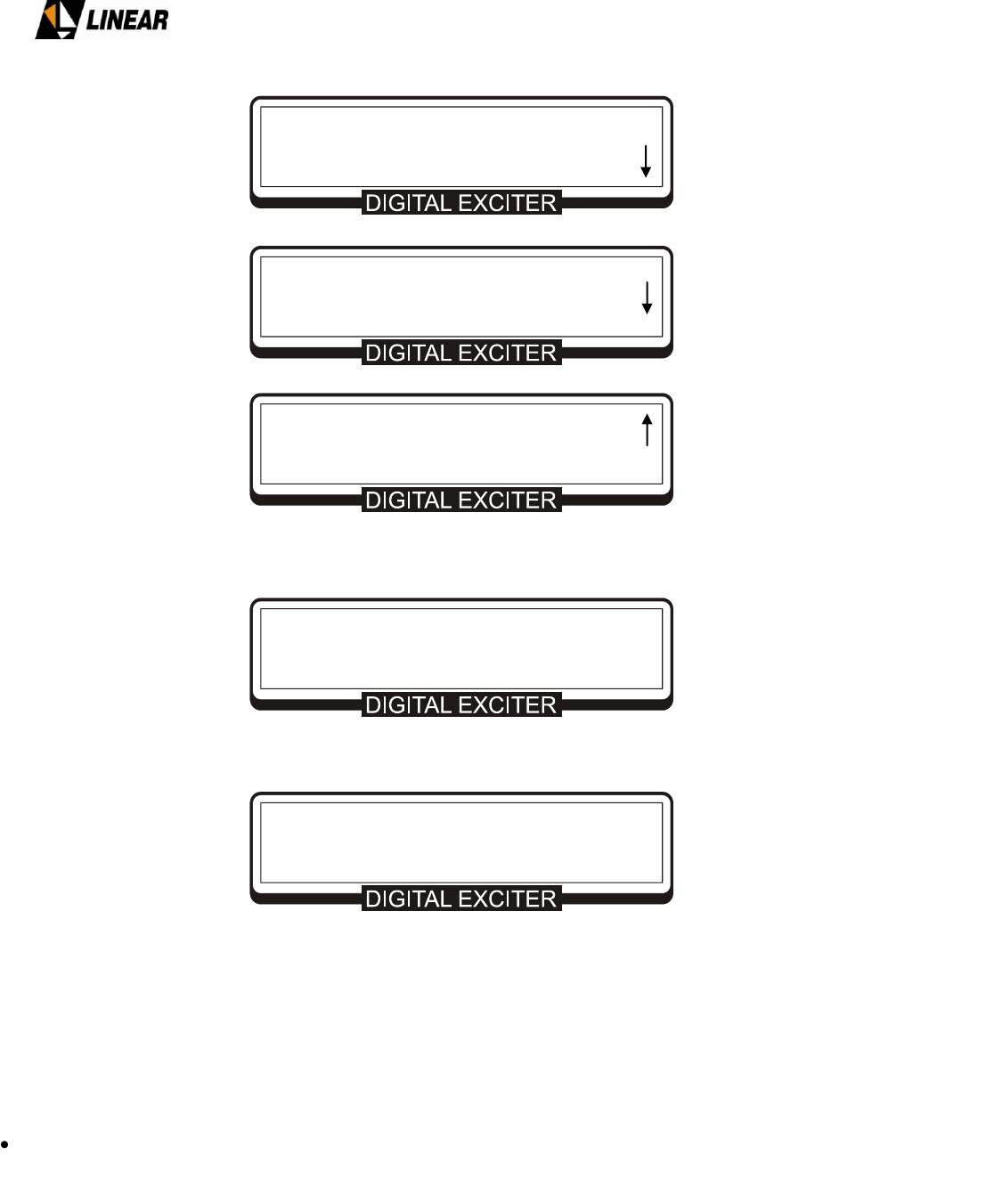
AT75K0-1 Owner’s Manual
© 2009 Linear Industries, Inc., all rights reserved OM_10/09 106/139
Access Password Setup
To enable a password or to enter a new one, select Enable / Choose new password.
The option Disable password if selected dispenses the use of password.
7. Remote Management System (Tele-supervision)
All of the equipment parameters such as: transmission power level, power supply measurements, alarm
verification and all the possible functional selections may be accessed two different ways.
Frontal Panel – Through the frontal panel all of the equipment measurements and configurations may be
accessed, as shown in the operation section.
Setup Menu: [1000]
Power Setup
Transmitter Setup
Image Frequency Suppression
LO Leakage Suppression
Pre-Correction
Modulation Settings
Time and Date Setup
-> Password Setup
Password Setup: [1800]
-> Enable / Choose new password
Disable password
New Password: [1810]
0 0 0 0
Write New Password
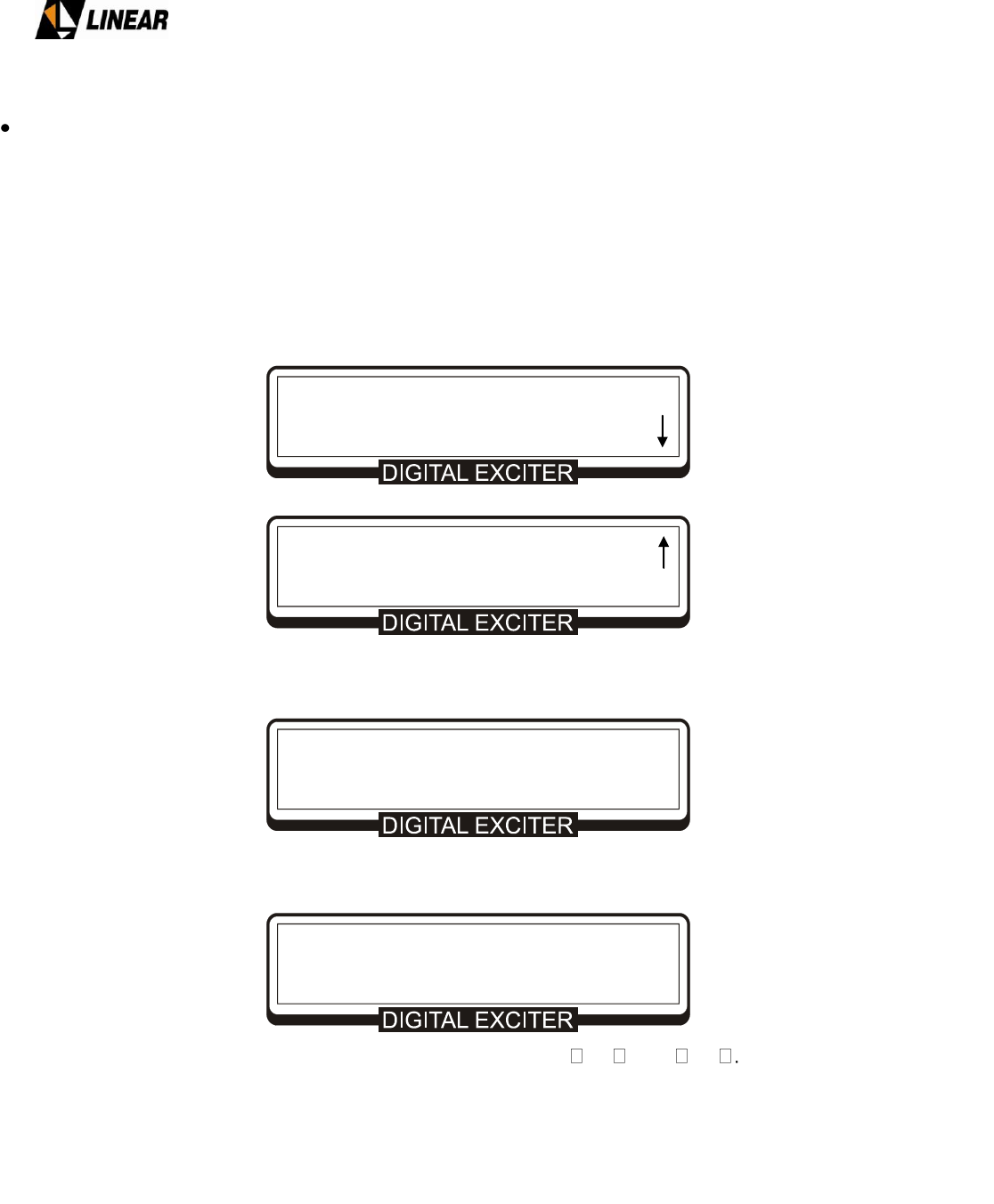
AT75K0-1 Owner’s Manual
© 2009 Linear Industries, Inc., all rights reserved OM_10/09 107/139
Local or remote PC via Ethernet or GPRS (optional).
It is possible to change and/or monitor all of the parameters and measurements as is done at the frontal
panel through the WEB server.
To accomplish this it is necessary to configure the IP / Mask / Gateway.
7.1 IP Configuration
From the main menu:
Select Remote Access and press ENTER
Select IP Address and press ENTER.
Configure the desired IP by using the keys or and or
Main Menu: [0000]
Setup Menu
Measurements
System Alarms/Log
-> Remote Access
Remote Access: [4000]
-> IP Address
Subnetwork Mask
Gateway
IP Address: [4100]
192.168.100.018
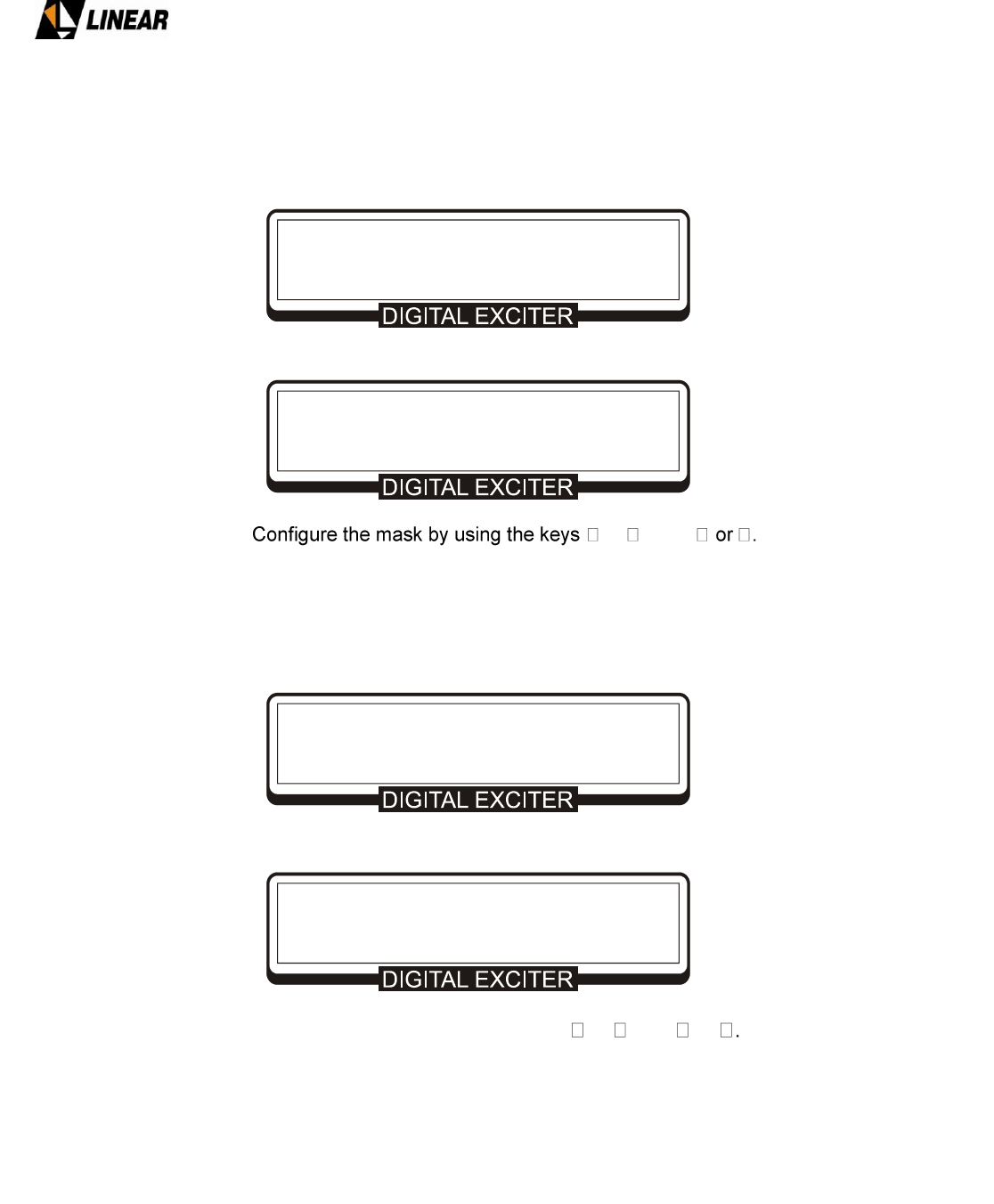
AT75K0-1 Owner’s Manual
© 2009 Linear Industries, Inc., all rights reserved OM_10/09 108/139
7.2 Mask Configuration
To access this screen, press ESC until the Remote Access screen reached.
Select Subnetwork Mask and press ENTER
or and
7.3 Gateway Configuration
To access this screen, press ESC until the Remote Access screen reached.
Access Gateway and press ENTER
Configure the gateway by using the keys or and or
Remote Access: [4000]
IP Address
-> Subnetwork Mask
Gateway
Subnetwork Mask: [4200]
255.255.255.000
Remote Access: [4000]
IP Address
Subnetwork Mask
-> Gateway
Gateway: [4300]
192.168.100.001
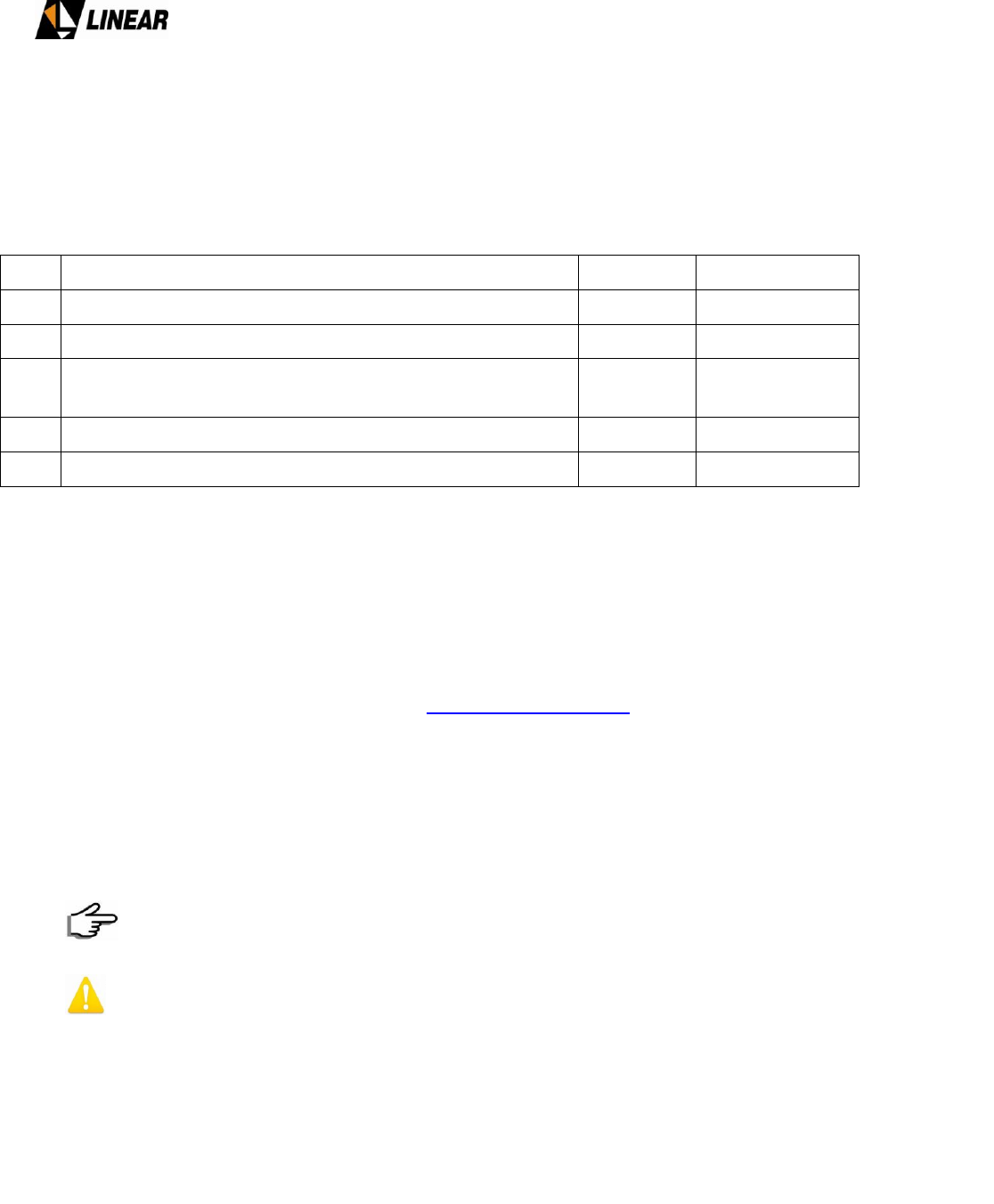
AT75K0-1 Owner’s Manual
© 2009 Linear Industries, Inc., all rights reserved OM_10/09 109/139
Annex B - GUI7001 software
(Rev. E October 2009)
Revision History
REV
DESCRIPTION
DATE
BY
A
Initial Version
2008/10/08
Henry Douglas
B
Updated to new non-linear correction algorithm
2009/02/02
Henry Douglas
C
Crest Factor Reduction, Type A and Type B
Models
2009/07/27
Henry Douglas
D
New layout, CCDF description correction
2009/09/09
Henry Douglas
E
Connection message changed
2009/10/19
Henry Douglas
How to Contact Linear
LINEAR INDUSTRIES INC.
2531 Technology Drive
Suite 310
Elgin, IL 60124
Web site: www.linear-tv.com
Phone: (847) 428-5793
Toll Free: (847) 428-5793
Fax: (847) 428-5785
About this Annex
Indicates a hint.
Indicates important information.
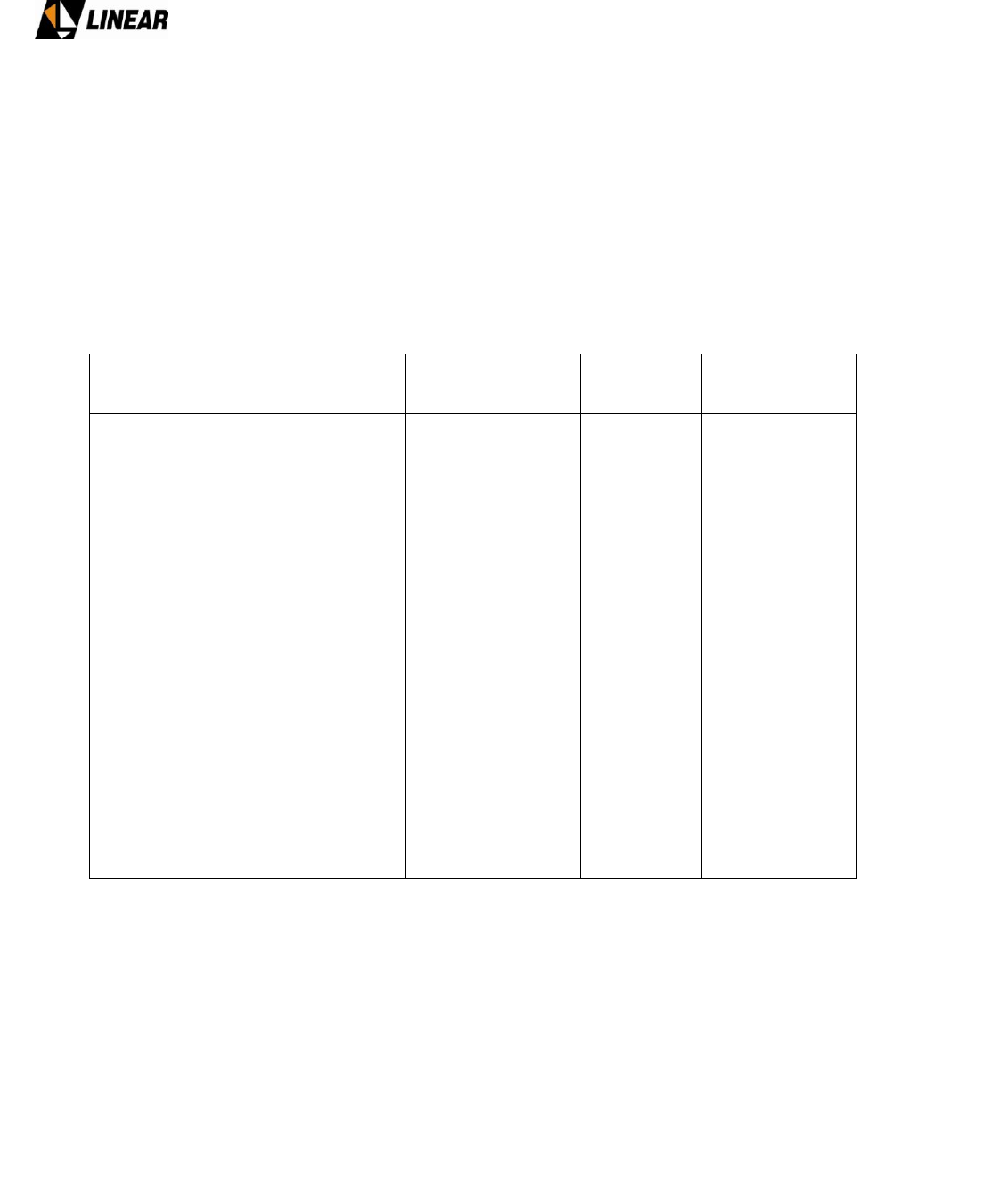
AT75K0-1 Owner’s Manual
© 2009 Linear Industries, Inc., all rights reserved OM_10/09 110/139
1. Introduction
GUI7001 is the software developed by Linear Industries Inc. used to perform non-linear and
linear pre-correction as long as signal measurements with the AT7001 ATSC 8VSB digital exciter.
2. Installation
System Requirements for Windows:
Table 1 – Minimum System Requirements.
Operating Systems
Processors
Disk
Space
RAM
Windows XP
(Service Pack 2 or 3)
Windows Server 2003
(Service Pack 2 or R2)
Windows Vista (Service Pack
1)
Windows Server 2008
Intel Pentium
(Pentium 4
and above)
Intel Celeron**
Intel Xeon
Intel Core
AMD Athlon
64**
AMD Opteron
AMD Sempron
466 MB
1024 MB
(2048 MB
recommende
d)
To install MCR perform the following steps:
1. Install the MATLAB COMPONENT RUNTIME. Execute the MCRInstaller.exe file located in
the MATLAB Component Runtime folder.
Install the USB Driver. Execute the CDM 2.04.06.exe file located in the USB Driver folder. This is a
Virtual COM Port driver Microsoft WHQL certified and compatible with the following operating
systems:
✔ Windows Server 2008
✔ Windows Server 2008 x64
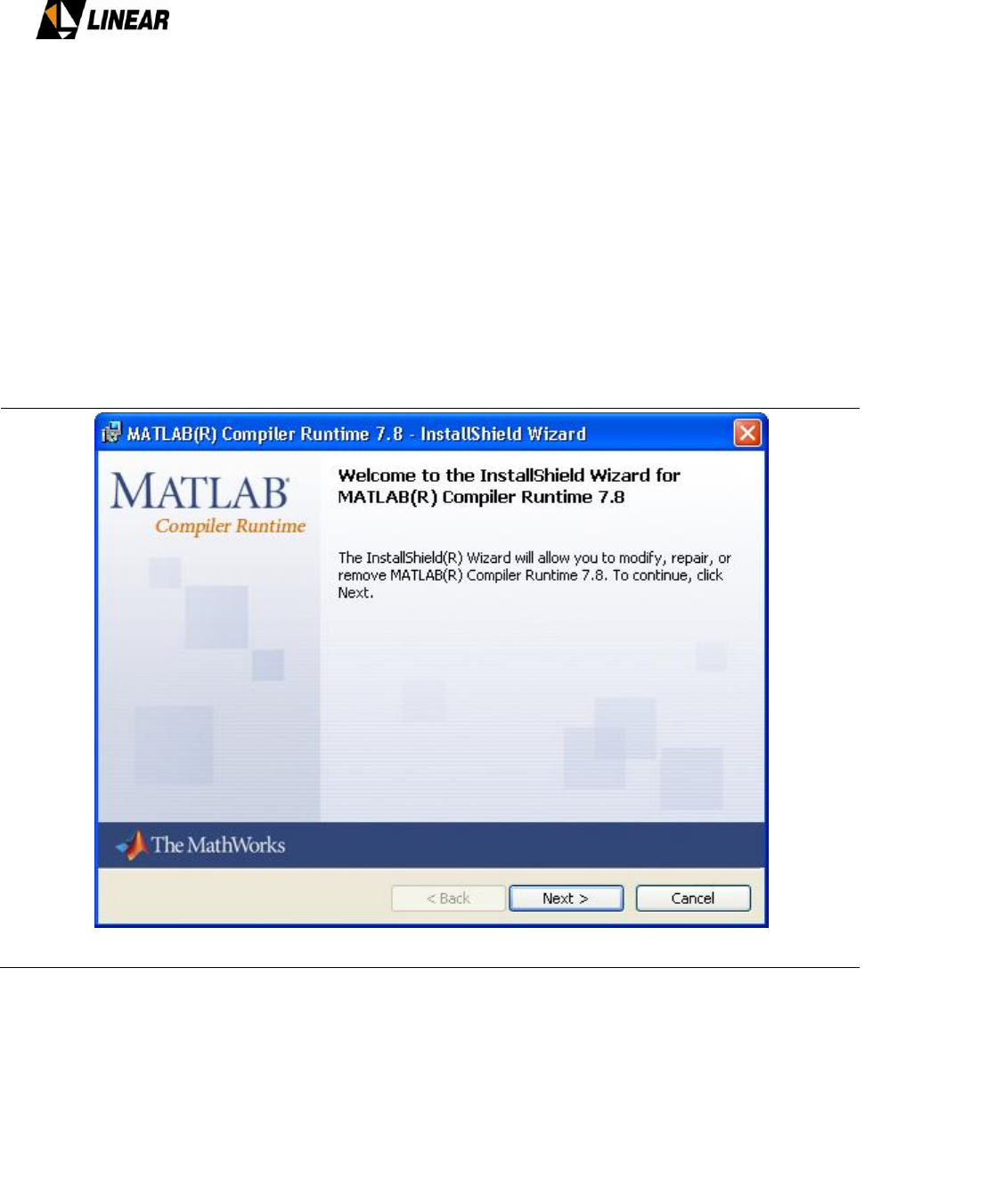
AT75K0-1 Owner’s Manual
© 2009 Linear Industries, Inc., all rights reserved OM_10/09 111/139
✔ Windows Vista
✔ Windows Vista x64
✔ Windows XP
✔ Windows XP x64
✔ Windows 2000
✔ Windows Server 2003
✔ Windows Server 2003 x64
Figure 1 – MATLAB Component Runtime Installation Window.
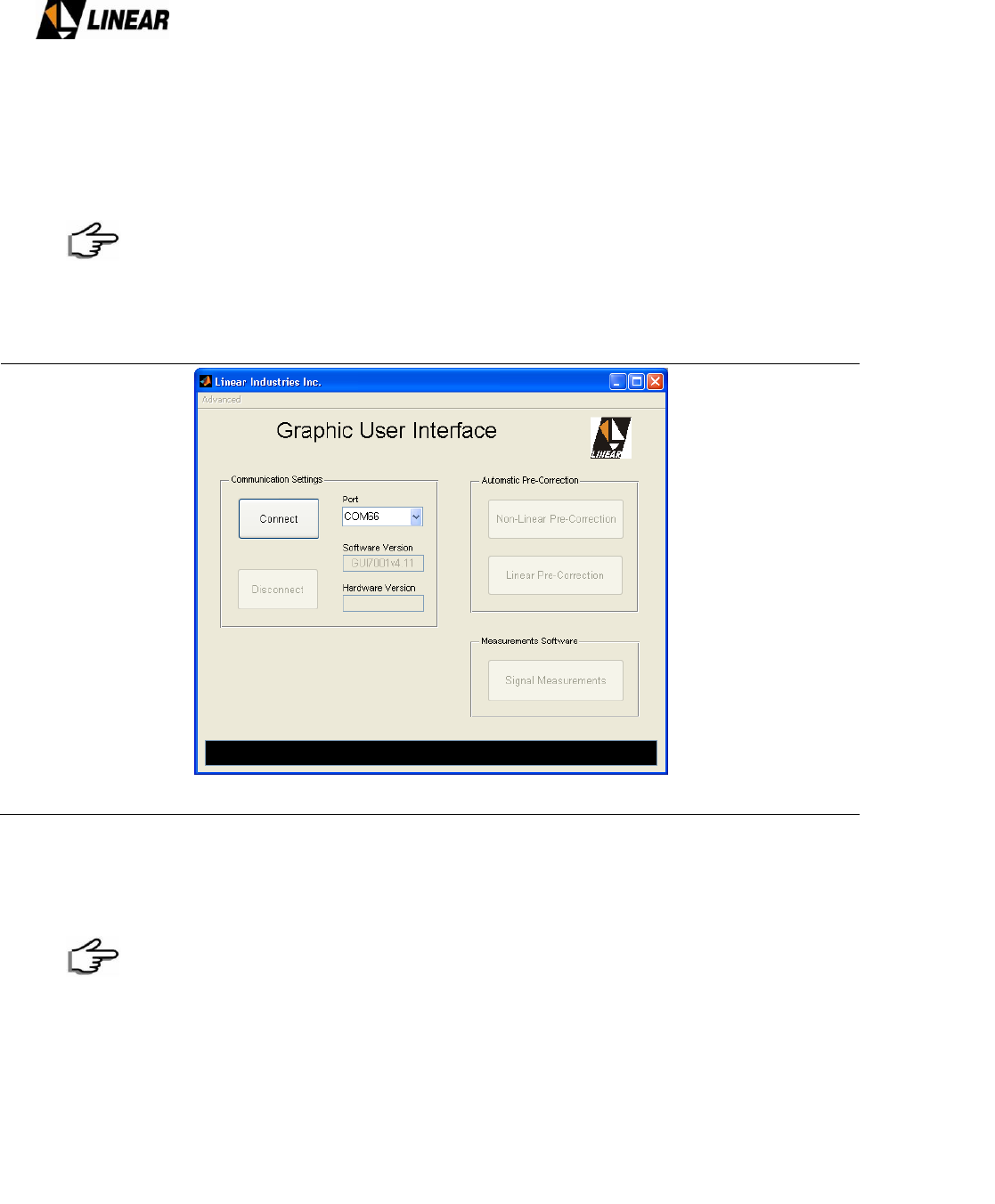
AT75K0-1 Owner’s Manual
© 2009 Linear Industries, Inc., all rights reserved OM_10/09 112/139
3. Operation
Before running the software. Make sure the AT7001 is on and USB cable is connected
between the exciter and PC.
The exciter USB Port is located at the rear panel.
Run the executable file GUI7001vXXX.exe located in the GUI7001 folder, where XXX
indicates the version. The main screen will appear as follows.
Figure 2 – GUI Software Main Window.
Choose the correct Serial Port number and Click on Connect. If the communication is ok,
the information bar displays: “Successfully Connected.” and Hardware Version Text Box is
updated.
The Serial Port number may vary between computers.
All features in this software are optional. The prompt screen will show which options are
included, which are not.
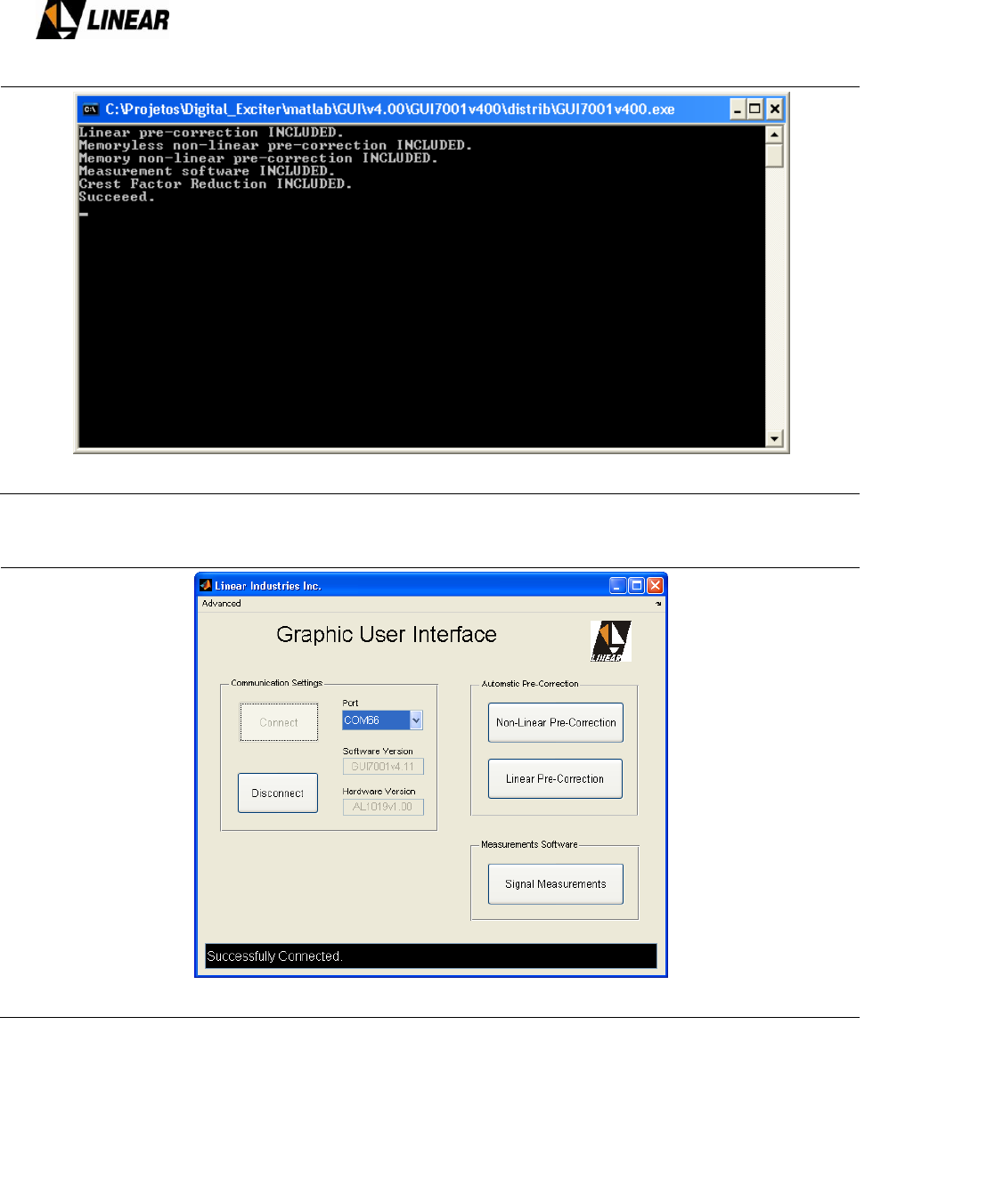
AT75K0-1 Owner’s Manual
© 2009 Linear Industries, Inc., all rights reserved OM_10/09 113/139
Figure 3 – Prompt Window.
If an option is included, the corresponding button is enabled.
Figure 4 – AT7001 connected with all options enabled.
3.1 Non-Linear Pre-Correction
This is the process is used to compensate for the power amplifier non-linearity, in order to
reduce the intermodulation at the output signal and thus improve PA efficiency. With the automatic
non-linear digital pre-correction the PA linearity is improved and extended so that the PA can be
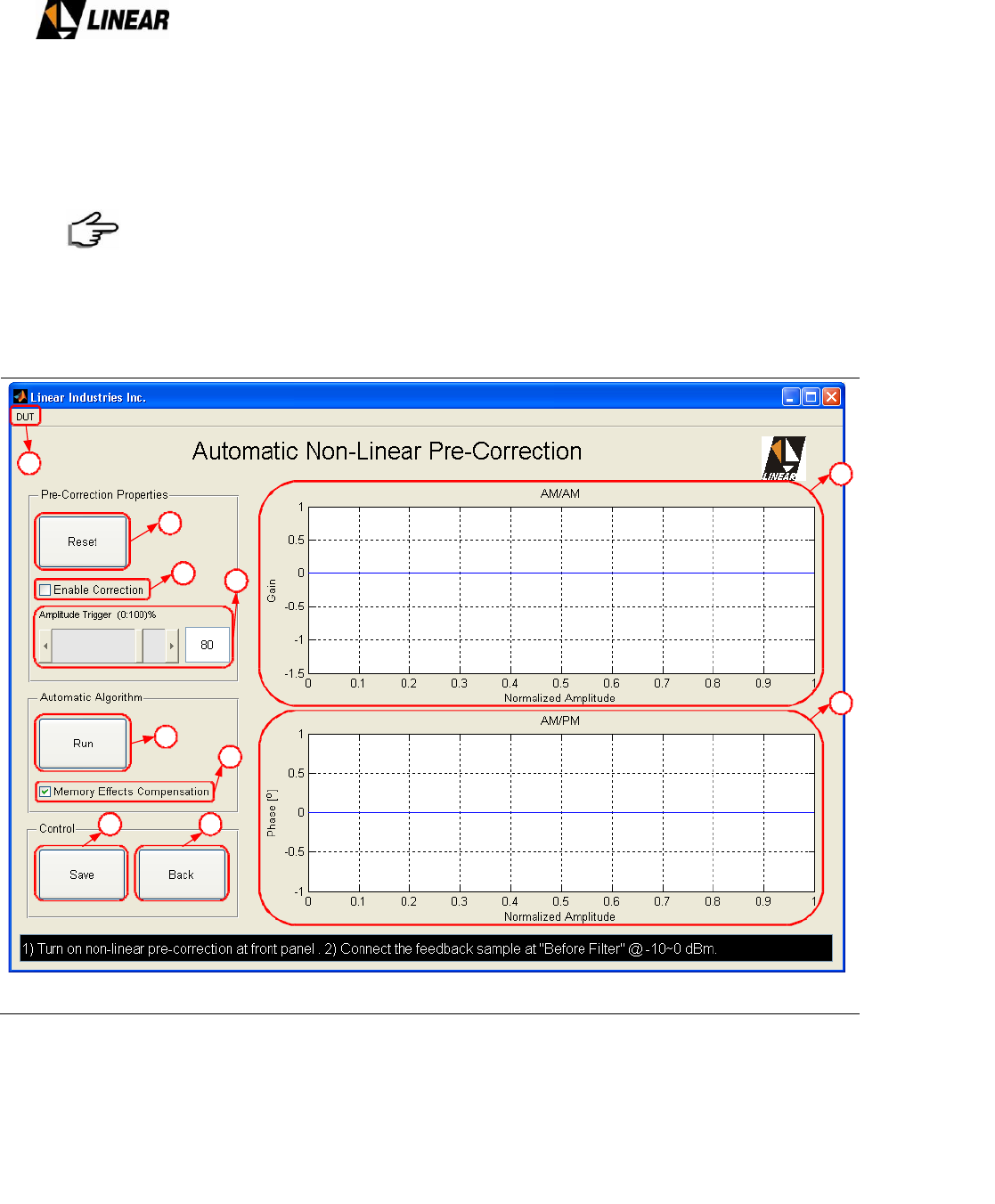
AT75K0-1 Owner’s Manual
© 2009 Linear Industries, Inc., all rights reserved OM_10/09 114/139
operated at higher power. This means that a lower-power lower-cost linearized PA can be used in
place of a higher-power higher-cost PA. Furthermore, the linearized PA operates more efficiently
since it is operated closer to saturation. The benefits are compounded because a lower-power PA
operating more efficiently consumes substantially less power than an inefficient higher-power PA.
When the Non-Linear Pre-Correction screen is opened, the software read and display
the pre-correction curves stored on the non-volatile memory. The Memory Effects Compensation
checkbox is not going to be enabled if this option is not included.
Figure 5 shows the non-linear pre-correction main window.
Figure 5 – Non-Linear Pre-Correction Window.
1. Reset – Download linear LUTs (Look-Up Tables). Used to bypass the corrections.
2. Enable Non-Linear Pre-Correction – Used to bypass the corrections or not without
downloading linear LUTs.
3. Amplitude Trigger – Adjust the amount of peak power used to trigger the signal capture.
1
23
45
6
9
8
10
7

AT75K0-1 Owner’s Manual
© 2009 Linear Industries, Inc., all rights reserved OM_10/09 115/139
4. Run – Single iteration algorithm to compensate for non-linear distortions.
5. Memory Effects Compensation – Check this box to compensate for memory non-linear
distortions. Uncheck to compesante for memoryless distortions only.
6. Save – Push this button to save the result on the non-volatile memory.
7. Back – Close current window.
8. AM/AM – Figure that shows the AM/AM behavior for the pre-correction.
9. AM/PM – Figure that shows the AM/PM behavior for the pre-correction.
10. DUT – If the Memory Non-Linear Pre-Correction option is enabled, two PA memory models
may be selected: Type A and Type B; try both to compare which one fits better.
Memory-less vs. Memory Pre-Correction – Non-linearity is present when the AM/AM and
AM/PM transfer functions are not straight lines, i.e., when the DUT (Device Under Test) has not a
constant gain and a constant output phase delay with respect to the input amplitude. When such
distortions don't change with time they're called memoryless non-linearity, or static non-linearity. It
means the output signal at the present moment depends only on the input signal at the present
moment also. However, some amplifiers present a dynamic behavior. Their AM/AM and AM/PM
behavior change with time in a short time range (nano / micro seconds). It happens because the
output signal at the present moment doesn't depend on the input signal at the present moment only,
but also on its previous values. It generates more distortion, and a memoryless pre-corrector is not
able to compensate for these memory effects.
This pre-correction is an automatic procedure. It uses a signal taken from a feedback sample
located between the power amplifier output and the mask filter input. Perform the following steps to
run the pre-correction:
1. Connect the AT7001 RF output to the amplifier to be linearized. If an output filter is used, run
the algorithm with the filter connected to the amplifier because the reflected signal coming
from the filter may change the amplifier behavior.
2. Set the desired power.
3. Take the Before Filter Feedback Sample and make sure is connected the AT7001 rear
panel before running the pre-correction.
The coupler used for the sample must be directional, with isolation greater than 15 [dB]
in order avoid miscalculation created by a reflected signal. The coupling port must have a 50 [Ω]
impedance in order to avoid a linear distortion in the feedback path. Also the coupling port response
must be as flat as 0.3 [dB] in a 30 [MHz] range. The feedback sample level must be between -10
and 0 dBm. You can use the Signal Measurements software to check if the feedback sample is
present.
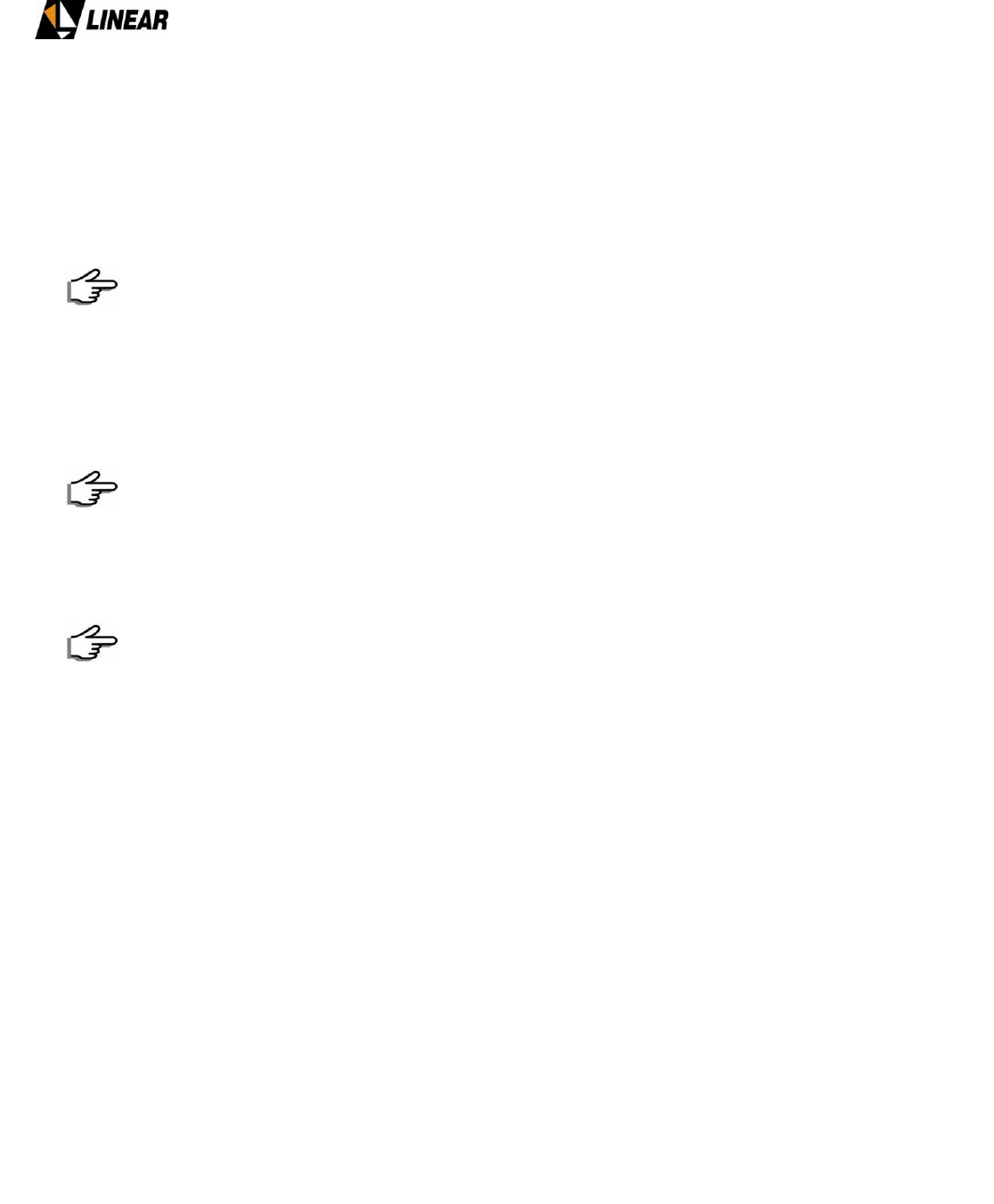
AT75K0-1 Owner’s Manual
© 2009 Linear Industries, Inc., all rights reserved OM_10/09 116/139
4. Press Reset to bypass the last correction.
5. Check or uncheck the Memory Effects Compensation checkbox.
6. If Memory Effects Compensation is checked, select between Type A or Type B at the
DUT menu. This option is not available if the memoryless pre-correction is selected (Memory
Effects Compensation unchecked).
There differences between IOT and Solid State amplifiers regarding its memory non-
linearity’s. As a rule of thumb Type A achieves better results for IOT amplifiers and Type B for Solid
State.
7. Click on Run. The whole process consists of single iteration. After a few seconds the results
will be applied automatically. Both algorithms works independently.
Crest Factor Reduction will be automatically bypassed when the algorithm is running.
8. Once the correction performed satisfied results, click on Save push-button to save the curves
on the non-volatile memory.
After running the algorithm, the presence of unbalanced shoulders means there is
memory effects left.
9. If Crest Factor Reduction option is enabled, make it active on AT7001 front panel and set a
reduction level. When the amplifier operates above the saturation level, i.e., clipping the
signal peaks, the CFR may reduce intermodulation. However, be aware there is a trade-off
between intermodulation reduction and MER using CFR. The more the reduction the worst
the MER.
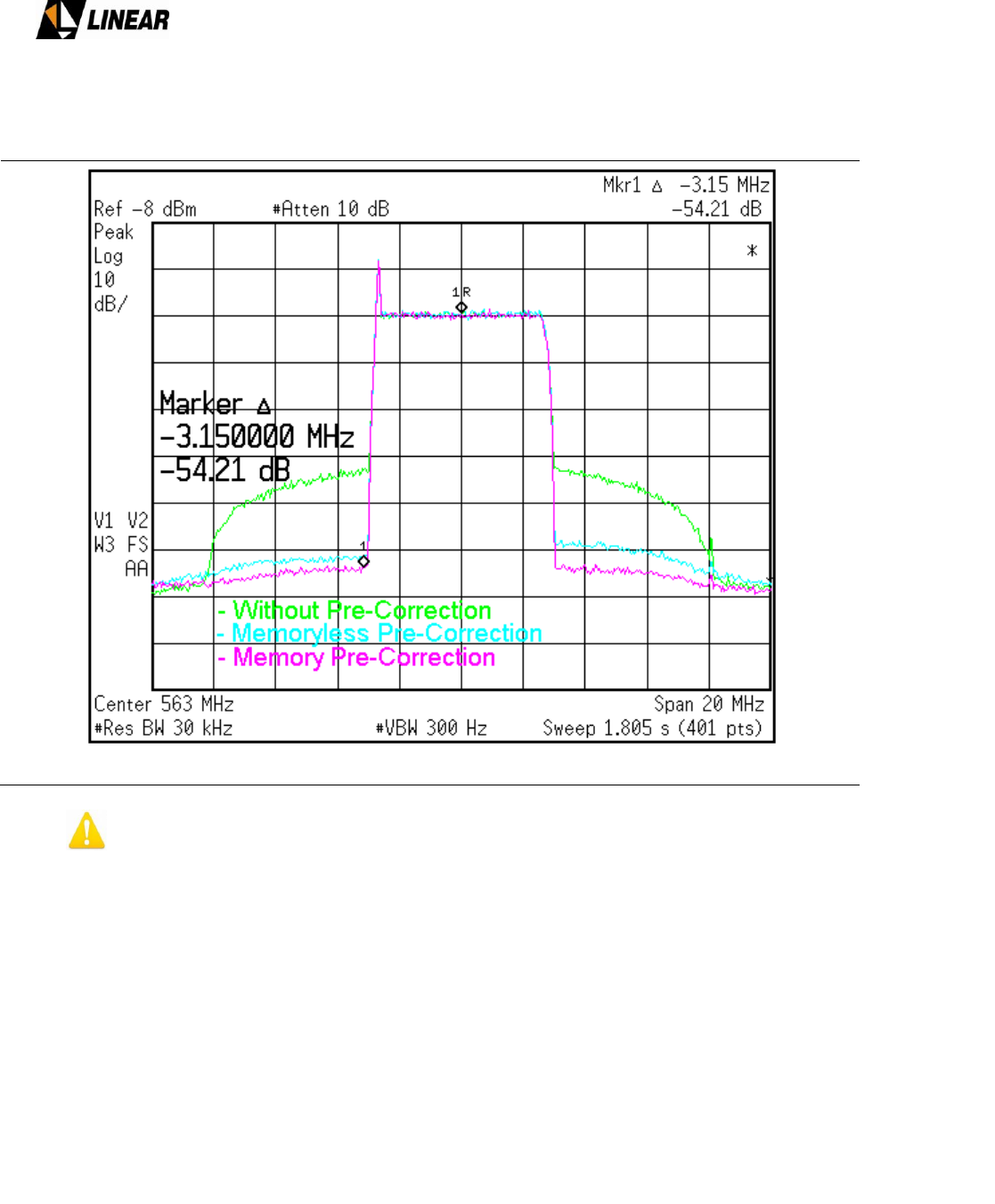
AT75K0-1 Owner’s Manual
© 2009 Linear Industries, Inc., all rights reserved OM_10/09 117/139
The next Figure shows typical results using the Memoryless and the Memory Pre-Correction.
Usually the Memory correction achieves better results than the Mermoryless correction.
Figure 6 – Memoryless vs. Memory Comparison.
There is no guarantee to achieve better results using the Memory Pre-Correction. It
depends on the amplifier to be linearized.
Figure 7 presents the corresponding curves used to compensate for the non-linearity‟s of
Figure 6. Those curves hold the inverse DUT characteristic, i.e., the necessary characteristic to
compensate for the distortion.
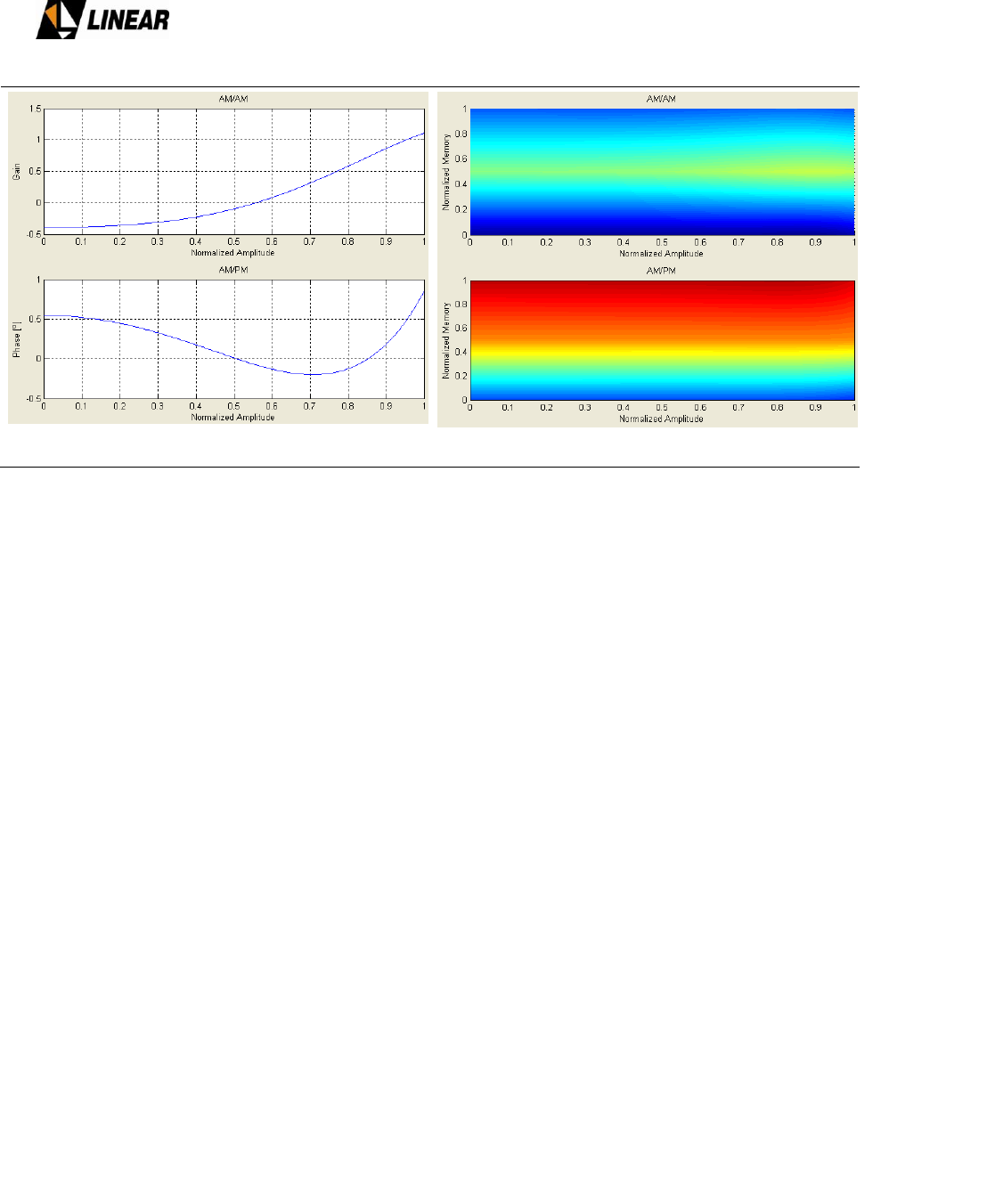
AT75K0-1 Owner’s Manual
© 2009 Linear Industries, Inc., all rights reserved OM_10/09 118/139
Figure 7a – Memoryless curves.
Figure 7b – Memory curves.
The memory curves (Figure 7b) are three dimensional plots, where the color means
amplitude (in [dB]) for AM/AM and phase (in [°]) for AM/PM. A distortion is present when horizontal
parallel lines present different colors.
When Crest Factor Reduction is used, intermodulation may be reduced. However there is a
trade-off with three collateral effects:
➢ MER reduction
➢ Frequency response distortion
➢ Image frequency rejection
Figure 8 represents typical results when Crest Factor Reduction is used.
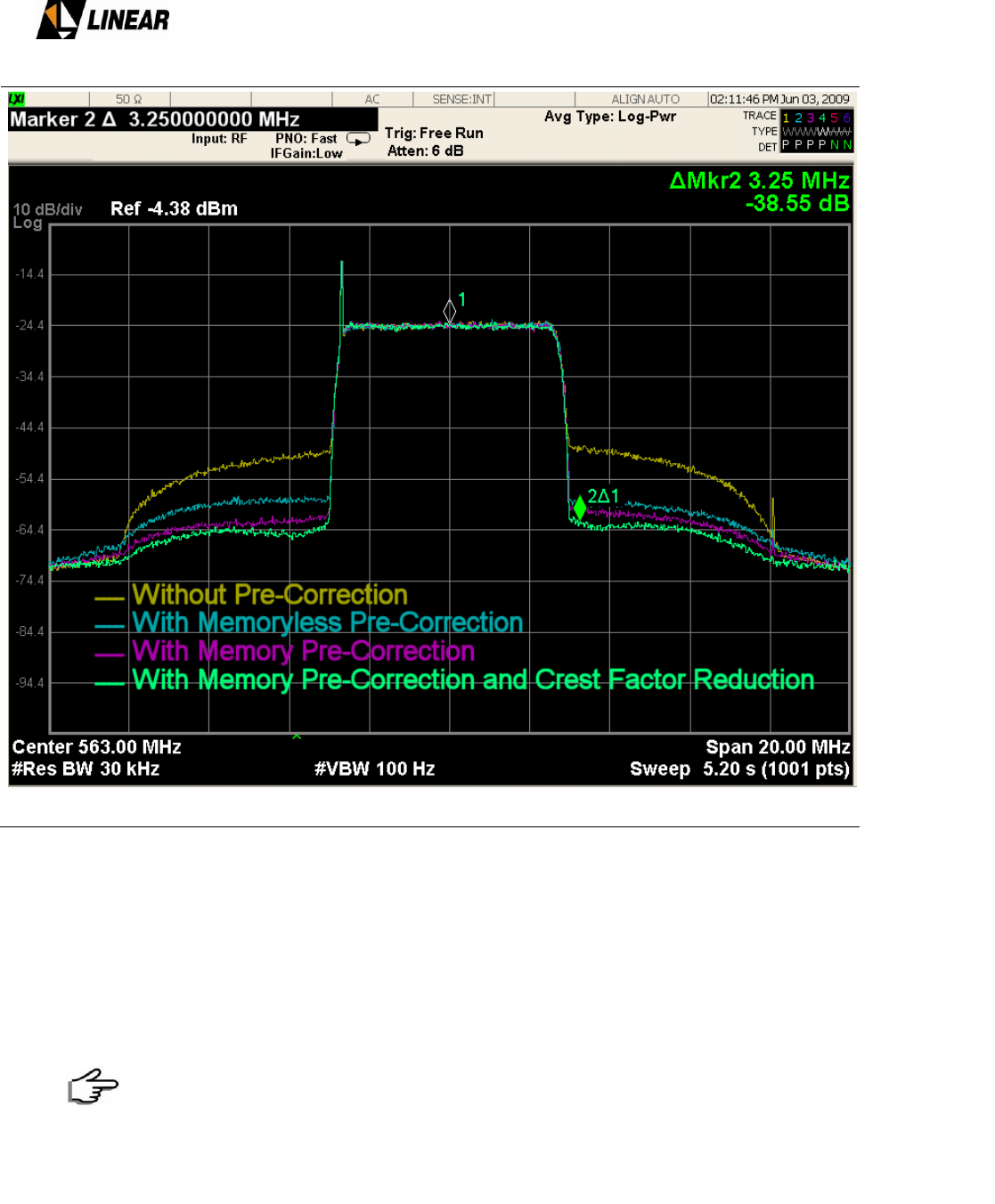
AT75K0-1 Owner’s Manual
© 2009 Linear Industries, Inc., all rights reserved OM_10/09 119/139
Figure 8 – Crest Factor Reduction.
3.2 Linear Pre-Correction
This is the process is used to compensate for linear distortions, for example not constant
frequency response and group delay inside the channel. A Mask Filter is used at a transmitter
output to limit the signal bandwidth and comply with an emission mask. The sharper it is the greater
the group delay distortion. A small amount of attenuation is also introduced at channel edges.
Linear pre-correction is used to compensate for these effects.
When the Linear Pre-Correction screen is opened, the software read and display the
pre-correction curves stored on the non-volatile memory.
The next figure shows the linear pre-correction main window.
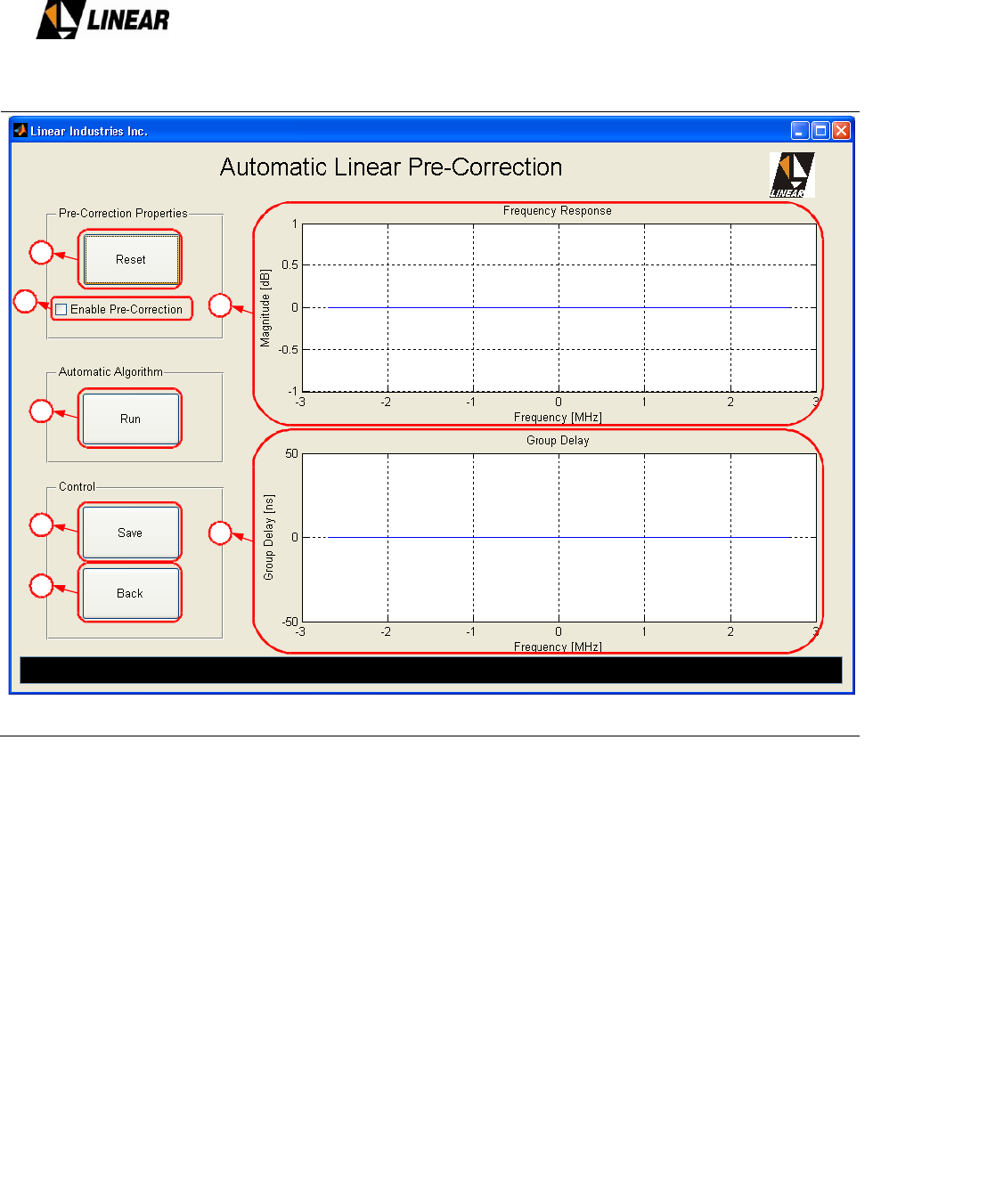
AT75K0-1 Owner’s Manual
© 2009 Linear Industries, Inc., all rights reserved OM_10/09 120/139
Figure 9 – Linear Pre-Correction Window.
1. Reset – Download an all-pass filter. Used to bypass the linear correction.
2. Enable Linear Pre-Correction – Used to bypass the linear correction or not without
downloading an all-pass filter.
3. Run – Single iteration algorithm to compensate for linear distortions.
4. Save – Button used to save the result on the non-volatile memory.
5. Back – Close current window.
6. Frequency Response – Figure that shows the pre-correction frequency response, which is
the inverse filter response.
7. Group Delay - Figure that shows the pre-correction group delay, which is the opposite file
group delay.
This pre-correction is an automatic procedure. It uses a signal taken from a feedback sample
located at the mask filter output. Perform the following steps to run the pre-correction:
1. Connect the AT7001 RF output to the DUT.
2
3
6
7
4
5
1
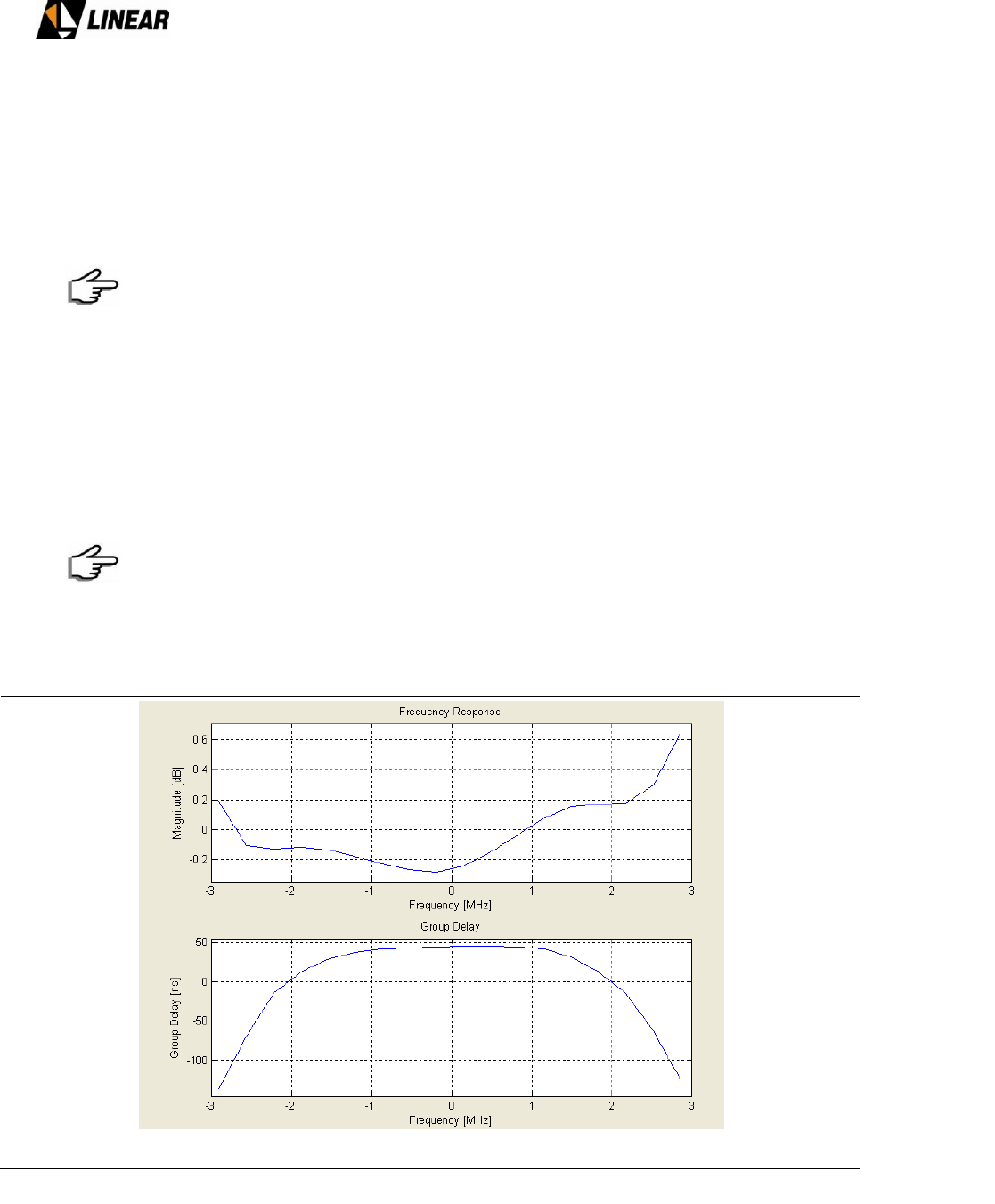
AT75K0-1 Owner’s Manual
© 2009 Linear Industries, Inc., all rights reserved OM_10/09 121/139
2. Set the nominal power.
3. If an amplifier is used, run the non-linear pre-correction first, and then the linear pre-
correction. This will make linear calculation more accurate.
4. Make sure the After Filter Feedback Sample is connected the AT7001 rear panel before
running the pre-correction.
The coupler used for the sample must be directional, with an isolation greater than 15
[dB] in order avoid miscalculation created by a reflected signal. The coupling port must have a 50
[Ω] impedance in order to avoid a linear distortion in the feedback path. Also the coupling port
response must be as flat as 0.5 [dB] in a 30 [MHz] range. The feedback sample level must be
between -10 and 0 dBm. You can use the Signal Measurements software to check if the feedback
sample is present.
5. Click on Run. The whole process consists of single iteration. After a few seconds, the results
will be applied automatically.
Crest Factor Reduction will be automatically bypassed when the algorithm is running.
6. Once the correction achieves satisfying results, click on Save push-button to save the curves
on the non-volatile memory.
Figure 10 presents the corresponding curves used to compensate a mask filter.
Figure 10 – Typical Linear Pre-Correction Curves.
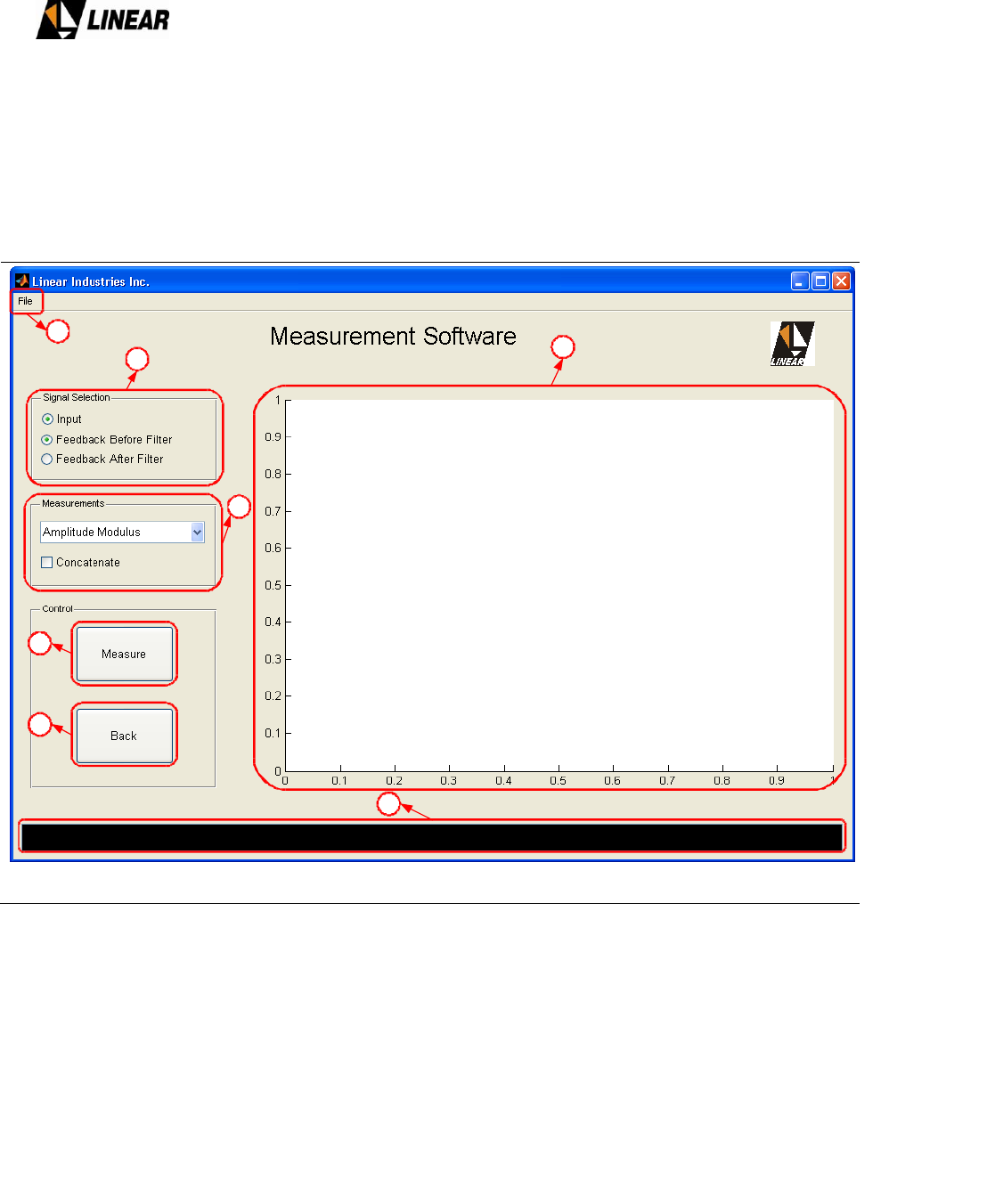
AT75K0-1 Owner’s Manual
© 2009 Linear Industries, Inc., all rights reserved OM_10/09 122/139
3.3 Signal Measurements
This software is used to perform measurements at the signals generated by the AT7001
Digital Exciter. There are fourteen measurements avaiable.
Figure 11 – Signal Measurements Window.
1. Signal Selection – Select which signal is going to be measured. “Input” is the signal at the
DUT input, or the modulator output. The Input signal is always the reference. Both feedback
samples are also available. Some measurements allow just one signal selection. In order to
make a comparison, others allow two signals at the same time.
2. Measurements – This pop-up menu shows all fourteen measurements available. For each
measurement there is an additional option like Concatenate, Persist, or Average the
consecutive measurements.
3. Measure Push-Button – Click once to start measuring. Click again to stop.
4. Back – Close current window.
1
2
3
5
6
7
4
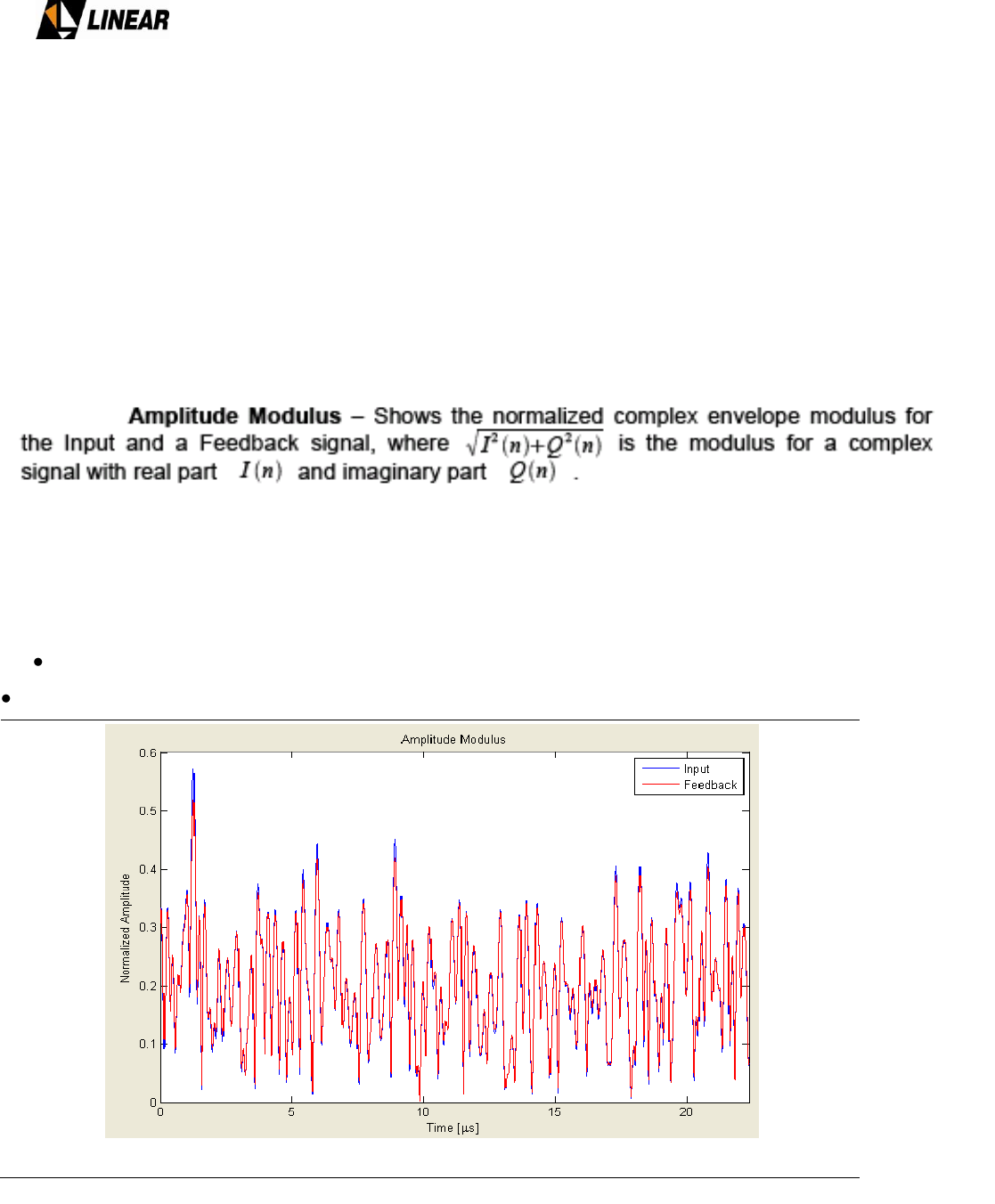
AT75K0-1 Owner’s Manual
© 2009 Linear Industries, Inc., all rights reserved OM_10/09 123/139
5. Measurement Window – This Figure shows the last active measurement.
6. File => Export – Use this option to export the measurement to one of the following formats:
– .emf => Enhanced Metafile.
– .eps => Encapsulated Postscript.
– .jpeg => Joining Photograph Experts Group.
– .pdf => Portable Document Format.
7. Information Bar – This bar shows additional information regarding the last measurement.
It is useful to evaluate the signal compression caused by the amplifier non-linearity, as it gets
close to the saturation region. Perform this measurement using Feedback Before Filter sample.
Figure 12 shows a signal that has been compressed at the saturation level and expanded at the
turn-on region, typical in class AB amplifiers.
The information bar will show two additional pieces of information:
Error: Shows the Mean Squared Error between the Input and Feedback signals.
Peak Compression: shows in [dB] how much the maximum peak found was compressed.
Figure 12 – Amplitude Modulus Measurement.
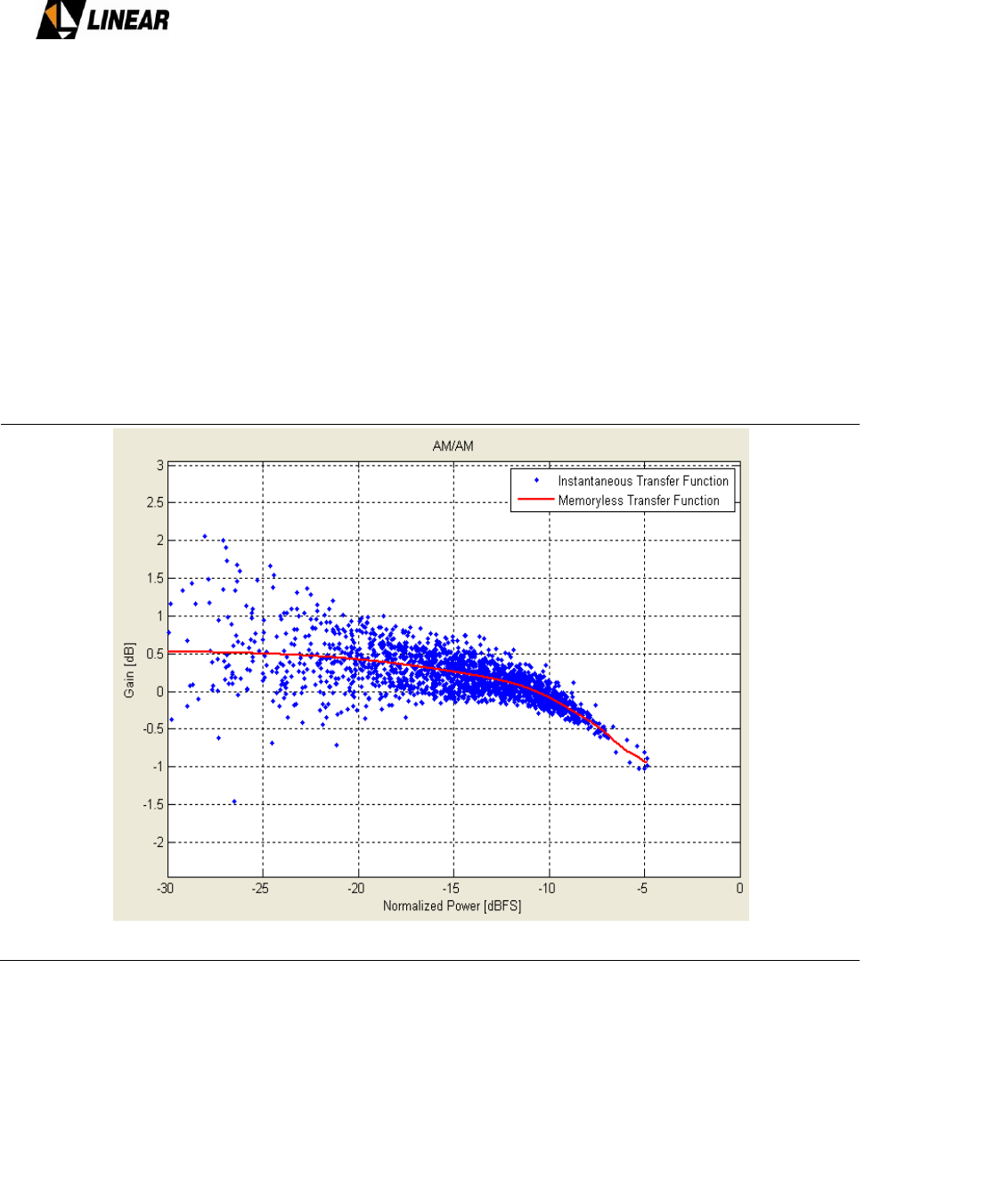
AT75K0-1 Owner’s Manual
© 2009 Linear Industries, Inc., all rights reserved OM_10/09 124/139
AM/AM – AM/AM stands for Amplitude Modulation / Amplitude Modulation, it represents the
normalized output/input amplitude ratio (amplifier gain) in [dB] vs. normalized input amplitude in [dB]
Full Scale. The blue points show the Instantaneous Transfer Function, as it has a dynamic
behavior. Their spread characteristic is caused by noise and memory effects. The red line is the
Memoryless Transfer Function that best fits the blue points.
This is a powerful tool to evaluate a power amplifier transfer function, and thus its linearity.
Check how spread the blue points are in order to realize how much memory effects the amplifier
has. Always perform this measurement using Feedback Before Filter sample.
The information bar will show the additional information:
✔ Peak to peak amplitude distortion: Shows the Memoryless Transfer Function peak to peak
value.
Figure 13 – AM/AM Measurement.
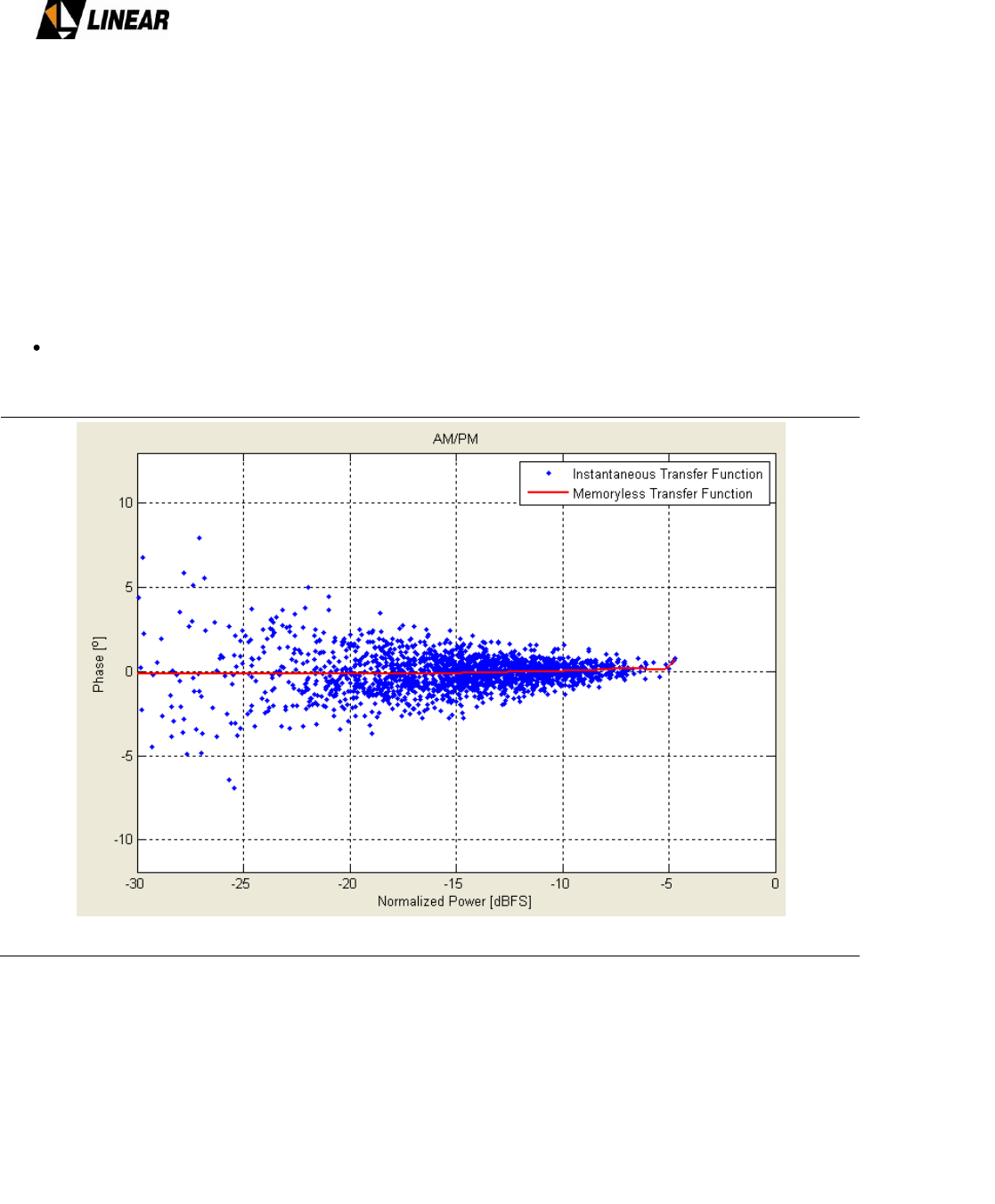
AT75K0-1 Owner’s Manual
© 2009 Linear Industries, Inc., all rights reserved OM_10/09 125/139
AM/PM – AM/PM stands for Amplitude Modulation / Phase Modulation, it represents the
phase deviation in [°] vs. normalized input amplitude in [dB] Full Scale. The blue points show the
Instantaneous Transfer Function, as it has a dynamic behavior. Their spread characteristic is
caused by noise and memory effects. The red line is the Memoryless Transfer Function that best
fits the blue points.
This is a powerful tool to evaluate a power amplifier transfer function, and thus its linearity.
Check how spread the blue points are in order to realize how much memory effects the amplifier
has. Always perform this measurement using Feedback Before Filter sample.
The information bar will show the additional information:
Peak to peak amplitude distortion: Shows the Memoryless Transfer Function peak to peak
value.
Figure 14 – AM/PM Measurement.
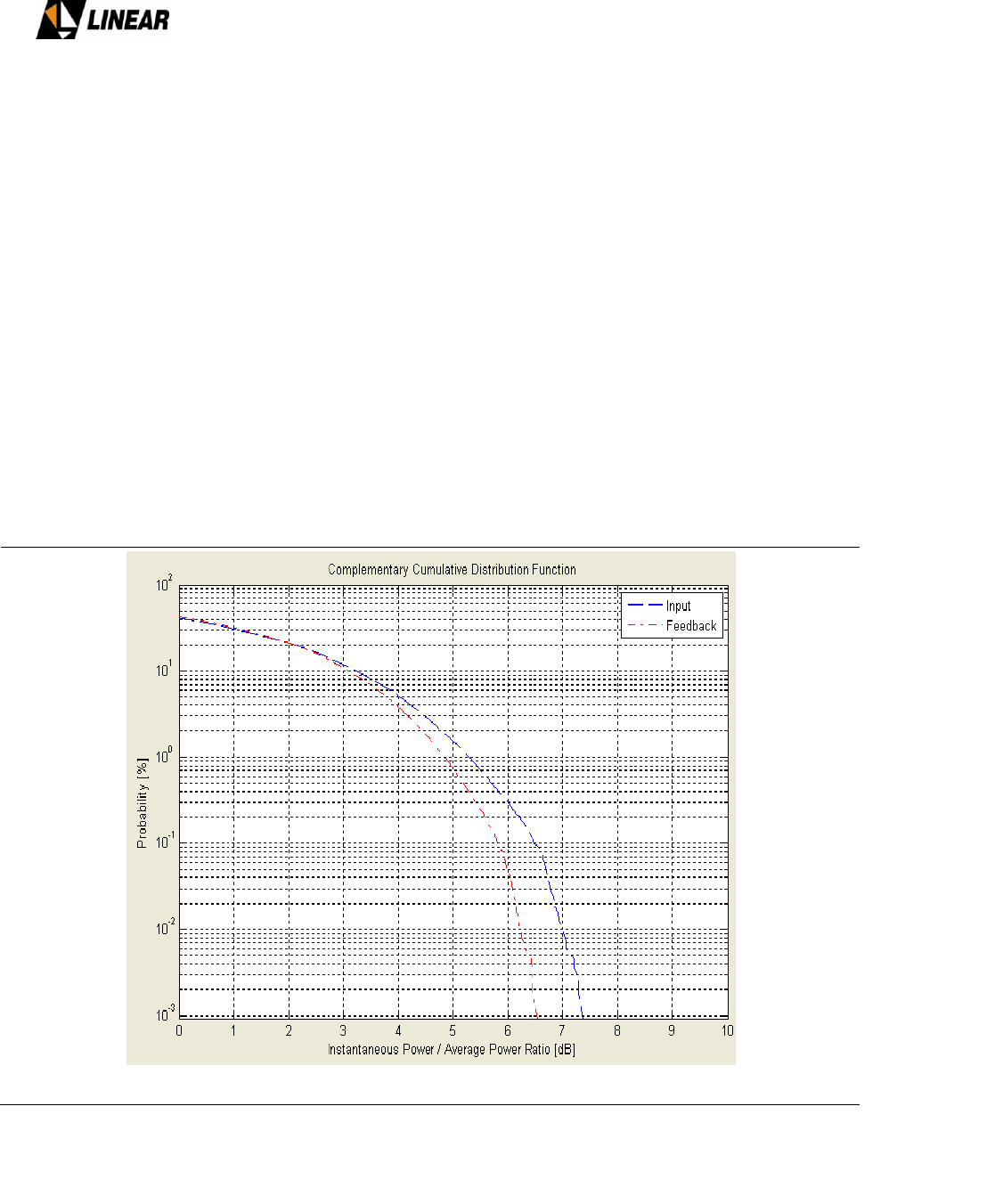
AT75K0-1 Owner’s Manual
© 2009 Linear Industries, Inc., all rights reserved OM_10/09 126/139
CCDF – CCDF stands for Complementary Cumulative Distribution Function. It represents the
probability (vertical axis) of the Instantaneous Power be “x” [dB] above the average power, where
“x” is the value in the horizontal axis. For example, suppose an amplifier is driving 1 [kW] into a
dummy load, and the Feedback Sample was taken from its output. In the measurement below
(Figure 15), the 0 [dB] point has a probability around 40 [%]. It means 40 [%] of time the
Instantaneous power is above 1 [kW] (or 0 [dB]) and thus 60 [%] of time the Instantaneous power is
below the average power (1 [kW]). Now another example: the 6 [dB] point for the Feedback signal
(red dashed line), has a probability of 0.07 [%]. It means that 99.93 [%] of time, the Instantaneous
Power is below 4 [kW] (6 [dB]), but for very few time, or 0.07 [%] of time, the amplifier will drive a
power above 4[kW]. It is clear that the amplifier compressed the high amplitudes, because the red
line is below the blue one.
Use this measurement to evaluate how much an amplifier has compressed or clipped a
signal.
The information bar will show the additional information:
– PAPR: Stands for Peak to Average Power Ratio and represents the ratio between the
maximum peak power found and the average power. Shown for both Input and Feedback
signals.
Figure 15 – CCDF Measurement.
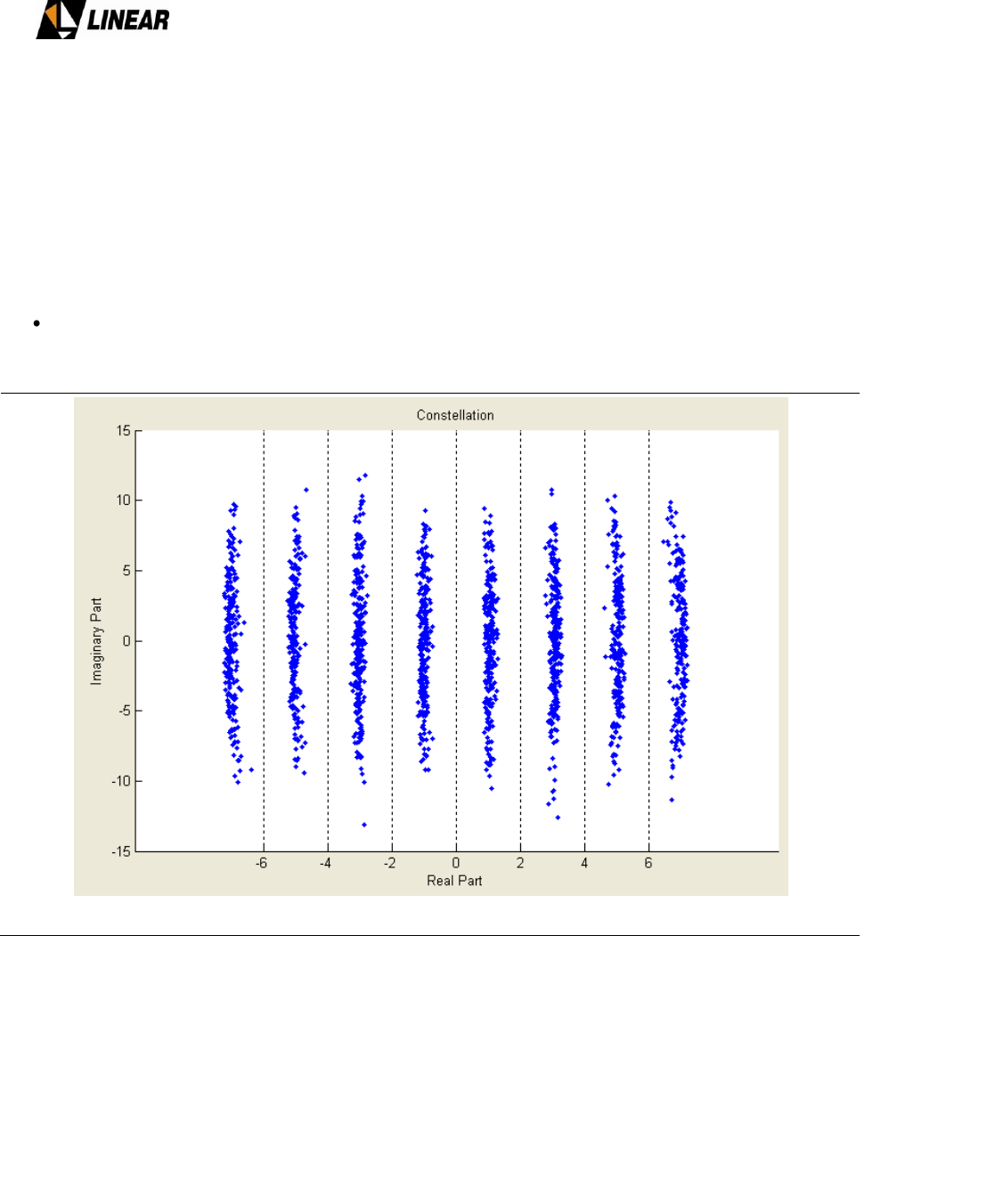
AT75K0-1 Owner’s Manual
© 2009 Linear Industries, Inc., all rights reserved OM_10/09 127/139
Constellation – the constellation is a diagram of the sampled baseband modulating
symbols, where the Cartesian plan is plotted by its real vs. imaginary part. The real part (In Phase)
of those sampled symbols carry the transmitted information while the imaginary part (Quadrature)
carry the necessary information to generate the vestigial side band. For 8VSB modulation, the eight
regions represent the eight possible symbols, and the seven dashed lines indicate the decision
threshold.
This measurement reflects the signal quality. Use it to realize non-linear, linear and amplitude
distortions.
The information bar will show the additional information:
MER: Modulation Error Rate. It is the mean squared error in [dB] considering the perfect
symbol as the reference signal.
Figure 16 – Constellation Measurement.
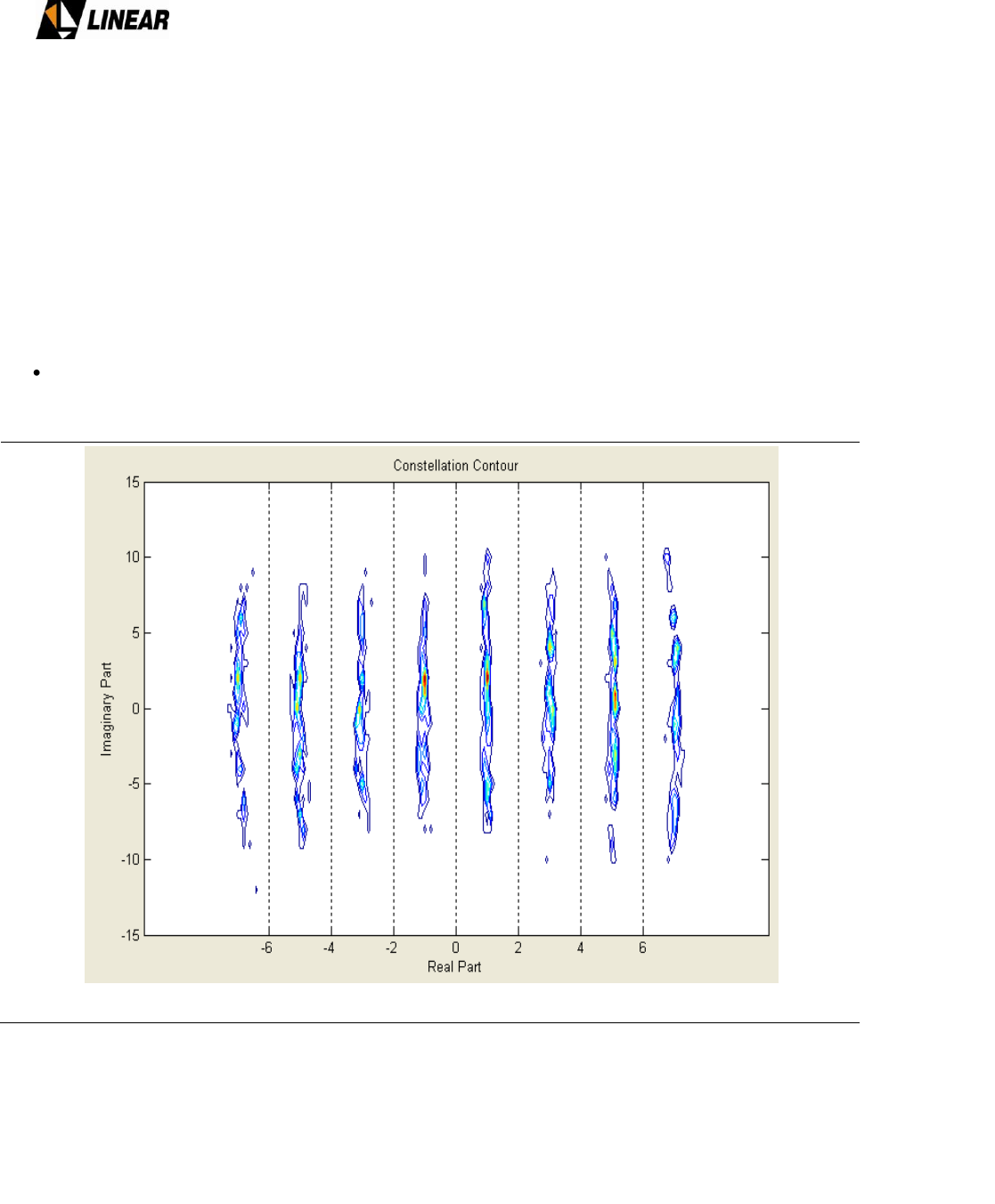
AT75K0-1 Owner’s Manual
© 2009 Linear Industries, Inc., all rights reserved OM_10/09 128/139
Constellation Contour – the constellation is a diagram of the sampled baseband modulating
symbols, where the Cartesian plan is plotted by its real vs. imaginary part. The real part (In Phase)
of those sampled symbols carry the transmitted information while the imaginary part (Quadrature)
carry the necessary information to generate the vestigial side band. For 8VSB modulation, the eight
regions represent the eight possible symbols, and the seven dashed lines indicate the decision
threshold. The Constellation Contour differs from the Constellation in the sense it shows probability
regions for a demodulated symbol to fall in coded in colors. A red area means high probability, as
the blue area means low probability.
This measurement reflects the signal quality. Use it to realize non-linear, linear and amplitude
distortions.
The information bar will show the additional information:
MER: Modulation Error Rate. It is the mean squared error in [dB] considering the perfect
symbol as the reference signal.
Figure 17 – Constellation Contour.
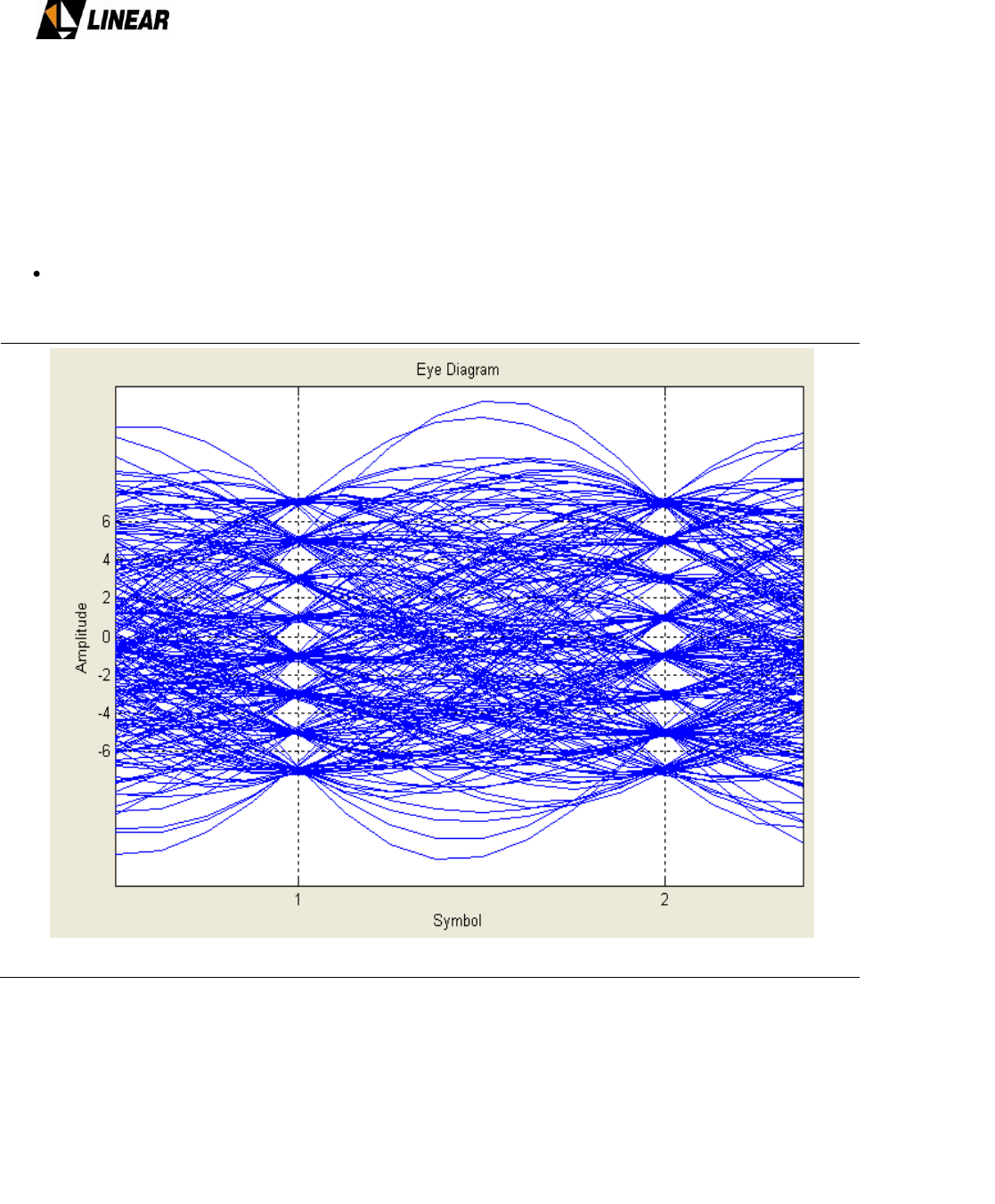
AT75K0-1 Owner’s Manual
© 2009 Linear Industries, Inc., all rights reserved OM_10/09 129/139
Eye Diagram – The Eye Diagram is the purely real modulating symbols filtered with a raised
cosine filter and persisted with a symbol period multiple. The open eyes points indicate the exact
moment for the receiver to sample and decide in order to extract the message. Eyes wide open are
desired.
This measurement reflects the signal quality. Use it to realize non-linear, linear and amplitude
distortions.
The information bar will show the additional information:
MER: Modulation Error Rate. It is the mean squared error in [dB] considering the perfect
symbol as the reference signal.
Figure 18 – Eye Diagram Measurement.
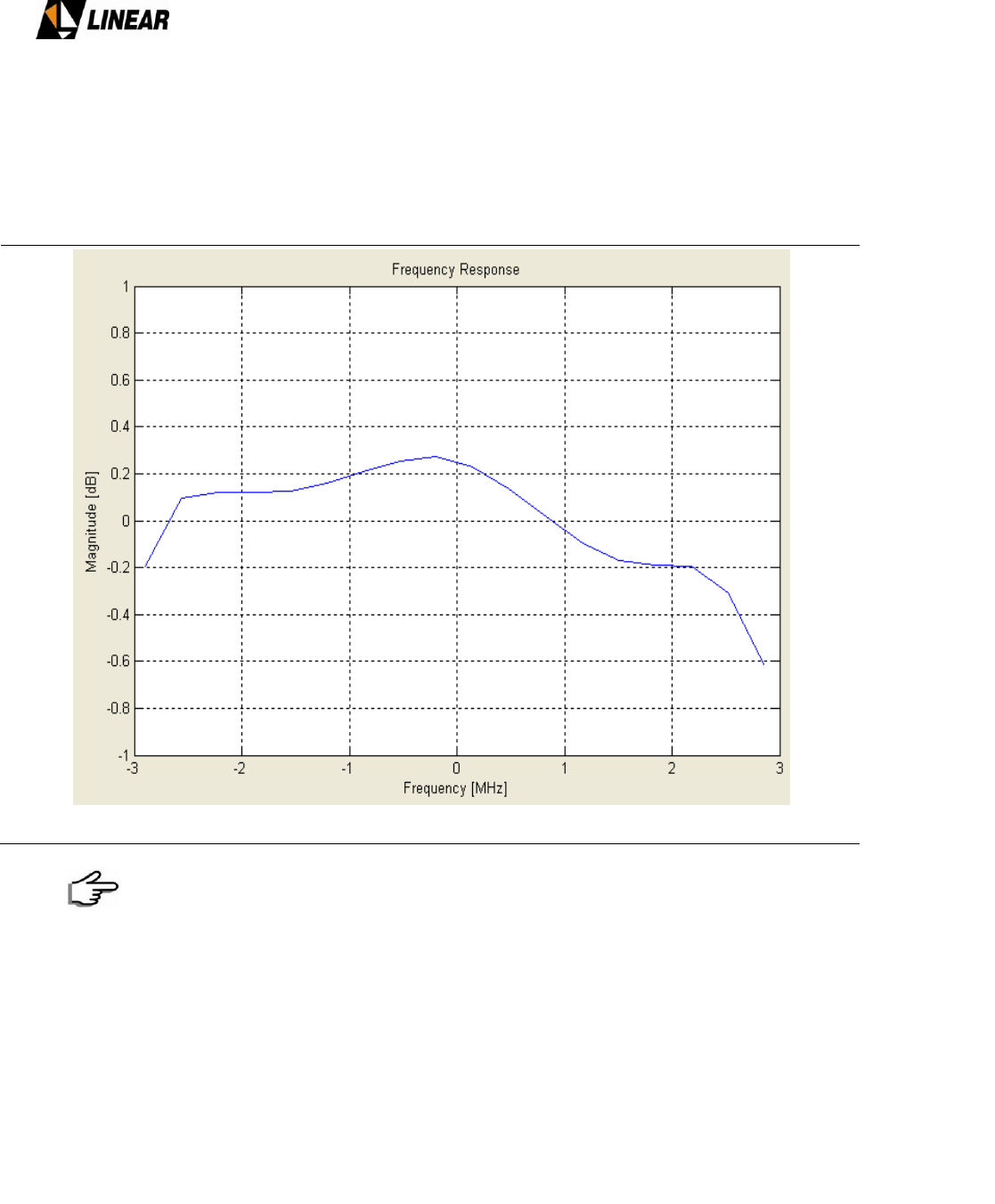
AT75K0-1 Owner’s Manual
© 2009 Linear Industries, Inc., all rights reserved OM_10/09 130/139
Frequency Response – This measurement will show the Frequency Response existent on
your device under test, typically a filter. Use it to measure linear distortions.
The information bar will show the additional information:
Peak to peak frequency response distortion: self explained.
Figure 19 – Frequency Response Measurement.
Crest Factor Reduction will be automatically bypassed when this measurement is
being performed.
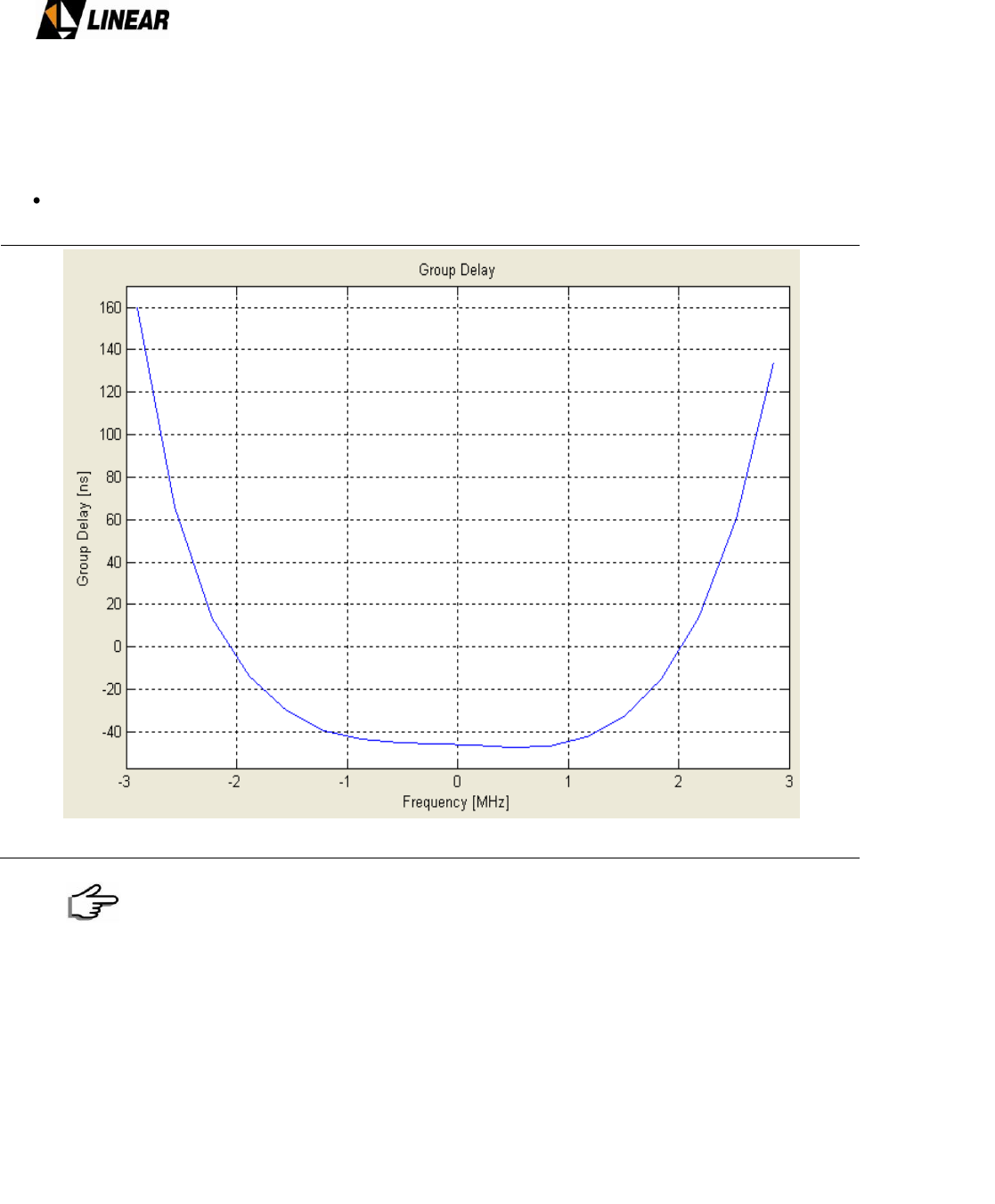
AT75K0-1 Owner’s Manual
© 2009 Linear Industries, Inc., all rights reserved OM_10/09 131/139
Group Delay – This measurement will show the Group Delay existent on your device under
test, typically a filter. Use it to measure linear distortions.
The information bar will show the additional information:
Peak to peak group delay distortion: self explained.
Figure 20 – Group Delay Measurement.
Crest Factor Reduction will be automatically bypassed when this measurement is
being performed.
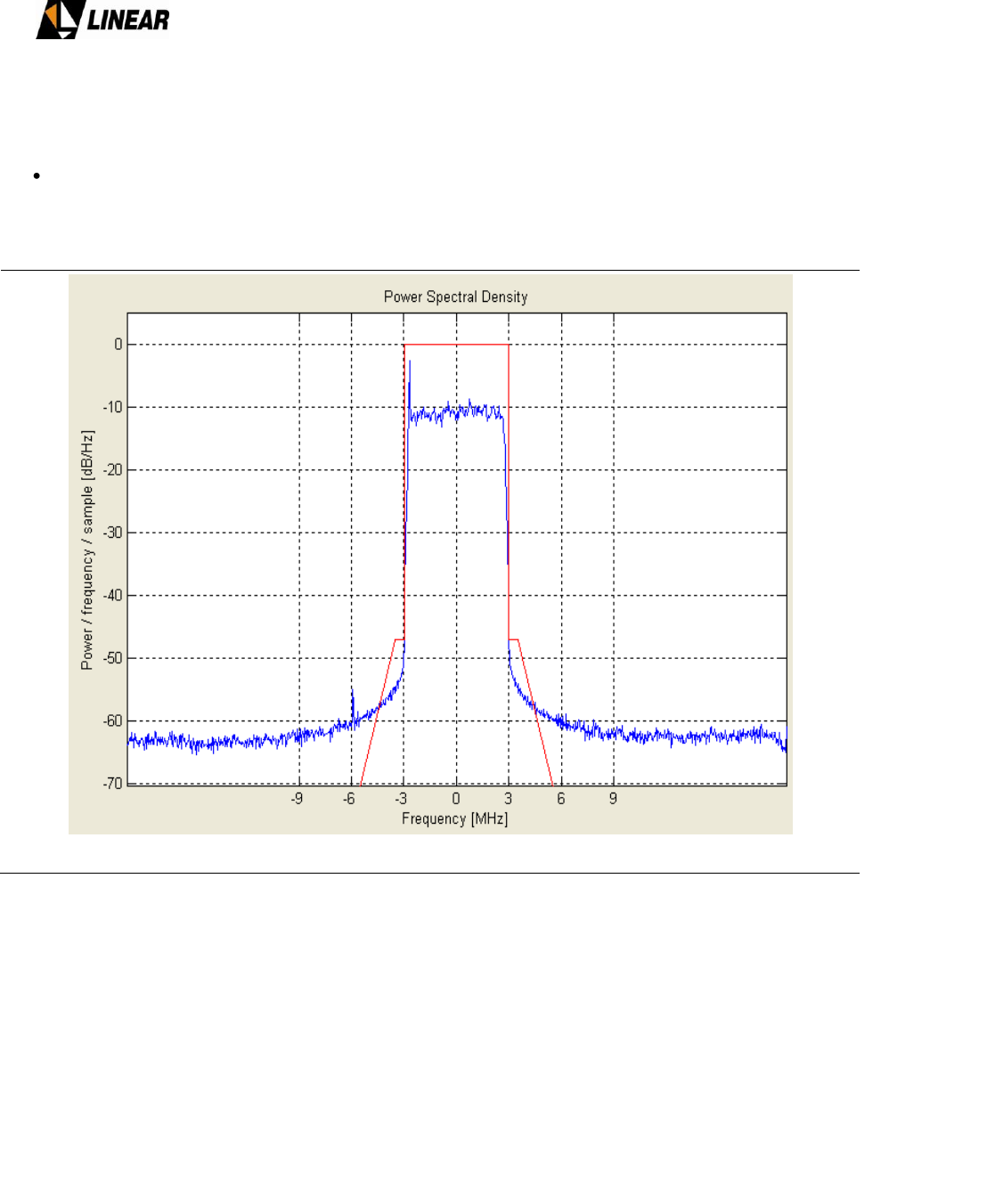
AT75K0-1 Owner’s Manual
© 2009 Linear Industries, Inc., all rights reserved OM_10/09 132/139
Power Spectrum Density – This is a spectral analysis using the Power Spectrum Density
estimation of the IF signals. The in-band signal average power is normalized to be the 0 [dB] point.
The information bar will show the additional information:
Shoulders attenuation @ -+ 3.25 [MHz]: shows the shoulder attenuation @ -+ 3.25 [MHz]
from channel center frequency relative to the in-band average power with a 500 [kHz]
equivalent resolution bandwidth.
Figure 21 – Power Spectrum Density Measurement.
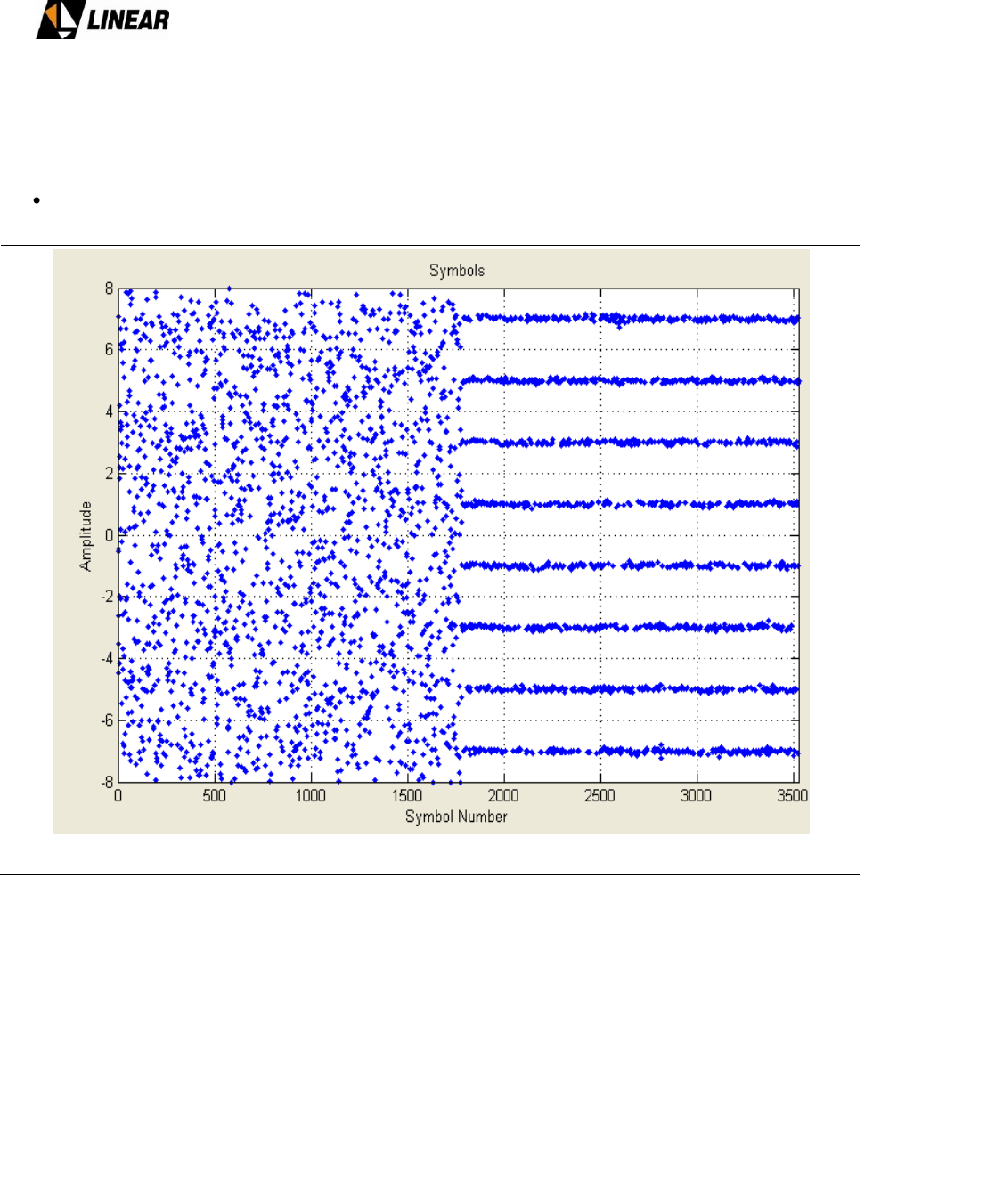
AT75K0-1 Owner’s Manual
© 2009 Linear Industries, Inc., all rights reserved OM_10/09 133/139
Symbols – This measurement represents the purely real demodulated symbols over time.
Figure 22 shows the demodulated symbols after a mask filter without linear pre-corrections and
then with. Straight indicates a high MER signal.
The information bar will show the additional information:
MER: Modulation Error Rate. It is the mean squared error in [dB] considering the perfect
symbol as the reference signal.
Figure 22 – Symbols Measurement.
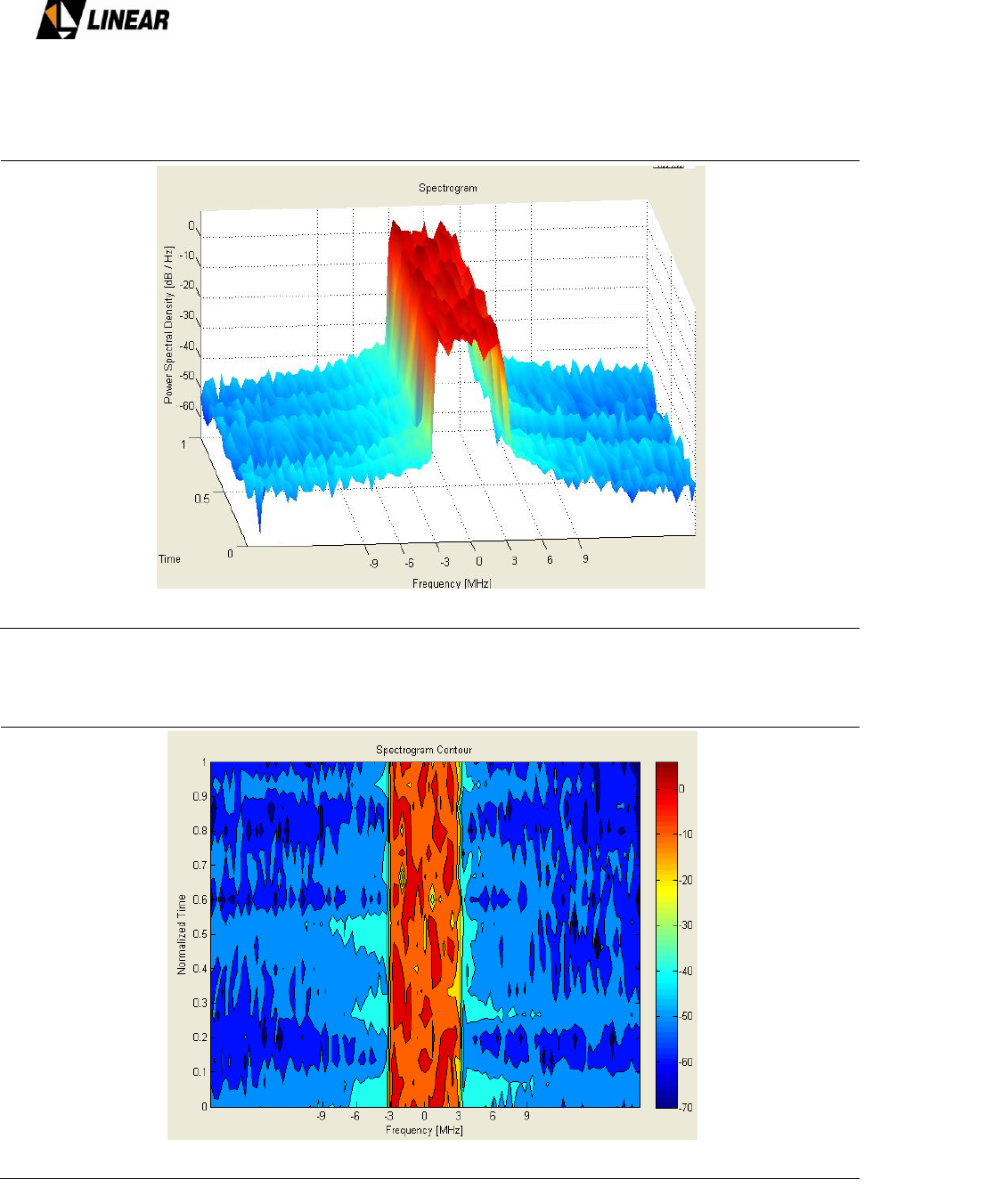
AT75K0-1 Owner’s Manual
© 2009 Linear Industries, Inc., all rights reserved OM_10/09 134/139
Spectrogram – This is a three dimensional measurement representing the Power Density (Z
axis) vs. Frequency (X axis) vs. Time (Y axis). The viewing angle can be rotate to any position.
Figure 23 – Spectrogram Measurement.
Spectrogram Contour – That's the Spectrogram in the X (Frequency) – Y (Time) view,
where the color gives the Power Density.
Figure 24 – Spectrogram Contour Measurement.
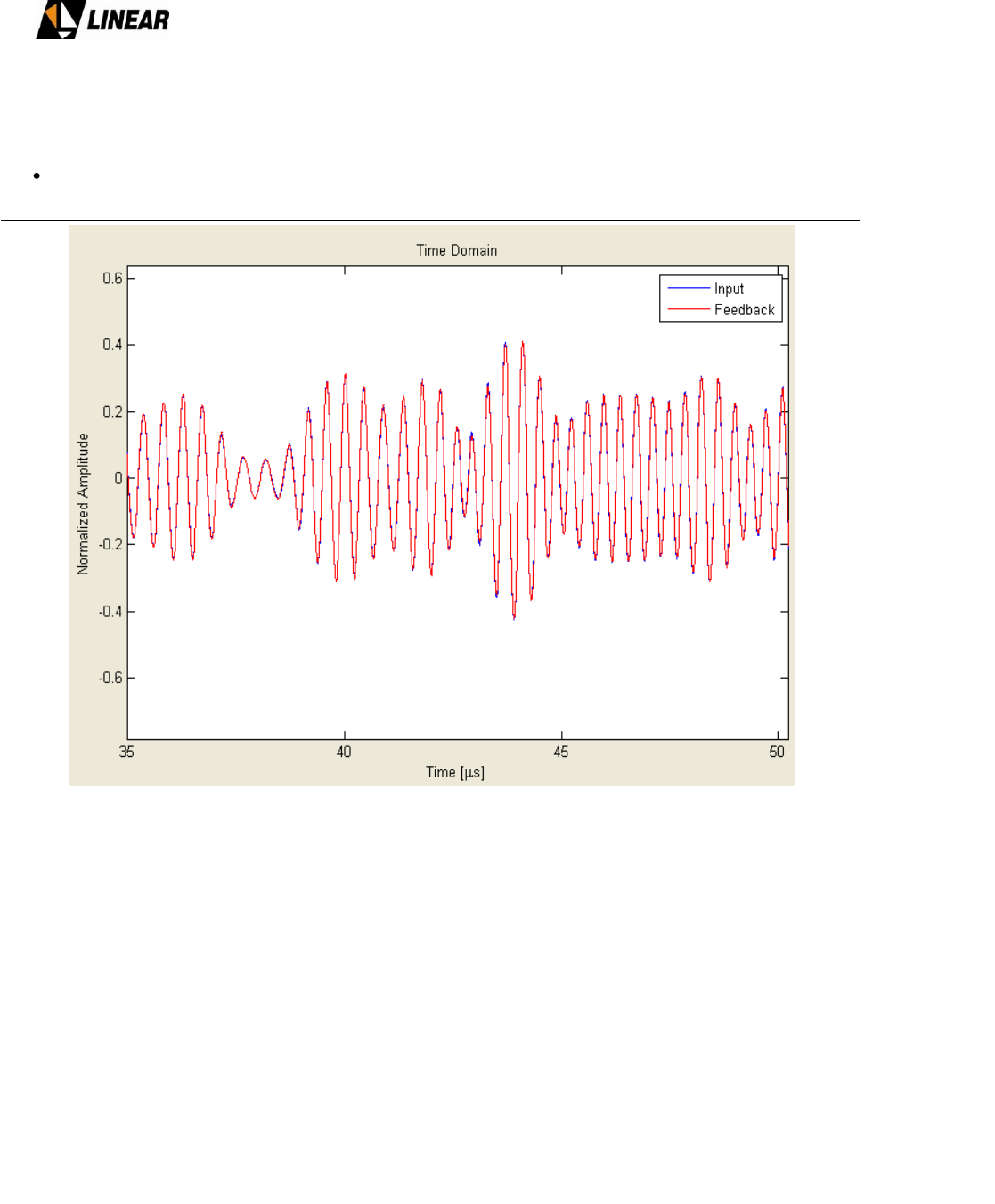
AT75K0-1 Owner’s Manual
© 2009 Linear Industries, Inc., all rights reserved OM_10/09 135/139
Time Domain – This measurement shows both input and feedback IF signals at
the same time in time domain.
The information bar will show two additional pieces of information:
Error: Shows the Mean Squared Error between the Input and Feedback signals.
Figure 25 – Time Domain Measurement.
3.4 Calibration
Every AT7001 unit presents a internal linear distortion on feedback path. This distortion is
compensated during linear pre-correction. However is not present at the mask filter. It generates an
error that may be avoided using the calibration process.
1. Set the output power do 0 [dBm].
2. Make an external loop; connect the RFoutput on After Filter Feedback Sample in.
3. Bypass the Non-Linear and Linear Pre-Corrections.
4. Open the Signal Measurements window and Measure Frequency Response between Input
and Feedback After Filter. The result is going to be the internal linear distortion to be
calibrated.
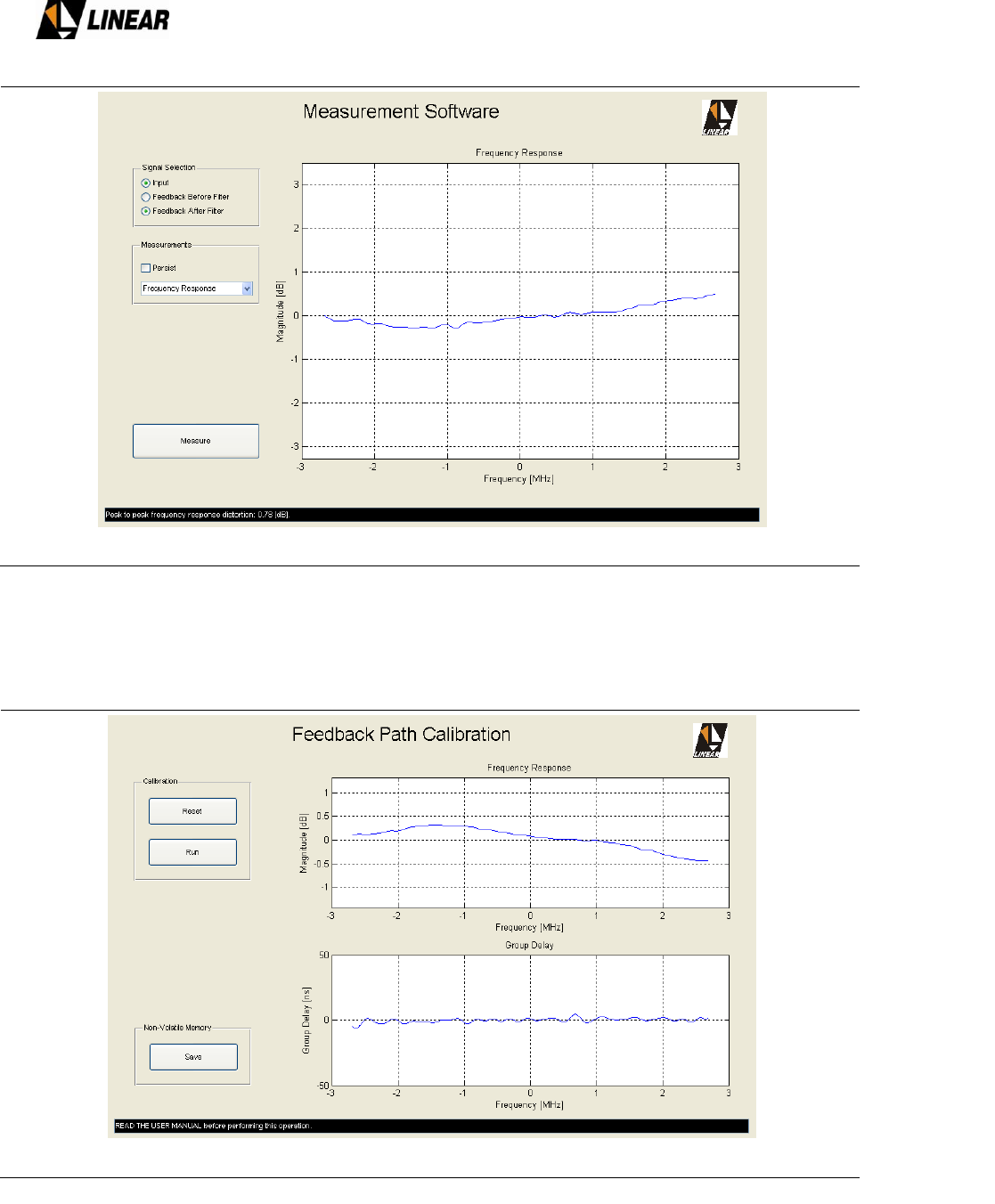
AT75K0-1 Owner’s Manual
© 2009 Linear Industries, Inc., all rights reserved OM_10/09 136/139
Figure 26 – Internal feedback linear distortion.
5. At the main screen, click on Advanced and the on Calibration. The Calibration window will
open.
6. Press Run to calculate the distortion. The inverse response will appear compared to the last
Frequency Response measurement. Next Figure shows the results.
Figure 27 – Calibration window.

AT75K0-1 Owner’s Manual
© 2009 Linear Industries, Inc., all rights reserved OM_10/09 137/139
7. Press Save on the Non-Volatile Memory Panel. Close the Calibration window.
8. Back to the measurement window measure the frequency response again. Now with the
compensation taking place a flat response will appear.
The calibration will take effect on Linear-Precorrection and on measurements like Frequency
Response, Group Delay, MER, Constellation, etc.
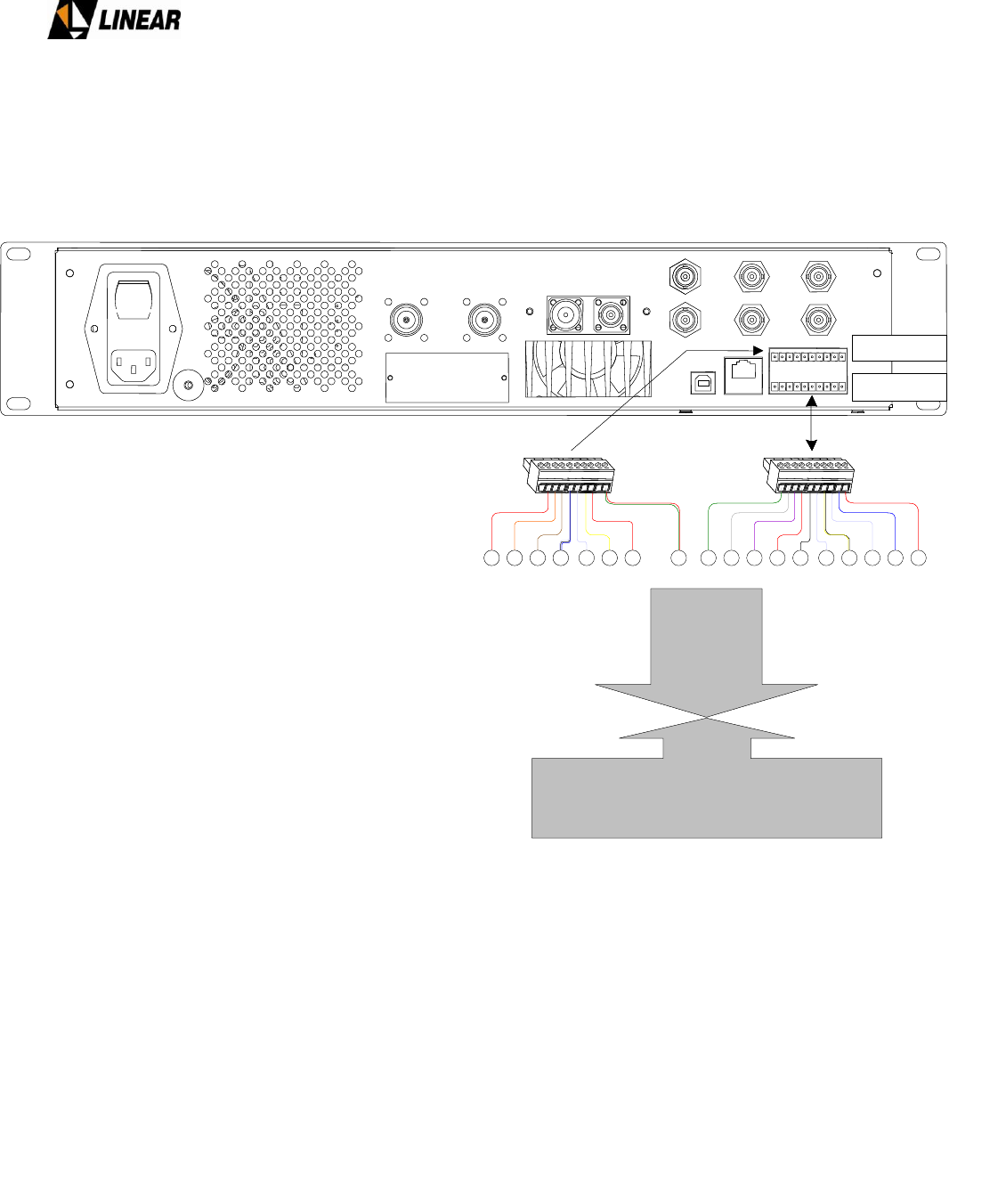
AT75K0-1 Owner’s Manual
© 2009 Linear Industries, Inc., all rights reserved OM_10/09 138/139
Annex C - Digital Exciter Connections
3.1 Exciter Connections (Control I/O)
7
8
4
3
2
10
11
16
17
18
15
14
13
12
20
Connector 1
Connector 2
Connector 1
Equipamento AT75K0 MONITORADO
Connector 2
5
6
19
7 7
8 8
4 4
3 3
2 2
10
11
16
17
18
15
14
13
12
20
Connector 1
AT75K0 Equipment to be monitored
Connector 2
5 5
6
19
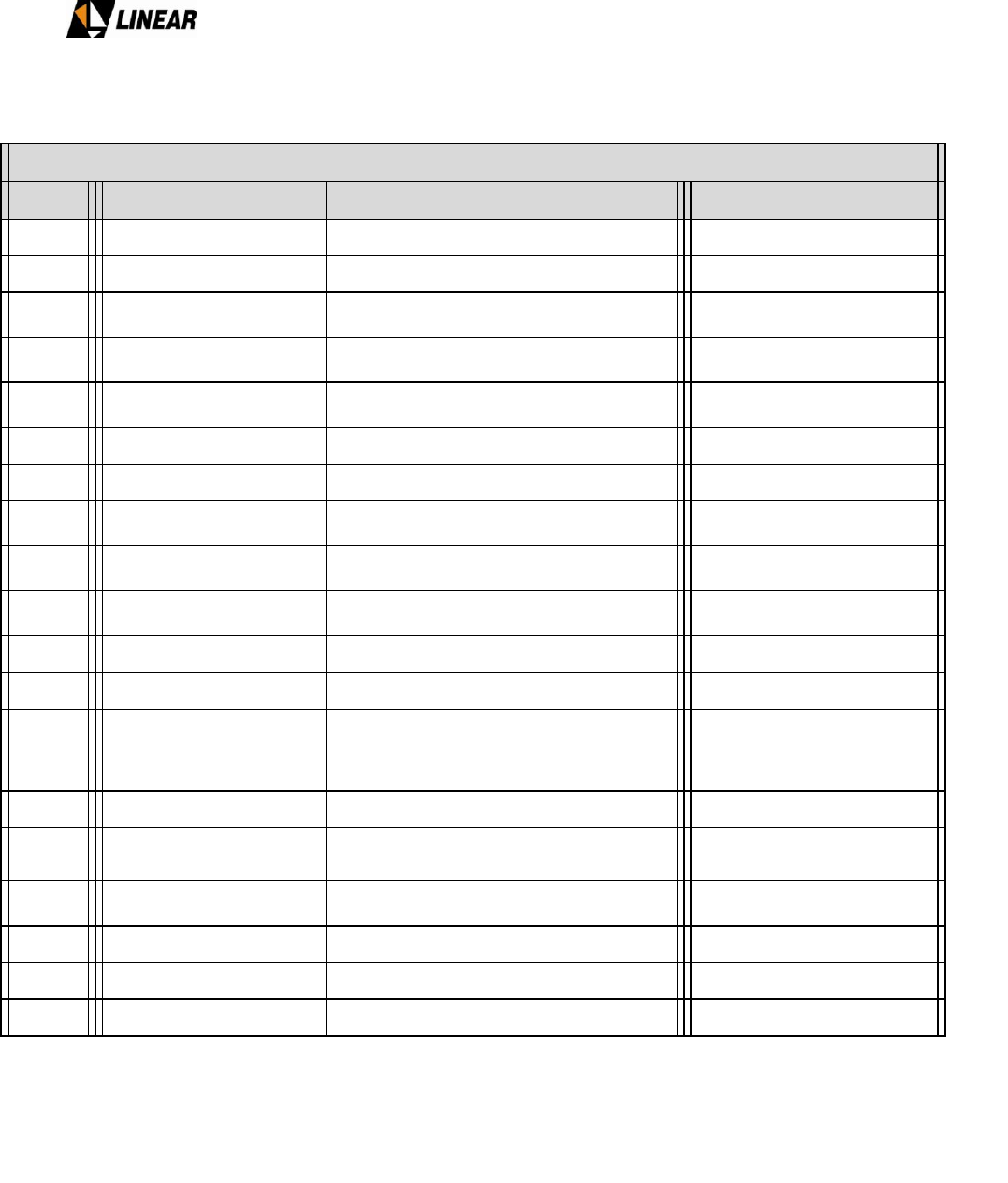
AT75K0-1 Owner’s Manual
© 2009 Linear Industries, Inc., all rights reserved OM_10/09 139/139
CONTROL I/O connector Digital Exciter
PIN
COLOR
FUNCTION
STATUS
1
NOT USED
NOT USED
NOT USED
2
RED
ADDRESS
+9V
3
ORANGE
DUAL EXCITER DIGITAL OUTPUT
5V => active 0V => Standby
4
BROWN
ALARM AC PHASE OUT
5V => OK 0V => Alarm
5
BLUE/WHITE
FAN ALARM
4V => OK 0V => Alarm
6
WHITE
DATA OUT REMOTE CONTROL
------------
7
YELLOW
ALARM VIDEO A (TS)
------------
8
RED
CLOCK REMOTE CONTROL
------------
9
NOT USED
NOT USED
NOT USED
10
GREEN/RED
RRELAY COMMAND
5V => active 0V => Standby
11
GREEN
+8V EQUIPMENT INPUT
+8V
12
GRAY
+15V READING - EQUIPMENT
3 – 4.5V => OK
13
VIOLET
BATTERY VOLTAGE READING
3.5 – 4.5V => OK
14
RED
DIRECT POWER READING
0 - 4V (4V=> nominal PWR)
15
SHIELD
GND
------------
16
WHITE
REFLETED POWER READING
0 - 4V (4V = 10%
REFLECTED POWER)
17
YELLOW/BLACK
ALARM PA ON / OFF
5V: OK 0V: Alarm
18
WHITE
RS-485A
------------
19
BLUE
Data IN Remote Control
------------
20
RED
RS-485B
------------