Hitron TECHNOLOGIES CGNVM358 Moca AP cable Modem User Manual
Hitron TECHNOLOGIES Moca AP cable Modem
Users Manual

QUICK START GUIDE
HITRON
CGNVM
Connect to the network
Connect to the telephone
Set up your wireless network
Read me
first!
1
STEP
Check the Box Contents
Look in the box and make sure you have the following:
2
STEP
Connect to a Cable Outlet
Use a coaxial cable (not included) to connect the device’s CABLE
connector to a cable outlet.
3
STEP
Connect to a Power Outlet
Use the power cord provided to connect the POWER port to a power
outlet.
6
STEP
4
STEP
5
STEP
User Configuration (Optional)
QUICK START GUIDE
HITRON CGNVM ETHERNET CABLE
POWER CORD
The Hitron CGNVM is an application gateway that provides wired and
wireless high-speed Internet access as well as MoCA (Multimedia over Coax
Alliance) networking to the Ethernet-enabled devices in your home for a
fast and easy home entertainment network.
Use the Ethernet cable provided to connect one of the LAN ports
to an Ethernet-equipped device.
)
&&,'83&*190
,&$&*190
MADE IN CHINA
Input: 100-120V, 0.5A, 50-60Hz
P/N:0123456789AB
S/N:AB1234567890
CM MAC:AB9876543210
eMTA MAC:123456789AB
Model Name:
XXXXX-XXXX
SSID-2.4G:YZ1234567890
PassPhrase: 9876543210YZ
SSID-5G:YZ1234567890
Use a telephone cable (not included) to connect one of the LINE
ports to a telephone device. Do this only if you have ordered
telephone service.
4
3
2
1
0
7
8
9
A
9
9
B
A
A
5
6
7
8
9
0
5
4
55
3
2
1
0
Y
Y
Y
Y
0
Z
Z
Z
Z
Y
Y
Y
Y
Y
Y
6
7
8
9
0
Connect to an Ethernet-Equipped Device (Optional)
Connect to a Telephone Device (Optional)
Connect with Wireless Devices (Optional)
In a web browser, enter 192.168.0.1 in the address bar followed by
Username and Password, as below.
HITRON CGNV
cusadmin
password
7
STEP Connect your wireless devices with the correct SSID and Passphrase.
If you have not changed them, the default values are indicated on
the sticker on the back of the unit.
)&&,'83&*190
,&$&*190
MADE IN CHINA
Input: 100-120V
, 0.5A, 50-60Hz
P/N:0123456789AB
S/N:AB1234567890
CM MAC: AB9876543210
eMTA MAC:123456789AB
Model Name:
XXXXX-XXXX
SSID-2.4G:YZ1234567890
PassPhrase: 9876543210YZ
SSID-5G:YZ1234567890
)
&&,'83&*190
,&$&*190
MADE IN CHINA
Input: 100-120V
, 0.5A, 50-60Hz
P/N:0123456789AB
S/N:AB1234567890
CM MAC:AB9876543210
eMTA MAC:123456789AB
Model Name:
XXXXX-XXXX
SSID-2.4G:YZ1234567890
PassPhrase: 9876543210YZ
SSID-5G:YZ1234567890
)
&&,'83&*190
,&$&*190
MADE IN CHINA
Input: 100-120V, 0.5A , 50-60Hz
P/N:0123456789AB
S/N:AB1234567890
CM MAC:AB9876543210
eMTA MAC:123456789AB
Model Name:
XXXXX-XXXX
SSID-2.4G:YZ1234567890
PassPhrase: 9876543210YZ
SSID-5G:YZ1234567890
Connect your wireless devices with the WiFi
Protected Setup (WPS). Access the configuration
interface (see step 6), enter the Wireless page
to enable WPS and set Encrypt Mode to AES,
then press Save Changes.
Press this button to begin the WPS Push-Button
Configuration (PBC) procedure. Press the PBC
button on your wireless clients in the coverage
area within two minutes to enable them to join
the wireless network.
1
0
A
B
A
A
7
8
9
0
2
1
0
Y
0
0
Z
Z
Z
Z
YY
9
0
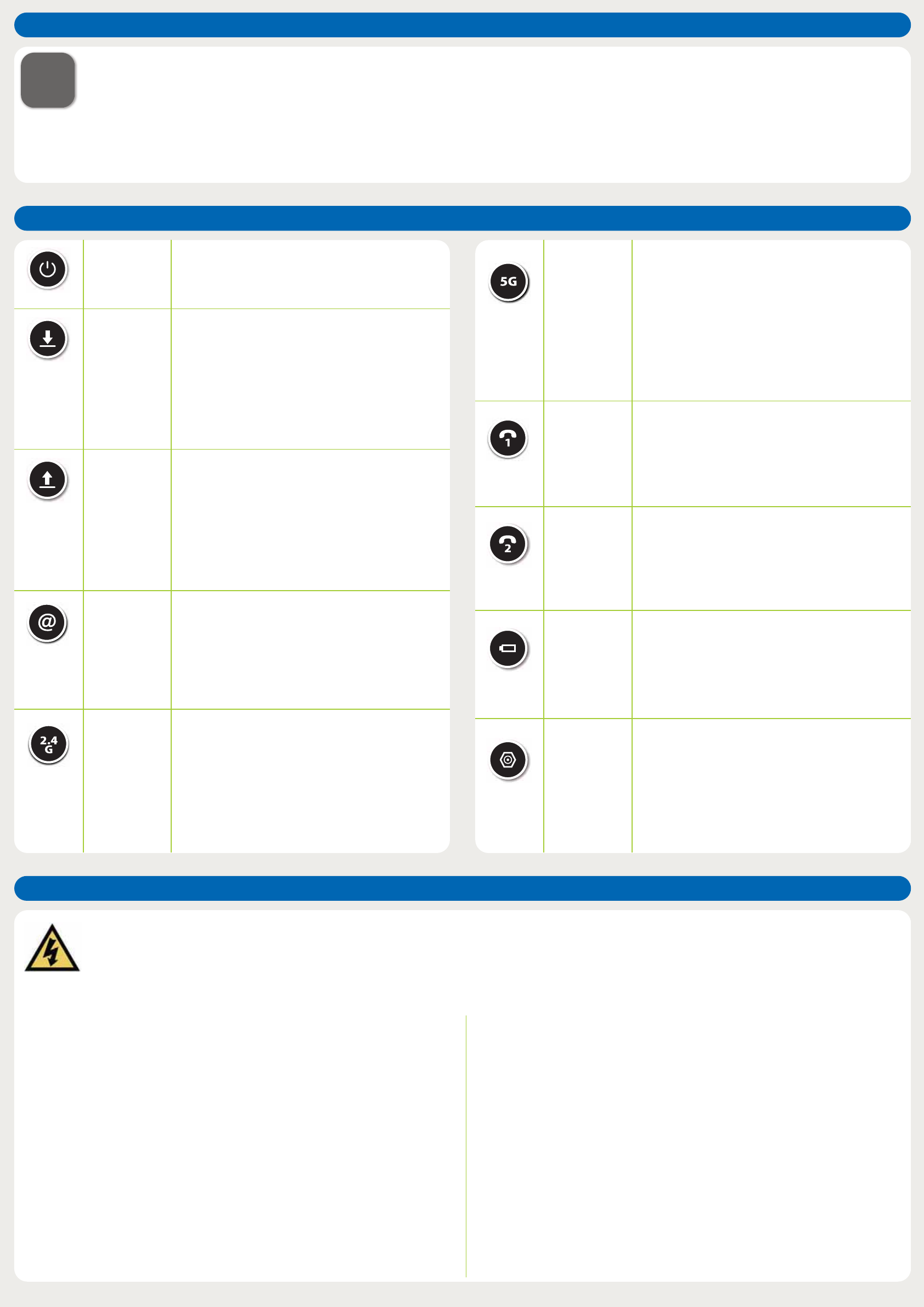
Connec
t power
Setup Complete
LED Display
Safety Warnings
0440010218N0(1A)
FCC Statement:
Federal Communication Commission Interference Statement
This equipment has been tested and found to comply with the limits for a Class B digital device, pursuant to Part 15 of the FCC Rules.
These limits are designed to provide reasonable protection against harmful interference in a residential installation. This equipment generates, uses
and can radiate radio frequency energy and, if not installed and used in accordance with the instructions, may cause harmful interference to radio
communications. However, there is no guarantee that interference will not occur in a particular installation. If this equipment does cause harmful
interference to radio or television reception, which can be determined by turning the equipment off and on, the user is encouraged to try to correct
the interference by one of the following measures:
Ƚ5HRULHQWRUUHORFDWHWKHUHFHLYLQJDQWHQQD
Ƚ,QFUHDVHWKHVHSDUDWLRQEHWZHHQWKHHTXLSPHQWDQGUHFHLYHU
Ƚ&RQQHFWWKHHTXLSPHQWLQWRDQRXWOHWRQDFLUFXLWGLIIHUHQWIURPWKDWWRZKLFKWKHUHFHLYHULVFRQQHFWHG
Ƚ&RQVXOWWKHGHDOHURUDQH[SHULHQFHGUDGLR79WHFKQLFLDQIRUKHOS
FCC Caution: Any changes or modifications not expressly approved by the party responsible for compliance could void the user’s authority to operate
this equipment.
This device is going to be operated in 5.15~5.25GHz frequency range, it is restricted in indoor environment only.
This device complies with Part 15 of the FCC Rules. Operation is subject to the following two conditions: (1) This device may not cause harmful
interference, and (2) this device must accept any interference received, including interference that may cause undesired operation. For product
DYDLODEOHLQWKH86$&DQDGDPDUNHWRQO\FKDQQHOaFDQEHRSHUDWHG6HOHFWLRQRIRWKHUFKDQQHOVLVQRWSRVVLEOH
This device and it's antennas(s) must not be co-located or operating in conjunction with any other antenna or transmitter except in accordance with
FCC multi-transmitter product procedures.
IMPORTANT NOTE:
FCC Radiation Exposure Statement:
This equipment complies with FCC radiation exposure limits set forth for an uncontrolled environment. This equipment should be installed and operated
with minimum distance 20cm between the radiator & your body.
IC Statement:
This device complies with Industry Canada license-exempt RSS standard(s). Operation is subject to the following two conditions: (1) this device may
not cause interference, and (2) this device must accept any interference, including interference that may cause undesired operation of the device.
Le présent appareil est conforme aux CNR d'Industrie Canada applicables aux appareils radio exempts de licence. L'exploitation est autorisée aux deux
conditions suivantes : (1) l'appareil ne doit pas produire de brouillage, et (2) l'utilisateur de l'appareil doit accepter tout brouillage radioélectrique subi,
même si le brouillage est susceptible d'en compromettre le fonctionnement.
)RUSURGXFWDYDLODEOHLQWKH86$&DQDGDPDUNHWRQO\FKDQQHOaFDQEHRSHUDWHG6HOHFWLRQRIRWKHUFKDQQHOVLVQRWSRVVLEOH
Pour les produits disponibles aux États-Unis / Canada du marché, seul le canal 1 à 11 peuvent être exploités. Sélection d'autres canaux n'est pas
possible.
This device and it's antennas(s) must not be co-located or operating in conjunction with any other antenna or transmitter except in accordance with
IC multi-transmitter product procedures.
Cet appareil et son antenne (s) ne doit pas être co-localisés ou fonctionnement en association avec une autre antenne ou transmetteur.
The device for the band 5150-5250 MHz is only for indoor usage to reduce potential for harmful interference to co-channel mobile satellite systems.
Les dispositifs fonctionnant dans la bande 5150-5250 MHz sont réservés uniquement pour une utilisation à l’intérieur afin de réduire les risques de
brouillage préjudiciable aux systèmes de satellites mobiles utilisant les mêmes canaux.
IC Radiation Exposure Statement:
This equipment complies with IC RSS-102 radiation exposure limits set forth for an uncontrolled environment. This equipment should be installed and
operated with minimum distance 20cm between the radiator & your body.
Cet équipement est conforme aux limites d'exposition aux rayonnements IC établies pour un environnement non contrôlé. Cet équipement doit être
installé et utilisé avec un minimum de 20 cm de distance entre la source de rayonnement et votre corps.
COPYRIGHT © 2015 HITRON TECHNOLOGIES, INC.
WARNING
Risk of electrical shock. Do not expose the device to water or moisture.
The device is a high-performance communications device designed for home and office environments. Do not use the device outdoors. Keep the device in an environment between 0°C ~ 40°C (32°F ~104°F). To avoid overheating, do NOT place any
object on top of the device. Do not restrict the flow of air around the cable modem. The manufacturer assumes no liabilities for damage caused by any improper use of the device.
DISCLAIMER
The manufacturer assumes no liabilities with respect to the contents of this document. The manufacturer also reserves the right to revise this document or update the content thereof without any obligation to notify any person of such revisions or
amendments. Specifications subject to change without notice.
Green-Blinking
Green-Steady
Blue-Steady
Off
Device is running with AC power.
Not powered.
Green-Steady
Off
The modem is searching for the downstream
frequency.
Downstream frequency is locked. (1 channel only)
Downstream frequency is locked. (channel bonding)
Not scanning
8
STEP Congratulations! You have successfully set up your CGNVM. If you have any problems, see the section below for help in identifying the cause.
IP Addresses
If the CGNVM is successfully connected to the network (see LED Display) but you cannot access the Internet from a connected computer, your
computer’s IP Address may be set up improperly. In your computer’s network settings, ensure that it is configured to either receive an IP address
automatically (recommended) or that it has a static IP address in the 192.168.0.10~192.168.0.254 range. For more information, consult your
operating system’s Help documentation.
Power
Downstream
Green-Blinking
Green-Steady
Off
Gateway is searching for MoCA device.
MoCA device has been detected, and the CGNVM
has successfully made a connection.
MoCA function is not enabled.
Green-Blinking
Green-Steady
Blue-Steady
Off
The modem is searching for the upstream
frequency.
Upstream frequency is locked. (1 channel only)
Upstream frequency is locked. (channel bonding)
Not scanning
Green-Blinking
Green-Steady
Off
Registration is in progress with cable company’s
head-end.
Gateway is operational for data transmission.
Gateway is offline.
Upstream
Green-Blinking
Green-Steady
Off
The 5GHz wireless network is enabled, and data is
being transmitted or received.
The 5GHz wireless network is enabled, and no
data is being transmitted or received.
The 5GHz wireless network is not enabled.
Green-Blinking
Green-Steady
Off
Line 1 is in use.
Gateway's Line 1 port is online.
Gateway's Line 1 port is not online.
Green-Blinking
Green-Steady
Off
Line 2 is in use.
Gateway's Line 2 port is online.
Gateway's Line 2 port is not online.
Amber-Blinking
Amber-Steady
Off
Battery power is low.
Gateway is operating on AC power.
Gateway is running on battery power.
Line 1
Line 2
Green-Blinking
Green-Steady
Off
The 2.4GHz wireless network is enabled, and data
is being transmitted or received.
The 2.4GHz wireless network is enabled, and no
data is being transmitted or received.
The 2.4GHz wireless network is not enabled.
Wireless
(2.4GHz)
Wireless
(5GHz)
Battery
MoCA
Online
CAUTION
7KHFDEOHGLVWULEXWLRQV\VWHPVKRXOGEHJURXQGHGHDUWKHGLQDDFFRUGDQFHZLWK$161)3$WKH1DWLRQDO(OHFWULFDO&RGH1(&LQSDUWLFXODU6HFWLRQ*URXQGLQJRI2XWHU&RQGXFWLYH6KLHOGRID&RD[LDO&DEOH