Hometech Computer Interface Module Umc Users Manual 452 0004 0001_RevA_UMC_UserGuide_051129
UMC to the manual 8b92eeda-92f5-4e75-8f76-0d6ee3cf3827
2015-02-09
: Hometech Hometech-Computer-Interface-Module-Umc-Users-Manual-565499 hometech-computer-interface-module-umc-users-manual-565499 hometech pdf
Open the PDF directly: View PDF ![]() .
.
Page Count: 1
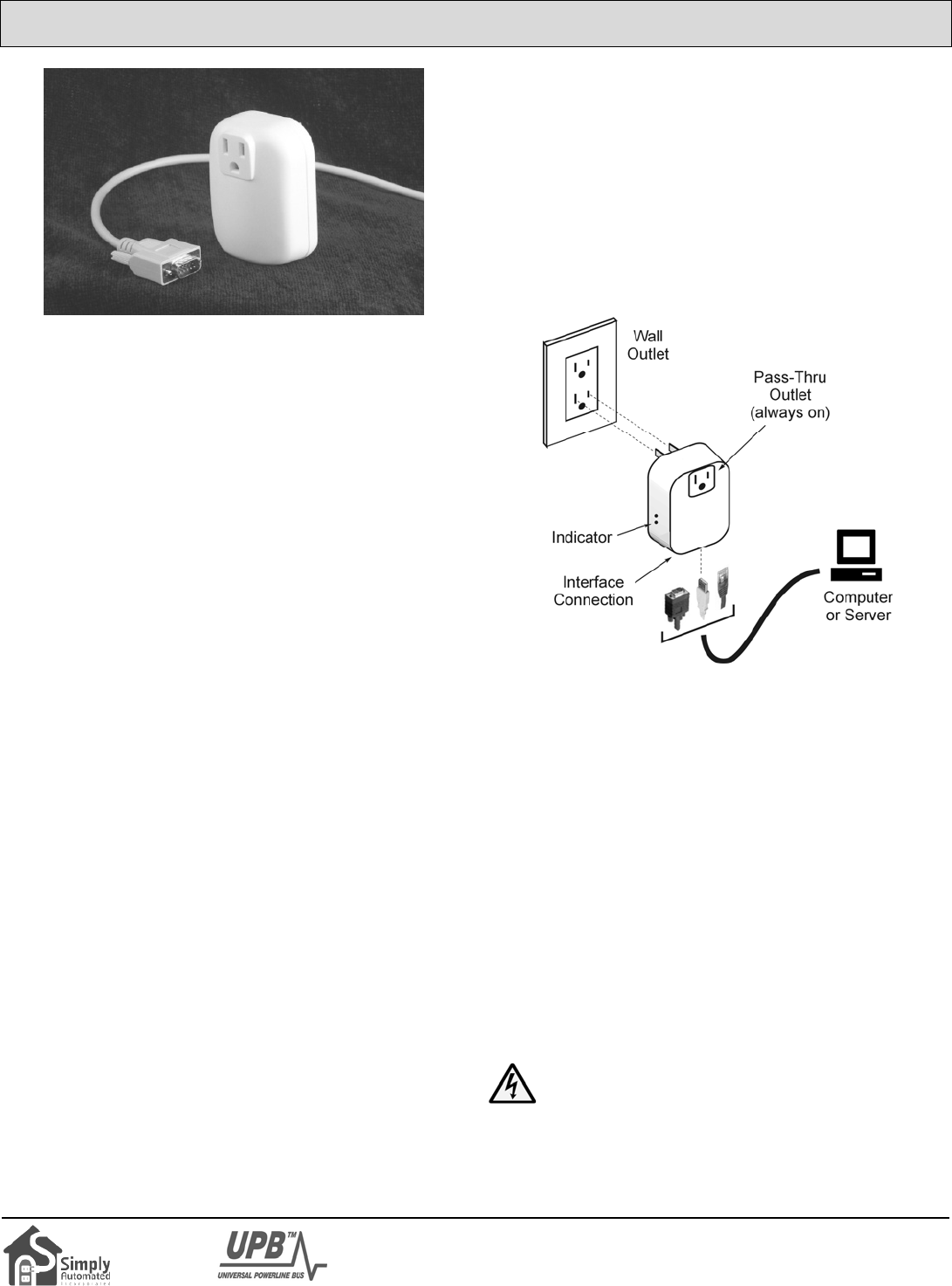
Computer Interface Module Model UMC
Simply Automated, Incorporated
5825 Avenida Encinas, Suite 101, Carlsbad, CA 92008 USA
Technical Support: www.simply-automated.com or 800-630-9234
452-0004-0001 Rev. A Revised: December 23, 2005
FUNCTION
The Computer Interface Module, model UMC, is used to
exchange digital commands between a PC (personal computer)
or server/gateway and UPB (Universal Powerline Bus) devices in
the home. The module communicates these commands over the
AC power wiring. The following model is available:
UMC-DB9: Serial RS-232 interface, DB9 connector
UPB devices can be freely located anywhere in the home. No
additional wiring is required and no radio frequency signals are
used.
IMPORTANT SAFETY INSTRUCTIONS
When using electrical products, basic safety precautions should
always be followed, including the following:
1. READ AND FOLLOW ALL SAFETY INSTRUCTIONS.
2. Keep away from water. If product comes into contact with
water or other liquid, unplug immediately.
3. Never use products that have been dropped or damaged.
4. Do not use this product outdoors.
5. Do not use this product for other than its intended use.
6. To avoid risk of fire, burns, personal injury and electric shock,
install this product out of reach of small children.
7. Do not cover the product with cloth, paper or any material
when in use.
8. This product uses polarized plugs and sockets (one blade is
wider than the other) as a feature to reduce the risk of
electric shock. These plugs and sockets fit only one way. If
they do not fit, contact a qualified technician. Do not use with
an extension cord unless plugs can be fully inserted. Do not
alter or replace plugs.
9. SAVE THESE INSTRUCTIONS.
INSTALLATION
The Computer Interface Module is designed for indoor use.
1. Plug the Computer Interface Module into a 120-volt outlet
near the computer or server (see illustration).
2. Connect the supplied interface cable to the socket on the
bottom of the module. Connect the other end of this cable to
the appropriate data port on the computer or controller.
3. If desired, any electrical device can be plugged into the
socket on the front of the module, which is always powered.
OPERATION
The Computer Interface Module exchanges UPB messages
between the powerline and the connected computer or controller.
The indicator on the module will glow AMBER when powered and
flash RED during messaging.
The interface has two operating modes: MESSAGE mode and
PULSE mode. The last-used operational mode is retained during
power interruption. UPStart software automatically sets the
interface to PULSE mode operation, but most controllers require
MESSAGE mode. To restore MESSAGE mode operation…
1. Place the UMC in SETUP mode by pressing the Program
Switch (located just above the indicator) five times rapidly
using a non-metallic toothpick. The indicator will
continuously blink RED.
2. Reset to MESSAGE mode by pressing the Program Switch
ten times. The indicator will continuously blink GREEN.
3. Press the Program Switch twice to exit SETUP mode.
CAUTION: Do not insert metal objects into the module
while it is connected to power.