Honeywell 7720PLUS Licensed fixed location security transmitter User Manual N7743V3 II REVC
Honeywell International Inc. Licensed fixed location security transmitter N7743V3 II REVC
Contents
- 1. Draft of Installation Instructions
- 2. Users Manual Rev C
Users Manual Rev C

A
AA
A
A
AA
Al
ll
l
l
ll
la
aa
a
a
aa
ar
rr
r
r
rr
rm
mm
m
m
mm
mN
NN
N
N
NN
Ne
ee
e
e
ee
et
tt
t
t
tt
t
7
77
7
7
77
77
77
7
7
77
72
22
2
2
22
20
00
0
0
00
0P
PP
P
P
PP
PL
LL
L
L
LL
LU
UU
U
U
UU
US
SS
S
S
SS
S
S
Sy
yn
nt
th
he
es
si
iz
ze
ed
d
S
Su
ub
bs
sc
cr
ri
ib
be
er
r
R
Ra
ad
di
io
o
Installation and Setup Guide
N7734V3 3/06 Rev. C

i
Table of Contents
•••••••••••••••••••••••••••••••••••••••••••••••••
SECTION 1.............................................................................................................................................................................. 1-1
About the 7720 PLUS.......................................................................................................................................................... 1-1
System Features ................................................................................................................................................................... 1-1
Synthesized Frequency Selection..................................................................................................................................... 1-1
Wireless Reporting........................................................................................................................................................... 1-1
Integrated Electronics ...................................................................................................................................................... 1-1
Selection of Input Interfaces ............................................................................................................................................ 1-1
Compatibility ................................................................................................................................................................... 1-1
Built-in LED Indicators ................................................................................................................................................... 1-1
Built-in Tamper Protection .............................................................................................................................................. 1-2
Antenna............................................................................................................................................................................ 1-2
Programmable Features ................................................................................................................................................... 1-3
Self -Diagnosing Transmitter........................................................................................................................................... 1-3
Power Supply................................................................................................................................................................... 1-3
Low Battery Monitoring .................................................................................................................................................. 1-3
Low Battery Shutdown .................................................................................................................................................... 1-3
General Operation................................................................................................................................................................ 1-3
Low Battery Detection and Restoral .................................................................................................................................... 1-4
Low Battery Detection..................................................................................................................................................... 1-4
SECTION 2.............................................................................................................................................................................. 2-1
Removing the Cover ............................................................................................................................................................ 2-1
Setting the Jumper Options.................................................................................................................................................. 2-1
(J2) Zone Inputs Activate on High or Low .......................................................................................................................... 2-2
(J3) Fault Output Select (Zone Mode Only) ........................................................................................................................ 2-2
Wiring at the Control Panel ................................................................................................................................................. 2-2
Wiring for ECP Communication with a Control Panel........................................................................................................ 2-2
Recommended Wiring at the 7720PLUS............................................................................................................................. 2-3
Mounting.............................................................................................................................................................................. 2-3
Powering Up ........................................................................................................................................................................ 2-4
SECTION 3.............................................................................................................................................................................. 3-1
Using a 7720P Programming Tool....................................................................................................................................... 3-1
Selecting a Mode.................................................................................................................................................................. 3-2
Zone Mode Programming .................................................................................................................................................... 3-2
Password Protection............................................................................................................................................................. 3-3
Subscriber Information .................................................................................................................................................... 3-3
AlarmNet System Users (Private system users skip to Question 6)................................................................................. 3-3
Private System Users (AlarmNet users skip to Question 8)............................................................................................. 3-3
Pulse/Delay Zone Selection ............................................................................................................................................. 3-4
Inverted Zone Selection ................................................................................................................................................... 3-5
Restoral Reporting Zone Selection .................................................................................................................................. 3-5
Open/Close, Telco and Tamper Zone Selection............................................................................................................... 3-7
Redundant Central Station Reporting .............................................................................................................................. 3-7
Exiting Program Mode, Setting Defaults and Assigning Passwords ................................................................................... 3-8
Setting Factory Defaults .................................................................................................................................................. 3-8
ECP Mode Programming..................................................................................................................................................... 3-9
SECTION 4.............................................................................................................................................................................. 4-1
Selecting a Location............................................................................................................................................................. 4-1
Antenna Mounting Options.................................................................................................................................................. 4-2
Outdoor Antenna Mounting ............................................................................................................................................. 4-2
Indoor Antenna Mounting................................................................................................................................................ 4-2
Standard Wire Antenna Mounting (omnidirectional) ...................................................................................................... 4-2
Wall Mounting Using the 7825DP................................................................................................................................... 4-2
Wall Mounting with the 7625-3dB Gain and the 7720ANT Adapter. ............................................................................. 4-3

7720PLUS Installation and Setup Guide
ii
Remote Antenna Mounting.............................................................................................................................................. 4-3
Powering Up ........................................................................................................................................................................ 4-3
Post Installation Checklist.................................................................................................................................................... 4-3
SECTION 5.............................................................................................................................................................................. 5-1
Radio Transmission Test...................................................................................................................................................... 5-1
System Test.......................................................................................................................................................................... 5-1
Status Display Interpretation for “S” Command.................................................................................................................. 5-2
ECP Status Codes ................................................................................................................................................................ 5-3
Last Detected Fault “E” Command...................................................................................................................................... 5-4
ECP Mode............................................................................................................................................................................ 5-4
Contact ID Messages ........................................................................................................................................................... 5-4
SECTION 6.............................................................................................................................................................................. 6-1
Troubleshooting ................................................................................................................................................................... 6-1
Maintenance Requirements.................................................................................................................................................. 6-2
SECTION 7.............................................................................................................................................................................. 7-1
Special Notes for UL Installations ....................................................................................................................................... 7-1
SECTION 8.............................................................................................................................................................................. 8-1
Specifications....................................................................................................................................................................... 8-1
SECTION 9.............................................................................................................................................................................. 9-1
FCC Statement..................................................................................................................................................................... 9-1
SECTION 10.......................................................................................................................................................................... 10-1
Limitations of the System .................................................................................................................................................. 10-1

iii
List of Figures
•••••••••••••••••••••••••••••••••••••••••••••••••
Figure 1. 7720PLUS Locking Tab Locations ..........................................................................................................1
Figure 2. Jumper Option Location Diagram...........................................................................................................1
Figure 3. ECP Communications Wiring Diagram ..................................................................................................3
Figure 4. 7720PLUS Wiring Connection Terminals...............................................................................................3

iv
List of Tables
•••••••••••••••••••••••••••••••••••••••••••••••••
•
Table 1. LED Indications.......................................................................................................................................1-2
Table 2. Radio Fault LED Flash Patterns ...........................................................................................................1-2
Table 3. Fault Relay Sense Jumper Settings.......................................................................................................2-2
Table 4. Maximum Wire Run Lengths .................................................................................................................2-3
Table 5. 7720P Programming Tool Normal and Shift Key (shift LED lit) Functions .......................................3-1
Table 6. AlarmNet City Channels ........................................................................................................................3-4
Table 7. Antenna Kits for Remote and Outdoor Mounting.................................................................................5-2
Table 8. Post Installation Checklist .....................................................................................................................5-3
Table 9. ECP Status Code Explanations ..............................................................................................................6-3
Table 10. ECP Mode Contact ID Messages ..........................................................................................................6-4
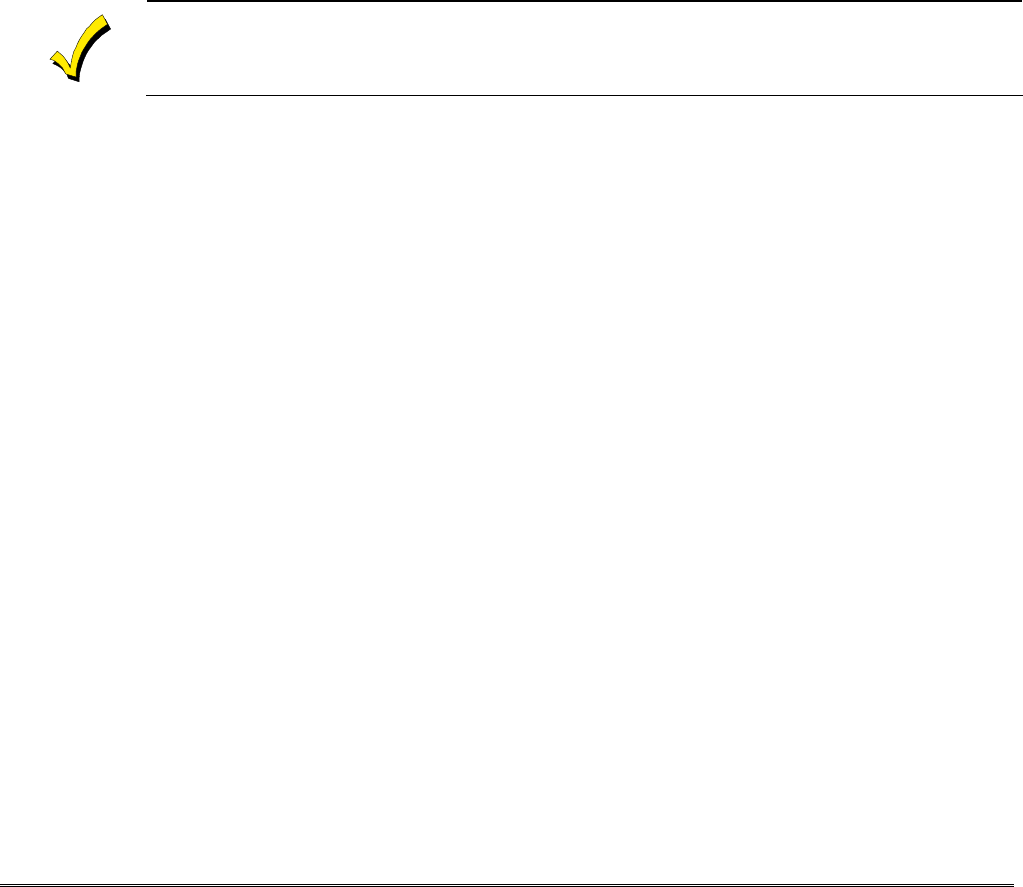
1-1
SECTION 1
System Features and Operation
•••••••••••••••••••••••••••••••••••••••••••••••••
In This Section
♦ About the 7720PLUS
♦ System Features
♦ General Operation
♦ Low Battery Detection and Restoral
•••••••••••••••••••••••••••••••••••••••••••••••••
About the 7720 PLUS
The 7720PLUS self-contained synthesized subscriber radio is the subscriber end of a Long
Range Radio alarm reporting system. As a communications link, by analogy to a telephone-
based system, the 7720PLUS is comparable to a digital communicator connected by
telephone line to a central monitoring station.
Installer, please read this Installation and Setup Guide all the way through and become completely
familiar with it before attempting to install a 7720PLUS Synthesized Subscriber Radio.
System Features
Synthesized Frequency Selection
The 7720PLUS can be programmed to operate on any authorized radio frequency. It is not
necessary to stock a separate radio for each frequency the installer supports.
Wireless Reporting
All alarm and status messages are transmitted to the master station network via radio
signals, which means faster and more secure reporting.
Integrated Electronics
The entire radio link equipment, except for the AC power supply unit, including interface,
transmitter, battery and antenna, is housed in a single package, requiring only alarm
inputs from a compatible alarm panel.
Selection of Input Interfaces
The 7720PLUS can monitor alarm inputs from the ADEMCO ECP interface, discrete 4 zone
contact closures or their electrical equivalent.
NOTE: ECP features are compatible only with 685 software revision 4.7 and higher, and
685-5 software revision 8.1 and higher.
Compatibility
The 7720PLUS is compatible with existing installations using ADEMCO equipment or other
control panels. The 7720PLUS can be used in conjunction with digital communicators on the
same system, both acting as backup to each other (use an ADEMCO 659-EN Line Monitor
connected to a zone input to report a line cut to backup a digital dialer), while connecting the
radio fault output to a zone on the dialer.
Built-in LED Indicators
Three LEDs are used to indicate message transmissions, and radio faults (refer to Tables 1
and 2). A blinking yellow LED indicates normal operation.
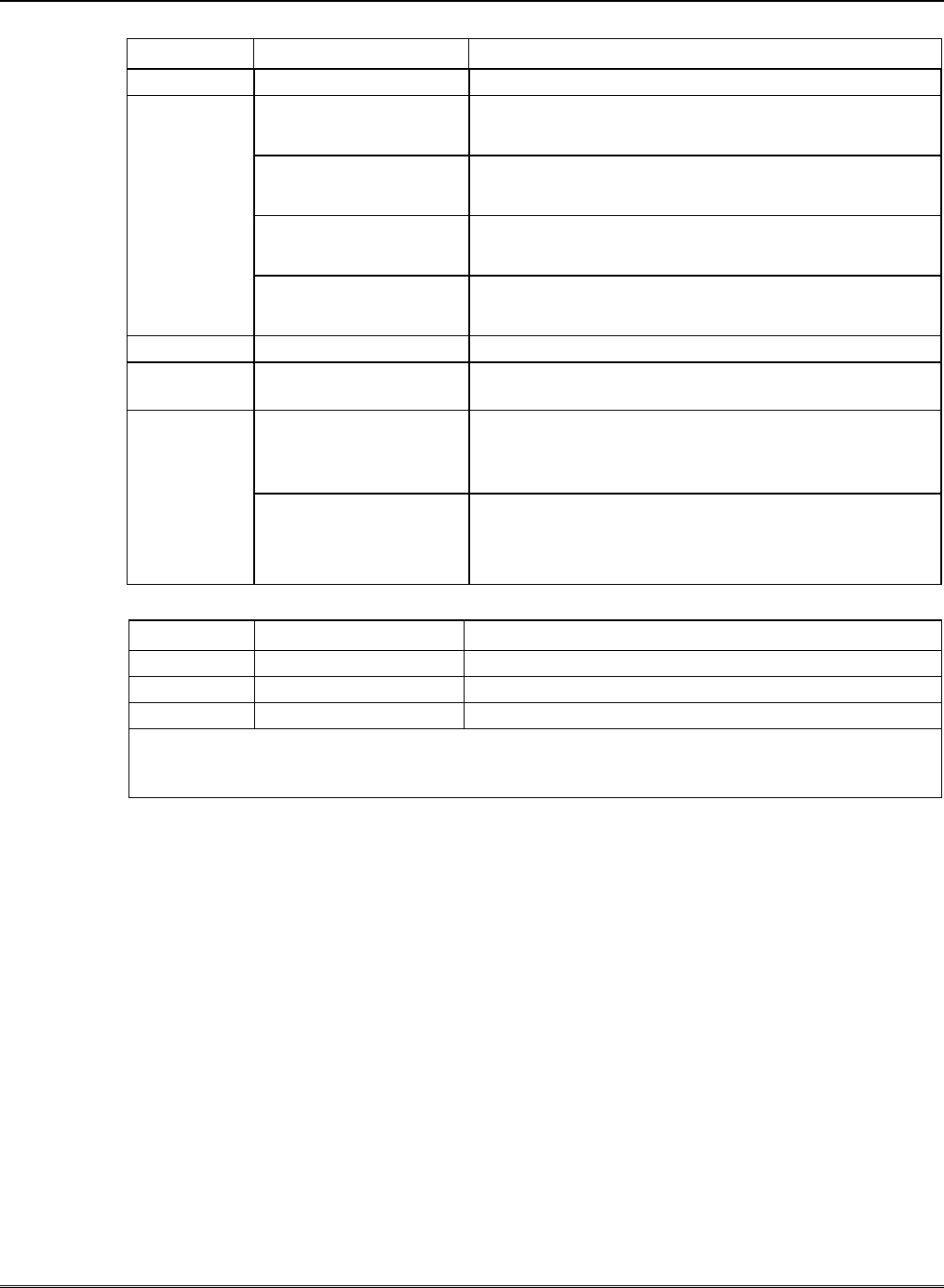
7720PLUS Installation and Setup Guide
1-2
Table 1. LED Indications
LED STATE MEANING
GREEN Blinking With YELLOW lit = Message transmission
Lit Transmission cycle ON
Rapid blink
(10 per second)
Test or FAST message
Slow blink
(1/second)
Normal operation
YELLOW
Slower blink
(1 per 3 seconds)
Normal, but low battery condition detected.
RED Lit Radio Fault detected. Refer to Table 2.
YELLOW
and RED
Blinking in unison Loss of communications between the radio and the
control panel. (ECP mode
only
)
Consecutive Power On/Reset sequence. Repeated twice before
entering normal mode. Press [ENTER] during cycle to
enter Program Mode.
All lit
Slow Unison
(2 per second)
Radio is not properly programmed. Will continue until
[ENTER] is pressed to enter programming mode. (If in
ECP mode, radio must be rebooted before entering
program mode.)
Table 2. Radio Fault LED Flash Patterns
# FLASH REASON
1 S-L-L-L Internal radio fault
5 S-L-L-S Low power or high VSWR.
CRC S-S-L-S RAM/EEPROM corruption
S=Short flash (150mS); L=Long flash (600mS)
#=Fault code number. See “S” command in
Section 5: Testing the 7720PLUS
for additional status
information.
Built-in Tamper Protection
For added protection, built-in cover tamper switches trigger an alarm whenever the chassis
cover is removed, thus protecting against unauthorized access to the 7720PLUS. The tamper
zone number must be entered during programming to enable tamper reporting. A radio
configured for ECP automatically reports the tamper status to the control panel, as well as to
the central station
Antenna
The 7720PLUS can use either the supplied omni-directional wire antenna, or can use a 7825
outdoor antenna, 7625 omni-directional antenna, 7625-3DB antenna (if additional gain is
required), or a 7674 (if a directional antenna is required), by using the optional 7720ANT
connector kit. For wall mounting, an optional 7825DP can be used. The supplied antenna
mounts directly to the7720PLUS. The antennas (other than the wire and the dipole) can be
mounted remotely using the following pre-assembled coaxial cable available from ADEMCO:
5ft coax (P/N 7626-5), 12ft coax (P/N 7626-12), 25ft coax (P/N 7626-25HC), and 50ft coax (P/N
7626-50HC).
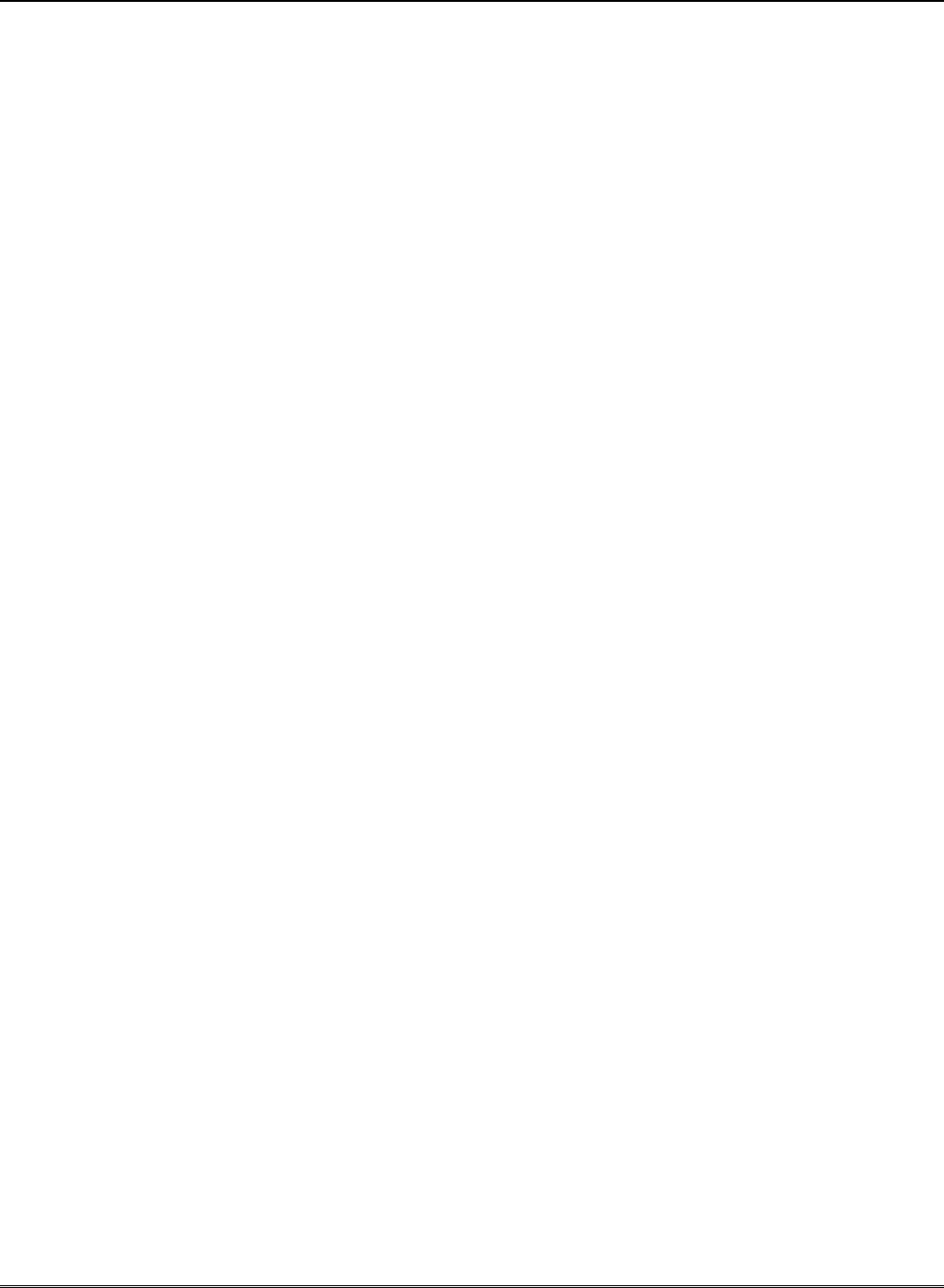
Section1. System Features and Operation
1-3
Programmable Features
The 7720PLUS utilizes EEPROM (Electrically Erasable Programmable Read Only Memory)
technology that allows the 7720PLUS to be programmed with a 7720P Programming Tool.
The programming options include:
• radio frequency channel number (1 to 14)
• Telco channel assignments for fault input
• inverted trigger inputs
• delayed reporting channels (1-127 seconds delay, if selected), and
• open/close/restore reporting channels.
Self -Diagnosing Transmitter
Malfunctions of the transmitter, including antenna fault, radio transmitter fault, loss of
external power, and low internal DC voltage can be displayed on the 7720P Programming
Tool or reported on the ECP interface, as well as being transmitted to the master station, if
the fault does not prevent such transmission. Faults can also trigger contact closures on a
Form “C” relay to indicate radio faults.
Power Supply
The 7720PLUS is powered by an AC wall transformer, part number (1324), which provides
12VAC to the radio on pins 1 and 2 of the terminal block. An internal rechargeable battery
provides power to the radio in the event of AC power outage. This battery is charged from the
AC power supply during normal operation of the radio.
Low Battery Monitoring
The 7720PLUS tests its battery under 200mA load approximately every 4 hours. During this
test, the 7720PLUS notifies the central station of a low battery condition if the battery
voltage drops below 9.93V (± 5%). Low battery restore messages are reported during
successive tests if the battery voltage reaches 10.03V (± 5%). During an AC failure condition,
the periodic battery test is not performed, but the battery voltage is tested during each
regular transmission, and a detected low battery condition is transmitted as described. A
radio configured for ECP reports the battery status to the control panel as well as to the
central station (most current controls do not annunciate this condition unless it occurs in
conjunction with a more serious fault).
Low Battery Shutdown
In the absence of AC power, if battery voltage drops below 9.45 volts, the 7720PLUS will
automatically shutdown and all LEDs will be off. However, so long as there is AC power, in
the normal range of 102 to 138VAC at the wall outlet, the radio will operate properly,
regardless of the condition of the battery.
General Operation
The 7720PLUS receives alarm and restore signals from the control panel and converts these
signals to radio messages. These messages are transmitted to the master station network,
which in turn relays the messages to the central station. The 7720PLUS can monitor 4
traditional zone inputs or an ECP signal line from an appropriate control panel. The first
two zones may be configured by the use of a jumper, to activate on either 0 volts or 4.5-
14.2VDC; zones 3 and 4 are hard-wired to activate on 4.5-14.2VDC. Zones 1-4 can also be
programmed to invert the sense of their input signals. (Zones normally are activated when
the signal goes to a positive voltage. Inverting the zone trigger means that the zone is
activated when the signal goes to ground. The pull-up voltage for zones 1 and 2 can be
supplied by changing a jumper. Pull-up voltage for any of the zones can be supplied from the
radio through external resistors or from a control panel.)

7720PLUS Installation and Setup Guide
1-4
Upon detecting an alarm or restoral, the 7720PLUS transmits the messages to the master
station network. The transmissions repeat for approximately 6 minutes (total of 60
messages) to ensure that the alarm or other report is received by the central monitoring
station.
The 7720PLUS periodically transmits supervisory status messages to the AlarmNet
network. The supervision period (window) is a programmable feature. If no messages are
received during the supervisory window, the network will generate a communication failure
signal to the central station.
Radio faults that may prevent communication are indicated locally via the Radio Fault LED
(refer to Table 2) and they are reported to the control panel via the fault relay in zone mode
or via the ECP Status message in ECP mode. The fault relay, which is only available in zone
mode, is a contact closure that can be either normally open or normally closed. In addition it
can be selected to be “fail-safe” by programming the fault relay to be “on” (i.e., the relay is
powered unless there is a fault). The fault output is between TB1-11 and TB1-12, which float
with reference to the rest of the circuit.
When using ADEMCO's low-end control panels (VISTA-10SE, VISTA-20SE, VIA-30P), the
ECP Status code is displayed on the control panel's keypad as “Long Rnge Fail” followed by a
4-digit code. When using ADEMCO's high-end control panels, a description of the fault is
displayed in conjunction with a “CHECK 8xx” message where “xx” is the ECP address of the
7720PLUS.
Also available only in zone mode is the ability for the 7720PLUS to provide status
information via its serial port, thus allowing radio status to be displayed on command, using
either a 7720P Programming Tool or a computer terminal. Refer to Section 5: Testing the
7720PLUS for information regarding the “S” command and status messages.
Low Battery Detection and Restoral
Low Battery Detection
The radio tests the condition of the battery periodically. If the radio finds that the battery is
low, a low battery warning message is transmitted. When the battery voltage restores, the
radio transmits a battery restore message.
The battery is under continuous float charge whenever the AC power is connected and
sufficient.
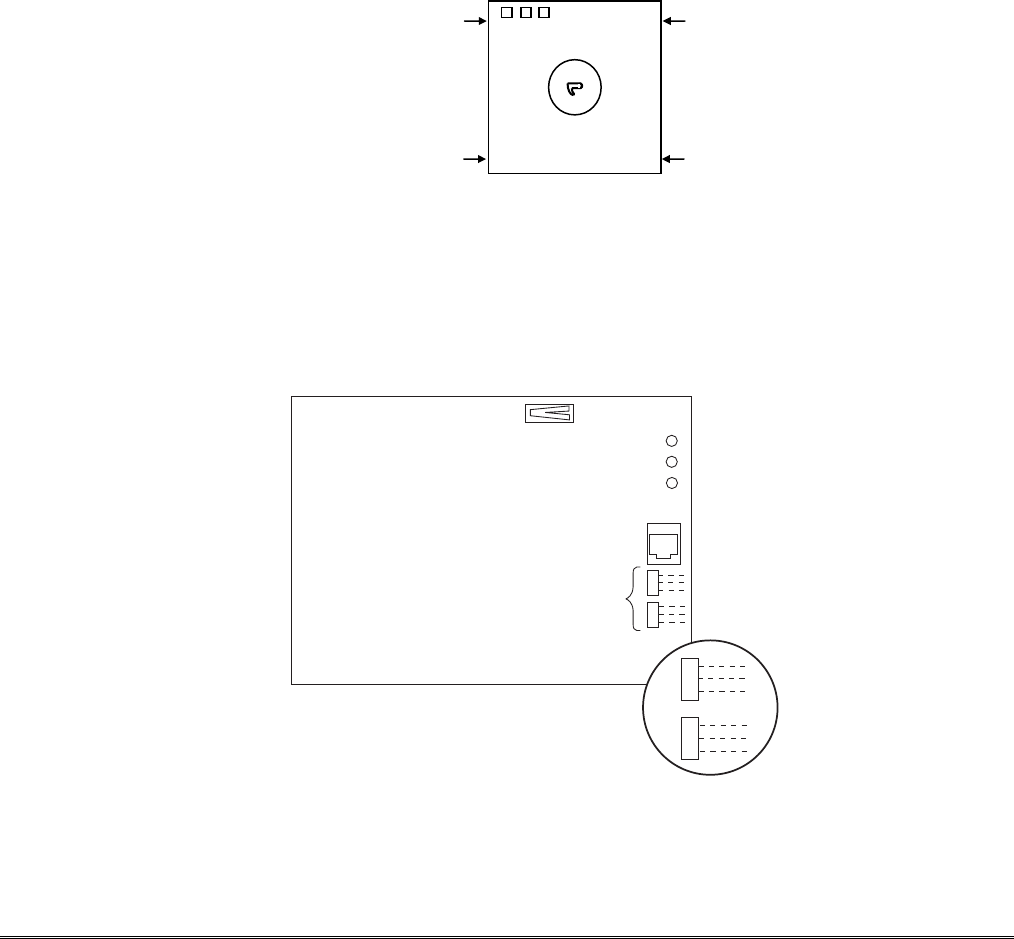
2-1
SECTION 2
Wiring and Mounting
•••••••••••••••••••••••••••••••••••••••••••••••••
In This Section
♦ Removing the Cover
♦ Setting the Jumper Options
•••••••••••••••••••••••••••••••••••••••••••••••••
Removing the Cover
Remove the 7720PLUS’s cover by inserting a screwdriver into the 4 removal points at the
bottom of the unit and gently releasing the locking tabs from the cover slots as shown.
Figure 1. 7720PLUS Locking Tab Locations
Setting the Jumper Options
The following jumper options are available:
• (J2) Zone Inputs Activate on High or Low
• (J3) Fault Output Select
TAMPER SWITCH
RED LED
YELLOW LED
GREEN LED
PROGRAMMING
JACK
3
2
1
3
2
1
3
2
1
3
2
1
ZONE SENSE SELECT
FAULT RELAY SENSE
SEE
DETAIL A
DETAIL A
J2
J3
ZONE SENSE SETUP: SHORT PINS 1 AND 2 TO HAVE CIRCUIT ENERGIZE ON HIGH INPUT; SHORT PINS 2 AND 3 TO HAVE CIRCUIT ENERGIZE ON
GROUND (ZONES 1 AND 2 ONLY.) FAULT RELAY SENSE SETUP: SHORT PINS 1 AND 2 FOR A CLOSED CIRCUIT WHEN THE RELAY IS DE-
ENERGIZED. SHORT PINS 2 AND 3 FOR A CLOSED CIRCUIT WHEN THE RELAY IS ENERGIZED.
Figure 2. Jumper Option Location Diagram
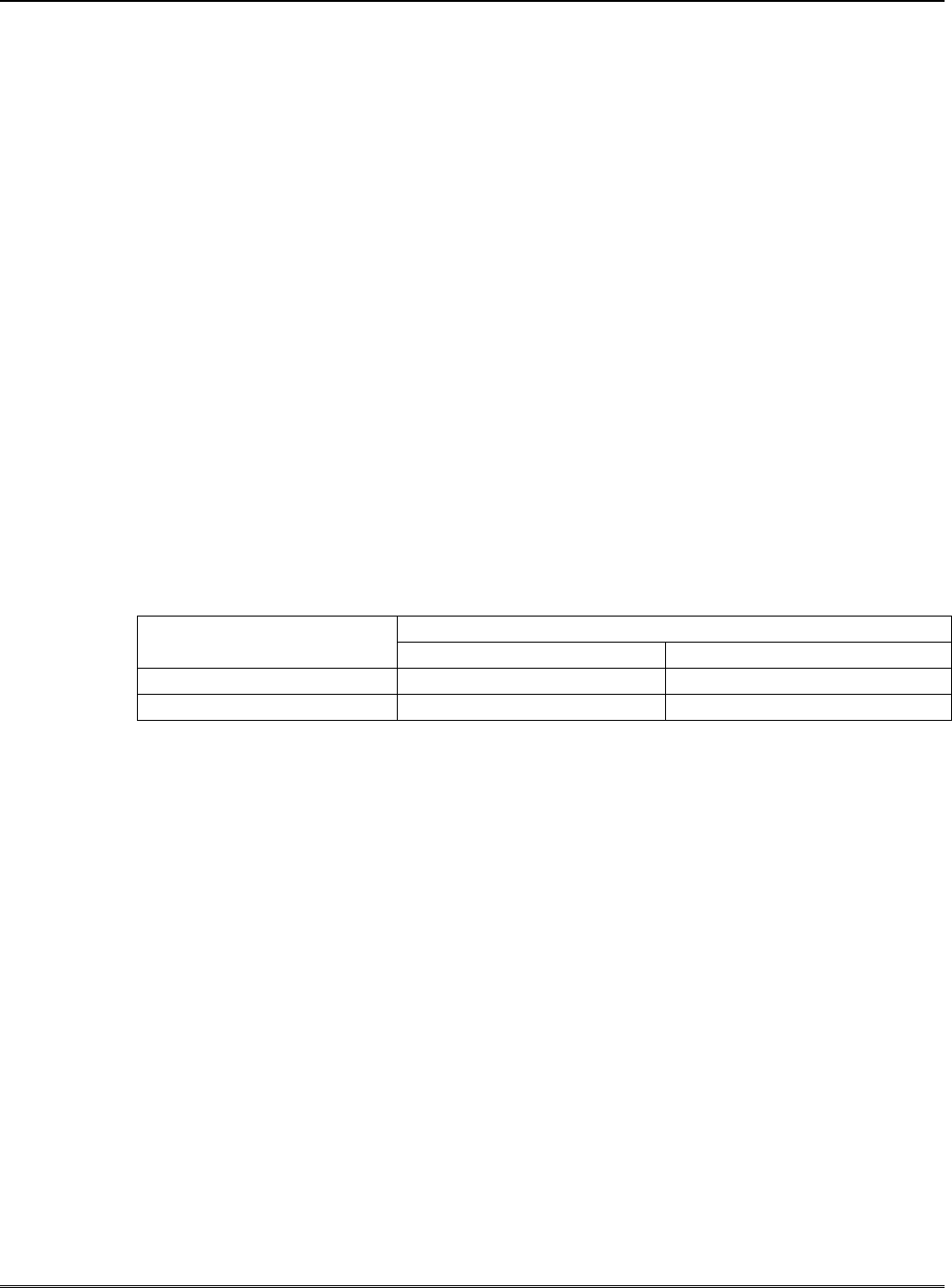
7720PLUS Installation and Setup Guide
2-2
(J2) Zone Inputs Activate on High or Low
NOTE: See Figure 2 when setting jumpers.
If using zone input connections, set the zone sense select jumper so that zone 1 and 2 inputs
are activated either with a ground or with a positive voltage, whichever is required.
If the trigger level is set for positive voltage, +4.5 to +14.2 volts must be applied to zones 1
and 2 to trigger an alarm. If the zone is connected to a normally high voltage trigger (i.e.,
goes low on alarm), invert this zone when programming (Questions 13 and 14).
If ground is selected zones 1 and 2 are internally pulled up to 5 volts through a 10k-ohm
resistor. This voltage should normally be pulled down (closed contact to ground) and released
for alarm (opening the contact). If a normally open contact is being used, invert this zone
when programming (Questions 13 and 14).
(J3) Fault Output Select (Zone Mode Only)
The radio fault output relay may be programmed for either Fail-Safe mode (relay always
energized) or Low Current mode (relay normally de-energized) by selecting Yes or No to
programming Question 27: FLT REL ON (Y/N). In addition, the relay can be set for either
N.O. or N.C. operation (in either Fail-Safe or Low Current modes) using the fault relay sense
jumper. When Fail-Safe mode is selected, the relay will change states (and trigger a dialer, if
connected) in the event of power loss.
NOTE: Fail-Safe mode increases the standby current by about 10mA, which results in lower
battery backup time (about 15%) in the event of power loss.
Set J1 to short pins 1-2 or short pins 2-3 as follows:
Table 3. Fault Relay Sense Jumper Settings
Fault Relay Sense Jumper Setting (relay N.O. or N.C.)
Programming Question 27
FLT REL ON (Y/N) Short Pins 1 -2 Short Pins 2 - 3
No N.C. N.O.
Yes N.O. N.C.
Trigger voltage outputs: A current-limited source of approximately 12 volts DC is available
at pin 3 of the terminal block, for external contacts, etc., that require a pullup voltage.
NOTE: Use color-coded wires for the power connections; it is recommended that the positive
connection be red and the negative connection be black.
Wiring at the Control Panel
1. Connect ground wire to the auxiliary power ground on the control panel.
2. Run the alarm wires to the transmitter location.
Wiring for ECP Communication with a Control Panel
Only certain control panels support ECP data communication. Check the Installation and
Setup Guide of your control panel to see if Long Range Radio is supported.
ECP data connections are the Data In and Data Out terminals that the keypads and other
peripheral devices (RF Receiver, VIP module, etc.) use for communication with the control
panel. To wire the radio for ECP communication, do the following:
1. Connect TB1-4 (Ground) of the 7720PLUS to the ground of the control panel.
2. Connect TB1-5 (ECP IN) of the 7720PLUS to “data out to consoles” connection on the
control panel.
3. Connect TB1-6 (ECP OUT) of the 7720PLUS to “data in from consoles” connection on the
control panel.
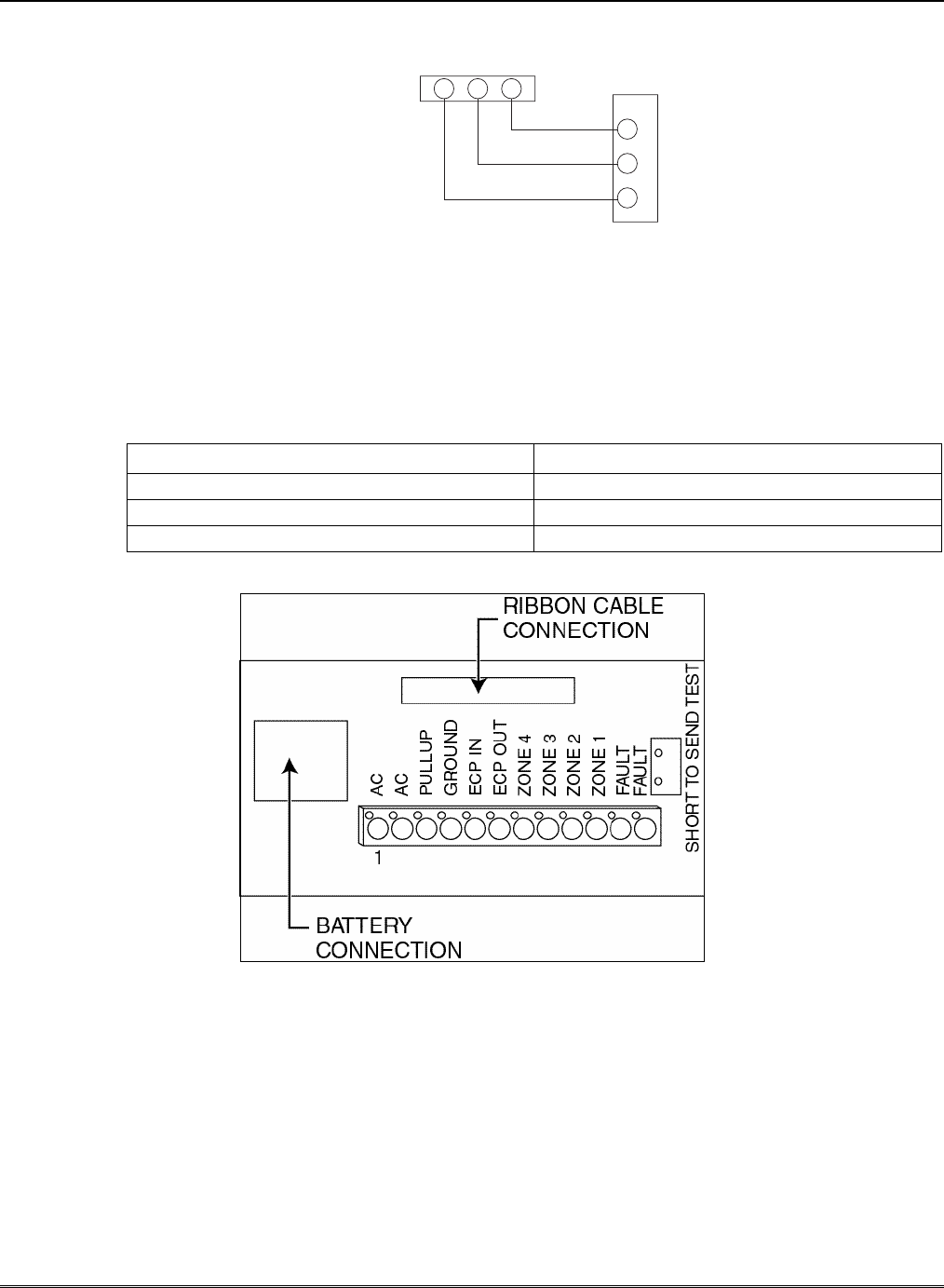
Section 2. Wiring and Mounting
2-3
DATA
IN DATA
OUT GND
CONTROL PANEL
RADIO
TB1
4
5
6
Figure 3. ECP Communications Wiring Diagram
Recommended Wiring at the 7720PLUS
The alarm and power wires can be brought into the transmitter through the base, or through
the cover. If they are to be brought through the cover cut out the optional wire entry port.
Connect the AC power wires from the transformer to TB 1-1 and TB 1-2, respectively. Install
the battery into the battery holder, but do not plug in the battery cable yet.
Table 4. Maximum Wire Run Lengths
Gauge Distance
18 300 feet
20 200 feet
22 125 feet
Figure 4. 7720PLUS Wiring Connection Terminals
Mounting
Determine the best antenna location for strong radio communication with the Master Station
network using the 7715DF Microfast Installation Tool. Mount the 7720PLUS to a horizontal
or vertical surface, depending on the antenna used. Be sure to allow access to the
programming port when mounting. The 7720PLUS is intended to be mounted to a horizontal
surface, preferably on a ceiling, or in an attic location on top of a joist when using the
supplied wire antenna. If using the 7720ANT antenna kit, the 7720PLUS can be mounted to
a vertical surface such as a wall or beam.

7720PLUS Installation and Setup Guide
2-4
Powering Up
After all wiring is complete and the unit is mounted, plug the battery cable of the 7720PLUS
into the connector next to the terminal block, then apply AC power to the radio. The radio
will rapidly blink each LED consecutively for a total time of about 2.5 seconds. During this
time, the user can configure the radio to operate in zone mode (four zone inputs) or in ECP
mode, where alarm input is received from the control panel via the ECP interface. Refer to
the “Selecting a Mode” paragraph in Section 3.
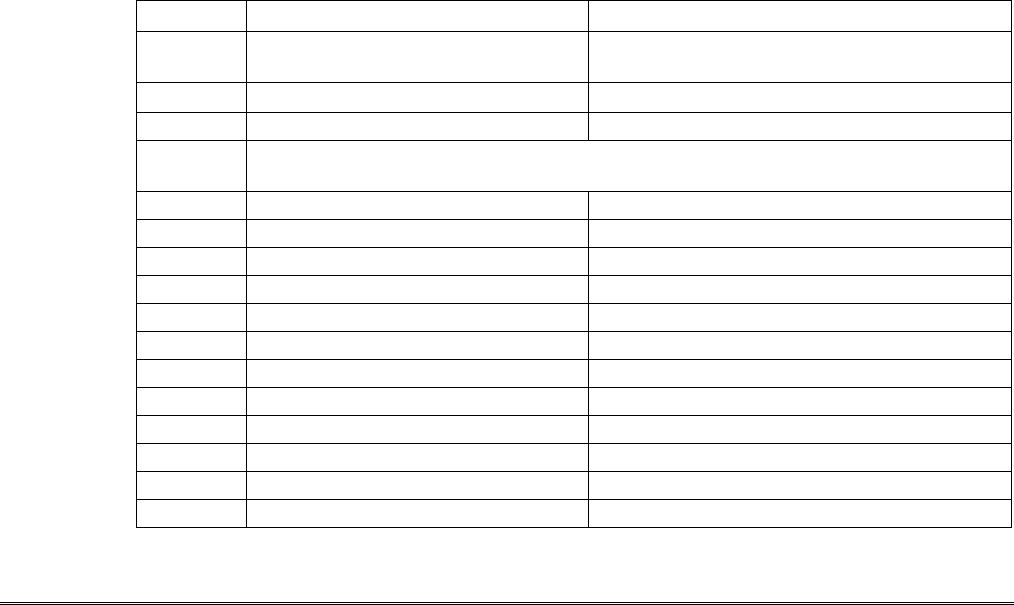
3-1
SECTION 3
Programming the 7720PLUS
•••••••••••••••••••••••••••••••••••••••••••••••••
In This Section
♦ Using the 7720P Programming Tool
♦ Selecting a Mode
♦ Zone Mode Programming
♦ Password Protection
♦ Exiting Program Mode, Setting Defaults and Assigning Passwords
♦ ECP Mode Programming
•••••••••••••••••••••••••••••••••••••••••••••••••
Using a 7720P Programming Tool
The 7720P Programming Tool is powered by the 7720PLUS, and connects to the telephone
connector on the 7720PLUS PC Board.
NOTE: The 7720P Programming Tool is not functional when the radio is running in ECP
mode; it is functional only during power-up of an ECP radio.
IMPORTANT NOTE: Some older 7720P Programming Tools (shipped prior to mid-1998)
will not function if the line voltage is too low. These can be modified using instructions
supplied on request, or they may be returned to ADEMCO for factory modification. All 7720P
Programming Tools currently shipping work without difficulty.
Each key of the 7720P Programming Tool has two possible functions; a normal function and
a SHIFT function. To perform a normal key function, simply press the desired key. To
perform a SHIFT key function, press the SHIFT key (the green SHIFT LED will light), then
press the desired function key. Refer to Table 5 for the key functions.
Table 5. 7720P Programming Tool Normal and Shift Key (shift LED lit) Functions
KEY NORMAL KEY FUNCTION SHIFT KEY FUNCTION
BS/ESC [BS]: Press to delete entry [ESC]: Press to quit program mode; also can
reset EEPROM defaults*
↓/↑ [↓]: Scroll down programming [↑]: Scroll up programming
N/Y [N]: Press for "NO" answer [Y]: Press SHIFT-Y for "YES" answer
SHIFT Press before pressing a SHIFT key function. Will light SHIFT LED. LED goes out
once a key is pressed. Press again for each SHIFT function desired.
1/A [1]: For entering the number 1 [A]: For entering letter A
2/B [2]: For entering the number 2 [B]: For entering letter B
3/C [3]: For entering the number 3 [C]: For entering letter C
4/D [4]: For entering the number 4 [D]: For entering letter D
5/E [5]: For entering the number 5 [E]: For entering letter E
6/F [6]: For entering the number 6 [F]: For entering letter F
7/S [7]: For entering the number 7 [S]: For entering letter S
8/T [8]: For entering the number 8 [T]: For entering letter T
9/X [9]: For entering the number 9 [X]: For entering letter X
SPACE [SPACE]: For scrolling option list No SHIFT function
0 [0]: For entering the number 0 No SHIFT function
#/ENTER [#/ENTER]: Press to accept entries No SHIFT function
* Active only when the “REVIEW?” prompt is displayed.
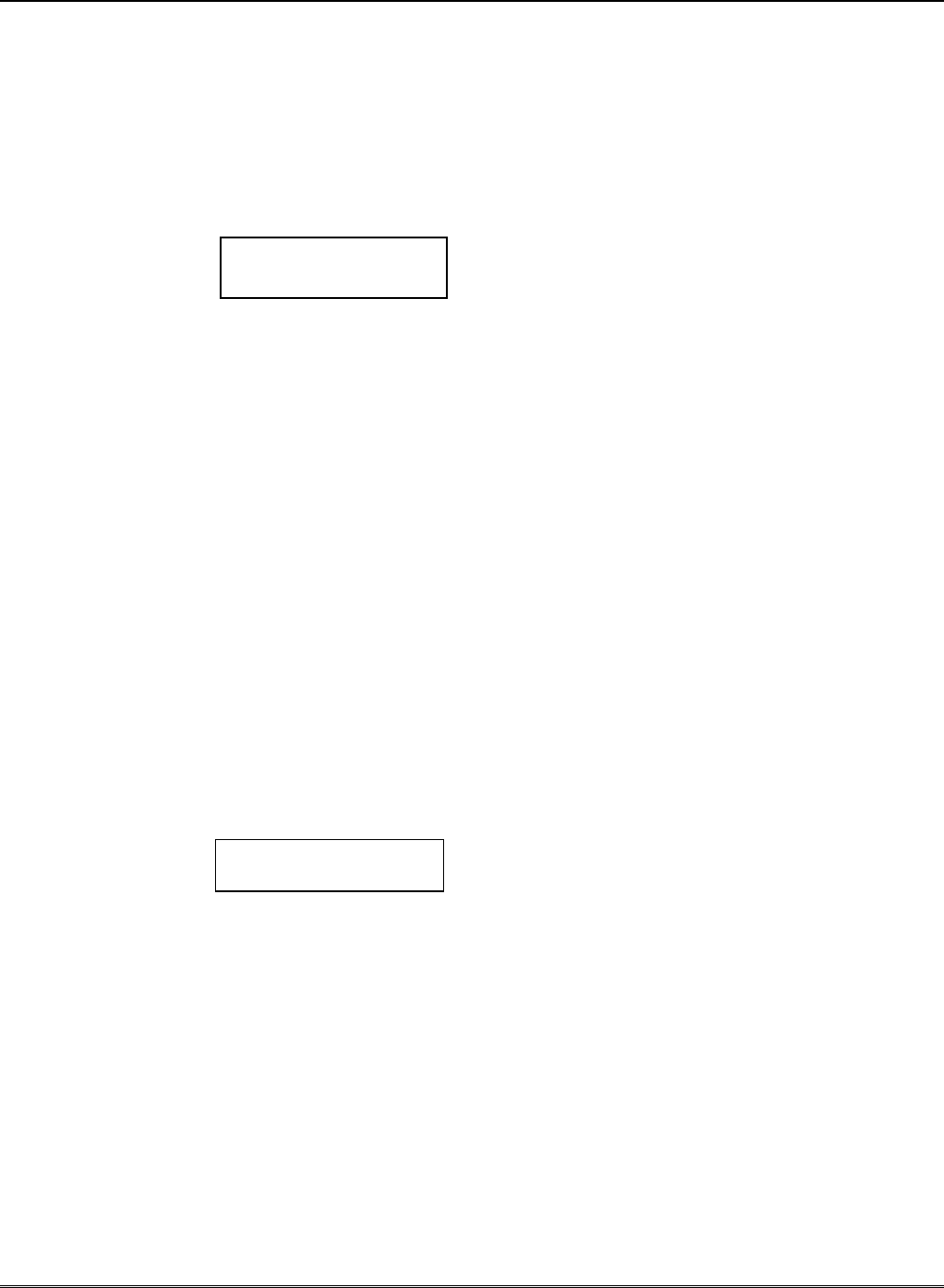
7720PLUS Installation and Setup Guide
3-2
Selecting a Mode
After connecting the 7720P cable, power up the 7720PLUS (plug in a fully charged battery in
the battery connector and apply power to the control panel). If the radio has already entered
normal operation in Zone Mode, pressing X (<SHIFT><9>) will reset the 7720PLUS to its
initial power up phase. If the radio has entered normal operation in ECP Mode, it must be
powered down completely before re-applying power (no other reset method is
available).Using the 7720P Programming Tool, enter the configuration set-up by pressing the
<ENTER> key while the LEDs blink rapidly in sequence. This causes the radio to display
the following prompt on the 7720P display:
ECP Radio[Y/N]
The radio will wait 10 seconds for a response. If the radio receives no response or something
other than a “Y” or an “N” (followed by the <ENTER> key), the radio will use the
configuration stored in EEPROM. The default configuration is Zone mode.
NOTE: If the configuration has changed, the EEPROM must be reprogrammed.
If the new configuration is ECP mode, the display on the 7720P will go blank. Press the
<ENTER> key again to get into programming mode, if desired (refer to the “ECP Mode
Programming” paragraph in this section). Please note that the ECP 7720PLUS sign-on
message (described in the “ECP Programming” paragraph) is displayed for 1 second before
the first programming prompt is displayed.
Some control panels support the programming of the 7720PLUS radio as part of the device
programming session (e.g, VISTA-128 Family). Refer to the Installation Instructions of the
Control Panel to see if it supports this feature.
If the new configuration is zone mode, the display on the 7720P will show the 7720PLUS
sign-on. Press the <ENTER> key again to get into programming mode, if desired (see below).
If the 7720PLUS has not been programmed, regardless of configuration, the LEDs will blink
in unison indefinitely.
Zone Mode Programming
After the LEDs blink rapidly in sequence (and the mode selection is Zone Mode), the
following is displayed:
7720PLUS x.xx
(C) Pittway 2000
x.xx = current software revision level
While the LEDs are blinking consecutively (the initial power up period), enter programming
mode by pressing <ENTER> on the 7720P. Pressing X (<SHIFT><9>) will reset the
7720PLUS to its initial power up phase if it has already entered normal run-time mode.
Programming is accomplished by answering displayed questions. Most questions require
only a [Y]es or [N]o response, while others require a numerical response (ID numbers, etc.).
Press ENTER to accept each response and proceed to the next question. A “?” indicates an
invalid entry. The current value is displayed on the second line in parenthesis (). To accept
the current entry, simply press the ENTER key. Use the UP/DOWN arrow keys to scroll
through the programming questions without changing any values.
When it powers up, the 7720PLUS reads its EEPROM to determine its pre-programmed
parameters. A CRC of the EEPROM locations is also read. If the computed CRC does not
match the one read from EEPROM or if the programming parameters are invalid, the 7720P
LCD displays “NO PROG” and the three LEDs will blink in unison. While the three LEDs
blink in unison, press ENTER to begin programming.
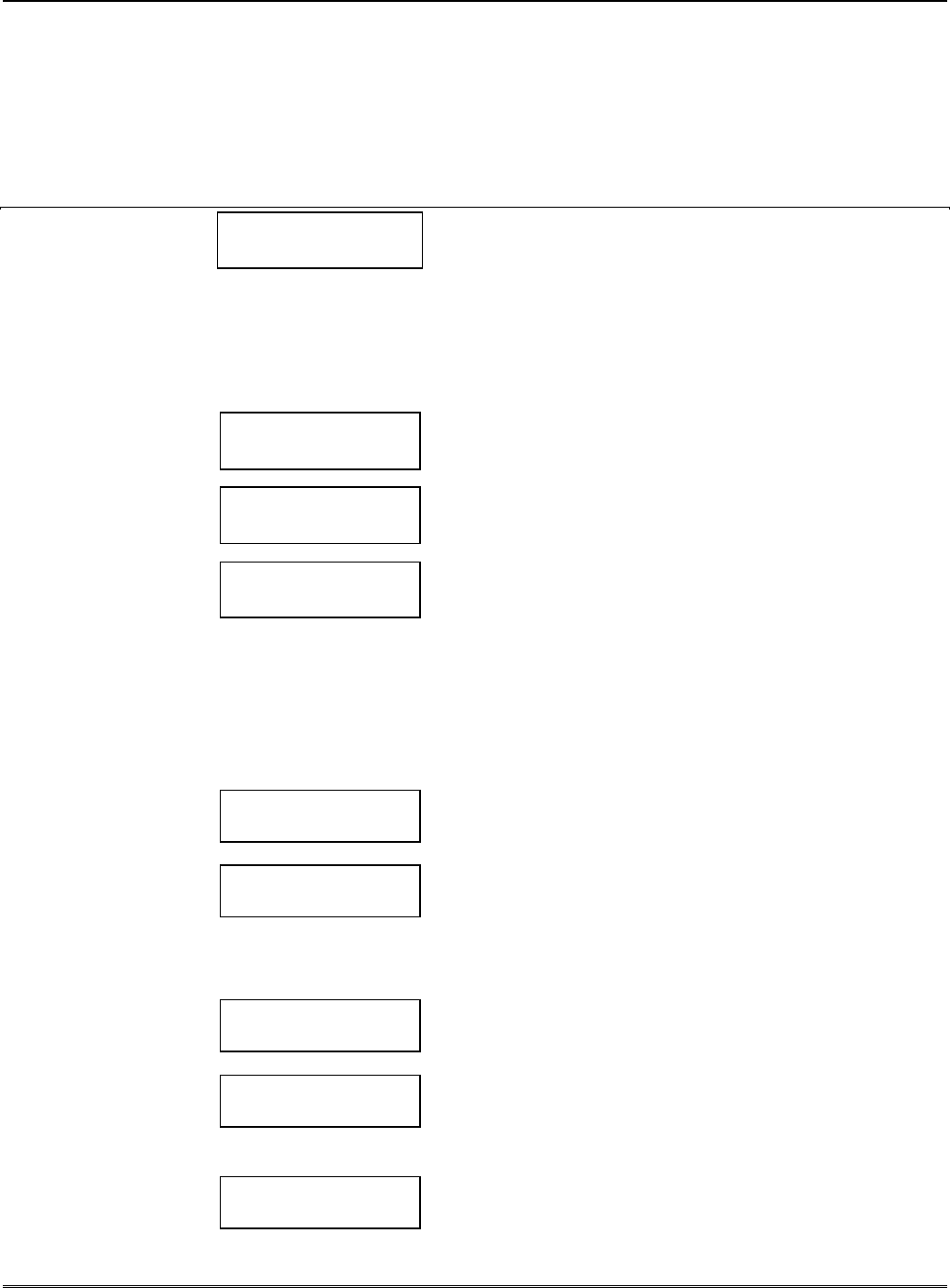
Section 3. Programming the 7720P
3-3
Password Protection
Programming options can be password protected.
NOTE: If using a terminal to program passwords, use only those characters available on the
7720P Programming Tool. This allows later access using a 7720P Programming Tool (A, B, C,
D, E, F, S, T, X (use upper case only!)).
Once a password is assigned, the following prompt appears upon entering programming
mode:
ENTER PASSWORD:
Refer to the “Exiting Program Mode, Setting Defaults and Assigning Passwords” paragraph
in this section for assigning and changing passwords.
Subscriber Information
Question 1.
ID #
Enter the 4-digit customer account number, 0001-9999.
Question 2.
Odd (Y/N)
Enter Y for Odd system flag (bit value 1)
Enter N for Even system flag (bit value 0)
Question 3.
15 MIN SUPV (Y/N)
Status reporting is always enabled. Enter the desired
interval as follows:
Enter Y = Short form: every 15 minutes (6-hour window
for COM FAIL report)
Enter N = Short form: every hour (standard 24 hour
reporting for COM-FAIL)
AlarmNet System Users (Private system users skip to Question 6)
Question 4.
AlarmNet (Y/N)
Enter Y if an AlarmNet installation.
Enter N for Private System users (skip to Question 6).
Question 5.
CS ID
Enter the primary central station’s system ID number, 1-
7F.
NOTE: Not applicable for Private System users.
Private System Users (AlarmNet users skip to Question 8)
Question 6.
Routing Code
Enter the Private System routing code, 0-7.
NOTE: Not applicable for AlarmNet users.
Question 7.
Private Chnl#
Enter the Private System channel number, 1-F.
NOTE: Not applicable for AlarmNet users.
Question 8.
Channel#
Enter the AlarmNet channel number, 1-14. The channel
MUST be programmed correctly. If the correct channel
number is not known, refer to Table 6 or call the
AlarmNet Technical Assistance Center at 1-800-222-
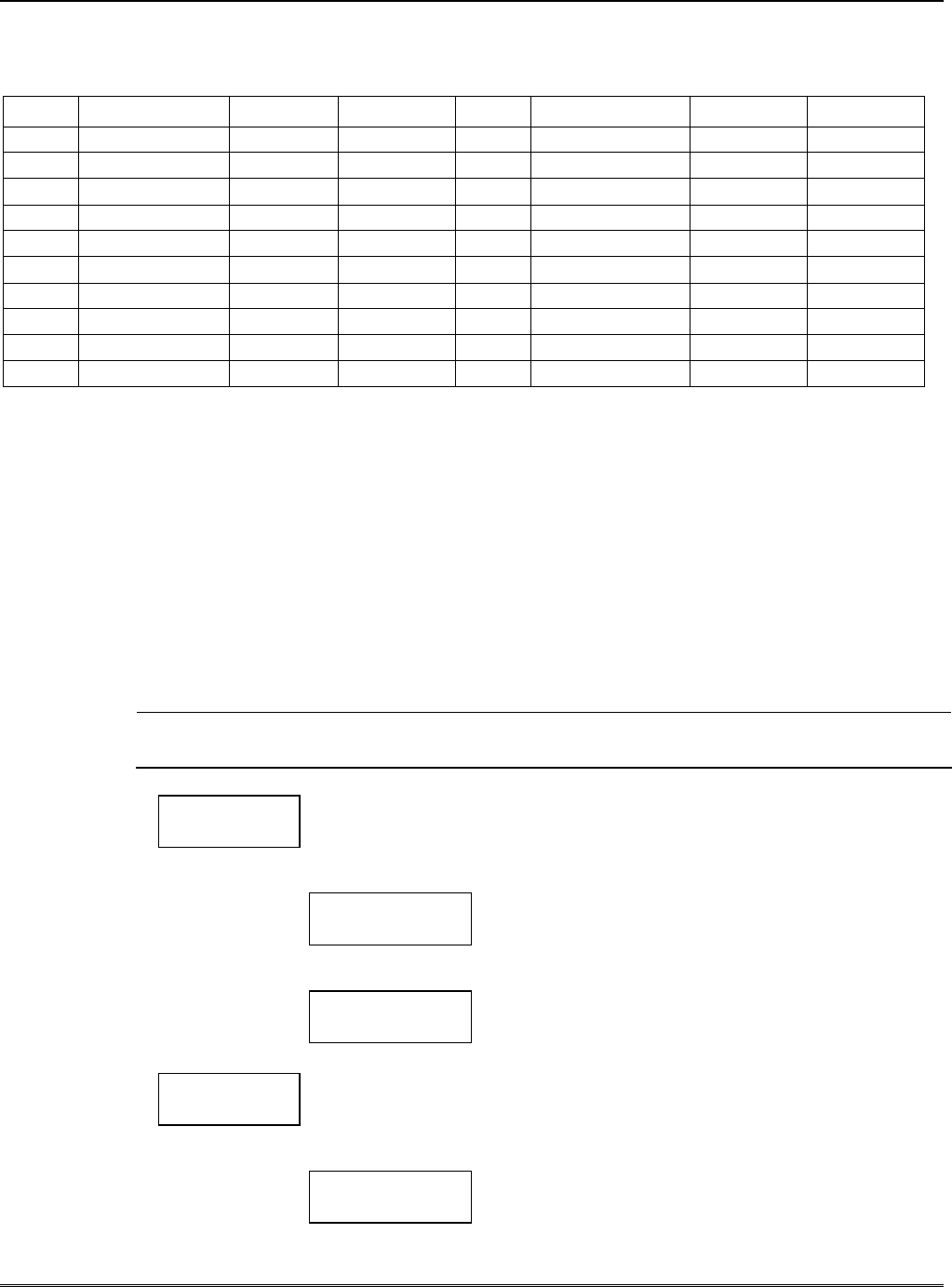
7720PLUS Installation and Setup Guide
3-4
6525.
Table 6. AlarmNet City Channels
City # City Name Channel Odd/Even City # City Name Channel Odd/Even
01 New York 10 E 11 Atlanta 10 E
02 Philadelphia 10 O 12 Minneapolis 10 E
03 Washington 10 E 13 Detroit 10 E
04 Miami 10 E 14 St. Louis 10 E
05 Chicago 10 O 17 Boston 10 O
06 Houston 02 O 18 Phoenix 10 E
07 Dallas 10 E 26 Maine 10 E
08 San Francisco 10 O 32 Memphis 10 O
09 Los Angeles 02 E 33 Nashville 14 O
10 Tampa 02 O 34 Las Vegas 03 E
Pulse/Delay Zone Selection
By configuring a zone as a pulsed zone, it is possible to use the output of a panel bell/siren
driver to activate the radio directly when the signal from this driver is a pulsed output for
fire and a continuous output for Burglary. To implement a Fire/Burglary detection at the
radio, connect the driver output directly to two zones on the 7720PLUS. Program the Fire
zone as a pulsed zone and the Burglary Zone as a delayed Zone (this is to prevent this zone
from reporting an alarm when the pulsed signals are detected). The number of pulses and
the length of delay will be dependent on the particular control panel or siren driver being
used and is therefore a programmable feature.
NOTE: Zones programmed for pulse cannot be designated as open/close or Telco zones; an
invalid entry message will occur, since the pulse zone takes priority over open/close and Telco
programmed zones.
UL The control panel total delay shall not exceed 14 seconds in UL Listed applications if “yes”; 0.30
seconds if “no”.
Question 9a.
Pulse Z1 (Y/N)
Press Y if zone 1 is connected to a pulsed bell output. Question 9c will
appear.
If N is pressed, the following appears.
Question 9b. Z1 Delay
(00-127) Enter the reporting delay from 1-127 seconds for
zone 1.
Enter 00 for no reporting delay.
Question 9c. Pulse Cnt? (Y/N)
(03 - 254) If Pulsed Zone is answered Y, the next question will
be Pulse Cnt? Input the number of pulses required
to place the zone in alarm. Default is (03).
Question 10a.
Pulse Z2 (Y/N)
Press Y if zone 2 is connected to a pulsed bell output. Question 10c will
appear.
If N is pressed, the following appears.
Question 10b. Z2 Delay
(00-127) Enter the reporting delay from 1-127 seconds for
zone 2.
Enter 00 for no reporting delay.
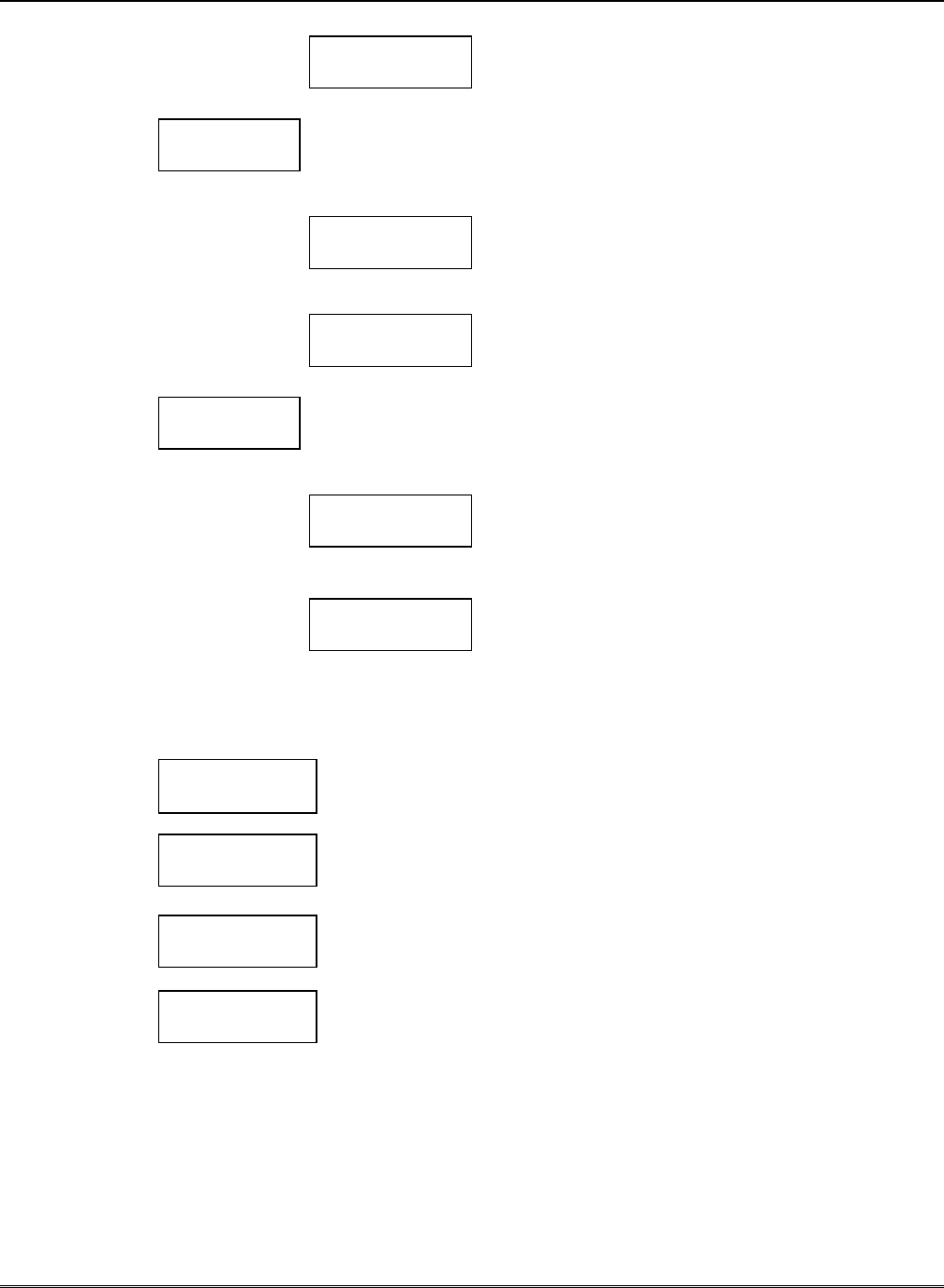
Section 3. Programming the 7720P
3-5
Question 10c. Pulse Cnt? (Y/N)
(03 - 254) If Pulsed Zone is answered Y, the next question will
be Pulse Cnt? Input the number of pulses required
to place the zone in alarm. Default is (03).
Question 11a.
Pulse Z3 (Y/N)
Press Y if zone 3 is connected to a pulsed bell output. Question 11c will
appear.
If N is pressed, the following appears.
Question 11b. Z3 Delay
(00-127) Enter the reporting delay from 1-127 seconds for
zone 3.
Enter 00 for no reporting delay.
Question 11c. Pulse Cnt? (Y/N)
(03 - 254) If Pulsed Zone is answered Y, the next question will
be Pulse Cnt? Input the number of pulses required
to place the zone in alarm. Default is (03).
Question 12a.
Pulse Z4 (Y/N)
Press Y if zone 4 is connected to a pulsed bell output. Question 12c will
appear.
If N is pressed, the following appears.
Question 12b. Z4 Delay
(00-127) Enter the reporting delay from 1-127 seconds for
zone 4.
Enter 00 for no reporting delay.
Question 12c. Pulse Cnt? (Y/N)
(03 - 254) If Pulsed Zone is answered Y, the next question will
be Pulse Cnt? Input the number of pulses required
to place the zone in alarm. Default is (03).
Inverted Zone Selection
NOTE: Zones 1-4 and the test zone can be programmed for inverted input signals.
Question 13. Invert Z1 (Y/N)
Press Y to invert the input signal for zone 1.
Press N for normal input signal.
Question 14. Invert Z2 (Y/N)
Press Y to invert the input signal for zone 2.
Press N for normal input signal.
Question 15. Invert Z3 (Y/N)
Press Y to invert the input signal for zone 3.
Press N for normal input signal.
Question 16. Invert Z4 (Y/N)
Press Y to invert the input signal for zone 4.
Press N for normal input signal.
Restoral Reporting Zone Selection
Restoral reporting can be enabled, disabled or delayed. The delay option delays Restoral
reporting for about 1.5 minutes after the actual restore condition, which helps ensure that
alarm messages reach the central station before the restore message.
NOTE: If restores are enabled for a delayed zone, the restore condition must exist for at least
2.5 seconds (this is intended to prevent swinger conditions).
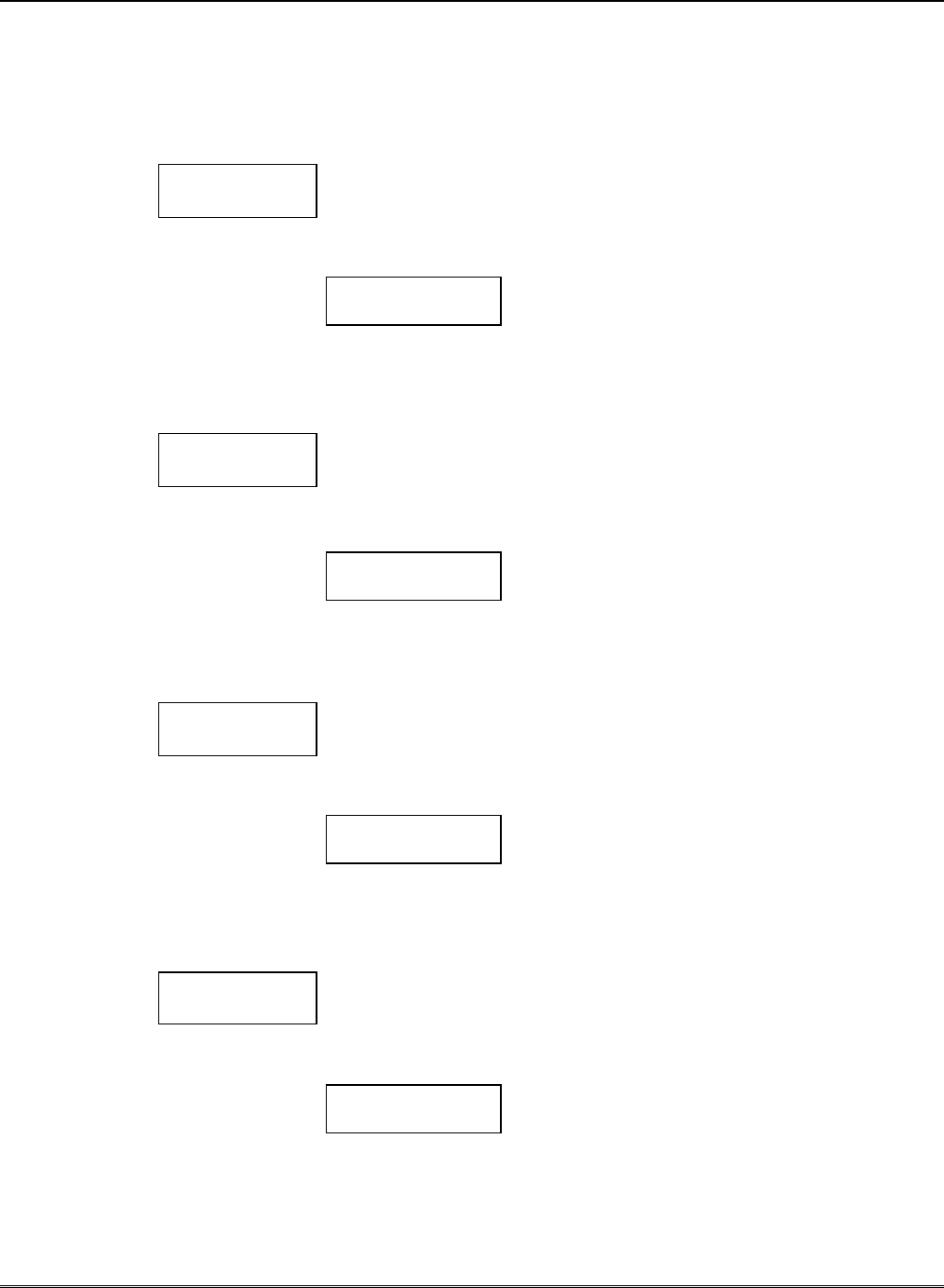
7720PLUS Installation and Setup Guide
3-6
If any of the zones have been programmed for pulse operation, then, following the Restoral
question, the 7720P displays “REST ON CHG (Y/N)”. This feature is used for zones
connected to the bell output of a control panel, and when enabled (Y) will report the zone
restoral when the pulse train stops and a steady state level, either high or low, is left on the
zone input or when the steady state level starts pulsing. If this feature is not enabled (N),
the zone will only restore on a steady state low logic level.
Question 17.
Rest. Z1 (Y/N/D)
Press Y to enable restoral reporting for zone 1.
Press N to disable restoral reporting.
Press D for delayed reporting.
Question 17a.
Rest. On CHG
(Y/N) Press Y if restore is to be sent when the type of
signal changes, i.e., when pulsing state changes
to a steady state level (high or low) or when a
steady state changes to a pulsing state. Restore
normally occurs when the opposite steady state
occurs, e.g., when a steady state high goes low.
Question 18.
Rest. Z2 (Y/N/D)
Press Y to enable restoral reporting for zone 2.
Press N to disable restoral reporting.
Press D for delayed reporting.
Question 18a.
Rest. On CHG
(Y/N) Press Y if restore is to be sent when the type of
signal changes, i.e., when pulsing state changes
to a steady state level (high or low) or when a
steady state changes to a pulsing state. Restore
normally occurs when the opposite steady state
occurs, e.g., when a steady state high goes low.
Question 19.
Rest. Z3 (Y/N/D)
Press Y to enable restoral reporting for zone 3.
Press N to disable restoral reporting.
Press D for delayed reporting.
Question 19a.
Rest. On CHG
(Y/N) Press Y if restore is to be sent when the type of
signal changes, i.e., when pulsing state changes
to a steady state level (high or low) or when a
steady state changes to a pulsing state. Restore
normally occurs when the opposite steady state
occurs, e.g., when a steady state high goes low.
Question 20. Rest. Z4 (Y/N/D)
Press Y to enable restoral reporting for zone 4.
Press N to disable restoral reporting.
Press D for delayed reporting.
Question 20a. Rest. On CHG
(Y/N) Press Y if restore is to be sent when the type of
signal changes, i.e., when pulsing state changes
to a steady state level (high or low) or when a
steady state changes to a pulsing state. Restore
normally occurs when the opposite steady state
occurs, e.g., when a steady state high goes low.
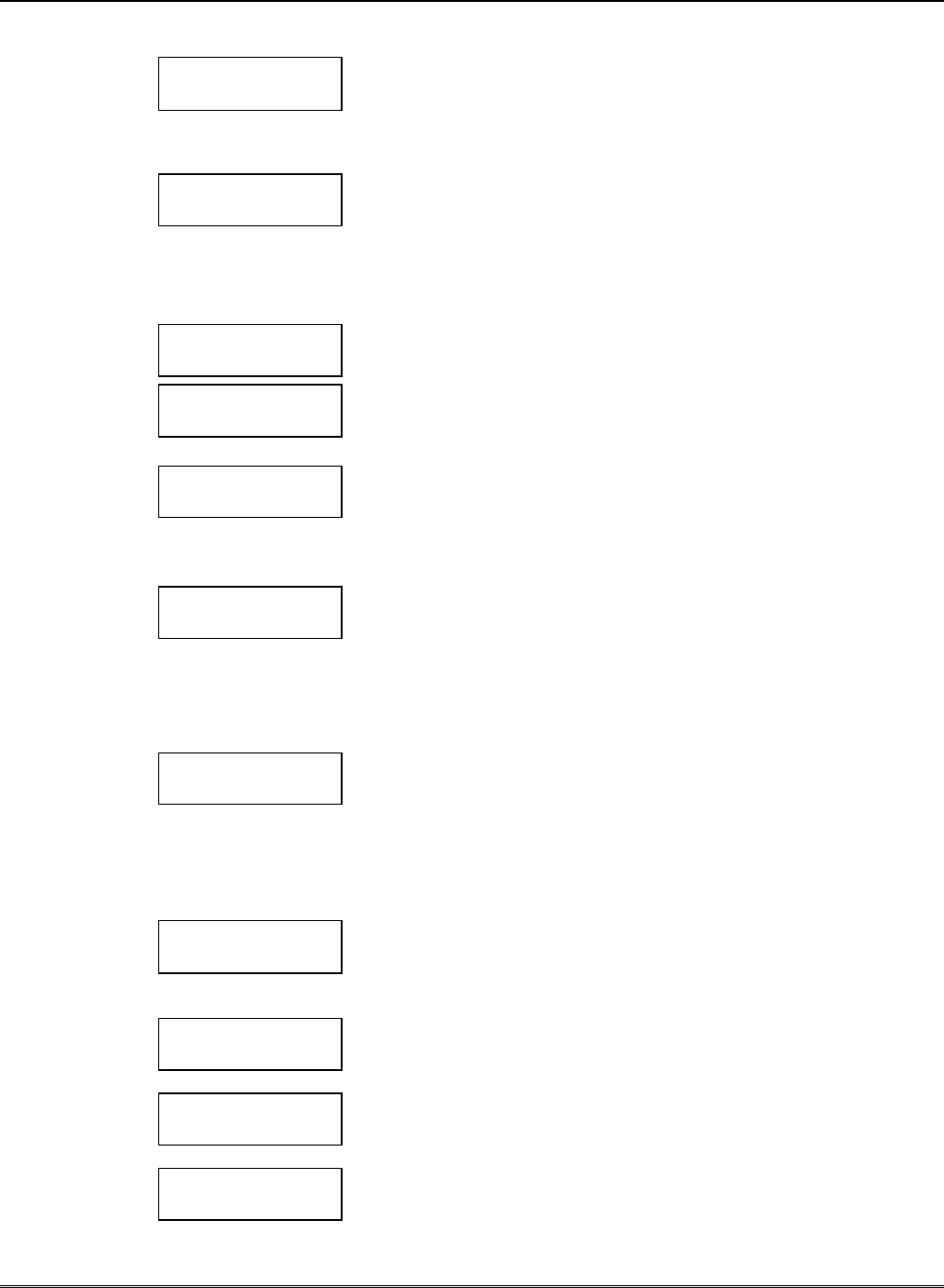
Section 3. Programming the 7720P
3-7
Open/Close, Telco and Tamper Zone Selection
Question 21.
O/C Zone
Enter the open/close reporting zone number, 1-4. A [0] entry
disables open/close reporting. If the zone selected was
programmed to be a pulse zone, (see Questions 9-12), this zone
number selection is invalid and is tagged as an error.
Question 22.
Telco Chan
Enter the physical Telco line fault zone, 1-4. A [0] entry disables
Telco detection. If this zone is the same as the open/close zone,
this selection is automatically set to “0” and Telco detection is
disabled. If the zone selected was programmed to a pulse zone
(see Questions 9-12) this zone number selection is invalid and
tagged as an error.
Question 23. Tamper zone
Enter tamper zone, 5-8. A [0] entry disables tamper detection. If
tamper is enabled, delayed restores is automatically generated.
Question 24.
HS Ant. Tst (Y/N)
Press Y for 135-second interval antenna test.
Press N if no antenna test is desired.
Question 25.
AC Loss RPT (Y/N)
If AC LOSS RPT is answered yes (Y), the radio reports the loss of
AC voltage within a 10 to 40 minute window, from its detection. If
this feature is disabled (N), this message is suppressed.
NOTE: In either case, low battery messages are sent as detected.
Question 26.
FLT REL ON (Y/N)
Press Y if fail-safe mode is desired. In this mode, the fault relay is
normally energized and will de-energize in the event of a radio
fault.
NOTE: Fail-Safe mode draws slightly more standby current. Refer
to the “Setting The Jumper Options” paragraph in Section 2 for
setting the relay output.
Question 27.
Flt Latched(Y/N)
Press Y if radio fault line is to be latched high upon detection of
transmission error.
Press N if a momentary closure upon detection of transmission
error is desired.
Redundant Central Station Reporting
Question 28. 2nd CS (Y/N)
Press Y if redundant reporting to a second central station is
desired.
Press N if not desired (skip to end).
Question 29. 2CS Z1 (Y/N)
Press Y to enable reporting to second central station for zone 1.
Press N to disable reporting.
Question 30. 2CS Z2 (Y/N)
Press Y to enable reporting to second central station for zone 2.
Press N to disable reporting.
Question 31. 2CS Z3 (Y/N)
Press Y to enable reporting to second central station for zone 3.
Press N to disable reporting.
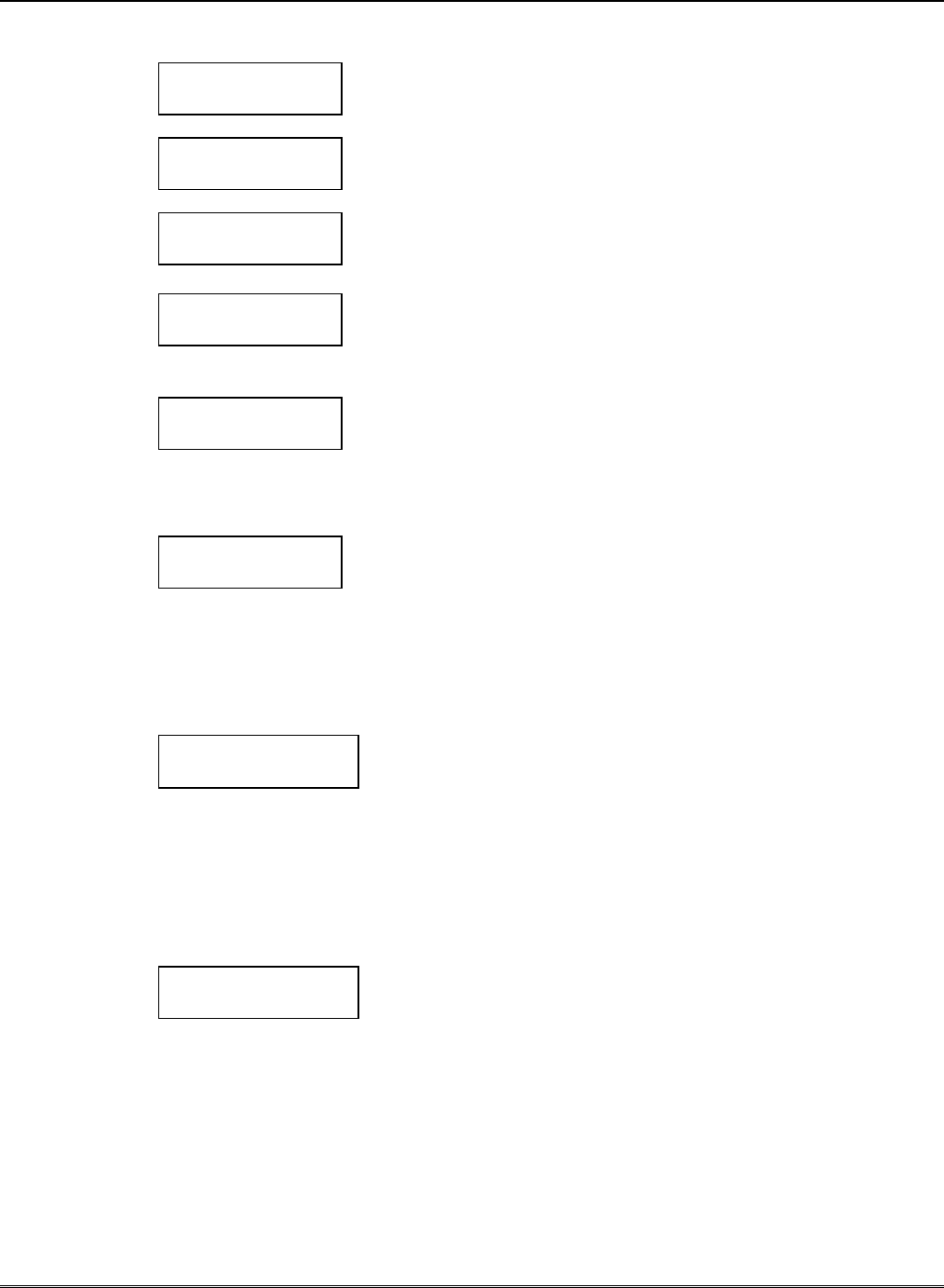
7720PLUS Installation and Setup Guide
3-8
Question 32.
2CS Z4 (Y/N)
Press Y to enable reporting to second central station for zone 4.
Press N to disable reporting.
Question 33. 2CS Test (Y/N)
Press Y to enable test reporting to second central station.
Press N to disable reporting.
Question 34.
2CS Tamp (Y/N)
Press Y to enable tamper reporting to second central station.
Press N to disable reporting.
Question 35. 2CS Sys Rpt (Y/N)
Press Y to enable reporting of system report to second central
station.
Press N to disable reporting.
Question 36.
2nd ID #
Enter the 4-digit customer account number for the second central
station, 0001-9999.
Question 37. 2nd CS ID
Enter the second central station’s system ID number, 01-7F. This
ID number must be different from the one programmed in
question 5 (the Primary CS ID).
Exiting Program Mode, Setting Defaults and Assigning Passwords
When the last question is answered, all entries are validated by the system. If no errors are
found, the following is displayed:
REVIEW?
Press Y to review the programming options (to ensure that the correct responses have been
made). The programming questions will be displayed again, starting with Question 1. Use
the UP/DOWN arrow keys to scroll through the program fields without changing any of the
values. If a value requires change, simply type in the correct value. When the last field is
displayed, the REVIEW? question again appears.
If errors are found during the validation routine (values are out of range or there is a conflict
of parameters), the REVIEW? question is replaced by the following:
ERRORS FOUND
HIT ANY KEY Upon hitting any key, the first invalid entry is displayed. Correct
the entry then press ENTER to display the next invalid entry.
When the last invalid entry is corrected, the system again
performs a validation routine. If no errors are found, the
REVIEW? question is displayed.
To display all program entries (not only invalid entries) press the
up arrow key. The previous question appears. Use the down
arrow key to display subsequent programming entries.
Setting Factory Defaults
The programming options can be globally reset to their factory default values by pressing
ESC at the REVIEW? prompt. A confirmation prompt will appear.
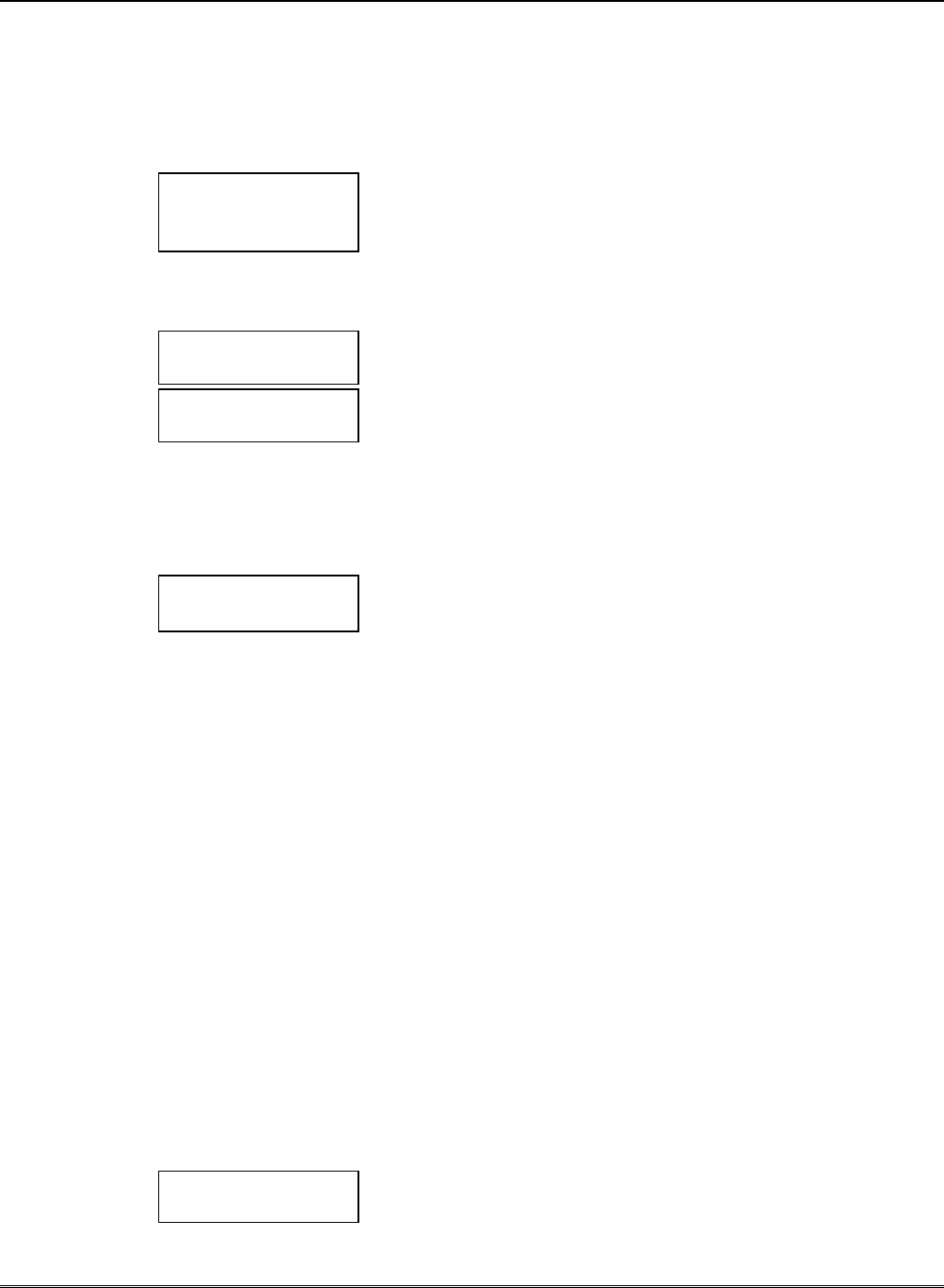
Section 3. Programming the 7720P
3-9
• Press Y to reset, or
• Press N to return to the REVIEW? prompt
If Y is pressed, all programmed values will be reset to their original factory
settings.
To exit program mode and assign passwords, press N in response to the REVIEW? question.
If no password has been assigned, the following appears:
ENTER PASSWORD?
[Y/N]
Passwords can be used to split the programming questions into
two menus. See PASSWORD PROTECTION paragraph earlier
in this section.
Press Y if a password is desired. The following prompts appear.
Press N if no passwords are desired.
ENTER PASSWORD:
Enter the desired password (up to 4 characters max).
Verify Password
Re-enter the password for confirmation.
NOTE: If using a terminal to program passwords, use only those characters
available on the 7720P, to allow later access using a 7720P (A, B, C, D, E, F, S, T, X
(use upper case only!))
If a password has already been assigned for the current programming menu, the ENTER
PASSWORD? prompt is replaced by the following:
CHG PASSWORD?
[Y/N]
Press Y or N, depending on whether you want to change the
password for the current programming menu. If [Y]es, you will
be prompted to enter the new password twice (as confirmation).
To clear an existing password, answer “Y” to the “change
password” prompt, but press only the ENTER key when
prompted for the new password and its confirmation.
When the password question(s) have been answered, the system exits program mode and
returns to normal mode. The Programming Tool can then be disconnected, or can be used to
trigger test messages. Refer to Section 5: Testing the 7720PLUS.
NOTE: Older programming tools (shipped prior to mid-1998 and not modified) cannot be
used to send a test message; they will cause a reset condition. Use the test message posts on
the radio to send a test message without using the 7720P.
ECP Mode Programming
Control panels of the VISTA-128 FAMILY can be used to program the 7720PLUS. Refer to
the control panel's installation and setup guide for details.
If ECP mode has been selected and the control panel being used does not support
programming mode (e.g. VIA-30+, VISTA-10, VISTA-20, etc.), the 7720P can be used to
program the radio. To enter programming mode, the <ENTER> key of the 7720P must be
pressed during the sequential blinking of the LEDs, which occurs after the LEDs blink
rapidly in sequence. If the radio has already entered normal operation mode, it must be
powered down completely and then re-powered. After pressing the <ENTER> key of the
7720P during the sequential blinking phase, the following sign-on message is displayed for 1
second:
7720PLS ECP x.xx
(C) Pittway 2000 x.xx = current software revision level
All displayed questions must be answered. The subsequent question will not be displayed
until the current question is answered. Unlike the case of the Zone mode, pressing <ESC>

7720PLUS Installation and Setup Guide
3-10
will not bring the list of programming questions to the end; if any question has been left
unanswered.
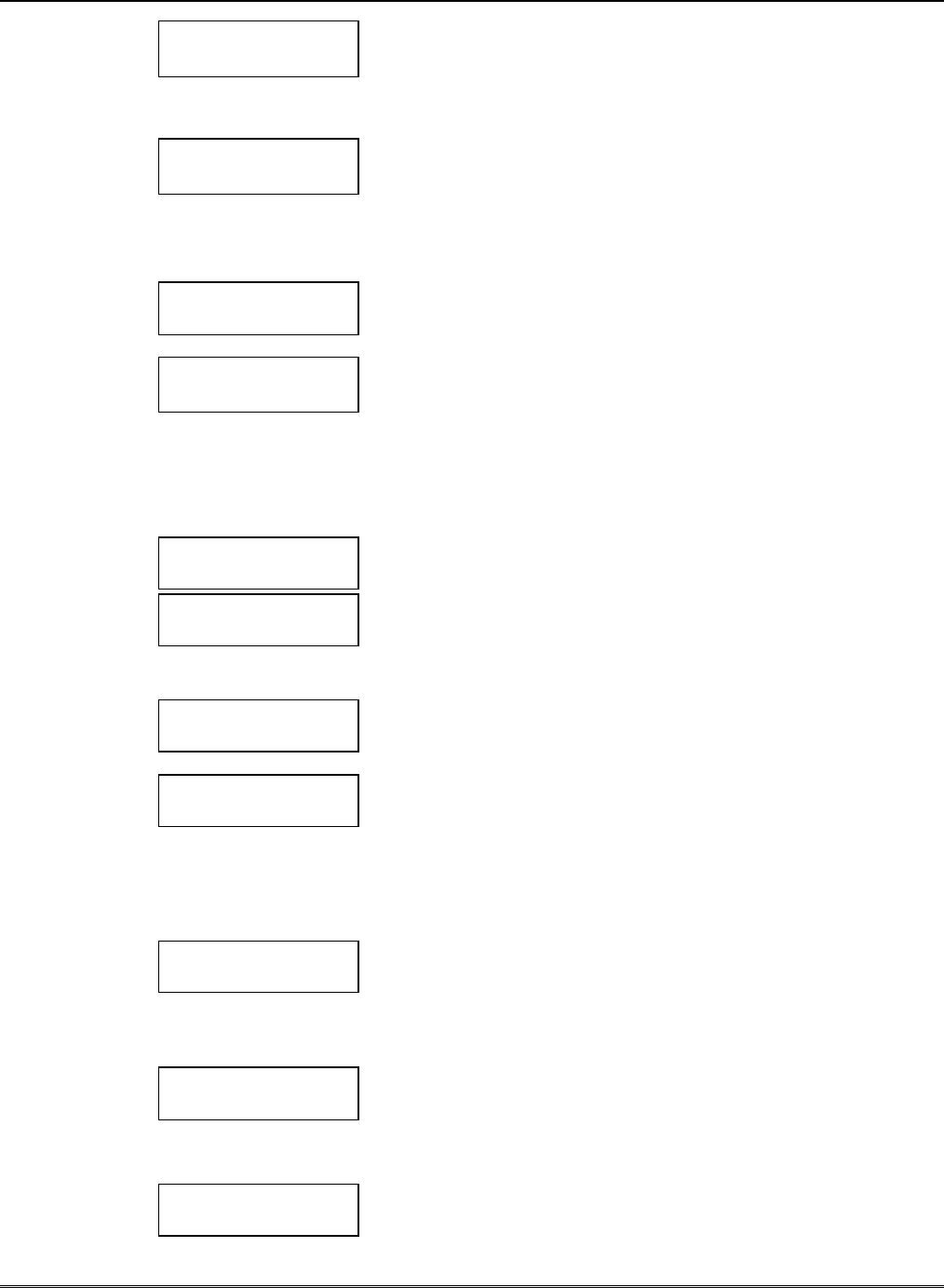
Section 3. Programming the 7720P
3-11
Question 1.
Device Addr
Enter the Device Address of the radio. For VIA-30+, VISTA-
10 and VISTA-20 families, this must be 3. For other control
panels, see the control panel’s installation and setup guide.
Question 2. ID#
Enter the 4-digit customer account number, 0001-9999.
This account number will appear in the messages generated
by the radio. Messages generated by the control panel will
contain the subscriber ID number programmed in the control
panel.
Question 3.
Odd (Y/N)
Press Y for Odd flag (bit value 1).
Press N for even system flag (bit value 0).
Question 4. 15 MIN SUPV (Y/N)
Status reporting is always enabled. Enter the desired interval
as follows:
Press Y for short form: every 15 minutes (6-hour window for
COM-FAIL report)
Press N for short form: every hour (standard 24-hour
reporting for COM-FAIL)
Question 5. CS ID
Enter the primary central station’s system ID number, 1-7F
Question 6. Channel#
Enter the AlarmNet channel number, 1-14. The channel
MUST be programmed correctly. If the correct channel
number is not known, refer to Table 6 or call the AlarmNet
Technical Assistance Center at 1-800-222-6525.
Question 7.
HS Ant. Tst (Y/N)
Press Y for 135-second interval antenna test.
Press N if no antenna test is desired.
Question 8.
AC Loss Rpt (Y/N)
If AC LOSS RPT is answered yes (Y), the radio reports the
loss of AC voltage within a 10 to 40 minute window from its
detection. If this feature is disabled (N), this message is
suppressed.
NOTE: In either case, low battery messages are sent as
detected.
Question 9.
USE RADIO # (Y/N)
If Y is selected, the Radio ID number replaces the control
panel Subscriber ID in panel-generated messages.
If N is selected, the radio send the control panel-generated
messages with the control panel Subscriber ID number.
Question 10. 2nd CS ID
This must be programmed with a value, even if it is the same
as the primary central station. The control panel has the
option to send a selected message to the second central
station.
Question 11. REVIEW?
Press Y to review the programming options and to ensure that
the correct responses have been made. Parameters can be
changed during review.

7720PLUS Installation and Setup Guide
3-12
Press N to end programming session.
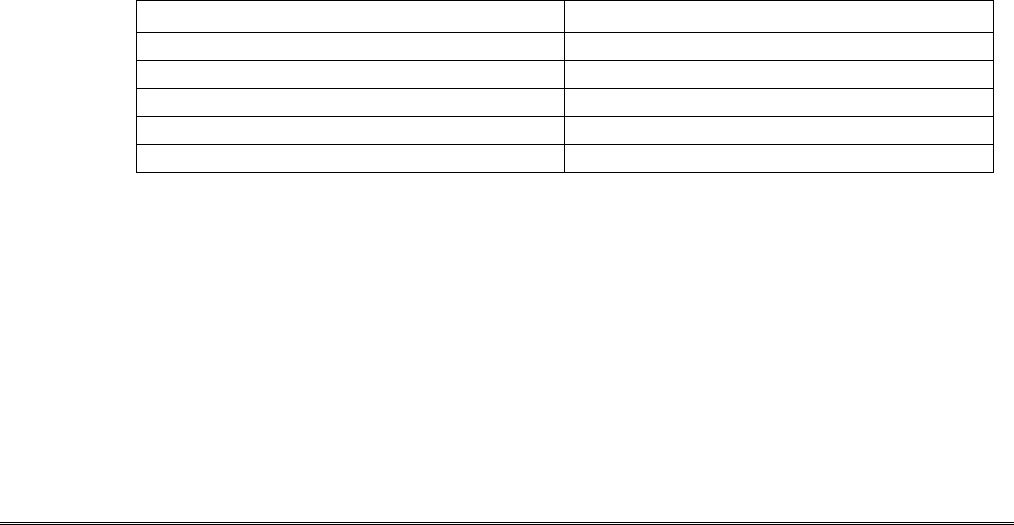
4-1
SECTION 4
Antenna Mounting
•••••••••••••••••••••••••••••••••••••••••••••••••
In This Section
♦ Selecting a Location
♦ Antenna Mounting Options
♦ Powering Up
♦ Post Installation Checklist
•
••
••
••
••
••
••
••
••
••
••
••
••
••
••
••
••
••
••
••
••
••
••
••
••
••
••
••
••
••
••
••
••
••
••
••
••
••
••
••
••
••
••
••
••
••
••
••
••
••
••
••
••
••
••
••
••
••
••
••
••
••
••
••
••
••
••
••
••
••
••
••
••
••
••
••
••
••
••
••
••
••
••
••
••
••
••
••
••
••
••
••
••
••
••
••
••
••
•
Selecting a Location
For Non UL Installations an antenna location which has reliable communications with at
least one base station with an uplink signal strength reading of 3 or greater may be used.
NOTE: Place a check mark [4] in the “Single Site Supervision” box on the Subscriber
Contract.
For UL Grade “A” or Grade “B” Installations find an antenna location which has reliable
communication to at least two AlarmNet Base Stations with a minimum uplink signal
strength reading of 3.
After determining the type of installation required (UL, Non UL) find an antenna location
within the premises. Locations can be found by utilizing the test mode of the 7720PLUS
(refer to Section 5: Testing the 7720PLUS), or the 7715DF FAST Tool.
ANTENNA MOUNTING NOTES:
• Optimum RF performance can usually be found at the highest point within a building,
with the fewest number of walls between the radio and the outside of the premises.
• Avoid mounting the antenna near other electronic devices. The following table provides
minimum distances. Highest RF energy is in the direct, horizontal line of the antenna.
Therefore, vertical separation (moving electronic devices either higher or lower on wall)
provides a higher level of isolation from the radio.
EQUIPMENT DISTANCE
Short range receiver 20 ft.
PIR 10 ft.
Control panel 25 ft.
FM radio or TV ant. 25 ft.
other devices 10 ft. minimum
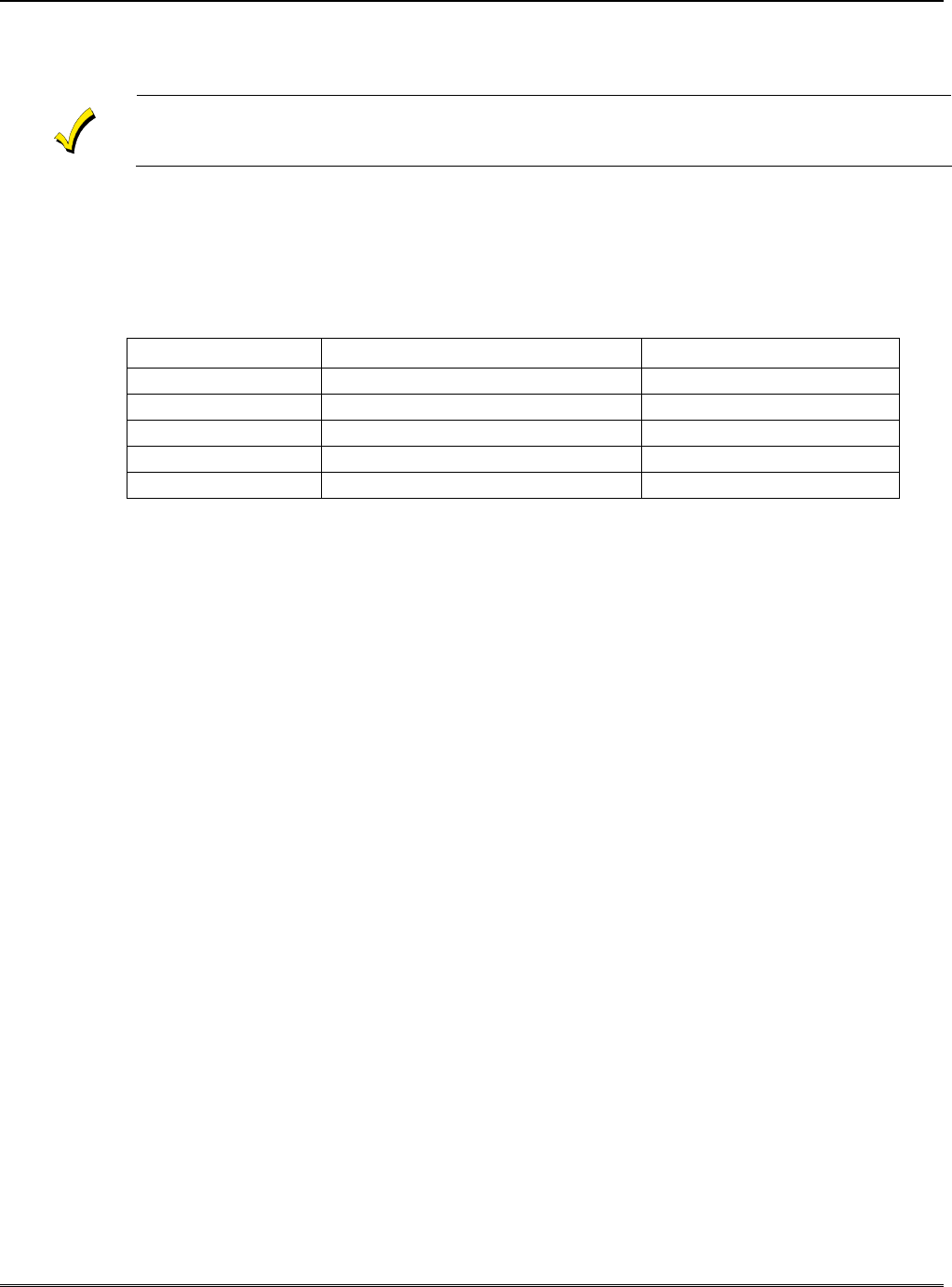
7720PLUS Installation and Setup Guide
4-2
Antenna Mounting Options
Outdoor Antenna Mounting
The 7720PLUS must always be mounted indoors.
If the only suitable antenna location found is outside of the protected building, mount the
7720PLUS close to this location on the inside of the building and connect an external
(outdoor) antenna to the radio. Carefully follow all instructions included in these optional
parts to insure integrity of the weather-proof seals on all outside connections. The following
antenna kits can be utilized for remote or outdoor mounting.
Table 7. Antenna Kits for Remote and Outdoor Mounting
ANTENNA DESCRIPTION NOTES
7720 ANT Adapter for the Remote Antenna
7625-3dB 3dB Gain Antenna omnidirectional
7825 Outdoor Antenna with bracket omnidirectional
7670F Remote Antenna bracket
7674 6dB Gain Direct directional
Indoor Antenna Mounting
If the location found allows indoor mounting of the antenna, then the antenna selected
depends on the mounting surface of the 7720PLUS. If it is possible to mount the 7720PLUS
on a ceiling or on an attic joist, you can use the included wire antenna, which provides
excellent performance (refer to the “Standard Wire Antenna Mounting” paragraph in this
section). If the only mounting surface available is a wall, you can use the 7825DP (refer to
the “Wall Mounting” paragraph in this section).
Standard Wire Antenna Mounting (omnidirectional)
Standard wire antenna mounting is accomplished as follows:
1. Mount the 7720PLUS Synthesized Subscriber Radio on the ceiling or on an attic joist.
2. Replace the 7720PLUS cover.
3. Push the antenna into the antenna receptacle until it bottoms out and the antenna is
vertical and straight.
4. Rotate the antenna until it snaps into the locked position.
IMPORTANT NOTE: Do not bend the antenna!
Wall Mounting Using the 7825DP
Wall mount the antenna using the 7825DP as follows:
NOTE: The strongest signal is perpendicular to the wall.
1. Mount the radio to a wall or other vertical surface with the 3 LEDs in the upper right-
hand corner.
2. Replace radio’s cover.
3. Follow the Installation Instructions included with the 7825DP for mounting to the
7720PLUS Subscriber Radio.
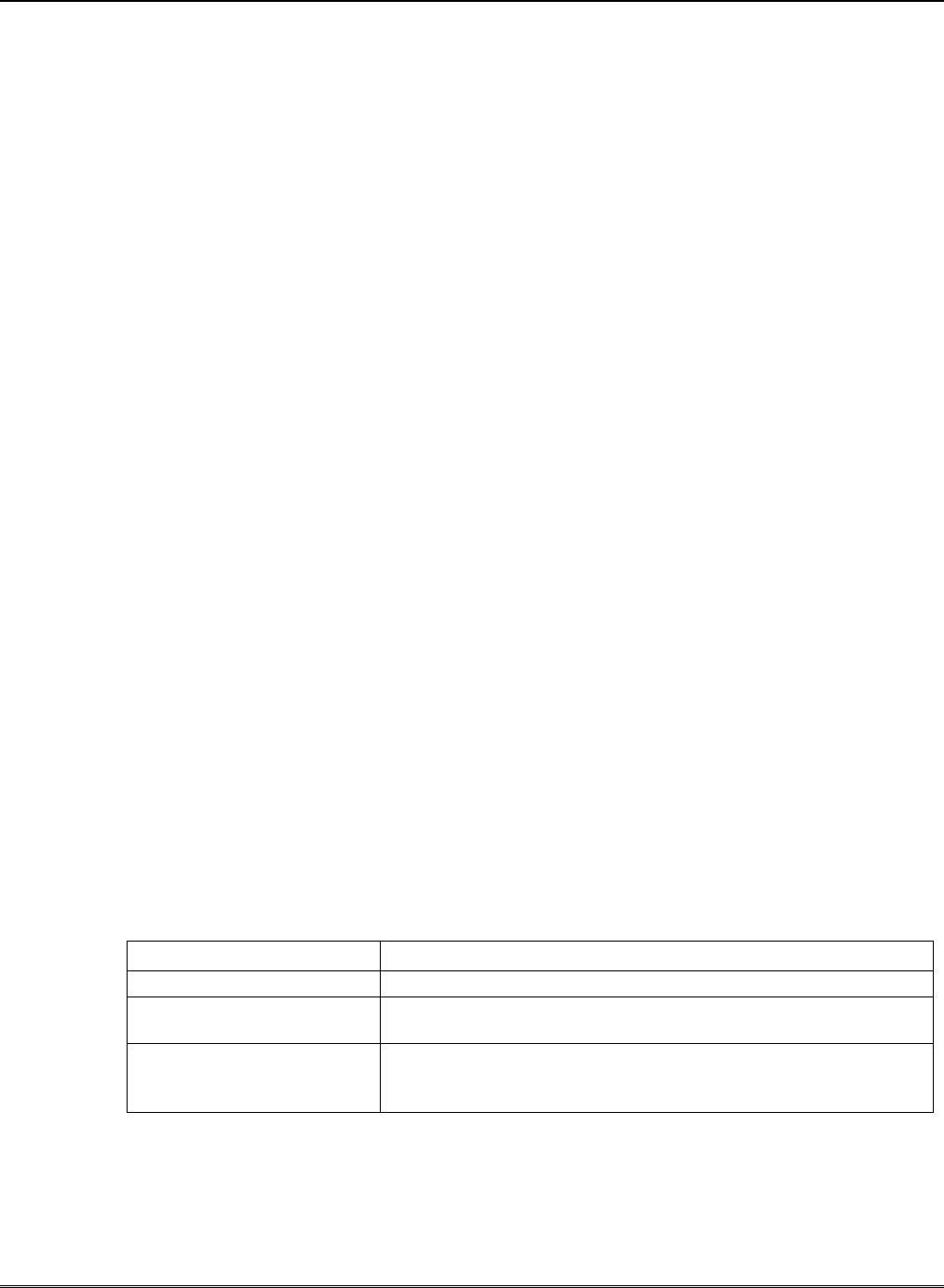
Section 4. Antenna Mounting
4-3
Wall Mounting with the 7625-3dB Gain and the 7720ANT Adapter.
1. Mount the 7720PLUS Subscriber Radio.
2. Replace the radio’s cover.
3. Remove the plastic insert from the cover by rotating it 45 degrees counterclockwise.
4. Replace with the insert provided with the antenna kit.
5. Mount the 7720ANT vertically pointing either up or down, not to the side.
6. Mount the 7625-3DB Gain directly on to the 7720ANT.
7. Mount the plastic bracket (supplied) to the wall 3 inches from the top of the antenna.
Remote Antenna Mounting
1. Mount the 7720PLUS Subscriber Radio.
2. Replace the radio’s cover.
3. Mount the 7720ANT directly on to the 7720PLUS radio.
4. Mount antenna outdoors in the location determined earlier in this section.
5. Mount the ADEMCO antenna cables.
NOTE: Use only ADEMCO Cables P/N 7626-5 (5 ft), 7626-12 (12 ft), 7626-25HC (25 ft) or
7626-50HC (50 ft).
NOTE: Do not attempt to make the antenna cables yourself, and do not under any
condition try to splice them!
Powering Up
After all wiring is complete and the unit is mounted, plug the battery cable of the 7720PLUS
into the connector next to the terminal block. Apply power to the radio.
The LEDs will blink consecutively for a brief time to allow entry into programming mode. If
the 7720PLUS has been programmed, the LEDs will begin to blink according to their
functions. If the 7720PLUS has not been programmed, the LEDs will blink in unison
indefinitely.
Post Installation Checklist
The Post Installation Checklist is intended for installers who want to get the 7720PLUS up
and running quickly.
To take full advantage of the many installation features of the 7720PLUS, we strongly
suggest you take a few moments and read Section 3: Programming the 7720PLUS.
Table 8. Post Installation Checklist
PROCEDURE CHECK
Power-Up Always connect the battery first.
Weather Proofing All outside antennas and cable connections must be
weatherproofed.
Antenna Positioning Make sure the 7625 antenna is vertically mounted. If installing
the 7625 or 7674 antenna outside, use the 7670 Antenna
Bracket and follow the installation instructions enclosed.

7720PLUS Installation and Setup Guide
4-4

5-1
SECTION 5
Testing the 7720PLUS
•••••••••••••••••••••••••••••••••••••••••••••••••
In This Section
♦ Radio Transmission Test
♦ System Test
♦ Status Display Interpretation for "S" Command
♦ ECP Status Codes
♦ Last Detected Fault "E" Command
♦ ECP Mode Contact ID Messages
•
••
••
••
••
••
••
••
••
••
••
••
••
••
••
••
••
••
••
••
••
••
••
••
••
••
••
••
••
••
••
••
••
••
••
••
••
••
••
••
••
••
••
••
••
••
••
••
••
••
••
••
••
••
••
••
••
••
••
••
••
••
••
••
••
••
••
••
••
••
••
••
••
••
••
••
••
••
••
••
••
••
••
••
••
••
••
••
••
••
••
••
••
••
••
••
••
••
•
Radio Transmission Test
The 7720PLUS is capable of sending a test message, which can be received by the central
station to confirm the radio’s communication link to the central station.
For AlarmNet users, the test message causes the master station network to send a “Field
Triggered Diagnostic Message” to the Central Station. This message provides network
information as well as signal strength and frequency characteristics of the transmitted
messages. Refer to the AlarmNet User Guide for detailed information concerning these
messages. The test message can be transmitted in any of three ways.
NOTE: Methods 2 and 3 are available in Zone Mode only. Check the control panel’s
Installation and Setup Guide to see if LRR Test Mode feature is supported.
1. The TEST INPUT of the 7720PLUS can be triggered by shorting the two pins of the test
connector together using a screwdriver, dime, etc. This will initiate a 90-second cycle
(total of 60 messages) of test message transmissions.
NOTE: Once this cycle has been initiated by a voltage trigger, it can be turned off, in Zone
Mode only, by using the “T” command. Otherwise, the messages will not stop until the end of
the cycle.
2. A 7720P Programming Tool can be used, if the radio is operating in Zone Mode. To begin
the cycle of test message transmissions, press shift-8 (“T” command). This is a toggle
function. To end the transmissions before the end of the cycle, enter the command again.
3. A computer terminal can be used, if connected to the programming connector of the
7720PLUS. To begin a cycle of test message transmissions, press “T.” This is a toggle
function. To end the transmissions before the end of the cycle, enter the command again.
System Test
Trigger an alarm by any convenient means and observe the LED indicators on the radio. The
yellow LED should be lit, followed by the green LED blinking every 1 to 3 seconds at first,
then slowing during the 6-minute cycle. This indicates that an alarm message has been
received at the radio (yellow), and the transmitter has been activated (green). The red LED
should not light.
If the radio is configured for Zone Mode and the zone is programmed for restore, restore the
circuit. The yellow LED should be lit, and the green LED should blink again, indicating
transmission of the restore message. The central station receiver should display
alarm/restore messages for each triggered alarm/restore performed.
If at any time the red LED lights, a radio fault has been detected. This could be caused by a
faulty antenna connection, or might be caused by low internal battery voltage or a failure in
the radio’s power circuits (refer to Table 1: LED Indications in Section 1).
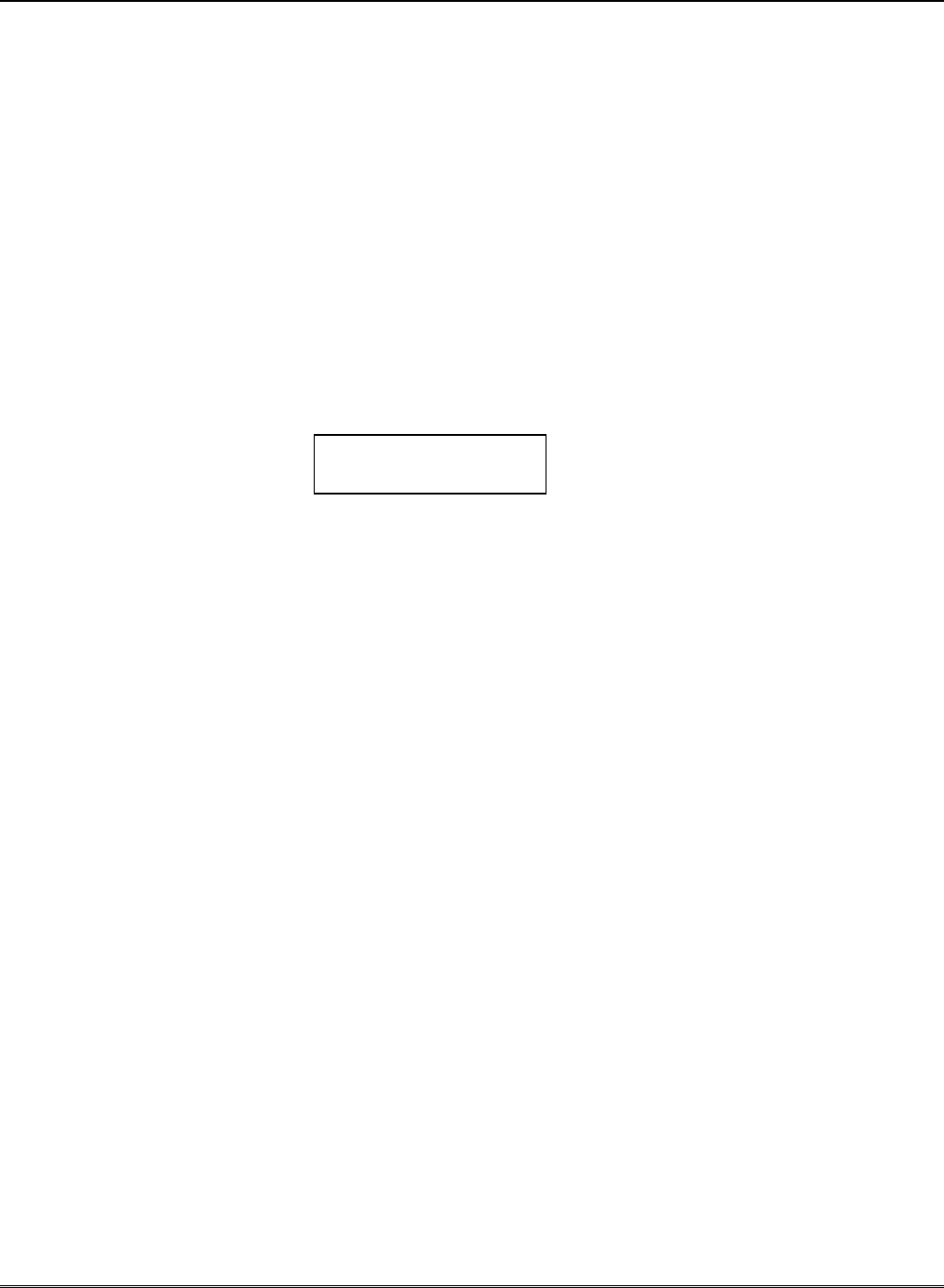
7720PLUS Installation and Setup Guide
5-2
If the radio is in Zone Mode, the 7720PLUS can display diagnostic data (“S” command)
related to the status of these conditions. Refer to the “Status Display Interpretation for “S”
Command” paragraph in this section.
If the radio is in ECP Mode and is connected to one of ADEMCO’s low-end control panels
(VISTA-10SE, VISTA-20SE, VIA-30P), the status is displayed on the control panel’s remote
keypad in the lower right-hand corner. This display is in the form of a four-digit numeric
output (usually preceded by “Long Rnge Fail”). Refer to the “ECP Status Codes” paragraph
in this section. If the radio is connected to one of ADEMCO’s high-end control panels (VISTA-
128FB), the description of the fault is displayed in conjunction with a “CHECK 8xx” message
where “xx” is the ECP address of the 7720PLUS.
Replace the cover (if it was removed) and perform a control panel system test.
Status Display Interpretation for “S” Command
The status of the 7720PLUS can be viewed on either a 7720P Programming Tool or an
appropriate terminal when either device is connected to the serial port of the 7720PLUS
(available in Zone Mode only). The status display includes zone input status, test terminal
status, tamper status, battery condition, charging voltage status and radio fault status, the
2-line display takes the following form:
1234 TeTmBaAcFlt
5555 5 5 + + 0
1 2 34 The numbers 1-4 represent the 4 zone inputs, and follow ADEMCO
high-speed format codes:
1 New Event 6 Previously Reported Event
2 New Opening @ Telco New Event
3 Restore P Telco Previously Reported
4 New Closing p Telco Restored
5 Normal X Zone Not Enabled
Te Test terminal input codes:
1
Test message transmission in progress, triggered by either
physical test point or “T” command.
5 Normal (no test message in progress).
6
Transmission of test message completed, but physical test
point still triggered.
P
Transmission of test message pending completion of higher
priority message transmission.
Tm Tamper status follows high-speed format codes above.
Ba Represents battery condition:
+ Battery voltage acceptable.
& Battery voltage below 10.03V ± 2%.
V
Battery voltage going low has not yet been detected low for
four consecutive transmissions.
^ Battery restoring but not yet reported as restored.
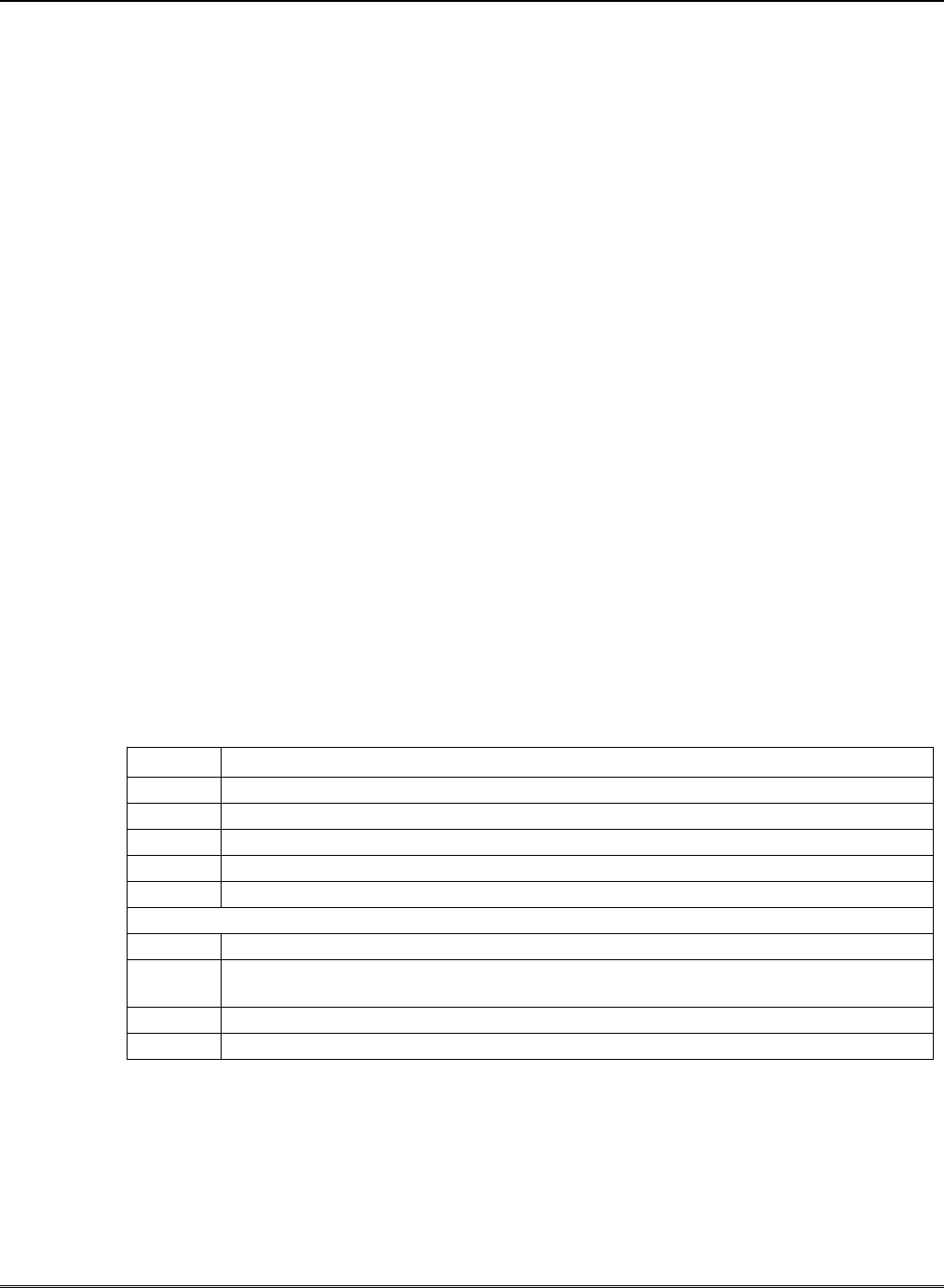
Section 5. Testing the 7720PLUS
5-3
Ac Represents charging voltage:
+ AC voltage OK.
& AC voltage bad and reported.
V AC voltage bad, not reported (reporting window not expired).
^ AC voltage restored, not reported as restored.
Flt Represents Radio Faults.
0 Normal.
1 Internal radio fault. *
5 Radio Fault (Bad VSWR or low RF output (check antenna,
connections and cable).
CRC Ram/EEPROM corruption. Reset the radio and if necessary
reprogram. If this fault recurs, return radio for service.
* Code 1 requires factory service. Code 5 may require factory service if troubleshooting of
power supply and antenna connections does not correct problem.
ECP Status Codes
When the 7720PLUS radio is set up in ECP Mode, it sends the status of its battery, the
incoming AC voltage, the tamper, and any RF failures to the control panel. When using one
of ADEMCO’s low-end control panels (VISTA-10SE, VISTA-20SE, VIA-30P), the status is
displayed on the control panel’s remote keypad in the form of a four-digit numeric usually
preceded by the label “Long Rnge Fail”. These codes will not clear from the remote keypad
until a code-off sequence is entered and the fault condition has cleared. The status codes are
broken out as follows:
Table 9. ECP Status Code Explanations
Code Explanation
0000 Control panel lost communication with the 7720PLUS radio
0400 7720PLUS Power On/Reset
3000 7720PLUS lost AC power input
0880 7720PLUS tamper detected (cover removed from radio)
0060 7720PLUS Battery is Low
NOTE: The following codes will never be combined; each is mutually exclusive
0001* 7720PLUS has internal radio fault and cannot transmit.
0005 7720PLUS Radio Fault (bad VSWR or low RF output). Check antenna,
connections, and cable
0006* 7720PLUS EEPROM and/or RAM is corrupt (internal CRC is bad)
0007 7720PLUS had not been programmed
* Codes 0001 and 0006 require factory service.
When using one of ADEMCO’s high-end control panels (VISTA-128FB), the description of the
fault is displayed in conjunction with a “CHECK 8xx” message where “xx” is the ECP
address of the 7720PLUS.
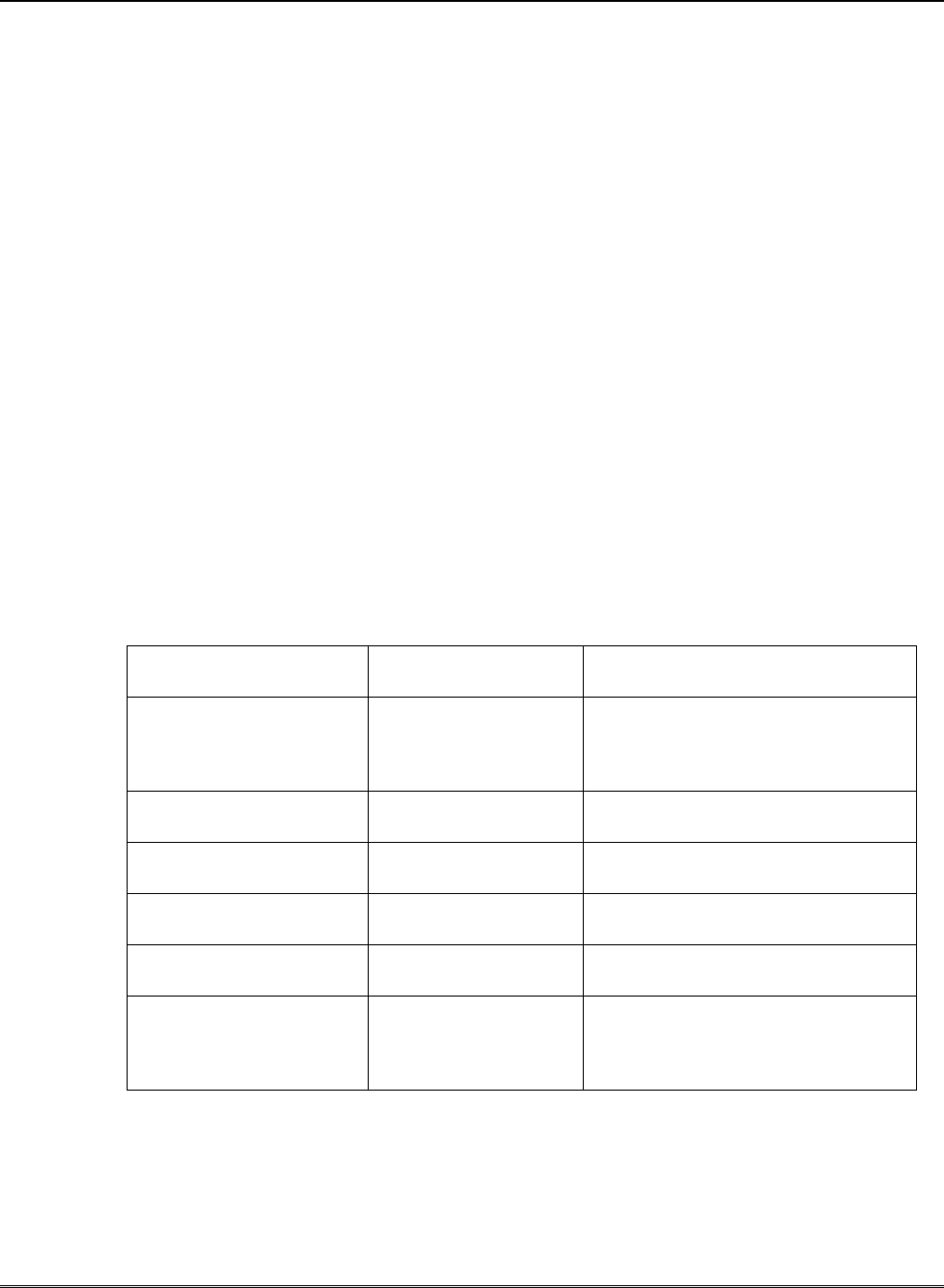
7720PLUS Installation and Setup Guide
5-4
Last Detected Fault “E” Command
The last detected radio fault and the last reported radio fault can be viewed by pressing “E”
on a 7720P Programming Tool or an appropriate terminal when either device is connected to
the serial port of the 7720PLUS (available in Zone Mode ONLY).
The message is a 2-line display where the top line identifies the last fault that the 7720PLUS
detected and the second line identifies the last fault that the 7720PLUS actually reported to
the monitoring network. The last detected fault represents a fault that occurred on at least
one transmission, but did not necessarily trip the fault relay. The last reported fault is a
fault that was present for a number of transmissions (typically at least 4 consecutive
transmissions) and which tripped the fault relay. The possible fault numbers are described in
the “S” command paragraph above. If the detected fault does not match the reported fault
value, and the transmission cycle has finished, it indicates that the fault was not present
long enough for the radio to report the condition.
These values are stored in EEPROM and are retained even when the 7720PLUS is powered
down. To erase the numbers from memory, press ESC (shift BS) as the next keystroke after
pressing “E”. The fault value is also erased automatically upon exiting program mode.
NOTE: Since the execution of this command requires access to the RJ11 connector, the
antenna and cover must be removed. By doing so, the radio will detect an RF fault as well as
a tamper. To prevent this fault from overwriting a previous fault, the radio does not write
the last reported fault to EEPROM if a tamper is detected.
ECP Mode Contact ID Messages
The following is a list of messages generated by the 7720PLUS when it is in ECP mode.
These messages are in Contact ID format.
Table 10. ECP Mode Contact ID Messages
Message Transmitted by
7720PLUS
Message Displayed
on 685
Description of Alarm
333008xx* R330 C8xx* Restore of any RF faults reported to
the control panel.
(Restore of System Peripheral
Trouble).
134208xx*
334208xx*
E342 C8xx*
R342 C8xx*
ECP AC Loss
ECP AC Restore
133808xx*
333808xx*
E338 C8xx*
R338 C8xx*
ECP Low Battery
ECP Low Battery Restore
133908xx*
E339 C8xx*
ECP Power On/Reset
134108xx*
334108xx*
E341 C8xx*
R341 C8xx*
ECP Tamper
ECP Tamper Restore
13550000
33550000
E355 C000
R355 C000
Radio Lost Communication with the
control panel
Radio Re-established communication
with the control panel
NOTE: “xx” is the Device Address programmed in the 7720PLUS radio. Refer to the “ECP
Mode Programming” paragraph in Section 3.
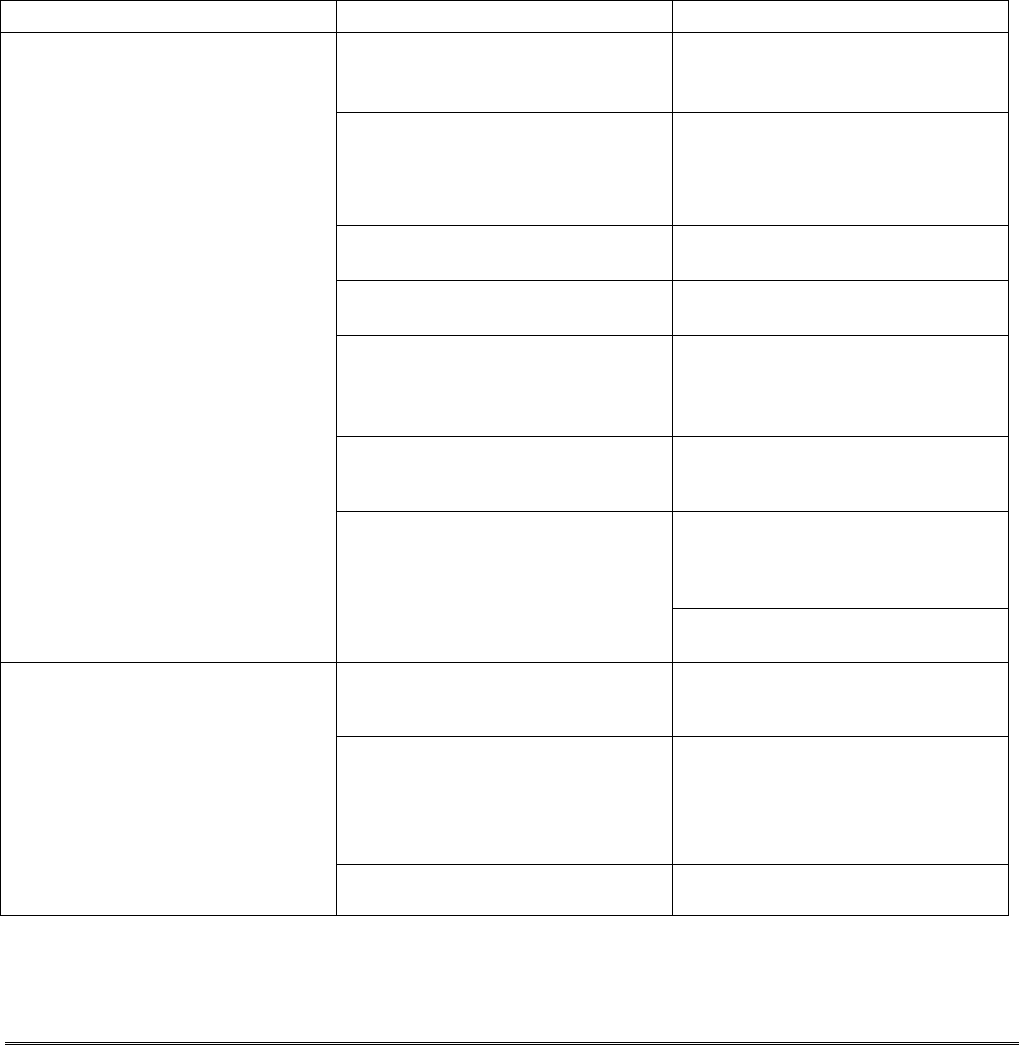
6-1
SECTION 6
Troubleshooting
•••••••••••••••••••••••••••••••••••••••••••••••••
In This Section
♦ Troubleshooting
♦ Maintenance Requirements
•••••••••••••••••••••••••••••••••••••••••••••••••
Troubleshooting
Problem Probable Cause Solution
AC power not available and battery
dead
Verify that wall outlet is live and
voltage is between 102 and 138
VAC.
No signals received
Wall power pack defective Verify approximately 12 volts AC
across terminal block positions 1
and 2.
Replace power pack.
Antenna Location
Refer to
Section 4: Antenna
Mounting
.
Programming (Subscriber #,
Central Station ID #, or O/E)
Verify and correct programming
entry.
Radio Fault If you have a 7720P Programming
Tool refer to Table 1.
If you don’t have a 7720P refer to
Table 2.
Low Battery and AC not connected Apply AC voltage to radio for
approximately 2 hours to charge
battery. If this fails, replace battery.
Environment If temperature is below -30°C or
above 60°C,radio may not perform
correctly. Mount radio in temperate
area.
Relocate the 7720PLUS by using
the Remote Antenna Kit.
Central station is not receiving
alarms
No connection to ground Connect common ground from
trigger output of control panel to
TB1, Pin 4.
Incorrect trigger input
Verify type of input.
Application of +4.5 to 12 volts (non-
inverted).
Absence of +4.5 to 12 volts
(inverted).
Incorrect jumper settings. Refer to the "Setting the Jumper
Options" paragraph in
Section 2
.

7720PLUS Installation and Setup Guide
6-2
Maintenance Requirements
Regular maintenance and inspection (at least annually) by the installer and frequent testing
by the user are vital to continuous satisfactory operation of any alarm system.
The installer should assume the responsibility of developing and offering a regular
maintenance program to the user as well as acquainting the user with the proper operation
and limitations of the alarm system and its component parts. Recommendations must be
included for a specific program of frequent testing (at least weekly) to insure the system’s
proper operation at all times.

7-1
SECTION 7
UL Requirements
•••••••••••••••••••••••••••••••••••••••••••••••••
Special Notes for UL Installations
The 7720PLUS Synthesized Subscriber Radio can be used in systems Listed by
Underwriter’s Laboratories for Grade A and Grade B Central Station Mercantile Burglary.
The following additional requirements must be observed for the installation of subscriber
remote equipment in such systems:
1. Installation must be in accordance with the National Electrical Code, UL611 and UL681.
2. The 7720PLUS is intended to be connected to dry contact and voltage trigger outputs of a
Listed compatible control panel.
3. The 7720PLUS must be programmed as follows:
• This product is not listed for Fire Alarm Service. Therefore, zones should not be
programmed as pulsed (programming Questions 9a, 10a, 11a, 12a).
• Delayed reporting should be programmed as 00 (programming Questions 9b, 10b,
11b, 12b).
• Restoral reporting must not be disabled (programming Questions 18 through 21).
• The Telco channel must be enabled. Do not enter 0 (programming Question 23).
• A tamper zone must be enabled (programming Question 24). The tamper switch shall
be enabled and mapped to a 7720PLUS zone. (Tamper is automatically configured in
ECP configured radios.)
• The High Security Antenna Test option must be programmed as Yes (programming
Question 25).
• AC Loss Reporting must be programmed as Yes (programming Question 26).
• The Fault Relay On option must be programmed as Yes (programming Question 27).
• The Fault Relay Latched option must be programmed as Yes (programming Question
28).
4. FOR GRADE A CENTRAL STATION INSTALLATIONS: A UL Listed communicator
must monitor the radio fault output (terminals 11 and 12) of the 7720PLUS. A 659EN
Telco Line Monitor’s output should be connected to an input zone of the 7720PLUS unit.
The 659EN shall be inside the control enclosure. Premises openings and closings should
be sent via the communicator. The fault relay (Question 27) shall be programmed as fail-
safe (fault relay ON) and fault relay sense jumper shall be set in “2-3” position (normally
closed). In addition, the installation must meet the requirements defined for GRADE B
CENTRAL STATION INSTALLATIONS defined below.
5. FOR GRADE B CENTRAL STATION INSTALLATIONS: All wiring between the
7720PLUS and the Listed control panel must be enclosed in rigid conduit (outside walls)
or flexible conduit (inside walls or above ceilings). The control panel shall be a Listed
Grade A Local Burglar Alarm Unit/Police Connect Unit.
6. FOR POLICE STATION CONNECTED INSTALLATIONS: Same requirements as
for GRADE A CENTRAL STATION INSTALLATIONS defined above, except that the
control panel must be Listed for GRADE A POLICE CONNECT, and premises openings
and closings do not need to be sent via the communicator.
7. All wiring not run in conduit shall be contained within the same room as the 7720PLUS.

7720PLUS Installation and Setup Guide
7-2
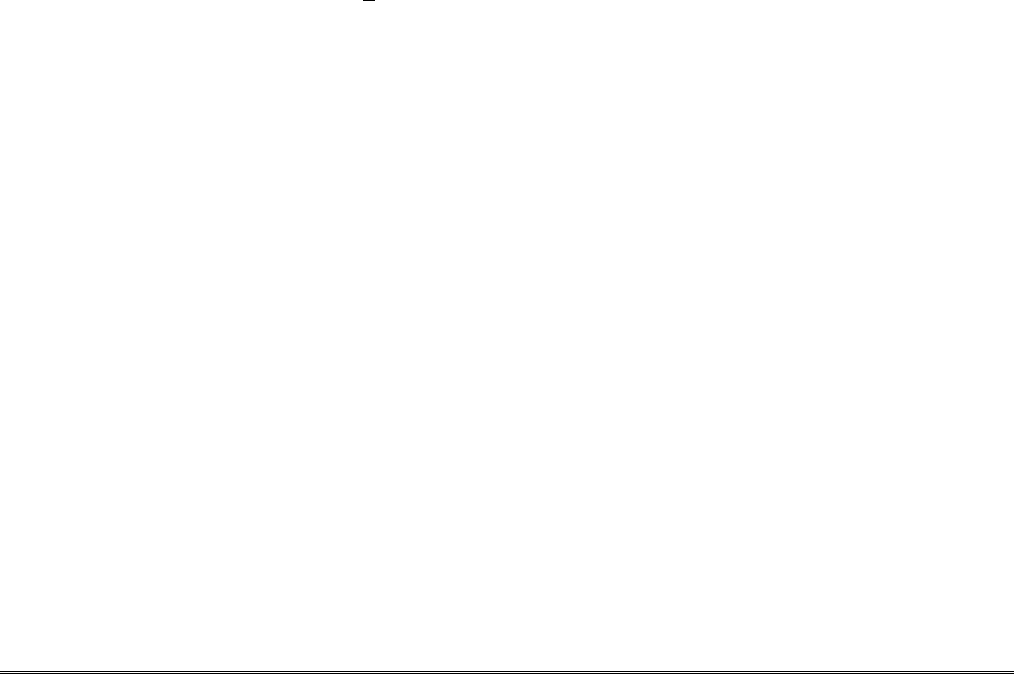
8-1
SECTION 8
Specifications
•••••••••••••••••••••••••••••••••••••••••••••••••
Specifications
Dimensions: 8.5” x 9.5” x 1.7”.
Power: 120 volt AC ±15% to wall power pack; wall power pack provides
unregulated AC voltage of approximately 12 volts to radio.
Power required: 40 VA, peak, during rf transmission.
Battery: ADEMCO 7720BT, 12VDC, 700 mAH (minimum)
Fuse: Internal self-resetting solid state fuse, 2.5 A rating.
Fault relay output: 30V, 1A
Input triggering levels: Zones 1 and 2: selectable 0 volts or 4.5 to 14.2 volts into 10k ohms
Zones 3 and 4: 4.5 to 14.2 volts into 10k ohms
RF power output: 5 watts nominal
Frequency band: 928.0125 MHz to 928.3375 MHz, 25 kHz channels
Frequency selection: Programmable at installation to any 1 of 14 available channels.
Frequency accuracy: +2.5 PPM.
Operating temp: –30° to +60° Celsius.
Storage temp: –40° to +70° Celsius.
Humidity: to 90% relative humidity, non-condensing
Altitude: to 10,000 ft. operating, to 40,000 storage.
Antenna: Integral 5/8 wave whip.
Optional external Type N connector

7720PLUS Installation and Setup Guide
8-2

9-1
SECTION 9
FCC Statement
•••••••••••••••••••••••••••••••••••••••••••••••••
FCC Statement
“FEDERAL COMMUNICATIONS COMMISSION (FCC) STATEMENT”
This equipment has been tested to FCC requirements and has been found acceptable for use. The FCC
requires the following statement for your information:
This equipment generates and uses radio frequency energy and if not installed and used properly, that is, in
strict accordance with the manufacturer’s instructions, may cause interference to radio and television
reception. It has been type tested and found to comply with the limits for a Class B computing device in
accordance with the specifications in Part 15 of FCC Rules, which are designed to provide reasonable
protection against such interference in a residential installation. However, there is no guarantee that
interference will not occur in a particular installation. If this equipment does cause interference to radio or
television reception, which can be determined by turning the equipment off and on, the user is encouraged to
try to correct the interference by one or more of the following measures:
• If using an indoor antenna, have a quality outdoor antenna installed.
• Reorient the receiving antenna until interference is reduced or eliminated.
• Move the receiver away from the transmitter.
• Move the antenna leads away from any wire runs to the transmitter.
• Plug the transmitter into a different outlet so that it and the receiver are on different branch
circuits.
If necessary, the user should consult the dealer or an experienced radio/television technician for additional
suggestions.
The user or installer may find the following booklet prepared by the Federal Communications Commission
helpful:
“Interference Handbook”
This booklet is available from the U.S. Government Printing Office, Washington, DC 20402. Stock No. 004-
000-00450-7
The user shall not make any changes or modifications to the equipment unless authorized by the
Installation and Setup Guide or User Guide. Unauthorized changes or modifications could void the user’s
authority to operate the equipment.

7720PLUS Installation and Setup Guide
9-2

10-1
SECTION 10
Limitations of the System
•••••••••••••••••••••••••••••••••••••••••••••••••
Limitations of the System
While this 900 MHz Long Range Radio communications system is part of an advanced and
sophisticated security system, it does not offer guaranteed protection against burglary or fire,
nor does it guarantee communication of burglary or fire warning signals to a central station.
Any alarm system, or any communications system, whether commercial or residential, is
subject to compromise, or failure to warn, for a variety of reasons. Examples of some of these
reasons are:
• Intruders may gain access through unprotected openings or have technical sophistication
to bypass an alarm sensor, and then disconnect an alarm communicating radio
transmitter.
• Signals sent by 900 MHz radio transmitters may be blocked by metal, mountains, hills,
foliage and other natural and man-made obstructions before they are received by a
master receiving station or sent to a central station. Even a path previously verified as
acceptable may periodically change its characteristics.
• Long-range radio communication transmitters will not work without power. Radio
transmitters require a battery to work properly in the absence of AC power. A weak or
dead battery or improperly installed batteries may prevent these devices from
functioning properly if AC power is disrupted for any reason.
• Radio communication systems are subject to external interference, natural or man-made,
intentional or coincidental, that may keep a signal or group of signals from being
successfully received by a master receiving station or a central station. In addition, one-
way radio communication devices receive no acknowledgment from a master receiving
station that their signals are being successfully received. Signals transmitted may clash
with those transmitted from other systems. While statistical estimates predict successful
operation, if the guidelines in the system manuals are followed, the operation of this
system is still probabilistic in nature and may be subject to random signal failures.
• Radio communication devices may change their characteristics over time. Such
parameters as frequency, modulation and power should be properly monitored
periodically, with required adjustments made by qualified personnel.
• Qualified personnel must install radio communication devices. Improper installation or
selection of a transmitter’s location may cause intermittent or unreliable performance.
Any electronic or mechanical device can fail. The most common cause of an alarm system or a
radio communications system not functioning properly when an intrusion or fire occurs is
inadequate maintenance, maintenance that is intended to find such failures as soon as
possible. This alarm and communication system should be tested weekly to be sure all
sensors and transmitters are working properly.
Installing an alarm system may make one eligible for lower insurance rates, but an alarm
system is not a substitute for adequate insurance. Homeowners, property owners, business
owners and renters should continue to insure their property and lives.

7720PLUS Installation and Setup Guide
10-2
NOTES
NOTES
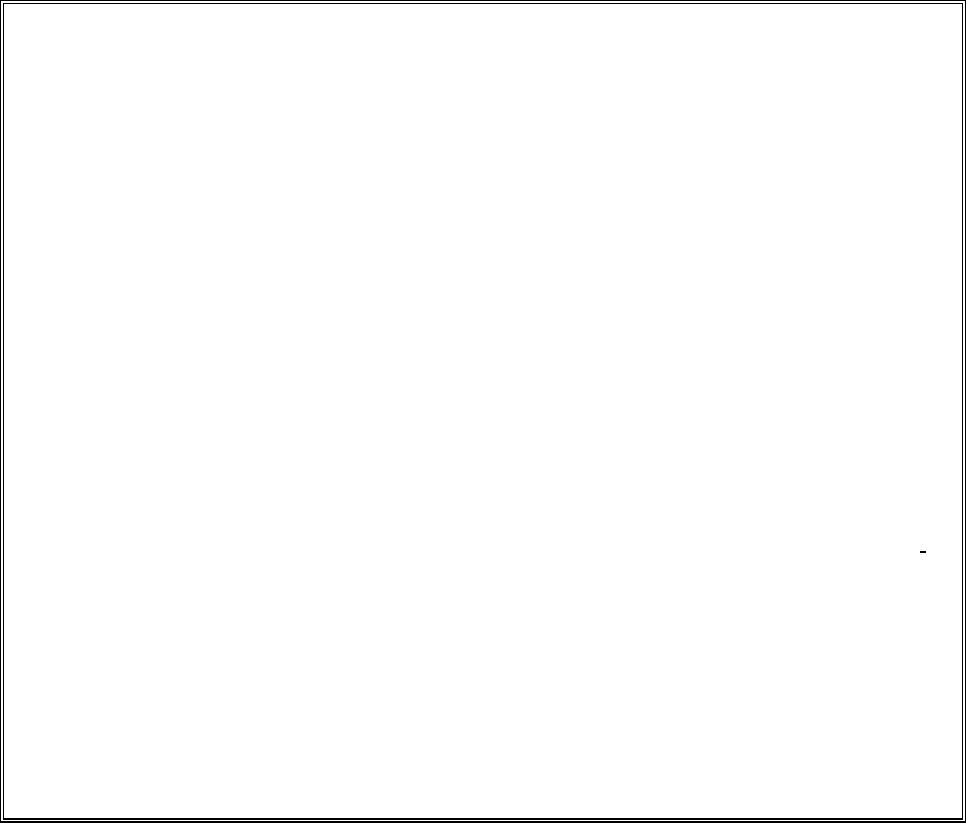
LIMITED WARRANTY
Honeywell International Inc., acting through its Security & Custom Electronics business (seller) 165 Eileen
Way, Syosset, New York 11791, warrants its product(s) to be in conformance with its own plans and
specifications and to be free from defects in materials and workmanship under normal use and service for
24 months from the date stamp control on the product(s) or, for product(s) not having a date stamp, for 12
months from date of original purchase unless the installation instructions or catalog sets forth a shorter
period, in which case the shorter period shall apply. Seller's obligation shall be limited to repairing or
replacing, at its option, free of charge for materials or labor, any product(s) which is proved not in
compliance with Seller's specifications or proves defective in materials or workmanship under normal use
and service. Seller shall have no obligation under this Limited Warranty or otherwise if the product(s) is
altered or improperly repaired or serviced by anyone other than Honeywell factory service. For warranty
service, return product(s) transportation prepaid, to Honeywell Factory Service, 165 Eileen Way, Syosset,
New York 11791.
THERE ARE NO WARRANTIES, EXPRESS OR IMPLIED, OF MERCHANTABILITY, OR FITNESS FOR
A PARTICULAR PURPOSE OR OTHERWISE, WHICH EXTEND BEYOND THE DESCRIPTION ON THE
FACE HEREOF. IN NO CASE SHALL SELLER BE LIABLE TO ANYONE FOR ANY CONSEQUENTIAL
OR INCIDENTAL DAMAGES FOR BREACH OF THIS OR ANY OTHER WARRANTY, EXPRESS OR
IMPLIED, OR UPON ANY OTHER BASIS OF LIABILITY WHATSOEVER, EVEN IF THE LOSS OR
DAMAGE IS CAUSED BY THE SELLER'S OWN NEGLIGENCE OR FAULT.
Seller does not represent that the product(s) it sells may not be compromised or circumvented; that the
product(s) will prevent any personal injury or property loss by burglary, robbery, fire or otherwise; or that
the product(s) will in all cases provide adequate warning or protection. Customer understands that a
properly installed and maintained alarm system may only reduce the risk of a burglary, robbery, fire, or
other events occurring without providing an alarm, but it is not insurance or a guarantee that such will not
occur or that there will be no personal injury or property loss as a result. CONSEQUENTLY, SELLER
SHALL HAVE NO LIABILITY FOR ANY PERSONAL INJURY, PROPERTY DAMAGE OR OTHER LOSS
BASED ON A CLAIM THAT THE PRODUCT(S) FAILED TO GIVE WARNING. HOWEVER, IF SELLER IS
HELD LIABLE, WHETHER DIRECTLY OR INDIRECTLY, FOR ANY LOSS OR DAMAGE ARISING
UNDER THIS LIMITED WARRANTY OR OTHERWISE, REGARDLESS OF CAUSE OR ORIGIN,
SELLER'S MAXIMUM LIABILITY SHALL NOT IN ANY CASE EXCEED THE PURCHASE PRICE OF THE
PRODUCT(S), WHICH SHALL BE THE COMPLETE AND EXCLUSIVE REMEDY AGAINST SELLER.
This warranty replaces any previous warranties and is the only warranty made by Seller on this
product(s). No increase or alteration, written or verbal, of the obligations of this Limited Warranty is
authorized.

165 Eileen Way, Syosset, NY 11791
Copyright 2004 Honeywell International Inc.
www.honeywell.com/security
ÊN7734V3jŠ
N7734V3 3/06 Rev. C