Honeywell DEX-BLE-1 DEX Adaptor User Manual DEX Adapter Quick Start Guide
Honeywell International Inc DEX Adaptor DEX Adapter Quick Start Guide
Users Manual
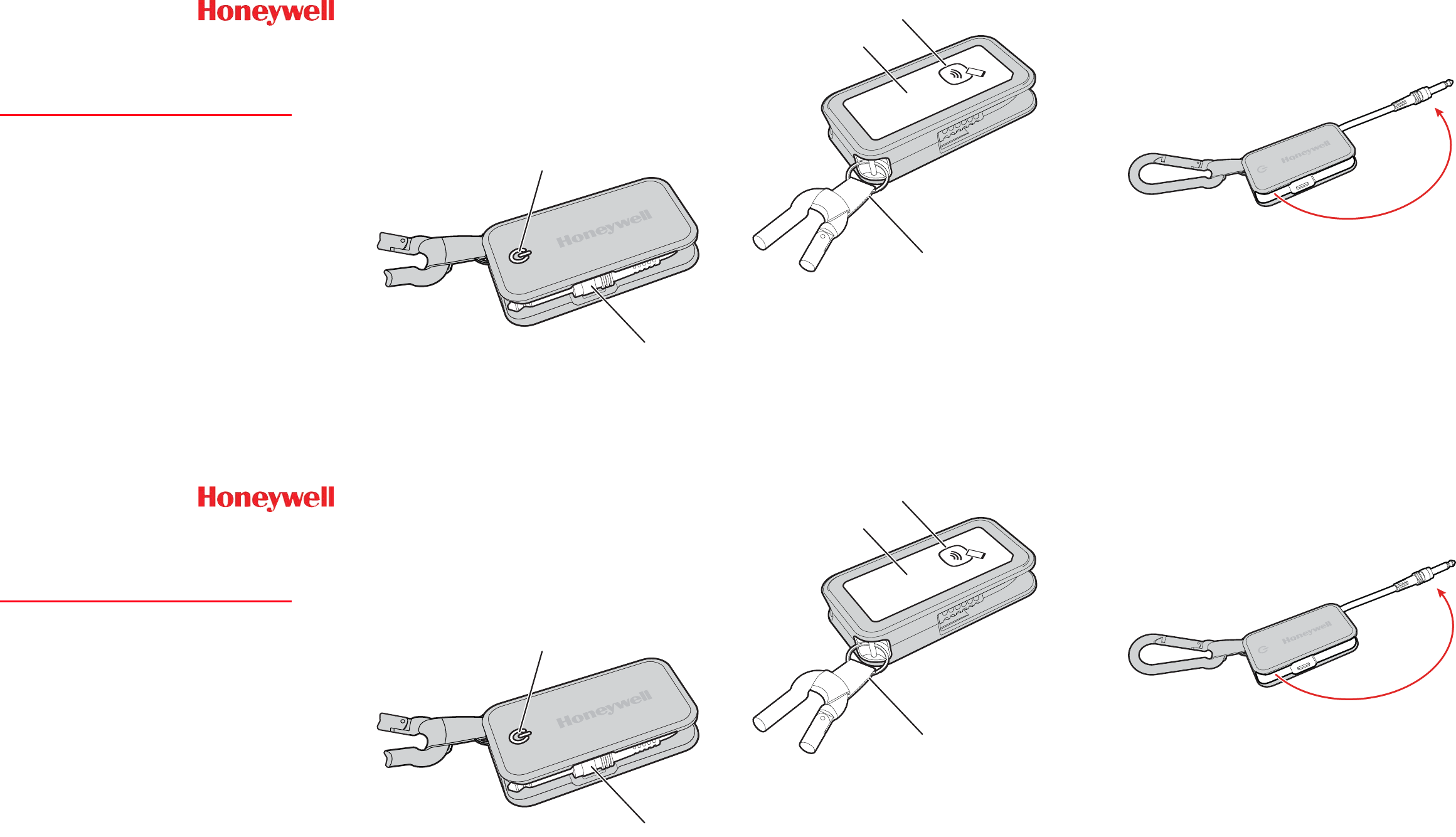
DEX Adapter
Model DEX-BLE-1
Quick Start Guide
DEX-ENUS-QS Rev A
3/16
*DEX-ENUS-QS*
Out of the Box
Make sure that your shipping box contains these items:
• DEX Adapter (DEX-BLE-1)
• Quick Start Guide
If any of these items are missing or appear damaged, contact your Customer
Account Representative. Keep the original packaging in the event that you
need to return the DEX adapter for service or if you want to store it while not
in use.
The DEX adapter was designed to fit in your pocket when not in use. The
adapter has a belt clip to make it easy for you to attach the DEX adapter to
your belt. The operating temperature is -20 °C to 50 °C (-4 °F to 122 °F).
DEX Adapter Front Features
DEX cable
Power button
DEX Adapter Back Features
NFC antenna
Agency label
Belt clip
Connect the DEX Adapter to Your System
The DEX adapter easily connects to direct store delivery (DSD) receiving
systems including DEX/UCS store systems, vending machines, and other
retail equipment.
• Pull the cable out of the molding and insert the DEX adapter into the
receiving system.
DEX Adapter
Model DEX-BLE-1
Quick Start Guide
DEX-ENUS-QS Rev A
3/16
*DEX-ENUS-QS*
Out of the Box
Make sure that your shipping box contains these items:
• DEX Adapter (DEX-BLE-1)
• Quick Start Guide
If any of these items are missing or appear damaged, contact your Customer
Account Representative. Keep the original packaging in the event that you
need to return the DEX adapter for service or if you want to store it while not
in use.
The DEX adapter was designed to fit in your pocket when not in use. The
adapter has a belt clip to make it easy for you to attach the DEX adapter to
your belt. The operating temperature is -20 °C to 50 °C (-4 °F to 122 °F).
DEX Adapter Front Features
DEX cable
Power button
DEX Adapter Back Features
NFC antenna
Agency label
Belt clip
Connect the DEX Adapter to Your System
The DEX adapter easily connects to direct store delivery (DSD) receiving
systems including DEX/UCS store systems, vending machines, and other
retail equipment.
• Pull the cable out of the molding and insert the DEX adapter into the
receiving system.
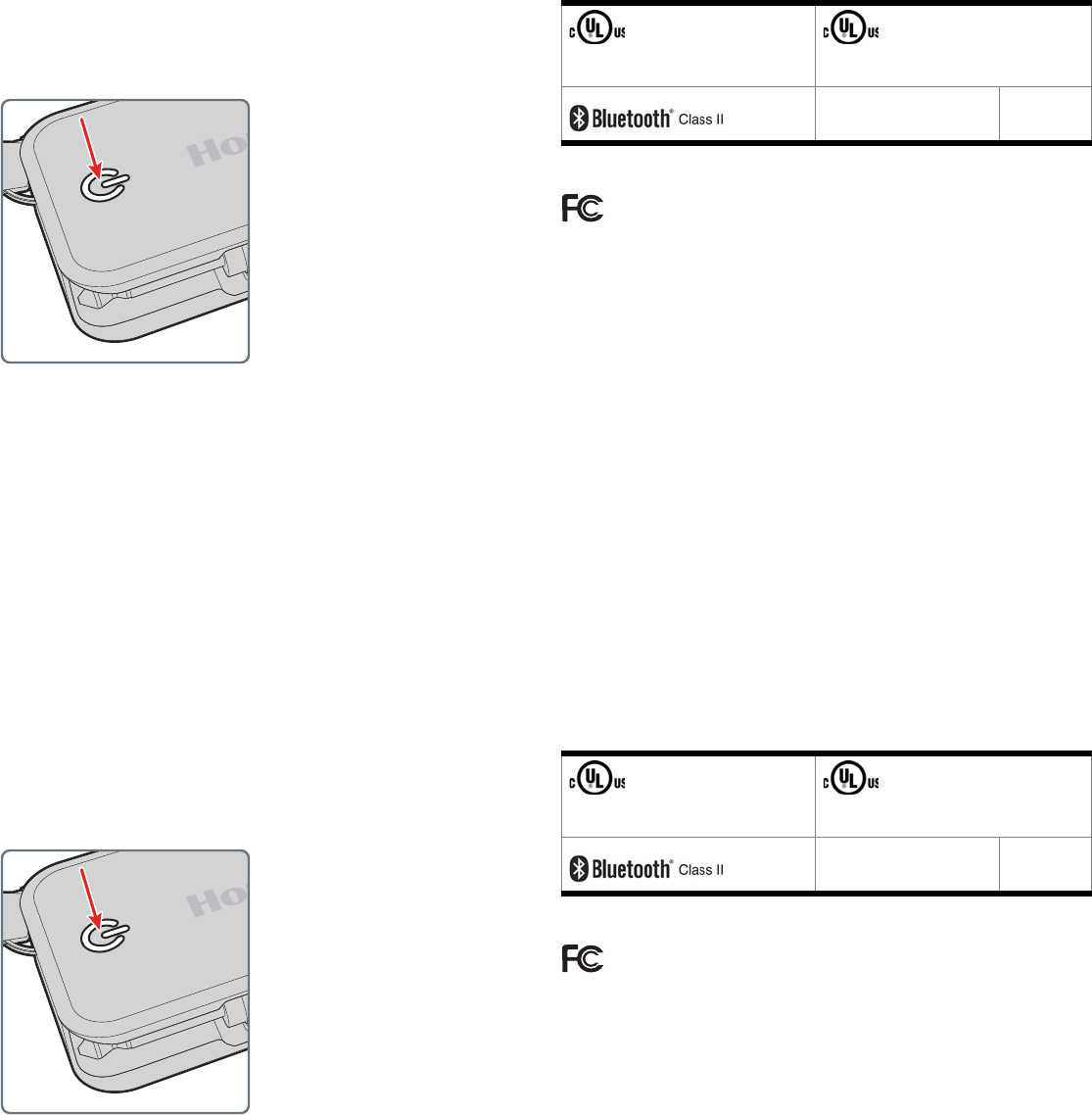
Turn On the Bluetooth Radio
You need to turn on the Bluetooth® radio before you can pair the DEX
adapter with your mobile computer.
• Push down on the Power button every time you want to use the DEX
adapter.
Pair the DEX Adapter with a Mobile Computer
There are two ways to pair the DEX adapter with the mobile computer:
• Read the NFC tag by touching the mobile computer to the adapter.
• Scan the bar code on the back of the adapter.
The mobile computer initiates the pairing process with the adapter.
Agency Information
USA
FCC Part 15 Subpart B Class B
This device complies with part 15 of the FCC Rules. Operation is subject to
the following two conditions:
1. This device may not cause harmful interference.
2. This device must accept any interference received, including interference
that may cause undesired operation.
This equipment has been tested and found to comply with the limits for a
Class B digital device pursuant to part 15 of the FCC Rules. These limits are
designed to provide reasonable protection against harmful interference in a
residential installation. This equipment generates, uses, and can radiate
radio frequency energy and, if not installed and used in accordance with the
instructions, may cause harmful interference to radio communications.
However, there is no guarantee that interference will not occur in a particular
installation. If this equipment does cause harmful interference to radio or
television reception, which can be determined by turning the equipment off
and on, the user is encouraged to try to correct the interference by one or
more of the following measures:
• Reorient or relocate the receiving antenna.
• Increase the separation between the equipment and receiver.
UL and C-UL Statement
UL and C-UL listed: UL 60950-1, Second Edition and
CSA C22.2 No.60950-1-07, Second Edition.
Norme UL et C-UL
Homologué UL et C-UL : UL 60950-1, seconde édition et
CSA C22.2 No.60950-1-07, seconde édition.
• Connect the equipment into an outlet on a circuit different from that to
which the receiver is connected.
• Consult the dealer or an experienced radio or television technician for
help.
If necessary, the user should consult the dealer or an experienced radio/
television technician for additional suggestions. Honeywell is not responsible
for any radio or television interference caused by unauthorized modifications
of this equipment or the substitution or attachment of connecting cables and
equipment other than those specified by Honeywell.
The correction is the responsibility of the user.
Use only shielded data cables with this system. This unit has been tested
with cables less than 3 meters. Cables greater than 3 meters may not meet
class B performance.
Caution: Any changes or modifications made to this equipment not expressly
approved by Honeywell may void the FCC authorization to operate this
equipment.
RF Exposure Warning
This equipment complies with FCC RF exposure limits set forth for an
uncontrolled environment.
This equipment must not be co-located or operating in conjunction with any
other antenna or transmitter.
Support
To search our knowledge base for a solution or log into the Technical Support
portal and report a problem, go to www.hsmcontactsupport.com.
User Documentation
For the user guide and other documentation, go to www.honeywellaidc.com.
Limited Warranty
For warranty information, go to www.honeywellaidc.com and click
Resources > Warranty.
Patents
For patent information, see www.hsmpats.com.
Disclaimer
Honeywell International Inc. (“HII”) reserves the right to make changes in
specifications and other information contained in this document without prior
notice, and the reader should in all cases consult HII to determine whether
any such changes have been made. The information in this publication does
not represent a commitment on the part of HII.
HII shall not be liable for technical or editorial errors or omissions contained
herein; nor for incidental or consequential damages resulting from the
furnishing, performance, or use of this material. HII disclaims all
responsibility for the selection and use of software and/or hardware to
achieve intended results.
This document contains proprietary information that is protected by
copyright. All rights are reserved. No part of this document may be
photocopied, reproduced, or translated into another language without the
prior written consent of HII.
Copyright © 2016 Honeywell International Inc. All rights reserved.
Turn On the Bluetooth Radio
You need to turn on the Bluetooth® radio before you can pair the DEX
adapter with your mobile computer.
• Push down on the Power button every time you want to use the DEX
adapter.
Pair the DEX Adapter with a Mobile Computer
There are two ways to pair the DEX adapter with the mobile computer:
• Read the NFC tag by touching the mobile computer to the adapter.
• Scan the bar code on the back of the adapter.
The mobile computer initiates the pairing process with the adapter.
Agency Information
USA
FCC Part 15 Subpart B Class B
This device complies with part 15 of the FCC Rules. Operation is subject to
the following two conditions:
1. This device may not cause harmful interference.
2. This device must accept any interference received, including interference
that may cause undesired operation.
This equipment has been tested and found to comply with the limits for a
Class B digital device pursuant to part 15 of the FCC Rules. These limits are
designed to provide reasonable protection against harmful interference in a
residential installation. This equipment generates, uses, and can radiate
radio frequency energy and, if not installed and used in accordance with the
instructions, may cause harmful interference to radio communications.
However, there is no guarantee that interference will not occur in a particular
installation. If this equipment does cause harmful interference to radio or
television reception, which can be determined by turning the equipment off
and on, the user is encouraged to try to correct the interference by one or
more of the following measures:
• Reorient or relocate the receiving antenna.
• Increase the separation between the equipment and receiver.
UL and C-UL Statement
UL and C-UL listed: UL 60950-1, Second Edition and
CSA C22.2 No.60950-1-07, Second Edition.
Norme UL et C-UL
Homologué UL et C-UL : UL 60950-1, seconde édition et
CSA C22.2 No.60950-1-07, seconde édition.
• Connect the equipment into an outlet on a circuit different from that to
which the receiver is connected.
• Consult the dealer or an experienced radio or television technician for
help.
If necessary, the user should consult the dealer or an experienced radio/
television technician for additional suggestions. Honeywell is not responsible
for any radio or television interference caused by unauthorized modifications
of this equipment or the substitution or attachment of connecting cables and
equipment other than those specified by Honeywell.
The correction is the responsibility of the user.
Use only shielded data cables with this system. This unit has been tested
with cables less than 3 meters. Cables greater than 3 meters may not meet
class B performance.
Caution: Any changes or modifications made to this equipment not expressly
approved by Honeywell may void the FCC authorization to operate this
equipment.
RF Exposure Warning
This equipment complies with FCC RF exposure limits set forth for an
uncontrolled environment.
This equipment must not be co-located or operating in conjunction with any
other antenna or transmitter.
Support
To search our knowledge base for a solution or log into the Technical Support
portal and report a problem, go to www.hsmcontactsupport.com.
User Documentation
For the user guide and other documentation, go to www.honeywellaidc.com.
Limited Warranty
For warranty information, go to www.honeywellaidc.com and click
Resources > Warranty.
Patents
For patent information, see www.hsmpats.com.
Disclaimer
Honeywell International Inc. (“HII”) reserves the right to make changes in
specifications and other information contained in this document without prior
notice, and the reader should in all cases consult HII to determine whether
any such changes have been made. The information in this publication does
not represent a commitment on the part of HII.
HII shall not be liable for technical or editorial errors or omissions contained
herein; nor for incidental or consequential damages resulting from the
furnishing, performance, or use of this material. HII disclaims all
responsibility for the selection and use of software and/or hardware to
achieve intended results.
This document contains proprietary information that is protected by
copyright. All rights are reserved. No part of this document may be
photocopied, reproduced, or translated into another language without the
prior written consent of HII.
Copyright © 2016 Honeywell International Inc. All rights reserved.