Honeywell DPM01 Handheld Reader for Industrial ID User Manual Part 1
Honeywell International Inc Handheld Reader for Industrial ID Users Manual Part 1
Contents
- 1. Users Manual Part 1
- 2. Users Manual Part 2
Users Manual Part 1
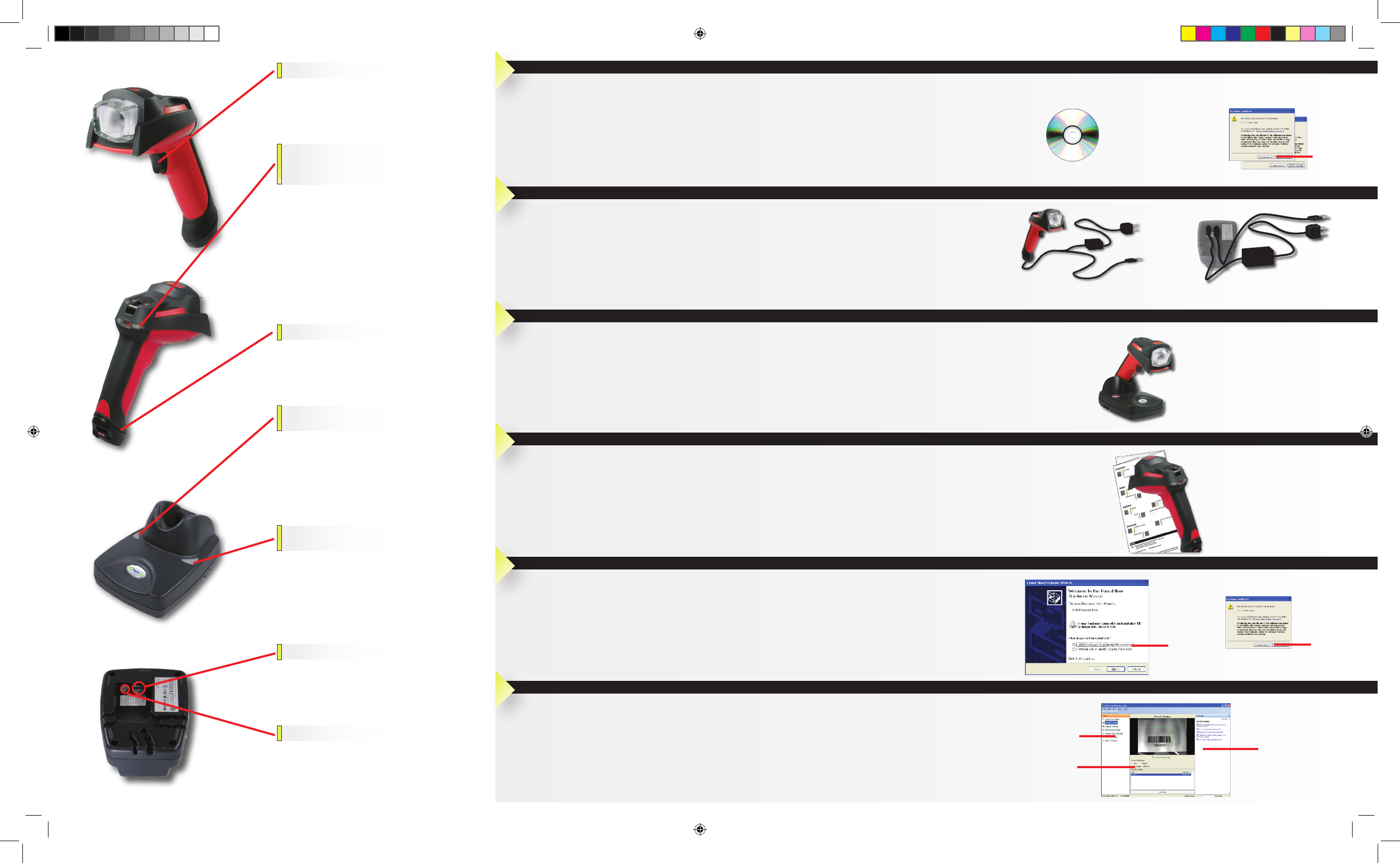
Instructions: Two-sided, four-color. Fold in thirds. Finished size 5.66 x 10 inches (folded) 17 x 10 inches (unfolded)
Use coated 80# cover stock
6320
6320
6300
1
2
3
4
5
6
1
Status: Red: read failed
Green: read succeeded
Blue: cordless link up
Blinking red: low battery
Trigger (press and hold to read)
Charge: Steady green: fully charged
Blinking green: charging
Status: Steady red: connected to power
Blinking red: data transfer
Power
Data (RS-232, USB, PS/2 Keyboard)
Cable release (corded unit) Inserting device in base establishes Bluetooth® link and charges
battery.
Scan USB Serial or RS-232 Serial configuration code from the
back of this document.
Allow the Windows Found New Hardware Wizard to run.
Select Automatic driver installation.
When prompted during driver load, click Continue Anyway.
1.
2.
Use setup tool to configure reader (shortcut on desktop)
Common tasks
Controls and information
Question and Answer help
1.
2.
3.
2
2
1
2
3
Install Software
Connect Device
Place in Base (Cordless Only)
Load USB Driver (USB Only)
Scan Connection Code
Start Setup Tool
1
USB: 42206416-01
RS-232: 42206139-04
USB: 42206161-01
RS-232: 42203758-03S
Insert CD-ROM and install software (follow prompts).
Run setup.exe if installer does not start automatically.
You must have Administrator privileges to install.
.NET Framework is installed if required.
When prompted, click Continue Anyway.
1.
•
•
•
2.
Connect base or device to PC using USB or Serial cable (PS/2
keyboard cable is not supported by setup tool.)
Connect base or device to power supply.
1.
2.
hhp_qr.indd 1 1/26/2006 10:22:55 AM
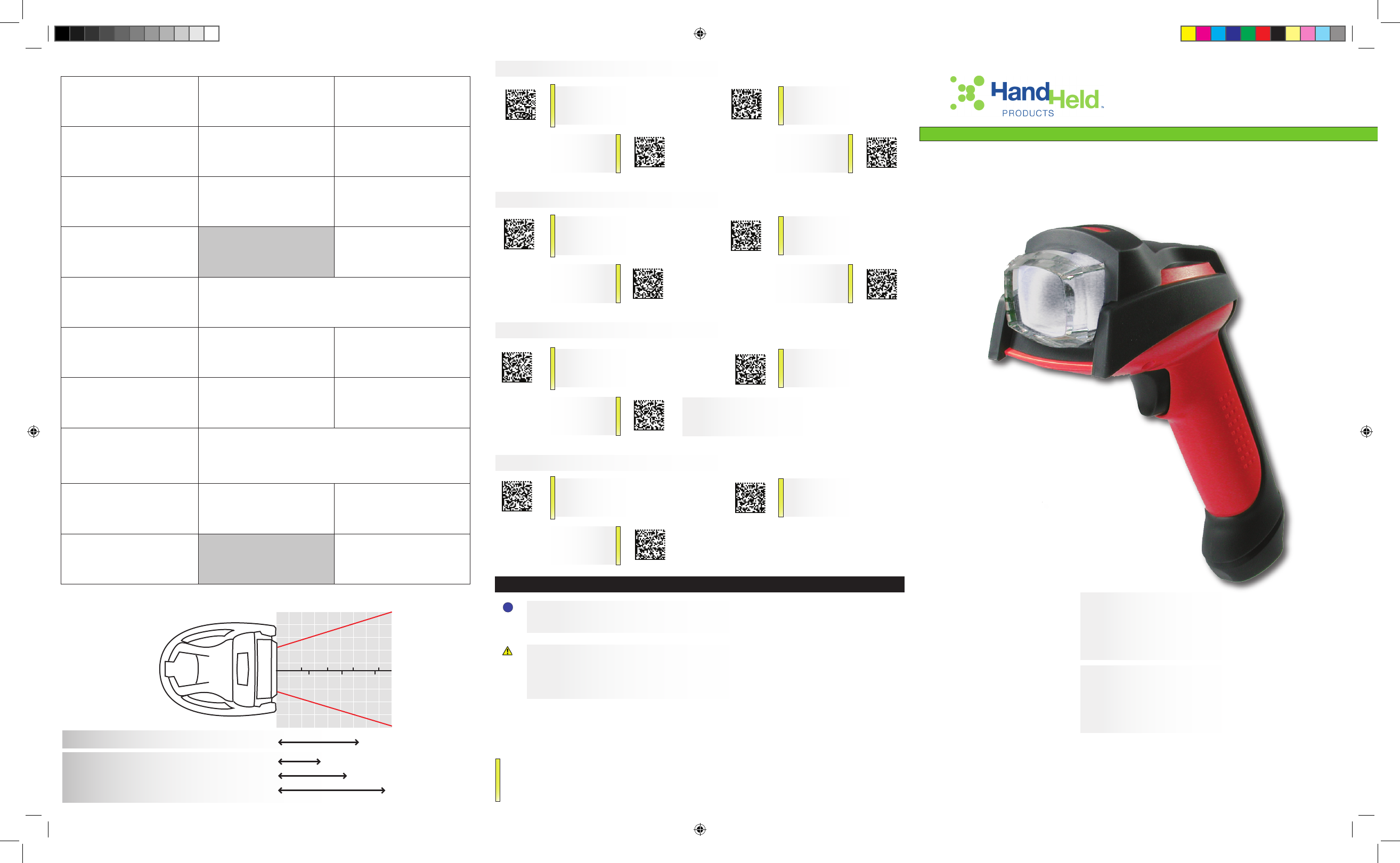
i
Instructions: Two-sided, four-color. Fold in thirds. Finished size 5.66 x 10 inches (folded) 17 x 10 inches (unfolded)
Use coated 80# cover stock
6300 Series DPM
6300-20-QS Rev (A)
Copyright © 2006 Hand Held Products, Inc. All Rights Reserved. This document may not be copied in whole or in part, nor transferred
to any other media or language, without the written permission of Hand Held Products, Inc. The hardware and portions of the software
described in this document may be covered by one or more of the U.S. patents.
6300 Corded Imager
6320 Cordless Imager
Quick Start Guide
6300 Corded 6320 Cordless
Product support: http://www.handheld.com/Site.aspx/na/en/services_support/
CAUTION: RISK OF EXPLOSION IF BATTERY IS REPLACED BY AN INCORRECT TYPE. The battery should
be disposed of by a qualified recycler or hazardous materials handler. Do not incinerate the battery
or dispose of the battery with general waste materials.
NOTE: Any modifications to this device not expressly approved by HANDHELD PRODUCTS, INC. may
void your authority to operate it.
RS-232 Serial
Weight 270g (9.5 oz) 330g (11.6 oz)
Base: 250g (8.8 oz)
Operating Temperature -10ºC — 50ºC (14ºF — 122ºF) 0ºC — 50ºC (32ºF — 122ºF)
Storage Temperature -40ºC — 70ºC (-40ºF — 158ºF) -40ºC — 60ºC (-40ºF — 140ºF)
Charging Temperature 5ºC — 40ºC (41ºF — 104ºF)
Maximum Humidity 95% (non-condensing)
Environmental IP54 IP54
Base: IP41
Drop (Impact) 50 drops from 2m (6.5’) to concrete 25 drops from 2m (6.5’) to concrete
Codes Data MatrixTM (ECC 0, 50, 80, 100, 140, and 200)
QR Code
UPC/EAN/JAN
Interleaved 2 of 5
Code 39, Code 128, and Code 93
Power Consumption 1000 mA @ 5 VDC Base: 800 mA @ 9 VDC
Battery Life at 25ºC (77ºF) 8h (normal use)
PS/2 Keyboard Wedge
USB Serial
USB Keyboard
Soft reset (save settings) Hard reset (discard settings)
US English French
German
Connection
Keyboard
Commands
Setups
Unlink base station
Enable Setup 3 only Enable Setup 4 only
Enable Setup 1 only Enable Setup 2 only
See Configuration Codes in setup tool for more languages.
5 mil
10 mil
20 mil
0 - 35 mm (0 - 1.4 in)
13 mil 0 - 62mm (0 - 2.4 in)
0 - 55 mm (0 - 2.1 in)
0 - 85 mm (0 - 3.3 in)
20
1 2 3
40 60 80 mm
in
Notes
Reading Distance
1D Codes
2D Codes
hhp_qr.indd 2 1/26/2006 10:22:59 AM