Honeywell Ct8602 Ct3600 Owner S Manual 69 1553 QuickGuideCT2300
2014-07-05
: Honeywell Honeywell-Ct8602-Ct3600-Owner-S-Manual honeywell-ct8602-ct3600-owner-s-manual honeywell pdf
Open the PDF directly: View PDF ![]() .
.
Page Count: 4
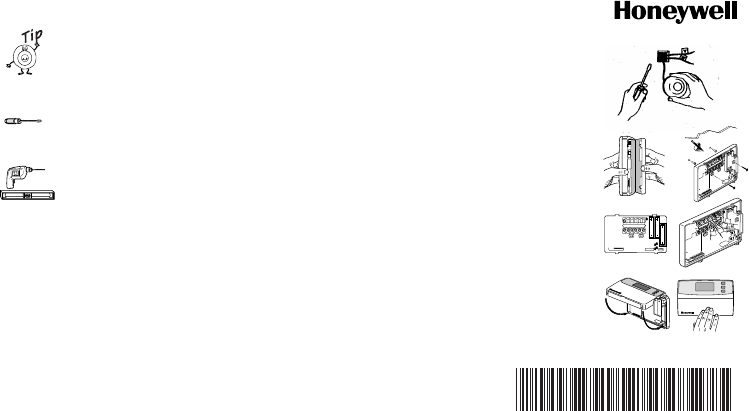
80
90
70
60
90
80
70
60
Installation Quick Guide
Your NEW thermostat may be programmed before or after installation (see reverse).
Items needed: three fresh AA alkaline batteries, pan head screwdriver,
drill, and level (optional).
1. Turn off Heating/Cooling system power.
2. Remove old thermostat from wall. Use enclosed labels to mark the wires as you
disconnect them. Label wires using letters above screw terminals, not wire colors.
3. Separate wallplate from new thermostat. Mount wallplate to wall with hardware
provided. Use level, if desired, and 3/16 in. drill bit in drywall or 7/32 in. drill bit in
plaster or wood.
4. Attach the system wires to matching screw terminals, using the label designations from
step 2. NOTE: If you have 5 wires remove factory installed jumper between R and Rc.
5. Install batteries into programmable thermostat.
6. Mount the thermostat to wallplate - insert top and snap in the bottom.
7. Set the thermostat System switch to Heat or Cool and the system will operate at
the factory programmed settings. See Programming Quick Guide (reverse) to
customize program.
Congratulations! You have finished installing your new Honeywell
programmable thermostat! For additional information refer to
Programming and Installation Instructions, visit our web site at
www.honeywell.com/yourhome, or call the 24-hour automated
information line at 1-800-468-1502.
R
W
Y
G
B
RRCOWYG
69-1643EF-1
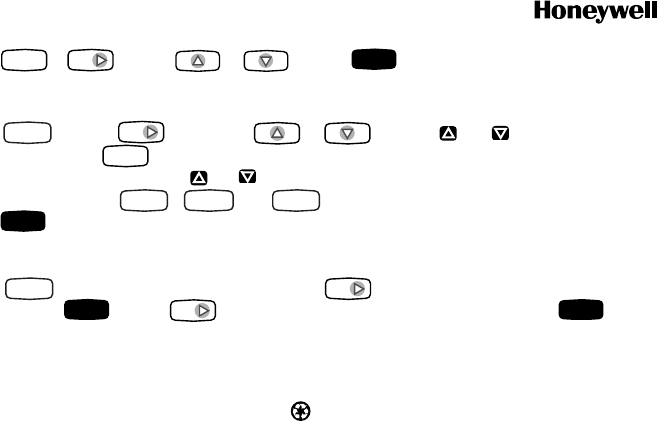
For additional information, refer to the Programming and Installation Instructions, visit our web site at
www.honeywell.com/yourhome, or call the 24-hour automated information line at 1-800-468-1502.
69-1643EF–1 Rev. 03/04 Copyright © 2004 Honeywell International, Inc.
Set Current Time and Day
Press , , Time . Press to start built-in program.
Customize Program
Press . Press then Time . Press or to set heating
temperature. Press to switch to cool mode. NOTE: Program times are the same for
both heating and cooling. Press or to set cooling temperature.
Repeat these steps for , and .
Press when all the days are programmed.
Copying a Day
Press , to enter programming mode. Press to select the day you want to copy
from and press . Press to select the day you want to copy to and press .
Repeat these steps for each day.
Set Current
Day/Time Day
or
Run
Program
Programming Quick Guide
Wake
Day
or
Heat/Cool
Settings
Run
Program
Wake
Copy
Day
Day
Copy
Leave
Return
Sleep
Printed in U.S.A. on recycled paper containing
at least 10% post-consumer paper fibers.

80
90
70
60
90
80
70
60
Mini-guide d’installation
R
W
Y
G
B
RRCOWYG
Votre NOUVEAU thermostat peut être programmé avant ou après l’installation (voir au verso).
Outils requis : trois nouvelles piles alcalines, un tournevis pour vis à tête cylindrique, une perceuse
et un niveau (facultatif).
1. Couper l’alimentation du système de chauffage-refroidissement.
2. Retirer l’ancien thermostat du mur. Utiliser les étiquettes qui accompagnent le nouveau thermostat pour
identifier les fils à mesure qu’ils sont débranchés. Identifier les fils par les lettres qui figurent au-dessus des
bornes à vis, et non selon la couleur des fils.
3. Détacher la plaque murale du nouveau thermostat. Fixer la plaque murale au mur à l’aide des vis fournies.
Se servir d’un niveau au besoin et percer des ouvertures dans le mur à l’aide d’une mèche de 3/16 po si le
mur est en gypse, ou d’une mèche de 7/32 po si le mur est en plâtre ou en bois.
4. Relier les fils du système aux bornes à vis correspondantes en se servant des étiquettes de l’étape 2.
ATTENTION : S’il y a 5 fils, retirer le cavalier installé en usine entre les bornes R et Rc.
5. Installer les piles dans le thermostat programmable.
6. Placer le thermostat sur la plaque murale en l’insérant d’abord par la partie supérieure, puis en rabattant la partie inférieure vers
le bas.
7. Régler le sélecteur SYSTEM à la position HEAT (chauffage) ou COOL (refroidissement) et le système fonctionnera aux points de
consigne réglés en usine. Voir le Mini-guide de programmation (au verso) pour
savoir comment personnaliser le programme.
Félicitations! Votre nouveau thermostat programmable Honeywell est maintenant installé! Pour obtenir des
renseignements plus détaillés, consultez la notice d’installation et de programmation, visitez notre site web au
www.honeywell.com/yourhome ou appelez au centre d’information automatisé au 1-800-468-1502.
69-1643EF-1
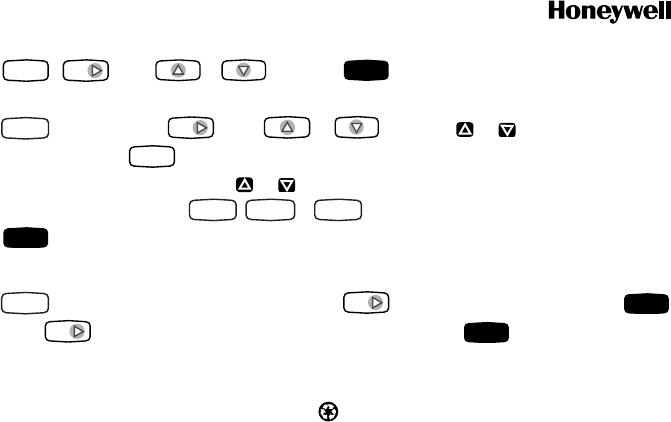
Mini-guide de programmation
Réglage du jour et de l’heure en cours
Appuyer sur
Set Current
Day/Time
,
Day
, Time ou . Appuyer sur
Run
Program
pour déclencher le programme intégré.
Programme personnalisé
Appuyer sur
Wake
, appuyer ensuite sur
Day
et Time ou . Appuyer sur ou pour régler le point de
consigne de chauffage. Appuyer sur
Heat/Cool
Settings
pour passer au mode de refroidissement. REMARQUE. Les heures du programme sont les
mêmes en chauffage et en refroidissement. Appuyer sur ou pour régler le point de consigne de refroidissement.
Répéter ces étapes pour chacune des périodes
Leave
,
Return
et
Sleep
.
Appuyer sur
Run
Program
lorsque tous les jours de la semaine sont programmés.
Comment copier le programme d’une journée
Appuyer sur
Wake
pour passer au mode de programmation. Appuyer sur
Day
pour choisir le jour à copier et appuyer sur
Copy
.
Appuyer ensuite sur
Day
pour choisir le jour auquel il faut copier le programme et appuyer sur
Copy
.
Répéter ces étapes pour chacun des jours.
Pour obtenir des renseignements plus détaillés, consultez la notice d’installation et de programmation, visitez notre site web au www.honeywell.com/yourhome ou appelez au centre
d’information automatisé au 1-800-468-1502.
69-1643EF–1 Rev. 3/04 Copyright © Honeywell International, Inc. Imprimé aux États-Unis sur du papier recyclé contenant
au moins 10 % de fibres post-consommation.