Honeywell Digital T6811Dp08 Users Manual 62 0325ES—01 T6811DP08/T6812DP08 Thermostat
Digital T6811DP08 62-0325ES
2015-01-23
: Honeywell Honeywell-Digital-T6811Dp08-Users-Manual-262058 honeywell-digital-t6811dp08-users-manual-262058 honeywell pdf
Open the PDF directly: View PDF ![]() .
.
Page Count: 8
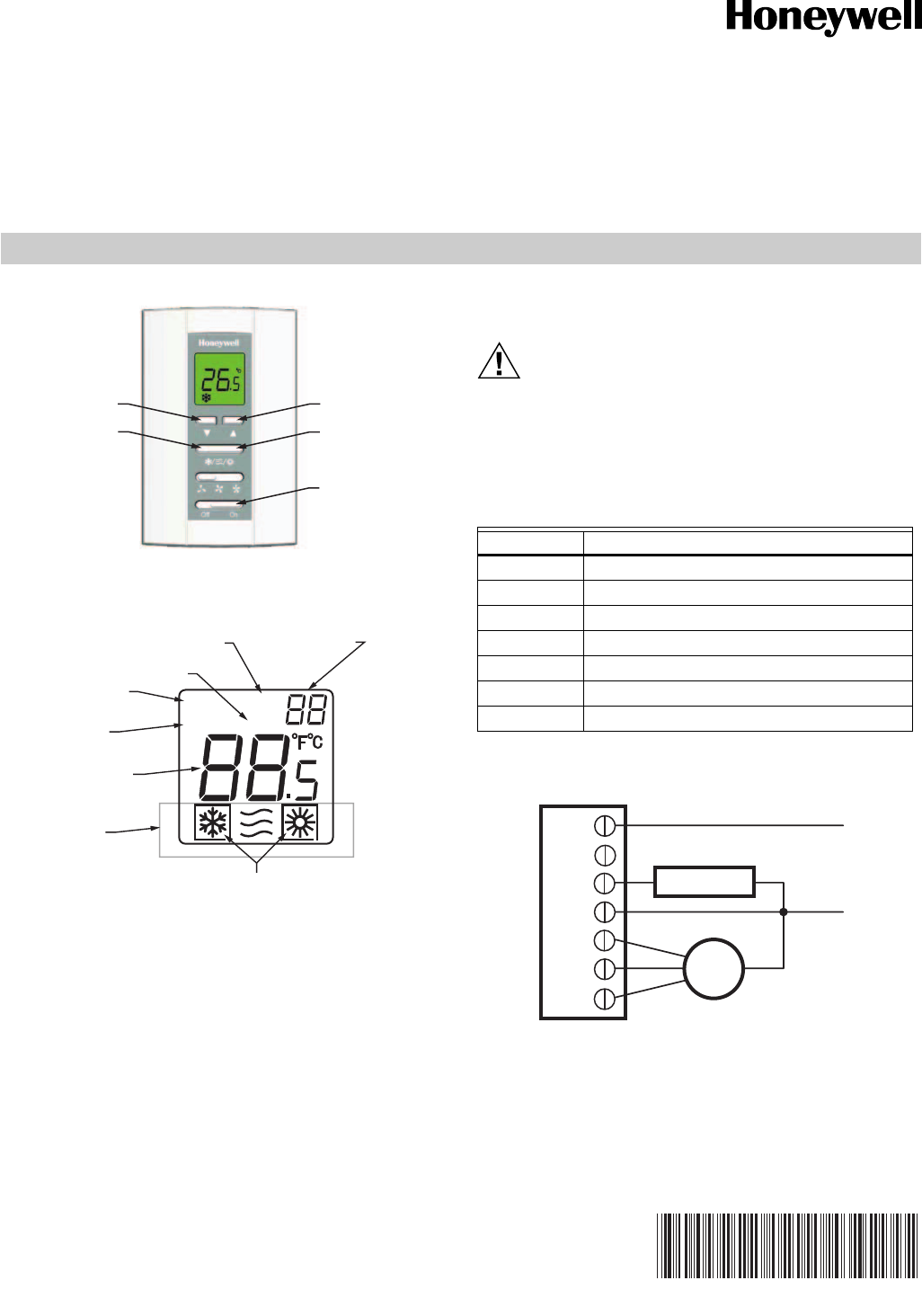
INSTALLATION INSTRUCTIONS
62-0325ES-01
T6811DP08/T6812DP08 Digital Thermostat
Display
INSTALLATION GUIDE
CAUTION
Electrical Hazard.
Can cause electrical shock or equipment damage.
Disconnect power before installation.
Terminal Designations
Wiring Diagrams
Fig. 1. Typical wiring for ON/OFF control in 2 pipes Heat/
Cool/1H1C (for 2-wire valve actuators).
DOWN BUTTON
FAN SWITCH
UP BUTTON
MODE BUTTON
POWER SWITCH
MCR29502
Setup
Test
Set to
Lock
INDICATES THE
INSTALLER SETUP
INDICATES THE NUMBER
OF SETUP OR TEST
INDICATES THE
INSTALLER TEST
KEYPAD LOCK
INDICATES THE
SETPOINT
INDICATES THE
TEMPERATURE
CURRENT
MODE
INDICATES TEMPERATURE IS
“CALLING” FOR HEAT OR COOL M29503
Terminal Designation
L Line Voltage Power
Ch/Cc Heating close/Cooling close
W/Y Heating open/Cooling open
N Line Voltage Ground
Gl Low speed fan
Gm Medium speed fan
Gh High speed fan
FAN
VALVE
L
N
L
Ch/Cc
W/Y
N
GI
Gm
Gh
M29504
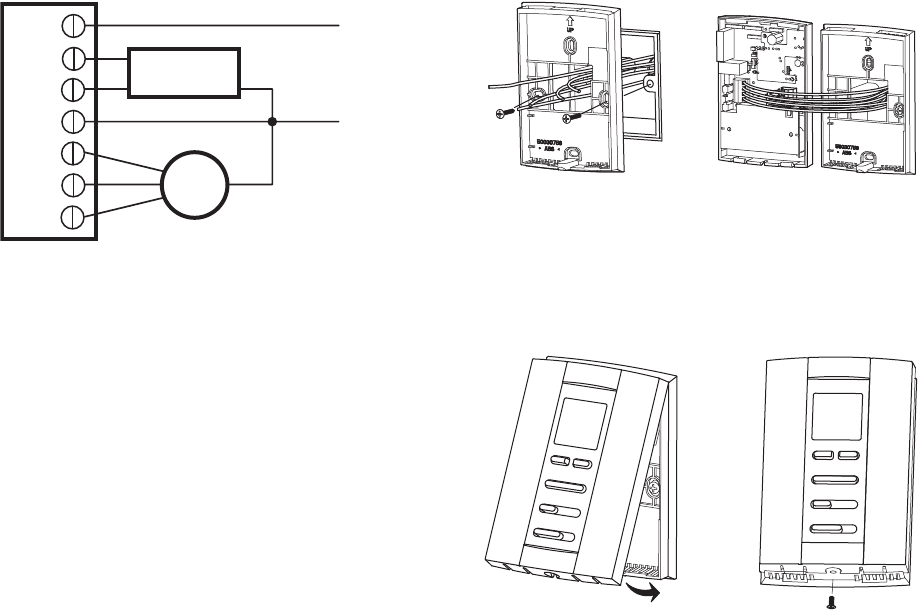
T6811DP08/T6812DP08 DIGITAL THERMOSTAT
62-0325ES—01 2
Fig. 2. Typical wiring for ON/OFF control in 2 pipes Heat/
Cool/1H1C (for 3-wire valve actuators).
Installation
1. Pull the wires through the wire hole on the wallplate and
place the back cover over the junction box.
2. Insert the mounting screws and tighten. See Fig. 3, left.
3. Loosen screw terminals used for the application. Insert
the wires into the terminal block and tighten each screw
terminal. See Fig. 3, right.
Fig. 3. Wiring thermostat.
4. Align the top of the thermostat with the back cover and
push down on the back cover. See Fig. 4, left.
5. Insert the locking screw into the whole on the bottom of
the thermostat and tighten. See Fig. 4, right.
Fig. 4. Installing thermostat.
FAN
VALVE
L
N
L
Ch/Cc
W/Y
N
GI
Gm
Gh
M29505
M29506
M29507
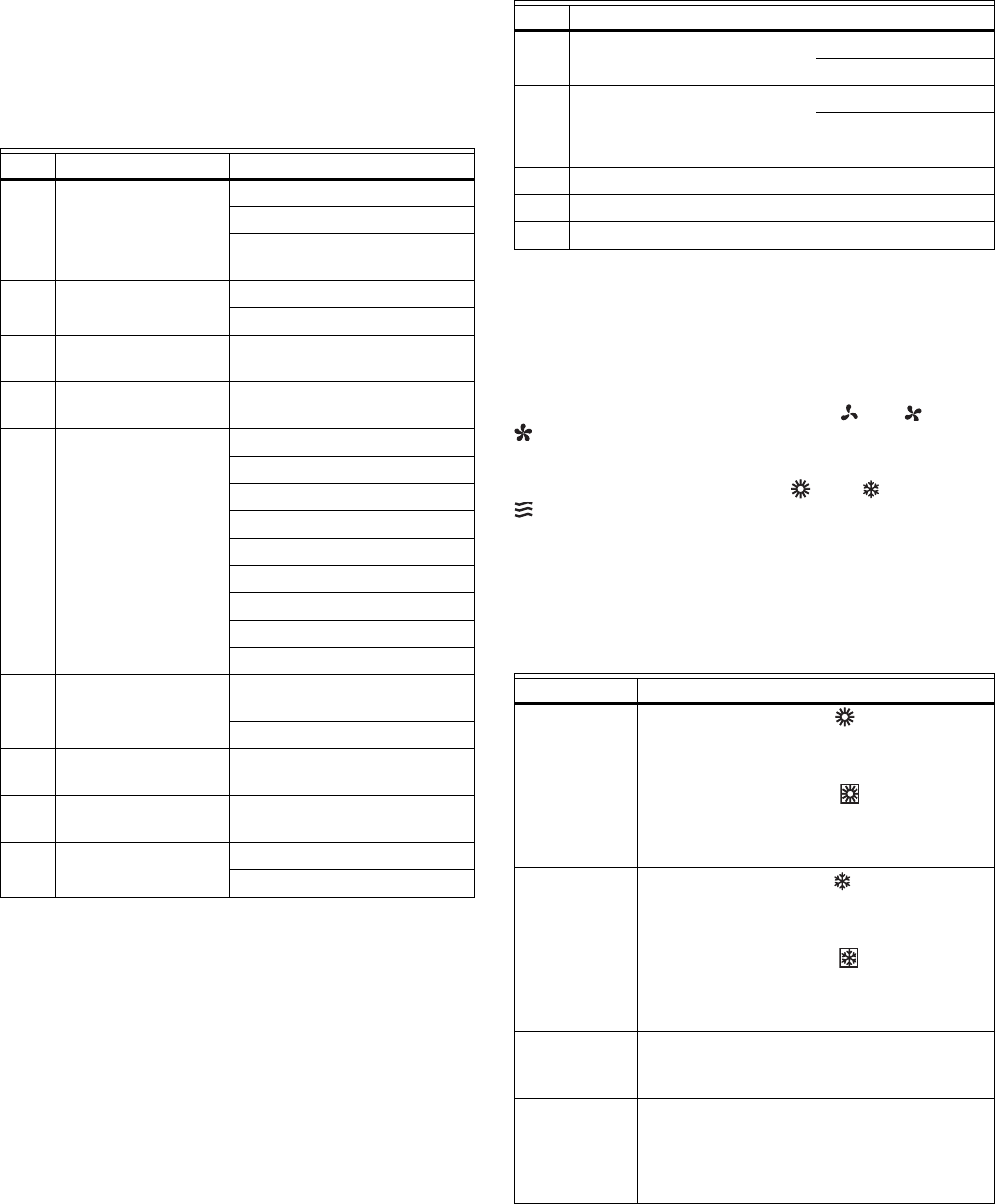
T6811DP08/T6812DP08 DIGITAL THERMOSTAT
3 62-0325ES—01
Installer Setup
1. Press and hold UP and MODE buttons simultaneously
for 3 seconds to enter the Installer Setup mode.
2. Press UP or DOWN button to change settings.
3. Press MODE button to advance to the next function.
4. Press and hold UP and MODE buttons simultaneously
for 3 seconds to exit and save settings.
Installer Test
1. Press and hold UP and DOWN buttons simultaneously
for 3 seconds to enter the Installer Test mode.
2. Press UP or DOWN button to change settings.
3. Press MODE button to advance to the next function.
4. Press and hold UP and MODE buttons simultaneously
for 3 seconds to exit and save settings.
Operating Your Thermostat
1. Power On/Off
Slide the POWER switch thermostat will enter the On/Off
mode.
2. Fan Switch
Slide the FAN switch to select Fan mode Low, Med,
High.
3. System Mode Setting
Press the MODE button to choose Heat, Cool or
Vent. In ventilation mode, only the fan will operate.
4. Temperature Setting
In Heat/Cool mode, press the or (UP or DOWN button)
to select the desired temperature setting.
No. Description Possible Options
1 System Type 0 Heat only
1 Cool only
2 Two pipes 1H1C manual
(Default)
9 Temperature Scale 0 °F
0 °C (Default)
13 CPH value For Heat 1–12
4 (Default)
14 CPH value For Cool 1–6
3 (Default)
18 Display Temperature
adjustment
-2°C (-4°F)
-1.5°C (-3°F)
-1°C (-2°F)
-0.5°C (-1°F)
0°C (0°F) (Default)
0.5°C (1°F)
1°C (2°F)
1.5°C (3°F)
2°C (4°F)
19 Temperature Display
mode
0 Display Room
Temperature (Default)
1 Display Setpoint
20 Heating Range Stops 10–32°C Default 32°C
(50–90°F) Default 90°F
21 Cooling Range Stops 10–32°C Default 10°C
(50–90°F) Default 50°F
22 Keypad Lockout 0 All keys available (Default)
1 All keys locked out
No. Description Possible Options
10 Installer Test Heat 0 Heat Off
1 Heat On
30 Installer Test Cool 0 Cool Off
1 Cool On
70 Press UP button to see software info (71, 72 & 73)
71 Software version (Major)
72 Software version (Minor)
73 Identification code
Table 1. Troubleshoting Tips.
If... Then...
Heating
system does
not turn on
•Set the mode to Heat by pressing the
Mode button.
•Check that the heat temperature setting is
above the room temperature.
•Check heating on icon shows solidly in
the display.
•Wait five mintues for the heating system
to respond.
Cooling
system does
not turn on.
•Set the mode to Cool by pressing the
Mode button.
•Check that the cool temperature setting is
below the room temperature.
•Check cooling on icon shows solidly in
the display.
•Wait five mintues for the cooling system to
respond.
The Mode
button doesn’t
work.
•Check whether the keypad is locked or
not.
•Check whether the thermostat is off.
The Up or
Down button
doesn’t work.
•Check whether the keypad is locked or
not.
•Check whether the system is working
Ventilation mode.
•Check whether the thermostat is off.

T6811DP08/T6812DP08 DIGITAL THERMOSTAT
Automation and Control Solutions
Honeywell International Inc. Honeywell Limited-Honeywell Limitée
1985 Douglas Drive North 35 Dynamic Drive
Golden Valley, MN 55422 Toronto, Ontario M1V 4Z9
customer.honeywell.com
® U.S. Registered Trademark
© 2009 Honeywell International Inc.
62-0325ES—01 M.S. 10-09
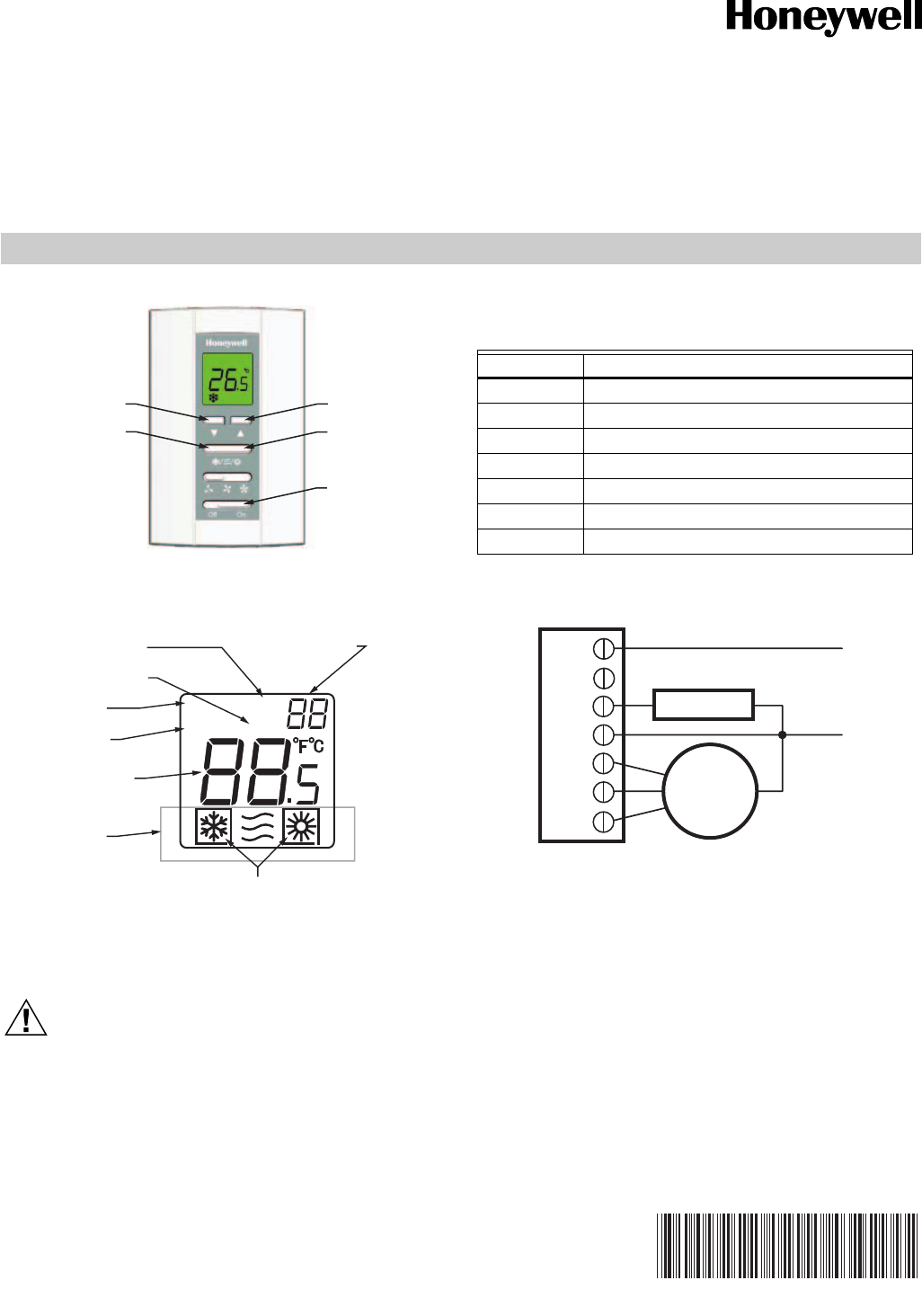
INSTRUCCIONES DE INSTALACIÓN
62-0325ES-01
Termostato Digital T6811DP08/T6812DP08
Pantalla
GUÍA DE INSTALACIÓN
PRECAUCIÓN
RIESGO ELECTRICO.
Qué puede causar un corto eléctrico o daño al
equipo.
Desconecte la energía antes de la instalación y de la
reparación.
Designación de terminales
Diagrama de cableado
Fig. 1. Cableado de control típico para prendido/apagado
en dos tubos Calor/frío/1H1C (para activadores de válvula
de 2 cables).
BOTÓN
ABAJO
CONMUTADOR
DEL VENTILADOR
BOTÓN
ARRIBA
BOTÓN
DE MODO
CONMUTADOR
DE ENCENDIDO
MSCR29502
Setup
Test
Set to
Lock
INDICA LA CONFIGURACIÓN
DEL INSTALADOR
INDICA EL NÚMERO DE
AJUSTE O DE TEST
INDICA EL TEST
DEL INSTALADOR
BLOQUEO DE
TECLADO
INDICA EL PUNTO
DE AJUSTE
INDICA LA
TEMPERATURA
MODO
ACTUAL
INDICA SI LA TEMPERATURA
ESTÁ EN FRÍO O EN CALOR MS29503
Terminal Descripción
L Voltaje de línea
Ch/Cc Calor cerrado/frío cerrado
W/Y Calor abierto/frío abierto
N Voltaje de línea a tierra
Gl Velocidad baja del ventilador
Gm Velocidad media del ventilador
Gh Velocidad alta del ventilador
VENTILADOR
VÁLVULA
L
N
L
Ch/Cc
W/Y
N
GI
Gm
Gh
MS29504
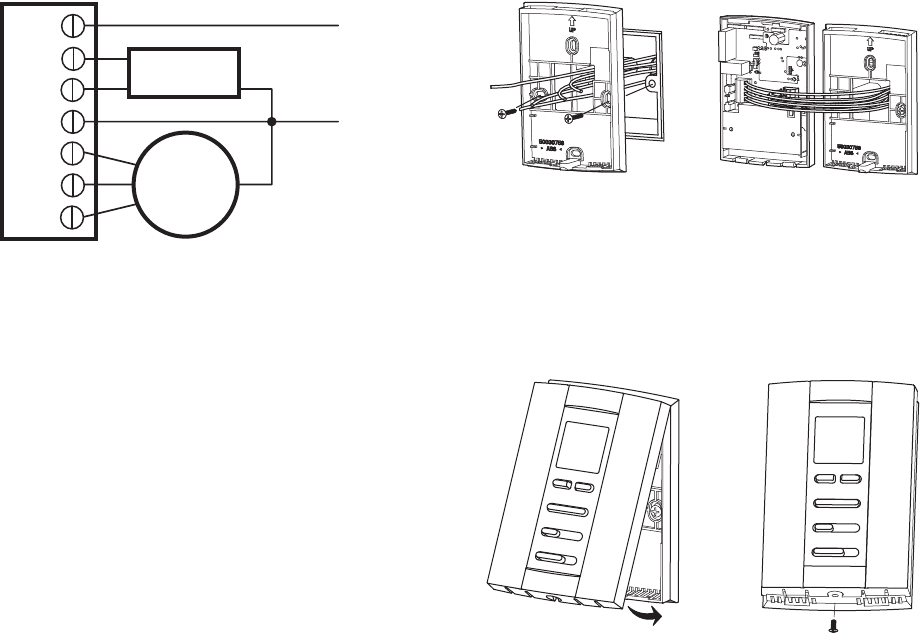
TERMOSTATO DIGITAL T6811DP08/T6812DP08
62-0325ES—01 2
Fig. 2. Cableado de control típico para prendido/apagado
en dos tubos Calor/frío/1H1C (para activadores de válvula
de 3 cables).
Instalación de termostato
1. Pase los cables a través del agujero para cables de la
placa de pared y coloque la tapa posterior sobre la caja
de empalme.
2. Inserte los tornillos de montaje y apriete. Consulte la
Fig. 3 a la izquierda.
3. Suelte los terminales de tornillo utilizados para la apli-
cación. Inserte los cables en el bloque de terminales y
apriete cada terminal de tornillo. Consulte la Fig. 3 a la
derecha.
Fig. 3. Cableado del termostato.
4. Alinee la parte superior del termóstato con la tapa pos-
terior y empuje la tapa posterior hacia abajo. Consulte
la Fig. 4 a la izquierda.
5. Inserte el tornillo de bloqueo en el agujero de la parte
inferior del termostato y apriete. Consulte la Fig. 4 a la
derecha.
Fig. 4. Instalación del termostato.
L
N
L
Ch/Cc
W/Y
N
GI
Gm
Gh
MS29505
VENTILADOR
VÁLVULA
M29506
M29507
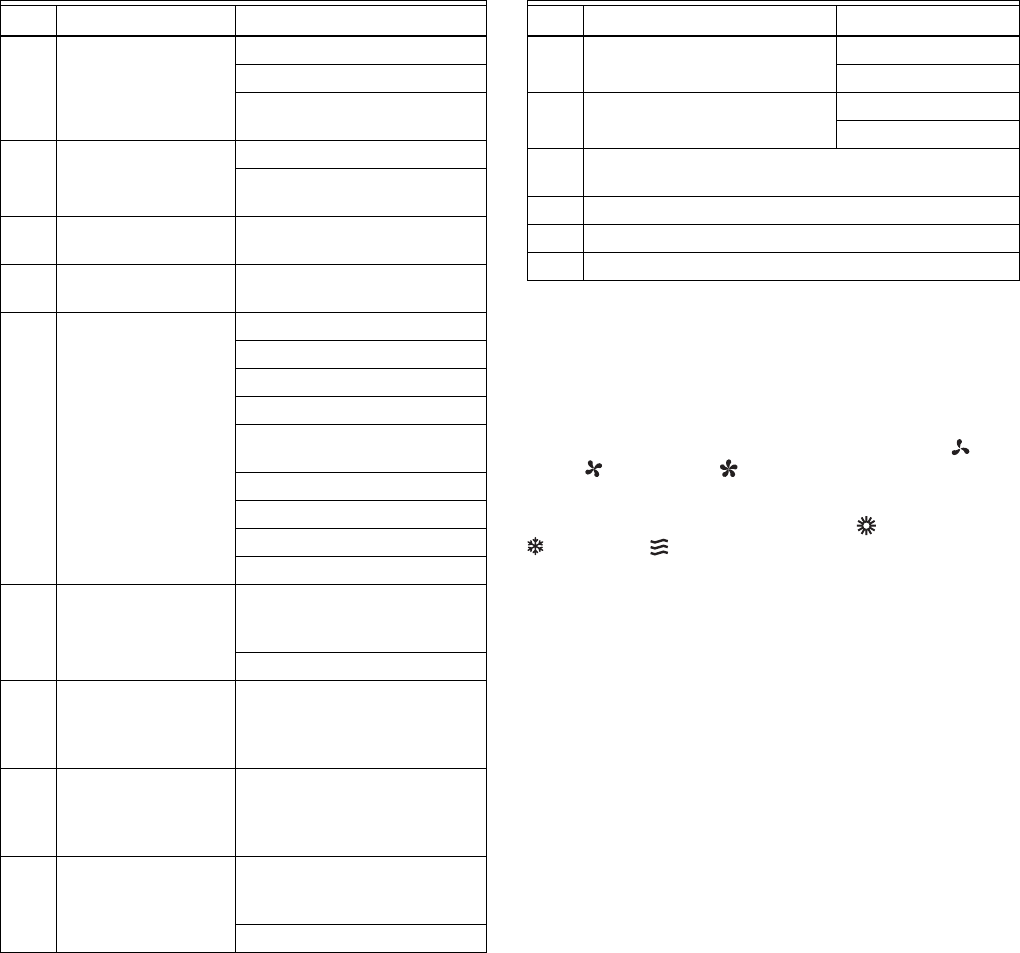
TERMOSTATO DIGITAL T6811DP08/T6812DP08
3 62-0325ES—01
Configuración del instalador
1. Mantenga presionados simultáneamente los botones
UP (ARRIBA) y MODE (MODO) durante 3 segundos
para ingresar al modo Configuración del instalador.
2. Presione el botón UP (ARRIBA) o DOWN (ABAJO) para
cambiar los ajustes.
3. Presione el botón MODE (MODO) para avanzar a la
función siguiente.
4. Mantenga presionados simultáneamente los botones
UP (ARRIBA) y MODE (MODO) durante 3 segundos
para salir y guardar los ajustes.
Prueba del instalador
1. Mantenga presionados simultáneamente los botones
UP (ARRIBA) y DOWN (ABAJO) durante 3 segundos
para ingresar al modo Prueba del instalador.
2. Presione el botón UP (ARRIBA) o DOWN (ABAJO) para
cambiar los ajustes.
3. Presione el botón MODE (MODO) para avanzar a la
función siguiente.
4. Mantenga presionados simultáneamente los botones
UP (ARRIBA) y MODE (MODO) durante 3 segundos
para salir y guardar los ajustes.
Uso del termostato
1. Prendido/apagado
Deslice el botón del ventilador para ingresar al modo
prendido/apagado.
2. Botón del ventilador
Deslice el botón del ventilador para ingresar al modo Low
(Bajo), Med (Medio), High (Alto).
3. Configuración del modo del sistema
Presione el botón de Modo para escoger Heat (calor),
Cool (frío) o Vent (vent). En el modo de ventilación sólo
funcionará el ventilador.
4. Ajuste de temperatura
En modo de calor/frío, presione o (arriba o abajo) para
seleccionar la temperatura deseada.
No. Descripción Opciones
1 Tipo de Sistema 0 Solamente calor
1 Solamente frío
2 Dos tubos 1C1H manual
(Prestablecido de fabrica)
9 Escala de
temperatura
0 °F
0 °C (Prestablecido de
fabrica)
13 Valor CPH para calor 1–12
4 (Prestablecido de fabrica)
14 Valor CPH para frío 1–6
3 (Prestablecido de fabrica)
18 Pantalla de ajuste de
temperatura
-2°C (-4°F)
-1.5°C (-3°F)
-1°C (-2°F)
-0.5°C (-1°F)
0°C (0°F) (Prestablecido de
fabrica)
0.5°C (1°F)
1°C (2°F)
1.5°C (3°F)
2°C (4°F)
19 Pantalla de modo de
temperatura
0 Pantalla de temperatura de
la habitación (Prestablecido
de fabrica)
1 Pantalla de setpoint
20 Rango de detención
de calor
10–32°C Prestablecido de
fabrica 32°C
(50–90°F) Prestablecido de
fabrica 90°F
21 Rango de detención
de frío
10–32°C Prestablecido de
fabrica 10°C
(50–90°F) Prestablecido de
fabrica 50°F
22 Bloqueo del teclado 0 Todas las teclas
disponibles (Prestablecido
de fabrica)
1 Todas las teclas bloqueadas
NoDescripción Posibles opciones
10 Prueba del instalador, calor 0 calor apagado
1 calor encendido
30 Prueba del instalador, frío 0 frío apagado
1 frío encendido
70 Presione el botón UP (ARRIBA) para ver información
de software (71, 72 y 73)
71 Versión de software (principal)
72 Versión de software (secundaria)
73 Código de identificación
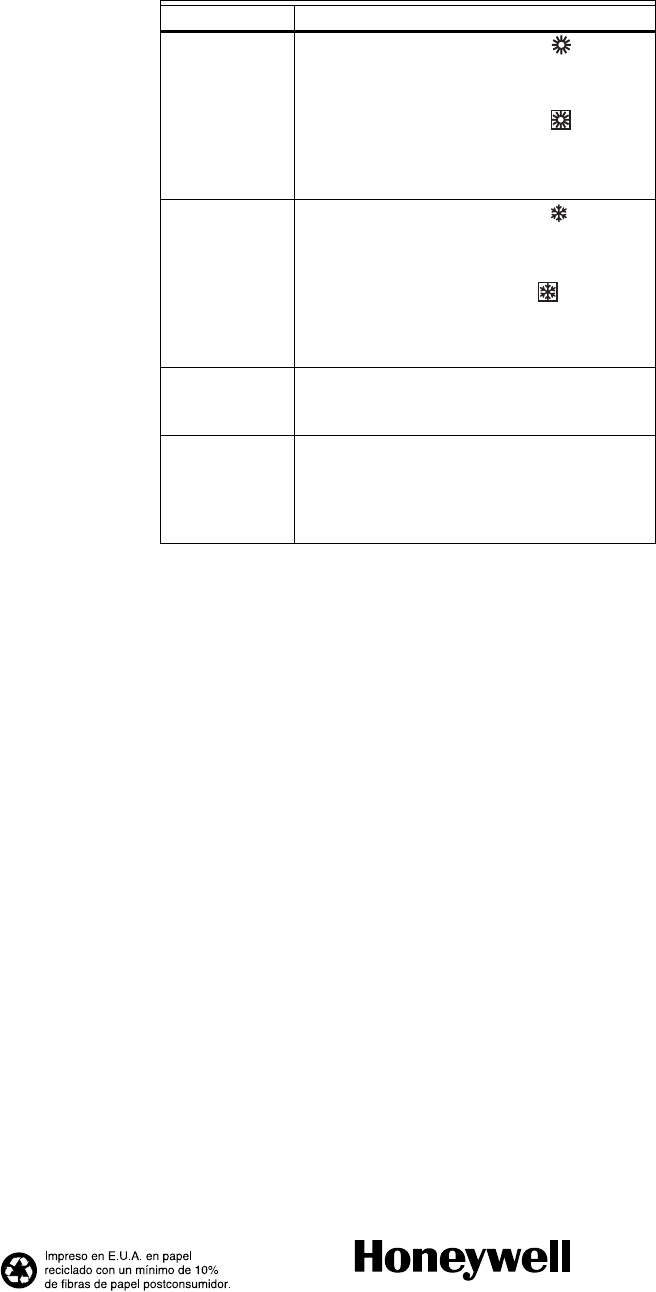
TERMOSTATO DIGITAL T6811DP08/T6812DP08
Soluciones de automatización y control
Honeywell International Inc. Honeywell Limited-Honeywell Limitée
1985 Douglas Drive North 35, Dynamic Drive
Golden Valley, MN 55422 Toronto, Ontario M1V 4Z9
customer.honeywell.com
® Marca Registrada en los E.U.A
© 2009 Honeywell International Inc. todos Los Derechos Reservados
62-0325ES—01 M.S. 10-09
Tabla 1. Tips para solución de problemas.
Si... Entonces...
El sistema de
calor no se
inicia.
•Seleccione el modo en Heat (calor)
presionando el botón de modo.
•Verifique si la temperatura del cuarto está
por encima del setpoint.
•Verifique si el icono de calor se
encuentra sólido en la pantalla.
•Espere cinco minutos para que el
sistema de calor responda.
El sistema de
enfriamiento no
se inicia.
•Seleccione el modo en Cool (frío)
presionando el botón de modo.
•Verifique si la temperatura del cuarto está
por debajo del setpoint.
•Verifique si el icono de frío se
encuentra sólido en la pantalla.
•Espere cinco minutos para que el
sistema de enfriamiento responda.
El botón de
modo no
responde.
•Verifique si el teclado se encuentra o no
bloqueado.
•Verifique si el termostato está apagado.
Los botones
arriba/abajo no
funcionan
•Verifique si el teclado se encuentra o no
bloqueado.
•Verifique si el sistema está trabajando en
modo de ventilación.
•Verifique si el termostato está apagado.