Honeywell Th4110D1007 Digital Thermostat Operation Manual 69 1760EFS 01 PRO TH4000 Series
2014-12-11
: Honeywell Honeywell-Th4110D1007-Digital-Thermostat-Operation-Manual-120161 honeywell-th4110d1007-digital-thermostat-operation-manual-120161 honeywell pdf
Open the PDF directly: View PDF ![]() .
.
Page Count: 72
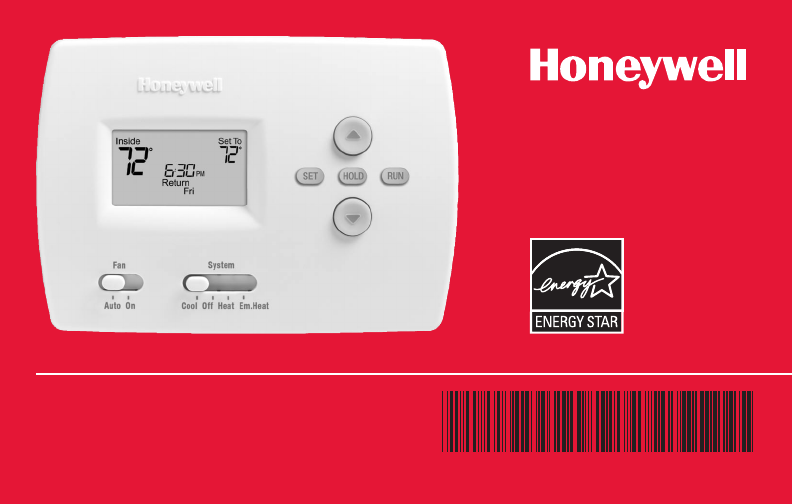
Operating
Manual
PRO TH4000 Series
Programmable Thermostat
69-1760EFS-01

69-1760EFS—01
ENGLISH
Read and save these instructions.
® U.S. Registered Trademark. Patents pending.
Copyright © 2009 Honeywell International Inc. All rights reserved.
Quick Reference Card
Grasp and pull to see basic operating instructions at a glance.
This manual covers the following models:
TH4110D: For 1 Heat/1 Cool systems
TH4210D: For 2 Heat/1 Cool heat pump systems only
(Pull thermostat from wallplate and turn over to find model number.)
Need Help?
For assistance with this product please visit http://yourhome.honeywell.com
or call Honeywell Customer Care toll-free at 1-800-468-1502
CAUTION: EQUIPMENT DAMAGE HAZARD.
To prevent possible compressor damage, do not operate cooling system when outdoor
temperature is below 50°F (10°C).
MCR29469
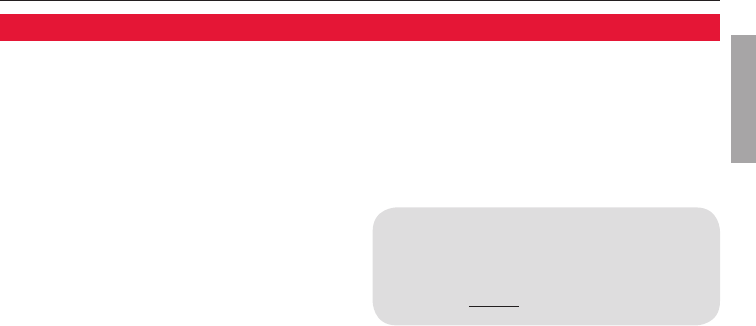
169-1760EFS—01
ENGLISH
About your new thermostat
Thermostat features ...................................2
Programming at a glance ..........................3
Quick reference to controls .......................4
Quick reference to display ........................5
Programming & Operation
Set time and day ........................................6
System switch (Heat/Cool) ........................7
Fan switch (Auto/On) .................................8
Using program schedules .........................9
Program schedule overrides ...................12
Adaptive Intelligent Recovery™ ..............14
Compressor protection ............................15
Appendices
Battery replacement ................................ 16
In case of difficulty...................................17
Customer assistance ...............................19
Accessories ..............................................19
5-year limited warranty ............................ 20
This thermostat is ready to go!
Your new thermostat is pre-programmed
and ready to go.
See page 3 to check settings.
Table of contents
PRO TH4110D / TH4210D

69-1760EFS—01
ENGLISH
Your new Honeywell thermostat has been designed to give you many years of reliable
service and easy-to-use, push-button climate control.
Features
• Separatelyprogrammableweekday/weekendschedules.
• One-touchtempcontroloverridesprogramscheduleatanytime.
• EnergyStar® compliant to greatly reduce your heating/cooling expenses.
• Large,clear,backlitdisplayiseasytoread.
• Displaysbothroomtemperatureandtemperaturesetting.
• Built-incompressorprotection.
Operating Manual
2
About your new thermostat
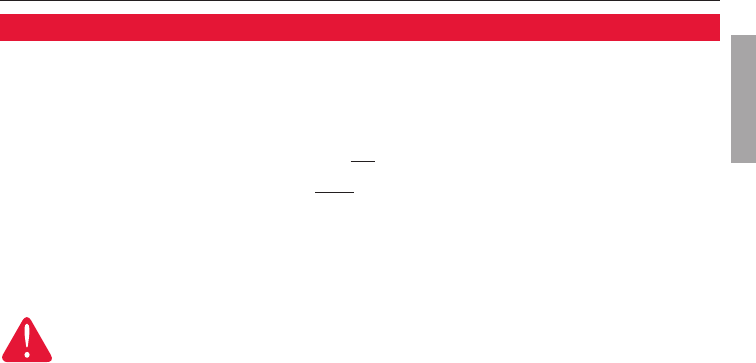
PRO TH4110D / TH4210D
369-1760EFS—01
ENGLISH
Your new thermostat is pre-programmed. Just set the time and day. Then check the
settings below and change if needed:
1. Set time and day (required for proper operation) .........................See page 6
2. Select system setting: Preset to Off..................................................See page 7
3. Select fan setting: Preset to Auto ......................................................See page 8
4. Program schedules: Preset to energy-saving levels
(assumes you wake at 6 am, leave at 8 am, return
at 6 pm and sleep at 10 pm) ....................................................... See pages 11-13
ONE-TOUCH TEMP CONTROL: You can override the program schedule at any time,
and manually adjust the temperature (see pages 12-13).
This thermostat is ready to go!
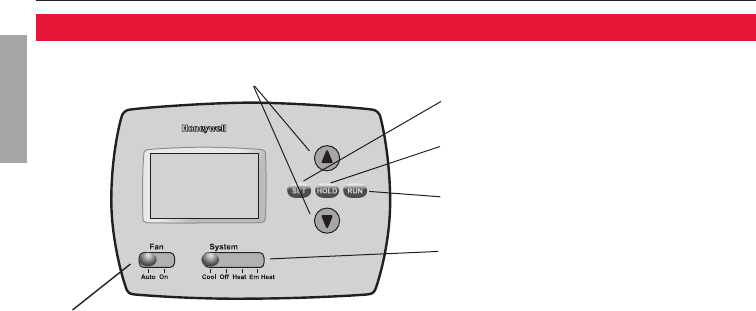
Operating Manual
469-1760EFS—01
ENGLISH
M29470
Temperature adjustment (see page 11-13)
Fan Switch (see page 8)
On: Fan runs continuously.
Auto: Fan runs only when heating
or cooling system is on.
Quick reference to controls
• Set: Press to set time/day/
schedule.
• Hold: Press to override
programmed temperature control.
• Run: Press to resume program
schedule.
System switch (see page 7)
• Cool: Cooling system control.
• Off: All systems off.
• Heat: Heating system control.
• Em Heat:Emergency&Auxiliary
Heat control. Compressor is
locked out. (Select models only.)
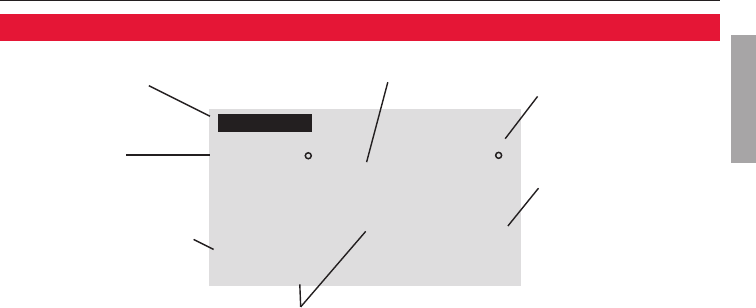
PRO TH4110D / TH4210D
569-1760EFS—01
ENGLISH
Wake
Wed
Recovery
Em Aux
Heat On
Set To
Inside
AM
75
75
6:30
Replace Batt
M29471
Quick reference to display screen
Low battery warning
(see page 16)
Adaptive Intelligent RecoveryTM
(see page 14)
Temperature setting
(see pages 11-13)
System status
Cool on: Cooling
system is on.
Heat on: Heating
system is on.
Em:Emergencyheat
is on.**
Aux: Auxiliary heat
is on.**
** Only for heat pumps with this
capability (select models only).
Current day/time (see page 6)
Current inside
temperature
Current program period
Wake/Leave/Return/Sleep
(see pages 9-10)
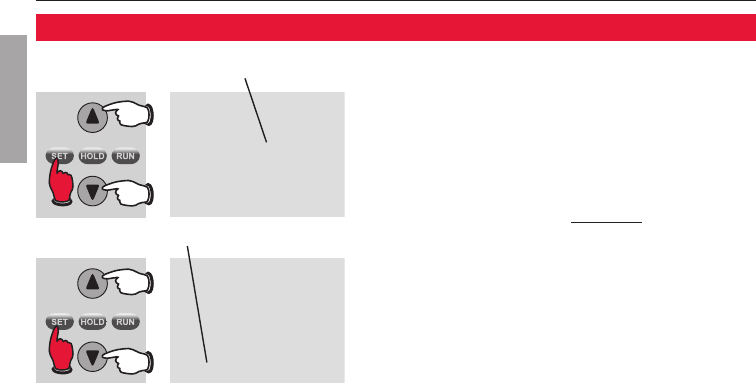
Operating Manual
669-1760EFS—01
ENGLISH
Set
Clock
AM
6:30
Wed
Set Day
MCR29472
1. Press the SET button, then press s or t
to set the clock time.
2. Press the SET button, then press s or t
to select the day of the week.
3. Press RUNtosave&exit.
Note: If the display flashes Set Clock, the
thermostat will follow your settings for the
weekday “Wake” time period until you reset
the time and day.
Set the time and day
Press SET, then adjust time.
Press SET, then select current day.
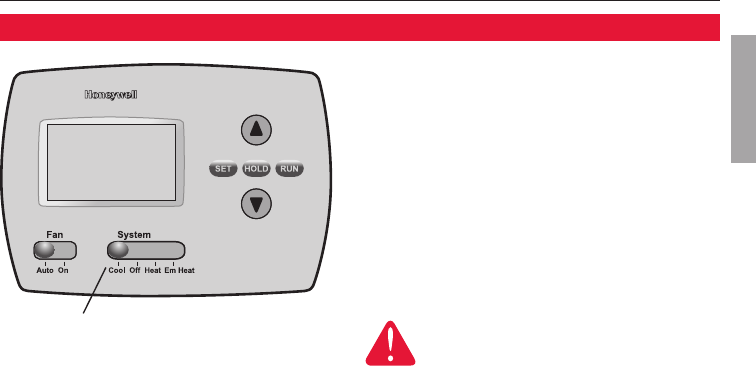
PRO TH4110D / TH4210D
769-1760EFS—01
ENGLISH
M29473
The SYSTEM switch can be set to control
your heating or cooling system, depend-
ing on the season.
• Cool: Cooling system control.
• Off: All systems are off.
• Heat: Heating system control.
• Em Heat:Emergency&Auxiliary
Heat control. Compressor is locked
out. (Select models only.)
System switch
Set SYSTEM switch to control the
heating or cooling system.
CAUTION: EQUIPMENT DAMAGE
HAZARD. Donotoperatecooling
system when outdoor temperature
is below 50°F (10°C).
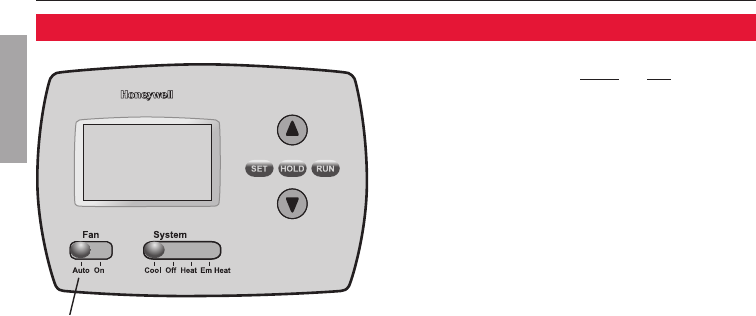
Operating Manual
869-1760EFS—01
ENGLISH
M29473
Fan switch
Set the FAN switch to Auto or On.
In “Auto” mode (the most commonly used
setting), the fan runs only when the heat-
ing or cooling system is on.
If set to “On,” the fan runs continuously.
Set FAN switch to choose whether the fan
runs continuously or only as needed.
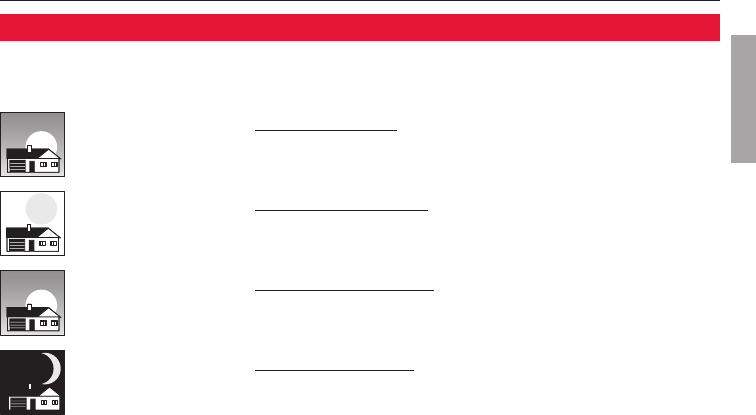
PRO TH4110D / TH4210D
969-1760EFS—01
ENGLISH
It’s easy to program your system for maximum energy savings. You can program
four time periods each day, with different settings for weekdays and weekends.
Set to the time you awaken and the temperature you want
during the morning, until you leave for the day.
Set to the time you leave home and the temperature you want
while you are away (usually an energy-saving level).
Set to the time you return home and the temperature you
want during the evening, until bedtime.
Set to the time you go to bed and the temperature you want
overnight (usually an energy-saving level).
Save money by setting program schedules
WAKE
6:00 am
70 °
LEAVE
8:00 am
62 °
RETURN
6:00 pm
70 °
SLEEP
10:00 pm
62 °
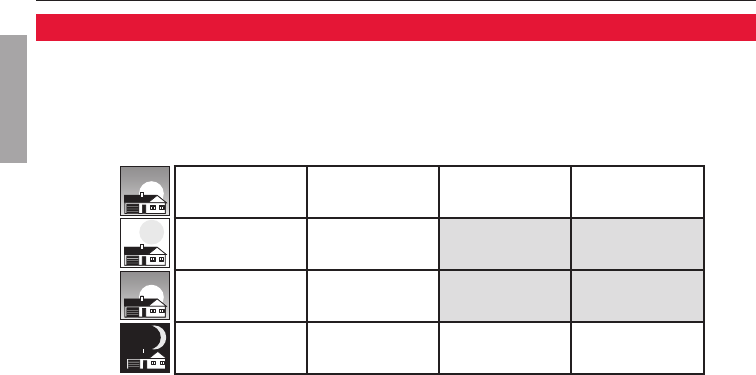
Operating Manual
1069-1760EFS—01
ENGLISH
Wake
(6:00 am)
Leave
(8:00 am)
Return
(6:00 pm)
Sleep
(10:00 pm)
Cool (Mon-Fri)Heat (Mon-Fri) Heat (Sat-Sun) Cool (Sat-Sun)
70 °75 °70 °75 °
62 °83 °62 °
[Or cancel period]
83 °
[Or cancel period]
70 °75 °70 °
[Or cancel period]
75 °
[Or cancel period]
62 °78 °62 °78 °
Thisthermostatispre-settouseEnergyStar® program settings. We recommend
these settings, since they can reduce your heating/cooling expenses by as much as
33%. (See next page to adjust times and temperatures of each time period.)
Energy Star® settings for maximum cost savings
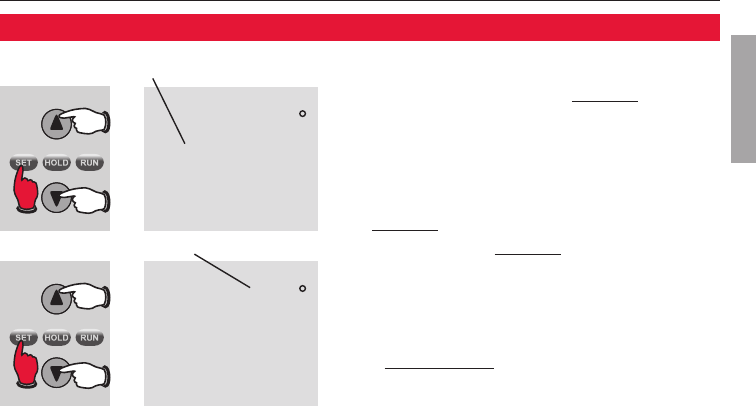
PRO TH4110D / TH4210D
11 69-1760EFS—01
ENGLISH
Wake
Set Schedule
MonTueWedThuFri
Heat
Set To
AM
75
6:30
Wake
Set Schedule
MonTueWedThuFri
Heat
Set To
AM
75
6:30
MCR29474
To adjust program schedules
1. Press SET until Set Schedule is displayed.
2. Press s or t to set your weekday Wake
time (Mon-Fri), then press SET.
3. Press s or t to set the temperature for this
time period, then press SET.
4. Set time and temperature for the next time
period(Leave).Repeatsteps2and3foreach
weekday time period.
5. Press SET to set weekend time periods (Sat-
Sun), then press RUNtosave&exit.
Note: Make sure the thermostat is set to the system
you want to program (Heat or Cool).
Note: To cancel an unwanted time period (except
Wake), press and hold s + HOLD for 4 seconds
while in the Set Schedule mode.
Press SET 3 times, then adjust time.
Press SET, then set desired temperature.
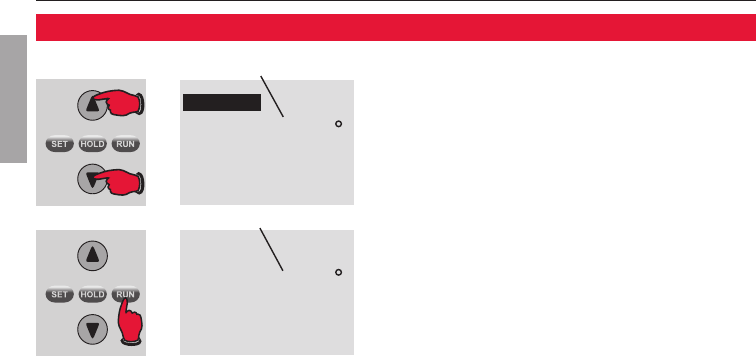
Operating Manual
1269-1760EFS—01
ENGLISH
Set To
AM
70
6:30
Te mporary
Set To
AM
75
6:30
MCR29475
Press s or t to immediately adjust the
temperature. This will temporarily override
the temperature setting for the current time
period.
The new temperature will be maintained
only until the next programmed time period
begins (see page 9). For example, if you
want to turn up the heat early in the morning,
it will automatically be lowered later, when
you leave for the day.
To cancel the temporary setting at any time,
press RUN.
Program schedule override (temporary)
Press to temporarily adjust temperature.
Press to resume program schedule.
Note: Make sure the thermostat
is set to the system you want to
control (heat or cool).
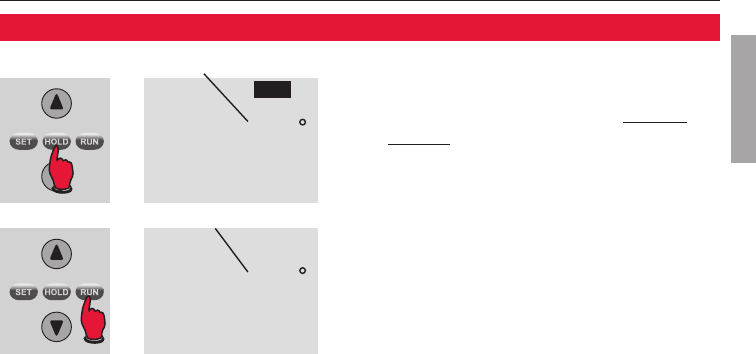
PRO TH4110D / TH4210D
13 69-1760EFS—01
ENGLISH
Set To
AM
70
6:30
Hold
Set To
AM
75
6:30
MCR29476
Note: Make sure the thermostat is set to the
system you want to control (heat or cool).
Press to permanently adjust temperature. Press HOLD to permanently adjust
the temperature. This will override
the temperature settings for all time
periods.
The “Hold” feature turns off the
program schedule and allows you to
adjust the thermostat manually, as
needed.
Whatever temperature you set will be
maintained 24 hours a day, until you
manually change it, or press RUN to
cancel “Hold” and resume the program
schedule.
Program schedule override (permanent)
Press to resume program schedule.
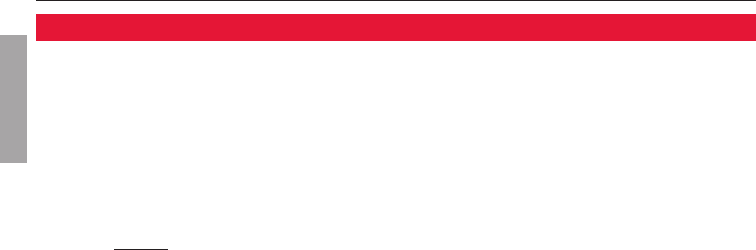
Operating Manual
1469-1760EFS—01
ENGLISH
Adaptive Intelligent Recovery eliminates guesswork when setting your schedule.
It allows the thermostat to “learn” how long your furnace and air conditioner take
to reach the temperature you want.
Just set your program schedule to the time you want the house to reach your desired
temperature. The thermostat then turns on the heating or cooling at just the right time
to reach your scheduled temperature at your scheduled time.
For example: Set the Wake time to 6 am and the temperature to 70°. The heat will
come on before 6 am, so the temperature is 70° by the time you wake at 6.
Adaptive Intelligent RecoveryTM (AIR)
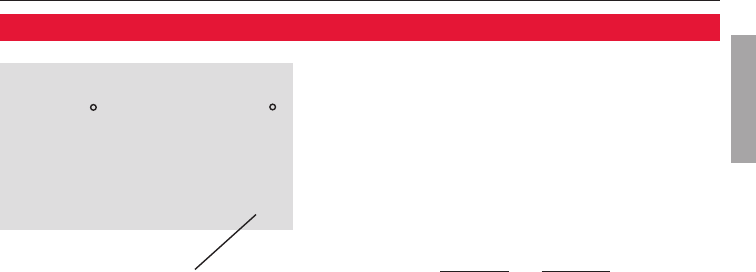
PRO TH4110D / TH4210D
15 69-1760EFS—01
ENGLISH
Wake
Wed
Cool
On
Set ToInside
AM
75
75
6:30
MCR29477
This feature helps prevent damage to the
compressor in your air conditioning or heat
pump system.
Damagecanoccurifthecompressoris
restarted too soon after shutdown. This fea-
ture forces the compressor to wait for a few
minutes before restarting.
Duringthewaittime,thedisplaywillflash
the message Cool On (or Heat On if you have
a heat pump). When the safe wait time has
elapsed, the message stops flashing and the
compressor turns on.
Message flashes until safe restart
time has elapsed.
Built-in compressor protection
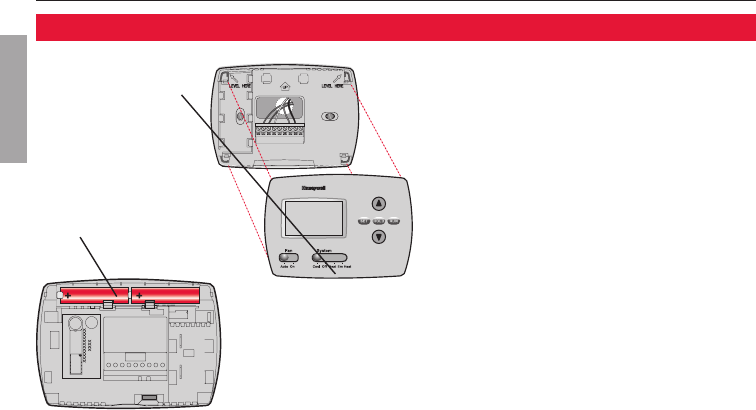
Operating Manual
1669-1760EFS—01
ENGLISH
MCR29478
Batteries are optional (for backup
power) if your thermostat was wired
to run on AC power when installed.
Install fresh batteries when the
REPLACE BATT warning begins flash-
ing. The warning flashes about two
months before the batteries are
depleted.
Replace batteries once a year, or
before leaving home for more than a
month. If batteries are inserted within
one minute, the time and day will not
have to be reset. All other settings are
permanently stored in memory, and
do not require battery power.
Pull at bottom to
remove thermostat
from wallplate.
Turn thermostat over,
insert fresh AA alkaline
batteries, then reinstall
thermostat.
Battery replacement
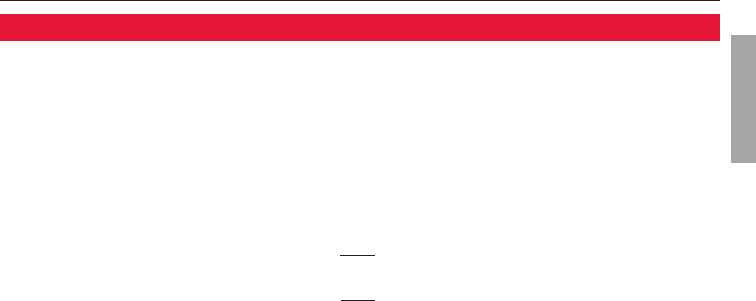
PRO TH4110D / TH4210D
17 69-1760EFS—01
ENGLISH
If you have difficulty with your thermostat, please try the following suggestions.
Most problems can be corrected quickly and easily.
Display is blank • Checkcircuitbreakerandresetifnecessary.
• Makesurepowerswitchatheating&coolingsystemison.
• Makesurefurnacedoorisclosedsecurely.
• MakesurefreshAAalkalinebatteriesarecorrectlyinstalled(see
page 16).
Heating or
cooling system
does not respond
• SetsystemswitchtoHeat (see page 7). Make sure the temperature is
set higher than the Inside temperature.
• SetsystemswitchtoCool (see page 7). Make sure the temperature is
set lower than the Inside temperature.
• Wait5minutesforthesystemtorespond.
In case of difficulty
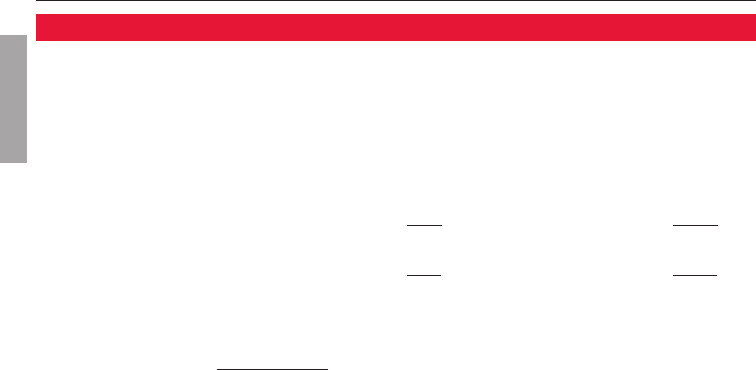
Operating Manual
1869-1760EFS—01
ENGLISH
Temperature
settings do not
change
Make sure heating and cooling temperatures are set to acceptable ranges:
• Heat:40°to90°F(4.5°to32°C).
• Cool:50°to99°F(10°to37°C).
“Cool On” or
“Heat On” is
flashing
• Compressor protection feature is engaged. Wait 5 minutes for the system
to restart safely, without damage to the compressor (see page 15).
“Heat On” is not
displayed
• Set the System switch to Heat, and set the temperature level above the
current room temperature (see page 7).
“Cool On” is not
displayed
• Set the System switch to Cool, and set the temperature level below the
current room temperature (see page 7).
To restore
Energy Star®
default settings
FollowthesestepstorestoreEnergyStardefaultsettings(seepage10):
1. Press SET 3 times to display “Set Schedule.”
2. Press and hold SET and RUN at the same time for 4 seconds.
3. Press RUN.
In case of difficulty
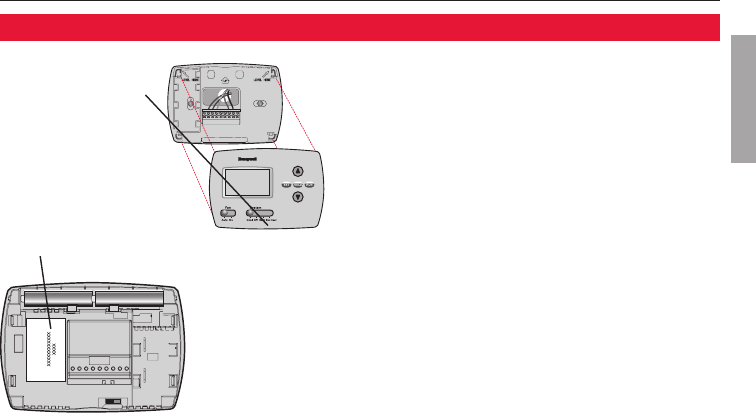
PRO TH4110D / TH4210D
19 69-1760EFS—01
ENGLISH
MCR29479
For assistance with this product, please visit
http://yourhome.honeywell.com.
Or call Honeywell Customer Care toll-free at
1-800-468-1502.
To save time, please note your model number
and date code before calling.
Accessories/replacement parts
To order, please call Honeywell Customer
Care toll-free at 1-800-468-1502.
Cover plate assembly* ...Part No. 50002883-001
*Use to cover marks left by old thermostats.
Customer assistance
Turn thermostat over
to find model number
and date code.
Pull at bottom to
remove thermostat
from wallplate.

Operating Manual
2069-1760EFS—01
ENGLISH
Honeywell warrants this product, excluding battery, to be free from defects in the workmanship
or materials, under normal use and service, for a period of five (5) years from the date of pur-
chase by the consumer. If at any time during the warranty period the product is determined to
be defective or malfunctions, Honeywell shall repair or replace it (at Honeywell’s option).
If the product is defective,
(i) return it, with a bill of sale or other dated proof of purchase, to the place from which you pur-
chased it; or
(ii) call Honeywell Customer Care at 1-800-468-1502. Customer Care will make the determination
whether the product should be returned to the following address:
HoneywellReturnGoods,Dock4MN10-3860,1885DouglasDr.N.,GoldenValley,MN55422,or
whether a replacement product can be sent to you.
This warranty does not cover removal or reinstallation costs. This warranty shall not apply if it
is shown by Honeywell that the defect or malfunction was caused by damage which occurred
while the product was in the possession of a consumer.
5-year limited warranty

PRO TH4110D / TH4210D
21 69-1760EFS—01
ENGLISH
5-year limited warranty
Honeywell’s sole responsibility shall be to repair or replace the product within the terms stated
above.HONEYWELLSHALLNOTBELIABLEFORANYLOSSORDAMAGEOFANYKIND,
INCLUDINGANYINCIDENTALORCONSEQUENTIALDAMAGESRESULTING,DIRECTLYOR
INDIRECTLY,FROMANYBREACHOFANYWARRANTY,EXPRESSORIMPLIED,ORANY
OTHERFAILUREOFTHISPRODUCT.Somestatesdonotallowtheexclusionorlimitationof
incidental or consequential damages, so this limitation may not apply to you.
THISWARRANTYISTHEONLYEXPRESSWARRANTYHONEYWELLMAKESONTHIS
PRODUCT.THEDURATIONOFANYIMPLIEDWARRANTIES,INCLUDINGTHEWARRANTIES
OFMERCHANTABILITYANDFITNESSFORAPARTICULARPURPOSE,ISHEREBYLIMITEDTO
THEFIVE-YEARDURATIONOFTHISWARRANTY.
Some states do not allow limitations on how long an implied warranty lasts, so the above limita-
tion may not apply to you. This warranty gives you specific legal rights, and you may have other
rights which vary from state to state.
Ifyouhaveanyquestionsconcerningthiswarranty,pleasewriteHoneywellCustomerRelations,1985DouglasDr,
GoldenValley,MN55422orcall1-800-468-1502.InCanada,writeRetailProductsON15-02H,HoneywellLimited/
HoneywellLimitée,35DynamicDrive,Toronto,OntarioM1V4Z9.

Honeywell International Inc.
1985DouglasDriveNorth
GoldenValley,MN55422
http://yourhome.honeywell.com
HoneywellLimited-HoneywellLimitée
35DynamicDrive
Toronto,OntarioM1V4Z9
® U.S. Registered Trademark.
© 2009 Honeywell International Inc.
69-1760EFS—01M.S.05-09
Automation and Control Solutions
Printed in U.S.A. on recycled
paper containing at least 10%
post-consumer paper fibers.
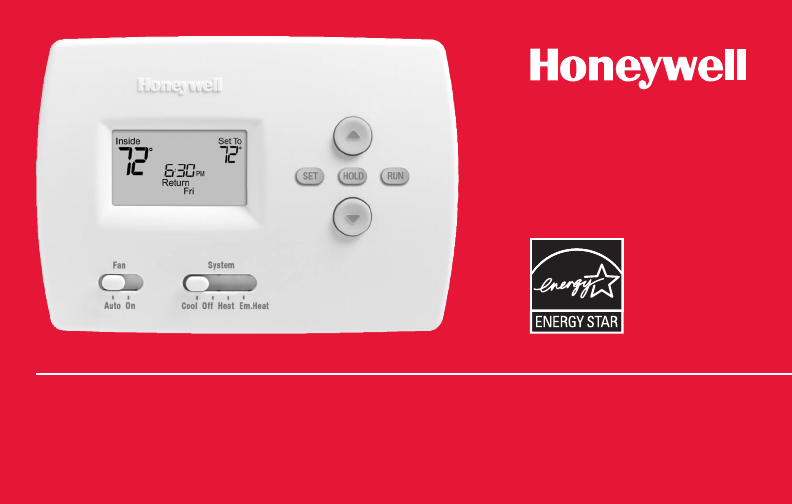
Mode
d’emploi
Série PRO TH4000
Thermostat programmable

Veuillez lire le mode d’emploi et le conserver en lieu sûr.
®MarquedecommerceenregistréeauxÉtats-UnisBrevetseninstance
Copyright©2009HoneywellInternationalInc.Tousdroitsréservés.
Aide-mémoire
Tirer sur la carte pour voir les instructions de base en un coup d’oeil.
MISE EN GARDE : RISQUE DE DOMMAGE MATÉRIEL.
Pouréviterd’endommagerlecompresseur,nepasfairefonctionnerlesystèmede
refroidissementlorsquelatempératureextérieureestinférieureà10°C(50°F).
Le présent mode d’emploi porte sur les modèles suivants :
TH4110D :Poursystèmesàunétagedechauffage/1étagede
refroidissement.
TH4210D :Pourthermopompesà2étagesdechauffage/1étage
de refroidissement seulement.
(Retirer le thermostat de la plaque murale et le retourner pour
trouverlenumérodemodèle.)
Besoin d’aide?
Pour obtenir de l’assistance au sujet de ce produit, consulter le http://yourhome.honeywell.com
outéléphonersansfraisauCentredeserviceàlaclientèledeHoneywellau1 800 468-1502
FRANÇAIS
MCR29469
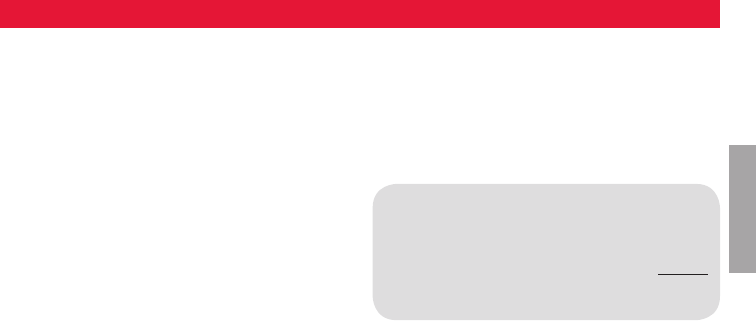
Votre nouveau thermostat
Caractéristiquesduthermostat ............... 2
Programmation en un coup d’oeil ............3
Coup d’oeil rapide sur
les commandes ..........................................4
Coup d’oeil rapide sur l’affichage .............5
Programmation et fonctionnement
Réglagedel’heureetduJour ...................6
Sélecteurdusystème(Heat/Cool) ............7
Sélecteurduventilateur(Auto/On) ............8
Comment se servir de
l’horaireprogrammé ..................................9
Commentdérogeràl’horaire ..................12
Adaptive Intelligent Recovery™ ..............14
Protection du compresseur ..................... 15
Annexes
Remplacement des piles ......................... 16
Encasdedifficulté ..................................17
Servicesàlaclientèle ..............................19
Accessoires ..............................................19
Garantielimitéedecinqans ...................20
Votre thermostat est prêt
à fonctionner!
Votrenouveauthermostatest
préprogramméetprêtàl’emploi.Voirpage 3
pourvérifierlespointsdeconsigne.
Table des matières
1 69-1760EFS—01
FRANÇAIS
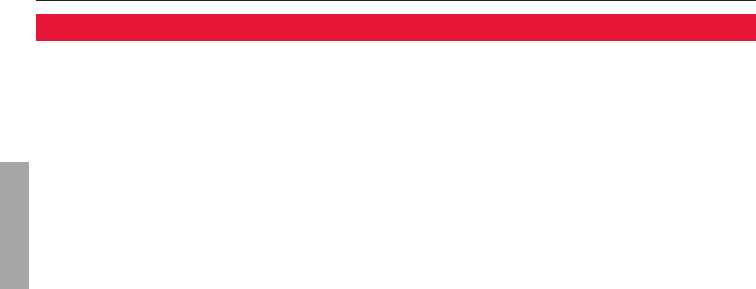
Mode d’emploi
2
69-1760EFS—01
FRANÇAIS
VotrenouveauthermostatHoneywellaétéconçupourvousprocurerde
nombreusesannéesdeservicefiableetassurerlarégulationdelatempérature
ambianteavecfacilité,parsimplebouton-poussoir.
Caractéristiques
• Horairesdesjoursdesemaineetdelafindesemaineprogrammables
séparément.
• Ilsuffitd’appuyersuruneseuletouchepourdérogerauprogrammeentout
temps.
• AppareilcotéEnergyStar®quipeutvousfaireréaliserd’importantes
économiessurlesfraisdechauffageet(ou)derefroidissement.
• Grandaffichagerétroéclairé,facileàlire,mêmedansl’obscurité.
• Affichesimultanémentlatempératureambianteetlepointdeconsigne.
• Protectionintégréeducompresseur.
Votre nouveau thermostat
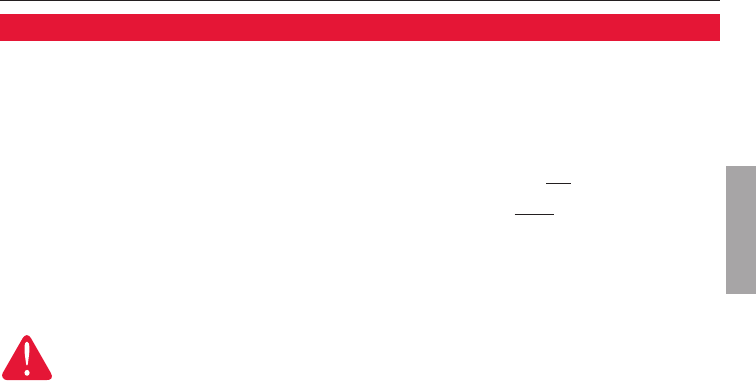
PRO TH4110D / TH4210D
3 69-1760EFS—01
FRANÇAIS
Votrenouveauthermostatestpréprogrammé.Ilsuffitderéglerl’heureetlejour.Il
faudraensuitevérifiersilesréglagesprévusconviennentetlesmodifieraubesoin:
1. Régler l’heure et le jour (doit être fait pour que
le thermostat fonctionne correctement) ....................................... Voir page 6
2. Sélectionner le réglage du système : Prérégléàl’arrêtOff ......... Voir page 7
3. Sélectionner le réglage du ventilateur : PrérégléàAuto ............. Voir page 8
4. Horaire programmé : Prérégléauxtempératures
d’économied’énergie(ensupposantqueleréveilest
à6:00,ledépartdelamaisonà8:00,leretourà18:00
etlecoucherà22:00) .................................................................. Voir pages 11-13
Régler la température au moyen d’une seule touche :
Ilestpossiblededérogeràl’horaireprogramméentouttempsetderégler
manuellementlatempérature(voirpages12-13).
Votre thermostat est prêt à fonctionner!
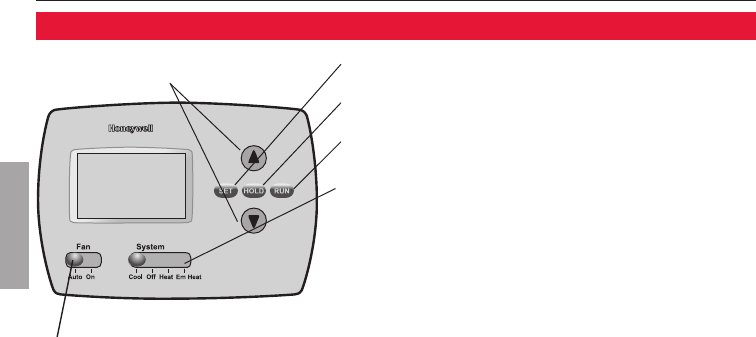
Mode d’emploi
4
69-1760EFS—01
FRANÇAIS
M29470
Sélecteur du ventilateur (voir page 8)
On :Leventilateurfonctionnesansinterruption.
Auto :Ventilateurfonctionneseulementquandle
systèmedechauffageouderefroidissementestenmarche.
• Set :Appuyersurcettetouchepourrégler
l’heure/le jour/l’horaire.
• Hold : Appuyersurcettetouchepourdéroger
au programme.
• Run : Appuyer sur cette touche pour revenir au
programme.
Sélecteur du système (voir page 7)
• Cool :Commandelesystèmede
refroidissement.
• Off :Touslessystèmessontàl’arrêt.
• Heat : Commandelesystèmedechauffage.
• Em Heat : Commande le fonctionnement du
systèmedechauffaged’urgenceetdusystème
dechauffaged’appoint.Lecompresseurestmis
soussécurité.(Certainsmodèlesseulement.)
Réglage de la température
(voir pages 11-13)
Coup d’oeil rapide sur les commandes
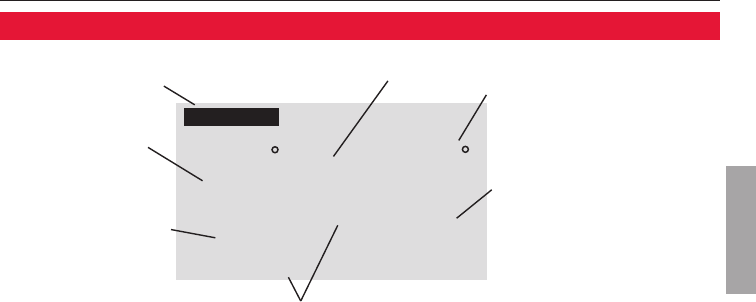
PRO TH4110D / TH4210D
5 69-1760EFS—01
FRANÇAIS
Wake
Wed
Recovery
Em Aux
Heat On
Set To
Inside
AM
75
75
6:30
Replace Batt
M29471
Coup d’oeil rapide sur l’affichage
Avertissement de piles
faibles (voir page 16)
Adaptive Intelligent RecoveryTM
(voir page 14)
Point de consigne de
température (voir pages
11-13)
État du système
Cool on:Lesystèmede
refroidissement est en marche.
Heat on:Lesystèmedechauffage
est en marche.
Em:Lesystèmedechauffage
d’urgence est en marche.**
Aux:Lesystèmedechauffage
d’appoint est en marche.**
** Seulement pour les thermopompes
qui offrent cette fonction (certains
modèlesseulement).
Jour et heure en cours (voir page 6)
Température
ambiante actuelle
Période du
programme en cours
Réveil,Départ,Retour,
Sommeil (voir pages
9-10)
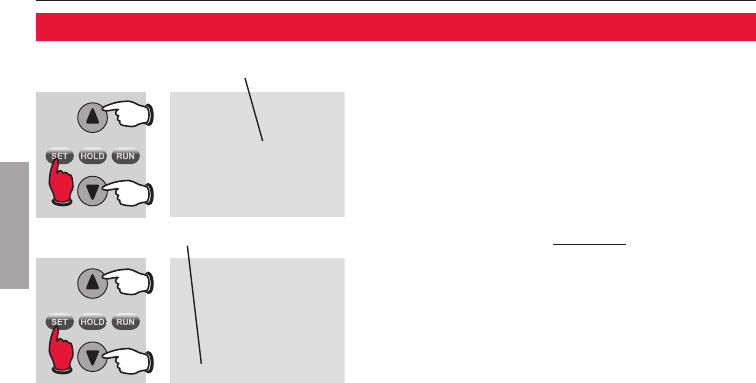
Mode d’emploi
6
69-1760EFS—01
FRANÇAIS
Set
Clock
AM
6:30
Wed
Set Day
MCR29472
1. Appuyer sur le bouton SET, puis sur s ou t pour
réglerl’heure.
2. Appuyer sur le bouton SET, puis sur s ou t pour
choisir le jour de la semaine.
3. Appuyer sur RUNpourenregistrerlesréglageset
quitter.
Remarque : Si les mots Set Clock clignotent
àl’écran,lethermostatrespecteralaconsigné
prévuepourlapériodederéveil(WAKE)jusqu’àce
quelejouretl’heuresoientréglés.
Régler l’heure et le jour
Appuyer sur SET,etréglerl’heure.
Appuyer sur SET, et choisir le jour.
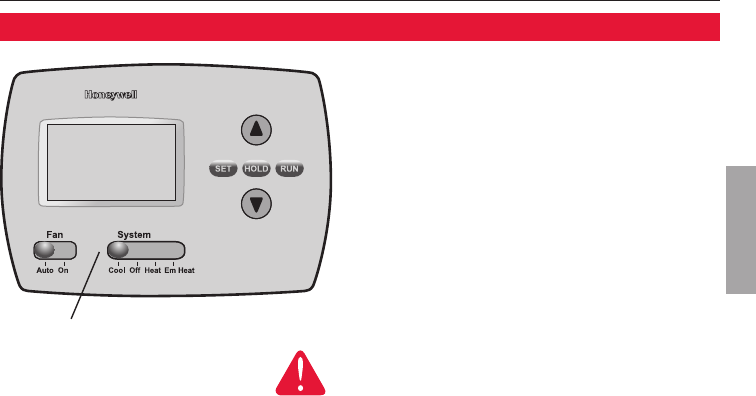
PRO TH4110D / TH4210D
7 69-1760EFS—01
FRANÇAIS
M29473
LesélecteurSYSTEMpeutêtreréglédefaçon
àcommanderlesystèmedechauffageoude
refroidissement, selon la saison.
• Cool :Commandelesystèmede
refroidissement.
• Off :Touslessystèmessontàl’arrêt.
• Heat :Commandelesystèmede
chauffage.
• Em Heat : Commande le fonctionnement
dusystèmedechauffaged’urgence
etdusystèmedechauffaged’appoint.
Lecompresseurestmissoussécurité.
(Certainsmodèlesseulement.)
Sélecteur du système
RéglerlesélecteurSYSTEM pour
qu’ilcommandelesystèmede
chauffage ou de refroidissement.
MISE EN GARDE : RISQUE DE DOMMAGE
MATÉRIEL. Nepasfairefonctionnerlesystèmede
refroidissementlorsquelatempératureextérieure
estinférieureà10°C(50°F).
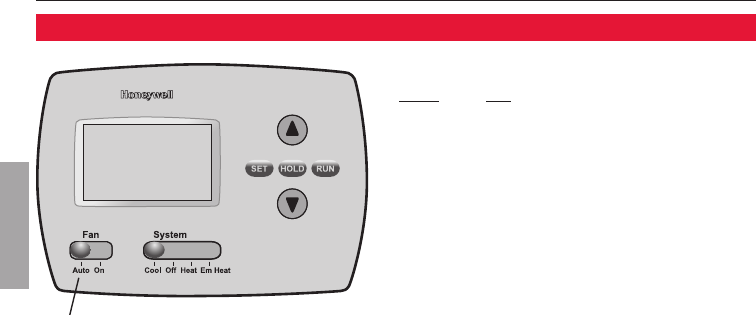
Mode d’emploi
8
69-1760EFS—01
FRANÇAIS
M29473
Sélecteur du ventilateur
RéglerlesélecteurduventilateurFANà
AutoouàOn.
Enmodedefonctionnementautoma-
tique(AUTO),quiestleréglageleplus
fréquent,leventilateurfonctionneseule-
mentquandlesystèmedechauffageou
de refroidissement est en marche.
Sicesélecteurestrégléà«ON»,leventi-
lateur fonctionne sans interruption.
RéglerlesélecteurduventilateurFAN
pour que le ventilateur fonctionne en
continue ou seulement au besoin.
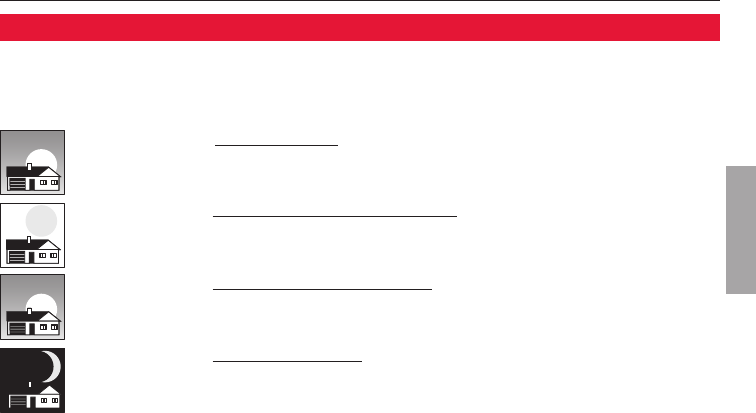
PRO TH4110D / TH4210D
9 69-1760EFS—01
FRANÇAIS
Laprogrammationdusystèmedanslebutd’économiserl’énergieaumaximumest
uneétapesimple.Ilestpossibledeprogrammerquatrepériodesparjour,etdeprévoir
despointsdeconsignedifférentspourlesjoursdesemaineetlafindesemaine.
Réglerheureduréveiletlatempératuresouhaitéejusqu’à
l’heuredudépartdelamaison.
Réglerl’heuredudépartdelamaisonetlatempératuresouhaitée
pendantlapérioded’absence(normalement,ils’agitd’unetem-
pératurequipermetderéduirelaconsommationd’énergie).
Réglerheureduretouràlamaisonetlatempératuresouhaitée
pendantlasoirée,jusqu’àl’heureducoucher.
Réglerl’heure du coucheretlatempératuresouhaitéependantla
nuit(normalement,ils’agitd’unetempératurequipermetderédu-
irelaconsommationd’énergie).
Dépenser moins en réglant le programme
LEVER
6:00
70 °
DÉPART
8:00
62 °
RETOUR
18:00
70 °
SOMMEIL
22:00
62 °
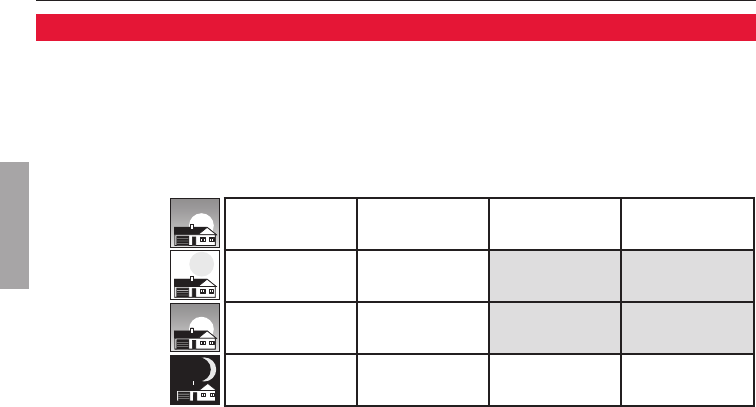
Mode d’emploi
10
69-1760EFS—01
FRANÇAIS
LethermostatestprérégléauxpointsdeconsigneEnergyStar®. Nous recommandons
deconservercespointsdeconsigne,puisqu’ilspourraientvousfaireréduirede
jusqu’à33%vosfraisdechauffage-refroidissement.(Voiràlapagesuivante
commentréglerl’heureetlatempératuredeconsignepourchacunedespériodes.)
Lever (Wake)
(6:00)
Départ (Leave)
(8:00)
Retour (Return)
(18:00)
Sommeil (Sleep)
(22:00)
Refroidissement
(Lun-Ven)
Chauffage
(Lun-Ven)
Chauffage
(Sam-Dim)
Refroidissement
(Sam-Dim)
70 °75 °70 °75 °
62 °83 °62 °
[ouannulerlapériode]
83 °
[ouannulerlapériode]
70 °75 °70 °
[ouannulerlapériode]
75 °
[ouannulerlapériode]
62 °78 °62 °78 °
Réglage Energy Star® pour une économie d’énergie maximale
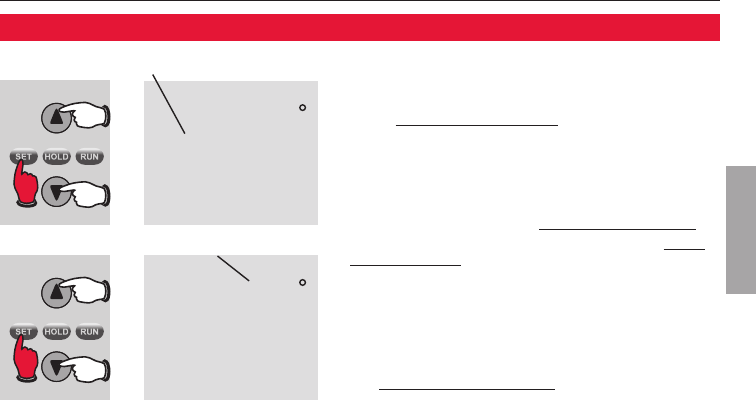
PRO TH4110D / TH4210D
11 69-1760EFS—01
FRANÇAIS
Wake
Set Schedule
MonTueWedThuFri
Heat
Set To
AM
75
6:30
Wake
Set Schedule
MonTueWedThuFri
Heat
Set To
AM
75
6:30
MCR29474
Appuyer ensuite sur SET,etréglerla
températuredeconsignesouhaitée.
Appuyer sur SET3fois,puisréglerl’heure. 1. Appuyer sur SETjusqu’àcequelesmots«Set
Schedule»(réglerl’horaire)apparaissentàl’écran.
2. Appuyer sur s ou t pourréglerl’heuredu
réveildes jours de semaine(Lun-Ven),puis
appuyer ensuite sur SET.
3. Appuyer sur s ou t pourréglerlatempératurede
consignepourcettepériode,puisappuyersurSET.
4. Réglerlatempératureetl’heuredelapériode
suivante(Leave,oudépart).Répéterlesétapes2
et3pourchaquepériodedes jours de semaine.
5. Appuyer sur SETpourréglerlespériodesde la
fin de semaine(Sam-Dim),puisappuyersurRUN
pour enregistrer le programme et quitter.
Remarque :S’assurerquelethermostatestréglé
ausystèmeàmettreenmarche(chauffage-Heatou
refroidissement - Cool).
Remarque : Pour annuler le programme d’une
période(àl’exceptiondelapériodederéveil,
Wake), appuyer sur les touches s + HOLD pendant 4
secondesjusqu’àcequel’écranaffichelesmots«Set
Schedule».
Réglage de l’horaire
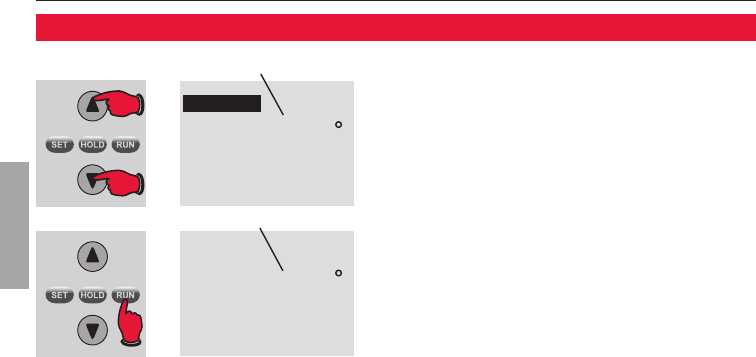
Mode d’emploi
12
69-1760EFS—01
FRANÇAIS
Set To
AM
70
6:30
Te mporary
Set To
AM
75
6:30
MCR29475
Appuyer sur s ou t pour ajuster
immédiatementlatempérature.Cette
fonctionpermetdedérogeràla
températuredeconsignedelapériode
en cours.
Lanouvelletempératuredeconsigne
resteraenvigueurjusqu’audébutdela
prochainepériodeseulement(voirpage
9).Parexemple,siondésireaugmenter
latempératuretôtlematin,la
températurebaisseraautomatiquement
plus tard, au moment de quitter la
maisonpourlajournée.
Pourannulercettedérogation,ilsuffit
d’appuyeràn’importequelmomentsur
la touche RUN.
Appuyer ici pour revenir au programme.
Remarque :S’assurerquelethermostatestrégléausystèmeà
mettre en marche (chauffage - Heat ou refroidissement - Cool).
Appuyericipourajustertemporairementlatempérature.
Dérogation (temporaire) au programme
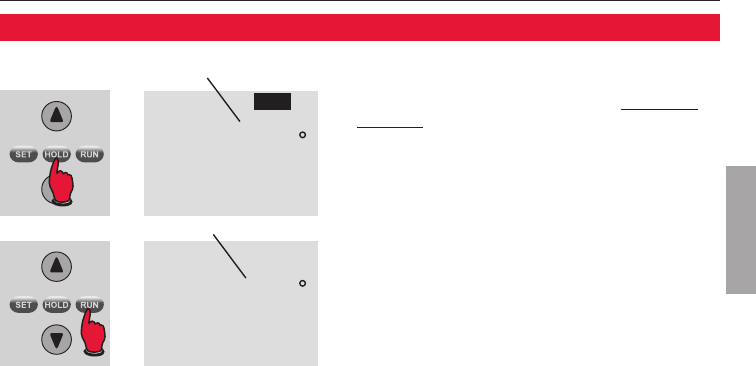
PRO TH4110D / TH4210D
13 69-1760EFS—01
FRANÇAIS
Set To
AM
70
6:30
Hold
Set To
AM
75
6:30
MCR29476
Remarque :S’assurerquelethermostatestrégléausystèmeàmettreen
marche (chauffage - Heat ou refroidissement - Cool).
Appuyericipourmodifierlatempératureen
permanence. Appuyer sur HOLDpourajusterlatempératureen
permanence.Cettefonctionpermetdedéroger
àlatempératuredeconsignepourtoutes les
périodes.
Lafonctiondemaintien«Hold»metle
programme hors service et permet d’ajuster le
thermostat manuellement, au besoin.
Peuimportelatempératureréglée,le
thermostatmaintiendracettemême
températuretoutelajournée(24heures)
jusqu’àcequelepointdeconsignesoit
modifiémanuellementouqu’onappuiesur
la touche RUN pour annuler la fonction de
maintien et revenir au programme.
Cettefonctionsertàéviterd’endommager
Dérogation (permanente) au programme
Appuyer ici pour revenir au programme.
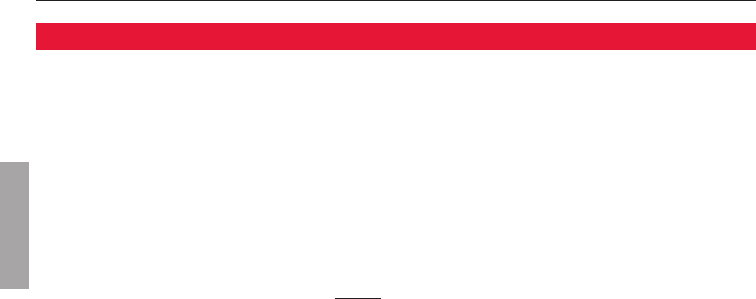
Mode d’emploi
14
69-1760EFS—01
FRANÇAIS
AdaptiveIntelligentRecoveryévitedestâtonnementsàl’utilisateuraumoment
d’établirsonhoraire.Ellepermetauthermostat«d’apprendre»combiendetempsil
fautausystèmedechauffageouderefroidissementpouratteindrelatempérature
souhaitée.
Ilsuffitdeprogrammerl’horaireàl’heureàlaquelleonsouhaitequelamaisonsoità
latempératuredeconfortvoulue.Lethermostatmetensuiteenmarchelesystème
dechauffageouderefroidissementàl’heurequ’ilfautpourquelamaisonsoitàla
températuresouhaitée,àl’heureprévueàl’horaire.
Parexemple:Réglerlapériodederéveilà6:00etlatempératureà70°.Lesystème
de chauffage se mettra en marche avant6:00pourquelatempératuredeconsigne
de70°soitatteinteàl’heureduréveil,à6:00.
Adaptive Intelligent RecoveryTM (AIR)
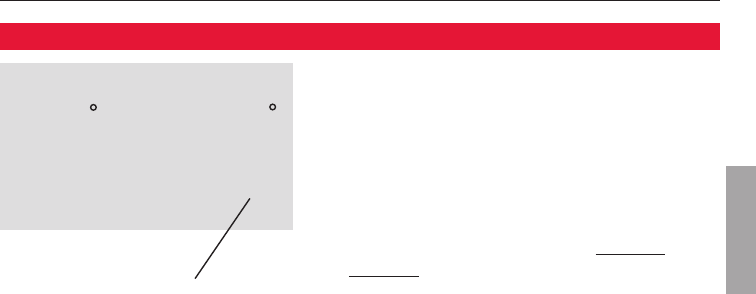
PRO TH4110D / TH4210D
15 69-1760EFS—01
FRANÇAIS
Wake
Wed
Cool
On
Set ToInside
AM
75
75
6:30
MCR29477
lecompresseurquifaitpartiedusystèmede
refroidissement ou de la thermopompe.
Lecompresseurpourraiteneffetêtre
endommagés’ilredémarretroprapidement
aprèsavoirétémisàl’arrêt.Cettefonction
obligelecompresseuràattendre5minutes
avantderedémarrer.
Pendantcetteattente,lesmots«Cool On»
(ou«Heat On»silesystèmeutiliséestune
thermopompe)clignotentàl’écran.Lorsquele
délaid’attenteestécoulé,lemessagecessede
clignoter et le compresseur se met en marche.
Lemessageclignotejusqu’àce
queledélaid’attentesoitécoulé.
Protection intégrée du compresseur
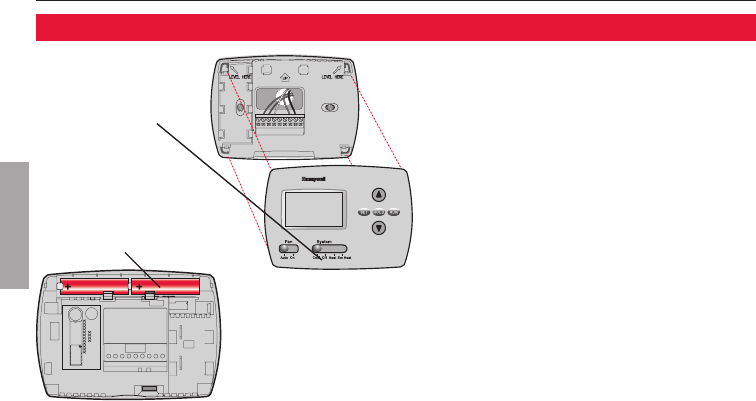
Mode d’emploi
16
69-1760EFS—01
FRANÇAIS
MCR29478
Lespilessontfacultatives(etservent
d’alimentation de secours en cas de panne de
courant)lorsquelethermostataétéraccordé
aucourantalternatifàl’installation.
Installer des piles neuves lorsque
l’avertissement de remplacement des piles
REPLACE BATTcommenceàclignoteràl’écran.
Ce message clignote pendant environ
deux mois avant que les piles ne soient
complètementépuisées.
Remplacer les piles au moins une fois par
annéeouavantdequitterlamaisonpourune
périodedeplusd’unmois.Silespilessont
inséréesrapidement(moinsd’uneminute),il
neserapasnécessairederéglerànouveau
l’heureetlejour.Touslesautresréglages
sontconservésenmémoireenpermanence
et les piles ne sont pas requises.
Tirer le thermostat
par le bas pour
ledétacherdela
plaque murale.
Retourner le
thermostat et installer
des piles alcalines AA
neuves, puis remettre
le thermostat en place.
Remplacement des piles
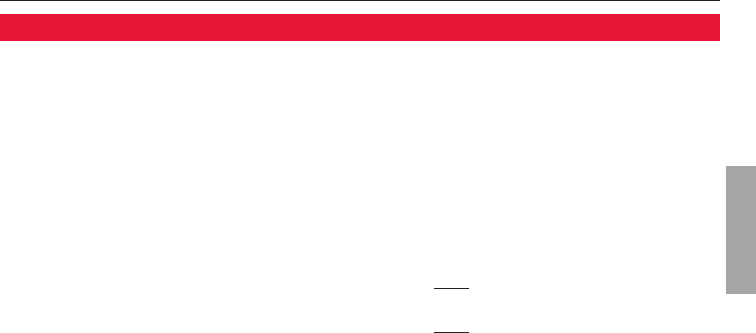
PRO TH4110D / TH4210D
17 69-1760EFS—01
FRANÇAIS
Sivouséprouvezdesdifficultés,nousvousproposonsd’essayerlessolutions
suivantes.Laplupartdesproblèmespeuventêtrecorrigésrapidementetfacilement.
Rien n’apparaît à
l’écran
• S’assurerquelecoupe-circuitn’estpasdéclenchéetleremettreen
position de marche au besoin.
• S’assurerqueleboutondemarche-arrêtdusystèmedechauffage
ouderefroidissementestàlapositiondemarche.
• S’assurerquelaportedel’appareildechauffageestbienfermée.
• S’assurerqu’ilyabiendespilesalcalinesAAneuvesenplace(voir
page 16).
Le système de
chauffage ou de
refroidissement ne
répond pas
• RéglerlesélecteurdusystèmeàHeat (voir page 7). S’assurer que
lepointdeconsigneestplusélevéquelatempératureambiante.
• RéglerlesélecteurdusystèmeàCool (voir page 7). S’assurer que
lepointdeconsigneestmoinsélevéquelatempératureambiante.
• Attendre5minutespourlaisserausystèmeletempsderéagir.
En cas de difficulté
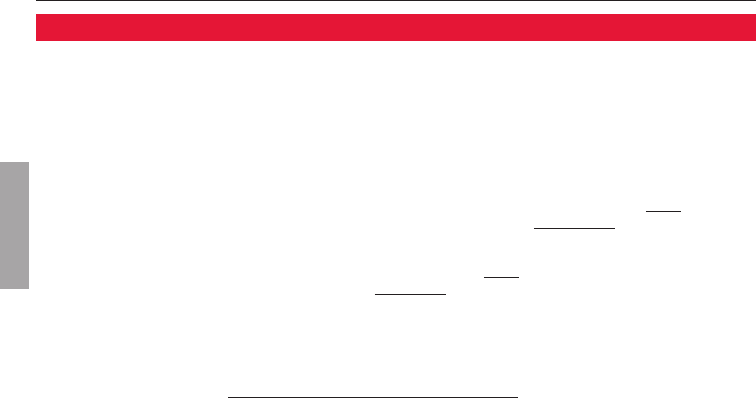
Mode d’emploi
18
69-1760EFS—01
FRANÇAIS
Le point de
consigne de la
température ne
change pas
S’assurerquelestempératuresdechauffageetderefroidissementsont
régléesàl’intérieurdesseuilsdetempératurepermis:
• Heat:4,5à32°C(40à90°F).
• Cool:10à37°C(50à99°F).
Les mots «Cool On»
ou «Heat On»
clignotent à l’écran
• Lafonctiondeprotectionducompresseurestenmarche.Attendre5
minutespourquelesystèmeseremetteenmarcheentoutesécurité
sans endommager le compresseur (voir page 15).
Les mots «Heat On»
n’apparaissent pas
à l’écran
• MettrelesélecteurdusystèmeenmodedechauffageHeatetrégler
lepointdeconsigneàunetempératuresupérieureàlatempérature
ambiante (voir page 7).
Les mots «Cool On»
n’apparaissent pas
à l’écran
• MettrelesélecteurdusystèmeàCool,etréglerlepointdeconsigne
àunetempératureinférieureàlatempératureambiante(voirpage7).
Pour revenir aux
réglages par défaut
Energy Star®
Suivrelesétapesci-dessouspourrevenirauxréglagespardéfautEnergy
Star (voir page 10) :
1. Appuyer sur SET3foispourfaireaffichelafonction«SetSchedule».
2. Appuyersimultanémentsurlestouches SET et RUN pendant 4 secondes.
3. Appuyer sur RUN.
En cas de difficulté
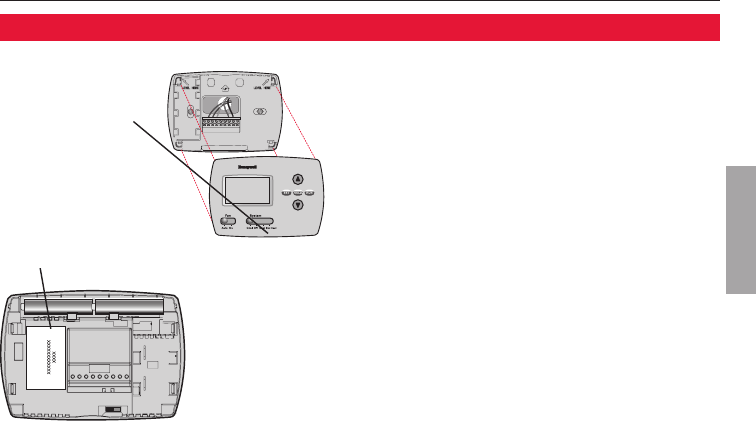
PRO TH4110D / TH4210D
19 69-1760EFS—01
FRANÇAIS
MCR29479
Pourobtenirdel’aideavecceproduit,veuillez
con sulter le site
http://yourhome.honeywell.com
ouvousadresserauxServicesàlaclientèlede
Honeywell en composant le 1 800 468-1502.
Pourgagnerdutemps,veuillezprendreen
notelenumérodemodèleetdecodededate
du thermostat avant d’appeler.
Accessoires/Pièces de rechange
Pourcommander,adressez-vousaux
ServicesàlaclientèledeHoneywellencom-
posant sans frais le 1 800 468-1502.
Ensembledeplaques
derecouvrement*....Nodepièce50002883-001
*Sertàmasquerlesmarqueslaisséesparl’ancien
thermostat.
Services à la clientèle
Retourner le
thermostat pour
trouverlenuméro
demodèleetle
code de date.
Tirer le thermostat
par le bas pour
ledétacherdela
plaque murale.
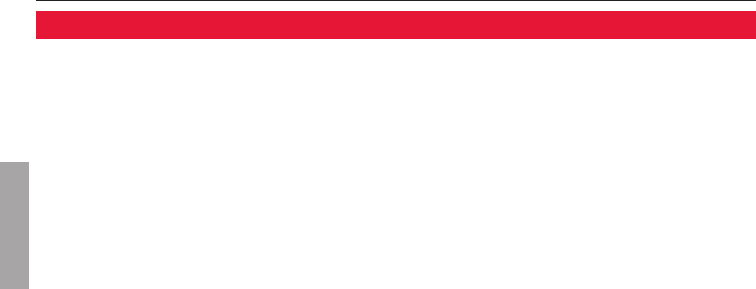
Mode d’emploi
20
69-1760EFS—01
FRANÇAIS
Honeywellgarantitceproduit,àl’exceptiondelapile,contretoutvicedefabricationoude
matièredanslamesureoùilenestfaituneutilisationetunentretienconvenables,etce,pour
cinq(5)ansàpartirdeladated’achatparleconsommateur.Encasdedéfectuositéoude
mauvaisfonctionnementpendantlapériodedegarantie,Honeywellremplaceraouréparerale
produit(augrédeHoneywell)dansundélairaisonnable.
Sileproduitestdéfectueux,
(i)leretourner,accompagnéd’unepreuved’achatindiquantladated’achat,audétaillantauprès
dequiilaétéacheté,ou
(ii)s’adresserauxServicesàlaclientèledeHoneywellencomposantle1-800-468-1502.Les
Servicesàlaclientèledéterminerontalorssileproduitdoitêtreretournéàl’adressesuivante:
HoneywellReturnGoods,Dock4MN10-3860,1885DouglasDr.N.,GoldenValley,MN55422,ou
siunproduitderemplacementpeutvousêtreexpédié.
Laprésentegarantienecouvrepaslesfraisderetraitouderéinstallation.Laprésentegarantie
nes’appliquerapass’ilestdémontréqueladéfectuositéoulemauvaisfonctionnementestdûà
un endommagement du produit alors que le consommateur l’avait en sa possession.
LaresponsabilitédeHoneywellselimiteàréparerouàremplacerleproduitconformémentaux
modalitéssusmentionnées.HONEYWELLN’ESTENAUCUNCASRESPONSABLEDESPERTES
OUDOMMAGES,YCOMPRISLESDOMMAGESINDIRECTSOUACCESSOIRES
Garantie limitée de 5 ans

PRO TH4110D / TH4210D
21 69-1760EFS—01
FRANÇAIS
Garantie limitée de 5 ans
DÉCOULANTDIRECTEMENTOUINDIRECTEMENTD’UNEVIOLATIONQUELCONQUE
D’UNEGARANTIE,EXPRESSEOUTACITE,APPLICABLEAUPRÉSENTPRODUITNIDE
TOUTEAUTREDÉFECTUOSITÉDUPRÉSENTPRODUIT.Certainesprovincesnepermettent
pasl’exclusionoularestrictiondesdommagesindirectset,parconséquent,laprésente
restriction peut ne pas s’appliquer.
LAPRÉSENTEGARANTIETIENTLIEUDETOUTESLESAUTRESGARANTIES,EXPRESSES
OUTACITES,ETLESGARANTIESDEVALEURMARCHANDEETDECONFORMITÉÀUNEFIN
PARTICULIÈRESONTPARLESPRÉSENTESEXCLUESAPRÈSLAPÉRIODEDEUNANDELA
PRÉSENTEGARANTIE.
Certainesprovincesnepermettentpasdelimiterladuréedesgarantiestaciteset,par
conséquent,laprésentelimitationpeutnepass’appliquer.Laprésentegarantiedonneau
consommateurdesdroitslégauxspécifiquesetpeut-êtrecertainsautresdroitsquipeuvent
varierd’uneprovinceàl’autre.
Pourtoutequestionconcernantlaprésentegarantie,prièred’écrireauxServicesàla
clientèledeHoneywellàl’adressesuivante:HoneywellCustomerRelations,1985Douglas
Drive,GoldenValley,MN55422,ouencorecomposerle1-800-468-1502.AuCanada,prière
des’adresserauservicedesProduitsdedétail,HoneywellLimited/HoneywellLimitée,35,
DynamicDrive,Toronto(Ontario)M1V4Z9.

Honeywell International Inc.
1985DouglasDriveNorth
GoldenValley,MN55422
http://yourhome.honeywell.com
HoneywellLimited-HoneywellLimitée
35DynamicDrive
Toronto,OntarioM1V4Z9
®MarquedecommerceenregistréeauxÉ.U.
© 2009 Honeywell International Inc.
69-1760EFS—01M.S.05-09
Solutions d’automatisation et de contrôle
ImpriméauxÉtats-Unissurdupapier
recyclécontenantaumoins10%de
fibres de papier post-consommation.
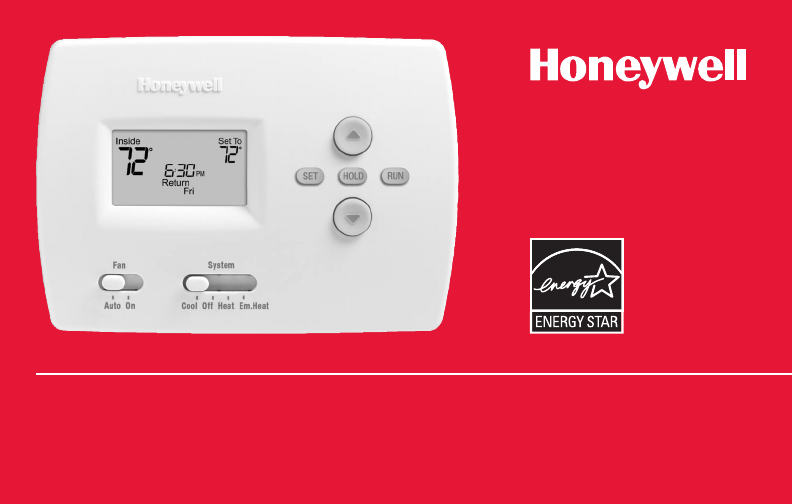
Manual de
funcionamiento
Serie PRO TH4000
Termostato programable
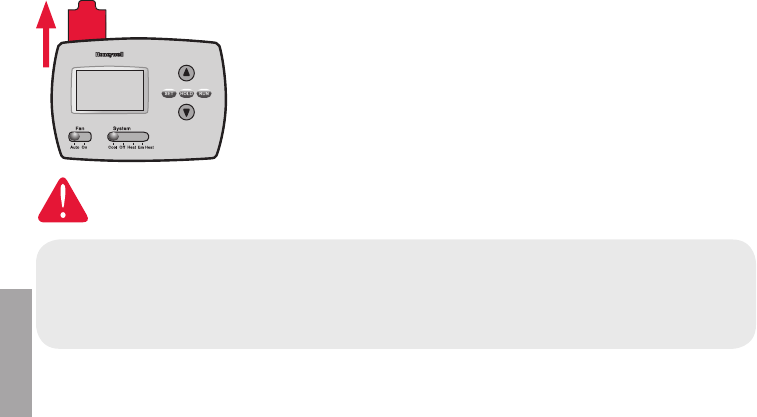
69-1760EFS—01
ESPAÑOL
Lea y guarde estas instrucciones.
®MarcaregistradadelosEE.UU.Patentesentrámite.
© 2009, Honeywell International Inc. Todos los derechos reservados.
Tarjeta de referencia rápida
Sujetelatarjetaytiredeellaparaverrápidamentelasinstrucciones
defuncionamientobásicas.
Este manual incluye los siguientes modelos:
TH4110D: Para sistemas de 1 calentador y 1 refrigerador
TH4210D: Para sistemas de bomba de calor para 2 calentadores y
1 refrigerador únicamente
(Quite el termostato de la placa para pared y gírelo para ver el número
de modelo).
¿Necesita asistencia?
Para obtener asistencia relacionada con este producto, visite
http://yourhome.honeywell.com o comuníquese con el número gratuito del
servicio de atención al cliente de Honeywell, llamando 1-800-468-1502
PRECAUCIÓN: PELIGRO DE DAÑO EN EL EQUIPO.
Para evitar posibles daños en el compresor, no haga que el termostato funcione cuando
la temperatura exterior sea inferior a 50 ºF (10 ºC).
MCR29469
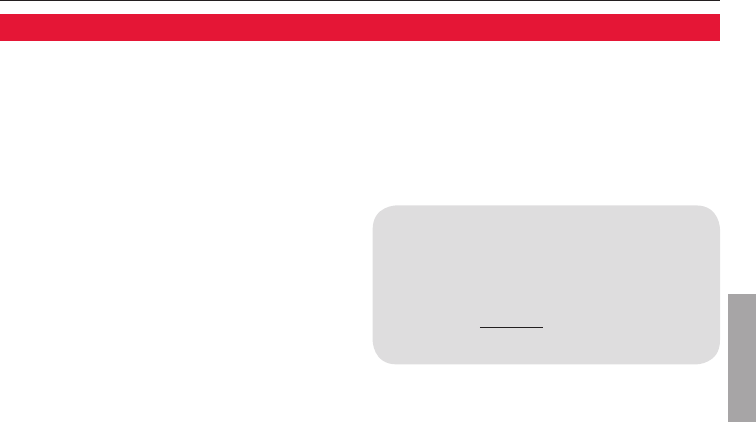
1 69-1760EFS—01
ESPAÑOL
Acerca de su nuevo termostato
Características del termostato. .................2
Programaciónrápida ................................. 3
Rápidareferenciadeloscontroles ........... 4
Rápidareferenciadelapantalla ...............5
Programación y funcionamiento
Configuración de la hora y el día ..............6
Interruptor “System” (Heat/Cool) ..............7
Interruptor “Fan” (Auto/On) .......................8
Utilizacióndelos
cronogramas del programa .......................9
Programación de la anulación
del cronograma ........................................12
Adaptive Intelligent Recovery™ ..............14
Protección del compresor ....................... 15
Apéndices
Reemplazodelabatería ..........................16
Encasodeinconvenientes .....................17
Asistencia al cliente ................................. 19
Accesorios ................................................19
Garantía limitada de 5 años ....................20
¡Estetermostatoestálistopara
funcionar!
Sunuevotermostatoestá
preprogramado y listo para funcionar.
Vealapágina3 para revisar las
configuraciones.
Índice
PRO TH4110D / TH4210D
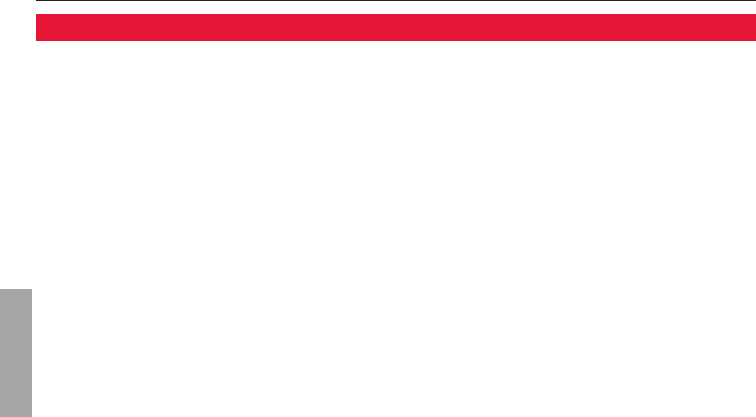
Manual de funcionamiento
Acerca de su nuevo termostato
269-1760EFS—01
ESPAÑOL
Su nuevo termostato ha sido diseñado para brindarle muchos años de funcionamiento
confiableyparabrindarleuncontrolclimáticofácildeusaryconsóloapretarunbotón.
Características
• Cronogramasseparados:díasdelasemanayfinesdesemana.
• Elcontroldetemperaturaaltactoanulalaconfiguracióndelprogramaen
cualquier momento.
• CumpleconEnergyStar® para reducir considerablemente sus gastos en
calefacción y refrigeración.
• Pantallailuminadagrande,transparenteyfácildeleer.
• Muestralatemperaturaambienteylaconfiguracióndelatemperatura.
• Proteccióndelcompresorincorporada.

PRO TH4110D / TH4210D
3 69-1760EFS—01
ESPAÑOL
Sunuevotermostatoestápreprogramado.Configurelahorayeldía.Luego,revise
lasconfiguracionesdeabajoycámbielassiesnecesario:
1. Configuración de la hora y el día (necesaria para
un funcionamiento adecuado) ............................ .......................Vealapágina6
2. Selección de la configuración del sistema:
Predeterminado en Off ................... ................................................Vealapágina7
3. Selección de la configuración del ventilador:
Predeterminado en Auto ................................................................Vealapágina8
4. Cronogramas del programa: Predeterminados en los
niveles de ahorro de energía (el termostato asume que
usted se levanta a las 6 a. m., se va a las 8 a. m. y
vuelve a acostarse a las 10 p. m.) ...................................Vealaspáginas11a13
CONTROL DE TEMPERATURA AL TACTO: Usted puede anular la configuración
del cronograma en cualquier momento y ajustar manualmente la temperatura (vea las
páginas12y13).
¡Este termostato está listo para funcionar!
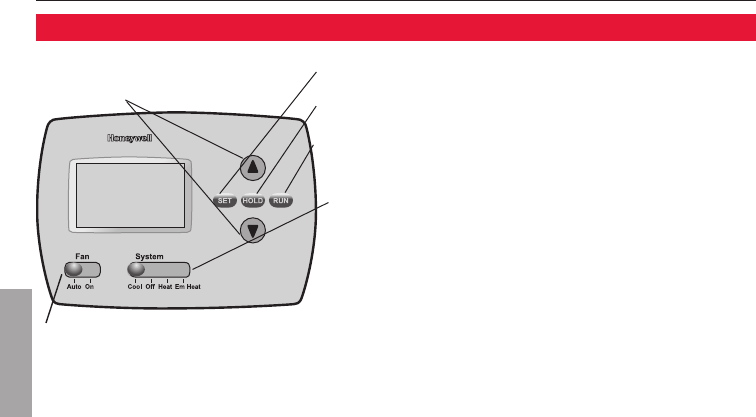
Manual de funcionamiento
469-1760EFS—01
ESPAÑOL
M29470
Ajuste de la temperatura
(vealaspáginas11a13)
Interruptor “Fan” (ventilador) vealapágina8.
“On” (encendido):Elventiladorfuncionasininterrupción.
“Auto” (automático):Elventiladorfuncionasolamentecuandolacalefacciónoel
sistemaderefrigeraciónestánencendidos.
Rápida referencia de los controles
• “Set” (configuración): Presione este botón para
configurar la hora, el día o el cronograma.
• “Hold” (suspender): Presiónelo para anular el
control de temperatura programada.
• “Run” (restablecer): Presione para volver al
cronograma del programa.
Interruptor “System” (del sistema)vealapágina7.
• “Cool” (frío): Controla el sistema de refrigeración.
• “Off” (apagado): Apaga todos los sistemas.
• “Heat” (calor): Controla el sistema de calefacción.
• “Em Heat” (calor de emergencia): Controla el
calordeemergenciayauxiliar.Elcompresorse
bloquea. (Solamente en los modelos superiores).
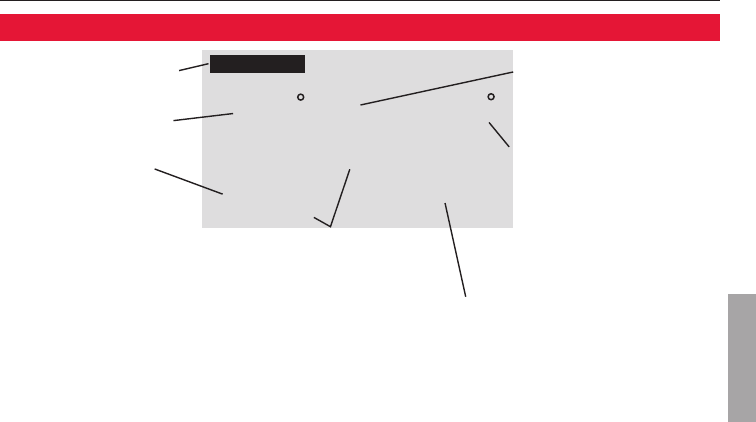
PRO TH4110D / TH4210D
5 69-1760EFS—01
ESPAÑOL
Wake
Wed
Recovery
Em Aux
Heat On
Set To
Inside
AM
75
75
6:30
Replace Batt
M29471
Rápida referencia de la pantalla
Aviso de batería baja
(vealapágina16)
Adaptive Intelligent
RecoveryTM
(vealapágina14)
Configuración de
temperatura
(vealaspáginas11a13)
Estado del sistema
•“Cool on” (frío encendido): Elsistemaderefrigeraciónestáencendido.
•“Heat on” (calor encendido): Elsistemadecalefacciónestáencendido.
•“Em” (emergencia):Elcalordeemergenciaestáencendido.**
•“Aux” (auxiliar):Elcalorauxiliarestáencendido.**
** Solamente para bombas de calor con esta característica (solamente
en los modelos superiores).
Hora y día actuales
(vealapágina6)
Temperatura interior
actual
Período de la
programación actual
Wake/Leave/Return/Sleep
(horas en que se despierta,
se va de su casa, regresa y se
duerme[vealaspáginas9a10])
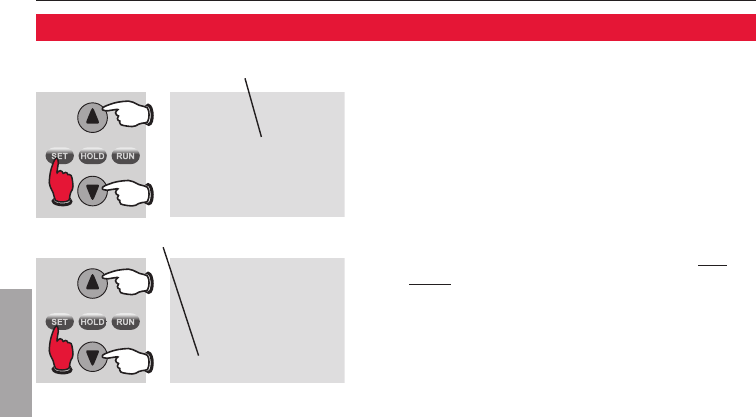
Manual de funcionamiento
669-1760EFS—01
ESPAÑOL
Set
Clock
AM
6:30
Wed
Set Day
MCR29472
1. Presione el botón “SET”, luego
presione s o t para configurar la
hora del reloj.
2. Presione el botón “SET”, luego
presione s o t para seleccionar el
día de la semana.
3. Presione “RUN” para guardar y salir.
Nota: Si en la pantalla titila el mensaje Set
Clock (configuración del reloj), el termostato
seguirásusconfiguracionesparalosdíasde
semana del período “Wake” hasta que vuelva
a configurar la hora y el día.
Configuración de la hora y el día
Presione “SET”, luego ajuste la hora.
Presione “SET” y luego seleccione el día actual.
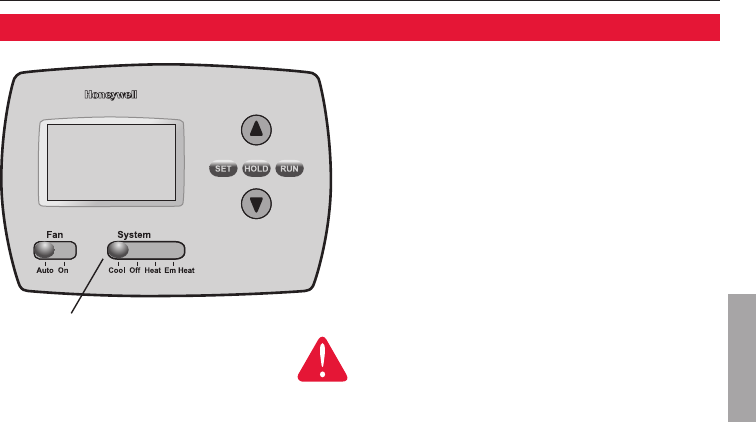
PRO TH4110D / TH4210D
7 69-1760EFS—01
ESPAÑOL
M29473
Elinterruptor“SYSTEM” puede configurarse
para controlar su sistema de calefacción o
refrigeración, según la temporada.
• “Cool” (frío): Controla el sistema de
refrigeración.
• “Off” (apagado): Apaga todos los sistemas.
• “Heat” (calor): Controla el sistema de
calefacción.
• “Em Heat” (calor de emergencia):
Controla el calor de emergencia y auxiliar.
Elcompresorsebloquea.(Solamenteenlos
modelos superiores).
Interruptor “System”
Mueva el interruptor “SYSTEM” para
controlar los sistemas de calefacción
y refrigeración.
PRECAUCIÓN: PELIGRO DE DAÑO EN
EL EQUIPO. No haga que el sistema de
refrigeración funcione cuando la temperatura
exterior sea inferior a 50 ºF (10 ºC).
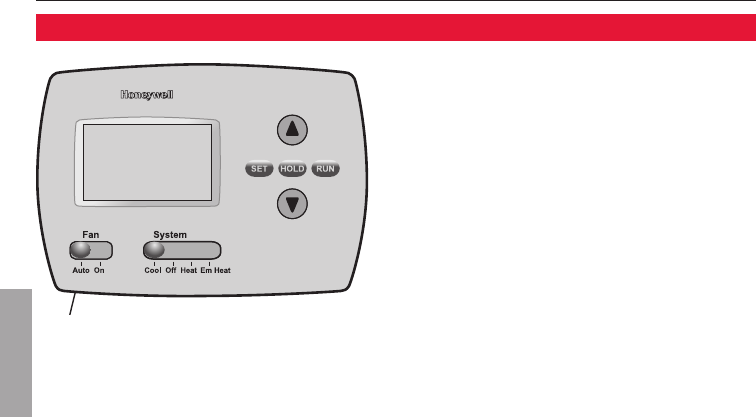
Manual de funcionamiento
869-1760EFS—01
ESPAÑOL
Interruptor “Fan”
Mueva el interruptor “FAN” hasta la
posición “Auto” u “On”.
Enelmodo“Auto”,laconfiguraciónusada
comúnmente, el ventilador funciona sola-
mente cuando la calefacción o el sistema
derefrigeraciónestánencendidos.
Si se fija en “On”, el ventilador funciona
sin interrupción.
Configure el botón “FAN” para seleccionar
sielventiladorfuncionarásininterrupcióno
solamente cuando sea necesario.
M29473
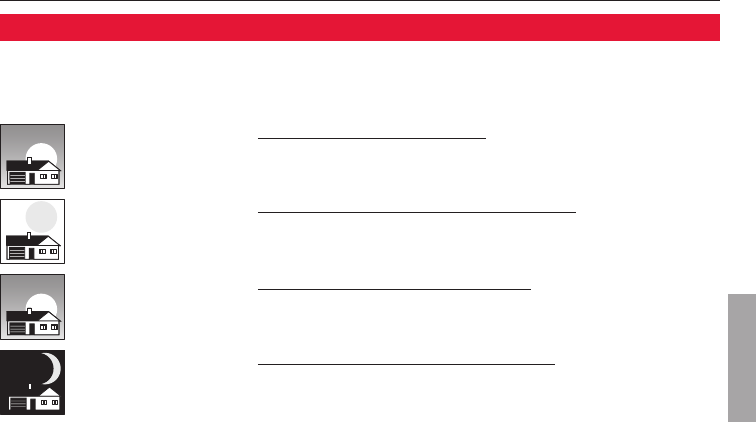
PRO TH4110D / TH4210D
9 69-1760EFS—01
ESPAÑOL
“WAKE”
6:00 a. m.
70 °F
“LEAVE”
8:00 a. m.
62 °F
“RETURN”
6:00 p. m.
70 °F
“SLEEP”
10:00 p. m.
62 °F
Esfácilprogramarsusistemaquepermiteunahorromáximodeenergía.Ustedpuede
programar cuatro períodos por día, con diferentes configuraciones para los días de
semana y los fines de semana.
Programe la hora en que se despierta y la temperatura que
quiere durante la mañana, hasta que usted se va de su casa.
Programe la hora en que usted se va de su casa y la temperatura
quequieremientrasnoestéensucasa(porlogeneral,unnivel
de ahorro de energía).
Programe la hora en que regresa a su casa y la temperatura que
quiere durante la tarde hasta que se va a dormir.
Programe la hora en que usted se va a dormir y la temperatura
que quiere durante toda la noche (por lo general, un nivel de
ahorro de energía).
Ahorre dinero configurando los cronogramas del programa
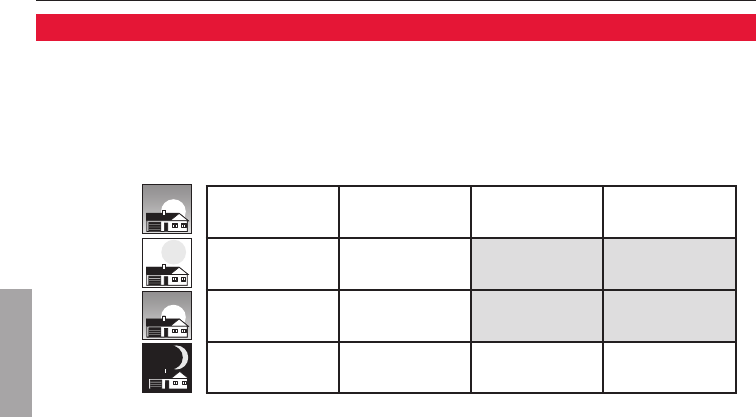
Manual de funcionamiento
1069-1760EFS—01
ESPAÑOL
“Wake”
(6:00 a. m.)
“Leave”
(8:00 a. m.)
“Return”
(6:00 p. m.)
“Sleep”
(10:00 p. m.)
70 °75 °70 °75 °
62 °83 °62 °
[O cancele el período]
83 °
[O cancele el período]
70 °75 °70 °
[O cancele el período]
75 °
[O cancele el período]
62 °78 °62 °78 °
Estetermostatoestáconfiguradopreviamenteparausarconfiguracionesdepro-
gramaEnergyStar®. Recomendamos estas configuraciones debido a que reducen los
gastosdecalefacciónyrefrigeraciónhastaenun33%.(Vealasiguientepáginapara
ajustar las horas y las temperaturas de cada período).
Configuraciones de Energy Star® para mayores ahorros de gastos
“Cool”
(de lunes a viernes)
“Heat”
(de lunes a viernes) “Heat”
(sábadoydomingo) “Cool”
(sábadoydomingo)
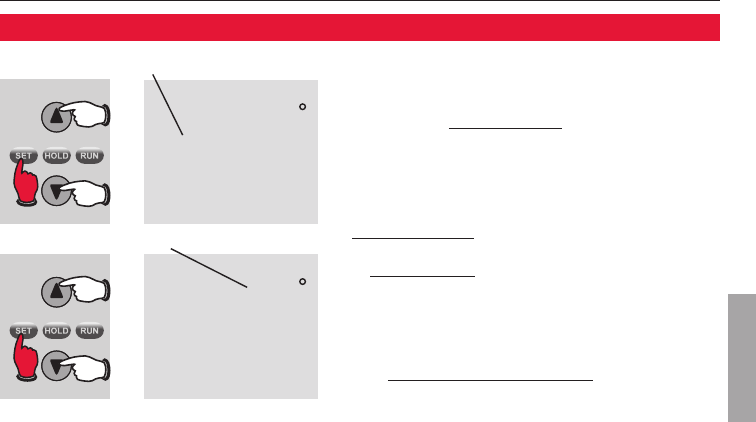
PRO TH4110D / TH4210D
11 69-1760EFS—01
ESPAÑOL
Wake
Set Schedule
MonTueWedThuFri
Heat
Set To
AM
75
6:30
Wake
Set Schedule
MonTueWedThuFri
Heat
Set To
AM
75
6:30
MCR29474
Presione “SET” 3 veces y luego ajuste la hora.
Presione “SET”yluegoestablezcala
temperatura deseada.
1. Presione “SET” hasta que “Set Schedule” se
muestre en la pantalla.
2. Presione s o t para configurar la hora en que se
despierta los días de semana(“WAKE”[delunesa
viernes]), y luego presione “SET”.
3. Presione s o t para configurar la temperatura
para este período, y luego presione “SET”.
4. Configure la hora y la temperatura para el próximo
período(“Leave”).Repitalospasos2y3paracada
día de la semana.
5. Presione “SET” para configurar los períodos para
el fin de semana(sábadoydomingo),yluego
presione “RUN” para guardar y salir.
Para ajustar los cronogramas del programa
Nota:Asegúresedequeeltermostatoestéconfigurado
con el sistema que quiere programar (Heat o Cool).
Nota: Para cancelar un período no deseado (excepto
“Wake”) pulse y mantenga presionado s + HOLD durante
4segundosmientrasestáenelmodo“SetSchedule”.
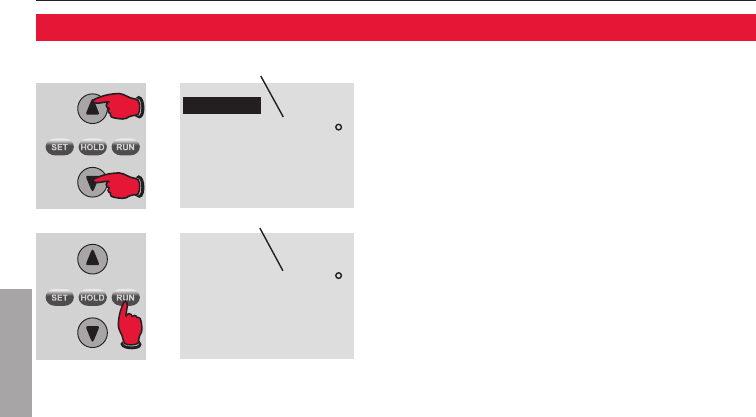
Manual de funcionamiento
1269-1760EFS—01
ESPAÑOL
Set To
AM
70
6:30
Te mporary
Set To
AM
75
6:30
MCR29475
Presione s o t para ajustar
inmediatamentelatemperatura.Esto
anularátemporariamentelaconfiguración
de la temperatura para el período actual.
Lanuevatemperaturasemantendrá
solamente hasta que comience el próximo
períodoprogramado(vealapágina
9). Por ejemplo, si quiere aumentar el
caloralamañanatemprano,disminuirá
automáticamentemástarde,cuandousted
se vaya de su casa.
Para cancelar la configuración en
cualquier momento, presione “RUN”.
Presione para volver al cronograma del programa.
Nota:Asegúresedequeeltermostatoestéconfiguradoconel
sistema que usted quiere controlar (calor o frío).
Presione para ajustar temporariamente la temperatura.
Programación de la anulación del cronograma (temporaria)
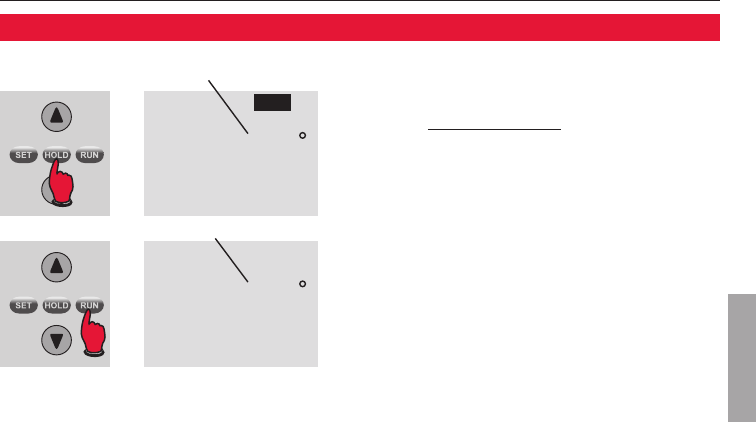
PRO TH4110D / TH4210D
13 69-1760EFS—01
ESPAÑOL
Set To
AM
70
6:30
Hold
Set To
AM
75
6:30
MCR29476
Nota:Asegúresedequeeltermostatoestéconfiguradocon
el sistema que usted quiere controlar (calor o frío).
Presione para ajustar permanentemente la
temperatura. Presione “HOLD” para ajustar
permanentementelatemperatura.Esto
anularálasconfiguracionesdelatemperatura
para todos los períodos.
Lafunción“Hold”apagaelcronogramadel
programa y le permite ajustar el termostato
manualmente, según sea necesario.
Cualquiera que sea la temperatura que con-
figure,éstasemantendrálas24horasdel
día, hasta que la cambie
manualmente o presione “RUN” para anular
“Hold” y retomar el cronograma.
Programación de la anulación del cronograma (permanente)
Presione para volver al cronograma del programa.
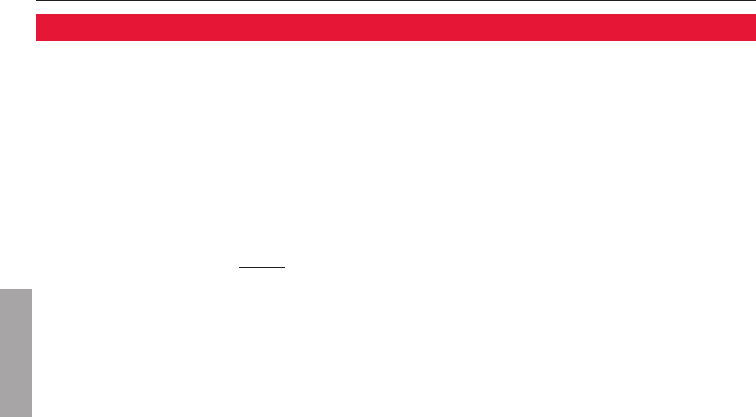
Manual de funcionamiento
1469-1760EFS—01
ESPAÑOL
Lafunción“AdaptiveIntelligentRecovery”eliminalanecesidaddeconjeturascuando
seconfigureuncronograma.Permitequeeltermostato“sepa”cuántodemorasu
sistemadecalefaccióneléctricoparaalcanzarlatemperaturadeseada.
Sólo configure el cronograma del programa con la hora que desee que la casa
alcancelatemperaturadeseada.Eltermostato,luego,encenderálacalefacciónoel
sistemaderefrigeraciónenelmomentoindicadoparaalcanzaresatemperaturayla
hora programada por usted.
Por ejemplo, configure la hora para despertarse a las 6 a. m. y con una temperatura
de70º.Elcalorvolveráantesdelas6a.m.,paraquelatemperaturaestéa70ºpara
cuando se levante a las 6.
Adaptive Intelligent RecoveryTM (AIR)
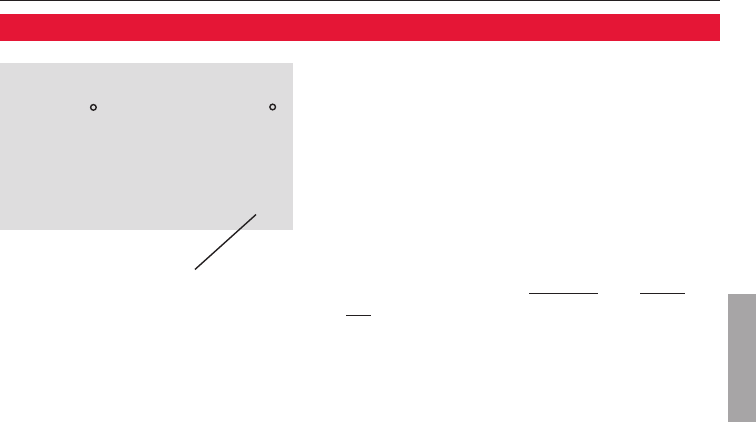
PRO TH4110D / TH4210D
15 69-1760EFS—01
ESPAÑOL
Wake
Wed
Cool
On
Set ToInside
AM
75
75
6:30
MCR29477
Estafunciónayudaaprevenireldañodel
compresor en su acondicionador de aire o
en su sistema de bomba de calor.
Elcompresorpuededañarsesisevuelve
ainiciarinmediatamentedespuésdeser
apagado.Estacaracterísticahacequeel
compresor demore unos minutos antes de
volver a iniciarse.
Duranteeltiempodeespera,lapantalla
mostraráelmensaje“Cool On” (o “Heat
On” si tiene una bomba de calor). Cuando
haya transcurrido el tiempo de espera de
seguridad,elmensajedejarádetitilaryse
encenderáelcompresor.
Elmensajetitilahastaquehaya
transcurrido el tiempo de reinicio de
seguridad.
Protección del compresor incorporada
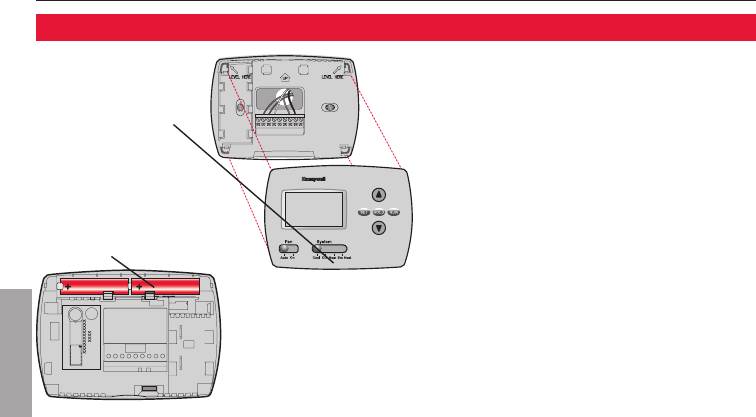
Manual de funcionamiento
Acerca de su nuevo termostato
1669-1760EFS—01
ESPAÑOL
MCR29478
Lasbateríassonopcionales(paraofrecer
energía de respaldo) si su termostato fue
conectado para funcionar con corriente CA
cuando fue instalado.
Instale las baterías nuevas inmediatamente
cuando la advertencia “REPLACE BATT”
(reemplazodebaterías)comienceatitilar.
Laadvertenciatitilarádurantealrededorde
dos meses antes de que se consuman las
baterías.
Reemplacelasbateríasunavezalañoo
antesdeabandonarelhogarpormásde
un mes. Si las baterías se instalan antes de
quetranscurraunminuto,noseránecesario
volver a configurar la hora y el día. Todos los
ajustes se almacenan de manera permanente
en la memoria y no requieren energía de la
batería.
Hale de la parte
inferior para quitar
el termostato de la
placa para pared.
Gire el termostato e
inserte baterías AA
alcalinas nuevas; luego,
vuelva a instalar el ter-
mostato.
Reemplazo de la batería
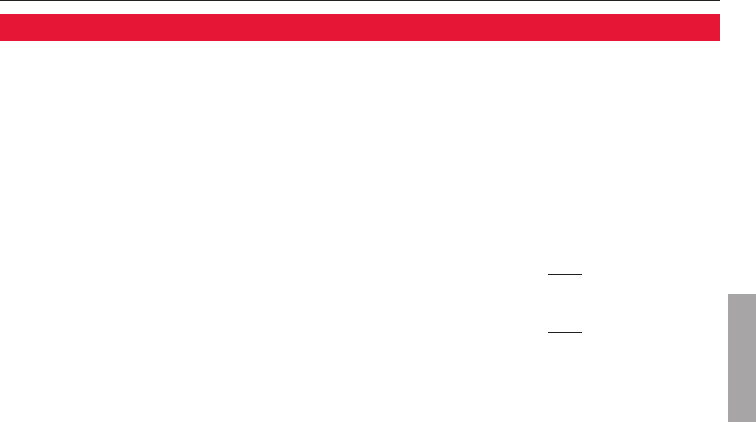
PRO TH4110D / TH4210D
17 69-1760EFS—01
ESPAÑOL
Si tiene dificultades con el termostato, intente seguir las sugerencias que se indican a
continuación.Lamayoríadelosproblemaspuedencorregirserápidayfácilmente.
La pantalla está
vacía
• Controleelinterruptordecircuitoy,siesnecesario,reinícielo.
• Asegúresedequeelinterruptordeenergíadelsistemade
calefacciónyrefrigeraciónestéencendido.
• Asegúresedequelapuertadelsistemadecalefacciónestébien
cerrada.
• AsegúresedequelasbateríasAAalcalinasesténinstaladas
correctamente(vealapágina16).
El sistema de
calefacción o
refrigeración no
responde
• Muevaelinterruptor“System”hastalaposición“Heat”(vealapágina
7).Asegúresedequelatemperaturaseamásaltaquelatemperatura
interna.
• Muevaelinterruptor“System”hastalaposición“Cool” (vea la
página7).Asegúresedequelatemperaturaseamásbajaquela
temperatura interna.
• Espere5minutosparaquerespondaelsistema.
En caso de inconvenientes
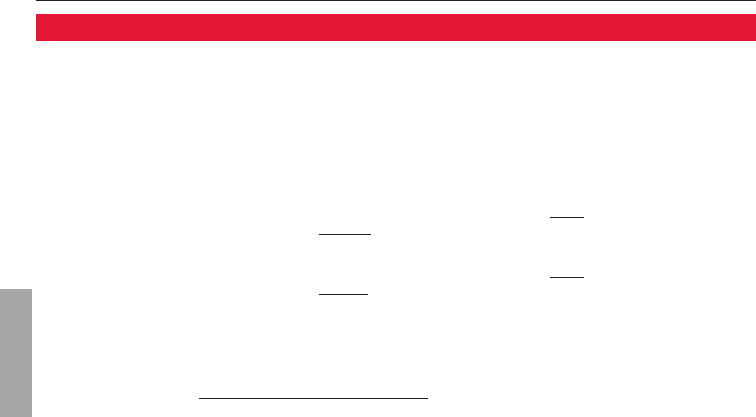
Manual de funcionamiento
Acerca de su nuevo termostato
1869-1760EFS—01
ESPAÑOL
Las con-
figuraciones de
la temperatura
no cambian
Asegúresedequelastemperaturasdecaloryfríoesténconfiguradasen
rangos aceptables:
• “Heat”:De40°Fa90°F(de4,5°Ca32°C).
• “Cool”:De50°Fa99°F(de10°Ca37°C).
El mensaje
“Cool On” o
“Heat On” titila
• Lafuncióndelaproteccióndelcompresorestáfuncionando.Espere5
minutos para que el sistema se vuelva a iniciar de forma segura, sin dañar
elcompresor(vealapágina15).
“Heat On” no
aparece en la
pantalla
• Mueva el interruptor “System” hasta la posición “Heat” y configure el nivel de
temperatura por encimadelatemperaturaambienteactual(vealapágina7).
“Cool On” no
aparece en la
pantalla
• Mueva el interruptor “System” hasta la posición “Cool” y configure el nivel de
temperatura por debajodelatemperaturaambienteactual(vealapágina7).
Para recuperar
las configuraci-
ones predeter-
minadas de
Energy Star®
Siga estos pasos para recuperar las configuraciones predeterminadas (vea la
página10):
1. Presione “SET” 3 veces para que se muestre “Set Schedule.”
2. Pulse y mantenga presionados “SET” y “RUN”alavezdurante4segundos.
3. Presione “RUN”.
En caso de inconvenientes
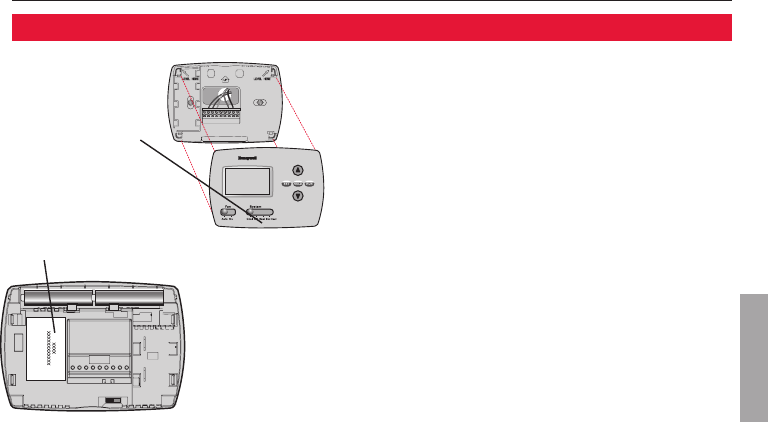
PRO TH4110D / TH4210D
About your new thermostat
19 69-1760EFS—01
ESPAÑOL
MCR29479
Para obtener asistencia relacionada con este
producto, visite http://yourhome.honeywell.com.
O comuníquese con el número gratuito del
servicio de atención al cliente, llamando al
1-800-468-1502.
Para ahorrar tiempo, anote el número de
modelo y el código de fecha antes de llamar.
Accesorios y piezas de repuesto
Para hacer el pedido, comuníquese con el
número gratuito del servicio de atención al cliente
de Honeywell, llamando al 1-800-468-1502.
Ensambladodelaplaca
de cubierta* ..................N.ºdepieza50002883-001
*Úselo para cubrir las marcas que dejan los
termostatos viejos.
Asistencia al cliente
Gire el termostato
para ver el núme-
ro de modelo y el
código de fecha.
Hale de la parte
inferior para
quitar el
termostato de la
placa para pared.
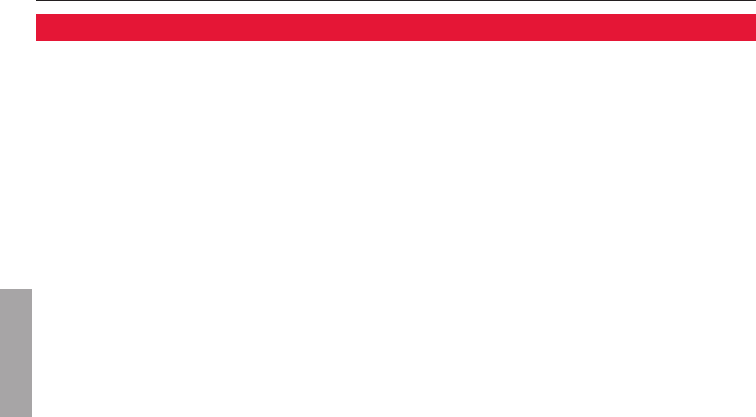
Manual de funcionamiento
Acerca de su nuevo termostato
2069-1760EFS—01
ESPAÑOL
Honeywellgarantizaesteproducto,aexcepcióndelabatería,poreltérminodecinco(5)
años contra cualquier defecto de fabricación o de los materiales, a partir de la fecha de
compra por parte del consumidor, en condiciones normales de uso y servicio. Si en cualquier
momento durante el período de garantía se verifica que el producto tiene un defecto o mal
funcionamiento,Honeywelllorepararáoreemplazará(aeleccióndeHoneywell).
Si el producto tiene defectos,
(i)devuélvalo,conlafacturadeventauotrapruebadecomprafechada,allugardondelocompró;o
(ii)comuníqueseconelCentrodeatenciónalclientedeHoneywellal1-800-468-1502.Elservicio
deatenciónalclientedecidirásisedebedevolverelproductoalasiguientedirección:
DevolucióndemercaderíasdeHoneywell,Dock4MN10-3860,1885DouglasDr.N.,Golden
Valley,MN55422,osiselepuedeenviarunproductoenreemplazo.
Estagarantíanocubreloscostosdeextracciónoreinstalación.Estagarantíanoseaplicarási
Honeywell demuestra que el defecto o mal funcionamiento estaba causado por daños ocurridos
mientras el producto estaba en posesión de un consumidor.
LaúnicaresponsabilidaddeHoneywellserárepararoreemplazarelproductodentrodelos
plazosestablecidosanteriormente.HONEYWELLNORESPONDERÁPORLAPÉRDIDAODAÑO
DENINGÚNTIPO,INCLUIDOELDAÑOINCIDENTALOINDIRECTODERIVADO,DIRECTAO
Garantía limitada de 5 años
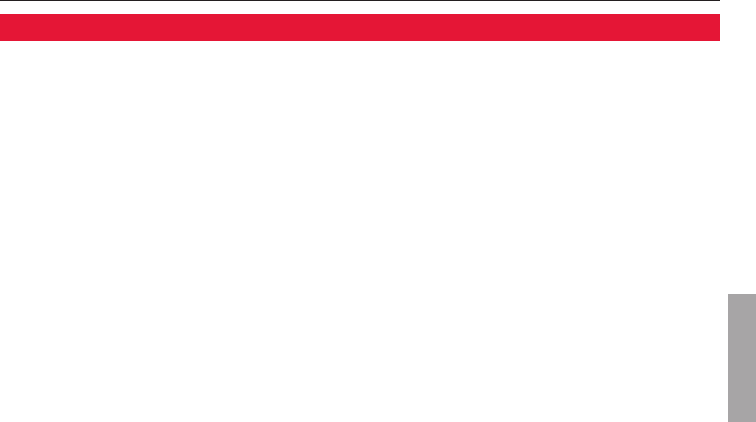
PRO TH4110D / TH4210D
21 69-1760EFS—01
ESPAÑOL
Garantía limitada de 5 años
INDIRECTAMENTE,DELINCUMPLIMIENTODELASGARANTÍAS,EXPRESASOIMPLÍCITAS,ODE
OTRASFALLASDEESTEPRODUCTO.Algunosestadosnopermitenlaexclusiónolimitacióndel
daño incidental o indirecto, entonces, esta limitación puede no resultar aplicable a su caso.
LAPRESENTEGARANTÍAESLAÚNICAGARANTÍAEXPRESAQUEHONEYWELL
PROPORCIONARESPECTODEESTEPRODUCTO.LADURACIÓNDELASGARANTÍAS
IMPLÍCITAS,INCLUIDASLASGARANTÍASDECOMERCIABILIDADYAPTITUDPARAUN
OBJETIVOPARTICULAR,ESTALIMITADAALADURACIÓNDECINCOAÑOSDELAPRESENTE
GARANTÍA.
Algunos estados no permiten las limitaciones sobre la duración del período de una garantía
implícita,entonceslalimitaciónanteriorpuedenoresultaraplicableasucaso.Estagarantíale
brindaderechoslegalesespecíficos,yustedpodrátenerotrosderechosquevaríansegúnelestado.
Si tiene preguntas sobre la presente garantía, sírvase escribir a Honeywell Customer Relations,
1985DouglasDr,GoldenValley,MN55422ollamaral1-800-468-1502.EnCanadá,escribaa
RetailProductsON15-02H,HoneywellLimited/HoneywellLimitée,35DynamicDrive,Toronto,
OntarioM1V4Z9.

Honeywell International Inc.
1985DouglasDriveNorth
GoldenValley,MN55422
http://yourhome.honeywell.com
HoneywellLimited-HoneywellLimitée
35DynamicDrive
Toronto,OntarioM1V4Z9
®MarcaregistradadelosEE.UU.
© 2009 Honeywell International Inc.
69-1760EFS—01M.S.05-09
Soluciones para automatización y control
ImpresoenlosEE.UU.,enpapel
reciclado que contiene al menos un
10% de fibras de papel reciclable.