Hoover FH50950 User Manual VACUUM Manuals And Guides 1503235L
User Manual: Hoover FH50950 FH50950 HOOVER VACUUM - Manuals and Guides View the owners manual for your HOOVER VACUUM #FH50950. Home:Vacuums & Floor Care Parts:Hoover Parts:Hoover VACUUM Manual
Open the PDF directly: View PDF ![]() .
.
Page Count: 16

OWNER'S
MANUAL
OperatingandServicing
Instructions
www.hoover.com
POWERPATH®
CarpetWasher
Please visit Hoover.com
for video instructions
for this cleaner.
IMPORTANT:READCAREFULLYBEFOREASSEMBLYAND USE.
Questionsorconcerns?Forassistance,pleasecall CustomerServiceat
1-800-944-9200 Mon-Fri 8am-7pm EST before returning this product to the store.
THIS PRODUCTIS INTENDEDFORHOUSEHOLDUSEONLY.
IF USEDCOMMERCIALLYWARRANTYIS VOID,
©2014 TechtronicFloorCareTechnologyLimited.All rights reserved.#961151111ID107941-R2
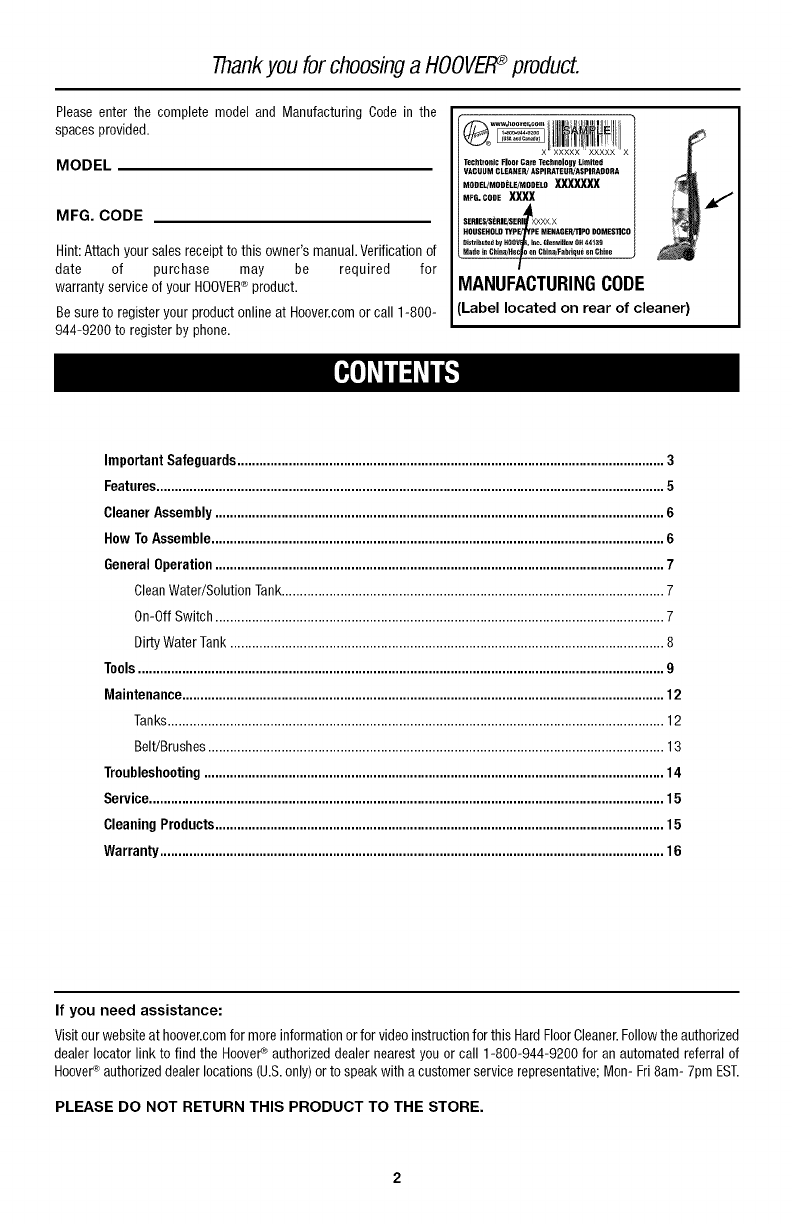
Thankyou forchoosinga HOOVER_product.
Please enter the complete model and Manufacturing Code in the
spaces provided.
MODEL
MFG. CODE
Hint: Attach your sales receipt to this owner's manual. Verification of
date of purchase may be required for
warranty service of your HOOVER® product.
Be sure to register your product online at Hoover.com or call 1-800-
944-9200 to register by phone.
Techtronlc Floor Care Technology Limited
VACUUM CLEANER/ASPI RATEUS/ASPIRADORA
MOUEL/MOD_LE/MODELD XXXXXXX
MFG. CODE XXXX
SER]ES/SERIE/SERIRI_/®_×
HOUSEHOLD TYPPE//YP MENAGEP._]PO DOMES]]CO
Distributedhy HQOVC_, inc. GienwilUnwOH 441_9
Made i_ China/He China/Fab+ihue en Chine
MANUFACTURINGCODE
Label located on rear of cleaner)
Important Safeguards .................................................................................................................... 3
Features .......................................................................................................................................... 5
Cleaner Assembly .......................................................................................................................... 6
How ToAssemble ........................................................................................................................... 6
General Operation .......................................................................................................................... 7
Clean Water/Solution Tank........................................................................................................ 7
On-Off Switch .......................................................................................................................... 7
Dirty Water Tank ...................................................................................................................... 8
Tools ............................................................................................................................................... 9
Maintenance ................................................................................................................................... 12
Tanks ....................................................................................................................................... 12
Belt/Brushes ............................................................................................................................ 13
Troubleshooting ............................................................................................................................. 14
Service............................................................................................................................................ 15
Cleaning Products .......................................................................................................................... 15
Warranty ......................................................................................................................................... 16
If you need assistance:
Visit our website at hoover.com for more information or for video instruction for this Hard Floor Cleaner. Fellow the authorized
dealer Iocator link to find the Hoover_ authorized dealer nearest you or call 1-800-944-9200 for an automated referral of
Hoover_ authorized dealer locations (U.S.only) or to speak with a customer service representative; Mon- Fri8am- 7pm EST.
PLEASE DO NOT RETURN THIS PRODUCT TO THE STORE.
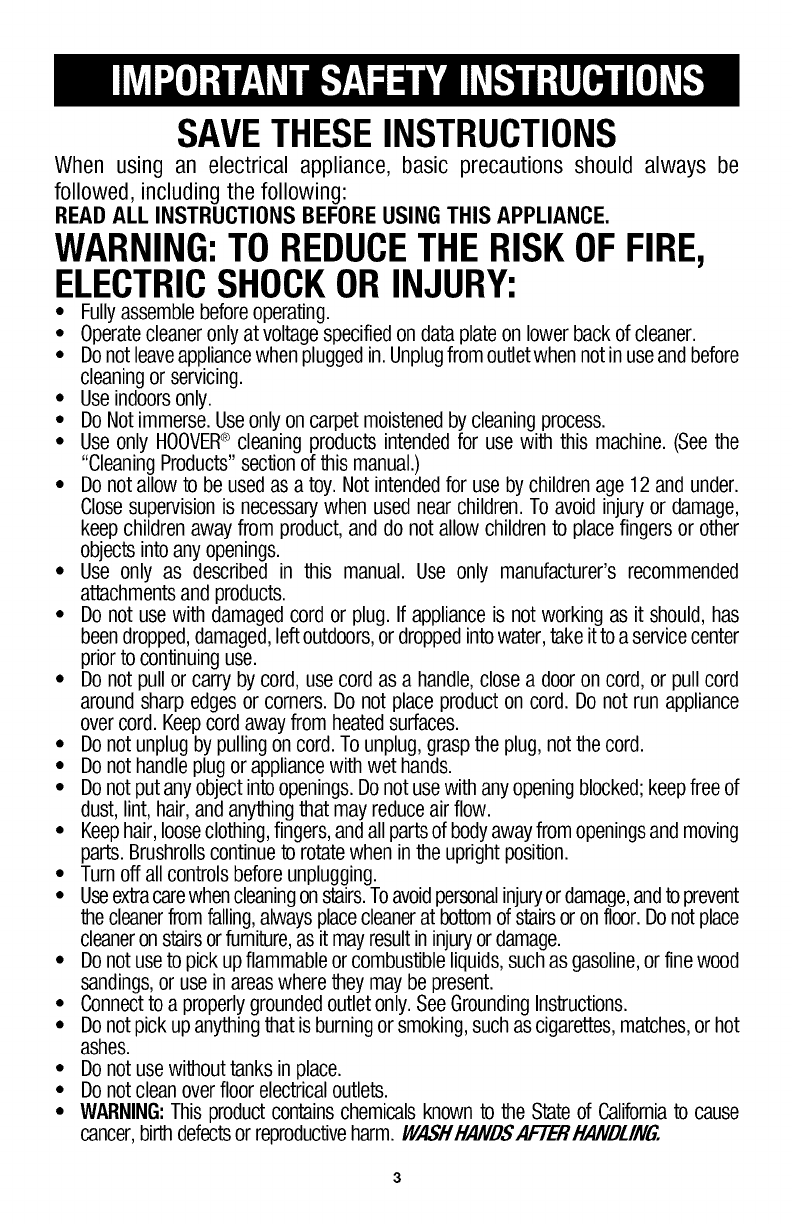
SAVETHESEINSTRUCTIONS
When using an electrical appliance, basic precautions should always be
followed, including the following:
READ ALL INSTRUCTIONS BEFORE USING THIS APPLIANCE.
WARNING:TOREDUCETHERISKOFFIRE,
ELECTRICSHOCKORINJURY:
• Fullyassemble beforeoperating.
• Operatecleaner only at voltagespecified on data plate on lower back of cleaner.
•Do not leaveappliancewhen plugged in. Unplugfrom outletwhen not inuse and before
cleaningor servicing.
• Useindoorsonly.
• Do Not immerse. Useonly on carpet moistened by cleaning process.
•Use only HOOVER® cleaning products intended for use with this machine. (Seethe
"CleaningProducts"section of this manual.)
•Do not allow to be usedas a toy. Not intendedfor useby children age 12 and under.
Closesupervision is necessarywhen used near children. To avoid injury or damage,
keep children away from product, and do not allow children to place fingers or other
objects into any openings.
• Use only as described in this manual. Use only manufacturer's recommended
attachmentsand products.
• Do not use with damaged cord or plug. If appliance is not working as it should, has
beendropped,damaged,leftoutdoors,or droppedintowater, take it to aservice center
prior to continuinguse.
• Do not pull or carry by cord, use cord as a handle, close a door on cord, or pull cord
around sharp edges or corners. Do not place product on cord. Do not run appliance
over cord. Keepcord away from heatedsurfaces.
•Do not unplugby pulling on cord.To unplug, grasp the plug, not the cord.
• Do not handleplug or appliancewith wet hands.
• Do not put any object into openings.Donot use with any openingblocked; keepfree of
dust, lint, hair, and anythingthat may reduceair flow.
• Keephair,looseclothing, fingers,andall partsof bodyawayfrom openingsand moving
parts. Brushrollscontinueto rotatewhen in the upright position.
• Turn off all controls before unplugging.
•Useextracarewhencleaningon stairs.To avoidpersonalinjuryor damage,andto prevent
the cleanerfromfalling,alwaysplacecleanerat bottom of stairsor on floor.Do not place
cleaneron stairsorfurniture,as it mayresultin injuryordamage.
• Do not use to pick upflammable or combustible liquids,such as gasoline,or fine wood
sandings,or use in areaswhere they may be present.
• Connectto a properly groundedoutlet only. SeeGroundingInstructions.
• Donot pick up anythingthat isburningor smoking,such as cigarettes,matches,or hot
ashes.
• Donot use without tanks in place.
• Do not clean over floor electrical outlets.
• WARNING:This productcontains chemicalsknown to the State of Californiato cause
cancer,birthdefectsor reproductiveharm. I/I/A,_ltlt,4111D,_AFfERlt,4111DLIIIIG,
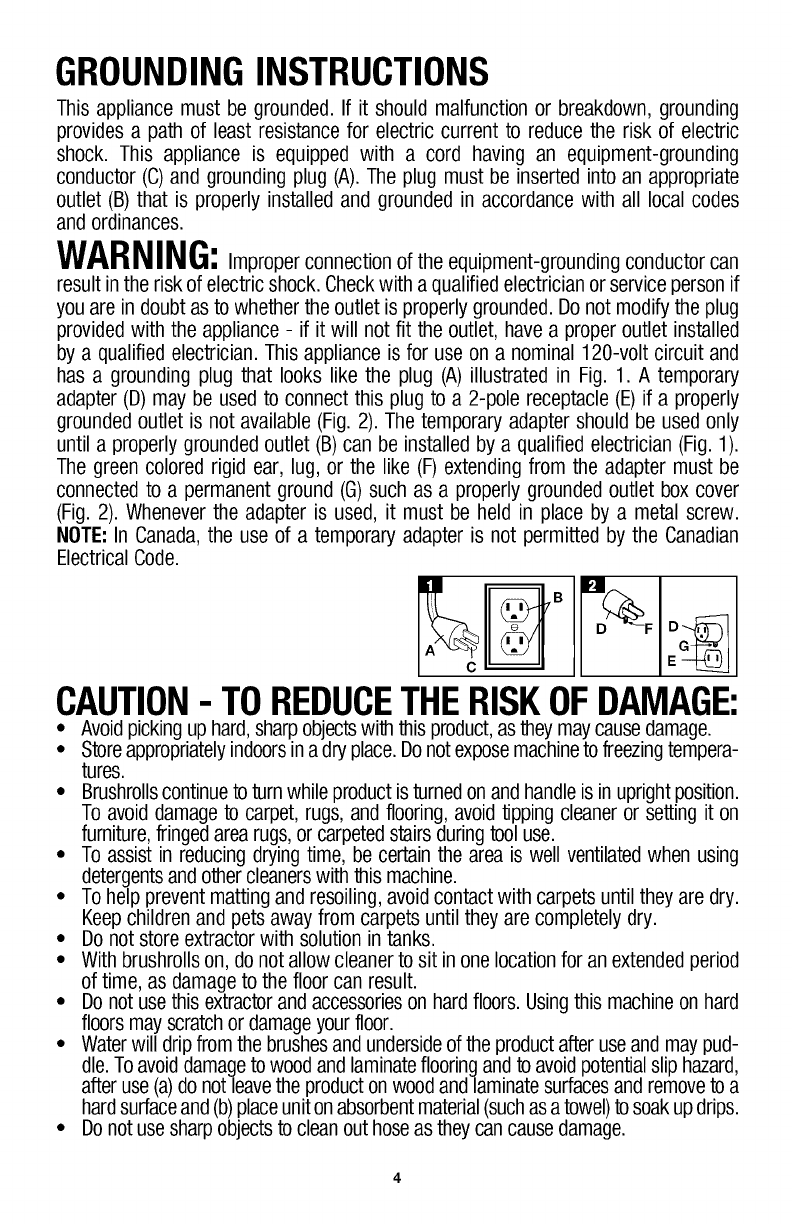
GROUNDINGINSTRUCTIONS
This appliance must be grounded. If it should malfunction or breakdown, grounding
provides a path of least resistance for electric current to reduce the risk of electric
shock. This appliance is equipped with a cord having an equipment-grounding
conductor (C)and grounding plug (A). The plug must be inserted into an appropriate
outlet (B) that is properly installed and grounded in accordance with all local codes
and ordinances.
WARNING:Improper connection of the equipment-grounding conductor can
result inthe risk of electric shock. Check with a qualified electrician or service person if
you are in doubt as to whether the outlet is properly grounded. Do not modify the plug
provided with the appliance - if it will not fit the outlet, have a proper outlet installed
by a qualified electrician. This appliance is for use on a nominal 120-volt circuit and
has a grounding plug that looks like the plug (A) illustrated in Fig. 1. A temporary
adapter (D) may be used to connect this plug to a 2-pole receptacle (E) if a properly
grounded outlet is not available (Fig. 2). The temporary adapter should be used only
until a properly grounded outlet (B) can be installed by a qualified electrician (Fig. 1).
The green colored rigid ear, lug, or the like (F) extending from the adapter must be
connected to a permanent ground (G)such as a properly grounded outlet box cover
(Fig. 2). Whenever the adapter is used, it must be held in place by a metal screw.
NOTE:In Canada, the use of a temporary adapter is not permitted by the Canadian
Electrical Code.
-TOREDUCETHERISKOFDAMAGE:CAUTION
• Avoid pickingup hard, sharp objectswith this product,as they may causedamage.
• Store appropriatelyindoorsin a dry place.Do not exposemachineto freezingtempera-
tures.
• Brushrollscontinueto turn while product is turned on and handleis in upright position.
To avoid damage to carpet, rugs, and flooring, avoidtipping cleaner or setting it on
furniture, fringed arearugs, or carpetedstairs duringtool use.
• To assist in reducing drying time, be certain the area is well ventilated when using
detergentsandother cleanerswith this machine.
• To help prevent matting and resoiling, avoid contact with carpets until they are dry.
Keepchildren and pets away from carpets until they are completely dry.
• Donot store extractor with solution in tanks.
• With brushrolls on, do not allow cleaner to sit in one location for an extended period
of time, as damage to the floor can result.
• Donot use this extractorand accessorieson hard floors. Usingthis machine on hard
floors may scratch or damage your floor.
• Waterwill drip from the brushesand undersideofthe product after use and may pud-
dle. Toavoid damage to wood and laminateflooring and to avoid potentialslip hazard,
after use (a)do not leavethe product on wood and laminatesurfacesand removeto a
hardsurfaceand(b)placeunit on absorbentmaterial(suchasatowel)to soakup drips.
• Do not use sharp objects to clean out hoseas they can cause damage.
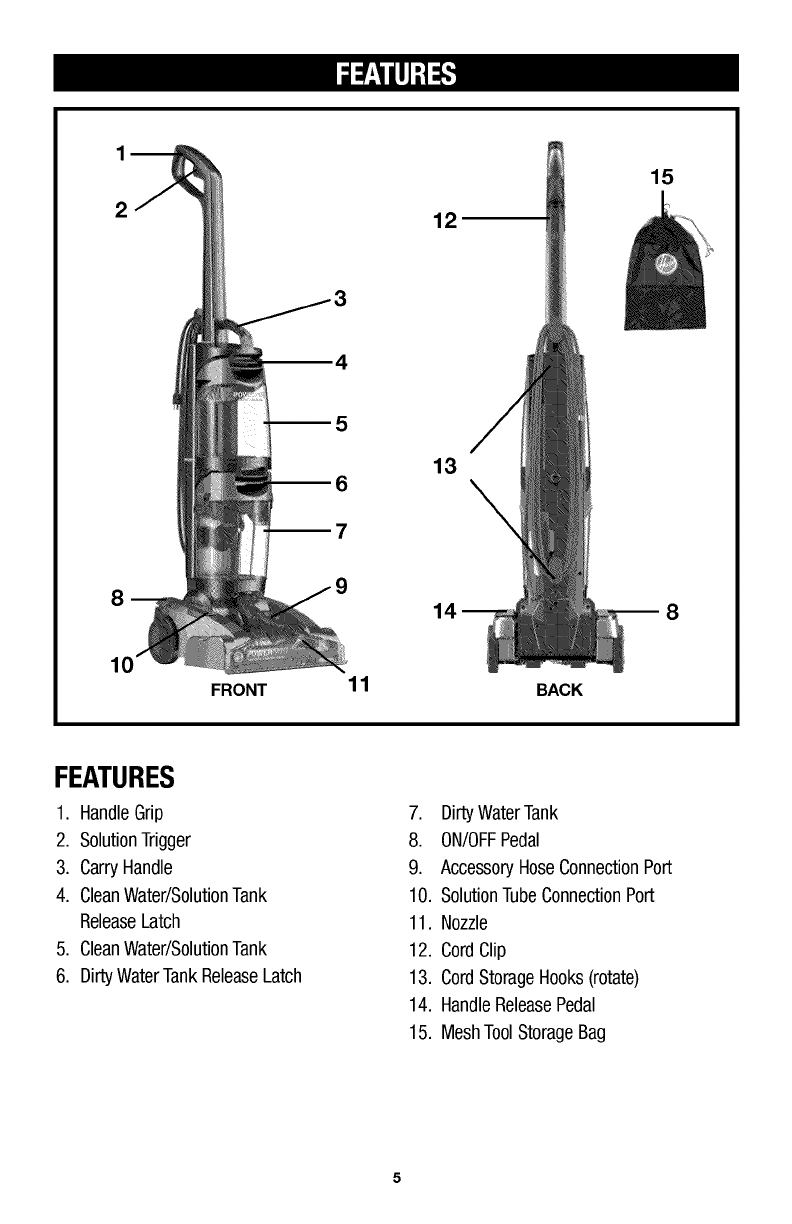
8
10
FRONT 11
12
13
14
BACK
15
FEATURES
1. HandleGrip
2. SolutionTrigger
3. CarryHandle
4. CleanWater/SolutionTank
ReleaseLatch
5. CleanWater/SolutionTank
6. DirtyWaterTankReleaseLatch
7. DirtyWaterTank
8. ON/OFFPedal
9. AccessoryHoseConnectionPort
10. SolutionTubeConnectionPort
11. Nozzle
12. CordClip
13. CordStorageHooks(rotate)
14. HandleReleasePedal
15. MeshToolStorageBag
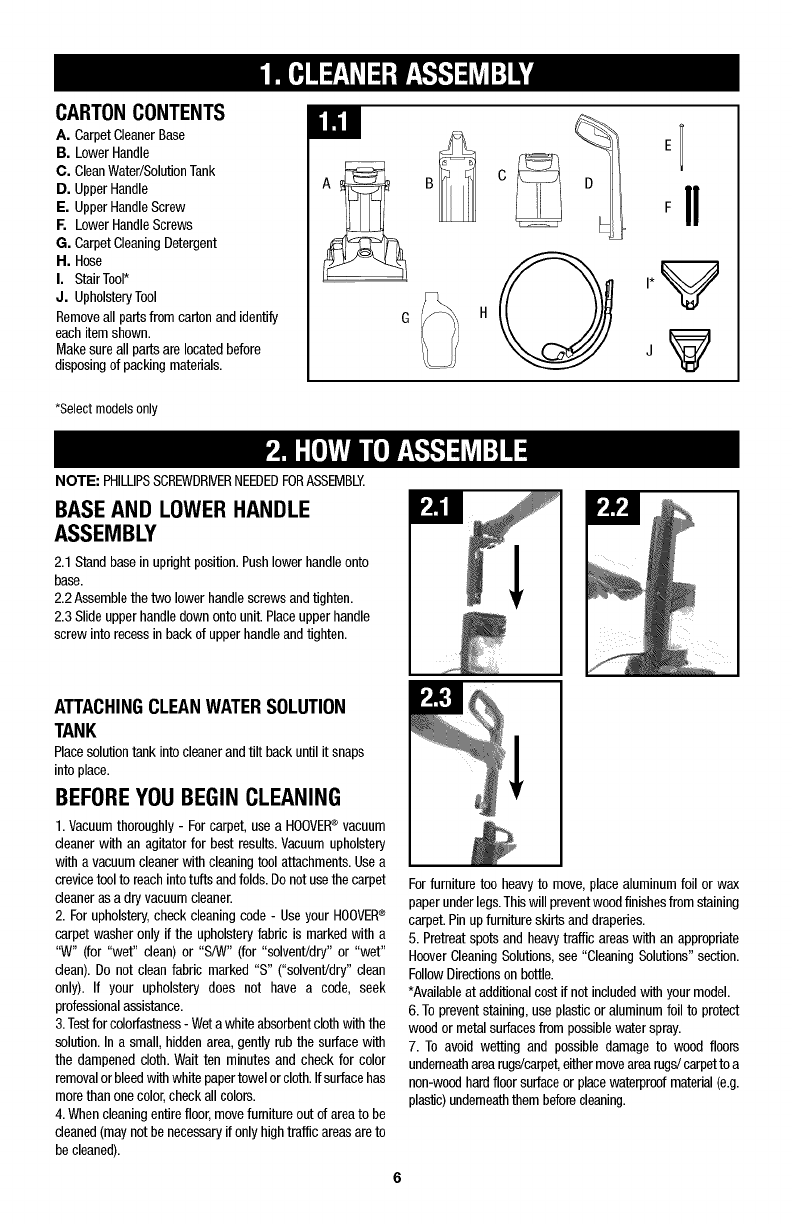
CARTONCONTENTS
A. Carpet Cleaner Base
B. Lower Handle
C. Clean Water/SolutionTank
D. Upper Handle
E. Upper Handle Screw
F. Lower Handle Screws
(3. Carpet Cleaning Detergent
H. Hose
I. Stair Tool*
J. Upholstery Tool
Removeall parts from carton and identify
each item shown.
Make sure all parts are located before
disposing of packing materials.
*Select modelsonly
FII
NOTE: PHILLIPSSCREWDRIVERNEEDEDFORASSEMBLY
BASEAND LOWERHANDLE
ASSEMBLY
2.1 Stand base in upright position. Push lower handle onto
base.
2.2 Assemble the two lower handle screws and tighten.
2.3 Slide upper handle down onto unit. Place upper handle
screw into recess in back of upper handle and tighten.
ATTACHINGCLEANWATERSOLUTION
TANK
Place solution tank into cleaner and tilt back until it snaps
into place.
BEFOREYOUBEGINCLEANING
1. Vacuum thoroughly - For carpet, use a HOOVER® vacuum
cleaner with an agitator for best results. Vacuum upholstery
with a vacuum cleaner with cleaning tool attachments. Use a
crevice tool to reach into tufts andfolds. Do not use the carpet
cleaner as a dry vacuum cleaner.
2. For upholstery, check cleaning code - Use your HOOVER®
carpet washer only if the upholstery fabric is marked with a
"W" (for "wet" clean) or "S/W" (for "solvent/dry" or "wet"
clean). Do not clean fabric marked "S" ("solvent/dry" clean
only). If your upholstery does not have a code, seek
professional assistance.
3. Test for colorfastness - Wet a white absorbent cloth with the
solution. In a small, hidden area, gently rub the surface with
the dampened cloth. Wait ten minutes and check for color
removal or bleed with white papertowel or cloth. Ifsurface has
more than one color, check all colors.
4. When cleaning entire floor, move furniture out of area to be
cleaned (may not be necessary if only high traffic areas are to
be cleaned).
For furniture too heavy to move, place aluminum foil or wax
paper under legs.This will preventwood finishesfrom staining
carpet. Pin up furniture skirts and draperies.
5. Pretreat spots and heavy traffic areas with an appropriate
Hoover Cleaning Solutions, see "Cleaning Solutions" section.
Follow Directions on bottle.
*Available at additional cost if not included with your model.
6. To prevent staining, use plastic or aluminum foil to protect
wood or metal surfaces from possible water spray.
7. To avoid wetting and possible damage to wood floors
underneatharea rugs/carpet, either move area rugs/carpet to a
non-wood hard floor surface or place waterproof material (e.g.
plastic) underneaththem before cleaning.
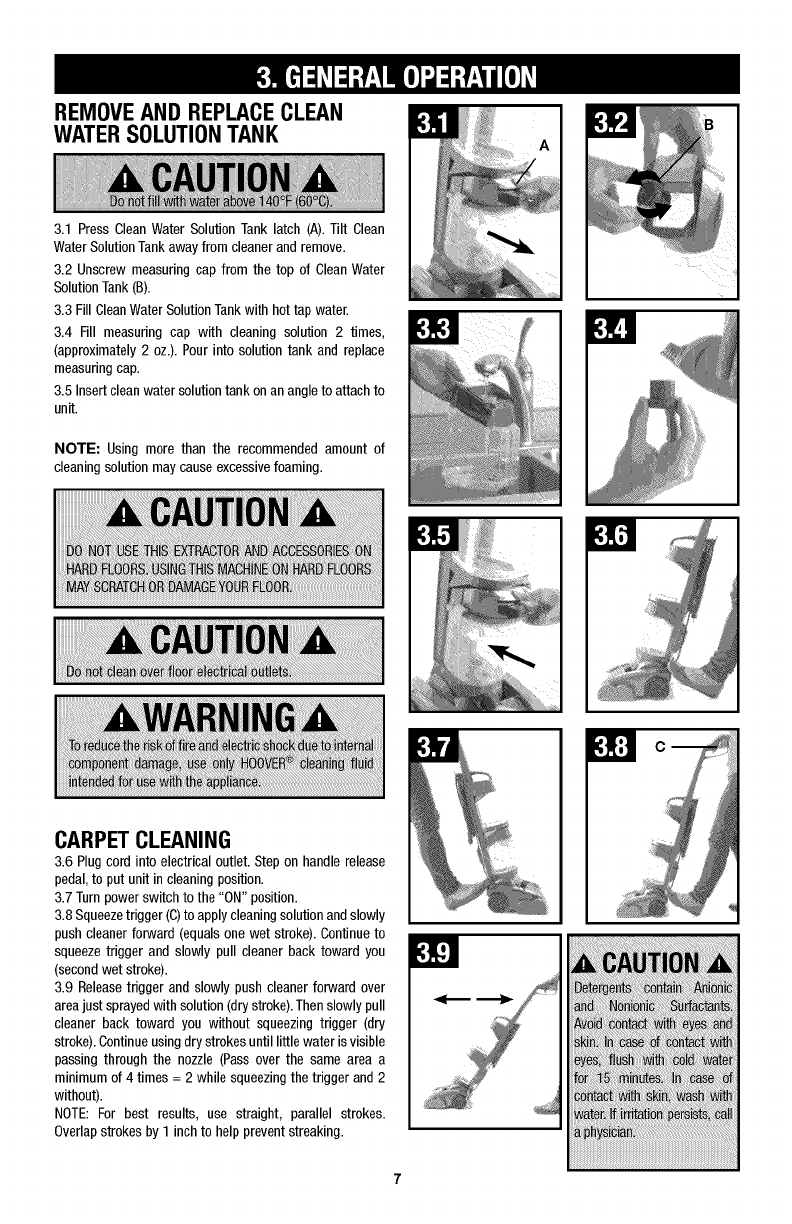
REMOVEAND REPLACECLEAN
WATERSOLUTIONTANK
3.1 Press Clean Water Solution Tank latch (A). Tilt Clean
Water Solution Tank away from cleaner and remove.
3.2 Unscrew measuring cap from the top of Clean Water
Solution Tank (B).
3.3 Fill CleanWater Solution Tank with hot tap water.
3.4 Fill measuring cap with cleaning solution 2 times,
(approximately 2 oz.). Pour into solution tank and replace
measuring cap.
3.5 Insert clean water solution tank on an angle to attach to
unit.
NOTE: Using more than the recommended amount of
cleaning solution may cause excessive foaming.
E
CARPETCLEANING
3.6 Plug cord into electrical outlet. Step on handle release
pedal, to put unit in cleaning position.
3.7 Turn power switch to the "ON" position.
3.8 Squeeze trigger (C)to apply cleaning solution and slowly
push cleaner forward (equals one wet stroke). Continue to
squeeze trigger and slowly pull cleaner back toward you
(second wet stroke).
3.9 Release trigger and slowly push cleaner forward over
area just sprayed with solution (dry stroke). Then slowly pull
cleaner back toward you without squeezing trigger (dry
stroke). Continue using dry strokes until little water is visible
passing through the nozzle (Pass over the same area a
minimum of 4 times = 2 while squeezing the trigger and 2
without).
NOTE: For best results, use straight, parallel strokes.
Overlap strokes by 1 inch to help prevent streaking.
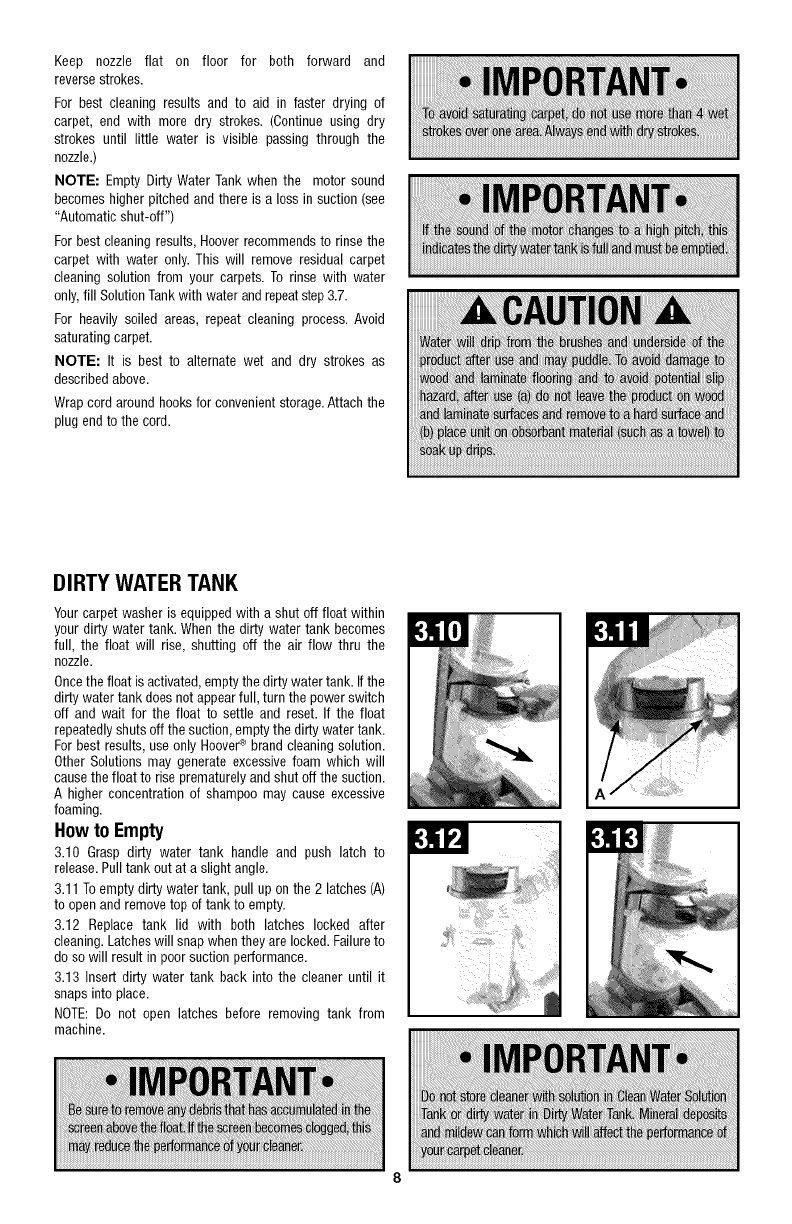
Keepnozzleflatonfloorforbothforwardand
reversestrokes.
Forbestcleaningresultsandtoaidinfasterdryingof
carpet,endwithmoredrystrokes.(Continueusingdry
strokesuntillittlewaterisvisiblepassingthroughthe
nozzle.)
NOTE:EmptyDirtyWaterTankwhenthemotorsound
becomeshigherpitchedandthereisalossinsuction(see
"Automaticshut-off")
Forbestcleaningresults,Hooverrecommendstorinsethe
carpetwithwateronly.Thiswillremoveresidualcarpet
cleaningsolutionfromyourcarpets.Torinsewithwater
only,fillSolutionTankwithwaterandrepeatstep3.7.
Forheavilysoiledareas,repeatcleaningprocess.Avoid
saturatingcarpet.
NOTE:Itisbesttoalternatewetanddrystrokesas
describedabove.
Wrapcordaroundhooksforconvenientstorage.Attachthe
plugendtothecord.
DIRTYWATERTANK
Your carpet washer is equipped with a shut off float within
your dirty water tank. When the dirty water tank becomes
full, the float will rise, shutting off the air flow thru the
nozzle.
Oncethe float is activated, empty the dirty water tank. If the
dirty water tank does not appear full, turn the power switch
off and wait for the float to settle and reset. If the float
repeatedly shuts off the suction, empty the dirty water tank.
For best results, use only Hoover® brand cleaning solution.
Other Solutions may generate excessive foam which will
cause the float to rise prematurely and shut off the suction.
A higher concentration of shampoo may cause excessive
foaming.
Howto Empty
3.10 Grasp dirty water tank handle and push latch to
release. Pull tank out at a slight angle.
3.11 To empty dirty water tank, pull up on the 2 latches (A)
to open and remove top of tank to empty.
3.12 Replace tank lid with both latches locked after
cleaning. Latches will snap when they are locked. Failure to
do so will result in poor suction performance.
3.13 Insert dirty water tank back into the cleaner until it
snaps into place.
NOTE: Do not open latches before removing tank from
machine.
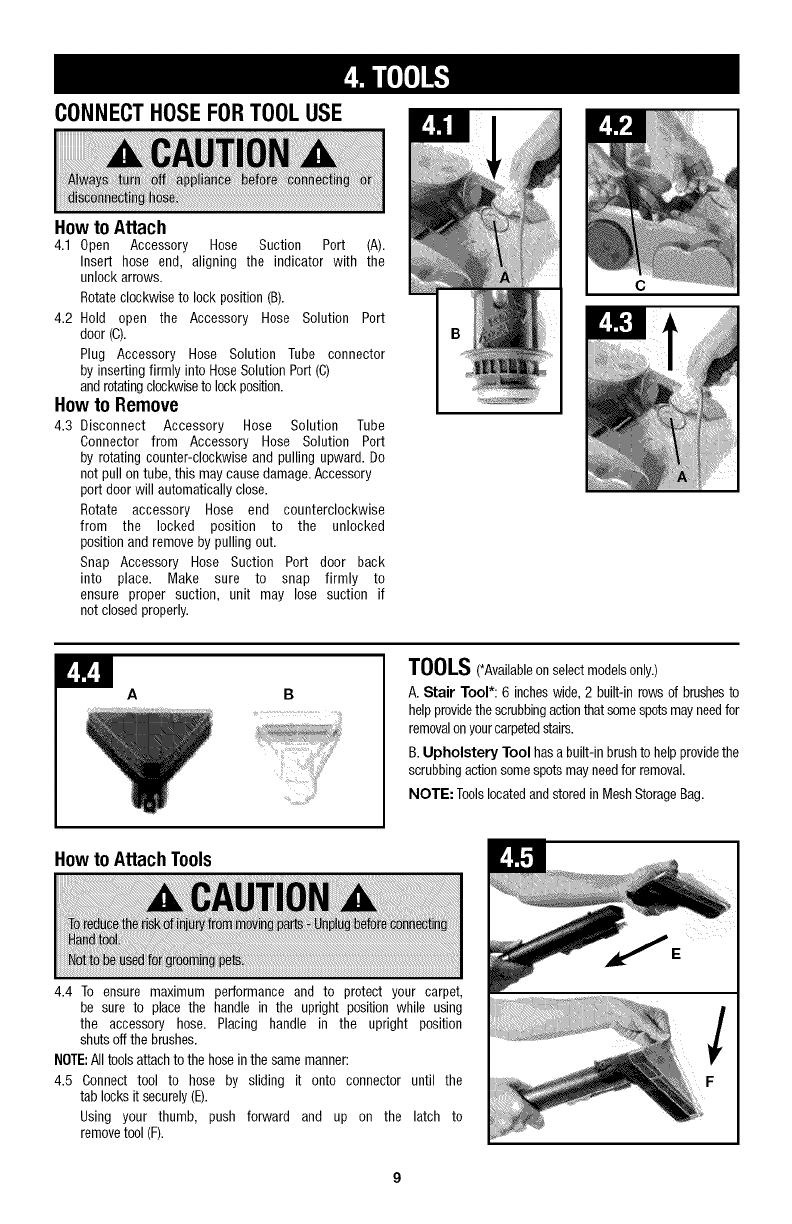
CONNECTHOSEFORTOOLUSE
Howto Attach
4.1 Open Accessory Hose Suction Port (A).
Insert hose end, aligning the indicator with the
unlock arrows.
Rotate clockwise to lock position (B).
4.2 Hold open the Accessory Hose Solution Port
door (C).
Plug Accessory Hose Solution Tube connector
by inserting firmly into Hose Solution Port (C)
and rotating clockwise to lock position.
Howto Remove
4.3 Disconnect Accessory Hose Solution Tube
Connector from Accessory Hose Solution Port
by rotating counter-clockwise and pulling upward. Do
not pull on tube, this may cause damage. Accessory
port door will automatically close.
Rotate accessory Hose end counterclockwise
from the locked position to the unlocked
position and remove by pulling out.
Snap Accessory Hose Suction Port door back
into place. Make sure to snap firmly to
ensure proper suction, unit may lose suction if
not closed properly.
WTOOLS(*Availableon select models only.)
A. Stair Tool*: 6 inches wide, 2 built4n rows of brushes to
help providethe scrubbingaction that some spots may needfor
removalon yourcarpeted stairs.
B. Upholstery Tool has a built-in brush to help provide the
scrubbing action some spots may need for removal.
NOTE: Toolslocated and stored in Mesh Storage Bag.
Howto AttachTools
4.4 To ensure maximum performance and to protect your carpet,
be sure to place the handle in the upright position while using
the accessory hose. Placing handle in the upright position
shuts off the brushes.
NOTE:All tools attach to the hose in the same manner:
4.5 Connect tool to hose by sliding it onto connector until the
tab locks it securely (E).
Using your thumb, push forward and up on the latch to
remove tool (F).
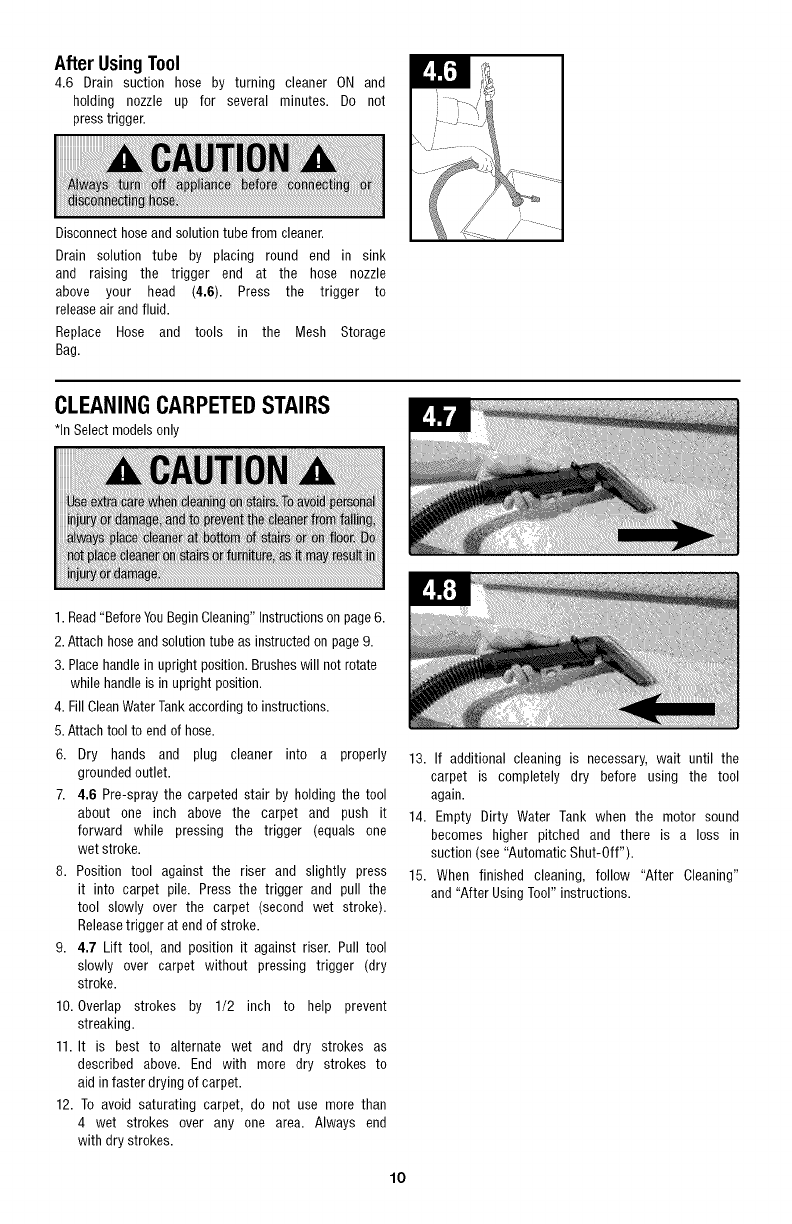
AfterUsingTool
4.6 Drain suction hose by turning cleaner ON and
holding nozzle up for several minutes. Do not
press trigger.
Disconnect hose and solution tube from cleaner.
Drain solution tube by placing round end in sink
and raising the trigger end at the hose nozzle
above your head (4.6). Press the trigger to
release air and fluid.
Replace Hose and tools in the Mesh Storage
Bag.
CLEANINGCARPETEDSTAIRS
*In Select models only
1. Read"Before YouBegin Cleaning" Instructions on page 6.
2. Attach hose and solution tube as instructed on page 9.
3. Place handle in upright position. Brushes will not rotate
while handle is in upright position.
4. Fill Clean Water Tank according to instructions.
5. Attach tool to end of hose.
6. Dry hands and plug cleaner into a properly
grounded outlet.
7. 4.6 Pre-spray the carpeted stair by holding the tool
about one inch above the carpet and push it
forward while pressing the trigger (equals one
wet stroke.
8. Position tool against the riser and slightly press
it into carpet pile. Press the trigger and pull the
tool slowly over the carpet (second wet stroke).
Release trigger at end of stroke.
9. 4.7 Lift tool, and position it against riser. Pull tool
slowly over carpet without pressing trigger (dry
stroke.
lO. Overlap strokes by 1/2 inch to help prevent
streaking.
11. It is best to alternate wet and dry strokes as
described above. End with more dry strokes to
aid in faster drying of carpet.
12. To avoid saturating carpet, do not use more than
4 wet strokes over any one area. Always end
with dry strokes.
lO
13. If additional cleaning is necessary, wait until the
carpet is completely dry before using the tool
again.
14. Empty Dirty Water Tank when the motor sound
becomes higher pitched and there is a loss in
suction (see "Automatic Shut-Off").
15. When finished cleaning, follow "After Cleaning"
and "After Using Tool" instructions.
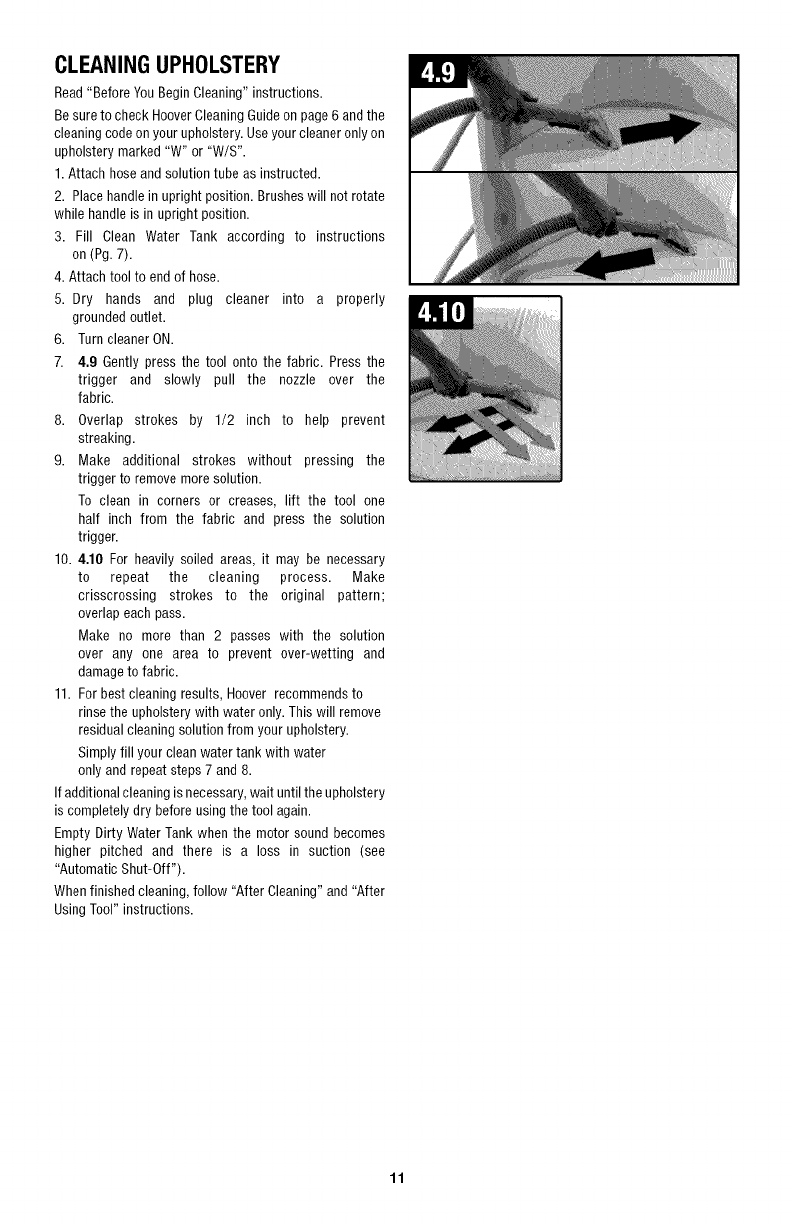
CLEANINGUPHOLSTERY
Read "Before You Begin Cleaning" instructions.
Be sure to check Hoover Cleaning Guide on page 6 and the
cleaning code on your upholstery. Use your cleaner only on
upholstery marked "W" or "W/S".
1. Attach hose and solution tube as instructed.
2. Place handle in upright position. Brushes will not rotate
while handle is in upright position.
3. Fill Clean Water Tank according to instructions
on (Pg. 7).
4. Attach tool to end of hose.
5. Dry hands and plug cleaner into a properly
grounded outlet.
6. Turn cleaner ON.
7. 4.9 Gently press the tool onto the fabric. Press the
trigger and slowly pull the nozzle over the
fabric.
8. Overlap strokes by 1/2 inch to help prevent
streaking.
9. Make additional strokes without pressing the
trigger to remove more solution.
To clean in corners or creases, lift the tool one
half inch from the fabric and press the solution
trigger.
10. 4.10 For heavily soiled areas, it may be necessary
to repeat the cleaning process. Make
crisscrossing strokes to the original pattern;
overlap each pass.
Make no more than 2 passes with the solution
over any one area to prevent over-wetting and
damage to fabric.
11. For best cleaning results, Hoover recommends to
rinse the upholstery with water only. This will remove
residual cleaning solution from your upholstery.
Simply fill your clean water tank with water
only and repeat steps 7 and 8.
If additional cleaning is necessary, wait until the upholstery
is completely dry before using the tool again.
Empty Dirty Water Tank when the motor sound becomes
higher pitched and there is a loss in suction (see
"Automatic Shut-Off").
When finished cleaning, follow "After Cleaning" and "After
Using Tool" instructions.
11
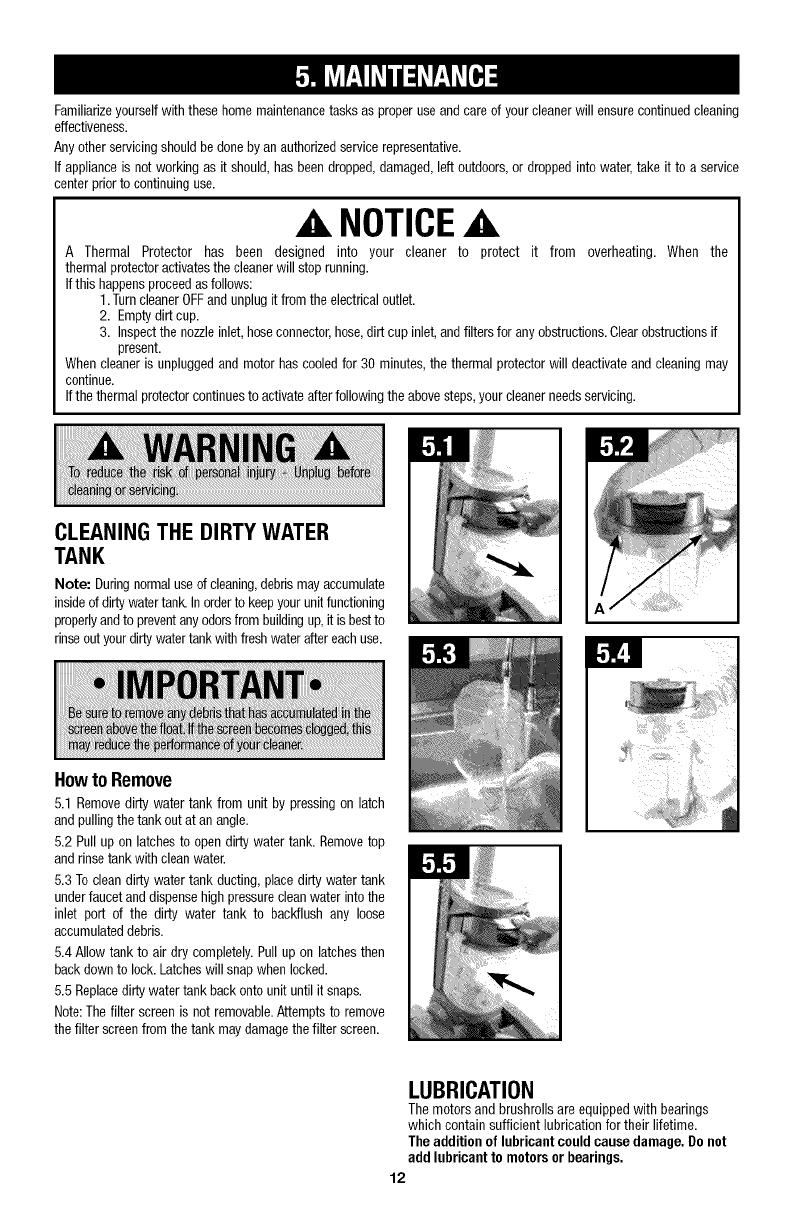
Familiarize yourself with these home maintenance tasks as proper use and care of your cleaner will ensure continued cleaning
effectiveness.
Any other servicing should be done by an authorized service representative.
If appliance is not working as it should, has been dropped, damaged, left outdoors, or dropped into water, take it to a service
center prior to continuing use.
A NOTICEA
A Thermal Protector has been designed into your cleaner to protect it from overheating. When the
thermal protector activates the cleaner will stop running.
Ifthis happens proceed as follows:
1. Turncleaner OFFand unplug it from the electrical outlet.
2. Empty dirt cup.
3. Inspectthe nozzle inlet, hose connector, hose, dirt cup inlet, and filters for any obstructions. Clear obstructions if
present.
When cleaner is unplugged and motor has cooled for 30 minutes, the thermal protector will deactivate and cleaning may
continue.
Ifthe thermal protector continues to activate after following the above steps, your cleaner needs servicing.
CLEANINGTHE DIRTYWATER
TANK
Note: During normal use of cleaning, debris may accumulate
inside of dirty water tank. In order to keep your unit functioning
properly and to prevent any odors from building up, it is bestto
rinse out your dirty water tank with fresh water after each use.
Howto Remove
5.1 Remove dirty water tank from unit by pressingon latch
and pulling the tank out at an angle.
5.2 Pull up on latches to open dirty water tank. Remove top
and rinse tank with clean water.
5.3 To clean dirty water tank ducting, place dirty water tank
under faucet and dispense high pressureclean water into the
inlet port of the dirty water tank to backflush any loose
accumulated debris.
5.4 Allow tank to air dry completely. Pull up on latches then
back down to lock. Latches will snap when locked.
5.5 Replace dirty water tank back onto unit until it snaps.
Note:The filter screen is not removable. Attempts to remove
the filter screen from the tank may damage the filter screen.
LUBRICATION
The motors and brushrolls are equipped with bearings
which contain sufficient lubrication for their lifetime.
The addition of lubricant could cause damage. Do not
add lubricant to motors or bearings.
12
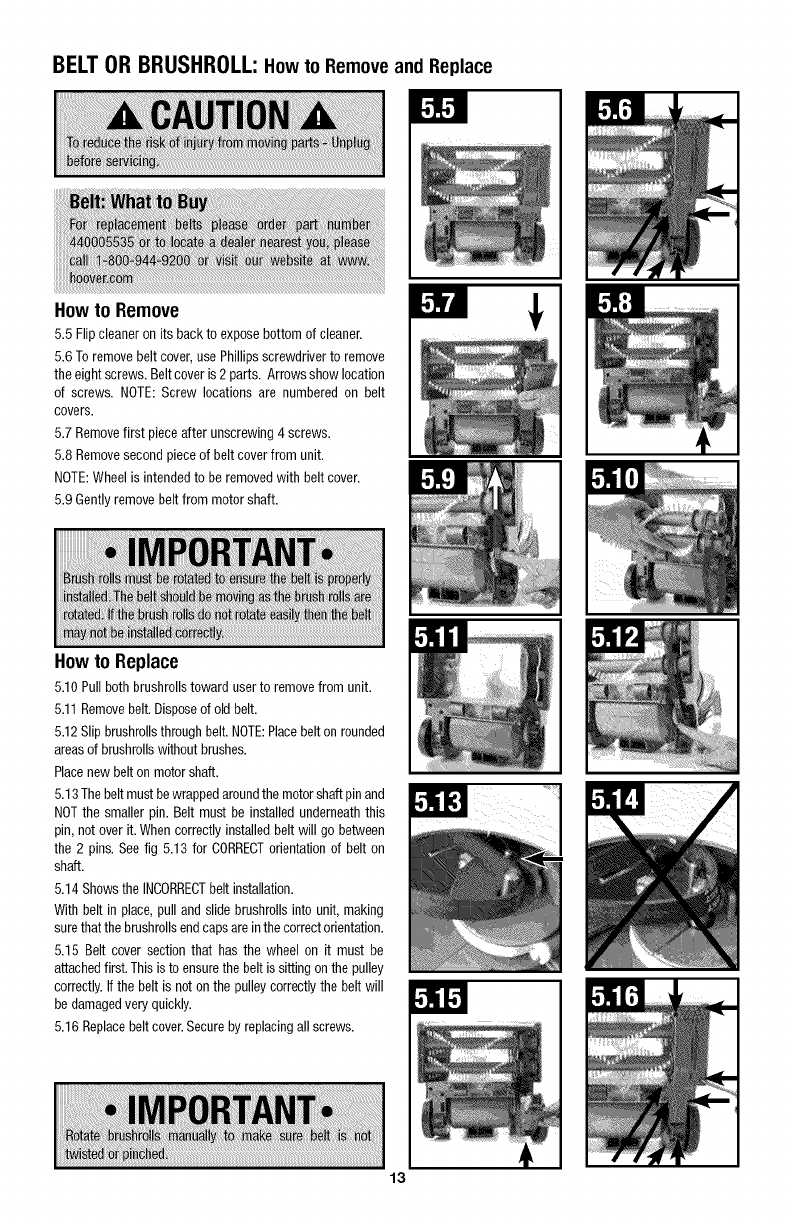
BELTOR BRUSHROLL:Howto RemoveandReplace
Howto Remove
5.5 Flip cleaner on its back to expose bottom of cleaner.
5.6 To remove belt cover, use Phillips screwdriver to remove
the eight screws. Belt cover is 2 parts. Arrows show location
of screws. NOTE: Screw locations are numbered on belt
covers.
5.7 Remove first piece after unscrewing 4 screws.
5.8 Removesecond piece of belt cover from unit.
NOTE:Wheel is intended to be removed with belt cover.
5.9 Gently remove belt from motor shaft.
Howto Replace
5.10 Pull both brushrolls toward user to remove from unit.
5.11 Remove belt. Dispose of old belt.
5.12 Slip brushrolls through belt. NOTE:Place belt on rounded
areas of brushrolls without brushes.
Place new belt on motor shaft.
5.13 The belt must bewrapped around the motorshaft pin and
NOT the smaller pin. Belt must be installed underneath this
pin, not over it. When correctly installed belt will go between
the 2 pins. See fig 5.13 for CORRECTorientation of belt on
shaft.
5.14 Shows the INCORRECTbelt installation.
With belt in place, pull and slide brushrolls into unit, making
sure that the brushrolls end caps are in the correct orientation.
5.15 Belt cover section that has the wheel on it must be
attached first. This is to ensure the belt is sitting on the pulley
correctly. If the belt is not on the pulley correctly the belt will
be damaged very quickly.
5.16 Replace belt cover.Secure by replacing all screws.
13
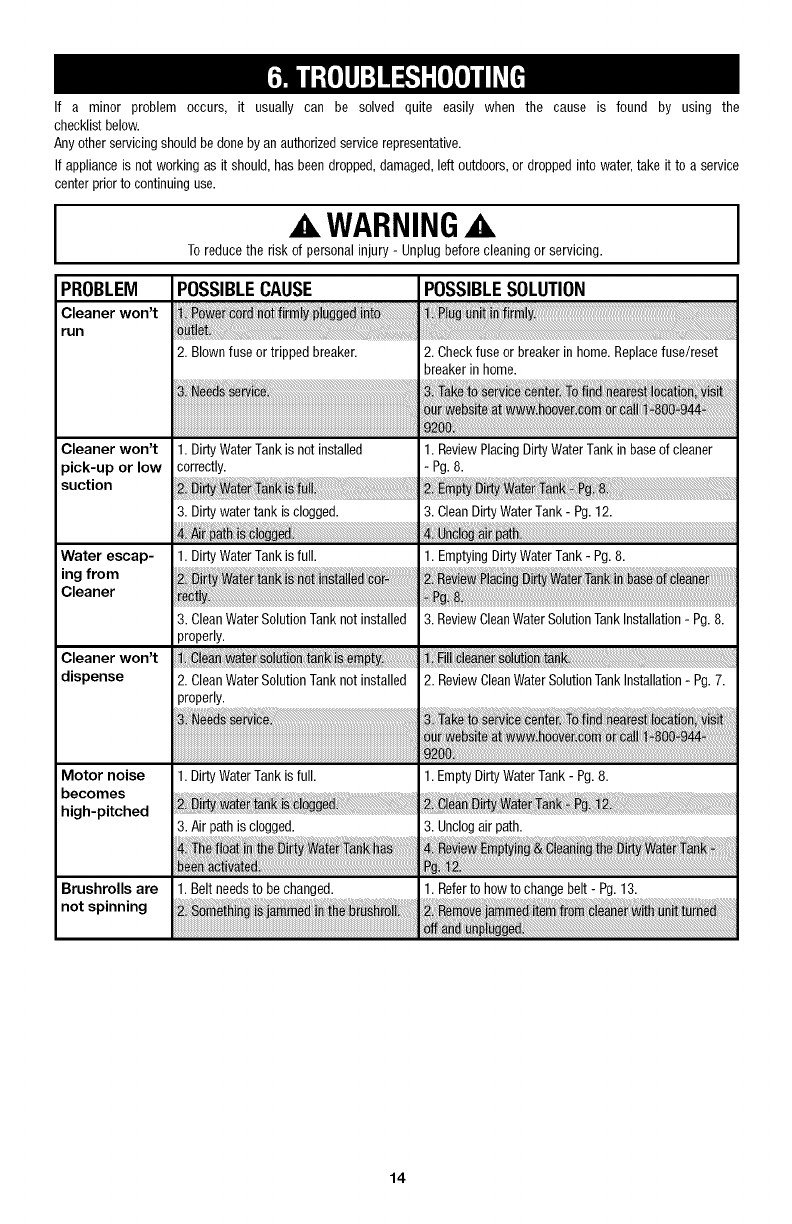
If a minor problem occurs, it usually can be solved quite easily when the cause is found by using the
checklist below.
Any other servicing should be done by an authorized service representative.
If appliance is not working as it should, has been dropped, damaged, left outdoors, or dropped into water, take it to a service
center prior to continuing use.
A WARNINGA
To reduce the risk of personal injury - Unplug before cleaning or servicing.
PROBLEM
Cleaner won't
run
Cleaner won't
pick-up or low
suction
Water escap-
ing from
Cleaner
Cleaner won't
dispense
Motor noise
becomes
high-pitched
Brushrolls are
not spinning
POSSIBLECAUSE POSSIBLESOLUTION
2. Blown fuse or tripped breaker. 2. Check fuse or breaker in home. Replace fuse/reset
breaker in home.
hoov_
1. Dirty Water Tank is not installed 1. Review Placing Dirty Water Tank in base of cleaner
correctly. - Pg. 8.
3. Dirty water tank is clogged. 3. Clean Dirty Water Tank- Pg. 12.
i
1. Dirty Water Tank is full. 1. Emptying Dirty Water Tank - Pg. 8.
3. Clean Water Solution Tank not installed 3. Review Clean Water Solution Tank Installation - Pg. 8.
properly.
2. Clean Water Solution Tank not installed 2. Review CleanWater Solution TankInstallation - Pg. 7.
properly.
1. Dirty Water Tank is full. 1. Empty Dirty Water Tank - Pg. 8.
3. Air path is clogged. 3. Unclog air path.
1. Belt needs to be changed. 1. Referto how to change belt - Pg. 13.
14
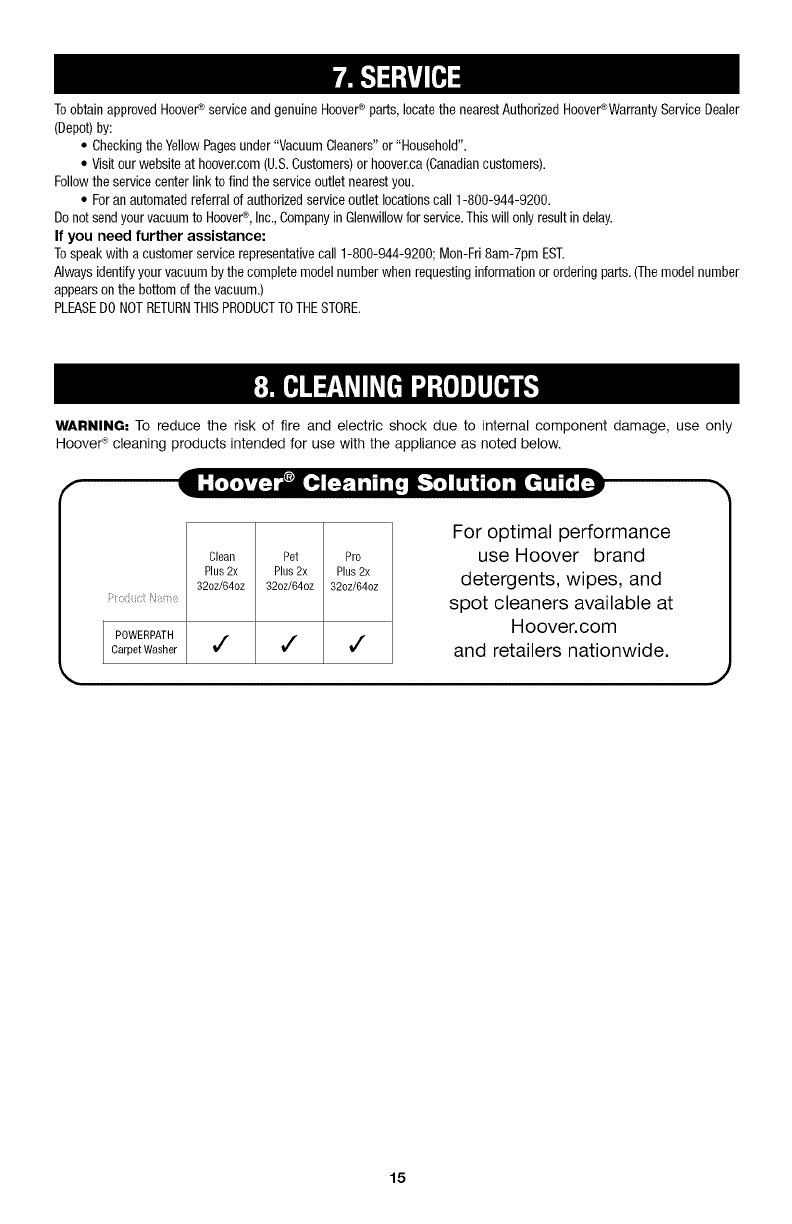
To obtain approved Hoover_ service and genuine Hoover_ parts, locate the nearest Authorized Hoover_Warranty Service Dealer
(Depot) by:
•Checking the Yellow Pages under "Vacuum Cleaners" or "Household".
• Visit our website at hoover.corn (U.S.Customers) or hoover.ca(Canadian customers).
Follow tbe service center link to find tbe service outlet nearest you.
• For an automated referral of authorized service outlet locations call 1-800-944-9200.
Do not send your vacuum to Hoover_, Inc.,Company in Glenwillowfor service.This will only result in delay.
If you need further assistance:
To speak with a customer service representative call 1-800-944-9200; Mon-Fri 8am-7pm EST.
Always identifyyour vacuum by the complete model number when requesting information or ordering parts. (The model number
appears on the bottom of the vacuum.)
PLEASEDO NOTRETURNTHIS PRODUCTTOTHE STORE.
WARNING: To reduce the risk of fire and electric shock due to internal component damage, use only
Hoover _ cleaning products intended for use with the appliance as noted below.
:[.I.l,z=_ _._x_][_l ,] i,[! m"Z_Jrri I [.] ,s._Ti G[_
POWERPATH
Carpet Washer
Clean Pet Pro
Plus2x Plus2x Plus2x
320z/64oz 320z/64oz 320z/64oz
///
For optimal performance
use Hoover brand
detergents, wipes, and
spot cleaners available at
Hoover.corn
and retailers nationwide.
15
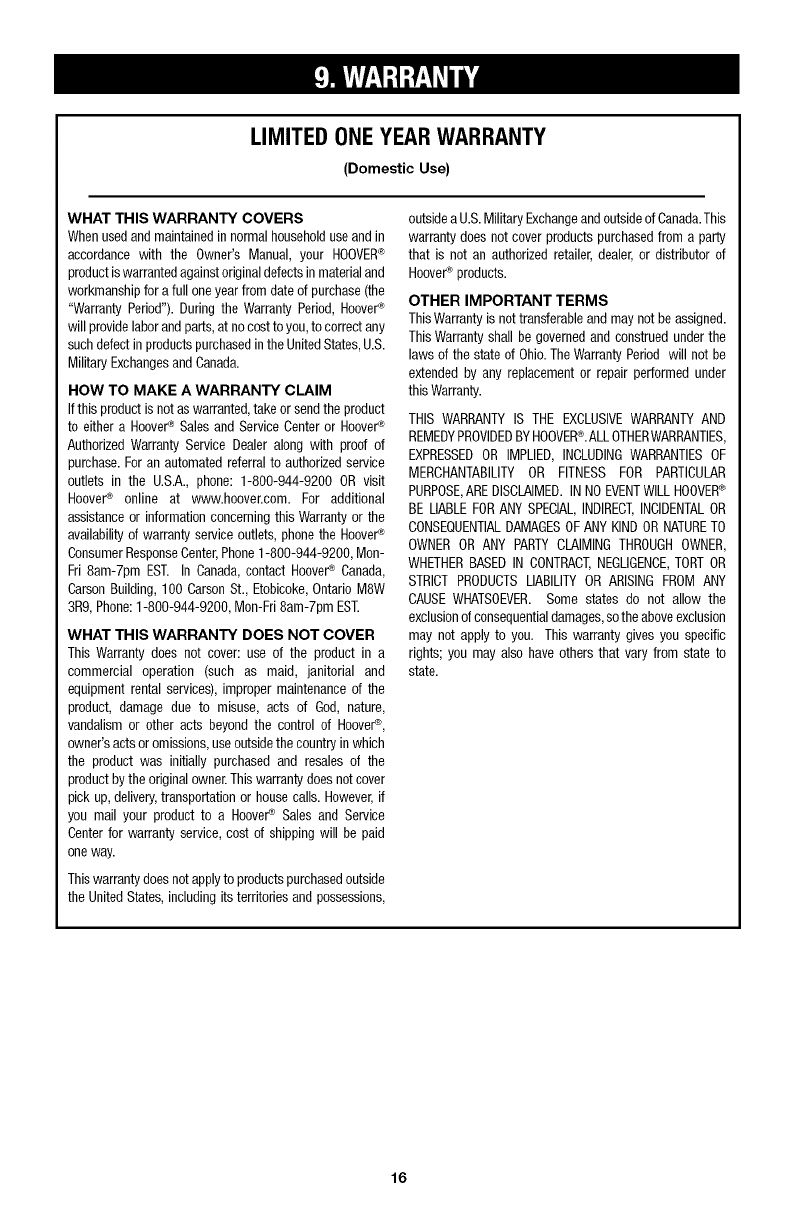
LIMITED ONEYEARWARRANTY
(Domestic Use)
WHAT THIS WARRANTY COVERS
When used and maintained in normal household use and in
accordance with the Owner's Manual, your HOOVER®
product is warranted againstoriginal defects in material and
workmanship for a full one year from date of purchase (the
"Warranty Period"). During the Warranty Period, Hoover_
will provide laborand parts, at no cost toyou, to correct any
such defect in products purchased in the UnitedStates, U.S.
Military Exchanges and Canada.
HOW TO MAKE A WARRANTY CLAIM
Ifthis product is not as warranted, take or send the product
to either a Hoover_ Sales and Service Center or Hoover_
Authorized Warranty Service Dealer along with proof of
purchase. For an automated referral to authorized service
outlets in the U.S.A., phone: 1-800-944-9200 OR visit
Hoover_ online at www.hoover.com. For additional
assistance or information concerning this Warranty or the
availability of warranty service outlets, phone the Hoover_
Consumer ResponseCenter,Phone 1-800-944-9200, Mon-
Fd 8am-7pm EST. In Canada, contact Hoove_ Canada,
Carson Building, 100 Carson St., Etobicoke, Ontario M8W
3R9, Phone: 1-800-944-9200, Mon-Fri 8am-7pm EST.
WHAT THIS WARRANTY DOES NOT COVER
This Warranty does not cover: use of the product in a
commercial operation (such as maid, janitorial and
equipment rental services), improper maintenance of the
product, damage due to misuse, acts of God, nature,
vandalism or other acts beyond the control of Hoover_,
owner's acts or omissions, use outsidethe country in which
the product was initially purchased and resales of the
product by the original owner. This warranty does not cover
pick up, delivery,transportation or house calls. However, if
you mail your product to a Hoover_ Sales and Service
Center for warranty service, cost of shipping will be paid
one way.
This warranty does notapply to products purchasedoutside
the United States, including its territories and possessions,
outsidea U.S.Military Exchangeand outside of Canada.This
warranty does not cover products purchased from a party
that is not an authorized retailer, dealer, or distributor of
Hoover_ products.
OTHER IMPORTANT TERMS
ThisWarranty is not transferable and may not be assigned.
This Warranty shall be governed and construed under the
laws of the state of Ohio.The Warranty Period will not be
extended by any replacement or repair performed under
this Warranty.
THISWARRANTYIS THE EXCLUSIVEWARRANTYAND
REMEDYPROVIDEDBYHOOVER®.ALLOTHERWARRANTIES,
EXPRESSEDOR IMPLIED,INCLUDINGWARRANTIESOF
MERCHANTABILITYOR FITNESSFOR PARTICULAR
PURPOSE,AREDISCLAIMED.INNOEVENTWILLHOOVER®
BELIABLEFORANYSPECIAL,INDIRECT,INCIDENTALOR
CONSEQUENTIALDAMAGESOFANYKINDORNATURETO
OWNERORANY PARTYCLAIMINGTHROUGHOWNER,
WHETHERBASEDINCONTRACT,NEGLIGENCE,TORTOR
STRICTPRODUCTSLIABILITYOR ARISINGFROMANY
CAUSEWHATSOEVER.Somestates do not allow the
exclusionofconsequentialdamages,sotheaboveexclusion
maynot applyto you. Thiswarrantygivesyou specific
rights;you mayalso haveothersthat vary fromstateto
state.
16